Page 1

Portable Stereo
Before you begin
Using the Radio
Using the CD Player
Care and Maintenance
RP-7900
RP-7998
FCC INFORMATION
This device complies with Part 15 of the FCC Rules. Operation is subject to the following two conditions: (1)
This device may not cause harmful interference, and (2) this device must accept any interference received,
including interference that may cause undesired operation.
In accordance with FCC requirements, changes or modifications not expressly approved by Thomson
Consumer Electronics could void the user’s authority to operate this product.
This device generates and uses radio frequency (RF) energy, and if not installed and used properly, this
equipment may cause interference to radio and television reception.
If this equipment does cause interference to radio or television reception (which you can determine by
turning the equipment off and on), try to correct the interference by one or more of the following measures:
• Reorient the receiving antenna (that is, the antenna for the radio or television that is “receiving” the
interference).
• Move the unit away from the equipment that is receiving interference.
• Plug the unit into a different wall outlet so that the unit and the equipment receiving interference are
on different branch circuits.
If these measures do not eliminate the interference, please consult your dealer or an experienced radio/
television technician for additional suggestions. Also, the Federal Communications Commission has prepared
a helpful booklet, “How To Identify and Resolve Radio TV Interference Problems.” This booklet is available
from the U.S. Government Printing Office, Washington, DC 20402. Please specify stock number 004-00000345-4 when ordering copies.
This product complies with DHHS Rules 21 CFR Subchapter J. Applicable at the date of manufacture.
Headset Safety
• Do not play your headset at a high volume. Hearing experts advise against continuous extended
play.
• If you experience a ringing in your ears, reduce volume or discontinue use.
• You should use extreme caution or temporarily discontinue use in potentially hazardous situations.
• Even if your headset is an open-air type designed to let you hear outside sounds, don't turn up the
volume so high that you can't hear what's around you.
Model RP-7900/RP-7998
343A6924-0001 (E/S Rev. 3)
98-25
Printed in Hong Kong
Precautions
• Although your Splash Proof portable stereo is rugged, treat it with care. Do not immerse in water. Dry off
unit with soft cloth when wet. Do not drop unit.
• Never open the cabinet under any circumstances. Never operate this product with the cabinet removed.
Any repairs or internal adjustments should be made only by a trained service technician.
• Do not touch the player with wet hands. If any liquid enters the player cabinet, take the player to a
trained service technician for inspection.
• This Compact Disc Player uses a laser to read the music on the disc. The laser mechanism corresponds to
the cartridge and stylus of a traditional record player. Although this product incorporates a laser pick-up
lens, it is completely safe when operated according to directions.
For Your Safety
NOTE: Only use Thomson 5-4062 power supply that came with this unit. Using
other adapters could seriously damage the unit.
Important Battery Information
• If you’re not going to use your unit for a month or more, be sure to remove batteries because they can
leak and cause damage.
• Dispose of batteries in the proper manner, according to federal, state, and local regulations.
• Any battery may leak electrolyte if mixed with a different battery type, if inserted incorrectly, if all
batteries are not replaced at the same time, if disposed of in fire, or if an attempt is made to charge a
battery not intended to be recharged.
• Discard leaky batteries immediately. Leaking batteries can cause skin burns or other personal injury.
Service Information
This product should be serviced only by those specially trained in appropriate servicing techniques.
For Your Records
In the event that service should be required, you may need both the model number and the serial number.
In the space below, record the date and place of purchase, and the serial number:
Model No. RP-7900/RP-7998
Date of Purchase _______________________
Place of Purchase _______________________
Serial No._______________________________
WARNING:
OR ELECTRICAL SHOCK HAZARD,
DO NOT EXPOSE THIS PRODUCT
TO RAIN OR MOISTURE.
TO PREVENT FIRE
P.O. Box 1976, Indianapolis, IN 46206
© 1998 Thomson Consumer Electronics, Inc.
THE LIGHTNING
FLASH AND ARROWHEAD WITHIN THE
TRIANGLE IS A
WARNING SIGN
ALERTING YOU OF
"DANGEROUS
VOLTAGE" INSIDE
THE PRODUCT.
Trademark(s) ® Registered
Marca(s) Registrada(s)
CAUTION
RISK OF ELECTRIC SHOCK
DO NOT OPEN
CAUTION: TO REDUCE THE
RISK OF ELECTRIC SHOCK,
DO NOT REMOVE COVER
(OR BACK). NO USERSERVICEABLE PARTS INSIDE. REFER SERVICING
TO QUALIFIED SERVICE
PERSONNEL.
SEE MARKING ON BOTTOM / BACK OF PRODUCT
THE EXCLAMATION
POINT WITHIN THE
TRIANGLE IS A
WARNING SIGN
ALERTING YOU OF
IMPORTANT
INSTRUCTIONS
ACCOMPANYING
THE PRODUCT.
PHONES Jack
Antenna
DC Jack
Battery Compartment
Powering Up
Your por table stereo operates on battery or AC Power.
AC/DC Power converter
Plug the male end of the AC/DC power converter into the back of the unit.
Plug the other end of the converter into an AC power outlet.
battery power
Insert 6 D-sized alkaline batteries (not supplied) and you can take your stereo just about
anywhere. Open the battery compartment door on the back of the unit by pressing down on the
two tabs and pulling out the cover. Insert batteries as shown on the back of the unit. To operate
the unit on battery power, the AC/DC power conver tor must be disconnected from the DC jack on
the back of the unit.
Batteries Don't Last Forever
If you're not going to use your portable stereo for more than a month, be sure to
take the batteries out, or they might leak and cause you all kinds of problems.
Moisture Condensation
Just as moisture can form on the inside of windows on cold day, it can also form on the inside of
your portable stereo, causing it to malfunction.
If moisture forms inside this player, it may not operate properly. To correct the problem, turn off
the power and wait about 30 minutes for moisture to evaporate.
Antennas
• The AM antenna is built in.
• The FM whip antenna is attached. Stretch it to its full length and adjust its position to
improve FM reception.
Headphones
To listen to your stereo with headphones (not included), use the 3.5 mm PHONES jack on the back
of the unit.
General Controls
Power button
Function indicators
Function control
TUNING
TRACK
CD
TAPE
TRACK
MUTE
TRACK
REPEAT 1 ALL
PRESET
VOLUME
POWER
FUNCTION
PROGRAM SHUFFLE
AM
FM
FLAT ROCK VOCAL JAZZ
SCAN
MIN SEC
BAND
kHz
MHz
STEREO
VOLUME
OPEN/CLOSE
POWER ON/OFF
Press and release the POWER button to turn power on and off.
Function control
Press the FUNCTION control to choose among the available sources of sound: RADIO, CD, or TAPE.
Volume
Press the VOLUME + and – controls to increase or decrease the volume.
equalizer
Repeatedly press and release the EQUALIZER button to advance through the four preset
electronic equalizer settings (FLAT, ROCK, VOCAL, or JAZZ).
Volume up
button
Volume down
button
Equalizer presets
Equalizer button
TUNING
TRACK
CD
TAPE
TRACK
MUTE
TRACK
REPEAT 1 ALL
PRESET
VOLUME
POWER
FUNCTION
PROGRAM SHUFFLE
AM
FM
FLAT ROCK VOCAL
SCAN
MIN SEC
BAND
JAZZ
kHz
MHz
STEREO
VOLUME
TUNING IN RADIO STATIONS
Repeatedly press the FUNCTION Control until RADIO is selected (the radio frequency appears in
the display). Use the following buttons to make desired adjustments.
• Press the BAND button repeatedly to choose AM or FM (your selection appears in the display).
• Press ST/MONO to choose between FM mono or FM stereo.
Note that AM stations are broadcast in mono only, and that the FM radio station must be
transmitting in stereo for you to receive it in stereo.
• Use the TUNING up and down buttons to select the radio station.
• Adjust the VOLUME to desired level.
• To turn on the Seek feature, which locates the next station, press and quickly release the
SEEK/SCAN button .
• To turn on the Scan feature, which searches for stations, press and momentarily hold the
SEEK/SCAN button before releasing it. When a station is found, the Scan feature allows you to
listen for a few seconds and then moves to the next station. When you find a station you like,
press the SEEK/SCAN button again to choose that station.
Storing Radio Stations in Memory
Preset up to five AM and five FM stations for easy access.
1. Choose the radio band and station.
2. Press the MEMORY button. The preset indicator and the station frequency blink in the display.
3. Press one of the five MEMORY PRESETS buttons (1, 2, 3, 4, or 5) to store the radio station
frequency in that preset location.
Recalling Preset Sta tions
1. Choose the radio band (AM or FM).
2. Press the appropriate MEMORY PRESETS number button (the preset number appears in the
display).
Using the Cassette Deck
CD RADIOCASSETTE RECORDER
REWIND
Understanding the Buttons
If you know what each button does, it’s easy to figure out how to operate the tape deck.
— Press to record from the CD player or to record from the radio.
REC
PLAY
REWIND
— Press to play cassettes.
— From stop mode, press to rewind the tape toward the beginning.
F.FWD — From stop mode, press to advance the tape toward the end.
STOP/EJECT — Press to stop current tape activity, or to open the cassette compartment door
when no buttons are active.
PAUSE
— Press to interrupt tape play or record mode. Press a second time to resume tape play
or tape record mode.
Playing Cassette Tapes
1. Repeatedly press the FUNCTION Control until TAPE is selected (TAPE and CASS appear in the
display).
2. Press STOP/EJECT
to open the cassette compartment door. Note that an internal interlock
prevents the cassette door from opening unless all controls are in their off (up) position.
3. Insert a cassette by gently sliding it into the cassette carry compartment in the door with the
exposed tape upward.
4. Close the door securely.
5. Press REWIND
6. Press PLAY
or F.FWD to move tape to the desired starting point.
to begin playing the tape.
Recording from the radio
1. Insert a blank cassette tape into the tape deck.
2. Repeatedly press FUNCTION Control until RADIO is selected.
3. Select a radio station.
4. Press the REC
button to begin recording.
5. Press STOP/EJECT to end recording.
Recording CDs
1. Insert a blank cassette tape into the tape deck.
2. Repeatedly press the FUNCTION Control until the CD player is selected.
3. Insert a CD and select the first track you want to record.
4. Press PLAY/PAUSE
twice to begin and pause CD play.
5. Press PAUSE and then REC on the tape deck.
6. Press PAUSE
on the tape deck and PLAY/PAUSE on the CD player at the same time to
begin recording.
Automatic Stop Feature
When the tape deck is operating in any mode and the end of the tape is reached, the tape deck
automatically shuts itself off and returns all buttons to the off position.
STOP/
EJECT
PAUSE
F.FWDPLAYREC
OPEN/CLOSE
loading and playing CDs
1. Repeatedly press the FUNCTION Control until the CD player is selected (cd and rEAD appear
in the display).
2. Press the OPEN/CLOSE button to open the CD drawer (dr out appears in the display).
3. Place a CD into the compartment with label side facing up.
4. Press the OPEN/CLOSE button again to close the CD drawer (the unit reads the CD's table of
contents and then the total number of tracks on the CD and the CD's total playing time
appear in the display).
5. Press REV TRACK
6. Press PLAY/PAUSE
7. Press STOP to stop play.
or FWD TRACK
to begin play.
to choose a track.
You can play 3" and 5"
CDs in this CD player.
pausing CD Play
To temporarily stop play during operation, press PLAY/PAUSE .
To resume play, press PLAY/PAUSE
again.
Switching Tracks
During play, pause, or stop mode, you can skip forward or backward to the beginning of any
selection on the CD by using the REV TRACK
Momentarily press the REV TRACK
or FWD TRACK
and FWD TRACK
button to move to the beginning of a
buttons.
selection on the CD. To “skip” to another selection on the CD, repeatedly press and release the
buttons.
Searching a CD
During play or pause mode, pressing and holding the REV TRACK
enables you to speed forward or move quickly backward to any point on the CD. The CD material
will be audible, allowing you to scan for a favorite segment or skip a segment. Normal play
resumes when you release the button.
or FWD TRACK
button
Programming Play Order
You can program up to 20 tracks on a CD to play in the order you choose. The CD player must be
stopped before you program tracks.
1. Press PROGRAM to enter Program mode (PROGRAM appears in the display).
2. Press the REV TRACK
or FWD TRACK
button to choose the track you want to store in
the first memory location.
3. Press PROGRAM to enter the track into memory.
4. Repeat Steps 2 and 3 to store additional tracks in memory.
Note: When all 20 memory locations have been used, Pr FuLL appears in the display for 3 to 5
seconds. Then the first programmed track appears in the display. When this happens, any
track you enter replaces the displayed track.
5. Press PLAY/PAUSE
. The tracks play in the programmed order. PROGRAM, the current
track number, and the track’s elapsed time appear in the display.
Note: During play, you can press the REV TRACK or FWD TRACK button to
move through the programmed sequence.
Checking the Program
While the CD is stopped, repeatedly press PROGRAM to step through the program in memory.
Editing the program
To replace one of the tracks in your program:
• Repeatedly press PROGRAM while the CD is stopped until the track you want to replace
appears in the display.
• Press REV TRACK
or FWD TRACK
until the desired track appears in the display, and press
PROGRAM.
To add a track to the end of your program:
• Repeatedly press PROGRAM until you reach the end of the program. Then follow steps 2 and
3 in "Programming Play Order" section.
Clearing the Program from memory
While in program mode, press and hold the PROGRAM button (Pr CLr appears in the display).
Note: The program will also be erased if you turn off the unit or load a different CD.
Shuffling play
1. Load a CD and close the door.
2. Press the SHUFFLE button to play tracks in random order (shuffle and play appear in the
display). The unit automatically starts playing the tracks in shuffled sequence.
Note: Pressing the SHUFFLE button while a CD is playing causes the CD player to immediately
start playing the tracks in random order.
3. Press SHUFFLE again to cancel shuffle play and return to normal play beginning with the
track currently playing.
Repeating Play
The REPEAT ONE/ALL button allows you to repeat one track or all tracks. To scroll through the
choices (REPEAT ONE, REPEAT ALL, and OFF), continually press and release the REPEAT ONE/ALL
button and check the display to see which choice you've selected. The following chart illustrates
how REPEAT ONE/ALL works in various modes.
Play Mode: Repeat One replays current track Repeat All replays entire CD
Shuffle Mode: Repeat One replays current track Repeat All replays entire CD
in a different shuffle sequence
Program Mode: Repeat One replays current track Repeat All replays the program
Using the Stop Button
Press the STOP button once to terminate CD play.
Press STOP
again to exit Program mode.
Cleaning the Exterior
• Disconnect the system from AC power before cleaning the exterior of the unit with a soft dust
cloth.
Handling CDS
• Do not touch the signal surfaces. Hold CDs by the edges, or by one edge and the hole.
• Do not affix labels or adhesive tape to the label surfaces. Do not scratch or damage the label.
• CDs rotate at high speeds inside the player. Do not use damaged (cracked or warped) CDs.
Cleaning CDs
• Dirty CDs can cause poor sound quality. Always keep CDs clean by wiping them gently with a
soft cloth from the inner edge toward the outer perimeter.
• If a CD becomes dirty, wet a soft cloth in water, wring it out well, wipe the dirt away gently,
and then remove any water drops with a dry cloth.
• Do not use record cleaning sprays or antistatic agents on CDs. Also, never clean CDs with
benzene, thinner, or other volatile solvents which may cause damage to the disc surface.
Tape Care
• Don’t expose tapes to sunlight or store in hot places. High temperatures may warp the shell or
damage the tape itself.
• Keep tapes in their cases when not in use.
• Cassette tapes can be erased by magnetic fields produced by magnets, electric motors, electrical
transformers, and other devices. Keep tapes away from magnets and magnetic fields.
Cleaning the Tape Heads
Iron oxide particles from the magnetic tape can build up on the parts that come in contact with the
tape. These deposits can cause incomplete erasure, muffled playback sound, and might prevent
automatic stop.
Always unplug the power cord before cleaning, and allow 30 minutes drying time when using a
liquid cleaner.
To clean the cassette deck, open the compartment door,
push the PLAY button and gently clean the heads,
capstan, and pinch wheel with a head cleaner.
Clean heads after every 25 hours of use.
Clean these parts
• Demagnetize the head occasionally with a head
demagnetizing cassette (available from many audio equipment stores).
• Never use any metal objects on or near the tape heads.
Do not allow any cleaning material to fall into the tape assembly.
Troubleshooting Tips
Problem Solution
System doesn’t turn on • Make sure AC/DC power convertor is securely plugged into the AC
power outlet and the male end is plugged into the DC jack on the
back of the unit (or make sure batteries are fresh).
• To operate on batteries, unplug the DC male end of the plug
from the cabinet back.
• Unplug the unit for a moment, and then plug it back in.
• Check the outlet by plugging in another device.
No sound • Adjust volume setting.
• Make sure you’ve selected the correct function: RADIO,
TAPE, or CD.
Poor radio reception • Adjust the FM whip antenna for better FM reception .
• Rotate the unit to achieve better AM reception.
• Try turning off electrical appliances near the unit, such as hair
dryers, vacuum cleaners, or fluorescent lights.
CD doesn’t play • Make sure you've put a CD in the tray.
• Make sure the CD’s label is facing up.
• Try another CD.
• Make sure that Pause mode is not activated.
• Make sure CD function is selected.
CD sound skips • Clean the CD (as explained in “Care and Maintenance”).
• Check CD for warping, scratches, or other damage.
• Check for vibration or shock that may affect the unit; move
system if necessary.
Distorted or noisy recordings • Inspect the recording head and clean it if necessary.
• Demagnetize recording head (as explained in “Care and
Maintenance”).
• Tape is damaged. Try another tape.
Record button won't depress • Tabs on the edge of the cassette might be missing or broken. If
you want to record on that cassette, cover the holes with
removable tape.
US WARRANTY
What your warranty covers:
• Any defect in materials or workmanship.
For how long after your purchase:
• One year.
(The warranty for rental units begins with the first rental.)
What we will do:
• Provide you with a new, or at our option, a refurbished unit.
• The exchange unit is under warranty for the remainder of the original product’s warranty
period.
How to make a warranty claim:
• Properly pack your unit. Include any cables, etc., which were originally provided with the
product. We recommend using the original carton and packing materials.
• Include in the package evidence of purchase date such as the bill of sale. Also print your name
and address and a description of the defect. Send standard UPS or its equivalent to:
Thomson Consumer Electronics, Inc.
Product Exchange Center
32B Spur Drive
El Paso, Texas 79906
• Pay any charges billed to you by the Exchange Center for service not covered by the warranty.
• A new or refurbished unit will be shipped to you prepaid freight.
What your warranty does not cover:
• Customer instruction. (Your Owner’s Manual provides information regarding operating
instructions and user controls. For additional information, ask your dealer.)
• Installation and set-up service adjustments.
• Batteries.
• Damage from misuse or neglect.
• Products which have been modified or incorporated into other products.
• Products purchased or serviced outside the USA.
• Acts of God, such as but not limited to lightning damage.
Product Registration:
• Please complete and mail the Product Registration Card packed with your unit. It will make it
easier to contact you should it ever be necessary. The return of the card is not required for
warranty coverage.
How state law relates to this warranty:
• This warranty gives you specific legal rights, and you may have other rights which vary from
state to state.
If you purchased your product outside the USA:
• This warranty does not apply. Contact your dealer for warranty information.
Page 2
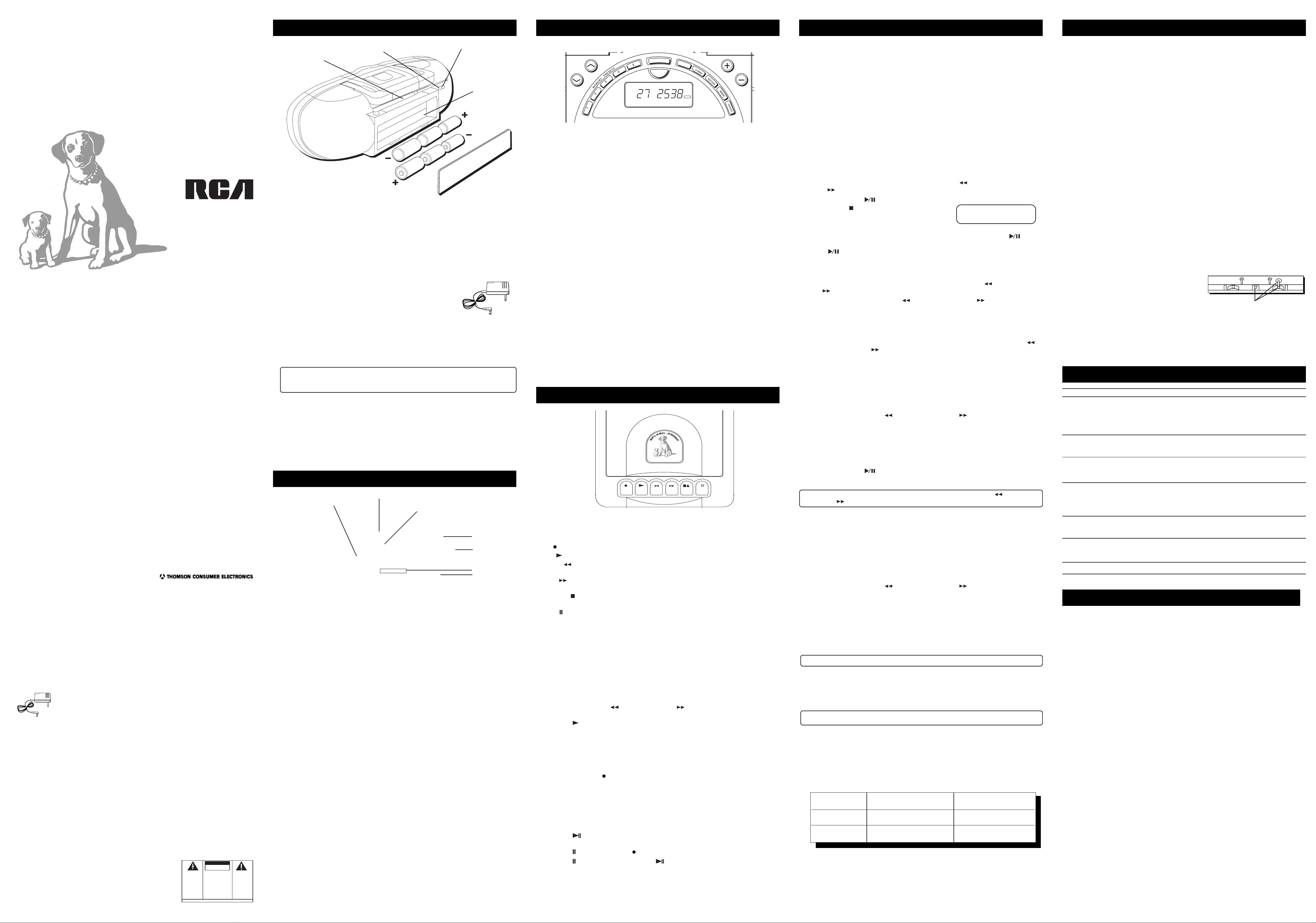
estereo portatil
RP-7900
RP-7998
Informacion requerida por la comision federal de comunicaciones
Este dispositivo cumple con la Parte 15 de las reglas de la Comisión Federal de Comunicaciones (FCC). El funcionamiento está
sujeto a las dos condiciones siguientes: (1) Este dispositivo no debe causar interferencia perjudicial, y (2) este dispositivo
tiene que aceptar cualquier interferencia recibida incluyendo interferencia que pueda causar un funcionamiento no
deseado.
De acuerdo con los requisitos de la Comisión Federal de Comunicaciones (FCC), cambios o modificaciones no aprobadas
explicitamente por Thomsom Consumer Electronics, podrían anular el derecho del usuario para operar este producto.
Este aparato genera y usa energía en radio frecuencia (RF) y si no se instala y usa adecuadamente este equipo puede causa r
interferencia a la recepción de radio y televisión.
Este equipo ha tenido prueba-tipo y cumple con los límites para un Aparato Computacional Clase B de acuerdo con las
especific aciones del Inciso J de la Parte 15 de los Reglamentos FCC. Estos reglamentos estan diseñados para proveer la
protección razona ble contra la interferencia de radio y televisión en una instalación residencial. De cualquier modo, no
existe garantía de que la interferencia no se produzca en una instalación particular.
Si este equipo causa interferencia a la recepción de radio o televisión (lo cual puede comprobarse desenchufando la
unidad), trate de corregir la interferencia mediante una o más de las siguientes medidas:
• Reoriente la antena receptora (esto es, la antena de la radio o televisión que esta “recibiendo” la interferencia).
• Cambie la posición de la unidad con respecto al equipo de radio o televisión receptor de interferencia.
• Aleje la unidad del equipo receptor de interferencia.
• Enchufe la unidad a un tomacorriente de otra pared para que así la unidad y el equipo receptor de interferencia e stén
en circuitos diferentes.
Si estas medidas no eliminan la interferencia, favor de consultar al distribudor o un técnico experto en radio/televisión para
sugerencias adicionales. También, la Comision Federal de Comunicaciones ha preparado un manual útil, “Como Identificar y
Resolver los Problemas de Interferencia Radio/Televisión” (“How to Identify and Resolve Radio TV Interference Problems”).
Este manual puede obtenerse en: U.S. Government Printing Office, Washington, D.C. 20402. Favor de especificar el número
004-000-00345-4 al pedir las copias.
Este producto cumple con la Regla 21 del DHHS Subcapitulo J. Aplicable en la fecha de fabricación.
Seguridad de audífono
• No use los audífonos con el volumen alto. Los expertos en audición desaconsejan el uso continuo de los audífonos.
• Si oye un zumbido en los oídos, baje el volume o deje de usar el producto.
• En situaciones potencialmente peligrosas sea extremadamente cuidadoso o deje de utilizar el producto.
• Si su modelo de audífonos está diseñado para escuchar los ruidos del entorno, no suba en volumen hasta un nivel que
elimine esos ruidos.
Modélo RP-7900/RP-7998
343A6924-0001 (E/S Rév. 3)
98-25
Impreso en Hong Kong
Precauciones
• Trate con cuidado su estéreo portátil para usar al aire libre, aunque sea un aparato robusto. No lo sumerja en el agua.
Séquelo con un paño suave, si se moja. No deje caer el aparato.
• Bajo ninguna circunstancia debe abrir la caja. Cualquier reparación o ajuste interno debe efectuarse por un técnico
entrenado
• No toque el reproductor con sus manos mojadas. Si algún líquido entra en la caja, lleve el reproductor para inspección
a un técnico entrenado.
• Este reproductor de discos compactos usa láser para la lectura de la música sobre el disco. El mecanismo de láser
corresponde al cartucho y estilete de un reproductor de un tocadiscos. Aunque este producto tenga incorporado un
lente láser para captar, es completamente seguro cuando funciona según las instrucciones.
Para su seguridad
NOTA: Utilice solamente el adaptador de suministro de energía elétrica Thomson 5-4062 que
vino con esta aparato. El empleo de otros adaptadores puede dañar la unidad.
Informacion Importante para la bateria
• Si no va a usar su reproductor por un mes o más tiempo, asegúrese de sacar las baterías porque pueden derramar y
dañar la unidad.
• Disponga de las baterías en la manera apropiada, según las leyes federales, estatales y locales.
• Cualquier batería puede derramar electrólito si se mezcla con otro tipo de batería, si se inserta incorrectamente, si
todas las baterías no se cambian al mismo tiempo, si se bota en el fuego, o si se trata de recargar una batería que no es
recargable.
• Descarte inmediatamente las baterías derramadas. La baterías derramadas pueden causar quemaduras en la piel u otros
daños físicos.
Información de servicio
Este producto sólo debe ser reparado por un personal especialmente adiestrado en técnicas apropiadas de reparación. Las
instrucciones sobre cómo tener acceso a los servicios de reparación vienen en la garantía incluida en esta guía.
Para sus archivos
Según algunas leyes estatales y en el caso de que se requieran servicios de reparación, puede ser necesario indicar tanto el
número del modelo como el número del serial. En los siguientes espacios en blanco, anote la fecha y el lugar en que efectuó
la compra y el número de serial de su unidad:
Modélo No.
RP-7900/RP-7998
P.O. Box 1976, Indianapolis, IN 46206
© 1998 Thomson Consumer Electronics, Inc.
Trademark(s) ® Registered
Marca(s) Registrada(s)
Antes de Comenzar
Enchufe de los
audífonos
Antena
Condensación de la Humedad
Así como se puede condensar humedad en el interior de las ventanas en un día frío, también se
puede condensar dentro del estéreo, provocando su mal funcionamiento.
Si se condensara humedad dentro del sistema, es posible que no funcione apropiadamente. Para
corregir el problema, desconecte la corriente y espere unos 30 minutos hasta que la humedad se
evapore.
Alimentación
Su estéreo portátil funciona con pilas o con corriente eléctrica (CA).
Convertidor de corriente CA/CC
Enchufe el extremo macho del convertidor en la parte posterior del aparato.
Enchufe el otro extremo en un tomacorriente de CA.
Pilas
Para poder transportar el estéreo a cualquier parte úselo con 6 pilas alcalinas, D (no
suministradas). Abra el compartimiento de las pilas, en la parte de atrás del aparato, oprimiendo
hacia bajo las dos lengüetas y tirando la tapa. Coloque las pilas como aparece en la parte
posterior del aparato. Para que el aparato funcione con pilas, el convertidor deberá estar
desconectado de la entrada de CC, en la parte de atrás del aparato.
Las pilas no duran toda la vida
Si no va a utilizar el aparato durante más de un mes, sáquele las pilas porque pueden tener
pérdidas y producir todo tipo de problemas.
Antenas
• La antena de modulación por amplitud (AM) está incorporada.
• La antena flexible de modulación por frecuencia (FM) está fijada a la unidad. Extiéndala
hasta que quede completamente abierta y ajuste la posición para mejorar la recepción de
modulación por frecuencia (FM).
Audífonos
Para escuchar el estéreo con audífonos (no incluidos), use el enchufe de 3.5 mm de los audífonos
(PHONES) ubicado en la parte anterior de la unidad.
Enchufe el otro extremo en un
tomacorriente de CA.
Compartimiento
de las pilas
Controles Generales
Luces indicadoras
de función
Encendido/Apagado (POWER ON/OFF)
Presione el botón de POWER (encendido) y libérelo para encender y apagar el sistema.
Control de FUNCTION
Utilice el control de FUNCTION para seleccionar la fuente de sonido que desee: RADIO, CD (DC) o
TAPE (cinta).
Volumen
Gire el control de VOLUME (volumen) para aumentar o disminuir el volumen.
Ecualizador
Oprima y mantenga oprimida la tecla del ecualizador para pasar por los cuatros programas
electrónicos [FLAT (indistinto), ROCK, VOCAL o JAZZ].
Botón de POWER (encendido )
Botón de FUNCTION (función)
Botón de Volumen +
Botón de Volumen -
Teclas de
programación del
ecualizador
Tecla del
ecualizador
Uso del Radio
TRACK
REPEAT 1 ALL
PRESET
VOLUME
POWER
FUNCTION
PROGRAM SHUFFLE
AM
FM
FLAT ROCK VOCAL
SCAN
MIN SEC
TUNING
TRACK
CD
TAPE
TRACK
MUTE
Sintonización de Estaciones de Radio
Elija la característica de radio presionando el botón de FUNCTION (función) hasta que se encienda
la luz indicadora del TUNER (sintonizador); luego podrá hacer lo siguiente:
• Oprima varias veces la tecla de BAND (bandas) para elegir AM o FM (la banda seleccionada
aparece en el visor).
• Oprima ST/MONO para elegir entre FM en estéreo o en mono.
• Note que todas las emisoras de AM sólo transmiten en mono, y que la estación de radio de FM
deberá transmitir en estéreo para que usted lo reciba de esa manera.
• Utilice las teclas de sintonía, arriba y abajo, para elegir la estación de radio.
• Coloque el volumen en el nivel deseado.
• Para activar la búsqueda, que sirve para localizar la estación siguiente, oprima y suelte
rápidamente la tecla SEEK/SCAN (busqueda/exploracion).
• Para activar la exploración, que busca diferentes emisoras, oprima y mantenga oprimida
momentáneamente la tecla SEEK/SCAN (busqueda/exploracion). Cuando encuentre una
emisora, esta función le permitirá escuchar unos segundos y luego pasar a la emisora
siguiente. Cuando usted encuentre la emisora que desea escuchar, oprima nuevamente la
tecla SEEK/SCAN (busqueda/exploracion). para seleccionar esa estación.
Programación de las emisoras en la memoria
Programe hasta cinco emisoras de AM y cinco de FM para facilitar la búsqueda.
1. Elija la banda y la estación que desea escuchar.
2. Oprima la tecla MEMORY (memoria). El indicador de programación y la frecuencia de la
estación destellarán en el visor.
3. Oprima una de las cinco teclas para la programación en memoria (1, 2, 3, 4 ó 5) para guardar
la frecuencia de la emisora en el lugar preestablecido.
Activación de las emisoras programadas
1. Seleccione la banda de radio (AM o FM).
2. Oprima la tecla con el número correspondiente (el número programado aparece en el visor).
BAND
JAZZ
kHz
MHz
STEREO
VOLUME
Uso del Tocacassettes
CD RADIOCASSETTE RECORDER
REWIND
Funcionamiento de los Botones
Cuando usted sepa qué hace cada botón, le será fácil aprender a manejar el tocacassettes.
(Grabar) — Presione para grabar del radio o tocadiscos compacto
REC
PLAY
REWIND
(Tocar) — Presione para tocar cassettes.
(Rebobinar) — Desde el modo de parar, presione para rebobinar la cinta hasta el
comienzo.
F.FWD
(Avance Rápido) — Desde el modo de parar, presione para avanzar la cinta hasta el
final.
STOP/EJECT
(Parar/Eyectar) — Presione para parar la actividad actual de la cinta, o abra la
puerta del compartimiento del cassette cuando ningún botón esté activado.
PAUSE
(Pausa) — Presione para interrumpir el modo de tocar o grabar cintas. Presione una
segunda vez para reanudar el modo de tocar o grabar una cinta.
Cómo Tocar Cintas de Cassette
1. Oprima varias veces la tecla de control de FUNCTION hasta que se haya seleccionado TAPE
(cinta) (TAPE and CASS aparecerá en el visor).
2. Presione STOP/EJECT (parar/eyectar) para abrir la puerta del compartimiento del cassette.
Note que una cerradura interna evita que la puerta del cassette se abra a menos que todos los
controles estén desconectados (arriba).
3. Inserte el cassette deslizándolo suavemente dentro del compartimiento de la puerta, con la
cinta expuesta hacia abajo y el rollo de cinta completo a la izquierda; luego cierre la puerta.
4. Cierre bien la puerta.
5. Presione los botones de
REWIND (rebobinar) o F. FWD (avance rápido) para mover la
cinta hasta el punto de comienzo deseado.
6. Presione PLAY (tocar) para comenzar a tocar la cinta.
Cómo Grabar desde el Radio
1. Inserte un cassette virgen en la cassettera.
2. Oprima varias veces la tecla de control de FUNCTION hasta que se haya seleccionado RADIO.
3. Elija una estación de radio.
4. Presione el botón de
RECORD (Grabar) para comenzar a grabar.
5. Presione STOP/EJECT (Parar/Eyectar) para terminar la grabación.
Cómo Grabar desde el Toca discos Compacto
1. Inserte un cassette virgen en la cassettera.
2. Oprima varias veces la tecla de control de FUNCTION hasta que se haya seleccionado CD.
3. Inserte un disco compacto y seleccione la primera pista que desea grabar.
4. Presione
hacer una pausa.
PLAY/PAUSE (Tocar/Pausa) dos veces, para comenzar a tocar el disco compacto y
STOP/
EJECT
PAUSE
F.FWDPLAYREC
Uso del Tocadiscos Compacto
Cómo Cargar y Tocar Discos
1. Presione el botón de FUNCTION (función) hasta que se enciendan las luces indicadoras del
tocadiscos compacto (CD) (en el visor aparecerá cd y rEAD).
2. Oprima la tecla OPEN/CLOSE (abrir/cerrar) para abrir la bandeja de DC (en el visor aparecerá
dr out).
3. Coloque un DC en el compartimiento con la etiqueta hacia arriba.
4. Oprima nuevamente la tecla OPEN/CLOSE (abrir/cerrar) para cerrar la bandeja (el aparato
leerá el índice del DC y el total de las pistas y la duración total del disco aparecerán en el
visor),
5. Para seleccionar una pista, oprima REV TRACK (pista previa)
pista)
6. Oprima PLAY/PAUSE
.
(tocar/pausa) para empezar a escuchar un disco.
7. Oprima STOP (parada), para detener el disco.
Pausa (Pause)
Para dejar de tocar temporariamente un disco durante el funcionamiento, presione PLAY/
PAUSE (tocar/pausa).
Presione PLAY/PAUSE (tocar/pausa)nuevamente para seguir tocando.
Cambio de pistas
En los modos de reproducción, pausa o parada, es posible saltar hacia adelante o hacia atrás
hasta el comienzo de cualquier selección, utilizando las teclas REV TRACK
TRACK
Oprima momentáneamente REV TRACK (pista previa)
(avanzar pista).
y FWD TRACK
llegar al comienzo de una pieza del DC. Para “saltar” a otra pieza, oprima y suelte varias veces
las teclas.
Búsqueda en un DC
En los modos de reproducción o pausa, oprima y mantenga oprimidas las teclas REV TRACK
(pista previa)
y FWD TRACK
(avanzar pista) para pasar rápidamente hacia adelante o hacia
atrás del disco. Mientras el lector se desplaza, usted podrá escuchar las piezas, permitiéndole
detenerse o saltar un segmento. Al soltar la tecla se vuelve a la reproducción normal.
Programación del orden de la reproducción
Es posible programar hasta 20 pistas de un DC para reproducirlas en el orden que desee. El lector
de DC deberá estar parado antes de que empiece la programación.
1. Oprima PROGRAMACION para entrar en ese modo. (En el visor aparecerá PROGRAM).
2. Oprima las teclas REV TRACK (pista previa)
y FWD TRACK
pista que desee guardar en el primer lugar de la memoria.
3. Oprima PROGRAM (programacion) para registrar la pista en la memoria.
4. Repita los pasos 2 y 3 para guardar las pistas adicionales en la memoria.
Observación: cuando se han utilizado los 20 lugares de la memoria, en el visor aparecerá
Pr FuLL. En el visor reaparecerá la primera pista programada;. Como consecuencia y a partir
de ese momento cualquier pista que usted registre sustituirá la pista exhibida.
5. Oprima PLAY/PAUSE
(tocar/pausa). Las pistas se reproducirán en el orden establecido. En
el visor aparecerá: PROGRAM, el número de la pista que se reproduce y el tiempo
transcurrido.
Observación: durante la reproducción, es posible oprimir las teclas REV TRACK
y FWD TRACK
(AVANZAR PISTA) para pasar a las otras pistas programadas.
Verificación del programa
Cuando se haya detenido el DC, oprima varias veces la tecla PROGRAMACION para pasar a través
del programa que está en la memoria.
Corrección del programa
Para cambiar una de las pistas del programa:
• Oprima varias veces PROGRAM (PROGRAMACION), mientras el DC está parado, hasta que la
pista que desea sustituir aparezca en el visor.
• Oprima las teclas REV TRACK (pista previa)
y FWD TRACK
en el visor aparezca la pista deseada y oprima PROGRAMACION.
Para agregar una pista al final del programa:
• Oprima las tecla PROGRAM (programacion) hasta llegar al final de la programación. Luego,
siga los pasos 2 y 3 que se dan en la sección Programación del orden de la reproducción.
Borrado del programa de la memoria
Mientras esté en el modo de programación, oprima y mantenga oprimida la tecla PROGRAM (en
el visor aparecerá Pr Clr).
Observación: la programación sólo podrá borrarse si usted apaga el aparato o coloca otro disco.
Reproducción aleatoria
1. Coloque un disco y cierre la puerta.
2. Oprima la tecla de reproducción aleatoria para escuchar las pistas en cualquier orden (en el
visor aparece SHUFFLE y PLAY). El aparato comienza automáticamente a reproducir las pistas
en cualquier orden.
Observación: si oprime la tecla de reproducción aleatoria mientras se escucha una pieza, esto
hace que el lector comience inmediatamente a reproducir todas las piezas en forma aleatoria.
3. Vuelva a oprimir la tecla de reproducción aleatoria para anular la función y volver a la
reproducción normal, comenzando por la pista que está escuchando.
Repetición
La tecla REPEAT ONE/ALL (repetir una/todas) le permite volver a escuchar una o todas las pistas.
Para pasar por las diferentes opciones [REPEAT ONE (repetir una/todas), REPEAT ALL (repetir
todas), y OFF (desactivar)], oprima continuamente esta tecla y constate en el visor la que ha
elegido. El cuadro siguiente le indica como utilizar esta función en los diversos modos.
Modo de reproducción: Repetir una pista: vuelve a repetir la pieza Repetir todas las pistas: repite todo el
Reproducción aleatoria: Repetir una pista: vuelve a repetir la pieza Repetir todas las pistas: repite todo el
Programación: Repetir una pista: vuelve a repetir la pieza Repetir todas las pistas: repite el
o FWD TRACK (avanzar
Este aparato sirve para
discos de 3 y 5 pulg.
(pista previa)
(avanzar pista) para
(avanzar pista) para elegir la
(pista previa)
(AVANZAR PISTA) hasta que
disco
disco en forma aleatoria
programa entero
y FWD
Cuidado y Mantenimiento
Limpieza del Exterior
• Desconecte el sistema de la fuente de CA antes de limpiar el exterior de la unidad con un paño
suave.
Manipulación de los Discos Compactos
• No toque las superficies de señal. Sosténgalos por los bordes, o por un borde y el orificio central.
• No fije rótulos ni cinta adhesiva a las superficies rotuladas. Tampoco raspe ni dañe el rótulo.
• Dentro del tocadiscos, los discos giran a alta velocidad. No use discos dañados (quebrados o
deformados).
Limpieza de los Discos Compactos
• Los discos sucios dan un sonido de baja calidad. Siempre mantenga los discos limpios pasando un
paño suave desde el borde interno hacia el perímetro exterior.
• Si un disco se ensucia, humedezca un paño suave en agua, escúrralo bien, limpie la suciedad
suavemente y luego retire los restos de agua con un paño seco.
• No use aerosoles para la limpieza de discos ni agentes antiestáticos en los discos. Tampoco limpie
los discos con benceno, aguarrás u otros solventes volátiles que podrían dañar la superficie del
disco.
Cuidado de los Cassettes
• No exponga los cassettes a la luz de sol directa ni los almacene en lugares calientes. Las altas
temperaturas pueden deformar la cubierta o dañar la cinta misma.
• Mantenga los cassettes en sus cajas cuando no los use.
• Los campos magnéticos producidos por imanes, motores eléctricos, transformadores eléctricos u
otros dispositivos pueden borrar las cintas de cassette. Mantenga los cassettes lejos de imanes y
campos magnéticos.
Limpieza de los Cabezales del Tocacassettes
Es posible que las partículas de óxido de hierro de la cinta magnética se acumulen en partes que
entran en contacto directo con la cinta. Estos depósitos pueden provocar borraduras parciales y un
sonido amortiguado, además de evitar la detención
automática del tocacassettes.
Para limpiar el tocacassettes, abra la puerta del compa
rtimiento, oprima el botón de tocar (PLAY) y
limpie suavemente los cabezales, cabrestante y rueda
dentada con un limpiador de cabezales.
Siempre desconecte el cordón de alimentación antes de limpiar y deje secar durante 30 minutos si usa
un limpiador líquido.
Limpie los cabezales cada 25 horas de uso.
• Desmagnetice el cabezal periódicamente con un cassette desmagnetizador (puede adquirirse en
tiendas de equipos de audio).
• Nunca use objetos metálicos sobre o cerca de los cabezales. No permita que ningún material de
limpieza caiga en el conjunto del tocacassettes.
Limpie estas partes
Detección de Averías
Problema Solución
El Sistema no se enciende • Asegúrese de que el convertidor está bien enchufado en un tomacorriente y que
No hay sonid • Ajuste el volumen.
Recepción deficiente del radio • Ajuste la antena de flexible para mejorar la recepción de modulación por
El tocadiscos compacto no toca • Verifique que haya un disco en la bandeja.
El sonido del tocadiscos • Limpie el disco (según se explica en “Cuidado y Mantenimiento).
compacto salta • Verifique que el disco no esté deformado, rayado ni dañado.
Grabaciones distorsionadas • Inspeccione el cabezal de grabación y límpielo de ser necesario.
o ruidosas • Desmagnetice el cabezal de grabación (según se explica en “Cuidado y
La tecla de grabación no se mueve • Las lengüetas del borde de la casete pueden haberse salido o roto. Si desea
el extremo macho va en la parte posterior del aparato (o asegúrese de que las
pilas están cargadas).
•
ara que el aparato funcione con pilas, el convertidor deberá estar desconectado
de la entrada de CC, en la parte de atrás del aparato.
• Desenchufe la unidad un momento y luego conéctela nuevamente.
• Controle el enchufe conectando otro aparato eléctrico.
• Verifique que los cables de los parlantes estén bien conectados.
• Asegúrese de haber elegido la función correcta: TUNER (sintonizador), TAPE
(tocacassettes), o CD (tocadiscos compacto).
frecuencia (FM).
• Gire la unidad para mejorar la recepción de modulación por amplitud (AM).
• Pruebe desconectar los aparatos eléctricos que estén cerca de la unidad, tal como
secadores de cabello, aspiradoras o luces fluorescentes.
• Verifique que el rótulo del disco esté hacia arriba.
• Pruebe con otro disco
• Verifique que no esté activado el modo de pausa (PAUSE).
• Verifique que esté seleccionada la función del tocadiscos compacto (CD).
• Verifique si existen vibraciones o movimienots que puedan afectar la unidad. De
ser necesario, coloque el sistema en otro lugar.
Mantenimiento”).
• La cinta está dañada; pruebe con otra.
grabar en esa casete, cubra los agujeros con cinta despegable.
Garantía vigente en ee.uu.
Su garantía cubre:
• Todo defecto de materiales o mano de obra
Vigencia de la garantía:
• Un año a partir de la fecha de compra
(La garantía para aparatos de alquiler comienza a partir de la fecha en que se alquila por primera vez).
Responsabilidad de la compañía:
• Brindarle un aparato nuevo o, si lo consideramos necesario, un aparato reacondicionado.
• El aparato que se entrega en este caso estará cubierto hasta que termine la garantía del aparato original.
Reclamo por garantía:
• Embalar el aparato como corresponde, incluyendo los cables y otros accesorios que se suministraron con el producto.
Recomendamos utilizar la caja y el material de embalaje que vinieron de fábrica.
• Colocar en el paquete una prueba de compra que contenga la fecha, como la factura. Además, escribir en letra de
imprenta el nombre y la dirección del remitente y la descripción de la falla. Enviar el paquete por un servicio de
mensajería corriente, como UPS u otro similar a la dirección siguiente:
Thomson Consumer Electronics, Inc.
Product Exchange Center
32B Spur Drive
El Paso, Texas 79906
• Pagar todos los cargos que le cobre el Centro de Canjes por los servicios no cubiertos por la garantía.
• Se le enviará un aparato nuevo o reacondicionado con porte pagado.
Aspectos no cubiertos por la garantía:
• Instrucción a los clientes. (Su Manual de Instrucciones le brinda información sobre el funcionamiento del aparato y
de los controles. Para más detalles, póngase en contacto con su representante).
• Instalación y ajustes de configuración
• Pilas
• Daños debidos al abuso o descuido.
• Productos que han sido modificados o incorporados en otros productos.
• Productos adquiridos o reparados fuera de los EE.UU.
• Casos fortuitos, como daños por descargas eléctricas, etc.
Registro del producto:
• Sírvase completar y enviar la tarjeta de registro del producto, que viene con su aparato. El registro facilitará el
contacto, si fuera necesario. El retorno de la tarjeta no se requiere para la aplicación de la garantía.
Leyes estatales que se aplican a la garantía:
• Esta garantía cubre sus derechos legales específicos, pero es posible que usted tenga otros derechos si cambia de
estado.
En caso de comprar el producto fuera de los Estados Unidos:
• Esta garantía no se aplica. Solicite a su distribuidor información sobre la garantía.
Fecha de compra ______________________________
Lugar de compra ______________________________
Serial No. _____________________________________
ADVERTENCIA:
PREVENIR EL RIESGO DE UNFUEGO O DE
UNA SACUDIDA ELECTRICA, NO EXPONGA
ESTE AP ARA T O A LA LLUVIA O A LA HUMEDAD.
PARA
ATTENTION:
RIESGO DE SACUDIDA
ELÉCTRICA NO ABRA
EL RELÁMPAGO Y LA
PUNTA DE FLECHA
DENTRO DEL TRIÁNGULO ES UNA SEÑAL
DE ADVERTENCIA,
ALERTÁNDOLE A
UD. DE QUE HAY
"VOLTAJE PELIGROSO" DENTRO
DEL PRODUCTO.
VEA ADVERTENCIA EN LA PARTE POSTERIOR/BASE DEL PRODUCTO.
CUIDADO: PARA REDUCIR
EL RIESGO DE UNA SACUDIDA ELÉCTRICA, NO
QUITE LA CUBIERTA
(O PARTE POSTERIOR) NO
USE PARTES DE REPUESTO DENTRO. CONSULTE A
ALGUNA PERSONA CALIFICADA DEL SERVICIO DE
REPARACIONES.
EL SIGNO DE EXCLAMACIÓN DENTRO
DEL TRIÁNGULO ES
UNA SEÑAL DE
ADVERTENCIA,
ALTERTÁNDOLE A
UD. DE QUE EL
PRODUCTO, TRAE
INCLUCIDO, IN
STRUCTIONES MUY
IMPORTANTES.
5. Presione
PAUSE (Pausa) y luego RECORD (Grabar) en la cassettera.
6. Presione PAUSE (Pausa) en la cassettera y PLAY/PAUSE (Tocar/Pausa) en el tocadiscos
compacto al mismo tiempo para comenzar a grabar.
Parada automática
En cualquier modo en que funcione el tocacintas, cuando llegue al final de la cinta, se detendrá
automáticamente y todas las teclas volverán a colocarse en la posición apagada.
Tecla de parada
Para terminar de escuchar el disco oprima una sola vez la tecla de parada.
Oprima nuevamente la misma tecla para salir del modo de programación.
