Page 1
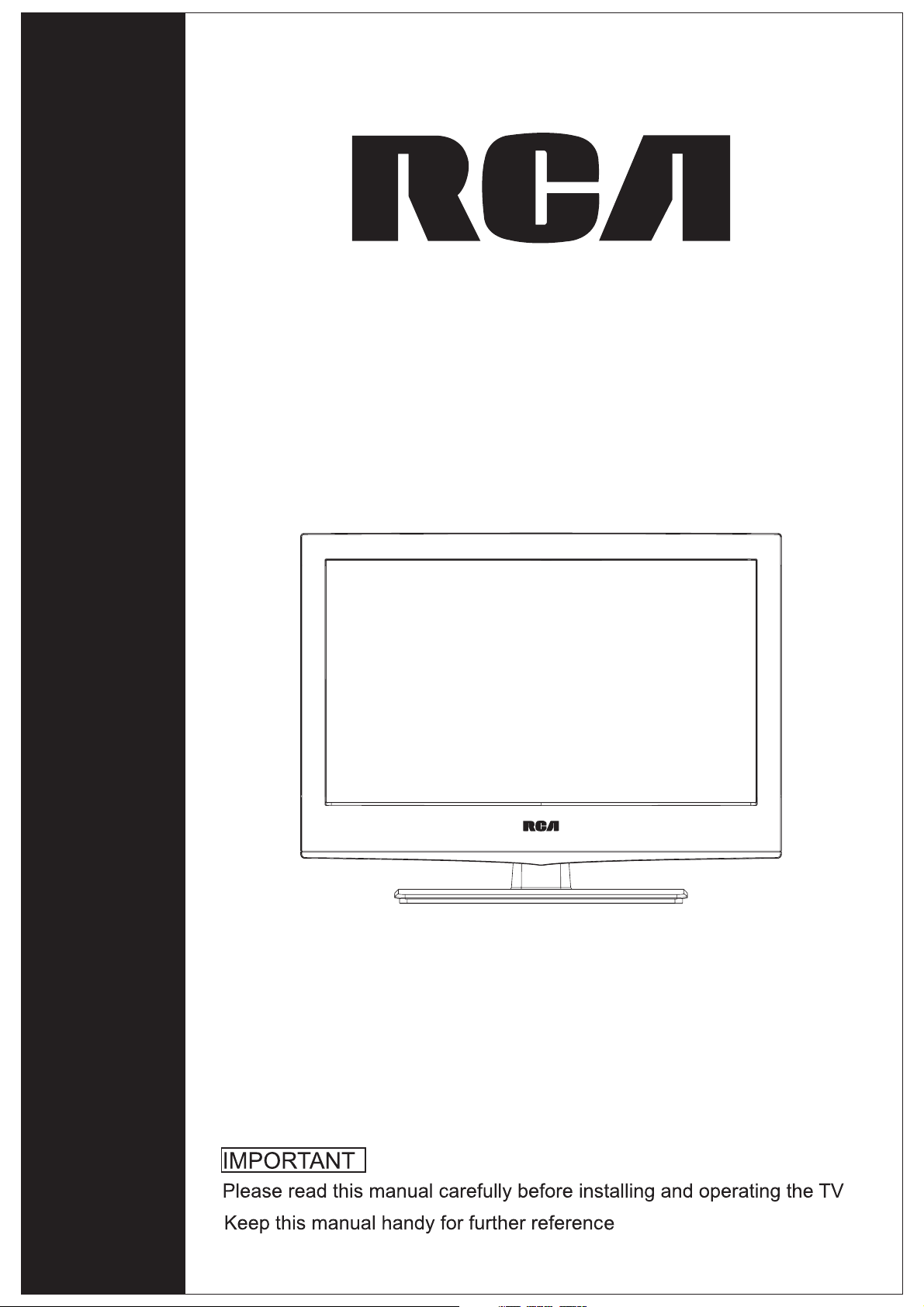
LCD TV
RLC2609
INSTRUCTION MANUAL
Page 2
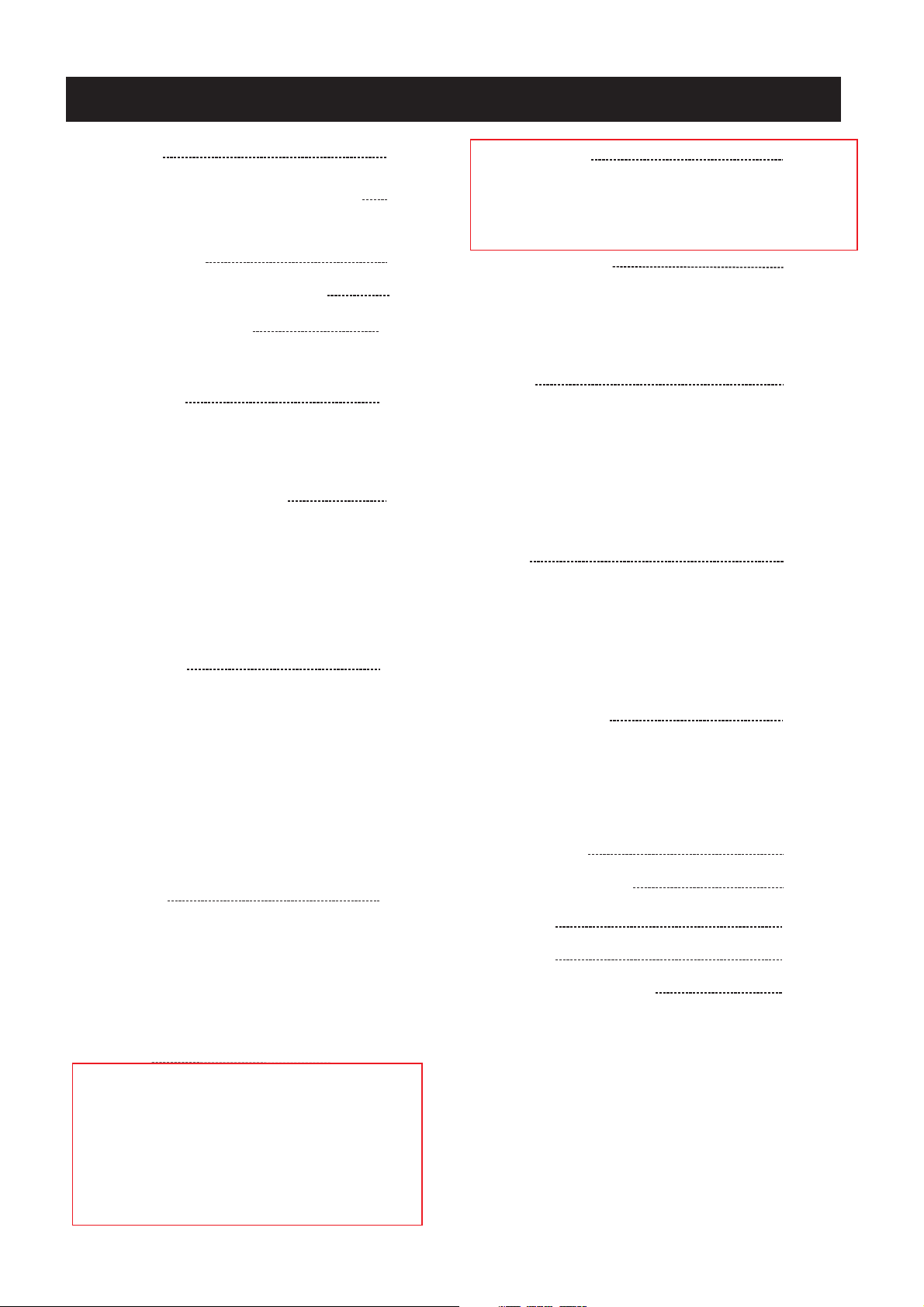
Table of Contents
Caution
Important Safety Precautions
Desktop TV Bracket Installation
& Assembly
Front/Back panel diagram
Remote Controller
Battery Installation
Using the Remote Control
Install TV
Set your TV
Connect Antenna and power
Turn On TV
Systems Connection
AV Input
S-Video Input
PC Input
HDMI Input
Y Pb Pr Input
EARPHONE Output
PICTURE
Picture Mode
Contrast
Brightness
HUE
Saturation
Sharpness
Color Temp
Scale Mode
3D NR
MPGE NR
SOUND
Sound Mode
Bass
Treble
Balance
AVC
Audio only
2
3
4
5
6
7
8-10
11
11
ADVANCE
Sleep Timer
TTX Language
Auto Format
CHANNEL
Auto Scan
Fine Tuning
Add/Erase
Source
PIP
Multi Window
Sub Source
Size
Border Color
Sound Source
Swap
PIP Position
PC
Picture Mode
Contrast
Brightness
Color Temp
Scale Mode
Auto Adjust
GEOMETRY
Auto Adjust
H Position
V Position
Clock
Phase
SOURCE
RESOLUTION
NICAM
HELP
SPECIFICATIONS
12-13
13
13
14
14
15
15
15
16
17
OSD
Language
H-Position
V-Position
Duration
Halftone
MEM-RECALL
11
1
Page 3
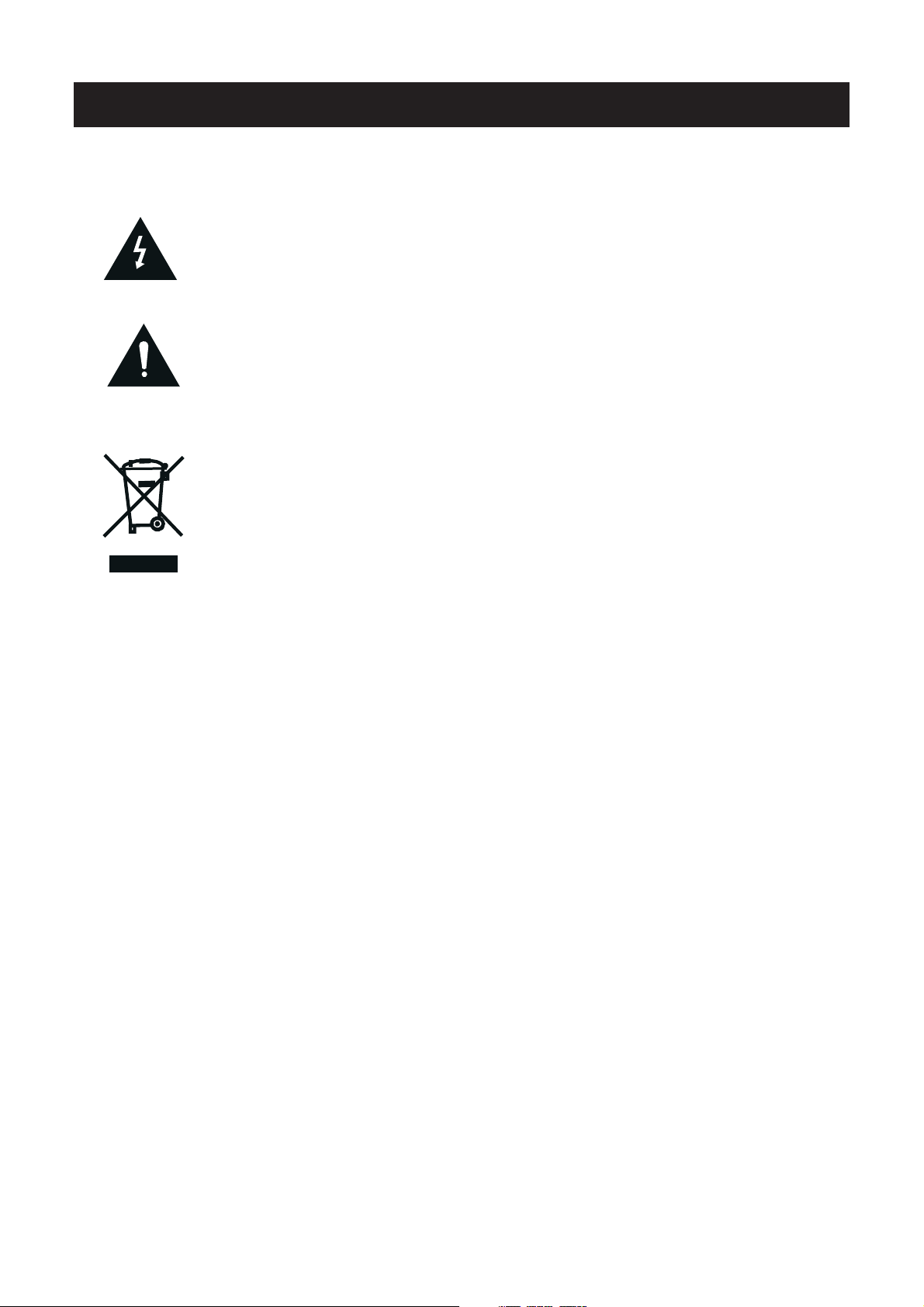
Caution
The lightening flash with arrowhead symbol, within an equilateral triangle is
intended to alert the user to the presence of un-insulated "dangerous voltage"
within the products enclosure that may be of sufficient magnitude to constitute a
risk of electric shock to the persons.
The exclamation point within an equilateral triangle is intend to alert the user to
the presence of important operating and maintenance (servicing) instructions in
the literature accompanying the appliance.
Correct disposal of this Product
Waste Electrical & Electronic Equipment (WEEE)
Your product is designed and manufactured with high quality materials and
components which can be recycled and reused.
This symbol means that electrical and electronic equipment, at their end-of-life,
should be disposed of separately from your household waste.
Please dispose of this equipment at your local community waste
collection/recycling centre.
In the European Union there are separate collection systems for used electrical
and electronic products. Please help us to conserve the environment we live in!
2
Page 4
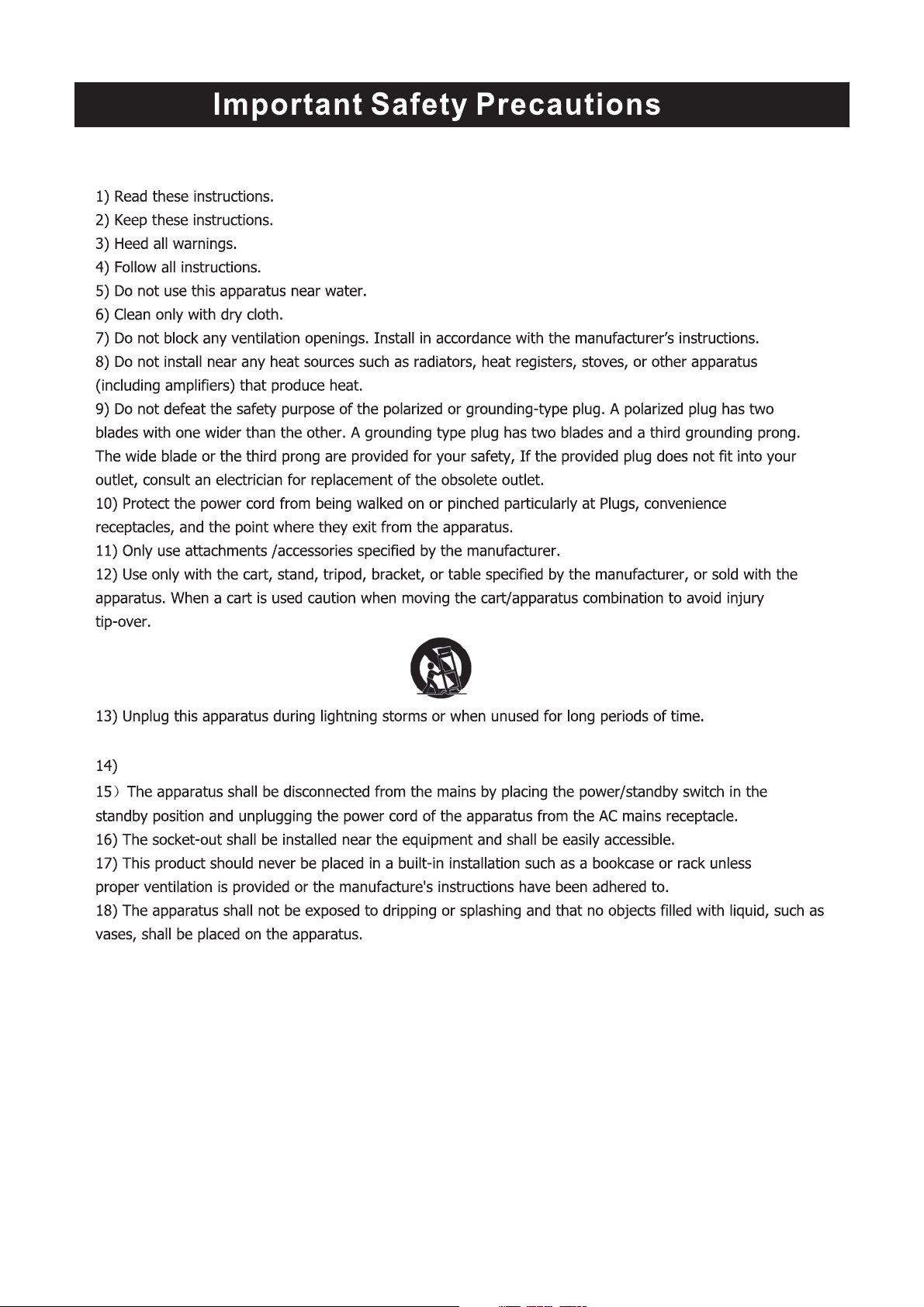
Caution:
To reduce the risk of fire or electric shock, do not expose this apparatus to rain or moisture.2
19) Do not place any sources of danger on the apparatus (e.g. liquid filled objects, lighted candles).
20) Wall or Ceiling Mounting - The appliance should be mounted to a wall or ceiling only as
recommended by the manufacturer.
These servicing instructions are for use by qualified service personnel only. To reduce the risk of
electric shock do not perform any servicing other than that contained in the operating instructions.
unless you are qualified to do so.
3
Page 5
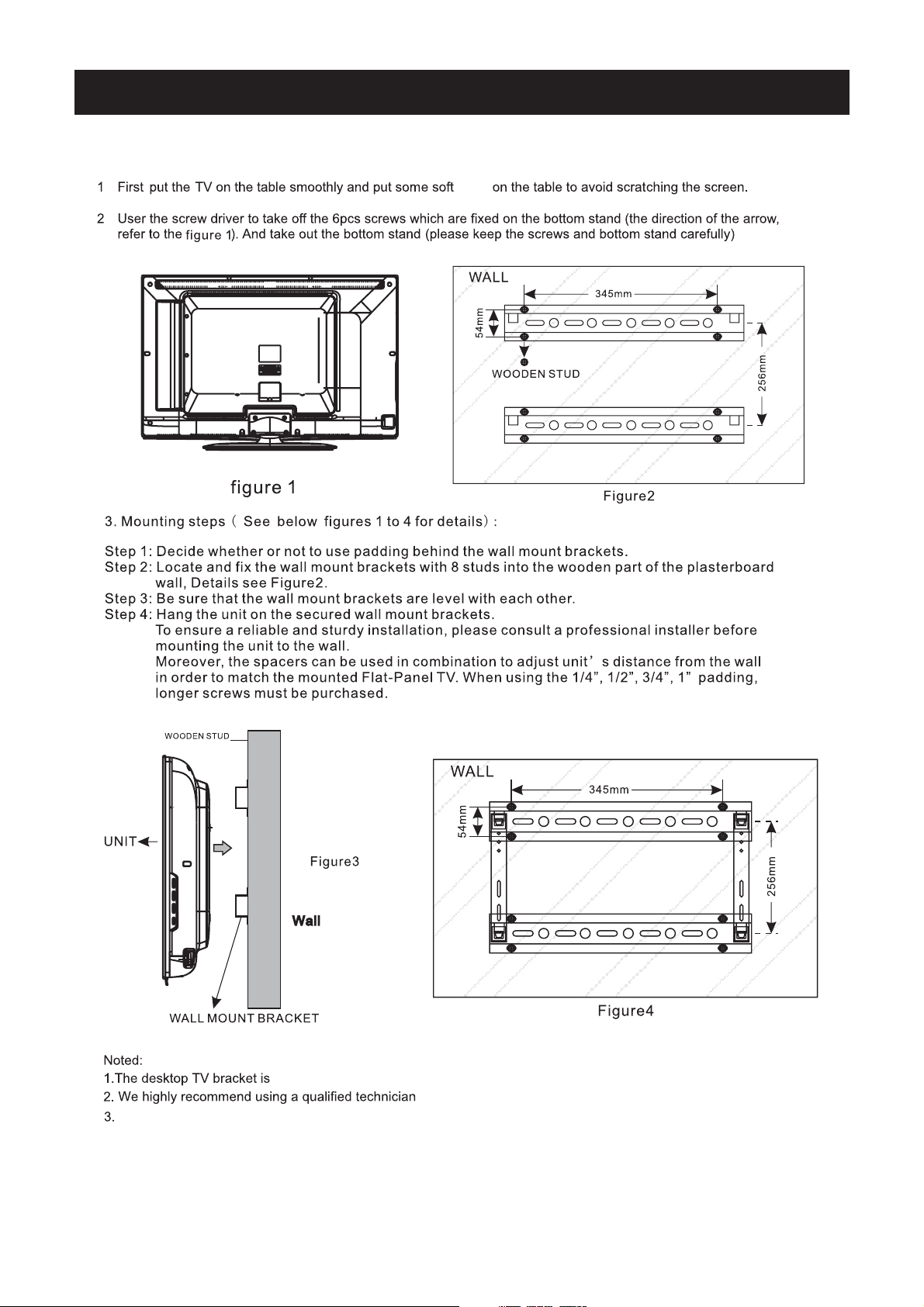
Desktop TV Bracket Installation & Assembly
cloth
not include
This products can be on the plasterboard wall or other wall more better.mounted
4
Page 6
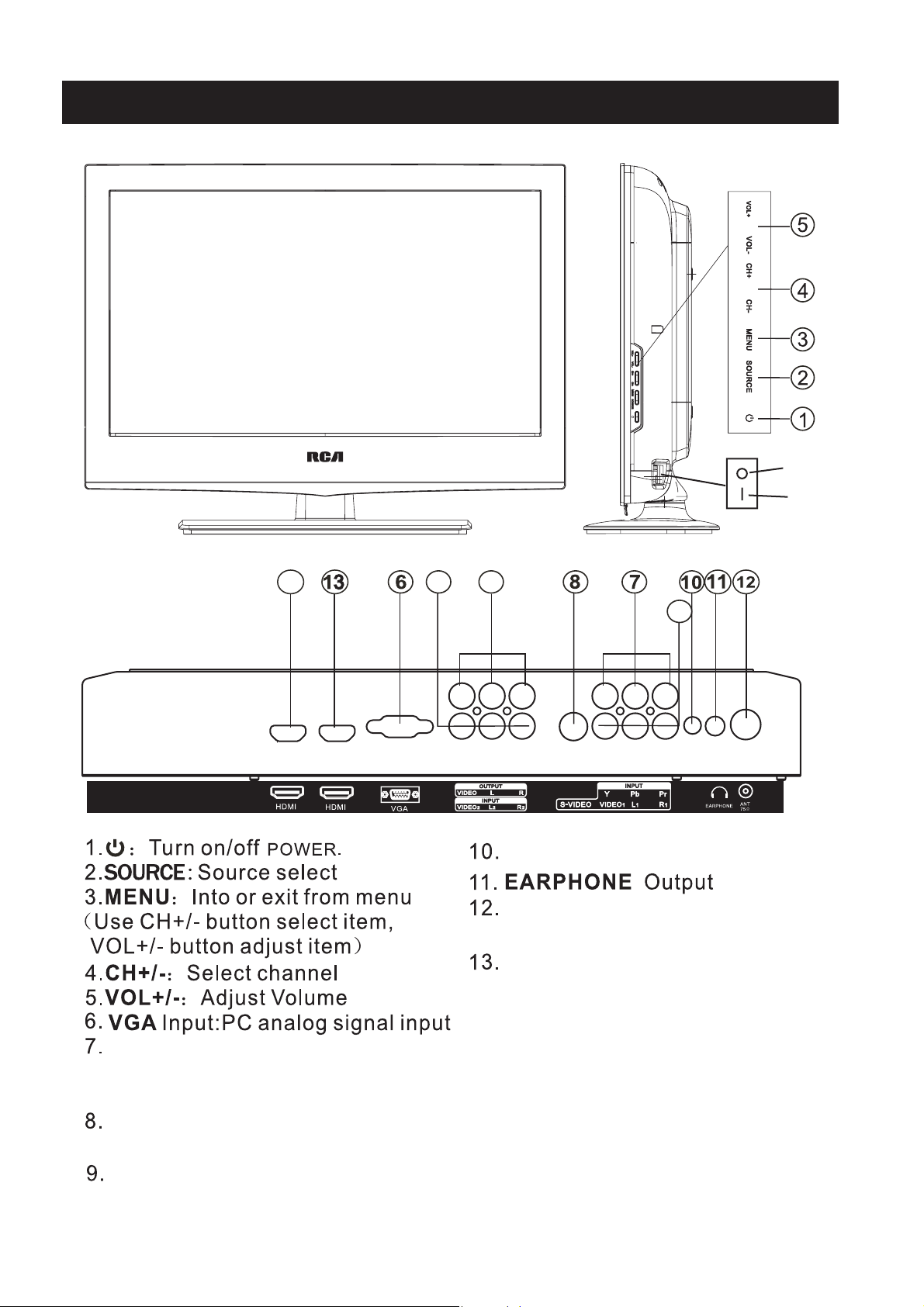
Side panel diagram
OFF
ON
POWER SWITCH
16
2
1
YPbPr: Color difference
components input and relevant
video input
S-VIDEO: Color and brightness
difference components input.
14
9
15
PC
AUDIO
INPUT
VGA/AUDIO: VGA audio input.
ANT 75 ohm: Connect the antenna to
the antenna input.
HDMI1 Input: Digital signal input from
HDMI video connector
14/15. VIDEO/R/L :1/2 external AV
signal input and relevant right/left
sound channel.
16. HDMI2 Input
(3.5mm)
AV Output
5
Page 7

1. Sets your TV to power on or standby mode.POWER :
Remote Controller
2. Press to mute the sound. Press again or pressMUTE :
VOL+ to unmute.
3. Press 0~9 to select a TV channel directly while0--9 watching
TV. The channel will change after 2 seconds.Applicable for
entering page number in teletext mode and so on.
4. Return to the previously viewed program.:
5. Press to scan through or to select a channel.CH +/- :
6. Press to increase / decrease the sound level.V +/-:
7. Press this button to enter a program number for-/--
different digit. eg. -/--/---
8. Press to display the source and channel's info.DISPLAY :
9.
10. Press to list the source items.SOURCE:
11. Select amount of time before TV turn itselfSLEEP:
off automatically.
12. E Exits from the menu or sub-menu and menus and adjust
XIT:
the system settings to your preference.
57
53
47
43
1B
50
44
40
POWER
4
1
5
1
1
2
MUTE
8
2
9
3
3
D
5B
5
9
2
14
13
9
6
7
P.MODE S.MODE SLEEP
MENU
-
VOL
6
0
ENTER
+
CH
748
MTS
SOURCE
VOL
5F
4B
7
4
4F
A
11
17
C
16
6
1010
E
1F
13
+
5
17
B
F
12
3
SCALE
18
-
CH
DISPLAYEXIT
8
48
19
15
STILL
4C
13. MENU : Allows you to navigate the on-screen menus.
14. Press to cycle through the different picture settingsP.MODE::
15. (Picture in picture)
PIP/POP:
NO/OFF: Press to On / Off the PIP function .
SOURCE: Press to cycle the PIP source
SWAP: PIP/main picture position swap
16. Press to cycle through the different sound settings.S.MODE:
17. Press to select the MTS mode.(for example,Nicam ,
MTS::
BTSC,MONO,STEREO .eg )
18.
19. image still.STILL:
Battery Installation:
Remove the battery compartment lid on the rear of the remote control. Put two AAA batteries
inside the battery compartment with their + and - ends aligned as indicated. Do not mix old
and new batteries or different types of batteries Replace the battery compartment lid.
Slide the lid until you hear it click into place.
Using the Remote Control:
Unless stated otherwise, the remote control can operate all the features of the TV.
Always point the remote control directly at the remote sensor in the front of the TV.
Universal Remote Control code:007F
6
Page 8

side
3
indicator
7
Page 9

1.AV INPUT/OUTPUT
Systems Connection
SOURCE AVVideo / Audio input, use the button select on the remote control .
2
1
Second TV AV INPUT
L
VIDEO
R
PC
AUDIO
INPUT
L
R
VIDEO
Second DVD AV OUTPUT
2.S-VIDEO INPUT
DVD AV OUTPUT
SOURCE S-VIDEOS-VIDEO input, use the button select on the remote control .
PC
AUDIO
2
1
S-VIDEO VIDEO
L
R
INPUT
DVD S-VIDEO AUDIO OUTPUT
8
Page 10

3.PC INPUT
VGAOUTPUT
DVD VGA
OUTPUT
Systems Connection
SOURCE PCPC (VGA) input, use the button select on the remote control .
PC AUDIO
OUTPUT
VGA OUTPUT
4.HDMI INPUT
HDMI
input, use the button select on the remote control .SOURCE HDMI
2
1
2
1
2HDMI OUTPUT
1HDMI OUTPUT
PC
AUDIO
INPUT
PC
AUDIO
INPUT
9
Page 11

5.Y Pb Pr Input
Systems Connection
SOURCE Y Pb PrY Pb Pr input, use the button select on the remote control.
PC
AUDIO
2
1
Y
Cb/Pb
Cr/Pr
YPbPr
Output
INPUT
L
R
Audio
Output
PC
AUDIO
2
1
INPUT
10
Page 12

PICTURE
Picture Mode:
you can choose “STANDARD,DYNAMIC,
SOFT,USER”
Contrast:
Brightness:
Tint:
Saturation:
Sharpness:
Colour Temp:
cool, normal, warm mode.
Scale Mode:
3D NR:
"Off,Low,Mid,High"
MPEG NR:
choose “Off,Low,High"
SOUND
Sound Mode:
you can choose "
Movie.
Bass:
Treble:
Balance:
between left and right speakers.
AVC:
Select the picture mode.
Adjust picture contrast.
Adjust picture brightness.
Adjust NTSC colour signal.
Adjust picture color.
Adjust picture sharpness.
Adjust picture colour temp:
Select picture scale.
3D roise reduce,you can choose
MPEG roise reduce, you can
Select the sound mode.
Standard,User,Music,
"
Adjust bass volume.
Adjust treble volume.
Adjust the balance of sound
Auto Volume contrl function on or off.
OSD
Into OSD menu select OSD Language.language:
H-Position:
V- Position:
Duration:A OSD menudjust the duration of .
Halftone:A OSD menu.djust the halftone of
MEM-RECALL:Restored to the factory default state .
11
Adjust the H Position of the OSD menu.
Adjust the V Position of the OSD menu.
Page 13

Sleep Timer:
Select the sleep time to put
automatically the TV in standby mode.
Timer can be selected as 5min/10min/
15min/30min/45min/60min/Off. Also you
can select the sleep time by pressing SLEEP
button repeatedly on the remote control
CLOSE CAPTION:Select the caption and TEXT
modes(CC1,CC2,CC3,CC4,TT1,TT2,TT3,
TT4,OFF).
R
+
++
The originality password is“0000”.
12
Page 14

CHANNEL
AND +
AND + AND +
AND +
Multi Window
Sub Source
Size
PIP Position
Border Color
Sound Source
Swap
:SEL
PIP
:ADJ
PIP
YPBPR
Large
Left Up
Blue
Main
MENU
:EXIT
Auto Scan:
then press
press " "button to select this item
Enter
button to enter the Auto
Channel Search Program.
Fine Tuning: if there are something wrong with
the quality of picture and sound of TV, press " "
to fine tune the tuner frequency, you can get the
correct picture and sound.
Add/Erase:
Source:
Add/Erase the Tv channel.
select tuning band mode(Available tuning
band mode: Air/Cable)
MTS:: Press to select the MTS mode.(for example,Nicam ,
BTSC,MONO,STEREO .eg )
PIP
Multi Window:
Sub Source
:
Size
Adjust PIP picture size.
PIP Position:
position.
Border Color:
(BLACK/BLUE)
Sound Source:
other input audio.
Swap:
PIP / Main picture position swap.
Adjust PIP ,POP Full and Off
:
PIP input mode select.
Adjust PIP picture display
Select PIP border color.
Select main picture or
13
Page 15

PC
you can choose “STANDARD,DYNAMIC,
SOFT,USER”
GEOMETRY
H Position:
PC signal.
V Position:
PC signal.
Clock:
Phase:
Adjust the clock of the PC signal.
Adjust the phase of the PC signal.
Adjust the H Position of the
Adjust the V Position of the
14
Page 16

SOURCE
TV
AV
AV2
S-Video
YPbPr
PC
HDMI
HDMI 2
:OK
VGA
Resolution
Vertical frequency Hz
HD(Y Pb Pr)
Resolution
Vertical frequency Hz
SOURCE
Press "SOURCE" button to display the source list;
1
Press " / " button to select the "source" you want to watch;▼▲
2
3
Press "ENTER" button to enter the Input source ;
RESOLUTION
640x480
60/75
480i
60
800x600
60/75
480p50576i
60
1024x768 1360x768
60/75
576p
50
720p
50/60
60
1080i/p
50/60
HDMI
Resolution
Vertical frequency Hz
480i
60
480p50576i
60
576p
50
720p
50/60
1080i/p
50/60
MTS
Press the MTS button:
Usually set to to provide the best reproduction, but if reception deteriorates or if the
service is not Available then switch to Mono.
Mono (M1) and (M2)
stereo
can also be selected if a mono signal is being transmitted.
15
Page 17

No Power
Signal receive
not properly
No picture
Video is ok ,but
without audio
Audio is ok, but
color error or no
picture.
snow statics
picture and noise
Level broken line
Dual-Image or
"simulacrum"
The TV no
response with
the Remote.
NO Video In.
(PC Mode)
Vertical twinkling
(PC Mode)
horizontal ripping
(PC Mode)
The screen is too
bright or too dark
(PC Mode)
PC Function no
response
Ripping line in
RCA connecting
Problem still
exist
HELP
Check the AC cord of TV is plus in or not. If still no power, please
Pull out the plug and replug in after60 seconds. And open the TV
again.
To cause double image or phantom if there has high building or high
mountain round -TV. You can adjust image effect by manually
operation: consult instruction of vernier regulation or change the direction
of external antenna.
If you use the indoor antenna . under certain circumstance, receive will be
more difficult .So you can change the direction of the antenna to adjust the
image effect . If can't change image receiving effect either , you have to
use external antenna.
Check the antenna at the back of TV is connected properly or not.
Try to select other channels and check whether the TV problem itself or not.
Increase the volume.
Check the TV is in mute mode or not , and please press the mute
button to make sound resume.
Increase contrast and brightness.
Check the antenna at the back of TV is connected or not .
Maybe has electrical appliance interfere, such as hair drier, vacuum
cleaner and so on, please turn off these kinds of electrical appliance.
Perhaps the location for the antenna is not good.Use the tall beamed
antenna can be improved quality of the display image.
Operate the remote direct to the remote sensor on the TV.If still no
response for the TV, please check if the plastic bag on the remote take or
not. And checkif the location for the battery is correct.Change the new
battery.
The TV will shift to the STAND BY if no response from the remote in the
few minutes.
Please check if the display cable connect to the VGA correcte .
Please check if there has the bend on the display cable.
Enter the main menu, Use the clock regulator for the Video display noise
to eliminate the vertical line.
Adjust the Audio sound horizontal in the main menu to clear the horizontal
ripping line.
Adjust the contrast ratio or brightness in the main menu.
Check the computer setting in the state of compatible display resolution
Please use good quality connecting cable.
Unplug the power cable and wait for 30 seconds, then connect.If there is
some problem with our TV, do not repair it by yourself, please contact with
the customer service center.
Note: There will be complete picture and the brightness will come down if the TV
is in the static picture for too long time, So please do not keep the TV in a state of same
Menu or same picture that has much difference in brightness and contrast ratio for too
long time.
16
Page 18

SPECIFICATIONS
Screen Size
Viewing angle
TV system
Video system
Preset Channels
Input/Output
Speaker Output
Power requirement
Power consumption
Accessories
26”
175° (Horizontal) / 175° (Vertical)
NTSC
PAL/NTSC
1-200
TV, AV, S-Video, YPbPr, PC, HDMI
82X7W
AC 100--240V~, 50/60Hz
<100W
User's manual
2 x AAA Batteries
Remote controller
NOTE:
This user manual is for reference only. Specifications are subject to change
without notice.
17
