Page 1
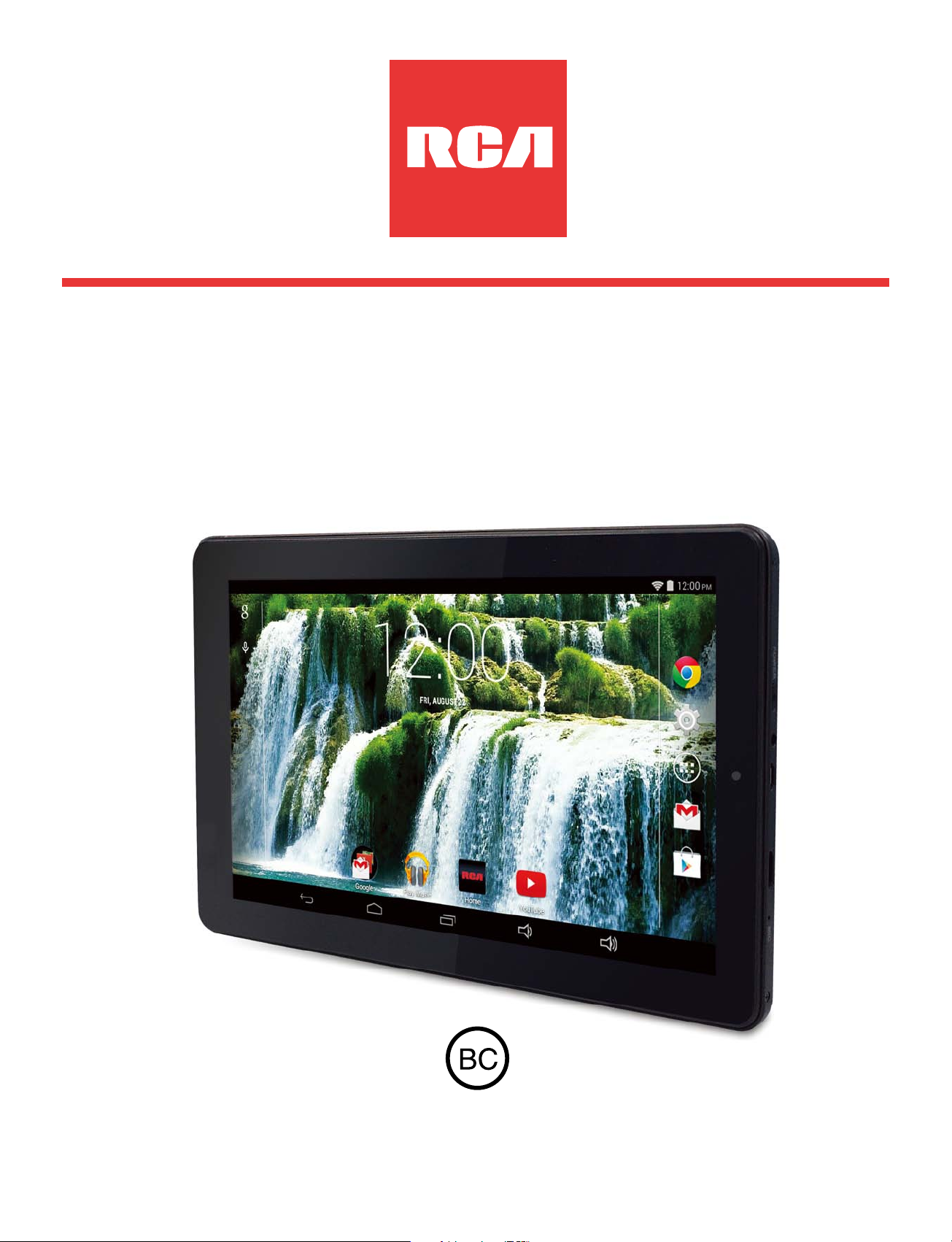
RCT6293W23
9 Gemini
User Manual
It's important to read these instructions prior to using your
new product for the first time.
Page 2

Safety Precautions
Equipment tested for
compliance as a
RCT6293W23
complete unit
FCC Information
This device complies with Part 15 of the FCC Rules.
Operation is subject to the following two conditions: (1) This
device may not cause harmful interference, and (2) this
device must accept any interference received, including
interference that may cause undesired operation.
This equipment has been tested and found to comply
with the limits for a Class B digital device, pursuant
to Part 15 of FCC Rules. These limits are designed
to provide reasonable protection against harmful
interference in a residential installation. This
equipment generates, uses, and can radiate radio
frequency energy and, if not installed and used in
accordance with the instructions, may cause harmful
interference to radio communications.
However, there is no guarantee that interference will
not occur in a particular installation. If this equipment
does cause harmful interference to radio or television
reception, which can be determined by turning the
equipment off and on, the user is encouraged to try
to correct the interference by one or more of the following
measures:
EN - 1
Page 3

• Reorient or relocate the receiving antenna.
• Increase the separation between the equipment and
receiver.
• Connect the equipment into an outlet on a circuit
different from that to which the receiver is connected.
• Consult the dealer or an experienced radio/TV
technician for help.
Warning: Changes or modifications not expressly
approved by the party responsible for compliance (MLB
International Inc., P.O. Box 1535, Buffalo, NY 14226, Tel:
516-236-4556) could void the user’s authority to operate
the equipment.
CAN ICES-3(B) / NMB-3(B)
Caution: Use of controls or adjustments or performance
of procedures other than those specified may result in
hazardous radiation exposure.
Warning: the AC adapter is used as disconnect device
and it should remain readily operable during intended use.
In order to disconnect the mains plug from mains
completely, the AC adapter should be disconnected from
the mains socket outlet completely.
Service Information
This product should be serviced only by those specially
trained in appropriate servicing techniques. For instructions
on how to obtain service, refer to the warranty included in
this guide.
EN - 2
Page 4

IMPORTANT SAFETY INSTRUCTIONS
PLEASE READ AND
SAVE THIS FOR FUTURE REFERENCE
Some of the following information may not apply to your
particular product; however, as with any electronic product,
precautions should be observed during handling and use.
• Read these instructions.
• Keep these instructions.
• Heed all warnings.
• Follow all instructions.
• Do not use this apparatus near water.
• Clean only with dry cloth.
• Do not block any ventilation openings. Install in
accordance with the manufacturer’s instructions.
• Do not install near any heat sources such as radiators,
heat registers, stoves, or other apparatus (including
amplifiers) that produce heat.
• Protect the power cord from being walked on or
pinched particularly at plugs, convenience receptacles,
and the point where they exit from the apparatus.
• Only use attachments / accessories specified by the
manufacturer.
• Unplug this apparatus during lightning storms or when
unused for long periods of time.
EN - 3
Page 5

• Refer all servicing to qualified service personnel.
Servicing is required when the apparatus has been
damaged in any way, such as power-supply cord or
plug is damaged, liquid has been spilled or objects
have fallen into the apparatus, the apparatus has
been exposed to rain or moisture, does not operate
normally, or has been dropped.
ADDITIONAL SAFETY INFORMATION
• The AC adapter and apparatus shall not be exposed to
dripping or splashing and no objects filled with liquids,
such as vases, shall be placed on the apparatus.
• Always leave sufficient space around the product for
ventilation. Do not place product in or on a bed, rug,
in a bookcase or cabinet that may prevent air flow
through vent openings.
• Do not place lighted candles, cigarettes, cigars, etc. on
the product.
• Care should be taken so that objects do not fall into
the product.
• Do not attempt to disassemble the cabinet. This
product does not contain customer serviceable
components.
• To prevent the risk of fire or electric shock, do not
expose this apparatus to rain or moisture.
• Do not play your headset at high volume. Hearing
experts warn against extended high-volume play.
EN - 4
Page 6

Contents
Safety Precautions .....................................................1
Important Safety Instructions ................................... 4
Startup ..................................................................... 7
Overview of Controls ........................................................ 7
Buttons .......................................................................... 8
Accessories ................................................................... 8
Navigating the Home Screen .......................................... 10
Connections ............................................................. 14
Battery Management and Charging ............................... 14
Micro-USB ......................................................................15
Headphone ..................................................................... 16
Micro SD ........................................................................16
Wi-Fi .............................................................................. 17
Basic Operation ....................................................... 19
First Time Operation .......................................................... 19
Basic Operation ................................................................ 19
TM
Google Now
.................................................................... 21
Voice Search & Voice Actions ............................................. 21
TM
Google Play
.................................................................... 22
Settings ............................................................................ 23
GoogleTM ........................................................................... 25
Preinstalled Apps ..................................................... 25
Additional Information ............................................ 26
Trouble Shooting ............................................................... 26
Copyright and Trademark Notices ..................................... 27
Specifications ................................................................... 27
Limited Warranty ..................................................... 28
EN - 5
Page 7
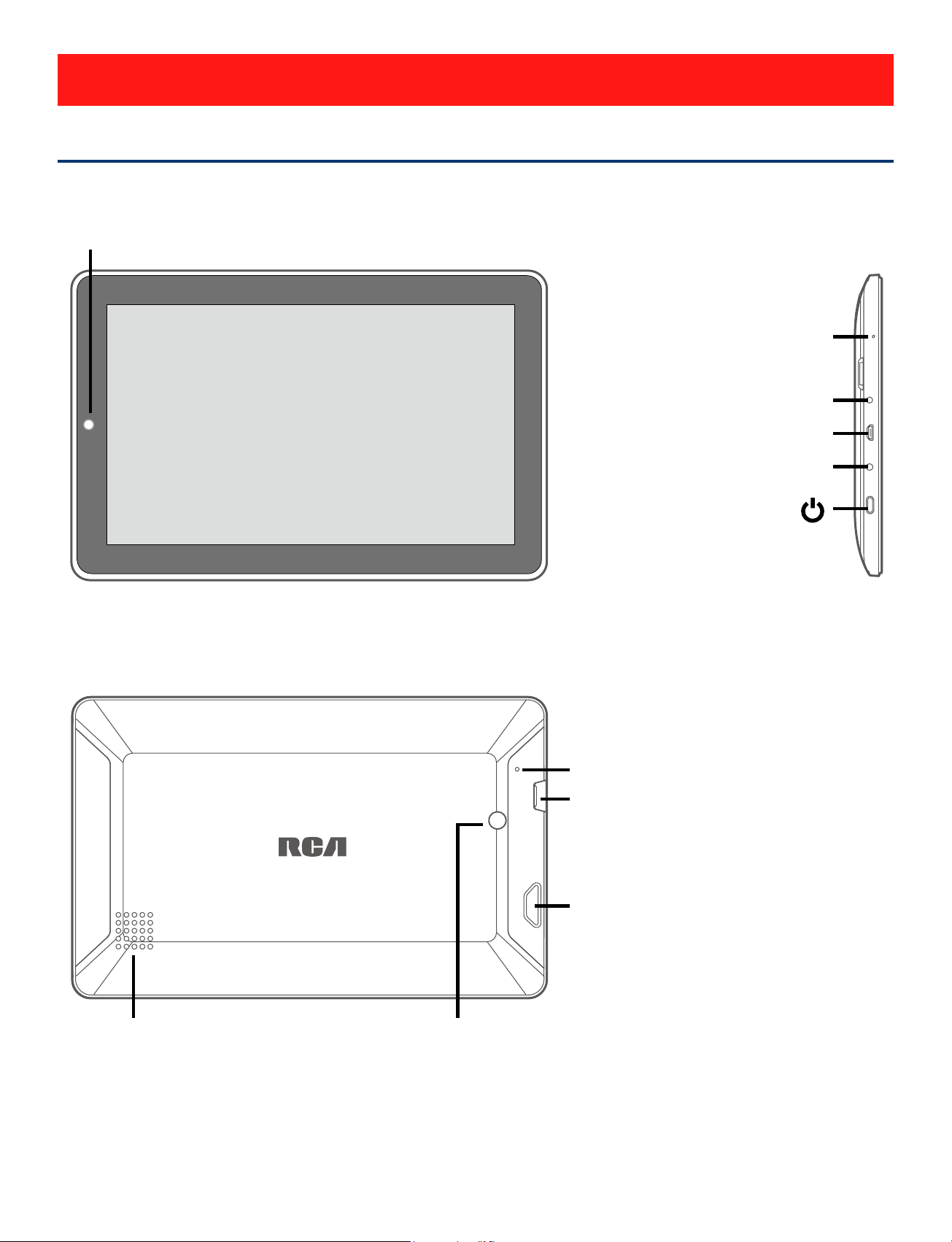
Startup
Overview of Controls
Front camera
Microphone
DC jack
Micro-USB port
Headphone jack
Power button
Reset
Micro SD card slot
Volume +/–
Speaker
Rear camera
EN - 6
Page 8

Item Description
Power button Press to enter standby/wake up mode,
press and hold to switch On/Off the unit.
Headphone jack Headphone connection for personal
listening.
Micro-USB port Connect to a PC or USB storage device;
Or use to charge the battery.
DC jack Connect with 5V DC charger.
Microphone For voice input.
Volume+/– button Press to increase/decrease the volume.
Micro SD card slot
Reset Reset the tablet.
Accepts micro SD card (up to 32G).
Buttons
Power button
Power the Tablet On
Press and hold the Power button until the RCA logo appears.
Power the Tablet Off
Press and hold the Power
appears and tap "Power off", then tap "OK" and the tablet
will be powered off.
button until a message box
Sleep Mode
Briefly press the Power button to put the tablet in sleep
mode.
If you don’t operate for some time, the tablet will enter sleep
mode automatically.
Tip: You can go to Settings -> DEVICE -> Display ->
Sleep to set the screen timeout.
EN - 7
Page 9
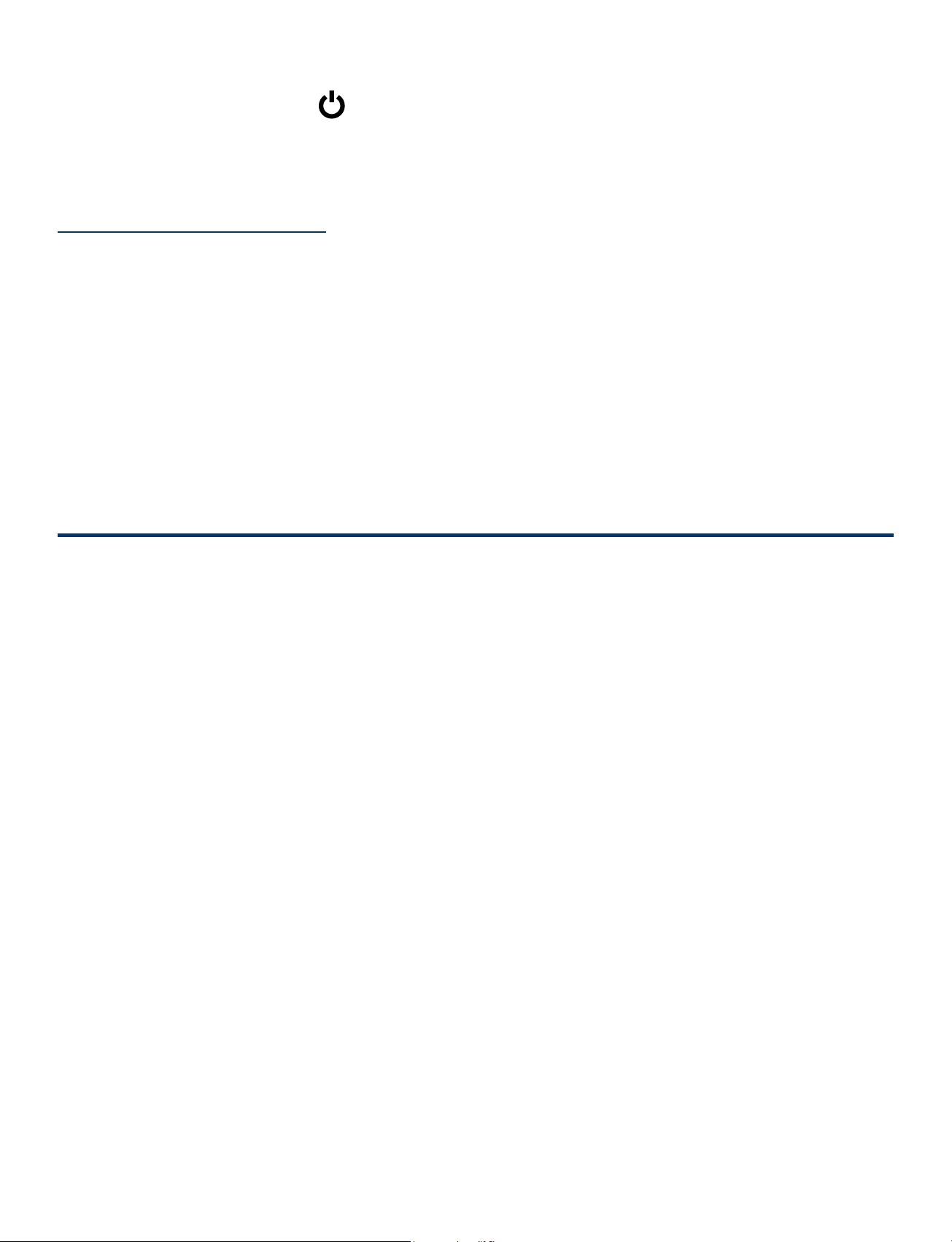
Wake the Tablet from Sleep Mode
Press the Power
button to wake the tablet from sleep
mode.
Volume +/– button
Press the Volume +/– button to increase or decrease the
volume.
Tip: You can go to Settings -> DEVICE -> Sound ->
Volumes to adjust volume settings for Music, Video, Games
& other media, Notifications and Alarms.
Accessory
The following accessory is included.
AC Adapter ......................................................................... x1
EN - 8
Page 10

Navigating the Home Screen
Google
TM
Search
Status Bar
App Icons
Back
Settings
Speakers
Home
All Apps
Recent Apps
EN - 9
Page 11

Notification & Status Bar
Some indicators that inform you about the status of your
tablet are shown at the top of the screen.
Notification Shade
Notifications may come from the system, a game, an
application such as E-mail, or the music player.
When Notifications are available, related icons will appear
in the top left corner of the screen. To open the Notification
Shade, touch the Notification icon and swipe your finger
down. Some notifications allow you to take specific actions
by tapping icons within the notification. After you are
finished with a notification, just slide it away to the left or
right. If you want to dismiss all notifications, tap the Dismiss
icon at the top of the notification.
Status Bar & Quick Settings
The Status Bar in the top right corner shows various
indicators, including Wi-Fi connection and battery status.
To access "Quick Settings", touch the status bar and swipe
down. You can then adjust various settings on the tablet by
touching the corresponding square.
Notification & Status Icons
The below table lists some of the frequently used icons in
the Notification & Status bar:
EN - 10
Page 12

Item Description
Message Received new message.
Music The Google Play Music app is running.
Screenshots Screenshot captured.
USB tethering Has connected to a PC and the USB
tethering is turned on.
Wi-Fi Has a Wi-Fi Internet connection.
Play Store An update for an app is available.
Home Screen Icons
All Apps
Tap the All Apps icon to enter the All Apps screen.
In All Apps screen, you can:
•
•
•
Move between screens: Slide left or right.
Open an App: Tap its icon.
Copy an App icon to the Home screen: Press and hold
the icon or widget icon and slowly to drag it to the Home
screen.
•
• Get more apps: Tap the Google Play Store icon
View widgets: Tap the widgets tab at the top of a All
Apps screen. Widgets are app information displays that
can be placed on your Home screen.
EN - 11
.
Page 13

•
View info about an App: Press and hold it, and drag it
to the top of the screen, then drop the app over the App
Info icon
Tip: Most apps include a Menu icon
bottom of the screen that lets you control the app’s settings.
.
i
near the top or
Back
Tap Back icon to return to the previous screen.
•
•
The Back icon remains on the bottom of the screen at
all times, allowing you to navigate back to the previous
screen.
Once you go back to the Home screen, you can’t go
back any further in your history.
Home
Tap Home icon from anywhere on your tablet to return
to the Home screen.
Recent Apps
Tap Recent Apps icon to view recently used apps. Tap
an app to use it again.
You can slide down to see more apps. You can also slide it
away to the left or right.
Speakers &
Tap Speaker icon
Tap Speaker icon
to increase volume.
to decrease volume.
EN - 12
Page 14

Connections
Battery Management and Charging
The tablet has a built-in rechargeable battery.
Battery Icon
The battery icon in the upper-right corner shows the battery
level or charging status.
Full battery
Low battery Need to be
charged
Charging
Charging the Battery
Use the AC adapter to charge the battery, and also you can
charge it via the Micro-USB port.
To DC Jack
AC Adapter
(included)
To Wall Outlet
Note: In order to keep the battery working in best
condition, please pay attention to the following:
• The included AC adapter is for use with this unit only.
Do not use it with other equipment.
• Please do not charge the battery in high temperatures.
EN - 13
Page 15

• Do not wait for the battery to be fully depleted before
charging again. Keep the battery charged as needed.
• If tablet has not been used for a long period of time, the
battery might be in over discharge protection mode and
may take longer to charge.
Prolong the Battery Life
Here are some tips for how to prolong the life of the battery:
• If you aren’t using Wi-Fi, go to Settings -> WIRELESS
& NETWORKS -> Wi-Fi, turn it off.
• Don’t leave the Maps or Navigation apps open on the
screen when you’re not using them.
• Turn down screen brightness and set a shorter screen
timeout: Settings -> DEVICE -> Display.
• If you don’t need it, turn off automatic syncing for all
apps: Settings -> ACCOUNTS ->[Google accountname]. This means you need to sync manually to collect
messages, email, and other recent information, and won’t
receive notifications when updates occur.
Micro-USB
Connect your tablet to a PC or a USB storage device with
the USB cable (not included), to transfer music, pictures and
other files in both directions.
Note: To change your tablet’s USB connection options, you
should go to Settings -> DEVICE -> Storage, and tap Menu
icon
connection to enter to setup.
The tablet can be connected to a keyboard, a mouse or other
input devices via USB cable and use it just as you would with
a PC.
at the upper right corner. Then tap USB computer
EN - 14
Page 16

Headphone
Headphone can be connected to the tablet’s Headphone
jack.
To headphone jack
Headphone
Micro SD
To Micro SD Card Slot
(not included)
Micro SD Card
(not included)
Insert the micro SD
until it clicks.
To check the storage of the micro SD card, go to Settings
-> DEVICE -> Storage.
card
into the tablet’s Micro SD slot
Remove the micro SD card by pushing in on the card's
edge. The card will pop out and can be removed.
EN - 15
Page 17

Notes:
• You can use micro SDTMcard and micro SDHCTMcard (up
to 32GB, SD card not included).
• Never remove or insert micro SD card in On mode.
Wi-Fi
Connect to a Wi-Fi Network
1. Go to Settings -> WIRELESS & NETWORKS -> Wi-Fi,
and slide Wi-Fi to the I (ON) position.
2. The device will scan Wi-Fi networks automatically and
display the available names.
• If the device finds a network that you connected to
previously, it will connect to it automatically.
3. Tap a network name to connect to it, and enter a
password if necessary.
EN - 16
Page 18

4. Alternatively, if your Wi-Fi router supports Wi-Fi
Protected Setup, tap the WPS icon
at the top of the
screen, and then press the WPS button on your router.
5. If your network does not broadcast its SSID, tap the
Plus icon + at the top of the screen, and enter the
Network SSID (name) of the network. If necessary,
enter security or other network configuration details.
Note: you can tap Menu icon
at the upper right
corner in the Settings screen for advanced settings.
VPN (Virtual Private Network)
You can create virtual private network (VPN) and connect to
your private network securely through a public network, such
as the internet. You must set a lock screen PIN or password
before you can use credential storage.
Add VPN network and follow the instructions on the screen.
EN - 17
Page 19

Basic Operation
First Time Operation
Turning Your Tablet On for the First Time
When using the tablet for the first time, you will be required
to setup the following:
1. Select the language, then tap
2. Set the Wi-Fi.
3. If you have a Google Account, select "Yes". Then tap a
network name to see more details or connect to it, and
enter a password if necessary.
When prompted, sign in using the email address and
password for your Google Account. If you don’t have one
yet, go ahead and create one.
4. Follow the onscreen instructions to setup the tablet.
.
Basic Operation
Using the Touchscreen
Here are some basic procedures for interacting with the
touchscreen.
Tap
To select an item on the touchscreen, lightly
tap it.
EN - 18
Page 20

Press & Hold
In some instances, touching the item and
holding your finger on it will present other
options or menus.
Drag or Swipe
While holding an item such as an icon, it
can sometimes be moved by dragging it to
another area or screen. You may also be able
to swipe your finger across a screen or item to
navigate or move it.
Zoom
By placing two fingers on the screen, you can
slide them apart to "Zoom In", or pinch them
together to "Zoom Out".
Customizing the Home Screen
• From All Apps screen to Home screen: Tap All Apps
icon
or widget and slowly to drag it to the location of your
choice. This makes it much easier to change your Home
to open All Apps screen, press & hold an icon
screen layout.
• Move apps or widgets: Press & hold an icon or widget,
slowly to drag it to the screen edge, the screen will
switch.
EN - 19
Page 21

• Delete apps or widgets: Press & hold an icon or widget,
when the "X" icon appears at the left of the screen,
drag the icon or widget into it.
• Press & hold the wallpaper on your Home screen, and
choose your wallpaper from Gallery, Live Wallpapers,
Photos or Wallpapers.
Google Now
To create a truly personalized experience, using your
location and personal Google account information, use
Google Now. Touch and Hold the Home icon, and slide
up to the Google Now icon. Follow the instructions to
setup your Google Now experience.
Voice Search & Voice Actions
Turn Voice Search or Voice Action On
You can initiate a Voice Search or Voice Action by tapping
the Microphone icon in the top left corner of the Home
screen.
When you’re viewing the Google Now screen, you don’t
have to touch anything. Just say “Google.”
Note: To detect when you say "Google" to launch Voice
Search or Voice Actions, your tablet analyzes sound
picked up by your tablet's microphone in intervals of a few
seconds or less.
Using Voice Search
After tapping the microphone icon, just say whatever it is
you want Google to search for.
EN - 20
Page 22

Using Voice Actions
There are many actions that the tablet can perform using
"Voice Actions". For example, you can send emails, set
alarms, play a song, or navigate to a website. Just tap
the Microphone icon, and say what you want the tablet to
do. As you speak, Voice Search analyzes your speech and
initiates the action.
If Voice Search doesn’t understand you, it lists a set of
possible meanings. Just tap the one you want.
Google Play
In addition to the apps that come preinstalled on your tablet,
you can download Android apps and games, music, movies,
TV shows and magazines using the Google Play Store app.
1. On the App menu, touch the Google Play Store icon.
2. To search for an item from the Google Play Store app,
touch the search icon in the upper right corner, and then
type a keyword to search.
3. Touch an available item to go to its details page. From
there you can install or download the item.
EN - 21
Page 23

Settings
Settings lets you configure the tablet, set app options,
add accounts, and change other preferences.
WIRELESS & NETWORKS
Wi-Fi — Enable or disable Wi-Fi, and connect to a wireless
network so that you can check email, search the Web, or
access social media websites.
More... — Enable or disable Airplane mode or VPN; Enable
or disable USB Internet.
DEVICE
Sound — Set Volumes, Default notification sound, and
enable or disable Touch sounds and Screen lock sound.
Display — Set Brightness, Sleep, Daydream, Font size,
Cast screen.
ScreenshotSetting — Set Select delay time to capture the
screen, Set the location of screenshot storage and enable
or disable Show the screenshot button in the statusbar.
Storage — View available space in INTERNAL STORAGE,
SD CARD and EXTERNAL USB STORAGE /set the related
items.
Battery — View battery status.
Apps — View downloaded apps and running apps. To view
information or uninstall an app, tap the relevant app.
EN - 22
Page 24

PERSONAL
Location — Enable or disable Access to my location,
RECENT LOCATION REQUESTS and LOCATION
SERVICES.
Security — Set preferences for SCREEN SECURITY,
PASSWORDS, DEVICE ADMINISTRATION, and
CREDENTIAL STORAGE.
Language & input — Set preferences for Language,
KEYBOARD & INPUT METHODS, SPEECH and MOUSE/
TRACKPAD.
Backup & reset — Set preferences for BACKUP &
RESTORE, and PERSONAL DATA.
ACCOUNTS
You can add an email account or another type of account.
SYSTEM
Date & time — Enable or disable Automatic date & time,
and select preferences for date, time, time zone, time format,
and date format.
Accessibility — Select preferences for SERVICES and
SYSTEM.
Printing — Enable or disable PRINT SERVICES.
About tablet — Check System updates, Status, Legal
information, User Manual, etc.
EN - 23
Page 25

Google
A Google Account lets you organize and access your
personal information from any computer or mobile device.
Add an Account
You can use multiple Google Accounts and Microsoft
Exchange ActiveSync accounts on your tablet.
You may also be able to add other kinds of accounts,
depending on your apps. To add some accounts, you may
need to obtain details from your system administrator about
the service to which the account connects. For example, you
may need to know the account’s domain or server address.
1. Go to Settings -> ACCOUNTS -> Add account.
2. Tap the kind of account to add. And then follow the on-
screen instructions.
Remove an Account
To remove a Google account, go to Settings ->
ACCOUNTS -> Google -> [account-name] Menu icon
-> Remove account.
Preinstalled Apps
Your tablet comes with many apps preinstalled to allow you
to browse the web, send and receive email, and access
entertainment. Spend some time exploring these apps to
learn how your tablet can be most useful for you.
EN - 24
Page 26

Additional Information
Trouble Shooting
Tablet displays network or service error message
• When you are located in places with poor signals, your
tablet may lose its Wi-Fi connection. Try moving closer to
the Wi-Fi router.
Touch screen response is slow or incorrect
If the tablet’s touch screen response is incorrect, please try
the following:
• Remove any protective film of the touch screen. The
protective film may prevent the device recognition input.
• Make sure that your fingers dry and clean before you tap
the touch screen.
• Restart the tablet to clear any temporary software bugs.
Tablet is frozen or a serious error appears
If the tablet is frozen or suspended, you may need to close the
•
app program or reset the tablet.
• If the tablet is frozen or slow to respond, press and hold the
power button for 8 seconds to reset the tablet.
• If that doesn't work, insert a paper clip into the RESET hole
on the back of the tablet.
Tablet gets warm
• When using for a long time, the tablet may be warm. This is
normal and will not affect the life or performance of the unit.
EN - 25
Page 27

Tablet can not show video of opposite side during skype
call
• The Wi-Fi signal is poor. Please move close to your
wireless router, or disconnect other devices from your
wireless router, or increase bandwidth of internet
connection.
• Please check the Wi-Fi setting. It's recommended to use
an IEEE 802.11 b/g/n. certified Wi-Fi network.
Copyright and Trademark Notices
Google, Google Play and other marks are trademarks of Google
Inc.
The Wi-Fi CERTIFIED Logo is a certification mark of the Wi-Fi
Alliance.
The Wi-Fi Protected Setup Mark is a mark of the Wi-Fi
Alliance.
Specifications
Power: DC IN 5V (operate with AC adapter)
Front Camera: 0.3 Megapixel
Rear Camera: 2.0 Megapixel
Specifications and external appearance are subject to
change without notice.
EN - 26
Page 28

Limited Warranty
AVC MULTIMEDIA (“AVC”) makes the following limited
warranty. This limited warranty extend to the original consumer
purchaser and is limited to non-commercial use of the
product.
One Year Parts & Labor Warranty
AVC products purchased in the United States or Canada are
warranted to be free from defects in materials or workmanship
for a period of one year from the date of their original retail
purchase. If the unit fails to conform to this warranty, we will
service the product using new or refurbished parts and products,
at AVC’s sole discretion.
During a period of one year from the effective warranty date,
AVC will provide, when needed, service labor to repair a
manufacturing defect at its designated Service Center. To obtain
warranty service in the United States or Canada, you must
first call our Customer Support Center at 1-877-252-6873 or
1-855-475-9646, during the hours listed in the box below.
The determination of service will be made by AVC Customer
Support. PLEASE DO NOT RETURN YOUR UNIT TO AVC
WITHOUT PRIOR AUTHORIZATION. New or remanufactured
replacements for defective parts or products will be used for
repairs by AVC at its designated Service Center for one year
from the effective warranty date. Such replacement parts or
products are warranted for an additional one year from the
date of repair or replacement. The Customer will be required
to ship the unit to the Service Center indicated at the time
Customer Support is contacted to make the necessary repairs.
The customer is responsible for all transportation charges to
the service facility.
EN - 27
Page 29

Packaging and Shipping Instruction
When you send the product to the AVC service facility you must
use the original carton box and packing material or an equivalent
as designated by AVC.
Your Responsibility
(1) You must retain the original sale receipt to provide proof of
purchase.
(2) These warranties are effective only if the product is
purchased and operated in the United States or Canada.
(3) Warranties extend only to defects in material or
workmanship, and do not extend to any product or parts
which have been lost or discarded, or damage to product
or parts caused by misuse, accident, improper operation
or maintenance, or use in violation of instructions provided
with the product, or to product which has been altered or
modified without authorization of AVC, or to products or
parts thereof which have had the serial number removed
or changed.
Out of Warranty
In the event your product requires repair after the limited
warranty period has expired, please contact our Customer
Support Center at 1-877-252-6873 or 1-855-475-9646 or
www.RCAtablets.com
Hours: Monday–Thursday: 9am–7pm, Friday: 9am–
5pm, Saturday: 9am–NOON Eastern time.
Important: You are responsible for any transportation,
shipping or insurance relative to the return of product to
our Product Returns Center.
All warranties implied by state law, including the implied
warranties of merchantability and fitness for a particular
purpose, are expressly limited to the duration of the
EN - 28
Page 30

limited warranties set forth above. With the exception of
any warranties implied by state law as hereby limited,
the foregoing warranty is exclusive and in lieu of all other
warranties, guarantees, agreements and similar obligations
of manufacturer or seller with respect to the repair or
replacement of any parts. In no event shall AVC be liable for
consequential or incidental damages.
No person, agent, distributor, dealer or company is authorized
to change, modify or extend the terms of these warranties
in any manner whatsoever. The time within action must be
commenced to enforce any obligation of AVC arising under
the warranty or under any statute, or law of the United States
or Canada or any state thereof, is hereby limited to one year
from the date of purchase. This limitation does not apply to
implied warranties arising under state law.
This warranty gives you specific legal rights and you may also
have other rights, which may vary, from state to state. Some
states do not allow limitation on how long an implied warranty
lasts, when an action may be brought, or the exclusion or
limitation of incidental or consequential damages, so the above
provisions may not apply to you.
For more information on other products and services, please
visit our web site at: www.RCAtablets.com
Important: Also keep your “Bill of Sale” as proof of purchase.
FOR SUPPORT, SERVICE AND REPAIR, PLEASE VISIT
www.RCAtablets.com
© 2014 AVC MULTIMEDIA
EN - 29
