Page 1

RCRPS04GR
Quick Start Guide
Programming the Remote
CH+
C
ode
L
i
st
s
/
Liste
des
codes/
L
i
sta
de
C
ó
d
i
go
s
Brand
Code
List
Brand
Codes
are
used
for
programming
using
the
Brand
Code
Search
method
outlined
in
the
User
’
s
Guide.
Liste
des
codes
de
marque
Les
codes
de
marques
sont
utilisés
pour
la
programmation
à
l’aide
de
la
recherche
du
code
de
marque
décrite
dans
le
Guide
de
l’utilisateu
r
.
Lista
de
Códigos
de
Marcas
Los
códigos
de
las
marcas
son
utilizados
para
programar
utilizando
el
método
de
búsqueda
de
códigos
de
marcas,
resaltado
en
la
guía
del
usuario.
Code/
Códig
o
T
V
DV
D
VCR/PVR
01
RCA, GE,
PROSCAN
RCA, GE,
PROSCAN
RCA, GE,
PROSCAN
0
2
Hitach
i
Ape
x
JVC
0
3
Insigni
a
Insignia
Magnavox
,
Philips
0
4
JV
C
JV
C
Mitsubishi
0
5
LG
L
G
Panasonic
06
Magnavo
x,
Philips
Magnavo
x,
Philips
Samsung
0
7
Mitsubish
i
Memore
x
Sharp
0
8
Panasoni
c
Panasoni
c
Sony
0
9
Samsun
g
Pionee
r
1
0
Sany
o
Samsun
1
1
Shar
1
2
1
3
4 5
6
7 8
Remove the battery compartment
cover, insert 2 AAA batteries (not
included), and replace the cover.
Find the device’s brand in the
Brand Code List. Circle it and keep
the list handy.
Press and hold the device key. Then
press the POWER key at the same
time. Wait until the POWER key
illuminates, then release both keys.
Enter the numbers for your brand
from the Brand Code List.
Point the remote directly at your
component and press GUIDE. If
your device turns off, go to the
next step. If not, repeat this one.
Test all of the following
keys that have a
function with this
component: POWER,
VOL+, CHAN+, 0, PLAY,
and STOP.
If these keys work, press
"U /,ÊÌÊÃÌÀiÊÌiÊV`i°
To program the other
device keys, follow
these instructions
again.
Manually turn on the device you
want to control.
C
ode
L
i
st
s
/
Liste
des
codes/
L
i
sta
de
C
ó
d
i
go
s
Brand
Code
Lis
t
Bra
nd
C
odes
are
used
for
pro
gram
m
i
ng
using
the
B
ran
d
C
od
e
Searc
h
method
outlined
in
the
User
’
s
Gui
de.
Lis
t
e
des
co
de
s
de
ma
r
qu
e
L
es
codes
de
marque
s
sont
utilisés
p
our
la
pr
og
rammation
à
l’aide
de
la
recherche
du
code
de
ma
rque
décri
te
da
ns
le
Gu
ide
de
l’utilisat
eu
r
.
Lista
de
Códigos
de
Ma
r
cas
Los
códigos
de
la
s
marcas
son
utilizado
s
para
prog
r
a
mar
utilizando
el
método
d
e
búsqueda
de
código
s
de
marc
a
s
,
r
es
alt
a
do
e
n
la
guía
del
us
uario
.
Code/
Códig
o
T
V
DV
D
V
CR
/PVR
01
RCA, GE,
P
ROS
C
AN
RCA,
GE,
PROSCAN
RC
A,
GE,
PR
O
SCAN
0
2
H
i
t
ach
i
Ape
x
JVC
0
3
Insig
ni
a
In
signi
a
Magnavox
,
Phi
l
i
ps
0
4
JV
C
JV
C
Mi
tsub
i
shi
0
5
L
G
L
G
Panasonic
06
Magn
avo
x,
Philip
s
Ma
g
n
avo
x,
Phi
lips
Sa
msung
0
7
Mit
sub
ish
i
Memo
re
x
0
8
P
anasoni
c
0
9
. . .
2s
1x
2s
NEXT STEP
1x
OFF
Note: If your brand
isn’t in this list, see the
Owner’s Manual for
other ways to program.
VOLUME
0–
Page 2
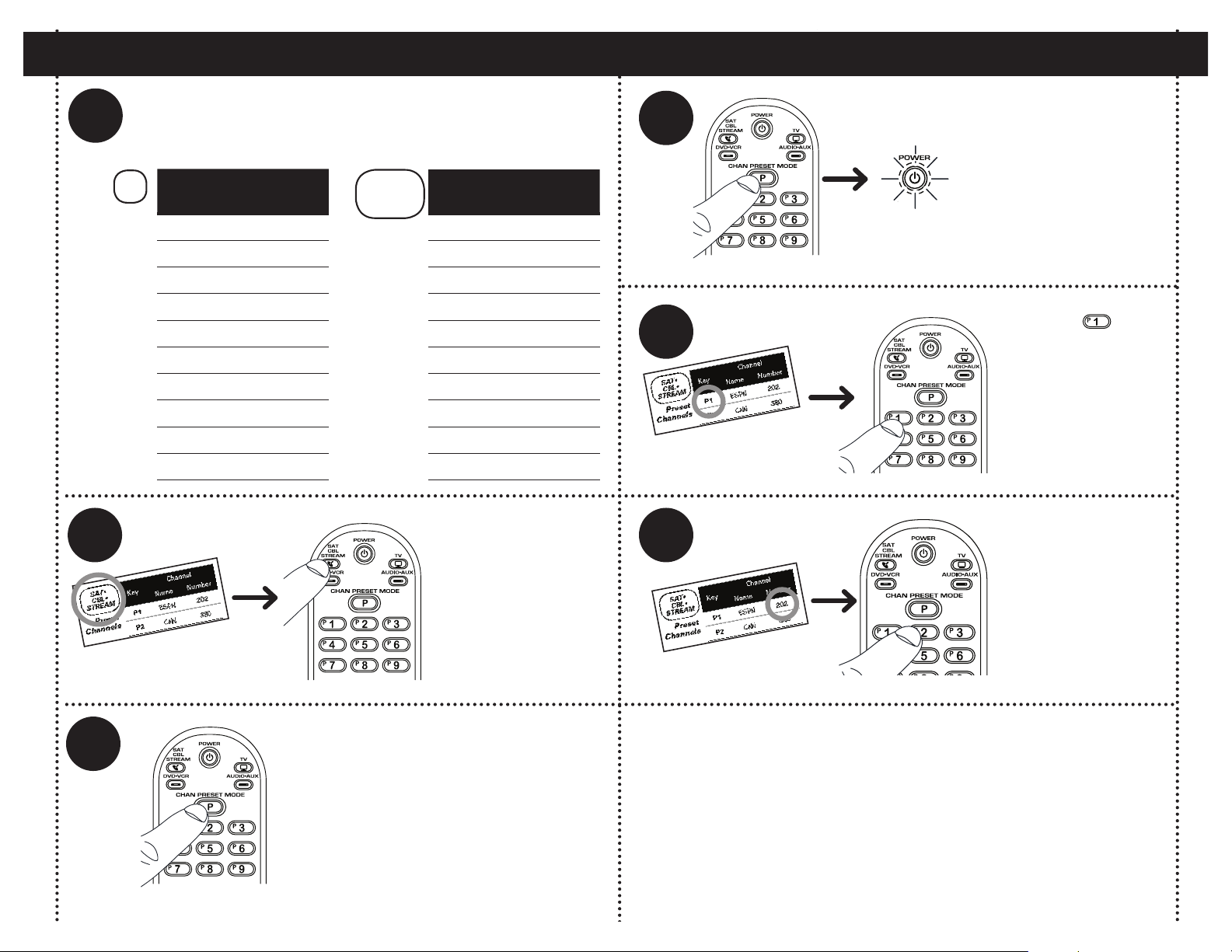
C
ode
L
i
st
s
/
Liste
des
codes/
L
i
sta
de
C
ó
d
i
go
s
Brand
Code
List
Brand
Codes
are
used
for
programming
using
the
Brand
Code
Search
method
outlined
in
the
User
’
s
Guide.
Liste
des
codes
de
marque
Les
codes
de
marques
sont
utilisés
pour
la
programmation
à
l’aide
de
la
recherche
du
code
de
marque
décrite
dans
le
Guide
de
l’utilisateu
r
.
Lista
de
Códigos
de
Marcas
Los
códigos
de
las
marcas
son
utilizados
para
programar
utilizando
el
método
de
búsqueda
de
códigos
de
marcas,
resaltado
en
la
guía
del
usuario.
Code/
Códig
o
T
V
DV
D
VCR/PVR
01
RCA, GE,
PROSCAN
RCA, GE,
PROSCAN
RCA, GE,
PROSCAN
0
2
Hitach
i
Ape
x
JVC
0
3
Insigni
a
Insignia
Magnavox
,
Philips
0
4
JV
C
JV
C
Mitsubishi
0
5
LG
L
G
Panasonic
06
Magnavo
x,
Philips
Magnavo
x,
Philips
Samsung
0
7
Mitsubish
i
Memore
x
Sharp
0
8
Panasoni
c
Panasoni
c
Sony
0
9
Samsun
g
Pionee
r
1
0
Sany
o
Samsun
1
1
Shar
1
C
ode
L
i
st
s
/
Liste
des
codes/
L
i
sta
de
C
ó
d
i
go
s
Brand
Code
Lis
t
Bra
nd
C
odes
are
used
for
pro
gram
m
i
ng
using
the
B
ran
d
C
od
e
Searc
h
method
outlined
in
the
User
’
s
Gui
de.
Lis
t
e
des
co
de
s
de
ma
r
qu
e
L
es
codes
de
marque
s
sont
utilisés
p
our
la
pr
og
rammation
à
l’aide
de
la
recherche
du
code
de
ma
rque
décri
te
da
ns
le
Gu
ide
de
l’utilisat
eu
r
.
Lista
de
Códigos
de
Ma
r
cas
Los
códigos
de
la
s
marcas
son
utilizado
s
para
prog
r
a
mar
utilizando
el
método
d
e
búsqueda
de
código
s
de
marc
a
s
,
r
es
alt
a
do
e
n
la
guía
del
us
uario
.
Code/
Códig
o
T
V
DV
D
V
CR
/PVR
01
RCA, GE,
P
ROS
C
AN
RCA,
GE,
PROSCAN
RC
A,
GE,
PR
O
SCAN
0
2
H
i
t
ach
i
Ape
x
JVC
0
3
Insig
ni
a
In
signi
a
Magnavox
,
Phi
l
i
ps
0
4
JV
C
JV
C
Mi
tsub
i
shi
0
5
L
G
L
G
Panasonic
06
Magn
avo
x,
Philip
s
Ma
g
n
avo
x,
Phi
lips
Sa
msung
0
7
Mit
sub
ish
i
Memo
re
x
0
8
P
anasoni
c
0
9
Programming Your Preset Channels
Key
Channel
Name Number
P1
P2
P3
P4
P5
P6
P7
P8
P9
P0
Key
Channel
Name Number
P1
P2
P3
P4
P5
P6
P7
P8
P9
P0
To program more presets:
Repeat steps 2–6 for the next channel in your list.
To start using your presets:
See Accessing Your Preset Channels below.
1
2
3
54
6
You can program up to 10 of your favorite channels on both
of your components for instant access using the Channel
Preset keys. First, put info for your favorite channels in the
following tables.
Press and hold the
P key. The POWER
key illuminates.
Keep holding the P
key down until the
POWER key blinks
once and stays on.
Then release it.
Press the
key to
program your first
preset channel.
Enter the channel
number for your
first preset channel
from the table you
filled out in step 1.
Press the device
key for this preset
channels list.
When you’ve finished entering the
channel number, press the P key to
save it.
TV
Preset
Channels
Preset
Channels
-/U
U
STREAM
Page 3

C
ode
L
i
st
s
/
Liste
des
codes/
L
i
sta
de
C
ó
d
i
go
s
Brand
Code
List
Brand
Codes
are
used
for
programming
using
the
Brand
Code
Search
method
outlined
in
the
User
’
s
Guide.
Liste
des
codes
de
marque
Les
codes
de
marques
sont
utilisés
pour
la
programmation
à
l’aide
de
la
recherche
du
code
de
marque
décrite
dans
le
Guide
de
l’utilisateu
r
.
Lista
de
Códigos
de
Marcas
Los
códigos
de
las
marcas
son
utilizados
para
programar
utilizando
el
método
de
búsqueda
de
códigos
de
marcas,
resaltado
en
la
guía
del
usuario.
Code/
Códig
o
T
V
DV
D
VCR/PVR
01
RCA, GE,
PROSCAN
RCA, GE,
PROSCAN
RCA, GE,
PROSCAN
0
2
Hitach
i
Ape
x
JVC
0
3
Insigni
a
Insignia
Magnavox
,
Philips
0
4
JV
C
JV
C
Mitsubishi
0
5
LG
L
G
Panasonic
06
Magnavo
x,
Philips
Magnavo
x,
Philips
Samsung
0
7
Mitsubish
i
Memore
x
Sharp
0
8
Panasoni
c
Panasoni
c
Sony
0
9
Samsun
g
Pionee
r
1
0
Sany
o
Samsun
1
1
Shar
1
C
ode
L
i
st
s
/
Liste
des
codes/
L
i
sta
de
C
ó
d
i
go
s
Brand
Code
Lis
t
Bra
nd
C
odes
are
used
for
pro
gram
m
i
ng
using
the
B
ran
d
C
od
e
Searc
h
method
outlined
in
the
User
’
s
Gui
de.
Lis
t
e
des
co
de
s
de
ma
r
qu
e
L
es
codes
de
marque
s
sont
utilisés
p
our
la
pr
og
rammation
à
l’aide
de
la
recherche
du
code
de
ma
rque
décri
te
da
ns
le
Gu
ide
de
l’utilisat
eu
r
.
Lista
de
Códigos
de
Ma
r
cas
Los
códigos
de
la
s
marcas
son
utilizado
s
para
prog
r
a
mar
utilizando
el
método
d
e
búsqueda
de
código
s
de
marc
a
s
,
r
es
alt
a
do
e
n
la
guía
del
us
uario
.
Code/
Códig
o
T
V
DV
D
V
CR
/PVR
01
RCA, GE,
P
ROS
C
AN
RCA,
GE,
PROSCAN
RC
A,
GE,
PR
O
SCAN
0
2
H
i
t
ach
i
Ape
x
JVC
0
3
Insig
ni
a
In
signi
a
Magnavox
,
Phi
l
i
ps
0
4
JV
C
JV
C
Mi
tsub
i
shi
0
5
L
G
L
G
Panasonic
06
Magn
avo
x,
Philip
s
Ma
g
n
avo
x,
Phi
lips
Sa
msung
0
7
Mit
sub
ish
i
Memo
re
x
0
8
P
anasoni
c
0
9
P4
P5
P6
P7
P8
P9
P0
P4
P5
P6
P7
P8
P9
P0
To program more presets:
Repeat steps 2–6 for the next channel in your list.
To start using your presets:
See Accessing Your Preset Channels below.
3
54
6
Press the
key to
program your first
preset channel.
Enter the channel
number for your
first preset channel
from the table you
filled out in step 1.
Press the device
key for this preset
channels list.
When you’ve finished entering the
channel number, press the P key to
save it.
Press the P key.
The POWER key
lights up and
stays lit.
Press the
number for
the preset
you want to
access.
Accessing Your Preset Channels
1 3
While POWER is lit, just press the
number to go to a preset.
2
Press the device
key (TV or
-/UU-/,®Ê
for the preset
channel.
See the Owner’s Manual for more info and troubleshooting.
For additional support, call 1-800-420-7968 or visit RCAAudioVideo.com
RCRPS04GR QSG 00
