Page 1
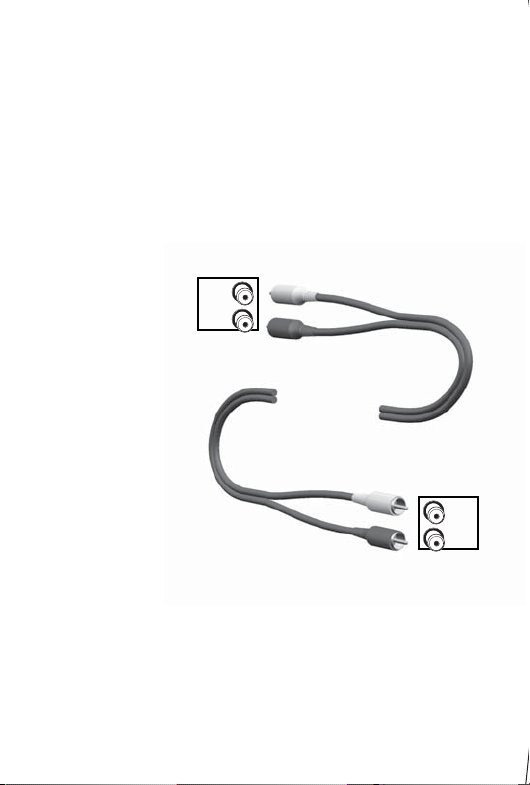
How to connect
1. Connect one set of plugs to the audio output jacks on your
audio source.
2. Connect the other set of plugs to the audio input jacks on
your TV, HDTV or A/V receiver.
Important: Match the colors on the plugs with the colors on the
jacks—red to red and white to white.
Cómo conectar
1. Acople un juego de
enchufes a los
conectores de
salida de audio de
la fuente de audio.
2. Acople el otro
juego de enchufes
a los conectores
de entrada de
audio del TV, HDTV
o receptor de A/V.
Importante: Aparee
los colores en los
enchufes con los
colores en los
conectores—rojo
con rojo y blanco con
blanco.
Lifetime Warranty
Audiovox Electronics Corporation will replace this product, regardless of
how long you own it, if it should fail to perform to its design specifications.
Simply return to the following address for a replacement: Audiovox
Electronics Corporation, 150 Marcus Blvd., Hauppauge, New York 11788.
Garantía por Vida
Audiovox Electronics Corporation reemplazará este producto, independientemente de por cuanto tiempo Ud. lo haya poseído, si se encontrara que
el producto no funciona según las especificaciones. Sencillamente
devuélvalo a la siguiente dirección para obtener un reemplazo: Audiovox
Electronics Corporation, 150 Marcus Blvd., Hauppauge, New York 11788.
AUDIO OUT
LEFT
RIGHT
AUDIO IN
LEFT
RIGHT
