Page 1
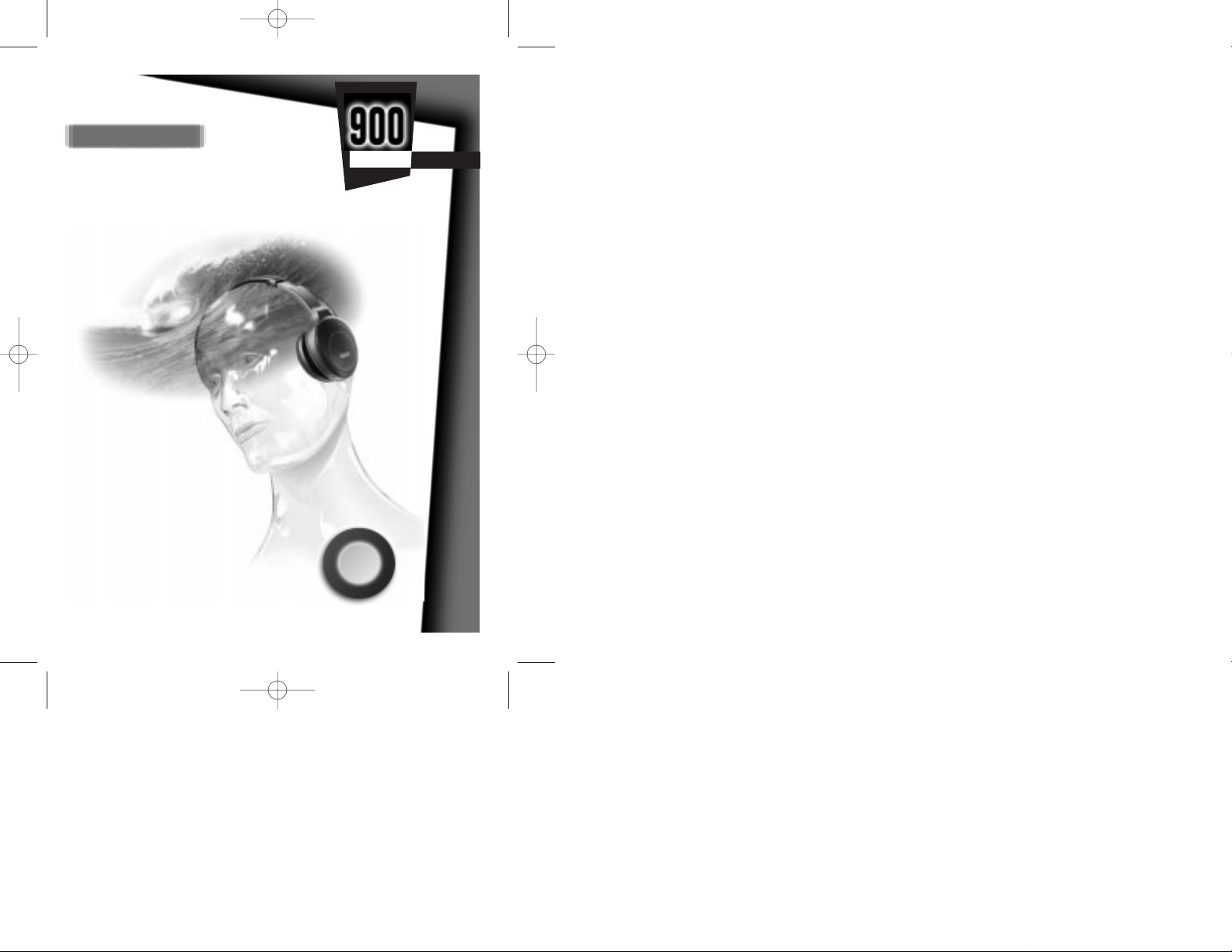
WHP150
MHz
900
Radio Frequency
Headphones
with 900 MHz Transmitter
Freedom From Wires
listen
anywhere
in your home
T
r
a
n
s
m
it
s
S
te
r
e
o
S
i
g
n
a
l
E
v
e
n
O
u
t
s
i
d
e
Y
o
u
r
H
o
m
e
125
FEET
UP TO
Wireless
WHP150 MANUAL(1J1500 ) 6/10/99 11:28 AM Page 1
Page 2
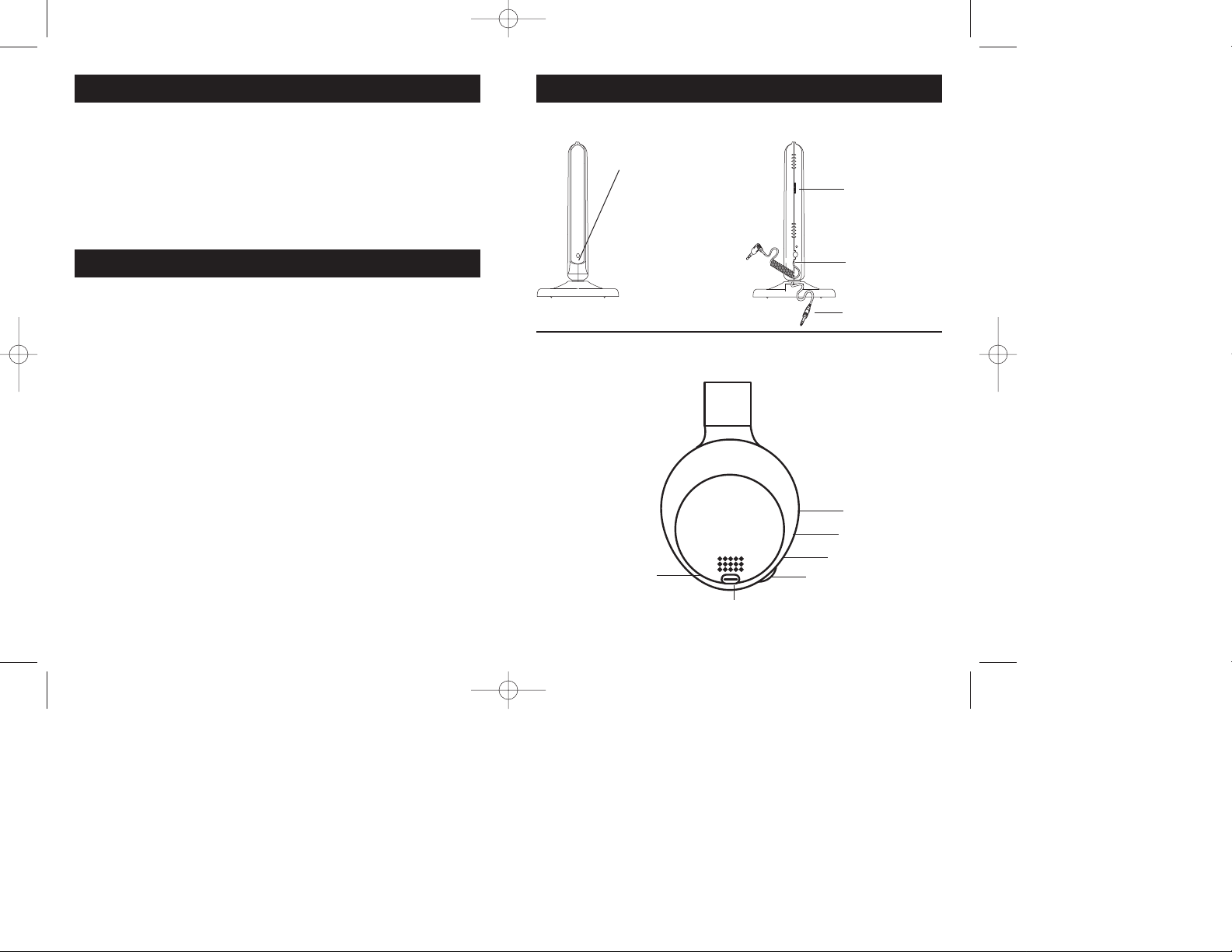
2 3
SYSTEM COMPONENTS
RADIO TRANSMITTER
Auto Power
ON/Signal
Strength
Indicator (Green)
Charge Indicator
(Red)
INTRODUCTION
The 900 MHz stereo wireless headphone system uses latest
wireless technology that enables you to enjoy music and TV
sound anywhere inside or outside your home. You can simply
connect the system to any sound source such as CD, TV, VCR,
Hi-Fi and radio. It is also perfect for usage in class rooms,
hospitals, meetings, churches, as a hearing aid, and for the
purpose of language translation.
• 900 MHz Radio Frequency (RF) technology
• RF technology lets you roam freely throughout your home
• Operating distance up to 125 ft.
• No line-of-sight limitations
• Built-in charger in the transmitter
• Virtually interference free stereo quality
• Automatic Level Control and auto ON/OFF control.
HEADPHONE RECEIVER
Stereo Indicator
Volume Control
Charge Input
FEATURES
Frequency
Adjustment
Audio Cord
Charge Output
Plug (connects
to headphones
for charging)
Tune
On/Off Switch
Power Indicator
WHP150 MANUAL(1J1500 ) 6/10/99 11:28 AM Page 2
Page 3
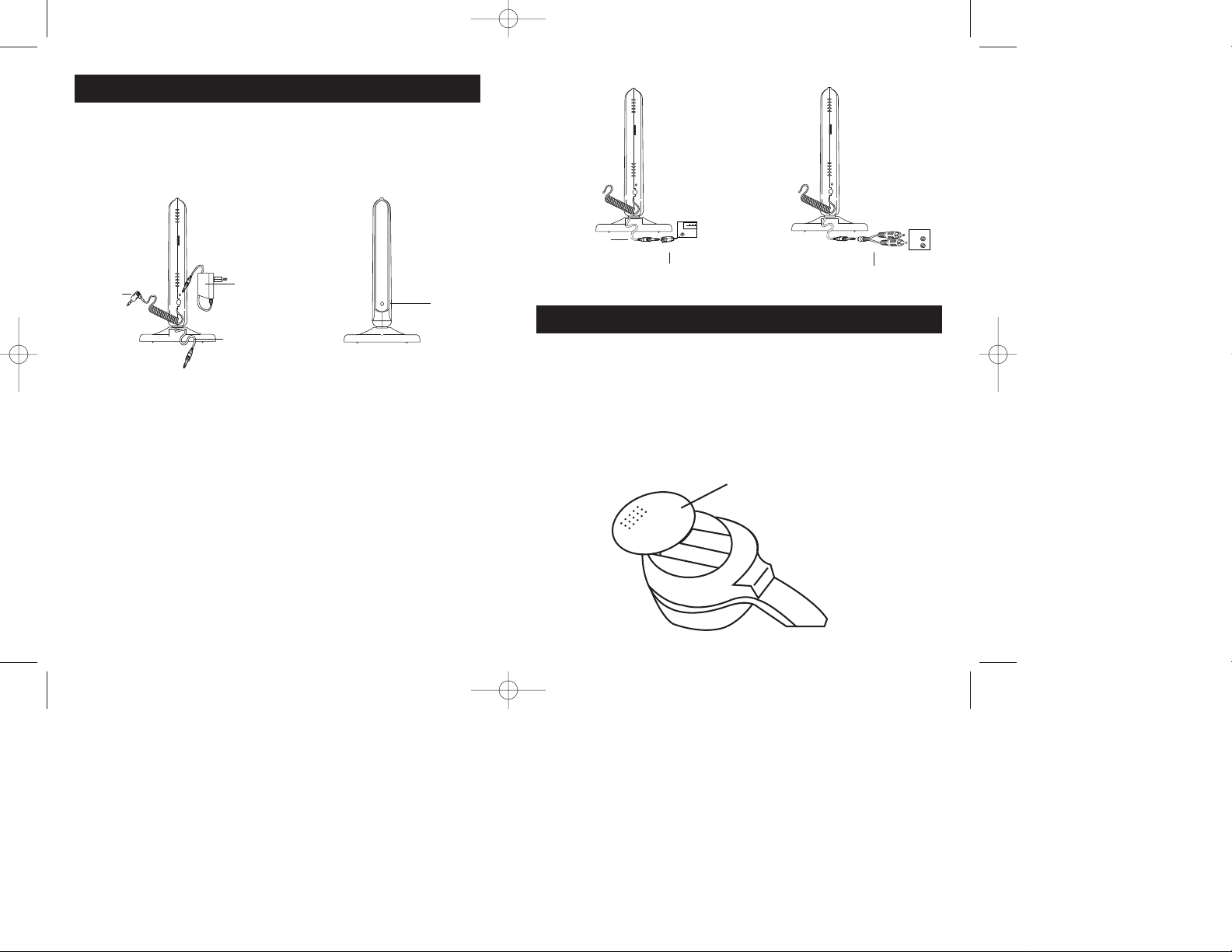
4 5
INSTALLATION OF TRANSMITTER
INSTALLATION OF BATTERIES
1) Connect the supplied AC power adapter to an electrical
wall outlet.
2) Plug the AC power Adapter into the DC jack located on the
rear of the transmitter.
3) Locate the audio cord connected at the back of the transmitter. The 3.5 mm plug provided can be used to connect the
transmitter to the headphone jack of any audio source.
If your equipment has a 1/4” size jack, use the adapter plug
included with the headphone.
For connection to RCA type phono jacks located on the back
of a TV, VCR or A/V receiver, use the “Y” adapter that is
included. Just insert the mini plug on the audio cord into the
jack on the adapter to convert the connector for this application. Then insert the red and white RCA plug ends into the
equipment jacks marked “Audio Out” to make the audio
source connection (see diagram).
AC/DC
Adapter
Charge
Output
Jack
Audio
Cord
Green
LED
1) Open the battery compartment cover on the right side of the
headphone.
2) Insert two AA size Ni-Cd rechargeable batteries with the
correct polarity.
3) Replace the cover and you are ready to charge the batteries.
Battery
Door
STEREO
JACK
HEADPHONE
FM
AM
LEFT
RIGHT
AUDIO
INPUT
Audio
Cord
1/4" adapter
“Y” adapter
WHP150 MANUAL(1J1500 ) 6/10/99 11:28 AM Page 4
Page 4

76
CHARGING THE BATTERIES
1) Switch the ON/OFF switch on the headphone receiver to OFF.
2) Plug the charge output plug, located on the back of the
transmitter, into the charge input jack of the headphone
receiver to charge the batteries.
3) The charging process starts automatically and the RED LED
lights up indicating the unit is charging.
4) After the quick charge is completed, the quick charge indicator
will be OFF; however, the trickle charge will continue.
Caution: Do not use other kinds of batteries to replace the Ni-Cd quick
charge (AA) battery. When you are not using the headphone, please switch it off as the batteries can be damaged.
Red LED
Headphone Base
The Ni-Cd (nickel cadmium) batteries must be fully charged prior
to operation. An initial charge of 24 hours is required to ensure
the extended life of the Ni-Cd batteries. Be sure the headset is in
the OFF position during charging status.
OPERATION
1) Turn on the audio source (TV or audio component) to which
the transmitter is connected.
2) Switch the ON/OFF switch on the headphone to ON.
3) Place the headphones on your head and adjust the volume
control to the desired listening level. The adjustable headband lets you adjust the length of the headphones for a
comfortable fit.
4) Tune the frequency adjustment control, located on the back of
the transmitter, to a mid-level setting. Just rotate the thumbwheel knob up or down and leave it set approximately in the
middle of the range.
5) Adjust the tuning dial of the headphone to the frequency of
the transmitter for best reception.
NOTE
You should now be able to walk freely from r oom to r oom without disruption. If
disruption should occur (signal breaks up), adjust the headphones tuning control
to maximize stereo reception.
If you hear interference from other components, re-adjust the tuning control.
Move the control on the transmitter to a different setting, then adjust the control
on the headphones to match the new setting. You may have to try a few locations to find one with no interference.
When transmitting/receiving over long distances, the signal from the system will
become weaker and the stereo indicator light will go dim.
For protection of the transmitter and to save power , the transmitter will cut of f
automatically in about one minute when the input signal from the audio source
is too weak for operation. If the signal is restored, the transmitter will work
again automatically.
WHP150 MANUAL(1J1500 ) 6/10/99 11:28 AM Page 6
Page 5

8 9
SPECIFICATIONS
Transmission Mode: UHF Stereo
Carrier Frequency 911.5 - 913.5 MHz
Operating Voltage Transmitter, 19V 280mA
Receiver, 2.4V (2xAANi-Cd Quick Charge Battery)
Frequency Response 20Hz - 20 Khz
Signal Noise Ratio 55 dB
Distortion 1.5%
Separation 30dB
Operation Distance 50M
NOTE: Changes or modifications not expressly approved by the party
responsible for compliance to the FCC Rules could void the users authority to
operate this equipment
Ensure the AC adapter is fully inserted into the
AC outlet and into the power connection input on
the transmitter.
Ensure the headphones ON/OFF switch is in
the ON position.
Headphone batteries may be too low. Charge batteries.
Ensure the TV or audio component is on and tuned to a
channel with audio.
Adjust the volume control on the headphone to
turn up the volume.
The connected audio/video equipment is not playing
(CD, Tape, etc…). Check the audio source.
The volume of headphone is turned down, adjust the
volume to an appropriate level.
Ensure the stereo indicator light is on. If not,
adjust the tuning control on the headphones
until the indicator light is on.
Change the position of the FREQ. ADJUST control
to change operating frequency. You must then
adjust the tuning control on the headphone until
the stereo indicator light is on.
Headphone batteries may be too low. Charge the batteries
or replace with new ones if they do not charge.
Ensure the level control wheel is adjusted properly.
The headphone is too far from transmitter,
move closer.
The input level of the audio signal is too low. Turn
up the volume of the audio source equipment
.
TROUBLE SHOOTING
No Sound
Distortion
WHP150 MANUAL(1J1500 ) 6/10/99 11:28 AM Page 8
Page 6

10 11
RCUSAT1 UNIVERSAL REMOTE
Universal Remote
Controls 4 Devices, TV, VCR, Satellite or
Cable Box, and Audio System
Features include:
- Universal DSS and DBS Compatibility
- Menu and Guide Controls
- Picture-In-Picture Controls
- Code Search For Easy Programming
RCUSAT1
$
29
95
†
D918 Surge Protector Plus
Power surges can enter and destroy your valuable equipment from many sources
- cable, phone lines, satellite dishes or electrical connections. Guard
your vulnerable home theatre equipment against potential damage
from power surges or other electrical disturbances.
Features include:
- 3-Way Surge Protection
- 8 Outlets plus Coaxial, Phone & AC Line
- $10,000 Equipment Guarantee
- Lifetime Warranty
ANT200 AMPLIFIED TV ANTENNA
RCA ACCESSORIES
To receive UHF or VHF stations or serve as a backup for cable outages, purchase
the RCAANT200. Switching between your cable or satellite and your antenna is
made easy with an integrated A/B switch. Hooks up to any TV and includes all
necessary accessories.
Features include:
- Dipoles tilt and rotate for improved picture
- UHF Loop turn range of 345°
- Gold plated connectors for improved
signal conductivity
- Manual Gain Control to Boost Signal
- Measures 8
3
⁄4H. X 81⁄2W. X 41⁄8D.
ANT200
$
49
95
†
Name
Address
City State Zip
Day Time Phone Number
❑ Money Order Enclosed ❑ Check Enclosed
Credit Card: ❑ Visa ❑ MasterCard ❑ Discover
Card Number
■■■■■■■■-■■■■■■■■-■■■■■■■■-■■■■■■■■
Expires: ____/____/____
Signature
ITEM PRICE QTY TOTAL
ANT200 Amplified TV Antenna
$49.95
D918 Surge Protector
$49.95
RCUSAT1 Universal Satellite Remote
$29.95
Add Applicable Sales Tax
Include Post & Handling $5.00
Total Amount of Order
†Tax, Shipping & Handling, Charges Apply © 1997 Thomson Consumer Electronics, Inc.
Trademark(s) ® Registered Marca(s) Registrada(s)
The following RCA accessories are available through your RCA dealer or:
ORDER BY PHONE:
Have your Visa, MasterCard or
Discover Card ready and call the
toll-free number listed below. This
number should only be used to
place orders.
1-800-338-0376
ORDER BY MAIL:
Complete order form on page
11 and mail to:
RCA Accessories
PO Box 8419
Ronks, PA17573
D918
$
49
95
†
WHP150 MANUAL(1J1500 ) 6/10/99 11:28 AM Page 10
Page 7

12
ONE YEAR LIMITED WARRANTY
©
Thomson Consumer Electronics, Inc.
Product Exchange Center
32B Spur Drive
El Paso, Texas 79906
1J1500 (Rev 7/98)
Trademark(s) ® Registered
Marca(s) Registrada(s)
Thomson Consumer Electronics, Inc. warrants that for one year from the date of
purchase this product is free from defects in material and workmanship. If the
item is defective within that period, return it at your expense to the dealer from
whom it was purchased together with proof of purchase for replacement. The
exchange unit is under warranty for the remainder of the original product’s
warranty period. This warranty excludes defects or damage due to misuse, abuse,
neglect or acts of God, including but not limited to lightning damage. The
foregoing represents Thomson’s sole obligation under this warranty.
This warranty gives you specific legal rights, and you may have other rights which
vary from state to state. For purchases outside the United States, contact your
dealer for warranty information.
WHP150 MANUAL(1J1500 ) 6/10/99 11:28 AM Page 12
