Page 1
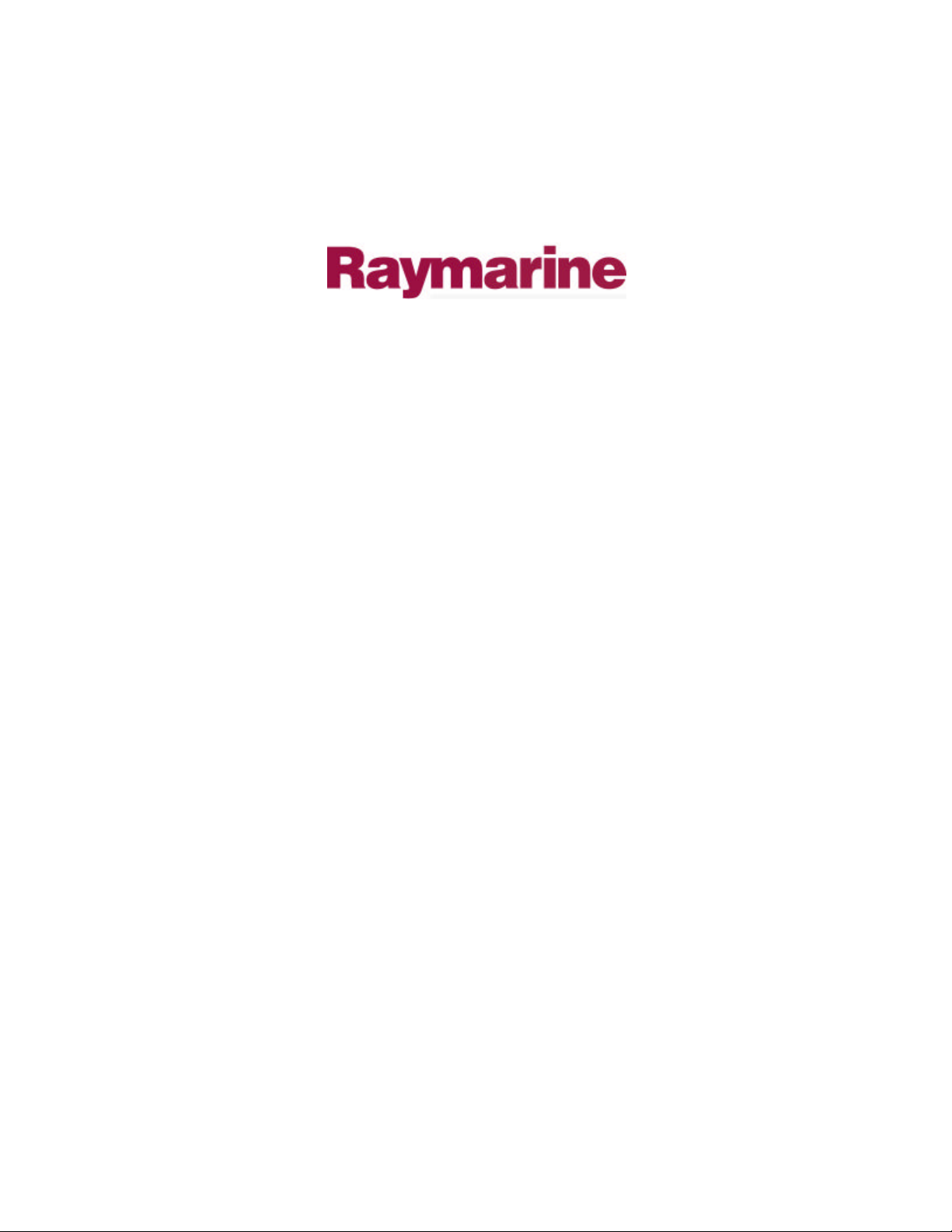
Distributed by
Any reference to Raytheon or
RTN in this manual should be
interpreted as Raymarine.
The names Raytheon and RTN
are owned by the
Raytheon Company.
Page 2

HSB Series
CRT Display
Owner’s
Handbook
Document number: 81153_3
Date: 23rd December 1999
Page 3
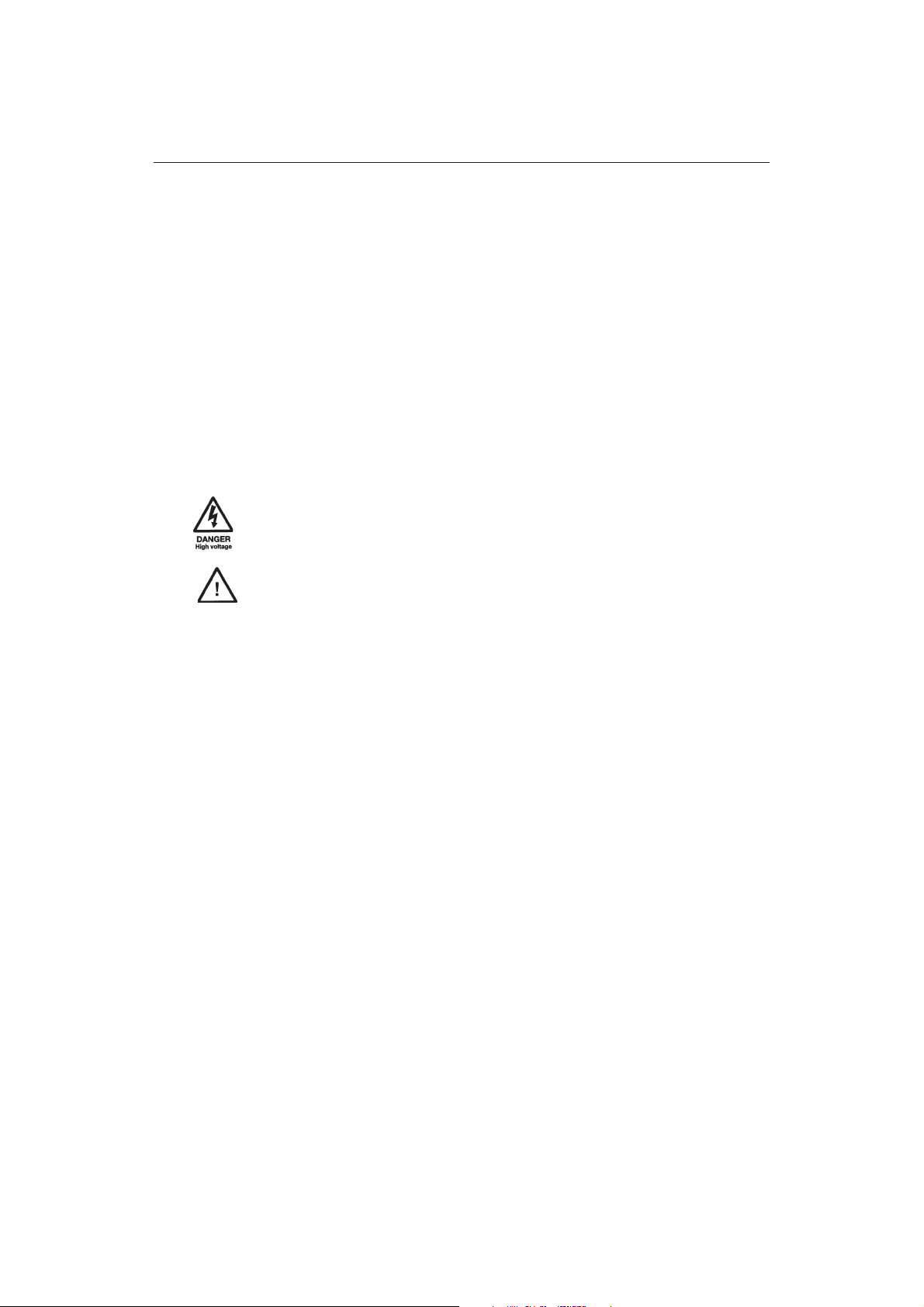
HSB Series CRT Display
HSB Series CRT Display
Owner’s Handbook
December 1999
SAFETY NOTICES
This radar equipment must be installed and operated in accordance with the
instructions contained in this manual. Failure to do so can result in personal
injury and/or navigational inaccuracies. In particular:
1. HIGH VOLTAGE. The CRT display unit and scanner unit contain high
voltages. Adjustments require specialised service procedures and tools only
available to qualified service technicians – there are no user serviceable parts or
adjustments.
The operator should never remove the display unit cover or attempt to
service the equipment. If the safety seal fitted across one of the display cover
fixing screws is damaged or missing, contact a qualified service technician
before the equipment is powered.
i
2. X-RAYS. X-Rays are generated by this equipment. The acceleration voltage
must not exceed 12 kV. No external access is provided to the controls which
affect this voltage - see note 1 above.
3. ELECTROMAGNETIC ENERGY. The radar scanner transmits
electromagnetic energy. It is important that the radar is turned off whenever
personnel are required to come close to the scanner to perform work on the
scanner assembly or associated equipment.
It is recommended that the radar scanner is mounted out of range of personnel
(above head height).
Avoid looking directly at the antenna as your eyes are the most sensitive part of
the body to electromagnetic energy.
When properly installed and operated, the use of this radar will conform to the
requirements of ANSI/IEEE C95.1-1992 Standard for Safety Levels with
Respect to Human Exposure to Radio Frequency Electromagnetic Fields, 3Hz
to 300 GHz and NRPB, Board Statement on Restrictions on Human Exposure
to Static and Time Varying Electromagnetic Fields and Radiation. Doc NRPB,
No. 5 (1993)
4. NAVIGATION AID. This radar/chartplotter unit is only an aid to
navigation. Its accuracy can be affected by many factors, including equipment
failure or defects, environmental conditions, and improper handling or use. It is
Page 4

ii
HSB Series CRT Display
the user’s responsibility to exercise common prudence and navigational
judgements. This radar/chartplotter unit should not be relied upon as a
substitute for such prudence and judgement.
5. FUSES. For continued protection against risk of fire, replace fuses with the
correct type and rating, as specified in Appendix 1.
6. DISPOSAL INSTRUCTIONS. Do not burn the CRT Display unit. It
contains beryllium copper and plastics which produce toxic fumes. It is also
possible for the CRT tube to implode.
RAYTHEON MARINE products are supported by a network of Authorized
Service Representatives. For information on Raytheon products and services,
contact either of the following:
UNITED STATES Raytheon Marine Company
22 Cotton Road Suite 280
Nashua, NH 03063-4219
Telephone: (603) 881-5200
800 539-5539
Fax: (603) 864-4756
EUROPE Raytheon Marine Limited
Anchorage Park
Portsmouth
Hampshire PO3 5TD
England
Telephone: +44 (0)23 9269 3611
Fax: +44 (0)23 9269 4642
Copyright © Raytheon Marine Company 1999
The technical and graphical information contained in this handbook, to the best
of our knowledge, was correct as it went to press. However, the Raytheon
policy of continuous improvement and updating may change product
specifications without prior notice. As a result, unavoidable differences
between the product and handbook may occur from time to time, for which
liability cannot be accepted by Raytheon.
Raytheon is a registered trademark of Raytheon Company.
SeaTalk is a registered trademark of Raytheon Marine Europe Limited.
HSB is a trademark of Raytheon Marine Company.
Pathfinder is a trademark of Raytheon Marine Company.
This product contains technology provided under license by Acorn Group plc.
The copyright of this intellectual property is acknowledged by Raytheon
Marine Company, as are Acorn’s trademarks and patents. Acorn’s world wide
web address is http://www.acorn.com.
Page 5

Contents iii
Preface
This handbook describes the following Raytheon HSB Series Display systems:
System Display Scanner Chartplotter
Pathfinder Radar R70, R80 Yes No
Combined Pathfinder
Radar/Chartplotter R70RC, R80RC Yes Yes
Repeater Display R70, R80 No No
R70RC, R80RC No Yes
Notes: Radar systems are supplied with an appropriate Raytheon scanner unit
and inter-connecting cable. Details for installing the scanner are described in
the Pathfinder Radar Scanner Owner’s Handbook.
The chartplotter display unit includes a cartridge holder assembly which
contains two slots for C-MAP NT chart cards.
This handbook contains very important information on the installation and
operation of your new equipment. In order to obtain the best results in operation
and performance, please read this handbook thoroughly.
Raytheons Product Support representatives or your local dealer will be
available to answer any questions you may have.
Warranty
To register your HSB Series Display unit ownership, please take a few minutes
to fill out the warranty registration card found at the end of this handbook. It is
very important that you complete the owner information and return the card to
the factory in order to receive full warranty benefits.
EMC Conformance
All Raytheon equipment and accessories are designed to the best industry
standards for use in the leisure marine environment.
The design and manufacture of Raytheon equipment and accessories conform
to the appropriate Electromagnetic Compatibility (EMC) standards, but correct
installation is required to ensure that performance is not compromised.
Page 6

iv
Contents
Chapter 1: Overview ......................................................................... 1-1
HSB Series CRT Display Unit
1.1 Introduction ............................................................................. 1-1
How to Use This Handbook ................................................. 1-1
Terminology ....................................................................... 1-3
General .................................................................................... 1-3
Display Unit ........................................................................ 1-4
Scanner .............................................................................. 1-4
Display Unit Features .......................................................... 1-5
Operating Modes ...................................................................... 1-5
Window Options ................................................................. 1-5
1.2 The Pathfinder Radar Display ................................................... 1-7
Pathfinder Radar Display Options ............................................. 1-7
Radar Functions ....................................................................... 1-9
1.3 The Chartplotter Display ......................................................... 1-10
Chartplotter Display Options .................................................. 1-10
Chartplotter Functions ............................................................ 1-12
1.4 Operating Controls ................................................................. 1-13
Trackball and Cursor .............................................................. 1-14
Moving the Cursor ............................................................ 1-14
Context-Sensitive Cursor Control ...................................... 1-14
Dedicated Keys ...................................................................... 1-15
Rotary Controls and On-Screen Sliders .................................... 1-16
Soft Keys ............................................................................... 1-16
Pop-Up Menus ....................................................................... 1-17
Database Lists ........................................................................ 1-18
Chapter 2 :
Getting Started & Adjusting the Display ......................................... 2-1
2.1 Introduction ............................................................................. 2-1
Conventions Used .................................................................... 2-1
Simulator ................................................................................. 2-1
2.2 Switching the Display On and Off ............................................. 2-2
Radar Mode ........................................................................ 2-2
Chart Mode ......................................................................... 2-4
Simulator Mode ....................................................................... 2-5
Lighting, Brilliance and Contrast ............................................... 2-5
Screen Saver ....................................................................... 2-6
Page 7

Contents v
2.3 Controlling the Display ............................................................. 2-7
Selecting the Mode of Operation ............................................... 2-7
Selecting a Half-Screen Window for Display ........................ 2-8
Switching Control Between Radar & Chart Screens ............ 2-11
Returning to the Full-Screen Display .................................. 2-11
Customising the Screen Presentation Options .......................... 2-13
Switching the Cursor Data Box On and Off ......................... 2-13
Switching Range Rings or Chart Grid On and Off ............... 2-13
Data Boxes ....................................................................... 2-14
Waypoint Display - Radar mode ........................................ 2-14
Custom Options - Chart mode ............................................ 2-15
2.4 Radar Display Control Functions ............................................. 2-16
Using the Zoom Function ........................................................ 2-16
Offsetting the Centre .............................................................. 2-17
Hiding the Ship’s Heading Marker (SHM) ............................... 2-18
2.5 Chart Display Control Functions ............................................. 2-19
Moving Around the Chart ....................................................... 2-19
Changing the Chart Centre ................................................. 2-19
Using FIND SHIP ............................................................. 2-20
Changing the Chart Scale ................................................... 2-21
2.6 Typical Chart Scenarios .......................................................... 2-23
Place and Goto A Waypoint .................................................... 2-24
Make and Follow a Route ....................................................... 2-26
Review Your Passage Plan ...................................................... 2-28
Displaying the Radar and Synchronising Radar & Chart ........... 2-30
Chapter 3: Standard Radar Operations ............................................ 3-1
3.1 Introduction .............................................................................. 3-1
3.2 Range Control .......................................................................... 3-2
Changing the Range ................................................................. 3-2
The Standard Range Scale ................................................... 3-2
Determining Actual Radar Range .............................................. 3-3
3.3 Interpreting and Adjusting the Radar Picture .............................. 3-4
Identifying False Echo Returns .................................................. 3-5
Side Lobes .......................................................................... 3-5
Indirect Echoes ................................................................... 3-6
Multiple Echoes .................................................................. 3-6
Blind Sectors or Shadow Effect ............................................ 3-6
Page 8

vi
HSB Series CRT Display Unit
Adjusting GAIN, SEA and MULTI Controls ............................. 3-7
Gain Control and Sea Control .............................................. 3-8
Tuning the Receiver ............................................................ 3-9
Rain Clutter Control, using RAIN and FTC .......................... 3-9
Changing the Targets Display ................................................. 3-11
Interference Rejection ....................................................... 3-12
Target Expansion .............................................................. 3-12
Target Wakes .................................................................... 3-12
3.4 Measuring Range and Bearing Using VRM/EBLs ................... 3-13
Measuring Range and Bearing to Target from Vessel ............... 3-14
Placing a VRM/EBL ......................................................... 3-14
Moving an Existing VRM/EBL ......................................... 3-15
Deleting an Existing VRM/EBL ........................................ 3-15
Measuring Range and Bearing Between Targets (FLOAT) ....... 3-16
Floating a VRM/EBL ........................................................ 3-16
Moving and Unfloating a Floating EBL .............................. 3-17
Controlling VRM/EBL Data Boxes ......................................... 3-17
3.5 Setting Guard Zones and Alarms ............................................. 3-18
Placing a Guard Zone ............................................................. 3-19
Moving, Reshaping or Deleting a Guard Zone .......................... 3-20
Controlling Guard Zone Alarms .............................................. 3-21
3.6 MARPA ................................................................................ 3-22
Introduction to MARPA ......................................................... 3-22
Risk Assessment ............................................................... 3-23
Target Data ....................................................................... 3-23
Target Vector and History .................................................. 3-23
Repeater Displays ............................................................. 3-24
10" CRT Radar Range Scales ............................................. 3-24
Providing Heading Data for MARPA ...................................... 3-24
Using MARPA ...................................................................... 3-25
Acquire a Target ............................................................... 3-25
Cancel a Target ................................................................. 3-25
View Target Data .............................................................. 3-26
Chapter 4: Integrated Radar Operations ......................................... 4-1
4.1 Introduction ............................................................................. 4-1
4.2 Changing the Heading Mode ..................................................... 4-2
True and Relative Motion ......................................................... 4-2
Heading Modes ........................................................................ 4-2
Page 9

Contents vii
Selecting the Heading and Motion Mode ................................... 4-3
Effect on VRM/EBLs ............................................................... 4-3
4.3 Using Marks ............................................................................ 4-4
Placing a Mark ......................................................................... 4-4
Moving or Deleting a Mark ....................................................... 4-5
4.4 Man Overboard (MOB) ............................................................ 4-5
4.5 Cursor Echo ............................................................................. 4-6
Chapter 5: Standard Chart Operations ............................................ 5-1
5.1 Introduction ............................................................................. 5-1
Safety ................................................................................. 5-1
5.2 Using Chart Cards .................................................................... 5-2
Inserting a Chart Card ............................................................... 5-2
Removing a Chart Card ............................................................ 5-3
Displaying the Chart Data ......................................................... 5-3
Displaying Object Information .................................................. 5-4
Chart Source Data ............................................................... 5-4
Port Area ............................................................................ 5-5
Tide Data ............................................................................ 5-6
Nearest ............................................................................... 5-7
5.3 Working with Waypoints .......................................................... 5-8
Introduction ............................................................................. 5-8
Placing a Waypoint .................................................................. 5-9
Selecting a Waypoint .............................................................. 5-10
Waypoint Data Display ........................................................... 5-10
Editing the Waypoint Details .................................................. 5-11
Erasing a Waypoint ................................................................ 5-12
Moving a Waypoint ................................................................ 5-13
5.4 Working with Routes .............................................................. 5-14
Creating a New Route ............................................................. 5-15
Saving the Current Route ........................................................ 5-16
Clearing the Current Route ...................................................... 5-17
Retrieve a Route From the Database ........................................ 5-18
Displaying Route Information ................................................. 5-18
Route Leg and Waypoint Information ................................ 5-19
Using Route Information to Review Your Passage Plan ....... 5-19
Using the Route List to Erase and Name a Route ...................... 5-20
Page 10

viii
HSB Series CRT Display Unit
Editing a Route ....................................................................... 5-21
Inserting a Waypoint into a Route ....................................... 5-21
Adding Waypoints at the End of the Route .......................... 5-22
Removing a Waypoint from the Route ................................ 5-22
Reversing the Route .......................................................... 5-22
5.5 Following Routes and Going to Points ..................................... 5-23
Follow a Route ....................................................................... 5-24
Target Point Arrival ................................................................ 5-25
Other Follow Route Options ................................................... 5-25
Joining a Route ................................................................. 5-25
Advancing to a Waypoint .................................................. 5-26
Restart Cross Track Error (XTE) ........................................ 5-26
Going To an Individual Target Point ........................................ 5-26
Stop Follow or Stop Goto ........................................................ 5-27
5.6 Transferring Waypoints and Routes ........................................ 5-28
Displayed SeaTalk Waypoints ........................................... 5-28
Managing Database Lists ................................................... 5-28
5.7 Using Tracks .......................................................................... 5-30
Setting Up a Track .................................................................. 5-30
Clearing the Current Track ...................................................... 5-31
Managing Tracks ................................................................... 5-31
Saving and Naming a Track ............................................... 5-31
Naming, Erasing and Showing a Track ............................... 5-32
Chapter 6: Further Chart Operations ............................................... 6-1
6.1 Introduction ............................................................................. 6-1
6.2 Measuring Distances Using the VRM/EBL Key ........................ 6-2
6.3 Alarms and Timers .................................................................... 6-4
Alarm Reporting ...................................................................... 6-4
External Alarms .................................................................. 6-4
Setting Alarms and Timers ........................................................ 6-4
6.4 Man Overboard (MOB) ............................................................ 6-6
6.5 Cursor Echo ............................................................................. 6-7
6.6 GPS Setup ................................................................................ 6-8
6.7 Data Log Mode ........................................................................ 6-9
Chapter 7: Setting Up the System Defaults ..................................... 7-1
7.1 Introduction .............................................................................. 7-1
7.2 Changing the Set Up Parameters ................................................ 7-2
Page 11

Contents ix
7.3 System Set Up Parameters ........................................................ 7-4
Data Boxes .............................................................................. 7-6
Bearing Mode .......................................................................... 7-6
Cursor Reference ..................................................................... 7-6
Cursor Readout ........................................................................ 7-6
Help ........................................................................................ 7-7
Soft Keys ................................................................................. 7-7
Key Beep ................................................................................. 7-7
MOB Data ............................................................................... 7-7
Menu Timeout Period ............................................................... 7-7
Units ........................................................................................ 7-7
Variation Source ...................................................................... 7-8
Auto Mode ......................................................................... 7-8
Manual Mode ..................................................................... 7-8
Bridge NMEA Heading ............................................................ 7-9
Cursor Echo ............................................................................. 7-9
Date and Time Settings ............................................................. 7-9
Language ............................................................................... 7-10
Simulator ............................................................................... 7-10
7.4 Radar Set Up Parameters ........................................................ 7-11
EBL Display .......................................................................... 7-11
Timed Transmission Option .................................................... 7-12
Marks Options ....................................................................... 7-12
Custom Scale ......................................................................... 7-12
Bearing Alignment ................................................................. 7-13
7.5 MARPA Set Up Parameters .................................................... 7-14
Target Vector and Predicted Position ....................................... 7-14
Safe Zone ............................................................................... 7-14
Target History ........................................................................ 7-14
7.6 Advanced Radar Settings ........................................................ 7-15
Display Timing ...................................................................... 7-15
STC Preset ............................................................................. 7-16
Tune Preset ............................................................................ 7-16
7.7 Chart Set Up Parameters .......................................................... 7-17
Customise Chart ..................................................................... 7-17
Plotter Mode .......................................................................... 7-18
Chart Orientation .................................................................... 7-18
Object Information ................................................................. 7-19
Page 12

x
HSB Series CRT Display Unit
Waypoint Options .................................................................. 7-19
Vectors .................................................................................. 7-19
Radar/Chart Synch ................................................................. 7-19
Datum Selection ..................................................................... 7-20
Chapter 8: Installation ...................................................................... 8-1
8.1 Introduction ............................................................................. 8-1
Planning the Installation ............................................................ 8-2
EMC Installation Guidelines ..................................................... 8-2
8.2 Unpacking and Inspecting the Components ................................ 8-4
8.3 Selecting the Display Unit Site .................................................. 8-5
8.4 Cable Runs ............................................................................... 8-8
Power Cable ............................................................................. 8-8
Inter-Unit Cable ....................................................................... 8-9
8.5 Mounting the Display Unit ...................................................... 8-10
Trunnion (Yoke) Mounting ..................................................... 8-10
Console Mounting .................................................................. 8-11
8.6 Display Unit Connections ....................................................... 8-12
Grounding the System ....................................................... 8-12
DC Power Connection ....................................................... 8-12
Power for External Equipment ........................................... 8-12
Display Unit Connectors ......................................................... 8-13
Scanner Connection (master displays) ................................ 8-14
Power and NMEA Input Connection .................................. 8-15
8.7 Radar System Tests and Post Installation Alignment ................. 8-16
System Check ........................................................................ 8-16
Switch On and Initial Setup ..................................................... 8-16
Radar System Checks and Adjustments ................................... 8-17
Transmission Check .......................................................... 8-17
Radar Bearing Alignment .................................................. 8-18
Radar Display Timing Adjustment ..................................... 8-19
EMC Conformance ................................................................ 8-20
8.8 Integrated Systems ................................................................. 8-21
Power for External Equipment ........................................... 8-21
HSB™ High Speed Bus .......................................................... 8-22
HSB Connection ............................................................... 8-22
SeaTalk® and NMEA In ........................................................ 8-23
SeaTalk ............................................................................ 8-25
SeaTalk Connection .......................................................... 8-25
Page 13

Contents xi
NMEA 0183 ..................................................................... 8-27
NMEA Input Connection ................................................... 8-27
Using the SeaTalk Auxiliary Junction Box ............................... 8-28
Data Output ........................................................................... 8-29
Data Conversion ..................................................................... 8-29
8.9 Integrated System Checks ....................................................... 8-30
Chart Display - R70RC, R80RC .............................................. 8-30
Received Data ........................................................................ 8-30
Transmitted Data .................................................................... 8-30
Chapter 9: Maintenance and Problem Solving ................................ 9-1
9.1 Maintenance ............................................................................ 9-1
Warnings ................................................................................. 9-1
Routine Checks ........................................................................ 9-1
EMC Servicing and Safety Guidelines ....................................... 9-1
9.2 Resetting the System ................................................................. 9-2
9.3 Problem Solving ....................................................................... 9-3
Common Problems and Their Solutions ..................................... 9-3
How to Contact Raytheon (US) ................................................. 9-3
For Marine Product and Services Information ....................... 9-3
For Accessories and Parts .................................................... 9-3
For Technical Support: ........................................................ 9-4
For Product Repair and Service ............................................ 9-4
How to Contact Raytheon (Europe) ........................................... 9-5
Technical Support ............................................................... 9-5
Accessories and Parts .......................................................... 9-5
Worldwide Support .................................................................. 9-5
Appendix A: Specification ................................................................A-1
HSB Series CRT Displays ........................................................A-1
General ...............................................................................A-1
Radar Features .................................................................... A-2
Chartplotter Features ........................................................... A-3
Interfacing ..........................................................................A-4
Appendix B: Using the Auxiliary Junction Box to Connect a SeaTalk
GPS and Differential Beacon Receiver ............................................. B-1
Raystar 112, 105, Apelco 182 and 182XT .................................. B-2
Autohelm GPS, Z260 and Z273 ................................................ B-3
Raystar 112LP (SeaTalk version) .............................................. B-4
Raystar 114 Combined GPS and Differential Beacon Receiver ... B-5
Page 14

xii
HSB Series CRT Display Unit
Appendix C: C-MAP Chart Card Features ......................................... C-1
Appendix D: SeaTalk and NMEA Data Received and Transmitted . D-1
Appendix E: Connecting A Raytheon ST80 Active Compass for
MARPA ................................................................................................ E1
Course Computer ........................................................................... E-1
Autopilot 4000/5000 ................................................................ E-3
ST80 System (without Course Computer) .................................. E-4
Calibrating the ST80 Active Compass ............................................. E-5
Heading Alignment .................................................................. E-5
Linearization ............................................................................ E-6
Appendix F: Abbreviations .............................................................. F-1
Index .................................................................................................. xiii
Page 15

Chapter 1: Overview 1-1
Chapter 1: Overview
1.1 Introduction
This handbook describes the following HSB Series systems:
R70 Pathfinder Radar, 7" CRT display
R80 Pathfinder Radar, 10" CRT display
R70RC Combined Pathfinder Radar/Chartplotter, 7" CRT display
R80RC Combined Pathfinder Radar/Chartplotter, 10" CRT display
If you have an HSB Series CRT display, it is possible to connect another HSB
series LCD or CRT display to provide an integrated system. Connecting an
HSB Series Pathfinder Radar display to a chartplotter provides similar
functionality to the Combined Pathfinder Radar/Chartplotter display; the radar
data can be repeated on the chart display and chart data repeated on the radar
display.
If you are using the CRT display unit as a repeater display refer to this handbook
for details on the operating controls.
This handbook describes the display unit controls and details both radar and
chart operations. Controls that are specific to either radar or chartplotter are
described in radar or chart sections/chapters.
Note: Many illustrations in this handbook show example screens. The screen
you see on your display depends on your system configuration and set up
options, so it may differ from the illustration.
Overview
Chapter 1
How to Use This Handbook
For an overview of the display unit, the radar and the chartplotter systems, read
Chapters 1 and 2 of this handbook. Having read these chapters you should be
able to start using your system.
For detailed information on radar operations refer to Chapters 3 and 4.
For chartplotter operating details, refer to Chapters 5 and 6.
To change the system set up defaults, read Chapter 7.
If you are installing the display system yourself, you should read Chapter 8
before you start the installation. This chapter also provides information that will
be useful if you are connecting your HSB Series system to other equipment.
Details for installing a radar scanner are provided in the Scanner User’s
Handbook supplied with your scanner.
Page 16

1-2
HSB Series CRT Display
Introduction
This handbook is organised as follows:
Chapter 1 provides an overview of the features and functions of the HSB
Series CRT display. This chapter also provides an overview of the controls .
You should read this chapter to familiarise yourself with the system.
Chapter 2 explains how to start using the display and describes how to use
some of the basic radar and chart functions. Chapter 2 also provides operating
guidelines for typical chartplotter scenarios; these guidelines introduce you to
many of the chartplotter functions.
Chapters 3 provides detailed operating information for the main radar
functions - adjusting the radar picture; measuring distances and bearings;
setting guard zones and alarms; and, on the 10" CRT, using MARPA.
Chapter 4 provides detailed operating information for integrated radar system
functions, including using marks, man overboard and cursor echo.
Chapter 5 provides detailed operating information for the standard chartplotter
functions - using chart cards, plotting waypoints and routes, following routes
and showing tracks.
Chapter 6 provides detailed operating information for further chart functions,
including measuring distances, man overboard and cursor echo. It includes
instructions for setting up a differential GPS.
Chapter 7 provides instructions for setting up your system to suit your
preferences. You should read this chapter to determine how to set up the radar
and chartplotter system defaults.
Chapter 8 provides planning considerations and detailed instructions for
installing the display unit. It should be referred to when you are ready to install
the system. Details to connect the display to other equipment are also provided.
To install a complete radar system, you will also need to read to the Owner’s
Handbook supplied with the scanner.
Chapter 9 provides information on user maintenance, and what to do if you
experience problems.
The Appendices provide additional information that you may find useful:
Appendix A lists the technical specifications for the radar and for the
chartplotter.
Appendix B provides details on connecting the display unit to specific GPS
systems.
Appendix C defines the chart features shown on the chart display.
Appendix D defines the SeaTalk and NMEA data that is transferred on
integrated systems.
Page 17
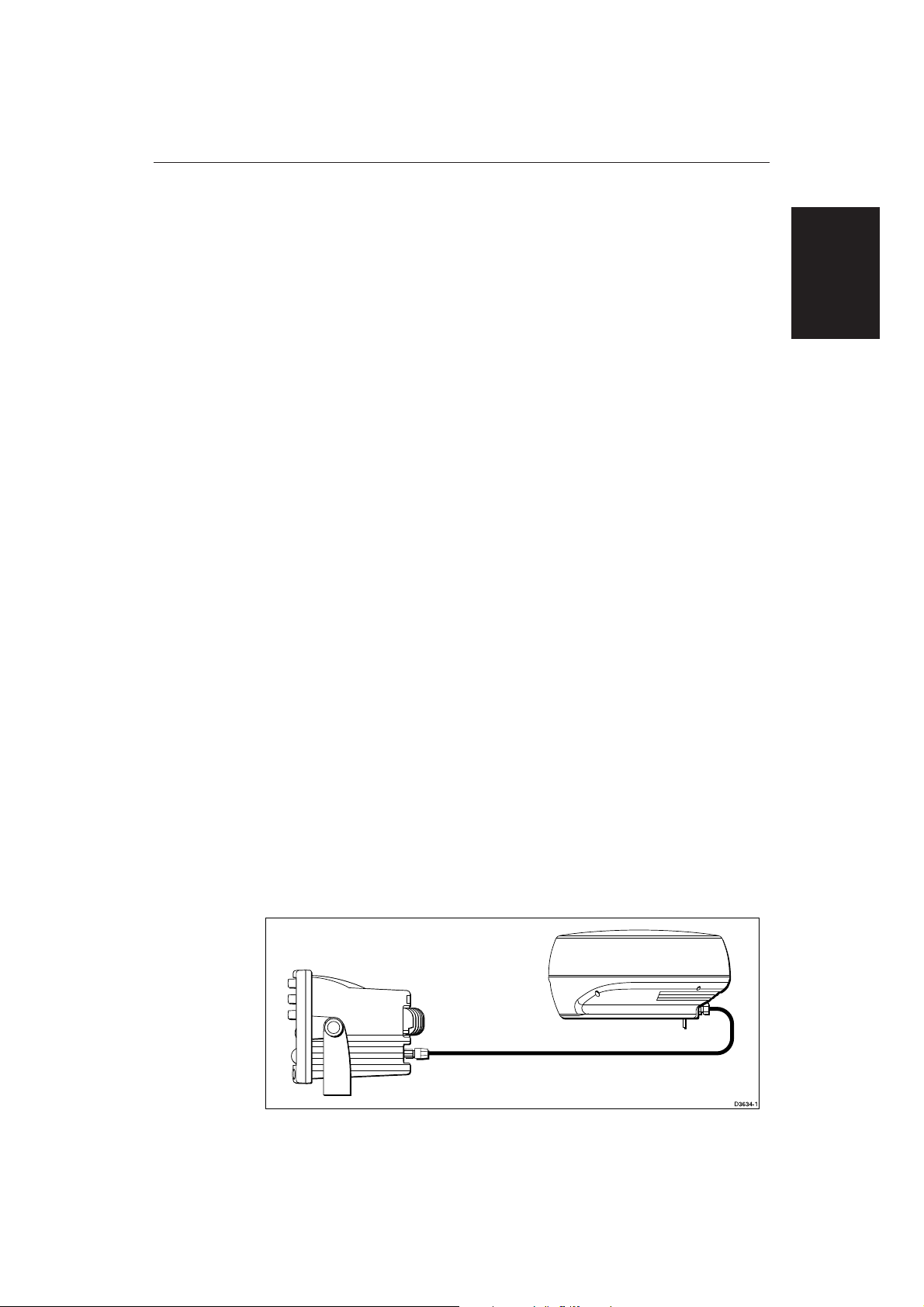
Chapter 1: Overview 1-3
A List of Abbreviations, Index and warranty information are included at the
end of the handbook.
Summaries of the radar and the chartplotter controls are provided on the Quick
Reference Cards supplied with your system.
Terminology
The following terminology is used to describe radar and chartplotter systems:
Master A unit capable of sourcing specific data
(such as radar or chart data).
Repeater A unit capable of displaying data, such as radar,
from the HSB.
Radar Display Unit providing Radar Master and Chart Repeater
functionality.
Chart Display Unit providing Chart Master and Radar Repeater
functionality.
General
Combined Display Unit providing both Radar and Chart Master
functionality.
Integrated System Additional instruments are connected via the
HSB, Seatalk or NMEA interfaces.
HSB™ High Speed Bus - links compatible display units.
For full display and control between HSB series
display units, the units must be connected via
HSB and SeaTalk.
General
The HSB Series Pathfinder Radar, or Pathfinder Radar/Chartplotter, illustrated
below, comprises a CRT display, a scanner unit and scanner cable.
Page 18

General
1-4
HSB Series CRT Display
Display Unit
The HSB Series Pathfinder Radar or combined Pathfinder Radar/Chartplotter
display unit is waterproof to CFR46 and can be installed either above or below
deck.
The CRT Unit includes:
• 7" or 10" CRT display
• Trackball
• Nine dedicated (labelled) control keys
• Three dedicated (labelled) rotary controls
• Four soft keys (unlabelled) whose functionality changes
• The Combined Pathfinder Radar/Chartplotter includes two slots for the C-
®
MAP NT
The trackball and keys can be illuminated for night-time use.
The HSB (High Speed Bus) connection enables transfer of data between two
compatible units. For example, the radar data is transferred from the radar (the
master display) via the HSB connection and can be displayed and controlled on
any other HSB Series LCD or CRT display (repeater display). In particular, you
can connect your HSB Series Pathfinder Radar to a remote HSB Series
Chartplotter to provide similar functionality to the combined Pathfinder Radar/
Chartplotter.
electronic chart cards
Full functionality of the HSB Series Pathfinder Radar is achieved when it is part
of an integrated system, with other equipment (in addition to another HSB unit)
connected via Seatalk or NMEA 0183. Data from this equipment including
position is displayed on the radar/chartplotter and is used in calculations.
Details on connecting other equipment are given in Chapter 8.
Scanner
The HSB Series Pathfinder Radar is supplied with a scanner unit which
illuminates targets with microwave energy and then collects the returns from
those targets. The scanner includes a sensitive low-noise front end receiver, and
a variety of clutter attenuation controls to maintain target resolution.
Installation of the scanner is described separately in the Scanner Owner’s
Handbook. The scanner is adjusted and operated from the display unit, so these
details are provided in this HSB Series CRT Display Handbook.
The scanner can be switched between transmit and standby modes. It also has a
power-saving timed transmit mode which pauses between bursts of
transmissions.
Page 19
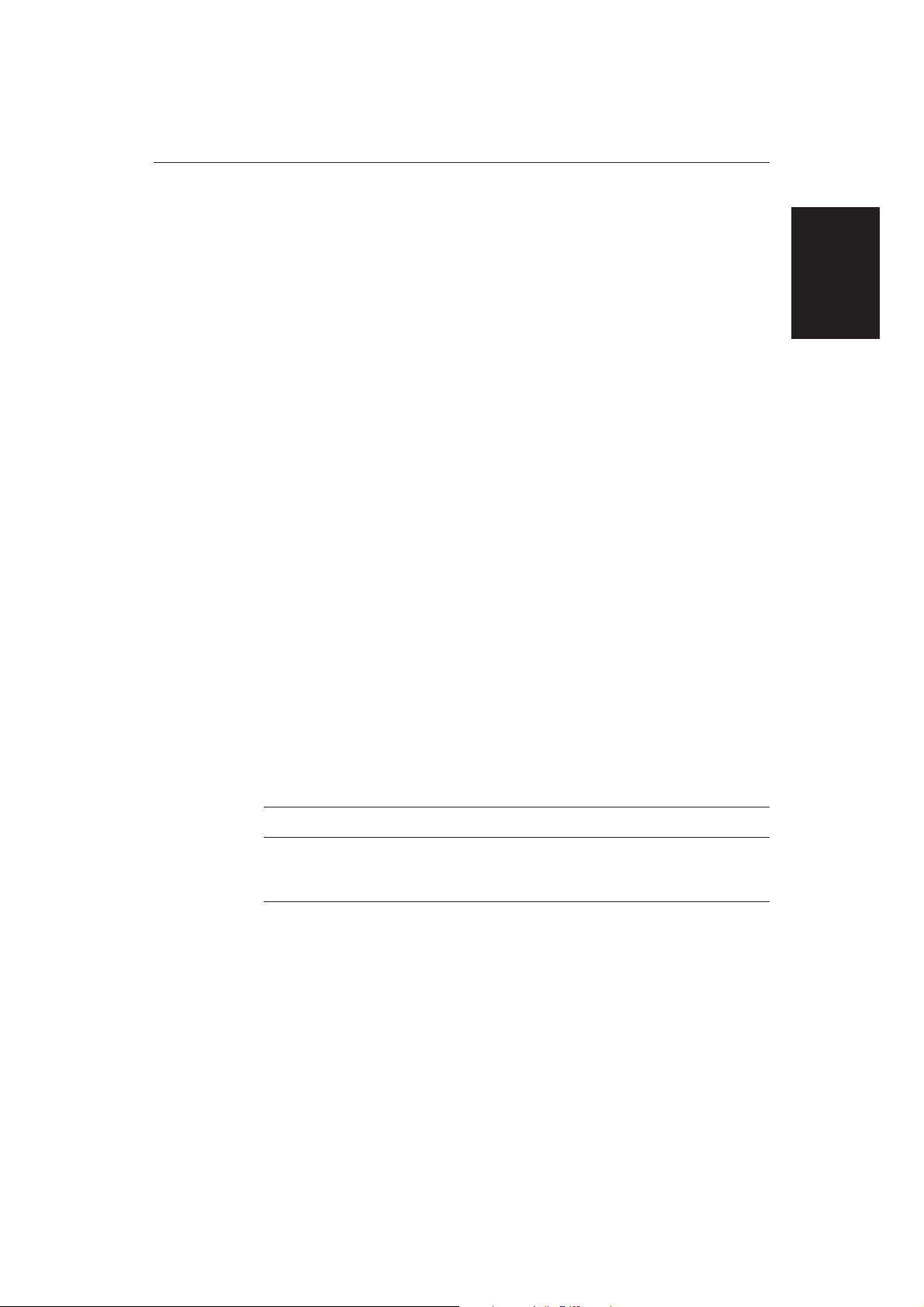
Chapter 1: Overview 1-5
Display Unit Features
• Uses position information from GPS, dGPS or Loran-C technology
• Displays and transfers Seatalk, NMEA and HSB data
• Provides full control of data from other HSB instruments
• Three full-screen operating modes: Radar, Chart, Data Log (if appropriate
data is available)
• View radar and chart simultaneously
• Half-screen windows to display additional data: Course Deviation Indicator
(CDI), Bearing and Distance Indicator (BDI), navigation data
• Cursor echo across SeaTalk, and between chart and radar windows
• Choice of orientation: Head Up, Course Up and North Up
®
• Chartplotter - Displays chart information from the C-MAP NT
chart cards
(C-Cards)
Operating Modes
If you have a combined Pathfinder Radar/Chartplotter Unit, or have both an
HSB Series Radar and Chartplotter connected, three full-screen modes are
available – chart, radar and data log – as shown in the following illustration; you
select the operating mode using the DISPLAY key as described in Chapter 2.
Operating Modes
In addition, in chart or radar mode you can set Windows On to display
supplementary data as described below. Alternatively, on a combined radar/
chartplotter or repeat display, you can split the display into two half-screen
windows for radar and chart display.
The following information, if available on your system, can be shown:
Full-screen Mode Window Options
Radar Mode CDI, BDI, Chart or Nav Data
Chart Mode CDI, BDI, Radar or Nav Data
Data Log Mode Windows not available
Window Options
You can choose one of the following for display in the lower window:
• CDI: This gives the Course Deviation Indicator graphical display, with data
relating to the target waypoint.
• BDI: This gives the Bearing and Distance Indicator graphical display, with
data relating to the target waypoint.
• Chart display (when in Radar mode)
Radar display (when in Chart mode): If data is available, either as a
function of the combined display unit or via the HSB link, it can be
displayed.
Page 20
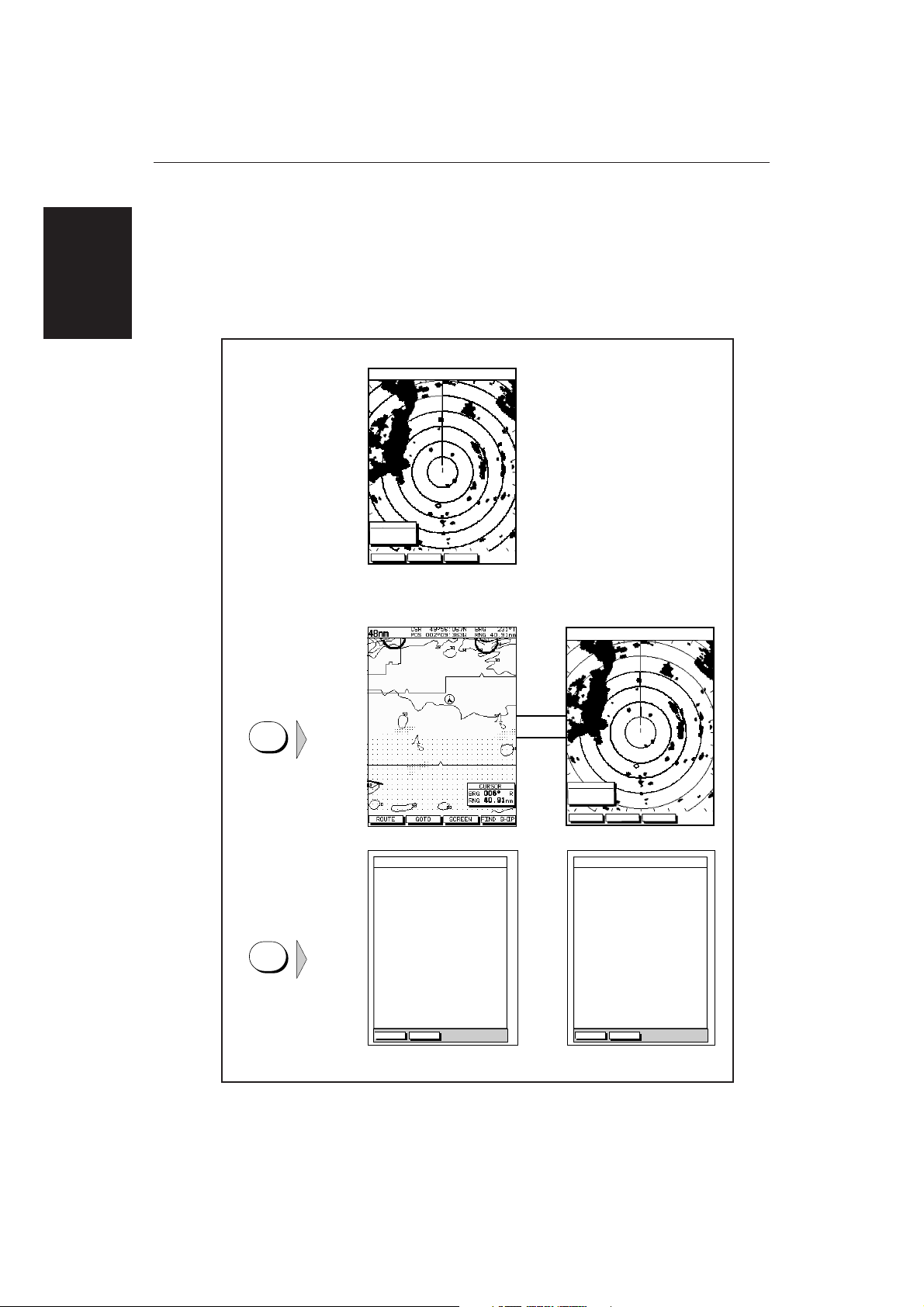
Operating
Modes
1-6
HSB Series CRT Display
• Nav Data: This shows sixteen data boxes, providing navigational data in the
units specified in your set up. Note that up to 6 of these data boxes are also
available as a user-selectable group (see Section 7.3 System Set Up
Parameters).
Details on selecting windows are given in Chapter 2.
Radar Display Chartplotter Display
Operating Mode for
Stand-alone
R70 or R80 Radar
Unit
RR
000°
0.220
1/2
HEAD UP
3nm
CURSOR
BRG
RNG nm
HDG MODE TARGETS SCREEN
IR
Additional Modes for
Linked Units
(or combined R70RC
or R80RC
Radar/Chartplotter)
DISPLAY
DISPLAY
TIME POSITION CMG DMG
15:30
16:00
16:30
17:00
17:30
18:00
18:30
19:00
19:30
STOP LOG
50°21^890N
001°20^610W
50°18^010N
001°20^070W
50°21^850N
001°19^290W
50°18^500N
001°21^300W
50°20^990N
001°18^280W
50°19^660N
001°21^960W
50°19^730N
001°18^030W
50°20^930N
001°21^750W
50°18^550N
001°18^650W
CLEAR LOG
346°
180°
012°
206°
043°
245°
093°
302°
145°
H
H
H
H
H
H
H
H
H
6.86
7.23
7.23
6.67
5.74
5.00
4.63
5.00
5.74
KM
KM
KM
KM
KM
KM
KM
KM
KM
HSB
SeaTalk
RR
000°
0.220
1/2
50°21^890N
001°20^610W
50°18^010N
001°20^070W
50°21^850N
001°19^290W
50°18^500N
001°21^300W
50°20^990N
001°18^280W
50°19^660N
001°21^960W
50°19^730N
001°18^030W
50°20^930N
001°21^750W
50°18^550N
001°18^650W
CLEAR LOG
HEAD UP
346°
180°
012°
206°
043°
245°
093°
302°
145°
H
H
H
H
H
H
H
H
H
3nm
CURSOR
BRG
RNG nm
HDG MODE TARGETS SCREEN
TIME POSITION CMG DMG
15:30
16:00
16:30
17:00
17:30
18:00
18:30
19:00
19:30
STOP LOG
6.86
7.23
7.23
6.67
5.74
5.00
4.63
5.00
5.74
IR
KM
KM
KM
KM
KM
KM
KM
KM
KM
D4285-3
Page 21

Chapter 1: Overview 1-7
1.2 The Pathfinder Radar Display
When a scanner is connected and the radar is in Transmit mode, the radar
picture provides a map-like presentation of the area in which the radar is
operating. Typically, your ship’s position is at the centre of the display, and its
dead ahead bearing is indicated by a vertical heading line, known as the Ship’s
Heading Marker (SHM).
The radar picture can be viewed with a variety of fixed or customised range
scales. A status bar at the top of the radar image displays range, current heading
and mode indicators for the various options you can set.
An example radar picture is shown on the next page, with example radar returns
(echoes) and default Pathfinder Radar information. The Status Bar indicator is
also illustrated.
The radar display can show additional information, depending on your
currently selected options, set up selections and the data available from other
equipment. The example displays on the following pages show some of these
features.
Display
Pathfinder Radar
Functions are available to control the display as follows:
• Zoom a selected area of the radar picture
• Offset your vessel from the centre of the radar picture
Operation of these functions is described in Chapter 2.
Pathfinder Radar Display Options
Set up options allow you to customise the radar image by choosing what is
displayed, how it is displayed (including language and units), heading mode
and how the radar operates with other HSB units. You can also view the cursor
position and a variety of data from other equipment, e.g. speed, heading, depth,
wind and tide information in a set of user-selectable data boxes. The cursor box
and user-selected data boxes can be moved around the screen and they can be
turned on or off.
Display options are provided in System Set Up and Radar Set Up as described
in Chapter 7. In addition, Screen Presentation Options, described in Chapter 2
are provided to switch:
• Cursor Box and Databoxes On/Off
• Range Rings On/Off
• Waypoint Display On/Off
Note: When you turn the display unit off and on again, these settings are
retained in memory.
Page 22
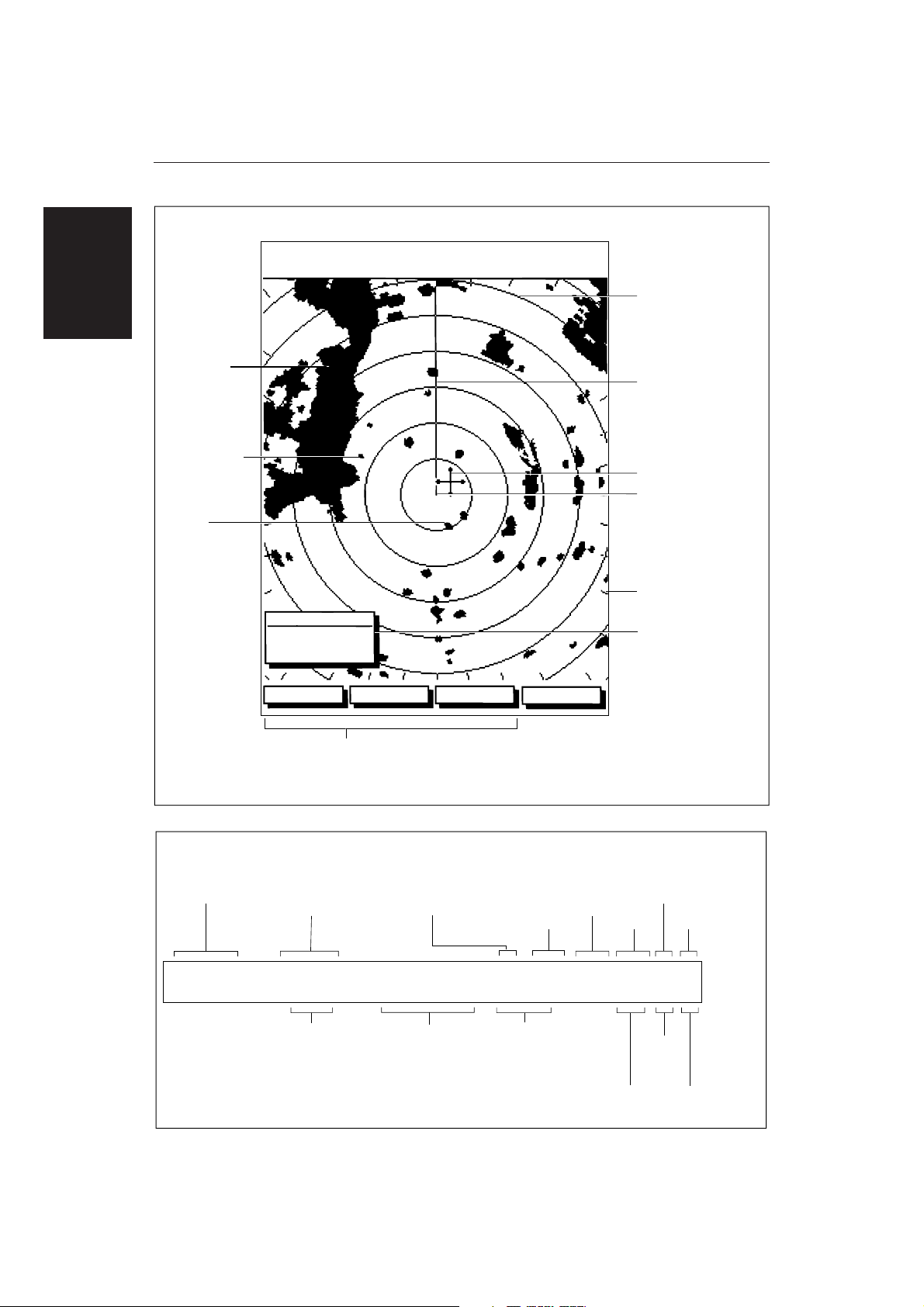
1-8
HSB Series CRT Display
Radar Display
Options
Default Display
3nm
Targets:
Landmass
Channel buoy
Surface
vessel
BRG
HDG MODE TARGETS SCREEN
RR
1/2
CURSOR
045°
0.28
RNG nm
Default soft key labels
These can be turned off; press any soft key to re-display them.
Different labels are displayed when you press a key.
126°T
R
TM RV3
H-UP
AUTO
MARPA
IR
T
Status Bar
Range rings
The number and
spacing depend on
the current range, or
you can turn them off
Ship’s Heading
Marker (SHM)
You can hide this
temporarily
Cursor position,
controlled by the
trackpad
Ship’s position
You can move this
off-centre if required
Bearing scale,
each tick indicating
2 of azimuth
Cursor position box
Shows the current
cursor position as
either Range/Bearing
or Lat/Long. You can
move this box to your
preferred position
on the screen, or
turn it off.
D3600-5
Status Bar
Selected range,
in nautical miles
3nm
Range rings
(displayed if
rings are on)
RINGS
1/2
Range ring interval
Not displayed if
range rings are off
Motion Mode
Relative Motion
True Motion
126°T
Current heading
if data available, or
Course Over Ground.
Displayed in degrees
Magnetic or True
displayed when function on:
Target Vectors
True Vector or
Relative Vector
and vector length
RM RV3
H-UP
Heading mode
Normally Head Up (H-UP);
Course Up (C-UP) or
North Up (N-UP) can be
selected if heading data
available
Auto mode
Gain, Sea,
Tune
AUTO
GST
(Remote rain)
Mode Indicators
Target
Expansion
Wakes
Guard Zone
Alarms
WKS
FTCEXRCGZIR
Rain
Clutter
FTC
Interference
Rejection
D3993-2
Page 23
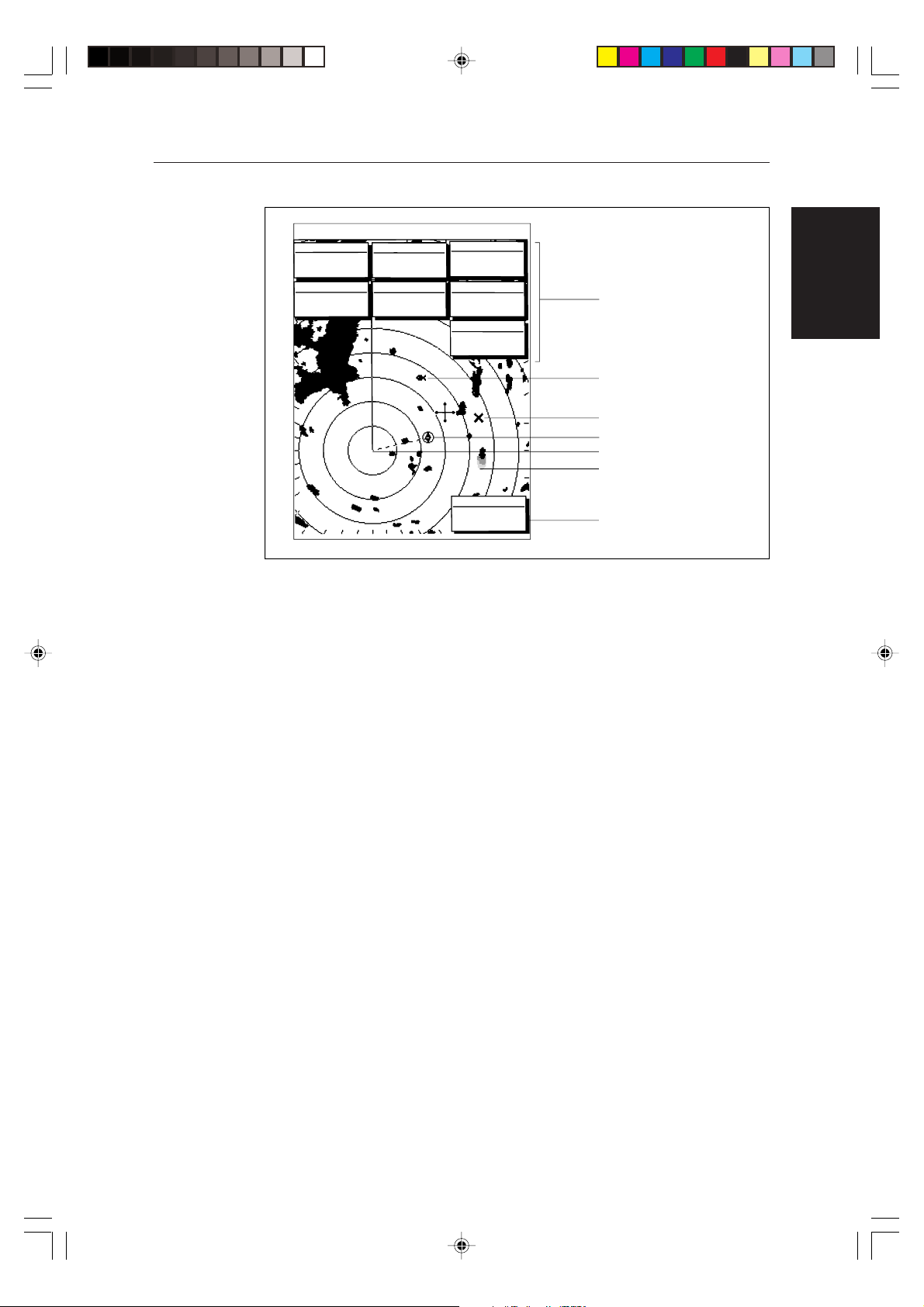
Chapter 1: Overview 1-9
3nm
CURSOR
BRG
RNG
120@T
063°
1.65
COG
RR
1/2
POSITION
R
50°49^13N
nm
001°12^09W
6.3kts
126°T
SOG
H-UP
13:48:06
FTC
AUTO
FTC
GST
TIME
SPEED
5.7kts
DEPTH
EX
RC
IR
Data boxes, showing data
(if available) in the selected
units
14.4m
Mark, symbol selected using
setup options
Mark, default symbol
Active waypoint - from Chartplotter
Offset centre
Long target wake (short,
medium or long wakes can
be selected)
Waypoint data box, showing
range, bearing and time to go
203°
01h:30m
WPT
T 1.20nm
Radar Functions
The HSB Series Pathfinder Radar includes the following functions:
1
• Choice of range scales from
• Automatic and manual control of tuning, gain and sea clutter.
• Two Variable Range Markers (VRMs) and Electronic Bearing Lines
(EBLs), allowing target range and bearing measurements.
VRM/EBLs can be floated.
• Target wakes and target expansion mode.
• Two guard zones with alarms.
• Add marks to record important or dangerous locations.
• Man Overboard (MOB) to navigate back to a person or object.
/8 nm to 72nm (dependent on scanner type).
Radar Functions
D3601-1
In addition, the 10" CRT display provides:
• 10 Target MARPA
• True Motion Mode
Operation of these radar functions is described in Chapters 3 and 4.
If you have an integrated system with a 10" HSB Series CRT display connected
to another HSB Series display, MARPA functionality is available on the
repeater display provided that:
• The 10" CRT display is the radar master, i.e. it is connected to the radar
153_c1_3x.p65 02/02/00, 10:569
scanner.
Page 24

1-10
HSB Series CRT Display
The Chartplotter
Display
1.3 The Chartplotter Display
• The repeater display is connected via HSB.
• The repeater display has the appropriate software version:
7" CRT display version 5.05 or higher
7" LCD display version 6.05 or higher
If the software version is lower it will require an upgrade, please contact
your authorised Raytheon dealer for details.
The HSB Series CRT Display can include a Chartplotter. The chartplotter
includes a small-scale world map and detailed navigation information is
displayed when a cartographic chart card is installed. A plotter mode is
provided to enable route plotting and tracking at large scales even when a chart
card is not installed
Once the position fix has been established, your vessel’s position, if on screen,
is shown as a boat shape, pointing in the direction of the current heading (or
COG if heading data is not available). If no heading or COG data is available,
the vessel is shown as a circle.
The chartplotter screen includes a status bar that displays chart scale, with either
cursor position, range and bearing or, when the cursor is homed to the vessel (by
pressing FIND SHIP), vessel position, Speed Over Ground (SOG) and Course
Over Ground (COG).
Any waypoints you have placed are displayed (unless you turned them off in
Chart Set Up as described in Chapter 7) and the current route is shown.
Information can be viewed on-screen by positioning the cursor over a waypoint,
current route or chart object. The chartplotter screen can also show additional
information, depending on your currently selected options, set up selections and
data available from other equipment.
An example chart display, in its default configuration, with a chart card
installed, is shown in the illustration opposite.
Several functions are available to control the display as follows:
• Zoom in/out and Pan the Display
• Offset the Chart or Centre the Chart around the Vessel
• Synchronise the Chart and Radar (if radar data is available)
Operation of these functions is described in Chapter 2.
153_c1_3x.p65 02/02/00, 10:5610
Page 25
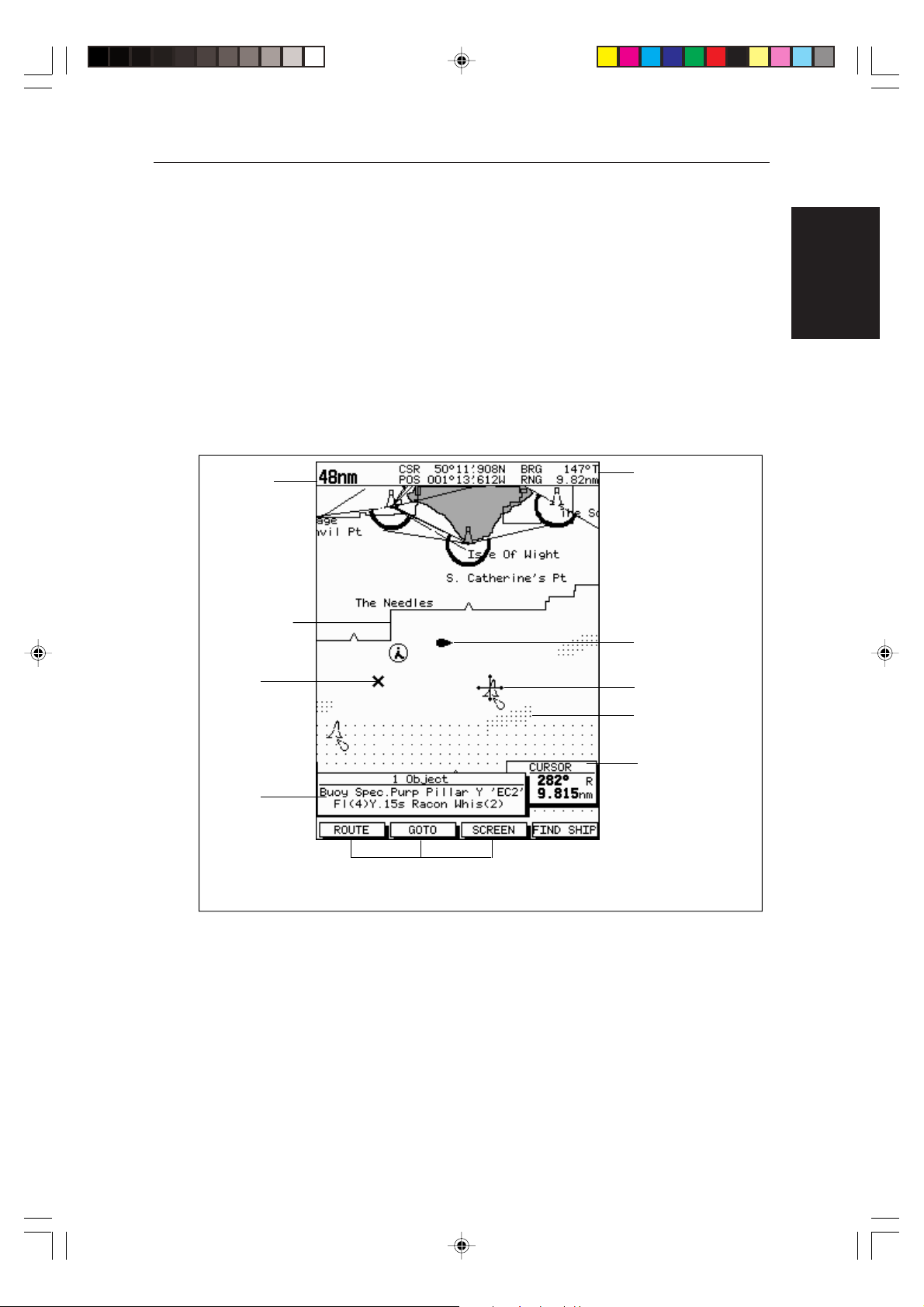
Chapter 1: Overview 1-11
Chartplotter Display Options
Set up options allow you to customise the chart by choosing what is displayed
(including cartographic features), how it is displayed (including language and
units), heading mode and how the chartplotter operates with other HSB units.
You can also view the cursor position and a variety of data from other
equipment, e.g. speed, heading, depth, wind and tide information in a set of
user-selectable data boxes. The cursor box and user-selected data boxes can be
moved around the screen and they can be turned on or off.
Display options are provided in System Set Up and Chart Set Up as described in
Chapter 7.
Chartplotter
Display Options
Chart Range
Chart Boundary
Waypoint
Object data box -
for object selected
by cursor
Status Bar
Default soft key labels
These can be turned off: press any soft key to redisplay them.
Different labels are displayed when you press a key.
Vessel Position
Cursor -
selecting chart object
Depth Area
Cursor position box
Shows the current
cursor position as
either Range/Bearing
or Lat/Long. You can
move this box to your
preferred position on
the screen or turn it off.
D4275-2
In addition Screen Presentation Options, described in Chapter 2 are provided to
switch:
• Cursor Box and Databoxes On/Off
• Chart Grid On/Off
• Custom Chart Details On/Off
Note: When you turn the display off and on again, these settings are retained in
memory.
153_c1_3x.p65 02/02/00, 10:5611
Page 26

1-12
HSB Series CRT Display
Chartplotter
Functions
The chartplotter set up options include a sub-menu to customise the
cartographic features. This menu allows you to switch features On, Off, or
control them using the CUSTOM soft key. The factory default settings for the
Custom chart options are as follows:
ON: Chart text, chart boundaries, depth contours, navigation marks
and land features.
OFF: Caution and routing data.
CUSTOM: Spot sounding, light sectors, marine features.
Note: The factory defaut for the
CUSTOM
settings is
ON.
Icons are displayed in detail, depth shading limit is 10 m and depth contour
display is 0-100 m.
A complete list of chart features is given in Appendix C.
Chartplotter Functions
The HSB Series Chartplotter includes the following functions:
• Display C-MAP NT C_Card chart information, including Ports and Tides (if
available)
• View chart information for the Nearest Port (if available)
• Place, Move, Erase and Edit a Waypoint
• Goto Waypoint or Cursor
• Create, Save, Name, Edit and Follow a Route
• Review Route and Waypoint Lists
• Display vessel’s track; Save and Name the Track for re-display at a later date
• Measure Chart Distances and Bearings on-screen
• Set Up Alarms and Timers
• Man OverBoard (MOB) to navigate back to a missing person or object
• Differential GPS set up page
Operation of these functions is described in Chapters 5 and 6.
153_c1_3x.p65 02/02/00, 10:5612
Page 27
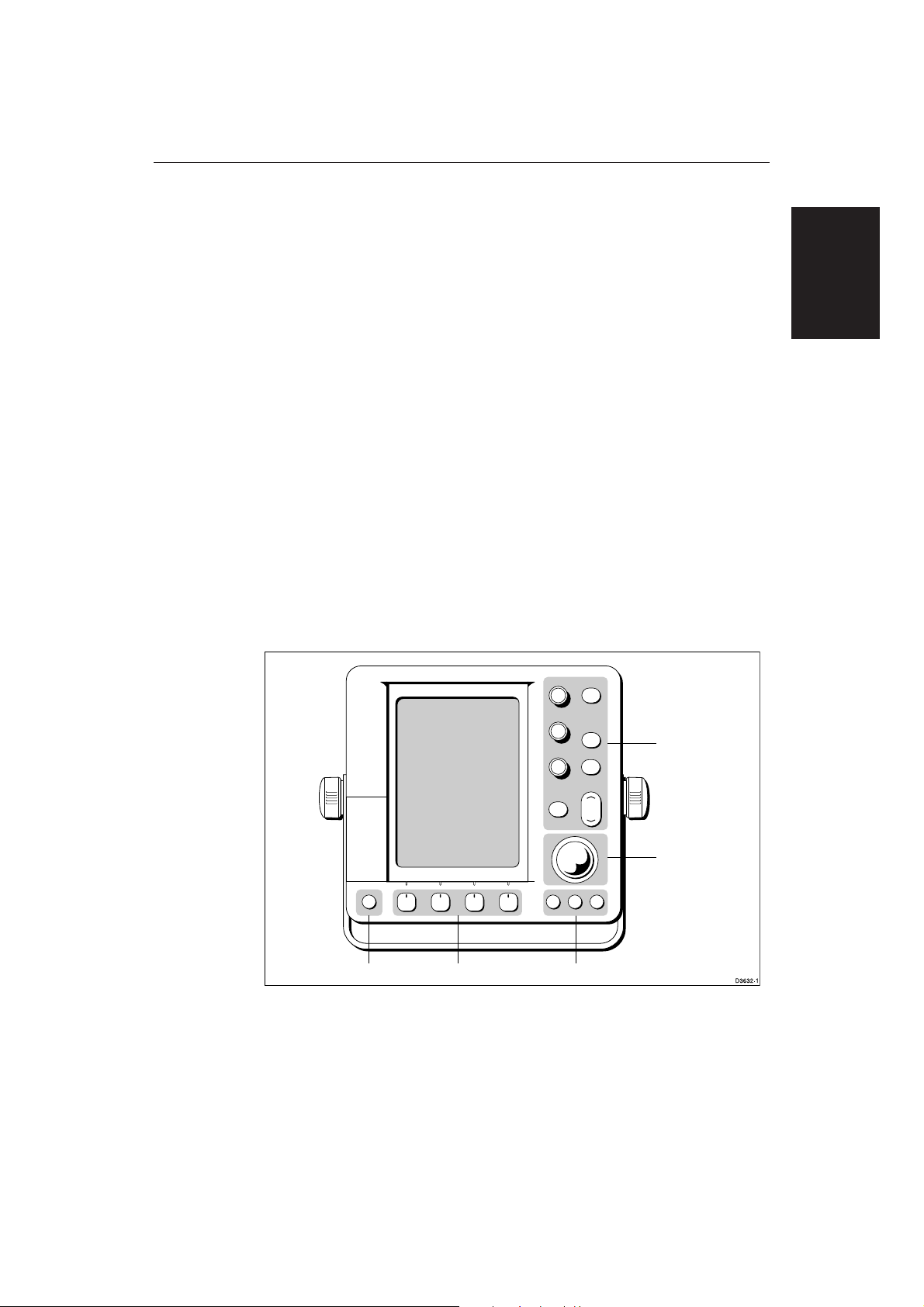
Chapter 1: Overview 1-13
1.4 Operating Controls
You operate the radar and chart systems using a variety of on-screen controls as
well as the keys on the display units. These controls include:
• A trackball providing up, down, left, right and diagonal control of an on-
screen cursor.
• Nine dedicated control keys plus three dedicated rotary controls .
• Slider adjustments, displayed on-screen, which you use with the rotary
controls to select a value.
• Four soft keys with labels displayed on the screen.
• Pop-up menus, displayed on-screen, from which you select options.
• Database lists, displayed on-screen, which enable you to edit items.
Note: The cursor is the cross-hair symbol (+) visible on the display. You move
the cursor using the trackball and use it to select a position or item on the chart.
The control keys are shown on the following illustrations. They are back-lit for
night-time use. When you use a control, a help message is displayed at the top of
the screen (unless you switch help off as described in Chapter 7). The following
paragraphs describe the controls and on-screen facilities.
Operating Controls
POWER
GAIN
SEA
MULTI
ALARMS
ENTER CLEAR MENU
Dedicated keysSoft keysDedicated key
DISPLAY
MOB
MARKS
VRM/EBL
RANGE
Dedicated
keys and knobs
Trackball
Page 28
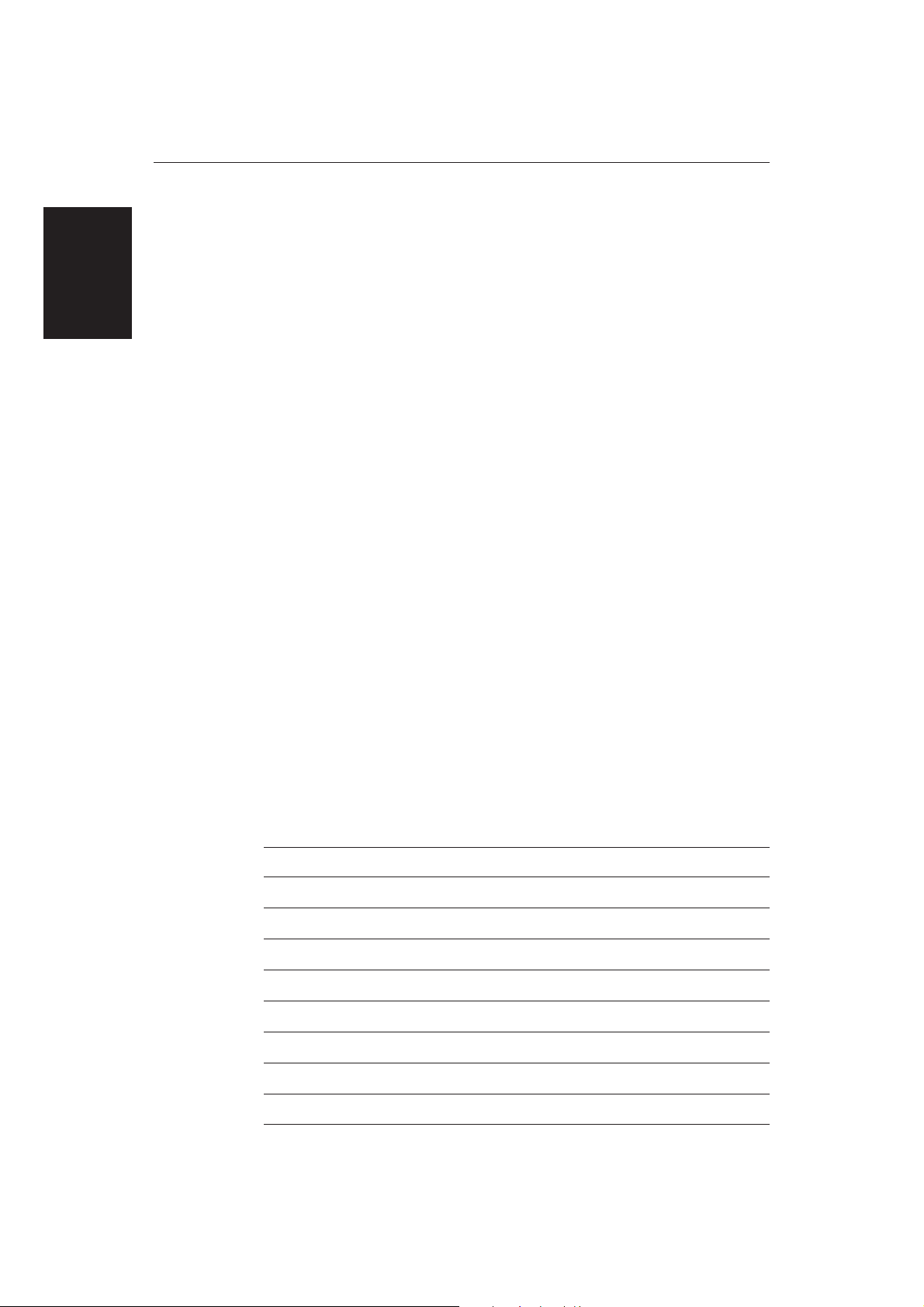
1-14
HSB Series CRT Display
Trackball and
Cursor
Trackball and Cursor
The trackball has several functions:
• To move the cursor around the screen
• To select an item from a pop-up menu
• To adjust a variable soft key control
The cursor is used to:
• Select a position on the screen
• Select an item, e.g. guard zone on the radar, chart object on the chartplotter
• Select an area of the radar image to zoom into; pan the chart display
Moving the Cursor
You can move the trackball in any direction to move the cursor in that direction
on the screen. The faster you move the trackball, the faster the cursor moves.
The current cursor position is shown in the cursor data box (if selected).
Note: During many operations the cursor is not displayed on the screen; if you
cannot see the cursor, check the default soft keys are displayed (unless they
have been switched OFF in system set up). If not, press
displayed.
ENTER
until they are
The cursor is normally displayed as a crosshair. However, if you have not
moved the cursor for more than five seconds, when you next move it the cursor
is outlined by a circle so it is easier to locate on the screen.
Context-Sensitive Cursor Control
The cursor is context-sensitive. When the cursor is positioned over special
features on the display a text label appears to identify the feature as follows:
Text Label Feature Radar/Chart
BOX Data box (any type) Both
MRK Radar Mark Both
MOB Man Over Board marker Both
WPT Chart Waypoint Both
MARPA MARPA Target Radar
CTR Centre of radar Radar
FLT Floating EBL/VRM Radar
GRD Guard zone Radar
Page 29
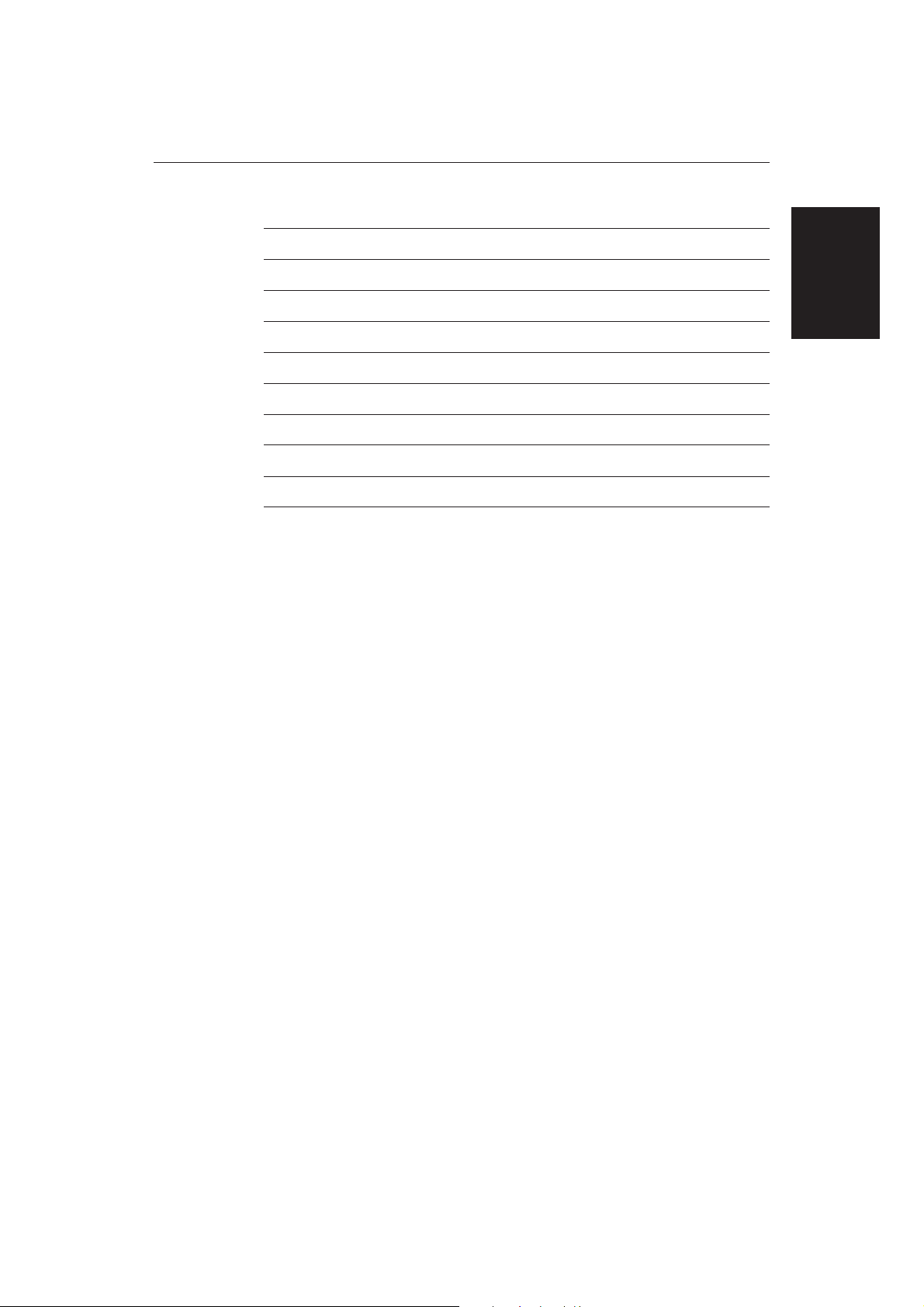
Chapter 1: Overview 1-15
SHM Ships Heading Marker Radar
VRM/EBL VRM and EBL, 1 or 2 Radar
ZMB Zoom box Radar
A-B Ruler line Chart
COG Course Over Ground vector Chart
HDG Heading vector Chart
POS Vessel’s position Chart
RTE Route leg Chart
TIDE Tide vector Chart
Chart Icons Various Chart
Some items on the screen, such as the cursor and man overboard marker have
information associated with them. The information is displayed in a data box.
The context-sensitive cursor allows you to move these databoxes.
Dedicated Keys
The dedicated keys: DISPLAY, MARKS, VRM/EBL, ALARMS, RANGE,
ENTER, CLEAR, MENU and POWER have fixed functions; the functions are
similar on all HSB Series displays. For example, ALARMS is used to set up the
system alarms on both a chartplotter and a radar.
Some keys can be used in two ways:
• Press: Press the key momentarily and then release it. This method is used for
most key operations.
• Press and hold: Press the key and hold it down for the length of time stated
(for example, 3 seconds), and then release it.
Dedicated Keys
When you press a dedicated key, one of the following happens:
a) The associated operation is actioned, e.g. change chart scale (RANGE).
b) A pop-up menu is displayed, providing further options.
c) A set of soft keys is displayed, providing further functions.
As you press a key, a single audio beep confirms the key action. If the key-press
is not valid for the current screen or mode, three rapid beeps sound to indicate
that no response is available. If required, you can turn the key beeps off as part
of your set up procedure (see Chapter 7).
Page 30
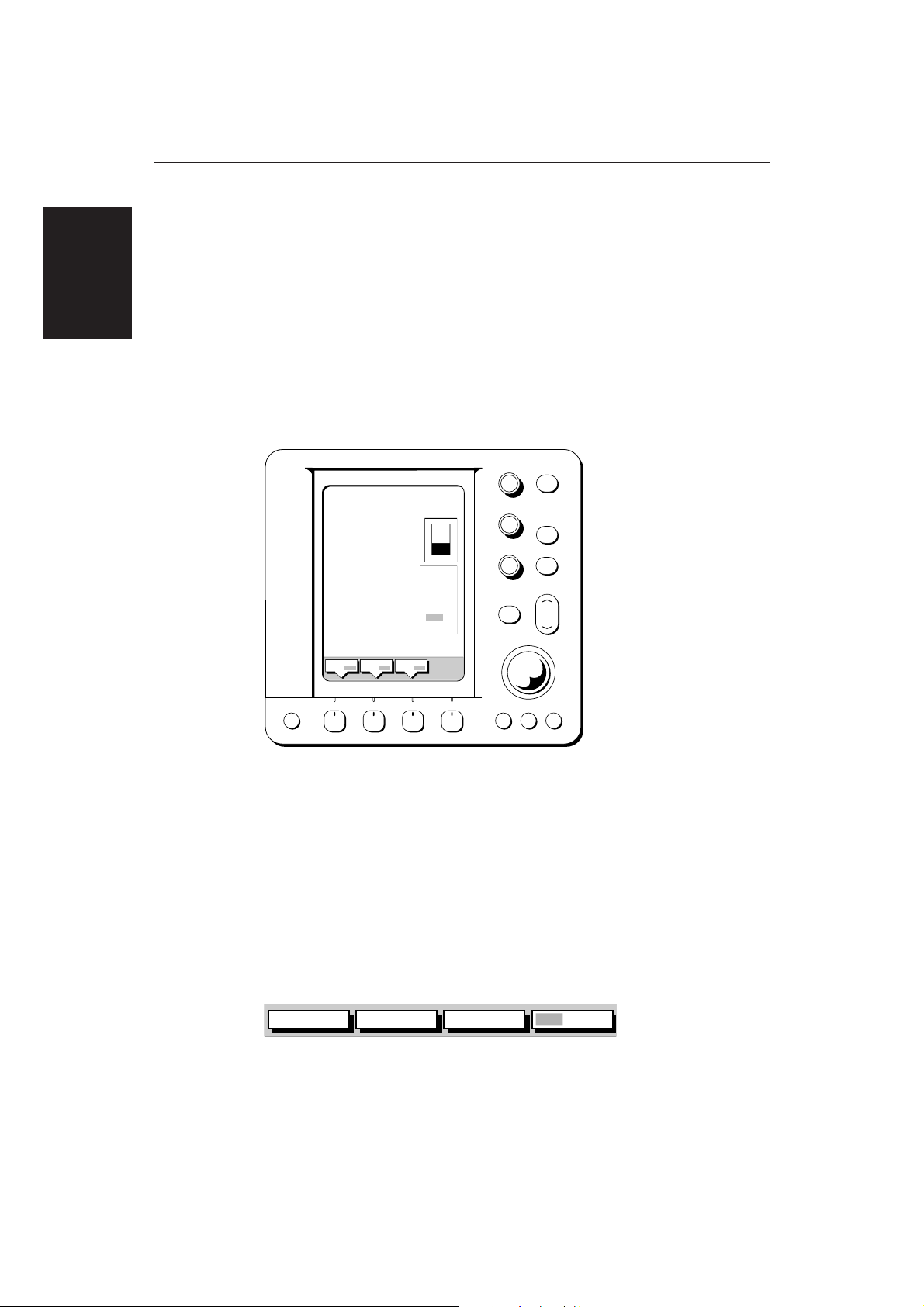
1-16
HSB Series CRT Display
Rotary Controls
Rotary Controls and On-Screen Sliders
The rotary controls are used to manually adjust various parameters. The rotary
controls can be turned and pressed:
• You turn the rotary control to adjust the selected parameter. When the
control is used a slider, displayed alongside, indicates its value.
• You press the MULTI control to display a list of options; the adjustment
slider is displayed alongside the control as illustrated below. Use the
trackball to highlight the required option.
Note: Some parameters, such as Gain, must be set to manual (using the soft
keys) before you can adjust its value using the rotary controls.
GAIN
DISPLAY
SEA
MOB
MULTI
ALARMS
MARKS
VRM/EBL
RANGE
GAIN
AUTO MAN
SEA
AUTO MAN
TUNE
AUTO MAN
TUNE
CONT
BRILL
LIGHTS
RAIN
FTC
ALARM
TUNE
36%
POWER
ENTER CLEAR MENU
D4112-1
If you do not use the rotary control for 7 seconds, the slider and menu are
removed from the display.
Soft Keys
The four keys below the screen are called soft keys because their functions
change according to the operation. The soft keys are grouped into related sets
and subsets providing access to the various functions. The soft key labels are
displayed on the screen just above the keys. The default soft keys are displayed
until you press a key, or select an item on the screen; the soft keys associated
with the action are then displayed.
TARGETS SCREENHDG MODE
The currently selected soft key option is shown by its grey background. If the
soft key text is displayed in grey, rather than black, it is not currently available.
RDR CHRT
D4152-2
Page 31

Chapter 1: Overview 1-17
When you press a soft key one of the following happens:
a) The associated operation is actioned, e.g. NORTH UP.
b) A sub-set of soft keys is displayed, providing further functions.
c) A pop-up menu is displayed, providing further options.
As with dedicated keys, when you press a soft key a single audio beep confirms
the key action. If the key-press is not valid for the current screen or mode, three
rapid beeps sound to indicate that no response is available. If required, you can
turn the key beeps off as part of your set up procedure (see Chapter 7).
Pop-Up Menus
Pop-up menus usually provide set up options. When a pop-up menu is onscreen, a set of associated soft keys is also displayed as shown in the example
below.
ALARMS SET UP
Soft Keys and
Pop-Up Menus
ARRIVAL ALARM 0.01nm
OFF TRACK ALARM
ANCHOR ALARM
COUNTDOWN TIMER
ALARM CLOCK
SELECT ARRIVAL
ALARM RADIUS
ON
OFF
00:33:00
OFF
D4265-1
You use the trackball to select an option from the menu, then use the
appropriate soft key to set the option. For example, you can toggle the off track
alarm on/off.
Page 32

1-18
HSB Series CRT Display
Database Lists
Database Lists
The waypoints, routes, and tracks that you create on the chartplotter are stored
in database lists. MARPA targets on the radar display are also stored in a
database list. You can view these lists and select items for editing.
WAYPOINT LIST
SYMBOL NAME
WAYPOINT 001
WAYPOINT 002
WAYPOINT 003
WAYPOINT 004
WAYPOINT 005
POSITION
BRG _186°
TEMP
---°
DATE
--/--/--
50°21^966N
001°20^368W
C
BRG _21.0nm
DEPTH
TIME
m
---
--:--:--
GOTO
WAYPOINT
EDIT
WAYPOINT
MAKE NEW
WAYPOINT
WAYPOINT
TRANSFER
D4262-1
As with pop-up menus, when a database list is on-screen, a set of associated soft
keys is also displayed; you use the trackball to select an item from the list, then
use the appropriate soft key to edit the item. For example, you can erase a
waypoint or a route.
Page 33

Chapter 2: Getting Started
Chapter 2 :
Getting Started & Adjusting the Display
2.1 Introduction
This chapter provides information, instructions and a simple exercise to get you
started using the HSB Series CRT display. It will help you to become familiar
with the display and the functions of the controls before you start using the radar
or chartplotter for routine navigation. More detailed information on operating
the radar display is provided in Chapters 3 and 4. Chartplotter operating details
are given in Chapters 5 and 6.
Conventions Used
Throughout this handbook, the dedicated (labelled) keys are shown in bold
capitals; for example, MENU. The soft key functions, menu names and options
are shown in normal capitals; for example, SCREEN.
2-1
Chapter 2
Getting Started
Operating procedures, which may consist of a single key-press or a sequence of
numbered steps, are indicated by a ➤ symbol in the margin.
When the procedure requires you to press a soft key, the soft key icon is shown
in the margin.
Simulator
The display unit includes a simulator mode, which allows you to practice
operating your radar or chartplotter without data from the scanner or GPS
system. You will need to use the set up options to switch the display to
simulator mode, as described in Section 2.2 Switching the Display Unit On/Off.
You can use it in either of two ways:
• Before the display unit has been installed on your vessel. In this case, you
only need to connect the display to a 12V or 24V DC power supply,
connecting the red core from the power lead to positive (+) and the black core
to negative (-). Ensure you use a suitable fuse or breaker, see Chapter 8 for
full details.
• After the display has been installed on your vessel, but while in the marina or
at anchor.
The following section, Switching the Display On and Off, includes instructions
to view simulated radar and chart images.
Page 34

Display On/Off -
Switching the
Radar Mode
2-2
2.2 Switching the Display On and Off
The following sections describe the power-up sequence for radar and chart
mode, how to adjust the lighting controls, and how to select simulator mode.
If you have a combined Radar/Chartplotter, the factory default power-up mode
is radar. Once you have used the display unit it powers-up in the last used mode.
Radar Mode
This section explains how to turn the radar display and scanner on and off, and
how to switch the scanner between Transmit , Standby and Scanner Off mode.
You normally operate your radar in transmit mode, but you can use the display
unit without the scanner operating as follows:
Standby mode : You should use this mode when you are not operating the
radar for short time periods. The scanner does not transmit and
the antenna does not rotate, so the radar uses less power.
However, the scanner remains powered so when you return to
transmit mode, the magnetron does not need to warm up.
HSB Series CRT Display Unit
Scanner off mode: You should use this mode when you do not require the
radar, but you are using the display unit say, for chart data or
data from another source. Scanner off mode reduces power
from the scanner.
Note: Open array scanners continue to draw significant
power in scanner off mode.
➤ To turn the Radar on, press and hold the POWER key until the unit beeps. The
keys light up, the display shows the start-up information illustrated below, and
the radar starts the magnetron warm-up sequence.
GAIN
DISPLAY
SEA
MOB
MARKS
MULTI
ALARMS
VRM/EBL
RANGE
Magnetron warm-up
countdown timer, showing
the number of seconds
remaining before the
radar is ready for use
Software version
numbers
WARMING UP
Until unit beeps
POWER
ENTER CLEAR MENU
D3636-2
Page 35

Chapter 2: Getting Started
After 70 seconds, when the magnetron warm-up sequence is complete, the
Standby screen is displayed, with the text STANDBY and a prompt to press the
POWER key to enter Transmit mode.
➤ To switch the radar scanner from Standby mode to Transmit mode, press the
POWER key.
The scanner transmits pulsed energy while it rotates, and the antenna sweep
builds up the radar picture using echoes returned from targets.
Your vessel's
position
GAIN
SEA
MULTI
ALARMS
DISPLAY
MOB
MARKS
VRM/EBL
RANGE
2-3
Radar Mode
Switching the
Display On/Off -
POWER
ENTER CLEAR MENU
D3637-2
➤ You can adjust the display brilliance and contrast, if required, as described later
in this chapter.
➤ To switch to Standby mode, press the POWER key.
The display returns to the Standby screen, and the scanner transmission and
rotation stops.
➤ To use Scanner off mode:
1. Ensure that the radar is in Standby mode, warming up, or (if the unit is a
Repeater) displaying a message that radar data is not available.
2. Press the CLEAR key. The message STANDBY. RADAR DATA NOT
AVAILABLE appears in the radar picture. The scanner is powered down and
the timer, if running, is cleared.
To return to radar operation, press the POWER key. The warm-up countdown is
displayed and the radar goes into Standby mode. You press POWER again to
switch to Transmit mode when required.
Page 36

Display On/Off -
Switching the
Chart Mode
2-4
HSB Series CRT Display Unit
➤ To switch the scanner and display unit off, press and hold the POWER key for
three seconds. A countdown timer is displayed as shown below; when it
reaches zero a beep sounds, and the display unit switches off. Release the
POWER key. The unit can take a further six seconds to park the scanner before
powering off completely.
Note: Ensure you switch the display unit off before you remove the power cord.
GAIN
DISPLAY
SEA
MOB
MARKS
Countdown timer:
number of seconds
to power off
MULTI
ALARMS
VRM/EBL
RANGE
POWER
ENTER CLEAR MENU
3
SECONDS
Note: You do not need to change to Standby mode before turning off the
display. If you turn the radar display off while it is in Transmit mode, the
scanner is also de-activated.
Chart Mode
This section explains how to switch the display on and off in chart mode.
➤ To turn the chartplotter display on, press and hold the POWER
beeps. The keys light up, the Raychart graphic is displayed, followed by the
caution:
CAUTION
Raychart chart displays are based on cartographic data that
C-MAP believes to be accurate. However, you should not rely on these
displays as your primary source of navigation. Rather, your Raychart
should be used only as a backup to official government charts and
traditional methods of navigation.
When you have read and understood the caution, press the CONTINUE soft key.
The chart is displayed.
If this is the first time the chartplotter has been turned on, and no chart card is
installed, the display shows the small-scale world map and the default soft keys.
key until the unit
D3638-2
Page 37

Chapter 2: Getting Started
Otherwise, the display shows the selected chart area and any data that were
displayed when the display was last used.
➤ To switch the display off, press and hold the POWER key for three seconds. A
countdown timer is displayed; when it reaches zero a beep sounds, and the
display and the key back-lights go off.
Note: Ensure you switch the display unit off before you remove the power cord.
2-5
SYSTEM
SET UP!
RADAR
DATA
BOTH
Simulator Mode
When simulator mode is switched on a simulator database box is displayed.
The simulator mode is remembered when the display is switched off, and the
unit will be in simulator mode when it is powered up again. It is recommended
that you select the System Set Up Menu and switch off simulator mode when
you have finished.
➤ To view a simulated radar and chart image:
1. Press MENU followed by the SYSTEM SET UP soft key. The system set up
menu pop-up is displayed.
2. Use the trackball to move the selection bar over the option SIMULATOR. The
simulator soft keys are displayed.
3. Press either RADAR to view a simulated radar image, DATA to view the chart
display with simulated position, or BOTH to view simulated radar and chart
data.
4. Press ENTER twice to return to the default display.
Note: Any waypoints placed on the chartplotter in simulator mode are retained
in the database list and are available for use in routes.
Simulator Mode
Lighting, Brilliance and Contrast
You can change the levels of brilliance and contrast for the screen, and the key
lighting. The factory default for contrast and brilliance is 40%; under normal
daylight conditions values in the range 40-50 % are adequate. If you need to
change the contrast and brilliance be aware of the following:
• Excessive settings for prolonged periods will damage the CRT. The new
contrast and brilliance levels are retained until you reset them, unless you set
the control very low (30%) or very high (70%); in this case, the contrast/
brilliance will be restored to 40% when you turn the display off and on again.
• Excessive contrast used to compensate for low brilliance damages the
CRT, also excessive brilliance used to compensate for low contrast
reduces the sharpness of the image.
Brilliance and contrast should therefore be set to within 10% of each
other.
Page 38

2-6
HSB Series CRT Display Unit
➤ To change the lighting, brightness and contrast:
1. Press the MULTI key to display the Multi menu. Use the trackball to
highlight the required option.
Lighting, Brilliance
and Contrast
GAIN
DISPLAY
SEA
MOB
MARKS
MULTI
VRM/EBL
RANGE
ALARMS
ENTER CLEAR MENU
D4112-1
POWER
GAIN
AUTO MAN
SEA
AUTO MAN
TUNE
AUTO MAN
TUNE
CONT
BRILL
LIGHTS
RAIN
FTC
ALARM
TUNE
36%
2. Turn the MULTI key to move the slider up or down.
The lighting, contrast or brilliance changes as you turn the knob, so that you
can see the effect of your adjustment.
3. When you have set the control to the level you require, either use the
trackball to move to the next option you wish to change, or press ENTER or
CLEAR to clear the control display.
The display returns to the previous display, with the new setting.
The new lighting level is retained until you reset it and is remembered when you
turn off the display.
CAUTION: An excessive contrast or brightness setting for prolonged
periods will reduce the life of the CRT display and will unnecessarily
increase power consumption.
Screen Saver
When a bright image is left in one place on the phosphor for some time, the light
output of that portion of the phosphor is marginally reduced. Phosphor damage
is noticeable as a slight trace of a previous image when a new picture is
displayed. The unit is equipped with a screen saving facility to assist with
protecting the CRT tube from this damage. The screen saver moves the picture
slightly within the surround, which may be noticeable as an occasional small
horizontal or vertical displacement of the picture. The effect is intentional.
Page 39

Chapter 2: Getting Started
2.3 Controlling the Display
You control the display using the cursor and control keys. You start all
operations with the default soft keys displayed, this is referred to as the default
screen:
2-7
TARGETS SCREENHDG MODE
RDR CHRT
D4152-2
When you have completed an action using the soft keys, press ENTER to return
to the default screen; you may need to press ENTER several times to back-track
through the soft key hierarchy.
Note: If you have set up your system so that the default soft keys are not
displayed all the time, press any soft key to display the labels.
This section describes how to:
• Customise the screen presentation options.
• Select the full-screen mode and turn half-screen windows on/off.
• Use the radar controls to enlarge a selected area, move the centre and
momentarily hide the ship’s heading marker (SHM).
• Use the chart controls to move around the chart display. Synchronising the
chart and radar images is also described here.
The controls are summarised in the fold-out illustration on the following
pages.
Selecting the Mode of Operation
Display
Controlling the
You use the DISPLAY key to select the full-screen mode. If the data is available
on your system, the following modes (described on page 5) can be selected:
• Radar
• Chart
• Data log
The DISPLAY key also accesses the soft keys for the window options.
➤ To change the mode, press the DISPLAY key to show the DISPLAY pop-up, then
press again to cycle through the modes available, shown in the following
diagram.
The selected mode is shown by a greyed icon and black border and the mode is
displayed on the screen. The associated half-screen window soft keys are also
displayed.
Page 40

2-8
Selecting the Mode
of Operation
HSB Series CRT Display Unit
When the required mode is selected, press ENTER or CLEAR. The selected
mode is displayed with the default soft keys. The selected mode is shown fullscreen; in Radar and Chart mode you can switch on half-screen windows for
additional display, as described in the following section.
If you press DISPLAY again, the pop-up and soft keys for the current mode are
shown.
WINDOWS
OFF ON
Selecting a Half-Screen Window for Display
Note: Windows can only be used with Radar and Chart screens, they are not
available on the data log screen
➤ To select a window for display:
1. From the full-screen Radar or Chart mode, press the DISPLAY key.
The following soft keys are displayed with an image of each available
window:
DISPLAY
WINDOWS
OFF ON
2. To select a different window, press either SELECT WINDOWS soft key until
the required window is highlighted. If necessary, this will toggle windows
on, then press ENTER.
3. To toggle windows off, press the WINDOWS OFF ON soft key.
If any data boxes were displayed at the bottom of the full-screen image, they are
moved to the top of the screen when you turn on the window.
SELECT
WINDOWS
ZOOM...
D4208-2
Page 41

SEA
Soft Key Labels:
Change when you press a key.
Default soft key labels are shown.
TARGETS SCREENHDG MODE
POWER
MARPA
Soft keys
Press to select option, or highlight option or slider.
Labels change when you press soft/dedicated key.
Elipses (...) after the text indicate that pressing soft key
leads to a further display of soft key options.
ENTER
Confirms selection and (if appropriate) clears current
soft key labels. It either performs the selected task,
accepts changes, or leads to display of more options.
When cursor text is displayed, cursor takes control of
the object.
When arrow-head cursor symbol is displayed, drops
the object under cursor control.
GAIN
DISPLAY
SEA
MOB
MARKS
MULTI
VRM/EBL
ALARMS
ENTER CLEAR MENU
RANGE
2-9HSB Series CRT Display
GAIN and SEA
Controls for background noise (speckle) and sea clutter.
- Press for soft keys display.
- In MANual mode, turn knob to adjust setting.
GAIN
AUTO MAN
AUTO SEA
HARBOUR OFFSHORE MAN
Press soft key to toggle between Auto/Man.
Turn knob to adjust slider, and press ENTER to finish.
MULTI
Controls display contrast and brilliance, key lighting, rain clutter
around the vessel (RAIN), distant rain clutter (FTC), guard zone
alarm sensitivity and tuning the receiver.
- Press to display slider, options and soft keys.
- use trackball to highlight option in list.
CONT
BRILL
LIGHTS
RAIN
FTC
ALARM
TUNE
Press soft key (if appropriate) to toggle highlighted
option between ON/OFF or between AUTO/MAN.
Turn knob to adjust slider setting of highlighted option.
Press ENTER to finish.
ALARMS
Used to control guard zones.
- Press soft key to place guard zone if one not already placed.
Adjust size/shape using trackball, press ENTER to finish.
- Press to display soft keys if guard zone already placed.
GUARD 1
OFF ON
GUARD 2
OFF ON
TUNE
AUTO MAN
DISPLAY
Controls display mode and windows.
- Press for display mode and soft keys display.
- Press again to toggle through display modes, then ENTER.
- Press and hold for 2 seconds for full page radar display.
WINDOWS
OFF ON
SELECT
WINDOW
ZOOM...
Press WINDOWS soft key to toggle window on/off, or return to
full screen.
Zoom: Press ZOOM key to display Zoom Window options.
Move Zoom box using trackball, press ENTER to finish.
MARKS / MOB
Controls placing marks, and Man Overboard function.
- Press for soft keys display, then press soft key to place mark.
- Press and hold for 2 seconds to activate or cancel MOB.
- Press ENTER to finish.
PLACE MRK
AT CURSOR
PLACE MRK
AT VESSEL
VRM/EBL
Used to measure range and bearing to/between targets.
- Press to place VRM/EBL if one not already placed.
Adjust position using trackball, and press ENTER to finish.
- Press to display soft keys if VRM/EBL already placed.
VRM/EBL1
OFF ON
VRM/EBL2
OFF ON
FLOAT!
VRM/EBL
DATABOX
OFF ON
Use soft key to toggle VRM/EBL on or off.
Press FLOAT to access float options for existing VRM/EBL.
Press VRM/EBL DATABOX to toggle data box display off/on.
CLEAR
Cancels operation in progress and returns to previous display.
Deletes an object/function under cursor control.
Trackball
Controls cursor position on screen, the sliders and setup options.
POWER
Press and hold until unit beeps to turn on display.
Press to toggle between Standby and Transmit.
Press for 3 seconds to turn off display.
CRT Display Unit Controls: Pathfinder HSB Radar
Use soft key to toggle zone ON or OFF.
Adjust size/shape using trackball, press ENTER to finish.
RANGE
Controls range scale.
Range scale and range rings are shown in the Status Bar.
- Press top of key to increase the range scale.
- Press bottom of key to decrease the range scale.
- Press and hold to change the scale faster.
MENU
Provides access to setup options.
- Press to display soft keys.
SYSTEM
SET UP!
RADAR
SET UP!
MARPA
SET UP!
Press soft key to display required setup menu, then use trackball to
select option and soft key to change setting.
Press ENTER to close menu, and CLEAR to finish.
D4111-2
Page 42

Soft Key Labels:
Change when you press a key.
Default soft key labels are shown.
ROUTE GOTO SCREEN
FIND SHIP
GAIN
SEA
MULTI
ALARMS
DISPLAY
MOB
MARKS
VRM/EBL
RANGE
2-10
GAIN and SEA
Not used in Chart Mode.
MULTI
Controls display contrast and brilliance and key lighting.
- Press to display slider, options and soft keys.
- use trackball to highlight option in list.
CONT
BRILL
LIGHTS
Press soft key (if appropriate) to toggle
highlighted option between ON/OFF.
Turn knob to adjust slider setting of
highlighted option.
Press ENTER to finish.
HSB Series CRT Display
DISPLAY
Controls display mode and windows.
- Press for display mode and soft keys display.
- Press again to toggle through display modes, then ENTER.
- Press and hold for 2 seconds for full chart display.
WINDOWS
OFF ON
Press WINDOWS soft key to toggle window on/off, or return to
full screen.
MARKS / MOB
Controls waypoint, and Man Overboard function.
- Press to display waypoint soft keys.
- Press and hold for 2 seconds to activate or cancel MOB.
PLACE WPT
AT CURSOR
PLACE WPT
AT VESSEL
SELECT
WINDOW
WAYPOINT
LIST
POWER
Soft keys
Press to select option, or highlight option or slider.
Labels change when you press soft/dedicated key.
Elipses (...) after the text indicate that pressing soft key
leads to a further display of soft key options.
ENTER
Confirms selection and (if appropriate) clears current
soft key labels. It either performs the selected task,
accepts changes, or leads to display of more options.
When cursor text is displayed, cursor takes control of
the object.
When arrow-head cursor symbol is displayed, drops
the object under cursor control.
CLEAR
Cancels operation in progress and returns to previous display.
Deletes an object/function under cursor control.
Trackball
Controls cursor position on screen, the sliders and setup options.
POWER
Press and hold until unit beeps to turn on display.
Press to toggle between Standby and Transmit.
Press for 3 seconds to turn off display.
CRT Display Unit Controls: HSB Chartplotter
ENTER CLEAR MENU
ALARMS
Used to set up the chartplotter alarms.
- Press to display the Alarms set up menu and soft keys,
the soft keys correspond to the selected alarm.
ALARMS SET UP
ARRIVAL ALARM 0.01nm
OFF TRACK ALARM
ANCHOR ALARM
COUNTDOWN TIMER
ALARM CLOCK
SELECT ARRIVAL
ALARM RADIUS
OFF
OFF
00:33:00
OFF
Use the trackball to select the alarm, then use the softkeys
to adjust parameters and/or toggle the alarm on/off.
Press ENTER to finish.
Press soft key to place waypoint at cursor or vessel, or
display the waypoint list and associated soft keys.
VRM/EBL
Used to measure range and bearing to/between points.
- Position cursor at start point, and press VRM/EBL key to
display the Ruler data box. Select end point using
trackball, and press ENTER to fix end position of ruler.
RANGE
Controls chart scale.
Displayed vertical distances shown in the Status Bar.
- Press top of key to increase the chart distance.
- Press bottom of key to decrease the chart distance.
- Press and hold to change the scale faster.
MENU
Provides access to setup options.
- Press to display soft keys.
SYSTEM
SET UP!
CHART
SET UP!
TRACK
SET UP!
GPS
SETUP!
Press soft key to display required setup menu, then use trackball to
select option and soft key to change setting.
Press ENTER to close menu, and CLEAR to finish.
D4189-1
Page 43

Chapter 2: Getting Started
The illustration on the following page shows the half-screen windows (in radar
mode), and indicates the soft keys you need to use.
Switching Control Between Radar & Chart Screens
In a combined or integrated system, to switch control between radar and chart,
you can change the full-screen mode. Alternatively, when you have both radar
and chart displayed in half-screen windows the soft key RDR CHRT lets you
toggle operating control between the radar and the chart window.
If a window is active, i.e. control of the cursor via the trackball is available in
that window, and you switch windows off, control automatically returns to the
full-screen mode (upper window).
2-11
Selecting the
Mode of Operation
RDR CHRT
GOTO MORE!ROUTE
TARGETS SCREENHDG MODE
RDR CHRT
D4168-1
RDR CHRT
D4152-2
➤ To change the active window, press the RDR CHRT soft key to toggle control
between the radar and chart display.The current active display is highlighted on
the RDR CHRT soft key and the cursor appears in that window.
Returning to the Full-Screen Display
To return to full-screen display you can turn windows off, as previously
described. Alternatively, to return quickly to full-screen display without data
boxes or windows:
➤ Press and hold the DISPLAY key for 2 seconds to return to the currently selected
full-screen (upper window) display.
Page 44

2-12
HSB Series CRT Display Unit
CDI Window
Mode of Operation
Selecting the
WINDOWS
OFF ON
SELECT
WINDOWS
ZOOM...
BDI Window
WINDOWS
OFF ON
SELECT
WINDOWS
ZOOM...
Navdata Window Chart Window
WINDOWS
OFF ON
SELECT
WINDOWS
ZOOM...
WINDOWS
OFF ON
SELECT
WINDOWS
RDR CHRT
ZOOM...
D4150-1
Page 45

Chapter 2: Getting Started
Customising the Screen Presentation Options
The SCREEN soft key lets you set the following screen presentation options on or
off:
2-13
Selecting the Mode
of Operation
SCREEN
CRSR BOX
OFF ON
SCREEN
CRSR BOX
OFF ON
RNGE RNGS
OFF ON
DATABOXES
OFF ON
WAYPOINT
OFF ON
D3643-2
Chart:
Radar:
CRSR BOX
OFF ON
CHRT GRID
OFF ON
DATABOXES
OFF ON
CUSTOM
OFF ON
D4177-1
Switching the Cursor Data Box On and Off
The cursor data box provides the cursor’s position in latitude/longitude and/ or
bearing/range. If you wish to see a full image, you can switch the data box off.
➤ To control the cursor data box:
1. Press the SCREEN soft key.
2. Press the CRSR BOX soft key to toggle the setting from OFF to ON or from ON
to OFF.
To return to the default soft key display, press ENTER.
➤ You can also move the cursor data box using the context-sensitive cursor.
Options
Customising the
Screen Presentation
SCREEN
RNGE RNGS
OFF ON
CHRT GRID
OFF ON
Switching Range Rings or Chart Grid On and Off
The Radar range rings can be turned on or off. They are normally left on, but
you may wish to turn them off if you are using VRM/EBLs or guard zones (see
Sections 3.4 and 3.5) to make the display clearer.
The Chartplotter display includes grid lines of latitude and longitude which you
can use to help determine position on the chart. The grid lines can be switched
on if required.
➤ To turn the range rings or chart grid on or off:
1. Press the SCREEN default soft key.
2. Press the RANGE RINGS or the CHRT GRID soft key to toggle the setting from
OFF to ON or from ON to OFF.
To return to the default soft key display, press ENTER.
Page 46

2-14
Screen Presentaion
Customising the
Options
HSB Series CRT Display Unit
Data Boxes
A group of up to six data boxes can be displayed, if the information is available
on your system. You select which data is displayed in the boxes during
system set up as described in Chapter 7.
The default data box positions are along the bottom of the display. Each box can
be moved to the required position on the screen using the context-sensitive
cursor.
Note: If you select BDI, CDI or Nav Data for display in a half-screen window,
the data boxes are switched off.
At any time, you can switch the group of data boxes on or off using the SCREEN
soft key. When first installed, the boxes are all OFF. When the display unit is
switched off and on again, the data boxes return to their last-used states (ON or
OFF) and positions.
Note: The SCREEN soft key does not control the sixteen data boxes that can be
displayed in the half-screen window.
Using the
Zoom Function
SCREEN
DATABOXES
OFF ON
➤ To switch the group of data boxes on or off:
1. Press the SCREEN default soft key.
2. Press the DATABOXES soft key to toggle the setting from ON to OFF or from
OFF to ON.
To return to the default soft key display, press ENTER.
If you turn the data boxes on and none are displayed, you need to select the ones
you require using the system set up menu, as described in Section 7.3.
➤ To move any data box:
1. Use the trackball to position the cursor over the box until the letters BOX are
displayed.
2. Press ENTER to take control of the box, use the trackball to move it to the
required position, and press ENTER again.
Waypoint Display - Radar mode
If you have a target waypoint (i.e. a current route is displayed or you are going to
a waypoint), you can display the active waypoint on the radar picture. The
waypoint may have been generated locally on a chartplotter, or received via the
SeaTalk or NMEA interface.
Page 47

Chapter 2: Getting Started
SCREEN
WAYPOINT
OFF ON
Zoom Function
using the
➤ To display the active waypoint:
1. Press the SCREEN soft key.
2. Press the WAYPOINT soft key to toggle the setting from OFF to ON.
To return to the default soft key display, press ENTER.
The standard radar picture is displayed again, with the active waypoint
displayed, joined to your vessel’s position by a dotted line. If the waypoint is
off-screen, the dotted line is extended to the edge of the radar picture.
Active waypoint
WPT
T
203°
1.20nm
01h:30m
Waypoint data box
If selected in the system set up menu, a waypoint data box is also displayed,
showing either the waypoint position or its range, bearing and time to go (TTG),
(see Chapter 7).
D3989-1
2-15
Options
Customising the
Screen Presentation
SCREEN
CUSTOM
OFF ON
Custom Options - Chart mode
When chart details have been customised in the Chart Set Up menu (as
described in Section 7.4) the SCREEN soft key can be used to switch the custom
chart options off or on:
When set to ON, all chart options set to CUSTOM in the Customise Chart menu
are displayed; when set to OFF, options set to CUSTOM are not shown.
The factory default for custom chart options is ON.
➤ To switch the customised options on or off:
1. Press the SCREEN default soft key.
2. Press the CUSTOM soft key to toggle the setting from OFF to ON or from ON
to OFF.
To return to the default soft key display, press ENTER.
Page 48

Using the Zoom
Radar Display -
Function
2-16
2.4 Radar Display Control Functions
Using the Zoom Function
If you wish to see a section of the radar picture in more detail, you can use the
Zoom function to magnify the selected area to twice its size. There are two
zoom options:
Zoom Into - The enlarged area is displayed in a quarter-screen Zoom Window
in the lower right corner of the screen. A box in the original radar picture
indicates the enlarged area; you can move this using the context-sensitive
cursor, thereby changing the image in the Zoom Window.
Note: If the area you wish to enlarge is in the quarter of the screen that will
be covered by the Zoom Window, you should offset the centre (see the next
section) to move the area to another part of the screen before selecting
Zoom mode.
Zoom From - The enlarged area is displayed in the main window, with the
original radar picture in a quarter-screen window in the lower right corner
of the screen. A box in the original radar picture indicates the enlarged area;
you can move this using the context-sensitive cursor, thereby changing the
zoomed image.
HSB Series CRT Display Unit
ZOOM!
Note: You cannot use Zoom and Windows at the same time: if you turn one on,
the other is turned off automatically, and restored when the first is turned off
again.
➤ To enlarge an area:
1. Press the DISPLAY key. The soft key labels are updated.
DISPLAY
WINDOWS
OFF ON
2. Press the ZOOM soft key to display the following soft keys:
x2
3. Press the required zoom option softkey, INTO WIN or FROM WIN.
The soft key labels are cleared, and the cursor has control of the zoom box
that indicates the area to be enlarged. This is indicated by the letters ZMB in
inverse video, and the four-headed cursor symbol. The zoom box defaults
to its last-used position since power-on.
x4
SELECT
WINDOWS
ZOOM OFFINTO WIN FROM WIN
ZOOM...
D4208-2
D4188-2
Page 49

Chapter 2: Getting Started
4. Use the trackball to move the zoom box to the required area, and press
➤ To move the enlarged area in view in the window:
1. Move the cursor over the edge of the zoom box in the original radar picture,
2. Press ENTER to take control of the zoom box. The cursor shape changes to a
3. Use the trackball to move the zoom box over the required area.
4. Press ENTER again to drop the zoom box, update the enlarged version, and
ENTER.
The selected area is shown in an enlarged format, either in the quarterscreen Zoom window (INTO WIN) or in the main window (FROM WIN).
until the letters ZMB appear under the cursor.
four-way arrow.
return the cursor to normal control.
2-17
Centre
Offsetting the
Radar Display -
3nm
BRG
RNG
CURSOR
033°
1.78
RR
nm
1/2
R
126°T
RADAR ZOOM ( x2 )
H-UP
ZMB
AUTO
IR
T
Zoom Box, indicating the
enlarged area. You can move this
using the context-sensitive cursor,
to change the image in the Zoom
Window
Zoom Box cursor text
Zoom Window, providing a
times 2 enlargement of the area
shown in the Zoom Box
Press DISPLAY to exit the Zoom function.
Alternatively, you can press and hold DISPLAY for 2 seconds. This also
removes any grouped data boxes.
Offsetting the Centre
D3972-1
The radar picture is normally shown with your vessel at the centre of the
display. However, you can move the centre, so that your vessel is offset by up to
66% of the radius, anywhere on the screen.
Note: You cannot offset the centre when the radar display is set to the longest
range scale.
Page 50

2-18
Hiding the Ship’s
Heading Marker
Radar Display -
HSB Series CRT Display Unit
➤ To change the centre:
1. Move the cursor over the centre of the radar picture, until the letters CTR are
displayed.
2. Press ENTER to take cursor control of the centre point. The cursor changes
to a four-headed arrow.
3. Move the cursor to the required off-centre position.
4. Press ENTER again to set the position and return to normal cursor control.
DEPTH
14.4m
Bearing scale markers
adjusted to point
towards the offset
centre position
203°
01h:30m
WPT
T
1.20nm
Offset centre
D3973-1
the Screen
Customising
➤ To return the centre of the radar picture to the centre of the screen, repeat step 1
and then press the CLEAR key. The centre is always reset to the centre of the
display when you turn on the Radar display.
Note: When the centre is offset, additional range rings are displayed to the edge
of the radar picture, at the standard ring interval for the current range. If you
have selected the longest range scale, you cannot offset the centre.
Hiding the Ship’s Heading Marker (SHM)
The radar picture includes the ship’s heading marker, which is a line from your
vessel’s position to the edge of the picture at the vessel’s current heading. In the
standard Head Up mode, the heading marker is always a vertical line.
If you wish to check for small targets that may be hidden under the heading
marker, you can hide it momentarily using the context-sensitive cursor.
➤ To hide the heading marker:
1. Position the cursor over the heading marker, so that the text SHM is
displayed.
2. Press and hold CLEAR. The heading marker is hidden until you release the
CLEAR key.
Page 51

Ships Heading
Hiding the
Marker
Chapter 2: Getting Started
2.5 Chart Display Control Functions
Moving Around the Chart
You will normally operate the chartplotter with the chart showing your vessel’s
current location. The default orientation is North-Up, and the vessel moves
across the screen. You will need to move the chart if your vessel moves out of
the area currently displayed, or if you wish to examine or place waypoints in
another area. Alternatively, you can home the cursor onto the vessel using FIND
SHIP; this function can also be used on a combined display to sychronise the
radar and chart windows as described in Using FIND SHIP.
There are four ways in which you can move the chart:
• Use the trackball to move the cursor to the edge of the chart. The chart will
pan across. This method is useful if the area you wish to see is only just off
the screen.
• Use the context-sensitive cursor to change the chart centre.
• Automatically re-centre the vessel using the FIND SHIP soft key.
• Change the chart scale to zoom out and in to a new area centred on the cursor
position. This method is useful if the area you wish to see is a long distance
away.
2-19
the Chart
Chart Display -
Moving Around
Changing the Chart Centre
You can move the area of the chart displayed on the screen using the contextsensitive cursor. This allows you to centre your vessel in the middle of the
screen, or to move the chart so that your vessel is displayed off-centre anywhere
on the screen.
➤ To centre the chart:
1. Use the trackball to move the cursor to the vessel’s position. The cursor text
POS is displayed.
2. Press CLEAR. The chart is moved so that your vessel’s position is in the
centre of the screen.
➤ To move your vessel’s position off-centre:
1. Move the cursor over your vessel’s position until the letters POS are
displayed.
2. Press ENTER to take control of the chart position. The letters POS are now in
inverse video, and the cursor symbol has changed to a four-way arrow. This
indicates that the cursor can be used to move the chart in any direction.
Page 52

2-20
Using FIND SHIP
Chart Display -
HSB Series CRT Display Unit
D4278-1
3. Use the trackball to move the cursor to the required position.
4. Press ENTER to select the position and return to normal cursor control. The
chart is redrawn with the vessel position at the cursor.
Alternatively, you can press CLEAR to abandon the move and leave the
chart (and vessel) in its former position.
FIND SHIP
Using FIND SHIP
FIND SHIP has two functions, depending on your system configuration:
• In full-screen chart mode FIND SHIP is used to re-draw the chart with the
vessel at the centre and the cursor homed onto the vessel.
• On a combined radar/chartplotter display, with chart and radar half-screen
windows FIND SHIP can also be used to synchronise the radar and chart
images.
Centre the Vessel
GOTO SCREENROUTE FIND SHIP
D4160-1
When you press FIND SHIP the following occur:
• The chart is re-drawn with the vessel’s position in the centre.
• The cursor is homed onto the vessel position and moves with it.
• When the vessel moves near the edge of the chart window, the chart is
redrawn to place the vessel and cursor at the centre again.
• Whilst homed, the status bar indicates vessel position, speed and course over
ground.
➤ To release the cursor from homed mode press the trackball to move the cursor
away from the vessel’s current position. The status bar shows the cursor
position, range and bearing.
Page 53

Chapter 2: Getting Started
Synchronise the Radar and Chart
If you have a combined radar/chartplotter display, with chart and radar
windows on and you have selected Radar/Chart Synch in Chart Set Up (see
Chapter 7), FIND SHIP also synchronises the radar and chart images as follows:
• The chart is redrawn so that its centre position matches that of the radar
display.
• The radar is redrawn to the scale and heading mode of the chart.
2-21
Note: Depending on the topology of the coastline, the radar returns may not
relate to the charted shoreline, the radar image will therefore be different to the
chart display. For example, a gently sloping beach with a cliff several hundred
metres beyond the charted coastline; the cliff is not shown on the chart but is
displayed on the radar image.
Changing the Chart Scale
The RANGE key allows you to change the chart scale so that you can see a
smaller or larger area on the screen.
Plotter mode is available to allow you to zoom into a smaller area, even when no
chart data is available for that scale. Chapter 7 describes how to set plotter mode
on/off.
You can change the chart scale for two purposes:
• To see either more detail (of a smaller area) or a larger area (in less detail) on
the screen
• To move the display to another area of the chart, by zooming out to a small
scale chart, then zooming in on another position centred on the cursor
Each time you press the RANGE key, the chart scale changes to the next
available setting. The status bar indicates the distance from top to bottom of the
screen, in nautical miles.
Chart Scale
Changing the
Chart Display -
Vertical distance
displayed on chart
6nm
Status Bar
CSR 50 45'980N
POS 001 01'490W
D4175_1
RANGE
Increases the
chart distance
Decreases the
chart distance
➤ To change the scale quickly, press and hold the required arrow on the RANGE
key.
The distance indicator at the left-hand end of the status bar is updated whenever
you change the chart scale.
Page 54

Chart Display -
Changing the
Chart Scale
2-22
HSB Series CRT Display Unit
➤ To zoom in to a larger-scale (more detailed) chart:
1. Use the trackball to position the cursor in the area you wish to see in more
detail.
2. Press the lower part of the RANGE key to zoom into the area.
The section of the chart around the cursor is enlarged to fill the screen with
a larger-scale chart showing more detail. The cursor is now positioned in
the centre of the screen.
The distance indicated at the top left of the screen is updated.
3. If further chart enlargement is available using the current chart card you can
press the bottom of the RANGE key to zoom in again, re-positioning the
cursor first if required.
An area of further chart detail is indicated by a box around the area as
shown in the following illustration.
Chart Boundary indicates further
detail is available inside
D4279-1
4. When no further chart detail is available, as you press the bottom of the
RANGE key, the effect depends on whether Plotter Mode is on or off as
follows:
• If Plotter Mode is Off, the chart scale remains unchanged, indicating the
smallest chart scale is displayed.
• If Plotter Mode is On, the scale is decreased and the message “NO CHART
DATA” is displayed. The vessel, waypoints, routes and tracklines are
displayed without cartography.
Page 55

Chapter 2: Getting Started
The chart information is restored when you return to a chart scale for which the
information is available.
➤ To zoom out to a smaller-scale (less detailed) chart, simply press the upper part
of the RANGE key as many times as required.
2.6 Typical Chart Scenarios
2-23
The following illustrations provide operating guidelines for typical navigation
scenarios. These scenarios can be used as a training guide; they show you how
to perform a particular operation and they introduce many of the chartplotter
functions.
Each scenario indicates the key presses required to perform particular tasks. A
typical chartplotter screen image is shown for each task.
The scenarios assume you have read the previous sections of this chapter and
that you are familiar with the Operating Controls. Full operating details for each
function are provided in Chapters 5 and 6.
Operating guidelines are provided for the following scenarios:
• Working with Waypoints
Place a Waypoint
Goto a Waypoint
• Make and Follow a Routes
Create a Route
Follow a Route
• Review the Passage Plan
View Route Information
Change the SOG, Hours and ETA.
Scenarios
Typical Chart
• Displaying the Radar Image and Synchronising Radar & Chart
Changing the Full-Screen Mode & Selecting Half-Screen Windows
Radar and Chart Synchronisation (Find Ship)
Cursor Echo
Page 56

Place and Goto
a Waypoint
2-24
Place and Goto A Waypoint
GAIN
SEA
MULTI
ALARMS
DISPLAY
MOB
MARKS
VRM/EBL
RANGE
HSB Series CRT Display Unit
1
1. Press MARKS
2. Position Cursor as required
GAIN
SEA
MULTI
ALARMS
GAIN
SEA
MULTI
DISPLAY
MOB
MARKS
VRM/EBL
RANGE
DISPLAY
MOB
MARKS
VRM/EBL
2
Press the soft key
3
ALARMS
RANGE
Press the soft key to go to the
waypoint selected by the cursor.
D4204-1
Page 57

Chapter 2: Getting Started
2-25
GAIN
SEA
MULTI
ALARMS
DISPLAY
MOB
MARKS
VRM/EBL
RANGE
The vessel navigates towards the
target waypoint
See:
5.3 Working wth Waypoints and
Go to an Individual Target Point
4
D4204-2a
a Waypoint
Place and Goto
Page 58

2-26
Make and Follow a Route
HSB Series CRT Display Unit
1
Make and Follow
a Route
GOTO SCREENROUTE FIND SHIP
MAKE
EDIT
ROUTE
ROUTE
CLEAR
ROUTE
MORE!
GAIN
SEA
MULTI
ALARMS
DISPLAY
MOB
MARKS
VRM/EBL
RANGE
Press the soft key
2
Press the soft key
3
GAIN
SEA
MULTI
ALARMS
DISPLAY
MOB
MARKS
VRM/EBL
RANGE
1. Position Cursor - in this
example over an existing
waypoint
2. Press the soft key
4
Position Cursor for next
waypoint, then press soft key.
Repeat to plot all waypoints
in sequence.
D4205-1
Page 59

Chapter 2: Getting Started
2-27
GOTO SCREENROUTE FIND SHIP
GAIN
SEA
MULTI
ALARMS
DISPLAY
MOB
MARKS
VRM/EBL
RANGE
5
a Route
Make and Follow
Press the soft key. The route
becomes the current route.
6
Press the soft key
GOTO
CURSOR
STOP
FOLLOW
GOTO
WAYPOINT
GOTO
CURSOR
FOLLOW
ROUTE
RESTART
XTE
WAYPOINT
ADVANCE
GAIN
SEA
MULTI
ALARMS
DISPLAY
MOB
MARKS
VRM/EBL
RANGE
7
Press the soft key
8
The vessel starts to navigate to
the first (target) waypoint in the
route.
See:
5.4 Working with Routes,
Follow a Route and Other Follow
Route Options.
D4205-2a
Page 60

2-28
Review Your Passage Plan
HSB Series CRT Display Unit
Passage Plan
Review Your
MAKE
ROUTE
REVERSE
ROUTE
GOTO SCREENROUTE FIND SHIP
CLEAR
EDIT
ROUTE
ROUTE
LIST
MORE!
MORE!
ROUTE
SAVE
ROUTE
MULTI
1
Press the soft key
2
Press the soft key
3
Press the soft key
GAIN
DISPLAY
SEA
MOB
MARKS
VRM/EBL
4
ALARMS
GAIN
SEA
MULTI
ALARMS
RANGE
DISPLAY
MOB
MARKS
VRM/EBL
RANGE
1. Use the trackball to move
selection bar over required
route.
2. Press the soft key
5
Time defaults to ETA - and
assumes the current time is the
start time.
D4206-1
Page 61

Chapter 2: Getting Started
2-29
GAIN
SEA
MULTI
ALARMS
DISPLAY
MOB
MARKS
VRM/EBL
RANGE
See:
Displaying Route Information
Change the TIME to HOURS - the
display indicates it will take 32
minutes to reach the destination.
You can change the PLANNED
SOG; the display updates to
indicate TIME required at the
planned speed.
6
D4206-2a
Review Your
Passage Plan
Page 62

2-30
HSB Series CRT Display Unit
Displaying the Radar and Synchronising Radar & Chart
Displaying the Radar
and Synchronising
the Chart
GAIN
SEA
MULTI
ALARMS
GAIN
SEA
MULTI
DISPLAY
MOB
MARKS
VRM/EBL
RANGE
DISPLAY
MOB
MARKS
VRM/EBL
1
1. Press DISPLAY -- then
press twice more to select
RADAR.
2. Press the soft keys to set
windows ON. The Chart window
is the default selection.
3. Press ENTER.
2
ROUTE
SYSTEM
SET UP!
GOTO MORE!
CHART
SET UP!
SET UP!
TRACK
RDR CHRT
GPS
SETUP!
ALARMS
RANGE
Press the soft key. You can
control the chart cursor.
1. Press MENU.
2. Press the soft key
3
D4207-1
Page 63

Chapter 2: Getting Started
2-31
ROUTE
SCREEN
GOTO MORE!
FIND SHIP MORE!
RDR CHRT
RDR CHRT
GAIN
SEA
MULTI
ALARMS
DISPLAY
MOB
MARKS
VRM/EBL
RANGE
1. Move selection bar over
Radar/Chart Synch.
2. Press the soft key.
3. Press ENTER twice.
Press the soft key.
Press the soft key to
synchronise the chart & radar
images.
4
the Chart
and Synchronising
Displaying the Radar
5
6
GAIN
SEA
MULTI
ALARMS
DISPLAY
MOB
MARKS
VRM/EBL
RANGE
7
The radar and chart windows
are synchronised and the cursor
is ’homed’ on the vessel
Move the chart cursor -- you can
see chart cursor move on the
radar screen.
You can move the cursor over
a radar target to determine its
identity on the chart
See:
2.3 Controlling the Display
6.5 Cursor Echo
7.3 System Parameters
7.7 Chart Set Up
D4207-2a
Page 64

2-32
HSB Series CRT Display Unit
Page 65

Chapter 3: Standard Radar Operations
Chapter 3: Standard Radar Operations
3.1 Introduction
This chapter provides detailed instructions for the standard radar operations of
your HSB Series Pathfinder Radar. Additional functions, that are available on
integrated systems with appropriate data sources, are described in Chapter 4. If
you have a combined radar/chart display refer to Chapters 5 and 6 for
information on charting operations.
You can use this chapter with the radar display set to simulator mode, or on the
water after you have installed and set up your HSB Series Pathfinder Radar
system.
This chapter covers the following topics:
• Range control.
• Interpreting and adjusting the radar picture, including adjusting the gain, sea
clutter and rain clutter, changing the targets display, and tuning the radar.
• Measuring range (distance) and bearings using Variable Range Markers
(VRMs) and Electronic Bearing Lines (EBLs).
• Setting up guard zones and handling alarms.
• Using MARPA for target tracking and risk analysis (10" CRT display
systems).
3-1
Radar
Chapter 3
Operations
Note: Until you are familiar with interpreting the radar display, you
should take every opportunity to compare the radar’s display patterns
with visual targets, such as other vessels, buoys and coastal structures. You
should practice harbour and coastal navigation during daylight and in
clear weather conditions.
If you have a combined radar/chartplotter, or have an HSB series
chartplotter as part of an integrated system, you can identify objects using
the cursor echo feature: With cursor echo on (see Section 4.5 and
Chapter 7) you can select an object on the radar display, the cursor is
repeated on the chart display so you can check the object’s identity.
153_c3_3x.p65 02/02/00, 11:061
Page 66

Control
Range
3-2
3.2 Range Control
The radar picture can be viewed at various scales. The shortest range scale gives
a maximum range of
top of the radar picture. The longest range scale provides a maximum range of
between 24 and 72 nautical miles, depending on your scanner.
• The long range scales provide the best overview of your vessel’s relationship
to land masses, weather fronts and large ships in or beyond view.
• The short range scales provide greater detail of the radar echoes close to your
vessel, and should be used as you approach the coastline, harbour or other
vessels in the area.
The Pathfinder Radar display includes concentric range rings, which you can
use to help you to judge distances on the radar picture. Their number and
spacing are adjusted automatically if you change the range scale. They can be
turned off if required (see Section 2.3).
Changing the Range
HSB Series CRT Display
1
/8 nautical miles, measured from the default centre to the
RANGE
Increases
the range scale
Decreases
the range scale
Selected
range scale
6nm
Range ring
spacing
RR
1nm
Status Bar
343°T
D3939_1
➤ Each time you press the RANGE key, the range changes to the next available
setting. The system will beep three times if no further range scale is available.
➤ To change the range quickly, press and hold the required arrow on the RANGE
key.
The range scale and range ring interval indicators, at the left-hand end of the
status bar, are updated whenever you change the range.
The Standard Range Scale
Details of the standard ranges that can be selected are shown in the table below.
If you wish, you can customise the range scales by specifying different ranges,
as described in Chapter 7.
Page 67

Chapter 3: Standard Radar Operations
Range (nm) Number of Range Ring
1
/8 2
¼ 2
½ 4
¾ 3 ¼
1½ 6 ¼
36 ½
66 1
12 6 2
24* 6 4
48* 6 8
72* 6 12
* The maximum range depends on your scanner type, as detailed in the Pathfinder Radar Scanner
Owner’s Handbook.
The number of range rings shown in the table is the number to the selected
range. Additional range rings are displayed to the edge of the radar picture, at
the standard ring interval for the current range, and are most noticeable when
the centre is offset.
Range Rings Interval (nm)
1
/16
1
/8
1
/8
3-3
Range
Determining
Actual Radar
Determining Actual Radar Range
The actual maximum radar range is essentially line-of-sight, and is limited by
the height of the scanner and the height of the target as shown in the following
diagram. The table below lists some range examples:
R
max
a
1
h
Radar
R
max
h
H
R
= radar horizon of antenna (
max
Earth
R
= 2.23 ( h + H )
max
maximum radar range
radar antenna height
target height
a
) + radar horizon of target (
1
Antenna Height Target Height (m) Maximum Range (nm)
3m 3m 7.8
3m 10m 10.9
5m 3m 8.9
5m 10m 12.0
Note: The ranges shown in the table are theoretical maximum ranges. The
radar horizon is greater than the optical horizon, but the radar can only detect
targets if a large enough target is above the radar horizon.
a
2
in nautical miles
in metres
in metres
a
)
2
Cliff
H
D1643-2
Page 68

Interpreting &
Radar Picture
Adjusting the
3-4
3.3 Interpreting and Adjusting the Radar Picture
Navigational echoes may be large, small, bright or faint, depending not only on
the size of the object but also on its orientation and surface. Different objects
reflect the radar signals in different ways. For example, vertical objects such as
cliffs reflect signals better than sloping ones such as sandbanks.
High coastlines and mountainous coastal regions can be observed at the longest
radar range. However, the first sight of land may be a mountain several miles
inland from the coastline. The actual coastline may not appear on the radar until
the vessel is close to the line of sight distance.
The radar indication may not be similar to your visual observation; a nearby
small object may appear to be the same size as a distant large object on the
radar. However, with experience the approximate size of different objects can
be determined by the relative size and brightness of the echoes.
Some targets, such as buoys and small boats, can be difficult to differentiate,
since they bob and toss about in the waves and do not present a consistent
reflecting surface. Consequently, these echoes have a tendency to fade and
brighten and, at times, to disappear momentarily. Buoys and small boats often
resemble each other, but boats can usually be distinguished by their motion.
HSB Series CRT Display
Not all radar echoes are produced by hard navigational items. Some echoes may
be received from irregularities on the surface of the water, particularly at close
range (sea clutter), or from rain or snow either around the vessel or in the
distance. In addition, some echoes may be indirect returns to the radar scanner,
providing false echoes or multiple echoes.
The effects of many false echoes can be minimised, and the target presentation
clarified using the controls summarised below. This section explains how to
interpret the radar picture and how the controls affect the display. It provides
instructions for adjusting the settings, describes the circumstances in which
they should be adjusted, and how they interact with each other.
Note. Excessive contrast and/or brilliance settings could flare or otherwise
impair the resolution of the displayed target. Normal contrast and brightness
settings provide crisp, sharp edges on the displayed targets.
Page 69

Chapter 3: Standard Radar Operations
Control Option Function Default Setting
GAIN RotaryGAIN Rotary
GAIN Rotary GAIN Controls the strength of the target returns AUTO
GAIN RotaryGAIN Rotary
SEA RotarySEA Rotary
SEA Rotary SEA Reduces sea returns AUTO-HARBOUR
SEA RotarySEA Rotary
MULTI RotaryMULTI Rotary
MULTI Rotary TUNE Fine tunes the receiver AUTO
MULTI RotaryMULTI Rotary
TARGETS Soft KeyTARGETS Soft Key
TARGETS Soft Key INT REJ Turns interference rejection on/off ON
TARGETS Soft KeyTARGETS Soft Key
3-5
RAIN Reduces close rain or snow returns OFF
FTC Reduces distant rain or snow returns OFF
EXPANSION Turns target expansion on/off OFF
WAKES Turns wakes on/off and selects wake length OFF
Identifying False Echo Returns
Not all echoes are direct returns to the radar antenna. Occasionally signals
appear at positions where there is no actual target. These are called false echoes,
and may be caused by side lobes, ghost images, indirect echoes or multiple
echoes.
This section briefly describes the echo patterns that can be produced by false
echoes and the likely cause. It should be noted that the radar operator, through
observation, practice, and experience, can generally detect these conditions
very quickly. These effects can usually be minimised using the radar controls.
Side Lobes
A small part of the RF energy from each transmitted pulse is radiated outside
the single narrow beam. This produces side lobe patterns.
Side lobes have no effect on distant or small surface objects. However, the echo
from a large object at short range may produce an arc on the radar screen similar
to a range ring or a series of echoes forming a broken arc. Side-lobe echoes
normally occur at ranges below 3nm, and can be reduced by adjusting the SEA
control.
Main lobe
Echo Returns
Identifying False
True echo Side echoes
Arc
Side lobe Side lobe
Antenna
D1638-2
Page 70

3-6
HSB Series CRT Display
Indirect Echoes
There are several types of indirect echoes or ghost images. These sometimes
have the appearance of true echoes, but in general they are intermittent and
poorly defined.
Indirect (false) echoes
Identifying False
Echo Returns
False echo
Passing
ship
True echo
Mast
or funnel
True echo
False echo
D1641-2
Multiple Echoes
Multiple echoes appear if there is a large target with a wide vertical surface at a
comparatively short range. The transmitted signal will be reflected back and
forth between the target and your own ship. Multiple echoes therefore appear
beyond the true target’s echo on the same bearing (as shown below). This is not
very common.
MULTIPLE ECHOES
True echo
Multiple echoes
D1642-1
Blind Sectors or Shadow Effect
Funnels and masts, when located near the antenna array, may cause shadows. In
shadow areas beyond the obstruction there will be a reduction of the beam
intensity, although not necessarily a complete cut-off. However, there will be a
blind sector if the subtended angle is more than a few degrees. There may also
be multiple echoes which extend behind the obstruction. This should be
avoided by careful selection of the scanner site prior to installation (see
Chapter 8).
Page 71

Chapter 3: Standard Radar Operations
Adjusting GAIN, SEA and MULTI Controls
Automatic adjustment of Gain, Sea and Tune is available, alternatively you can
set any of these parameters to manual and use the rotary control to adjust its
value. Rain clutter is adjusted manually by means of the Rain or FTC control.
These parameters are accessed from the GAIN, SEA and MULTI rotary controls.
Note: Gain, Sea and Tune can only be adjusted if the control is set to MANual
adjustment.
The GAIN and SEA rotary controls are used to adjust the corresponding
parameter. In addition, these controls enable you to toggle GAIN and TUNE
between automatic and manual adjustment. SEA can be toggled between AutoHarbour, Auto-Offshore and Manual mode. When you adjust either the GAIN
or SEA rotary control the following soft keys are displayed.
3-7
Controls
SEA and MULTI
Adjusting GAIN,
GAIN
AUTO MAN
HARBOUR OFFSHORE MAN
AUTO SEA
TUNE
AUTO MAN
D4186_2
If you select MANual adjustment a vertical slider bar is displayed next to the
control and, as you turn the rotary, the value is indicated in the slider.
The Rain, FTC and Tune controls are accessed from the MULTI rotary control.
When you use this control, a vertical slider (for the selected option) is displayed
next to the control and a menu bar is displayed below the slider. Use the
trackball to scroll through the menu options. As you turn the rotary control to
adjust the parameter, its value is indicated by the slider.
When RAIN or FTC is selected an ON/OFF soft key is displayed.
When TUNE is selected, the soft keys shown above are also displayed.
➤ To select RAIN, FTC or TUNE:
1. Press the MULTI control, then use the trackball to highlight the required
option.
➤ To change a parameter:
1. Select the parameter and, if necessary, press the soft key to switch the
parameter to MAN or ON (depending on the parameter).
2. Turn the rotary control, the value is indicated by the vertical slider.
If you change the settings, the new Gain, Sea and Tune modes (auto or manual),
and values remain set even when you turn the radar off and on again; Rain and
FTC are reset to OFF at power-on. The status bar indicates which controls are
switched to AUTO or ON.
Page 72

3-8
HSB Series CRT Display
Adjusting GAIN,
SEA and MULTI
Controls
Status Bar
3nm
RR
1/2
126°T
Gain, Sea and/or Tune set to Auto
WKS
H-UP
FTC on
AUTO
GST
FTCEXRCGZIR
Rain on
D3987-1
Gain Control and Sea Control
The GAIN control can be set to either Auto or Manual. In Auto mode, the
Pathfinder radar optimises the setting. The SEA control can be set to AutoHarbour (default), Auto-Offshore or Manual mode. In Auto-Offshore mode, the
Pathfinder Radar optimises its settings to account for the effects of sea clutter.
In harbours or close proximity to land different auto settings may be
necessary to cater for the effects of land clutter. To avoid losing small
targets it is therefore advisable to set the Sea control to Auto-Harbour
mode. Alternatively, set both Sea and Gain to Manual mode then adjust
the settings to ensure that all close small targets are visible.
The GAIN control adjusts the level of the display of signals received from the
scanner, and is equivalent to a volume control on a radio.
Because the SEA control affects the gain, you may need to manually readjust it if
you manually change the Gain setting.
Gain Control
When the GAIN control is set to Manual, you should optimise it each time you
change the range scale.
On long range settings, the gain should be set to give a slight speckle in the
background of the radar picture. Do not set the gain too low, or you may miss
small or weak targets.
On shorter ranges, you may wish to reduce the gain slightly to reduce the
speckle and therefore improve target definition.
Sea Clutter Control
Radar returns from waves around your vessel can clutter the centre of the radar
picture, making it difficult to detect real targets. Such sea clutter usually
appears as multiple echoes on the display at short range scales, and the echoes
are not repetitive or consistent in position. With high winds and extreme
conditions, echoes from sea clutter may cause dense background clutter in the
shape of an almost solid disc.
Page 73

Adjusting Gain,
Sea Clutter
& Rain
Chapter 3: Standard Radar Operations
The SEA control reduces the gain level in the areas near your vessel, extending
up to 3 to 5nm depending on the wave and sea conditions. This has the effect of
reducing the sea returns to intermittent small dots, while small targets are still
visible. Gain levels further from your vessel remain unchanged.
You can use the GAIN and SEA control to help minimise the effects of side lobes
(see Identifying False Echo Returns above).
Note: On short range scales, avoid setting the SEA control so high that all clutter
is removed, since this could prevent you from seeing echoes from close targets.
D3968-1
3-9
Controls
SEA and MULTI
Adjusting GAIN,
Tuning the Receiver
The TUNE control is used to fine tune the receiver in the scanner for maximum
target returns on the display. In Auto mode, the radar tunes itself automatically
on all range scales. We recommend that you leave the
TUNE TUNE
TUNE control in Auto
TUNE TUNE
mode.
If you do set the TUNE control to Manual, you will need to adjust it about 10
minutes after you have turned on the radar. Adjust the slider to obtain the
maximum signal strength on the indicator, this should produce the maximum
number of targets on the screen.
If you cannot tune the radar successfully, refer to Section 7.5 for information on
the Tune Preset function.
Rain Clutter Control, using RAIN and FTC
The radar can see echoes from rain or snow. Returns from storm areas and rain
squalls consist of countless small echoes that continuously change size,
intensity, and position. These returns sometimes appear as large hazy areas,
depending on the intensity of the rainfall or snow in the storm cell.
The RAIN and FTC controls are used to reduce this type of clutter, so that targets
masked by the clutter can be seen on the radar picture.
• The RAIN control is used to reduce large clutter masses around your vessel
caused by rain or snow.
Page 74

Adjusting GAIN,
SEA and MULTI
Controls
3-10
HSB Series CRT Display
• The FTC (Fast Time Constant) control is used to reduce rain clutter at a
distance from your vessel, such as that shown in the following illustration.
D3967-1
When the FTC control is turned up, only the leading edge of large (rain clutter)
echoes is displayed, while the effect on smaller (ship) echoes is only slight. This
means that you can also use the control on shorter ranges to distinguish between
two very close echoes on the same bearing, which may otherwise merge and
appear as one echo.
Targets
Display
Changing the
When the FTC control is turned up, the receiver is less sensitive, and there is a
reduction of background noise and fill-in returns from land and large targets.
You should therefore turn the control down when its use is not required. Since
storm cells are usually visible for long distances due to their extreme altitude,
you may wish to leave them displayed so that you can observe the location of
bad weather.
If you turn the RAIN or FTC control OFF (equivalent to setting the level to 0%),
the actual setting is stored, and restored when you turn the control ON again.
Note: Rain and FTC are reset to OFF at power-on.
Page 75

the Targets
Changing
Display
Chapter 3: Standard Radar Operations
Changing the Targets Display
The Pathfinder Radar allows you to improve target visibility by changing the
following:
• Interference rejection
• Target expansion
• Target wakes
These parameters are accessed from the default soft key TARGETS.
This section explains how to change these modes and describes the effect of
each mode. The current settings are shown at the right-hand end of the status
bar.
Status Bar
3nm
RR
1/2
Wakes on Target Expansion on
126°T
Interference Rejection on
H-UP
AUTO
GST
WKS
FTCEXRCGZIR
3-11
D3986-1
Changing the
Targets Display
Note: You can also toggle the target presentation between day (black targets
are displayed on a white background) and night (white targets on a black
background) using the System Set Up menu (see Chapter 7).
➤ To change the settings of the target modes:
1. Press the TARGETS default soft key.
The target option soft key are displayed, with the current selections
highlighted.
TARGETS
INT REJ
OFF ON
EXPANSION
OFF ON
2. Press the appropriate soft key to toggle the required setting between OFF
and ON.
Note: If an option is not available for the current setting, its soft key label is
blank. When you press the key, the system beeps and the setting remains
OFF
.
For the Wakes mode, press the WAKES soft key to step the highlighted
selection across the wake options.
You can use the soft keys to change the settings of any or all the modes on
this display, if required.
3. When the required options are highlighted, press ENTER. The screen
returns to the default display with the new mode(s) in operation. The status
bar is updated to indicate which controls are switched on.
WAKES
OFF S M L
CLEAR
WAKES
D3642-2
Page 76

3-12
HSB Series CRT Display
Interference Rejection
INT REJ
OFF ON
Targets Display
Chaning the
EXPANSION
OFF ON
Mutual radar interference is likely when two or more radar-equipped vessels are
operating within range of each other. This usually appears as a series of small
dots moving to and from the display centre in a straight line or a long, sweeping
curve. This type of interference is most noticeable at long ranges.
D1639-1
The Pathfinder Radar includes a mechanism that automatically reduces such
interference. This mechanism is normally left switched on. However, if you
wish to detect the presence of other radars in the vicinity, you can turn off the
interference rejection.
Target Expansion
On radome scanner ranges from 1/2 nm to 3 nm and open array scanner ranges
1
/8 to 3 nm, you can make targets easier to see by expanding them. Target
from
expansion overrides the normal pulse length, thereby increasing the size of the
target seen on the screen. However, this is at the expense of range resolution.
Echo Returns
Identifying False
WAKES
OFF S M L
CLEAR
WAKES
Target Wakes
You can see the direction and speed with which targets are moving relative to
your vessel by selecting the target wakes display option.
When wakes are switched on, the target is displayed at the brightest level and
the previous positions of targets are retained at successively fainter levels on the
screen. You can select long, medium or short wakes, which retain information
from previous scans at a reduced video level.
You can clear existing wakes from the display by pressing the CLEAR WAKES
soft key. The soft key is only available when wakes are switched on; the display
starts showing new wakes as soon as the old wakes have been cleared.
When wakes are switched off, no new wakes are displayed, but existing wakes
are retained.
Page 77

Chapter 3: Standard Radar Operations
3.4
Measuring Range and Bearing Using VRM/EBLs
The Pathfinder Radar display allows you to specify up to two Electronic
Bearing Lines (EBLs), each with an associated Variable Range Marker (VRM),
using the VRM/EBL key. A standard VRM is displayed as a circle with its centre
on your vessel’s position, and it’s EBL is displayed as a line from the origin to
the edge of the radar picture display. However, each pair can be floated, so that
the origin can be moved.
3-13
Identifying False
Echo Returns
RR
3nm
VRM/EBL 2
RNG nm
RNG nm
OFF
126°T
015°
TBRG
096
CURSOR CURSOR
146°
1.70
50°47^72N
TBRG
001°10^58N
H-UP
VRM
VRM/EBL 1
BRG
RNG nm
AUTO
243°
0.98
IR
T
Floated VRM2
(long-dashed line)
Floated EBL2
(long-dashed line)
VRM1 (short-dashed line)
EBL1 (short-dashed line)
VRM/EBL data boxes
T
Two cursor readout boxes
D3974-1
Note: When using VRM/EBLs, you may wish to turn off the range rings to make
the VRMs clearer (see Section 2.4).
VRMs adjust if you change the range scale, so that the actual range you have
marked is maintained. VRM/EBLs also move if you offset the centre.
VRM/EBLs
& Bearing Using
Measuring Range
When a VRM/EBL pair is active, its bearing and range are displayed in its
associated data box, which can be moved, deleted or reinstated. The bearing
information is displayed as either the bearing relative to your vessel’s heading
or (if heading data is available from a position fixer or compass) the actual
bearing in degrees magnetic or degrees true. The type of bearing is controlled
by the setup parameters (see Chapter 7).
The VRM/EBL functions allow you to perform the following tasks:
• Measure the range of a target or point from your vessel’s position, using a
VRM
• Measure the bearing of a target or point from your vessel’s position, using an
EBL
• Measure the range and bearing between any two points on the radar, using
the FLOAT function
Page 78

3-14
HSB Series CRT Display
Note: An alternative method of measuring range and bearing is to use the
cursor data box: If the databox is set to display range and bearing (rather than
Lat/Long), you can determine the range and bearing by moving the cursor over
the target and checking the cursor data box readings. You can also estimate the
range to a target by reference to the range rings.
Measuring Range and Bearing to Target from Vessel
& Bearing to Target
Measuring Range
from Vessel
VRM/EBL1
OFF ON
To measure the range and/or bearing of a target or point from your vessel’s
position, you need to place a VRM/EBL and move it so that it crosses the target
or point for which you require the bearing or range.
Note: If the VRM’s last-used position is outside the radar picture at the current
range setting, it is placed at its default position instead. This is one third of the
range for VRM1, and two-thirds for VRM2.
Placing a VRM/EBL
• If a VRM/EBL is not already displayed, you can place one with a single press
of the VRM/EBL key.
• If you have already placed a VRM/EBL, pressing the VRM/EBL key
provides soft key control of additional functions.
When you turn on a VRM/EBL, it is displayed in its last-used position.
➤ To place a VRM/EBL when one is not already displayed:
1. Press VRM/EBL.
The radar picture shows VRM/EBL1, together with its associated data box
in its last-used position.
The cursor is positioned over the intersection of the VRM circle and the
EBL line, and has control of the VRM/EBL as indicated by the four-way
arrow, the solid VRM/EBL line, and the text VRM/EBL.
Receiver
Tuning the
Ship's Heading Marker
VRM/EBL
EBL as solid line
Cursor symbol
as four-way arrow
Cursor text in
inverse video
VRM as solid line
Indicate cursor control
of VRM/EBL
2. If required, use the trackball controls to change the radius (range) of the
VRM circle and the angle of the EBL until they cross the required target.
The range and bearing information in the VRM/EBL data box is updated as
you move the cursor.
3. Press ENTER to drop the VRM/EBL. The radar shows this
VRM/EBL as a short-dashed line, and the cursor returns to normal control.
D3970-1
Page 79

Chapter 3: Standard Radar Operations
4. Read the range and bearing to the target or point, which is shown in the
VRM/EBL data box.
5. If required, you can move the VRM/EBL data box using the context-
sensitive cursor.
➤ To place a VRM/EBL when one is already displayed:
1. Press VRM/EBL to display the VRM/EBL soft keys which indicate the
current status of the two VRM/EBLs.
3-15
Tuning the
Receiver
VRM/EBL
VRM/EBL1
OFF ON
VRM/EBL2
OFF ON
2. Press the soft key for the VRM/EBL you require, to toggle the setting from
OFF to ON.
The soft keys are cleared, and the radar picture shows the VRM/EBL and
its associated data box.
3. Position the EBL/VRM using the trackball, and press ENTER to drop it.
The radar shows the VRM/EBL as a short-dashed line (VRM/EBL1) or a
long-dashed line (VRM/EBL2), and the cursor returns to normal control.
Moving an Existing VRM/EBL
You can move an existing VRM/EBL using the context-sensitive cursor. You
can control the VRM and EBL separately or both together.
➤ To move the VRM and/or EBL:
1. Move the cursor over the VRM or EBL you wish to change. If you wish to
change the VRM and EBL together, move the cursor over the intersection
of VRM/EBL. The cursor text indicates the current object as VRM, EBL,
or VRM/EBL.
2. Press ENTER to take control of the object. The object(s) under control is
displayed as a solid line, and the cursor as a four-headed arrow.
3. Move the EBL to the new angle and/or change the VRM radius (range)
using the trackball. Press ENTER again to drop the VRM/EBL in its new
position, or CLEAR to abandon the operation and return the VRM/EBL to
its previous position.
The radar shows the VRM/EBL as a short-dashed line (VRM/EBL1) or a
long-dashed line (VRM/EBL2), and the cursor returns to normal control.
FLOAT!
VRM/EBL
DATABOX
OFF ON
D3645-2
from Vessel
Measuring Range
& Bearing to Target
Deleting an Existing VRM/EBL
➤ You can delete a VRM/EBL using the VRM/EBL key to display the soft keys,
and pressing the required VRM/EBL soft key to toggle the setting from ON to OFF.
Page 80

3-16
& Bearing Between
Measuring Range
Targets
HSB Series CRT Display
➤ To delete an existing VRM/EBL using the context-sensitive cursor, move the
cursor over the VRM/EBL you wish to control, until the letters VRM, EBL, or
VRM/EBL are displayed then press CLEAR.
This has the same effect as turning the VRM/EBL off using the VRM/EBL soft
keys. It turns off the VRM/EBL pair, irrespective of the cursor text: you cannot
turn off VRMs and EBLs independently.
Measuring Range and Bearing Between Targets (FLOAT)
You can measure the range and bearing between any two points on the radar,
such as two targets, using the Pathfinder Radar’s Float function. This allows
you to move the origin of a VRM/EBL away from your vessel’s position and
onto a target. You can then change the angle of the EBL, relative to its new
origin, to obtain the bearing between two points. The radius of the VRM can
also be adjusted to determine the distance between two points.
FLOAT...
FLOAT 1
Floating a VRM/EBL
Note: You can float a VRM/EBL pair using either the soft keys or the context-
sensitive cursor. The procedure for using the cursor is the same as for moving
or unfloating a VRM/EBL pair, as described below; however, as it is more
difficult to locate the VRM/EBL origin when it is over the centre, you will
probably find it easier to use the keys in this case.
➤ To float a VRM/EBL pair using the keys:
1. If one is not already present, place a VRM/EBL pair as described in the
previous section.
2. Press VRM/EBL to display the VRM/EBL soft keys.
3. Press the FLOAT soft key. The soft keys are updated, with the relevant
options displayed.
4. Press the FLOAT 1 soft key to float VRM/EBL1, or the FLOAT 2 soft key to
float VRM/EBL2.
The soft keys are cleared, and the radar picture shows the VRM/EBL as a
solid line. The cursor is positioned over the origin of the VRM/EBL, over
your vessel. The cursor has control of the VRM/EBL, as indicated by the
four-headed arrow, the text FLT in inverse video, and the solid VRM/EBL
line.
5. Use the trackball to move the origin of the VRM/EBL to the required
position (over the first target).
6. Press ENTER to drop the VRM/EBL in its new position, or CLEAR to
abandon the operation and return the VRM/EBL to its previous position.
The radar shows the VRM/EBL as a short-dashed line (VRM/EBL1) or a
FLOAT 2 UNFLOAT 1FLOAT 1 UNFLOAT 2
D3646-2
Bearing
Range and
Measuring
Page 81

Measuring
Range and
Bearing
Chapter 3: Standard Radar Operations
long-dashed line (VRM/EBL2), and the cursor returns to normal control.
7. Use the context-sensitive cursor to take control of the VRM and/or EBL, to
obtain the range and/or bearing to a second target, as previously described.
8. Read the range and bearing information from the VRM/EBL data box.
Moving and Unfloating a Floating EBL
You can move or unfloat a VRM/EBL that has been floated. You can unfloat a
VRM/EBL either by using the context-sensitive cursor or by using the FLOAT
soft key options.
➤ To move or unfloat a floating VRM/EBL using the cursor:
1. Move the cursor over the origin of the VRM/EBL you wish to control, until
the letters FLT are displayed.
2. If you wish to unfloat the VRM/EBL, press CLEAR. The origin of the
VRM/EBL is reset to your vessel’s position.
3. Alternatively, if you wish to move the floating VRM/EBL, press ENTER to
take control of it and move it using the trackball.
Press ENTER again to drop the VRM/EBL in its new position, or CLEAR to
abandon the operation and return the VRM/EBL to its previous position.
3-17
EBL Data Boxes
Controlling VRM/
FLOAT 1
UNFLOAT 1
Controlling VRM/EBL Data Boxes
➤ To unfloat a floating VRM/EBL using the keys:
1. Press VRM/EBL to display the VRM/EBL soft keys.
2. Press the FLOAT soft key.
3. Press the UNFLOAT 1 soft key to unfloat VRM/EBL1, or the UNFLOAT 2 soft
key to unfloat VRM/EBL2.
The soft keys are cleared, and the VRM/EBL is repositioned with its origin
at your vessel’s position.
You can move a VRM/EBL data box, using the context-sensitive cursor as
described in section 2.3
Each VRM/EBL data box is switched on and off with its associated VRM/
EBL. However, when one or both VRM/EBLs are active, you can turn the data
box(es) off at any time, if required.
➤ To switch the VRM/EBL data boxes On/Off:
1. Press VRM/EBL to display the VRM/EBL soft keys.
2. Press the VRM/EBL DATABOX soft key to toggle the setting from OFF to ON or
from ON to OFF, then press ENTER.
Note: VRM/EBL data boxes are not affected by the setting of the
soft key accessed using the
SCREEN
default soft key. This only controls the set of
data boxes available for integrated systems (see Chapter 2).
DATABOXES
Page 82

3-18
3.5 Setting Guard Zones and Alarms
The Pathfinder Radar display allows you to set up one or two guard zones, using
the ALARMS key. You can set up sector zones or 360° (circular) zones.
Note: You can only view and control guard zones if you are using the Master
display (that is, the display to which the scanner is connected).
HSB Series CRT Display
Zones & Alarms
Setting Guard
3nm
CURSOR
BRG R
031°
RNG nm
2.24
RR
1/2
126°T
H-UP
GRD
AUTO
IR
T
Guard zone 1, sector zone
(short-dashed line)
Guard zone 2, circular zone
(long-dashed line)
D3975-1
Guard zones are fixed with respect to the ship’s heading marker (SHM),
moving as the SHM moves. They also move if you offset the centre, or if you
change the range scale, so that the area you have marked is maintained.
The guard alarm sounds when a target enters a guard zone, exceeding the target
density threshold within the zone; the alarm also sounds on a repeater display.
The alarm sensitivity control allows you to set the threshold above which a new
target will trigger an alarm, and also to turn the alarm on or off.
and
Bearing
Measuring Range
Note: A guard zone only operates when the whole zone is displayed on the
screen, or could be displayed by offsetting the centre. In addition, a guard zone
is inactive for 10 seconds after it is placed or re-sized, to avoid inappropriate
alarms during positioning.
This section covers the following topics:
• Placing a guard zone
• Moving, reshaping or deleting a guard zone
• Controlling guard zone alarms
Page 83

Chapter 3: Standard Radar Operations
Measuring Range
and Bearing
Placing a Guard Zone
Placing and positioning guard zones on the Pathfinder Radar display is quick
and easy.
• You can place two guard zones using the ALARMS key.
• If you have already placed a guard zone, pressing the ALARMS key allows
you to toggle either guard zone on or off.
Note: When you turn on a guard zone, it is normally displayed in its last-used
position and shape. However, if this position is off-screen at the current range
setting, or within one quarter of the current range from your vessel, the guard
zone is placed at its default position and shape instead. This is at one third
(Zone 1) or two thirds (Zone 2) of the current range, as a sector zone occupying
30° either side of the ship’s heading marker.
➤ To place a guard zone:
1. Press ALARMS to display the soft keys for guard zones.
3-19
Zone
Placing a Guard
ALARMS
GUARD 1
OFF ON
GUARD 2
OFF ON
D3791-2
The labels for the soft keys indicate the current status of the two guard
zones.
2. Press the soft key for the guard zone you require, to toggle the setting
between OFF and ON.
The soft keys are cleared and the radar picture shows the guard zone as a
four-sided shape bounded by a solid line (or a circle if previously set as
one).
The cursor is positioned over an outer corner of the zone. The cursor has
control of this corner, as shown by the text GRD in inverse video, the fourheaded arrow, and the solid guard zone boundary.
Sector Zone Circular Zone
Ship's Heading Marker
Cursor symbol as
four-way arrow
Cursor text in
inverse video
Zone as solid line
Indicate cursor control
of guard zone
GRD GRD
Move
cursor
D3971-1
3. If necessary, use the trackball to move the corner of the guard zone to the
required position. As you move the corner, the width and/or height of the
zone changes, but its general sector shape is retained.
Page 84

3-20
or Deleting a Guard
Moving, Reshaping
Zone
HSB Series CRT Display
Note: To create a 360° guard zone, rather than a sector guard zone, you
can either move the corner all the way round to form a circle, or move it
back to just the other side of the other outer corner.
4. Press ENTER to drop the corner in its new position and redraw the zone, or
CLEAR to abandon the operation and return the corner to its previous
position.
The display shows this zone boundary as a short-dashed line (Zone 1) or a
long-dashed line (Zone 2), and the cursor returns to normal control.
5. If required, use the context-sensitive cursor to reposition other corners/sides
of the zone in turn, as described below.
Moving, Reshaping or Deleting a Guard Zone
➤ You can move, reshape or delete an existing guard zone using the context-
sensitive cursor. To do so:
1. Move the cursor over the guard zone corner or side that you wish to control,
until the letters GRD are displayed.
2. If you wish to delete the whole zone, press CLEAR.
3. Alternatively, if you wish to move the corner or side, press ENTER to take
control of it. The zone boundary is displayed as a solid line, and the cursor
as a four-headed arrow.
4. Move the corner or side to the new position, as described on the previous
page.
Note: To convert a 360° guard zone back to a sector guard zone, take
control of any point on the circle, and move it to open up the circle.
5. Press ENTER again to drop the corner or side in its new position, or CLEAR
to abandon the operation and return it to its previous position.
The radar shows the zone boundary as a short-dashed line
(Zone 1) or a long-dashed line (Zone 2), and the cursor returns to normal
control.
6. If required, reposition the cursor and repeat steps 3 to 5 to move the other
corners or sides.
and Bearing
Measuring Range
➤ You can also delete (turn off) a zone by pressing the ALARMS key, and then
pressing the appropriate guard zone soft key to toggle the setting from ON to
OFF.
Page 85

Measuring
Range and
Bearing
Chapter 3: Standard Radar Operations
Controlling Guard Zone Alarms
The guard alarm is triggered when a target enters a guard zone which exceeds
the target density threshold. You can set the threshold above which a new target
will trigger an alarm, and can also turn the alarm on or off.
When the alarm is triggered, the unit beeps and a text message is displayed.
➤ To clear the alarm, press any key (on the master or repeater display).
The alarm will sound again after 10 seconds, unless you perform one or more
off the following actions:
• Turn the guard zone off
• Adjust the guard zone size/shape to reduce the number of targets in the zone
• Turn the alarm off
• Decrease the alarm sensitivity
If the target moves out of the guard zone, the alarm will not sound again.
➤ To change the alarm sensitivity:
1. Press MULTI to display the options menu and vertical slider.
2. Use the trackball to highlight the option ALARM.
3. Turn the rotary control to adjust the alarm sensitivity. The value is indicated
on the vertical slider.
3-21
Zone Alarms
Controlling Guard
Page 86

3-22
3.6 MARPA
MARPA
HSB Series CRT Display
Introduction to MARPA
The 10" CRT display includes a MARPA (Mini Automatic Radar Plotting Aid)
function for target tracking and risk analysis. This section gives an introduction
to the Pathfinder Radar 10" CRT MARPA system and shows you how to use
the MARPA functions, you should also read Section 7.5 MARPA Set Up.
If your 10" CRT radar master display is connected via HSB to any other HSB
series display, MARPA functionality is available on the second, repeater
display. You can acquire targets, cancel targets and view target data on either
display. The tracked target data is shared between display units, so you can
acquire up to ten targets per system.
MARPA improves the standard of collision avoidance by obtaining detailed
information for several automatically tracked targets. MARPA provides
continuous, accurate and rapid situation evaluation.
You can acquire up to ten targets, which are then automatically tracked by the
MARPA system. MARPA calculates target bearing and range, true speed and
course, CPA (Closest Point of Approach), and TCPA (Time to Closest Point of
Approach).
VRM/EBL
Controlling
Data Boxes
Each tracked target can be displayed with a vector depicting approximate target
speed (vector length) and course (vector direction). The calculated target data
can also be shown on the screen. Each target is continually assessed and you are
warned if one becomes dangerous or is lost.
Effective MARPA operation is dependent on accurate own ship’s heading, plus
SOG and COG. The better the quality of the heading data, the better MARPA
will perform. (MARPA functions without SOG and COG data but only relative
vector, CPA and TCPA are shown; target course and speed cannot be
calculated). For more information on heading sensors, and how to connect them
to your CRT display, refer to Appendix F.
SAFTEY NOTICES
MARPA can improve collision avoidance when used wisely. It is the
user’s responsibility to exercise common prudence and navigational
judgements.
There are conditions where acquiring a target may become difficult. These
same conditions may be a factor in successfully tracking a target. Some of
the conditions are:
• The target echo is weak.
• The target is very close to land, buoys or other large targets.
• The target or your own ship is making rapid manoeuvres.
153_c3_3x.p65 02/02/00, 11:0622
Page 87

Chapter 3: Standard Radar Operations
• Choppy sea state conditions exist and the target is buried in excessive
sea clutter or in deep swells.
• Choppy sea state conditions exist yielding poor stability; own ship’s
heading data is very unstable.
• Inadequate heading data
Symptoms of such conditions are that acquisition is difficult and the
MARPA vectors are unstable; the symbol wanders away from the target,
locks onto another target or changes to a lost target symbol. If any of these
conditions are present, acquisition and tracking may need to be re-initiated
or, in some cases be impossible to maintain.
3-23
Risk Assessment
Each target is monitored to see if it will be within a certain distance from your
own vessel within a certain time. If so, the target is designated as dangerous and
you are warned with an audible alarm in addition to a warning on the screen.
The target symbol changes and flashes to indicate that it is a dangerous target.
Pressing any key silences the alarm and removes the warning, but the target
symbol remains dangerous.
Both the distance (Own Vessel Safe Zone) and the time (Time to Safe Zone) are
selectable as described in Section 7.5 MARPA Set Up.
If a target is lost, either because the MARPA software has lost contact with it, or
because it has moved out of range, you are warned, again with an audible alarm
and an on-screen warning. Pressing any key silences the alarm, removes the
warning and removes the lost target symbol from the screen.
Target Data
All MARPA targets are stored in a MARPA database list, which shows
bearing, range, course and speed of each tracked target.
For any one target a pop-up data box can be placed on the screen, this shows
bearing, range, course, speed, CPA (Closest Point of Approach) and TCPA
(Time to Closest Point of Approach). The target for which data is displayed is
indicated by a circle around its symbol.
MARPA
Each target is displayed as a symbol to indicate its status:
The dangerous and lost symbols are shown flashing.
153_c3_3x.p65 02/02/00, 11:0623
Target is being acquired
Target is safe
Target is dangerous.
Target is Lost
Page 88

MARPA
3-24
HSB Series CRT Display
Target Vector and History
The MARPA targets can be displayed with a vector line showing where they
will be at a certain time in the future, (assuming present course and speed). You
can select a relative or true vector and the vector length .
You can also select to view the target’s history, this appears as a series of dots
that are dropped by the target as it makes way. The interval between them is
selectable.
A relative vector indicates the target’s motion related to your own ship’s
motion. The target’s relative course and speed are calculated to produce a
vector that is displayed on the target only. This mode is used for collision
avoidance and threat assessment.
A true vector indicates the target’s motion over ground. In this mode true
vectors for the target and your own ship are displayed. MARPA measures the
direction in which the target and own ship are actually moving over the ground.
The result is the vessel’s true course, the rate of motion is the vessel’s true
speed. Consider this motion as if you were in a helicopter looking down
watching the targets move across the water. This mode can aid navigation.
Section 7.5 MARPA Set Up describes how to set the target vector and history
parameters.
Repeater Displays
On an integrated HSB display system the repeater display (with the appropriate
software version) can access the MARPA functions, and targets are shown on
the repeater display. MARPA data is also sent on NMEA allowing any other
equipment, with the necessary functionality, to show the tracked targets’ data.
10" CRT Radar Range Scales
MARPA target acquisition is only available at radar range scales of up to 12nm,
although tracking continues at all ranges.
Providing Heading Data for MARPA
The performance of MARPA on the 10" CRT radar display is dependent on the
quality of your heading sensor. In particular, MARPA requires heading data to
be frequently updated (i.e a minimum data output rate of 8 Hz). Heading data
must therefore be provided on NMEA.
The Raytheon ST80 Active (fluxgate) Compass connected on NMEA should
provide good results in reasonable sea states. However, in poor conditions, a
fluxgate compass with rate gyro, or a gyro compass will improve the
performance of MARPA. Contact Raytheon Customer Services or your
authorised Raytheon dealer for additional information.
153_c3_3x.p65 02/02/00, 11:0624
Page 89

Chapter 3: Standard Radar Operations
For specific configuration and calibration details with the ST80 active compass
refer to Appendix F. If you are using a suitable third party heading sensor, refer
to its documentation for installation and calibration details; connect such a
compass in a similar manner to the ST80 active compass, giving due
consideration to the power requirements.
Using MARPA
The MARPA functions are accessed through the MARPA default soft key, and
some options are available with the context sensitive cursor, or through the
MARPA database list. Where there are two ways of performing a certain
function this section describes both ways. Information on how to set up the
MARPA system is in Section 7.5 MARPA set up.
Acquire a Target
➤ To acquire a target:
1. Press the MARPA soft key to display the ACQUIRE TARGET soft keys.
3-25
Using MARPA
TARGETS SCREENHDG MODE
MARPA
D4126_1
ACQUIRE
TARGET
CANCEL
TARGET
CANCEL
TARGET
MARPA BOX
OFF ON
ACQUIRE
TARGET
MARPA
LIST
D4120_1
2. Position the cursor over the required target and press the ACQUIRE TARGET
soft key.
The
symbol is placed at the cursor position and the radar searches for a
target at the cursor position. If a target is present for several scans the radar
locks onto it and the symbol indicates a safe target
, the target vector is
also displayed. If the target is continuously lost, the lost target symbol
displayed and a Lost Target alarm is generated; press any key to cancel the
alarm and remove the lost target symbol from the display.
3. Press ENTER or CLEAR to return to the default display.
Cancel a Target
➤ To cancel a target using the context-sensitive cursor:
1. Move the cursor over the target, the following soft keys are displayed.
CANCEL
TARGET
2. Press the CANCEL TARGET soft key to cancel target tracking and remove the
symbol from the display. The default soft keys are displayed.
MARPA BOX
OFF ON
D4119_1
is
153_c3_3x.p65 02/02/00, 11:0625
Page 90

3-26
MARPA
CANCEL
TARGET
Using MARPA
LIST
HSB Series CRT Display
➤ To cancel a target from the database list.
1. Press the default soft keyMARPA to display the MARPA soft keys.
2. Press the MARPA LIST soft key, the database list is displayed.
3. Use the trackball to select a target, then press the CANCEL TARGET soft key
to remove the selected target.
4. Press CLEAR to remove the database list.
View Target Data
You can toggle the MARPA data box on/off using the MARPA BOX ON/OFF soft
key. This box displays the data for one MARPA target. You can select the target
using the context sensitive cursor or the database list. Alternatively, if you
display the data box when no target is selected, data is displayed for the last
target that had the data box displayed – unless a new target has been acquired,
then the new target data is displayed.
➤ To view (or hide) target data using the context sensitive cursor:
1. Move the cursor over the target for which you require data. The letters
MARPA and the following soft keys are displayed.
MARPA BOX
OFF ON
MARPA BOX
OFF ON
CANCEL
TARGET
MARPA BOX
OFF ON
D4119_1
2. Press the MARPA BOX ON/OFF soft key to toggle the data box on/off for the
selected target.The target data box is displayed and the associated target
symbol is identified by a circle drawn around it.
The default soft keys are displayed when you move the cursor away from
the target.
ON
Note: When you select
, if the data box was already displayed for another
target, it is updated for the selected target).
BRG 84°M RNG 1.48nm
CRS 110°M SPD 0.0kts
CPA 1.48nm TCPA PASSED
MARPA 1
D4117_1
➤ To view (or hide) target data using the default soft keys:
1. Press MARPA to display the MARPA soft keys.
2. Press the MARPA BOX ON/OFF soft key to toggle the data box on. The target
data box is displayed and the associated target symbol is identified by a
circle drawn around it. The default soft keys are displayed.
3. Press the MARPA BOX ON/OFF soft key again to toggle the data box off.
153_c3_3x.p65 02/02/00, 11:0626
Page 91

Chapter 3: Standard Radar Operations
➤ To view the MARPA database list and a target data box:
MARPA
LIST
MARPA BOX
OFF ON
1. Press MARPA followed by the MARPA LIST soft key, the database list is
displayed.
2. Use the trackball to select a target, then press the MARPA BOX ON/OFF soft
key to toggle the data box on/off.
3. Press CLEAR to remove the database list.
ID BRG RANGE COURSE SPEED
o
0 327
1 537
T 0.63nm 256oT 3.0kts
o
T 1.70nm 256oT 2.0kts
3-27
MARPA
Using MARPA
MARPA
LIST
CANCEL
ALL
CANCEL
TARGET
MARPA BOX
OFF ON
CANCEL
ALL
D4121-1
➤ To cancel all targets:
1. Press MARPA followed by MARPA LIST to display the database list.
2. Press the CANCEL ALL soft key. You are prompted to confirm.
Press YES to continue, all the MARPA targets are cleared from the screen,
and the data is removed from the MARPA database list.
Press NO to cancel the operation.
153_c3_3x.p65 02/02/00, 11:0727
Page 92

3-28
HSB Series CRT Display
153_c3_3x.p65 02/02/00, 11:0728
Page 93

Chapter 4: Integrated Radar Operations
Chapter 4: Integrated Radar Operations
4.1 Introduction
This chapter explains how to use and display non-radar information that may be
available from other units connected to your system. It also explains how to use
the man overboard (MOB) function.
You can use this chapter with the radar display set to simulator mode, or on the
water after you have installed and set up your HSB Series Pathfinder Radar
system.
In order to use these functions, you need the following additional data from
equipment connected to your system via a SeaTalk, NMEA or HSB link:
Data Example source Integrated functions available
Heading Compass
*
Autopilot - North Up or Course Up heading modes (as
- Heading value in status bar
alternatives to Head Up)
- MOB (if speed data also available)
4-1
Chapter 4
Operations
Integrated Radar
Waypoint Chartplotter - Waypoint display and data
data
Position GPS system - Marks
- Position data in Data Box and Nav Window
- MOB
- COG, SOG and time
Other data Transducers - Data Box and Nav Window data displays,
including speed, depth, wind
Chart display Chartplotter, either - Chart display as full-screen or half-window
combined or via display
HSB connection
*
If heading data is available via both NMEA and SeaTalk, NMEA data takes priority. For all other data,
SeaTalk data takes priority (see Section 6.3).
This chapter covers the following topics:
• Changing the heading mode of the radar picture
• Using marks
• Man Overboard (MOB)
• Cursor echo
Note: Until you are familiar with interpreting the radar display, you
should take every opportunity to compare the radar’s display patterns
with visual targets, such as other vessels, buoys and coastal structures. You
should practice harbour and coastal navigation during daylight and in
clear weather conditions.
Page 94

4-2
4.2 Changing the Heading Mode
Heading Mode
Changing the
HSB Series CRT Display
The radar picture is normally shown with your vessel’s dead ahead bearing
straight up, as indicated by the Ship’s Heading Marker at 0° relative bearing.
This is the Head Up orientation and Relative Motion mode.
If heading information is available via a SeaTalk or NMEA connection, you can
choose a different heading mode. In Course Up and North Up mode you can
also select relative or true motion.
True and Relative Motion
Relative motion is the default for the radar display. In relative motion your own
ship’s position remains fixed on the radar screen and all radar targets move
relative to your own ship, which is a combination of own ship’s and targets
movement.
In true motion, fixed radar targets maintain a constant position on the screen,
whilst your own ship moves across the radar image at the appropriate speed and
heading. A map-like image is thus displayed, with all moving vessels travelling
in true perspective to each other and to fixed land masses.
As your ship’s position approaches the edge of the screen, the radar display is
automatically reset to reveal the area ahead of your ship. You can manually
reset your ship’s position at any time by pressing the TRUE REL soft key twice.
Heading Modes
The heading modes are as follows:
Head Up
• Head Up: The radar picture is displayed with the vessel’s current heading
upwards. As the heading changes the picture will rotate.
• North Up: The radar picture is stabilised and displayed with North upwards.
As you change heading, the ship’s heading marker moves.
• Course Up: The radar picture is stabilised and displayed with the currently
selected course upwards. As you change heading, the ship’s heading marker
moves. If you select a new course, the picture resets to display the new course
upwards.
North Up Course Up
D3988-1
Page 95

Chapter 4: Integrated Radar Operations
The reference used for the Course Up depends on the information available.
The first available in the following list is used:
1. A locked heading over a SeaTalk connection
2. The heading at the time Course Up was selected
If 1. is in use and a new course (locked heading) is selected, the picture
automatically rotates to the new Course Up.
If 2. is in use, press the HDG MODE soft key then COURSE UP to manually reset
the Course Up to the new course.
Selecting the Heading and Motion Mode
Press the HDG MODE default soft key to obtain the following display, when
heading information is available:
4-3
HDG MODE
HDG MODE
COURSE UPNORTH UP
HEAD UP
TRUE REL
D3641-3
The currently selected mode is shown highlighted, and is also indicated in the
status bar at the top of the screen.
➤ To change the heading and motion mode:
1. Press the HDG MODE default soft key.
2. Press the soft key corresponding to the mode you require. The radar picture
changes to selected mode.
3. Press ENTER to clear the heading mode soft keys. The current orientation is
indicated in the status bar.
If you re-select Course Up when this is already the current mode, the Course Up
reference is reassessed according to the current data.
Effect on VRM/EBLs
VRM/EBLs do not move on the screen, unless you change the range, offset the
centre, change the heading mode or the radar display is in true motion mode.
• In Head Up mode, the VRM/EBLs are fixed with respect to the ship’s
heading marker.
• In North Up mode, the VRM/EBLs are fixed with respect to North.
• In Course Up mode, the VRM/EBLs are fixed with respect to the selected
course.
Changing the
Heading Mode
Page 96

4-4
4.3 Using Marks
The Marks function allows you to place a mark anywhere on the radar picture.
You can also move existing marks or delete them. You should be aware that
radar marks are not the same as chart waypoints and cannot be used in routes.
HSB Series CRT Display
Using Marks
PLACE MRK
AT CURSOR
PLACE MRK
AT VESSEL
Marks are placed with the default mark symbol
at either cursor or vessel
position. If you wish to use a different symbol, you can change the default
setting from the RADAR SET UP menu (see Section 7.4). Mark symbols are
always displayed within a circle.
Marks are stored with their latitude, longitude and symbol; the information is
retained when the radar is turned off. Up to 100 marks can be stored in each
display unit. To delete all the marks in the display unit database you need to do a
Factory Reset as described in Section 9.2.
Note: When you use the MARKS key to access the Marks function, simply press
the key momentarily and release it. If you hold it down for two seconds, the
Pathfinder Radar will enter man overboard (MOB) mode, as described in
Section 4.4.
The Marks function is only available when your vessel’s position is known via
the SeaTalk or NMEA connection.
Placing a Mark
➤ To place a mark symbol:
1. Press the MARKS key. The soft keys PLACE MRK AT CURSOR and PLACE
MRK AT VESSEL are displayed.
2. To place a mark at the cursor, position the cursor at the required point. If
you are displaying the cursor position box showing the lat/long position,
you can check the co-ordinates to place the mark accurately.
Press the PLACE MARK AT CURSOR softkey.The mark is placed using the
default symbol.
3. To place a mark at the vessel position, press PLACE MRK AT VESSEL. The
mark is placed using the default symbol.
Note: If the Mark database is full, a warning message is displayed, with the
position (in latitude and longitude) of the oldest mark. You have the
following options:
- Press the YES soft key to replace this old mark with the new mark.
- Press the NO soft key to keep the old mark and display the next oldest
mark. You can keep pressing NO to step through the mark database
until a mark you wish to replace is displayed, and then press YES.
- Press CLEAR to keep all the existing marks, and cancel the new mark
placement.
Page 97

Chapter 4: Integrated Radar Operations
Moving or Deleting a Mark
You can move or delete marks using the context-sensitive cursor.
➤ If you have placed a mark and wish to move it later:
1. Move the cursor over the mark until the letters MRK are displayed.
2. Press ENTER to take control of the mark.
3. Move the mark to the new position using the trackball.
4. Press ENTER again to drop the mark in its new position, or CLEAR to
abandon the operation and return the mark to its previous position.
➤ To delete an individual mark, move the cursor over the mark until the letters
MRK are displayed, then press CLEAR.
4.4 Man Overboard (MOB)
If you lose a person or object overboard, and need to return to the location, you
should use the Man Overboard (MOB) function immediately.
Note: To obtain an MOB position, you need either of the following:
• Position data from a GPS or equivalent device
• Heading and speed data, so that the position can be calculated by dead
reckoning
4-5
Man Overboard
You can select the type of data used for the MOB position using the Set Up
Menus (see Chapter 7).
➤ To initiate the MOB procedure, press and hold the MARKS key for two
seconds.
The Pathfinder Radar then performs all the following tasks automatically:
• Switches the range scale to ¼nm.
• Marks the current position with a MOB symbol
The MOB waypoint replaces any current active waypoint and route.
• Displays the MOB data box, showing the bearing and distance from your
vessel to the MOB waypoint position, and the elapsed time since the MOB
was initiated.
• As your vessel moves away from the MOB position, a dotted line is
displayed connecting the MOB position and the vessel’s current position.
.
Page 98

4-6
Cursor Echo
4.5 Cursor Echo
HSB Series CRT Display
• Sounds a 4-second alarm pattern every 30 seconds.
• Sends a MOB message to other units in the system, via the SeaTalk
connection.
➤ To cancel the MOB, press and hold the MARKS key for 2 seconds.
Note: The MOB procedure can also be initiated or cancelled remotely if the
appropriate SeaTalk message is received by the Pathfinder Radar.
In a combined radar/chart display, or in a system with any chart display
connected via Seatalk, you can set the display to enable cursor transfer. Cursor
echo (accessed from the Set Up Menu) enables you to display a chart cursor on
the radar picture, or a radar cursor on the chart picture (you cannot display a
remote radar cursor in a radar window nor a remote chart cursor in a chart
window).
The following options are provided:
• Local Cursor: echoes the cursor position between chart and radar windows
on a combined display.
• Remote Radar or Chart Cursor (SeaTalk): displays the cursor from a
chart display connected via SeaTalk.
• Cursor Out: outputs the display’s cursor(s) onto the SeaTalk bus.
When the appropriate option is switched on, the display shows its own cursor,
plus the cursor of the other display with appropriate cursor text (RDR or CHT) to
indicate its origin. This means that you could move the cursor over a target on
the radar display, and check the identity of the target by looking at the radar
cursor position on the chartplotter.
Refer to Chapter 7 for cursor echo setup details.
Page 99

Chapter 5: Standard Chart Operations 5-1
Chapter 5: Standard Chart Operations
5.1 Introduction
This chapter explains how to use the chart functions to navigate with your HSB
Series display. It covers the following topics:
• Using chart cards.
• Controlling waypoints, including placing, moving, editing and deleting
waypoints.
• Working with routes, including creating a new route, managing routes using
the route database and editing routes.
• Going to waypoints and following routes.
• Transferring Waypoints and Routes.
• Using tracks, including showing tracks, track set up and saving tracks.
All these chart functions are available in plotter mode, so you can plot and track
routes at large scales even when a chart card is not installed.
Further functions, including measuring distances and setting alarms are
described in Chapter 6.
Safety
The chartplotter makes it very easy to place a waypoint and travel towards it.
However, you should always check first that the route is safe. If you are using
the chartplotter in combination with a SeaTalk autopilot, the autopilot will
prompt for confirmation before it steers the vessel towards the waypoint.
If you have entered your route using a small-scale chart, zoom in to a larger
scale to check for hazards, such as small shoals, that may not be shown on the
smaller scale charts.
Note: Until you are familiar with interpreting the chart display, you should take
every opportunity to compare the displayed objects with visual targets, such as
buoys and coastal structures. You should practice harbour and coastal
navigation during daylight and in clear weather conditions.
CAUTION:
The equipment should not be used as a substitute for good navigational
practice nor for official government paper charts.
Chappter 5
Operations
Standard Chart
Page 100

5-2
5.2 Using Chart Cards
The chartplotter has a built-in world map; most areas are covered on a scale of
about 500 nm per inch on the screen (200 nm per cm), although some populated
areas have details down to 300 nm on the screen.
To use the chartplotter as a navigation aid, charts with detailed information for
the area you wish to navigate are required. The charts are available on C-MAP
NT electronic chart cards (C-Cards), each of which can store as many as 20
charts in an electronic format. A single C-MAP chart normally provides as
much information as is available in paper charts for that geographic area, and
can be displayed down to a range of 1/64 nm on the screen if the data is
available.
Two card slots are provided on the display unit. Chart data from both slots can
be downloaded.
The chart scale in use is indicated in the status bar - the number represents the
Using Chart Cards
distance (in nautical miles) displayed from the top of the screen to the bottom of
the screen.
HSB Series CRT Display
Note: You can remove and insert cards while a chart is displayed. The chart
information is retained on-screen until the chartplotter redraws the screen: for
example, when you pan outside the current area, or use the RANGE
change the chart scale.
Data on a chart card is also available to a repeater display, which can be used
independently of the master. When the master display is switched off chart data
is retained on the repeater screen until the chart is redrawn.
Inserting a Chart Card
➤ To insert a chart card:
1. Check that the card is a C-MAP NT C-Card with the required chart stored
on it.
2. Open the card cover, at the lower left of the display front panel.
3. Hold the card with the title label towards the left, as shown in the
illustration.
4. Gently push the card into one of the two slots. It will only go in if it is the
correct way round. Push the card in as far as it will go, then move it to the
right so that the top is under the retaining pegs. The card will be held in
place by the pegs.
5. Close the card cover so that is clicks shut, to prevent water entering the
display unit.
key to
