Page 1

Rain Bird Corporation
Contractor Division
970 West Sierra Madre Avenue, Azusa, CA 91702
Phone: (626) 963-9311 Fax: (626) 812-3411
Rain Bird Corporation
Commercial Division
6991 East Southpoint Road, Tucson, AZ 85706
Phone: (520) 741-6100 Fax: (520) 741-6522
Rain Bird International, Inc.
145 North Grand Avenue, Glendora, CA 91741
Phone: (626) 963-9311 Fax: (626) 963-4287
Rain Bird Technical Service
(800) 247-3782 (U.S. only)
www.rainbird.com
Rain Bird. Conserving More Than Water.
® Registered trademark of Rain Bird Corporation.
© 2004 Rain Bird Corporation 1/04
P/N 635097
TBOS™One, Two, Four and Six Station
Control Module
Módulos de control TBOS de una,
dos, cuatro,y seis estaciones
english
español
TBOS is a trademark of Rain Bird Corporation
Page 2
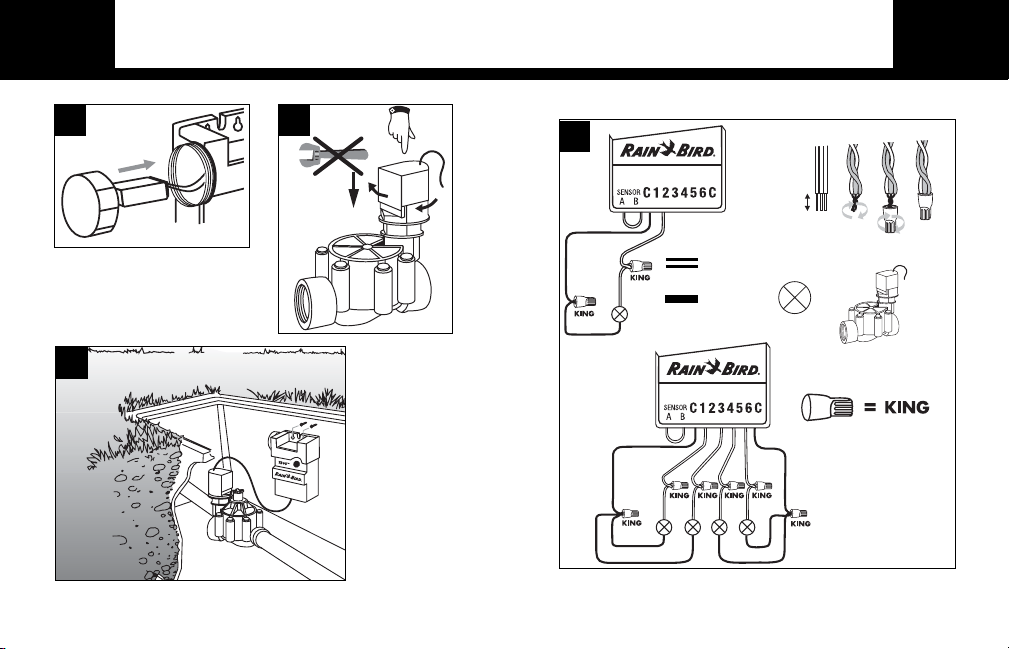
english
TBOS
™
Control Module
english
23
A
B
D
C
=
red
black
1.25 cm
0.5 in
Page 3
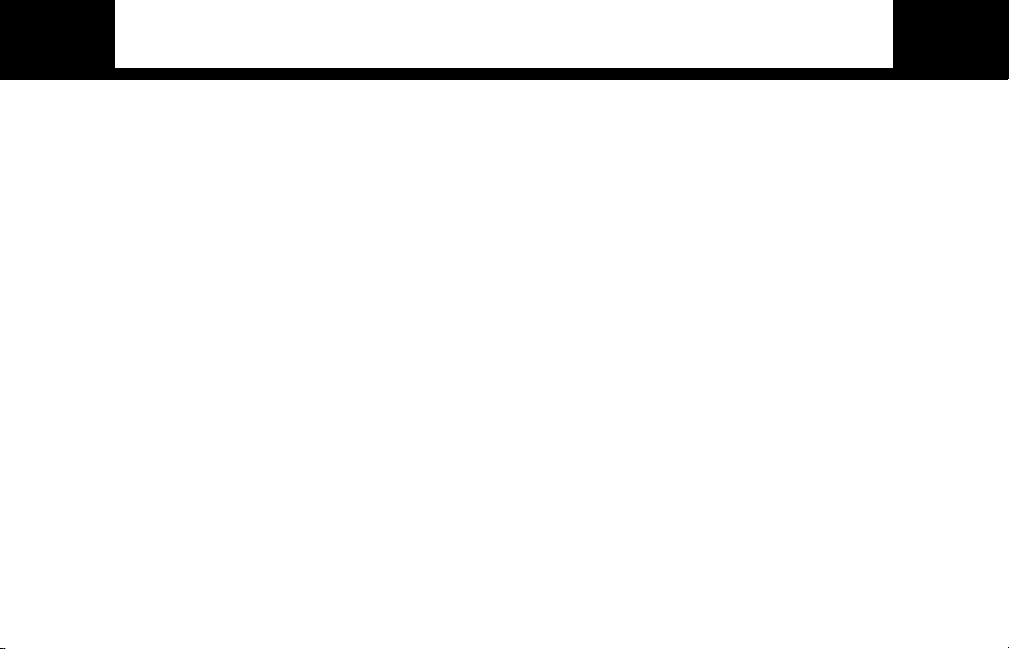
• Infrared data transmission (even if the
module is submerged in water)
The Control Modules operate within a 32˚ to
140˚ F (0˚ to 60˚ C) temperature range in a valve
box and up to 150 psi (10 bars).
Connecting the Control Module
Installing the battery
The Control Modules are powered by a 9-volt
alkaline battery (not included), type 6AM6 or
6LR61. We recommend you use a high-quality
alkaline battery, such as Energizer. A high-quality battery will last up to one year.
To install the battery:
1. Unscrew the cap to the battery compartment.
2. Remove the battery connector from the battery compartment.
(continued)
english
TBOS
™
Control Module
5
Welcome to Rain Bird
The TBOS™One, Two, Four and Six Station
Control Modules, part of the TBOS irrigation
system family, store programming information
and relay it to the solenoids.
The Control Modules allow:
• One minute to 12 hour irrigation run times
per station in one minute increments
• Three independent programs: A, B, C
• Up to eight start times per program per day
• 365-day calendar (adjusts for leap year)
• Even, odd and 1 through 6 day cycles available
using TBOS Field Transmitter
• Seven-day programming and manual functions available using TBOS or UNIK
™
Field
Transmitter
• Manual irrigation start or stop capacity
english
4
Page 4
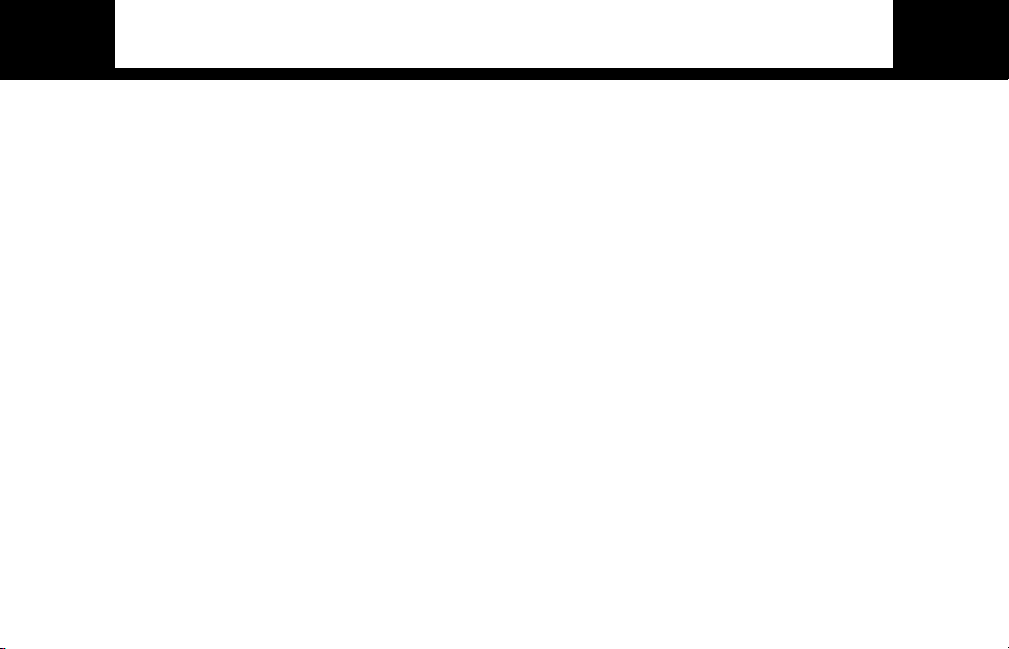
To replace the solenoid:
1. Turn the water off.
2. Unscrew the existing solenoid from the valve.
3. Screw the latching solenoid onto the valve
and gently tighten it by hand. Do not use a
wrench or any other type of tool to tighten
the solenoid. (See fig. B.)
4. Turn the water back on.
To connect the latching solenoid to the Control
Module, use the supplied King wire connectors.
1. Strip approximately 0.5 in. (1.25 cm.) of the
insulation off the wires (see fig. C) and twist
the wires together.
2. Push the twisted wires into a King connector
and twist the connector to secure the wires.
Gently pull on the wires to make sure they
are secure.
(continued)
english
TBOS
™
Control Module
7
3. Remove the small tube of grease from the
battery compartment. (Replacements are
available from your Rain Bird®distributor.)
4. Follow the instructions printed on the tube to
apply grease to the terminals of the battery
and the battery connector.
5. Attach the battery to the connector.
6. Insert the connected battery into the battery
compartment, connector side first (see fig. A).
7. Screw the cap back on to the battery compartment. Make sure the cap is tightened
securely by hand to seal the compartment
and prevent water from damaging the
battery.
Installing and connecting the latching solenoid
You must replace the existing solenoid on the
valve with a TBOS latching solenoid.
english
6
Page 5
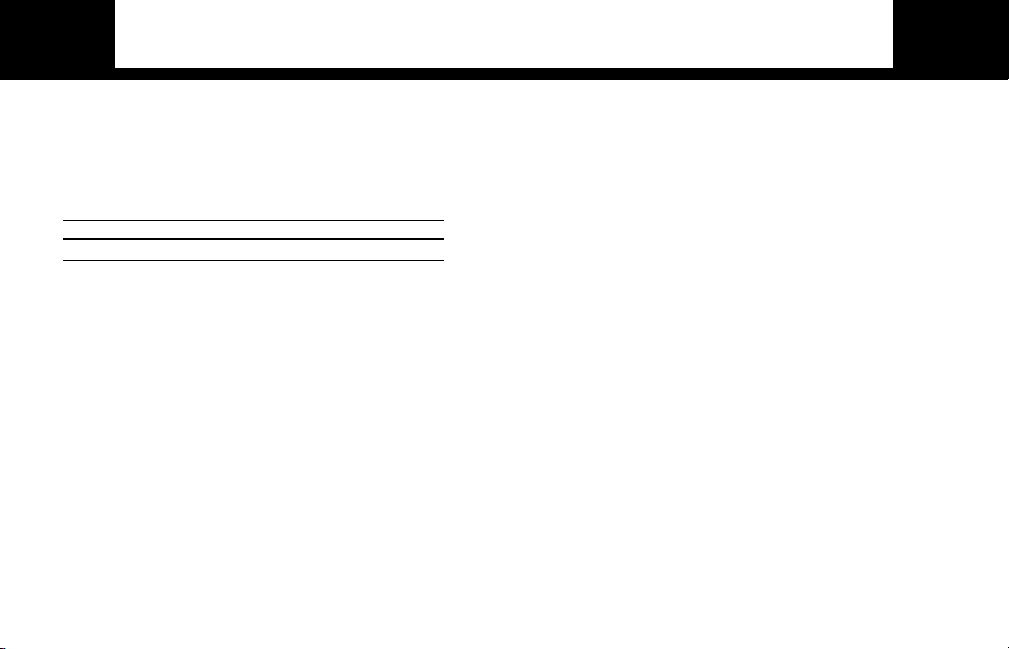
Automatic Self-Cleaning
Solenoid Plunger Feature
Every night at 3AM, the Control Module sends a
signal to the solenoid to turn it on and then off.
This cycle lasts about three seconds. This preventative maintenance feature is intended to
keep the solenoid plunger clean for maximum
reliability.
Maintaining the Control Module
To keep your TBOS Control Module in working
order:
• Replace the battery once a year. We recommend you use a high-quality alkaline battery,
such as Energizer.
Note: If the Control Module battery is dead,
any programs stored in the Control
Module are lost. If the battery still has
power, when you change the battery any
english
TBOS
™
Control Module
9
If the wires slip out of the connector, get a
new connector and repeat steps 1 and 2.
Maximum wire run between the control module and the solenoid should be as follows:
Wire Size (AWG) 18 16 14
Maximum Distance (ft) 32 50 80
Wire Size (mm2) 0,75 1,5 2,5
Maximum Distance (M) 10 15 24
3. Check the system by using the manual start
command on the TBOS Field Transmitter. If
the irrigation system does not start, tighten
the latching solenoid by hand.
Mounting the Control Module
To mount the Control Module to the valve box:
1. Screw two mounting screws (not included)
into the side of the valve box. (See fig. D.)
2. Slide the Control Module’s mounting key
holes over the screws; press down to secure.
3. Tighten the mounting screws.
english
8
Page 6
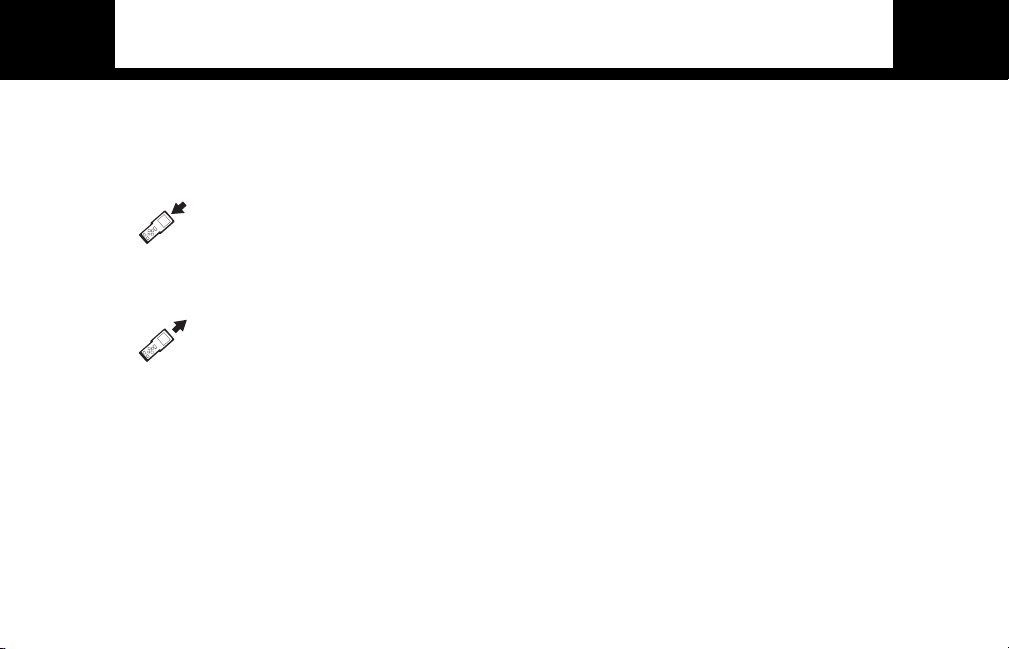
Troubleshooting
The following list contains possible problems
you may encounter and some solutions.
Most of the problems involving the TBOS
Control Module can be classified as transmission/reception malfunctions usually caused by a
dead or improperly connected battery. Other
common causes of malfunction could be a dirty
optical connector and poor wire connections.
These problems are easy to fix. If you experience
transmission/reception problems, try using a
Control Module that operates properly to determine if it is the Field Transmitter or Control
Module that is the source of the problem.
Before calling Rain Bird, check this list. If you
cannot solve the problem yourself, call our
Technical Service Hotline at 1-800-247-3782
(U.S.) or 626-963-9311 (outside the U.S.) and we
will be glad to help you.
english
TBOS
™
Control Module
11
stored programs will be lost within approximately two minutes. To avoid this:
1. Connect the Field Transmitter to the
Control Module.
2. Press to retrieve (upload) stored pro-
grams into the TBOS Field Transmitter.
3. Change the battery and firmly hand tight-
en the battery compartment cap.
4. Press to transmit (download) the
program into the Control Module.
• Make sure the optical connector is clean
when you are transmitting data to the
Control Module with the TBOS Field
Transmitter. If necessary, clean the optical
connector with water.
english
10
Page 7

Possible cause: The microprocessor did not reset
properly.
Solution: Remove the battery. Short the Control
Module battery clip (not the battery)
contacts together with a paper clip or
other piece of metal for 30 seconds.
Reinstall a fresh battery.
Possible cause: You are attempting to retrieve an
even, odd or 1 through 6 day program
with a UNIK
™
Field Transmitter.
Solution: Use a TBOS Field Transmitter to
retrieve advanced programs.
Problem: Station does not start
Possible cause: No run time has been programmed
for that station.
Solution: Transmit a run time to the Control
Module.
english
TBOS
™
Control Module
13
Problem: Faulty transmission
Possible cause: The battery is weak.
Solution: Replace the battery.
Possible cause: The battery contact is faulty.
Solution: Tighten the connectors to ensure a
tight battery connection.
Possible cause: The Control Module connector is
dirty.
Solution: Clean the connector.
Possible cause: The connection between the Field
Transmitter and the Control Module
is loose.
Solution: Make sure you have a snug Field
Transmitter-to-Control Module connection. Repeat the transmission several times.
english
12
Page 8

tor around the wires. Gently pull on
the wires to make sure they are
secure.
If you are using 3M DBM wire connectors, make sure the wires have not
been stripped. Unlike other wire connectors on the market, DBMs are
designed to cut through the insulation to make a water-resistant coupling without removing the insulation. Push the wires all the way into
the wire connector. Be sure to crimp
the black cap all the way down (gel
should ooze out of the top) to ensure
a water-resistant connection. Gently
pull on the wires to make sure they
are secure. If the insulation has been
stripped, recut the wires and repeat
the steps above.
english
TBOS
™
Control Module
15
Possible cause: The On-off Mode is activated
(X on the sprinkler icon ).
Solution: Permit irrigation by deactivating the
On-off Mode.
Possible cause: Another station is in operation.
Solution: Use the manual station option to turn
off that station.
Possible cause: The battery is weak.
Solution: Replace the battery.
Possible cause: A wire connection is faulty.
Solution: If you are using King wire connectors,
gently pull on the wires to make sure
they are secure. If the wires are loose,
cut the wires. Strip 0.5 in. (1.25 cm.) of
the insulation off the wires. Twist the
wires, then push the wires into a new
King connector and twist the connec-
english
14
Page 9

Problem: Station stops when it should start
and vice versa
Possible cause: The Control Module and solenoid
wire connections are reversed.
Solution: Reconnect the red wires from the
Control Modules to the red wires from
the solenoids. Reconnect the black
wires together.
Problem: Station 1 works, but the rest of the
stations do not
Possible cause: The underground TBOS Rain Shut-off
Device is located in the zone watered
by Station 1.
Solution: If possible, move the Rain Shut-off
Device to the last irrigated zone or,
better, outside the irrigated area altogether.
english
TBOS
™
Control Module
17
Possible cause: The TBOS Rain Shut-off Device is wet.
Solution: Flip the TBOS Rain Shut-off Device
switch to off. If you have an old style
Control Module, cut the TBOS Rain
Shut-off Device wires. Connect the
black wires from the Control Module
to the black field wires. Carry out a
manual stop and then repeat the
manual start.
Possible cause: Watering has been suspended by a
sensor.
Solution: Short together the yellow wires from
the sensor inputs of the Control
Module. This will bypass the sensor.
english
16
Page 10

english
TBOS
™
Control Module
english
18 19
WARNING: This equipment has been tested and
found to comply with the limits for a Class B digital device, pursuant to part 15 of the FCC Rules.
These limits are designed to provide reasonable
protection against harmful interference in a residential installation. This equipment generates,
uses and can radiate radio frequency energy
and, if not installed and used in accordance with
the instructions, may cause interference to radio
communications. However, there is no guarantee that interference will not occur in a particular installation.
If the equipment does cause harmful interference to radio or television reception, which can
be determined by turning the equipment off and
on, the user is encouraged to try to correct the
interference by one of the following measures:
• Reorient or relocate the receiving antenna.
• Increase the separation between the equipment and receiver.
• Connect the equipment into an outlet on a
circuit different from that to which the receiver is connected.
• Consult the dealer or an experienced radio/TV
technician for help.
Changes or modifications not expressly
approved by Rain Bird Sales, Inc. could void the
user’s authority to operate the equipment.
This product was FCC certified under test conditions that included the use of shielded I/O
cables and connectors between system components. To be in compliance with FCC regulations, the user must use shielded cables and
connectors and install them properly.
Page 11

21
español
TBOS
™
Módulo de control
20
español
A
B
D
C
=
rojo
negro
1.25 cm
0.5 in
Page 12

• Programación para siete días y disponibilidad de funciones manuales utilizando el
Transmisor de Campo TBOS or UNIK
™
• Capacidad de control manual de empezar o
parar de regar
• Transmisión de datos por infrarrojos (incluso
si el módulo está sumergido bajo el agua)
El Módulo de Control funciona en un rango de
temperatura de 32° a 140° F (0° a 60° C) en una
caja de válvula y hasta 150 psi (10 bares).
Conectando el Módulo de Control
Instalando la batería
Los Módulos de Control se alimentan mediante
una batería alcalina de 9 voltios (que no se
incluye), tipo 6AM6 o tipo 6LR61. Nosotros
recomendamos que se utilice una batería alcalina de alta calidad, tal como Energizer. Una
batería de alta calidad dura un año.
23
español
TBOS
™
Módulo de control
Bienvenido a Rain Bird
Los Módulos de Control TBOStm de Una, Dos,
Cuatro, y Seis Estaciones, parte de la familia de
sistemas de riego de TBOS, almacena la información de programación y la transmite a los
solenoides.
Los Módulos de Control permiten:
• Tiempo de riego desde un minuto a 12 horas
por cada estación y con incrementos de un
minuto
• Tres programas independientes: A, B, C
• Hasta ocho inicios por programa y por día
• Calendario de 365 días (ajustable para los
años bisiestos)
• Ciclos Par, Impar, y de 1 hasta 6 días
disponibles utilizando el Transmisor de
Campo TBOS
22
español
Page 13

7. Atornille de nuevo la tapa del compartimento de la batería. Asegúrese, a mano, de que la
tapa queda correctamente apretada para
hacer estanco el compartimento, y evitar que
el agua pueda dañar la batería.
Instalando y conectando el solenoide de
bloqueo.
Usted debe reemplazar el solenoide actual en la
válvula con un solenoide de bloqueo TBOS. Para
sustituir el solenoide:
1. Corte el paso de agua.
2. Desenrosque de la válvula el solenoide actual.
3. Rosque el solenoide de bloqueo a la válvula y
con cuidado apriétela a mano. No utilice una
llave ni ningún otro tipo de herramienta para
apretar el solenoide. (Ver fig. B.)
4. Vuelva a restablecer el suministro de agua.
25
español
TBOS
™
Módulo de control
Para instalar la batería:
1. Desatornille la tapa del compartimento de la
batería.
2. Desconecte el conector de la batería del
compartimento de la batería.
3. Retire el pequeño tubo de grasa del compartimento de la batería. (Hay repuestos
disponibles en su distribuidor de Rain
Bird®.)
4. Siga las instrucciones impresas en el tubo,
para aplicar grasa a los terminales de la
batería y al conector de la batería.
5. Enchufe la batería al conector.
6. Inserte la batería conectada en el compartimento de la batería, introduciendo primero
el lado del conector (ver fig. A).
24
español
Page 14

3. Compruebe el sistema utilizando el comando
de inicio manual en el Transmisor de Campo
TBOS. Si el sistema de riego no se pone en
marcha, apriete el solenoide de bloqueo con
la mano.
Montando el Módulo de Control
Para montar el Módulo de Control en la caja de
la válvula:
1. Atornille dos tornillos de montaje (no incluidos) en el lateral de la caja de la válvula.
(Ver fig. D.)
2. Deslice los agujeros guía de montaje del
Módulo de Control sobre los tornillos; presione hacia abajo para asegurarlo.
3. Apriete los tornillos de montaje.
27
español
TBOS
™
Módulo de control
Para conectar el solenoide de bloqueo al Módulo
de Control, utilice los conectores para cables
King que se suministran.
1. Pele aproximadamente 0.5 in. (1.25 cm.) del
aislante de los cables (Ser fig. C) y trence los
cables juntos.
2. Introduzca los cables en un conector King y
retuerza el conector para asegurar los cables.
Tire suavemente de los cables para asegurarse de que están bien asegurados. Si los
cables se salen del conector, consiga un
conector nuevo y repita los pasos 1 y 2.
El tendido máximo del cable entre el
módulo de control y el solenoide debe ser
el siguiente:
Diámetro del cable (AWG) 18 16 14
Distancia máxima (ft) 32 50 80
Diámetro del cable (mm2) 0,75 1,5 2,5
Distancia máxima (M) 10 15 24
26
español
Page 15

Nota: Si la batería del Módulo de Control
está “muerta”, se pierde cualquier programa almacenado en el Módulo de Control.
Si la batería aún tiene energía, cuando
cambie la batería, cualquier programa
almacenado se perderá en aproximadamente dos minutos. Para evitar esto:
1. Conecte el Transmisor de Campo a un
Módulo de Control.
2. Presione para recuperar (cargar) los
programas almacenados en el Transmisor de
Campo TBOS.
3. Cambie la batería y apriete firmemente, con
la mano, la tapa del compartimento de la
batería.
4. Presione para transmitir (descargar) el
programa al Módulo de Control.
29
español
TBOS
™
Módulo de control
Característica del Desatascador
Autolimpiable Automático del
Solenoide
Todas las noches, a las 3:00 de la mañana, el
Módulo de Control manda una señal al solenoide para activarlo y luego desactivarlo. Este
ciclo dura aproximadamente tres segundos. Esta
característica de mantenimiento preventivo está
pensada para mantener limpio el desatascador,
para conseguir la máxima fiabilidad.
Manteniendo el Módulo de
Control
Para mantener su Módulo de Control TBOS en
buen estado de funcionamiento:
• Cambie la batería una vez al año. Nosotros
recomendamos el empleo de baterías alcalinas de alta calidad, tales como Energizer.
28
español
Page 16

Control que funcione correctamente, para determinar si la causa del problema es el Transmisor
de Campo o el Módulo de Control.
Antes de llamar a Rain Bird, compruebe esta
lista. Si usted no puede resolver el problema por
si mismo, llame a nuestra línea Permanente de
Servicio Técnico al 1-800-247-3782 (EE. UU.) o al
626-963-9311 (fuera de EE. UU.) y nosotros
estaremos encantados de ayudarle.
Problema: Transmisión defectuosa
Causa posible: La batería está baja.
Solución: Sustituya la batería.
Causa posible: El contacto de la batería está
defectuoso.
Solución: Apriete los conectores de la batería,
para asegurar una buena conexión de
la batería.
31
español
TBOS
™
Módulo de control
• Asegúrese que el conector óptico está limpio,
cuando usted transmite los datos al Módulo
de Control con el Transmisor de Campo
TBOS. Si es necesario, limpie el conector
óptico con agua.
Resolución de Problemas
La siguiente lista contiene problemas que es
posible que usted se encuentre y algunas soluciones para los mismos. La mayoría de los problemas que conciernen al Módulo de Control
TBOS se pueden clasificar de anomalías en la
transmisión/recepción, generalmente causados
por una batería “muerta” o incorrectamente.
Otra fuente usual de anomalías pueden ser un
conector óptico sucio, o malas conexiones en los
cables.
Esos problemas son fáciles de solucionar. Si
usted experimenta problemas de transmisión/
recepción, pruebe a utilizar un Módulo de
30
español
Page 17

Causa posible: Usted está intentando recuperar un
programa par, impar o 1 hasta 6 días
con un Transmisor de Campo UNIK
™
.
Solución: Utilice un Transmisor de Campo
TBOS para recuperar los programas
avanzados.
Problema: La estación no arranca
Causa posible: No se ha programado tiempo de riego
para esa estación.
Solución: Transmita un tiempo de riego al
Módulo de Control.
Causa posible: Está activado el Modo encendido -
apagado (aparece una X sobre el
icono del aspersor ).
Solución: Permita el riego desactivando el
Modo encendido - apagado.
33
español
TBOS
™
Módulo de control
Causa posible: El conector del Módulo de Control
está sucio.
Solución: Limpie el conector.
Causa posible: La conexión entre el Transmisor de
Campo y el Módulo de Control está
suelta.
Solución: Asegúrese de que tiene una buena
conexión entre el Transmisor de
Campo y el Módulo de Control.
Repita la transmisión varias veces.
Causa posible: El microprocesador no se reinicializó
correctamente.
Solución: Quite la batería. Cortocircuite los
contactos del clip de la batería (no la
batería) del Módulo de Control TBOS
con un clip para papel u otra pieza de
metal durante 30 segundos. Reinstale
una batería nueva.
32
español
Page 18

Si está utilizando conectores 3M
DBM, asegúrese de que los cables no
se han pelado. Al contrario que en
otros conectores del mercado, los
DBM están diseñados para cortar a
través del aislante, para hacer uniones
resistentes al agua sin necesidad de
quitar el aislante. Empuje los cables
hasta el fondo del conector. Asegúrese
de crimpar la caperuza negra en toda
su longitud (debe rezumar gel de la
parte superior) para asegurar una
conexión resistente al agua. Tire
suavemente de los cables para asegurarse de que están bien asegurados. Si
se ha pelado el aislante, vuelva a cortar los cables y repita los pasos explicados anteriormente.
35
español
TBOS
™
Módulo de control
Causa posible: Hay otra estación en funcionamiento.
Solución: Utilice la opción de apagado manual
de la estación, para apagar la
estación.
Causa posible: La batería está baja.
Solución: Sustituya la batería.
Causa posible: Falla la conexión de algún cable.
Solución: Si está utilizando conectores King, tire
suavemente de los cables para asegurarse de que están bien asegurados. si
los cables están sueltos, corte los
cables. Pele 0.5 in. (1.25 cm.) del aislante de los cables. Trence los cables,
después introduzca los cables en un
conector King nuevo y retuerza el
conector alrededor de los cables. Tire
suavemente de los cables para asegurarse de que están bien asegurados.
34
español
Page 19

Problema: La estación se para cuando debería
encenderse y vice versa
Causa posible: Los cables del Módulo de Control y
del solenoide están conectados al
revés.
Solución: Vuelva a conectar los cables rojos de
los Módulos de Control con los cables
rojos de los solenoides. Vuelva a
conectar los cables negros juntos.
Problema: La estación 1 funciona, pero el
resto de la estaciones no funcionan
Causa posible: El Sistema enterrado de Corte del
Riego por Lluvia TBOS está situado en
la zona regada por la Estación 1.
Solución: Si es posible, cambie de sitio el
Sistema de Corte del Riego por Lluvia
a la última zona regada, o mejor, fuera
totalmente de la zona regada.
37
español
TBOS
™
Módulo de control
Causa posible: El Sistema de Corte del Riego por
Lluvia TBOS está mojado.
Solución: Coloque en la posición de apagado el
Sistema de Corte del Riego por Lluvia
TBOS. Si usted posee un Módulo de
Control antiguo, corte los cables del
Sistema de Corte del Riego por Lluvia
TBOS. Conecte los cables negros del
Módulo de Control a los cables negros
del campo. Realice una parada manual, y luego repita el encendido
manual.
Causa posible: El sensor ha suspendido el riego.
Solución: Corto circuite los cables amarillos de
la entrada de sensor. Lo anterior
cancela la operación del sensor.
36
español
Page 20

38 39
español español
TBOS
™
Módulo de control
• Aumente la separación entre el equipo y el
receptor.
• Conecte el equipo a la salida de un circuito distinto del circuito al que está conectado el receptor.
• Consulte con el distribuidor o con un técnico de
radio /TV experimentado para obtener ayuda.
Los cambios o modificaciones no aprobados
expresamente por Rain Bird Sales Inc., podrían
anular la autoridad del usuario para utilizar el
equipo.
Este equipo se certificó bajo las normas de FCC en
condiciones de prueba que incluye la utilización
de cables blindados para conexiones de entrada y
salida entre los componentes del sistema. Para
estar en acuerdo con las normas de FCC, el usuario
deberá utilizar cables y conectores blindados e
instalarlos apropiadamente.
ADVERTENCIA: Este equipo ha sido probado y se
ha verificado que se ajusta a los límites de los dispositivos digitales de Clase B, de acuerdo con el
apartado 15 de las normas de FCC. Estos límites
están diseñados para proporcionar una protección
razonable contra las interferencias dañinas en una
instalación doméstica. Este equipo genera, utiliza
y puede radiar energía de radiofrecuencia. Si no se
instala y se utiliza de acuerdo con las instrucciones, puede provocar interferencias dañinas en
las comunicaciones por radio. Sin embargo, no se
garantiza que no se produzcan interferencias en
una instalación concreta.
Determine si el equipo provoca interferencias con
la radio o la televisión encendiéndolo y apagándolo. Se recomienda al usuario que intente corregir la
interferencia mediante una o más de las siguientes
medidas:
• Vuelva a orientar o a ubicar la antena receptora
en los casos en que se pueda realizar esta operacion con seguridad.
