Page 1

SMRT-Y
Soil Moisture Sensor
User Manual
Manual del usuario
Guide de l’utilisateur
Benutzerhandbuch
Manuale dell’utente
Gebruikershandleiding
Manual do Utilizador
Εγχειρίδιο χρήσης
Kullanıcı Kılavuzu
Page 2

ENGLISH
.. ... 17
.. ... 32
.. ... 47
.. ... 62
.. ... 77
.. ... 92
.. ... 107
.. ... 122
.. ... 137
.. ... 152
ESPAÑOL
ESPAÑOL
FRANÇAIS
FRANÇAIS
DEUTSCH
ITALIANO
NEDERLANDSE
PORTUGUÊS
ΕΛΛΗΝΙΚΆ
TÜRKÇE
2
(Latin America)
(Iberia)
(France)
(Canada)
SMRT-Y Soil Moisture Sensor
Contents
Introduction . .. .. .. .. .. .. .. .. .. .. .. .. .. .. .. .. .. .3
Items Needed . .. .. .. .. .. .. .. .. .. .. .. .. .. .. .. 3
Panel Description. . .. .. .. .. .. .. .. .. .. .. .. .. .. 3
How it Works .. .. .. .. .. .. .. .. .. .. .. .. .. .. .. .. 3
Preparation. .. .. .. .. .. .. .. .. .. .. .. .. .. .. .. .. .4
SMRT-SMS Soil Moisture Sensor Installation. . .. 5
SMRT-Y User Interface Installation:.. .. .. .. .. .. .. 8
Overview .. .. .. .. .. .. .. .. .. .. .. .. .. .. . .. . . .. .8
Detailed Procedure. . .. .. .. .. .. . .. . . .. .. .. .. .8
SMRT-Y Operation .. .. .. .. .. .. .. . .. . . .. .. .. .. ..10
Take a Moisture Reading . . .. .. .. .. .. .. .. .. .10
Set the Moisture Threshold . . .. .. .. .. .. .. ..10
View Soil Temperature.. .. .. .. .. .. .. .. .. .. ..11
Change Temperature Format. .. .. .. .. .. .. ..11
View Soil EC . .. .. .. .. .. .. .. .. .. .. .. .. . .. . . ..11
Manual Watering/Bypass. .. .. .. .. .. .. .. .. ..11
Watering History .. . . .. .. .. .. .. .. .. .. .. .. .. .12
Suspending Watering . .. .. .. .. .. .. .. .. .. .. .12
Watering Allowed . . .. .. .. .. .. .. .. .. .. .. .. ..12
Setting the Watering Schedule .. .. .. .. .. .. .. . .12
Calculating Field Capacity / Moisture
Threshold. .. .. . .. . . .. .. .. .. .. .. .. .. .. .. .. .. .. ..13
Field Capacity Method .. .. .. .. .. .. .. .. .. .. .13
Automatic Moisture Threshold Method . . . .13
System Setup .. . . .. .. .. .. .. .. .. .. .. .. .. .. .. .. ..14
Recommended Follow-up. .. .. .. .. .. .. .. .. .14
Optional wiring for Xeriscape or ower beds ..14
How to connect them:.. .. .. .. .. .. .. .. .. .. ..14
Special Notes . .. .. .. .. .. .. .. .. .. .. .. .. .. .. .. .. .15
Troubleshooting. .. .. .. .. .. .. .. .. .. .. .. .. .. .. ..16
Page 3
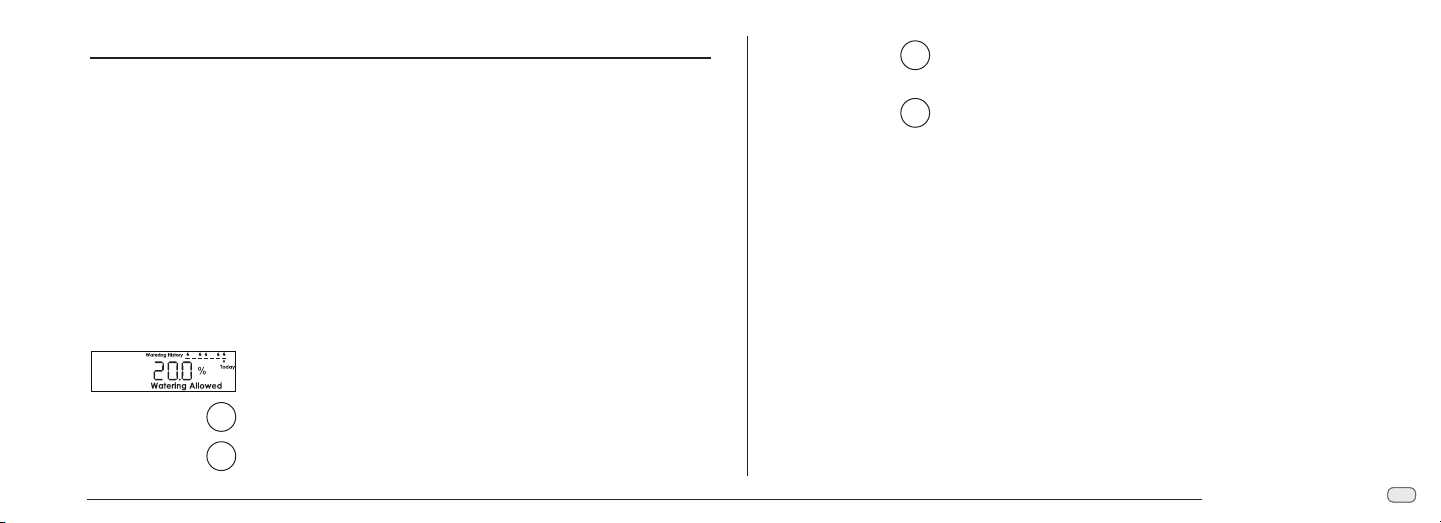
Introduction
Congratulations on your purchase of the Rain Bird SMRT-Y Soil Moisture Sensor kit, utilizing the the most
advanced technology available on the market. You have joined those interested in conserving water, Earth’s
most important resource, while optimizing the root health of your turf and trees.
Items Needed
for Sensor Installation (SMRT-SMS) for User Interface Installation (SMRT-Y)
•
Use 18 AWG wire or equivalent for
splicing and burial
•
Grease caps or equivalent waterproof
connectors (3)
•
7” valve box (optional)
•
Flat blade shovel
•
Wire strippers/pliers
Panel Description
Before you start installing your new Rain Bird Soil Moisture Sensor:
•
Medium Philips screw driver
•
Drill
•
Wire strippers/Pliers
•
Connect to a UL listed irrigation controller
or equivalent
LCD Display Displays soil moisture, soil temperature, electrical conductivity. It also
displays Watering history (see page 12).
Read Sensor Read sensor displays and sets the moisture threshold. This threshold is the
Read
Sensor
Soil Temp Displays soil temperature. Increments up when “Read Sensor” is depressed.
Soil
Temp
volumetric soil moisture level at which the SMRT-Y disrupts irrigation.
Press and toggle “Soil EC” to display Fahrenheit or Celsius
Soil EC Displays soil electrical conductivity, increments down when “read Sensor”
Soil
EC
is depressed. Changes between Fahrenheit and Celsius when “Soil Temp” is
depressed.
Bypass Sets the SMRT-Y user interface to Bypass mode, disabling the sensor.
Bypass
Sensor
How it Works
The SMRT-Y uses a Digital Time Domain Transmissometry Soil Moisture Sensor buried in your lawn to accurately
monitor the Volumetric Water Content of your soil. The SMRT-Y user interface connects to your existing
irrigation controller. Your controller is programmed to water on a regular basis. The SMRT-Y takes soil moisture
readings every 10 minutes. If the water content of the soil is above the set threshold for your soil, then the
SMRT-Y will suspend the irrigation cycle by interrupting the power to your solenoid valves. This power is
restored after 30 minutes of controller inactivity.
NOTE: Taking a manual reading during a controller cycle or within 30 minutes after the end of a
cycle will not aect the Water Suspended/Allowed mode of the user interface. If you push “Read
!
Sensor” during this period, the user interface may show a moisture reading above the moisture
threshold. The interface will not change state or suspend irrigation until a reading is made outside
of this time period. This assures that all programmed zones receive water during an allowed
controller cycle.
If the water content in the soil is below the threshold when your controller begins its cycle, the SMRT-Y allows
the controller and its irrigation programs to operate normally. The connection will be maintained for the entire
watering cycle and for 30 minutes thereafter. The SMRT-Y has provisions to water two zones independent of
the sensor to accommodate drought-tolerant planting, cacti, trees, potted plants, drip zones, etc (see page 14).
SMRT-Y Soil Moisture Sensor
33
Page 4
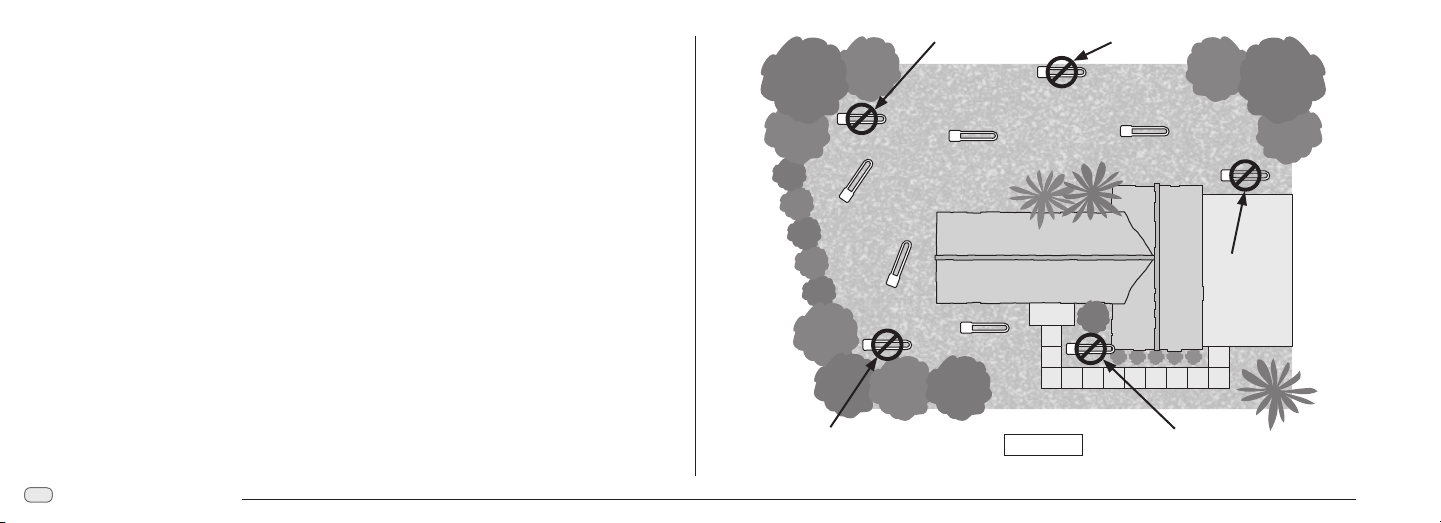
Preparation
1. Ensure that the property has been irrigated within the past 12 hours. This will make digging easier and
lessen the likelihood of turf root damage.
2. Review each irrigation zone and identify the primary plantings (turf, shrubs, owers, etc.). Record zone
type (drip, vs. sprinkler) and where it is located on the property. For the turf zones, record whether the
zone is full sun, partial sun or shade. Finally, record each zone’s current controller settings.
3. Ensure each zone operates properly.
4. Choose a full sun turf zone for the sensor installation (see Figure 1 & 2).
5. From the homeowner or maintenance contractor, determine and record the most frequent watering
intervals and run times that have been used in past peak season settings.
Low pointToo shady
Too shady
(trees, house,
etc...)
SMRT-Y Soil Moisture Sensor
4
Too shady
Figure1
Sensor Location Selection
Heavy foot
traffic
Page 5
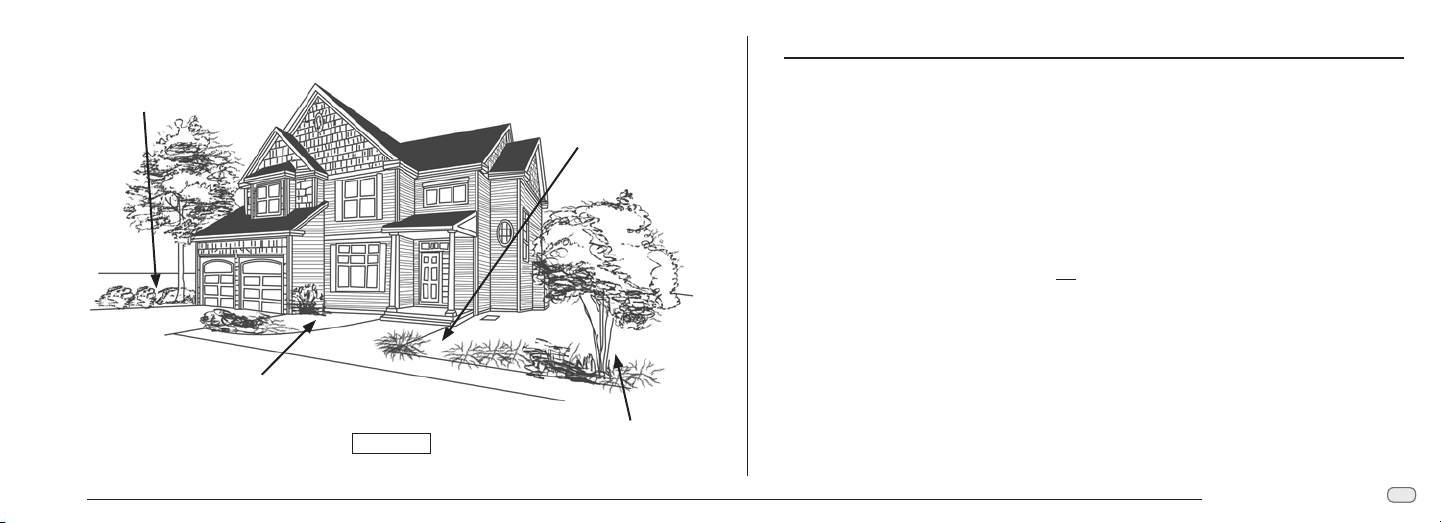
Too shady
Separated by
walkway
Too close to walkway.
Susceptable to over-
spray from car wash and
potential foot traffic
SMRT-SMS Soil Moisture Sensor Installation
1. Manually turn on the zone where the sensor is to be installed and the adjacent zones. Observe the water
distribution patterns and select the sensor installation spot.
NOTE: Avoid placing the sensor where water will accumulate from runo such as near driveways,
sidewalks, depressions and at the base of berms or hills.
!
2. Pick a spot where the turf is healthy and the subsoil allows drainage. Place the sensor at least 4 feet away
from sprinkler heads and in an area that is irrigated by only the one selected zone.
3. Locate the nearest valve box to the chosen sensor installation spot. Identify and mark both ends of a
zone wire in the valve box and at the controller. You can do this by manually bleeding a valve in the valve
box to nd out what zone it controls. Place a piece of electrical tape on the zone wire connected to that
valve. Then place a piece of electrical tape on the other end of that wire in the controller box. Make sure
that the selected wire is the zone wire and not the ‘common’ wire.
NOTE: Avoid selecting a zone which powers more than one solenoid. The green wire from the
SMRT-Y user interface must be connected to a zone which activates a single valve solenoid.
!
Figure2
Unacceptable Sensor Locations
Too close to tree
SMRT-Y Soil Moisture Sensor
55
Page 6

4. Using a at bladed shovel, dene three sides of a square 18” wide by 18” in length and 6” deep. This slit
should be U shaped (see gure 3). Work the shovel under the sod at a depth of about 4 inches and roll
back the sod leaving exposed soil 3 to 4 inches deep. About 6 inches from one side of this opening, dig
a similar opening and hole to accommodate a 7” valve box. This valve box (wiring box) will be used to
splice additional wire from the sensor to the zone wire identied in Step 3. Dig a slit trench from the 7”
wiring box location to the base of the 18” square opening created for the sensor (see Figure 4).
5. Place the sensor horizontally in the loose soil at the bottom of the U-shaped cavity with the sensor wires
running along the trench that leads to the wiring box. Pack loose soil rmly around the sensor rods to a
depth of about ½ inch. Then pull the sod back over the sensor and pack it down rmly.
SMRT-Y Soil Moisture Sensor
6
18"
18"
Figure4
Figure3
Page 7

6. Within the wiring box, connect the sensor wires to the extension cable that leads to the valve box. Use
grease caps for all connections after conrming proper system operation. If the extension cable wire
colors do not match the wire colors from the sensor, write down the extension cable wire colors that
correspond to the Red, White and Black wires from the sensor.
7. In the valve box, disconnect the marked zone wire from the valve and connect it to the extension cable
wire previously attached to the Red sensor wire. No other wires should be attached to this connection.
Re-connect the disconnected valve wire to the Black sensor wire extension. Connect the White sensor
wire extension to the common wire in the valve box. Make sure all valves in the valve box share the same
common connection with the White sensor wire (see Figure 5). Use grease caps for all connections after
conrming proper system operation (see wiring diagram included in your kit).
WirestoController
Controller Zone Wire
Controller Common Wire
Solenoid Valve
Solenoid Valve
Figure5
ValveBoxConnections
WirestoSensor
Sensor Red Wire
Sensor White Wire
Sensor Black Wire
SMRT-Y Soil Moisture Sensor
77
Page 8

For a weather proof connection (see Figure 6) please use:
•
A 7 inch round Valve Box (Rain Bird item #VB-7RND)
•
Grease Caps or equivalent waterproof connectors (Rain Bird direct bury connector #DBTWC25)
•
Use 18 AWG direct burial polyethylene insulated wire (or equivalent) for splicing and burial
8. Finally, pour a ve gallon bucket of water slowly over the sensor installation area.
7” round
Grease caps
To valve box
Valve Box
To sensor
18 gauge, direct
burial Polyethylene
insulated wire
Figure6
WiringBoxConnections
SMRT-Y Soil Moisture Sensor
8
SMRT-Y User Interface Installation:
Overview
Mount the SMRT-Y user interface on the wall near the controller. Route the SMRT-Y cable to the controller.
Disconnect all wires attached to the common terminal and re-connect them to the White SMRT-Y wire.
NOTE: If there is more than one eld common, connect all common wires to the White SMRT-Y
wire.
!
Connect the Black SMRT-Y wire to the common terminal. Disconnect the marked zone wire from its terminal
and connect it to the Red SMRT-Y wire. Connect the Green SMRT-Y wire to the terminal from where the zone
wire was removed. Connect the Orange SMRT-Y wire to the 24 volt AC ‘hot spot’ or transformer terminal (see
Figure 8).
Detailed Procedure
1. Disconnect the wire or wires that are
connected to the “COM” (or Common)
terminal on your controller. Connect the
Black wire from the SMRT-Y user interface to
the controller’s COM terminal (see Figure 7).
24V 24V COM 1 2 3 4 5 6
Black wire
To SMRT-Y
Figure7
Common wire
Page 9

2. Connect the Orange wire from the SMRT-Y
to one of the 24 VAC terminals on your
controller. In order to determine which of
the 24V terminals to connect the Orange
wire to, touch the Orange wire to each of
them with the controller powered on (AC
adapter plugged in). Use the terminal which
activates the SMRT-Y display (see Figure 8).
NOTE: Be sure to unplug the power
once you determine the correct 24V
!
terminal. Do not disturb the power
supply wires connected to these
terminals. Leave them connected as
they are.
Unplug the AC power supply and secure the
Orange wire in that terminal along with the
existing wire. (Some controllers have a terminal
marked ‘TEST’ or ‘HOT SPOT’ that can be used to
connect the Orange wire.)
Be sure to connect the correct 24V terminal
24V 24V COM 1 2 3 4 5 6
Orange
wire
Figure8
NOTE: Some controllers do not
provide internal access to the AC power
!
terminals. In this case a 24 volt AC
adapter is available at your local sprinkler
supply store. You will need to connect
one of the AC adapter wires to the COM
terminal (which will also have the Black
wire from the SMRT-Y attached) and
the other adapter wire connects to the
Orange wire coming from the SMRT-Y.
3. Connect the wire or wires you disconnected
from the ‘COM’ terminal to the White wire from
the SMRT-Y cable using a wire nut (see Figure 9).
4. Disconnect the target zone wire identied
and marked earlier (zone #1 in gure 10).
Connect it to the Red wire of the SMRT-Y user
interface with a wire nut (see Figure 10).
24V 24V COM 1 2 3 4 5 6
White
wire Common wire
Wire
connector
Figure9
24V 24V COM 1 2 3 4 5 6
Red wire
Figure10
SMRT-Y Soil Moisture Sensor
“Hot Wire” for
the sensor zone
99
Page 10

5. Connect the Green wire from the SMRT-Y
user interface to the zone terminal, where
the marked zone wire was originally
connected (see Figure 11).
6. Turn on the controller and allow the SMRT-Y
user interface to take a soil moisture
reading. The reading should appear in the
display after 4-5 seconds. If the reading
is zero the wiring to the sensor is not
correct and will need to be reviewed and
corrected. If the reading is not zero, the
wiring is correct and you may nish up the
grease cap installation on the sensor wiring.
Verify soil Temperature and soil Electrical
Conductivity as well.
Congratulations, you are done
with the installation!
SMRT-Y Soil Moisture Sensor
10
24V 24V COM 1 2 3 4 5 6
Green wire
Figure11
SMRT-Y Operation
Take a Moisture Reading
The SMRT-Y displays the last moisture reading
(taken every 10 minutes). To take a current
moisture reading, press Read Sensor. The display
will show “- - -“ then, display the current moisture.
Set the Moisture Threshold
To set the moisture threshold, press and hold
Read Sensor then toggle the Soil Temp button
to increase the threshold or the Soil EC button to
decrease the threshold (see page 13).
TEMP.ºFor C HOLD PRESS
Read
Soil
Temp
Soil
Temp
SoilECBypass
Soil
EC
OR
Sensor
VIEWTHRESHOLD HOLD INCREASE DECREASE
TEMP.ºFor C HOLD PRESS
Read
Sensor
VIEWTHRESHOLD HOLD INCREASE DECREASE
HOLD
Sensor
Bypass
Sensor
Page 11
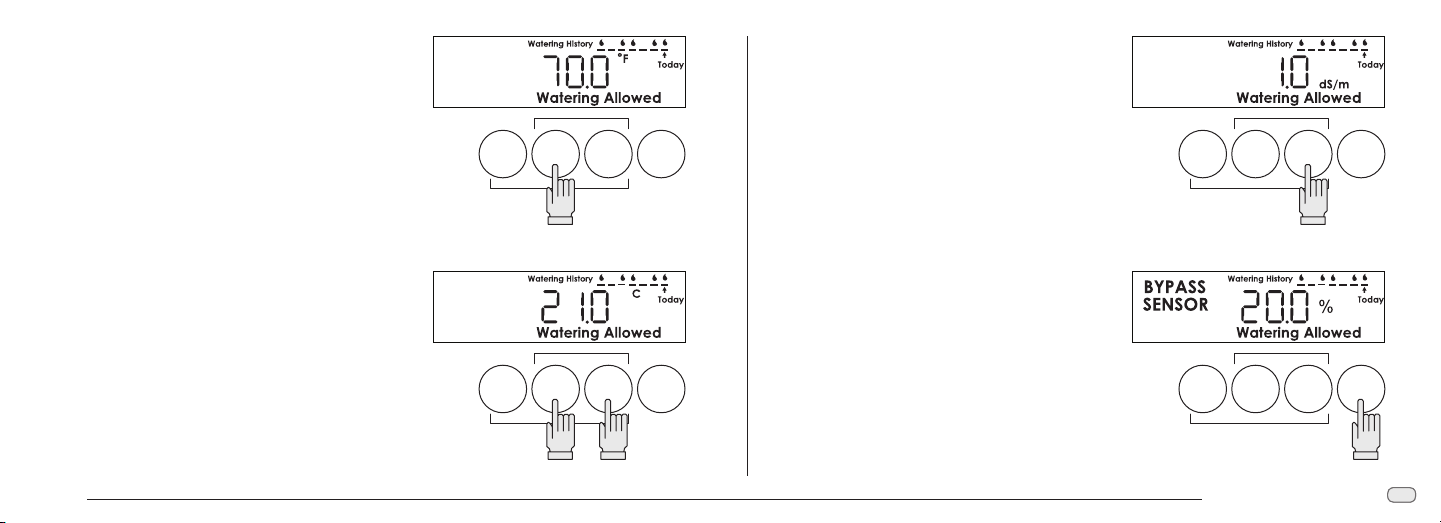
View Soil Temperature
To view the soil temperature, press Soil Temp.
View Soil EC
Press Soil EC to view current soil Electrical
Conductivity (EC).
Change Temperature Format
To change from degree Fahrenheit to Celsius, hold
Soil Temp and toggle Soil EC.
TEMP.ºFor C HOLD PRESS
Read
Soil
Temp
Soil
Temp
HOLD
SoilECBypass
SoilECBypass
Sensor
VIEWTHRESHOLD HOLD INCREASE DECREASE
TEMP.ºFor C HOLD PRESS
Read
Sensor
VIEWTHRESHOLD HOLD INCREASE DECREASE
Sensor
Sensor
Manual Watering/Bypass
If you wish to test your sprinkler system, or manually
water a zone, you will need to bypass the sensor function
so that it will not interrupt the power to your valves.
In order to do this, press the Sensor Bypass button. The
“BYPASS SENSOR” icon on the display will slowly turn on
and o.
While in this mode, actions from your controller will not
be inhibited by the SMRT-Y user interface.
TEMP.ºFor C HOLD PRESS
Read
Soil
Temp
Soil
Temp
SoilECBypass
SoilECBypass
Sensor
VIEWTHRESHOLD HOLD INCREASE DECREASE
TEMP.ºFor C HOLD PRESS
Read
Sensor
VIEWTHRESHOLD HOLD INCREASE DECREASE
SMRT-Y Soil Moisture Sensor
Sensor
Sensor
1111
Page 12

Watering History
The SMRT-Y user interface displays the past 7 watering
attempts. If the SMRT-Y allowed watering, a drop is
displayed. If the system was suspended, it will be blank.
‘Today’ indicates the most current watering cycle. The
history updates 30 minutes after each cycle.
Setting the Watering Schedule
Field Capacity is the amount of water your soil will hold at equilibrium. The amount of water required to bring
the moisture content of the soil from 80% of Field Capacity to 100% of Field Capacity is given by the formula:
Inches of water = 0.2 * Field Capacity * depth
If your Field Capacity is 25% and you are watering to a depth of 8 inches, then the amount of water needed is
0.2 * 0.25 * 8 = 0.4 inches
Suspending Watering
When the moisture in the soil is above the moisture
threshold, the ‘Suspended Watering’ icon appears. Your
system will not irrigate.
Watering Allowed
When the soil moisture is below the moisture threshold,
the ‘Watering Allowed’ icon appears. This icon is also
displayed when the ‘BYPASS SENSOR’ is activated.
Your system will irrigate normally.
SMRT-Y Soil Moisture Sensor
12
If you know the eective precipitation rate of your sprinklers, then the watering time is given by:
Run time minutes = 60 * Inches / Eective Precipitation Rate
If your Eective Precipitation Rate for the example above is 0.5 inches per hour, then the minutes watering time
is 60 * 0.4 / 0.5 = 48 minutes.
The chart on the next page oers a simple way to set watering times for all zones in your system. It is based on
the formulas given above. After you have measured the Field Capacity of your soil (see next page), you can use
the chart to nd watering times for your zones. You will need to know the type of sprinkler heads installed and
their precipitation rates.
Page 13

Irrigation
Run-time Guide
45% 36% 58 11 41 29 5 43 95 15 30
40% 32% 52 11 32 26 5 34 84 15 21
35% 28% 45 16 25 23 7 28 74 19 12
30% 24% 39 20 19 19 8 24 63 22 4
25% 20% 32 34 4 16 11 13 53 25 0
20% 16% 26 48 0 13 13 13 42 30 0
15% 12% 19 88 0 10 17 9 32 33 0
10% 8% 13 300 0 6 21 6 21 37 0
•
Total Run Minutes is total run time required to bring moisture from the indicated moisture threshold to
Field Capacity
•
Soak Time Run Maximum is minutes allowed before surface accumulation causes runo
•
Soak Time Soak Minimum is minutes of soaking required to absorb surface accumulation.
•
Match your zone sprinkler head type and Field Capacity. If your pop-up sprayer zone has 35% Field
Capacity and your moisture threshold is 28%, your total run time is 23 minutes. Set your controller to
irrigate a total of 23 minutes, using a soak cycle with a maximum ‘on’ time of 7 minutes and a minimum
‘soak’ time of 28 minutes.
Calculating Field Capacity / Moisture Threshold
Each lawn is dierent. Your Field Capacity and moisture threshold are unique. The following is the best method
to determine your ideal moisture threshold setting. Remember that you can adjust your moisture threshold at
any time.
Field Capacity Method
Near sundown, soak the soil to saturation in the area of the sensor. It is important that the area is very wet so
that the water is standing on the surface.
This can be accomplished with a 5 gallon bucket of water or a garden hose. The next morning, before the direct
sunlight reaches the sensor location, take a moisture reading by pressing the ‘Read Sensor’ button. This reading
is your soil’s Field Capacity. Your ideal moisture threshold setting should be 80% of Field Capacity.
Automatic Moisture Threshold Method
Near sundown, soak the soil around the sensor to saturation
with a 5 gallon bucket. Set your controller to irrigate at 5:00 am
the following morning.
Finally, simultaneously press and hold both the ‘Read Sensor’
and ‘Soil Temp’ buttons while you depress and release the ‘Soil
EC’ button once. The Suspended Watering mode and Watering
Allowed mode will start blinking.
When your controller attempts to irrigate the following morning, the SMRT-Y will take a measurement and automatically set
your moisture threshold to 80% of Field Capacity.
TEMP.ºFor C HOLD PRESS
Read
Soil
Temp
SoilECBypass
Sensor
VIEWTHRESHOLD HOLD INCREASE DECREASE
HOLD HOLD
SMRT-Y Soil Moisture Sensor
Sensor
1313
Page 14

System Setup
1. Set the controller to water all the zones at the highest frequency expected during the peak of the season.
This may be every day.
2. Set the zone watering times as they were previously set by the contractor or homeowner.
3. Set the auto-threshold-set feature on the SMRT-Y user interface by simultaneously pressing in and
holding the “Read Sensor” and “Soil Temp” buttons and then pressing the “Soil EC” button once. If you
have set the feature properly the ‘Suspended’ icon and ‘Allowed’ icon will alternately ash. These icons will
continue to ash until the threshold has been automatically set.
4. Ensure the controller is set to run the next morning before the sun shines on the sensor area. This interval
denes the auto-set period.
5. Ensure ‘Bypass Sensor’ is not ashing in upper left corner of the LCD display. If ashing, press ‘Bypass
Sensor’ button to allow Soil Moisture Sensor operation.
6. Flood the sensor area with a ve gallon bucket of water prior to leaving the property. Also ood the slit
trench marks in the sod.
Recommended Follow-up
1. The watering moisture threshold is determined during the auto-set period. Sometime after the rst
controller run, press the ‘Read Sensor’ button on the SMRT-Y user interface to view the watering moisture
threshold. The displayed number is the moisture level in the root zone that will permit irrigation.
2. Re-set the zone run times by referring to the run-time chart and instructions. To use the chart you will
need the moisture threshold setting obtained in the previous step and the precipitation rates of the
zones.
SMRT-Y Soil Moisture Sensor
14
Optional wiring for Xeriscape or flower beds
You may have zones you wish to water regardless of the moisture level measured by your sensor. For example, a
ower bed drip or a desert landscaping zone. The SMRT-Y can accommodate up to two such zones.
How to connect them:
1. Identify the zone(s) that t into this category. Note which terminal(s) they are connected to on your
controller.
2. Loosen the screw that connects such zone wire to your controller.
3. Strip the wires and connect the Blue wire from the SMRT-Y user interface to the same terminal as the
zone wire.
NOTE: There will now be two wires connected to this terminal; a Blue wire going to the SMRT-Y
user interface and a zone wire going to the valve.
!
4. If you have a second zone to run independently of the moisture sensor, connect the Brown wire from the
SMRT-Y user interface to the second terminal. Now these two zones will run independent of moisture
sensor.
5. Turn on the controller and allow the SMRT-Y user interface to take a soil moisture reading. The reading
should appear in the display after 4-5 seconds. If the reading is zero the wiring to the sensor is not correct
and will need to be reviewed and corrected. If the reading is not zero, the wiring is correct and you may
nish up the grease cap installation on the sensor wiring.
Page 15

Special Notes
1. This Soil Moisture Sensor is compatible with installations using pump start relays.
2. You can use this Soil Moisture Sensor with installations running multiple stations or valves
simultaneously.
3. This SMRT-Y Soil Moisture Sensor can be used with a Rain Bird Rain Sensor (part number: RSDBEX). The
system will operate as follows:
•
Connect the Rain Sensor to the sensor terminals inside your controller as directed.
•
Connect the SMRT-Y user interface to the controller as described in this manuel.
•
When the rain sensor is activated, the common wire will be disrupted and the power to the SMRT-Y user
interface may be disabled. If this occurs, the display will go blank and the user interface will cease to
function until the rain sensor has dried out. The SMRT-Y programming will not be lost. Even if the user
interface was in bypass mode, that mode will be restored when power is reapplied.
•
When power is restored the SMRT-Y user interface will immediately take a moisture reading and set
either the ‘Suspended’ or ‘Allowed’ mode. The 30 minute timeout requirement will be reset so that the
mode change will occur immediately.
4. Long-term exposure to direct sunlight could damage the SMRT-Y LCD display. Use the protective cover
(see Figure 12) when installed in direct sunlight.
SMS Cover
Figure12
SMRT-Y Soil Moisture Sensor
1515
Page 16

Troubleshooting
Symptom PossibleCause Correction
The display is
blank.
The display shows
“00”
The system is not
watering.
There is no change
in the system’s
watering.
SMRT-Y Soil Moisture Sensor
16
·
The power is not connected.
·
The controller is not plugged in.
·
Rain Sensor has been activated
·
The sensor is disconnected.
·
Your controller is not set.
·
The soil moisture is not below the
moisture threshold setting.
·
The COM wire is disconnected.
·
The SMRT-Y user interface Green
or Red wire is not connected to
the correct zone.
·
Re-establish power to the SMRT-Y user interface by
connecting the Orange wire to the correct 24 VAC terminal
on your controller.
·
Plug in the power cord on your controller.
·
Verify if Rain Sensor is activated. Review the SENSOR
INSTALLATION section.
·
Check all connections to the sensor and from the SMRT-Y
user interface to your controller.
·
Be sure your controller is set and running.
·
Take a soil moisture reading. If the reading is above the
threshold, the system should not be watering due to
sufficient moisture level.
·
Check the COM wire connection.
·
Check all SMRT-Y user interface wiring.
In compliance with European directive 2002/96/CE and nom
EN50419:2005, this device must not be thrown away with
household garbage. The device must be the object of an
appropriate, selective removal procedure in order to recuperate
it. Your cooperation will contribute to the respect for the
environment and the protection of our natural resources.
Page 17

www.rainbird.com/smrty
Rain Bird Corporation
6991 E. Southpoint Road
Tucson, AZ 85756 USA
Phone: +1 (520) 741-6100
Fax: +1 (520) 741-6522
Rain Bird Corporation
970 West Sierra Madre Avenue
Azusa, CA 91702 USA
Phone: +1 (626) 812-3400
Fax: +1 (626) 812-3411
The Intelligent Use of Water
www.rainbird.com
© 2009 Rain Bird Corporation 01/10
Registered trademark of Rain Bird Corporation
®
™
Rain Bird International, Inc.
1000 West Sierra Madre Ave.
Azusa, CA 91702 USA
Phone: +1 (626) 963-9311
Fax: +1 (626) 852-7343
Rain Bird Europe SNC
900 Rue Ampère, BP 72000
13792 Aix en Provence Cedex 3
FRANCE
Tel: (33) 4 42 24 44 61
Fax: (33) 4 42 24 24 72
rbe@rainbird.fr - www.rainbird.eu
Rain Bird France SNC
900 Rue Ampère, BP 72000
13792 Aix en Provence Cedex 3
FRANCE
Tel: (33) 4 42 24 44 61
Fax: (33) 4 42 24 24 72
rbe@rainbird.fr - www.rainbird.fr
Rain Bird Ibérica. S.A.
Polígono Ind. Prado del Espino
C/Forjadores, nº 12
28660 Boadilla Del Monte Madrid
ESPAÑA
Tél: (34) 91 632 48 10
Fax: (34) 91 632 46 45
rbib@rainbird.fr - www.rainbird.es
Rain Bird Desutschland GmbH
Oberjesinger Str. 53
71083 Herrenberg-Kuppingen
DEUTSCHLAND
Tel: (49) 07032 99010
Fax: (49) 07032 9901 11
rbd@rainbird.fr - www.rainbird.de
Rain Bird Sverige AB
Fleningeväen 315
260 35 Ödâkra
SWEDEN
Tel: (46) 42 25 04 80
Fax: (46) 42 20 40 65
rbs@rainbird.fr - www.rainbird.se
Rain Bird Turkey
Ístiklal Mahallesi,
Alemdağ Caddesi, Nº 262
81240 Ümraniye Ístanbul
Türkiye
Phone: (90) 216 443 75 23
Fax (90) 216 461 74 52
P/N: 177627 Rev. B
