Page 1

7-Channel
Portable
SAME
Weatheradio
with Alert
®
Owner’s Manual
Please read before using this equipment.
Page 2

ˆ
Contents
Features ................................................................. 5
How Your Radio Works ......................................... 6
Weather Alerts ................................................. 7
New Alert Types ........................................ 8
Understanding FIPS Codes ............................. 8
Obtaining Your Area’s FIPS Code(s) ........ 9
Preparation .......................................................... 11
Installing Batteries .......................................... 11
Using the Antenna .................................. ... .. .. 12
Programming ....................................................... 13
Missed Alert Reminder Beep ......................... 17
Enabling/Disabling the Alert Tone .................. 18
Testing the Weatheradio ................................ 20
Manually Testing the Alert Tone .............. 21
Using the Weatheradio’s ‘All Signals’ Code ... 22
Operation .................................. ........................... 23
The Display Backlight ..................................... 23
Listening to Broadcasts .................................. 24
Using the Alert Function ................................. 24
When a Weather Alert Occurs ................ 25
©
1999, 2000 RadioShack Corporation.
Weatheradio is a registered trademark used by RadioShack Corporation.
All Rights Reserved.
2
Page 3
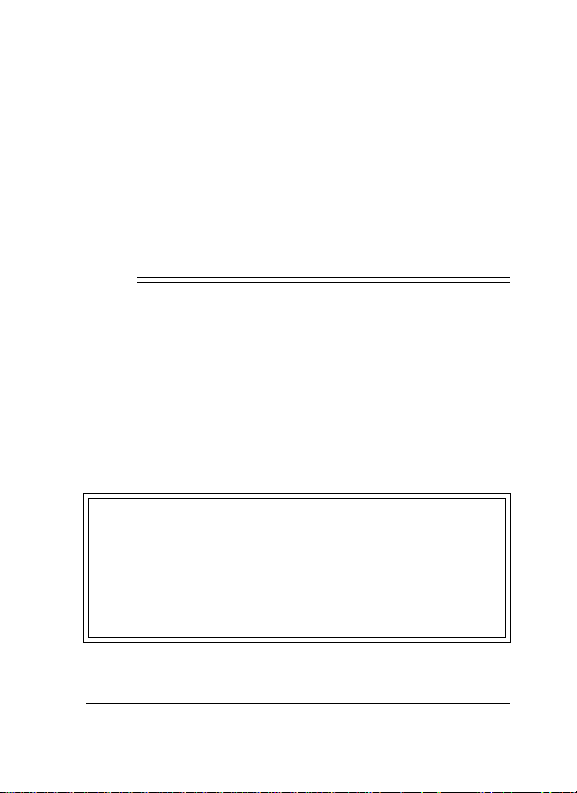
Reviewing Overlapping Alerts ................ 26
When a Test or Demo Alert Occurs ........ 26
Alert Descriptions ............................................... 28
Troubleshooting ................................................. 32
Care ............................................................... 34
Specifications ..................................................... 35
ˆ
FCC Information
This device complies with Part 15 of the
Operation is subject to the following two conditions:
(1) this device may not cause harmful interference,
and (2) this device must accept any interference received, including interference that may cause undesired operation.
Product: 7 Channel SAME Weatheradio with Alert
Model: 12-254
Responsible
Party:
Phone: 817-415-3200
RadioShack
100 Throckmorton
Fort Worth, TX 76102
FCC Rules
.
3
Page 4
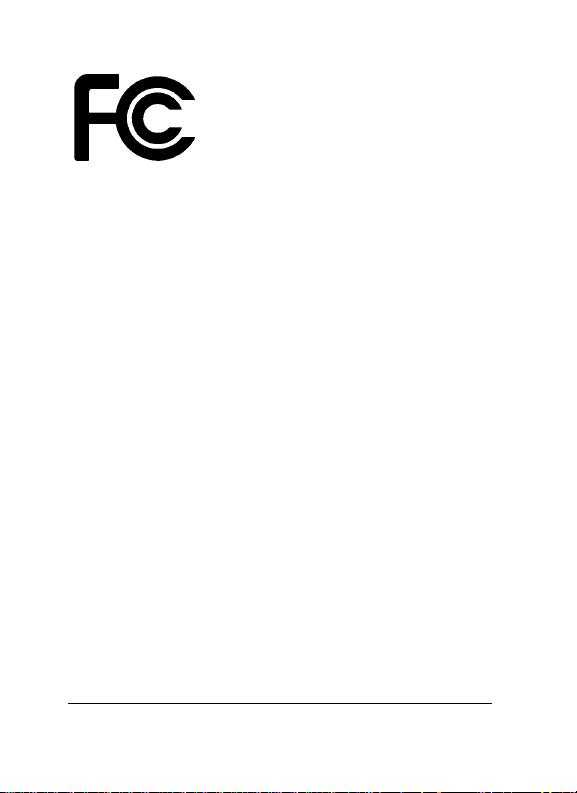
This equipment has been tested
and found to comply with the limits
for a Class B digital device, pursuant to Part 15 of the
These limits are designed to provide reasonable protection against harmful interference in a residential installation. This equipment
generates, uses and can radiate radio frequency energy and, if not installed and used in accordance with
the instructions, may cause harmful interference to
radio communications.
FCC Rules
THE FCC WANTS YOU TO KNOW
Your Weatheradio might cause TV or radio interference even when it is operating properly. To determine
whether your Weatheradio is causing the interference, turn off your Weatheradio. If the interference
goes away, your Weatheradio is causing it. Try to
eliminate the interference by moving your Weatheradio away from the TV or other radio.
.
4
Page 5

ˆ
Features
Your RadioShack Weatheradio represents the latest
generation of weather alert technology. Your Weatheradio uses SAME (Specific Area Message Encoding) circuitry to provide more complete information
about weather conditions in your immediate area, letting you avoid hearing alerts for geographical areas
that do not affect you.
SAME Operation
ent FIPS (Federal Information Processing System)
codes into the Weatheradio’s memory so your Weatheradio sounds an alert only when a weather emergency is declared in those locations.
Display Backlight
in low light situations.
Missed Alert Reminder Beep
you do not miss an important weather alert by continuing to sound a chirp tone until the alert time expires.
— lets you program up to 15 differ-
— makes the display easy to read
— assures you that
Features
5
Page 6

ˆ
How Y our Radio Works
Traditional weather radios simply receive the
Oceanic and Atmospheric Administration (NOAA)
weather broadcast (usually within a 50-mile radius)
then sound an alarm if an emergency code was transmitted along with the broadcast. This means that people who live outside an affected area are often alerted
even when their area is not affected, causing many of
them to ignore potentially real weather warnings that
can save lives.
In 1994,
called FIPS (Federal Information Processing System)
codes along with their standard weather broadcasts
from stations in your area. These codes identify the
type of emergency and the specific geographic area
(such as a county) affected by the emergency. Your
Weatheradio receives, interprets, and displays information about the codes so you can determine if the
emergency might affect your area.
patible weather radios (such as this Weatheradio)
are able to take advantage of this new technology.
Each FIPS code identifies a specific geographic area
(defined by the National Weather Service), so your
6
NOAA
began broadcasting coded signals
Only SAME com-
How Your Radio Works
National
Page 7

Weatheradio sounds an alert only when a weather
emergency is declared in that area. This helps you
more efficiently track the weather conditions in and
around your area.
WEATHER ALERTS
When the Weatheradio receives a weather alert:
• it sounds an alert beep
• it displays a description of the alert and the alert
duration
Note:
If the Weatheradio receives more than one
weather alert at the same time, it displays information
for each alert in sequence.
The alert descriptions your Weatheradio can display
are based on a list of specific weather alert types published by the NWS. For a list of all the alert descriptions that your Weatheradio can display, see “Alert
Descriptions” on Page 28.
Warning:
models to determine an alert’s effective time. However, the end of an alert does not necessarily mean that
the related weather emergency is over.
The NWS uses sophisticated weather
How Your Radio Works
7
Page 8

New Alert Types
Your Weatheradio is designed to recognize all common weather alert types currently used by the NWS.
However, the NWS occasionally creates and broadcasts new alert types (for which the Weatheradio’s
memory does not contain a specific, corresponding
description). If your Weatheradio receives a signal for
a new alert type, it is preset (if the alert function is
81.12:1
turned on) to display
(0(5*(1&
(0(5*(1&, 67$7( 017
(
(0(5*(1&(0(5*(1&
then sound a beeping alert.
67$7( 017, :$51,1*
67$7( 01767$7( 01 7
81.12:1
81.12:181.12:1
:$51,1*
:$51,1*:$51,1*
, the alert description,
:$7&+
, or
:$7&+
:$7&+:$7&+
), and
781(
781( 79
781(781(
79
7979
UNDERSTANDING FIPS CODES
For the purpose of broadcasting weather information,
the NWS has divided the United States into regions
by state and county (or parish, where applicable) then
assigned a 6-digit FIPS code to identify each county
or parish. For example, the code for Tarrant County,
Texas, is 048439.
The first digit in a FIPS code identifies the county subdivision, the next two digits identify the state, and the
last three digits identify the county or parish.
Note:
Most FIPS codes begin with 0, which means
the code represents an entire county. The NWS, how-
,
8
How Your Radio Works
Page 9

ever, plans to eventually subdivide some large counties. When that happens, each subdivision will be
assigned a digit from 1–9, resulting in codes such as
148439, 248439, and so on.
Your Weatheradio can receive all SAME alert signals
broadcast within about a 50-mile radius of where you
installed it. To receive SAME alerts and broadcasts
about weather occurring only in particular counties
within that area, you can program up to 15 FIPS
codes into the Weatheradio’s memory. For example,
this lets you avoid hearing an alert that applies to an
area within a 50-mile radius but not necessarily to
your county or parish.
Obtaining Your Area’s FIPS Code(s)
To obtain the FIPS code for the location where you installed your Weatheradio, contact your local
RadioShack store or call the NWS toll free at
NWR-SAME
follow the instructions you hear.
You can also obtain a state/county list of all FIPS
codes by visiting the NWS website:
(1-888-697-7263). If you call the NWS,
www.nws.noaa.gov/nwr/
indexnw.htm#sametable
1-888-
How Your Radio Works
9
Page 10

Note:
If you are close to a county or parish line, you
might want to obtain the codes for the nearby counties or parishes.
Hint:
Since you can program up to 15 FIPS codes
into the Weatheradio’s memory, you might want to
obtain the codes for other local areas that you frequently travel through (as long as those areas are
within a 50 mile radius of your location and within an
area covered by your local NWS broadcast station).
That way, you can program those codes into the
Weatheradio and receive broadcasts covering those
locations, too.
10
How Your Radio Works
Page 11

ˆ
Preparation
INSTALLING BATTERIES
Your radio uses three AA batteries for power. For the
best performance and longest life, we recommend
RadioShack alkaline batteries.
Warning:
erly; do not bury or burn them.
Cautions:
Dispose of old batteries promptly and prop-
• Use only fresh batteries of the required size and
recommended type.
• Do not use rechargeable batteries in your Weatheradio.
• Never leave weak or dead batteries in the radio.
They can leak chemicals that can damage the
radio.
• If you do not plan to use your radio for several
weeks, remove the batteries.
Preparation
11
Page 12

1. Turn off the radio by rotating
VOLUME
it clicks.
2. Remove the battery compartment cover by sliding it off in
the direction of the arrow.
3. Install three AA batteries as
indicated by the polarity symbols (+ and –) marked inside the compartment.
4. Replace the cover.
When
dims, or
replace the batteries.
counterclockwise until
5(3/$&(
5(3/$&(
5(3/$&(5(3/$&(
%$77
%$77 /2:
/2:
%$77%$77
/2:/2:
then
appears when you turn on the radio,
%$77(5<
%$77(5<
%$77(5<%$77(5<
appears, the display
USING THE ANTENNA
For the best reception at all times, fully extend the radio’s built in antenna and keep it vertical.
12
Preparation
Page 13

ˆ
Programming
The first time you use your Weatheradio, it is preset
to use NOAA weather broadcast frequency 162.400
MHz (Channel 1), and to receive all SAME alert signals broadcast within a 50-mile radius.
Your Weatheradio is programmed with the seven
NOAA broadcast frequencies (Channels 1–7). Depending on your location, you might need to select a
different channel.
Follow these steps to select a NOAA weather frequency, set the Alert Pattern, and enter FIPS codes in
the Weatheradio’s memory.
Notes:
• The Weatheradio will not receive a warning sig-
nal while it is in the programming mode.
• If you do not press a key for 45 seconds, the
Weatheradio stores all valid entries and exits the
programming mode. Set the
switch to
PROGRAM
ALERT OFF
, and begin again.
or
PROGRAM/ALERT
ALERT ON
and then to
Programming
13
Page 14

• The Weatheradio sounds an error tone if you
make an invalid entry.
1. Turn on the Weatheradio by rotating
VOLUME
clockwise until it clicks.
PROGRAM/ALERT
2. Set
PROGRAM
to
. The preset
weather channel number flashes on the display.
(If this frequency is correct for your area and you
hear the weather broadcast automatically, you
can skip to Step 5.)
3. Lift the front panel cover using the slotted indent
on either side.
1–7
4. Press a number key (
) to select the corresponding numbered channel broadcasting in
your area. The Weatheradio displays the
selected channel.
Notes:
• If you receive a NOAA broadcast on more
than one channel, the one with the best reception
might not
be the one broadcasting information for your location. Contact your local
RadioShack store or the NWS to find out
which frequency NOAA is using to broadcast
14
Programming
Page 15

from the station nearest your location, then
select that channel.
YES
5. Press
Weatheradio beeps and
to confirm the selected channel. The
721(
721(
appears.
721(721(
6. Press
YES
mode, press
to select
NO.
In Tone mode
the Weatheradio sounds an alert tone for about 5
minutes and displays the alert description until
the alert expires.
In Voice mode
the Weatheradio sounds an alert tone for about 8
seconds and displays the alert description. When
the alert tone stops, you hear the NOAA weather
broadcast for up to 5 minutes, then the Weatheradio returns to standby.
If you enabled the Missed Alert Reminder Beep,
the tone sounds every 10 seconds once the
broadcast ends until either the alert time expires,
you press any key, or move
See “Manually Testing the Alert Tone” on
Page 21.
721 (
721 (
mode. To select Voice
721 (721 (
92,&(
92,&(
appears.
92,&(92,&(
, when NOAA broadcasts an alert,
, when NOAA broadcasts an alert,
PROGRAM/ALERT
Programming
.
15
Page 16

7. Press
YES
twice to confirm your choice.
appears.
Select one of three FIPS code modes:
$//# /2&
$//# /2&
•
•
•
: The Weatheradio receives all SAME
$//# /2&$//# /2&
alert signals broadcast within about a 50-mile
radius.
6,1*/(
6,1*/(
: The Weatheradio receives a SAME
6,1*/(6,1*/(
alert signal for one FIPS code programmed in
memory Location 1.
08/7,3/(
08/7,3/(
08/7,3/(08/7,3/(
alert signals for up to 15 FIPS codes
programmed in multiple locations in the radio’s
memory.
: The Weatheradio receives SAME
$//
$// /2&
/2&
$//$//
/2&/2&
$//
$//####/2&
/2&
8. To select
edly press
then press
9. If you chose
appears.
Use the numbers on the keypad to enter a FIPS
code (such as
the numbers appear as they are entered. Then
YES
press
16
, press
$//$//
/2&/2&
NO
until the desired setting appears,
YES
.
6,1*/(
6,1*/(
6,1*/(6,1*/(
048439
to confirm the entry.
Programming
YES
. Otherwise, repeat-
/2&
mode,
/2& 4444
then
/2&/2&
). The display flashes and
333333
333333
333333333333
Page 17

08/7,3/(
10. If you chose
nating with
Enter a FIPS code (such as
a mistake, press NO and enter the correct number. Otherwise, press
/2&
/2& 5#
5#
/2&/2&
5#5#
Repeat this step to enter up to 15 FIPS codes in
memory.
1 1. After you press
entry, set
ALERT OFF
entries and exits the programming mode. Then
:($7+(5
:($7+(5
:($7+(5:($7+(5
2))#
2))#
or
2))#2))#
08/7,3/(
08/7,3/(08/7,3/(
333333
333333
333333333333
333333
333333
then
333333333333
PROGRAM/ALERT
. The Weatheradio stores all valid
and the corresponding alert status (
$/57
$/57 21
21
$/57$/57
2121
mode,
.
appears.
YES
to confirm the last FIPS code
) appears.
/2&
/2& 4444
appears, alter-
/2&/2&
048439)
. If you make
YES
to confirm the entry.
ALERT ON
to
or
$/57
$/57
$/57$/57
MISSED ALERT REMINDER BEEP
This feature reminds you that you missed a weather
alert. To change or set the reminder beep, follow
these steps.
PROGRAM/ALERT
1. Set
2. Press
3. Press
PROGRAM
to
YES
YES
721(#
721(#
once.
again to cancel the reminder beep.
appears.
721(#721(#
Programming
.
17
Page 18

4. Press
5. Press
Note:
broadcast has ended.
NO
to keep the reminder beep on.
YES
to store your selection.
The reminder beep only operates once the
ENABLING/DISABLING THE ALERT
TONE
You can turn the alert tone on or off for certain weather alert types. For example, you can turn off the alert
tone for a volcano warning if you do not live near a
volcano.
Notes:
• The Weatheradio still detects and displays information about alerts even after you disable the
tone for those alerts.
• If you set the Weatheradio so it turns itself on
when it receives a specific warning, disabling the
alert tone for that warning means that the Weatheradio will not turn itself on when it receives that
warning.
18
Programming
Page 19

You can set the Weatheradio so it does not sound an
alert tone during
Avalanche Warning Avalanche Watch
Blizzard Warning Coastal Flood Warning
Coastal Flood Watch Flash Flood Statement
Flash Flood Warning Flash Flood Watch
Flood Statement Flood Warning
Flood Watch High Wind Warning
High Wind Watch Hurricane Statement
Hurricane Watch Practice/Demo
Required Monthly Test Severe Thunderstorm Watch
Severe Weather Statement Special Marine Warning
Special Weather Statement Test Message
Volcano Warning Volcano Watch
Winter Storm Warning Winter Storm Watch
Unknown Statement
only
the following types of alerts:
PROGRAM/ALERT
1. Set
2. Repeatedly press
$9$/$1&+( :$51,1*
$9$/$1&+( :$51,1*
$9$/$1&+( :$51,1*$9$/$1&+( :$51,1*
PROGRAM
to
YES
until the first alert type,
.
, appears.
3. Press NO to disable that alert type’s tone, or
YES
press
to enable the alert tone. The next
weather alert type appears.
Programming
19
Page 20

4. If desired, repeat Step 3 for all 27 alert types.
6(/(&7
6(/(&7
5.
6(/(&76(/(&7
alert type. Press
tus for all 27 alert types, or press
the settings without verification.
6. The Weatheradio returns to Weather channel
selection.
then
&+(&.
&+(&.
appears after you set the last
&+(&.&+(&.
YES
to review the alert tone sta-
NO
to store all
7. Set
OFF
PROGRAM/ALERT
.
ALERT ON or ALERT
to
TESTING THE WEATHERADIO
For your Weatheradio to be effective, you must place
it where it can receive an emergency alert broadcast
and where you can hear its alert tone.
In the United States, the NWS broadcasts a test alert
every week on Wednesday between 11 AM and 1
PM. To find out the specific test schedule in your area, contact your local NOAA or NWS office. These offices are usually listed in the telephone book under
US Government, Department of Commerce.
Important:
weather broadcast signal does
emergency alert broadcast will trigger your Weathera-
20
The fact that you get clear reception of a
not
guarantee that an
Programming
Page 21

dio’s alert function. Be sure you choose the proper location for the Weatheradio and regularly check the
Weatheradio to be sure it is operating properly.
Manually Testing the Alert Tone
Notes:
• To make sure your Weatheradio sounds the alert
tone when it receives an emergency signal,
always keep the built-in antenna fully extended.
• Testing the alert tone only ensures that the
Weatheradio’s alert tone can be heard. It does
not test the Weatheradio's receiver or guarantee
you will receive an emergency alert.
• If the Weatheradio does not sound an alert tone,
it is either out of range of the broadcast or its batteries are weak.
• An emergency alert broadcast might not trigger
your Weatheradio’s alert tone, even if it receives
voice transmissions clearly or if the alert tone
sounds when you manually test it. If you are in a
fringe area, your Weatheradio might also be triggered by a broadcast when it is placed in one
area, but not be triggered if you place it somewhere else (even close by).
Programming
21
Page 22

1. Turn off the Weatheradio.
2. Hold down
wise to turn on the Weatheradio.
appears.
3. Press the number keys (
grammed NOAA weather frequencies.
4. Press
%((3#21
%((3#21
%((3#21%((3#21
%((3#2))
%((3#2))
%((3#2))%((3#2))
Important:
codes or weather channels you programmed.
5. To erase the Weatheradio’s memory and restore
the factory settings, press
6. Press
7. To exit Test Mode, turn off the Weatheradio.
WEATHER
;;;;
to test the Weatheradio’s alert beep.
appears. Press 8 again to stop the alert.
appears
The next step erases any FIPS
WEATHER
and turn
to see all the display elements.
VOLUME
7(6702'(
7(6702'(
7(6702'(7(6702'(
1–7
) to verify the pro-
9
.
clock-
USING THE WEATHERADIO’S ‘ALL
SIGNALS’ CODE
$//#/2&
This Weatheradio is preset to the
mode (see Page 16), which lets it receive all SAME
broadcasts within a 50-mile radius.
$//#/2&
$//#/2&$//#/2&
(all signals)
22
Programming
Page 23

The first time you program the Weatheradio, you re-
$//# /2&
place the
code. To reset the Weatheradio to use the
mode again, follow Steps 1–7 in “Programming” on
Page 13.
ˆ
$//# /2&
$//# /2&$//# /2&
mode with a specific NWS FIPS
Operation
$//# /2&
$//# /2&
$//# /2&$//# /2&
1. To turn on the Weatheradio, turn
wise until it clicks.
2. Set
3. To turn off the Weatheradio, turn
PROGRAM/ALERT
$/57#21
$/57#21
then
terclockwise until it clicks.
$/57#21$/57#21
appears.
to
VOLUME
ALERT ON
VOLUME
:($7+(5
:($7+(5
.
:($7+(5:($7+(5
clock-
coun-
THE DISPLAY BACKLIGHT
The display backlight activates for 10 seconds when:
• you press any key
• you slide
• the radio receives an alert
• you hold down
PROGRAM/OPERATION
WEATHER
for 1 second
Operation
23
Page 24

LISTENING TO BROADCASTS
1. Set
2. Press
3. To turn off the weather broadcast, press
PROGRAM/ALERT
OFF
.
WEATHER
THER
again.
then adjust
to
ALERT ON
VOLUME
ALERT
or
as desired.
WEA-
USING THE ALERT FUNCTION
PROGRAM/ALERT
Set
eradio to sound an alert when the NWS broadcasts a
weather warning, watch, or statement for the FIPS
code(s) stored in the Weatheradio’s memory.
$/57
$/57 21
then
Notes
• If you programmed more than one FIPS code
• If severe weather threatens, do not wait for an
21
appears and the radio beeps.
$/57$/57
2121
:
into memory, be sure the Weatheradio is set to
Multiple Mode. Otherwise, the Weatheradio will
only receive broadcasts for the FIPS code you
stored in the first memory location.
alert tone; turn on the weather broadcast and
monitor the weather information.
ALERT ON
to
to set the Weath-
:($7+(5
:($7+(5
:($7+(5:($7+(5
24
Operation
Page 25

To set the Weatheradio so it does not sound an alert,
PROGRAM/ALERT
set
dio beeps twice and
ALERT OFF
to
:($7+(5
:($7+(5
:($7+(5:($7+(5
then
. The Weathera-
$/57#2))
$/57#2))
$/57#2))$/57#2))
appears.
When a Weather Alert Occurs
92,&(
If you selected the
Weatheradio sounds an alert for about 8 seconds,
then automatically turns on the weather (voice)
broadcast for 5 minutes. Then it returns to standby
mode. It also displays the alert description and duration until the alert’s effective time expires.
For example,
6+330/
6+330/
meaning this alert’s duration is 3 hours and 0
6+330/6+330/
minutes. The duration counts down each minute until
the alert expires.
92,&(
pattern (see Page 15) the
92,&(92,&(
6(9(5(# 7+81'(5# :$7&+/#
6(9(5(# 7+81'(5# :$7&+/#
6(9(5(# 7+81'(5# :$7&+/#6(9(5(# 7+81'(5# :$7&+/#
alternates with
To turn off the alert sooner, press
broadcast turns on.
721(
721(
If you selected the
sounds an alert for 5 minutes and displays the alert
description for the alert’s effective time. To turn off the
alert sooner, press
Warning
els to determine an alert’s effective time. However, if
a storm front (for example) moves through an area at
: The NWS uses sophisticated weather mod-
pattern, the Weatheradio
721(721(
WEATHER
.
Operation
WEATHER
. The
25
Page 26

a slower speed than initially predicted, the storm-related activity might continue after the alert ends. The
end of an alert does not necessarily mean that the related weather emergency is over.
Reviewing Overlapping Alerts
Your Weatheradio can store up to three different
alerts (with overlapping effective times) in its memory.
If the Weatheradio receives a new alert while a previous alert is still in effect, it automatically displays the
alert description and sounds the new alert.
For example a multiple alert might appear as follows:
)/22'#:$7&+ #6+330#
)/22'#:$7&+ #6+330#
)/22'#:$7&+ #6+330#)/22'#:$7&+ #6+330#
6#(9(176
6#(9(176
6#(9(1766#(9(176
To review the Weatheradio’s memory and review all
effective alerts, press NO to scroll forward or
scroll backward.
seconds, the most recent alert message appears.
If you do not press a button for 10
YES
to
26
Operation
Page 27

When a Test or Demo Alert Occurs
The NWS sends out daily and weekly test signals you
can use to confirm that your Weatheradio is working
properly. To find out the specific test schedule in your
area, contact your local NOAA or NWS office. See
“Enabling/Disabling the Alert Tone” on Page 18 for
more information. When the Weatheradio’s alert function is turned on and the Weatheradio receives a test
broadcast for a FIPS code you programmed into its
memory, it responds in one of these ways:
Alert Type You see You hear
Demo message
Weekly SAME tests
Monthly SAME test
'(02#0(66$*(
'(02#0(66$*(
'(02#0(66$*('(02#0(66$*(
:((./<#7(67
:((./<#7(67
:((./<#7(67:((./<#7(67
0217+/<#7(67
0217+/<#7(67
0217+/<#7(670217+/<#7(67
No Sound
Beep
Beep
Operation
27
Page 28

ˆ
Alert Descriptions
Your Weatheradio can display these NWS weather
alert descriptions (shown in alphabetical order).
Weather/ Alert You see
Avalanche warning
Avalanche watch
Civil danger warning
Blizzard warning
Civil danger watch
Civil emergency — turn on
the TV for information or, if
no information is available
on TV, call your local NWS
office
Coastal flood
warning
Coastal flood watch
Emergency action
warning
Emergency action
termination
$9$/$ 1& +#:$51,1*
$9$/$ 1& +#:$51,1*
$9$/$ 1& +#:$51,1*$9$/$ 1& +#:$51,1*
$9$/$1&+#:$7&+
$9$/$1&+#:$7&+
$9$/$1&+#:$7&+$9$/$1&+#:$7&+
&,9,/#'$1*(5#:$51,1*
&,9,/#'$1*(5#:$51,1*
&,9,/#'$1*(5#:$51,1*&,9,/#'$1*(5#:$51,1*
%/,==$5'#:$51,1*
%/,==$5'#:$51,1*
%/,==$5'#:$51,1*%/,==$5'#:$51,1*
&,9,/#'$1*(5#:$7&+
&,9,/#'$1*(5#:$7&+
&,9,/#'$1*(5#:$7&+&,9,/#'$1*(5#:$7&+
781(
781( 79
79
781(781(
7979
&2$67$/ #)/22'#:$5 1, 1*
&2$67$/ #)/22'#:$5 1, 1*
&2$67$/ #)/22'#:$5 1, 1*&2$67$/ #)/22'#:$5 1, 1*
&2$67$ /#)/22'#:$7& +
&2$67$ /#)/22'#:$7& +
&2$67$ /#)/22'#:$7& +&2$67$ /#)/22'#:$7& +
(0(5*(1&#$&7,21#:$51,1*
(0(5*(1&#$&7,21#:$51,1*
(0(5*(1&#$&7,21#:$51,1*(0(5*(1&#$&7,21#:$51,1*
(0(5*(1&#$&7, 21 #
(0(5*(1&#$&7, 21 #
(0(5*(1&#$&7, 21 #(0(5*(1&#$&7, 21 #
7(50,1$7
7(50,1$7
7(50,1$77(50,1$7
28
Alert Descriptions
Page 29

Weather/ Alert You see
Evacuate immediately
Fire warning
Flash flood
statement
Flash flood warning
Flash flood watch
Flood statement
Flood warning
Flood watch
Hazardous material watch
High wind warning
High wind watch
Hurricane warning
Hurricane statement
Hurricane watch
Immediate evacuation
warning
Law enforcement warning
(9$&8$7(#,00(',$7
(9$&8$7(#,00(',$7
(9$&8$7(#,00(',$7(9$&8$7(#,00(',$7
),5(#:$51,1*
),5(#:$51,1*
),5(#:$51,1*),5(#:$51,1*
)/$6+#)/22'
)/$6+#)/22'
)/$6+#)/22')/$6+#)/22'
)/$6+#)/22'#
)/$6+#)/22'#
)/$6+#)/22'#)/$6+#)/22'#
)/$6+#)/22'#:$7&+
)/$6+#)/22'#:$7&+
)/$6+#)/22'#:$7&+)/$6+#)/22'#:$7&+
)/22'#:$51,1*
)/22'#:$51,1*
)/22'#:$51,1*)/22'#:$51,1*
)/22'#:$7&+
)/22'#:$7&+
)/22'#:$7&+)/22'#:$7&+
+$=$5'#0$7(5,$/#:$7&+
+$=$5'#0$7(5,$/#:$7&+
+$=$5'#0$7(5,$/#:$7&++$=$5'#0$7(5,$/#:$7&+
+,*+#:,1'#:$51,1*
+,*+#:,1'#:$51,1*
+,*+#:,1'#:$51,1*+,*+#:,1'#:$51,1*
+,*+#:,1'#:$7&+
+,*+#:,1'#:$7&+
+,*+#:,1'#:$7&++,*+#:,1'#:$7&+
+855,&$1#:$51,1*
+855,&$1#:$51,1*
+855,&$1#:$51,1*+855,&$1#:$51,1*
+855,&$1#:$7&+
+855,&$1#:$7&+
+855,&$1#:$7&++855,&$1#:$7&+
,00(',$7#(9$&8$7(#
,00(',$7#(9$&8$7(#
,00(',$7#(9$&8$7(#,00(',$7#(9$&8$7(#
/$:#(1)25&(#
/$:#(1)25&(#
/$:#(1)25&(#/$:#(1)25&(#
:$5 1, 1*
:$5 1, 1*
:$5 1, 1*:$ 51,1*
)/22'
)/22'
)/22')/22'
+855,&$1
+855,&$1
+855,&$1+855,&$1
:$5 1, 1*
:$5 1, 1*
:$5 1, 1*:$ 51,1*
:$5 1, 1*
:$5 1, 1*
:$5 1, 1*:$ 51,1*
Alert Descriptions
29
Page 30

Weather/ Alert You see
Local area emergency
National information
center
Periodic national test
Practice/Demo
Radiological hazard warn-
ing
Radiological hazard watch
Required monthly test
Required weekly test
Severe thunderstorm
watch
Severe weather statement
Shelter in-place warning
Special Marine warning
Special weather statement
Test message
Tornado warning
Tornado watch
1$7,21$/#,1)2#&(17(5
1$7,21$/#,1)2#&(17(5
1$7,21$/#,1)2#&(17(51$7,21$/#,1)2#&(17(5
3(5,2',(67
3(5,2',(67
3(5,2',(673(5,2',(67
'(02#0(66$*(
'(02#0(66$*(
'(02#0(66$*('(02#0(66$*(
5$',2/2*#+$=$5'#:$51,1*
5$',2/2*#+$=$5'#:$51,1*
5$',2/2*#+$=$5'#:$51,1*5$',2/2*#+$=$5'#:$51,1*
5$',2/2*#+$=$5'#:$7&+
5$',2/2*#+$=$5'#:$7&+
5$',2/2*#+$=$5'#:$7&+5$',2/2*#+$=$5'#:$7&+
0217+/<#7(67
0217+/<#7(67
0217+/<#7(670217+/<#7(67
6(9(5(#7+81'(5#:$7&+
6(9(5(#7+81'(5#:$7&+
6(9(5(#7+81'(5#:$7&+6(9(5(#7+81'(5#:$7&+
6(9(5(#:($7+(5
6(9(5(#:($7+(5
6(9(5(#:($7+(56(9(5(#:($7+(5
6+(/7(5#,103/$&(#:$51,1*
6+(/7(5#,103/$&(#:$51,1*
6+(/7(5#,103/$&(#:$51,1*6+(/7(5#,103/$&(#:$51,1*
63(&,$/#0$5,1(#:$51,1*
63(&,$/#0$5,1(#:$51,1*
63(&,$/#0$5,1(#:$51,1*63(&,$/#0$5,1(#:$51,1*
63(&,$/#:($7+(5
63(&,$/#:($7+(5
63(&,$/#:($7+(563(&,$/#:($7+(5
7(67#0(66$*(
7(67#0(66$*(
7(67#0(66$*(7(67#0(66$*(
7251$'2#:$51,1*
7251$'2#:$51,1*
7251$'2#:$51,1*7251$'2#:$51,1*
7251$'2#:$7&+
7251$'2#:$7&+
7251$'2#:$7&+7251$'2#:$7&+
/2&$/#$5($#
/2&$/#$5($#
/2&$/#$5($#/2&$/#$5($#
(0(5*(1&<
(0(5*(1&<
(0(5*(1&<(0(5*(1&<
1$7,21$/ #
1$7,21$/ #
1$7,21$/ #1$7,2 1$/ #
:((./<#7(67
:((./<#7(67
:((./<#7(67:((./<#7(67
30
Alert Descriptions
Page 31

Weather/ Alert You see
Tsunami warning
Tsunami watch
Unrecognized code
ending in S
Volcano warning
Volcano watch
Winter storm warning
7681$0,#:$51,1*
7681$0,#:$51,1*
7681$0,#:$51,1*7681$0,#:$51,1*
7681$0,#:$7&+
7681$0,#:$7&+
7681$0,#:$7&+7681$0,#:$7&+
81.12:1#67$7(0(17#781(#79
81.12:1#67$7(0(17#781(#79
81.12:1#67$7(0(17#781(#7981.12:1#67$7(0(17#781(#79
92/&$12#:$51,1*
92/&$12#:$51,1*
92/&$12#:$51,1*92/&$12#:$51,1*
92/&$12#:$7&+
92/&$12#:$7&+
92/&$12#:$7&+92/&$12#:$7&+
:,17(5#67250#:$51,1*
:,17(5#67250#:$51,1*
:,17(5#67250#:$51,1*:,17(5#67250#:$51,1*
Alert Descriptions
31
Page 32

Troubleshooting
ˆ
If your Weatheradio is not working as it should, these
suggestions might help you eliminate the problem.
Problem(s) Suggestion(s)
Make sure the batteries are
No power.
No sound. Adjust
Multiple FIPS codes are
stored, but the Weathera-
dio only responds to
weather alert broadcasts
for one code.
One or more FIPS codes
are stored in memory, but
the radio responds to
weather alert broadcasts
for areas
not
covered by
those codes.
fresh and installed properly. See
“Installing Batteries” on
Page 11.
VOLUME
Make sure the Weatheradio is
set to its multiple mode (see
“Programming” on Page 13.)
Make sure the radio is not in
$//#/2&
$//#/2&
‘
’ mode. See Step 7
$//#/2&$//#/2&
under “Programming” on
Page 13.
.
32
Troubleshooting
Page 33

Problem(s) Suggestion(s)
Make sure the telescoping
No weather broadcast
when you press
WEATHER
The radio is not respond-
ing properly to NWS
weather alert broadcasts.
.
antenna is fully extended.
Make sure the Weatheradio is
set to the NOAA channel that is
being broadcast in your area.
See “Programming” on Page 13.
Make sure you programmed the
correct FIPS code(s) into the
Weatheradio’s memory. See
“Programming” on Page 13.
Make sure
appears. See “Using the Alert
Function” on Page 24.
Make sure the Weatheradio is
set to receive new alert types.
See “Manually Testing the Alert
Tone” on Page 21.
:($7+(5#$/57#21#
:($7+(5#$/57#21#
:($7+(5#$/57#21#:($7+(5#$/57#21#
Troubleshooting
33
Page 34

CARE
Keep the Weatheradio dry. Use and store the Weatheradio only in normal temperature environments.
Handle the Weatheradio carefully. Keep the Weatheradio away from dust and dirt, and wipe it with a
damp cloth occasionally to keep it looking new.
Modifying or tampering with the Weatheradio’s internal components can cause a malfunction and might
invalidate its warranty and void your FCC authorization to operate it. If your Weatheradio is not performing as it should, take it to your local RadioShack store
for assistance. If the trouble is affecting the telephone
lines, the phone company can ask you to disconnect
your Weatheradio until you have resolved the problem.
34
Troubleshooting
Page 35

ˆ
Specifications
Frequency Coverage (MHz):
Channel 1 ................................................................ 162.400
Channel 2 ................................................................ 162.425
Channel 3 ................................................................ 162.450
Channel 4 ................................................................ 162.475
Channel 5 ................................................................ 162.500
Channel 6 ................................................................ 162.525
Channel 7 ................................................................ 162.550
Receiving Sensitivity (at 12 dB SINAD) ......................0.3 µV
Audio output..............................................................150mW
Power requirements ..................................... 3 AA Batteries
Dimensions (HWD) ...................................... 2.7 × 4.8 × 1 in
(6.8 × 12.2 × 2.5 cm)
Weight (without batteries)............................. 4.9 oz (138.9 g)
Specifications are typical; individual units might vary. Specifications are subject to change and improvement without notice.
Specifications
35
Page 36

This product is warranted by RadioShack again st manufacturing defects in material an d
workmanship under normal use for ninety (9 0) days from the date of purchase from
RadioShack company-owned stores and authorized RadioSh ack fra nchisees and dealer s.
EXCEPT AS PROVIDED HEREIN, RadioShack MAKES NO EXPRESS WARRANTIES
AND ANY IMPLIED WARRANTIES, INCLUDING THOSE OF MERCHANTABILITY AND
FITNESS FOR A PARTICULAR PURPOSE, ARE LIMITED IN DURA TION T O THE DURATION OF THE WRITTEN LIMITED WARRANTIES CONTAINED HEREIN. EXCEPT AS
PROVIDED HEREIN, RadioShack SHALL HAVE NO LIABILITY OR RESPONSIBILITY
TO CUSTOMER OR ANY OTHER PERSON OR ENTITY WITH RESPECT TO ANY LIABILITY, LOSS OR DAMAGE CAUSED DIRECTLY OR INDIRECTLY BY USE OR PERFORMANCE OF THE PRODUCT OR ARISING OUT OF ANY BREACH OF THIS
WARRANTY, INCLUDING, BUT NOT LIMITED TO, ANY DAMAGES RESULTING FROM
INCONVENIENCE, LOSS OF TIME, DATA, PROPERTY, REVENUE, OR PROFIT OR
ANY INDIRECT, SPECIAL, INCIDENTAL, OR CONSEQUENTIAL DAMAGES, EVEN IF
RadioShack HAS BEEN ADVISED OF THE POSSIBILITY OF SUCH DAMAGES.
Some states do not allow limitations on how long an implied warranty lasts or the exclusion
or limitation of incidental or consequential damages, so the above limitations or exclusions
may not apply to you.
In the event of a product defect during the warranty period, ta ke the product and the
RadioShack sales receipt as proof of purchase date to any RadioShack store. RadioShack
will, at its option, unless otherwise provided by law: (a) correct the defect by product repair
without charge for parts and labor; (b) replace the produ ct with one of the same or simil ar
design; or (c) refund the purchase pric e. All r eplaced p arts and pr oducts, and produ cts on
which a refund is made, become the property of RadioShack . New or recondition ed parts
and products may be used in the performance of war ranty service. Repaired or replaced
parts and products are warranted for the remainder of the original warranty period. You will
be charged for repair or replacement of the pro duct made after the ex piration of the warranty period.
This warranty does not cover: (a) damage or failure caused by or attributable to acts of
God, abuse, accident, misuse, improper or abnormal usage, failure to follow inst ructions,
improper installation or maintenance, alteration, lightning or other incidence of excess voltage or current; (b) any repairs other than those provided by a RadioShack Authorized Service Facility; (c) consumables such as fuses or batteries; (d) cosmetic damage; (e)
transportation, shipping or insurance costs; or (f) costs of product removal, installation, setup service adjustment or reinstallation.
This warranty gives you specific legal r ights, and you may also have othe r rights which
vary from state to state.
RadioShack Customer Relations, 200 Taylor Street, 6th Floor, Fort Worth, TX 76102
Limited Ninety-Day Warranty
We Service What We Sell
RadioShack Corporation
Fort Worth, Texas 76102
811081890 B
Printed in China
12/99
12-254
11A00
