Radio Shack TAD-739 User Manual
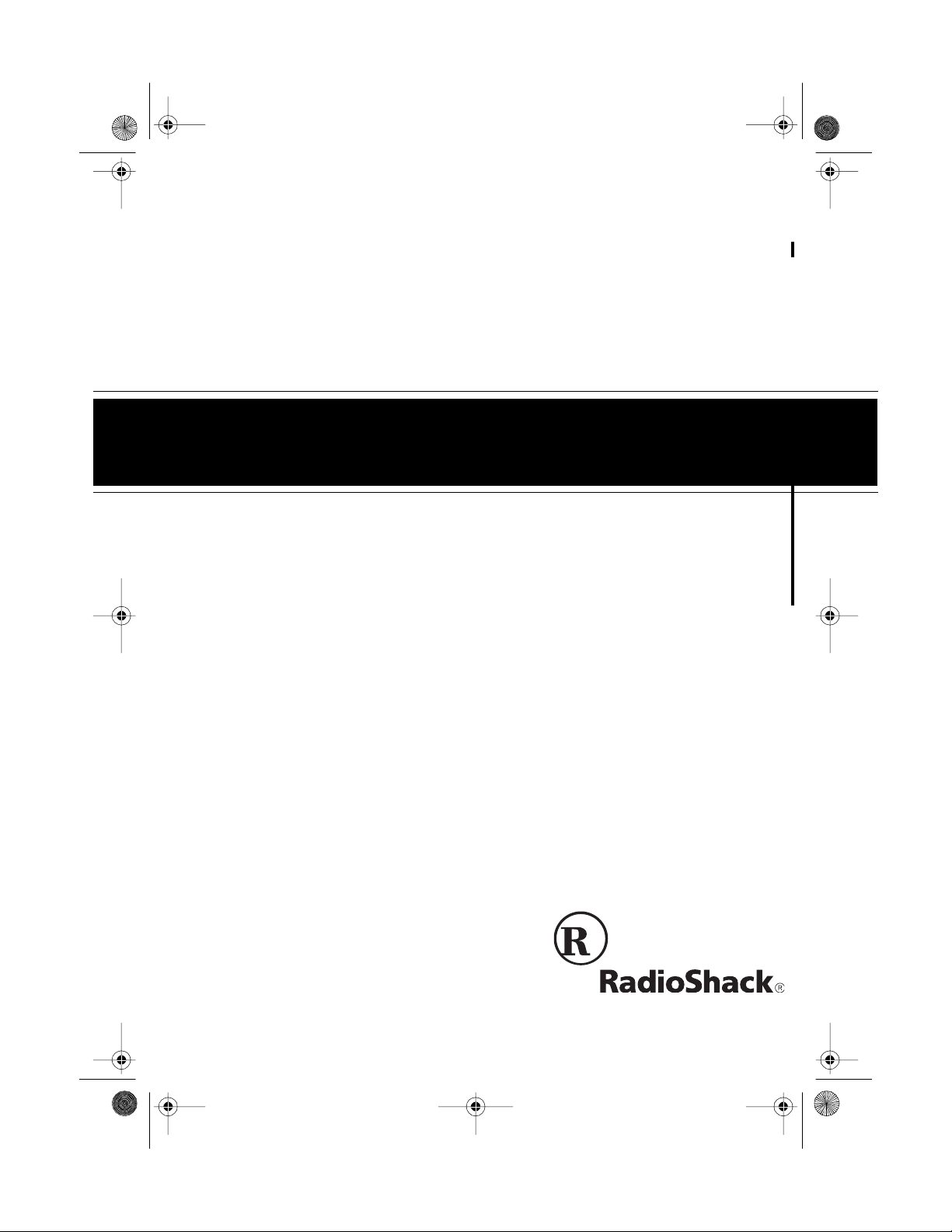
43-739 .fm Page 1 Frida y, August 13, 1999 2:00 PM
Digital Telephone Answering System
Cat. No. 43-739
OWNER’S MANUAL
Please read before using this equipment.
TAD-739
Two-Line
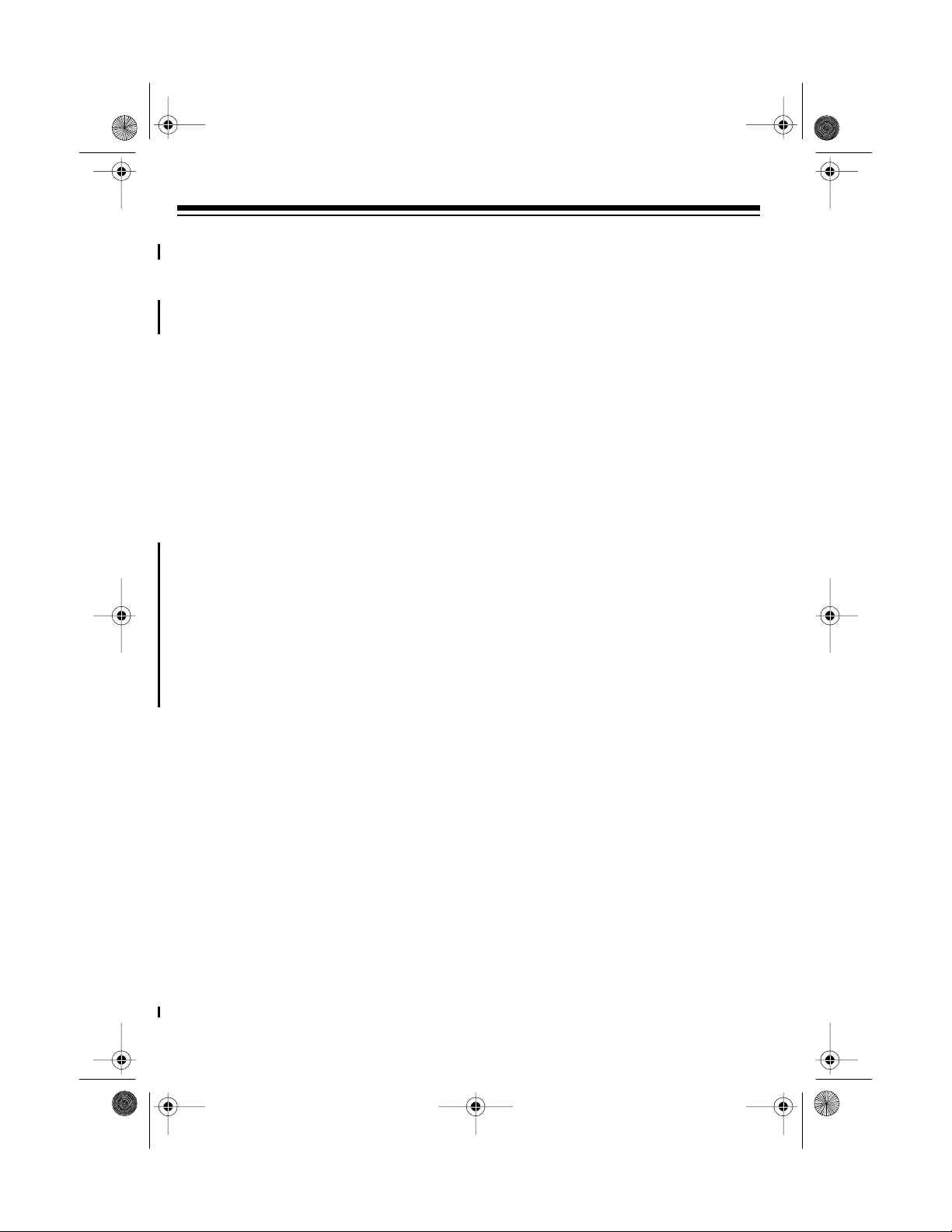
g Sy
g
y
g
g
y
g
g
j
g
43-739 .fm Page 2 Frida y, August 13, 1999 2:00 PM
FEATURES
Your TAD-739 Two-Line Digital Telephone Answering System i s a sophisticated, fully digital message center that
records messages for up to two lines
telephones.
The TAD (telephone answering device)
stores all messages on a computer chip.
This gives you advanced capabilities
over tape-based answering machines.
For example, you can delete an individual message while saving the rest. Because your TAD is fully digital, there are
no tapes to bother with and no tape
mechanisms to wear out.
The TAD-739 has these features:
Two-Line Telephone Answerin
— lets you connect the TAD to up to
tem
s-
two telephone lines.
Hi
h Capacit
— lets you record up to
32 minut es of messag es and mem os in
total .
Memo Recordin
— lets you leave
messages for you rself or others in your
home or office.
Dual Out
oing Messages
— you can
record two outgoing messages of up to
about 32 seconds each: one for when
you want callers to leave a message,
the other for when you wan t to play an
announcement without recording callers’
messages.
Ad
ustable Ring Number
— lets you
set the TAD to answer af ter t wo, four, or
seven rings.
Toll-Saver
— lets you avoid unnecessary toll charges when you call by longdistance to check your messages.
Remote Operation
— lets you use a
touch-tone phone (or rotary phone and
pocket tone dialer) to operate the TAD
while you are away from your home or
office.
Voice Date/Time Stam p
— records the
day and time each message was recorded.
Call Breakthrou
rammable Code
h (CBT) with Pro-
— alerts you to an
important call when the caller enters a
preset code during the outgoing message.
Two-Wa
Recording
— lets you record
both sides of your phone conversation.
© 1999 Tandy Corporation.
RadioShack is a registered trademark used by Tandy Corporation.
All Rights Reserved.
2
Phone Pick-Up Detection
— stops recording when you pick up any ph one on
the same line as the TAD.
Call Screenin
— lets you listen as a
caller leaves a mes sage so you can decide whether or not to answer the call.
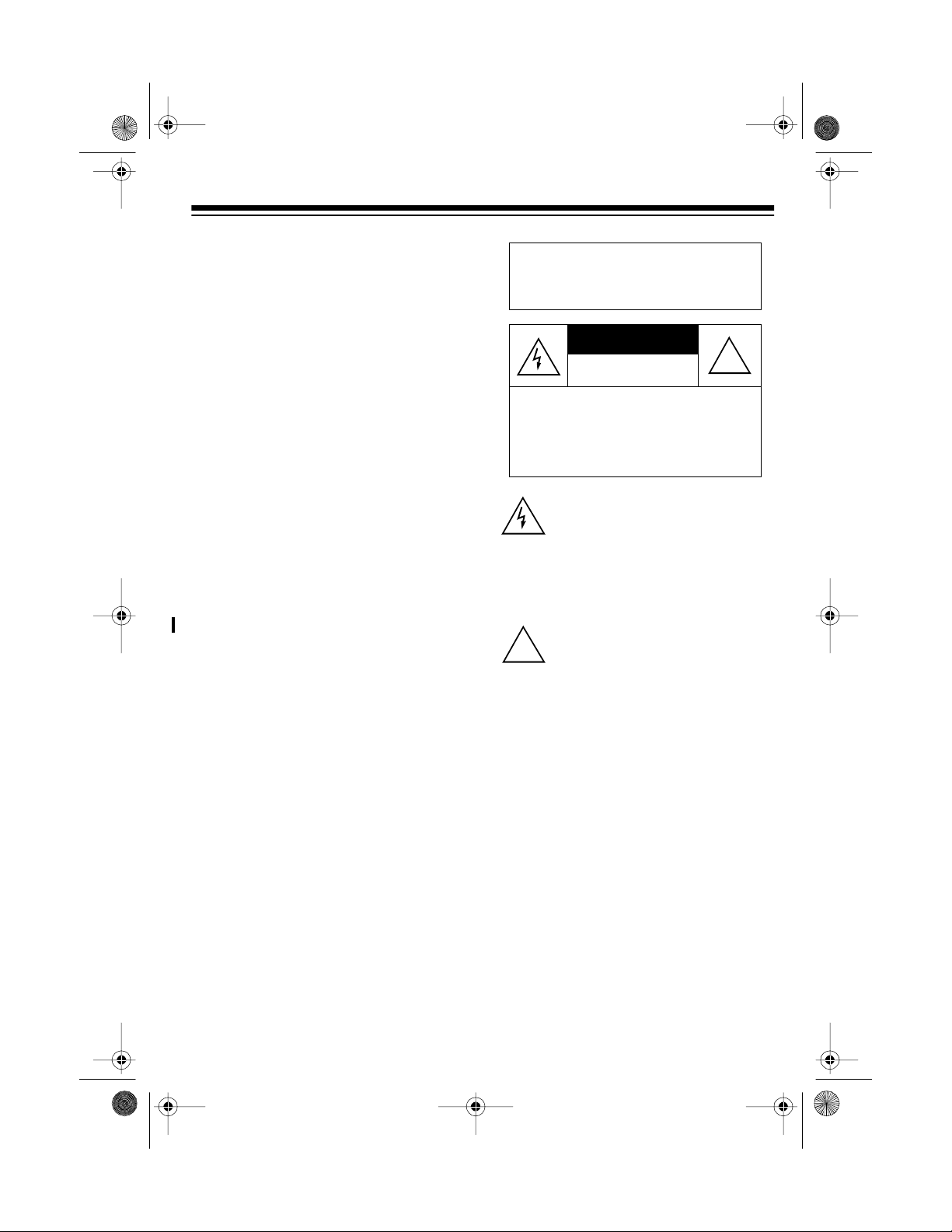
CAUTION
43-739 .fm Page 3 Frida y, August 13, 1999 2:00 PM
LED Message Counter — shows the
number of messages the TAD has recorded.
Programmable Re m ote Ope ration Security Code — lets you set your own
security code for remote operation.
Remote Answer-On — lets you turn on
the TAD from a remote location even
when it is not set to answer calls.
Room M onitor — l ets you listen from a
remote phone to the room where the
TAD is installed.
Memory Backup — prot ects me ssages
stored in memory in case of a power failure.
Your TAD-739 is ETL listed to UL standards and meets all applicable FCC
standards.
Warning: To prevent fire or shock
hazard, do not expose this product to rain or moisture.
RISK OF ELECTRIC SHOCK.
DO NOT OPEN.
CAUTION: TO REDUCE THE RISK OF
ELECTRIC SHOCK, DO NOT REMOVE
COVER OR BACK. NO USER-S ERVICEABLE PARTS INSIDE. REFER SERVICING TO QUALIFIED PERSONNEL.
This symbol is intended to alert you to
the presence of uninsulated dangerous vo ltage within the product’s enclosure that might be of sufficient
magnit ude t o con st itute a r isk of el ectric shock. Do not open the product’s
case.
This symbol is intended to inform you
that important operating and mainte-
!
nance i nstruct ions ar e incl uded in the
literature accompanying this product.
!
3
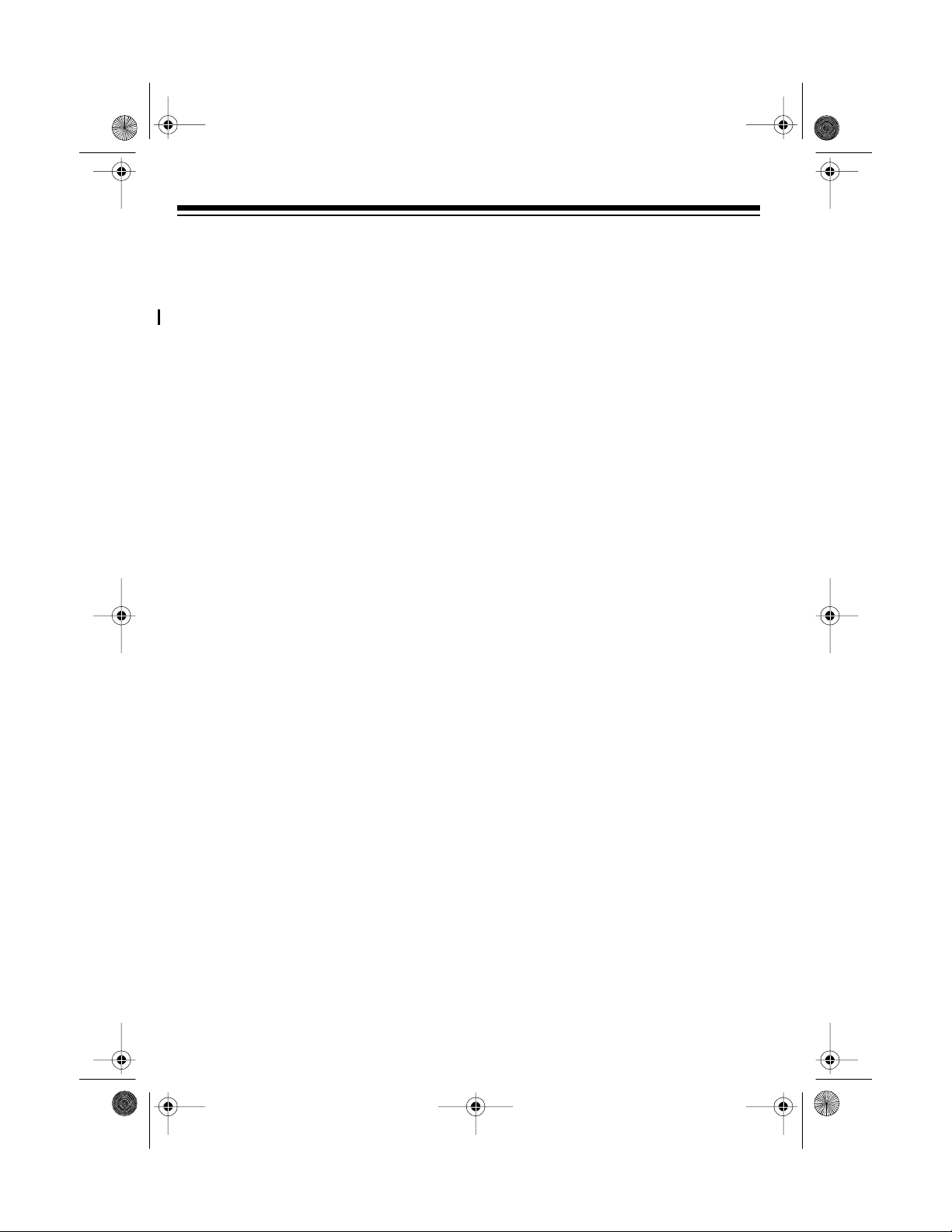
43-739 .fm Page 4 Frida y, August 13, 1999 2:00 PM
READ THIS BEFORE INSTALLATION
Your TAD-739 conforms to fede ral regulations, and you can connect it to most
telephone lines. However, each device
that you connect to the phone line draws
power from the line. We refer to this
power draw as the device’s
alence
shown on the label on the bottom of your
TAD.
If you are using more than one device
on the line, add up all t he RENs. If the
total is more than five, your phone might
not ring and your TAD might not answer.
In rural areas, a total REN of three might
impair ringer operation. If ringer operation is impaired, remove one of the devices from the line.
number
, or REN. The REN is
ringer equiv-
FCC STATEMENT
Your TAD complies with Part 68 of
Rules
. You must, upon request, provide
the FCC registration number and the
REN to your phone company. Both numbers appear on the bottom of your TAD.
Note:
You must not connect your TAD
to:
• coin-operated syst e ms
• party-line systems
• most electronic key phone systems
This device compiles with Part 15 of
FCC Rules
following two conditions:
• This device may n ot cause harmful
interference.
• This device must accept any interference received, including interference that may cause undesired
operation.
. Operation is subject to the
FCC
4
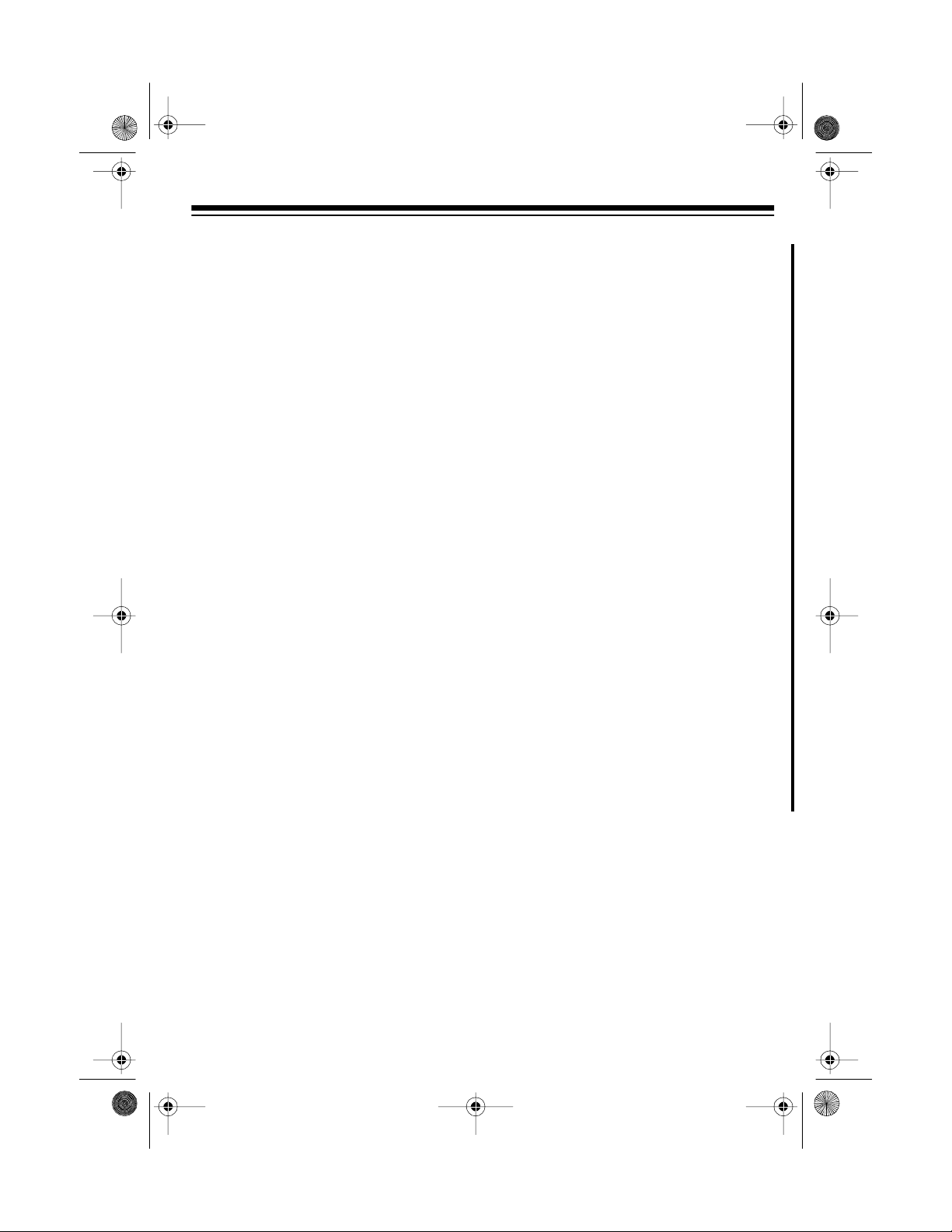
g
43-739 .fm Page 5 Frida y, August 13, 1999 2:00 PM
CONTENTS
Preparation .............................................................................................................. 6
Connecting to the Telephone Line(s) .................................................................. 6
Connecting the AC Adapter ................................................................................ 8
Installing a Backup Battery ................................................................................. 9
Setting the Day and Time . .................................................................................. 9
Recording the Outgoing Messages .................................................................. 10
Checking the Outgoing Messages ............................................................. 11
Setting the Number of Rings ............................................................................ 11
Basic Operation .................................................................................................... 12
Setting the TAD to Answer Calls ...................................................................... 12
Incoming Message Recording .......................................................................... 12
Screening Calls .......................................................................... .. .......... ....... .. . 13
Playing Messages ............................................................................................ 13
Deleting Messages ........................................................................................... 14
Recording a Memo ........................................................................................... 15
Recording a Conversation ................................................................................ 15
Using Call Breakthrough .................................................................................. 16
Changing the CBT Code ............................................................................ 16
Changing the Remote Operation Security Code .............................................. 16
Remote Operation ................................................................................................. 17
Using the Toll-Saver ......................................................................................... 17
Using Remote Commands ............................................................................... 17
Remote Commands ................................................................................... 18
Troubleshootin
Resetting the TAD ............................................................................................ 20
Care And Maintenance ......................................................................................... 21
The FCC Wants You To Know .......................................................................... 22
Lightning ........................................................................................................... 22
.................................................................................................... 20
5
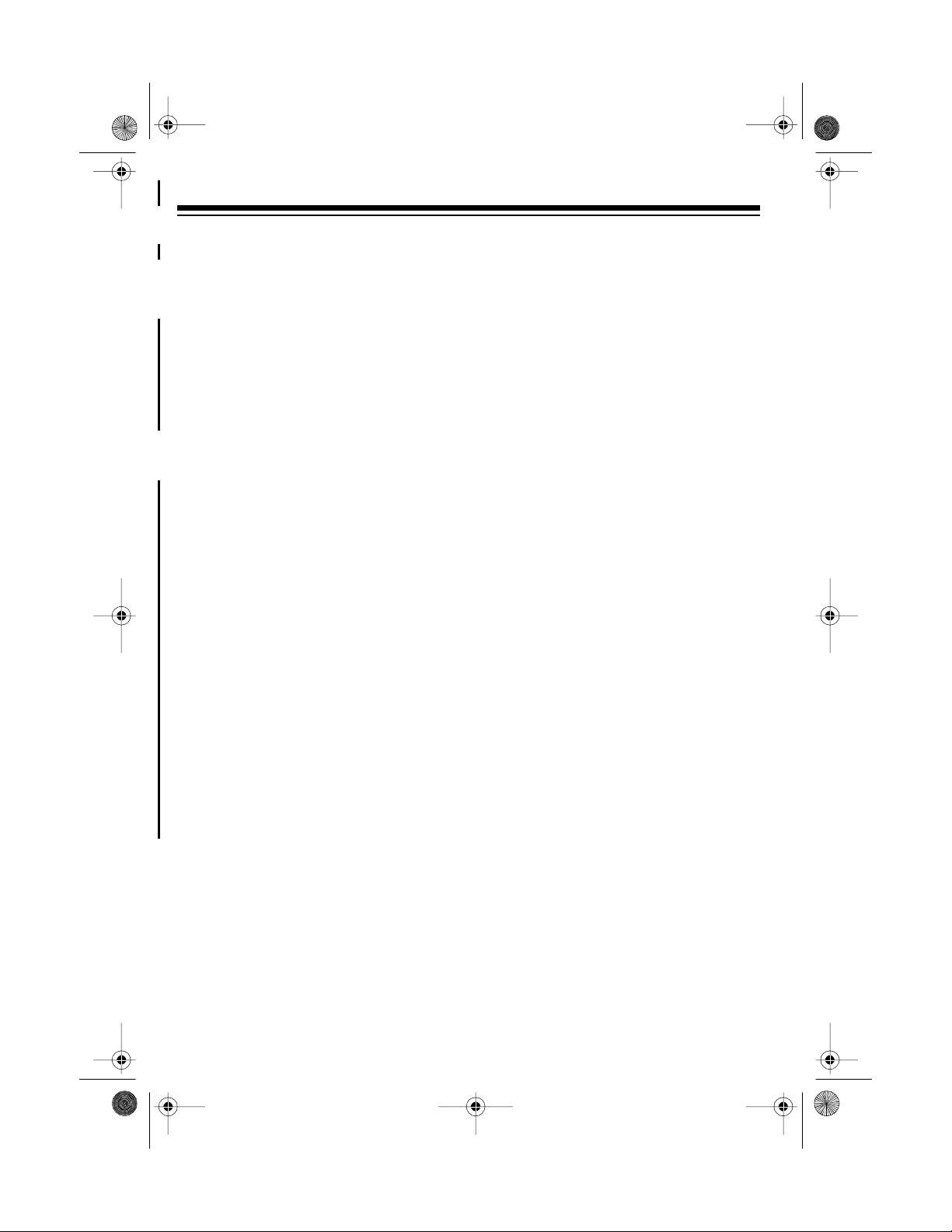
g
43-739 .fm Page 6 Frida y, August 13, 1999 2:00 PM
PREPARATION
Select a location for the TAD that is near modular telephone line jack (s) and an AC
outlet, and is not in the way of normal activities.
CONNECTING TO THE TELEPHONE LINE(S)
Your TAD connects to your phone(s) and p hone li ne(s) using up t o four m odular telephone line connectors. If your phone line(s) do not have mo dular jacks, you can update the wiring yourself using adapters available a t your local RadioShack store. Or,
you can have the telephone company update your telephone wiring for you.
Notes:
• If you connect the TAD to only one phone line, the TAD records messages for
that line only.
• The USOC number of the jack to be installed is RJ11C (for a single-line phone
jack) or RJ14C (for a two-line phone jack).
The following illustrations show the possible connections, depending on your telephone and phone line setup:
For a Two-Line Phone and a Two-Line Phone Jack
For a Two-Line Phone and Two Sin
le-Line Phone Jacks
6
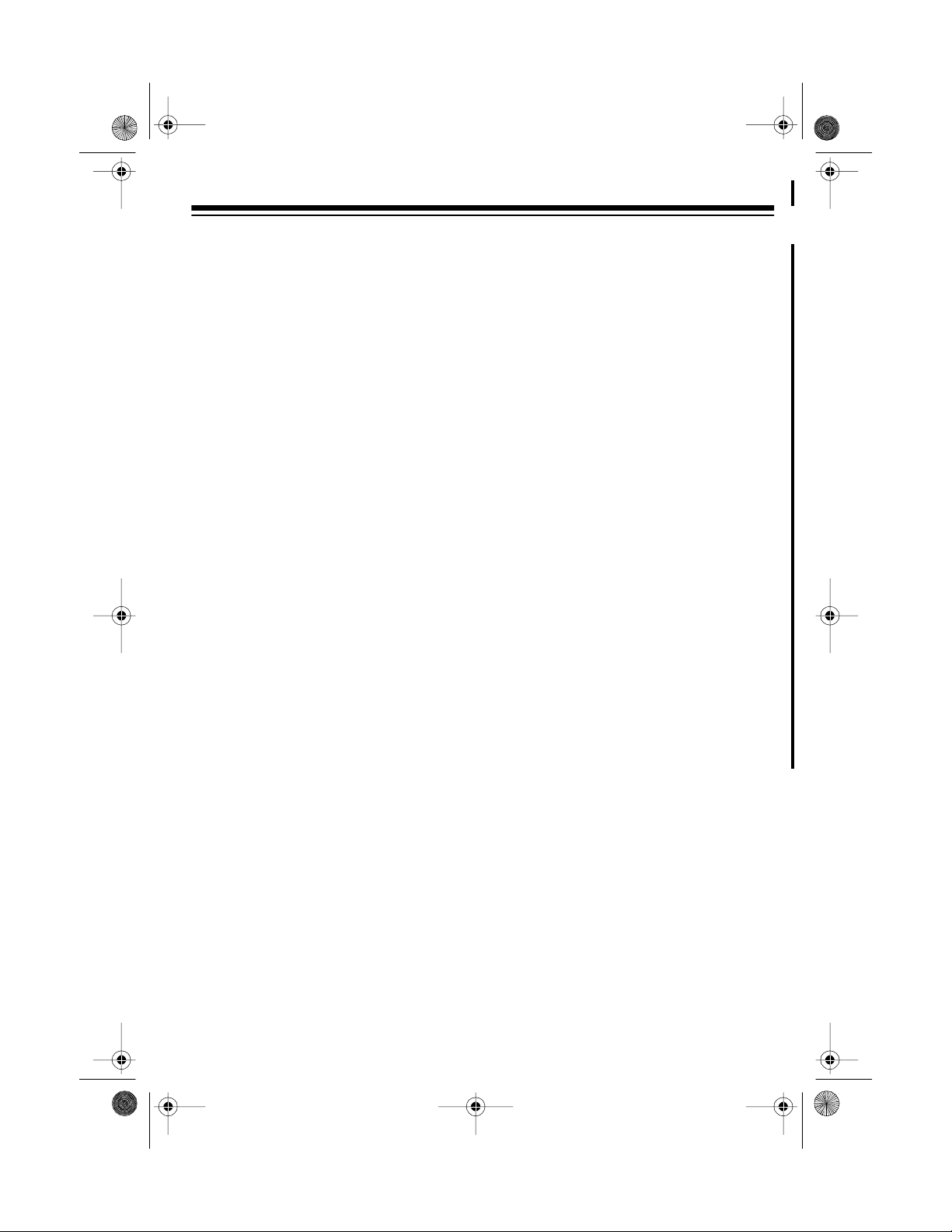
43-739 .fm Page 7 Frida y, August 13, 1999 2:00 PM
For a Single-Line Phone and a Two-Line Phone Jack
For Two Single-Line Phones and a Two-Line Phone Jack
For Two Single-Line Phones and Two Single-Line Phone Jacks
7
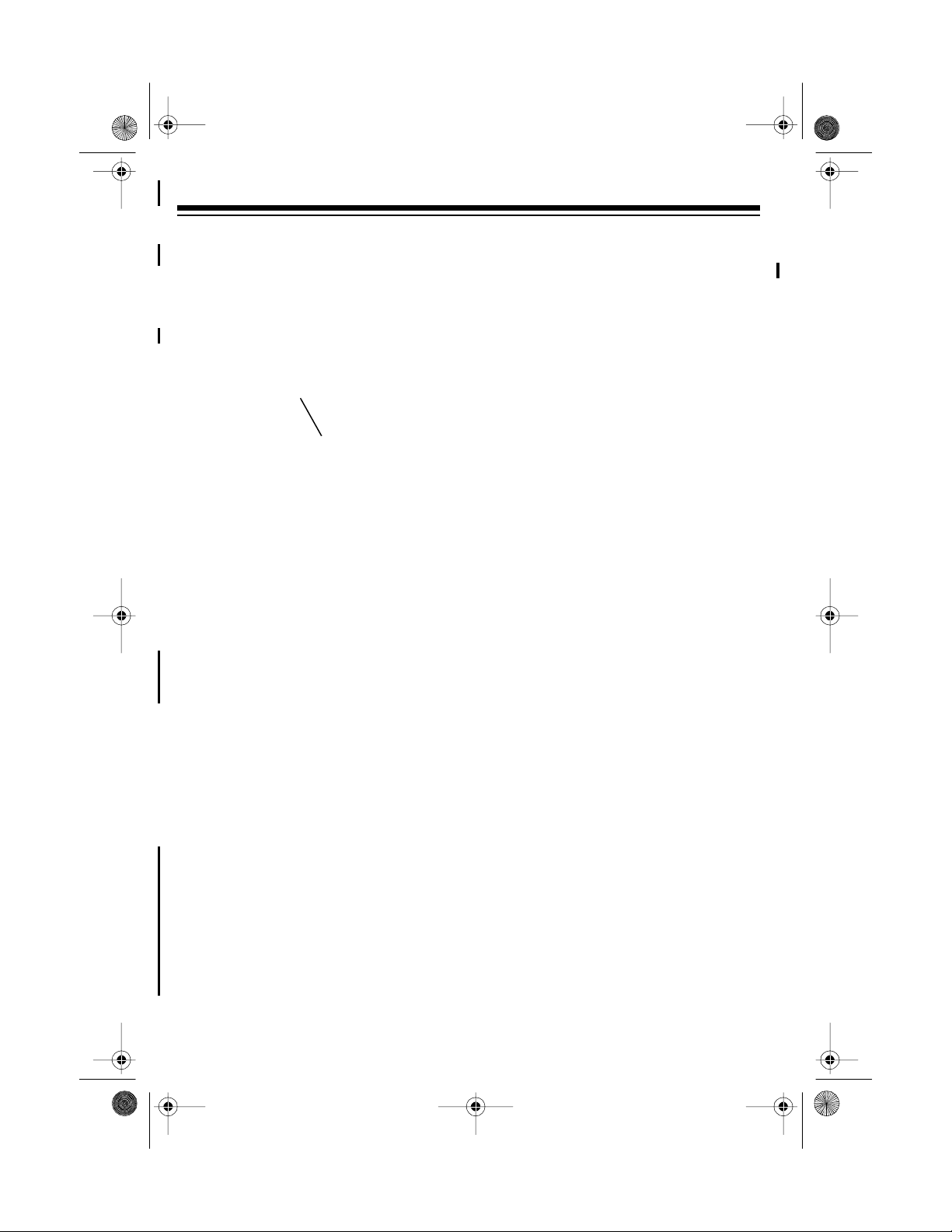
43-739 .fm Page 8 Frida y, August 13, 1999 2:00 PM
CONNECTING THE AC
ADAPTER
Caution:
designed specifically for your TAD-739.
Use only the supplied adapter.
1. Insert the supplied AC adapter’s
2. Plug the other end of the adapter
The supplied AC adapter was
AC 9V
barrel plug into the
the back of the TAD.
into a standard AC outlet.
AC 9V
jack on
A1
appears if you have not record-
•
ed announcement 1.
A2
appears if you have not record-
•
ed announcement 2.
Lo
appears if a backup battery is
•
weak or missing.
When you first connect power, the TAD
announces “Please wait,” then runs a
self-test for about 34 seconds. After the
test, the TAD beeps and
A2, L2, A1, A2, 0
the message counter window.
Note:
The TAD’s message counter window usually shows the number of messages. That number alternates with
other displays to tell you the status of
the TAD.
•
L1
appears if you have not recorded the announcement (outgoing
message) 1 and/or announcement 2
in line 1.
•L2
appears if you have not recorded
the announcement 1 and/or announcement 2 in line 2.
8
alternately appear in
Lo, L1, A1
,
