Radio Shack Playstation 2, 26-620 Owner's Manual

Playstation 2
Programmable
Game Controller
Owner’s Manual
Please read before using this equipment.
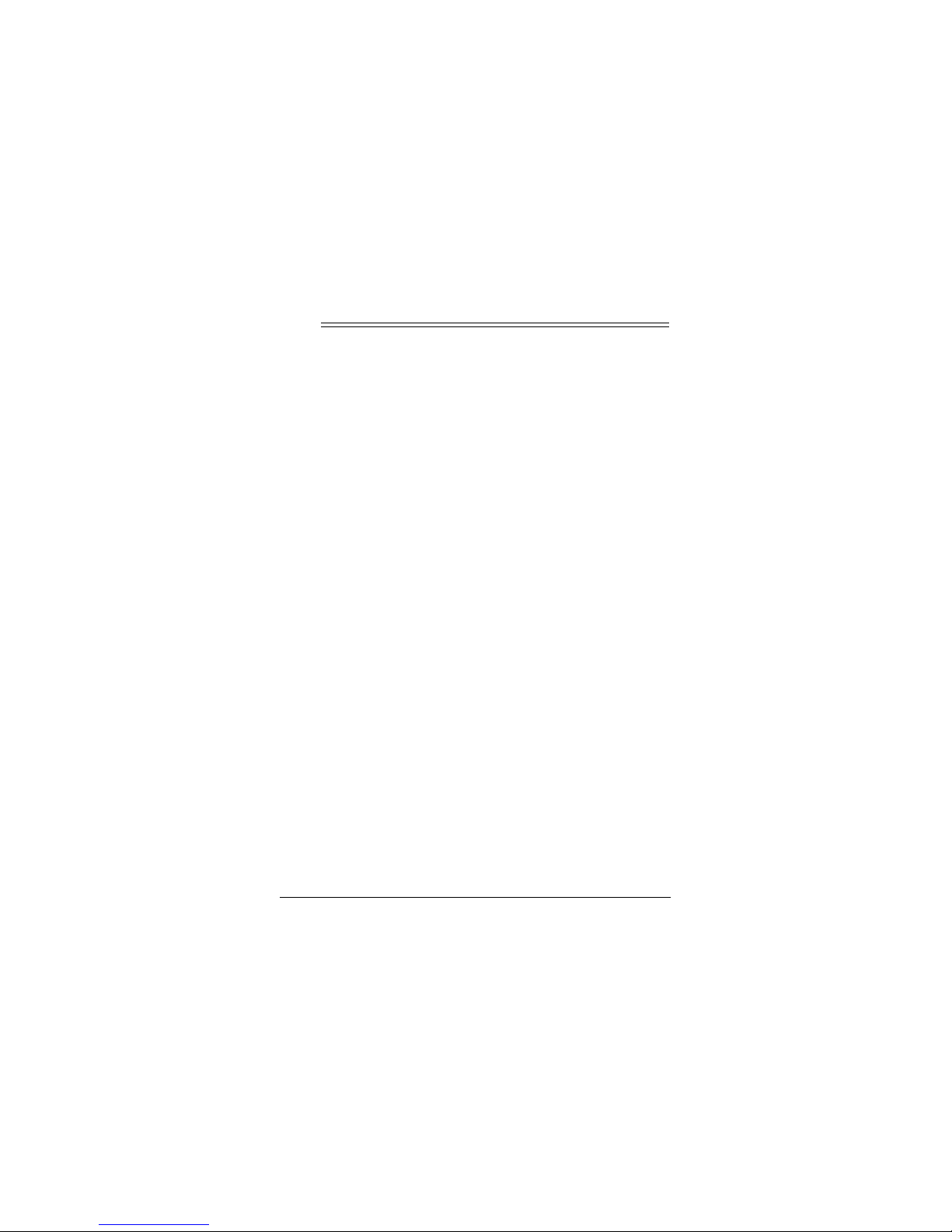
Contents
Introduction ........................................................................... 3
The FCC Wants You to Know .......................................... 4
A Quick Look at Your Controller ......................................... 5
Programming the Controller ................................................ 7
Setting the Mode ............................................................. 7
Programming Moves Into a Button .................................. 8
Repeating Button Presses .............................................. 11
Programming Button Force ........................................... 12
Advanced Programming ................................................ 14
Why is Timing Important? ....................................... 14
Programming Hold Down Time .............................. 15
Programming Space ............................................... 17
Programming Hold Time ......................................... 18
Resetting the Controller ................................................. 19
Operation .......................................................... ................... 20
Using Auto Fire .............................................................. 21
Swapping Analog Control Stick Functions ..................... 22
Troubleshooting .................................................................. 23
Care ............................................................... ... ............. 23
RadioShack and RadioShack.com are trademarks used by RadioShack Corporation.
2
2001 RadioShack Corporation. All Rights Reserved.
©
Contents
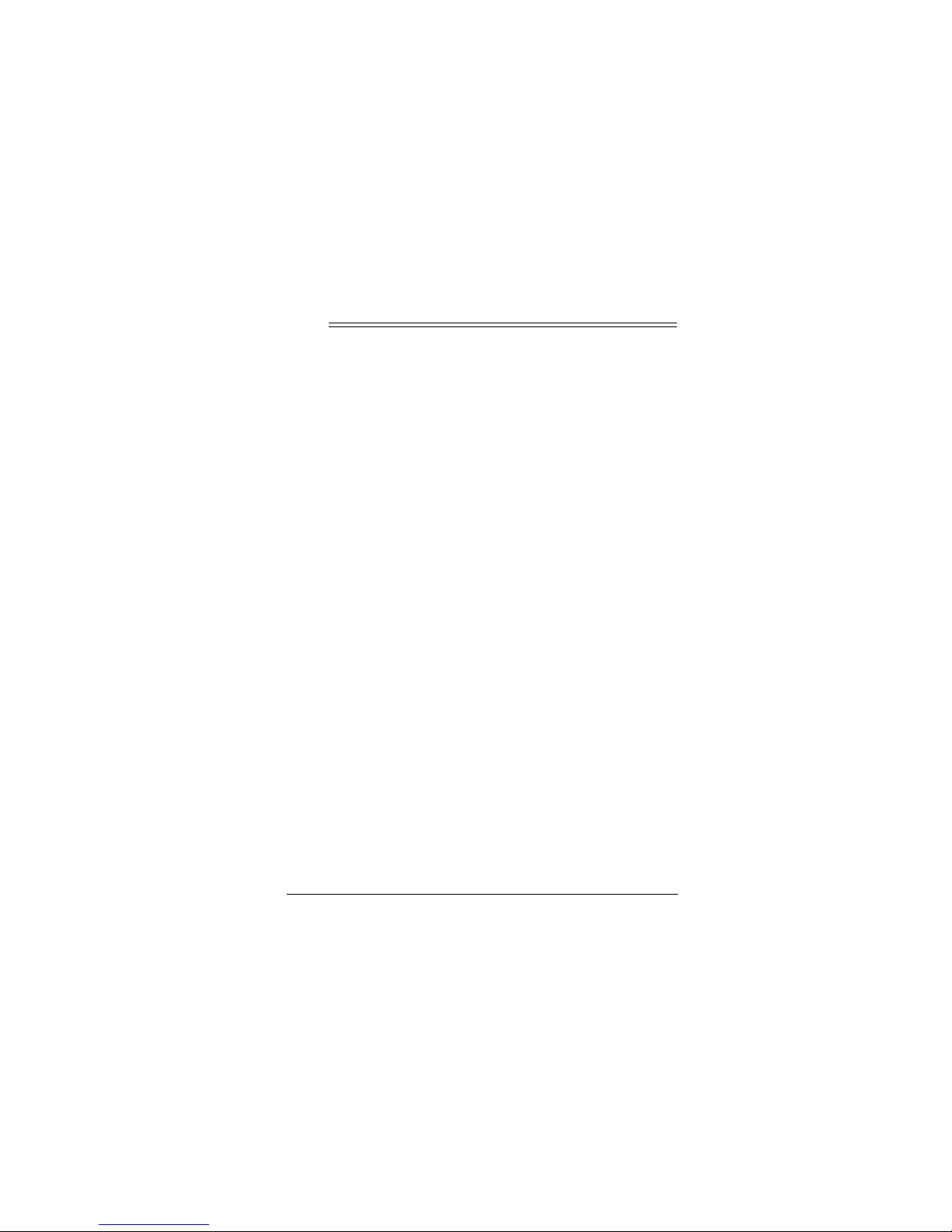
Introduction
Your RadioShack Playstation 2 Programmable Game Controller
is a 16-button gamepad you can use with the Sony Playstation
2 game console. You can program the controller’s 10 analog
fire buttons and the direction pad (for a total of 14 programmable buttons) to meet your gaming needs, and you can p rogram
special combination moves into a single button. The controller
is ergonomically designed to fit your hand and meets the demands of the most challenging Playstation 2 games available
on the market today.
Your controller’s advanced features include:
Pressure-Sensitive Analog Technology
“senses” the amount of pressure you exert on its buttons, then
transmits that information to your Playstation 2.
Dual Shock Vibration
frequencies simultaneously, letting you feel the action as you
play.
Two Thumb-Controlled Analog Sticks
trol and comfort.
Digital or Analog Mode
control mode.
Auto Fire
lect.
— let you fire a continuous blast from buttons you se-
— the controller vibrates at two different
— let you play games that use either
— the controller
— provide better con-
Introduction
3
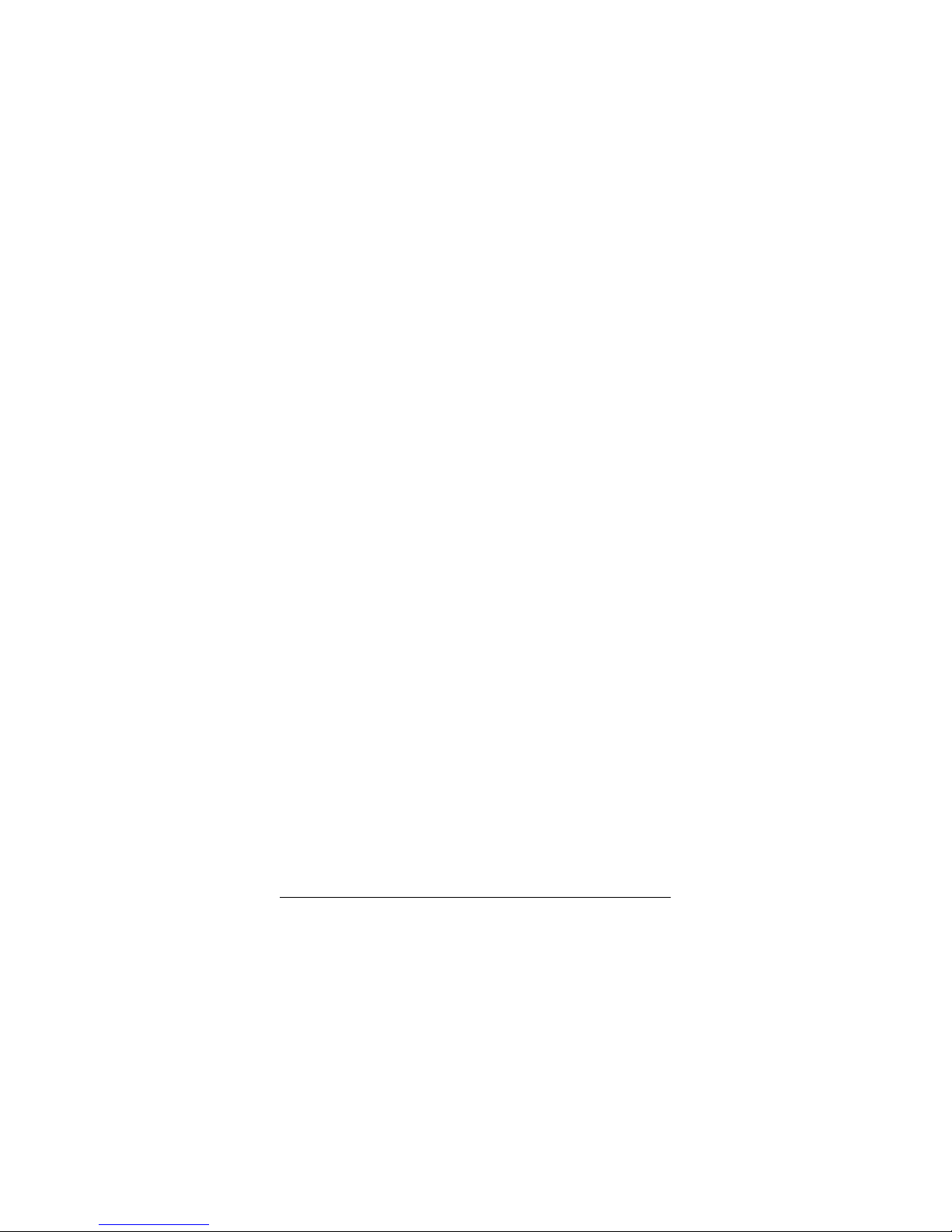
THE FCC WANTS YOU TO KNOW
This equipment has been tested and found to comp ly with the
limits for a Class B digital device, pursuant to Part 15 of the
FCC Rules
protection against harmful interference in a re sidential installation. This equipment generates, uses and can radiate radio frequency energy and, if not installed and used in accordance with
the instructions, may cause harmful interference to radio communications.
However, there is no guarantee that interference will not occur
in a particular installation. If this equipment does cause harmful
interference to radio or television reception, which can be determined by turning the equipment off and on, the u ser is encouraged to try to correct the interference by one or more of the
following measures:
• Reorient or relocate the receiving antenna.
• Increase the separation between the equipment and
• Consult your local RadioShack store or an experienced
If you cannot eliminate the interference, the FCC requires that
you stop using your controller.
. These limits are designed to provide reasonable
receiver.
radio/TV technician for help.
Changes or modifications not expressly approved by RadioShack may cause interference and void the user’s authority
to operate the equipment.
4
Introduction
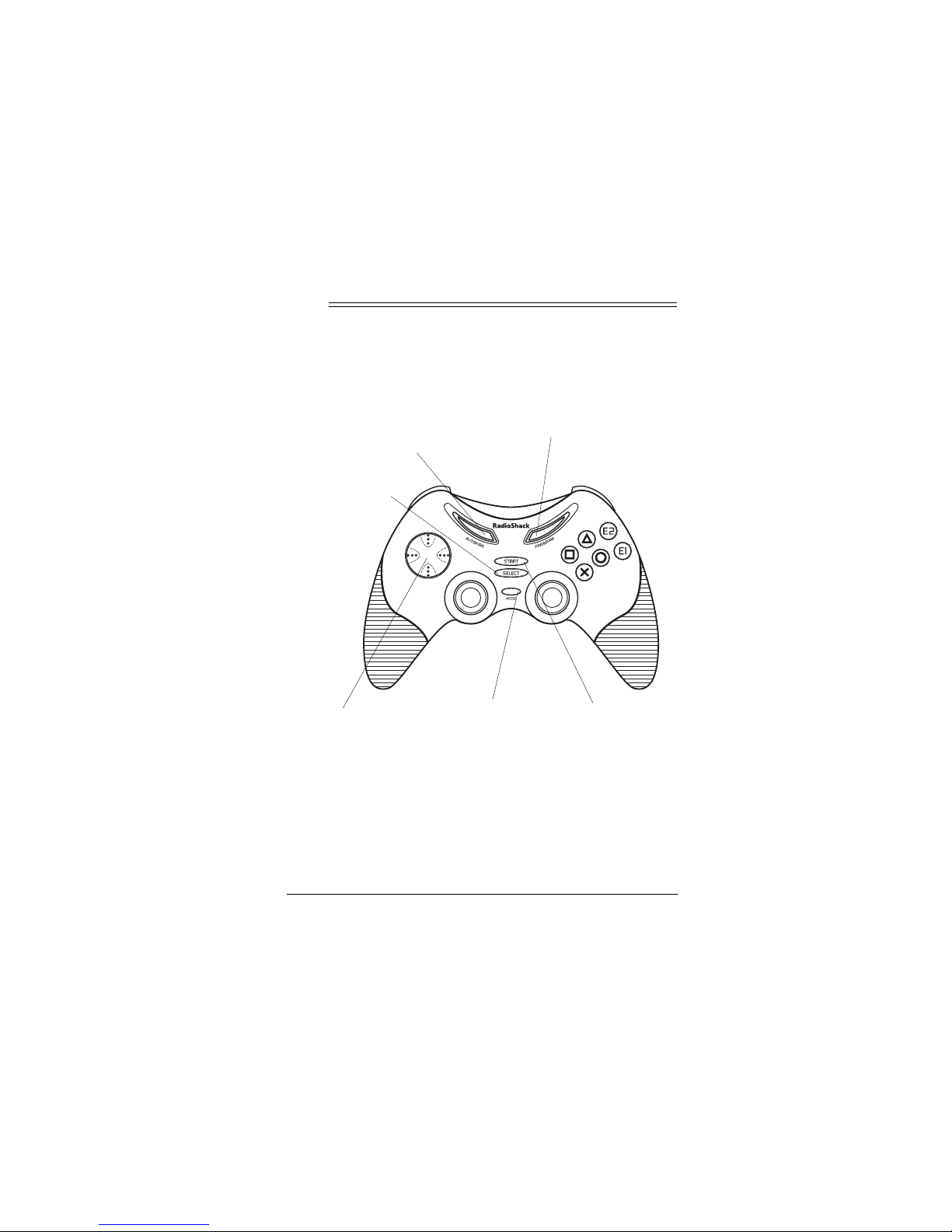
A Quick Look at Your
Controller
AUTOFIRE
set all fire buttons (except the direction pad) so
they fire automatically
when pressed. Press
again to turn off auto
SELECT
press to select
items or options.
Direction Pad
lets you move up, down, left, and
right and at angles in different directions (shown as
spectively). For other games, you
can select different tangents from
up, down, left, and right (for example, Ë and Ì).
press to
—
fire.
—
his analog control
— t
←,
↓,
↑,
PROGRAM
troller. The PROGRAM indicator flashes when
you press
press
and
→ re-
— hold down to program the con-
PROGRAM
PROGRAM
MODE
Indicator — press
to switch between
digital and analog
mode.
and turns off when you
again.
Button and
START
to start or pause a
game, or to enter
a “space” when
you program a
sequence of fire
buttons.
— press
A Quick Look at Your Controller
5
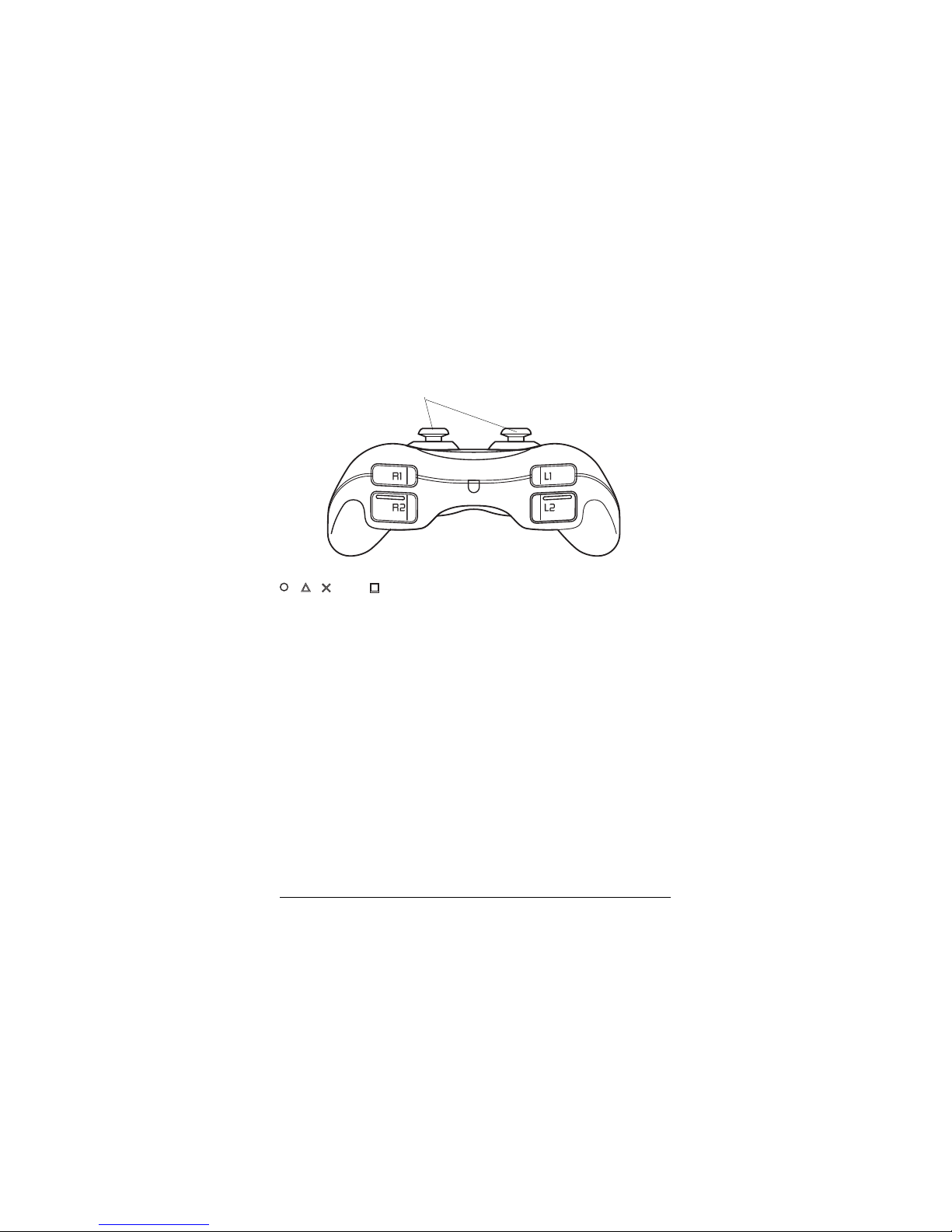
Analog Control Sticks/Integral Buttons
Each control stick contains two axes (X and Y)
and an integral button (L3 and R3). Use the integral buttons by pressing down on the analog
control sticks.
—
, , , and — You can program each of these analog fire
buttons to any available function.
and E2 — These extra analog fire buttons default as L1 and
E1
R1 respectively. You can program them with the functions of
any other analog fire button.
L1, L2, R1
ble.
6
and R2 — These analog fire buttons are programma-
A Quick Look at Your Controller
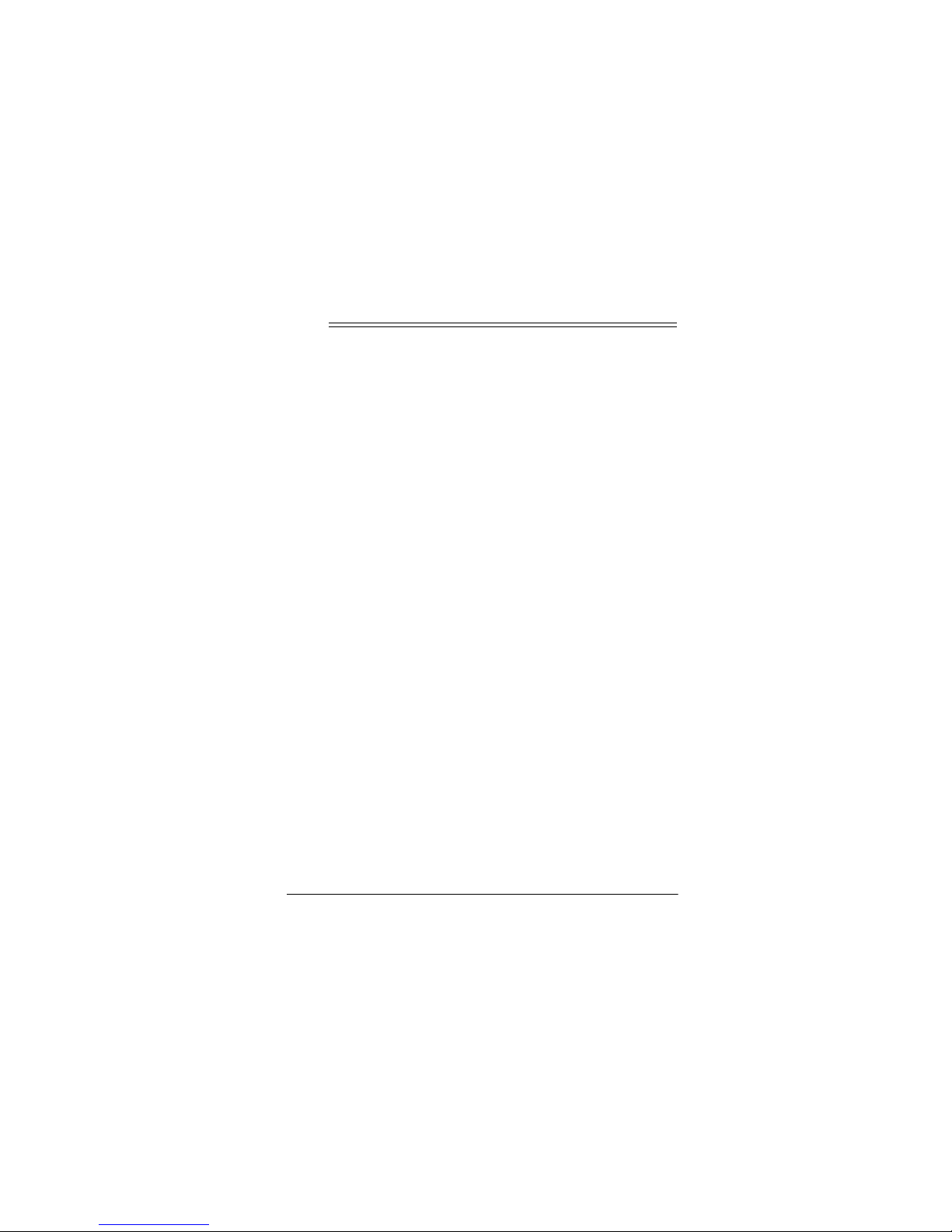
Programming the
Controller
You can customize the controller to your personal preferences
by programming its buttons. You can set the control ler’s mode,
program moves into the controller’s buttons, repeat button
presses, program button force, program the controller with a series of button presses, and set options including hold down
time, space, and hold time. You can program each of the con-
and
↓
troller’s buttons (including ↑,
except for
GRAM.
Notes:
• Depending on the controller’s mode (see “Setting the
• You cannot use the controller to play games while it is set
START, SELECT, AUTOFIRE, L3, R3, MODE
Mode”), each button’s programmability and available functions might be different.
to its program mode.
←
,
SETTING THE MODE
You can set the controller to either of the following modes:
→
,
on the direction pad)
and
PRO-
Digital Mode
figuration. When the controller is set to this mode, MODE does
not light. Digital control provides better performance for action
and fighting games. To set the controller to digital mode, repeatedly press
— simulates the traditional digital game pad co n-
until its indicator turns off.
MODE
Programming the Controller
7
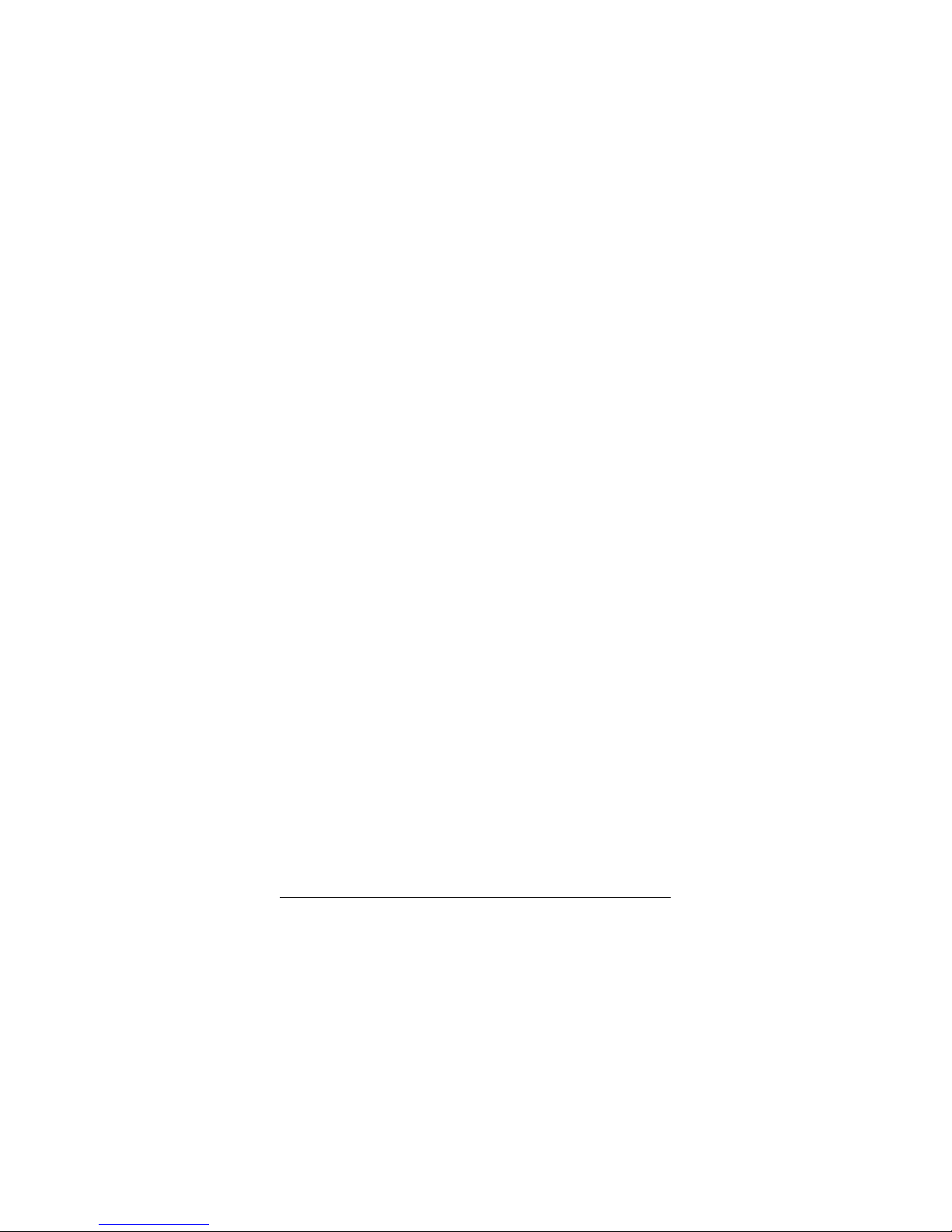
In this mode, there are 14 keys (including the direction pa d and
fire buttons) you can use. A series of fire buttons can be programmed into each button. The left and right analog control
sticks simulate the direction pad control. The functions of
E1
and E2 default to L1 and R1 respectively.
Note:
Analog Mode
and R3 do not work in digital mode.
L3
— simulates Playstation 2 configuration. When
the controller is set to this mode, MODE lights green. Analog
control provides better response for driving and flight simulation
games. To set the controller to analog mode, repeatedly press
until its indicator lights green.
MODE
In this mode, there are 16 fire buttons you can use. The integral
buttons in the analog control sticks are
These two buttons cannot be programmed. The functions of
and R3 respectively.
L3
E1
and E2 default to L1 and R1 respectively.
Notes:
• The controller might automatically switch to either mode,
depending on the game you are playing.
• You can program the controller’s button force in analog joystick mode (see “Programming Button Force” on Page 12).
PROGRAMMING MOVES INTO A BUTTON
In most games, you perform a step or action by pressing a button or a series of buttons. Your controller lets you program the
function of one or more of the fire buttons into one or more buttons you select. You can store up to 14 button presses into a
single button. This lets you store multiple moves into that but-
8
Programming the Controller
