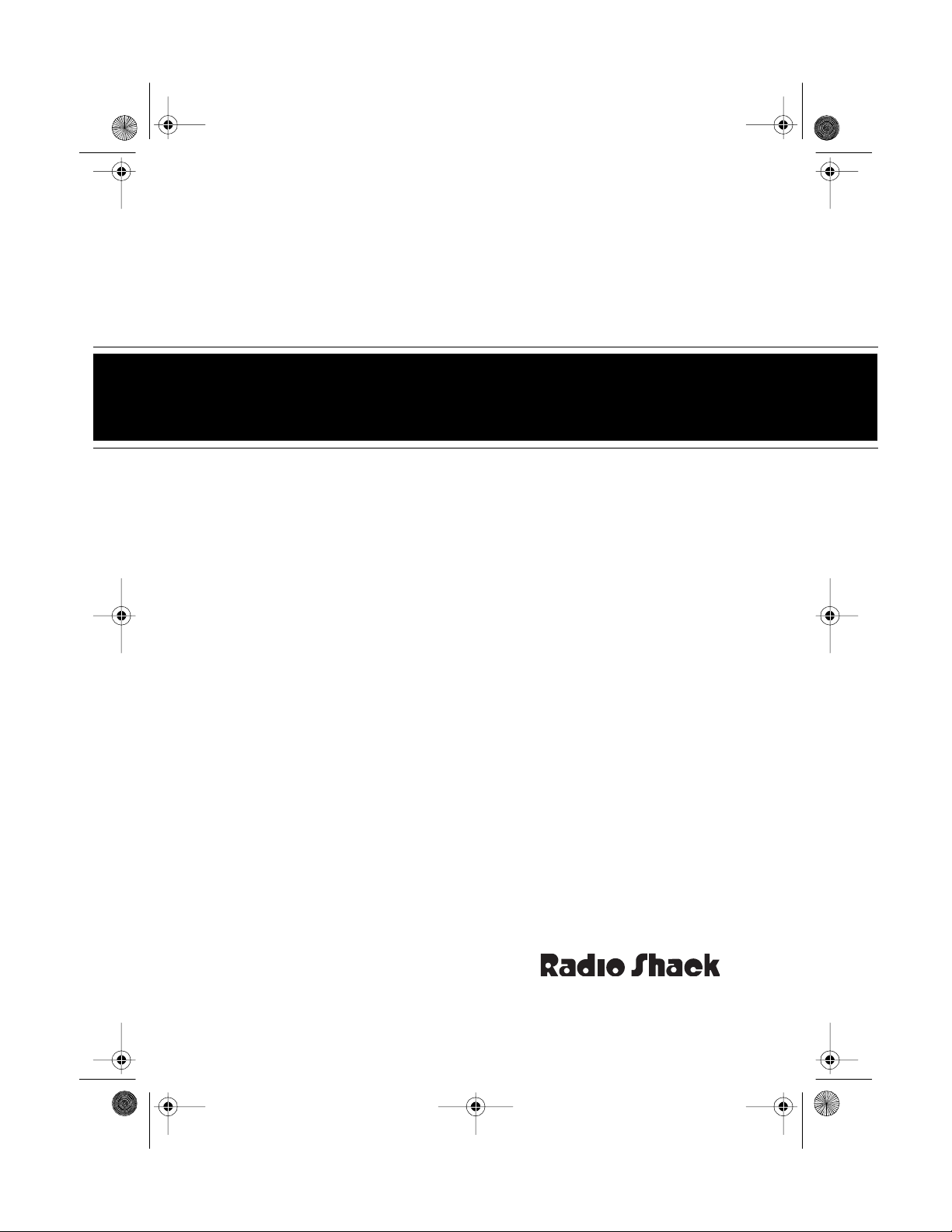
19-10 04 .f m Pag e 1 Tues da y , Au gu s t 3, 19 99 9:1 1 A M
Cat. No. 19-1004
OWNER’S MANUAL
Please read before using this equipment.
MTX-103
VHF Marine Transceiver
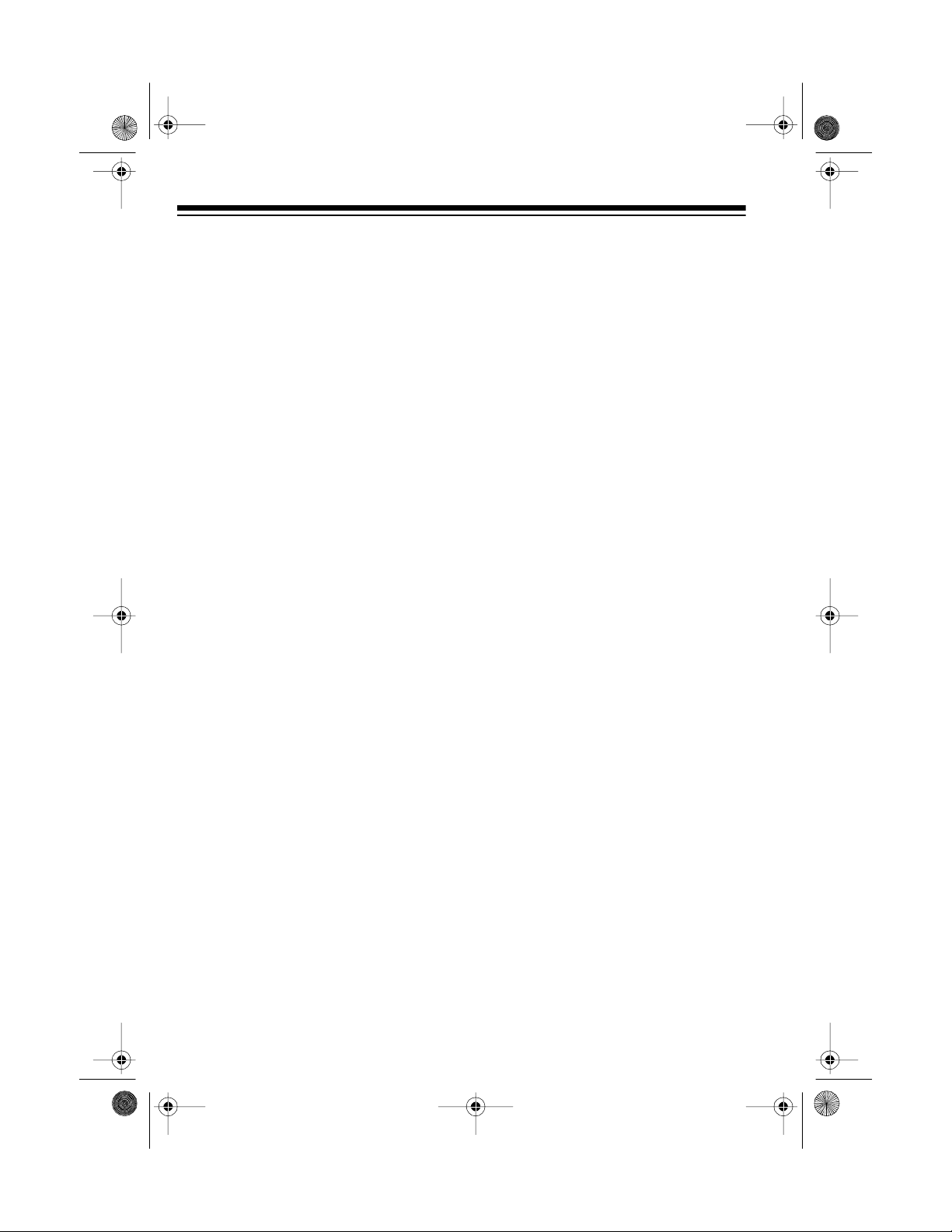
g
y
j
g
y
g
y
y
19-10 04 .f m Pag e 2 Tues da y , Au gu s t 3, 19 99 9:1 1 A M
FEATURES
Your Radio Shack MT X-103 VHF Marine Transceiver lets you transmit and
receive on all United St ates and international channels in the VHF marine
band, as assigned by the Internat ional
Telecommunication Union (ITU). It
also provides ten receive-only channels for weather information.
Your transceiver has the following features:
USA/International Channel Switch
— lets you quickly switch from the USA
channel mode to the International
channel mode.
Emer
ency Channel 16 Switch
—
lets you immediately switch to Channel
16, the universal marine emergency
channel.
Weather Channel Switch
— lets you
select from 10 weather channels.
PLL (Phase-Locked Loop)-Controlled Ci rcu itr
— provides acc urate
and stable channel selection.
Ad
ustable Squelch
— helps elimi-
nate noise between transmissions.
Hi
h/Low Power Button
— lets you
save power by selecting a suitable
transmitting power for long or short distances.
Batter
Low Indicator
— shows the
battery pack’s condition.
Transmit and Receive Indicators
—
light when you transmit or receive.
Removable, Rechar
— lets you use one battery pack
Pack
eable Batter
while you charge another (additional
packs available).
Supplied Batter
Charger
— conveniently recharges your transceiver’s
battery pack.
Speaker and Microphone Jacks
—
let you use an earphone or external
speaker or microphon e t o help ensure
understandable communication in
noisy areas.
For your records, we recommend you
record your transceiver’s serial number in the space provided. The seria l
number is on the back of the transceiver.
Serial Number __________________
© 1995 Tandy Corporation.
Radio Shack is a registered trademark used by Tandy Corporation.
All Rights Reserv ed .
2
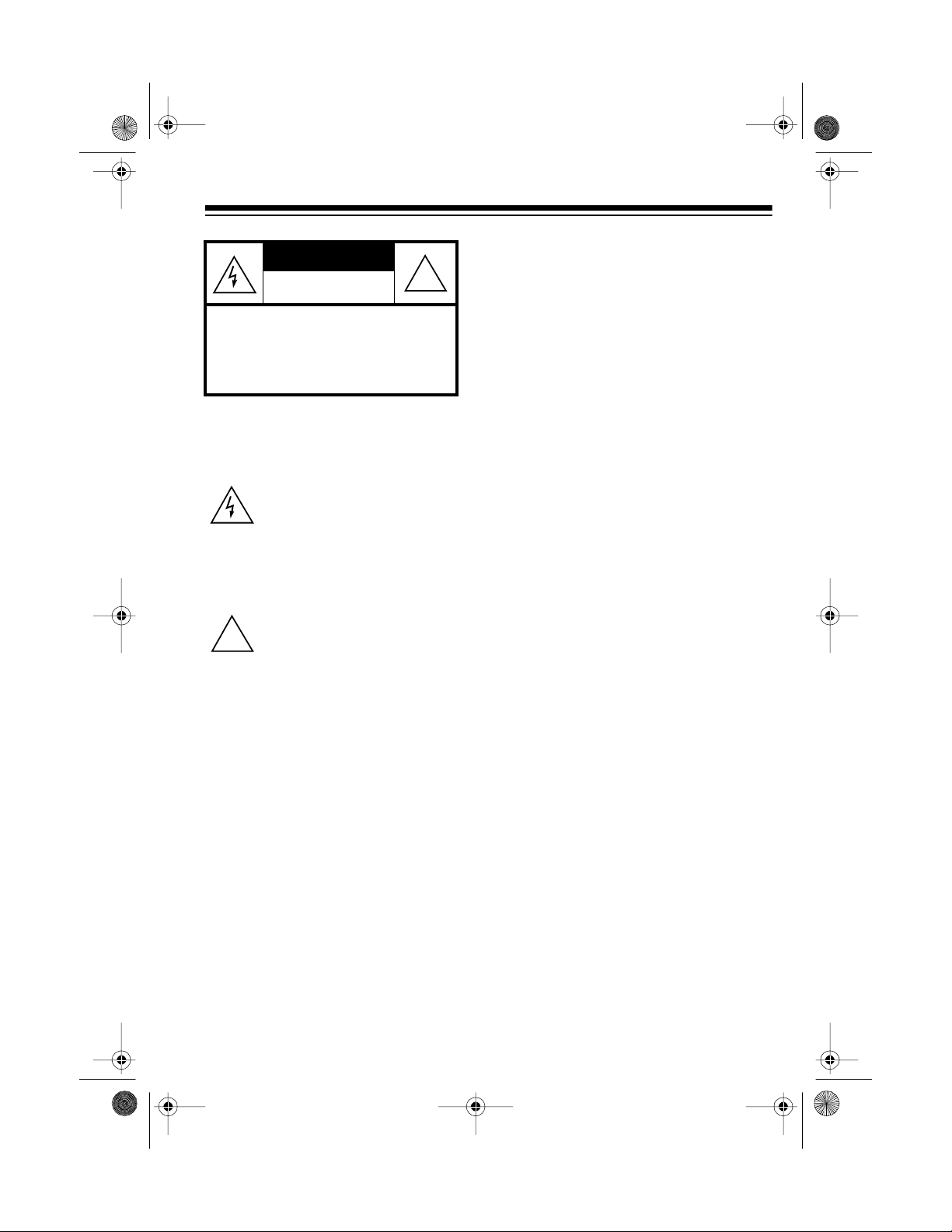
19-10 04 .f m Pag e 3 Tues da y , Au gu s t 3, 19 99 9:1 1 A M
CAUTION
RISK OF ELECTRIC SHOCK.
DO NOT OPEN.
CAUTION: TO REDUCE THE RISK OF
ELECTRIC SHOCK, DO NOT REMOVE
COVER OR BACK. NO U SER-SE RVICEABLE PARTS INSIDE. REFER SERVICING TO QUALIFIED PERSONNEL.
!
Warning: To prevent fire or shock haz-
ard, do not expo se t his product to rain
or moisture.
This sym bol is in te nd ed to a le rt yo u
to the pr e s en ce of unins u la ted dangerous voltage within the product’s
enclos u re t h at m ig ht b e of s ufficie nt
magnitude to constitute a risk of
electric shock. Do not open the
product’s case.
This symbol is intended to inform
you that important operating and
!
maintenance instructions are included in th e l itera ture a ccomp an ying this product.
FCC LICENSE
REQUIRED
The Federal Communications Commission (FCC) requires you to have a
license before you operate this transceiver. You must complete and submit
FCC Form 506 — a copy of Form 506
is enclosed. Furthermore, you are required to understand Part 80 of
Rules and Regulations
.
FCC
The Marine Radiotelephone Service is
under the jurisdiction of the Federal
Communications Commission (FCC).
Any adjustments or alterations which
would alter the performance of the
transceiver’s original FCC type acceptance or would change th e frequency
determining method are strictly prohibited.
Replacement or substitution of crystals, transistors, ICs, regulator diodes
or any other part of a unique nature,
with parts other than those recommended by Radio Sha ck, may cause
violation of the technical regulation of
FCC Rules
the
or violation of type ac-
ceptance requirements of the rules.
Before operating the radiotelephone,
you must obtain your license. It is illegal to transmit without th e appropriate
license which can be obtained by s ubmitting a completed FCC Form 506 (included) to the FCC. Furtherm ore, you
are required to understand Part 80 of
FCC Rules and Regulations
the
prior
to the operation of your radiotelephone. It is the u ser’s respons ibility to
see that this unit is operating at all
times in accordance with the
Rules and Regulations
.
FCC
FCC Form 506-A, Temporary Operating Authority, Ship Radio Station, is
also included with your transceiver.
Complete and post this temporary permit in accordance with the instructions.
3
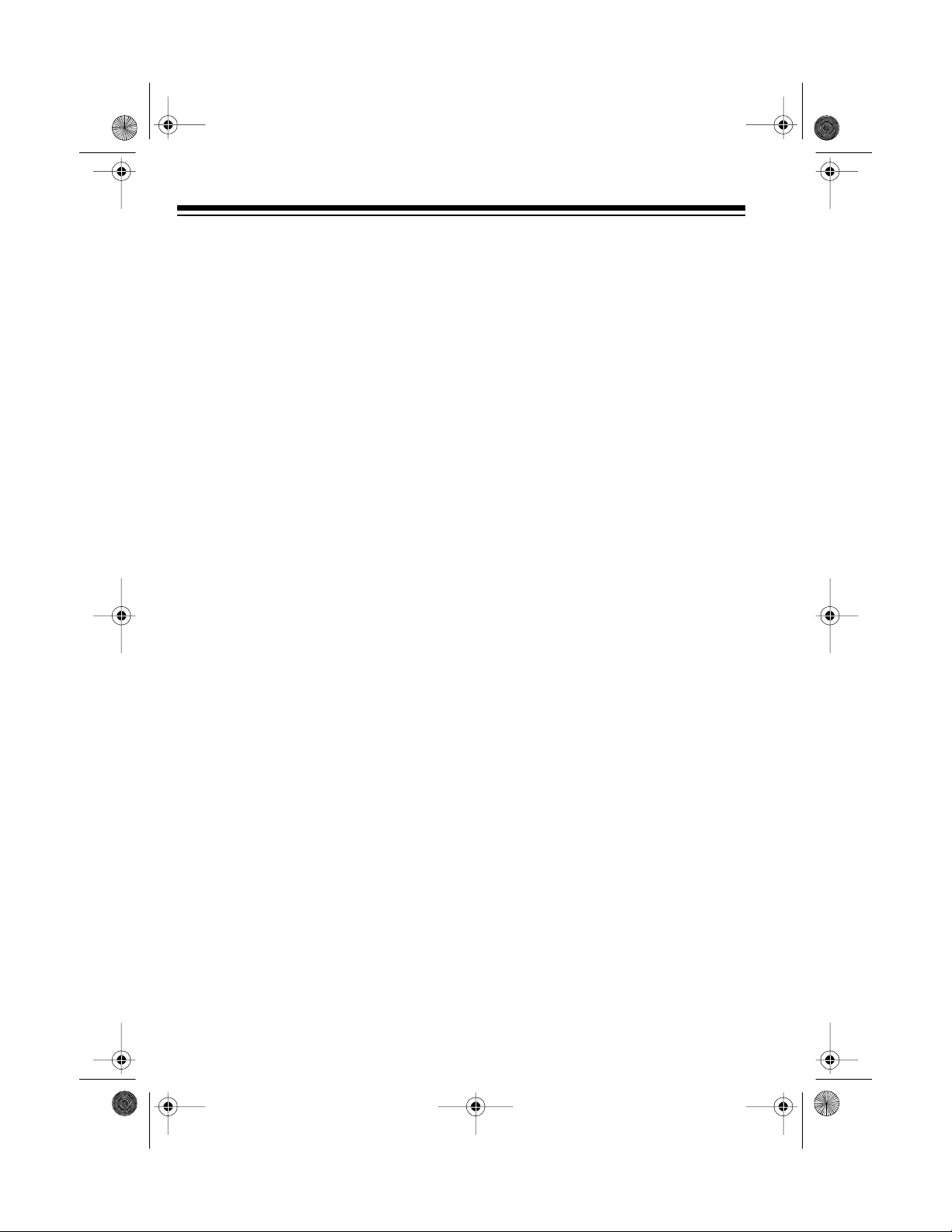
g
19-10 04 .f m Pag e 4 Tues da y , Au gu s t 3, 19 99 9:1 1 A M
TABLE OF CONTENTS
Preparation ........................................................................................................... 5
Charging the Battery Pack ............................................................................... 5
Connecting the Antenna .................................................................................. 6
Using an Earphone .......................................................................................... 7
Using an External Speaker/Microphone .......................................................... 7
Using the Wrist Strap ....................................................................................... 7
Using the Belt Clip ........................................................................................... 7
Operation .............................................................................................................. 8
Receiving ......................................................................................................... 8
Transmitting ................................................................................................... 10
Calling Another Boat ............................................................................... 10
Making a Ship-to-Shore Call ................................................................... 11
Making an Emergency Call ..................................................................... 12
Channel Assi
Installed Channels and Frequencies ............................................................. 14
USA VHF Marine Channels .................................................................... 14
International VHF Marine Channels .................................................... .... 15
Comprehensive VHF FM Marine Radiotelephone Channels .................. 16
Care and Maintenance ....................................................................................... 18
If You Have Problems .................................................................................... 19
FCC Notice .....................................................................................................19
Specifications ..................................................................................................... 20
nments ....................................................................................... 13
4
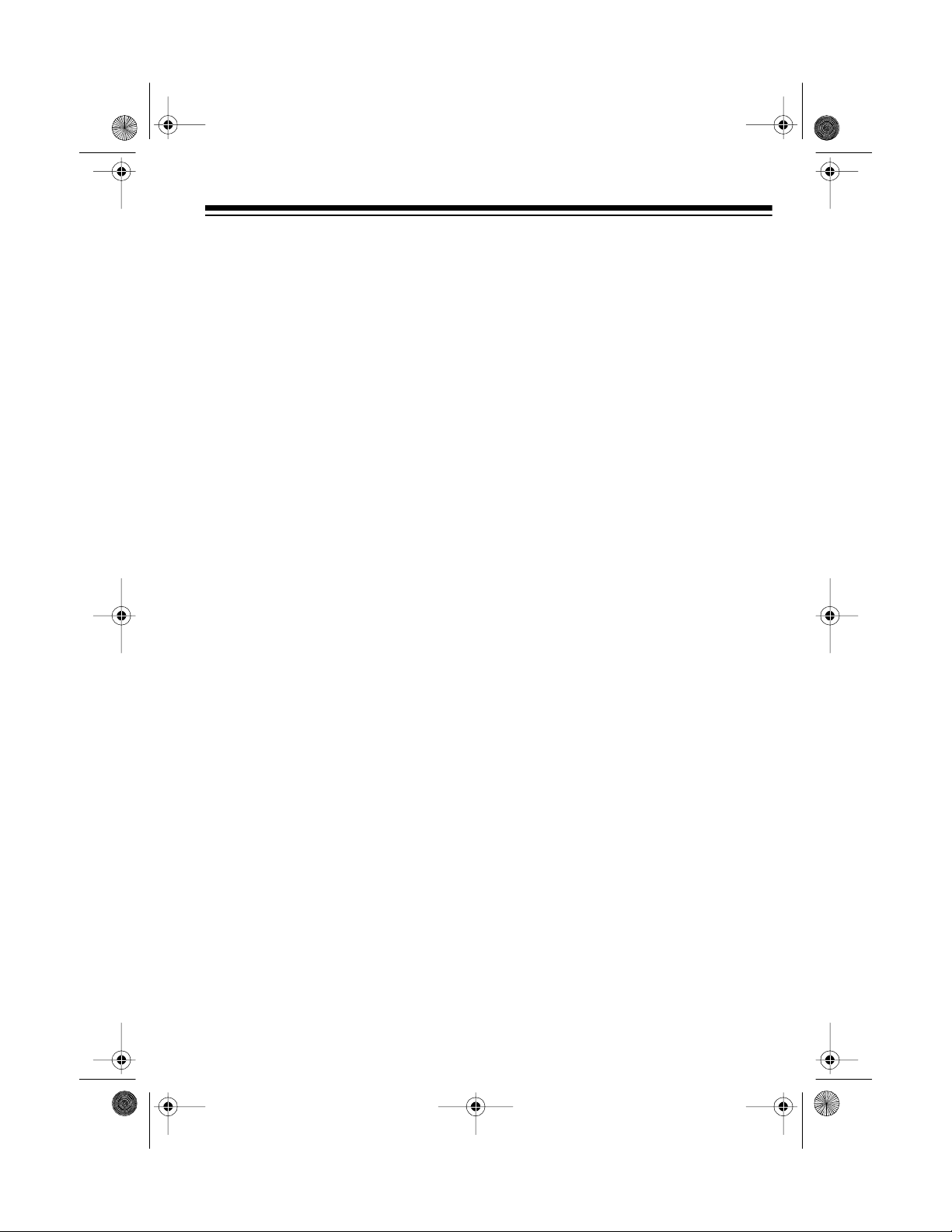
19-10 04 .f m Pag e 5 Tues da y , Au gu s t 3, 19 99 9:1 1 A M
PREPARATION
CHARGING THE
BATTERY PACK
The MTX-103 operates on a built-in rechargeable battery pack (supplied).
You must charge the battery pack with
the supplied battery charger before
you use it the first time and when BAT
lights steadily.
You can charge the battery pack while
it is detached from or while it is attached to the transceiver.
To attach the battery pack, slide it onto
the transceiver until the latch clicks.
Follow these steps to charge the battery pack.
Caution:
while the charger is connected.
1. If the battery pack is attached to
2. Pull out the
Do not use the transceiver
the transceiver, make sure
UME
is turned fully counterclock-
wise so the tra nsceiver is off.
CHG PWR
the bottom of the battery pack.
Plug the charger’s barrel plug into
CHG PWR
the
the charger to a standard AC outlet.
jack, then connect
jack plug on
VOL-
To remove the battery pack, push the
battery pack latch in the direction of the
arrow, then slide the battery pack off
the transceiver.
Charging time is 14 to 16 hours.
Note:
5
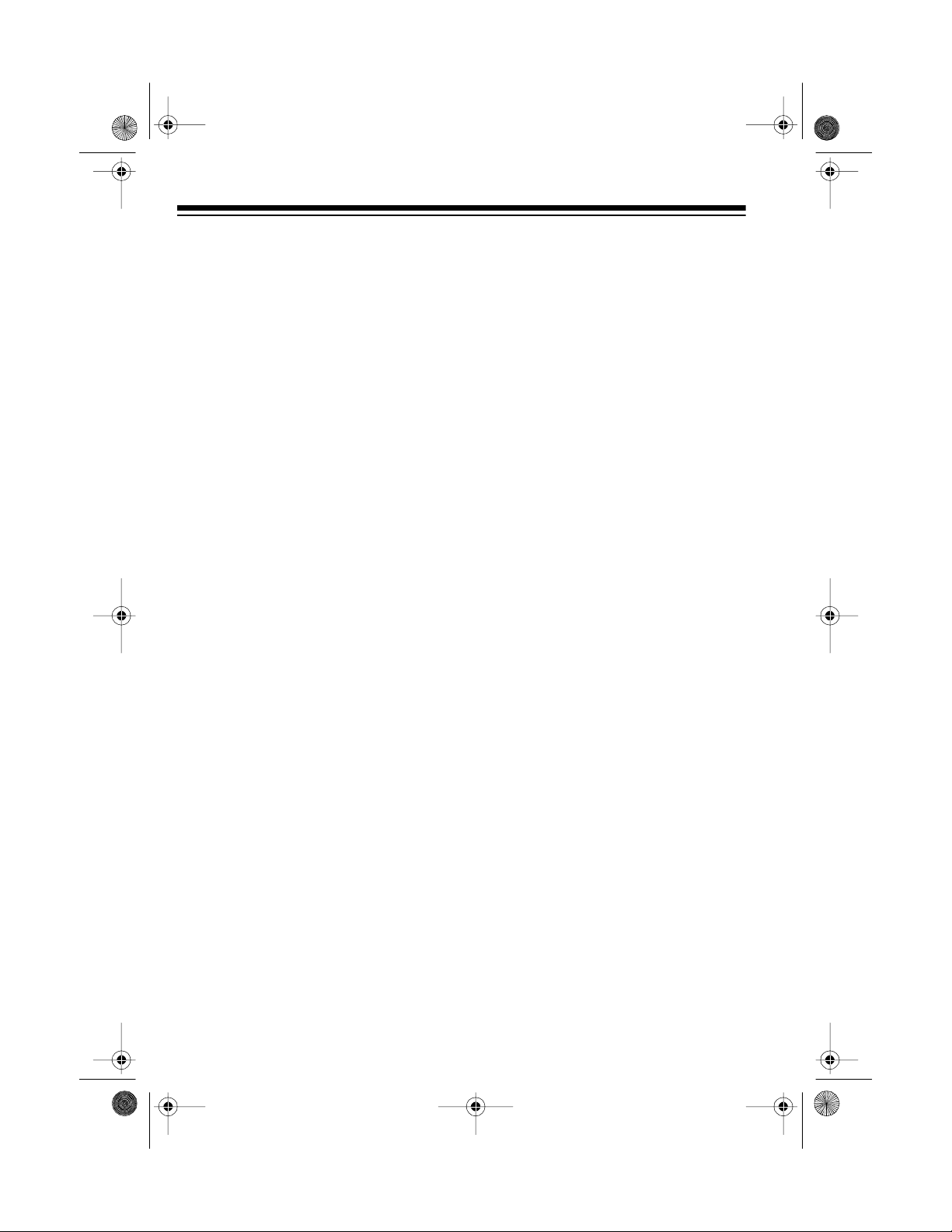
19-10 04 .f m Pag e 6 Tues da y , Au gu s t 3, 19 99 9:1 1 A M
Cautions:
• To prevent permanent battery
power loss, never charge the batteries in an area where the temperature is above about 80 °F. The
charger does not operate at all at
temperatures below 32°F or
above 113°F.
• Never use any other charger to
recharge the transceiver ’s battery
pack. This could permanently
damage your transceiver or the
battery pack.
Important: This transceiver uses a rechargeable nickel-cadmium battery
pack. At the end of the battery pack’s
useful life, it must be recycled or disposed of properly. Contact your local,
county, or state hazardous waste management authorities for information on
recycling or disposal programs in your
area. Some options that might be
available are mu nicipal curb-side collection, drop-off boxes at retailers, recycling collection centers, and mailback programs.
CONNECTING THE
ANTENNA
Caution: To prevent damage to your
transceiver, you must connec t an antenna before you operate it.
1. Position the BNC antenna connector over the antenna jack on
the top of the transceiver.
2. Place the slots in the antenna’s
connector over the tabs on the
antenna jack, squeeze the base of
the antenna, and push down and
turn the antenna’s base clock wise
until it locks into place.
Instead of the supplied antenna, you
can connect an optional antenna. The
BNC antenna jack on your transceiver
makes it easy to connec t a variety of
antennas, such as an external mobile
antenna or an outdoor base antenna,
available at your local Radio Shack
store.
Caution: Never connect an antenna
that is not specifically tuned for the
transceiver’s frequency range
(156.025–162.275 MHz).
Warning: Use extreme caution when
installing or removing a base station
antenna. If it starts to fall, let it go! It
could contact overhead power lines. If
the antenna touches the power line,
contact with the antenna, mast, cable,
or guy wires can cause electrocution
and death! Call the powe r c omp any t o
remove the antenna. Do not attempt to
do so yourself.
6
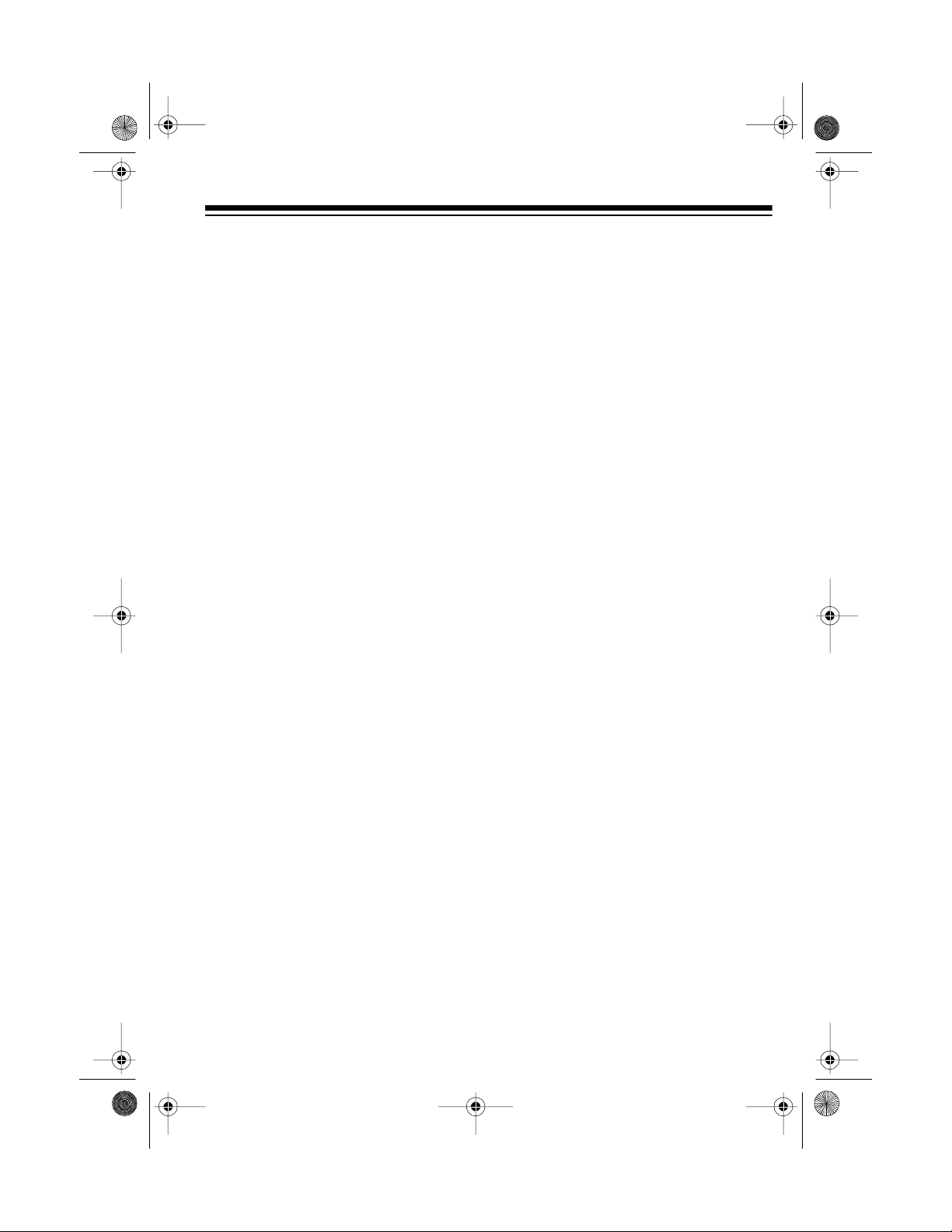
19-10 04 .f m Pag e 7 Tues da y , Au gu s t 3, 19 99 9:1 1 A M
USING AN EARPHONE
To listen privately or to hear better in a
noisy area, remove the plug f rom the
SPK
jack on the right of the t ransceiver
and plug a monaural earphone (such
as Cat. No. 33-175) into the jack. This
automatically disconnects t he internal
speaker.
USING AN EXTERNAL
SPEAKER/MICROPHONE
An external speaker/microphone (such
as Cat. No. 19-310) can make it easier
to use the transceiver when you clip it
to your belt. Remove the plugs from
MIC
the
speaker/microphone’s connector into
the jacks. This automatically disconnects the internal speaker.
and
SPK
jacks. Then plug the
USING THE WRIST
STRAP
Clip the supplied wrist strap to the wrist
strap tab, as shown. Then simply slip
the strap over your hand.
USING THE BELT CLIP
You can use the suppli ed belt clip to
make the transceiver easier to use
when you are on the go. Use the t wo
supplied screws to atta ch the belt clip
to the transceiver. Slide the belt clip
over your belt or waistband.
7
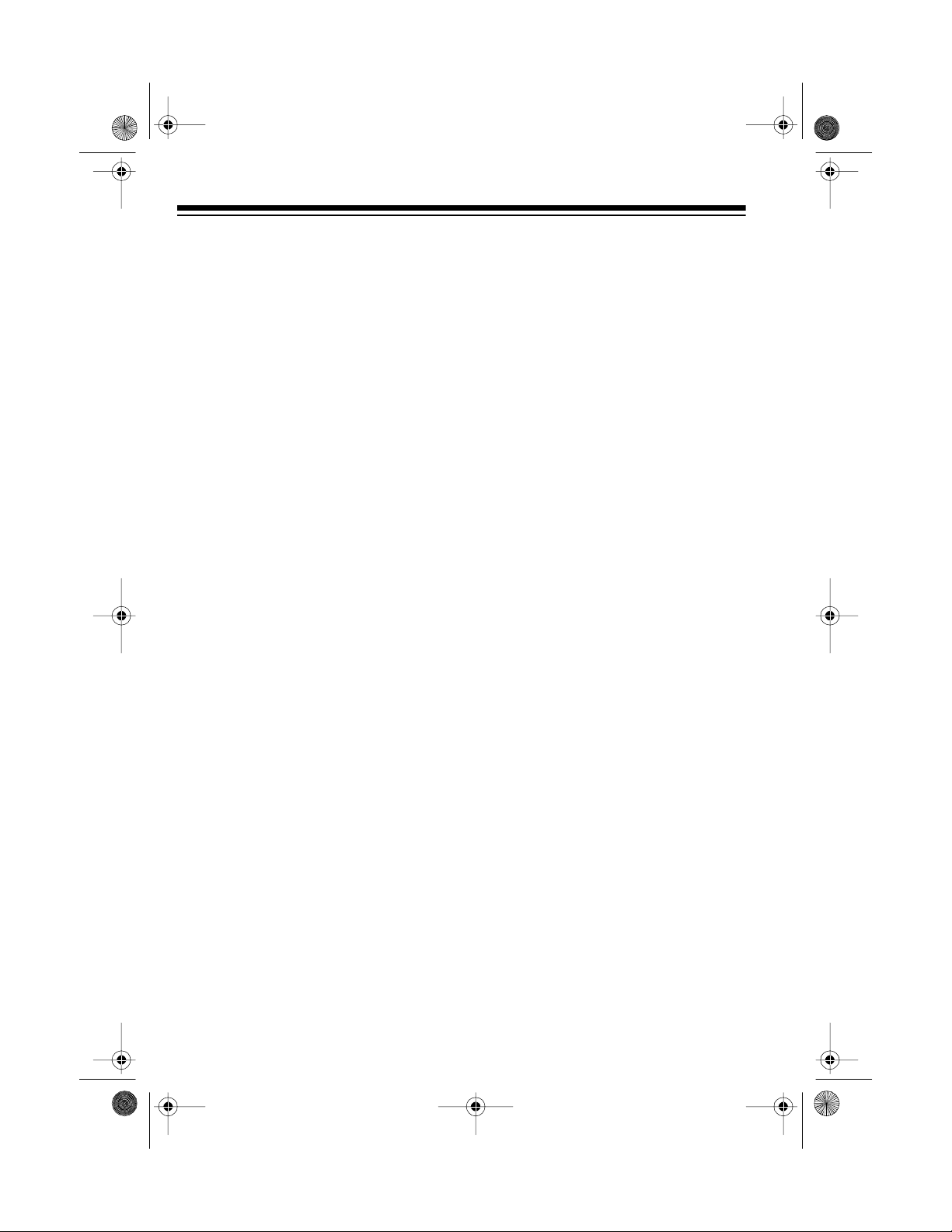
19-10 04 .f m Pag e 8 Tues da y , Au gu s t 3, 19 99 9:1 1 A M
OPERATION
RECEIVING
1. Turn
2. Turn on the radio by turning
SQUELCH
fully counterclock-
wise.
UME
clockwise. Adjust
VOLUME
the desired listening level.
VOL-
to
5. Use the channel thumbwheels to
select the desired channel. The
left wheel selects the first digit of
the channel number; the right
wheel selects the second digit.
6. Set
1W/5W
to select the desired
output power.
3. Adjust
SQUELCH
to eliminate
background noise between transmissions. Wait until there is no
signal on the channel, t hen slowly
SQUELCH
turn
clockwise until the
background noise stops.
4. Raise the protective cover.
8
•Use
1W
for normal communica-
tion.
5W
•Use
for emergency or long
distance communication.
In a marina or harbor, try to
Note:
establish communications using
the 1-watt setting before switching
to the 5-watt setting.

19-10 04 .f m Pag e 9 Tues da y , Au gu s t 3, 19 99 9:1 1 A M
to
USA
USA/INT’L
switch must be set
if you are in United States
7. The
waters. If you are outside the
USA, set the switch to
Although the channel numbers
are the same, the frequenc ies are
different for USA and international
channels. See “Channel Assignments.”
8. Set the
NORM/CH16/WX
switc h fo r
the desired channel.
INT’L
.
using the channel thumbwheels. See “Channel Assignments” for the receive-only
weather channels.
9. To turn off the radio, turn
VOLUME
counterclockwise until it clicks.
To get the best communication
Note:
range:
• Orient the antenna vertically.
• Move the transceiver away from
shielding caused by ne arby structures.
• Raise the transceiver as high as
possible above the surrounding
terrain.
• Try an external antenna.
Cautions:
• Receiving excessively strong signals might damage the transceiver. Do not use the transceiver
close to a base station antenna or
within 20 inches of another unit.
NORM
•Use
to go to the channel
selected by the channel thumbwheels.
CH16
•Use
to quickly select
Channel 16 in an emergency,
regardless of the channel
thumbwheel setting.
•Use
WX
to monitor the available
24-hour weather channels.
Select the desired channel
• Transmission without an antenna
connected might cause damage
to the transmitter .
• If the MTX-103 is accidentally
subjected to water spray, immediately wipe it with a soft cloth. If the
unit is contaminated with salt
water, wipe it with a soft cloth
moistened with fresh wa ter. Th en
dry the radio.
9

19-100 4.fm Page 10 Tuesday, August 3, 1999 9:11 AM
TRANSMITTING
When making a call using a marine
transceiver, you must follow these calling procedures.
• Channel 16 is the universal calling
and safety channel. Leave the
radio set to Channel 16, unless a
call is in progress on a different
channel.
• Listen to Channel 16 for at least 2
minutes before making a call on it
(to be sure the channel is not
already in use).
• Press the push-to-talk button to
talk; the TX indicator should light.
Release it to listen; t he R X indi cator should light when a transmission is received.
• When you are ready for the other
party to talk, end your sentence by
saying “over.”
• When you are ready to end communication, say “(
name of your boat)
• When in a marina or harbor, try
first to make ca lls u sing the
watt) power setting. If you do not
receive a response, switch t o the
5W
(5-watt) setting.
• If you do not receive a response
to a call after 30 seconds, wait at
least 2 minutes before trying
again. If you receive no respon se
after the second try, wait at least
15 minutes before trying again.
Your call sign or
, out.”
1W
(1-
• After making contact on Channel
16, switch to a different channel to
continue the call — Channel 16
must be left open for other calls.
See “Channel Assignments.”
Calling Another Boat
1. Turn on the radio, and select
Channel 16.
2. Hold the transceiver about 3
inches from your mouth, and
press the push-to-talk button.
3. Say “
4. Release the push-to-talk button
5. After establishing com munication,
6. When the call is complete, say
7. Switch back to Channel 16.
(Name of boat you are call-
ing)
, this is (
of your boat)
and listen for a response.
switch to a ship-to-ship channel.
See “Channel Assignments.”
Your call sign or name of your
“(
boat)
, out.”
your call sign or name
.”
10

19-100 4.fm Page 11 Tuesday, August 3, 1999 9:11 AM
Making an Emergency Call
Emergency calls are made on Channel
16 because it is monitored by marine
radio owners. In many areas, the
Coast Guard monitors Channel 16 2 4hours a day.
There are three levels of emergency
calls:
•The
•The
•The
Follow these steps to m ake a distress
call.
1. Turn on the radio, and select
Mayday
the most severe situat ions and is
used when there is grave and
imminent danger to people and/or
a vessel. Mayday has priority over
all other calls.
Pan-Pan
second level of emergency and is
used when people or vessels a re
in jeopardy.
Security
third level of emergency and is
used for messages about the
safety of navigation or important
weather warnings.
Channel 16.
distress signal is f or
urgency signal is the
safety signal is the
4. Say, “Mayday-Mayday-Mayday!
This is (
your boat)
name of your boat)
and name of your boat)
name of your boat).
(
5. Then give the following information:
• Your location, including any
• The nature of your emergency
• The number of people on the
• The estimated seaworthiness of
• A brief description of your boat
6. To end the me s s a ge, say “I will be
listening on Channel 16. This is
your call sign and name of
your call sign and
, (
your call sign
, (
, Mayday
”
navigational aids or landmarks
boat and the condition of any
injured
your boat
length, type, color, and so forth
(your call sign or name of your
boat)
. Over.”
7. Release the push-to-talk button
and listen.
8. Someone should answer. If not,
repeat the call beginning with
Step 3.
2. Set the output power to
watts).
3. Hold the transceiver about 3
inches from your mouth, and
press the push-to-talk button.
5W
(5
Use this same basic procedure for
transmitting urgent and safety signals,
subs t itutin g
place of
priate inf or mation.
Pan-Pan
Mayday
, and providing appro-
and
Security
in
11

19-100 4.fm Page 12 Tuesday, August 3, 1999 9:11 AM
CHANNEL ASSIGNMENTS
Each of the 78 two-way communication
channels and 1 8 rec ei ve- only ch annels
is reserved for a s pecific type of tran smission. Misuse of a channel is a violation of FCC regulations.
You can listen to any channel. But, with
the Ship Radio Station License that you
receive by filling out FCC Form 506, you
can only transmit on Channel 16 and
channels marked in t he list that follows
as “Non-Commercial” or “Public Co rrespondence (Public Corresp).”
Also, be sure to observe the ship-toship and ship-to-shore assignments of
the channels.
The USA and international marine
channels share the same channel numbers. They do not, however, always use
the same frequencies. Also, many of
the international channels use d ifferent
frequencies for transmitting and receiving on a particular channel. Be sure that
you set the
propriate position.
USA /INT’ L
switch to the ap-
12

19-100 4.fm Page 13 Tuesday, August 3, 1999 9:11 AM
IINSTALLED CHANNELS AND FREQUENCIES
USA VHF Marine Channels
Channel
01 156.050 156.050
02 – 160.700
03 – 160.750
04 – 160.800
05 156.250 156.250
06 156.300 156.300
07 156.350 156.350
08 156.400 156.400
09 156.450 156.450
10 156.500 156.500
11 156.550 156.550
12 156.600 156.600
13 156.650 156.650
14 156.700 156.700
15 – 156.750
16 156.800 156.800
17 156.850 156.850
18 156.900 158.900
19 156.950 156.950
20 157.000 161.600
21 157.050 157.050
22 157.100 157.100
23 157.150 157.150
24 157.200 161.800
25 157.250 161.850
26 157.300 161.900
27 157.350 161.950
28 157.400 162.000
60 – 160.625
61 – 160.675
62 – 160.725
63 156.175 156.175
64 – 160.825
65 156.275 156.275
66 156.325 156.325
67 156.375 156.375
Frequency (MHz)
TX RX
Channel
68 156.425 156.425
69 156.475 156.475
70 156.525 156.525
71 156.575 156.575
72 156.625 156.625
73 156.675 156.675
74 156.725 156.725
77 156.875 156.875
78 156.925 156.925
79 156.975 156.975
80 157.025 157.025‘
81 157.075 157.075
82 157.125 157.125
83 157.175 157.175
84 157.225 161.825
85 156.275 161.875
86 157.325 161.925
87 157.375 161.975
88 157.425 157.425
Frequency (MHz)
TX RX
13

19-100 4.fm Page 14 Tuesday, August 3, 1999 9:11 AM
International VHF Marine Channels
Channel
Frequency (MHz)
TX RX
01 156.050 156.650
02 156.100 160.700
03 156.150 160.750
04 156.200 160.800
05 156.250 160.850
06 156.300 156.300
07 156.350 160.950
08 156.400 156.400
09 156.450 156.450
10 156.500 156.500
11 156.550 156.550
12 156.600 156.600
15 156.750 156.750
16 156.800 156.800
17 156.850 156.850
18 156.900 161.500
19 156.950 161.550
20 157.000 161.600
21 157.050 161.650
22 157.100 157.100
23 157.150 157.150
24 157.200 161.800
25 157.250 161.850
26 157.300 161.900
27 157.250 161.850
26 157.300 161.900
27 157.350 161.950
28 157.400 162.000
60 156.025 160.625
61 156.015 160.675
62 156.125 160.725
63 156.175 160.775
64 156.225 160.825
65 156.275 160.875
66 156.325 160.925
67 156.375 156.375
Channel
Frequency (MHz)
TX RX
68 156.425 156.425
69 156.475 156.475
70 156.525 156.525
71 156.575 156.575
72 156.625 156.625
73 156.675 156.675
74 156.725 156.725
77 156.875 156.875
78 156.925 161.525
79 156.975 161.575
80 157.025 161.625‘
81 157.075 161.675
82 157.125 161.725
83 157.175 161.775
84 157.225 161.825
85 156.275 161.875
86 157.325 161.925
87 157.375 161.975
88 157.425 152.025
90 157.850 157.850
91 161.425 161.425
95 158.250 158.250
96 158.450 158.450
97 158.550 158.550
14

19-100 4.fm Page 15 Tuesday, August 3, 1999 9:11 AM
Comprehensive VHF FM Marine Radiotelephone Channels
Operating
Channel
Designations
1 156.050 160.650 International Only – Yes
2 157.100 160.700 International Only – Yes
3 157.150 161.750 International Only – Yes
4 156.200 160.800 International Only – Yes
5 156.250 160.850 International Only – Yes
6 156.300 – Safety Yes No
7 156.350 160.950 International Only – Yes
7A 156.350 156.350 Commercial Yes Yes
8 156.400 – Commercial Yes No
9 156.450 156.450 Commercial Yes Yes
9 156.450 156.450 Non-Commercial Yes Yes
10 156.500 156.500 Commercial Yes Yes
11 156.550 156.550 Commercial Yes Yes
12 156.600 156.600 Port Ops, USCG Yes Yes
13 156.650 156.650 Locks, Canals,Pilots Yes Yes
14 156.700 156.700 Port Ops, USCG Yes No
15 156.750 156.750 Environmental RX Only RX Only
16 156.800 156.800 Distress Calling Yes Distress
17 156.850 156.850 State Control No Yes
18 156.900 161.500 International Only Yes Yes
18A 156.900 156.900 Commercial Yes Yes
19 156.950 161.550 International Only Yes Yes
19A 156.950 156.950 Commercial Yes Yes
20 157.000 161.600 Port Ops No Yes
21 157.050 161.650 International Only – Yes
21CG 157.050 157.050 USCG Restrict ed Yes Ye s
22 157.100 161.700 International Only – Yes
22CG 157.100 157.100 USCG Restrict ed Yes Ye s
23 157.150 161.750 International Only – Yes
23CG 157.150 157.150 USCG Restrict ed Yes Ye s
24 157.200 161.800 Public Corresp No Yes
25 157.250 161.850 Public Corresp No Yes
26 157.300 161.900 Public Corresp No Yes
27 157.350 161.950 Public Corresp No Yes
28 157.400 162.000 Public Corresp No Yes
WE1 – 162.550 Weather RX Only RX Only
WE3 – 162.475 Weather RX Only RX Only
WE5 – 161.650 Weather RX Only RX Only
WE7 – 162.425 Weather RX Only RX Only
WE9 – 162.500 Weather RX Only RX Only
Frequency (MHz)
Ship TX Coast RX
Type Traffic Ship/Ship Ship/Shore
15

19-100 4.fm Page 16 Tuesday, August 3, 1999 9:11 AM
Operating
Channel
Designations
60 156.025 160.625 International Only RX Only RX Only
61 156.075 160.675 International Only RX Only RX Only
62 156.125 160.725 International Only RX Only RX Only
63 156.175 160.775 International Only RX Only RX Only
64 156.225 160.825 International Only RX Only RX Only
65 156.275 160.875 International Only Yes Yes
65A 156.275 156.275 Port Ops Yes No
66 156.325 160.925 International Only Yes Yes
66A 156.325 156.325 Port Ops Yes Yes
67 156.375 – Commercial Yes Yes
68 156.425 156.425 Non-Commercial Yes Yes
69 156.475 156.475 Non-Commercial Yes Yes
70 156.525 – Non-Commercial Yes No
71 156.575 156.575 Non-Commercial Yes Yes
72 156.625 – Non-Commercial Yes No
73 156.675 156.675 Port Ops Yes Yes
74 156.725 156.725 Port Ops Yes Yes
77 155.875 – Commercial Yes No
78 156.925 161.525 International Only Yes Yes
78A 156.925 156.925 Non Commercial No Yes
79 156.975 161.575 International Only Yes Yes
79A 156.975 156.975 Commercial Yes Yes
80 157.025 161.625 International Only Yes Yes
80A 157.025 157.025 Commercial Yes Yes
81 157.075 161.675 International Only – Yes
82 157.125 161.725 International Only – Yes
83CG 157.175 1 57.175 USC G Auxiliary Only Yes Yes
84 157.225 161.825 Public Co rresp No Yes
85 157.275 161.875 Public Co rresp No Yes
86 157.325 161.325 Public Co rresp No Yes
87 157.375 161.975 Public Co rresp No Yes
88 157.425 162.025 International Only Yes Yes
88A 151.425 – Commercial Yes No
WE2 – 162.400 Weather RX Only RX Only
WE4 – 162.275 Weather RX Only RX Only
WE6 – 161.775 Weather RX Only RX Only
WE8 – 162.450 Weather RX Only RX Only
WE10 – 162.525 Weathe r RX Only R X Only
Frequency (MHz)
Ship TX Coast RX
Type Traffic Ship/Ship Ship/Shore
16

19-100 4.fm Page 17 Tuesday, August 3, 1999 9:11 AM
CARE AND MAINTENANCE
Your Radio Shack MTX-103 VHF Marine Transceiver is an example of superior design and craftsmanship. The following suggestions will help you care for the transceiver so you can enjoy it for years.
Keep the transceiver dry. If it gets wet, wipe it dry i mmediately . Liquids might contain minerals that can corrode the electronic circuits.
Handle the transceiver gently and carefully. Dropping it can damage
circuit boards and cases and can cause the transceiver to work improperly.
Use and store the transceiver only in normal temperature environments. Temperature extrem es can shorten t he life of electronic devices, damage batteries, and distort or melt plastic parts.
Keep the transceiver away from dust and dirt, which can cause premature wear of parts.
Wipe the transceiver with a damp cloth occasionally to keep it looking
CLEANER
new. Do not use harsh chemicals, cleaning solvents, or strong detergents to clean the transceiver.
Modifying or tampering with the transceiver’s internal components can cause a malfunction and might invalidate your transceiver’s warranty. If your transceiver is not
performing as it should, take it to your local Radio Shack store for assistance.
17

19-100 4.fm Page 18 Tuesday, August 3, 1999 9:11 AM
IF YOU HAVE
PROBLEMS
If your transceiver does not operate
properly, check the following items
first. If you st ill have a problem, br ing
the transceiver to your local Radio
Shack store for assistance.
Important:
of this transceiver must be perf ormed
by a technician with an FCC generalclass commercial license.
• Check the battery pack condition.
• If you are using an external
antenna, check the antenna cable
and its connection at both ends.
• Check the connections of an
external microphone or external
speaker.
• Check the settings of the
control,
switch,
and the frequency channel thumbwheels.
Repair and/or adjustment
VOLUME
SQUELCH
NORM/CH16/WX
control,
1W/5W
switch,
FCC NOTICE
This device complie s with Part 15 of
FCC Rules
following two conditions:
1. This device may not caus e harmful interfer ence.
2. This device must accept any interference received, including interference that may cause undesired
operation.
Your transcei ve r m i gh t c ause TV or r adio interference, even when it is operating properly. To determine whether
your transceiver is causing the interference, turn off your transceiver. If the interference goes away, your transceiver
is causing the interference. Try to eliminate the interference by:
• Moving your transceiver away
from the receiver
• Contacting your local Radio Shack
store for hel p
If you cannot eliminate the interference, the FCC requires that you stop
using your transceiver.
. Operation is subject to the
18

19-100 4.fm Page 19 Tuesday, August 3, 1999 9:11 AM
SPECIFICATIONS
GENERAL
Channels.. ..................................All USA and International Channels Included, Plus
Ten Weather Channels and CH90, 91, 95, 96, 97
for International Usage
Frequency Method........................................................................ Phase Lock Loop
ETR Synthesizer Antenna Impedance.......................................................... 50 ohm
Power Input.............................................................................................. 12 Volt DC
Frequency Range .................................................................156.025–162 .27 5 MHz
Operating Temperature ............................................ –4°F to 122°F (–20°C to 50°C)
Dimensions (HWD)............................................................... 1
Weight........................................................................................ 1 lb. 3 oz. (1.09 kg)
TRANSMITTER
Power Output......................................................... 1 or 5 Watts (Switch Selectable)
Modulation ...........................................................................................................FM
Hum and Noise Attenuation............................................................................ 40 dB
Audio Distortion............................ 10% Maximum at 1 kHz with ±3.0 kHz Deviation
Spurious Su ppression..................................................................................... 60 dB
7
/8 ¥ 25/8 ¥ 71/4 Inches
(47 ¥ 66 ¥ 184 mm)
RECEIVER
Sensitivity.......................................................................................... 2 mV fo r 12 dB
SINAD.............................................................................................0.3 mV for 20 dB
Quieting Squelch Sensitivity .........................Threshold 0.15 mV M aximum for 6 dB
SINAD Receiver Attack Time ..................................................... 60 mSec Maximum
Adjacent CH Rejection.................................................................................... 65 dB
Audio Power Output................................................................ 300 mW at 10% THD
Spurious Response Attenuation ..................................................................... 60 dB
Hum and Noise Attenuation............................................................................ 50 dB
Squelched Modulation Acceptance Bandwidth.......................... ±7.5 KHz Minimum
Specifications are typical; individu al units might va ry. Specifications a re subject to
change and improvement without notice.
19

19-100 4.fm Page 20 Tuesday, August 3, 1999 9:11 AM
NOTES
20

19-100 4.fm Page 21 Tuesday, August 3, 1999 9:11 AM
21

19-100 4.fm Page 22 Tuesday, August 3, 1999 9:11 AM
22

19-100 4.fm Page 23 Tuesday, August 3, 1999 9:11 AM
23

19-100 4.fm Page 24 Tuesday, August 3, 1999 9:11 AM
RADIO SHACK LIMITED WARRANTY
This p roduc t is w arra nted ag ains t defe cts for 1 ye ar fr om date o f pur chas e from Rad io
Shack company-owned stores and authorized Radio Shack franchisees and dealers.
Within this period, we will repair it without charge for parts and labor. Simply bring your
Radio Shack sales slip as proof of purcha se date to an y Radio Sha ck store. Warra nty
does not cover transpo rtation costs. Nor does it cover a pro duct subjected to misuse or
accidental damage.
EXCEPT AS PROVIDED HEREIN, RADIO SHACK MAKES NO EXPRESS WARRANTIES AND ANY IMPLIED WARRANTIES ARE LIMITED IN DURAT I ON TO THE DURATION OF THE WRITTEN LIMITED WARRANTIES CONTAINED HEREIN. Some states
do no t p ermit l im itation o r e xc lu s io n of im pl ie d w a r ra nties; th er e fore, the afores ai d limi tation(s) or exclusion(s) may not apply to the purc haser.
This warranty gives you speci fic l egal rights and you m ay also have other rights which vary from
state to state.
We Service What We Sell
9/94
RADIO SHACK
A Division of Tandy Corporation
Fort Worth, Texa s 76102
10A5 Printed in Hong Kong
