Radio Shack MPA 31 Owner's Manual
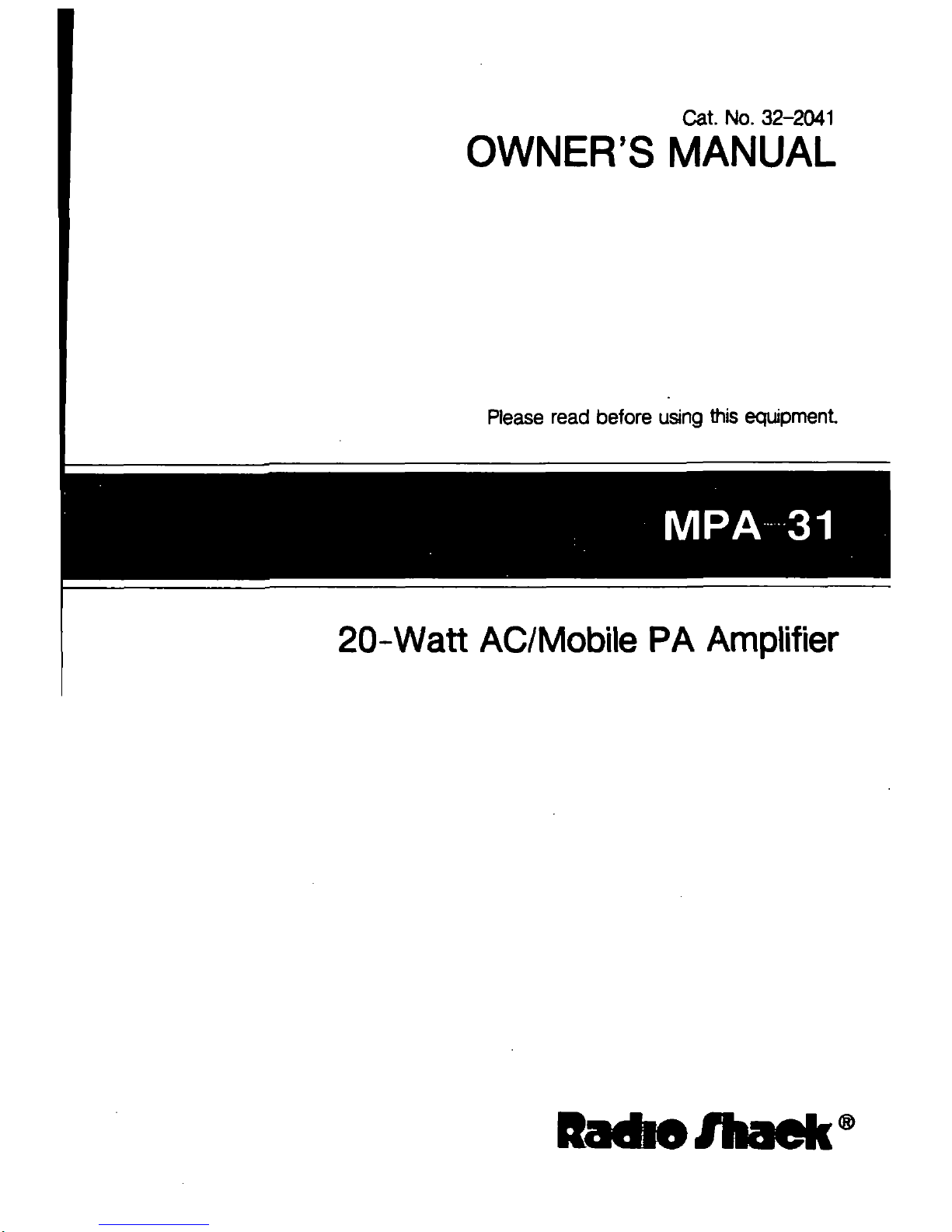
Cat. No. 32-2041
OWNER'S MANUAL
Please read before using this equipment
MPA 31
20-Watt AC/Mobile PA Amplifier
RaAe/haek
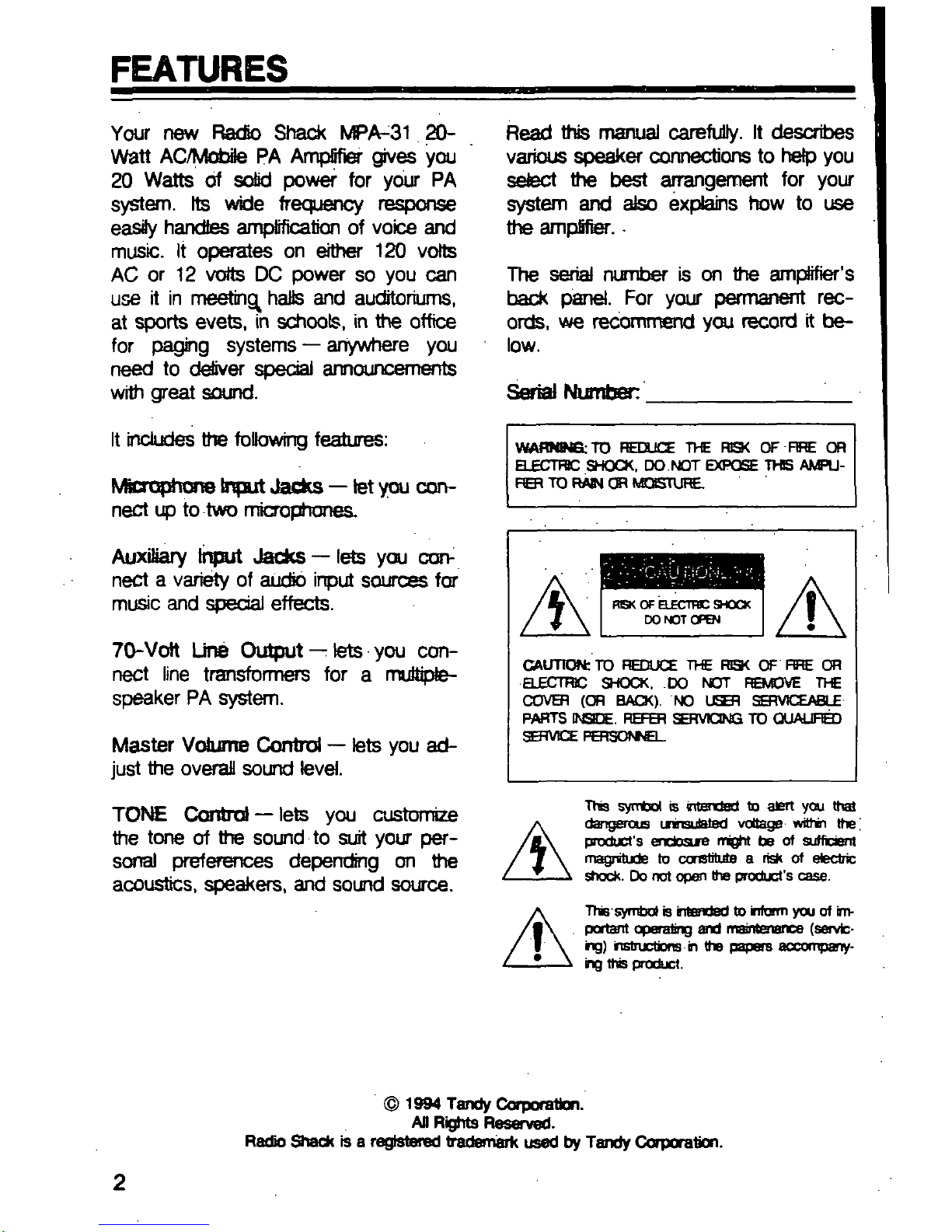
FEATURES
Your new Ratio Shad<
N/PA-31
20Watt AC/McAJte PA Ampfififfl- gives you
20 Watts of sofid power for your PA
system.
Its wkJe frequency response
easiy handles amplification of voice and
music. It opiates on either 120 volts
AC or 12 vdts DC power so you can
use it in meeting halls and auditDriums,
at sports evets, in sdnools, in the office
for paging systems — ariywtTere you
need to d^er special arvKXincemeits
with great sound.
It inclLKJes Vrse folbwing features:
N^a-opliotw \npuX Jacks — let you connect up to twro miCTophones.
Auxifiary tnjait Jacks — lets yoj con^
nect a variety of aucfo input souroK for
music and special effects.
70-VoH Lire Output — lets you
connect line transformers for a multiptespeaker PA system.
Master Vottmre ContrDi — lets you adjust the overall sound level.
TOhE CkHttrd —lets you customize
the tone of the sound to suit your per-
sonal preferences depending on the
acoustics, speakers, and sound source.
Read this manual carefully. It descrit)es
various speaker cormectlors to help you
setect the best an-angement for your
system and ato explains how to use
ttie ampfflCT.
The serial nuntier is on the ampSfier's
back panel. For your penmaient records,
vwe recomrrffind yoi record it be-
low.
V«AflNW&TO REDUCE TVC RS< OF FWE Ofi
aECTFSC
SHOCK,
DO NOT
EXPOSE.
THE fMM-
F€R TO RAW
cn hOSTUTC
CAUTION:
TO
PHXKE TI-E HEK OF FffC OR
BJECTFBC SHOCK. IX) NOT PEMCME ThE
C0VB1 (OH BACK). NO U^ SfflVlCEABLE
FWnS
INSCE.
Rffffi SBWK>tta
TD
OUAUFED
SB1VKS PBISOMCL
T
This symbol is intamded to alert you th^
dartyefcjus innsutslBd vottagB withn the.
product's erdosLMO might be of suffcivit
iTiaynitude to corstitLds a risK of electric
shock. Do not op^ the product's case.
TtiB'syrrtert is intended to nform you of important operafing SFti maintenance (serving) nstructions in the papers accompanying ttiis proc&jct.
© 1994 Tandy Corporation.
AN
Rights Reserved.
Racfio Shock is a registered tractemiark used by Tandy Corporation.

PREPARATION
PLACING THE AMPUFCR
Before you use you amftffier, be aire you choose a kxation with adequate ventilation.
Do not ptebce the ampfifier on thick carpeting (wtiich can restrict ttis air fkiw) or
n^ a heat souce, ajch as a heat vent or radiator (wtvch can cause Vhe ampfifier to
overheat).
PRESETTMG THE CONTROLS
Setting the Amplifier
Warrang:A sudden high output from
the amplifter coukj damage yotr hearing
or the speakers connected to the ampH-
fia-'s output.
To avoid
accidentafty overdriving a channel or prenatur^ annplifying an aucfio
inpuL, set Vne amfifier's controls to tfie
levels ^lovm betow before you connect
ttre AC power cord or tum on povwer.
Control
PO\NER
MIC 1, MC 2, PHOISHD/AUX.CX
TONE
MASTER VOLUME
Skiing
Off
MIN
MID
0
nil IIIIPIIIIIIl
1 s
MikSTCB VnUiME
MXeX MtCa PMDHOL/AUX.CS TONE •.<''''l«
:( )::
MU> MMI MXW MM KIM MM> LOU MXOM •'X.^ ./*^*
MP*~at P.A. AMm.TT'teB. t«av..^ev
Setting the Input Source
To avoid sudden audio from the input
sources, set ther controls to tfie levels
^tovim betow before you connect their
output jacks to the annplifier's input
jad(S.
AucfioDevkw
Turntable
Tape Deck
CD Player
Amplifier/Receiver
Power
Power
Power
Power
Tone
Selling
Off
Off
Off
Off
Flat
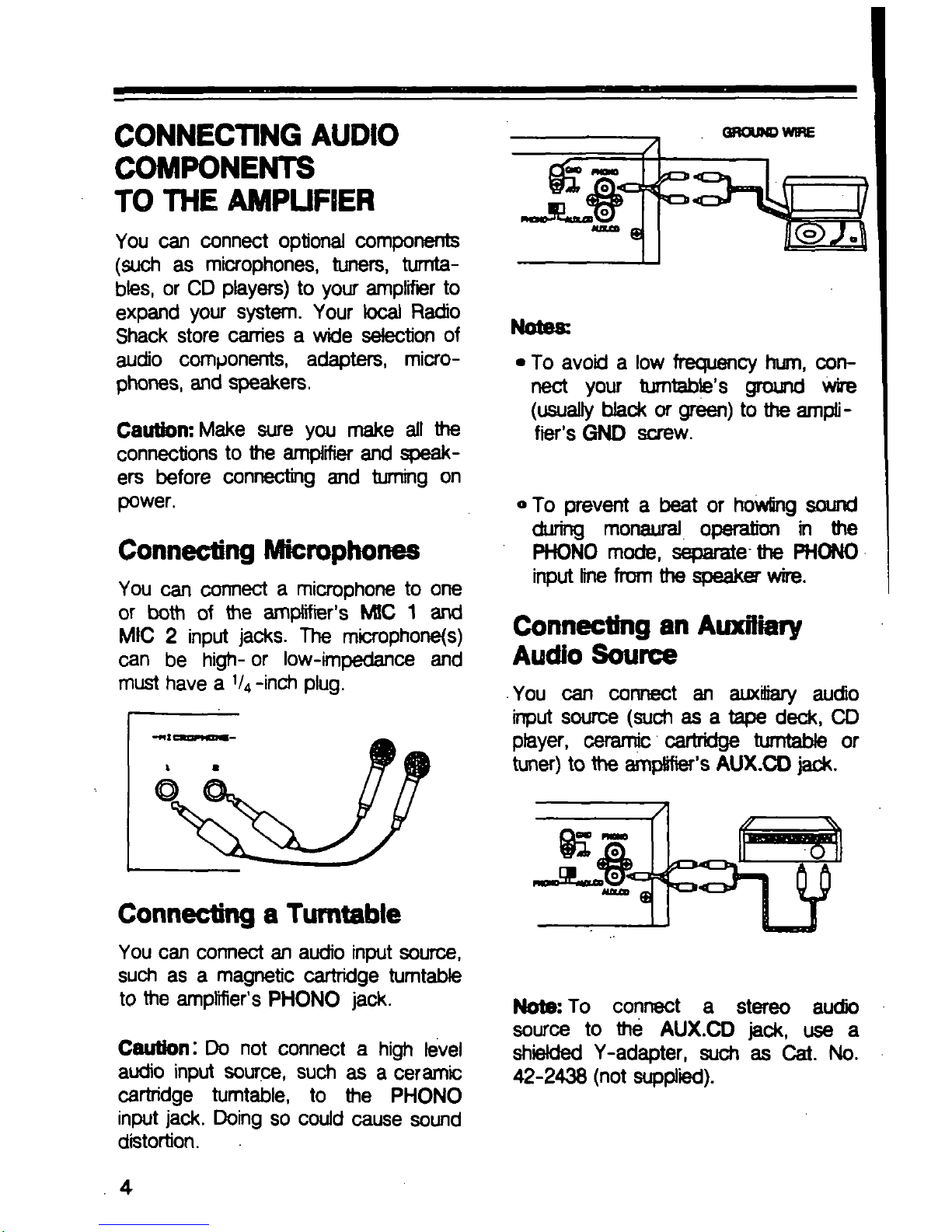
CONNECTING AUDIO
COMPONENTS
TO THE AMPUFIER
You can connect optional comporents
(such as miCTophones, tuners, turntables,
or CD players) to your amplifier to
expand your system. Your tocal Radio
Shack store canies a wide selection of
audio components, adapters, microphones, and speakers.
Cautton:
Make sure you make all ttie
connections to ttie anrtplifier and ^aeakers before connecting and tuming on
power.
Connecting Microphones
You can connect a microphone to one
or both of the amplifier's MIC 1 and
MIC 2 input jacks. The mcrophone(s)
can be
high-
or low-impedance and
must have a
V4
-inch
plug.
Connecting a Turntable
You can connect an audio input source,
such as a magnetic cartridge tumtatJle
to the amplifier's PHONO jack.
Cautton:
Do not connect a high level
audio input source, such as a ceramic
cartridge turntable, to the PHONO
input jack. Doing so could cause sound
distortion.
QROUNDWRE
Notes
• To avoid a low frequency hum,
connect your turntable's gpround wire
(usually blad< or green) to the ampli-
fier's GND screw.
» To prevent a tjeat or howing sairKJ
during monaural operation in the
PHONO mode, s^iarate the PHONO
input line from the ^Deaka- wire.
Connecting an Auxifrary
Audio Source
You can connect an auxiary audo
input source (such as a tape deck, CD
player, cerarrric cartridge turntable or
tuner) to the amp6fier's AUX.CO jack.
I
mr["mum'
^ ^
^JSSHJO
Note:
To connect a stereo audto
source to the AUX.CO jack, use a
shiekled Y-adapter, su* as Cat. No.
42-2438 (not suppled).
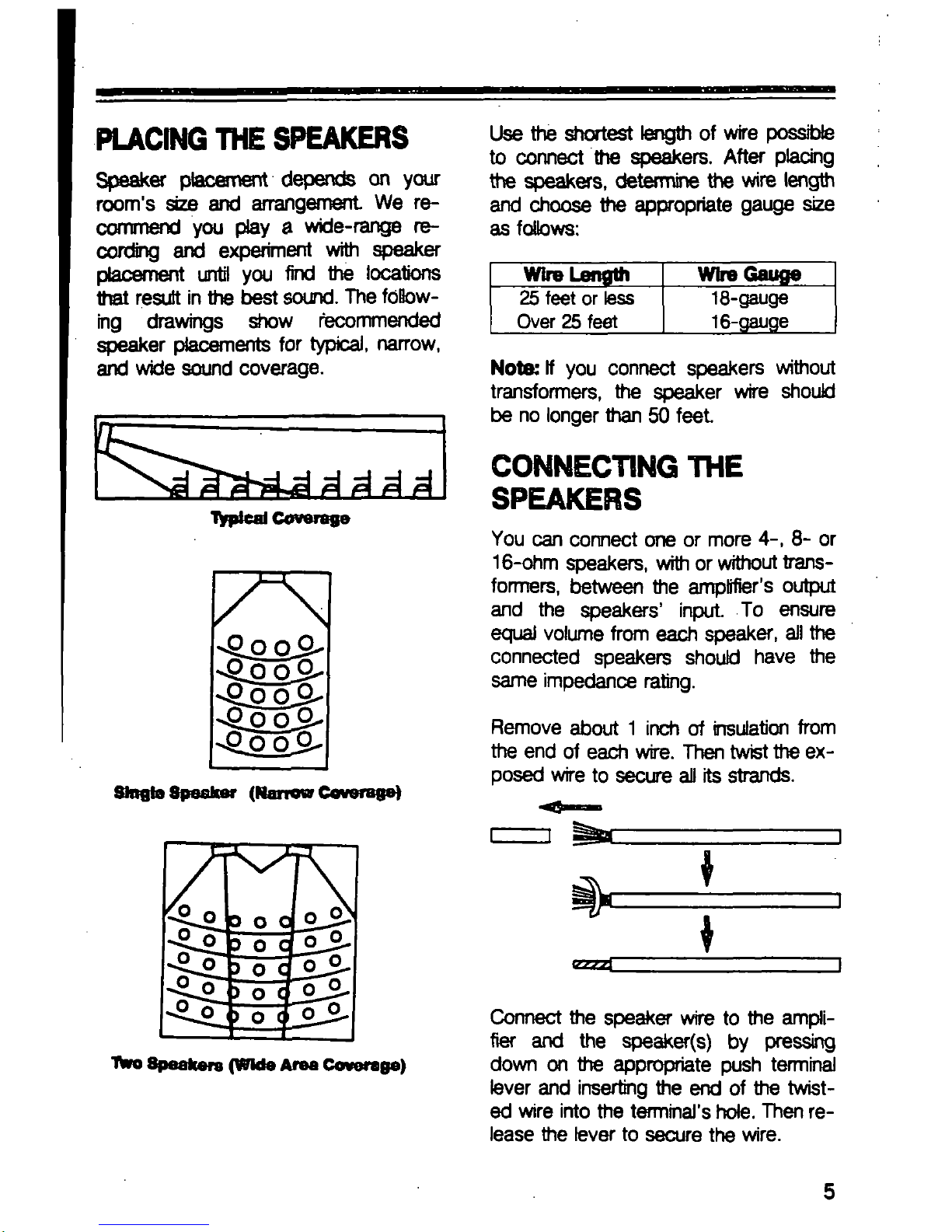
PUCING THE SPEAKERS
Sf»aker ptecanait depencte on your
room's size and anrangerr^it We recommaxJ you piay a wide-range recorcfing and experiment with speaker
placement until you firto the locations
ttrat result in the best
sound.
The foBowing drawings ^x)w recommerxjed
qjeaker placements for typical, nanow,
aixl wkJe sound coverage.
lypteal Covofsge
*^oo9-
•$oo9-
-Q009.
.QooQ-
Use the ^tortest latgth of wire possitde
to connect the qaeakers. After placing
the speakers, detemnine the vinre length
and choose tfie apfiv'opriate gauge size
as foUows:
Wire Length
25 feet or less
Over 25 feet
Wire Gauge
18-gauge
16-gauge
Sngia Spsaksr (Nanow Ccwsrsse)
Note:
If you connect speakers without
transfomners, the speaker wire shouto
be no longer than 50 feet
CONNECTING THE
SPEAKERS
You can connect one or more 4-, 8- or
16-ohm speakers, with or wittraut transformers, between the amplifier's output
and the speakers' input To ensure
equal volume from each speaker, all ttre
connected speakers should have the
same impedance rating.
Remove about 1 inch of insulation from
the end of each wire. Then twist tfie ex-
posed wire to secure all its strands.
I#l't\
b 0 0 0^
b 0 c_o3-
) 0 c_o5-
> 0 d 0^
>
0 j^oS-
IW0 Speakers (WMe Area Coverase)
•
•
W///C
Connect tfie speaker wire to the amplifier and the speaker(s) by pressing
down on the appropriate push terminal
lever and inserting the end of ttie twisted wire into Hie terminal's
hole.
Then re-
lease the lever to secure the vwre.
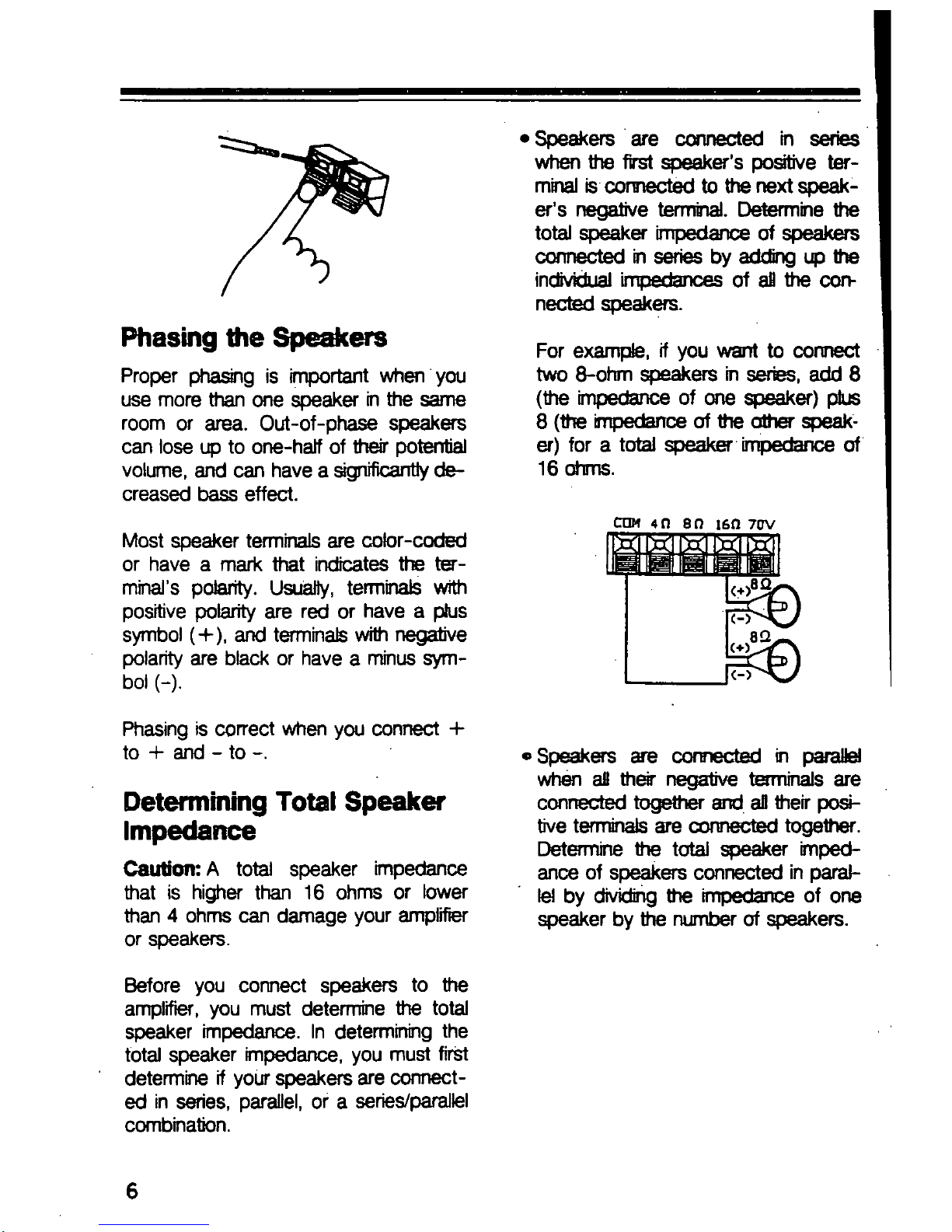
Phasing the Spe^ricers
Proper ptia^g is important when you
use more ttian one speaker in ttie same
room or area. Out-of-phase speakers
can lose up to one-half of ttieir potential
volume, and can have a significantty decreased bass effect.
Most speaker terminals are cotor-coded
or have a mark that indicate ttie terminal's potenty. Usually, terminals with
positive polarity are red or have a plus
symbol (+), and terminate vwth negative
polarity are black or have a minus symbol (-).
Ptiasing is con-ect v^rtien you connect -F
to -F and - to -.
Detemiining Total Speaker
Impedance
Caution:
A total speaker impedance
that is higher than 16 ohms or tower
than 4 ohms can damage your amplifier
or speakers.
• Speakers are connected in series
when the first ^Deaker's poative termrial is corBiected to the next speaker's negative terminal. Determine the
total speaker impedance of speakers
connected in series by adcBng up the
individual impedances of afl the
con-
nected speakers.
For exampte, if you want to connect
two 8-ohm ^leakers in series, add 8
(ttie impedance of cme speaker) plus
8 (ttie impedance of the other speaker) for a total speaker impedance of
16 dims.
COM 4 0 8CJ ISO 70V
• Sprakers ere comected in parallel
v^rtien afl ther negative taminals are
connected to^tfier and afl their
positive terrrwiate are connected together.
Determine the total speaker impedance of speakers connected in parallel by dividing the inipedance of one
speaker by the number of speakers.
Before you connect speakers to the
amplifier, you must determine the total
speaker impedance. In determining the
total speaker impedance, you must first
detemnine if your speakers are connected in series, paraUel, or a series/parallel
combinatton.
