
Cat. No. 19-1125
OWNER’S MANUAL
HTX-212 Tw o-Meter Mobile Transceiver
Please read befor e using this transceiver.
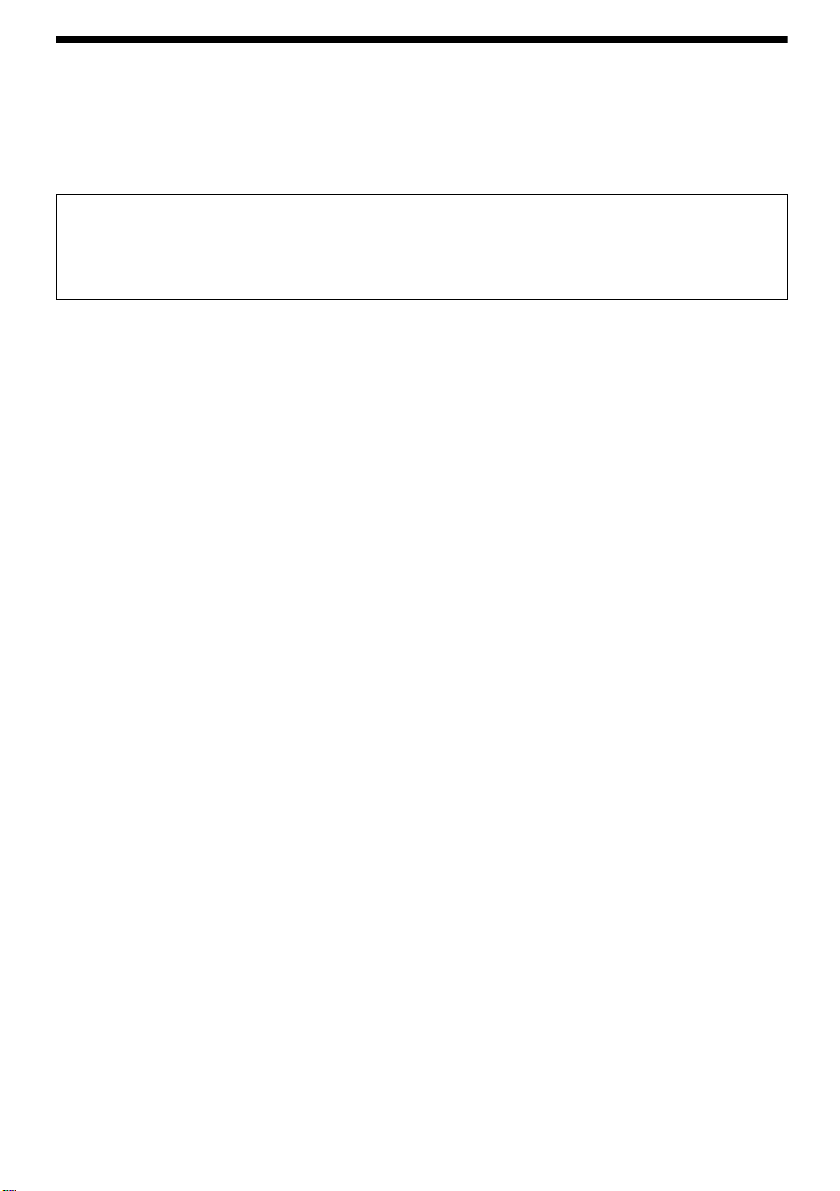
INTRODUCTION
!
FEA TURES
Your HTX-212 Two-Meter Mobile Transceiver is an exciting addition to
Radio Shack’s growing line of high-qual it y am ateur radio equipment . It
offers some o f the m ost a dvanc ed, and mos t reque ste d, feat ures av ai lable
in a mobile transceiver. Be sure to read this entire manual to understand
how to use all the radio’ s features.
You must have a T echnician Class or higher Amateur Radio Operator’s
License and a call sign issued by the FCC to legally transmit using this
transceiver. Transmitting without a license carries heavy penalties. Getting a license is easier than ever.
High (45 Watts) and Low (10 Watts) Power Sett ings—let you select the
best power setting for effective communications.
True FM Modulation—provides a clear, natural-sounding signal.
31 Memory Channels—hold one calling frequency and 30 standard fre-
quencies.
Priority Memory Channel 1— lets you set the HTX-212 to periodically
check the frequency stored in Memory Channel 1 and alert you if there is
activity on it.
Individually Programmable Repeater Offsets—let you program different
repeater of fset frequenci es for each m em ory, and a default repeater offset
for manually-tuned frequencies.
Subaudible Tone Transmit and Recei ve (CTCSS)—transmits the subaudible tones required to use some r epeaters, and also lets you set a subaudible tone that your transceiver must receive to open squelch.
DTMF Page with Group Calling— lets you set a sequence of up to seven
DTMF tones that your transceiver must receive to sound an alert tone and
open squelch.
DTMF Transmit and M em ory—lets you manually send DTMF tones or
send DTMF sequences of up to 15 digi ts each from one of six DTMF
memories to quickly access DTMF-access repeaters, autopatches, or
other stations equipped with a DTMF page feature.
Programmable Frequency Step—lets you set the frequency step for tuning or scanning to 5, 10, 12. 5, 20, 25, 50, or 100 kHz.
„ 1995 Tandy Corporation.
All Rights Reserved.
Radio Shack is a registered trademark used by Tandy Corporation.
2

Extended Band Cover age—receives from 136 to 174 MHz and lets you
extend transmit coverage to include 2-Mete r ham, MARS (Military Amateur Radio Service), and CAP (Civ il Air Patrol).
Dual VF O (Variable-Freque n c y Oscillato r) a n d Du pl e x Mo d es—two i n dependent VFOs let you quick ly select between two direct ly-entered frequencies. You can also use one of t he VFO s as a r epeater i nput freque ncy
and the other as a repeater output frequency for odd-split repeaters.
USING THIS MANUAL
To make this manual as easy to use as possibl e, we giv e you several
ways to find informati on.
Contents—lists all sections in the order they appear in the manual.
Understanding th e Displ ay—lists all display indicators and gives a brief
explaination and the sections where the indicator is fully explained.
Using the Menu—lists the options in the c onfigur atio n menu and gi ves th e
page numbers where the opti ons are discussed.
Quick Reference Card—gives brief instruct ions for most functi ons.
Type Conventions—make the references to keys and displays eas ier to
find in the text:
• Keys are bold. For example, VFO.
• When a key has more than one marking (for example, DTMF and
ALM refer to th e sam e key), we refer to the key by the name appropriate to the task.
• Where you are instructed to press two keys at once, the keys are
separated by a + symbol. For example, F+DTMF.
• Text and symbols that appear on the tr anscei ver’s di splay appe ar in
a special typeface. For example, 144.940.
Important notes in this m anual have a large exclamation m ark (!) in the
margin. W arni ngs and cautions you should f oll ow to prevent injury to a
person or damage to t he transceiver have a large lightning bolt ( ) in the
margin.
3

CONTENTS
INSTALLATION . . . . . . . . . . . . . . . . . . . . . . . . . . . . . . . . . . . . . . . . . . . . .6
Unpacking the Transceiver . . . . . . . . . . . . . . . . . . . . . . . . . . . . . . . .6
Connecting the Microphone . . . . . . . . . . . . . . . . . . . . . . . . . . . . . . . .6
Mounting the HTX-212 in a Vehicle . . . . . . . . . . . . . . . . . . . . . . . . . .7
Connecting an Antenna . . . . . . . . . . . . . . . . . . . . . . . . . . . . . . . . . . .8
Connecting to Your Vehicle’s Power . . . . . . . . . . . . . . . . . . . . . . . . .9
Using the HTX-212 as a Base Station . . . . . . . . . . . . . . . . . . . . . . .10
Using the HTX-212 with Packet Radio . . . . . . . . . . . . . . . . . . . . . .11
Connecting an Extern al Speaker (Optional) . . . . . . . . . . . . . . . . . .12
UNDERST ANDING THE HTX-212 . . . . . . . . . . . . . . . . . . . . . . . . . . . . .13
Dual VFO Modes . . . . . . . . . . . . . . . . . . . . . . . . . . . . . . . . . . . . . . .13
DTMF (Touch-Tone) Features . . . . . . . . . . . . . . . . . . . . . . . . . . . . .13
Subaudible Tone (CTCSS) Features . . . . . . . . . . . . . . . . . . . . . . . .14
Repeater Operatio n . . . . . . . . . . . . . . . . . . . . . . . . . . . . . . . . . . . . .14
Memory Channels . . . . . . . . . . . . . . . . . . . . . . . . . . . . . . . . . . . . . .14
Understanding th e Displ ay . . . . . . . . . . . . . . . . . . . . . . . . . . . . . . .15
BASIC OPERATION . . . . . . . . . . . . . . . . . . . . . . . . . . . . . . . . . . . . . . . .17
Turning On/Off Your HTX-212 . . . . . . . . . . . . . . . . . . . . . . . . . . . . .17
Resetting the HTX-212 . . . . . . . . . . . . . . . . . . . . . . . . . . . . . . . . . .17
Extending the Transmit Frequency Range . . . . . . . . . . . . . . . . . . .17
Setting Volume and Squelch . . . . . . . . . . . . . . . . . . . . . . . . . . . . . .18
Using the Light . . . . . . . . . . . . . . . . . . . . . . . . . . . . . . . . . . . . . . . . .18
Setting the Power Level . . . . . . . . . . . . . . . . . . . . . . . . . . . . . . . . . .18
Locking the Controls . . . . . . . . . . . . . . . . . . . . . . . . . . . . . . . . . . . .19
Selecting a Frequen cy . . . . . . . . . . . . . . . . . . . . . . . . . . . . . . . . . . .19
Directly Entering a Frequency . . . . . . . . . . . . . . . . . . . . . . . . .19
Tuning to a Frequency . . . . . . . . . . . . . . . . . . . . . . . . . . . . . . .20
Scanning for a Frequenc y . . . . . . . . . . . . . . . . . . . . . . . . . . . .20
Setting the Frequency Step . . . . . . . . . . . . . . . . . . . . . . . . . . . . . . .21
Setting the Scan Options . . . . . . . . . . . . . . . . . . . . . . . . . . . . . . . . .21
Storing Scan Skip Frequencies . . . . . . . . . . . . . . . . . . . . . . . .21
Setting the Scan Resume Condi ti on . . . . . . . . . . . . . . . . . . . .22
Setting the Scan Resume Delay . . . . . . . . . . . . . . . . . . . . . . .22
Setting the Scanning Range . . . . . . . . . . . . . . . . . . . . . . . . . . .23
Receiving Transmissions . . . . . . . . . . . . . . . . . . . . . . . . . . . . . . . . .23
Transmitting . . . . . . . . . . . . . . . . . . . . . . . . . . . . . . . . . . . . . . . . . . .24
Transmitting DTMF Tones . . . . . . . . . . . . . . . . . . . . . . . . . . . .24
Limiting Transmit Duration . . . . . . . . . . . . . . . . . . . . . . . . . . . .25
Turning the Keytone Beep On and Off . . . . . . . . . . . . . . . . . . . . . . .25
4

ADVANCED OPERATION . . . . . . . . . . . . . . . . . . . . . . . . . . . . . . . . . . .26
Frequency Offset Defaults . . . . . . . . . . . . . . . . . . . . . . . . . . . . . . . .26
Changing the Default Offset . . . . . . . . . . . . . . . . . . . . . . . . . . .26
Reversing the Offset . . . . . . . . . . . . . . . . . . . . . . . . . . . . . . . . .26
Overriding the Duplex Offset . . . . . . . . . . . . . . . . . . . . . . . . . .27
Using the Dual VFOs for Duplex Operation . . . . . . . . . . . . . . . . . . .27
USING MEMORY CHANNELS . . . . . . . . . . . . . . . . . . . . . . . . . . . . . . . .28
Using the Calling-Fr equency Memory . . . . . . . . . . . . . . . . . . . . . . .28
Using the Standard Memory Channels . . . . . . . . . . . . . . . . . . . . . .29
Storing a Frequency . . . . . . . . . . . . . . . . . . . . . . . . . . . . . . . . .29
Changing Stored Settin gs . . . . . . . . . . . . . . . . . . . . . . . . . . . .29
Tuning to a Memory Channel . . . . . . . . . . . . . . . . . . . . . . . . . .30
Checking Priority Channel 1 . . . . . . . . . . . . . . . . . . . . . . . . . . .30
Scanning Memory Channels . . . . . . . . . . . . . . . . . . . . . . . . . .30
Clearing a Memory Channel . . . . . . . . . . . . . . . . . . . . . . . . . . .30
USING DTMF AND SUBAUDIBLE TONES . . . . . . . . . . . . . . . . . . . . . .31
Storing a DTMF Sequence . . . . . . . . . . . . . . . . . . . . . . . . . . . . . . .31
Transmitting a DTMF Sequence . . . . . . . . . . . . . . . . . . . . . . . . . . .31
Using DTMF Page . . . . . . . . . . . . . . . . . . . . . . . . . . . . . . . . . . . . . .32
Using Group Calling . . . . . . . . . . . . . . . . . . . . . . . . . . . . . . . . .32
Using Auto-Reply . . . . . . . . . . . . . . . . . . . . . . . . . . . . . . . . . . .33
Using Subaudible Tones . . . . . . . . . . . . . . . . . . . . . . . . . . . . . . . . .33
Valid Subaudible Tones . . . . . . . . . . . . . . . . . . . . . . . . . . . . . .33
Setting the Subaudible Tones . . . . . . . . . . . . . . . . . . . . . . . . . .34
Activating Subaudible Tone Transmit and Squelch . . . . . . . . .34
Setting the DTMF Page and Subaudible Tone Alert . . . . . . . . . . . .34
USING THE MENU . . . . . . . . . . . . . . . . . . . . . . . . . . . . . . . . . . . . . . . . .35
TROUBLESHOOTING . . . . . . . . . . . . . . . . . . . . . . . . . . . . . . . . . . . . . .36
Error Codes . . . . . . . . . . . . . . . . . . . . . . . . . . . . . . . . . . . . . . . . . . .36
Common Problems and Solutions . . . . . . . . . . . . . . . . . . . . . . . . . .36
Replacing the Fuse . . . . . . . . . . . . . . . . . . . . . . . . . . . . . . . . . . . . .37
SPECIFICATIONS . . . . . . . . . . . . . . . . . . . . . . . . . . . . . . . . . . . . . . . . .38
General . . . . . . . . . . . . . . . . . . . . . . . . . . . . . . . . . . . . . . . . . . . . . .38
Receiver . . . . . . . . . . . . . . . . . . . . . . . . . . . . . . . . . . . . . . . . . . . . .38
Transmitter . . . . . . . . . . . . . . . . . . . . . . . . . . . . . . . . . . . . . . . . . . . .39
SCHEMATIC(S) . . . . . . . . . . . . . . . . . . . . . . . . . . . . . . . . . . . . . . . . . . .40
5

INSTALLATION
UNPACKING THE TRANSCEIVER
As you unpack the transceiver, check to be sure you have all the items
shown in th is illu s tr at io n.
CONNECTING THE MICROPHONE
Plug the microphone’s connector into the microphone jack and clip the
microphone to the hol der.
6
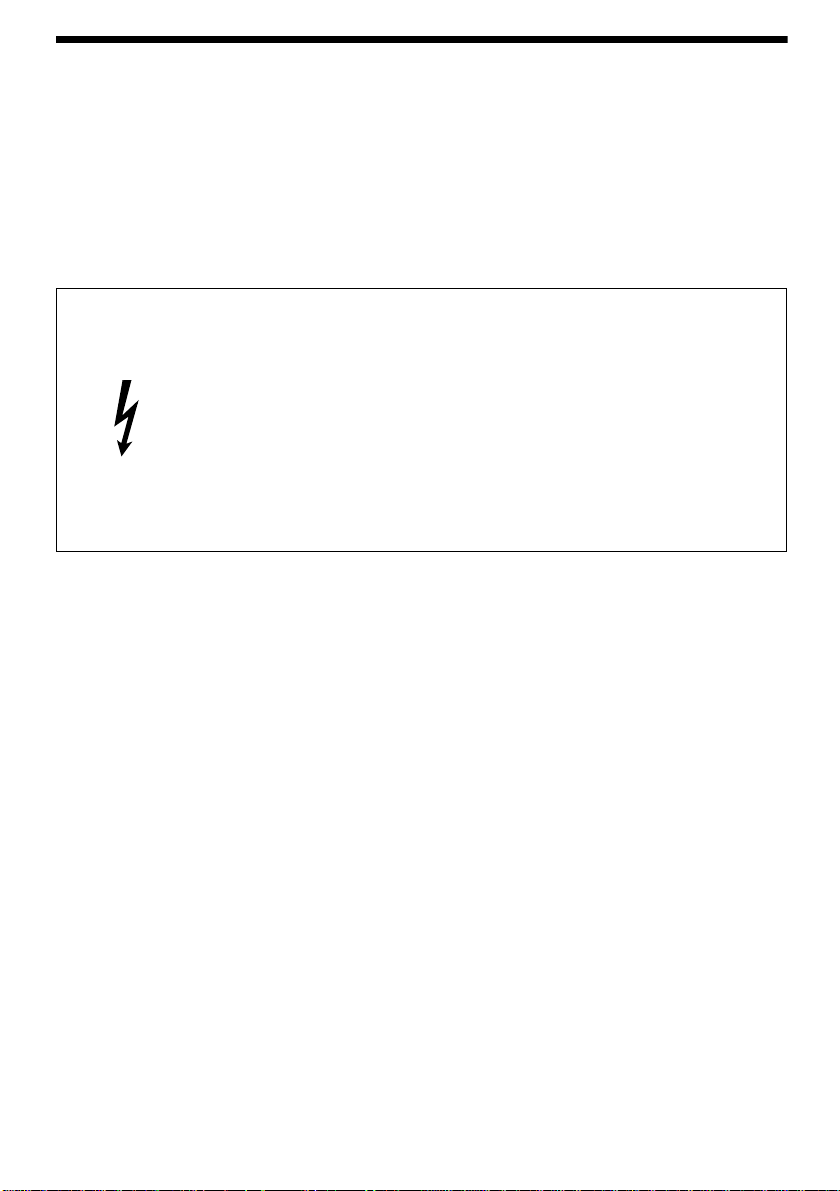
MOUNTING THE HTX-212 IN A VEHICLE
When you select a mounting location for the HTX-212, be sure:
• You can easily reach it
• No wires or cables will int erfere with the vehicle’s operation
• It is not direct ly i n front of heating vents
• All wires will reach their connection point s
Cautions:
• Install t he transceiver only in a ve hicle that has a 12-volt, negative-ground electrical system.
• To avoid damaging your vehicle’s electronic systems, contact
your vehicle ’s manuf act urer bef ore you i nstal l the HTX-2 12 to fi nd
out about the proper transceiver mounti ng locations, antenna
locations, and power and antenna cable routing guidelines.
• Do not apply power to the transceiver until aft er you properly
mount and connect an antenna.
Use the supplied screws, metal washers, bracket, rubber washers, and
mounting knobs, as shown, to mount the transceiver.
7
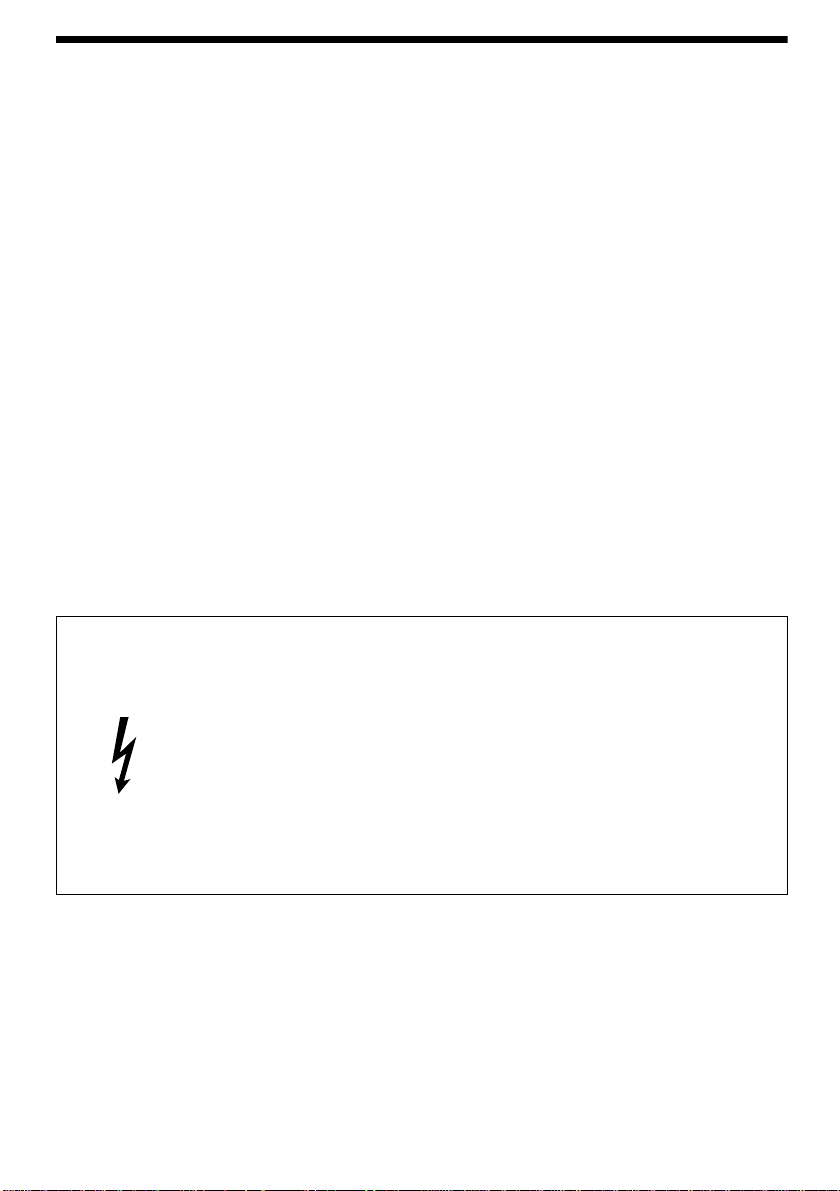
CONNECTING AN ANTENNA
You can connect a variety of antennas for both mobile and base-station
use (see “Using the HTX-212 as a Base Station” on Page 10). Each type
of antenna has its benefits. Choose the one that best meets your needs.
When deciding on a mobile or bas e-station antenna and its l ocation, consider the following:
• The antenna should be as high as possible on your vehicle or
house.
• The antenna and antenna cable should be as far away as possible
from source s of el ectrical noise (ignition systems, power cables,
and so on).
• The antenna should be vertical.
• The antenna should have an SWR of less than 1.5:1. SWRs of
1.8:1 or greater can prevent the HTX-212 from per for m ing to its
specified ratings.
After you select an antenna, follow its mounting instructions. Then route
the antenna cable from the antenna to the HTX-212 and connect it to the
antenna connector.
Connect the antenna t o your HTX-212 us ing RG-8U coaxi al cabl e or other
50-ohm cable. The cable should end in a PL-239 connector.
Cautions:
• To prevent damage to your HTX-212, you must connect an
antenna to it before you operate it.
• Do not run the cabl e over sharp edges or moving parts t hat might
damage the cable.
• Do not run the cabl e through the engine compartment or other
areas that produce extreme heat.
• Check with your vehicle manufacturer for antenna cable routing
guidelines.
8

CONNECTING TO YOUR VEHICLE’S POWER
Follow these steps to power the HTX-212 in your vehicle.
1. Connect the black wi re t o your vehicle battery’s negative (–) terminal or to a metal part of the vehicle’s frame. Be sure the metal part
is not insulated from the vehicle’s frame by a plastic par t.
2. Connect the r ed wire to a source of voltage that turns on and off
with the igniti on and that can handle the t ransceiver’s 10-amp maximum power draw.
Or , if you do not want the HTX-212 to turn on and off wit h your vehicle’s ign it ion, connect the red wire dir ectly to the battery’s positive
(+) term inal.
Note: You might need to connect the red wire directly to the battery
if you experience ignition noise.
9
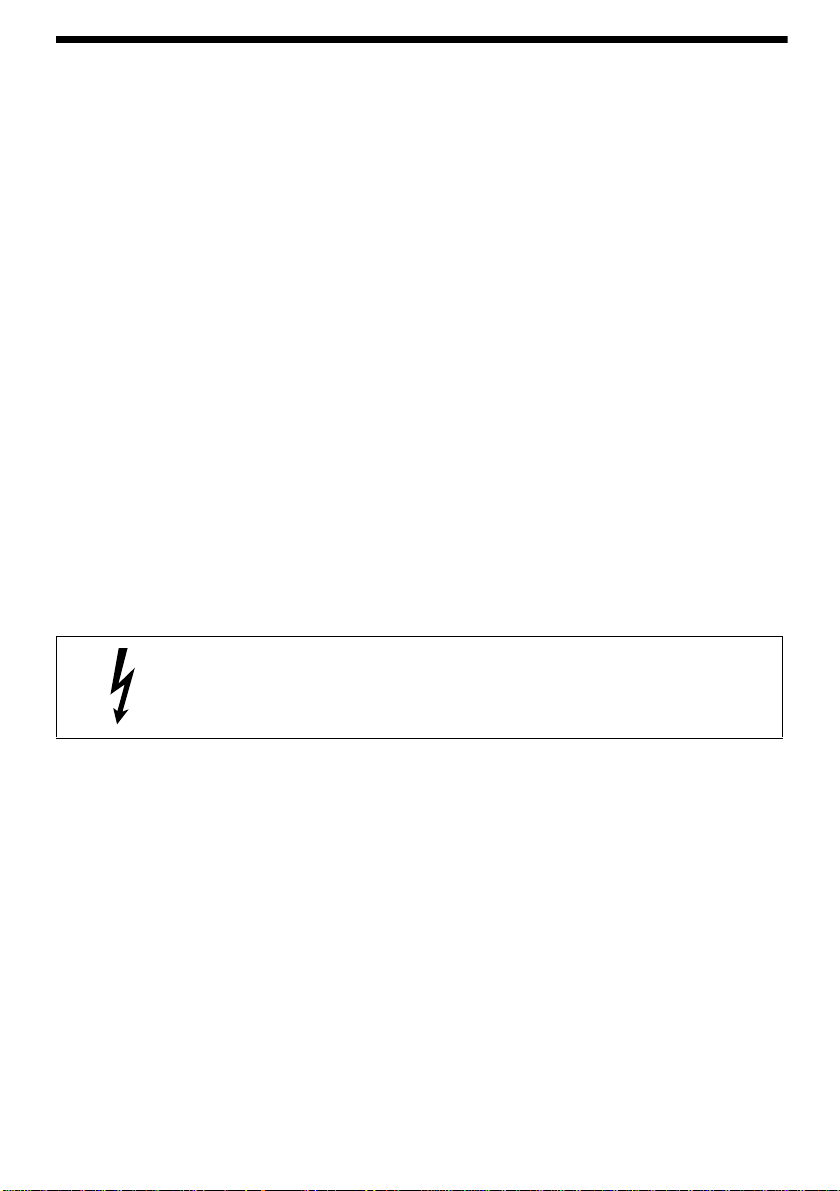
USING THE HTX-212 AS A BASE STATION
Although we designed the HTX-212 primarily for use as a mobile transceiver, you can also use it as a base stati on. To do so, you need these
items:
• 13.8-Volt DC regulated power supply that can supply at l east 10
amps continuous power
• Base station antenna
• 50-ohm coaxial antenna cabl e and connectors
Follow these steps to connect the HTX- 212 as a base station.
1. Mount the base stati on antenna according to its instructions.
10
Warning: For your safety, follow all cautions and warnings included with
the base station antenna.
2. Connect the antenna cable to the antenna jack on the back of the
HTX-212.
3. Connect the black power wire to the power supply’s negative (–)
terminal.
4. Connect the red power wire to the power supply’s positive (+) terminal.
5. Connect the power suppl y to a source of power.
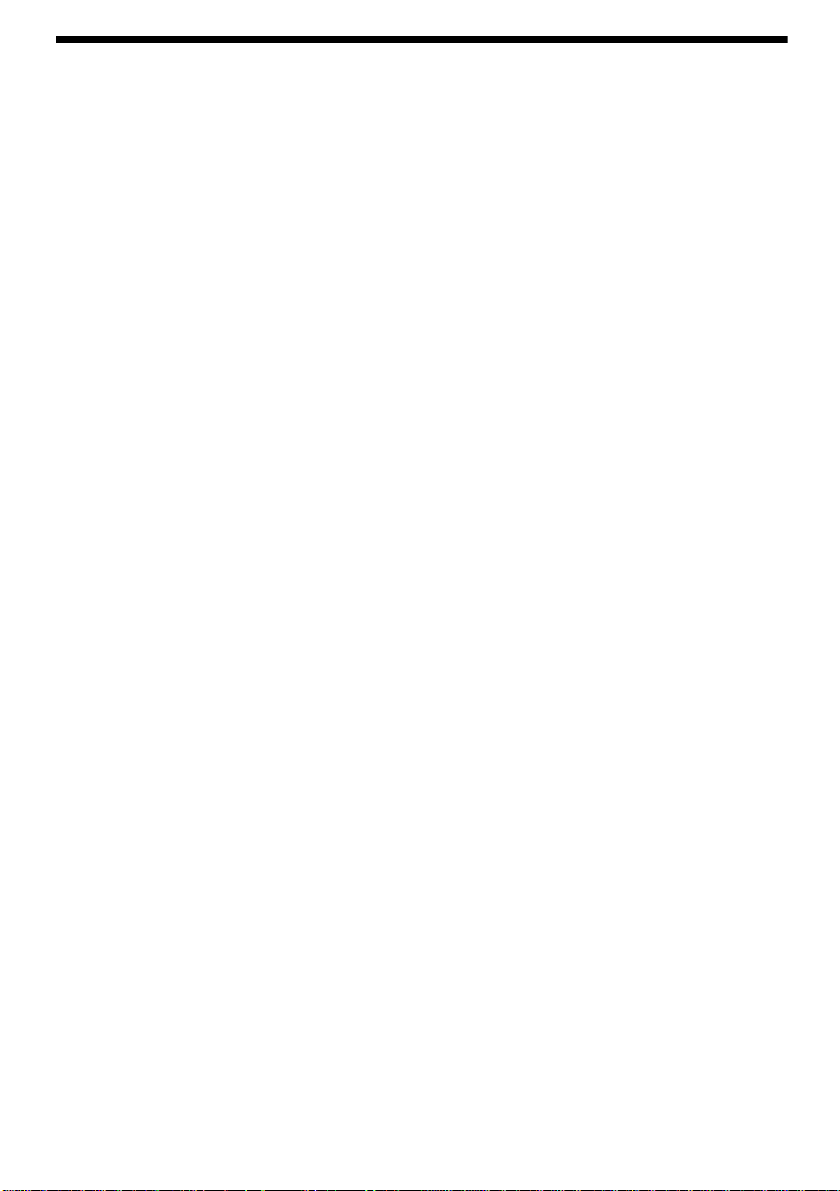
USING THE HTX-212 WITH PACKET RADI O
You can connect your HTX-212 directly to a packet radio terminal node
controller, as shown below.
11
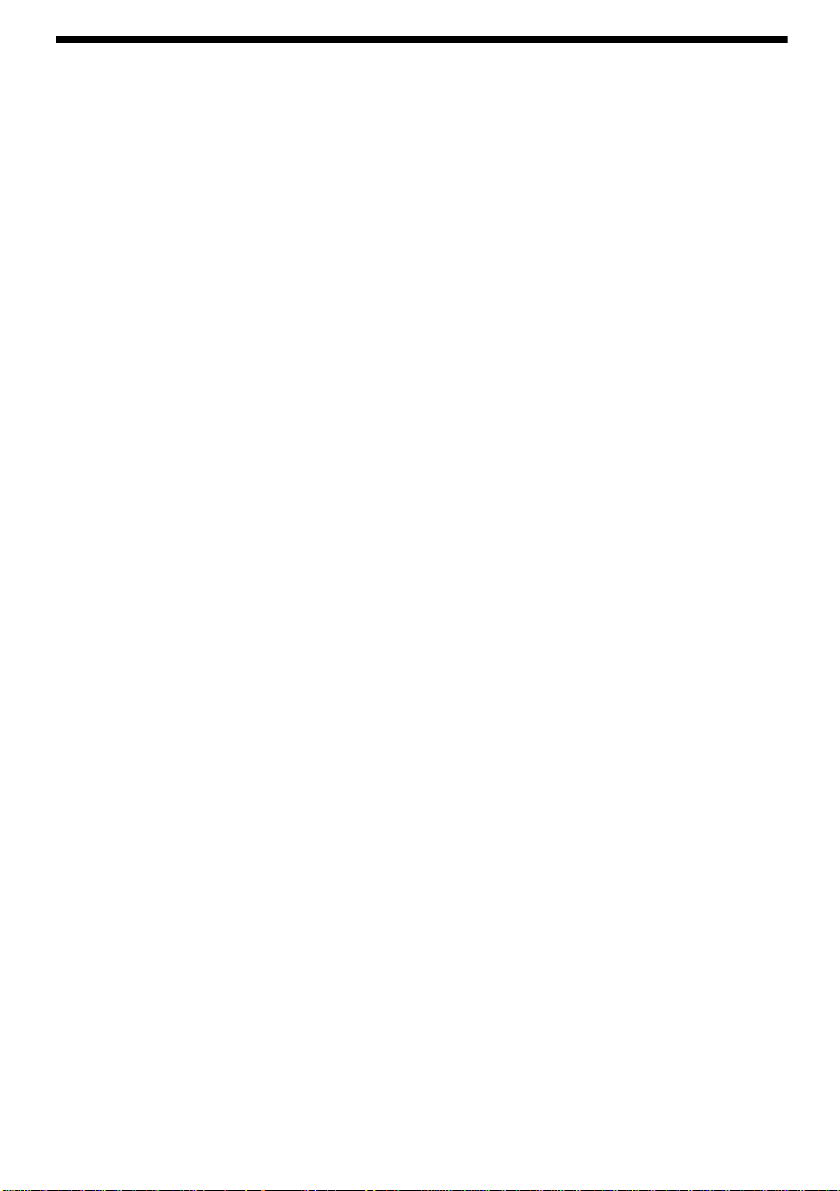
CONNECTING AN EXTERNAL SPEAKER (OPTIONAL)
You can connect an exter nal speaker to your HTX-212.
Use an 8-Ohm communicati ons or PA speaker that can handle 5 or more
watts of power (such as Radio Shack Cat. No. 21-549). The speaker’s
cable must end in a 1/8-inch plug. Simply plug the speaker cable into the
HTX-212’s EXT. SP jack.
If your vehicle has a cassette player, you can easily connect your transceiver to your vehicle’s audio system using a CD-to-cassette adapter and
a mono-to-stereo audio plug. Simply connect the adapter as shown.
12

UNDERSTANDING THE HTX-212
This section explains some of the HTX-212’s f eatures. See “Basic Operation” which st arts on Page 17 for instructi ons about how to use these features.
DUAL VFO MODES
The VFO (Variable-Frequency Oscillator) mo des let you directly selec t a
frequency anywhere within t he HTX-212’ s operat ing rang e. Your HTX-212
has two VFOs: VFO-A and VFO-B. You typically use the VFOs to tune to
frequencies you have not stored into one of the HTX-212’s memory channels (see “Memory Channels” on Page 14).
A related feature of the HTX-212 lets you transmit on the frequency
selected with one VFO and receive on the frequency sele cted with the
other VFO. (See “Using the Dual VFOs for Duplex Operation ” on Page
27.)
DTMF (TOUCH-TONE) FEATURES
DTMF (Dual-Tone, Multiple Frequency) is another term for touch-tones
(the tones a telephone produces when you press a digit). This standard
set of tones is used by many different amateur radio systems for accessing programmable features and dialing thr ough autopatches.
Your HTX-212 produces all 16 standard DTMF tones (0-9, Q, #, A, B, C,
and D). It has six DTM F m em ori es which can each hold up to 15 digits for
quick transmiss ion. Y ou can also set the HTX-212 to listen for a specific
set of DTMF tones, and alert you when i t detects them (this feature is
called DTMF Paging). Until it hears the sequence, the HTX-21 2 does not
pass any transmissions to the speaker.
Group Calling lets you DTMF page a single person or an entire group of
people. To use group calling, ever y person in the group select s the same
first three di gits as thei r DTMF pa ge sequence. The y then sel ect up t o four
additional digits unique to each per son. To page an individual, you transmit their entire DTMF page sequence. To page the entire group, y ou transmit at least the first three digits of the sequence, followed by the DTMF
tones for A, B, and C.
Note: Group Calling only works with the HTX- 212 and other transceivers
that support this fe ature.
13

SUBAUDIBLE TONE (CTCSS) FEATURES
Subaudible tones, als o known as CTCSS (Continuous Tone-Coded
Squelch System) are lo w-f requency tones that are mix ed wit h a tra nsm ission. They are used by many repe aters to limit interference from other
nearby radio transm it ters. When a repeater uses a subaudible tone, it
does not react to any transmission that does not include that tone.
Y our HTX- 212 inclu des all 38 sta ndard su baudi ble t ones. You can set y our
HTX-212 to include any of these tones with your transmissions. You can
also set the your HTX-212 to lim it reception to only thos e transmissions
that include the selected tone.
REPEATER OPERATION
Operation through a repeater, where you transmit on one frequency and
receive on anot her, is called duplex operation. Operation direct to another
station where you transmit and receive on the same frequency is called
simplex operation.
A repeater is a station that receives a signal on one frequency (the input
frequency) and then retransmits that signal on a different frequency (the
output frequency). Repeater antennas are typically located at the tops of
tall buildings or on antenna towers, so a relativ ely low-power signal can
reach the repeater. The repeater retransmits the signal at a higher power.
This gives us ers of low- power trans ceiver s the abi lity t o c ommuni cate ov er
a much greater range.
To use a repeater , you must know th e repeater’s input and output frequencies. Repeaters are usually identified by their output frequency. Thus, a
repeater that has an output frequency of 146.94 is referred to as the
146.94 repeater. To determine the input frequency you must know the frequency offset (600 kHz for the 2-meter band) and the o ffset direction (+ if
you add 600 kHz to the output or – if you subt ract 600 kHz from the output).
Your HTX-212 is programmed with the default 600 kHz frequency offset
and direction for th e 2-meter band. When you tune to a frequen cy that is
normally assi gned for repeat er use, t he HTX-212 a utomat ical ly sel ects the
correct input frequency. See “Frequency Offset Defaults” on Page 26.
MEMORY CHANNELS
Your HTX-212 has 31 memory channels (30 standard memory channels
and one calling-frequency memory channel ). Each me mo ry channel can
hold a transmit and receive frequency, subaudible transmit and receive
tones, the transm it power level , and wheth er subaudi ble ton e transm it an d
squelch are on or off. You cannot store non-amateur frequencies in memory.
14

UNDERSTANDING THE DISPLAY
One or more of the following i ndicators appear when you turn on and use
your HTX-212.
VFO-A or VFO-B — appears when you select one of the VFO modes . See
“Dual VFO Modes” on Page 13.
VFO-A-T
VFO-B — appears when you select the DUP-A mode (transmit on
VFO-A and receive on VFO-B). See “Usi ng the Dual VFOs for Duplex
Operation” on Page 27.
VFO-A
VFO-B-T — appears when you select the DUP- B mode ( receive on VFO-
A and transmit on VFO-B). See “Usi ng the Dual VFO s for Duplex Operation” on Page 27.
HIGH or LOW — indicates t he trans mit power level . See “Set ting t he Power
Lev el” on P a ge 18.
FUNC — appears after you press F. Flashes after you Hold F for at least 1
second.
LOCK — appears when you lock the HTX-212’s functions. See “Locking
the Controls” on Page 19.
T — appears when transmit subaudible tone is turned on. See “Usi ng
Subaudible Tones” on Page 33.
T-SQL — appears when both transmit subaudible tone and subaudible
tone squelch are turned on. See “Using Subaudible Tones” on Page 33.
ALT — appears when you turn on the DTMF page/subaudible tone alert.
See “Setting the DTMF Page and Subaudible Tone Alert” on Page 34.
15

+ or – — indicates the duplex offset direction. See “Overriding the
Duplex Offset ” on Page 27.
DTMF — appears when you turn on DTMF squelch. See “Using DTMF
Page” on Page 32.
BUSY — appears when t he HTX-212 is receiving a transmission. See
“Receiving Transmissions” on Page 23.
ON-AIR — appears when you transmit. See “Transmitting” on Page 24.
— appears when you tur n on t he Channel 1 alar m. Flas hes whe n th ere
is a transmission on Memor y Channel 1 and the alarm is turned on. See
“Checking Prior it y Channel 1” on Page 30.
M-CH — appears when you tune to a memory channel. See “Using the
Standard Memory Channels ” on Page 29.
16

BASIC OPERATION
TURNING ON/OFF YOUR HTX-212
To turn your HTX-212 on or off, press POWER. When you turn it on, all
display elements briefly turn on and the HTX-212 sounds three tones.
Then it returns to the la st-used settings.
RESETTING THE HTX-212
When you first use your HTX-212, if i t displays PLL Err or EEP Err, or if
you ever want to reset the HTX-212 to the factory defaults and clear all
memory, follow these steps.
!
Important: This procedure clears all stored information.
1. Turn off the HTX-212.
2. While holding down F+T-SQL, turn on the HTX-212.
All display elements stay on for about 2 seconds.
See “Extending the T ransmit Frequency Range” (below) and “Using t he
Menu” on Page 35 for the default settings.
EXTENDING THE TRANSMIT FREQUENCY RANGE
The following are the HTX-212’s default frequency ranges:
VFO* Mode: Transmit: 144.600 – 148.000 MHz
Receive: 136.000 – 174.000 MHz
Memory Channels: Transmit: 144.600 – 148.000 MHz
Receive: 144.000 – 148.000 MHz
Important: Do not expand the transmit frequency coverage unless you
!
are licensed to oper ate on MARS or CAP frequencies.
17

To expand the transmit frequency coverage, hold down F+DTMF while
you turn on the HTX-212. The new frequency ranges are:
VFO* Mode: Transmit: 143.000 – 149.000 MHz
Memory Channels: Transmit: 143.000 – 149.000 MHz
* VFO (Variable-Fre quency Oscillator) mo des let you scan or select any
frequency within the range.
Note: To return to the default frequency ranges, you must reset the transceiver. See “Resetting the HT X-212” on Page 17.
SETTING VOLUME AND SQUELCH
SQUELCH sets the minimum signal level that must be present before the
HTX-212 amplifies the signal through the speaker. Follow these steps to
set the squelch to a reasonable setting.
1. Rotate SQUELCH fully counterclockwise.
2. Set VOLUME so you can hear the back ground hiss between transmissions.
Note: If you do not hear hissing, turn TUNE/M-CH to select a frequency that does not have communicatio ns in progress.
3. Slowly turn SQUELCH clockwise until the hissing stops.
Receive: 136.000 – 174.000 MHz
Receive: 143.000 – 149.000 MHz
If you turn SQUELCH too far clockwi se, you might miss parts of tra nsm issions. If you do not tur n SQUELCH f ar enoug h cl ockwis e, you hear hissi ng
between transmiss ions and the HTX-212 might not scan properly.
USING THE LIGHT
Your HTX-212 has two display light levels. To switch between the two levels, press F then DIM.
SETTING THE POWER LEVEL
Y our HTX-212 has two transmit power levels. Low power is about 10
watts, and high power i s about 45 watts. To switch between the two power
levels, press LOW. LOW or HIGH appears on the display.
18

LOCKING THE CONTROLS
To lock the controls on the microphone (except the push-to-talk button),
slide LOCK ON to the right. This does not lock the HTX-212’s front panel
controls.
To lock all controls except POWER, VOLUME, SQUELCH, and the pushto-talk button, press F then LOCK. LOCK appears on the displa y.
To unlock the controls, press F then LOCK again.
SELECTING A FREQUENCY
You can use any of three methods to select a frequency.
• Direct entry
• Tuning
• Scanning
Directly Enteri ng a Frequency
1. Press VFO to select either VFO-A or VFO-B.
2. Enter the last fiv e digits of the frequency. For example, to enter
145.050, simpl y press 45050.
Notes:
• The HTX-212 rounds the la st di git down to 5 or 0.
• The HTX-212’s does not accept entries outside its range.
• The HTX-212 automatically selects the cor rect duplex offset for frequencies norm ally assigned to repeat ers and selects no offset for
other frequencies.
19

Tuning to a Frequency
1. Press VFO to select either VFO-A or VFO-B.
2. Rotate TUNE, or press UP or DOWN on the microphone, to step
through the frequencies.
Notes:
• You can set the HTX-212 to step in 5, 10, 12.5, 20, 25, 50, or 100
kHz increments. The default is 20 kHz. See “Setting the Fr equency
Step” on Page 21.
• To step in 1 MHz increments, press MHz. Press MHz again to
return to the previous frequency step.
• The HTX-212 automatically selects the cor rect duplex offset for frequencies norm ally assigned to repeat ers and selects no offset for
other frequencies.
Scanning for a Frequenc y
1. Press VFO to select either VFO-A or VFO-B.
2. Press F. Then press s to scan up or t to scan down.
Notes:
• You can set the HTX-212 to scan in 5, 10, 12.5, 20, 25, 50, or 100
kHz steps. The defa ult is 20 k Hz. See “Setting the Frequency Step”
on Page 21.
20
• You can program up to five frequencies for the HTX- 212 to skip
when scanning. See “St ori ng Scan Skip Frequencies” on Page 21.
• When the HTX-212 reaches one end of the scanning ra nge, it starts
over at the other end. To set the scanning ran ge, see “Setting the
Scanning Range” on Page 23.
• When the HTX-212 stops on a transmission, it either stops scanning, resumes scanning in 10 seconds eve n if the transmission
continues, or stay s on the f req uency unt il t he trans missio n ends . To
select the scan resume option, see “Setting the Scan Resum e Condition” on Page 22.
• If you set the HTX-212 to resum e scanning after the transmission
ends, it pauses befor e resuming to ensure you do not miss a reply.
To set the scan delay, see “Setting the Scan Resu me Delay” on
Page 22 .

SETTING THE FREQUENCY STEP
The factory default frequency step is 20 kHz. Each ti m e you rot ate TUNE
one click, or press UP or DOWN on the microphone, the frequency
changes by 20 kHz. When scanning, the HTX-212 scans up or down 20
kHz per step.
Follow these steps to change the frequency step.
1. Press VFO.
2. Press F then STEP. The HTX-212 displays St and the current fre-
quency step.
3. Rotate TUNE, or press UP or DOWN on the micr ophone, to select
the desired frequency step (5, 10, 12.5, 20, 25, 50, or 100 kHz).
4. Press MHz to save the setting.
SETTING THE SCAN OPTIONS
Storing Scan Skip Frequencies
You can store up to five frequencies for your HTX-212 to skip when scan-
ning. This lets you prevent the HTX-212 from stopping on beacon or
packet repeater frequencies.
1. Press VFO.
2. Hold F for at least 1 second. FUNC flashes.
3. Press MR. The HTX-212 displays SC and the current scan resume
setting.
4. Repeatedly pr ess s unt i l the HTX-212 di splays S1 and the fir st scan
skip frequency (or –––.––– if no fr equency is stored).
5. Select the first scan skip frequency by rotating TUNE, pressing UP
or DOWN on the microphone, or directly entering the l ast five di gits
of the frequency.
6. Press s for the next scan skip memory—S2, S3, S4, or S5.
7. Repeat Steps 5 and 6 for each sca n skip frequency.
8. Press MR to save the setting.
21

Setting the Scan Resume Conditi on
When you scan VFO frequencies or frequencies you stored in memory,
the HTX-212 stops at any signal strong enough to break squ elch. The
HTX-212 is preset to ti, meaning it resumes scanning in 10 seconds,
even if the signal continues.
Follow these steps to change the scan resume condition.
1. Press VFO.
2. Hold F for at least 1 second. FUNC flashes.
3. Press MR. The HTX-212 displays SC and the current option.
ti
Resumes scanning in 10 seconds
cr
Resumes scanning after the carrier drops and th e scan
resume delay expires
SE
Does not resume scanning
4. Rotate TUNE, or press UP or DOWN on the micr ophone, to select
the desired opt ion.
5. Press MR to save the setting.
Setting the Scan Resume Delay
When you set the scan resume condition to cr (carrier), the HTX-21 2
resumes scanni ng after the carrier drops. The scan resume delay option
lets you set the HTX-212 to pause before resuming so you can hear any
reply. The factory default for this option is 2 seconds.
22
Follow these steps to change the scan resume delay.
1. Press VFO.
2. Hold F for at least 1 second. FUNC flashes.
3. Press MR.
4. Repeatedly press s until the HTX-212 displays Sd and the current
scan resume delay (0. 5, 1, 2, or 4 seconds).
5. Rotate TUNE, or press UP or DOWN on the micr ophone, to select
the desired scan r esum e delay .
6. Press MR to save the setting.

Setting the Scanning Range
When you scan in a VFO mode, the HTX-212 only scans those frequen-
cies within a select ed range. The factory default scanning range is 144.0
to 148.0 MHz.
Follow these steps to change the scanning range.
1. Press VFO.
2. Hold F for at least 1 second. FUNC flashes.
3. Press MR.
4. Repeatedly press s until the HTX-212 displays SL and the current
lower sca n lim it .
5. Rotate TUNE, press UP or DOWN on the microphone, or directly
enter the lower scan li m it ’s last five digi ts on the microphone’s keypad.
6. Press s. The HTX-212 displays SH and the current upper scan li m it.
7. Rotate TUNE, press UP or DOWN on the microphone, or directly
enter the upper sca n li m it’s last five di git s on the microphone’s keypad.
8. Press MR to save the settings.
RECEIVING TRANSMISSIONS
To receive a transmission, turn on the HTX- 212, adjust the volume and
squelch, and tune to the frequency you want to monitor. The HTX-212 displays BUSY, and the signal-strength indicator shows the relative si gnal
strength when it receives a signal.
Note: If BUSY appears, but you hear nothing from the speaker, be sure the
DTMF page and tone-squelch f eatures are turned off and SQUELCH is
set correctly. To turn off DTMF page, press DTM F once. To turn off tone
squelch, press T- SQL until neit her T nor T-SQL appears on the display.
See “Activating Subaudible Tone Transmit and Squelch” on Page 34.
23

TRANSMITTING
!
Caution: It is i ll egal to transmit if you do not hav e a Technician Class (or
higher) license issued by the FCC.
1. Select the desired frequency.
Note: If y ou select a repeater frequency, the HTX-212 di splays + or
– to show the of f set di rection. To operate wit h no of fset (s implex) on
that frequenc y, press SHIFT until neither + nor – appears.
2. Press LOW so LOW appears on the display. This selects the low
power (10 watt) setti ng.
3. Press the push-t o-talk button on the side of th e microphone to
transmit. The signal strength meter shows half-scale for low power
(or full-scal e for high power). Release the push-to-talk butt on to listen for a reply.
Notes:
• If the other party advises you to improve your signal, press LOW.
HIGH appears on the display, and the HTX-212 t ransmits at high
power (about 45 watts).
• If you try to transmit outside the permitt ed range (144.600 to
148.000 MHz default or 143.000 to 149.000 MHz if you extend the
range), the HTX-212 displays tF Err and beeps twi ce.
24
Transmitting DTMF Tones
To transmit DTMF tones, follow the steps fo r tr ansm itting. While holding
down the push-to-talk button, press the digi ts on the microphone to transmit the tones.
Note: If auto-re ply is turned o n, yo u must hol d down pus h-to- talk wh ile you
transmit. If auto-reply is off, you can release push-to-talk after you enter
the first digit. The HTX-212 transmits for 1 second after you enter the last
digit. See “Using Auto-Reply” on Page 33.

Limiting Transmit Duration
When you communicate on the 2-meter band, you should keep your trans-
missions as brief as possible. Most repeaters have built-in timers that limit
single transmi ssions to 3 minutes or less.
You can set the transceiver to stop transmitt ing and sound a beep if a single transmissi on exceeds 3 minutes. Follow these steps to turn the transmission time-ou t option on or off.
1. Press VFO.
2. Hold F for at least 1 second. FUNC flashes.
3. Press MR.
4. Repeatedly press s until the HTX-212 displays to and either on (if
the time-out option is on) or oFF (if the option i s off).
5. Rotate TUNE, or press UP or DOWN on the micr ophone, to select
on (to turn on the time out option) or oFF (to turn off the option).
6. Press MR to save the settings.
TURNING THE KEYTONE BEEP ON AND OFF
Your HTX-212 sounds a beep each time you press a button . Fol low these
steps to turn off t his keytone beep.
Note: This does not affect the alert tone, al arm scan beep, or the transmit
limit beep.
1. Press VFO.
2. Hold F for at least 1 second. FUNC flashes.
3. Press MR.
4. Repeatedly press s until the HTX-212 displays bp and either on (if
the beep option is on) or oFF (if the option is off).
5. Rotate TUNE, or press UP or DOWN on the micr ophone, to select
on (to turn on the beep option) or oFF (to turn off the option).
6. Press MR to save the settings.
25

ADV ANCED OPERATION
FREQUENCY OFFSET DEFAULTS
When you select a frequency , th e HTX-212 defaults to the foll owing frequency offsets:
Receive Frequency Tr ansmit Offset
144.600 to 144.910 MHz + offset
144.910 to 145.210 MHz No offset (Si mplex)
145.210 to 145.510 MHz – offset
145.510 to 146.010 MHz No offset (Si mplex)
146.010 to 146.380 MHz + offset
146.380 to 146.610 MHz No offset (Si mplex)
146.610 to 147.000 MHz – offset
147.000 to 147.400 MHz + offset
147.400 to 147.600 MHz No offset (Si mplex)
147.600 to 148.000 MHz – offset
The default of fset is 600 kHz. For example, if you tune to receive 146.940
MHz, the HTX-212 automati cally transmits at 146.340 MHz (600 kHz less
than 146.940).
Note: Outside these ranges, the HTX-212 oper ates with no offset.
26
Changing the Default Offset
Follow these steps to change the default offset for the VFO modes.
1. Press VFO.
2. Hold F for at least 1 second. FUNC flashes.
3. Press SHIFT. The HTX-212 displays oS and the current offset (in
MHz).
4. Rotate TUNE, press UP or DOWN on the microphone, or directly
enter the step using the microphone’s keypad to select an offset
default (from 0 to 4 MHz in 10 kHz steps).
5. Press SHIFT to save the setting.
Note: This setting does not affect frequencies stored in memory.
Reversing the Off set
To reverse the transmit and receive fr equencies when you are operati ng
duplex, press F then REV. For example, if you tune to 146.940 (which has
a – offset), pressing F then REV makes the transceiver recei ve on
146.340 and transmit on 146.940. The setting returns to the default if you
change frequencie s or turn off the HTX-212.

Overriding the Duplex Offset
When you tune to a frequency, the HTX-212 automaticall y selects either
simplex operation, or duplex operati on wit h the correct offs et di rection. To
override this setting, press SHIFT. Each time you press SHIFT, the offset
switches between +, –, and no offset. The setting r eturns to the default if
you change frequencies or turn off the HTX-212.
Note: The HTX-212 will not switc h to an of fset that would place the transmit frequency out of the permitted transmit range. For example, you cannot set the offset to – for frequencies less than 145.200 (600 kHz above
the minimum transmit frequency of 144.600).
USING THE DUAL VFOS FOR DUPLEX OPERATION
Follow these steps to use one VFO to tr ansmit and the other to receive.
1. Press VFO to select VFO-A.
2. Select a frequen cy.
3. Press VFO to select VFO-B.
4. Select a frequen cy.
5. Press DUP. When the HTX-212 displays:
VFO-A-T
VFO-B
it transmits on the VFO-A frequency and recei ves on the VFO-B
frequency. When it displays:
VFO-A
VFO-B-T
it transmits on the VFO-B frequency and recei ves on the VFO-A
frequency.
27

USING MEMORY CHANNELS
Your HTX-212 has 31 memory channels (one calling-fr equency memory
and 30 standard memory channels). See “Using DTMF and Subaudible
Tones” on Page 31 for explanations of the subaudible tone features.
USING THE CALLING-FREQUENCY MEMORY
With the press of a button, you can immediately sel ect the settings stored
in the calling-frequency memory.
Follow these steps to store recei ve and trans mit fr equenc ies, trans mit and
receive subaudi ble t ones, a nd su baudibl e tone tr ansmit and s quelch i n the
calling-frequency memory.
1. Press CALL. M-CH and C appear, along with the current calling fre-
quency.
2. Press T-SQL to set the desired subaudible tone transmit and
squelch operation (see “Using Subaudibl e Tones” on Page 33).
3. Press SHIFT to select the desired duplex offset.
4. Press LOW to select eit her high or low power .
5. Hold F for at least 1 second. FUNC flashes on the display. Press
CALL again. M-CH flashes.
6. Enter the last four digits of the receive frequency.
7. Press s. The HTX-212 dis plays tF and the current t ransmit frequency. If you want to change the transmit frequency , enter the l ast
four digits of the desired transmit frequency.
28
8. Press s. The HTX-212 displays tC and the currently selected transmit subaudible tone. Rotate TUNE, or press UP or DOWN on the
microphone, to select the desired transmit subaudible tone. If you
do not want a transmit subaudible t one, either leave the setting as
is (and do not turn on the subaudible tone transmit f eature in Step
2) or set it to OFF.
9. Press s. The HTX-212 dis plays rC and the currentl y selected
receive subaudible tone. Rotate TUNE, or press UP or DOWN on
the microphone, to select the desired receive subaudible tone. If
you do not want a receive subaudible tone, either leave the setting
as is (and do not turn on the subaudible squelch feature in Step 2)
or set it to OFF .
10. Press CALL to save the set tings and return to the cal li ng-fr equency
memory display.
To use the calling-frequency memory, press CALL at any time. Press
CALL again to return to the pre viously selected chan nel or VFO.

USING THE STANDARD MEMORY CHANNELS
The HTX-212 has 30 standard mem ory channels where you can store frequently-used f requenc ies, a long wi th d uplex an d suba udibl e tone set ting s,
for quick acc ess.
Storing a Frequency
1. Press VFO and tune to a frequen cy you want to store. Set all
duplex and subaudible tone settings, (s ee “Using Subaudible
Tones” on Page 33), and the transmit power setting.
2. Press F. Then rotate TUNE, or press UP or DOWN on the microphone, until the HTX-212 displays the desired memory number to
the left of the fre quency.
3. Press MR. The HTX-212 beeps twice and stores all settings into
the selected memory channel.
Changing Stored Settin gs
To change the receive frequency, follow the steps under “Storing a Fre-
quency.” Follow these st eps to change the transmit frequency or a tone
squelch option without changing the receive frequency.
1. Press MR.
2. Rotate TUNE, or press UP or DOWN on the micr ophone, to select
the memory channel you want to change.
3. If you want to turn tone squelch on or off, repeat edly press T-SQL
to select the des ir ed tone squelch mode. (See “Using Subaudible
Tones” on Page 33)
4. Press F, then press MR. The HTX-212 dis plays tF and the trans mit
frequency, and M-CH flashes.
5. Rotate TUNE, press UP or DOWN on the m icrophone, or enter the
desired trans m it fr equency using the microphone’s keypad.
6. Press s. The HTX-212 dis plays tC and the current transm it subaudible tone.
7. Rotate TUNE, or press UP or DOWN on the microphone, to ch ange
the transmit subaudible tone.
8. Press s. The HTX-212 displays rC and the current receive subaudible tone.
9. Rotate TUNE, or press UP or DOWN on the microphone, to ch ange
the receive subau dible tone.
10. Press MR. The HTX-212 saves the new settings.
29

Tuning to a Memory Channel
1. Press MR.
2. Rotate M-CH, or press UP or DOWN on the microphone, to select
the desired memory channel.
Checking Priority Channel 1
To have the HTX-212 periodically “look back” at Memory Channel 1 to
check for a transmis sion, press F then ALM. appears on the displa y.
The HTX-212 looks back at Memory Channel 1 every 4, 8, 12, or 16 seconds. If there is a transm ission, the HTX-212 beeps to let you know to
tune to it, if desired.
Follow these steps to change the look-back time.
1. Press VFO.
2. Hold F for at least 1 second. FUNC flashes. Then press M R .
3. Repeatedly press s until the HTX-212 displays Lb and the current
look-back ti m e.
4. Rotate TUNE, or press UP or DOWN on the micr ophone, to select
the desired loo k-back time (4, 8, 12, or 16 seconds).
5. Press MR to save the setting.
Scanning Memory Channels
30
To set the HTX-212 to scan all memory channels, hold MR for at least 1
second. M-CH flashes, and the HTX-212 scans the memories. The HTX212 stops whe n it encounters a transmission. It resum es scanning according to the saved scan settings (see “Setting the Scan Options” on Page
21).
Clearing a Memory Channel
You can clear any memory channel except Memory Channel 1 and the
calling-frequency memory.
1. Tune to the mem ory channel you want to clear.
2. Hold F for at least 1 second. FUNC flashes.
3. Press MR. All settings are cleared from the memor y channel.

USING DTMF AND SUBAUDIBLE TONES
Your HTX-212 has seven DTMF (Dual- Tone, Multiple Frequency—
another name for t ouch tones) memories where you can store DTMF
sequences. DTMF Memory 0 can hold a seven-digit DTMF paging
sequence your HTX-212 must receive for DTMF paging. DTMF Memories
1-6 each hold 15 digits you can quickly transmit.
STORING A DTMF SEQUENCE
1. Hold down F for at least 1 second. FUNC flashes.
2. Press DTMF. The HTX-212 displays td, DTMF 1, and the current
sequence stored in DTMF Memory 1.
3. Rotate TUNE, or press UP or DOWN on the micr ophone, to select
one of the six transmit DTMF memori es (1–6) or the recei ve DTMF
memory (0).
Note: td appears before DTMF Memories 0–6, and rd appears
before DTMF Memory 0.
4. Press SHIFT. Then use the keypad to enter the sequence yo u want
to store.
Note: DTMF Memories 1–6 hold 15 di gits each. DTMF Memory 0
holds 7 digits.
5. Repeat Steps 3 and 4 to store more DTMF sequences, or press
DTMF to save all sequences and return to normal operation.
Note: To clear a DTMF sequence, repeat these steps but do not enter a
frequency in Step 4 after you press SHIFT.
TRANSMITTING A DTMF SEQUENCE
1. If DTMF is not on the display, press DTMF.
Note: If the DTMF memory th at contains the sequenc e you want to
transmit is already selected, skip to Step 6.
2. Hold F for at least 1 second. FUNC flashes.
3. Press DTMF.
4. Rotate TUNE, or press UP or DOWN on the micr ophone, to select
the DTMF memory that contains the sequence you want to transmit.
5. Press DTMF.
6. Press the push-t o-talk button. While hol ding down push-to-tal k,
press DTMF. The HTX-212 transmits the stored sequence.
31

USING DTMF PAGE
DTMF page lets other operators page you through your HTX-212. To turn
on DTMF page, press DTMF so DTMF appears on the display. The HTX-
212 does not pass any transmi ssion to the speaker until it receives the
DTMF sequence you stored in DTMF Memor y 0. I f DTMF Memor y 0 is
empty, DTMF page does not operate .
When you receive a DTMF page, the HTX-212 turns on the speaker and
turns off DTMF page.
Notes:
Using Group Calling
Group calling lets sev eral user s be paged at once. Each user must have a
transceiver that has this feature. When the HTX-212 receives at least
three DTMF tones followed by the sequence A-B-C, it compares the
DTMF tones it received before the A-B-C with the tones stored in DTMF
Memory 0. If the tones matc h, i t operates as if it receiv ed the ent ire
sequence.
For example, if these page sequences are assigned to a gro up:
• If you turn on auto-reply, the HTX-212 sends the sequence in the
currently selected DTMF memory when it receives the DTMF
sequence you set. See “Using Auto-Reply” on Page 33.
• If you turn on tone-alert, the HTX-212 sounds three tones when it
receives i ts DTMF sequence you set. See “Setting the DTMF Page
and Subaudible Tone Alert” on Page 34.
32
Name Assignment DTMF Page Sequence
George West Side 4654321
Bob West Side 4654254
Doug East Side 4651823
Bill North Side 4652252
Cary East Side 4651855
Paul South Side 4653552
Kim North Side 4652183
James South Side 4653122
Beth East Side 4651931
• Assuming all cl ub members have DTMF page activated, to page
everyone, transmit 465ABC.
• To page West Side members, transmit 4654ABC.
• To page Doug and Cary, transmit 46518ABC.
• To page only one person, transmit the 7-digit sequence.

Using Auto-Reply
If you turn on the auto-reply feature, the HTX- 212 automaticall y sends the
sequence stored in the curre ntly- select ed DTMF memory when it recei ves
a DTMF page.
Follow these steps to tur n on auto-reply.
1. Press VFO.
2. Hold F for at least 1 second. FUNC flashes.
3. Press MR. The HTX-212 displays the first configuration menu item.
4. Repeatedly press s to select the Ar option. Then r otat e TUNE, or
press UP or DOWN on the microphone, to set the option to on.
5. Press MR to exit the configuration menu.
To turn off auto-reply, set the option to OFF in Step 4.
USING SUBAUDIBLE TONES
Some repeaters requi re you to transmit a subaudible tone to activate
them. You can set your HTX-212 to transmit any of the 38 standard subaudible tones. You can also limit incoming reception by setting the HTX212 to open the squelch onl y when someone transmits a subaudible tone
you select.
Valid Subaudible Tones
Code Freq. (Hz) Code Freq. (Hz) Code Freq. (Hz)
XZ 67.0 1B 107.2 6Z 167.9
XA 71.9 2E 110.9 6A 173.8
WA 74.4 2A 114.8 6B 179.9
XB 77.0 2B 118.8 7Z 186.2
WB 79.7 3Z 123.0 7A 192.8
YZ 82.5 3A 127.3 M1 203.5
YA 85.4 3B 131.8 M2 210.7
YB 88.5 4Z 136.5 M3 218.1
ZZ 91.5 4A 141.3 M4 225.7
ZA 94.8 4B 146.2 M5 233.6
ZB 97.4 5Z 151.4 M6 241.8
1Z 100.0 5A 156.7 M7 250.3
1A 103.5 5B 162.2
33

Setting the Subaudible Tones
Some repeaters requi re you to transmit a subaudible tone with your trans-
mission. You can also set a tone that must accompany transmissions for
your HTX-212 to open squelch.
Follow these steps to set the subaudible tones for the VFO mode. After
you set the tones, you must acti vate the function to turn it on. Changing
this settin g does not change the tones stored i n any m em ory channel.
1. Hold F for at least 1 second. FUNC flashes.
2. Press T-SQL. The HTX-212 displays tC and the currentl y set tra nsmit ton e .
3. Rotate TUNE, or press UP or DOWN on the microphone, to set a
differ ent transmit tone. If you do not want a tr ansmit tone, select
oFF .
4. Press s. The HTX-212 dis plays rC and the currentl y set receive
tone.
5. Rotate TUNE, or press UP or DOWN on the microphone, to set a
different receive ton e. If you do not want a receive tone, select oFF .
6. Press T-SQL to save the set ti ngs.
Activating Subaudible Tone Transmit and Squelch
1. Press T-SQL once. T appears. The HTX-212 includes the selected
transmit ton e wit h your transmissions.
2. Press T-SQL again. T-SQL appears. The HTX-212 includes the
selected transmit tone with your tr ansmissions and requires the
selected receive tone to open squelch.
3. Press T-SQL a third time to turn off both subaudible tone transmit
and squelch. Neither T nor T-SQL appears on the display.
SETTING THE DTMF PAGE AND SUBAUDIBLE TONE ALERT
When the alert function is turned on, the HTX-212 sounds a sequence of
three tones when it receives a DTMF page (if DTMF page is activated) or
a transmission t hat includ es the correct subaudib le tone ( if tone squelch i s
activated).
To turn on the alert function, press F then ALT. ALT appears. The alert
function automatically turns off after the three tones sound.
34

USING THE MENU
Your HTX-212 has a menu that lets you select the way some of its functions work. The previous sections have included procedures that access
this menu—this section provides an overview. Follow these steps to use
the menu:
1. Press VFO.
2. Hold F for at least 1 second. FUNC flashes.
3. Press MR. The first menu item appears.
4. Press s or t to select the desired menu option.
5. Rotate TUNE, or press UP or DOWN on the micr ophone, to select
the option setting. For options that requ ire a frequency (such as
scan skip), you can use the m icrop hone keypa d t o direc tly enter t he
frequency’s last five digits.
6. Press MR. The HTX-212 saves the settings.
Menu
Item
SC ti Scan resume option.
Sd 2.0 Scan delay (delay bef ore resume when SC
S1 –– –.– –– Scan skip frequency 1 (fr equency for HTX-
S2 –– –.––– Scan skip frequency 2. 21
S3 –– –.– –– Scan skip frequency 3. 21
S4 –– –.– –– Scan skip frequency 4. 21
S5 –– –.– –– Scan skip frequency 5. 21
Lb 4 Look-back time (how often the HTX-212
Ar oFF Auto reply (controls whether the HTX-212
SL 144.000 Lower scan limit. With SH, determines the
SH 148.000 Upper scan limit. 23
bp oN Keytone beep opti on. 25
Default
Option
to oFF Time-out option (sets whether the HTX-
Explanation/ Available Settings Page #
ti—time out in 10 seconds.
Cr—resume after carrier drops.
SE—do not resume scanning.
is set to Cr). 0.5, 1, 2, or 4.
212 to skip when scanning VFO).
checks Priority Memory Channel 1 for a
transmission when the alarm is activated).
4, 8, 12, or 16.
transmits a DTMF memory sequence
when it is DTMF paged). oFF or on.
VFO scanning range.
212 limits transm issions to 3 minutes). oFF
or on.
22
22
21
30
33
23
25
35

TROUBLESHOOTING
ERROR CODES
Your HTX-212 has the following three built-in error codes.
tF Err—appears if you try to transmit outside the allowe d range (see
“Extending the T ransmit Frequency Range” on Page 17).
PLL Err—appears if the HTX-212’ s PLL (phase-locked loop) section
malfunctions . If turning the HTX-212 off then back on does not correct thi s
error, take it to your local Radio Shack store to arrange for service.
EEP Err—appears if the HTX-212’s EEPROM checksum fails. Try resetting the HTX-212 (see “Resetting the HTX-212”). If this does not clear the
error, take it to your local Radio Shack store to arrange for service.
COMMON PROBLEMS AND SOLUTIONS
If your HTX-212 does not seem to be operating properly, check this section for a possible sol ution.
Problem Possible Solutio ns
Signal stren gth meter
shows a signal and
BUSY appears, but no
sound from speaker.
Be sure DTMF is not on the display. If it is,
press DTMF to turn off DTM F page.
Be sure T-SQL is not on the display. If it is,
press T-SQL until neither T nor T-SQL
appears.
36
Be sure VOLUME and SQUELCH are properly
adjusted.
Be sure nothing is plugged into the EXT. SP
jack.
No controls oper ate. Be sure LOCK is not on the display. If it is,
press F then LOCK to unlock the controls.
Be sure LOCK on the microphone is set to its
leftmost position.
Other party cannot hear
your transmis sion.
The display does not
light when you press
POWER.
Be sure the duplex of fset is set correctly.
Set the output power to high by pressing LOW
so HIGH appears on the display.
Check the power connecti ons.
Check the fuse (see “Replacing the Fuse” on
Page 37).

REPLACING THE FUSE
Your HTX-212 (and vehicle) are protected by a 15-amp fuse in the HTX212’s positive (red) power wire. If the HTX-212 does not turn on, even
when you are sure the power wire is properly connected to a 12V DC
power source, check the fuse and replace it, if necessary.
1. Snap open the in-line fuse holder.
2. Remove the fuse from the hol der, and slide the fuse out of the end
3. If the fuse’s filament is no longer intact, replace the fuse with a 15-
connectors.
amp 11/4 ¥ 1/4-inch fuse (Cat. No. 270-1073).
Caution: Use only a fuse of the recommended size and type. Using
another type fu se, or defeating the fuse prot ection, could damage your
vehicle or your HTX-212. If the fuse frequently blows, there is a problem
with the HTX-212 or its wiri ng. Have that problem fixed as soon as possible.
4. Replace the fuse in the holder and snap it closed.
37

SPECIFICATIONS
GENERAL
RECEIVER
Frequency Range (Factory)
Transmit . . . . . . . . . . . . . . . . . . . . . . . . . . . . . . . . 144.600 – 148 MHz
Receive. . . . . . . . . . . . . . . . . . . . . . . . . . . . . 136.000 – 174.000 MHz
Frequency Step . . . . . . . . . . . . . . . . . . . . . . 5/10/12.5/20/25/50/100 kHz
Frequency Stability . . . . . . . . . . . . . . . . . . . . . . . . . . . . . . . . . . . ±10 ppm
Antenna Impedance. . . . . . . . . . . . . . . . . . . . . . . . . . . . . . . . . . . 50 Ohms
Speaker . . . . . . . . . . . . . . . . . . . . . . . . . . . . . . . . . . . . . . . . . . . . . 8 Ohms
Microphone . . . . . . . . . . . . . . . . . . . . . . .Electret Condenser (1.2 kOhms)
Operating Temperature . . . . . . . . . . . . . . . . . . –22 to 140°F (–30 to 60°C)
Dimensions (HWD) . . . . . . . . . . . . . . . . . . . . 15/8 ¥ 59/16 ¥ 63/16 Inches
(42 ¥ 142 ¥ 160 mm)
Supply Voltage. . . . . . . . . . . . . . . . . . . . . . . . . . . . . . . . 13.8 V DC (±15%)
Intermediate Frequency
1st IF. . . . . . . . . . . . . . . . . . . . . . . . . . . . . . . . . . . . . . . . . . . 21.4 MHz
2nd IF . . . . . . . . . . . . . . . . . . . . . . . . . . . . . . . . . . . . . . . . . . 455 MHz
Sensitivity
12 dB sinad . . . . . . . . . . . . . . . . . . . . . . . . . . . . . . . . . . . . . . 0.25 µV
20 dB nq . . . . . . . . . . . . . . . . . . . . . . . . . . . . . . . . . . . . . . . . 0.39 µV
Squelch Sensitivity
Threshold. . . . . . . . . . . . . . . . . . . . . . . . . . . . . . . . . . . . . . . . . 0.1 µV
Tight. . . . . . . . . . . . . . . . . . . . . . . . . . . . . . . .10 dB above threshhold
Spurious Response Att ention . . . . . . . . . . . . . . . . . . . . .Better than 60 dB
Adjacent Channel Rejection . . . . . . . . . . . . . . . . . . . . . .Better than 60 dB
Modulation Accept ance Bandwidth . . . . . . . . . . . . . . . Better than 7.5 kHz
Hum and Noise . . . . . . . . . . . . . . . . . . . . . . . . . . . . . . . .Better than 40 dB
Audio Output Power at 10% THD . . . . . . . . . . . . . . . . . .Better than 2.0 W
Audio Distortion . . . . . . . . . . . . . . . . . . . . . . . . . . . . . . . . . . . . . . . . . . . 2%
Audio Response . . . . . . . . . . . . . . . . . . . . . . . . . . . . . . . . . . . . .–6 dB/Oct
Stand-by Current . . . . . . . . . . . . . . . . . . . . . . . . . . . . . . . . . . . . . . 200 mA
CTCSS Sensitivity . . . . . . . . . . . . . . . . . . . . . . . . . . . . . . . . . . . . . 0.15 µV
DTMF Squelch Sensitivity . . . . . . . . . . . . . . . . . . . . . . . . . . . . . . . . 0.2 µV
38

TRANSMITTER
RF Power Output . . . . . . . . . . . . . . . . . . . . . . . . . . .45 W(high)/10 W(Low)
Maximum Deviation . . . . . . . . . . . . . . . . . . . . . . . . . . . . . . . . . . . . . . 5 kHz
Hum and Noise . . . . . . . . . . . . . . . . . . . . . . . . . . . . . . . .Better than 35 dB
Audio Distortion . . . . . . . . . . . . . . . . . . . . . . . . . . . . . . . . . . . . . . . 3% (TX)
Audio Response . . . . . . . . . . . . . . . . . . . . . . . . . . . . . . . . . . . . ±6 dB/Oct
Spurious and Harmonic Emi ssions . . . . . . . . . . . . . . . . .Better than 60 dB
Frequency Error. . . . . . . . . . . . . . . . . . . . . . . . . . . . . . . . . . . . . . ±10 ppm
Microphone Sensitivity. . . . . . . . . . . . . . . . . . . . . . . . . . . . . . . . .4 mV rms
CTCSS Tone Deviation . . . . . . . . . . . . . . . . . . . . . . . . . . . . . . . . 0.75 kHz
DTMF Tone Deviation . . . . . . . . . . . . . . . . . . . . . . . . . . . . . . . . . . 3.5 kHz
Current Drain . . . . . . . . . . . . . . . . . . . . . . . . . . . . . . Less than 9 A at 45 W
Less than 4 A at 10 W
Specifications are typical; indi vidual units might vary. Specifications are
subject to change and imp rovement without notice.
39

SCHEMATICS
40

RF SCHEMATIC
41

DIGITAL SCHEMATIC
42

MICROPHONE SCHEMATIC
43

RADIO SHACK LIMITED WARRANTY
This product is warranted against defects for 1 year from date of purchase
from Radio Shack company-owned stores and authorized Radio Shack franchisees and dealers. Within this period, we will repair it without charge for
parts and labor . Simply b ring your Radi o Shack sales slip as pro of of purch ase
date to any Radio Shack store. War ranty does not cover transportation costs.
Nor does it cover a product subj ected to misuse or accidental damage.
EXCEPT AS PROVIDED HEREIN, RADIO SHACK MAKES NO EXPRESS
WARRANTIES AND ANY IMPLIED WARRANTIES ARE LIMITED IN DURATION TO THE DURATION OF THE WRITTEN LIMITED WARRANTIES CONT AINED HEREIN. Some states do not permit limitation or exclusion of implied
warranties; therefore, the aforesaid limitation(s) or exclusion(s) may not apply
to the purchaser.
This warranty gives you specific legal rights and you may also have other
A Division of Tandy Corporation
RADIO SHACK
Fort Worth, Texas 76102
1A5 Printed in Kor ea
