Page 1

Cat. No. 43-1246
OWNER’S MANUAL
Please read before using this equipment.
AFX-400
Three-Device Home Fax Switch
Page 2
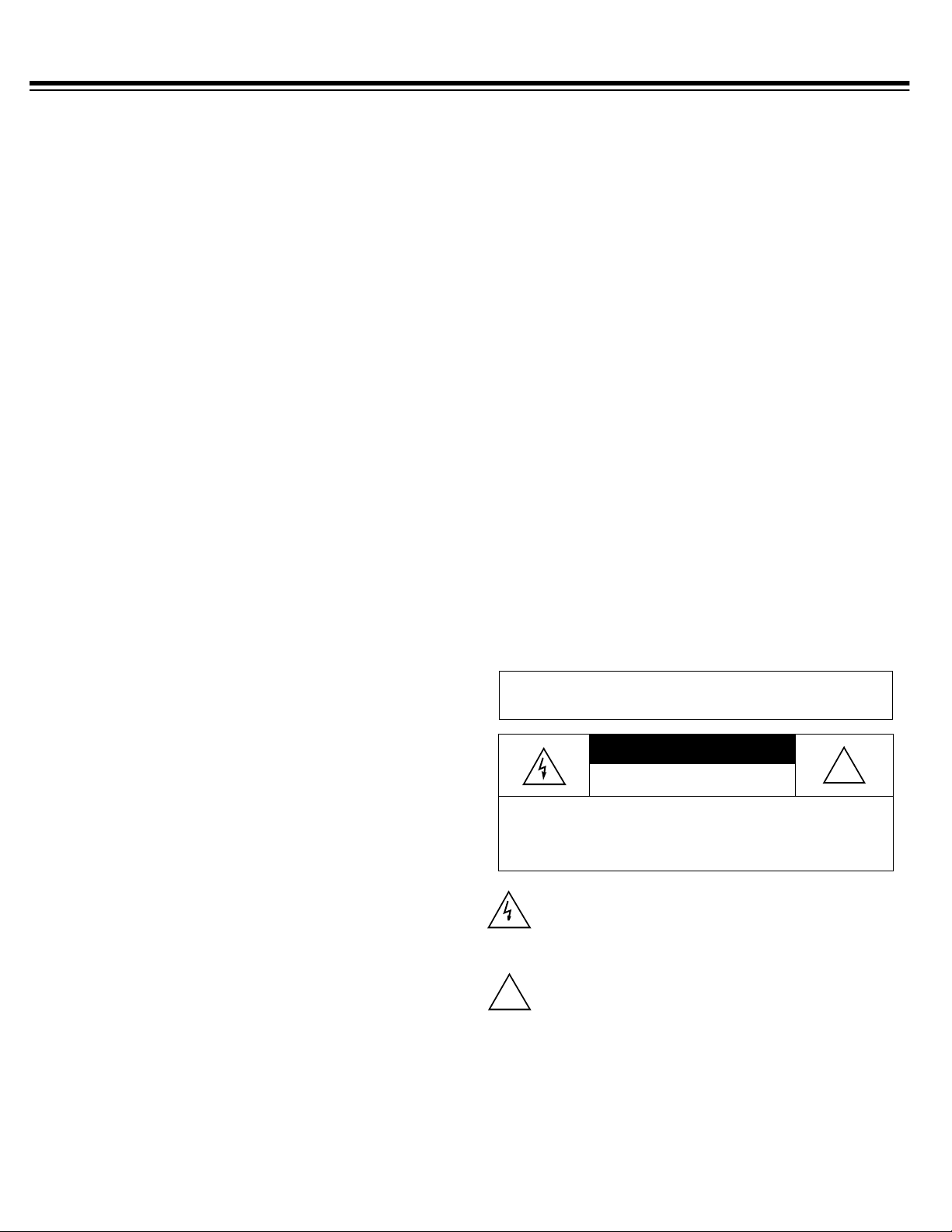
INTRODUCTION
g
he RadioShack AFX-400 T hree-Device Hom e F ax Swi tch al-
ows you to conne ct a telepho ne, an ans wering machine, and
fax machine or modem to a single telephone line, eliminating
he expense of installing a second line. Your AFX -400 is easy
o install. It connects to an existing telephone jack and re-
uires no special wiring.
ou can operate your AFX-400 in one of two modes:
• Office mode: the AFX-400 answers each call on the first
ring and automatically routes the call to the correct device.
• Home mode: the AFX-400 rings your phone six times, giving you or your answering machine time to answer the call
first. If you do not answer, the AFX-400 automatically
routes the call.
our AFX-400 is ea sy to o perate an d preset to work for most
nstallations, and you can easily customize its operation to suit
our needs. Its built-in features are designed to work with the
istinctive ringing, Caller ID, and voi ce mail s ervices provided
y most phone companies.
or more information about the AFX-400’s various features,
ee “Questions and Answers” on Page 11.
his fax/data switch has been tested and found to comply with
ll applicable standards.
mportant:
ng services.
The AFX-400 is n ot compatible with call forward-
SAVE THESE INSTRUCTIONS
IMPORTANT SAFETY INSTRUCTIONS
hen using your telephone equipment, basic safety precauions should always be followed to reduce the risk of fire, elecric shock and injury to persons, including the following:
1. Do not use this product near water, for example, near a
bath tub, wash bowl, kitchen sink or laundry tub, in a wet
basement or near a swimming pool.
2. Avoid using a telephone (other than a cordless type) during an electrical storm. There may be a remote risk of
electric shock from lightning.
3. Do not use the telephone to report a gas leak in the vicinity of the leak.
READ THIS BEFORE INSTALLATION
Each device that you connect to the phone line draws power
from the phone line. We refer to this power draw as the de-
ringer equivalence number
vice ’s
bottom of your AFX-400.
If you are using more than one device on the line, add up all
the RENs. If the total is more than five, your phone might not
ring and your answering machine might not answer. In rural
areas, a total REN of three might impair ringer operation. If
ringer operation is impaired, remove a device from the line.
, or REN. The REN is on the
FCC STATEMENT
The AFX-400 complies with Part 68 of
upon request, provide the FCC registration number and the
REN to your phone company. These nu mbers are on the bottom of your AFX-400.
You must not connect your AFX-400 to any of the fol-
Note:
lowing:
• coin-operated systems
• party-line syst ems
• most electronic key phone systems
Warnin
pose this product to rain or moisture.
CAUTION
NOT REMOVE COVER OR BACK. NO USER-SERVICEABLE
PARTS INSIDE. REFER SERVICING TO QUALIFIED PERSONNEL.
!
: To prevent fire or shock hazard, do not ex-
CAUTION
RISK OF ELECTRIC SHOCK.
DO NOT OPEN.
: TO REDUCE THE RISK OF ELECTRIC SHOCK, DO
This symbol i s i nten de d to a le rt you to t he pre se nce of u ni nsu lat ed
dangerous voltage within the product’s enclosure that might be of
sufficient magnitude to constitute a risk of electric shock. Do not
open the product’s case.
This symb ol is in t en ded to i nf or m y ou th at i mpo rt ant o pe rat in g and
maintenance instructions are included in the literature accompanying this product.
FCC Rules
. You must,
!
4. Use only the power cord indicated in this manual.
RadioShack is a registered trademark used by Tandy Corporation.
© 1998 Tandy Corporation.
All Rights Reserved.
Page 3

3
CONTENTS
g
Installation .................................................................................................................................................................................... 4
Making the Connections .......................................................................................................................................................... 4
Mounting on a Wall ................................................................................................................ ................................................. . 5
Preparing an Answering Machine for Use with the AFX-400 ........................................... ....... .. ....... .......... ............................. 5
Installing an Optional Voice Data Guard ....... .. ..... .. ..... .. ... .... ... .... ... .... . ...... . ...... . ...... . ..... .. ..... .. ..... ............................................ 5
Operation ........................................................................................................................ .............................................................. 6
Operating Modes ..................................................................................................................................................................... 6
Automatic Ring Reduction ................................................................................................................................................ 6
Receiving Voice Calls .............................................................................................................. ................................................ 7
Using an Answering Machine .......... ........................................................................................................................................ 7
Answering Machine Remote Operation ............................................................................................................................ 7
Receiving Faxes ................................................................................................................. ..................................................... 8
Using Tra n sfe r Codes ...... .............. ................................................................................................................................... 8
Receiving Modem Calls ................................................................................................................ ............................... ............ 8
Using Tra n sfe r Codes ...... .............. ................................................................................................................................... 8
Special Features ..................................................................................................................... .................................... ................. 9
Using Caller ID ........................................................................................................................................................................ 9
Using a Distinctive Ring Service ............................................................................................................................................. 9
Using Voice Mail ........................................................................................................................ .............................................. 9
Using Your Fax Machine as a Scanner . . ............................................................................................................................... 10
Questions and Answe rs ............................................................................................................................................................ 11
Troubleshootin
Care and Maintenance ............................................................................................................................................................... 13
The FCC Wants You to Know ................................................................................................................................................ 14
Lightning ................................................................................................................................................................................ 14
......................................................................................................................................................................... 12
Page 4

INSTALLATION
S OFF
A ON
TEL
LINE
ANSWERING
MACHINE
PHONE
FAX/
MODEM
SWITCH
SETTINGS
S OFF
A ON
TEL
LINE
ANSWERING
MACHINE
PHONE
FAX/
MODEM
SWITCH
SETTINGS
ou can place the AFX-4 00 on a flat surf ace or m ount it on a
all (see “Mounting on a Wall” on Page 5). Choose a location
hat is:
• near an AC outlet
• near a telephone line jack
• out of the way of normal activities
• at least 2 feet away from any electronic equipment
aution:
rs at least 830 mA. Its plu g fits the AFX-400's
The supplied AC adapter supplies 12 volts and deliv-
12VAC
jack.
sing an adapter that does not meet these specifications
ould damage the AFX-400 or the adapter.
The socket-outlet shall be installed near the equipment
ote:
nd shall be easily accessible.
MAKING THE CONNECTIONS
1. Plug one end of t he supplied modular telep hone line co rd
into the
plug the other end into a modular telephone line jack.
TEL LINE
jack on the AFX-400’s back pan el, and
3. To connect a modem instead o f a fax machine, plug the
modular cord from its line input jack into the
FA X/MODEM
jack on the back pa nel of the AFX -400. Set the modem ’s
ring number to its minimum setting (typically 1 ring).
4. To connect an answering machine, plug the mo dular cord
from its line input jack into the AFX-400’s
MACHINE
jack. Also, see “Preparing an Answering
ANSWERING
Machine for Use with the AFX-400” on Page 5.
TEL
LINE
ANSWERING
MACHINE
PHONE
FAX/
MODEM
SWITCH
SETTINGS
A ON
S OFF
TEL
LINE
ANSWERING
MACHINE
PHONE
FAX/
MODEM
SWITCH
SETTINGS
A ON
S OFF
Notes:
• Your AFX-400 connects directly to a modular telephone
line jack. If your telephone wiring does not have a modular jack, you can update the wiring yourself using jacks
and adapters available at your loc al RadioShack store,
or have the telephone company update the wiring for
you.
• The USOC number of the jack to be installed is RJ11C.
2. To connect a fax machine, p lug its modular cord int o the
FAX / M O DE M
jack. Set the fax machine’s ring number to its
minimum setting (typically one ring).
TEL
LINE
ANSWERING
MACHINE
PHONE
FAX/
MODEM
SWITCH
SETTINGS
A ON
S OFF
5. To connect a Caller ID unit, plug the modular cord from its
line input jack into the AFX-400 ’s
PHONE
jack. Also see
“Using Caller ID” on Page 9.
6. To connect a telephone, plug its modular cord into the
AFX-400’s
PHONE
jack. or into your Caller ID unit’s phone
jack.
TEL
ANSWERING
LINE
MACHINE
If your Caller ID unit does not have a connection for
Note:
PHONE
FAX/
MODEM
SWITCH
SETTINGS
A ON
S OFF
a telephone, connect your telephone to your answering
machine or directly to the
ANSWERING MACHINE
jack.
Page 5

5
7. Plug the supplied adapter’s barrel plug into the
n
e
g
,
n
e
-
d
e
0
n
-
g
t
,
-
g
-
G
jack, then plug the adapter into a standard A C outlet. The
POWER indicator on the front of the AFX-400 lights.
#1
X/
EM
SWITCH
SETTINGS
A ON
S OFF
Operating Mode
#2
Caller ID
#3
Distinctive Ring
#4
Ring Reduction
12VAC
Note:
• If AC power fails, your AFX-400 automatically passes
incoming calls to i ts
ANSWERING MACHINE
and
jacks, so you can answer the calls.
• The POWER indicator flashes slowly during calls.
MOUNTING ON A WALL
12VAC
PHONE
PREPARING AN ANSWERING MACHINE
FOR USE WITH THE AFX-400
1. Be sure your answering machine is set to answer calls i
less than six rings, because the AFX-400 will ring th
ANSWERING MACHINE
the call to the
FAX/MODEM
2. Because some fax ma chines do not send a fa x alert tone
your outgoing message shou ld give callers in structions o
how to send a fax (see “Receiving Faxes” on Page 8).
For example:
“Hello. Please leave your name and phone num ber at th
tone. If you want to send a fax, p ress #91 on your touch
tone phone, then press START on your fax machine.”
3. For the best performance, y our outgoing m essage shoul
be 10–15 seconds long with 4 seconds of silen ce at th
beginning of the message. The silence gives th e AFX -40
a chance to detect fax alert tones or transfer codes.
jack only six times before routin
jack.
1. To mount the AFX-400 directly on a wall,
3
/16"
you need two screws (not supplied) with
heads that fit the keyhole slots on the bottom of the switch. Drill two holes 3
inches (83 mm) apart. Then thread a
1
/
4
1
3
/4"
screw into each hole, letting the heads
extend about
3
/16 inch (5 mm) from the
wall.
2. Route the modular line cords through the line guides on
the bottom of the AFX-400.
Line
Guides
Line
Guides
3. Place the keyhole slots over the screws and slide the
AFX-400 downward to secure it.
INSTALLING AN OPTIONAL VOICE DATA
GUARD
If a telephone device on the same line as the AFX-4 00 is i
use, the AFX-400 does not let your fax machine or modem ac
cess the line or interrupt the call.
However, to prevent an extension telephone from interruptin
a fax or data call in progress through the AFX-400, you mus
plug that extension pho ne into an optional voice data guard
such as RadioShack Cat. No. 43-107.
You do not need to use a v oice data guard if your an
Note:
swering machine automatically stops playing the outgoin
message when you pick up an extension phone and you c on
nected the answering machine to the AFX-400’s
MACHINE
jack.
ANSWERIN
Page 6

PERATION
12VAC
S OFF
A ON
#1 Operating Mode
#2 Caller ID
#3 Distinctive Ring
#4 Ring Reduction
ANSWERING
MACHINE
PHONE
FAX/
MODEM
SWITCH
SETTINGS
he AFX-400 manag es your incoming calls by listening for a
ax alert tone or transfer code, then routing the call to the cor-
ect jack.
fax alert tone
•A
(CNG tone) is a signal sent by most fax
machines to tell the receiving device that a fax will be
transmitted. It is a short beep that repeats every three seconds.
transfer code
•A
is a signal that a caller can enter on a
touch-tone phone to tell the AFX-400 how to route the call.
# 9 1 transfers a call to the
fers a call to the
ANSWERING MACHINE
FAX/MODEM
jack. # 8 1 trans-
PHONE
and
jacks.
f the AFX-400 does not hear one of these signals, it routes the
all according to the operating mode you have set.
PERATING MODES
he AFX-400 has two operating m odes — home and office. It
omes preset to operate in home mode.
home mode
n
WERING MACHINE
, the AFX-400 routes incoming c alls to its
PHONE
and
jacks.
• If a call is not answered after six rings, the AFX-400 routes
it to the
FAX /M ODE M
jack (see “Automatic Ring Reduc-
tion”).
AN-
Automatic Ring Reduction
When the AFX-400 routes a c all t o t he
PHONE
and
routes the call to the
jacks, it allows six rings for you to answer before it
FAX/MODEM
After the AFX-400 has routed a call to the
and received one more call, it automatically reduces the number of rings on subsequent calls from six to two to give fax
calls more time to connect. I t res ets the num ber of rings to six
after 20 minutes of ina ctivity on the
can manually reset it by placing a call on any phone on the
same line, or by just picking up the phone then hanging it up.
With automatic ring reduction turned off , the AFX-400 alway s
allows six rings when it ro utes a call to the
CHINE
and
PHONE
jacks.
Follow these steps to turn automatic ring reduction on or off.
1. Unplug the AC adapter from the AC outlet.
4
2. Set switch
on the back panel to ON or
Illustration,
switch 4 location
ANSWERING MACHINE
jack.
FA X / M OD EM
FAX / M O DE M
ANSWERING MA-
OFF
.
jack
jack, or you
• If you or your answering machine answer the call bef ore it
is routed, the AFX -400 list ens f or a fa x alert t one or a #91
transfer code. If it hears either signal, it routes the call to
FAX / MO D E M
the
office mode
n
jack.
, the AFX-400 answers incoming calls on the
irst ring and listens for a fax alert tone or a #91 transfer code.
• If it hears either signal, it routes the call to the
FAX/MODEM
jack.
• If it does not hear one of these signals within four seconds, it routes the call to the
MACHINE
jacks. If the call is not answered after six rings,
the AFX-400 routes it back to the
PHONE
FAX/MODEM
and
ANSWERING
jack.
o change the operating mode, set switch 1 on the back panel
o S for home mode or A for office mode.
Illustration,
ANSWERING
MACHINE
switch 1 location
PHONE
FAX/
MODEM
SWITCH
SETTINGS
A ON
S OFF
#1 Operating Mode
#2 Caller ID
#3 Distinctive Ring
#4 Ring Reduction
12VAC
3. Reconnect the AC adapter.
Page 7

7
RECEIVING VOICE CALLS
0
s
d
r
n
0
0
/
-
-
s
w
r
g
y
USING AN ANSWERING MACHINE
To answer a call, pick up an y phone on the same line as the
AFX-400. If it is a voice call, talk as usual. Otherwise:
• If you a hear a fax alert tone, enter # 9 1 and hang up. The
AFX-400 will route the call to the
FAX/MODEM
jack.
• If you hear only silence, the call might be from a modem or
a fax machine that does not send alert tones. To transfer
the call to the
FAX/MODEM
jack, enter # 9 1 on any touchtone phone on the same lin e as the AFX-400, then hang
up. If you are us ing a pulse (rotary) pho ne that is directly
connected to the AFX-400, dial 4 to transfer the call.
Notes:
• If the AFX-400 is in office mode when a call comes in,
extension phones ring only once, then the phone connected to the
PHONE
jack on the AFX-400 will start to ring.
You can answer the call on any extension, even if it is not
ringing.
• In office mode, the AFX-400 prevents the
jack from interrupting the
PHONE
jacks, so you cannot use the fax machine’s phone
ANSWERING MACHINE
FAX/MODEM
and
to answer incoming calls.
When your answerin g machine answers a call, the AFX-40
monitors the call for a fax alert tone or transfer code. If it hear
one of these signals, it routes the call to the
FAX/MODEM
jack.
When your answering m achine answers , the caller can recor
a message, enter a transfer code, or both. That way a calle
can, for example, leave a voice message and s end a fax o
the same call.
Note:
• If your answering machine disconnects a call within 2
seconds (if its memory is full, for example), the AFX-40
routes the call to the
• If you do not want the AFX-400 to transfer calls to the
MODEM
jack when the answering machine hangs up, con
nect the answering machi ne t o the
FAX/MODEM
jack.
PHONE
FAX
jack, then con
nect your phone to the answering machine.
Answering Machine Remote Operation
To use your answering machine’s remote ope ration feature
(for example, to retrieve your messages while away), follo
these steps.
1. Dial the AFX-400.
*
2. When the answering machine answers, press
on you
touch-tone phone to disable the AFX-400.
3. Follow the remote retrieval procedures f or your ans weri n
machine.
4. When you finish, hang up. The AFX-400 automaticall
resets to process calls.
Page 8

RECEIVING FAXES
RECEIVING MODEM CALLS
ost fax machines sen d a fax al ert tone bef ore transmitting a
ax. When the A FX-400 hears a fax a lert t one, it auto matically
outes the call to the
ax calls can also be routed using transfer codes or a distinc-
ive ring service (see “Using a Distinctive Ring Service” on
age 9).
FAX/MODEM
jack.
sing T ra nsfer Codes
or fax machines that do not transmit alert tones, the caller
an enter the transfer code to tell the AFX-400 to route the call
FAX /MOD E M
o the
ode before they fax you, or you can record the instructions on
our answering machine (see “Preparing an Answering Mahine for Use with the AFX-400” on Page 5).
allers must follow these steps to transfer a call to the
ODEM
jack.
1. Call the AFX-400.
2. When it answers, press # 9 1 on a touch-tone phone.
3. Press the fax machine’s START or SEND button.
ou can also transfer a call yourself. To transfer the call to the
AX/MODEM
ame line as the A FX-400. If you are using a pu lse (rotary)
hone that is directly connected to the AFX-400, dial 4 to
ransfer the call.
o transfer the c all from the fax machine back to a touch-tone
hone or answering machine connected to the AFX-400, dial
8 1.
jack. You can tell callers how to enter the
FAX /
jack, enter # 9 1 on any touch-tone phone on the
Unlike most fax machines, modems do not send an alert tone.
Modem calls must be routed using transfer code s or a distinctive ring service (see “Using a Distinctive Ring Service” on
Page 9).
Using Transfer Codes
To have the calling modem automatically send the required
transfer code, the caller must insert the c ode in the mode m’s
dialing string immediately following the phone number.
• To connect to the AFX-400 while it is set to h ome mode,
add the following to the modem’s dialing string.
, , , # 9 1 , # 9 1 , # 9 1 , # 9 1
• To connect to the AFX-400 while it is set to office mode,
add the following to the modem’s dialing string.
, # 9 1 , # 9 1 , # 9 1 , # 9 1
Notes:
• A comma (,) in most modems’ dialing string inserts a
two-second pause. If the caller ’s modem us es a longer or
shorter pause, have them adjust the dialing string accordingly.
• The code string for home mode is designed for an answering machine set to answer after two rings. If your answering machine is set t o answer after more than two rings,
have the caller add a 6-second pause for each additional
ring.
• For long distance calls, have the call er add a four-second
pause to the beginning of the code string.
You can also transfer a call yourself. To transfer the call to the
FAX/MODEM
same line as the A FX-400. If you are using a pulse (rotary)
phone that is directly connected to the AFX-400, dial 4 to
transfer the call.
jack, enter # 9 1 on any touch-tone phone on the
Page 9

9
SPECIAL FEATURES
G
M
r
l
g
-
0
d
0
n
12VAC
S OFF
A ON
#1 Operating Mode
#2 Caller ID
#3 Distinctive Ring
#4 Ring Reduction
ANSWERING
MACHINE
PHONE
FAX/
MODEM
SWITCH
SETTINGS
USING CALLER ID
If you subscribe to Caller ID service from your local phone
company, the phone company sends information about the
caller between the first and second ring of each call.
When the AFX-400 is operating in office mode, it is preset to
ring connected devices onc e, which does not give your Caller
ID unit time to record the caller’s information. If you want to
use a Caller ID unit with the AFX-400 in office mode, you must
turn on the AFX-400’s Caller ID detection. With Caller ID detection turned on, the AFX-400 will ring connected devices
twice, giving your Caller ID unit time to record the information.
Follow these steps to turn Caller ID detection on or off.
1. Unplug the AC adapter from the AC outlet.
2. Set switch
ANSWERING
MACHINE
2
on the back panel to ON or
PHONE
FAX/
MODEM
SWITCH
SETTINGS
A ON
S OFF
OFF
#1 Operating Mode
#2 Caller ID
#3 Distinctive Ring
#4 Ring Reduction
12VAC
.
• Calls to the main number are not answered.
• Calls to the second number are routed to the
MACHINE
and
PHONE
jacks.
• Calls to the third number are routed to the
ANSWERIN
FAX /M OD E
jack.
Follow these steps to turn distinctive ring identification on o
off.
1. Unplug the AC adapter from the AC outlet.
2. Set switch
3
on the back panel to ON or
OFF
.
3. Reconnect the AC adapter.
USING VOICE MAIL
3. Reconnect the AC adapter.
USING A DISTINCTIVE RING SERVICE
Most phone companies offer a distinctive ring service. This
service allows a single phone line to use two or three phone
numbers, with each number having a different ring pattern. For
example, your main num ber migh t be assigned one long ring,
your second number two short rings, and your third number
three short rings.
The AFX-400 recognizes distinc tive rings, so you can, for example, use one number for voice calls and another for fax or
data calls .
The AFX-400 is preset with distinctive ring identification turned
off, and it handles calls as follows:
• Calls to the main number are routed to the
MACHINE
and
PHONE
jacks.
• Calls to the second num ber are route d t o the
jack.
ANSWERING
FAX/MODEM
To us e your AFX-400 wi th a vo ice ma il service fro m y our l oca
phone company, you mus t also subscribe to a distinctive rin
service with one or two additional numbers (see “Using a Dis
tinctive Ring Service”).
When distinctive ring id entification is turned off, the AFX-40
ignores calls to the third number.
In that case, use the thir
number for your voice mail.
When distinctive ring id entification is turned on, the AFX-40
ignores calls to the main number.
In that case, use the mai
number for your voice mail.
• Calls to the third number are not answered.
When distinctive ring identification is turned on, the AFX-400
handles calls differently:
Page 10

USING YOUR FAX MACHINE AS A
CANNER
f your computer has a fax/modem card installed, the AFX-400
ets you use your fax machine as a full-page scanner.
ollow these steps to scan a document through the AFX-400.
1. Connect a fax m achine t o the
nect your fax/modem to the
2. Set your fax/modem’s software to receive a fax, and set it
to answer after one or two rings.
3. Put the document to be scanned into the fax machine.
4. Lift the fax machine’s telephone handset and enter * * 8 1
to transfer the call.
5. When your fax/modem answers, press your fax machine’s
ST AR T or SEND button and hang up its phone.
our fax/modem stores the document as a received fax, and
ou can view or modify it using your fax/modem’s software.
FAX/MODEM
PHONE
jack.
jack, and con-
10
Page 11

QUESTIONS AND ANSWERS
y
g
y
y
y
y
-
-
,
f
/
-
y
x
o
-
g
t
d
e
-
e
-
g
-
s
-
g
r
s
a
t
t
What is line sharing?
Line sharing lets you use one telephone line for more than one
purpose. For example, you can use one telephone line for regular calls, fax or modem transmissions, or calls to your answering machine. Line sharing eliminates the need for
additional lines.
How does m
in
?
When the AFX-400 answers a call (office mode) it listens for a
fax alert (CNG) tone. The CNG tone is a beep every three seconds that most fax machines send to alert the receiving fax
machine.
How does m
Unlike most fax machines, modem s do not send an alert tone.
Modem calls must be routed using transfer codes (see “Using
Transfer Codes” on Pag e 8) or a distinctive ring service (see
“Using a Distinctive Ring Service” on Page 9).
Can I share m
Yes. You can install the AFX-400 at any modular telephone
jack on the telephone line. To prevent calls on extension
phones from interrupting your fax transmission, we recommend you install a voice data guard (see “Installing an Optional Voice Data Guard” on Page 5).
AFX-400 know th at it’s a fax machine call-
AFX-400 know it’s a data modem calling?
residential line with my fax machine?
Is there an
ceiving faxes from a fax machine that uses auto-dial?
Yes. Auto-dialing fax machines must connect with the receiv
ing fax machine usually within about 35 seconds. Otherwise
the transmission ends. This means the com bined number o
rings between the ans wering machine an d your fax m achine
fax modem should not exceed five rings. For safety’s sake, al
ways set your fax machine/fax modem to its lowest ring dela
and/or ring number setting. A lso, if you frequently receive fa
calls from overseas, you must allow extra time for the c all t
connect (which means using an even lower n umber of com
bined rings).
Does the AFX -400 work with an a nswerin
has a toll-saver feature?
Yes. In home mode, the toll saver will function norma lly an
you will not be charged for the call if you hang up before th
answering machine answers. But whe n the AFX-400 is in of
fice mode, it ans wer s t he call. Therefore, you will not save t h
toll and you will be c harged by the phone com pany when dial
ing from pay phones and long distance.
Does the AFX-400 work with Call Forwardin
No. If you have forwarded your p hone to another number, in
coming fax calls never reac h your AFX-40 0 because the call
are switched at the phone company’s central office to the for
warded number.
special information I need to know about re
machine tha
?
Can I use the AFX-400 on a two-line s
Yes. The AFX-40 0 works o n a two-line syste m, bu t o nly on the
line it is connected to. It does not alter the operation of the
second line.
Can I still send faxes like I did before I installed the AFX400?
Yes. Installing the AFX-400 does not affect outgoing fax operation.
stem?
Does the AFX-400 work with Call Waitin
Yes, but the Call Waiting signal might distort an incoming o
outgoing fax or data transmission. Some t elephone system
let you temporarily turn off the call-waiting feature by dialing
special code. You might want to do that if you send or expec
to receive an important fax call. Ask your phone company if i
offers this feature.
?
11
Page 12

ROUBLESHOOTING
e do not expect you to have any problems with your AFX-400 Ho me F ax Swi tch, but if you do, the following sugges tions mig ht
elp.
Problem Suggestion
The power indicator does not light. Be sure the AC adapter is properly connected.
The power indicator flashes when the AFX-400 is not
in use.
No dial tone on a phone connected to the AFX-400. Be sure all the line cords connecting phone devices to the
Faxes are not received, or fax calls are not transferred
FAX/MODEM
to the
Answering machine does not record calls. Be sure all the line cords connecting phone devices to the
jack.
Check that the line cord between the
wall jack is properly connected.
AFX-400 are securely connected to the correct jacks.
Connect the phone to a different jack on the AFX-400. If
you still hear no dial tone, try a different phone.
Be sure all the line cords connecting phone devices to the
AFX-400 are securely connected to the correct jacks.
The sending fax machine did not send a fax alert tone. T el l
the sender to enter # 9 1 on a touch-tone phone before
sending the fax.
Be sure your fax machine is turned on and set to answer
after fewer rings than your answering machine.
Record four seconds of silence at the beginning of your
answering machine’s outgoing message.
AFX-400 are securely connected to the correct jacks.
Be sure the answering machine is turned on and set to
answer calls within six rings.
TEL LINE
jack and th e
Be sure the outgoing message is between 10 and 15 seconds long.
Modem calls do not connect. Be sure all the line cords connecting phone devices to the
AFX-400 are securely connected to the correct jacks.
Be sure your modem is set to answer in one ring.
Be sure the caller has correctly entered the transfer code
into the calling modem’s dialing string.
f you still hav e pr ob lems, contac t you r loc al R a dioShack store .
12
Page 13

3
CARE AND MAINTENANCE
l
e
e
-
g
d
r
u
Your RadioShack AFX-400 Home Fax Switch is an example of superior design and craftsmanship. The following suggestions wil
help you care for your AFX-400 so you can enjoy it for years.
Keep the AFX-400 dry. If it gets wet, wipe it dry immediately. Liquids m ight contain mineral s that can corrode th
electronic circuits.
Use and store the AFX -400 only in normal temperature e nvironm ents. T em perature ex t remes can s horten t he lif
of electronic devices, and distort or melt plastic parts.
Keep the AFX-400 away from dust and dirt, which can cause premature wear of parts.
Handle the AFX-400 gently and carefully. Dropping it can damage circuit boards and cases and can cause the AFX
400 to work improperly.
Wipe the AFX-400 with a damp cloth occasionally to keep it looking new. Do not use harsh chemicals, cleanin
solvents, or strong detergents to clean the AFX-400.
Modifying or tampering with t he AFX-400’s internal com ponents can caus e a malfunction and m ight invalidate its warranty an
void your FCC authorization to operate it. If your AFX-400 is not performing as it should, take it to your local RadioShack store fo
assistance. If the trouble is affecting the telepho ne lines, the phone company can ask you to disconnect your AFX-400 until yo
have resolved the problem.
1
Page 14

HE FCC WANTS YOU TO KNOW
LIGHTNING
n the unlikely event that your AFX-400 causes problems on
he phone line, the phone company can disco nnect your ser-
ice. The phone company attempts to notify you in advance. If
dvance notice is not practical, the phone company notifies
ou of your right to file a complaint with the FCC.
lso, the phone company can make changes to its lines,
quipment, operations, or p rocedures that co uld affec t the o pration of your AFX-400. The phone c ompany notifies you of
hese changes in advance, so you can take steps to prevent
nterruption of your phone service.
Your AFX-400 has built-in protection circuits to reduce the risk
of damage from surges in the phone and power line current.
These protection circuits meet or exceed FCC requirements .
However, lightning striking the ph one line or power lines can
damage your AFX-400.
Lightning damage is not common. Nevertheless, if you live in
an area that has frequent electrical storms, we suggest that
you unplug your AFX-400 during storm s to reduce the possibility of damage.
14
Page 15

5
NOTES
1
Page 16

Limited One-Year Warranty
This product is warr anted by RadioSh ack agains t manufacturi ng defects in materi al and workmanship under normal use for one (1) year from the date of purchase from RadioShack company-owned
stores and authorized RadioShack franchisees and dealers. EXCEPT AS PROVIDED HEREIN, RadioShack MAKES NO EXPRESS WARRANTIES AND ANY IMPLIED WARRANTIES, INCLUDING
THOSE OF MERCHANTABILITY AND FITNESS FOR A PARTICULAR PURPOSE, ARE LIMITED
IN DURATION TO THE DURATION OF THE WRITTEN LIMITED WARRANTIES CONTAINED
HEREIN. EXCEPT AS PROVIDED HEREIN, RadioShack SHALL HAVE NO LIABILITY OR RESPONSIBILITY TO CUSTOMER OR ANY OTHER PERSON OR ENTITY WITH RESPECT TO ANY
LIABILITY, LOSS OR DAMAGE CAUSED DIRECTLY OR INDIRECTLY BY USE OR PERFORMANCE OF THE PRODUCT OR ARISING OUT OF ANY BREACH OF THIS WARRANTY, INCLUDING, BUT NOT LIMITED TO, ANY DAMAGES RESULTING FROM INCONVENIENCE, LOSS
OF TIME, DATA, PROPERTY, REVENUE, OR PROFIT OR ANY INDIRECT, SPECIAL, INCIDENTAL, OR CONSEQUENTIAL DAMAG ES, EVEN IF RadioShack HAS BEEN ADVISED OF THE
POSSIBILITY OF SUCH DAMAGES.
Some states do not allow the limitations on how long an implied warranty lasts or the exclusion of incidental or consequential damages, so the above limitations or exclusions may not apply to you.
In the event of a product defect dur ing the warranty period, take the produc t and the RadioShack
sales receipt as proof of pur chas e date to an y RadioSh ack sto re. RadioS hack wi ll, at its optio n, unless otherwise provided by law: (a) correct the defec t by product re pair with out charge for parts and
labor; (b) replace the product with one of the same or similar design; or ( c) refund the purchase
price. All replaced par ts and products, and pr oducts on which a re fund is made, becom e the property of RadioShack. New or reconditioned parts and pr oducts may be used in the perform ance of
warranty service. R epaired or replaced parts and pr oducts are warranted for the remain der of the
original warranty period. You will be charged for repair or replacement of the product made after the
expiration of the warranty period.
This warranty does not cover: (a) damage or failure caused by or attributable to acts of God, abuse,
accident, misuse, imp roper or abnormal us age, failure to foll ow instr uctions , impro per install ation or
maintenance, alt eration, lightning or other incidence of ex cess voltage or current; (b) any repairs
other than those prov ided by a RadioShac k Authorized Service Faci lity; (c) consumables such as
fuses or batteries; (d) cosme tic damag e; (e ) transpor tation, s hi pping or insurance costs ; or (f) costs
of product removal, installation, set-up service adjustment or reinstallation.
This warranty gives y ou specific legal rights, and y ou may also have other rights which vary from
state to state.
RadioShack Customer Relations, Dept. W, 100 Throckmorton St., Suite 600, Fort Worth, TX 76102
We Service What We Sell
3/97
RadioShack
A Division of Tandy Corporation
Fort Worth, Texas 76102
0/98 Printed in the USA
