Page 1

49-2536.fm Page 1 Tuesday, October 10, 2000 11:38 AM
Add-On 2.4 GHz
Wireless Color Camera
Owner’s Manual
Please read before using this equipment.
Page 2
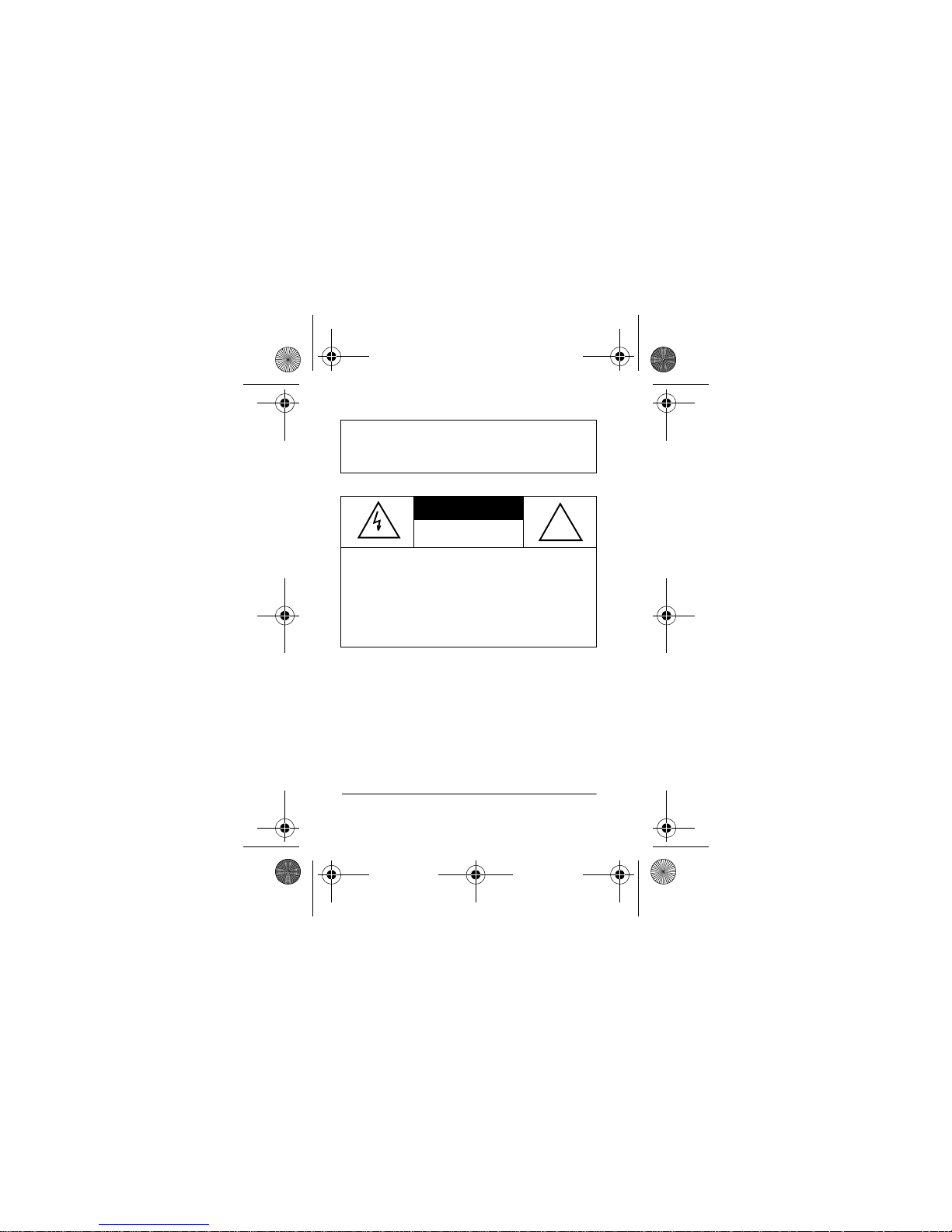
!
49-2536.fm Page 2 Tuesday, October 10, 2000 11:38 AM
WARNING:
To reduce the risk of fire or
shock hazard, do not expose this product to
rain or moisture.
CAUTION
RISK OF ELECTRIC
SHOCK. DO NOT OPEN.
CAUTION:
OF ELECTRIC SHOCK, DO NOT
REMOVE COVER OR BACK. NO
USER-SERVICEABLE PARTS INSIDE.
REFER SERVICING TO QUALIFIED
PERSONNEL.
©
2000 RadioShack Corporation. All Rights Reserved .
Plug ’n Power is a registered trademark used by
RadioShack and RadioShack.com are trademarks
2
TO REDUCE THE RISK
RadioShack C orporation.
used by RadioShack Corporation.
Page 3
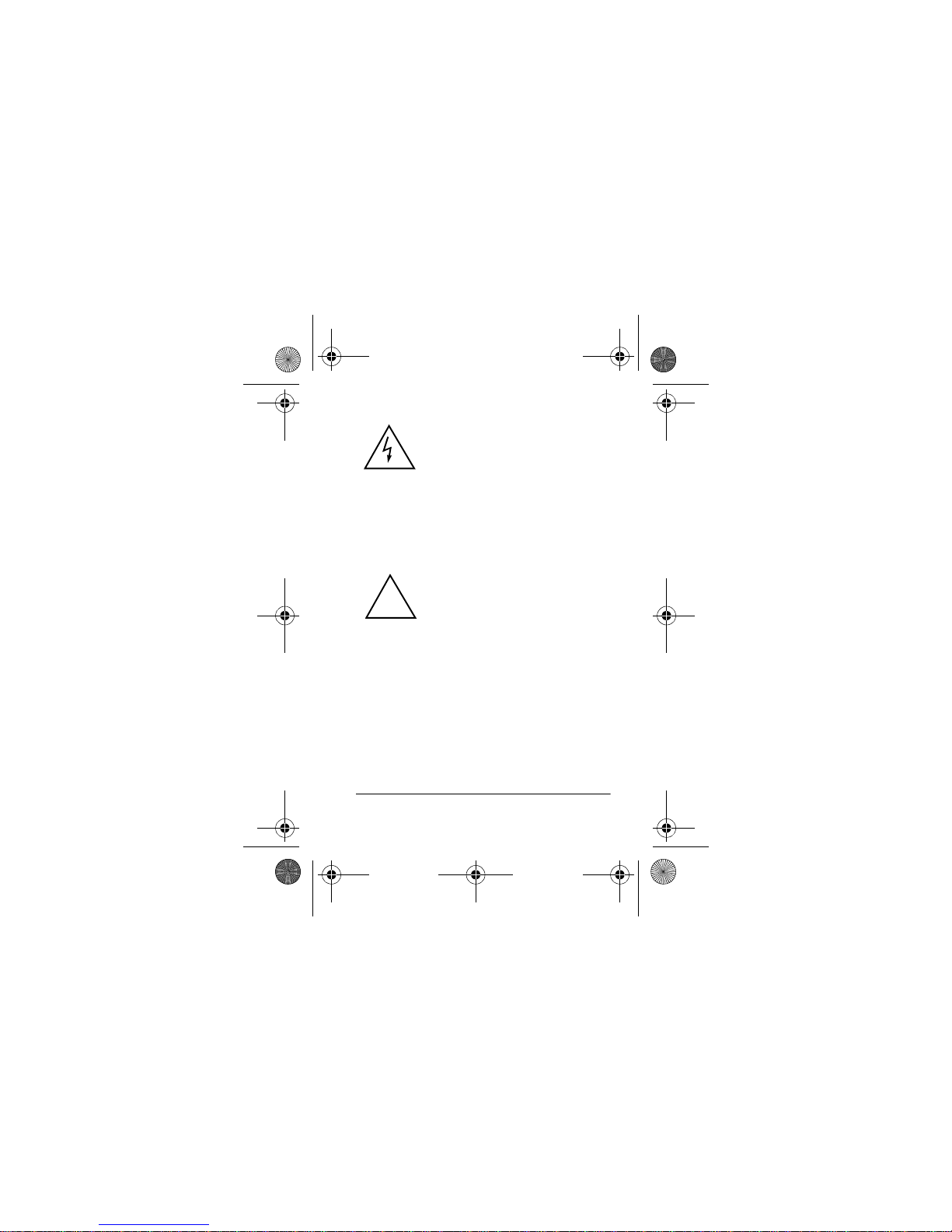
49-2536.fm Page 3 Tuesday, October 10, 2000 11:38 AM
This symbol is intended to alert
you to the presence of uninsulated dangerous voltage within
the product’s enclosure that
might be of sufficient magnitude to constitute a risk of electric shock. Do not open the
product’s case.
This symbol is intended to
inform you that important oper-
!
The graphical symbols with supplemental
markings are located on the back of the AC
adapter.
ating and maintenance instructions are included in the
literature accompanying this
product.
3
Page 4
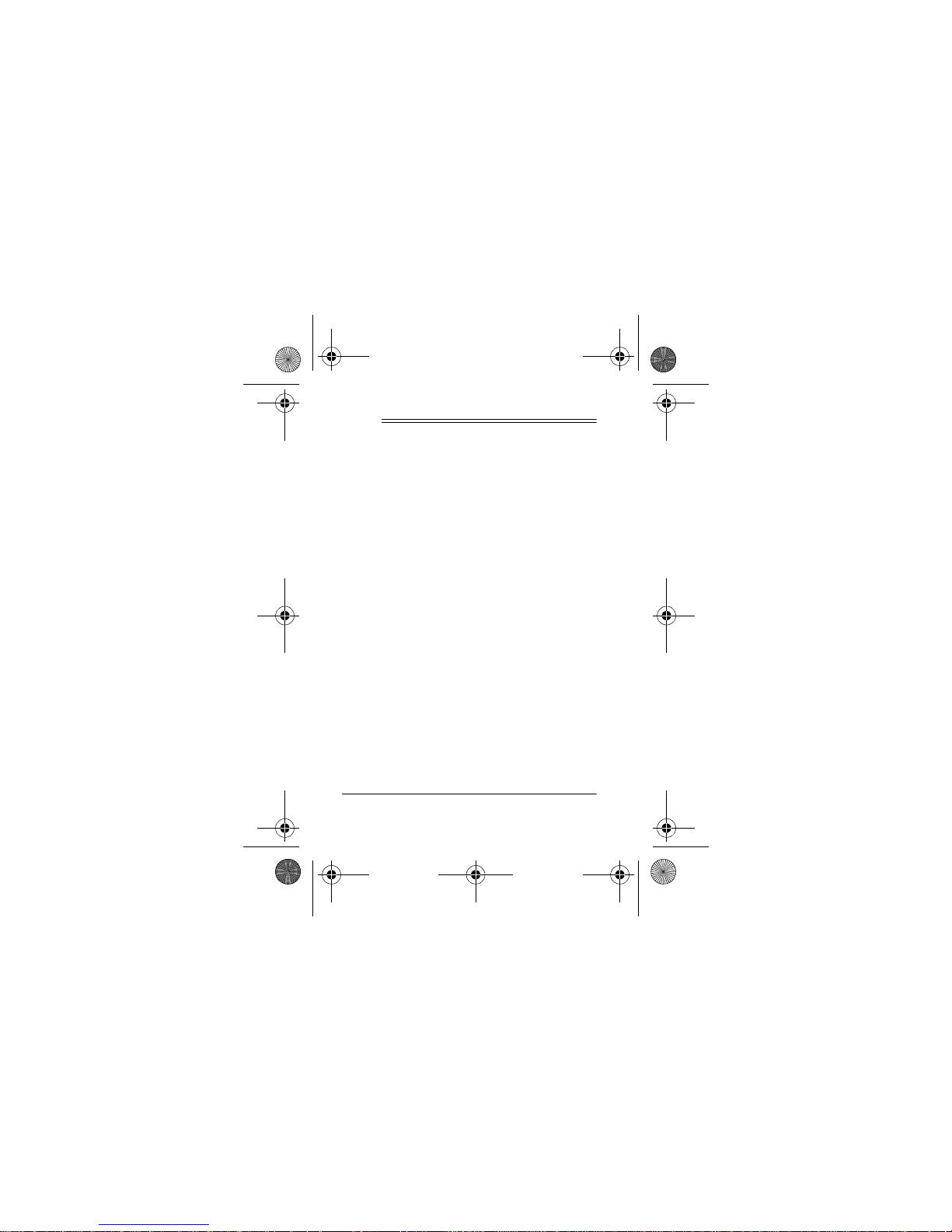
49-2536.fm Page 4 Tuesday, October 10, 2000 11:38 AM
ˆ
Features
Your RadioShack Add-On 2.4 GHz Wireless Color Camera is a small, compact
CMOS color camera with a built-in 2.4
GHz video sender. It is designed for use
with the RadioShack 2.4 GHz Wireless
Color System (Cat. No. 49-2535). You
can also use your camera with the RadioShack Room to Room Audio/Video
Sender (Cat. No. 15-1972).
Note:
See the Owner’s Manuals for the
Wireless Color System and Room to
Room Audio/Video Sender for more in formation about using your camera with
those products.
Its features include:
Built-In Microphone
sound from the area around the camera.
4
— lets you hear
Features
Page 5
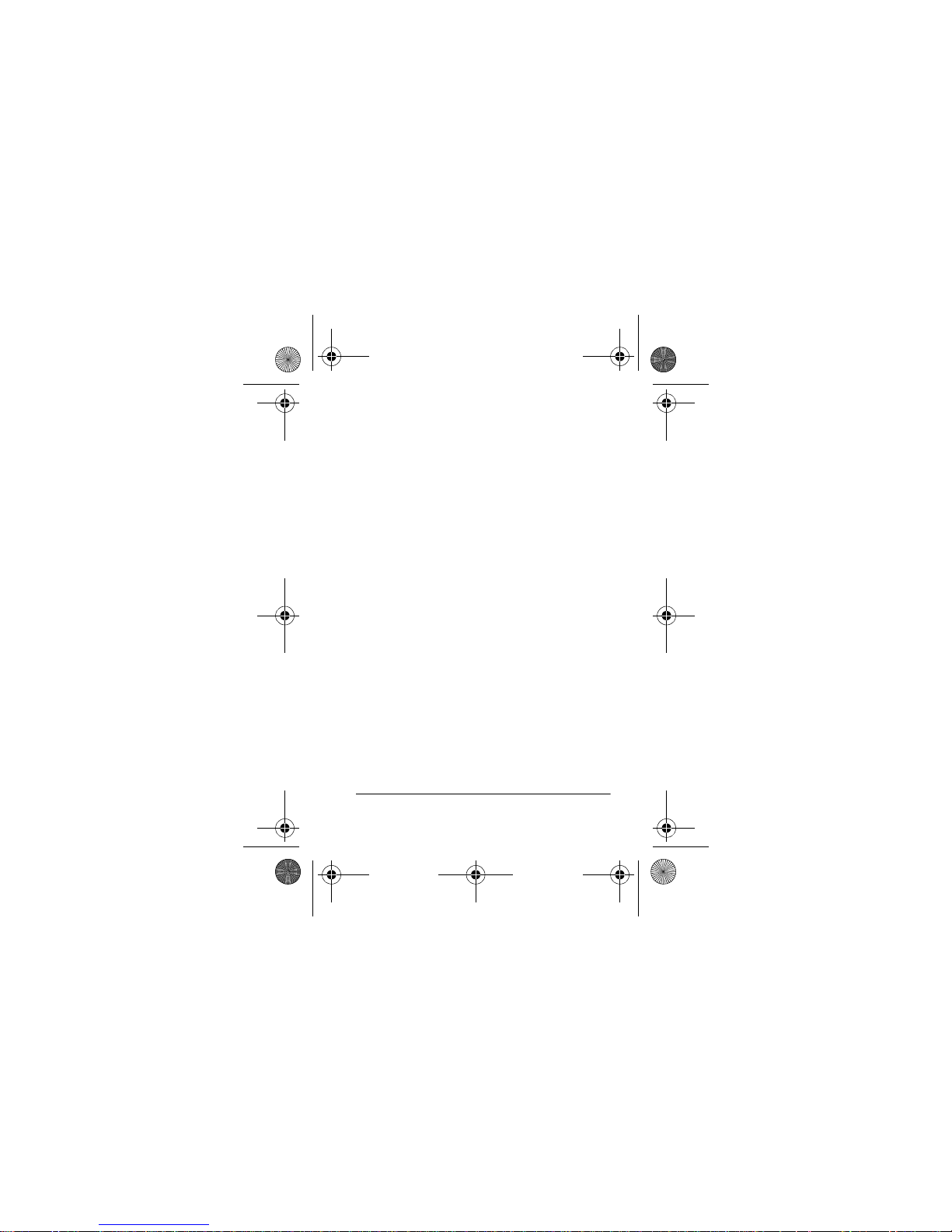
49-2536.fm Page 5 Tuesday, October 10, 2000 11:38 AM
Color CMOS Sensor
— provides superi-
or image resolution.
4-Channel Slide Switch
— lets you select the same channel as the camera’s
receiver.
Adjustable Hinged Bracket
— lets you
adjust the camera to the desired coverage area.
FCC STATEMENT
This equipment g ene rate s and u se s radi o
frequency energy, and if not installed and
used properly, that is , in stri ct accord ance
with the manufacturer's instructions, may
cause interference to radio and television
reception. It has been type tested and
found to comply with the limits for remote
control security devices in accordance
with the specifications in sub-parts B and
Features
5
Page 6
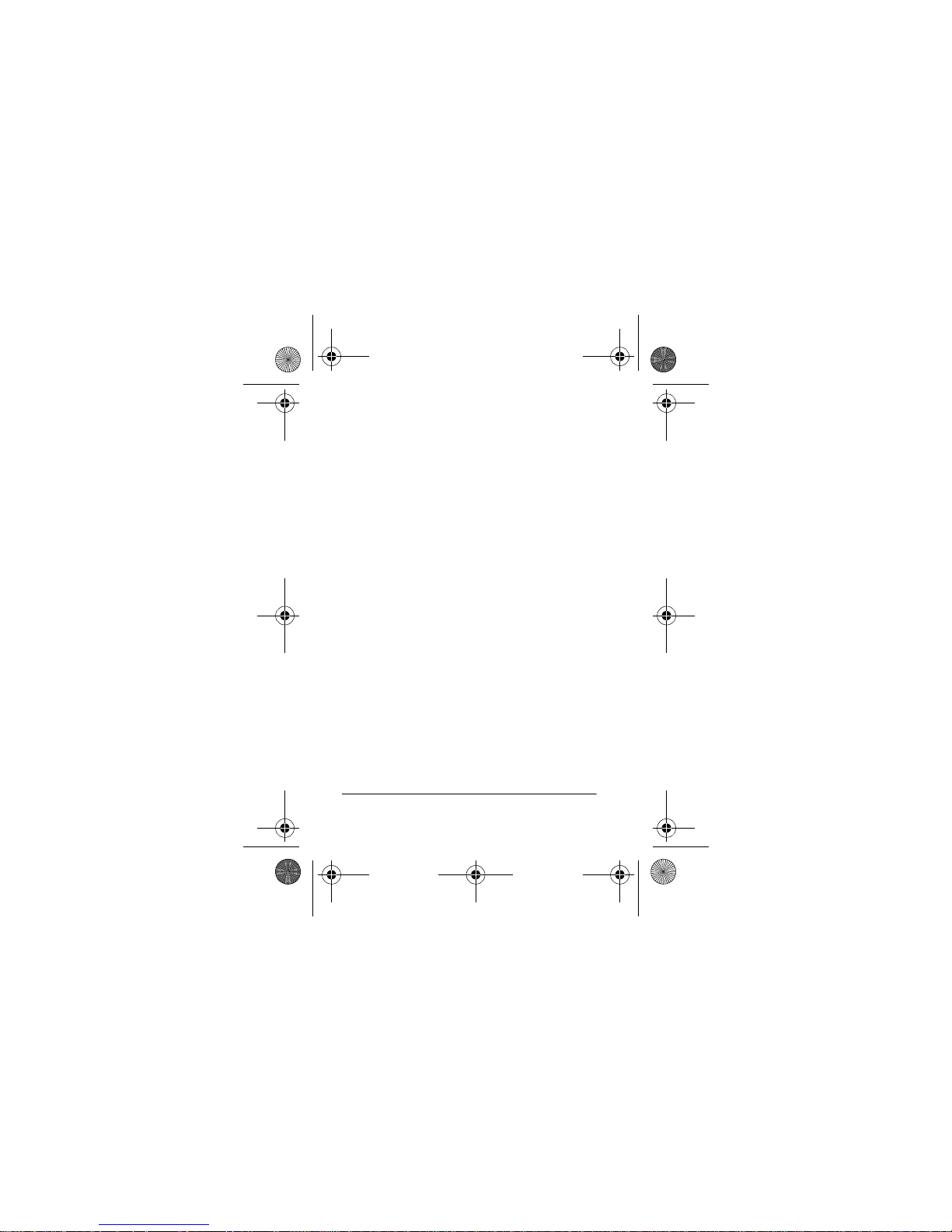
49-2536.fm Page 6 Tuesday, October 10, 2000 11:38 AM
C of Part 15 of
FCC Rules
. These limits
provide reasonable protection against radio and TV interference in a residential
area. However, your equipment might
cause TV or radio interference even
when it is operating properly. To eliminate interference, you can try one or
more of the following corrective measures:
• reorient or relocate the receiving
antenna
• increase the distance between the
equipment and the radio or TV
• use outlets on different electrical circuits for the equipment and the radio
or TV
Consult your local RadioShack store if
the problem still exists.
6
Features
Page 7

49-2536.fm Page 7 Tuesday, October 10, 2000 11:38 AM
Changes or modifications not expressly
approved by Rad ioShack may cause interference and void the user’s auth ority to
operate the equipment.
You must use shielded interface cables
with this equipment.
This device complies with Part 15 of the
FCC Rules
following two conditions: (1) this device
may not cause harmful interference, and
(2) this device must accept any interference received, including interference that
may cause undesired operation.
. Operation is subject to the
CAMERA MOUNTING
GUIDELINES
Before you install the camera, carefully
plan where and how you will position it
and where you will route the cable that
Features
7
Page 8

49-2536.fm Page 8 Tuesday, October 10, 2000 11:38 AM
connects the camera to the power
source. Consider the following when
planning the installation.
• Select a location for the camera that
provides a clear view of the area you
want to monitor, is free from dust,
and is not in the line-of-sight of a
strong light source or in direct sunlight.
• Plan the cable’s route so it is not
close to power or telephone lines,
transformers, or other electrical
equipment that could interfere with,
or accept inter ference fro m, the system.
• Select a location for the camera that
has an ambient temperature
between –4°F (–20°C) and 122°F
(50°C).
8
Features
Page 9

49-2536.fm Page 9 Tuesday, October 10, 2000 11:38 AM
• If you pl an to insta ll the ca mera in a
location that has conditions not rec ommended in this manual, consult
with a professional installer and consider use of a separate camera
cover or housing.
• Before starting a permanent installa-
tion, have another person hold the
camera while you verify its performance by observing on the monitor.
This helps determine the best final
position for your camera.
LIGHTING AND YO UR
CAMERA’S LOCATION
Though the camera is highly sensitive, it
cannot “see” in total darkness over a
wide area. To assist the camera’s night
vision, install a 100-watt incandescent
lamp (which is rich in infrared radiation)
Features
9
Page 10

49-2536.fm Page 10 Tuesday, October 10, 2000 11:38 AM
to illuminate the camera’s viewing area.
You can also use a small incandescent
flood lamp. Halogen lamps, other high
pressure outdoor lamps, and fluorescent
lighting are poor in inf rared and are therefore not recommended.
ˆ
Preparation
MOUNTING THE CAMERA
You can mount the camera in a permanent location such as a wall or on a movable platform (such as a tripod) for
mounting on a desk, shelf, or table.
Mounting on a Wall
1. Using the base of the camera as a
guide, mark the locations for the two
supplied mounting screws on the
mounting surface.
10
Preparation
Page 11

49-2536.fm Page 11 Tuesday, October 10, 2000 11:38 AM
2. Drill a starter hole at both marked
locations, then dri ll a third hole below
and between the mounting holes to
permit the camera’s cable to be
inserted through the mounting surface.
3. Thread the mounting
screws through the holes
in the base and into the
holes in the mounting
surface. Then tighten
each screw until the
base is secure.
Mounting on a Tr ipod
To mount the camera on a tripod, thread the tripod’s screw
head into the screw hole on the
bottom of the camera, then
tighten it.
Preparation
11
Page 12

49-2536.fm Page 12 Tuesday, October 10, 2000 11:38 AM
SETTING UP THE CAMERA
1. Remove the rubber cover from the
front of the camera, then use a
pointed object (such as a paper clip)
to slide the channel switch to any
setting (A, B, C, or D) to match the
setting on th e rece iver. Then re pla ce
the rubber cover.
2. Hold the camera’s base and swivel
the camera’s head until it is in position for the desired view.
3. Adjust the camera’s antenna so its
flat side faces in the direction of the
TV or monitor the receiver is connected to.
4. Plug the camera’s barrel plug into
the power socket of the supplied
Plug ’n Power adapter.
12
Preparation
Page 13

49-2536.fm Page 13 Tuesday, October 10, 2000 11:38 AM
5. Use a small screwdriver to set
UNIT
on the supplied Plug ’n Power
adapter to the number you want to
control with the control system, then
HOUSE
set
on the adapter to the
same letter the control system is set
to.
Note:
See the control system’s
Owner’s Manual for complete installation and operating instructions.
6. Connect the Plug ’n Power adapter
to a standard AC outlet.
Preparation
13
Page 14

49-2536.fm Page 14 Tuesday, October 10, 2000 11:38 AM
ˆ
Care
Keep the camera dry; i f it gets we t, wipe it
dry immediately. Use and store the camera only in normal temperature environments. Handle the camera carefully; do
not drop it . Keep the came ra away from
dust and dirt, and wipe it with a damp
cloth occasionally to keep it looking new.
Modifying or tampering with the camera’s
internal components can cause a malfunction and might invalidate its warranty.
If your camera is not performing as it
should, take it to your local RadioShack
store for assistance.
14
Care
Page 15

49-2536.fm Page 15 Tuesday, October 10, 2000 11:38 AM
ˆ
Specifications
Imager ........................... CMO S Color Sens or
Input Voltage ..................................... 12V DC
Power Requirement .......................... 200 mW
RF Output ....................... 50,000 µV/m @ 3 m
Modulation ................... FM (Video and Audio)
................................................................. 1
Format
Focal Length ....................................... 5.6 mm
Focus Distance ....................... 20 cm – infinity
Field Angle ............................................... 60
Array Size (NTSC) .......................... 510 × 492
Resolution .................................. 310 TV lines
Scanning .....................................2:1 interlace
Video Output ....................... 2 V p-p, 75 Ohm
1
Auto Shutter ......................
60
to
/
1
/
15,000
3
/
-inch
sec.
°
Specifications
15
Page 16

49-2536.fm Page 16 Tuesday, October 10, 2000 11:38 AM
Image Area (NTSC) .................. 0.18 × 0.13 in
(4.69 × 3.54 mm)
Gamma Correction (On/Off) .....................0.45
S/N ........................................................ 42 dB
Minimum Illumination ...............................5 lux
Humidity Limits .................................. 0 – 95%
Sensor Package .......................... 48-Pin LCC
Dimensions (HWD) ............... 5 × 2
1
/2 × 37/8 in
(127 × 63.5 × 99 mm)
Weight (with wire) ................................. 3.6 oz
(104 g)
Specifications are typical; individual units
might vary. Specifications are subject to
change and improvement without notice.
16
Specifications
Page 17

49-2536.fm Page 17 Tuesday, October 10, 2000 11:38 AM
ˆ
Notes
Notes
17
Page 18

49-2536.fm Page 18 Tuesday, October 10, 2000 11:38 AM
18
Notes
Page 19

49-2536.fm Page 19 Tuesday, October 10, 2000 11:38 AM
Limited Ninety-Day Warranty
This product is warranted by RadioShack against manufacturing defects in material and workmanship under normal use for
ninety (90) days from the date of purchase from RadioShack
company-owned stores and authorized RadioShack franchisees and dealers. EXCEPT AS PROVIDED HEREIN, RadioShack MAKES NO EXPRESS W ARRANTIES AND ANY
IMPLIED WARRANTIES, INCLUDING THOSE OF MERCHANTABILITY AND FITNESS FOR A PARTICULAR PURPOSE, ARE LIMITED IN DURATION TO THE DURATION OF
THE WRITTEN LIMITED WARRANTIES CONTAINED
HEREIN. EXCEPT AS PROVIDED HEREIN, RadioShack
SHALL HAVE NO LIABILITY OR RESPONSIBILITY TO CUSTOMER OR ANY OTHER PERSON OR ENTITY WITH RESPECT TO ANY LIABI LITY, LOSS OR DAMAGE CAUSED
DIRECTLY OR INDIRECTLY BY USE OR PERFORMANCE
OF THE PRODUCT OR ARISING OUT OF ANY BREACH OF
THIS WARRANTY, INCLUDING, BUT NOT LIMITED TO,
ANY DAMAGES RESULTING FROM INCONVENIENCE,
LOSS OF TIME, DATA, PROPERTY, REVENUE, OR
PROFIT OR ANY INDIRECT, SPECIAL, INCIDENTAL, OR
CONSEQUENTIAL DAMAGES, EVEN IF RadioShack HAS
BEEN ADVISED OF THE POSSIBILITY OF SUCH DAMAGES.
Some states do not allow limitations on how long an implied
warranty lasts or the exclusion or limitation of incidental or
consequential damages, so the above limitations or exclusions may not apply to you.
In the event of a product defect during the warranty period,
take the product and the RadioShack sales receipt as proof of
purchase date to any RadioShack store. RadioShack will, at
its option, unless otherwise provided by law: (a) correct the
defect by product repair without charge for parts and
(continued)
Notes
19
Page 20

49-2536.fm Page 20 Tuesday, October 10, 2000 11:38 AM
labor; (b) replace the product with one o f the sa me
(continued)
or similar design; or (c) refund the purchase pr ice. All replaced
parts and products, and products on which a refund is made,
become the property of RadioShack. New or reconditioned
parts and products may be used in the performance of warranty service. Repaired or replaced parts and products are
warranted for the remainder of the original warranty period.
You will be charged for repair or replacement of the product
made after the expiration of the warranty period.
This warranty does not cover: (a) damage or failure caused by
or attributable to acts of God, abuse, accident, misuse, improper or abnormal usage, failure to follow instructions, improper installation or maintenance, alteration, lightning or
other incidence of excess voltage or current; (b) any repairs
other than those provided by a RadioShack Authorized Service Facility; (c) consumables such as fuses or batteries; (d)
cosmetic damage; (e) transportation, shipping or insurance
costs; or (f) costs of product removal, installation, set-up service adjustment or reinstallation.
This warranty gives you specific legal rig hts, and you m ay also
have other rights which vary from state to state.
RadioShack Customer Relations, 200 Taylor Street, 6th Floor,
Fort Worth, TX 76102
We Service What We Sell
12/99
RadioSha ck Corporation
Fort Worth, Texas 76102
49-2536
10A00
Printed in China
