Page 1
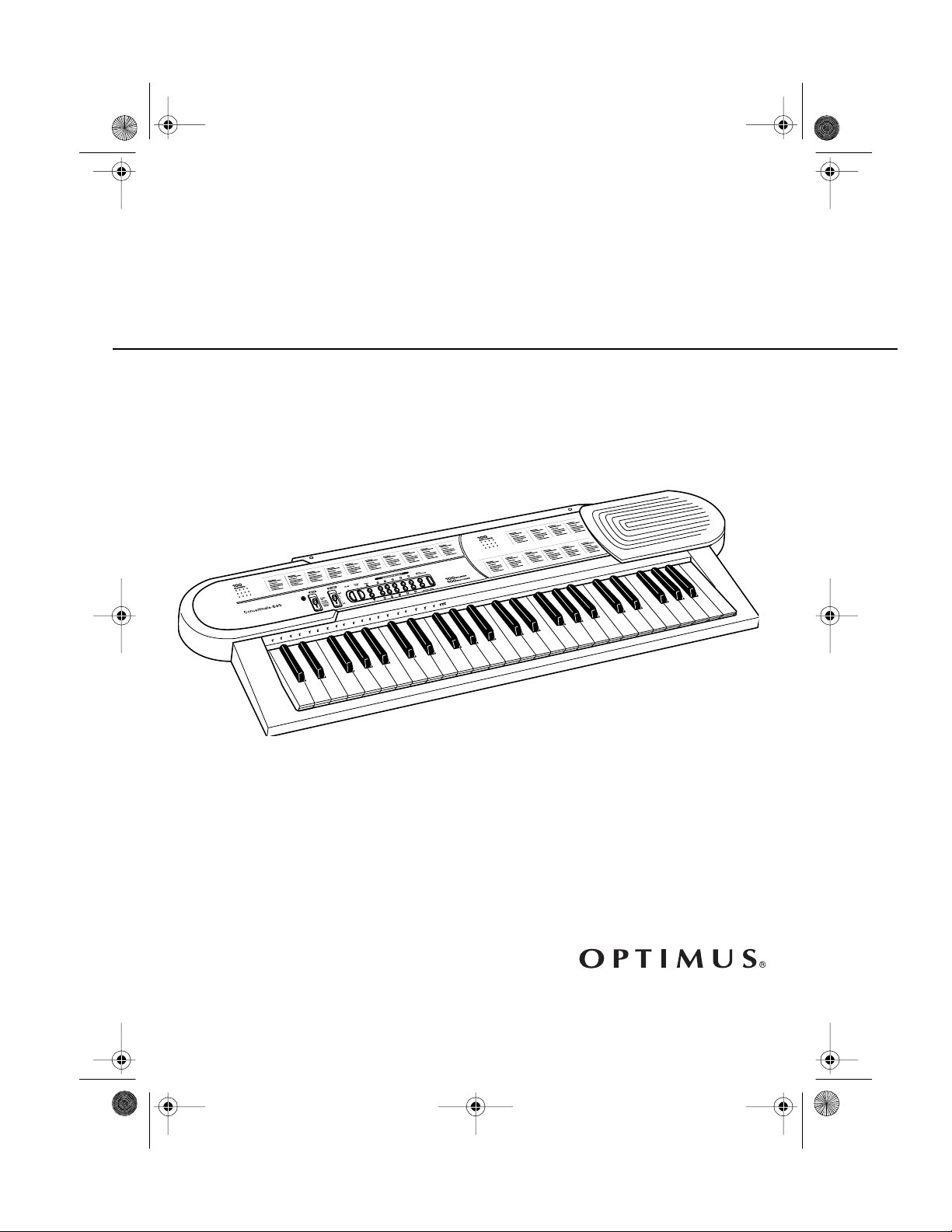
42-403 5.fm Page 1 Thursday, August 12, 1999 8:05 AM
Concertmate 690
OWNER’S MANUAL
Please read before using this equipment.
Portable Electronic Keyboard
Cat. No. 42-4035
Page 2
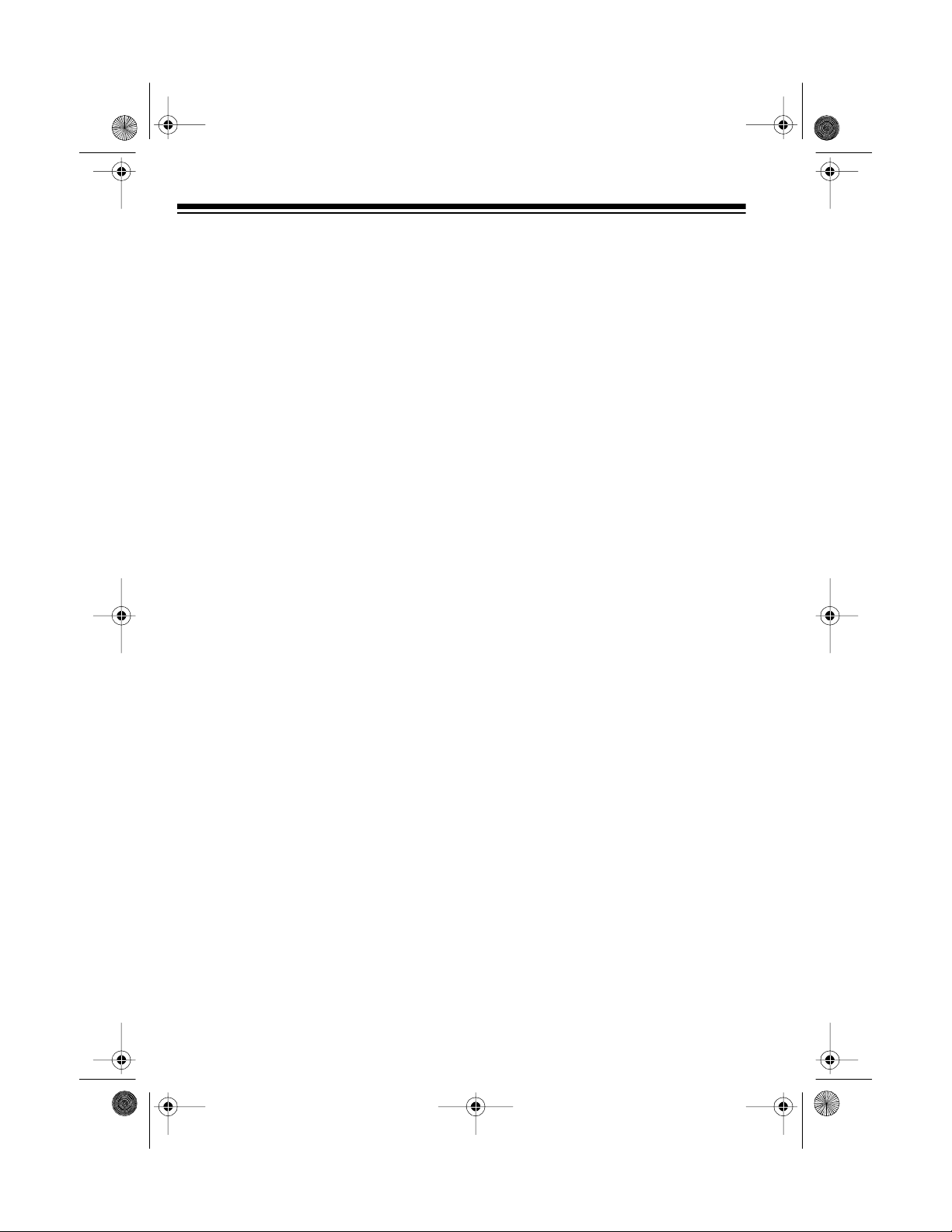
42-403 5.fm Page 2 Thursday, August 12, 1999 8:05 AM
FEATURES
Your Optimus Concertmate 690 Portable Electronic Keyboa rd is a state-ofthe-art musical instrument with many
special features. It can sound like 100
different musical instruments or sound
effects, and its preset rhythms and accompaniments make it easy to use and
fun! This versatile electronic key board
is ideal for anyone who wants to make
music, from the beginner to the experienced musician.
Your Concertmate 690’s features include:
Standard Size Keys
— let you eas ily
transfer what you learn using the Concertmate 690 to other keyboard instruments.
Built-In De monstra tion Tu ne
— lets
you hear a sample of what you and the
Concertmate 690 can do.
Polyphonic Sound
— lets you play
and hear up to eight notes at the same
time so you can create or play almost
any type of music.
Poly/Texture Key
— lets you adjust
the Concertmate 690’s polyphony
(harmony) and sound texture.
100 Preset Auto-Rhythms
— give
you a steady beat f or al mo st any s tyle
of music from rock to waltz.
Auto Accompaniment
— lets you automatically play a harmonic pattern to
match any auto-rhythm.
Tempo Controls
— let you speed up
or slow down the tempo of any autorhythm or auto accompaniment.
Fill-In Rhythm
— lets you insert a
short variation into any auto-rhythm.
Three Power Options
— let you power the Concertmate 690 from internal
batteries (not supplied), a standard AC
outlet (using an optional adapter), or
your vehicle’s cigarette lighter socket
(using an optional adapter).
To fully enjoy the features and functions of this electronic keyboard,
please read this manual carefully and
complet ely.
Note:
This manual explains how to use
this electronic keyboard. It does not
teach music.
100 Different Sounds
— let you set
your Concertmate 690 to sound like
anything from a banjo to an insect
when you press a key.
© 1997 Tandy Corporation.
RadioShack, Concertmate, and Optimus are registered trademarks used by Tandy Corporation.
All Rights Reserv ed .
2
Page 3
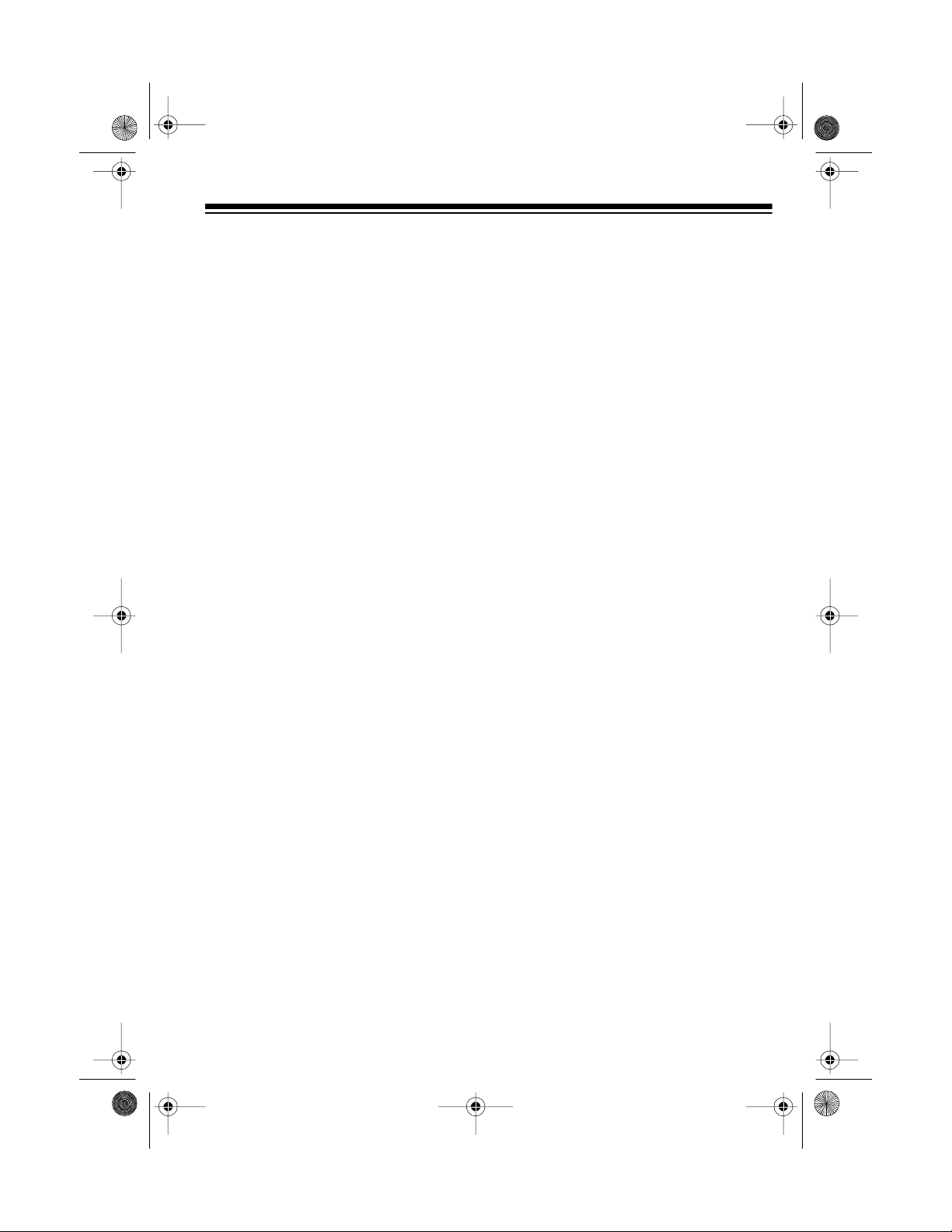
42-403 5.fm Page 3 Thursday, August 12, 1999 8:05 AM
We recommend you record your Concertmate 690’s serial number here.
The number is located on the bottom of
the Concertma te 69 0.
Serial Number _________________
THE FCC WANTS YOU
TO KNOW
This electronic keyboard complies with
the limits for a Class B digital device as
specified in Part 15 of
These limits provide reasonable protection against radio and TV interference in a residential area. However,
your Concertmate 690 might cause TV
or radio interference even when it is
operating properly. To eliminate interference, you can try one or more of the
following corrective measures:
• Increase the distance between the
Concertmate 690 and t he radio or
TV.
• Use outlets on different electrical
circuits for the Concertmate 690
and the radio or TV.
Consult your local RadioShack store if
the problem still exists.
FCC Rules
.
3
Page 4
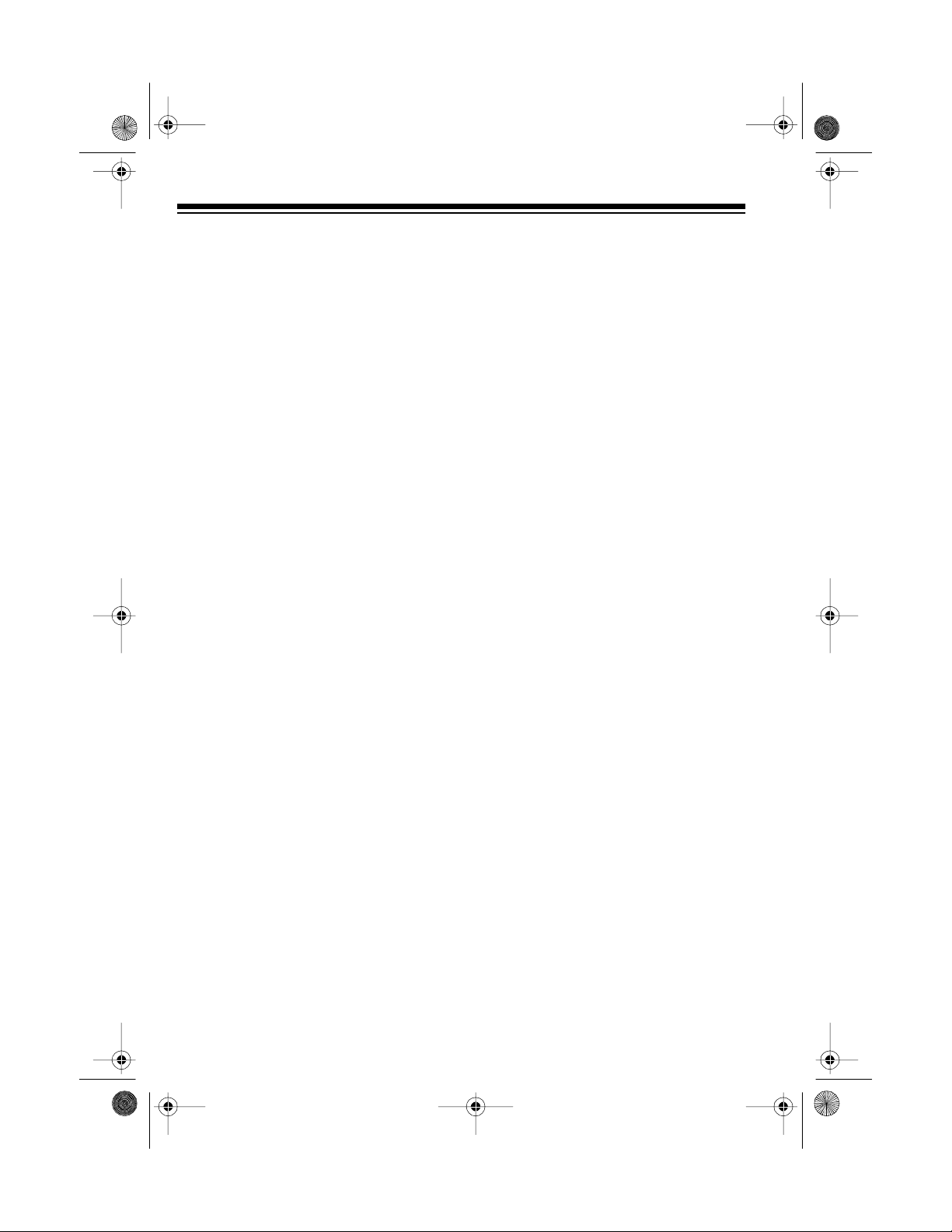
42-403 5.fm Page 4 Thursday, August 12, 1999 8:05 AM
CONTENTS
Preparation ........................................................................................................... 5
Connecting Power ........................................................................................... 5
Using Batteries .......................................................................................... 5
Using AC Power ........................................................................................ 6
Using Vehicle Battery Power ..................................................................... 6
Using the Sheet Music Stand .......................................................................... 7
Control Locations ................................................................................................ 8
Operation .............................................................................................................. 9
Basic Operation ............................................................................................... 9
Playing the Demonstration Tune ..................................................................... 9
Using the Preset Sounds ................................................................. .......... .... 10
Selecting/Playing a Preset Sound ........................................................... 10
Playing KEYBOARD SPLIT Sounds ....................................................... 11
Playing Drum/Bass Split Sounds ............................................................ 11
Using the Preset Auto-Rhythms .................................................................... 11
Selecting/Playing an Auto-Rhythm ......................................................... 12
Using FILL-IN .......................................................................................... 12
Using Auto Accompaniment .......................................................................... 13
Easy Random Fingering ......................................................................... 13
Standard Fingering ................................................................................. 15
Adjusting the Polyphony/Texture ................................................................... 16
Troubleshooting ................................................................................................. 18
Care and Maintenance ....................................................................................... 19
Specifications ..................................................................................................... 20
4
Page 5
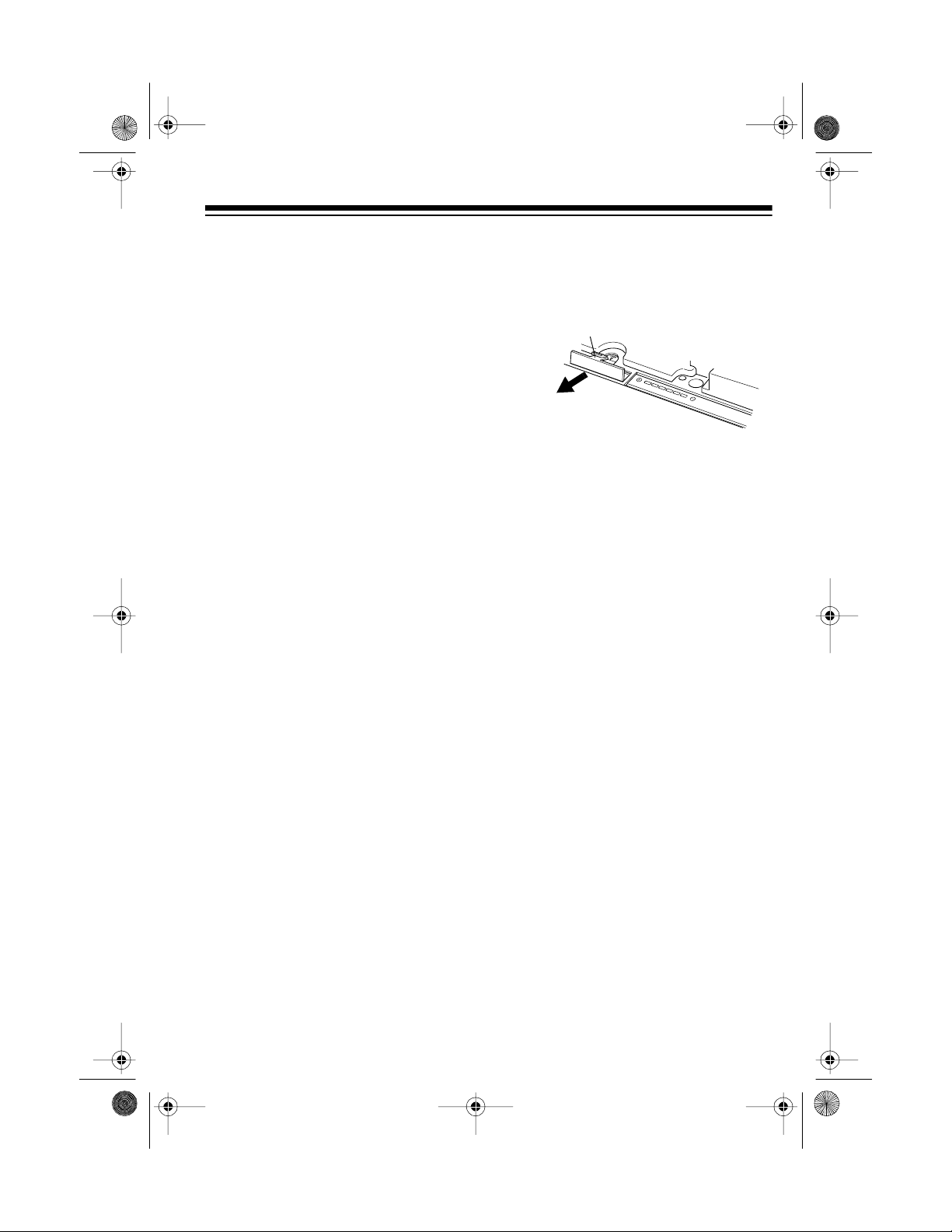
42-403 5.fm Page 5 Thursday, August 12, 1999 8:05 AM
PREPARATION
CONNECTING POWER
For portable use, you can power your
Concertmate 690 using internal batteries. Using optional adapters, you can
also power it from a standard AC outlet
or your vehicle’s cigarette lighter socket.
Notes:
• Connecting an AC or DC adapter
automatically disconnects internal
batteries.
• Always disconnect an AC or DC
adapter when you finish using the
Concertmate 690.
Using Batte ries
Your Concertmate 690 can use six AA
batteries for power. For the best performance, we recommend alkaline
batteries, such as RadioShack Cat.
No. 23-552.
Cautions:
2. Press the tab on the bat tery compartment cover in the direction of
the arrow, then pull up to remove
the cover.
Tab
3. Put the batteries into the compartment as indicated by the polarity
symbols (+ and –) marked beside
the compartment.
4. Replace the cover.
Notes:
• If you do not plan to use the
Concertmate 690 with batteries
for a week or more, remove the
batteries.
• If the Concertmate 690 sounds
weak or does not work properly,
replace all six batteries. Do not
mix old and new batteries.
• Use only fresh batteries of the required size and recommended
type.
• Do not mix old and new batteries,
different types of batteries (standard, alkaline, or rechargeable),
or rechargeable batteries of different capacities.
1. Set
MODE
POWER OFF
to
.
Caution:
promptly and properly.
Cautions:
• Always remove old or weak bat-
• Dispose of old batteries promptly
Dispose of old batteries
teries; batteries can leak chemicals that can destroy electronic
parts.
and properly.
5
Page 6
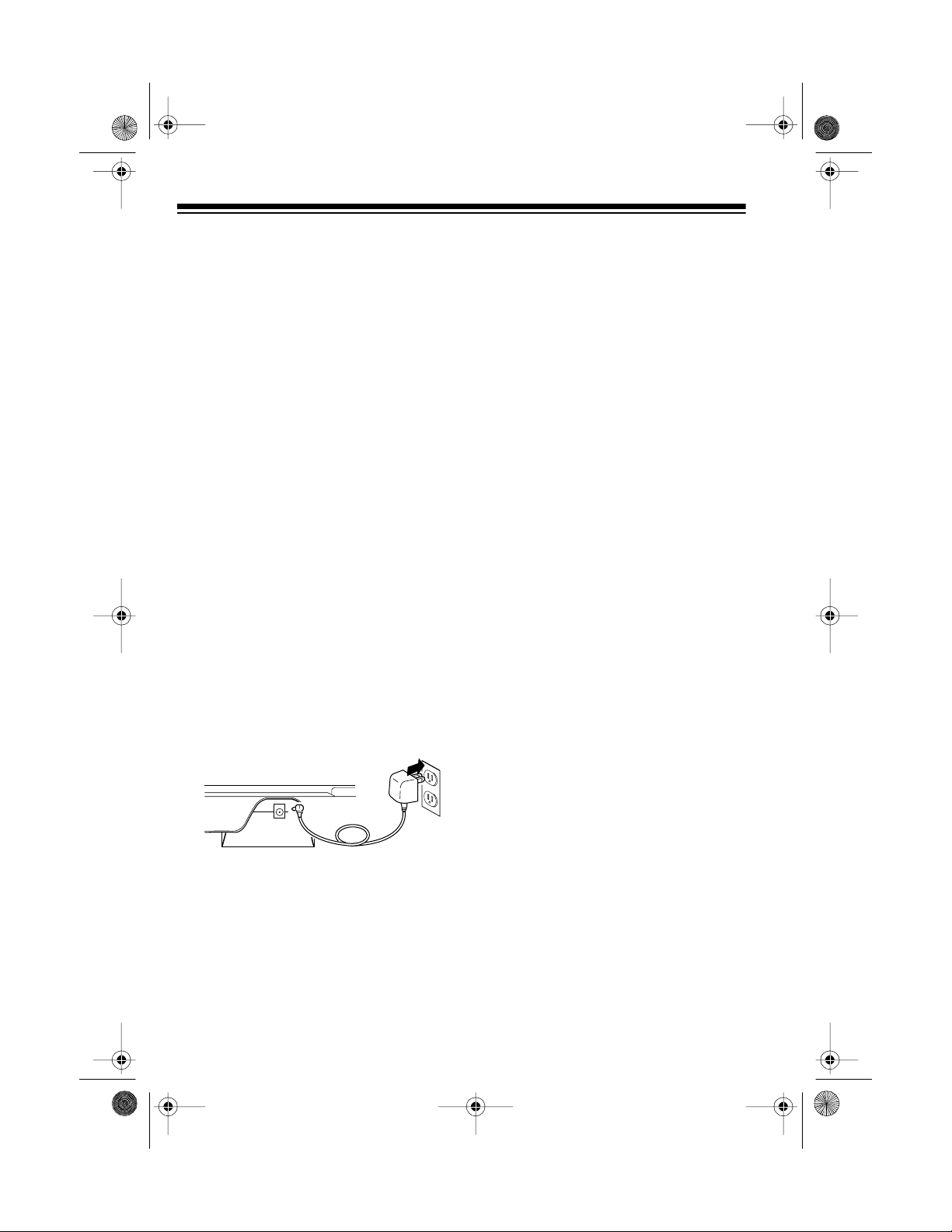
42-403 5.fm Page 6 Thursday, August 12, 1999 8:05 AM
Using AC Power
You can power y our Con ce rtmate 690
from a standard AC outlet using a 9volt AC adapter, such as Cat. No. 273-
1656.
Cautions:
• You must use an AC adapter that
supplies 9 volts of DC power and
delivers at least 500 milliam ps. Its
center tip must be s et t o negative,
and its barrel plug must properly
fit the Concertmate 690’s
jack. The recommended adapter
meets these specifications. Using
an adapter that does not meet
these specifications could damage the Concertmate 690 or the
adapter.
• Always plug the AC adapter into
the Concertmate 690 before you
plug it into the AC outlet. Always
unplug the AC adapter from the
AC outlet before you unplug it
from the Concertmate 690.
DC 9V
3. Plug the adapter into a standard
AC outlet.
Using Vehicle Battery Power
You can power y our Concertmate 690
from your vehicle’s cigarette lighter
socket using a DC adapter, such as
Cat. No. 270-1562.
Cautions:
• You must use a DC adapter that
supplies 9 volts of DC power a nd
delivers at least 500 mil liamps. Its
center tip must be sent to negative, and its barrel plug must properly fit the Concertmate 690’s
9V
jack. The recommended adapter meets these specifications. Using an adapter that does not meet
these specifications could damage the Concertmate 690 or the
adapter.
• Always plug the DC adapter into
the Concertmate 690 before you
plug it into the cigarette lighter
socket. Always unplug the DC
adapter from the cigarette lighter
socket before you unplug it from
the Concertmate 690.
DC
1. Set
MODE
POWER OFF
to
.
2. Insert the AC adapter’s barrel plug
DC 9V
into the
jack on the rear of
the Concertma te 69 0.
6
Page 7
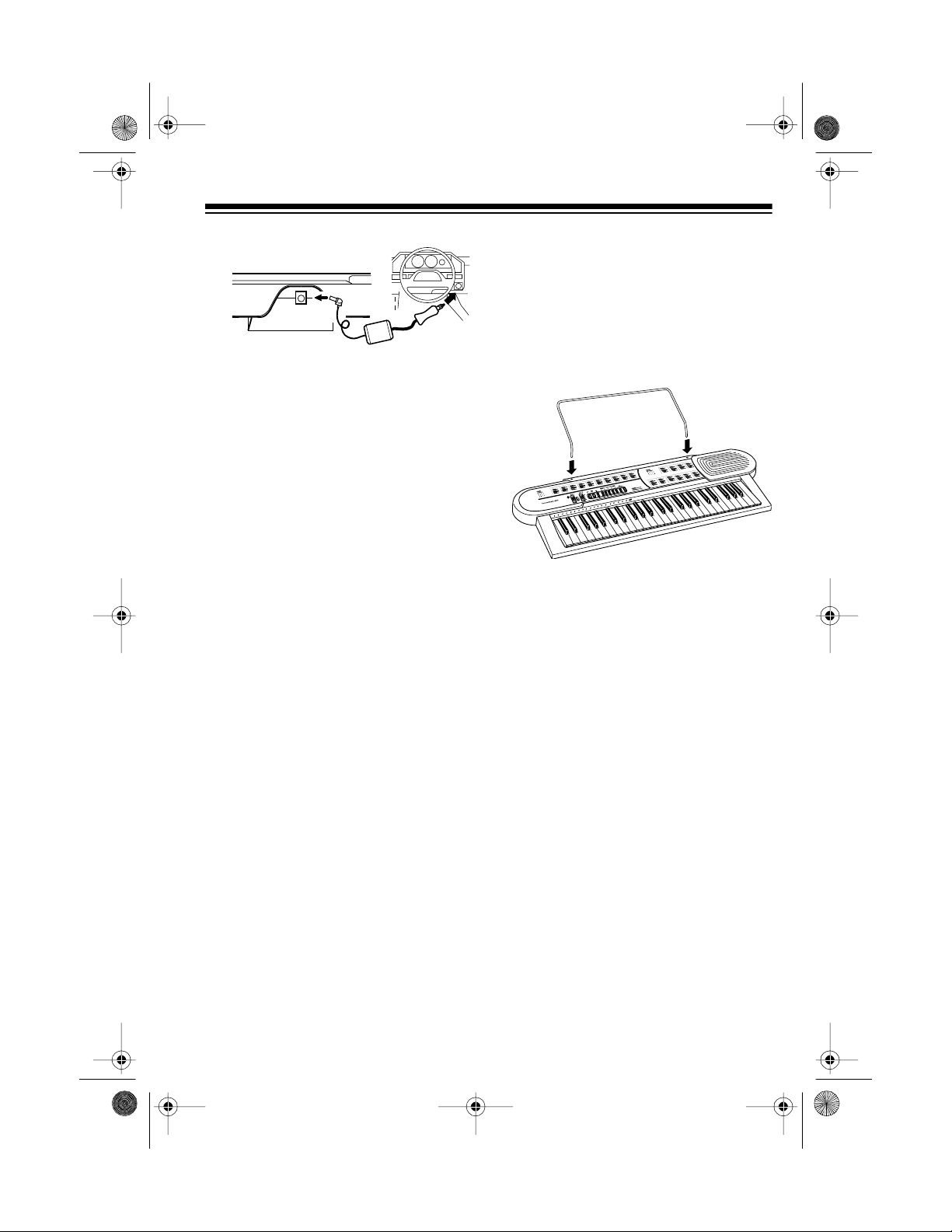
42-403 5.fm Page 7 Thursday, August 12, 1999 8:05 AM
USING THE SHEET
MUSIC STAND
To easily view sheet music while playing your Concertmate 690, insert the
supplied sheet music stand into the
holes on the top rear panel.
1. Set
2. Connect the adapter’s 5.5 mm
3. Set the adapter’s voltage switch to
4. Insert the adapter’s barrel plug
5. Plug the other end of the ad apter
MODE
outer diameter/2.1 mm inner diameter plug to the adapter ’s cord,
matching TIP to negative (–).
9 volts.
into the Concertmate 690’s
jack.
into the vehicle’s cigarette lighter
socket.
POWER OFF
to
.
DC 9V
7
Page 8
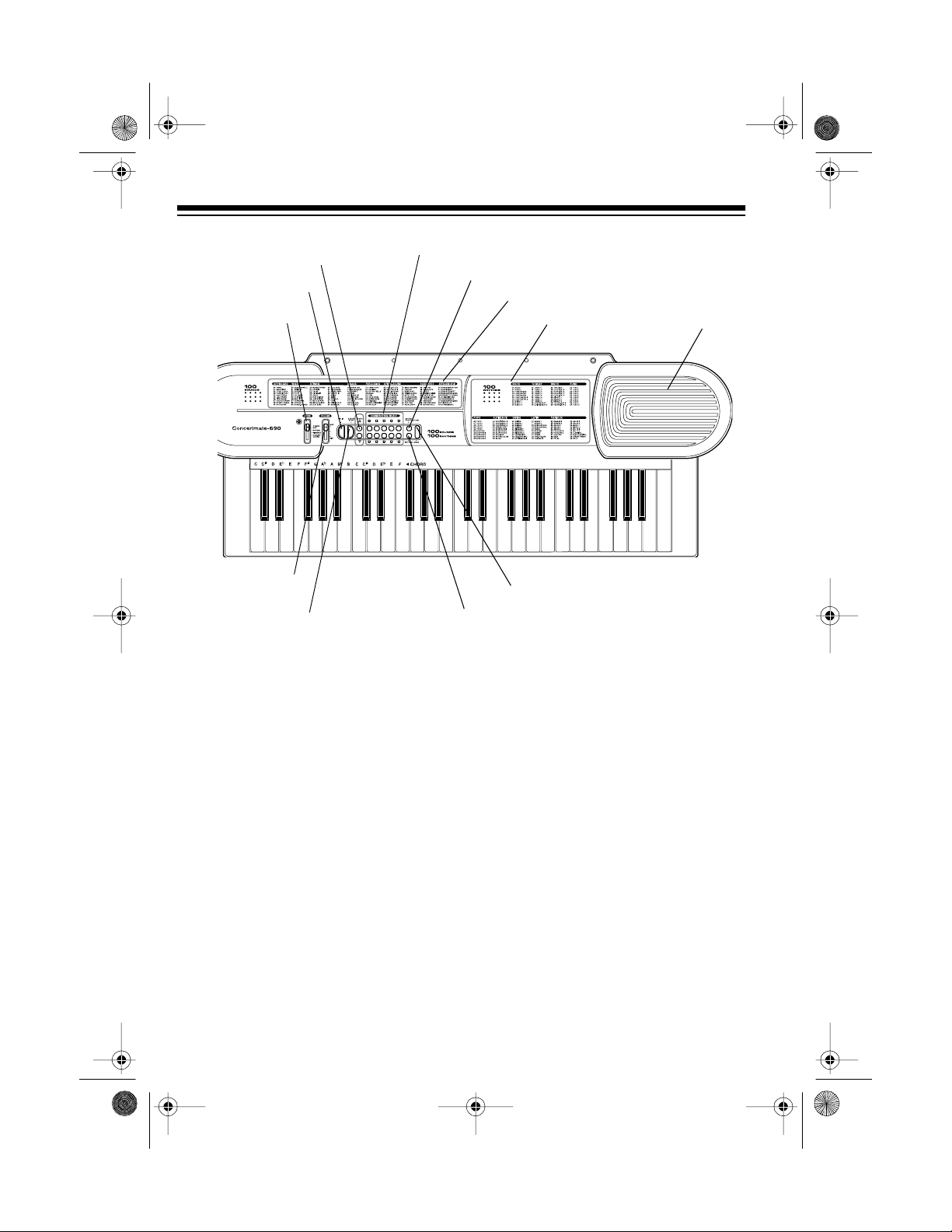
42-403 5.fm Page 8 Thursday, August 12, 1999 8:05 AM
CONTROL LOCATIONS
TEMPO Buttons
FILL-IN Button
MODE Selector
VOLUME Control
START/STOP Button
SOUND/RHYTHM SELECT Buttons
SOUND POLY/TEXTURE Button
100 SOUNDS List
100 RHY THMS Lis t
DEMO Button
RHYTHM Button
Speaker
8
Page 9

42-403 5.fm Page 9 Thursday, August 12, 1999 8:05 AM
OPERATION
BASIC OPERATION
1. Set
2. Set
3. To hear a sample of t he Concert-
VOLUME
MODE
the Concertmate 690. The MODE
indicator lights.
mate 690’s many sounds, play the
demonstration tune (see “Playing
the Demonstration Tune”).
To make your own music, simply
begin playing the keyboard. The
Concertmate 690 automatically
selects the sound PIA NO (No. 0 0)
each time you turn it on. To select
a different sound, see “Using the
Preset Sounds” on Page 10.
to
to
MIN
.
NORMAL
to turn on
4. Adjust
ting. Slide it toward
crease the volume, or to ward
to decrease the volume.
5. To turn off the Concertmate 690,
set
MODE indicator tu rns off.
VOLUME
MODE
to the desired set-
POWER OFF
to
MAX
to in-
MIN
. The
PLAYING THE
DEMONSTRATION TUNE
Your Concertmate 690 can play a preprogrammed demonstration tune that
showcases its many sounds. To play
the demonstration tune, press
and adjust
ting. Your Concertmate 690 continuously plays the demonstration tune.
Press
VOLUME
DEMO
again to stop the tune.
to the desired set-
DEMO
9
Page 10

42-403 5.fm Page 10 Thursday, August 12, 1999 8:05 AM
Note: You cannot play the keyboard
while the demonstration tune is playing.
USING THE PRESET
SOUNDS
Your Concertmate 690 can soun d like
100 different musical instruments or
sound effects. The name and two-digit
number of each preset sound is listed
on the Concertmate 690’s top panel.
100 SOUNDS List
SOUND/RHYTHYM
SELECT Keypad
5. Play the keyboard to hear the selected sound.
6. Adjust
VOLUME
to the desired
level.
7. To select a different sound, repeat
Step 4. Or, if the second digit of
the current sound is the same as
the first digit of the new sound,
simply enter the second digit of
the new sound on the
RHYTHM SELECT
keypad.
SOUND/
Selecting/Playing a Preset
Sound
1. Set
2. Set
VOLUME
MODE
Note: The Fingered and Concert
Chord modes are described in
“Using Auto Accompaniment” on
Page 13.
3. Press
SOUND POL Y/TEXTURE
4. Select a sound from the 100
SOUNDS list and enter the twodigit number on the
RHYTHM SELECT
ample, to select OBOE (No. 47),
press 4, then 7.
10
to
NORMAL
to
MIN
.
.
SOUND/
keypad. For ex-
.
For example:
Current
Sound
New
Sound
You
Press
50 00 0
00 02 2
02 25 5
Notes:
• Some preset sounds, such as INSECT (No. 82) and MOTORCYCLE (No. 89), do not follow the
musical scale when played, but
produce varying sounds with each
key you press.
Page 11

42-403 5.fm Page 11 Thursday, August 12, 1999 8:05 AM
• These preset sounds change
slightly as you play different octaves on the keyboard: SAMBA
WHISTLE (No. 10), TOM (No. 54),
ROCK DRUM (No. 55), SWING
DRUM (No. 56), TRIANGLE (No.
57), MATSURI (No. 59), INSECT
(No. 82), EMERGENCY ALARM
(No. 83), LASER BEAM (No. 84),
COSMIC SOUND (No. 85), TELEPHONE (No. 86), and CAR HORN
(No. 87).
Playing KEYBOARD SPLIT
Sounds
The KEYBOARD SPLIT preset sounds
(Nos. 90–99) let you play two instrument sounds independently on opposite halves of the keyboard. The
instrument listed first in the sound’s
name plays on the l eft half of the keyboard. The instrument l isted last plays
on the right half of the keyboard.
KEYBOARD SPLIT Sounds
Playing Drum/Bass Split
Sounds
The preset sounds SLAP BASS (No.
29), ELEC BASS (No. 30), WOOD
BASS (No. 31), SNARE BASS (No.
32), and SYNTH-BASS (No. 69) let
you play drum sounds on the keyboard’s lowest octave and bass
sounds on the up per (other) three octaves.
To play a drum/bass split sound, follow
the steps in “Selecting/Playin g a Preset Sound” on Page 10 and select any
sound from Nos. 29–32 or No. 69.
USING THE PRESET
AUTO-RHYTHMS
Your Concertmate 690 has 100 preset
auto-rhythms that provide a steady
beat for your music. The name and
two-digit number of each preset autorhythm is listed on the Concertmate
690’s top panel.
100 RHYTHMS Lis t
For example, BASS/PIANO (No. 91)
plays a bass sound on the left half of
the keyboard and a piano sound on the
right.
To play a KEYBOARD SPLIT sound,
follow the steps in “Selecting/Playing a
Preset Sound” on Page 1 0 and select
any sound from Nos. 90–99.
11
Page 12

42-403 5.fm Page 12 Thursday, August 12, 1999 8:05 AM
Selecting/Playing an AutoRhythm
1. Set
2. Set
VOLUME
MODE
The Fingered and Concert
Note:
Chord modes are described in
“Using Auto Accompaniment” on
Page 13.
3. Press
RHYTHM
4. Select an auto-rhythm from the
100 RHYTHMS list a nd enter the
two-digit number on the
RHYTHM SELECT
ample, to select EURO BEAT (No.
24), press 2, then 4.
SOUND/RHYTHYM
SELECT Keypad
to
NORMAL
to
MIN
.
.
.
SOUND/
keypad. For ex-
9. To select a different rhythm, repeat Step 4. Or, if the second digit
of the current rhythm is the s ame
as the first digit of the new rhythm,
simply enter the second digit of
the new rhythm on the
RHYTHM SELECT
keypad.
SOUND/
10. To stop an auto-rhythm, press
START/STOP
again.
Using FILL-IN
The Concertmate 690 lets you insert a
variation into any of its 100 preset
auto-rhythms.
While an auto-rhythm is playing, press
FILL-IN
a 1- to 2-measure variation, then automatically resumes the original rh ythm
pattern at the end of the current measure. To insert another variation, press
FILL-IN
. The Concertmate 690 inserts
again.
5. Press
ST ART/STOP
. The Concertmate 690 begins playing the selected rhythm.
6. Adjust
VOLUME
to the desired
level.
7. To speed up the rhythm, press
TEMPO
TEMPO
Note:
. To slow it down, press
.
You can adjust
TEMPO
/
to play an auto-rhythm from 40 to
256 beats per minute.
8. Play the keyboard t o hear the s elected sound along with the
rhythm.
12
To insert a variation longer than 1–2
measures, hold down
FILL-IN
. The
Concertmate 690 plays the variation
until you release
FILL-IN
, then automatically resumes the original rh ythm
pattern at the end of the current measure.
Page 13

42-403 5.fm Page 13 Thursday, August 12, 1999 8:05 AM
USING AUTO
ACCOMPANIMENT
After you select an auto-rhythm, the
Concertmate 690 lets you automatically add a harmonic accompaniment.
You can select from two auto
accompaniment types — easy random
fingering or standard fingering. Both
methods are explained in detail in the
following sections. But, i n brief, to add
an auto accompaniment pattern, first
MODE
set
easy random fingering or to
for standard fingering. Then use the
“accompaniment keys” (the 18 keys
with raised labels above them ) to select the chord. Use the rest of the keys
to play the melody.
Raised
Key
Labels
CONCERT CHORD
to
for
FINGERED
Easy Random Fingering
The easy random fingering method
lets beginning keyboard pla yers e asily
select and play a chord.
The number of accompaniment keys
you pr ess de t e r mi n es t h e t y p e o f c ho r d
played. The following chart shows the
type of chord that plays when you
press one, two, three, or four accompaniment keys at the same time.
Number of
Accompaniment
Keys Pressed Chord Type
1 Major
2Minor
3 Dominant seventh
4 Minor seventh
The lowest note you play determi nes
the key of the chord. For example, if
the lowest note is C, the C oncertmate
690 plays a C chord.
Accompaniment
Keys
13
Page 14

42-403 5.fm Page 14 Thursday, August 12, 1999 8:05 AM
Note: You can press any labeled
note(s) to the right of the lowest note in
the chord to produce a minor, seventh,
or minor seventh chord.
Number of Keys
Pressed
C DEF GAB CDEF
Chord Type
Major
C DEF GAB CDEF
Minor (m)
C DEFGABCDEF
Dominant
Seventh (7)
Follow these steps to start easy random fingering auto accompaniment.
1. Set
2. Set
VOLUME
MODE
MIN
to
.
CONCERT CHORD
to
.
3. Select and enter an auto-rhythm.
4. To start the auto-rhythm and auto
accompaniment at th e same time,
simply press the desired accompaniment key(s).
To start the auto-rhythm before
you begin the auto accompaniment, press
ST ART/STOP
. Then, at
the desired interval, begin the accompaniment by pressing the ac companiment key(s).
5. Adjust
TEMPO
/ and
VOLUME
to the desired levels.
6. To change chords without interrupting the rhythm, simply press
the auto accompaniment key(s)
required to form the new chord.
C DEF GAB CDEF
14
Minor
Seventh
(m7)
7. To stop auto accompaniment and
auto-rh ythm , pres s
ST ART/ST OP
.
Note: After you press the auto
accompaniment key(s), the keyboard plays until you press other
key(s) to play a di fferent chord or
until you press
START/STOP
.
Page 15

42-403 5.fm Page 15 Thursday, August 12, 1999 8:05 AM
Standard Fingering
The standard fingering method uses standard formations of three or four notes, and
lets the experienced musician play a wider variety of accompaniment chords.
You can play the following 14 chord types on your Concertmate 690, in any key, using the standard fingering method.
()
Major (M)
() ()
Minor 7th
(m7)
Minor (m)
Major 7th
(M7)
Augmented
(aug)
Minor HalfDiminished
(m7-5)
Suspended
4th (SUS4)
Major Flat
5th (-5)
Dominant
7th (7)
Dominant
Suspended
4th (7sus4)
() ()
Major 9th
(9)
Minor 9th
(m9)
Minor/Major
7th (mM7)
Diminished
Notes:
• To produce a simple variation of a Cm7, Cmaj7, Cdim, or CmM7 chord, omit
the finger positions shown in parentheses (on the keys).
• The diagram above shows only one possible finger position for each chord. It is
possible to play a chord using several different finger positions. For example,
the following three finger positions produce the same C chord.
15
Page 16

42-403 5.fm Page 16 Thursday, August 12, 1999 8:05 AM
Follow these steps to start standard
fingering auto accompaniment.
1. Set
2. Set
VOLUME
MODE
to
FINGERED
to
MIN
.
.
3. Select and enter an auto-rhythm.
4. To start the auto-rhythm and auto
accompaniment at the same t ime,
simply press at least three accompaniment keys to play the desired
chord.
To start the auto-rhythm before
you begin the auto accompaniment, press
ST ART/STOP
. Then, at
the desired interval, begin the ac companiment by pressing at least
three accompaniment keys.
Note:
GERED
When
MODE
is set to
, the Concertmate 690
FIN-
does not respond if you press
fewer than three accompaniment
keys.
ADJUSTING THE
POLYPHONY/TEXTURE
The Concertmate 690 lets you adjust
the polyphony and texture of its sound.
“Polyphony” refers to the level of
Note:
harmony and the number of notes
played to produce the sound. “Texture”
refers to the sound’s quality or depth.
Your Concertmate 690 is automatically
set to high-level polyphony/texture every time you turn it on and begin playing.
To switch to low-level polyphony/texture at any time during play, simply
press
switch back to high-level polyphony/
texture, press it again.
SOUND POLY/TEXTURE
. To
5. Adjust
TEMPO
/ and
VOLUME
to the desired levels.
6. To change chords without interrupting the rhythm, simply press
the auto accompanime nt keys required to form the new chord.
7. To stop auto accompaniment and
auto-rhythm, press
After you press the auto ac-
Note:
START/STOP
companiment keys, the Concertmate 690 plays until you press
other keys to play a different
chord or until you press
STOP
.
START/
16
.
Page 17

42-403 5.fm Page 17 Thursday, August 12, 1999 8:05 AM
Based on the select ed feature and the polyphony/texture se tting, you can play as
many as eight notes at the same time, or as few as one note.
Number of Notes You Can Play
Selected Feature
At High-Level
Polyphony/
Textur e
At Low-Level
Polyphony /
Texture
Preset Sound Only 8 4
Auto-Rhythm 6 3
Auto Accompanimen t 2 1
Note: It might be difficult to tell the difference between the hi gh- and lo w-level polyphony/texture settings at low (
curs, adjust
VOLUME
slightly to w a rd
MIN
) volume with certain sound selections. If this oc-
MAX
and try again.
17
Page 18

gg
42-403 5.fm Page 18 Thursday, August 12, 1999 8:05 AM
TROUBLESHOOTING
If your Concertmate 690 is not performing as it should, these suggestions might
help. If you still cannot solve the pr oblem , t ak e your Concertmate 690 to your lo ca l
RadioShack store for assistance.
Problem Possible Cause Su
No sound from the
Concertmate 690
No accompaniment
when accompaniment
keys are pressed
Occasional inter fer ence
estion
Power supply problem. Check the power supply .
Are batteries installed
correctly?
Are batteries fresh?
Is the adapter connected
properly?
MODE
is set to
and you pressed less
than three keys for a
chord.
Refrigerators, washing
machines and similar
electric appliances are
causing interference.
FINGERED
Press at least three accompaniment keys.
Use an AC outlet on a different electrical circuit, away
from the appliance.
18
Page 19

42-403 5.fm Page 19 Thursday, August 12, 1999 8:05 AM
CARE AND MAINTENANCE
Your Optimus Concertmate 690 Port able Elect ronic K eyboard is an ex am ple o f superior design and craftsmanship. The following suggestions will help you care for the
Concertmate 690 so you can enjoy it for years.
Keep the Concertmate 690 dry. If it gets wet, wi pe it dry immediately.
Liquids can contain minerals that corrode electronic circuits.
Use and store the Concertmate 690 only in normal temperature environments. Temperature ex tremes can shorten the life of electronic
devices and distort or melt plastic parts.
Handle the Concertmate 690 gently and carefully. Dropping it can
damage circuit boards and cas es and can cause the Concertmate
690 to work improperly.
Keep the Concertmate 690 away from dust and dirt, which can cause
premature wear of parts.
Wipe the Concertmate 690 with a damp clo th occasion ally to keep it
looking new. Do not use harsh chemicals, cleaning solvents, or
strong detergents to clean your Concertmate 690.
Modifying or tampering with the Concertmate 690’s internal components can cause
a malfunction, invalidate its warranty, and void your FCC authorization to operate it.
If your Concertmate 690 is not perf orming as it should, take it to your local RadioShack store for assistance.
19
Page 20

42-403 5.fm Page 20 Thursday, August 12, 1999 8:05 AM
SPECIFICATIONS
Number of Keys ................................................................................................... 49
Polyphony .................................................................................. 8-Note (Maximum)
Preset Sounds ................................................................................................... 100
Auto-Rhy th ms ...... ................ ........................ ....................... ................. .............. 100
Built-In Speaker ........................................ 4 Inch (10 cm) Diameter (Output = 2W)
Demonstration Tune ................................................................ 1 (Classical Medley)
Auto Accompaniment ....................................................... Concert Chord, Fingered
Power Source ......................................................... 3-Way AC/DC Power Sources;
AC: 120V, 60 Hz, With Optional AC Adapter
(Cat. No. 273-1656)
DC: 6 AA Alkaline Batteries
Battery Life: About 6 Hours)
(Cat. No. 23-552)
Vehicle Battery: With Optional DC Adapter
(Cat. No. 270-1562)
Power Consumption ....................................................................................... 6.0 W
11
Dimensions (HWD) ...................................................... 3
/16 × 349 /16 × 127/8 Inches
×
(9.4
87.7 × 32.7 cm)
Weight (Without Batteries) ..................................................................... 6 lbs 11 oz
(3.05 kg)
Included Accessory ................................................................... Sheet Music Stand
Specifications are typical; individual units m ight vary. Specifications are subj ect to
change and improvement without notice.
20
Page 21

42-403 5.fm Page 21 Thursday, August 12, 1999 8:05 AM
NOTES
21
Page 22

42-403 5.fm Page 22 Thursday, August 12, 1999 8:05 AM
22
Page 23

42-403 5.fm Page 23 Thursday, August 12, 1999 8:05 AM
23
Page 24

g
g
g
g
g
g
g
g
g
g
g
42-403 5.fm Page 24 Thursday, August 12, 1999 8:05 AM
Limited One-Year Warranty
This product is warrant ed by RadioShac k against manufacturing defects in materia l and workmanship under normal use for one (1) year from the date of purchase from RadioShack company-owned
stores and authorized RadioShack franchisees and dealers. EXCEPT AS PROVIDED HEREIN, RadioShack MAKES NO EXPRESS WARRANTIES AND ANY IMPLIED WARRANTIES, INCLUDING
THOSE OF MERCHANTABILITY AND FITNESS FOR A PARTICULAR PURPOSE, ARE LIMITED
IN DURATION TO THE DURATION OF THE WRITTEN LIMITED WARRANTIES CONTAINED
HEREIN. EXCEPT AS PROVI DED HEREIN, Rad ioShack SH ALL HAVE NO LIABILIT Y OR RESPONSIBILITY TO CUSTOMER OR ANY OTHER PERSON OR ENTITY WITH RESPECT TO ANY
LIABILITY, LOSS OR DAMAGE CAUSED DIRECTLY OR INDIRECTLY BY USE OR PERFORMANCE OF THE PRODUCT OR ARI SING OUT OF ANY BREACH OF THIS WARRANTY, INCLUDING, BUT NOT LIMITED TO, ANY DAMAGES RESULTING FROM INCONVENIENCE, LOSS
OF TIME, DATA, PROPERTY, REVENUE, OR P ROFIT OR ANY INDIRECT, SPECIAL, INCIDENTAL, OR CONSEQUENTIAL DAMAGES, EVEN IF RadioShack HAS BEEN ADVISED OF THE
POSSIBILITY OF SUCH DAMAGES.
Some states do not allow the limitations on how lon
cidental or consequential dama
In the event of a product defect durin
sales receipt as proof of pur cha se date to any RadioS hack s tore. Radi oSha ck wil l, at its option, unless otherwise provided by law: (a) correct the defect by product repair without char
labor; (b) replace the produc t with one of the same or similar desi
price. All replaced parts and pr oducts, and pro ducts on which a refund is made, become the property of RadioShack. New or rec onditioned parts and products may be used in the performance of
warranty service. Repa ired or replaced parts and produ cts are warranted for the remainder of the
ori
inal warranty period. You will be charged for repair or replacement of the product made after the
expiration of the warranty period.
This warranty does not cover: (a) dama
accident, misuse, impr oper or abnormal usa
maintenance, al teration, li
other than those provi ded by a RadioShack Autho rized Service Facility; ( c) consumables such as
fuses or batteries; (d) cos meti c dama
of product removal, installation, set-up service adjustment or reinstallation.
This warranty
state to state.
RadioShack Customer Relations, Dept. W, 100 Throckmorton St., Suite 600, Fort Worth, TX 76102
ives you specific legal rights, and you may also have other rights which vary from
es, so the above limitations or exclusions may not apply to you.
the warran ty perio d, take the produ ct and the Rad ioShack
e or failure caused by or attributable to acts of God, abuse,
htning or other incidence of excess voltage or current; (b) any repair s
e; (e) transportatio n, shippi ng or insurance costs; or ( f) costs
We Service What We Sell
an implied warranty lasts or the exclusion of in-
e for parts and
n; or (c) refund the p urchase
e, failure to follow instruct ions, improper instal lation or
3/97
RadioShack
A Division of Tandy Corporation
Fort Worth, Texas 76102
6A7 Printed in China
