Page 1
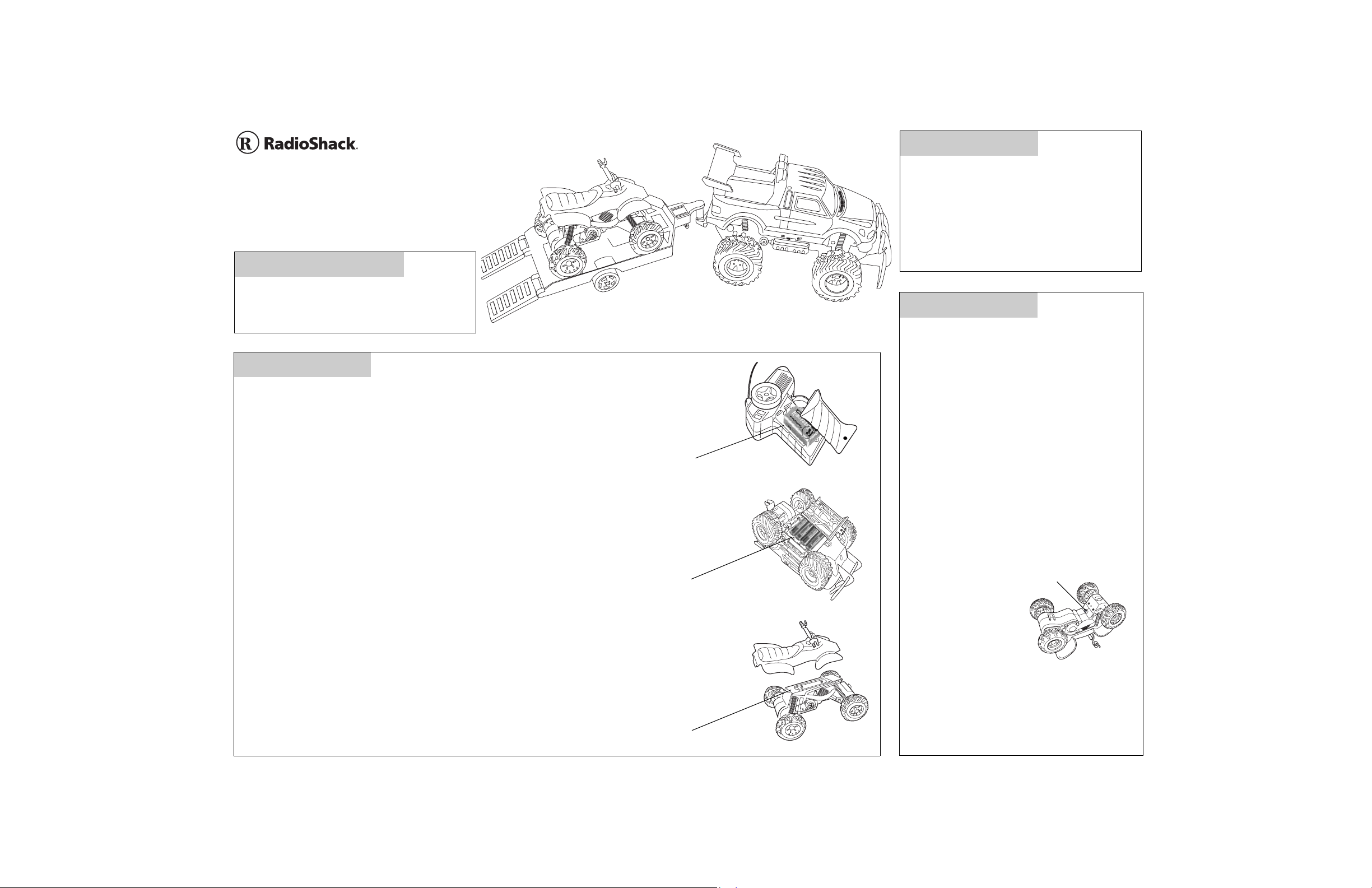
Step Two
Installing the Pick Up’s Antenna
Thunder Fox
60-4344
What’s Included
Transmitter ♦ PickUp ♦ Quad ♦ Trailer
Plastic Antenna Tube
Step One
Installing Batteries in the Thunder Fox
You willneed...
One 9V battery forthe Transmitter
One AA battery for theQuad
Four AA batteriesfor thePick Up
Put 9V Battery in the Transmitter
• Loosenthe screw onthe battery compartment cover witha Phillips screwdriver and removethe cover.
• Insert one 9V battery and match the + and -signs with the product.
• Replace the battery cover andsecure withthe screw.
Put AA Batteries in the Pick Up
•SlidetheON/OFF swtich onthe bottom rightside of thePick Up toOFF.
• Loosenthe screw onthe battery compartment coverandremove the cover.
• Insertfour AA batteriesand match the + and -signs with the product.
• Replace the battery cover andsecure it with the screw.
Put Batteries in the Quad
• Use a cointo flip openthe rear of theseat to revealthe battery compartment.
• Installone AA batteryand match the+ and -signs with theproduct.
• Replacethe seatcover.
♦ Owner’s Manual
TransmitterBatteryCompartment
Pick Up Battery Compartment
Quad Battery Compartment
Tube
• Route the antenna wire’slooseend through the
suppliedplastic antenna tube.
• Insert the tubesecurely into thePick Up’s tube
holder.
Step Three
Driving the Thunder Fox
Driving the Pick Up
• Snap the trailer onto theback of the PickUp.
• Pull back the two slides to let the Quad ride
along.
•SlidetheOFF/ON switch on the bottom right
sideof thePickUp to ON.
• Pull the triggeronthe transmitter back todrive
forward. Todrive in a backward circle, push the
triggerforward.
• Releasethe trigger tostop the PickUp.
Note: Slide the plasticstand back onthe trailer
when driving the ThunderFox.
Driving the Quad
The Quad cannot be
operatedwith the
Remote Control.
You can manually adjust
the front wheel to make
the Quad moveright, left
or straight.
• Slide the switchto
ward.
• Slide the switchto
backward.
• Slide the switchto
Switch
Z
to let theQuad move for-
â
to let theQuad move
6 to turn it off.
Page 2
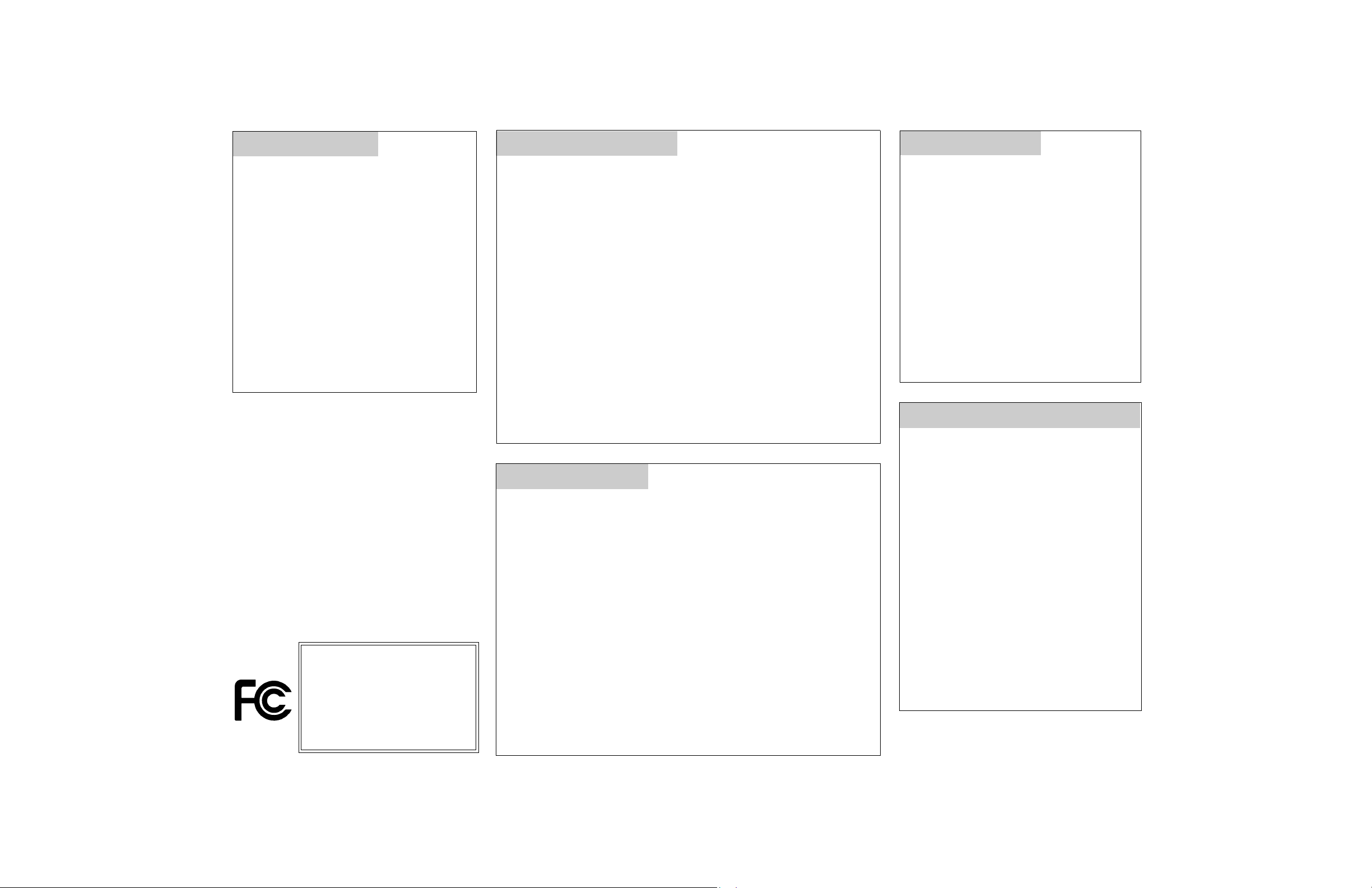
Helpful Hints
Safe Care and Use
Specifications
• YourPick Up comesin two frequencies, so you
and your friends can playtogether. Check your
box to seewhich frequency youhave.
• Running your Pick Upor Quad forlong periods
of time cangenerate highheat levels,which
resultin wear andtear on themotor.If the Pick
Upor Quad’s battery power dies, let thevehicles
cooldown for 10minutes before installing new
batteries.
• If the motorruns, but doesnot respondto the
transmitter,move the transmittercloserto the
PickUp andtry again.
• Ifsomeoneisusinga CB nearby,thismay cause
interference. Move your Pick Up away from the
CB. Youcannot operateyour PickUp near
devices with transmittersthat use the same frequency.
The FCC Wants You to Know
Your Pick Up might cause TV or radio interference even when it is operating
properly. To determine whether your Pick Up is causing the interference, turn it
off. If the interference goes away, your Pick Up is causing it. Try to eliminate the
interference by:
• moving your Pick Up away from the receiver
• contacting your local RadioShack store for help
If you cannot eliminate the interference, the FCC requires that you stop using your
Pick Up.
This device complies with Part 15 of the FCC Rules. Operation is subject to the
following two conditions: (1) this device may not cause harmful interference, and
(2) this device must accept any interference received, including interference that
may cause undesired operation. Changes or modifications to this product not
expressly approved by RadioShack, or operation of this product in any way other
than as detailed by the Owner's Manual, could void your authority to operate the
product.
FCC Declaration of Conformity
This device complies with Part 15 of the FCC Rules. Operation is subject to the
following two conditions: (1) this device may not cause harmful interference, and
(2) this device must accept any interference received, including interference that
may cause undesired operation
.
Product: Thunder Fox
Model: 60-4344
Responsible Party: RadioShack
100 Throckmorton
Fort Worth, TX 76102
Phone: 817-415-4300
• The Pick Up andQuad are not suitable for children under fouryearsof age.
• Never play withthemin thestreet.
• Rememberto turn thePick Up andQuad’spower switches to OFF when you
finishplaying with them. Thisprovideslonger battery life.
• Use and storethemonly in normaltemperatureenvironments.
• Checkthe P ick Upand Quad’s wheels frequently fordirt,debris,or lint.
• Toclean the PickUp, Quad and/ortransmitter,simply wipe themwitha damp
cloth.If they getwet, dry themimmediately.
• When you drivethe Pick Upwith the trailer,be sure topull the slidesback.
• Neverplay with yourPickUp orQuad in puddles, on awet floor,in sand, mud,
rainor snow.
• IfthePickUpgetsstuckunderanobject,immediatelyreleasethetriggeronthe
transmitter,and then retrieveyourvehicle.
• Modifyingortamperingwiththevehicles’internalcomponentscan cause a malfunctionand invalidate their warranty.If they arenot performing properly,take
them to yourlocalRadioShackstorefor assistance.
• Keep this owner’smanual for futureuse.
Battery Notes
• Any batteries purchased for usein thistoymay p ose a hazard to children.
• If your Pick Upmoves slowly or notat all, orbehaviorbecomes erratic,
replacethe batteries. Youmay purchase alkaline batteries atyour local
RadioShackstore.
• If the Pick Up or Quad movesslowly after installing fresh batteries, check the
wheelsfor lint, thread,hair,and/ordust.
• When the transmitter’s rangedecreases,replaceyour batteries.
• Neverleave dead orweak batteries inthe Pick Up,Quad or transmitter.
• Use fresh batteries of therequiredsize and recommendedtypeonly.
• Do not mixold and newbatteries.
• Nevermix alkaline batteries with othertypes of batteries.
• If you do notplanto use thePickUp or Quadforseveral days, remove allbatteriesfrom the transmitter,Quad and thePick Up. Batteries can leakchemicals that maydestroy electronic parts.
• Disposeof old batteriespromptlyand properly.Do not burnorbury them.
Batteries..............Pick Up - 4 AABatteries(not included)
Transmitter-One 9V Battery (not included)
Quad - One AA Battery (notincluded)
Battery Life .....................................................20Minutes
Frequency........................................................27/49 MHz
Control Distance......................................................80 Ft.
Speed......................................Pick Up:300-320 Ft./Min.
Pick Up and Trailer: 280-300 Ft./Min.
Dimensions.............................................. Truck: 8 Inches
(203.2 mm)
Pick Up and Trailer: 14.5 Inches
(368.3 mm)
Recommended Age.......................................Four and up
Specifications are subject to change andimprovement
without notice. Individual units mayvary.
Limited Ninety-Day Warranty
Thisproduct is warranted by RadioShackagainst manufacturingdefects in material and workmanshipunder normaluse forninety (90)days from the dateof purchasefrom RadioShackcompanyownedstores and authorizedRadioShack franchisees anddealers. EXCEPT AS PROVIDED
HEREIN, RadioShack MAKES NO EXPRESS WARRANTIES AND ANY IMPLIED WARRANTIES,
INCLUDING THOSE OF MERCHANTABILITY AND FITNESS FOR A PARTICULAR PURPOSE,
ARE LIMITED IN DURATION TO THE DURATION OF THE WRITTEN LIMITED WARRANTIES
CONTAINEDHEREIN.EXCEPT AS PROVIDED HEREIN, RadioShack SHALL HAVE NOLIABILITY
OR RESPONSIBILITY TO CUSTOMER OR ANY OTHER PERSON OR ENTITY WITH RESPECT
TOANY LIABILITY,LOSS OR DAMAGE CAUSED DIRECTLYOR INDIRECTLY BY USE OR PERFORMANCE O F THE PRODUCT OR ARISING OUT OF ANY BREACH OF THIS WARRANTY,
INCLUDING, BUT NOT LIMITED TO, ANY DAMAGES RESULTING FROM INCONVENIENCE,
LOSS OF TIME, DATA,PROPERTY, REVENUE, OR PROFIT OR ANY INDIRECT, SPECIAL, INCIDENTAL,OR CONSEQUENTIAL DAMAGES, EVEN IF RadioShack HAS BEEN ADVISED OF THE
POSSIBILITY OF SUCH DAMAGES.
Some states do not allow limitations on how long an implied warranty lastsor the exclusion orlimitationof incidentalor consequential damages, so the above limitations or exclusions may not apply to
you.
Inthe event of a productdefect during the warranty period,take the productand the RadioShack
salesreceipt as proof ofpurchase date to any RadioShack store. RadioShackwill, atits option,
unlessotherwiseprovidedbylaw: (a) correctthedefectby product repair without charge forpartsand
labor;(b)replace the productwithone ofthe sameor similar design; or(c) refund thepurchase price.
Allreplaced parts and products, and products on which a refund is m ade, become the property of
RadioShack.New or reconditionedparts and productsmay be used in theperformanceof warranty
service. Repaired or replaced parts and products are warranted for the remainder of the original warrantyperiod.Youwill be chargedfor repairor replacement of the product madeafter the expirationof
thewarranty period.
Thiswarranty does not cover: (a) damage or failure causedby or attributable toacts ofGod, abuse,
accident,misuse,improper or abnormal usage, failureto followinstructions,improper installation or
maintenance, alteration, lightningor other incidenceof excessvoltage or current; (b) any repairs
otherthan thoseprovided by a RadioShackAuthorizedServiceFacility; (c) consumablessuch as
fusesorbatteries;(d) cosmetic damage; (e) transportation,shipping or insurancecosts;or(f) costs of
productremoval, installation,set-up serviceadjustmentor reinstallation.
Thiswarranty gives you specific legalrights, and you may also have other rightswhich varyfrom
statetostate
RadioShack Customer Relations, 200 Taylor Street, 6th Floor, Fort Worth, TX 76102
©2003. RadioShack Corporation. 60-4344
All Rights Reserved. Printed in China
RadioShack and RadioShack.com are trademarks 05A03
usedby RadioShackCorporation.
12/99
