Page 1
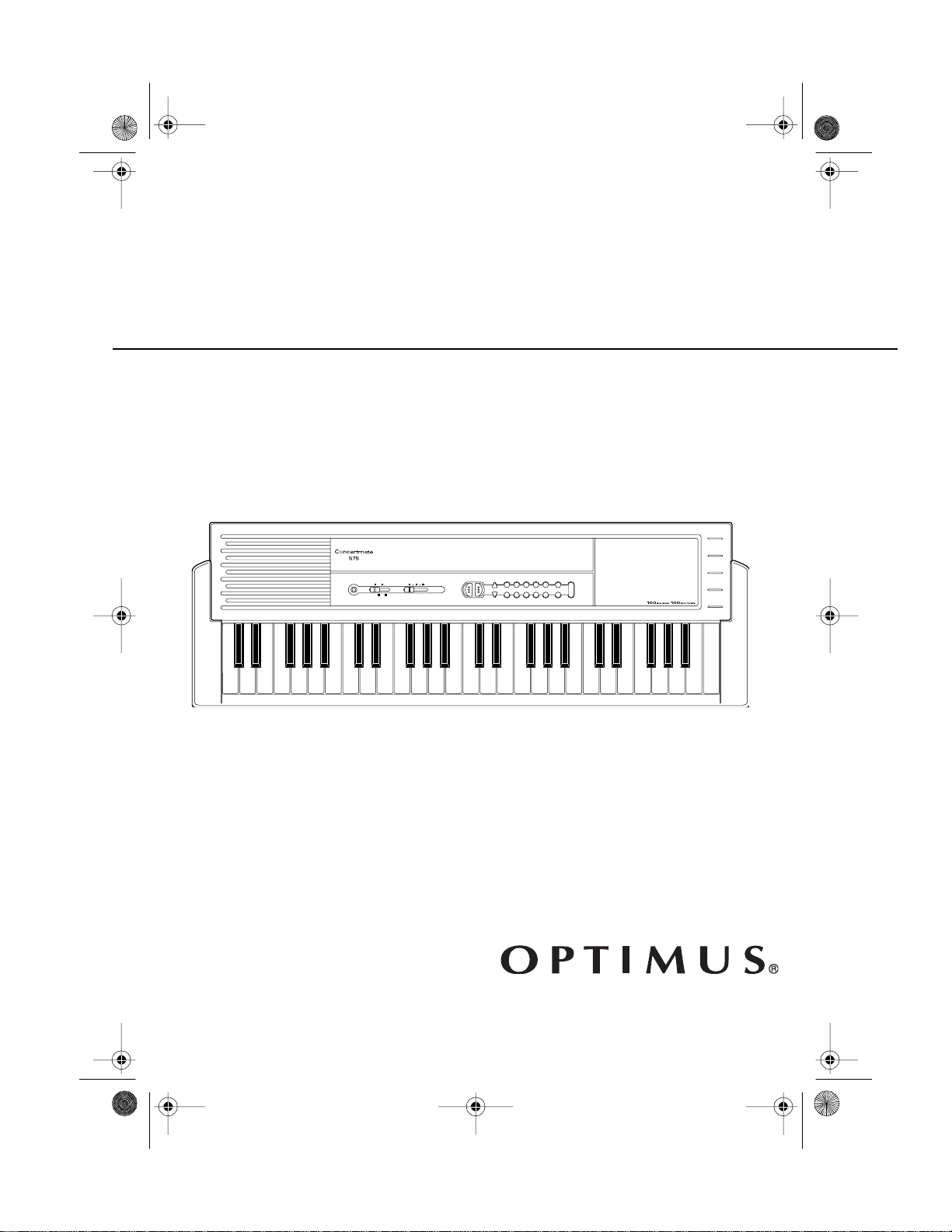
42-402 9.fm Page 1 Wednesday, August 11, 199 9 4:14 PM
Concertmate 575
OWNER’S MANUAL
Portable Electronic Keyboard
Please read before using this equipment.
100 SOUNDS
KEYBOARD
WIND
STRING
00 PIANO
10
SAMBA WHISTLE
20
WARM STRINGS
30
11 WHISTLE
21 STRINGS
12 QUENA
13 FLUTE
14 FLUTE-VIB
15 OCARINA
16 BAGPIPE
17
HARMONICA
18
CHORUS
19
BRASS-STRINGS
MIN MAX
31
22 VIOLIN
32
23 VIOLIN-VIB
33 MANDOLIN
24 CELLO
34 BANJO
25
35
ELEC GUITAR
26
JAZZ GUITAR
36
27
MUTE GUITAR
37
28
METAL GUITAR
38
29 SLAP BASS
39 SHAMISEN
VOLUME
01 ELEC PIANO
02 FUNKY CLAVI
03 HARPSICHORD
04 ELEC ORGAN
05 JAZZ ORGAN
06 PIPE ORGAN
07
CHURCH ORGAN
08
STREET ORGAN
09 ACCORDION
MODE
POWER OFF FINGERED
NORMAL CONCERT
CHORD
CC#EbDEFF#GAbABbBCC#DEbEF£CHORD
ELEC BASS
WOOD BASS
SNARE BASS
SITAR
UKULELE
HARP
TAISHOKOTO
BRASS
40
41
42 TRUMPET
43 TUBA
44 BRASS HIT
45
46
47
48
49 CLARINET
BRASS ENS
WARM BRASS
WIND ENS
ENGLISH HORN
OBOE
BASSOON
PERCUSSION
50 VIBRAPHONE
51 MARIMBA
52 CHURCH BELLS
53 BELLS
54 TOM
55 ROCK DRUM
56 SWING DRUM
TRIANGLE
57
58
SAMPLE PERCUSSION
59 MATSURI
STOP
SYNTH-SOUND
SOUND EFFECT
60 SYNTH-CELESTA
GRASS HARMONICA
80 AIRPLANE
70
81 AMBULANCE
71 FANTASY
61 SYNTH-CLAVI
82 INSECT
72
SYNTH-ACCORDION
WAW VOICE
62
63 SYNTH-PIANO
73 TWINKLE ECHO
EMERGENCY ALARM
83
74 METAL LEAD
84 LASER BEAM
64 SYNTH-BRASS
75 PLUNK EXTEND
85
76 COSMIC DANCE
77 CATHEDRAL
78 POP LEAD
79 PEARL DROP
COSMIC SOUND
86 TELEPHONE
87 CAR HORN
88
COMPUTER SOUND
89
MOTORCYCLE
98765
POLY/TEXTURE43210
65 SYNTH-REED
66 SYNTH-LEAD
67 SYNTH-GUITAR
68 SYNTH-STRINGS
69 SYNTH-BASS
TEMPO SOUND/RHYTHM SELECT SOUND
100 RHYTHMS
16 BEAT
ROCK
DISCO
DISCO
KEYBOARD SPLIT
00 ROCK 1
10
01 ROCK 2
02 HARD ROCK 1
03 HARD ROCK 2
04 HARD ROCK 3
05 HEAVY METAL 1
06 HEAVY METAL 2
8 BEAT 1
07
08
8 BEAT 2
09
8 BEAT 3
OLDTIME ROCK
50 ROCK'N'ROLL 1
51 ROCK'N'ROLL 2
52 ROCK'N'ROLL 3
53 MERSEY BEAT
54 SLOW ROCK 1
55 SLOW ROCK 2
56 SLOW ROCK 3
DOO-WOP
57
58
RHYTHM & BLUES
59
BLUES
11
12
13
14
15
16
17
18 LATIN
19 LATIN
SWING
60 SWING 1
61 SWING 2
62 SWING 3
63 SWING 4
64 BIG BAND 1
65 BIG BAND 2
66 BIG BAND 3
67
68
69
16 BEAT 1
16 BEAT 2
16 BEAT 3
16 BEAT 4
16 BEAT 5
16 BEAT 6
16 BEAT 7
16 BEAT 8
16 BEAT 1
16 BEAT 2
JAZZ WALTZ
TAP-DANCE BEAT
BOOGIE-WOOGIE
90
BASS/VIBRAPHONE
91
BASS/PIANO
92
BASS/TRUMPET
93
BASS/SYNTH-LEAD
94
BASS/ELEC ORGAN
95
STRINGS/BRASS
96 CHORUS/BELLS
97
BRASS/SYNTH-REED
98
PIANO/FLUTE
99
STRINGS/OBOE
RHYTHM DEMOFILL-IN START/
20
70'S DISCO
21
EURO-BEAT 1
22
EURO-BEAT 2
23
EURO-BEAT 3
24
EURO-BEAT 4
25
HIP-HOP 1
26
HIP-HOP 2
27
HIP-HOP 3
28 TECNO-POP
29 TECNO-POP
LATIN
70 SAMBA 1
71 SAMBA 2
BOSSA NOVA 1
72
73
BOSSA NOVA 2
74 TANGO
75 BEGUINE
76 MAMBO
77 RUMBA
CHA-CHA-CHA
78
79
HABANERA
POPS
30
FUNK 1
40 POPS
1
31
FUNK 2
41 POPS
2
32
FUNK 3
42 POPS
3
33
FUNK 4
43 POPS
4
34
FUNK 5
44 POPS
5
35
FUNK 6
45 30' POPS
46 60' POPS 1
36
FUNK 7
47 60' POPS 2
37
FUNK 8
1
38
FUNK 9
48 60' POPS 3
2
39
FUNK 10
49 60' POPS 4
VARIOUS
80 REGGAE 1
90 GALOP 1
81 REGGAE 2
91 GALOP 2
82 SALSA 1
92 MARCH 1
83 SALSA 2
93 MARCH 2
84 SALSA 3
94 WALTZ 1
85 FOLKLORE 1
95 WALTZ 2
86 FOLKLORE 2
96 CLASSICAL
ELEC CLASSICAL
87 COUNTRY
97
ENKA
98
STREET ORGAN
88
89
POLKA
99
KOTO
Cat. No. 42-4029
Page 2
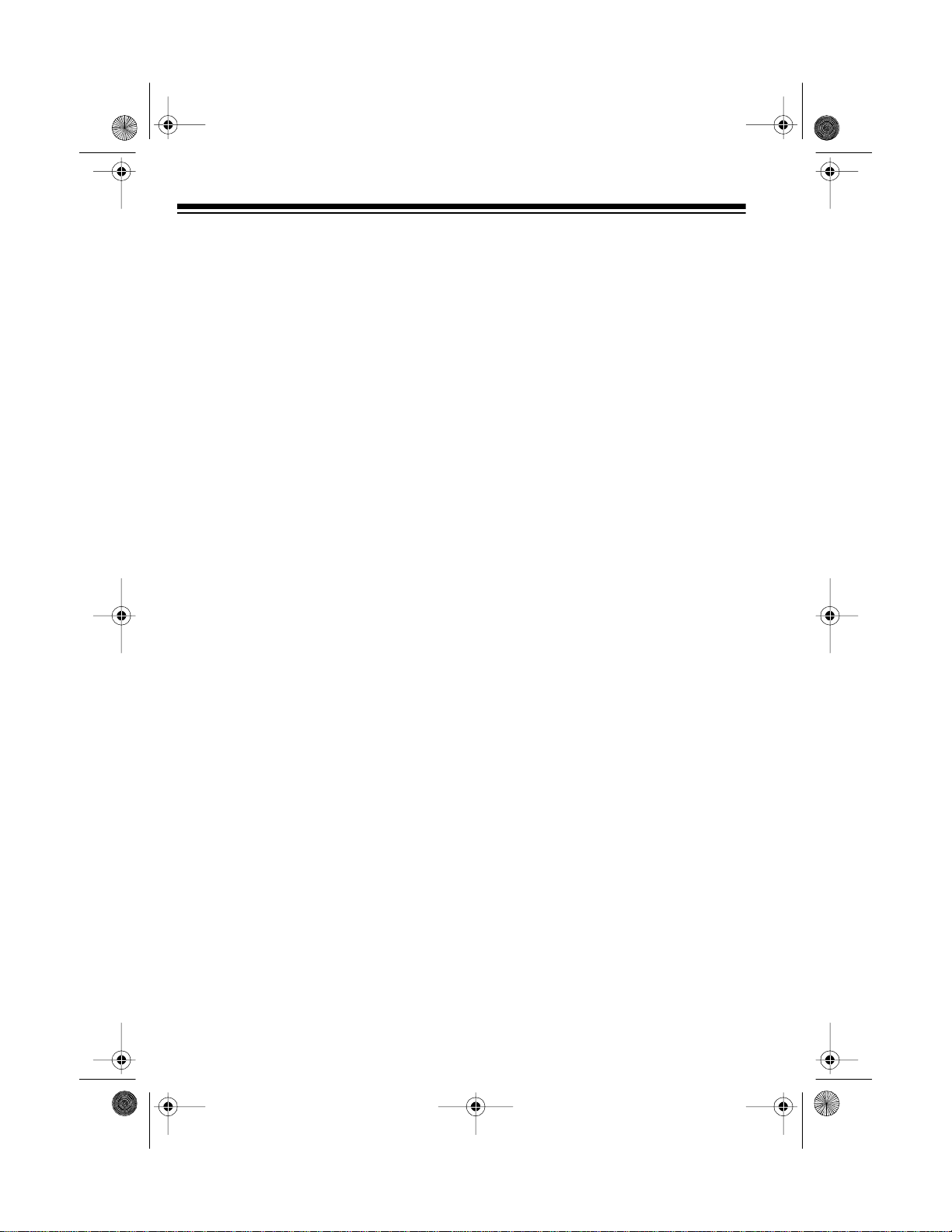
42-402 9.fm Page 2 Wednesday, August 11, 199 9 4:14 PM
FEATURES
Your Optimus Concertmate 575 Portable Electronic Keyboa rd is a state-ofthe-art musical instrument with many
exciting features. You can set the keyboard to sound like 100 different musical instruments or sound effects. To
accompany your music, the keyboard
has 100 different preset rhythms, as
well as two types of auto-accompani ments.
Your Concertmate 575’s features include:
Mini Keys —
make the keyboard
compact and versatile so you can play
it anywhere.
Polyphonic Sound
— lets you play
and hear up to eight notes at the same
time, so you can creat e or pl ay alm ost
any type of music.
Poly/Texture Key
— lets you adjust
the Concertmate 57 5's sound texture
and polyphony (harmony).
Built-In De monstration Tune
— lets
you hear a sample of what you and the
Concertmate 575 can do.
100 Sounds
— let you set your Concertmate 575 to sound like anything
from a banjo to an insect when you
press a key.
100 Auto-Rhythms
— give you a
steady beat for a wide range of music
styles, from rhumba to slow rock.
Tempo Control
— lets you speed up
or slow down the t emp o of any selected music pattern.
Fill-In Rhythm Key
— let s yo u in sert
a short variation into any auto-rhythm.
Auto Accompaniment
— lets you set
the Concertmate 575 to automatically
play a preset harmonic pattern to
match the selected auto-rhythm.
Three Power Options
—let you power
the keyboard from internal batteries
(not supplied), standard AC power
(with an optional adapter), or your vehicle’s cigarette lighter socket (with an
optional adapter) so you can make music almost anywhere.
© 1997 Tandy Corporation.
Concertmate and Optimus are registered trademarks used by Tandy Corporation.
RadioShack is a trademar k used by Tandy Corporation.
All Rights Reserv ed .
2
Page 3
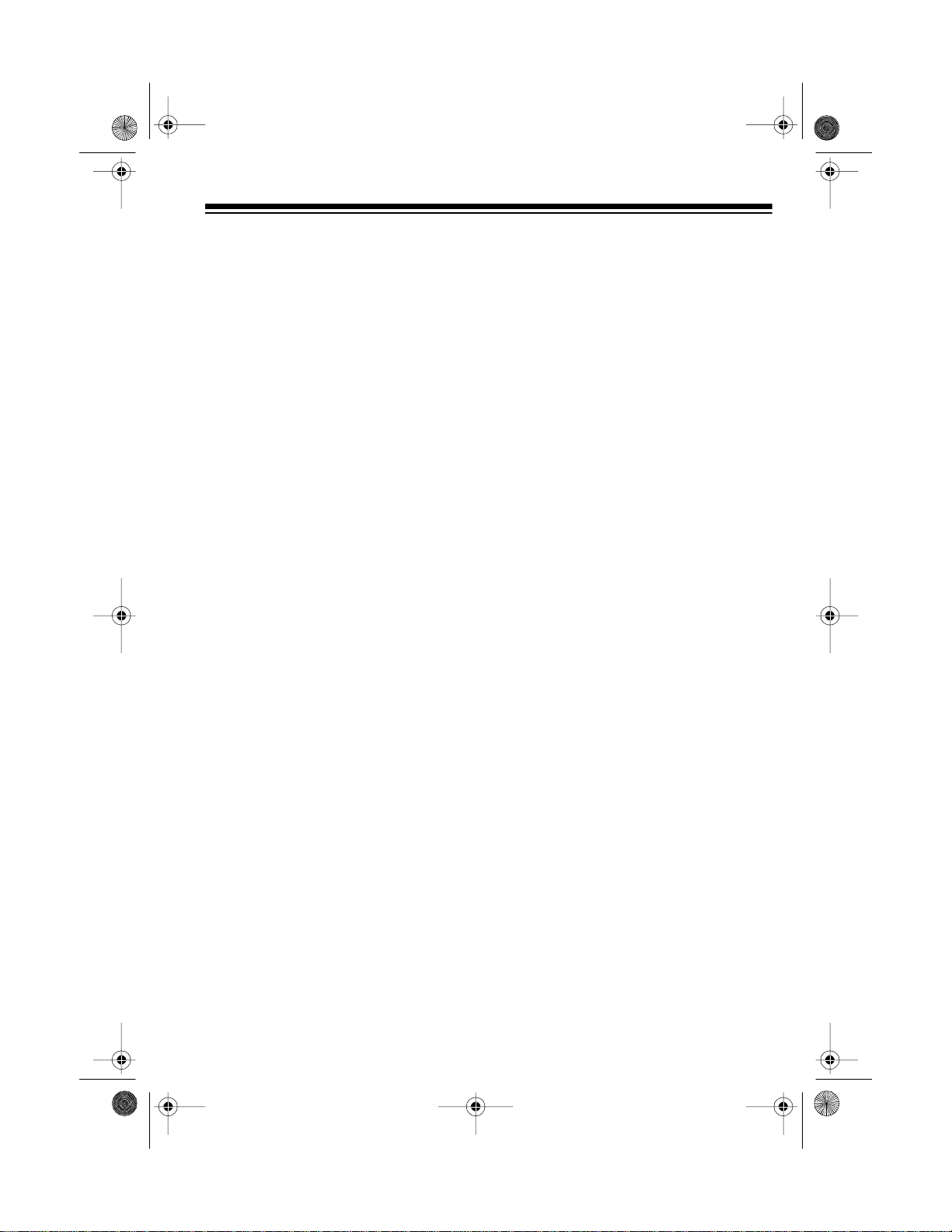
42-402 9.fm Page 3 Wednesday, August 11, 199 9 4:14 PM
To fully enjoy the features and functions of this electronic keyboard,
please read this manual carefully and
complet ely.
Note: This owner’s manual explains
how to use this electronic keyboard. It
does not teach music.
We recommend record yo ur Concertmate 575’s serial number here. The
number is on the bottom of the Concertmate 575.
Serial Number __________________
THE FCC WANTS YOU
TO KNOW
This keyb oar d com plies with the lim its
for a Class B digital device as specified
in Part 15 of
provide reasonable pro tection against
radio and TV interference in a residential area. However, your keyboard
might cause TV or radio interference
even when it is operating properly. To
eliminate interference, you can try one
or both of the following corrective measures:
• Increase the distance between the
keyboard and the radio or TV
• Use outlets on different electrical
circuits for the keyboard and the
radio or TV
Consult your local RadioShack store or
an experienced radio/TV technician if
the problem still exists.
FCC Rules
. These limits
3
Page 4
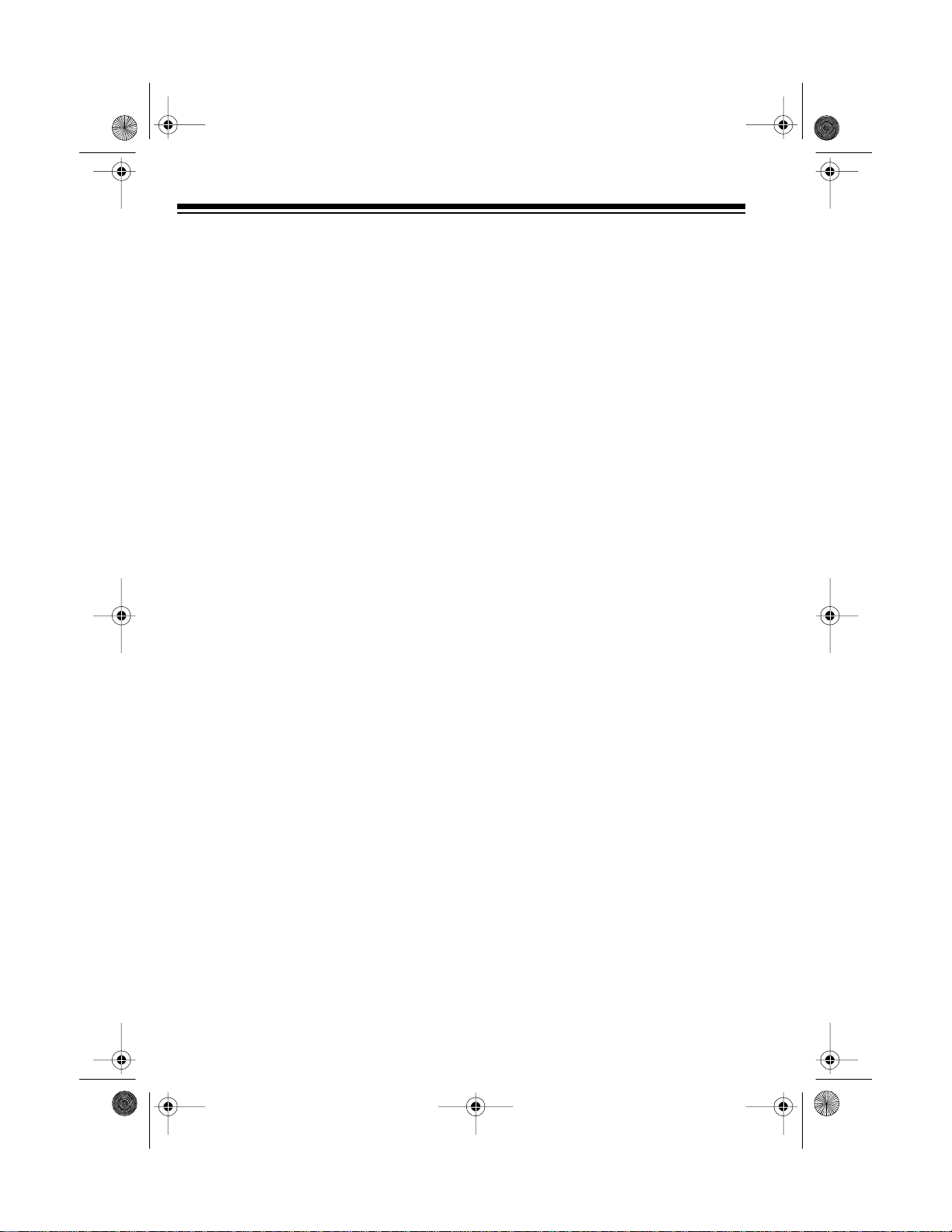
42-402 9.fm Page 4 Wednesday, August 11, 199 9 4:14 PM
CONTENTS
Connecting Power ............................................................................................... 5
Using Batteries ................................................................................................ 5
Using AC Power .............................................................................................. 6
Using Vehicle Battery Power ........................................................................... 7
A Look at Your Keyboard .................................................................................... 8
Operation .............................................................................................................. 9
Basic Operation ............................................................................................... 9
Playing the Demonstration Tune ................................................................... 10
Using the Preset Sounds ................................................................. .......... .... 10
Selecting/Playing a Preset Sound ........................................................... 11
Playing KEYBOARD SPLIT Sounds ....................................................... 11
Using the Preset Auto-Rhythms .................................................................... 12
Selecting/Playing an Auto-Rhythm ......................................................... 12
Using FILL-IN .......................................................................................... 13
Using Auto-Accompaniment .......................................................................... 14
Easy Random Fingering ......................................................................... 14
Standard Fingering ................................................................................. 16
Adjusting the Polyphony/Texture ................................................................... 18
Troubleshooting ................................................................................................. 20
Care and Maintenance ....................................................................................... 21
Standard Fingering Chord Chart ...................................................................... 22
Specifications ..................................................................................................... 24
4
Page 5
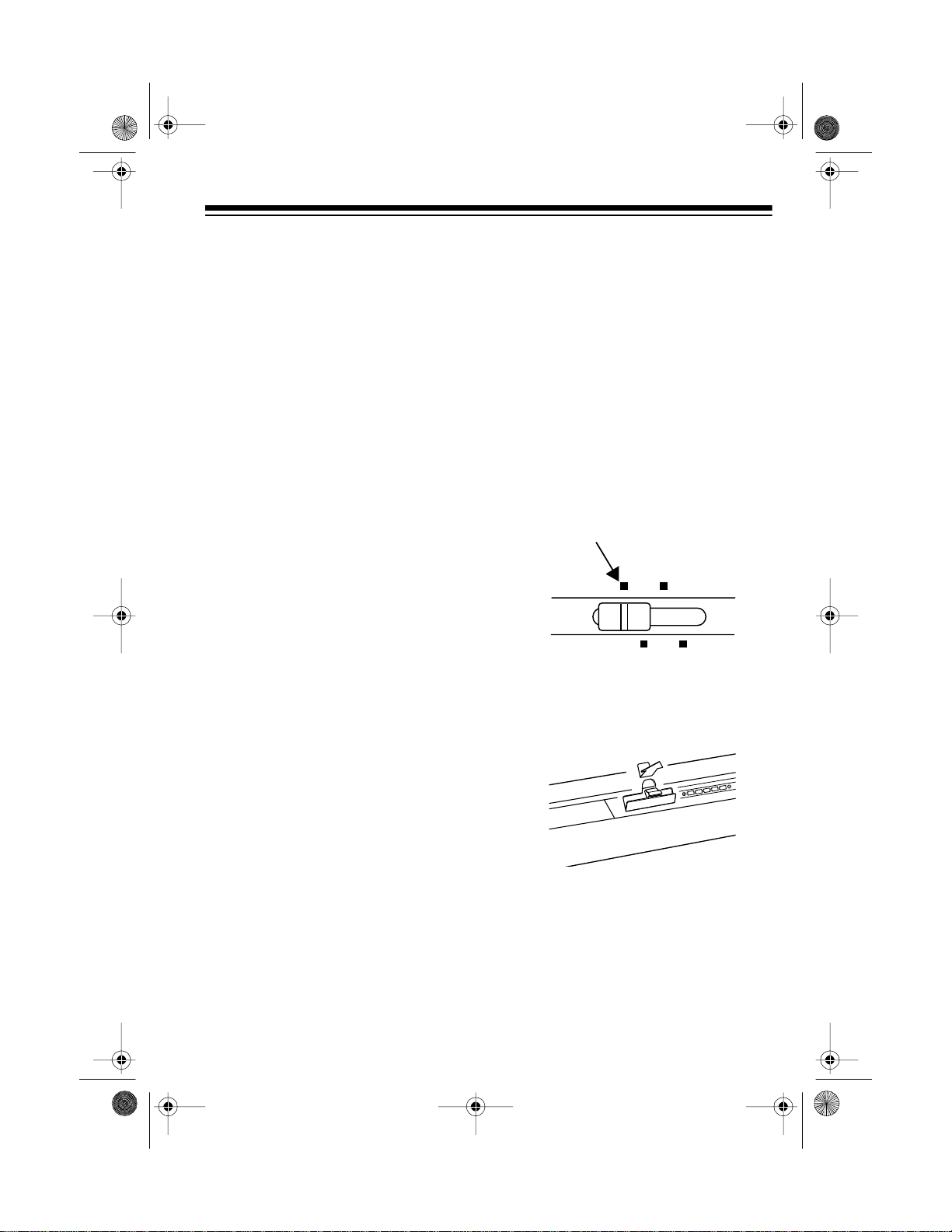
MODE
R
42-402 9.fm Page 5 Wednesday, August 11, 199 9 4:14 PM
CONNECTING POWER
You can power y our Con ce rtmate 575
in any of these ways.
• Internal batteries (see “Using Batterie s ”)
• Standard AC power with an
optional AC adapter (see “Using
AC Power” on Page 6)
• A vehicle’s cigarette lighter sock et
with an optional DC adapt er (see
“Using Vehicle Battery Power” on
Page 7)
Notes:
• Connecting an AC or DC adapter
automatically disconnects internal
batteries.
• Always disconnect an adapter
from the power source when you
finish using the Concertmate 575.
USING BATTERIES
Your Concertmate 575 can use five AA
batteries (not supplied) for power. For
the best performance and longest life,
we recommend alkaline batteries,
such as RadioShack Cat. No. 23-552.
Caution:
the required size and type.
Follow these steps to install batteries
in the Concertmate 575.
1. Be sure
2. Press the tab on the bat tery com-
Only use fresh batteries of
MODE
is set to
OFF
.
POWER OFF FINGERED
NORMAL CONCE
partment cover in the direction of
arrow, then pull up to remove the
cover.
POWER
5
Page 6
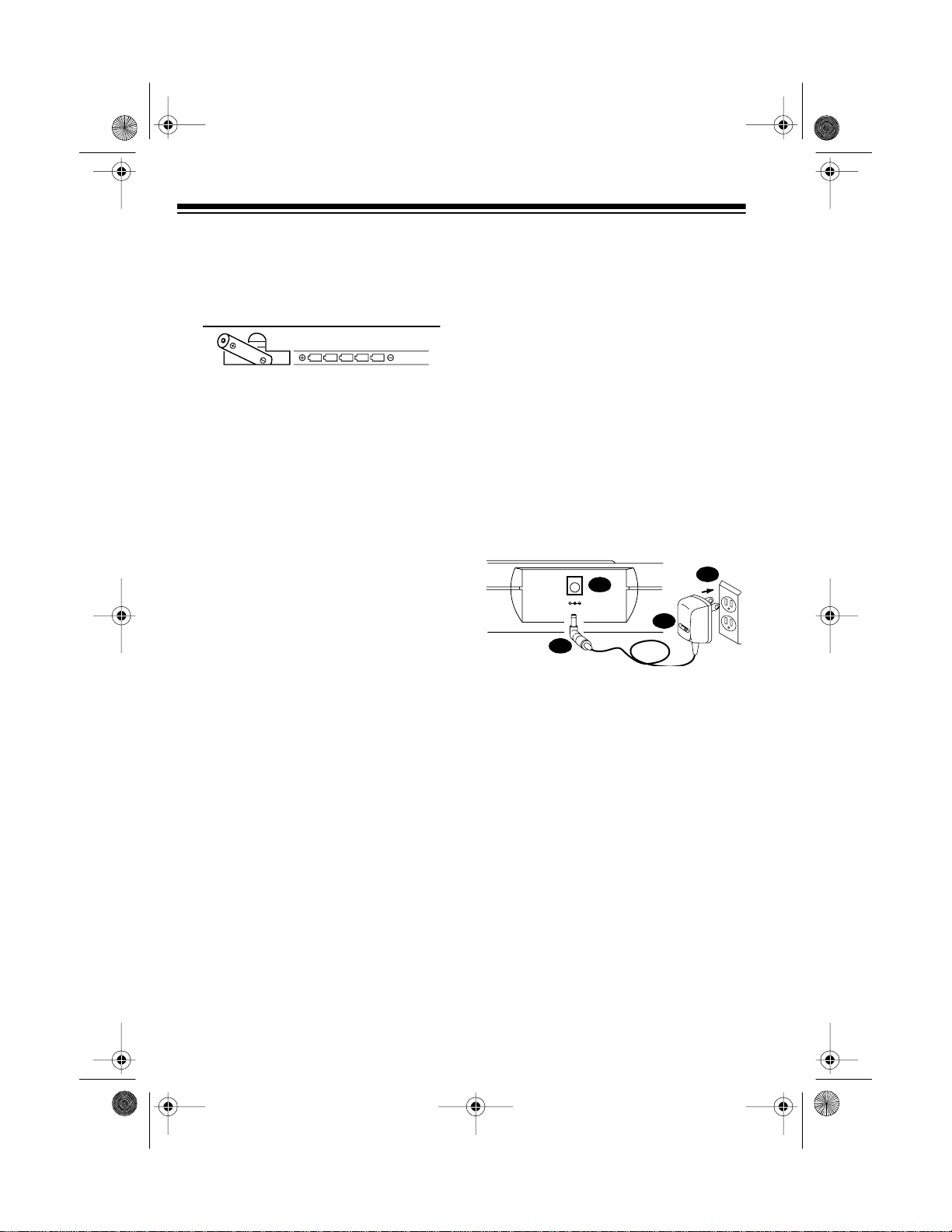
42-402 9.fm Page 6 Wednesday, August 11, 199 9 4:14 PM
3. Put the batteries in the compartment as indicated by the polarity
symbols (+ and –) marked beside
it.
4. Replace the cover.
Notes:
• If you won’t be using the Concertmate 575 for a week or more, or if
you plan to use it only with AC or
vehicle battery power, remove the
batteries.
• If the Concertmate 575 sounds
weak or does not work properly,
replace all five batteries. Do not
mix old and new batteries.
Caution: Dispose of old batteries
promptly and properly.
rectly fit the Concertmate 575’s
DC 7.5V
jack. The recommended
adapter meets these specifications. Using an adapter that does
not meet these specifications, or
using the recommended adapter
at a different voltage setting, could
damage the Concertmate 575 or
the adapter.
• Always plug the AC adapter into
the Concertmate 575 before you
plug it into the AC outlet. Always
unplug the AC adapter from the
AC outlet before you unplug it
from the Concertmate 575.
4
DC 7.5V
2
5
3
USING AC POWER
You can power y our Con ce rtmate 575
from a standard AC outlet using a 7.5volt AC adapter (not supplied), such as
RadioShack Cat. No. 273-1662.
Cautions:
• You must use an AC adapter that
supplies at least 7.5 volts and
delivers at least 300 milliam ps. Its
center tip must be s et t o negative,
its voltage switch must be set to
7.5 volts, and its plug must cor-
6
1. Be sure
OFF
.
MODE
is set to
POWER
2. Plug the proper-sized barrel plug
into the adapter’s cable so it reads
– (negative) TIP.
3. Set the adapter’s voltage switch to
7.5 volts.
4. Insert the adapter’s other barrel
plug into
DC 7.5V
on the back of
the Concertmate 575.
5. Plug the adapter into a standard
AC outlet.
Page 7
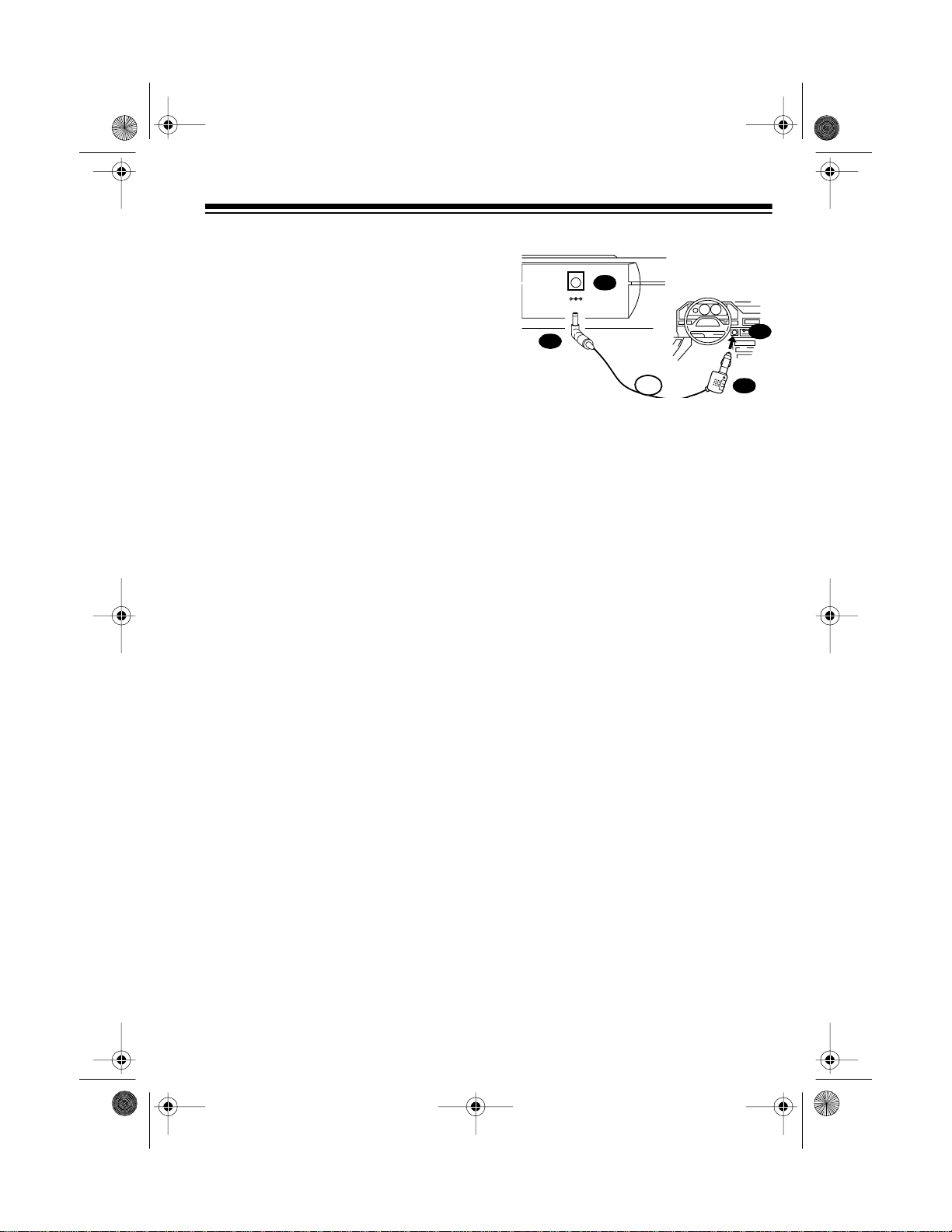
42-402 9.fm Page 7 Wednesday, August 11, 199 9 4:14 PM
USING VEHICLE
BATTERY POWER
You can power y our Con ce rtmate 575
from your vehicle’s cigarette lighter
socket using a DC adapter (not supplied), such as RadioShack Cat. No.
270-1560.
4
DC 7.5V
2
5
6.0V
4.5V
3
Cautions:
• You must use a DC adapter that
supplies at least 7.5 volts and
delivers at least 300 milliam ps. Its
center tip must be s et t o negat ive,
its voltage switch must be set to
7.5 volts, and its plug must correctly fit the Concertmate 575’s
DC 7.5V
jack. The recommended
adapter meets these specifications. Using an adapter that does
not meet these specifications, or
using the recommended adapter
at a different voltage setting, could
damage the Concertmate 575 or
the adapter.
• Always plug the DC adapter into
the Concertmate 575 before you
plug it into the cigarette lighter
socket. Always unplug the DC
adapter from the cigarette lighter
socket before you unplug it from
the Concertma te 575.
1. Be sure
OFF
.
MODE
is set to
POWER
2. Plug the proper-sized barrel plug
into the adapter’s cable so it reads
– (negative) TIP.
3. Set the adapter’s voltage switch to
7.5 volts.
4. Insert the adapter’s other barrel
plug into
DC 7.5V
on the back of
the Concertmate 575.
5. Plug the other end of the adapter
into the vehicle’s cigarette lighter
socket.
7
Page 8
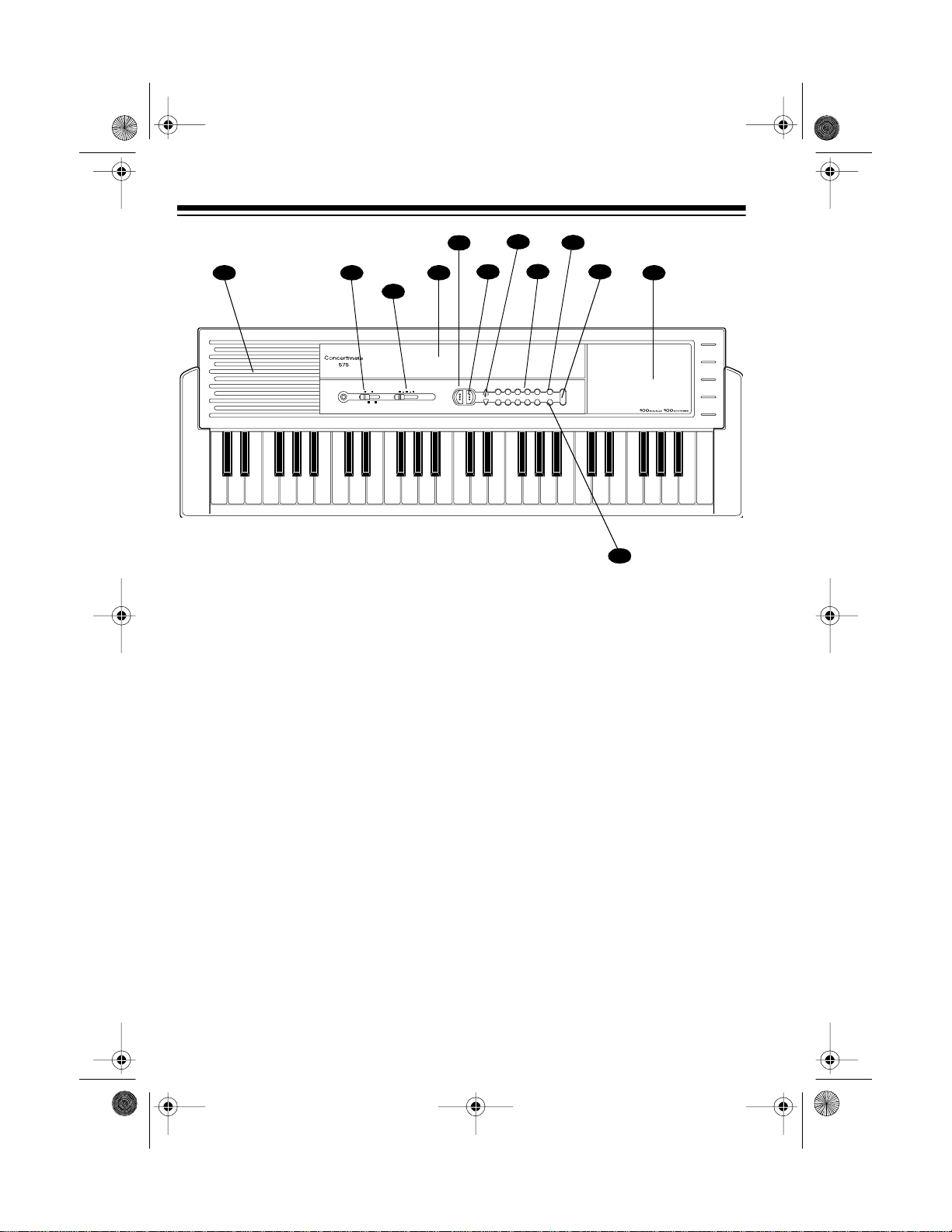
42-402 9.fm Page 8 Wednesday, August 11, 199 9 4:14 PM
A LOOK AT YOUR KEYBOARD
1
5
POWER OFF FINGERED
CC#EbDEFF#GAbABbBCC#DEbEF£CHORD
1. Speaker
2. 100 SOUNDS List
3. 100 RHYTHMS List
4. MODE Selector
5. VOLUME Control
6. FILL-IN Button
100 SOUNDS
KEYBOARD
00 PIANO
01 ELEC PIANO
02 FUNKY CLAVI
03 HARPSICHORD
04 ELEC ORGAN
05 JAZZ ORGAN
06 PIPE ORGAN
CHURCH ORGAN
07
08
STREET ORGAN
09 ACCORDION
MODE
NORMAL CONCERT
CHORD
5
WIND
10
SAMBA WHISTLE
11 WHISTLE
12 QUENA
13 FLUTE
14 FLUTE-VIB
15 OCARINA
16 BAGPIPE
HARMONICA
17
18
CHORUS
19
BRASS-STRINGS
MIN MAX
6
2 34
STRING
BRASS
PERCUSSION
30
20
WARM STRINGS
ELEC BASS
40
BRASS ENS
31
32
33 MANDOLIN
34 BANJO
35
36
37
38
39 SHAMISEN
WOOD BASS
SNARE BASS
SITAR
UKULELE
HARP
TAISHOKOTO
41
42 TRUMPET
43 TUBA
44 BRASS HIT
45
46
47
48
49 CLARINET
WARM BRASS
WIND ENS
ENGLISH HORN
OBOE
BASSOON
50 VIBRAPHONE
51 MARIMBA
52 CHURCH BELLS
53 BELLS
54 TOM
55 ROCK DRUM
56 SWING DRUM
TRIANGLE
57
58
SAMPLE PERCUSSION
59 MATSURI
STOP
21 STRINGS
22 VIOLIN
23 VIOLIN-VIB
24 CELLO
ELEC GUITAR
25
26
JAZZ GUITAR
27
MUTE GUITAR
28
METAL GUITAR
29 SLAP BASS
VOLUME
8
7
TEMPO SOUND/RHYTHM SELECT SOUND
SYNTH-SOUND
60 SYNTH-CELESTA
61 SYNTH-CLAVI
SYNTH-ACCORDION
62
63 SYNTH-PIANO
64 SYNTH-BRASS
65 SYNTH-REED
66 SYNTH-LEAD
67 SYNTH-GUITAR
68 SYNTH-STRINGS
69 SYNTH-BASS
GRASS HARMONICA
70
71 FANTASY
72
WAW VOICE
73 TWINKLE ECHO
74 METAL LEAD
75 PLUNK EXTEND
76 COSMIC DANCE
77 CATHEDRAL
78 POP LEAD
79 PEARL DROP
9
SOUND EFFECT
80 AIRPLANE
81 AMBULANCE
82 INSECT
83
EMERGENCY ALARM
84 LASER BEAM
85
COSMIC SOUND
86 TELEPHONE
87 CAR HORN
88
COMPUTER SOUND
89
MOTORCYCLE
POLY/TEXTURE43210
98765
10
12
100 RHYTHMS
ROCK
DISCO
DISCO
20
70'S DISCO
21
EURO-BEAT 1
22
EURO-BEAT 2
23
EURO-BEAT 3
24
EURO-BEAT 4
25
HIP-HOP 1
26
HIP-HOP 2
27
HIP-HOP 3
28 TECNO-POP
29 TECNO-POP
LATIN
70 SAMBA 1
71 SAMBA 2
72
BOSSA NOVA 1
73
BOSSA NOVA 2
74 TANGO
75 BEGUINE
76 MAMBO
77 RUMBA
78
CHA-CHA-CHA
79
HABANERA
1
2
30
FUNK 1
31
FUNK 2
32
FUNK 3
33
FUNK 4
34
FUNK 5
35
FUNK 6
36
FUNK 7
37
FUNK 8
38
FUNK 9
39
FUNK 10
VARIOUS
80 REGGAE 1
81 REGGAE 2
82 SALSA 1
83 SALSA 2
84 SALSA 3
85 FOLKLORE 1
86 FOLKLORE 2
87 COUNTRY
88
ENKA
89
POLKA
POPS
40 POPS
41 POPS
42 POPS
43 POPS
44 POPS
45 30' POPS
46 60' POPS 1
47 60' POPS 2
48 60' POPS 3
49 60' POPS 4
90 GALOP 1
91 GALOP 2
92 MARCH 1
93 MARCH 2
94 WALTZ 1
95 WALTZ 2
96 CLASSICAL
97
ELEC CLASSICAL
98
STREET ORGAN
99
KOTO
1
2
3
4
5
00 ROCK 1
01 ROCK 2
02 HARD ROCK 1
03 HARD ROCK 2
04 HARD ROCK 3
05 HEAVY METAL 1
06 HEAVY METAL 2
07
8 BEAT 1
08
8 BEAT 2
09
8 BEAT 3
OLDTIME ROCK
50 ROCK'N'ROLL 1
51 ROCK'N'ROLL 2
52 ROCK'N'ROLL 3
53 MERSEY BEAT
54 SLOW ROCK 1
55 SLOW ROCK 2
56 SLOW ROCK 3
57
DOO-WOP
58
RHYTHM & BLUES
59
BLUES
16 BEAT
10
11
12
13
14
15
16
17
18 LATIN
19 LATIN
SWING
60 SWING 1
61 SWING 2
62 SWING 3
63 SWING 4
64 BIG BAND 1
65 BIG BAND 2
66 BIG BAND 3
67
68
69
16 BEAT 1
16 BEAT 2
16 BEAT 3
16 BEAT 4
16 BEAT 5
16 BEAT 6
16 BEAT 7
16 BEAT 8
16 BEAT 1
16 BEAT 2
JAZZ WALTZ
TAP-DANCE BEAT
BOOGIE-WOOGIE
KEYBOARD SPLIT
90
BASS/VIBRAPHONE
91
BASS/PIANO
92
BASS/TRUMPET
93
BASS/SYNTH-LEAD
94
BASS/ELEC ORGAN
95
STRINGS/BRASS
96 CHORUS/BELLS
97
BRASS/SYNTH-REED
98
PIANO/FLUTE
99
STRINGS/OBOE
RHYTHM DEMOFILL-IN START/
11
7. START/ST O P Bu tton
8. TEMPO Buttons
9. SOUND/RHYTHM SELECT Keypad
10. SOUND POLY/TEXTURE Button
11. RHYTHM Button
12. DEMO Button
8
Page 9

MODE
R
42-402 9.fm Page 9 Wednesday, August 11, 199 9 4:14 PM
OPERATION
BASIC OPERATION
1. Slide
VOLUME
VOLUME
MIN MAX
Important
: To prevent hearing
damage, always set the Concertmate 575’s volume to its lowest
MIN
level (
) before you turn it on
and before you begin playing it
after changing the settings.
2. To turn on the Concertmate 575,
MODE
slide
MODE indicator turns on.
POWER OFF FINGERED
to
to
MIN
(minimum).
NORMAL
. The
:
Notes
• The Concertmate 575 automatically selects the sound PIANO
1 (No. 00) each time you turn it
on. To select a different sound,
see “Using the Preset Sounds”
on Page 10.
• To select and play an autorhythm, see “Using the Preset
Auto-Rhythms” on Page 12.
• To play a harmonic autoaccompaniment, see “Using
Auto- Accompaniment” on
Page 14.
4. Adjust
ting. Slide it toward
VOLUME
to the desired set-
MAX
mum) to increase the volume, or
toward
MIN
(minimum) to
decrease the volume.
VOLUME
MIN MAX
(maxi-
NORMAL CONCE
The Fingered and Concert
Note:
Chord modes are described in
“Using Auto- Accompaniment ” on
Page 14
3. To hear some of the Concertmate
575’s many different sounds, play
the demonstration tune (see
“Playing the Demonstration Tune”
on Page 10).
To make your own music, simply
begin playing the keyboard.
5. To turn off the Concertmate 575,
MODE to POWER OFF
slide
. The
MODE indicator tu rns off.
9
Page 10

42-402 9.fm Page 10 Wednesday, August 11, 1999 4:14 PM
PLAYING THE
DEMONSTRATION TUNE
Your Concertmate 575 can play a preprogrammed demonstration tune
which showcases its many sounds. To
play the demonstration tune, press
DEMO
and adjust
VOLUME
to the desired setting. Your Concertmate 575
continuously plays the demonstration
tune. Press
DEMO
again to stop the
tune.
SOUND
POLY/TEXTURE
Note
: You cannot play the keyboard
while the demonstration tune is playing.
USING THE PRESET
SOUNDS
Your Concertmate 575 can soun d like
100 different musical instruments or
sound effects. The name and two-digit
number of each preset sound is printed
on the Concertmate 575’s top panel.
100 SOUNDS List
100 SOUNDS
KEYBOARD
WIND
00 PIANO
10
SAMBA WHISTLE
11 WHISTLE
01 ELEC PIANO
12 QUENA
02 FUNKY CLAVI
13 FLUTE
03 HARPSICHORD
14 FLUTE-VIB
04 ELEC ORGAN
15 OCARINA
05 JAZZ ORGAN
16 BAGPIPE
06 PIPE ORGAN
CHURCH ORGAN
HARMONICA
17
07
08
STREET ORGAN
18
CHORUS
09 ACCORDION
19
BRASS-STRINGS
MODE
POWER OFF FINGERED
MIN MAX
NORMAL CONCERT
CC#EbDEFF#GAbABbBCC#DEbEF£CHORD
CHORD
STRING
BRASS
PERCUSSION
30
20
WARM STRINGS
ELEC BASS
40
BRASS ENS
50 VIBRAPHONE
21 STRINGS
31
WOOD BASS
41
WARM BRASS
51 MARIMBA
32
SNARE BASS
42 TRUMPET
22 VIOLIN
52 CHURCH BELLS
33 MANDOLIN
43 TUBA
23 VIOLIN-VIB
53 BELLS
34 BANJO
44 BRASS HIT
24 CELLO
54 TOM
ELEC GUITAR
SITAR
WIND ENS
35
45
25
55 ROCK DRUM
26
JAZZ GUITAR
36
UKULELE
46
ENGLISH HORN
56 SWING DRUM
27
MUTE GUITAR
37
HARP
47
OBOE
TRIANGLE
57
28
METAL GUITAR
38
TAISHOKOTO
48
BASSOON
58
SAMPLE PERCUSSION
29 SLAP BASS
39 SHAMISEN
49 CLARINET
59 MATSURI
TEMPO SOUND/RHYTHM SELECT SOUND
VOLUME
STOP
100 RHYTHMS
ROCK
DISCO
DISCO
POPS
SYNTH-SOUND
60 SYNTH-CELESTA
61 SYNTH-CLAVI
SYNTH-ACCORDION
62
63 SYNTH-PIANO
64 SYNTH-BRASS
65 SYNTH-REED
66 SYNTH-LEAD
67 SYNTH-GUITAR
68 SYNTH-STRINGS
69 SYNTH-BASS
16 BEAT
SOUND EFFECT
KEYBOARD SPLIT
00 ROCK 1
10
16 BEAT 1
20
70'S DISCO
30
FUNK 1
40 POPS
GRASS HARMONICA
80 AIRPLANE
90
BASS/VIBRAPHONE
70
71 FANTASY
91
BASS/PIANO
81 AMBULANCE
WAW VOICE
92
BASS/TRUMPET
72
82 INSECT
73 TWINKLE ECHO
EMERGENCY ALARM
93
BASS/SYNTH-LEAD
83
84 LASER BEAM
94
BASS/ELEC ORGAN
74 METAL LEAD
COSMIC SOUND
95
STRINGS/BRASS
85
75 PLUNK EXTEND
86 TELEPHONE
96 CHORUS/BELLS
76 COSMIC DANCE
BRASS/SYNTH-REED
87 CAR HORN
97
77 CATHEDRAL
88
COMPUTER SOUND
98
PIANO/FLUTE
78 POP LEAD
89
MOTORCYCLE
99
STRINGS/OBOE
79 PEARL DROP
POLY/TEXTURE43210
98765
RHYTHM DEMOFILL-IN START/
1
11
16 BEAT 2
21
EURO-BEAT 1
31
FUNK 2
41 POPS
2
01 ROCK 2
12
16 BEAT 3
22
EURO-BEAT 2
32
FUNK 3
42 POPS
3
02 HARD ROCK 1
13
16 BEAT 4
23
EURO-BEAT 3
33
FUNK 4
43 POPS
4
03 HARD ROCK 2
14
16 BEAT 5
24
EURO-BEAT 4
34
FUNK 5
44 POPS
5
04 HARD ROCK 3
15
16 BEAT 6
25
HIP-HOP 1
35
FUNK 6
45 30' POPS
05 HEAVY METAL 1
16
16 BEAT 7
26
HIP-HOP 2
36
FUNK 7
46 60' POPS 1
06 HEAVY METAL 2
8 BEAT 1
17
16 BEAT 8
27
HIP-HOP 3
37
FUNK 8
47 60' POPS 2
07
08
8 BEAT 2
18 LATIN
16 BEAT 1
28 TECNO-POP
1
38
FUNK 9
48 60' POPS 3
09
8 BEAT 3
19 LATIN
16 BEAT 2
29 TECNO-POP
2
39
FUNK 10
49 60' POPS 4
OLDTIME ROCK
SWING
LATIN
VARIOUS
50 ROCK'N'ROLL 1
60 SWING 1
70 SAMBA 1
80 REGGAE 1
90 GALOP 1
51 ROCK'N'ROLL 2
61 SWING 2
71 SAMBA 2
81 REGGAE 2
91 GALOP 2
BOSSA NOVA 1
52 ROCK'N'ROLL 3
62 SWING 3
72
82 SALSA 1
92 MARCH 1
73
BOSSA NOVA 2
53 MERSEY BEAT
63 SWING 4
83 SALSA 2
93 MARCH 2
74 TANGO
54 SLOW ROCK 1
64 BIG BAND 1
84 SALSA 3
94 WALTZ 1
75 BEGUINE
55 SLOW ROCK 2
65 BIG BAND 2
85 FOLKLORE 1
95 WALTZ 2
76 MAMBO
56 SLOW ROCK 3
66 BIG BAND 3
86 FOLKLORE 2
96 CLASSICAL
DOO-WOP
JAZZ WALTZ
ELEC CLASSICAL
77 RUMBA
57
67
87 COUNTRY
97
58
RHYTHM & BLUES
68
TAP-DANCE BEAT
CHA-CHA-CHA
ENKA
98
STREET ORGAN
78
88
59
BLUES
69
BOOGIE-WOOGIE
79
HABANERA
89
POLKA
99
KOTO
Notes:
• The following preset sounds do
not follow the musical scale, but
change slightly as y ou play them
in different octaves on the keyboard:
• 10 SAMBA WHISTLE
• 54 TOM
• 55 ROCK DRUM
• 56 SWING DRUM
• 57 TRIANGLE
• 59 MATSURI
• 82 INSECT
• 83 EMERGENCY ALARM
• 84 LASER BEAM
• 85 COSMIC SOUND
• 87 CAR HORN
• 89 MOTORCYCLE
• Most sounds on this keyboard
have been recorded and processed using a technique called
digital sampling. To ensure a high
level of tonal quality, samples are
taken in the low, mid, and high
ranges and then combined to
sound amazingly close to the originals.
You might notice very slight differences in volum e or sound quality
for some sounds when you play
them at different positions on the
keyboard. This is an unav oidable
result of digital sampling and is
not a malfunction.
10
Page 11

42-402 9.fm Page 11 Wednesday, August 11, 1999 4:14 PM
Selecting/Playing a Preset
Sound
1. Slide
VOLUME
2. If necessary, slide
MAL
.
3. The Concertmate 575 automatically selects the sound PIANO
(No. 00) each time you turn it on.
To select a different sound, press
SOUND POLY/TEXTURE
choose a sound from the 100
SOUNDS list and enter that
sound’s two-digit number on the
SOUND/RHYTHM SELECT
SOUND/RHYTHM SELECT SOUND
For example, to select JAZZ
ORGAN (No. 05), press
to
MIN
MODE
.
POLY/TEXTURE43210
NOR-
to
, then
keypad.
0
then 5.
Current
Sound
50
00
02
New
Sound
You
Press
000
022
255
Playing KEYBOARD SPLIT
Sounds
The Concertmate 575’s KEYBOARD
SPLIT sounds (No’s. 90-99 in the
SOUNDS list) let you play two different
sounds on opposite halves of the keyboard, so the first 24 keys on the left
side of the keyboard (“low-end keys”)
play one sound, and the remaining 25
keys on the right (“high-end keys”) play
the other sound.
100 SOUNDS
KEYBOARD
WIND
00 PIANO
10
SAMBA WHISTLE
01 ELEC PIANO
11 WHISTLE
02 FUNKY CLAVI
12 QUENA
03 HARPSICHORD
13 FLUTE
04 ELEC ORGAN
14 FLUTE-VIB
05 JAZZ ORGAN
15 OCARINA
06 PIPE ORGAN
16 BAGPIPE
07
17
CHURCH ORGAN
HARMONICA
08
STREET ORGAN
18
CHORUS
09 ACCORDION
19
BRASS-STRINGS
MODE
POWER OFF FINGERED
MIN MAX
NORMAL CONCERT
CC#EbDEFF#GAbABbBCC#DEbEF£CHORD
CHORD
STRING
BRASS
PERCUSSION
20
WARM STRINGS
ELEC BASS
40
BRASS ENS
30
50 VIBRAPHONE
21 STRINGS
31
WOOD BASS
41
WARM BRASS
51 MARIMBA
22 VIOLIN
32
SNARE BASS
42 TRUMPET
52 CHURCH BELLS
23 VIOLIN-VIB
43 TUBA
33 MANDOLIN
53 BELLS
24 CELLO
44 BRASS HIT
34 BANJO
54 TOM
25
45
ELEC GUITAR
SITAR
WIND ENS
35
55 ROCK DRUM
26
JAZZ GUITAR
36
UKULELE
46
ENGLISH HORN
56 SWING DRUM
27
MUTE GUITAR
37
HARP
47
OBOE
57
TRIANGLE
28
METAL GUITAR
38
TAISHOKOTO
48
BASSOON
58
SAMPLE PERCUSSION
29 SLAP BASS
39 SHAMISEN
49 CLARINET
59 MATSURI
TEMPO SOUND/RHYTHM SELECT SOUND
VOLUME
STOP
100 RHYTHMS
16 BEAT
ROCK
DISCO
DISCO
SYNTH-SOUND
SOUND EFFECT
KEYBOARD SPLIT
60 SYNTH-CELESTA
GRASS HARMONICA
80 AIRPLANE
90
BASS/VIBRAPHONE
70
71 FANTASY
91
BASS/PIANO
81 AMBULANCE
61 SYNTH-CLAVI
72
82 INSECT
SYNTH-ACCORDION
WAW VOICE
92
BASS/TRUMPET
62
83
63 SYNTH-PIANO
73 TWINKLE ECHO
EMERGENCY ALARM
93
BASS/SYNTH-LEAD
74 METAL LEAD
64 SYNTH-BRASS
84 LASER BEAM
94
BASS/ELEC ORGAN
75 PLUNK EXTEND
COSMIC SOUND
95
STRINGS/BRASS
65 SYNTH-REED
85
76 COSMIC DANCE
66 SYNTH-LEAD
86 TELEPHONE
96 CHORUS/BELLS
77 CATHEDRAL
87 CAR HORN
97
67 SYNTH-GUITAR
BRASS/SYNTH-REED
78 POP LEAD
88
68 SYNTH-STRINGS
COMPUTER SOUND
98
PIANO/FLUTE
79 PEARL DROP
69 SYNTH-BASS
89
MOTORCYCLE
99
STRINGS/OBOE
POLY/TEXTURE43210
98765
RHYTHM DEMOFILL-IN START/
POPS
00 ROCK 1
10
16 BEAT 1
20
70'S DISCO
30
FUNK 1
40 POPS
1
01 ROCK 2
11
16 BEAT 2
21
EURO-BEAT 1
31
FUNK 2
41 POPS
2
02 HARD ROCK 1
12
16 BEAT 3
22
EURO-BEAT 2
32
FUNK 3
42 POPS
3
03 HARD ROCK 2
13
16 BEAT 4
23
EURO-BEAT 3
33
FUNK 4
43 POPS
4
04 HARD ROCK 3
14
16 BEAT 5
24
EURO-BEAT 4
34
FUNK 5
44 POPS
5
05 HEAVY METAL 1
15
16 BEAT 6
25
HIP-HOP 1
35
FUNK 6
45 30' POPS
06 HEAVY METAL 2
46 60' POPS 1
16
16 BEAT 7
26
HIP-HOP 2
36
FUNK 7
07
47 60' POPS 2
8 BEAT 1
17
16 BEAT 8
27
HIP-HOP 3
37
FUNK 8
48 60' POPS 3
08
8 BEAT 2
18 LATIN
16 BEAT 1
28 TECNO-POP
1
38
FUNK 9
49 60' POPS 4
09
8 BEAT 3
19 LATIN
16 BEAT 2
29 TECNO-POP
2
39
FUNK 10
OLDTIME ROCK
SWING
LATIN
VARIOUS
50 ROCK'N'ROLL 1
60 SWING 1
70 SAMBA 1
80 REGGAE 1
90 GALOP 1
51 ROCK'N'ROLL 2
61 SWING 2
71 SAMBA 2
81 REGGAE 2
91 GALOP 2
52 ROCK'N'ROLL 3
62 SWING 3
72
82 SALSA 1
92 MARCH 1
BOSSA NOVA 1
53 MERSEY BEAT
63 SWING 4
83 SALSA 2
93 MARCH 2
73
BOSSA NOVA 2
54 SLOW ROCK 1
64 BIG BAND 1
84 SALSA 3
94 WALTZ 1
74 TANGO
55 SLOW ROCK 2
65 BIG BAND 2
85 FOLKLORE 1
95 WALTZ 2
75 BEGUINE
56 SLOW ROCK 3
66 BIG BAND 3
86 FOLKLORE 2
96 CLASSICAL
76 MAMBO
57
67
87 COUNTRY
97
77 RUMBA
DOO-WOP
JAZZ WALTZ
ELEC CLASSICAL
88
78
58
RHYTHM & BLUES
68
TAP-DANCE BEAT
CHA-CHA-CHA
ENKA
98
STREET ORGAN
59
BLUES
69
BOOGIE-WOOGIE
79
HABANERA
89
POLKA
99
KOTO
4. Play the keyboard to hear the
selected sound.
5. Adjust
VOLUME
to the desired
level.
6. To select a different sound, repeat
Steps 3 and 4.
Or, if the second digit of the current sound is the same as t he first
digit of the new sound, simply
enter the second dig it of the new
sound on the
SELECT
keypad. For example:
SOUND/RHYTHM
Low-end Keys High-end Keys
For example, BASS/PIANO (No. 91)
plays a bass sound on the low-end
keys and a piano sound on the highend keys.
To play a KEYBOARD SPLIT sound,
follow the steps listed in “Selecting/
Playing a Preset Sound” and select
any sound from 90 to 99 in Step 3.
Then play the low- and high-end keys
to hear the different sounds.
11
Page 12

TEMPO
FILL-IN START/
TEMPO
FILL-IN START/
42-402 9.fm Page 12 Wednesday, August 11, 1999 4:14 PM
USING THE PRESET
AUTO-RHYTHMS
Your Concertmate 575 has 100 preset
auto-rhythms that provide a steady
beat for your music. The name and
two-digit number of each preset autorhythm is listed on the right side of the
Concertmate 575’s top panel.
100 RHYTHMS List
100 SOUNDS
KEYBOARD
WIND
STRING
BRASS
PERCUSSION
00 PIANO
10
SAMBA WHISTLE
20
WARM STRINGS
ELEC BASS
40
BRASS ENS
50 VIBRAPHONE
30
01 ELEC PIANO
11 WHISTLE
21 STRINGS
31
WOOD BASS
41
WARM BRASS
51 MARIMBA
02 FUNKY CLAVI
32
SNARE BASS
42 TRUMPET
12 QUENA
22 VIOLIN
52 CHURCH BELLS
03 HARPSICHORD
43 TUBA
13 FLUTE
23 VIOLIN-VIB
33 MANDOLIN
53 BELLS
04 ELEC ORGAN
44 BRASS HIT
14 FLUTE-VIB
24 CELLO
34 BANJO
54 TOM
05 JAZZ ORGAN
45
15 OCARINA
25
35
ELEC GUITAR
SITAR
WIND ENS
55 ROCK DRUM
06 PIPE ORGAN
16 BAGPIPE
26
JAZZ GUITAR
36
UKULELE
46
ENGLISH HORN
56 SWING DRUM
07
17
CHURCH ORGAN
HARMONICA
27
MUTE GUITAR
37
HARP
47
OBOE
TRIANGLE
57
08
STREET ORGAN
18
CHORUS
28
METAL GUITAR
38
TAISHOKOTO
48
BASSOON
58
SAMPLE PERCUSSION
09 ACCORDION
19
BRASS-STRINGS
29 SLAP BASS
39 SHAMISEN
49 CLARINET
59 MATSURI
MODE
POWER OFF FINGERED
CC#EbDEFF#GAbABbBCC#DEbEF£CHORD
NORMAL CONCERT
TEMPO SOUND/RHYTHM SELECT SOUND
VOLUME
MIN MAX
CHORD
STOP
Selecting/Pl aying an
Auto-Rhythm
1. Slide
VOLUME
to
SYNTH-SOUND
60 SYNTH-CELESTA
61 SYNTH-CLAVI
SYNTH-ACCORDION
62
63 SYNTH-PIANO
64 SYNTH-BRASS
65 SYNTH-REED
66 SYNTH-LEAD
67 SYNTH-GUITAR
68 SYNTH-STRINGS
69 SYNTH-BASS
MIN
100 RHYTHMS
16 BEAT
ROCK
DISCO
DISCO
SOUND EFFECT
KEYBOARD SPLIT
GRASS HARMONICA
80 AIRPLANE
90
70
81 AMBULANCE
71 FANTASY
91
WAW VOICE
92
82 INSECT
72
73 TWINKLE ECHO
EMERGENCY ALARM
93
83
74 METAL LEAD
84 LASER BEAM
94
COSMIC SOUND
95
75 PLUNK EXTEND
85
86 TELEPHONE
96 CHORUS/BELLS
76 COSMIC DANCE
87 CAR HORN
97
77 CATHEDRAL
COMPUTER SOUND
98
88
78 POP LEAD
89
MOTORCYCLE
99
79 PEARL DROP
POLY/TEXTURE43210
98765
RHYTHM DEMOFILL-IN START/
POPS
00 ROCK 1
10
16 BEAT 1
20
70'S DISCO
30
FUNK 1
40 POPS
BASS/VIBRAPHONE
BASS/PIANO
BASS/TRUMPET
BASS/SYNTH-LEAD
BASS/ELEC ORGAN
STRINGS/BRASS
BRASS/SYNTH-REED
PIANO/FLUTE
STRINGS/OBOE
1
01 ROCK 2
11
16 BEAT 2
21
EURO-BEAT 1
31
FUNK 2
41 POPS
2
12
16 BEAT 3
22
EURO-BEAT 2
32
FUNK 3
42 POPS
3
02 HARD ROCK 1
13
16 BEAT 4
23
EURO-BEAT 3
33
FUNK 4
43 POPS
4
03 HARD ROCK 2
14
16 BEAT 5
24
EURO-BEAT 4
34
FUNK 5
44 POPS
5
04 HARD ROCK 3
15
16 BEAT 6
25
HIP-HOP 1
35
FUNK 6
45 30' POPS
05 HEAVY METAL 1
16
16 BEAT 7
26
HIP-HOP 2
36
FUNK 7
46 60' POPS 1
06 HEAVY METAL 2
8 BEAT 1
17
16 BEAT 8
27
HIP-HOP 3
37
FUNK 8
47 60' POPS 2
07
08
8 BEAT 2
18 LATIN
16 BEAT 1
28 TECNO-POP
1
38
FUNK 9
48 60' POPS 3
09
8 BEAT 3
19 LATIN
16 BEAT 2
29 TECNO-POP
2
39
FUNK 10
49 60' POPS 4
OLDTIME ROCK
SWING
LATIN
VARIOUS
50 ROCK'N'ROLL 1
60 SWING 1
70 SAMBA 1
80 REGGAE 1
90 GALOP 1
51 ROCK'N'ROLL 2
61 SWING 2
71 SAMBA 2
81 REGGAE 2
91 GALOP 2
BOSSA NOVA 1
52 ROCK'N'ROLL 3
62 SWING 3
72
82 SALSA 1
92 MARCH 1
73
BOSSA NOVA 2
53 MERSEY BEAT
63 SWING 4
83 SALSA 2
93 MARCH 2
74 TANGO
54 SLOW ROCK 1
64 BIG BAND 1
84 SALSA 3
94 WALTZ 1
75 BEGUINE
55 SLOW ROCK 2
65 BIG BAND 2
85 FOLKLORE 1
95 WALTZ 2
76 MAMBO
56 SLOW ROCK 3
66 BIG BAND 3
86 FOLKLORE 2
96 CLASSICAL
DOO-WOP
JAZZ WALTZ
ELEC CLASSICAL
77 RUMBA
57
67
87 COUNTRY
97
58
RHYTHM & BLUES
68
TAP-DANCE BEAT
CHA-CHA-CHA
ENKA
98
STREET ORGAN
78
88
59
BLUES
69
BOOGIE-WOOGIE
79
HABANERA
89
POLKA
99
KOTO
.
SOUND/RHYTHM SELECT SOUND
POLY/TEXTURE43210
7
For example, to select HEAVY
METAL 2 (No. 06), press
4. Press
START/STOP
0
then 6.
to start the
selected auto-rhythm. The keyboard plays the selected rhythm.
5. To slow down the auto-rhythm,
TEMPO
press
press
TEMPO
t. To speed it up,
s.
2. If necessary, slide
MAL
.
MODE
to
NOR-
3. The Concertmate 575 automatically selects the rhythm ROCK 1
(No. 00) each time you turn it on.
To select a different rhythm, press
RHYTHM
, then choose a rhythm
from the 100 RHYTHMS list and
enter that rhythm’s two-digit number on the
SELECT
keypad.
SOUND/RHYTHM
12
Note
: You can adjust
TEMPO
s/t to
play an auto-rhythm anywhere
from 40 to 256 beats per minute.
6. Play the keyboard to hear the
selected preset sound along with
the auto-rhythm.
7. Adjust
VOLUME
to the desired
level.
Page 13

y
TEMPO
FILL-IN START/
42-402 9.fm Page 13 Wednesday, August 11, 1999 4:14 PM
8. To select a different rhythm while
the current rhythm is playing,
repeat Step 3.
Or, if the second digit of the current rhythm is the same as the first
digit of the new rhythm, simply
enter the second dig it of the new
rhythm on the
SELECT
keypad.
SOUND/RHYTHM
For example:
Current
Rh
thm
59
04
02
New
Rhythm
You
Press
900
422
255
9. To stop the auto-rhythm, press
START/STOP
again.
Using FILL-IN
The Concertmate 575’s FILL-IN feature lets you insert a short (1- to 2measure) variation in the beat pattern
of a selected auto-rhythm.
To insert a fill-in beat pattern, press
and release
rhythm is playing. The Concertmate
575 inserts a 1- to 2-measure variation
(depending on which auto-rhythm is
selected), then t he ori ginal rhyt hm automatically resumes at the end of the
current measure.
: To play the variation for longer
Note
than 1 to 2 meas ures, press and hold
FILL-IN
the variation until you release the button.
FIILL IN
while an auto-
. The Concertmate 575 plays
13
Page 14

O
42-402 9.fm Page 14 Wednesday, August 11, 1999 4:14 PM
USING AUTOACCOMPANIMENT
The first 18 keys on the left side of the
keyboard with note labels above them
are called accompaniment keys.
Note Labels
100 SOUNDS
KEYBOARD
WIND
STRING
BRASS
20
WARM STRINGS
ELEC BASS
40
BRASS ENS
30
21 STRINGS
31
WOOD BASS
41
WARM BRASS
22 VIOLIN
32
SNARE BASS
42 TRUMPET
23 VIOLIN-VIB
33 MANDOLIN
43 TUBA
24 CELLO
34 BANJO
44 BRASS HIT
25
ELEC GUITAR
SITAR
WIND ENS
35
45
26
JAZZ GUITAR
36
UKULELE
46
ENGLISH HORN
27
MUTE GUITAR
37
HARP
47
OBOE
28
METAL GUITAR
38
TAISHOKOTO
48
BASSOON
29 SLAP BASS
39 SHAMISEN
49 CLARINET
FILL-IN START/
— lets
PERCUSSION
50 VIBRAPHONE
51 MARIMBA
52 CHURCH BELLS
53 BELLS
54 TOM
55 ROCK DRUM
56 SWING DRUM
TRIANGLE
57
58
SAMPLE PERCUSSION
59 MATSURI
STOP
00 PIANO
10
SAMBA WHISTLE
11 WHISTLE
01 ELEC PIANO
12 QUENA
02 FUNKY CLAVI
13 FLUTE
03 HARPSICHORD
14 FLUTE-VIB
04 ELEC ORGAN
15 OCARINA
05 JAZZ ORGAN
16 BAGPIPE
06 PIPE ORGAN
17
07
CHURCH ORGAN
HARMONICA
08
STREET ORGAN
18
CHORUS
09 ACCORDION
19
BRASS-STRINGS
MODE
VOLUME
POWER OFF FINGERED
MIN MAX
NORMAL CONCERT
CC#EbDEFF#GAbABbBCC#DEbEF£CHORD
Accompanim en t
Keys
CHORD
You can set the Concertmate 575 to
play these two types of auto-accompaniment using those keys.
Easy Random Fingering
•
you play chords on the acc ompaniment keys using chord formations of one to four notes. The
number of keys you press determines the type of chord that plays
(see “Easy Random Fingering”).
Standard Fingering
•
— lets you
play chords on the accompaniment keys using standard chord
formations of three or four notes
(see “Standard Fingering” on
Page 16).
Easy Random Fingering
The easy random fingering method
lets beginning keyboard pla yers e as ily
select and play a chord — the num ber
of accompaniment keys you press determines the type of chord played.
The following table shows the types of
chords you can play with easy random
TEMP
fingering, when you press one, two,
three, or four accompanim ent keys at
the same time.
Number
of Keys
Chord Type
Pressed
1 Major
2 Minor (m)
3 Dominant Seventh (7)
4 Minor Seventh (m7)
Notes:
• The lowest note you play determines the key of the chord. For
example, if the lowest note is C,
the Concertmate 575 plays a C
chord.
• You can press any labeled no te(s)
to the right of the lowest note in
the chord to produce a minor, seventh, or minor seventh chord.
Note
: You can use
FILL-IN
with b oth
types of auto-accompaniment.
14
Page 15

MODE
R
42-402 9.fm Page 15 Wednesday, August 11, 1999 4:14 PM
Follow these steps to start easy random fingering auto-accompaniment.
1. Slide
2. Slide
VOLUME
MODE
POWER OFF FINGERED
NORMAL CONCE
MIN
to
to
.
CONCERT CHORD
3. Select and enter an auto-rhythm.
o start the auto-rhythm and auto-
4. T
accompaniment at the same t ime
simply press the desired accompaniment key(s).
To start the auto-rhythm before
you begin the auto-accompaniment
, press
ST ART/STOP
. Then, at
the desired interval, begin the
accompaniment by pressing the
accompaniment key(s).
7. To change chords without interrupting the rhythm, simply press
the auto-accompaniment key(s)
required to form the new chord.
.
8. To stop the auto-accompaniment
and auto-rhythm, press
STOP
.
After y ou press the au to-accom-
Note:
START/
paniment key(s), the Concertmate 575
plays the selected chord until you
press other key(s) to play a different
chord or until you press
START/STOP
.
,
5. To play a melody along with the
accompaniment, press any key(s)
to the right of the accompaniment
keys.
6. Adjust
TEMPO
s/t and
VOLUME
, to
the desired levels.
15
Page 16

42-402 9.fm Page 16 Wednesday, August 11, 1999 4:14 PM
Standard Fingering
The standard fingering method uses standard formations of three or four notes, and
lets the experienced musician play a wider variety of accompaniment chords.
You can play the following 14 chord types on your Concertmate 575, in any key, using the standard fingering method.
( )
Major (M) Minor (m)
Augmented
(aug)
Suspended
4th (SUS4)
Dominant
7th (7)
Notes
Minor 7th
(m7)
:
( )
Major 9th
(9)
( )
Major 7th
(M7)
Minor 9th
(m9)
Minor HalfDiminished
(m7-5)
Minor/Major
7th (mM7)
Major HalfDiminished
(M7-5)
( )
Dominant
Suspended
4th (7sus4)
( )
Diminished
7th (dim7)
• To produce a chord using one less key, you can omit the finger pos ition sho w n
in parentheses (if any) for that chord.
• The diagrams above show only one possible fingering position for each chord.
It is possible to play a chord using seve ral different positions. For exam ple, t he
following three fingering positions produce the same C chord.
See “Standard Fingering Chord Chart” on Page 22 for a list of all the chords you can
play on your Concertmate 575 using standard fingering accompaniment.
16
Page 17

MODE
R
42-402 9.fm Page 17 Wednesday, August 11, 1999 4:14 PM
Follow these steps to start standard
fingering auto-accompaniment.
1. Slide
2. Slide
VOLUME
MODE
POWER OFF FINGERED
NORMAL CONCE
to
FINGERED
to
MIN
.
.
3. Select and enter an auto-rhythm.
To start the auto-rhythm and auto-
4.
accompaniment at the same t ime
press at least three accompaniment keys to play the desired
chord.
To start the auto-rhythm before
you begin the auto-accompaniment
, press
ST ART/STOP
. Then, at
the desired interval, begin the
accompaniment by pressing at
least three accompaniment keys.
7. To change chords without interrupting the rhythm, simply press
the auto-accompaniment keys
required to form the new chord.
8. To stop auto-accompaniment and
auto-rh y thm, pres s
After y ou press the au to-accom-
Note:
paniment keys, the Concertmate 575
plays the selected chord until you
press other keys to play a different
chord or until you press
,
ST ART/ST O
START/STOP
P.
.
Note:
GERED
When
MODE
is set to
, the Concertmate 575
FIN-
does not respond if you press less
than three accompaniment keys.
5. To play a melody along with the
accompaniment, press any key(s)
to the right of the accompaniment
keys.
6. Adjust
TEMPO
s/t and
VOLUME
to
the desired levels.
17
Page 18

SOUND
POLY/TEXTURE
42-402 9.fm Page 18 Wednesday, August 11, 1999 4:14 PM
ADJUSTING THE
POLYPHONY/TEXTURE
The Concertmate 575 lets you adjust
the “polyphony” and “texture” of its
sound.
Polyphony
•
harmony and the number of notes
(such as 4 or 8) played to produce
the sound.
Texture
•
ity or depth.
Your Concertmate 575 has two polyphony/texture settings (1 and 2). The
preset sounds listed in this chart can
play with up to 8-note polyphony at
Setting 1 (in other words, you can play
and hear up to 8 notes at the same
time). All other preset sounds (those
not listed) play with up to 4-note polyphony at Setting 1.
Sound No. Sound N am e
refers to the level of
refers to the sound’s qual-
Sound No. Sound Name
22 VIOLIN
24 CELLO
26 JAZZ GUITAR
46 ENGLISH HORN
47 OBOE
48 BASSOON
49 CLARINET
50 VIBRAPHONE
91 BASS/PIANO
94 BASS/ELEC ORGAN
98 PIANO/FLUTE
At Setting 2, the opposite is true — the
settings listed in the t able pla y with up
to 4-note polyphony, and all other
sounds play with up to 8-note polyphony.
00 PIANO
02 FUNKY CLAVI
04 ELEC ORGAN
06 PIPE ORGAN
11 WHISTLE
12 QUENA
13 FLUTE
15 OCARINA
16 BAGPIPE
18
Each time you turn on the Concertmate 575 or select a different sound,
the Concertmate 575 automatically selects Setting 1. To switch the polyphony/texture setting at any time during
play, simply press
TURE
.
SOUND POLY/TEX-
Page 19

42-402 9.fm Page 19 Wednesday, August 11, 1999 4:14 PM
Notes:
• Depending on the preset sound
you select, sometimes it might be
difficult to hear the difference
between the two polyphony/texture sett ings at lo w vo lum e. I f thi s
happens, increase the Concertmate 575’s volume slightly, then
try again.
• Based on the feature(s) and
polyphony/texture setting you
select, you can play an d hear (at
the same time) as many as eight
notes, or as few as one note.
MAXIMUM NUMBER OF NOTES
YOU CAN PLAY
Selected
Feature
Preset
Sound
Only
AutoRhythm
AutoAccompaniment
With 8-Note
Polyphony
84
63
21
With 4-Note
Polyphony
19
Page 20

y
42-402 9.fm Page 20 Wednesday, August 11, 1999 4:14 PM
TROUBLESHOOTING
If the Concertmate 575 is not performing as it should, these suggestions might help.
If you still cannot solve the problem , take the keyboard to your local Ra dioShack
store for assistance.
T rouble Possible Caus e Remed
No sound when keys
are pressed.
No accompaniment.
The volume is too low. Slide
VOLUME
toward
MAX
Power supply problem. Check the power supply.
• Are battery symbols (+/
–) facing correctly?
• Are the batteries fresh?
• Is the AC/DC adapter
properly connected?
MODE
GERED
is se t to
and you pressed
FIN-
Press at least three accom-
paniment keys.
less than three keys for
a chord.
.
20
Page 21

42-402 9.fm Page 21 Wednesday, August 11, 1999 4:14 PM
CARE AND MAINTENANCE
Your Optimus Concertmate 575 Port able Elect ronic K eyboard is an ex am ple o f superior design and craftsmanship. The follow ing suggestions will help you care for
your Concertmate 575 so you can enjoy it for years.
Keep the Concertmate 575 dry. If it gets wet, wi pe it dry immediately.
Liquids might contain minerals that can corrode the electronic circuits.
Handle the Concertmate 575 gently and carefully. Dropping it can
damage circuit boards and cases and can cause the keyboard to
work improperly.
Use and store the Concertmate 575 only in normal temperature environments. Temperature ex tremes can shorten the life of electronic
devices and distort or melt plastic parts.
Keep the Concertmate 575 away from dust and dirt, which can cause
premature wear of parts.
Wipe the Concertmate 575 with a damp clo th occasion ally to keep it
looking new. Do not use harsh chemicals, cleaning solvents, or
strong detergents to clean the Concertmate 575.
Modifying or tampering with the Concertmate 575’s internal components can cause
a malfunction, might invalidate its warranty, and void your FCC authorization to use
it. If your Concertmate 575 is not performing as it should, take it to your
local RadioShack store for assistance.
21
Page 22

42-402 9.fm Page 22 Wednesday, August 11, 1999 4:14 PM
STANDARD FINGERING CHORD CHART
Mm7m7
C
#
b
C /D
D
#
b
D /E
E
F /G
G /A
A /B
22
F
#
G
#
A
#
B
b
b
b
Page 23

42-402 9.fm Page 23 Wednesday, August 11, 1999 4:14 PM
M7 m7-5 dim aug
C
#
b
C /D
D
#
b
D /E
E
F
#
F /G
G
#
G /A
A
#
A /B
B
b
b
b
23
Page 24

y
y
42-402 9.fm Page 24 Wednesday, August 11, 1999 4:14 PM
SPECIFICATIONS
Number of Keys .................................................................................................................. 49
Polyphonic Sound ............ ........................................... ...................... ................ 8-note (Max.)
Preset Sounds ............... ................................... ................................................................ 100
Auto-Rh ythms ............... ............................................................. ....................................... 100
Built-in S pe a k e r ....... ...................................................... .... 3
Demonstration Tune ............................................................................... 1 (Classical Medley)
Auto-Accompa niment .................................................................... .. Concert Chord, Fingered
Power Sources ............................................................. DC: 5 AA batteries (Cat. No. 23-552)
AC: 120V, 60Hz, with AC adapter (Cat. No. 273-1662)
Vehicle Battery: 9-12V, wi th DC adapt er (Cat. No. 270-1560)
Power Consumption ....................................................................................................... 1.8W
Dimensions (HWD) ....................................... 2
1
/2 × 259/16 × 81/2 Inches (63 × 650 × 216 mm)
Weight (Without Batteries) ....................................................................... 3 lb, 2 oz (140 gm)
Specificati ons are typi cal; i ndividual uni ts might vary. Speci fications are sub ject to change and
improvement without notice.
1
/8 Inch (8 ohm) (output = 1.1W)
Limited One-Year Warrant
This product is warranted by RadioShack against manufacturing defects in material and workmanship under normal use for one (1)
ear from the date of purchase from RadioShack company-owned stores and authorized RadioShack franchisees and dealers. EXCEPT AS PROVIDED HEREIN, RadioShack MAKES NO EXPRESS WARRANTIES AND ANY IMPLIED WARRANTIES, INCLUDING THOSE OF MERCHANTABILITY AND FITNESS FOR A PARTICULAR PURPOSE, ARE LIMITED IN DURATION TO THE
DURATION OF THE WRITTEN LIMITED WARRANTIES CONTAINED HEREIN. EXCEPT AS PROVIDED HEREIN, RadioShack
SHALL HAVE NO LIABILITY OR RESPONSIBILITY TO CUSTOMER OR ANY OTHER PERSON OR ENTITY WITH RESPECT TO
ANY LIABILITY, LOSS OR DAMAGE CAUSED DIRECTLY OR INDIRECTLY BY USE OR PERFORMANCE OF THE PRODUCT
OR ARISING OUT OF ANY BREACH OF THIS WARRANTY, INCLUDING, BUT NOT LIMITED TO, ANY DAMAGES RESULTING
FROM INCONVENIENCE, LOSS OF TIME, DATA, PROPERTY, REVENUE, OR PROFIT OR ANY INDIRECT, SPECIAL, INCIDENTAL, OR CONSEQUENTIAL DAMAGES, EVEN IF RadioShack HAS BEEN ADVISED OF THE POSSIBILITY OF SUCH DAMAGES.
Some states do not allow the limitations on how long an implied warranty lasts or the exclusion of incidental or consequential damages, so the above limitations or exclusions may not apply to you.
In the event of a product defect during the warranty period, take the product and the RadioShack sales receipt as proof of purchase
date to any RadioShack store. RadioShack will, at its option, unless otherwise provided by law: (a) correct the defect by product repair without charge for parts and labor; (b) replace the product with one of the same or similar design; or (c) refund the purchase
price. All replaced parts and products, and products on which a refund is made, become the property of RadioShack. New or reconditioned parts and products may be used in the performance of warranty service. Repaired or replaced parts and products are warranted for the remainder of the original warranty period. You will be charged for repair or replacement of the product made after the
expiration of the warranty period.
This warranty does not cover: (a) damage or failure caused by or attributable to acts of God, abuse, accident, misuse, improper or
abnormal usage, failure to follow instructions, improper installation or maintenance, alteration, lightning or other incidence of excess
voltage or current; (b) any repairs other than those provided by a RadioShack Authorized Service Facility; (c) consumables such as
fuses or batteries; (d) cosmetic damage; (e) transportation, shipping or insurance costs; or (f) costs of product removal, installation,
set-up service adjustment or reinstallation.
This warranty gives you specific legal rights, and you may also have other rights which vary from state to state.
RadioShack Customer Relations, Dept. W, 100 Throckmorton St., Suite 600, Fort Worth, TX 76102
We Service What We Sell
3/97
RadioShack
A Division of Tandy Corporation
Fort Worth, Texas 76102
6A7 Printed in Thailand
