Page 1
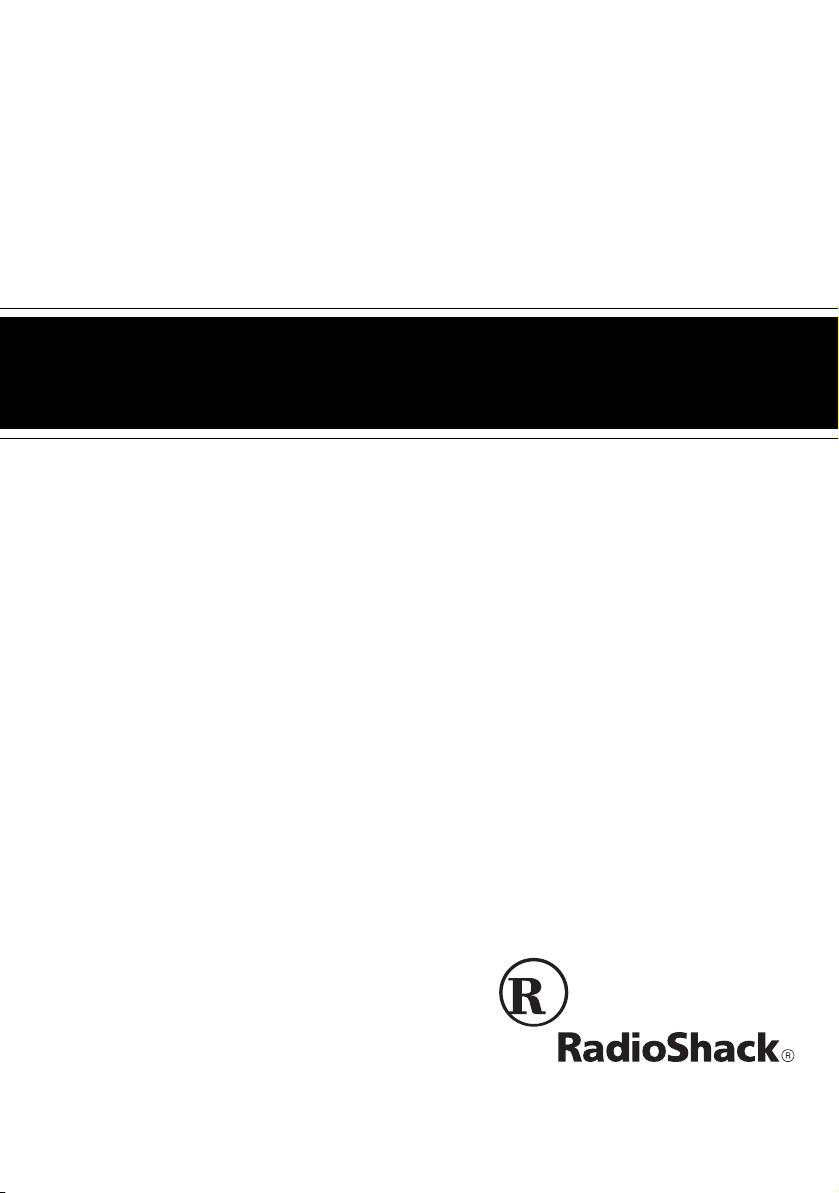
No. 49-2513
OWNER’S MANUAL
Please read before using this equipment.
I
ndoor/Outdoor Black & White Security Camera
with Motion Sensor
Page 2

INTRODUCTION
Your RadioShack Indoor/Outdoor
Black & White Security Camera adds
safety and security to your business or
home. Use it as a component of an
audio/video observation system in
your business to monitor low-light
store-rooms, warehouses, entry/exitways, or a reception area from one
central location. In your home, you
can observe your backyard or patio
area, even at night wi th minimal lighting. The security camera can also
check activity i n yo ur d riv eway or i nte rior areas with equal cl arity. (This observation system must be connected
to your existing TV or an optional
monitor.)
The system’s features include:
CAMERA
CCD (Charged Couple Device) and
PIR (Passive Infrared) Sensor
—
provides superior-resolution images
even in low-light conditions.
Sensitive Motion Detection with
Wide 110° Coverage at 27 feet (8
meters)
— detects motion in a wide
protected area at a practical distance
and triggers the remote motion alarm
to alert you.
65-Feet (20-M eter) Pre-Wired Cable
— lets you instal l the cam era at a dis tance from the distribution box.
DISTRIBUTION BOX
Connection Center
— makes connection of all components easy and
quick.
Audio/Video In and Out Jacks
—
lets you see and hear activity in the
protected area through your TV or
monitor, and record the action on a
standard VCR.
Convenient Remote Motion Alarm
— makes connecting the sup-
Jack
plied remote motion alarm easy.
Built-In Speaker and Microphone
—
lets you speak with individuals near
the camera.
Waterproof Housing
— lets you in-
stall the camera indoors or outdoors.
Built-in 6 LED Lighting
— enhances
low light viewing at a l ight level of 0.5
Lux at 2 meters distance.
©
1999 Tandy Corporation.
RadioShack is a registered trademark used by Tandy Corporation.
All Rights Reserved.
2
Aux Jack
— lets you connect an optional VCR controller to aut omatically
record both the sound and pic ture using a standard VCR.
NO/C/NC Terminal Block
— triggers
an optional external alarm or similar
device.
Page 3

REMOTE MOTION ALARM
PACKAGE CONTENTS
Tone and Light Indicator Warning
— alerts you to check the TV or the
monitor for any disturbanc e or activity
detected by the camera’s motion sensor.
Tone On/Off Switch
vate or disable the tone alarm.
— lets you acti-
• Camera with permanently
attached 65-ft (20-m) cable
• Distribution box
• Remote motion alarm
• Distribution box connection cable,
3.3 ft (1 m)
• Regulated AC adapter, 120VAC
12VDC @ 400mA
• Camera mounting template
• Double-sided adhes ive material to
mount the remote motion alarm
• Screws and an chors for m ounting
the camera (2)
The provided screws and
Note:
anchors are usable for mounting
the camera to sheet rock, wall
board, and similar wooden surface materials. For other materials
(brick, or concrete, for example),
use appropriate mounting hardware availble fr om yo ur lo cal ha rdware store.
3
Page 4
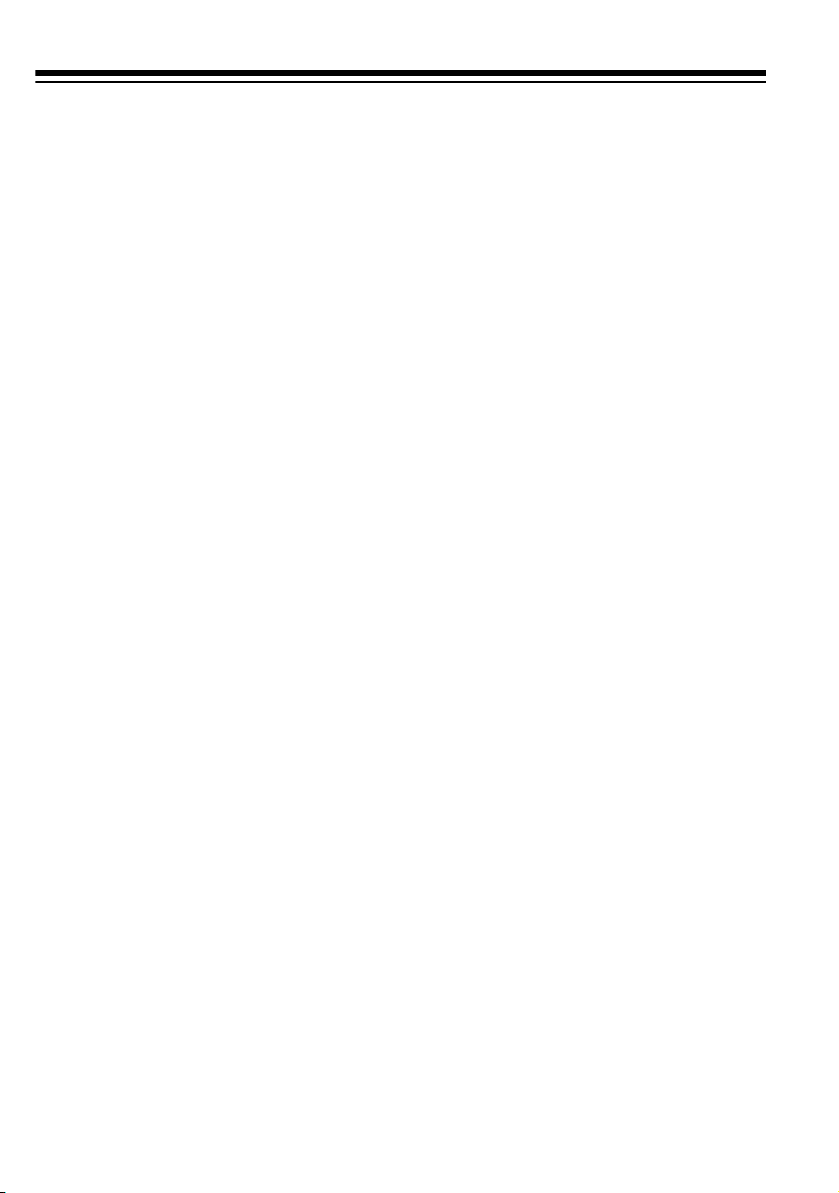
CONTENTS
Preparation ........................................................................................................... 5
Camera Installation Guidelines ........................................................................ 5
Lighting and Your Camera’s Location .............................................................. 5
Planning Your Camera Location ...................................................................... 6
Testing the System .................................................................................... 6
Mounting the Camera ............................................................................... 7
Mounting the Distribution Box ................................................................... 8
Mounting the Remote Motion Alarm ......................................................... 8
Making the Connections ..................................................................................... 9
Operation ............................................................................................................ 11
Testing the Camera’s Sensor ........................................................................ 11
System Stand-by State .................................................................................. 11
Using the Microphone .................................................................................... 11
Care and Maintenance ....................................................................................... 12
Specifications ......................... .......................... .......................... ........................ 13
4
Page 5

PREPARATION
This camera system includes three
components: the c amera, the distri bution box, and the remote motion
alarm. Each has sugg ested mounting
guidelines and a connection procedure. Plan the loca tion of each dev ice
carefully, taking into account cables,
cable lengths, are as to be monitored,
and the appropriate hardwar e needed
to mount each item.
CAMERA INSTALLATION
GUIDELINES
Before you install th e camera , careful ly plan where and how you will position the camera and where you will
route the cable that connects the camera to the distribution box. Keep in
mind the following whe n planning the
installation.
• Select a location for the camera
that provides a clear view of the
area you want to monitor, is free
from dust, and is not in line-ofsight with a strong light sour ce or
in direct sunlight.
• Select a location for the distribution box which is convenient for
connecting all the other components and within the reach of all
connection cables.
• Select a location for the camera
so the ambient temperature is
between 14° and 113°F (–10° and
45°C).
• Before starting a permanent
installation, have another person
hold the camera while another
person verifies it s perfor mance as
you observe the monitor or TV.
This helps determine the best final
position for your camera.
LIGHTING AND YOUR
CAMERA’S LOCATION
The camera is s ensit ive t o infr ared r adiation which is invisible to the human
eye. Body heat is one example of infrared. Though highly sensitive, the
camera cannot “see ” in total darkne ss
over a wide area.
• Plan the cable's rou te so it is not
close to power or telephone li nes,
transformers, or other electrical
equipment that could interfere
with, or accept interference from,
the system.
To assist the camera’s night vision, install a 100-watt incandescent lamp
(which is ric h in i nfr ared ra dia tion) to il luminate the camera’s viewing area.
You can also use a small incandescent flood lamp. Haloge n lamps , other
high-pressure outd oor lamps, and fluorescent lighting are poor in infrared
and are not therefore recommended.
5
Page 6

PLANNING YOUR
CAMERA LOCATION
When you choose a location and position for the camera, take i nto account
how the motion sensor operates. A
passive infrared system operates by
sensing body heat or the difference
between a person’s body heat and a
nearby building or a wall.
Also, if sound is important to you,
choose a location so sound near the
camera is picked up by the built-in microphone. (for example, located at
your front door). For a bette r viewing
angle, position the camera above eyelevel and pointing down. Avoid viewing areas where half the area is in
bright sunlight and the other half is
dark.
When the temperature of the moving
body and its surrounding area are
close in value, dete ction is more difficult. The motion detector’s infrared
beams radiate outward like the slats of
a wooden fence.
Motion that crosses these “sl ats” activates the detection circuit. Motion
which parallels the slats might not. For
the best results, position the camera
so expected motion cuts across the
slats.
Important Sound Note:
the camera or the distr ibution box so
either of their built-i n microphon es are
near or point directly toward the
speaker of your TV or monitor. Otherwise, you might ge t audio f eedbac k ( a
squealing sound) which will interfere
with the sound source when you use
TAL K
the
tion box or camera.
button on either the dis tribu-
Do not install
Testing the System
Before you perman ently mount al l the
components (monitor, camera, distribution box, and remote motion al arm)
in their proposed loc ations , we re co mmend you test them as a system.
6
Page 7

Connect them according to the wiring
diagram (see “Making the Connections”
on Page 9), then plug the AC adapter
into a standard power outlet. Turn on
your TV or monitor. The remote motion
alarm beeps twice and the warning
alert lights steadily. After 60 seconds,
the camera's detection and motion
warning functions are ready.
To test the system, mov e about 3 feet
in front of the camera. The motion
warning tone sounds twice and the red
indicator on the top of the rem ote motion alarm flashes, i ndicating the camera detects motion. Have someone
switch the connected TV to the video
input for viewing the prot ected area, or
(if you use the Cat. No. 49- 2511 Security Monitor) select the correct channel
input. The image seen by the camera
should appear on the TV or mo nitor. If
the system operates properly, proceed
with the mounting of the components.
Mounting the Camera
Once you have success fully tested the
system, follow these ste ps to ins tall th e
camera.
1. Use the supplied mounting template to mark the mounting holes at
the selected location.
If no image appears, carefully check
each cable to be certain that none have
reversed connections (audio and video)
and that all system compo nent s are receiving power.
2. Drill two holes at the marked loc ations, then thre ad a suppl ied s crew
into each hole, letting the heads
extend about
3
/16-inch (5 mm) from
the wall. Drill a third hole below and
between the mounting holes to permit the camera cable to be inserted
through the surface.
7
Page 8

3. Place the two 7/16-inch (11 mm)
slotted keyholes on the back of
the camera bracket over the wall
mounting screw heads and slide
the camera downward to secure it.
4. Hold the camera mounting
bracket and swivel the camera
head until it is in position for the
desired view.
Mounting the Distribution
Box
Choose a location for the distribution
box taking into account:
• the cable length
• the camera location
• the location of the TV or monitor
you plan to use
• space necessary for access to the
box when it is used for two-way
speech communication with the
camera
Mount the box to the se lected surf ace
with hook and loop f astener tape (not
supplied), available at your local RadioShack store.
Mounting the Remote
Motion Alarm
The remote motion alarm is designed
to be mounted on your TV or monitor.
You can also mount it on a wall or
other surface that is within the reach
of its 6-foot (2 m) cable. For smooth
surfaces, use the supplied doub le-s ided adhesive pad. For other surfaces,
use a pan-head screw with a
(4-mm) diameter head to fit the slotted keyhole on the back of the alarm
case.
Caution:
a TV set, do not mount it so it covers
any ventilation slot s or in an area that
becomes hot.
8
When attaching the alarm t o
3
/16-inch
Page 9

MAKING THE CONNECTIONS
!
Cat. No. 49-2511 9-Inch Security Monitor
Camera Jacks
Video OUT-Yellow
Audio OUT-White
Audio IN-Red
Cable Supplied with
Cat. No. 49-2511
Remote Motion Alarm
To VCR Controller (RSU 12135851)
Cautions
:
MIC Talk Indicator
• Do not attempt to open the camera’s case, as this will destroy its
weather resistant quality and will
void the system's warranty.
• Always disconnect all components
from the AC power during installation.
Follow these steps to connect the system’s components.
1. Connect the camera cabl e's miniDIN plug to
CAMERA INPUT
on the
back of the distribution box.
VCR Jacks
Microphone
Distribution
Box
2.
Camera
Lens
PIR Sensor
Supplied AC Adapter
TALK
Button
External Alarm
Connections
(not shown)
onnect the supplied AC
Connect
C
adapter's barrel plug to
DC
on the distribution box.
Caution:
You must use a
12VOLT
Class 2 power source
that supplies 12 volts DC
and delivers at least 400 mA. Its
center tip must b e set to positive
and its plug must fit the distribution box's
12VOLT DC
jack. The
supplied adapter meets these
specifications. Using an adapter
that does not meet these specifications could damage the camera, your monitor, or the adapter.
Caution:
If your came ra i s l ocat e d
less than 65-feet from the distribution box, coil the cable ca refu lly t o
take up the slack and secure it in
place. Do not cut or splice the
cable nor leave it unsecured.
9
Page 10

3. Use the supplied A /V cable's yellow plug to connect
VIDEO OUT
(yellow) on the the distribution box
to a video input on either your
security monitor or a standard
TV’s A/V input jacks.
4. Use the supplied A/V cable's
white plug to connect your monitor’s or TV’s audio input jack to
AUDIO OUT
(white) on the distribu-
tion box.
5. Connect the RJ-6 connector on
the remote motion alarm’s cable
BUZZER
to
Note
on the distribution box.
: To extend the remote
motion alarm’s cable, you can use
RJ-6 extension cable (available
through your local RadioShack
store). However, extending the
cable more than 20 feet (6m)
might result in unreliable operation of the remote motion alarm.
:
Notes
• If you use this camera with the
Cat. No. 49-2511 9-Inch Security Monitor, use the supplied 3foot connecting cable to connect the camera to one of the
CA inputs on the monitor. Follow the instructions supplied
with the monitor.
• To use a VC R with the Cat. No.
49-2511 9-Inch Security Monitor, connect the output jacks of
the security monitor to the A/V
input jacks on the VCR. If you
use a standard TV instead, connect the supplied cable from the
distribution box to the VCR’s A/
V input jacks. Then conne ct the
VCR’s A/V output jacks to the
TV’s A/V input.
• To control a standard VCR so
an alarm starts the VCR recording, use an optional VCR Controller (RSU 12135851),
available through your local
RadioShack store. Con nect the
controller to
AUX
on the distri-
bution box
6. Connect any ot her alarm devices
(such as a siren or xenon strobe
light) to the
NC/C/NO
terminal
block according to the device’s
owner’s manual. Your local
RadioShack store has many
appropriate accessories.
: If your TV or monitor has a
Note
built-in microphone and output
jack, you can use the supplied A/V
cable's red plug to connect that
output to
AUDIO IN
(red) on the
distribution box.
7. Once you have made all of the
connections, turn on your monitor
or TV. Then, connect the AC
adapter from the camera to a
standard AC outlet. The remote
motion alarm’s indicator lights
steadily.
10
Page 11

OPERATION
T ESTING THE CAMERA’S
SENSOR
Walk in front of th e camera to trigger
and test the camera’s in frared sensor .
The remote motion alar m’s light flash es for 1 minute and the electronic alert
tone sounds twice. To silence the tone
but have the war ni ng in di ca tor fl as h to
alert you (silent war ni ng), pr es s
ER
ON/
OFF
The indicator turns off.
.
BUZZ-
SYSTEM STAND-BY
STATE
After about a 1 m inute warm-up period, the system enters a stand-by
state. The remote motion alarm alert
indicator lights steadily and the tone
alarm is silent. When the camera’s
motion detector senses movement:
• The remote motion ala rm sounds
a tone twice and the red ind icator
flashes for 1 minute to a lert y ou to
check the monitor or TV. If you are
watching a broadcast on a standard TV, switch the TV to its A/V
input.
ed to the monitor’s
each motion alarm to match the camera (CA1, CA2, CA3 or CA4).
When the alarm for that camera
sounds, you can quickly press the cor-
CA
rect
the camera triggering the alarm.
The system returns to the standby
state once the infrared sensor no
longer detects any movement in the
area.
button on the monit or to view
CA
jacks, label
USING THE
MICROPHONE
The camera and the distribution box
have built-in microphones. The camera’s microphone is al ways on. Follo w
these steps to have a conversation
with someone near the camera.
1. Press
box. The indicator lights. Speak
into the microphone next to the
indicator.
2. To hear the other person’s reply,
release
TALK
on the distribution
TA LK .
• Any external warning devices connected to either the box’s
C
or NO and
for 60 seconds.
• The image from the camera
appears on your TV or monitor.
If you use the Cat. No . 49-2511 mo nitor with two or more cameras connect-
C
contacts activate
NC
and
The 9-Inch Security M oni tor
Note:
contains a built-in microphone.
You can hold down either
the monitor or
bution box to speak to the camera.
TA LK
TALK
on
on the distri-
11
Page 12

CARE AND MAINTENANCE
Your RadioShack Indoo r/Outdoor Black & White S ecurity Camera is an exampl e
of superior design and craftsmanship. The following suggestions will help you care
for your security camera so you can enjoy it for years.
Keep the security camera dry. If it gets wet, wipe it dry immediately .
Liquids might contain minerals that can corrode the electronic circuits.
Use and store the security camera only in normal temperature environments. Temperature extremes can shorte n the life of electron ic devic es and distort or melt plastic parts.
Keep the security camera awa y from dust and dirt, which can cause
premature wear of parts.
Handle the securi ty c ame ra ge ntl y and car efu ll y. Dr op pin g it can damage circuit boards an d cases and can cause the security came ra to
work improperly.
Wipe the security camera with a damp cloth occasionally to keep it
looking new. Do not use harsh chemi cals , c leani ng s olv en ts , o r st ro ng
detergents to clean the security camera.
Modifying or tampering with the security camera’s internal components can cause
a malfunction and might i nvalidat e its war ranty. If y our se curity camera is not performing as it should, take it to your local RadioShack store for assistance.
12
Page 13

SPECIFICATIONS
CAMERA
TV System........................................................................................................... EIA
Resolution..............................................................................................380 TV lines
Pixel Array(HV).......................................................................................... 512 × 492
1
Auto Exposure..................................................................................Up to
Sensitivity ..........................................................................................0.5 Lux @ f/1.8
Noise ..............................................................................................................–48 dB
Lens (focal length, max. aperture)......................................................... 3.6mm, f/2.0
Viewing Angle..................................................................................... 92° diagonally
Audio Line Input Level............................................................................630 ±30 mV
Audio Line Output Level:
750 ±50 mV at input 86 dB SPL to the microphone surface of the camera unit
Speaker Output Level (Camera On/Talk Mode, Dist. 30 cm):
–78 dB SPL @30cm with input 86 dB SPL to the microphone su rface of the
distribution box
100000
/
sec
Distortion ........................................................................................................... –5%
Video Output.....................................................................................1 Vpp, 75 ohms
Supply Voltage.................................................................................... 12VCD ±10 %
Supply Current............................................................................. 400 mA, maximum
Camera Adjustment Angle........... Left and Right: 90° (max.); To the rear: 45° (max)
PIR
Warm Up Time.............................................................................80 seconds (max.)
Trigger Lock Time............................................................................60 seconds ±20
Viewing Angle.......................................................... Up to 110° at 82.4°F (28°C)
Detection Range.......................................... 26.3 ft (8 m), min., at 82.4°F (28°C)
Specifications ar e typical; indivi dual units m ight vary. Speci fications are su bject to
change and improvement without notice.
13
Page 14

NOTES
14
Page 15

15
Page 16

Limited Ninety-Day Warranty
This product is warrante d by RadioSha ck against manufac turing defect s in material and wor kmanship under normal u se for ninety ( 90) days fro m the date o f purchase fro m RadioShac k companyowned stores and authorized RadioShack franchisees and dealers. EXCEPT AS PROVIDED
HEREIN, RadioShack MAKES NO EXPRESS WARRANTIES AND ANY IMPLIED WARRANTIES,
INCLUDING THOSE OF MERCHANTABILITY AND FITNESS FOR A PARTICULAR PURPOSE,
ARE LIMITED IN DURATION TO THE DURATION OF THE WRITTEN LIMITED WARRANTIES
CONTAINED HEREIN. EXCEPT AS PROVIDED HEREIN, RadioShack SHALL HAVE NO LIABILITY OR RESPONSIBILITY TO CUSTOMER OR ANY OTHER PERSON OR ENTITY WITH RESPECT TO ANY LIABILITY, LOSS OR DAMAGE CAUSED DIRECTLY OR INDIRECTLY BY USE
OR PERFORMANCE OF THE PRODUCT OR ARISING OUT OF ANY BREACH OF THIS WARRANTY, INCLUDING, BUT NOT LIMITED TO, ANY DAMAGES RESULTING FROM INCONVENIENCE, LOSS OF TIME, DATA, PROPERTY, REVENUE, OR PROFIT OR ANY INDIRECT,
SPECIAL, INCIDENTAL , OR CONSEQUENTIAL DAMAGES, EVEN IF RadioSh ack HAS BEEN ADVISED OF THE POSSIBILITY OF SUCH DAMAGES.
Some states do not allow the limitations on how long an implied warranty lasts or the exclusion of incidental or consequential damages, so the above limitations or exclusions may not apply to you.
In the event of a pr oduct defect durin g the warranty pe riod, take the pro duct and the RadioShack
sales receipt as proof of purchase date to any RadioShack store. RadioShack will, at its option, unless otherwise provid ed by law: (a) correct the defect by product r epa i r wit hout charge for parts a nd
labor; (b) replace the product wit h one of the same or similar design; or (c) refund the purch ase
price. All replace d parts a nd produ cts, and p roducts o n which a refund i s made, become th e property of RadioShack. New or recond itioned parts a nd products may be used in the performance of
warranty service. Re paired or replace d parts and pro ducts are warran ted for the rem ainder of the
original warranty period. You will be charged for repair or replacement of the product made after the
expiration of the warranty period.
This warranty does not cover: (a) damage or failure caused by or attributable to acts of God, abuse,
accident, misuse, i mproper or abnormal usag e, fa ilu re to fo ll ow i nstructi o ns, imp rop er installation or
maintenance, alterat ion, lightning or ot her incidence of excess voltage or current; (b ) any repairs
other than those provided by a RadioShack Authorized Service Facility; (c ) consumables such as
fuses or batteries; (d) cosmetic dam age; (e) tra nsportation , shipping or insurance costs; or (f) costs
of product removal, installation, set-up service adjustment or reinstallation.
This warranty give s you specific l egal rights, an d you may al so have other r ights which var y from
state to state.
RadioShack Customer Relations, 200 Taylor Street, 6th Floor, Fort Worth, TX 76102
We Service Wh at We Sell
04/99
RadioShack
A Division of Tandy Corporation
Fort Worth, Texas 76102
08A99 Printed in Taiwan
