Page 1
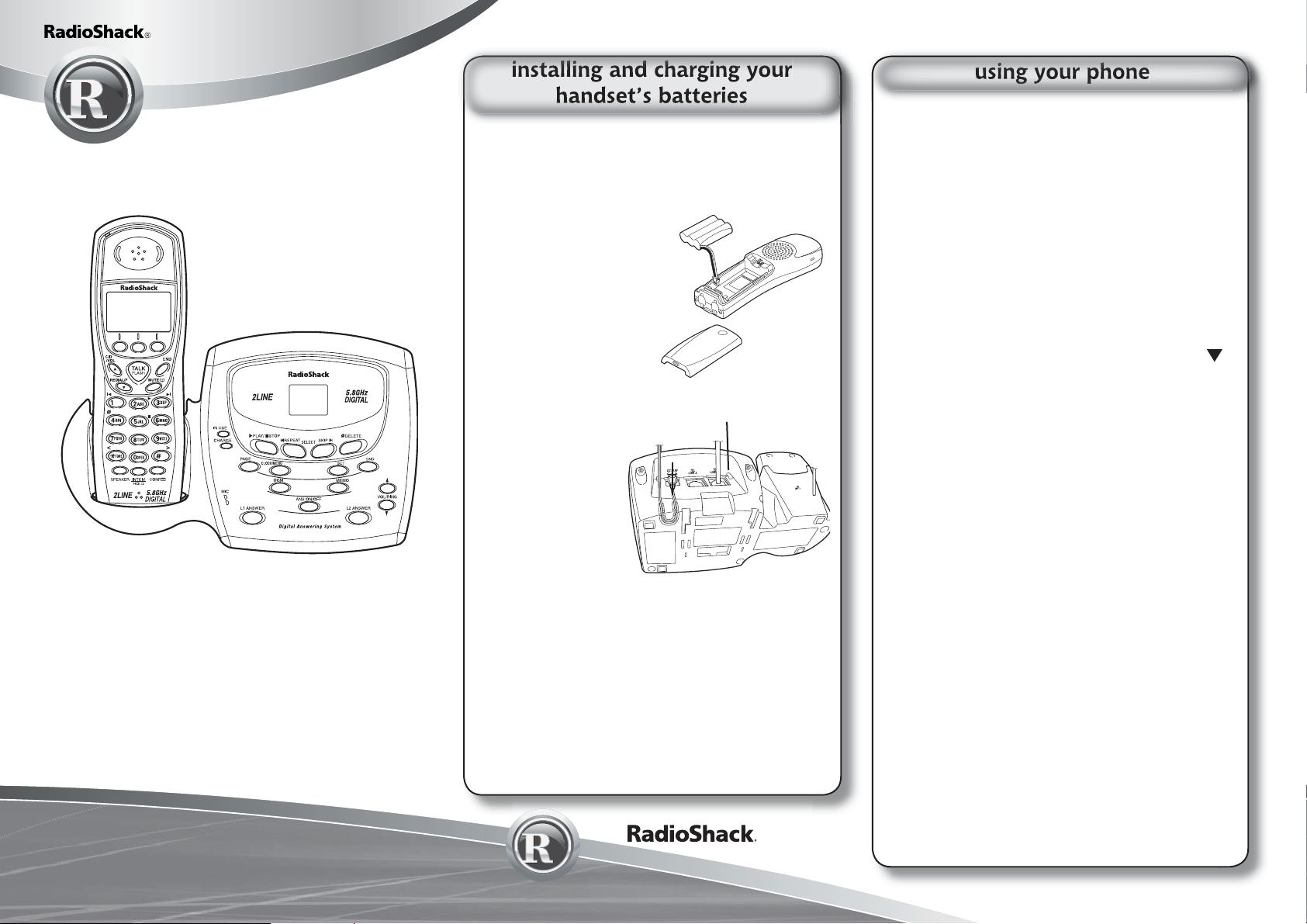
43-3704
5.8 GHz dual-handset
expandable 2-line
cordless telephone with
digital answerer
Thank you for purchasing your 2-Line
Cordless Telephone with Digital Answerer
from RadioShack.
Note: Actual product may vary from the images found in
this document.
Please read this user’s guide before
installing, setting up and using your new product
www.radioshack.com
1. Remove the battery compartment
cover and lift the battery pack out of the
compartment.
2. Plug the battery
pack’s connector
into the socket in
the compartment
(the connector fi ts
only one way),
and then place the
battery pack in the
compartment.
3. Replace the cover.
4. Then, insert the
DC IN 9V
TEL LINE 1/2
adapter’s barrel
plug in the DC
IN 9V jack on
the back of the
base, and plug
the other end
into a standard
AC wall outlet.
5. Place the handset on the base.
Recharge the battery pack when Low Battery
fl ashes on the display. If you have trouble
replacing the battery pack, take your phone to
your local RadioShack for assistance.
Note: Before using your phone, you must
charge it for at least 15-20 hours.
Connect to a Phone Line
When the handset battery pack is fully charged,
plug the telephone cord into the TEL LINE 1/2
jack on the back of the base and plug the other
end into a telephone wall jack.
Your phone is set for tone dialing. If you have
pulse service, please see “Setting the Dialing
Mode” on page 29 in your User’s Guide.
making a call from the handset
1. Pick up the handset and enter the number.
2. If a pause is required, press REDIAL/P/
.
P appears in the display, which represents a
pause.
3. Press TALK/FLASH. The phone
automatically will select a free line. To
select a particular line, press LINE1 or
LINE2.
making a call from the speakerphone
1. Remove the handset from the base.
2. Press SPEAKER and listen for the dial tone.
3. Dial the number.
answering calls
1. Remove the handset from the base. (If
AutoTalk is on, the phone will answer the
call automatically when you pick it up.)
2. Press TALK/FLASH or the corresponding
key (LINE1 or LINE2).
3. If the handset is off the base, press
TALK/FLASH or the corresponding key
(LINE1 or LINE2).
©2004. RadioShack Corporation.
All rights reserved. RadioShack and
RadioShack.com are trademarks
used by RadioShack Corporation.
43-3704
08A04
UPZZ69727BZ
Printed in China
If Any Key Answer is on, you also can press
any number key.
