Page 1

5.8 GHz Cordless Handset
with Charging Cradle
43-3581
Additional Handset — lets you add up to ten
additional handsets to expand your telephone
system (RadioShack 43-3580 or 43-3880). You
can even transfer the outside call or make an
intercom conversation between the handsets.
5.8 GHz Digital Spread Spectrum System —
spreads the signal across several frequencies,
providing additional security for your phone
conversation.
10 Tone and 10 Melody Ringer Control — lets
you control the way the ring sounds.
35 Channels — give you clear reception for
every call.
Voice Mail/Message Indicator — lets you know
a message is waiting.
Handsfree Operation — allows you to talk while
your hands are occupied for other tasks, such as
cooking or ironing.
IMPORTANT
If an icon appears at the end of a paragraph, go to the
!
box on that page with the corresponding icon for
pertinent information.
— Warning! — Important — Caution
o
Ó — Hint Ô — Note
!
OWNER’S MANUAL Please read before using this equipment.
© 2004 RadioShack Corporation.
© 2004 RadioShack Corporation.
All Rights Reserved.
RadioShack and RadioShack.com are trademarks
RadioShack and RadioShack.com are trademarks
All Rights Reserved.
used by RadioShack Corporation.
used by RadioShack Corporation.
Page 2

CONTENTS
Selecting a Location . 2
Selecting a Location
Using AC Power ....... 3
Connecting/Charging
the Battery ................ 3
Registering the
Handset .................... 5
Care ......................... 6
Service and Repair ... 6
The FCC Wants You to
Know ........................ 7
As an ENERGYSTAR Partner,
RadioShack Corporation
has determined that this
product meets the
E
NERGYSTAR guidelines for
energy efficiency.
WARNING: To reduce the
risk of fire or shock hazard,
do not expose this product
to rain or moisture.
The lightning symbol is intend ed to alert you to the presence
of uninsulated dangerous volta ge within this product’s
enclosure that might be of sufficient magnitude to constitute a
risk of electric shock. Do not open the product’s case.
Thank you for purchasing a
RadioShack 5.8 GHz Cordless Handset
with Charging Cradle. Your handset is
designed for use with a RadioShack 5.8
GHz Multi-Handset Expandable
Cordless Telephone. You can use this
handset in any room in your home or
office that has an AC outlet. No more
running to the other end of the house to
answer the phone! You can also
transfer an outside call to another
handset.
This handset is designed to work only
with a RadioShack 5.8 GHz MultiHandset Expandable Cordless
Telephone (Cat. No. 43-3580 or 43-
3880). Do not try to use it with other
cordless telephones.
SELECTING A
LOCATION
Select a location that is near an
accessible AC outlet and away from
electrical machinery, electrical
appliances, metal walls or filing
cabinets, wireless intercoms, alarms,
room monitors, and other cordless
phones.
..CAUTION..
RISK OF ELECTRIC SHOCK
DO NOT OPEN
!
CAUTION: TO REDUCE THE RISK OF
ELECTRIC SHOCK, DO NOT REMOVE
COVER OR BACK. NO USER-
!
SERVICEABLE PARTS INSIDE. REFER
SERVICING TO QUALIFIED PERSONNEL.
The exclamation symbol is inten ded to inform you that import ant
operating and maintenance instructions are included in the
literature accompanying this product.
2
Page 3
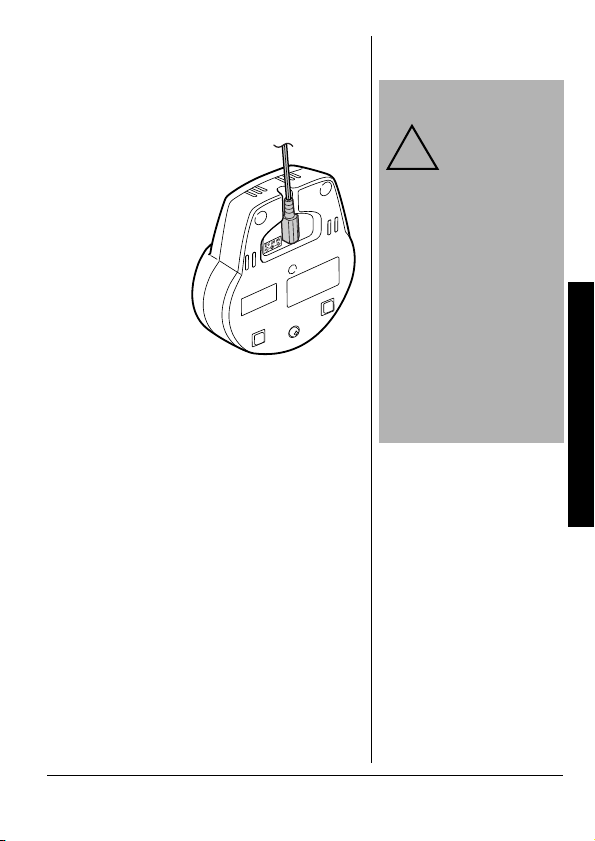
USING AC POWER
You can power the handset using the
supplied 9V, 210 mA AC adapter.
Insert the
supplied AC
adapter’s barrel
plug into the
IN 9V
the back of the
charger. Route
the cord
through the
strain relief slot
and plug the
adapter into a standard AC outlet.
DC
jack on
CONNECTING/
CHARGING THE
BATTERY
The phone comes with a rechargeable
nickel metal hydride (Ni-MH) battery
pack. Before using your phone, you
must install the battery pack, and then
charge it for about 15-20 hours.
CAUTION
You must use
a Class 2
!
power source
that supplies 9V DC and
delivers at least 210 mA.
Its center tip must be set
to positive and its plug
must fit the charger’s
DC IN 9V jack. The
supplied adapter meets
these specifications.
Using an adapter that
does not meet these
specifications could
damage the handset or
the adapter.
Using AC Power
1. Press down and slide the battery
compartment cover off.
3
Page 4

IMPORTANT
!
Be sure the battery pack
is properly connected
before you try to charge
it. The CHARGE
indicator lights when the
handset is on the
charger, even if the
battery pack is not
connected.
!
2. Plug the
battery
pack’s
connector
into the
socket in the
compartment
(the connector fits only one way),
then place the battery pack in the
compartment. Place handset
on main base to register
appears.
Ô NOTES Ô
• Using a pencil eraser,
clean the charging
contacts on the
handset and charger
about once a month.
• If the battery pack
becomes weak
during a call, the
handset beeps and
Low Battery
Connecting/Charging the Battery
appears. When this
happens, you cannot
make a call until you
recharge the battery
pack.
• If the display is blank
and the phone does
not work, recharge
the battery pack.
(The battery power
might be too low to
light the display.)
4
3. Replace the cover.
To charge the battery pack, place the
handset on the charger. The CHARGE
indicator on the charger lights. Proceed
to “Registering the Handset” on
Page 5.
!
Recharge the battery pack when Low
Battery appears. Ô
About once a month, fully discharge the
battery by keeping the handset off the
base or charger until Low Battery
stays lit. Otherwise, the battery pack
loses its ability to fully recharge.
If you are not going to use your phone
for an extended period, disconnect the
battery pack. This increases the battery
pack’s usable life.
Page 5

The supplied battery pack should last
for about a year. If the battery pack
does not hold a charge for more than 2
hours after an overnight charge,
replace it with a new 3.6-volt, 800 mAh
battery pack with a connector that fits
the socket in the battery compartment.
You can order a replacement battery
pack through your local RadioShack
store. Install the new battery pack and
charge it for about 15–20 hours.
Registering the Handset
If you have trouble installing the battery
pack, take the handset to your local
RadioShack store for assistance.
o
REGISTERING THE
HANDSET
After fully charging the battery pack,
register your handset. Ô
1. Before registering the handset, the
battery pack must be charged for
15-20 hours.
2. Place the extra handset in the
main base unit to begin
registration.
WARNING
o
Dispose of the old
battery pack promptly
and properly. Do not
burn or bury it. There is a
risk of explosion if
battery is replaced by an
incorrect type. Dispose
of used batteries
according to the
instructions.
o
5
Page 6

Ô NOTES Ô
• An optional handset
can be registered
when the main base
is in standby mode.
• Standby Mode - The
handset is not in use
and TALK/FLASH
has not been pressed.
Care
3. While the handset is registering,
Handset Registering will
appear in the LCD. When
Registration Complete is
displayed, the handset has been
registered to the base.
If Registration Failed appears,
please try these steps again. Ô
The handset is ready to operate. Use it
as described in the owner’s manual
supplied with your original phone.
CARE
Keep the handset dry; if it gets wet,
wipe it dry immediately. Use and store
the handset only in normal temperature
environments. Handle the handset
carefully; do not drop it. Keep the
handset away from dust and dirt, and
wipe it with a damp cloth occasionally
to keep it looking new.
SERVICE AND
REPAIR
If your handset is not performing as it
should, take it to your local RadioShack
store for assistance. Modifying or
tampering with the handset’s internal
components can cause a malfunction
and might invalidate its warranty.
6
Page 7

THE FCC WANTS
YOU TO KNOW
This device complies with Part 15 of the
FCC Rules. Operation is subject to the
following two conditions: (1) this device
may not cause harmful interference,
and (2) this device must accept any
interference received, including
interference that may cause undesired
operation.
This equipment has been tested and
found to comply with the limits for a
Class B digital device, pursuant to Part
15 of the FCC Rules. These limits are
designed to provide reasonable
protection against harmful interference
in a residential installation. This
equipment generates, uses and can
radiate radio frequency energy and, if
not installed and used in accordance
with the instructions, may cause
harmful interference to radio
communications.
However, there is no guarantee that
interference will not occur in a particular
installation. If this equipment does
cause harmful interference to radio or
television reception, which can be
determined by turning the equipment
off and on, the user is encouraged to try
to correct the interference by one or
more of the following measures:
Limited One-Year
Warra nty
This product is warranted by
RadioShack against manufacturing
defects in material and workmanship
under normal use for one (1) year
from the date of purchase from
RadioShack company-owned stores
and authorized RadioShack
franchisees and dealers. EXCEPT AS
PROVIDED HEREIN, RadioShack
MAKES NO EXPRESS
WARRANTIES AND ANY IMPLIED
WARRANTIES, INCLUDING THOSE
OF MERCHANTABILITY AND
FITNESS FOR A PARTICULAR
PURPOSE, ARE LIMITED IN
DURATION TO THE DURATION OF
THE WRITTEN LIMITED
WARRANTIES CONTAINED
HEREIN. EXCEPT AS PROVIDED
HEREIN, RadioShack SHALL HAVE
NO LIABILITY OR RESPONSIBILITY
TO CUSTOMER OR ANY OTHER
PERSON OR ENTITY WITH
RESPECT TO ANY LIABILITY, LOSS
OR DAMAGE CAUSED DIRECTLY
OR INDIRECTLY BY USE OR
PERFORMANCE OF THE PRODUCT
OR ARISING OUT OF ANY BREACH
OF THIS WARRANTY, INCLUDING,
BUT NOT LIMITED TO, ANY
DAMAGES RESULTING FROM
INCONVENIENCE, LOSS OF TIME,
DATA, PROPERTY, REVENUE, OR
PROFIT OR ANY INDIRECT,
SPECIAL, INCIDENTAL, OR
CONSEQUENTIAL DAMAGES,
EVEN IF RadioShack HAS BEEN
ADVISED OF THE POSSIBILITY OF
SUCH DAMAGES.
Some states do not allow limitations
on how long an implied warranty lasts
or the exclusion or limitation of
incidental or consequential damages,
so the above limitations or exclusions
may not apply to you.
(Continued)
The FCC Wants You to Know
7
Page 8

Limited One-Year
Warra nty
(continued)
In the event of a product defect during
the warranty period, take the product
and the RadioShack sales receipt as
proof of purchase date to any
RadioShack store. RadioShack will, at
its option, unless otherwise provided
by law: (a) correct the defect by
product repair without charge for parts
and labor; (b) replace the product with
one of the same or similar design; or
(c) refund the purchase price. All
replaced parts and products, and
products on which a refund is made,
become the property of RadioShack.
New or reconditioned parts and
products may be used in the
performance of warranty service.
Repaired or replaced parts and
products are warranted for the
remainder of the original warranty
period. You will be charged for repair
or replacement of the product made
after the expiration of the warranty
period.
This warranty does not cover: (a)
damage or failure caused by or
attributable to acts of God, abuse,
accident, misuse, improper or
abnormal usage, failure to follow
instructions, improper installation or
maintenance, alteration, lightning or
other incidence of excess voltage or
current; (b) any repairs other than
those provided by a RadioShack
Authorized Service Facility; (c)
consumables such as fuses or
batteries; (d) cosmetic damage; (e)
transportation, shipping or insurance
costs; or (f) costs of product removal,
installation, set-up service adjustment
or reinstallation.
This warranty gives you specific legal
rights, and you may also have other
rights which vary from state to state.
RadioShack Customer Relations, 200
Taylor Street, 6th Floor, Fort Worth,
TX 76102
12/99
• Reorient or relocate the receiving
antenna.
• Increase the separation between
the equipment and receiver.
• Connect the equipment into an
outlet on a circuit different from
that to which the receiver is
connected.
• Consult your local RadioShack
store or an experienced radio/TV
technician for help.
• If you cannot eliminate the
interference, the FCC requires that
you stop using your handset.
Changes or modifications not expressly
approved by RadioShack may cause
interference and void the user’s
authority to operate the equipment.
To insure the safety of users, the FCC
has established criteria for the amount
of radio frequency energy various
products may produce depending on
their intended usage. This product has
been tested and found to comply with
the FCC’s exposure criteria. For body
worn operation, the FCC RF exposure
guidelines were also met when used
with the RadioShack accessories
supplied or designed for this product.
Use of other accessories may not
ensure compliance with FCC RF
exposure guidelines and should be
avoided.
RadioShack Corporation
Fort Worth, Texas 76102
43-3581
UUZZ01858BZ
01A04
Printed in China
