Page 1

21-1902
RadioShack Copyright
22 Ch GMRS/FRS Two-way Radio
Your RadioShack 22 Channel FRS/GMRS Two-way Radio provides short-range voice radio
communication that lets families and groups keep in touch with each other on specific reserved
channels.
Your RadioShack 22 Channel FRS/GMRS Two-Way Radio is a lightweight, palm-sized radio you
can use to talk with another person who has a FRS/GMRS radio set to the same frequency as
your radio.
Your radio has 22 channels and 38 different quiet codes, which you can use to talk with another
person who has a GMRS or FRS radio set to the same frequency as your radio. Your radio also
has auto-squelch, so you will not hear anything on a channel unless someone is transmitting
nearby on the same channel.
You can connect an optional speaker/microphone and earphone to the radio (neither supplied,
available at your local RadioShack store).
Your radio’s display has a backlight that turns on for about 5 seconds when you press any key
except PTT.
Your radio’s other features include:
Ø 22 Channels – provide clear communications for up to two miles in FRS channel and up to
three miles in GMRS channel.
Ø Channel Scan – use to find other FRS users.
Ø 38 Quiet Code – eliminates interference from other radios that are not tuned to the same
channel and quiet code as your radio.
Ø Key Beep – short beep generation for key pressed acknowledgement except PTT or
Function key.
Ø Voice Operated Transmission (VOX) – enables standalone usage and works with
handsfree accessory.
Ø Automatic Power Off – the radio auto power off when the radio is idle for 30, 60 or 90
minutes.
Ø Hi/Lo power selection – select the transmit power 0.5W or 1.0W in GMRS channel.
Ø Courtesy Tone – at the end of transmission, it generates for end of message
acknowledgement.
Ø
Caller ID
the radio will receive the Call that is address to this radio and display the transmitter ID
number on LCD.
Ø PLL (Phase –Lock Loop) Controlled Circuitry – provides accurate and stable channel
selection.
– In transmitter, user can select the receiver radio to receive the Call. In receiver,
Page 2

Description of 21-1902 LCD diagram
Miss ID Indicator
Keypad Lock
Key Beep
500mW Low Power
Courtesy Tone
Battery Level Meter
Signal Strength Meter
Transmit
Scan
CTCSS code Indicator
Function
Automatic Power Off
Voice Operated Transmission
Channel Indicator
INSTALLING BATTERIES
Your radio requires four AAA alkaline batteries (not supplied) or rechargeable nickel-cadmium
(Ni-Cd) / nickel-metal hydride (Ni-MH) batteries (supplied) for power. For the best performance
and longest life, we recommend RadioShack batteries.
Cautions:
• Use only fresh batteries of the required size and recommended type.
• Do not mix old and new batteries, different types of batteries (alkaline or rechargeable), or
rechargeable batteries of different capacities.
1. Rotate VOL/OFF counterclockwise until it clicks to turn off the radio.
2.
3. Pull down the latch on the battery compartment cover, then remove the cover.
4.
5. Slide CHARGE ON/OFF inside the battery compartment to OFF (for alkaline batteries) or ON
(for Ni-Cd or Ni-MH rechargeable batteries) when charging the battery through the 6V DC
jack on the button of the radio.
Warning: Never install non-rechargeable batteries when CHARGE ON/OFF is set to ON.
Non-rechargeable batteries can get hot or explode if you try to recharge them.
6. Install four AAA batteries according to the polarity symbols (+ and -) marked inside.
5. Replace the cover and push the latch up until it clicks, then rotate VOL/OFF clockwise until it
clicks to turn on the radio.
The battery icon’s segments display to show how much power remains. When the Battery
bracket flashes, replace alkaline batteries or recharge Ni-Cd or Ni-MH batteries.
Warning:
• Dispose of old batteries promptly and properly. Do not burn or bury them.
Caution:
• If you do not plan to use the radio for a month or longer, remove the batteries.
Batteries can leak chemicals that can destroy electronic parts.
Recharging Ni-Cd or Ni-MH Batteries through 6V DC jack
Page 3

Warning:
• Do not attempt to charge alkaline batteries. Non-rechargeable batteries can get hot or
explode if you try to recharge them.
The radio’s DC 6V jack is for charging Ni-Cd or Ni-MH batteries and powering the radio.
You can recharge Ni-Cd or Ni-MH batteries inside the radio at home or vehicle, using a 6V,
600mA AC or DC adapter and a size F Adaptaplug
TM
connector.
Cautions:
• You must use a Class 2 power source that supplies regulated 6V DC (Not more than 6V)
and delivers at least 600mA. Its center tip must be set to positive and its plug must fit
the radio’s DC 6V jack. Using an adapter that does not meet these specifications could
damage the radio or the adapter.
• Always connect the adapter to the radio before you connect it to an external power
source (such as an AC outlet or a vehicle cigarette-lighter socket). When you finish,
disconnect the adapter from the power source before you disconnect it from the radio.
1. Rotate VOL/OFF fully counterclockwise to turn off the radio.
2. Pull down the latch on the battery compartment cover and remove the cover.
3. Set CHARGE ON/OFF to ON.
4. Place four Ni-Cd or Ni-MH batteries in the compartment according to the polarity symbols (+
and -) marked inside. Then replace the cover and push the latch up until it clicks.
5. Attach the Adaptaplug to the adapter so TIP reads positive (+).
6. Connect the Adaptaplug’s other end to the radio’s DC 6V jack and plug the adapter into a
standard AC outlet or vehicle’s power source.
Note:
• Complete charging takes about 10 hours. When charging is complete, unplug the AC
or DC adapter from the power source, then disconnect it from the radio’s DC 6V jack.
Ni-MH batteries take longer to charge than Ni-Cd batteries.
•
Recharging Ni-CD or Ni-MH batteries through slow-charger
1. Power up the slow-charger.
2. Place four Ni-CD or Ni-MH batteries in the compartment according to the polarity symbols (+
and -) marked inside, then replace the cover and push the latch up until it clicks.
3. Place the radio into the slow-charger.
Note:
• Complete charging takes about 10 hours. When charging is complete, remove the
radio from the slow-charger.
Important: The EPA certified RBRC® Battery Recycling Seal on the nickel-cadmium (Ni-Cd)
battery indicates RadioShack is voluntarily participating in an industry program to collect and
recycle these batteries at the end of their useful life, when taken out of service in the United
States or Canada. The RBRC program provides a convenient alternative to placing used Ni-Cd
batteries into the trash or the municipal waste stream, which may be illegal in your area. Please
Page 4
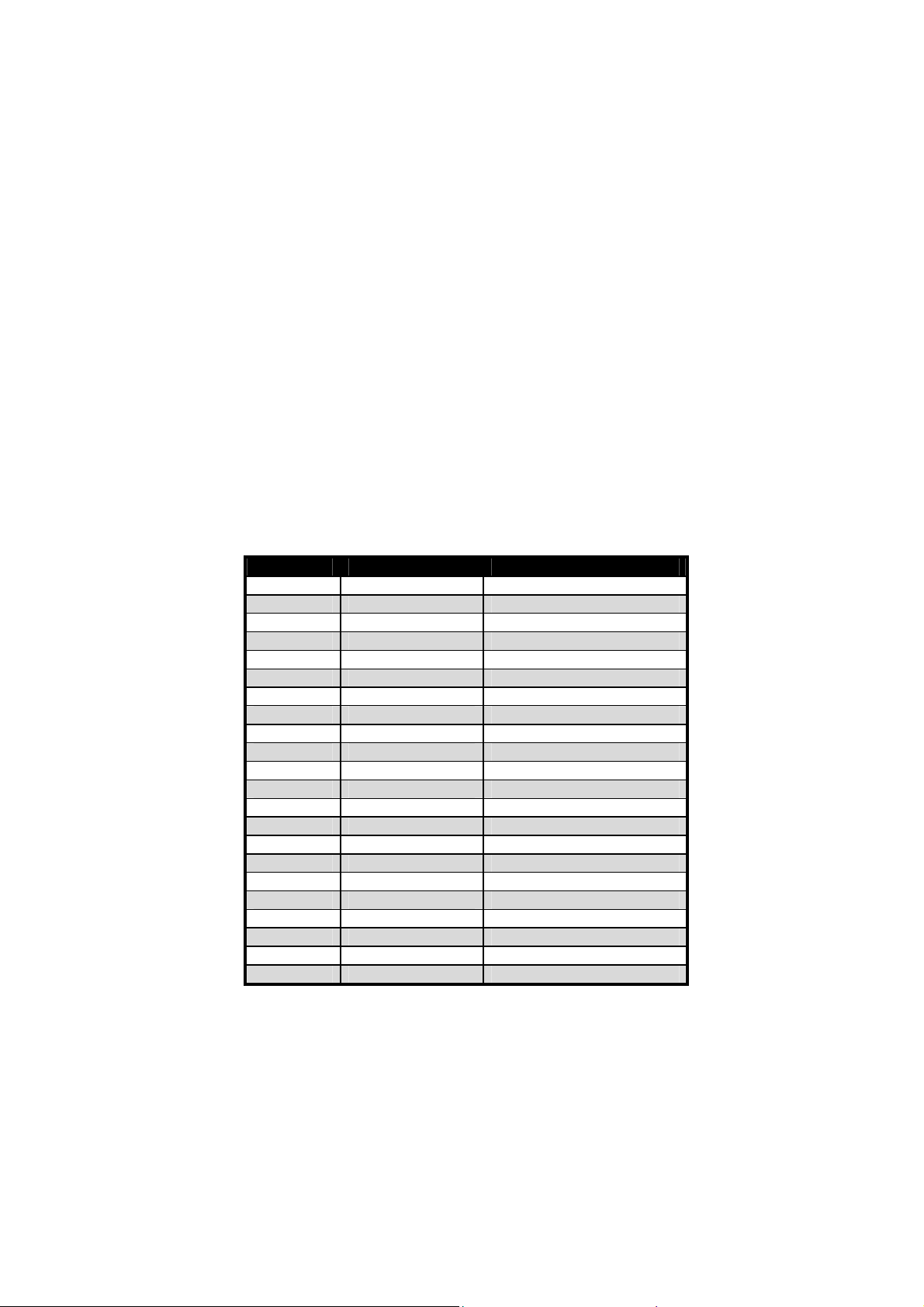
call 1-800-THE-SHACK (1-800-843-7422) for information on Ni-Cd battery recycling and disposal
bans/restrictions in your area. RadioShack’s involvement in this program is part of the company’s
commitment to preserving our environment and conserving our natural resources.
OPERATION
Power On/Off
Rotate VOLUME/ OFF to turn the radio on or off and adjust the volume.
Transmit
Hold down PTT to send a page to other FRS radios set to the same channel (and the same quiet
code, if you selected one). TX appears. Release PTT to stop transmission.
Note:
• If you hold down PTT for about 2 minutes, the radio automatically stops transmission
to save power.
Selecting Channel
Press UP or DOWN key manually to select the desired channel. The selected channel number
appears.
FRS Frequencies Table
Channel Frequency (MHz) Description
1
2
3
4
5
6
7
8
9
10
11
12
13
14
15
16
17
18
19
20
21
22
462.5625 FRS 1/GMRS Interstitial 1
462.5875 FRS 2/GMRS Interstitial 2
462.6125 FRS 3/GMRS Interstitial 3
462.6375 FRS 4/GMRS Interstitial 4
462.6625 FRS 5/GMRS Interstitial 5
462.6875 FRS 6/GMRS Interstitial 6
462.7125 FRS 7/GMRS Interstitial 7
467.5625 FRS 8
467.5875 FRS 9
467.6125 FRS 10
467.6375 FRS 11
467.6625 FRS 12
467.6875 FRS 13
467.7125 FRS 14
462.5500 GMRS Primary 1
462.5750 GMRS Primary 2
462.6000 GMRS Primary 3
462.6250 GMRS Primary 4
462.6500 GMRS Primary 5
462.6750 GMRS Primary 6
462.7000 GMRS Primary 7
462.7250 GMRS Primary 8
Page 5

Selecting Quiet Codes
Quiet Codes lets you talk and listen to other radios set to the same channel and quiet code. This
is like having a sub-channel within a channel, giving you greater communication flexibility. When
you set a quiet code (there are 38 codes to choose from) and turn on this feature, you can
communicate with anyone who has a radio set to the same channel and quiet code.
To select the desire quiet code, hold down FUNC key, FUNC appears on the display, and
repeatedly press or hold UP or DOWN key until you see the code number you want to use. (See
the “Quiet Code Chart” for complete list of quiet codes).
To turn off the quiet code feature, hold down FUNC key and repeatedly press or hold UP or
DOWN key at the same time until the quiet code number disappears.
Quiet Code Chart
CTCSS
No.
1
2
3
4
5
6
7
8
9
10
11
12
13
14
15
16
17
18
19
Frequency
( Hz )
67.0
71.9
74.4
77.0
79.7
82.5
85.4
88.5
91.5
94.8
97.4
100.0
103.5
107.2
110.9
114.8
118.8
123.0
127.3
CTCSS
No.
20
21
22
23
24
25
26
27
28
29
30
31
32
33
34
35
36
37
38
Frequency
( Hz )
131.8
136.5
141.3
146.2
151.4
156.7
162.2
167.9
173.8
179.9
186.2
192.8
203.5
210.7
218.1
225.7
233.6
241.8
250.3
Using Scan
Press and hold Up or
automatically scans through the channels and pauses on each active channel. While scanning,
press UP or DOWN key to change the scanning direction. Press PTT key to stop scanning.
Note:
• The radio automatically scans through quiet codes while scanning through the
channels. The quiet code feature automatically turns on when signal is detected on a
channel and quiet code, and turns off after the signal disappears.
• During scan, the radio will not receive Caller ID data.
key to scan up/down Channel and Quiet code. The radio
Down
Using Key Lock
To lock or unlock keypad, hold down FUNC key and press PTT key to lock or unlock the keys.
appears when the keys are locked. When keypad is locked, user can still transmit (press PTT),
send Call (press CALL) or temporarily enable/disable Vox function (short press PTT key when
Vox level is 1-4).
Page 6

Using Key Tone
You can set the radio so it sounds a tone when you press any key except PTT or FUNC key. To
turn on the key tone feature, press MENU key to activate the Menu function icon appears and
ON/OFF flashes. On appears when the keytone is ON and OFF appears when it is OFF. Press
PTT key to store the setting. When no keypress found in Menu mode, the radio will exit without
save after 20 seconds.
Using VOX
Vox operation allows you to transmit voice message without pressing any key. To activate VOX,
continually press MENU key until VOX appears. Press UP or DOWN key to select the desired
level (There are four levels of sensibility 1 ~ 4, i.e. Lo ~ Hi ), select
Press PTT key to store the setting. When no keypress found in Menu mode, the radio will exit
without save after 20 seconds.
Note:
• You still can send a page to the other FRS radio in VOX mode when the keys are
locked.
OFF
to turn off this function.
Using APO
You can set the radio to automatically power off when the radio is idle (no any key pressed or Tx
or Rx) for 30, 60 or 90 minutes. To turn this feature ON/OFF, continually press MENU key until
APO and 30, 60, 90 or OFF appears, press UP or DOWN key to select the desired one, if you
select OFF, the radio will not automatically power off. Before the radio shuts off, the radio will
alert beep sounds. After auto power off, the radio can be wake up by any key press when rotary
switch in ON state.
Using Hi/Lo transmitter power
You can set the radio transmit power is 0.5W or 1.0W. The transmit power of channel 8-14 is
fixed at 0.5W only (FRS channel). To select 1.0W transmit power, make sure that the channel
isn’t 8-14 and then press MENU key until Lo icon appears, if you select OFF, the radio transmit
power is 1.0W, select ON to set the transmit power is 0.5W. When no keypress found in Menu
mode, the radio will exit without save after 20 seconds.
Note:
• No Hi/Lo transmit power selection when Channel number is 8-14 (FRS Channel).
Using Courtesy Tone
You can set your radio so the person you are communicating will hear a tone when you finish
transmitting. To turn on the radio courtesy tone, press MENU key repeatedly appears and
ON/OFF flashes on the display. ON appears when the courtesy tone is on and OFF appears when
the courtesy tone is off. Press UP or DOWN key to turn the courtesy tone on or off. Press PTT
key to store the setting.
Using Headset
You can make or answer calls with handsfree convenience using an optional headset with a 3/32inch plug (not supplied, available at your local RadioShack store) To connect a headset, insert
the headset’s plug into the MIC/SPK jack on the right side of the radio.
Note: Do not change your headset’s mode (VOX or PTT) while the radio is in use and be
sure to switch your radio off to reset it before switching between VOX and PTT.
Page 7

Caller ID Operation
The Caller ID data includes the Transmitter ID and Receiver ID information. The Transmitter can
select the Receiver radio ID number who wants to call, and the Receiver radio will only receive
the Caller ID data who is addressed. The Caller ID data communication is based on the same
Channel and CTCSS code setting. The communication can not establish if the Channel and
CTCSS code are not the same.
Caller ID data is sent when user presses CALL key. The radio will transmit Caller ID data to the
desired radio. At the same time, other radio will check the receiving Caller ID data at the same
Channel and CTCSS code. If the Call ID number matches with its Home ID number (Receiver ID
number) or equal to Group Call, then it represents the call is addressed to this radio. As a result,
the receiver will display the Sender ID number on the LCD and generate Call melody. There are
five different Call melody to let user distinctive who transmit a Call (Please refer to the Call
melody note later).
After Caller ID transmission is completed, both radios (Transmitter and Receiver) will change its
CTCSS code setting to Private code for 15 seconds. It is used to avoid interruption from original
Channel and CTCSS code. In the 15-second period, both radios can only transmit and receive
voice message at the original Channel with Private Code. Besides the ID icon on both units will
be flashed on LCD to indicate this 15-second period. When conversation is made within this
period, the 15-second timeout will be extended for another 15 seconds. To exit the 15-second
period, press CALL key or waiting the 15 seconds timeout.
After 15-second timeout, both radios will restore to their original settings and LCD display will
revert back to the display without Caller ID function. On the other hand, if the receiver hasn’t
press any key after a Caller ID is received, its LCD display will keep on showing the received ID
number and MISS ID icon flashed until any key is pressed (except FUNC key). Also, reminder
beep will be generated to remind user that there is an incoming call and it will be beep once every
10 minutes for a period 30 minutes. It will be removed when the user pressed any key except
FUNC key.
Setting Home ID
Home ID data allows you to enter the ID number that will appear on receiver radio as you
communicate with them. User can select Home ID number 1-16.
1. Set the Transmitter and Receiver in the same channel (and same quiet code, if you select one)
2. Hold down the Receiver’s FUNC key and press CALL key to enter Setting Home ID mode.
Release all key and then press UP or DOWN key to select your desired Home ID number.
3. Press PTT key to stored the setting.
Note:
• If no key pressed within 20 seconds in Setting Home ID mode, the radio will
automatically exit without saving.
• If Home ID is changed, the radio will automatically reset the Caller ID number to Group
Call.
Page 8

Setting Caller ID
Caller ID data allows you to enter the receiver’ radio ID number that you want to call. Receiver’s
radio only receive the Call when the Caller ID data is matched with it Home ID. User can select
Caller ID number 1-16 or Group Call.
1. Hold down Transmitter’s CALL key until the Call ID number flashes on the display, press UP or
DOWN key to select the receiver’s home ID number or GROUP option. (If you select receiver’s
home ID number 1 ~ 16, you can only send a page to one user or several users setting with the
same ID home number, if you select GROUP option, you can send a page to all users.).
2. Press PTT key to stored the setting.
Note:
• If user presses UP or DOWN key to change Caller ID number and the number is equal
to the Home ID. Then the LCD will display the next Caller ID number in order to prevent
any match of Home ID and Caller ID.
Call Melody
In Transmitter’s radio, the call melody will generate after the Call ID data is sent. The Call melody
is depends on the Call ID number. The Call tone melody map is state as following Table.
Call Melody No. 1 2 3 4 5
ID
In Receiver’s radio, the call melody will generate after the Call ID data is received. The Call
melody is depends on the Sender ID number. The Call tone melody map is state as following
Table.
Call Melody No. 1 2 3 4 5
ID
Call ID =
Group Call
Group Call
Call ID =
1~4
Sender ID =
1~4
Call ID =
5~8
Sender ID =
5~8
Call ID =
9~12
Sender ID
= 9~12
Call ID =
13~16
Sender ID
= 13~16
Page 9

For example,
John want to Call Mary
John’s radio setting
Channel 22
CTCSS 38
Home ID 3
Call ID 5
• If John want to Call Mary.
He need to change Caller
ID number to Mary’s Radio
ID number 7.
To change Call ID number.
•
Press & hold Call key for 2
seconds or until Call ID
number flash on the LCD
display.
• Press Up or Down key to
change the Call ID number
to 7 (Mary’s radio number).
• Press PTT to confirm the
Call ID setting.
John’s radio setting
Channel 22
CTCSS 38
Home ID 3
Call ID 7
Press Call key to transmit
•
Call to other radio.
• After the Call transmission,
the radio CTCSS setting is
changed to Private Tone.
John’s radio setting after Call
Channel 22
CTCSS Pr
Home ID 3
Call ID 7
Peter’s radio setting
Channel 22
CTCSS 38
Home ID 4
Call ID 12
• Peter can’t receive Caller ID.
The CTCSS setting remain
•
unchanged.
Mary’s radio setting
Channel 22
CTCSS 38
Home ID 7
Call ID 1
Mary receive the ID data
•
which is address to her.
• The radio displays the
transmitter ID number on
LCD.
The radio CTCSS setting is
•
changed to Private Tone.
Page 10

John want to Call all radio in the same Channel and CTCSS code
John’s radio setting
Channel 22
CTCSS 38
Home ID 3
Call ID 5
• If John want to sent a group
call. He need to change
Caller ID number to Group
ID.
To change Call ID number.
•
Press & hold Call key for 2
seconds or until Call ID
number flash on the LCD
display.
Press Up or down key to
•
change the Call ID number
to “9P” (Group Call).
• Press PTT to confirm the
Call ID setting.
John’s radio setting
Channel 22
CTCSS 38
Home ID 3
Call ID gP
• Press Call key to transmit
the Call to other radio.
After the Call transmission,
•
the radio CTCSS setting is
changed to Private Tone.
John’s radio setting after Call
Channel 22
CTCSS Pr
Home ID 3
Call ID gP
Peter’s radio setting
Channel 22
CTCSS 38
Home ID 4
Call ID 12
• Peter receive the ID data
which is address to all radio
in this Channel and CTCSS
code.
The radio displays the
•
transmitter ID number on
LCD.
• The radio CTCSS setting is
changed to Private Tone.
Mary’s radio setting
Channel 22
CTCSS 38
Home ID 7
Call ID 1
• Mary receive the ID data
which is address to all radio
in this Channel and CTCSS
code.
• The radio displays the
transmitter ID number on
LCD.
• The radio CTCSS setting is
changed to Private Tone.
Page 11

11
Using the Swivel Belt Clip
To attach the belt clip, insert the clip into the socket at the back of the radio until it clicks. To remove the belt clip,
press the button at the tip of the clip and pull out the clip.
Using an Optional Wrist Strap
You can attach an optional wrist strap (not supplied) to the radio. Slide the wrist strap’s small loop under the bar on
the tip of the radio. You might need to use a small screwdriver or straightened paper clip to do this. Then pull the
strap’s large loop through the small loop.
CARE
Keep the radio dry; if it gets wet, wipe it dry immediately. Use and store the radio only in normal temperature
environments. Handle the radio carefully; do not drop it. Keep the radio away from dust and dirt, and wipe it with a
damp cloth occasionally to keep it looking new.
Modifying or tampering with the radio’s internal components can cause a malfunction and might invalidate its
warranty and void your FCC authorization to operate it. If your radio is not performing as it should, take it to your
local RadioShack store for assistance.
FCC Information
Important: Do not open your radio to make any internal adjustments. Your radio is set up to transmit a regulated
signal on one of 22 assigned frequencies. It is illegal to alter or adjust the settings inside the radio to exceed those
limitations. Any adjustments to your radio must be made by a qualified technician using the proper test equipment.
To be safe:
Never open your radio’s case.
Never change or replace anything in your radio except the batteries.
Your radio might cause TV or radio interference even when it is operating properly. To determine whether your
radio is causing the interference, turn it off. If the interference goes away, your radio is causing it. Try to eliminate
the interference by:
Moving your radio away from the receiver.
Calling your local Radioshack store for help.
If you cannot eliminate the interference, the FCC requires that you stop using the radio.
This device complies with Part15 of the FCC Rules. Operation is subject to the following two conditions: (1) This
device may not cause harmful interference, and (2) this device must accept any interference received, including
interference that may cause undesired operation.
FCC Licensing Information
Your radio operates on General Mobile Radio Service (GMRS) frequencies and is subject to the Rules and
Regulations of the Federal Communications Commission (FCC). The FCC requires that all operators using General
Mobile Radio Service (GMRS) frequencies obtain a radio license before operating their equipment. To obtain the
FCC form please request Form 605 which includes all forms and instructions. If you wish to have the document
faxed, mailed or have questions, please use the following contact information.
Page 12

Faxed
Contact the Fax-On-
Demand system at: Hotline at: Contact the FCC at:
1-202-418-177 1-800-418-FORM 1-888-CALL-FCC
1-800-418-3676 1-888-225-5322
Or: http://www.fcc.gov
Changes or modifications not expressly approved by RadioShack may void the user’s authority granted by the FCC
to operate this radio and should not be made. To comply with FCC requirements, transmitter adjustments should
be made only by or under the supervision of a person certified as technically qualified to perform transmitter
maintenance and repairs in the private land mobile and fixed services as certified by an organization representative
of the user of those services.
Replacement of any transmitter component (crystal, semiconductor, etc.) not authorized by the FCC equipment
authorization for this radio could violate FCC rules.
Note:
Use of this radio outside the country where it was intended to be distributed is subject to government regulations
and may be prohibited.
Mailed
Call the FCC orms
Questions
Regaarding FCC license
Safety Information
Your wireless handheld portable transceiver contains a low power transmitter. When the Push-To-Talk (PTT)
button is pressed, it sends out radio frequency signals. The device is authorized to operate at a duty factor not to
exceed fifty percent. In August 1996, the Federal Communications Commission adopted RF exposure guidelines
with safety levels for handheld wireless devices.
Cautions:
To maintain compliance with the FCC’s RF exposure guidelines, hold the transmitter and antenna at least 2 inches
from your face and speak in a normal voice, with the antenna pointed up and away from your face. If you wear the
handset on your body while using the headset accessory, use only the supplied belt clip for this product and when
transmitting, take it out of the belt to ensure the antenna is at least 1 inch (2.5cm) from your body.
Use only the supplied antenna. Unauthorized antennas, modifications, or attachments could damage the
transmitter and may violate FCC regulat ions.
NOTE: This equipment has been tested and found to comply with the limits for a Class B digital device, pursuant to
Part 15 of the FCC Rules. These limits are designed to provide reasonable protection against harmful interference in a
residential installation. This equipment generates, uses and can radiate radio frequency energy and, if not installed
and used in accordance with the instructions, may cause harmful interference to radio communications.
However, there is no guarantee that interferenc e will not occur in a particular installation. If this equipment does cause
harmful interference to radio or television reception, which can be determined by turning the equipment off and on, the
user is encouraged to try to correct the interference by one or more of the following measures:
o Reorient or relocate the receiving antenna.
o Increase the separation between the equipment and receiver.
o Connect the equipment into an outlet on a circuit different from that to which the receiver is connected.
o Consult the dealer or an experienced radio/TV technician for help.
SPECIFICATIONS
12
Page 13

Frequency Range ……………………………………. ………………………462.5000 – 467.7125MHz
Channels ……………………………………….………………………………………………………….22
RF Output Power ……………………………….…….…………………………………..1W for Hi power
400-500mW for Lo power
Power Supply ………………………………….………………………….…. 6.0V DC (4 x AAA Alkaline)
Battery Life ………………………………………..………..………… about 16 hours (alkaline batteries)
Operation Temperature ………………………….……………..…………….. -4 to 122 ºF (-20 to 50 ºC)
Dimension (HWD) ………………………………………..………………………………102 x 57 x 35 mm
Weight ………………………………………………………..…………………………….….. ……..100 gm
Specifications are typical; individual units might vary. Specifications are subject to change and improvement
without notice.
RadioShack 90-Day Warranty
RadioShack Company Tail
21-1902
Print in China
AO0149AAA1
05A03
13
