Page 1
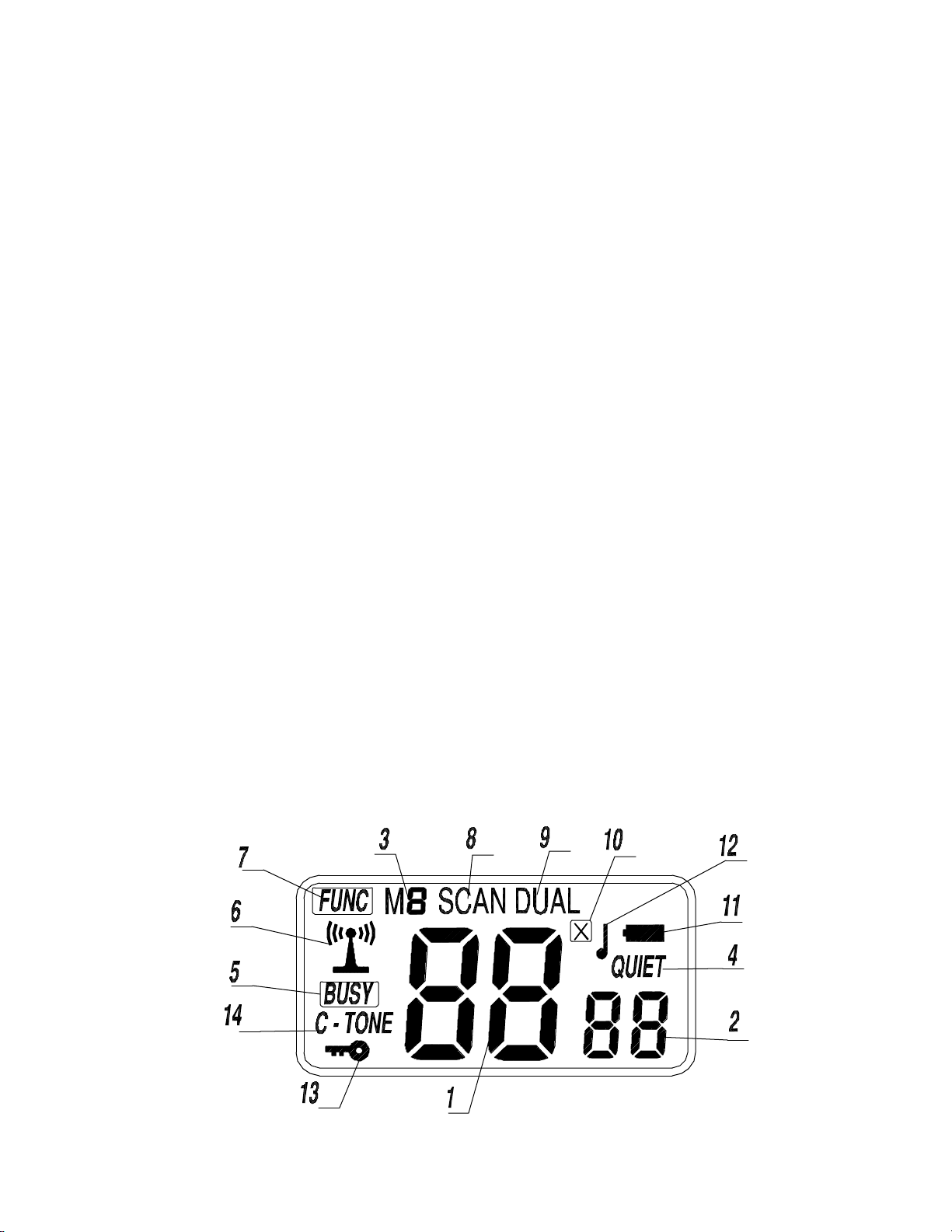
OWNER’S MANUAL
FRS RADIO
21-1860
INTRODUCTION
Your RadioShack FRS radio is a portable, easy-to-use, t wo-way radio that you ca n carry a lmost
anywhere. Use it at shopping malls, amusement parks, sports e vents, or at the beach to contact
family and friends, or for vital communications in a neighborhood watch.
Your radio has 14 channels and 38 different quiet c odes. If someone e lse is using the channe l
you selected and you do not want to hear that person, select another channel or use the quiet
feature . You can talk with a person who has a FRS radio if both radios are t uned to the same
channel and quiet code.
Your radio also has one touch access key for 3 pre-programmed or user preferable FRS channel.
The radio can auto dual watch between the operation channel and user preset channel.
Your radio has auto-squelch, which means you will not hear anything on a channel unless
someone is transmitting nearby on the same channel. You can turn off auto-squelch to hear
weaker, distant transmissions.
Also, if the radio is idle for 2 hours, it automatically shuts off. It turns on again when you pre ss
any key.
You can connect an optional speaker/microphone and earphone, c harger (not supplied) to the
radio. And, the belt clip lets you take your radio almost anywhere.
USING THE RADIO
A. DISPLAY
Your radio comes with a multifunction backlighted display. By pressing any button except the
CALL and PTT, the backlight will illuminate for 7 seconds.
1. Shows the selected channel number.
TEKCOM Industries Limited
Page 1 of 6
Page 2
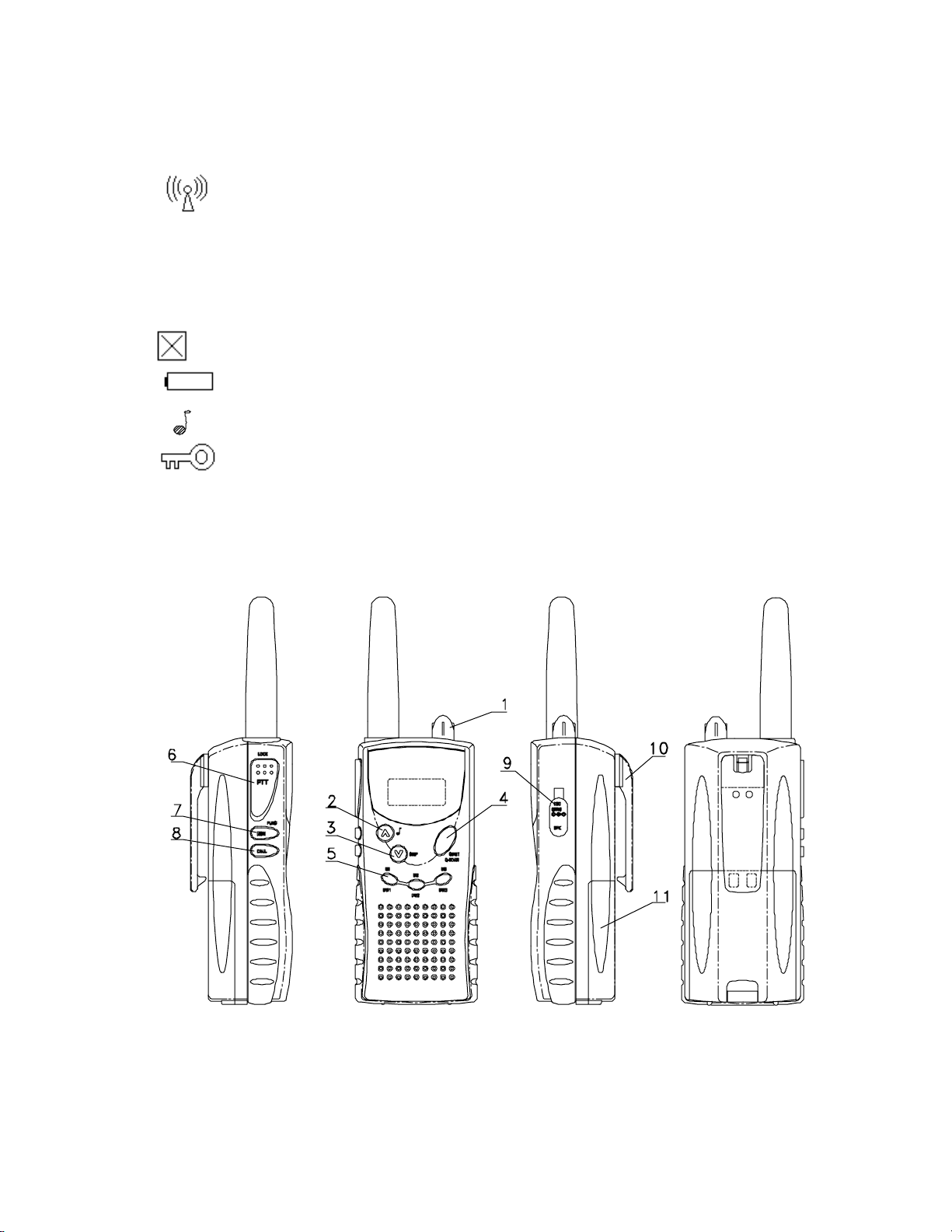
2. Shows the selected privacy code number.
3. Shows the selected memory channel number.
4. “QUIET”: Displays when the QUIET mode is enabled.
5. “BUSY” : Displays when a call is being received.
”
6. “
Displays when your radio is transmitting or the CALL button is pressed.
:
7. “FUNC” : Displays when the secondary function is enabled.
8. “SCAN” : Displays when the scan mode is activated.
9. “DUAL” : Displays when the dual-watch function is activated.
10. “ ”: Displays when the working channel is set to be skipped.
11. “
”: Indicates the batteries are low. Replace the batteries when it appears.
12. “ ”: Displays when the key tone function is activated.
13. “ ”: Displays when the keypad lock is activated.
14. “C-TONE”: Display when the over-tone function is activated.
B. FUNCTION AND LOCATION OF THE CONTROLS
1. “ON/OFF” Volume Control.
TEKCOM Industries Limited
Page 2 of 6
Page 3

In “ OFF” position, your transceiver is off. Rotate this control clockwise to t urn on your radio
and adjusts the volume, until you get a comfortable listening level.
2. CH
Press CH
into the scan upwardly mode. Press CH
Press FUNC key and hold for less than 1.5 sec, then press CH
/Key Tone Button
to move one channe l higher. Pre ss and hold CH for more than 1.5sec to ent er
will change the scanning direction.
key to activate or deactivate
the Key Tone function. Icon “ ” will be shown if activated.
3. CH / Skip / Automatic Shut Off Button
Press CH
into the scan downwardly mode. Press CH
to move one channe l down. Pre ss and hold CH for more than 1.5sec to e nter
will change the scanning direction.
Skip
User ca n choose a de sired channel from being scanned. P ress CH
channel. Press FUNC key and hold for less than 1.5 sec, then press CH
or to go to the desired
key to skip this
channel from scanning. Icon “ " ” is on to indicate this working channel is set to be skipped.
Automatic Shut Off Button
Press and hold the CH
timer. The display will show “AP
while tu r nin g on t h e ra d io will e n a ble o r dis a ble t h e a u t oma t ic s hu t o ff
” when the timer is activated, or “AP OF” when deactivated.
ON
The timer automatically turns off the unit when it is idle for 2 hours.
4. QUIET /QUIET Scan Button
Press QUIET button to enable or disable the QUIET privacy mode operation.
a)
Hold down QUIET button for 2 seconds until QUIET is displayed and the quiet code
flashes.
b)
Repeat edly press (or hold down) CH
or CH until you see the code number you want
to use.
c)
Press QUIET button to store the code.
To turn on the quiet feature, press QUIET. QUIET appears. To turn off the feature, press
QUIET until QUIET disappears.
Note: We rec ommend that you select a quiet code from the range 7-30. If you select a code
below or above that ra nge, you must wait 1 to 2 sec onds a fter holding down PUSH-TO-TALK
before you start talking.
QUIET Scanning
TEKCOM Industries Limited
Page 3 of 6
Page 4

Press FUNC key for less than 1.5 sec, and follow by QUIET key to enter into the QUIET Scan
mod e , a n d ic on s o f “SCAN” a n d “QUIE T” will b e ligh t e ne d o n L C D. W h e n r eceived the same
QUIET code , the sc annin g stops and will kee p sca nning after t he signal disappea rs. P ress any
key will exit and return to the normal working channel.
5. M1 (M2 or M3)/ Dual Watch
Press M1 (M2 or M3) to switch the unit to the channel stored at this location.
Dual Watch
It can be activated or deactivated by pressing the FUNC key for less than 1.5sec a nd follow by
M1 ( M2 or M3) . ‘D UAL’ ic on w ill be s hown on t he LC D if a ct ivat e. Dur ing Dua l-W at chin g,
upon receiving a signal from the normal working channel or M1 (M2 or M3) channel, the unit
will stop at that channel. If the signal is gone, the unit will resume Dual-Watch.
6. Push-To-Talk button / Keylock /C-Tone
To talk, hold down the Push-To-Talk. Speak into the microphone in a normal tone of voice
when the
icons is displayed. When you finish speaking, release the Push-To-Talk button.
Your can also lock your radio setting to avoid accidental pressing of keys by activating the
keypad lock. Press and hold the FUNC button, then press the PTT button to activate or
deactivate the keypad lock.
Press and hold t he Push-To-Talk while tu rnin g on t he rad io will e na ble o r dis able th e c our te sy
tone (C-Tone) function.
7. MON/FUNC Button
To hear everything happening on a channel, including weak transmission, hold down
MON/FUNC butt on for more than 1.5 sec. Re lease the MON/FUNC button to turn the autosquelch back on.
8. CALL/MCU Reset Button
You can cause a ringer sound on all radios tuned to the same FRS channel and/or the privacy
code as your radio. To send a page, press and hold down the CALL button.
Holding the CALL button while turning on the radio will resume your radio’s MCU and the quiet
co de will be res et to n umbe r 12, CTCSS privacy mode operation is deactivated, the automatic
shu t of f t ime r dis a ble d , ke y p a d lo c k dis a ble d , ba c k light s wit c h e d o f f a n d c ha n n e l se t t in g w ill go
to number 1.
Wh e n the un it is rese t , memor y cha n n e l M1, M 2, M3 will go t o C H1 , CH 2, C H3 wit hout QUIET
code.
9. External Mic/Spk Jack
TEKCOM Industries Limited
Page 4 of 6
Page 5

Connect an optional speaker/microphone or earphone in this jack.
Charger Jack (shared with the Mic jack)
You can recharge Ni-Cd batteries using an optional battery charger (not supplied). Plug the
charger’s barrel plug into the CHRG jack on the side of the unit, then connect the charger to a
standard AC outlet.
10. Belt Clip
To attach the belt clip, place it over the locking pin and align the screw hole. Tighten the screw.
11. Battery Compartment
Press and push back the battery door to release.
Ni-Cd/Alkaline Switch (inside the battery compartment)
When you use Ni-Cd batteries and begin to recharge your batteries, the switch on the battery
compartment should be set to the position of Ni-Cd. Open the battery door, and you will find this
switch as shown as following:
Warning: Do not put the switch t o the position of Ni-Cd when Alkaline batt eries are used. It
may cause the radio to burst and cause personal injury when you recharge the
batteries.
C. OPERATION
1. Your radio uses four AA batteries for power. We recommend alkaline batteries. However,
you can use rechargeable batteries in the radio.
2. To start using your radio, insert four AA batteries into the bat tery compartment, noting the
polarities.
3. Rotate ON/OFF volume control to turn on the radio and adjust the volume.
4. Select the desired channel and/or quiet code.
5. Press the Push-To-Talk button to transmit and the CALL button to cause a ringer.
6. To receive, simply release the Push-To-Talk button.
Note: You can only communicate with another radio that is using the same cha nnel and/or the
same quiet code as your radio.
TECHNICAL SPECIFICATIONS
TEKCOM Industries Limited
Page 5 of 6
Page 6

RX Frequency................................................................................................462-467 MHz
Channels............................................................................................................................14
Modulation type..............................................................................................................FM
Antenna impedance..................................................................................................50 Ohm
Microphone...................................................................................................condenser type
Power supply..............................................................................................4× AA Alkaline
Sensitivity at 12dB Sinad............................................................................................0.5
µµµµ
V
Adjacent Channel Rejection........................................................................................45dB
Audio Squelch .............................................................................................................Auto
Audio output power...............................................................................250mW @ 8 Ohm
Audio Distortion ............................................................................................................5%
RF Output Power...........................................................................500 mW ERP @6V DC
Harmonic Emissions.................................................................................more than 50dB
Dimensions(HWD)..................................................................….......121.5×55.0×38.0mm
Weight(without batteries).............................................................................................145g
CHANNEL FREQUENCIES Frequency: MHz
1=462.5625 5=462.6625 9=467.5875 13=467.6875
2=462.5875 6=462.6875 10=467.6125 14=467.7125
3=462.6125 7=462.7125 11=467.6375
4=462.6375 8=467.5625 12=467.6625
CTCSS PRIVACY CODES Frequency: Hz
1: 67.0 11: 97.4 21: 136.5 31: 192.8
2: 71.9 12: 100.0 22: 141.3 32: 203.5
3: 74.4 13: 103.5 23: 146.2 33: 210.7
4: 77.0 14: 107.2 24: 151.4 34: 218.1
5: 79.7 15: 110.9 25: 156.7 35: 225.7
6: 82.5 16: 114.8 26: 162.2 36: 233.6
7: 85.4 17: 118.8 27: 167.9 37: 241.8
8: 88.5 18: 123.0 28: 173.8 38: 250.3
9: 91.5 19: 127.3 29: 179.9
10: 94.8 20: 131.8 30: 186.2
TEKCOM Industries Limited
Page 6 of 6
