Page 1
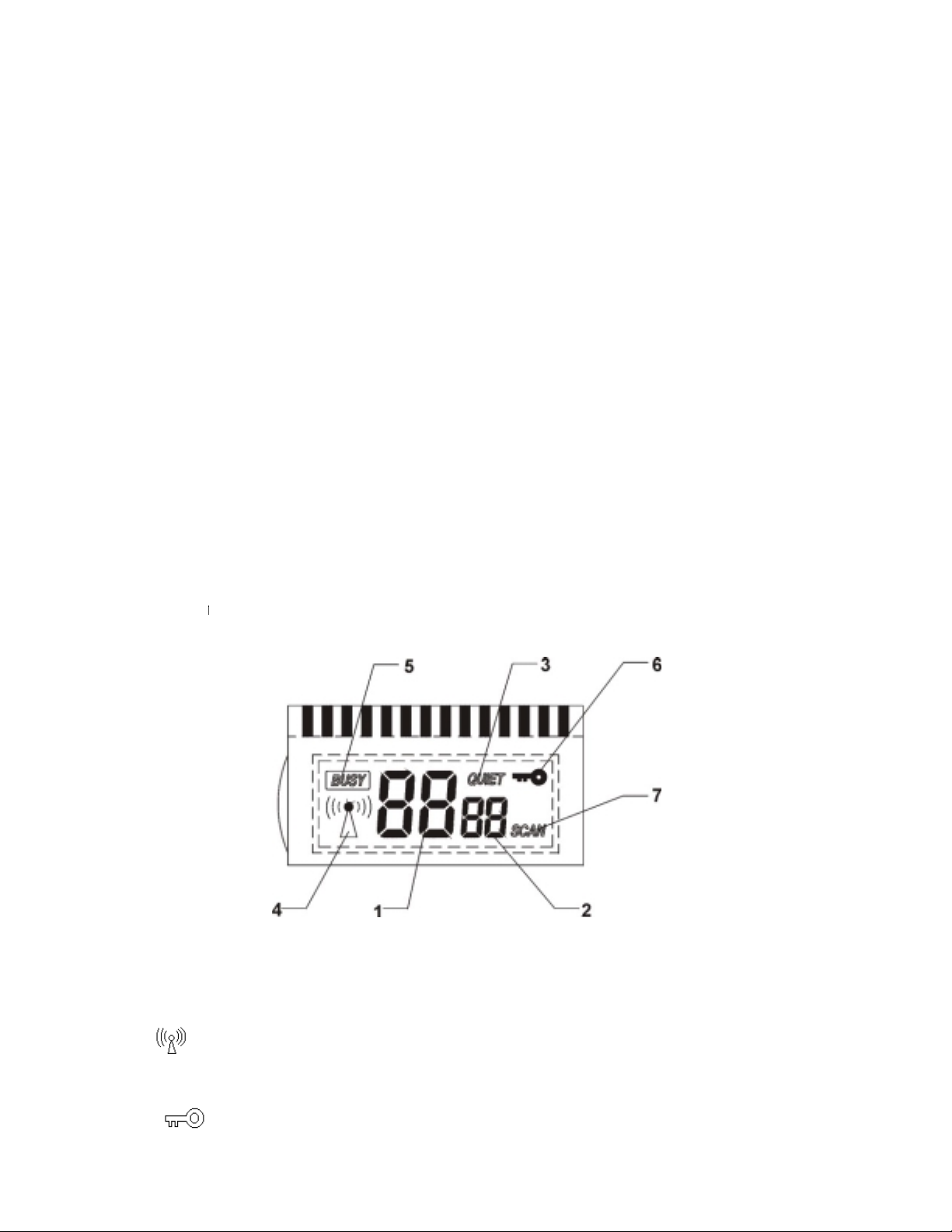
OWNER’S MANUAL
FRS RADIO
21-1850
INTRODUCTION
Yo ur R a di o S ha c k r emo te c o nt ro l F RS Ra di o i s a mobi le ty pe r a dio . Ma gne t – mount e d ant e nna
RF base can be mounted on the top of the car. It provides the best antenna efficiency than any
hand- held t ype FRS t ra nsc ei ve r. The re mot e c ont rol uni t i s li nked w ith a ca ble and pro vi des an
easy to use in a comfortable environment.
Yo u ca n s t ar t us i ng y our F RS ra di o i mmedia t e ly wi t ho ut a ny li c e ns e re qui r ed! Y o ur r a di o c o mes
wi th 1 4 F RS c ha nne ls and y o u c a n t a lk wi t h a no the r pe rs o n w ho ha s a F RS r a di o a nd i s o n the
same channel and privacy code that you are using.
Yo ur re mote unit off er s a multi func ti ona l liqui d cry st al di spla y w ith ba ckli ght, a uto- sque lch whi ch
eliminates noise between transmission, built-in modulation limiter circuit which automatically
adjust the radio for a wide variety of voice levels to ensure a clear transmission, memory
retention and ke ypad lock.
USING THE RADIO
A. DISPLAY
The remote unit co mes w it h a multi functional backlight display. By pr essing any button except the
CALL and PTT, t he bac klight wi ll illuminat e for 7 se conds . The liquid c rys tal displa y has been
enlarged to show all of the operating modes.
1. Shows the selected channel number.
2. Shows the selected quiet code number.
QUIET”:
3. “
4. “
5. “
6.
BUSY”:
“
Displayed when the QUIET privacy mode is enabled.
”
Displays when your radio is transmitting or the CALL button is pressed.
:
Displays when a call is being received.
”:
Displays when the keypad lock has been activated.
1
Page 2
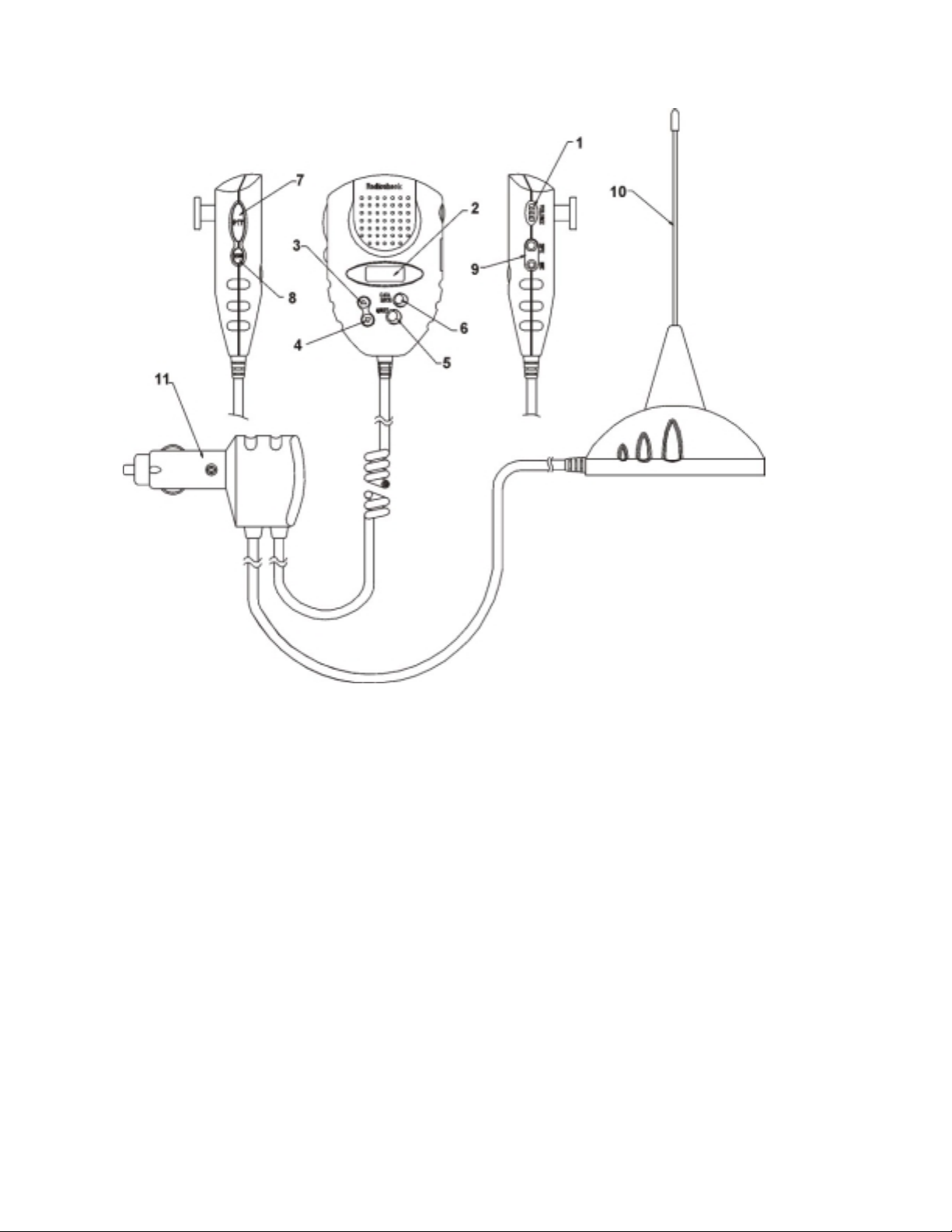
“SCAN”:
7.
Displays when the transceiv er scans through all the channels.
B. FUNCTION AND LOCATION OF THE CONTROLS
1. “ ON/OFF” Volume Control
In “OFF” position, your transceiver is off. Rotate this control clockwise to turn on your radio and
adjust the volume, until you get a comfortable listening level.
2. LCD Display
Your t ransceiv er has a multifunctional liquid crys ta l display with back light ( s ee “A” f or detai l).
3. CH
Press
∆∆∆∆
Button
∆∆∆∆
CH
to move one channel up. Release when you reach the desired channel.
To Oper ate the Scan
Press a nd hold
CH
∆∆∆∆
or
CH
∇∇∇∇
for two seconds allows the unit to begin scanning up or down
thr ough the cha nnels . I f a va lid s ignal i s pr es ent , the ra dio will s to p on the ac ti ve c hanne l a nd
remain stopped for 4 seconds. If no button is pressed, the scan mode will then immediately
resume fo r the next channel after the signal disappears within 4 seconds o r afte r 4 seconds have
elapsed.
If no s igna l is found o n a c hanne l, t he uni t wi ll immedia te ly co ntinue t o sc an when no butt on i s
pressed.
Duri ng scan, if
CH
∆∆∆∆
or
CH
∇∇∇∇
is pres sed, the unit will exit sc an mode a nd sto p at the c urrent
displa yed channel.
In both cases, pressing
PTT, CALL,
the current displayed channel. Press
and
QUIET
MON
buttons will cause the scan to turn off and stop at
button during sc an to st op sc an and return to the
2
Page 3

original channel.
4. CH
Press
∇∇∇∇
Button
∇∇∇∇
CH
to move one channel down. Release when you reach the desired channel.
5. QUIET Button
Press
To determine
QUIET
button to enable or disable the
QUIET
privacy code setting, press and hold
ic o n i s di s pla y e d and t he qui e t c o de i ndi c a to r f la s hes . P re s s
code between 01 and 38. Press
QUIET
QUIET
privacy mode operation.
QUIET
button for 2 seconds until
∆∆∆∆
CH
CH
or
QUIET
∇∇∇∇
to select the desired
button o nce to c onfi rm and exi t the setting mode and
your radio is now in t he privacy mode operation.
Note:
It is rec ommende d to s ele ct the middle r ange of t he
QUIET
privacy codes. If you have
selected the front and end QUIET privacy codes, please wait 1 to 2 seconds to initiate QUIET,
i.e. Press and hold Push-To-Talk button to transmit, wait 1 to 2 seconds, and then speak in a
normal voice.
6. CALL Button
You can c ause a ringer sound o n all radi os tuned to the same F RS channel a nd/or the priv acy
code as your radio. To se nd a page, press and hold down the
speaker rings a bell, and the
transmit icon is displayed and the outer (( )) icon flashes.
CALL
button. At this time, the
You can also lock your radio setti ng to avoid accidental pres sing of keys by activating the k eypad
lock. Press and hold
MON
butt o n, t he n pre s s
CALL
button to activate or deactiva te the keypad
lock.
To Oper ate Lock Operation
Pr ess and hold
MON
Button and press the
CALL
button to activate the key lock. The lock icon is
displayed.
7. Push-To-Talk Button
To talk, hold down
the
transmit icon is displayed. When you finish speaking, release
Push-To-Talk
. Speak into the microphone in a normal tone of voice when
Push-To-Talk
button.
8. MON Button
Pr ess this butto n to open the automatic squelch a nd allo w background no ise to be heard.
Release
MON
button to turn the auto-squelch back on.
9. Ext ernal Microphone/Speaker Jack
Connect an optional speaker/microphone or earphone in this jack.
10. Antenna
Provides excellent reception.
11. Power Supply
Plug the cigarette lighter adapter into the car cigarette lighter jack.
C. OPERATION
1. To set the privacy code, check the function instructions.
2. Rotate the
MON
“
” button and adjust the volume for a normal lis tening level.
ON/OFF
volume control clockwise to turn the unit on. Press the
3
Page 4

3. Select the desired channel a nd/or
QUIET
privacy code.
4. Press
5. To receive, simply release
Note
same
Push-To-Talk
button to transmit or
Push-To-Talk
: You can only co mmunica te with another radio that is us ing the same c hannel a nd/or the
QUIET
privacy code as yo ur radio.
CALL
button to ca use a page.
button.
TE CHNICAL SPECIFICATIONS
Frequency Range.................................................................…………...........….....462-467 MHz
Channels.........................................................................................……………......................14
Powe r supply.....................................................................….........……………..………12-13.8V
Sensitivity at 1 2 dB Sinad...........................................................……............………….......0.5µV
Adjacent Channel Rejectio n.................................................……………….....…more than 45dB
Harmonic Emissions..............................................……………................…….....Less than 48dB
Dimensions
Hand Mic (HWD)….……………………………………….………60×95×32 (mm)
Base Unit…...........….................................…..…………....…….…φ95×h45 (mm)
CHANNEL FREQUENCIE S
Frequency: MHz
01=462.5625 05=462.6625 09=467.5875 13=467.6875
02=462.5875 06=462.6875 10=467.6125 14=467.7125
03=462.6125 07=462.7125 11=467.6375
04=462.6375 08=467.5625 12=467.6625
QUIET PRIVACY CODES
Frequency: Hz
01=67.0 11=97.4 21=136.5 31=192.8
02=71.9 12=100.0 22=141.3 32=203.5
03=74.4 13=103.5 23=146.2 33=210.7
04=77.0 14=107.2 24=151.4 34=218.1
05=79.7 15=110.9 25=156.7 35=225.7
06=82.5 16=114.8 26=162.2 36=233.6
07=85.4 17=118.8 27=167.9 37=241.8
08=88.5 18=123.0 28=173.8 38=250.3
09=91.5 19=127.3 29=179.9
10=94.8 20=131.8 30=186.2
4
