Page 1

OWNER’S MANUAL
FRS RADIO
21-1845
INTRODUCTION
With RadioShack’s base station FRS radio, you can stay in constant communication with your
family throughout your home. In addition, they’re great for office use as well.
Your radio has 14 channels and 38 different QUIET codes. If someone else is using the
channel you selected and you do not want to hear that person, select another channel, or use
the QUIET feature. You can talk with a person who has a FRS radio if both radios are tuned
to the same channel and QUIET code.
Your radio has auto-squelch, which means you will not hear anything on a channel unless
someone is transmitting nearby on the same channel. You can turn off auto-squelch to hear
weaker, distant transmissions.
You can connect an optional speaker/microphone and earphone to the radio. The VOX
operation brings you convenient hands-free use.
Your transceiver has these features:
Selective Channel and QUIET ---- You can select the channel from one of the 14 FRS
channels and one of the 38 QUIET by using two arrays of dip switches.
PLL Controlled Circuitry ---- provides accurate and stable channel selection.
QUIET (Continuous Tone Control Squelch System) ---- helps reduce interference from
other systems in the area operating on the same frequency.
Built-in Modulati on Limiter Circuit ---- automatically adjusts for a wide variety of voice
levels to ensure an understandable transmission.
External Earphone and Microphone ---- Let you transmit or receive message by pressing or
releasing Push-To-Talk button on the headset or use VOX option for hands-free operation.
Fixed Telescopic Antenna ---- Let you have a better performance of communication.
We recommend you record your transceiver’s serial number here. This number is on the
transceiver’s back panel.
Serial Number_______________________
1
Page 2
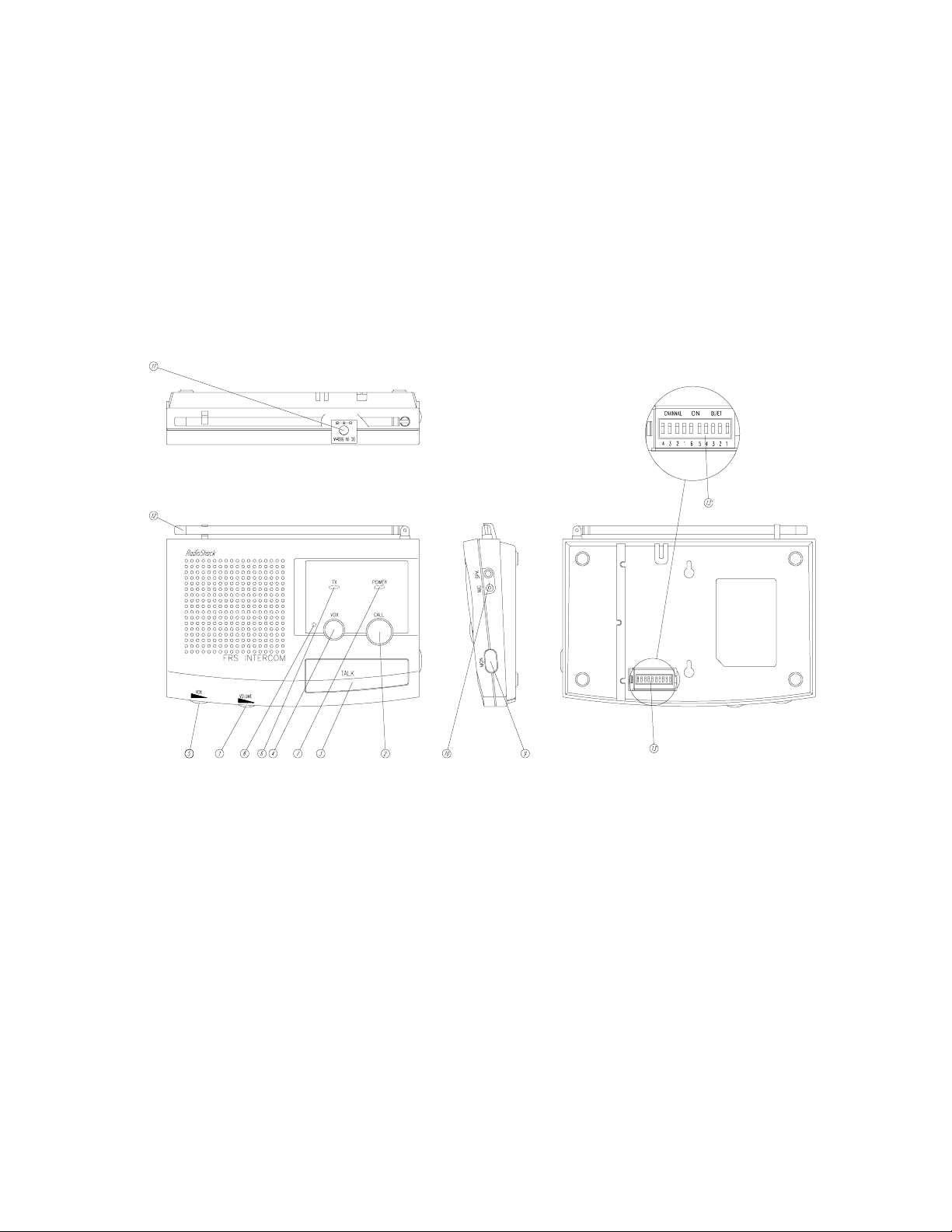
Your transceiver might cause TV or radio interference even when it is operating properly. To
determine whether your transceiver is causing the interference, turn off your transceiver. If
the interference goes away, your transceiver is causing it. Try to eliminate the interference by:
• Moving your transceiver away from the receiver.
• Contacting your local RadioShack store for help.
FUNCTION AND LOCATION OF THE CONTROLS
1. Volume Control.
Rotate this control rightwards to turn on your radio and adjusts the volume, until you get a
comfortable listening level.
2. CALL
You can cause a ringer sound on all radios tuned to the same FRS channel and/or the privacy
code as your radio. To send a page, press and hold down the CALL button.
3. Talk button
To talk, hold down the Talk. Speak into the microphone in a normal tone of voice when the
TX indicator lights. When you finish speaking, release the Talk button.
2
Page 3

4. VOX Button
To active/deactivate VOX function, press and release the VOX button. When VOX on led
indicator lights, it indicates the VOX function is activated. When VOX function is activated,
the unit transmitter will automatically be opened when the user speaks. It will continue to
transmit until the user finishes. Then, the unit will go into the receive mode.
5. VOX Sensitivity
Rotary this control to adjusts the VOX sensitivity. When there is too much background noise,
it is better to turn this control leftwards to select Lo sensitivity.
6. Transmit LED Indicator
It will light when you transmit.
7. Power LED Indicator
It will light when the unit is turned on.
8. VOX LED Indicator
When VOX on led indicator lights, it indicates the VOX function is activated.
9. MON Button
To hear everything happening on a channel, including weak transmission, hold down MON
button. Release the MON button to turn the auto-squelch back on.
10. External Mic/Spk Jack
Connect an optional speaker/microphone or earphone in this jack.
11. Power Jack
Just plug the station into the DC outlet of included DC adapter, then connect the adapter to a
standard AC outlet.
12. Fixed Telescopic Antenna
Adjust antenna will let you have a better performance of communication.
13. Two arrays of dip switches (at the bottom)
Let you select one channel from 14 FRS channels and one of 38 QUIET frequencies by using
these two arrays of dip switches.
3
Page 4

SETTING CHANNEL FREQUENCIES AND CTCSS CODES
On the station bottom, you will find two arrays of dip switch. These switches are
used to set the channel frequency, and CTCSS code.
Setting for 38 CTCSS Code
The first array of 6-digit dip-switch is used to set 38 CTCSS codes. Please find
below table for setting.
CTCSS CTCSS
Code Freq.(Hz)
Dip Switch
Setting
Code Freq.(Hz)
Dip Switch
Setting
without CTCSS 000000
01 67.0 000001 20 131.8 010100
02 71.9 000010 21 136.5 010101
03 74.4 000011 22 141.3 010110
04 77.0 000100 23 146.2 010111
05 79.7 000101 24 151.4 011000
06 82.5 000110 25 156.7 011001
07 85.4 000111 26 162.2 011010
08 88.5 001000 27 167.9 011011
09 91.5 001001 28 173.8 011100
10 94.8 001010 29 179.9 011101
11 97.4 001011 30 186.2 011110
12 100.0 001100 31 192.8 011111
13 103.5 001101 32 203.5 100000
14 107.2 001110 33 210.7 100001
15 110.9 001111 34 218.1 100010
16 114.8 010000 35 225.7 100011
17 118.8 010001 36 233.6 100100
18 123.0 010010 37 241.8 100101
19 127.3 010011 38 250.3 100110
4
Page 5

Setting for Channel Frequencies
The second array of 4-digit dip switch is used to set any one of the 14 channel
frequencies. Please find below table for setting.
Dip Switch Setting Channel Frequency (MHz)
0000 FRS 1 462.5625
0001 FRS 1 462.5625
0010 FRS 2 462.5875
0011 FRS 3 462.6125
0100 FRS 4 462.6375
0101 FRS 5 462.6625
0110 FRS 6 462.6875
0111 FRS 7 462.7125
1000 FRS 8 467.5625
1001 FRS 9 467.5875
1010 FRS 10 467.6125
1011 FRS 11 467.6375
1100 FRS 12 467.6625
1101 FRS 13 467.6875
1110 FRS 14 467.7125
1111 FRS 14 467.7125
C. OPERATION
1. Plug the station with 9VDC 500mA adapter for power.
2. Rotate volume control to turn on the radio. Press the MON button and adjust to a
comfortable listening level.
3. Press the Talk button to transmit or use VOX option for hands-free. The TX indicator
lights green.
4. Select the desired channel and/or QUIET code.
5. To receive, simply release the Talk button. In VOX mode, the unit will receive when the
user transmits speaking.
6. To turn off the transceiver, turn volume to the left until a click is heard.
Note: You can only communicate with another radio that is using the same channel and/or the
same QUIET code as your radio.
5
Page 6

TECHNICAL SPECIFICATIONS
RX Frequency................................................................................................462-467 MHz
Channels............................................................................................................................14
Modulation type..............................................................................................................FM
Antenna impedance..................................................................................................50 Ohm
Microphone...................................................................................................condenser type
Power supply............................................................................................…9 VDC 500mA
Sensitivity at 12dB Sinad............................................................................................0.5µµµµV
Adjacent Channel Rejection........................................................................................45dB
Audio Squelch .............................................................................................................Auto
Audio output power.............................................................................…500mW @ 8 Ohm
Audio Distortion ............................................................................................................5%
RF Output Power...........................................................................500 mW ERP @ 9 VDC
Harmonic Emissions...............................................................................…more than 50dB
Dimensions (HWD)........…..............................................................……..36×178×120mm
Weight…………..............................................................................................approx 350g
6
