Page 1
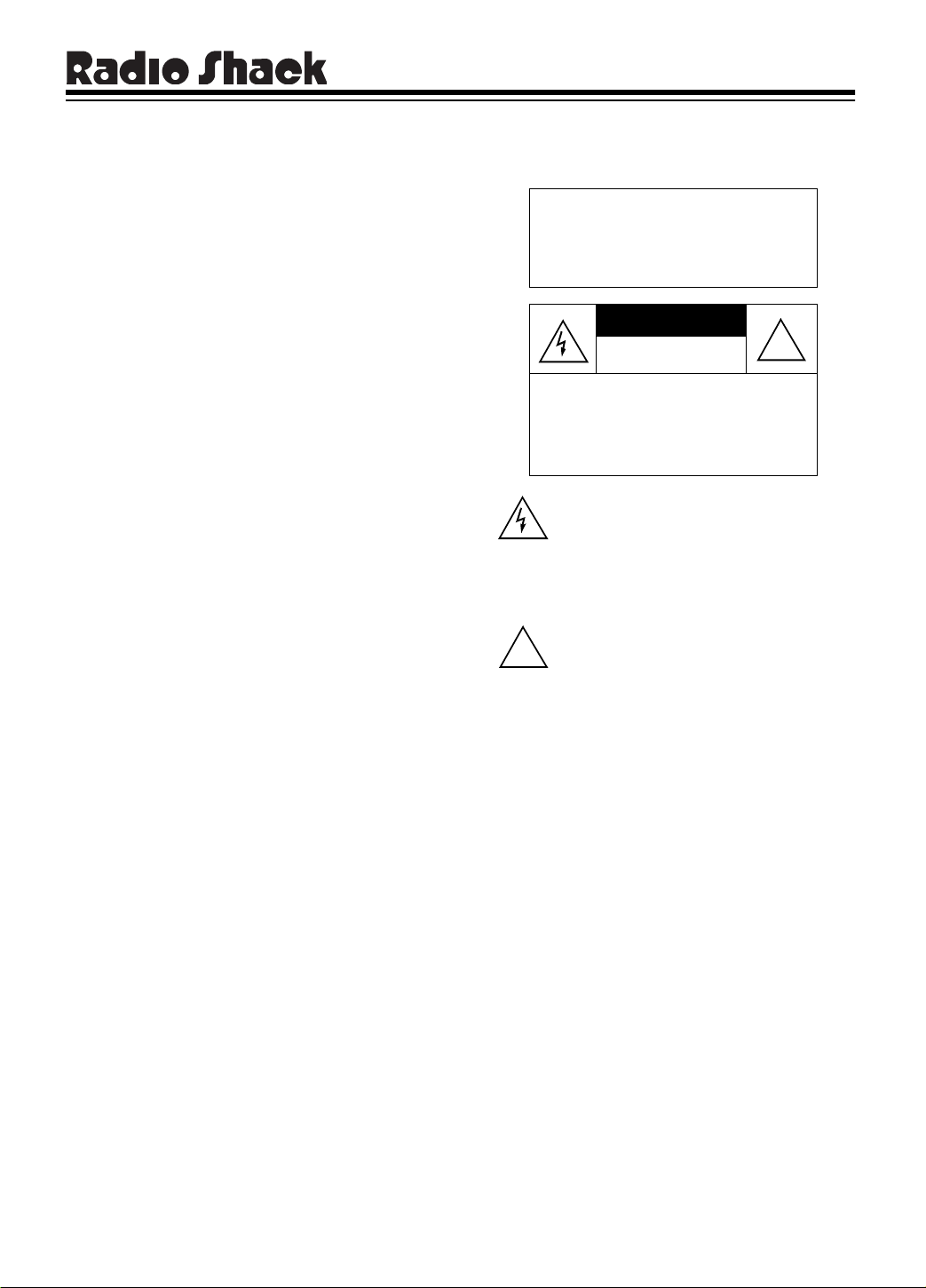
AM/FM AC/DC Portable Radio
g
y
illustration
Your Radio Shack AM/FM AC/DC Portable
Radio lets you enjoy music, sports, and news
almost anywhere. Because you can power the
radio with the supplied power cord or batteries, you can use it at home, the office, and almost anywhere you want to go.
Tone Contr ol
superior sound.
Telescopin
sitivity FM reception.
— lets you adjust the tone for
Antenna
— gives you high sen-
WARNING
Cat. No.
: To reduce the risk of
12-639A
fire or shock hazard, do not expose this product to rain or moisture.
CAUTION
RISK OF ELECTRIC SHOCK.
DO NOT OPEN.
CAUTION
ELECTRIC SHOCK, DO NOT REMOVE
COVER OR BACK. NO USE R-SERVICEABLE PARTS INSIDE. REFER SERVICING TO QUALIFIED PERSONNEL.
!
: TO REDUCE THE RISK OF
This symbol is intended to alert you to the
presence of uninsulated dangerous voltage
within the product’s enclosure that might be of
sufficient magnitude to constitute a risk of
electric shock. Do not open the product’s
case.
This symbol is intended to inform you that important operating and maintenance instructions are included in the literature
accompanying this product.
!
The graphical symbols with supplemental
markings are on the back of the radio.
Earphone
Automatic Frequenc
— lets you listen in privacy.
Control (AFC)
gives you drift-free FM reception.
Radio Shack is a regi stered trademark used by Tandy Corporation.
—
© 1997 Tandy Corporation.
All Rights Reserved.
Page 2

INSTALLING BATTERIES
illustration
illustration
USING AC POWER
Your radio is powe red b y four C batteries. For
the longest operation, we recommend alkaline
batteries (not supplied), such as Radio Shack
Cat. No. 23-551.
Follow these steps to install batteries.
1. Press the tw o latch es o n the battery compartment cover and pull it o ff in the direction of the arrows.
illus
2. Place four C batteries in the compartment
as indicated by the polarity symbols (+
and –) marked in the compartment.
illus
1. Press the two latches on the batt ery compartment cover and pull it off in the direction of the arrows.
2. Pull out the AC power cord from the upper
level of the compartment and plug it into
any standard AC power outlet.
3. Route the power cord through the hole on
the battery compartment cover and
replace the cover.
4. Set
AC/DC
to AC.
OPERATING YOUR RADIO
Cautions:
• Use only fresh batteries of the required
size and recommended type.
• Never mix fresh and old batteries, batteries of different types (standard, alkaline, or rechargeable), or rechargeable
batteries of different capacities.
• Never leave dead or weak batteries in
the radio. They can leak chem icals that
can damage the radio.
• If you do not plan to use the radio, or if
you are using the power cord, for a
month or more, remove the batteries.
3. Replace the cover.
AC/DC
4. Set
When the sound weak ens, replace the batteries.
to DC.
1. To turn on the radio, turn
wise until it clicks.
AM/FM
2. Set
Note:
telescoping antenn a to its full length. For
better AM reception, turn or move the
radio.
3. Rotate the tuning control to select the
desired station.
4. Set
tion. Set
station for drift-free reception.
5. Adjust
level.
6. Adjust
tone.
7. Turn
off the radio.
to the desired band.
For better FM reception , ex tend t he
AFC
OUT
to
AFC
VOLUME
TONE LOW/HIGH
VOLUME
when tuning an FM sta-
to IN to lock in the tuned FM
to a comfortable listening
OFF
to
VOLUME
to the desired
until it clicks to tu rn
clock-
Page 3

USING AN EARPHONE
MAINTENANCE
To enjoy your radio in privacy, plug the supplied earphone into the
speaker is automatically disconnected.
EAR
illustrat io n
jack. The built-in
Listening Safely
To protect your hearing, follow these guidelines when you use an earphone.
• Set the volume to the lowest setting
before you begin listening. After you begin
listening, adjust the volume t o a comfortable level.
• Do not listen at extremely high volume
levels. Extended high-volume listening
can lead to permanent hearing loss.
• Once you set the volume, do not increase
it. Over time, your ears adapt to the v olume level, so a volume level that does not
cause dis comfort might s till damage your
hearing.
Your Radio Shack AM/FM Portable Radio is
an example of superi or design and c raf tsmanship. The following suggestions will help you
care for the radio so you can use it for years.
• Keep the radio dry. If it gets wet, immediately wipe it dry. Liquids might contain
minerals that can corrode the electronic
circuits.
• Use and store the radio only in normal
temperature environments. Temperature
extremes can sho rten the life of electro nic
devices, damage batteries and distort or
melt plastic parts.
• Handle the radio gently and carefully.
Dropping it can damage its circuit board
and can cause the radio to work improperly.
• Keep the radio away from dust and dirt,
which can cause premature wear of parts.
• Wipe the radio with a damp cloth occasionally to keep it looking new. Do not use
harsh chemicals, cleaning solvents, or
strong detergents to clean the radio.
Modifying or tampering with the radio’s internal components can c ause a malfunction and
might invalidate the radio’s warranty and void
your FCC authorization to operate it. If your
radio is not performin g as it should, take it to
your local Radio Shack store for assistance.
Page 4

SPECIFICATIONS
Frequency Range ................................................................................................... AM 530–1710 kHz
FM 88–108 MHz
Intermediate Frequency .................................................................................................... AM 455 kHz
FM 10.7 MHz
Power Requirements ........................................................................................... 120V AC, 60 Hz, 4W
6V DC (4 × 1.5v)
Power Output
Speaker ......................... ....... ....... ....... ..... ....... ....... ..... ....... ....... ....... ..... ....... 4 Inches (10 cm) 4 O h ms
Antennas ................................................................................................... Ferrite Bar Antenna for A M
Telescoping Antenna for FM
1
Dimensions (HWD).......................................................................................... 7
Weight ............................................................................................................................ 3 Lbs (1.4 kg)
Specifications are typical; individual units may vary. Specifications are subject to change and
improvement without notice.
Limited Ninety- Day Warranty
This product is wa rranted by R adio Shack again st manufactur ing defects in material and wor kmanship under norma l use for ninety (90)
days from the date of purchase from Radio Shack company-owned stores and authorized Radio Shack franchisees and dealers. EXCEPT
AS PROVIDED HEREIN, Radio Shack MA KES NO EXPRESS WARRANTIES AND ANY IM PLIED WARRANTIES, INCLUDING THOSE
OF MERCHANTABILITY AND FITNESS FOR A PARTICULAR PURPOSE, ARE LIMITED IN DURATION TO THE DURATION OF TH E
WRITTEN LIMITED WARRANTIES CONTAINED HEREIN. EXCEPT AS PROVIDED HEREIN, Radio Shack SHALL HAVE NO LIABILITY
OR RESPO NSIB ILITY TO CUSTOMER OR ANY OT HER PE RSON OR EN TIT Y WITH RES PECT TO ANY LIAB ILITY, LOSS OR DAMAGE CAUSED DIRECTLY OR INDIRECTLY BY USE OR PERFORMANCE OF THE PRODUCT OR ARISING OUT OF ANY BREACH OF
THIS WARRANTY, INCLUDING, BUT NO T LIMITED TO, ANY DAMAGES RESULTING FROM INCONVENIENCE, LOSS OF TIME,
DATA, PROPERTY, REVENUE, OR PROFIT OR ANY INDIRECT, SPECIAL, INCIDENTAL, OR CONSEQUENTIAL DAMAGES, EVEN IF
Radio Shack HAS BEEN ADVISED OF THE POSSIBILITY OF SUCH DAMAGES.
Some states do not allow the limitations on how long an implied warranty lasts or the exclusion of incidental or consequential damages, so
the above limitations or exclusions may not apply to you.
In the event of a product defect during the warran ty period, take the product and the Radi o Shack sales receipt as proof of purchase date
to any Radio Shack store. Radio Shack will, at its option, unless otherwise provided by law: (a) correct the defect by product repair without
charge for parts and la bor; (b) repl ace the product with on e of the same or si milar design ; or (c) refund the pur chase price. A ll replac ed
parts and products , and produc ts on which a refund is mad e, become the pr operty of Radio Sh ack. New or rec ondi tioned par ts and products may be used in the performance of warranty service. Repaired or replaced parts and products are warranted for the remainder of the
original warranty period. You will be charged for repair or replacement of the product made after the expiration of the warranty period.
This warranty does not cover: (a) damag e or failure caused by or attributable to acts of God, abuse, acciden t, misuse , improper or abnormal usage, fai lure t o fol low ins tructi ons, im pr oper in sta llation or mai ntena nce, altera tion, lightni ng o r other in cidence of excess voltage or
current; (b) any repairs other than thos e pr ovided by a Radio Shack Author ized Serv ice Facil ity; (c) cons umabl es such as fuses or batteries; (d) cosmetic damage; (e) transportation, shipping or insurance costs; or (f) costs of product removal, installation, set-up service adjustment or reinstallation.
This warranty gives you specific legal rights, and you may also have other rights which vary from state to state.
Radio Shack Customer Relations, Dept. W, 100 Throckmorton St., Suite 600, Fort Worth, TX 76102
We Se rvice What We Sell
/4 × 101/2 × 27/8 Inches
(18.4 × 26.7 × 7.3 cm)
3/97
RADIO SHACK
A Division of Tandy Corporation
Fort Worth, Texas 76102
12A7 Printed in Hong Kong
