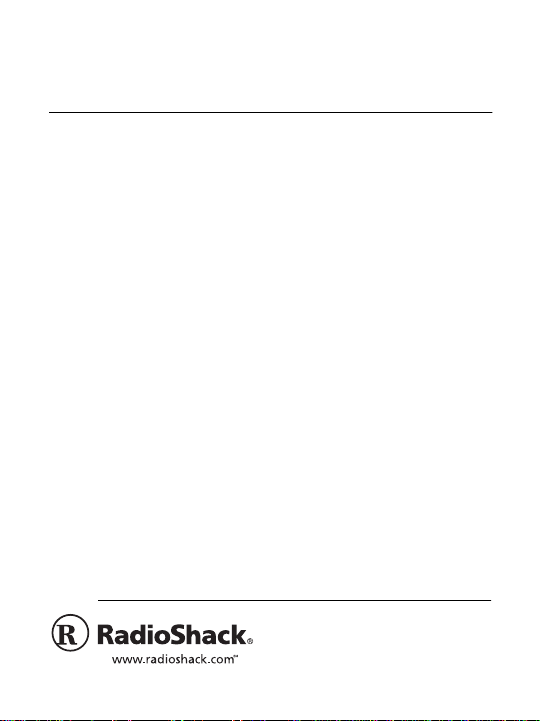
Pocket Weatheradio
with Tone and Vibrating Alert
OWNER’S MANUAL — Please read before using this equipment.
Your RadioShack Pocket Weatheradio is designed to
receive National Weather Service (NWS) broadcasts,
which provide information about weather conditions and
forecasts 24 hours a day.
Your Weatheradio searches for the strongest signal
among the 7 weather channels (WX) and tunes to the
strongest channel. The Weatheradio receives these
transmissions from up to 40 miles away.
The Weatheradio sounds an alarm or vibrates when a
weather station broadcasts a special alert signal indicating a weather emergency, keeping you up to date on
your local weather situation.
Next Button —
lets you choose the channel and check
the alert tone or vibrator.
Battery-Saving Circuit —
tion in the alert mode.
minimizes power consump-
© 2001 RadioShack Corporation.
All Rights Reserved.
RadioShack and RadioShack.com
are trademarks used
by RadioShack Corporation.
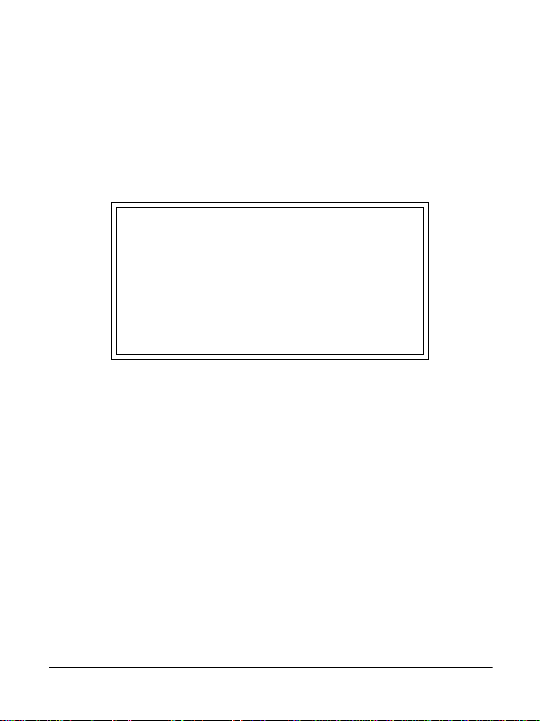
FCC DECLARATION OF CONFORMITY
This device complies with Part 15 of the
FCC Rules
. Operation is subject to the following two conditions: (1) this
device may not cause harmful interference, and (2) this
device must accept any interference received, including
interference that may cause undesired operation.
Product: Pocket Weatheradio
Model: 12-257
Responsible
Party:
Phone: 817-415-3200
RadioShack
100 Throckmorton
Fort Worth, TX 76102
The FCC Wants You to Know
This equipment has been tested and found to comply
with the limits for a Class B digital device, pursuant to
Part 15 of the
FCC Rules
provide reasonable protection against harmful interference in a residential installation. This equi pment generates, uses and can radiate radio frequency energy and,
if not installed and used in accordance with the instructions, may cause harmful interference to radio communications.
. These limits are designed to
2

However, there is no guarantee that interference will not
occur in a particular installation. If this equipment does
cause harmful interference to radio or television reception, which can be determined by turning the equipment
off and on, the user is encouraged to try to correct the
interference by one or more of the following measures:
• Reorient or relocate the receiving antenna.
• Increase the separation between the equipment
and receiver.
• Connect the equipment into an outlet on a circuit
different from that to which the receiver is connected.
• Consult your local RadioShack store or an experienced radio/TV technician for help.
• If you cannot eliminate the interference, the FCC
requires that you stop using your Weatheradio.
Changes or modifications not expressly approved by
RadioShack may cause interference and void the user’s
authority to operate the equipment.
3

INSTALLING BATTERIES
Your radio uses three AAA batteries for power. For the
best performance and the longest life, we recommend
RadioShack alkaline batteries.
Do not use a rechargeable battery in your Weath-
Note:
eradio.
1. Press down on the battery compartment cover and
slide it off.
2. Install three AAA batteries as indicated by the
polarity symbols (+ and –) marked inside the compartment.
3. Replace the cover.
If reception becomes weak or the sound becomes distorted, replace the battery.
If your radio’s batteries become weak, your radio might
not sound a tone when an emergency or test alert is
broadcast. Test your radio’s reception periodically (see
“Testing Alert Reception” on Page 9).
Caution:
weeks, remove the batteries. Batteries can leak chemicals that can destroy electronic parts.
If you do not plan to use the radio for several
4

Power Indicator
When the Weatheradio is on and
the batteries have full power, the
POWER indicator flashes green.
POWER
Indicator
When the Weatheradio is on and
the batteries are low, the POWER
indicator flashes red.
When the Weatheradio is on but
no radio signal is detected, the
NEXT
TONE/
VIBRATOR
POWER indicator flashes orange.
TESTING ALE RT OPERATION
Follow these steps to test the Weatheradio’s tone and
vibration. This does not test the radio’s reception or
guarantee you will receive an emergency alert. (See
“Testing Alert Reception” on Page 9.)
1. Set
ALERT/WEATHER
to
TONE
TOR
or
2. While holding down
to
VIBRATOR
NEXT
counterclockwise until it clicks. Continue holding
down
for about 4 seconds until the radio
NEXT
vibrates, the POWER indicator lights orange, the
ALERT
.
, rotate
and
TONE/VIBRA-
VOLUME/OFF
5

radio sounds a tone, and the POWER indicator
lights green.
3. To turn off the tone or vibration alert, turn the radio
off.
LISTENING TO THE RADIO
1. Set
WEATHER
ALERT/WEATHER
.
2. Hold the Weatheradio so the
antenna is vertical.
3. Rotate
VOLUME/OFF
to
VOLUME
ALERT/
WEATHER
counterclockwise until it clicks and wait
several seconds while the
Weatheradio searches for the
strongest channel. Adjust the
sound to the desired level.
Notes:
• The radio does not monitor weather alerts while
it is receiving a weather broadcast.
•If
ALERT/WEATHER
is set to
WEATHER
when you
turn on the radio, and there is no channel available, the radio tunes to Channel 1.
6

•If
ALERT/WEATHER
is set to
WEATHER
when the
current channel becomes unavailable, the radio
does not switch channels.
•If
ALERT/WEATHER
is set to
WEATHER
and no
channels are available, a short tone sounds
every 30 second and the POWER indicator
flashes orange.
• After you turn on the radio, if the switch is
changed from
ALERT
to
WEATHER
, you hear the
broadcast on the current alert channel. If there is
no channel available, the radio tunes to ch annel
1.
4. When the Weatheradio tunes in the strongest channel, you can press
to move to the next chan-
NEXT
nel. If the strongest channel is Channel 2, press
to turn to channel 3.
NEXT
5. If the signal strength becomes weak, hold down
for one second to search for the strongest
NEXT
channel again. A short tone sounds.
USING THE ALERT ALARM
You can set the radio to alert you when it detects a
weather emergency, so you do not have to continuously
listen to the National Weather Service broadcasts. If se-
7

vere weather threatens, do not wait for an alert tone;
turn on your Weatheradio and monitor the late st weather information.
1. Set
ALERT/WEATHER
to
TOR
2. Rotate
or
TONE
VOLUME/OFF
VIBRATOR
to
counterclockwise until it clicks
ALERT
.
and
TONE/VIBRA-
and wait several seconds for the Weatheradio to
select the strongest channel.
In an emergency, your Weatheradio receives the
National Oceanic and Atmospheric Administration’s
(NOAA’ s) 1050 Hz weather signal and automatically
sounds an alert tone or vibrates for 10 seconds.
Then it sounds a short tone every 30 seconds (in
tone mode) or vibrates for about a second every 30
seconds (in vibration mode). Press any button to
cancel the alert reminder. If there is no channel
found, the Weatheradio continues scanning. The
POWER indicator flashes orange and a short tone
sounds (in tone mode) or the radio vibrates for
about a second (in vibration mode) every 30 seconds until a channel is found.
Notes:
• The alert is broadcast for 10 seconds. If you set
ALERT/WEATHER
to
WEATHER
8
immediately after

the tone starts, you hear the broadcast tone for
the remainder of the 10 seconds, then the emergency information.
• The radio sounds the alert tone at full power,
regardless of the volume setting.
3. When the Weatheradio sounds an alert tone or
vibrates, slide
ALERT/WEATHER
to
WEATHER
hear the emergency information and adjust
UME/OFF
to a comfortable listening level.
to
VOL-
4. Set
ALERT/WEATHER
to
, to monitor the radio
ALERT
for further emergency broadcasts.
TESTING ALERT RECEPTION
For your Weatheradio to be effective, you must place it
where it can receive an emergency alert broadcast and
where you can hear its alert tone.
In the United States, the NWS broadcasts a test alert
every week on Wednesday between 11 AM and 1 PM.
To find out the specific test schedule in your area, co ntact your local NOAA or NWS office. These offices are
usually listed in the telephone book under
ment, Department of Commerce.
9
US Govern-

Important:
nal does
cast will trigger your Weatheradio’s alert function. Be
sure you choose the proper location for the Weatheradio
and regularly check the Weatheradio to be sure it is operating properly.
Clear reception of a weather broadcast sig-
not
guarantee that an emergency alert broad-
CARE
Keep the Weatheradio dry. Use and store the Weatheradio only in normal temperature environments. Handle the Weatheradio carefully; do not drop it. Keep the
Weatheradio away from dust and dirt, and wipe it with a
damp cloth occasionally to keep it looking new.
Modifying or tampering with the Weatheradio’s internal
components can cause a malfunction and might invalidate its warranty and void your FCC authorization to operate it. If your Weatheradio is not performing as it
should, take it to your local RadioShack store for assistance.
10

SPECIFICATIONS
Frequency Coverage
Channel 1 ........................................................... 162.400 MHz
Channel 2 ........................................................... 162.425 MHz
Channel 3 ........................................................... 162.450 MHz
Channel 4 ........................................................... 162.475 MHz
Channel 5 ........................................................... 162.500 MHz
Channel 6 ........................................................... 162.525 MHz
Channel 7 ........................................................... 162.550 MHz
Power Output .................................................. 250 mW (Max.)
Power ............................................................. 3 AAA Batteries
Size (WHD) ................................................ 2
Weight ..................................................................... 3 oz (85g)
Accessory .............................................................. Hand Strap
Specifications are typical; individual units might vary. Specifications are subject to change and improvement without notice.
240 mW (10% THD)
3
13
8
×
5
/
1
16
×
1
/
/
inches (60 × 147 × 27 mm)
16
11

This product is warranted by RadioShack ag ainst manufacturing defe cts in material and workmanship under normal use for ninety (90) days fro m the date of purchase from RadioShack
company-owned stores and authorized RadioShack franc hisees and dealers. EXCEPT AS
PROVIDED HEREIN, RadioShack MAKES NO EXPRESS WARRANTIES AND ANY IMPLIED
WARRANTIES, INCLUDING THOSE OF MERCHANTABILITY AND FITNESS FOR A PARTICULAR PURPOSE, ARE LIMITED IN DURATION TO THE DURATION OF THE WRITTEN LIMITED WARRANTIES CONTAINED HEREIN. EXCEPT AS PROVIDED HEREIN, RadioShack
SHALL HAVE NO LIABILITY OR RESPONSIBILITY TO CUSTOMER OR ANY OTHER PERSON OR ENTITY WITH RESPECT TO ANY LIABILITY, LOSS OR DAMAGE CAUSED DIRECTLY OR INDIRECTLY BY USE OR PERFORMANCE OF THE PRODUCT OR ARISING
OUT OF ANY BREACH OF THIS WARRANTY, INCLUDING, BUT NOT LIMITED TO, ANY
DAMAGES RESULTING FROM INCONVENIENCE, LOSS OF TIME, DATA, PROPERTY, REVENUE, OR PROFIT OR ANY INDIRECT, SPECIAL, INCIDENTAL, OR CONSEQUENTIAL
DAMAGES, EVEN IF RadioShack HAS BEEN ADVISED OF THE POSSIBILITY OF SUCH
DAMAGES.
Some states do not allow limitations on how long an impl ied warranty lasts or the exclusion or
limitation of incidental or consequential damages, so the above limitations or exclusions may not
apply to you.
In the event of a product defect during the warranty period, take the product and the RadioShack
sales receipt as proof of purchase date to any Ra dioSha ck sto re. RadioSh ack will , at its o ption,
unless otherwise provided by law: (a) correct the defect by product repair wi thout charge for
parts and labor; (b) replace the product with one of the same or similar design; or (c) refund the
purchase price. All replaced parts and products, and product s on which a refund is m ade, become the property of RadioShack. New or reconditio ned p art s a nd p roduc ts m ay be us ed in t he
performance of warranty service. Repaired or replaced parts and products are warranted for the
remainder of the original warranty pe riod. You will be charged for repair or replaceme nt of the
product made after the expiration of the warranty period.
This warranty does not cover: (a) damage or failure caused by or attributable to act s of God,
abuse, accident, misuse, improper or abnormal usage, failure to follow instructions, improper installation or maintenance, alteration, lightning or other incidence of excess voltage or current; (b)
any repairs other than those provided by a RadioShack Authorized Service Facility; (c) consumables such as fuses or batteries; (d) cosmetic d amag e; (e ) tra nsp or tatio n, s hipp ing or ins uranc e
costs; or (f) costs of product removal, installation, set-up service adjustment or reinstallation.
This warranty gives you specific legal rights, and you may also have other rights which vary from
state to state.
RadioShack Customer Relations, 200 Taylor Street, 6th Floor, Fort Worth, TX 76102
Limited Ninety-Day Warranty
We Service What We Sell
AO0056AAA1
RadioShack Corporation
Fort Worth, Texas 76102
Printed in China
12/99
12-257
03A01
