Page 1
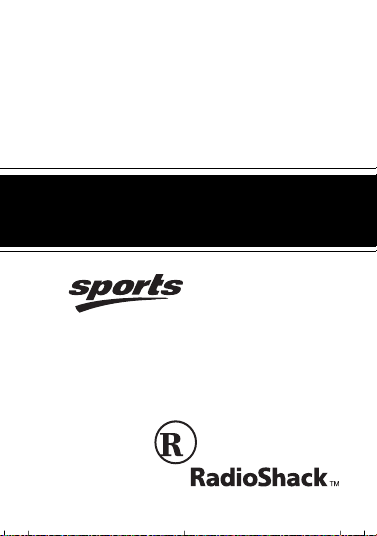
Cat. No. 12-248
OWNER’S MANUAL
Please read before using this equipment.
7-Channel
Digital
²
Pocket Weatheradio® Alert
Page 2
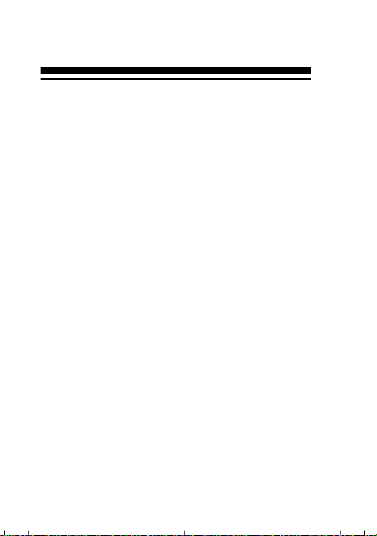
FEATURES
Your Ra dioShack Sports 7-Channel Digital Pocket Weatheradio
Alert is designed to receive National Weather Service (NWS) broadcasts, which provide information
about weather conditions and forecasts 24 hours a day.
You can set the Weatheradio so it
sounds a loud alert siren when it
receives a special alert signal,
broadcast by weather stations during a weather emergency.
© 1996 Tandy Corporation.
All Rights Reserved.
RadioShack is a trademark used by
Weatheradio is a registered trademark
2
Tandy Corporation.
used by Tandy Corporation.
Page 3
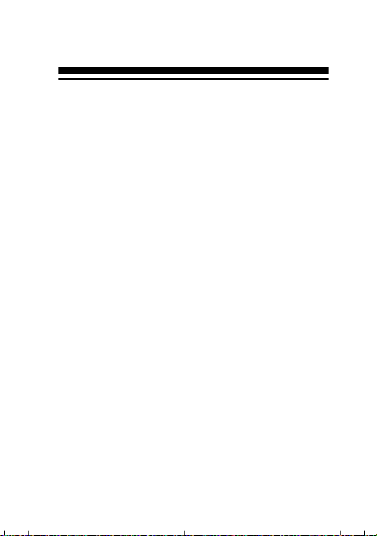
Your Weatheradio receives
weather transmissions from up to
50 miles away, and includes the
following featur es:
Seven Weather Frequencies —
you can choose the frequency
that provides t he best reception.
Siren Te st Button — lets you test
the radio’s alert siren at any time.
Low Battery Indicator — lets
you know when it is time to replace the batteries.
3
Page 4
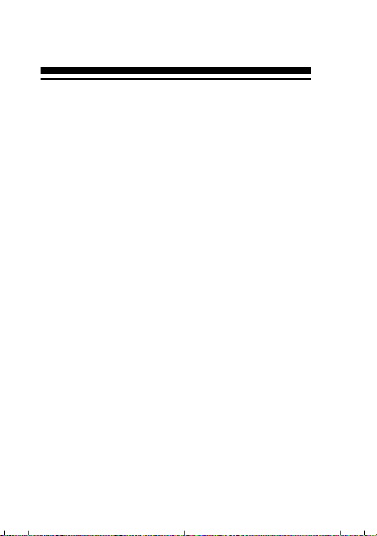
Battery-Saving Circuit — minimizes power consumption in the
alert mode, to save batt ery power.
Lightweight Compact Design —
lets you carry the rad io anywhere.
Rugged Construction — helps
protect your radio from harsh conditions, so you can use it almost
anywhere.
Note: This radio is resistant to
water damage. However, it is not
waterproof and should not be
submerged in water or put directly
in front of shower spray.
4
Page 5
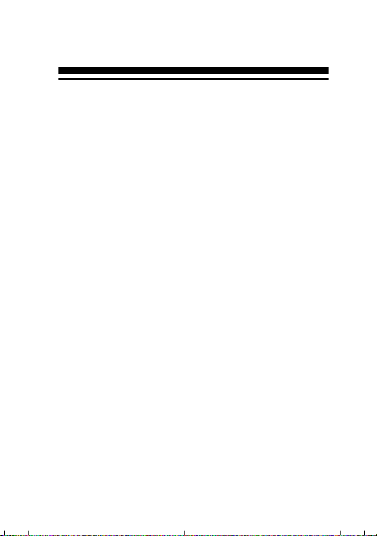
CONTENTS
Batteries .................................. 6
Operation............................... 10
Listening to National Weath er
Service
Broadcasts....................... 10
Using Alert....................... 12
Using Alert Lock .............. 16
Testing Alert Ope ration.... 17
Testing the Alert Siren..... 21
Care........................................ 23
FCC Statement............... 25
Specifications ....................... 26
5
Page 6
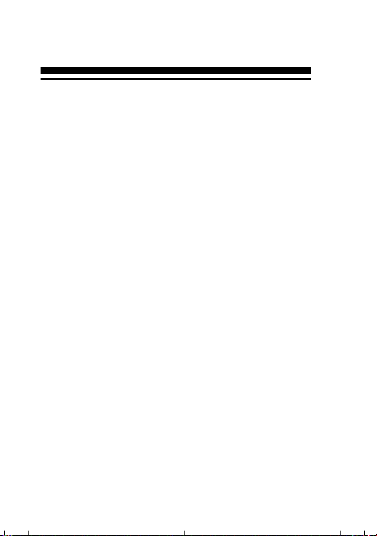
BATTERIES
Your radio uses three AA batteries for power. We recommend alkaline batteries, such as RadioShack Cat. No. 23-552.
Cautions
6
:
• Do not use rechargeable batteries to power the radio.
• Use only fresh batteries of
the required size and type.
• Never leave dead or weak
batteries in the radio.
• Dispose of batteries promptly
and properly; do not bury or
burn them.
Page 7
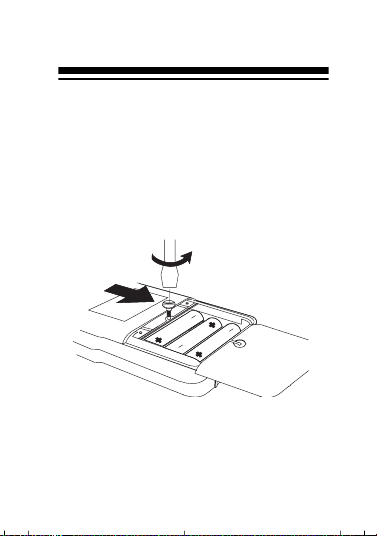
• If you do not plan to use the
radio for several weeks,
remove the batteries.
Follow these steps to install batteries.
7
Page 8
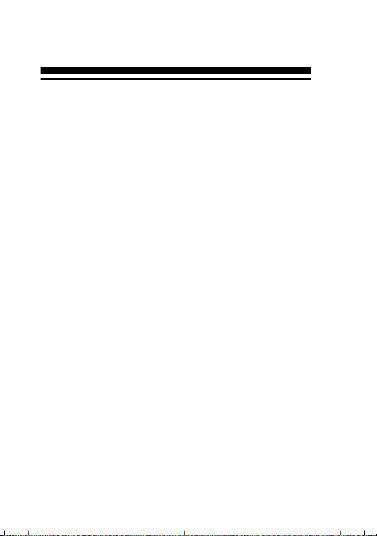
1. Loosen the screw on the battery compartment cover, then
slide the cover off in the
direction of the arrow.
Note: The screw is attached
to the battery compartment
cover. Do not try to remove it.
2. Install three AA batteries as
indicated by the polarity symbols (+ and –) marked inside
the compartment.
3. Replace the cover and
secure it with the screw.
8
Page 9
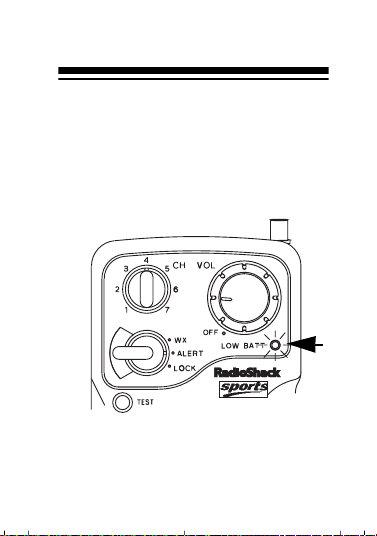
Note: If the LOW BATT indicator
lights, your radio might not sound
the alert siren when an emergency or test alert is broadcast. Replace the batteries.
9
Page 10
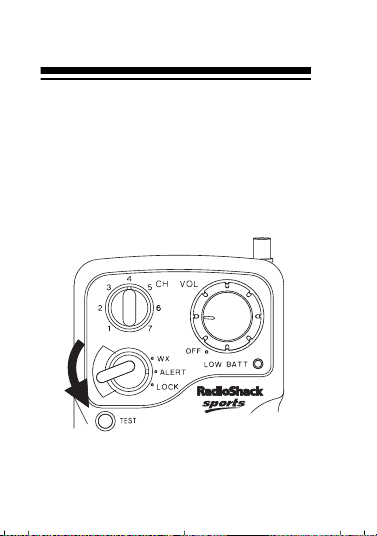
OPERATION
LISTENING TO
NATIO NAL WEATHER
SERVICE BROADCASTS
1. Set
10
WX/ALERT/LOCK
to
WX
.
Page 11

2. Turn
OFF/VOL
clockwise until
it clicks, then adjust it to the
desired volume lev el.
3. Fully extend the
telescoping
antenna.
11
Page 12

CH
4. Set
to the channel (1–7)
that produces the clearest
signal.
USING ALERT
You can set the radio to sound the
alert when it detects the alert signal broadcast by weather stations
during a weather emergency.
12
Page 13

1. Turn on the radio, then set
CH
to the channel that pro-
duces the clearest signal.
2. Set
WX/ALERT/LOCK
ALERT
. When the radio de-
to
tects a weather alert signal, it
automatically sounds the
alert for 6 seconds.
13
Page 14

Notes:
• To ensure that your radio
will sound the alert when it
receives an emergency
signal, keep the antenna
fully extended.
• When you hear the alert,
to
WX/ALERT/
to hear the
WX
you can set
LOCK
emergency information
after the alert stops.
• If severe weather threat-
ens, do not wait for an
alert; turn on your radio
and monitor the latest
weather inform ati on.
14
Page 15

• The radio sounds the alert
at full power, regardless of
the volume setting.
3. Adjust
OFF/VOL
to a c om for t-
able listening le vel.
4. Return
ALERT
WX/ALERT/LOCK
if you want the radio
to monitor for more weather
alert signals.
to
15
Page 16

USING ALERT LOCK
If you are out of the room or away
from your Weatheradio, you might
miss an alert. When you will be
out of hearing range of the alert,
leave
LOCK
In this mode, if the alert sounds, it
stays on until you change the
mode setting.
To turn off the alert and listen for
more emerg ency i nformati on, se t
WX/ALERT/LO CK to WX
16
WX/ALERT/LOCK
.
set to
.
Page 17

TESTING ALERT
OPERATION
For your Weatheradio to be effective, you must place the Weatheradio where it can receive an
emergency alert broadcast and
where you can hear the alert.
Once you determine a location
that meets those two conditions,
leave the Weatheradio there for
the best protection.
17
Page 18

The fact that you get clear voice
reception or that the alert sounds
when you press
TEST
does not
guarantee that an emergency signal will trigger your Weatheradio’s
alert. Also, if you are in a fringe
area, your radio’s alert might be
triggered in one area, but not be
triggered if you place it somewhere else (even cl ose by).
To test for actual reception, your
radio must receive a test or emergency alert broadcast. The National Weather Service (NWS)
broadcasts a test alert every
Wednesday between 11 AM and
1 PM.
18
Page 19

To find out the specific test schedule in your area, contact your local National Oceanic and
Atmospheric Administration
(NOAA) or National Weather Service office. These offices are usually listed in the telephone book
under “US Government, Department of Commerce.”
To verify that your Weatheradio
receives the test alert properly,
WX/ALERT/LOCK
set
ALERT
during the time when the
to
LOCK
or
test alert is broadcast i n your local
area.
19
Page 20

If the test alert does not trigger
your radio’s alert, you are either
out of range of the broadcast or
your radio’s batteries are weak.
Note: If y ou use yo ur Weath eradio
when you travel, you cannot be
sure that an emergency alert
broadcast will trigger your radio’s
alert, un less you test it at i ts new
location.
20
Page 21

TESTING THE ALERT
SIREN
TEST
The
radio’s alert siren, but does not
test the radio’s receiver or guarantee that the radio will r eceive an
emergency alert.
Follow these steps to test the radio’s alert siren.
1. Turn on the radio, then set
button lets you hear the
WX/ALERT/LOCK
ALERT
.
to
LOCK
or
21
Page 22

2. Hold down
TEST
for a few
seconds until you hear the
alert siren.
If you set
LOCK
until you set
to WX or
WX/ALERT/LOCK
, the alert siren sounds
WX/ALERT/LOCK
ALERT,
or turn off
the radio.
If you set
ALERT
WX/ALERT/LOCK
, the alert siren sounds
only while you hold down
TEST
.
22
to
to
Page 23

CARE
To enjoy your radio for a long
time:
• Handle it gent ly.
• Keep it away from dust,
moisture, and temperature
extremes.
• Clean it with a damp cloth.
Do not use harsh chemicals.
• Do not take it apart. If some-
thing is wrong with the radio,
take it to your local RadioShack store for assistance.
23
Page 24

Modifying or tampering with the
radio’s internal components can
cause a malfunction and might invalidate the radio’s warranty and
void your FCC authorization to
operate it. If your radio is not performing as it should, take it to
your local RadioShack store for
assistance.
24
Page 25

FCC STATEMENT
Your radio might cause TV or radio
interference even when it is operating properly. To determine whether
your radio is causing the interference, turn it off. If the interference
goes away, your radio is causing it.
Try to eliminate the interference by:
• Moving your radio away from
the receiver
• Contacting your local Ra-
dioShack store for help
If you cannot eliminate the interference, the FCC requires that
you stop using the radio.
25
Page 26

SPECIFICA TIONS
Frequency Coverage (MHz):
Channel 1............ ........162.400
Channel 2............ ........162.425
Channel 3............ ........162.450
Channel 4............ ........162.475
Channel 5............ ........162.500
Channel 6............ ........162.525
Channel 7............ ........162.550
Power Output......240 mW (Max.)
Power ....................3 AA Batteries
Anten na............. Telescoping Rod
Size (HWD)5
Weight ...............................5.5 oz.
26
3
/
8
(136
x
x
27/
11/
8
x
73 x 26 mm)
Inches
16
(155 g)
Page 27

Specifications are typical; individ-
ual units might vary. Specifica-
tions are subject to change and
improvement without not ice.
27
Page 28

RadioShack Limited Warranty
y
g
y
y
j
y
This product is warranted against defects for 90 days
from date of purchase from RadioShack compan
owned stores and authorized RadioShack franchisees and d eale rs. Wit hin this p erio d , w e will r e pair it
without char
your RadioShack sales slip
date to an
cover transportation costs. Nor does it cover a product sub
EXCEPT AS PROVIDED HEREIN, RadioShack
MAKES NO EXPRESS WARRANTIES AND ANY
IMPLIED WARRAN TIES ARE LIMITED IN DURA TION TO THE DURATION OF THE WRITTEN LIMITED WARRANTIES CONTAINED HEREIN. Some
states do not permit limitation or exclusi on of implied
warranties; therefore, the aforesaid limitation(s) or
exclusion(s) ma
This wa rr ant y give s yo u sp ecif ic le gal righ ts an d you m a y
also have other rights which vary from state to state.
e for parts and labor. Simpl
RadioShack store. Warranty does not
ected to misuse or accidental damage.
not apply to the purchaser.
as proof of purchase
We Service What We Sell
bring
10/95
-
A Division of Tandy Corporation
RadioShack
Fort Worth, Texas 76102
8A6 Printed in China
Page 29

Page 30

Page 31

Page 32

