Page 1

QKeyboard
User Manual
Page 2

Edition: 09/2008
© 2008 QUORION Data Systems GmbH
Subject to error and modification
Further information and updates you will find at www.quorion.de
Page 3
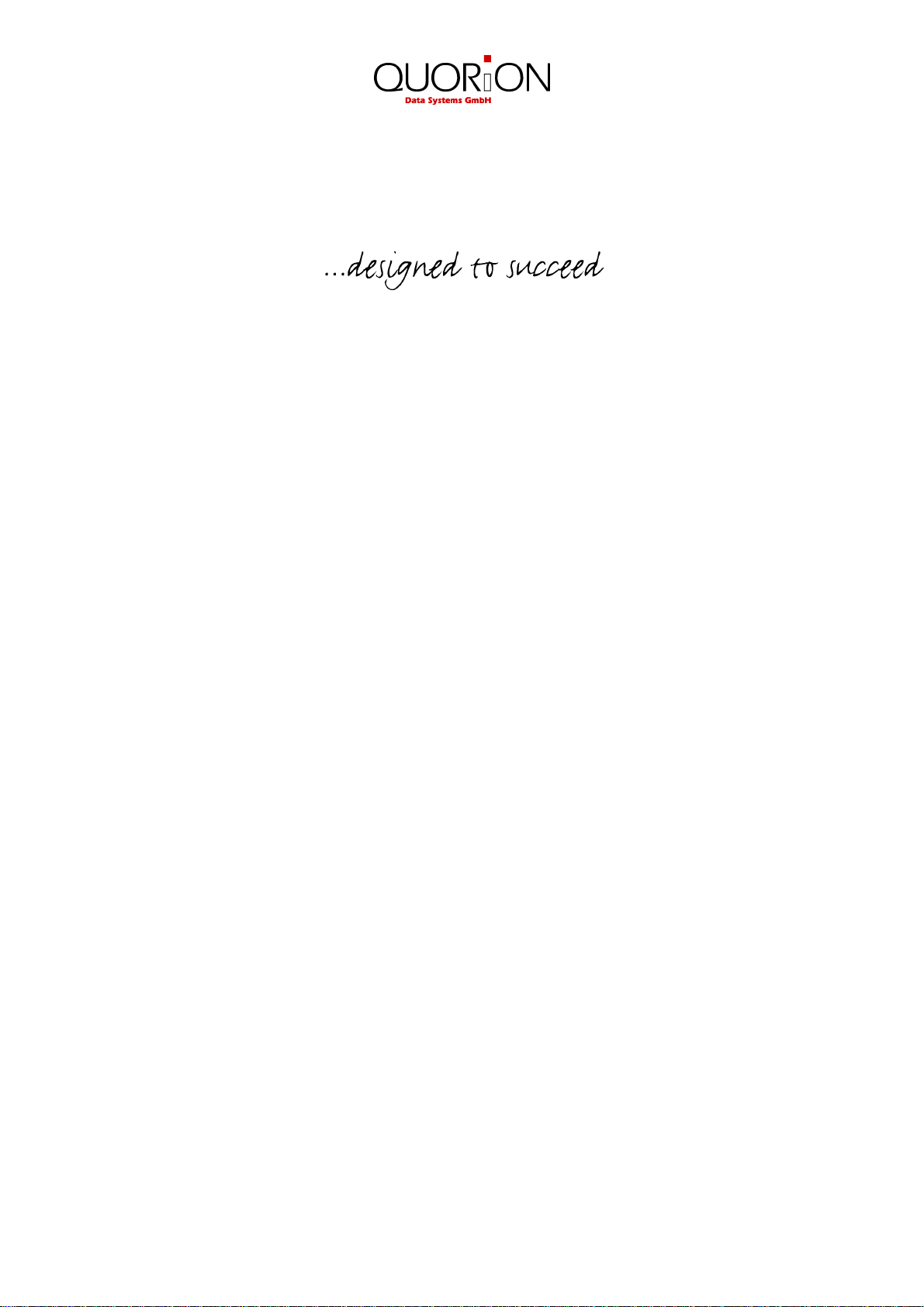
Dear valued customer!
On behalf of our proud company we wish to welcome you to the QUORION family of fine business
machines. We sincerely hope you will appreciate the many benefits of being associated with a
distinguished product name that represents both quality and commitment to customer satisfaction.
It is therefore with great pride that we look forward to continuing our close collaboration with our
customers.
Sincerely,
Your QUORION Team
Page 4

Contents
1.
2.
3.
4.
4.1
4.2
4.3
4.4
Components .................................................................................. 1
Interface ......................................................................................... 1
Topology ........................................................................................ 2
Function Code Description ........................................................... 2
All External Devices.................................................................................................... 2
External Display LCD .................................................................................................. 3
External Display VFD with 11 digits .......................................................................... 4
External Keyboard ...................................................................................................... 5
5. CE Conformance ...................................................................................... 6
Page 5

1. Components
Display: either 2x16 alphanumeric LCD or 1x11 numeric VFD
Display
Keyboard
Keyboard: either 40 or 64 keys raised
2. Interface
Default values after power on of the display are:
- display disabled (to have lower power consumption)
- Baud rate 9600, 8bit, 2stopbit, none parity.
To connect the QKeyboard use the following information:
- Pin out: PC (D-Sub 9pin male) Display (D-Sub 9pin male)
1 DCD do not connect PROG 1
2 RxD RxD 2
3 TxD TxD 3
4 DTR DTR 4
5 GND GND 5
6 DSR DSR 6
7 RTS RTS 7
8 CTS CTS 8
9 VCC VCC 9
- Power supply: The external display needs a power supply over pin 9 of its interface cable.
Following is necessary: 5V DC, 250mA.
1
Page 6

3. Topology
4. Function Code Description
4.1 All External Devices
- GET TYPE DEVICE send type of external device
syntax: 0x1B, 0xFC
answer: 0xF1 for external VFD
0xF2 for external LCD
0xF3 for external Keyboard
0xF5 for external VFD/Keyboard-Terminal
0xF6 for external LCD/Keyboard-Terminal
2
Page 7

4.2 External Display LCD
The external LCD-display supports the following function codes with ESC:
- DISPLAY INIT reset display and clear all buffers
syntax: 0x1B, 0x40
- DISPLAY OFF display off
syntax: 0x1B, 0xF0
- DISPLAY ON display on
syntax: 0x1B, 0xF1
- GET TYPE DISPLAY send the type of display back
syntax: 0x1B, 0xF2
answer: 0x20 for alphanumeric display with 16 characters and 2 lines
- GET SIZE DISPLAY send the number of digits
syntax: 0x1B, 0xF3
answer: 2,16 number of lines, number of digits
- GET SW VERSION send the version of the software of the external device
syntax: 0x1B, 0xFD
answer: 0x10 for version 1.0
- GET CODEPAGE send number of codepage
syntax: 0x1B, 0xF9
answer: number of codepage
- DEC CONTRAST decrement contrast LCD
syntax: 0x1B, 0xF4
- INC CONTRAST increment contrast LCD
syntax: 0x1B, 0xF5
- SET CONTRAST set contrast LCD to specific value
syntax: 0x1B, 0xF6,value
- GET CONTRAST get actual contrast value LCD
syntax: 0x1B, 0xF7
answer: actual value
- SET CURSOR move cursor to specified position
syntax: 0x1B, 0x48,colum,line
- SET CURSOR END move cursor to right end on current line
syntax: 0x1F, 0x0D
- CLEAR DISPLAY clear the hole display
syntax: 0x18
- WRITE CHARACTER write normal character ASCII (0x20..0xFF)
syntax: 0x20 .. 0xFF
3
Page 8

4.3 External Display VFD with 11 digits
The external VFD-display supports the following function codes with ESC:
- DISPLAY INIT reset display and clear all buffers
syntax: 0x1B, 0x40
- DISPLAY OFF display off
syntax: 0x1B, 0xF0
- DISPLAY ON display on
syntax: 0x1B, 0xF1
- GET TYPE DISPLAY send the type of display back
syntax: 0x1B, 0xF2
answer: 0x01 for numeric display with 11 digits
- GET SIZE DISPLAY send the number of digits
syntax: 0x1B, 0xF3
answer: 11 number of digits
- GET SW VERSION send the version of the software of the external device
syntax: 0x1B, 0xFD
answer: 0x10 for version 1.0
- SET CURSOR move cursor to specified position
syntax: 0x1B, 0x48,pos
- SET CURSOR END move cursor to right end on current line
syntax: 0x1F, 0x0D
- CLEAR DISPLAY clear the whole display
syntax: 0x18
- WRITE CHARACTER write normal character ASCII (0x20..0x7F)
syntax: 0x20 .. 0x7F
4
Page 9

4.4 External Keyboard
The external keyboard supports the following function codes:
Function codes with FS:
- RESET KEYBOARD reset keyboard and clear all buffers
syntax: 0x1C, 0xFF
- ENABLE KEYBOARD enable keyboard
syntax: 0x1C, 0xF1
- DISABLE KEYBOARD disable keyboard
syntax: 0x1C, 0xF0
- GET TYPE KEYBOARD send the type of keyboard back
syntax: 0x1C, 0xF2
answer: 0x09 for keyboard 156
- GET SIZE KEYBOARD send the number of keys
syntax: 0x1C, 0xF3
answer: 156 number of keys
- SET KEYBOARD-MODE enable keyboard
syntax: 0x1C, 0xF4,data
data: 0=send key immediately
data:1=send key after command (0xF5)
- SEND PRESSED KEY send a pressed key (otherwise 0x00)
syntax: 0x1C, 0xF5
answer: key code
The keyboard sends (if enabled) the number of the key 1 to 156 as one byte to the connected
device (PC).
5
Page 10

5. CE Conformance
This QUORiON cash register conforms to the European Community’s EMV 2004/108
directive.
The cash register fulfills the following technical European requirements:
• EN 55022 – „Norm values and measuring procedures for radio interference
properties- characteristics of information technology devices“
• EN 55024 – „Norm values and measuring procedures for the interference
resistance properties– characteristics of information technology devices“
• EN 60950 – „Security measurements for the installation of IT“
A "conformance explanation" in accordance with the directives and standards cited on top
has been delivered and can be reviewed with QUORiON Data Systems GmbH, An der
Klinge 6, 99195 Erfurt. (E-mail: rd@quorion.de; web: www.quorion.de)
REMARK: If the cash register is installed in a system with other devices and components,
all other devices and components must each show EMV conformance to the norm.
According to the EMV 2004/108 directive as well as EC and national laws, the system
integrator is responsible to ensure that the built system complies with regulations.
Disposal of Old Electrical & Electronic Equipment (applicable in the European Union and
other European countries with separate collection systems)
This symbol on the product or on its packaging indicates that this product shall not be treated as
household waste. Instead it shall be handed over to the applicable collection point for the recycling
of electrical and electronics equipment.
For more detailed information about recycling of this product, please contact your local city office,
your household waste disposal service or the shop where you purchased the product.
6
