Page 1

CDR Implementation Guide
for Quintum Tenors and Tenor CMS
Quintum
Technical
Support
Group
service@quintum.com
1-877-435-7553 (toll free-US)
1-732-460-9399
Page 2

Table of Contents
Tenor CMS CDR Overview . . . . . . . . . . . . . . . . . . . . . . . . . . . . . . . . . . . . . . . . . . . 1
Establishing a Connection between Tenor CMS and the CDR Server . . . . . . . . 2
Configure CDR Format . . . . . . . . . . . . . . . . . . . . . . . . . . . . . . . . . . . . . . . . . . . . . . . . . . . . . .2
Configure CDR Server Connection Information on Tenor CMS . . . . . . . . . . . . . . . . . . . . . . .4
Establish Connection between CDR Server and Tenor CMS . . . . . . . . . . . . . . . . . . . . . . . . .4
CDR Output Format . . . . . . . . . . . . . . . . . . . . . . . . . . . . . . . . . . . . . . . . . . . . . . . . 5
CDR Field Definitions: Standard Format Fields . . . . . . . . . . . . . . . . . . . . . . . . . . . . . . . . . . . .6
CDR Field Definitions: Extended Format Fields . . . . . . . . . . . . . . . . . . . . . . . . . . . . . . . . . . .8
CDR Field Definitions: Extended-CMS Format Fields . . . . . . . . . . . . . . . . . . . . . . . . . . . . . . .9
Settings 3 & 103 . . . . . . . . . . . . . . . . . . . . . . . . . . . . . . . . . . . . . . . . . . . . . . . . . . . . .9
Settings 4 & 104 . . . . . . . . . . . . . . . . . . . . . . . . . . . . . . . . . . . . . . . . . . . . . . . . . . . .12
Disconnect Cause Code List (Field G) . . . . . . . . . . . . . . . . . . . . . . . . . . . . . . . . . . . . . . . .13
Page 3

Tenor CMS CDR Overview
The Tenor CMS generates a Call Detail Record (CDR) at the completion of each
call. The CDR data string contains call information such as call date and time, call
length, calling party, called party, etc. You can capture billing type data, which can
be used to create billing reports.
The last 9600 CDRs generated are stored by the Tenor CMS in a circular buffer.
This means that any number of CDRs over 9600 will overwrite the existing CDRs
– in other words; first in, first out. We advise that you set up a PC or Workstation to
act as a CDR Server responsible for receiving the CDRs as they are generated.
Up to four (4) servers can be set up to collect CDRs from each CMS. The server is
responsible for capturing CDRs by TCP/IP, processing/storing them in permanent
memory, and producing billing records. If the CMS is reset from the Command Line
Interface (CLI) in Monitor Mode, it will retain all CDR Records in the buffer. If the
Tenor is reset in any other manner (power cycle, etc.), any CDRs not collected from
the CMS will be lost when it is reset.
There is a configuration parameter command, CDRFormat, that is used to choose
which of the three (3) possible Call Data Record output formats (Standard,
Extended, or Extended-CMS – see details below) you want sent to your CDR Server
from the Tenor. You can also specify if you would like the CDR Server and the CMS
to go through a Session ID synchronization process upon connection. This is done
by using a unique Session ID number to confirm that neither unit has been reset or
“power cycled,” and that the CMS has delivered all call records to the CDR Server.
The CDR Server Software and Billing Software mentioned are third-party software,
and are not supported by Quintum.
Quintum Tenor CMS CDR Page 1
Page 4
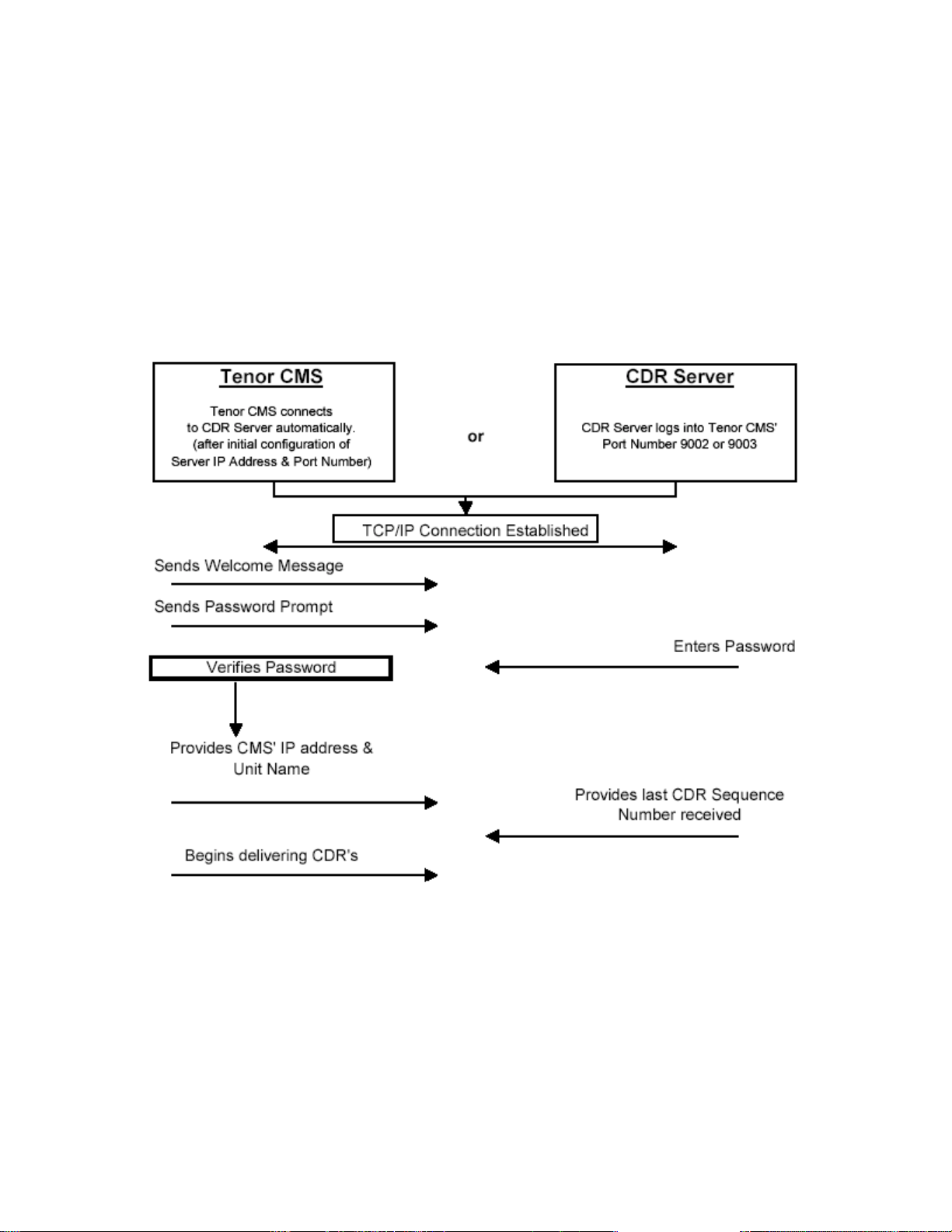
Establishing a Connection between Tenor CMS and the CDR Server
In order to capture CDRs, a connection between CMS and the CDR server must be
established. Based on configuration, the CMS can either establish a TCP/IP session
with one or both of these CDR servers, or the CDR server can establish a connection
with the CMS. If the latter is the case, where the CDR Server is initiating the
connection, then the CDRServerIPAddr in the CMS should be set to 0.0.0.0.
The following flow diagram illustrates the general transfer of information using
both connection types. More detail is provided in the sections that follow.
Figure 1 CDR Connection Flow
Configure CDR Format
Before attempting to collect CDRs, you should configure the following information.
Through CLI commands under the Prompt Level config-CDRServer-x# (“x” = 1, 2,
3 or 4), you can determine the appropriate output format, and assign CDR Server IP
Address(es), CDR Server Port Number(s), and CDR Server Password information.
Use the following CLI commands: CDRFormat, CDRServerIPAddr,
CDRServerPort and CDRPassWord.
Quintum Tenor CMS CDR Page 2
Page 5
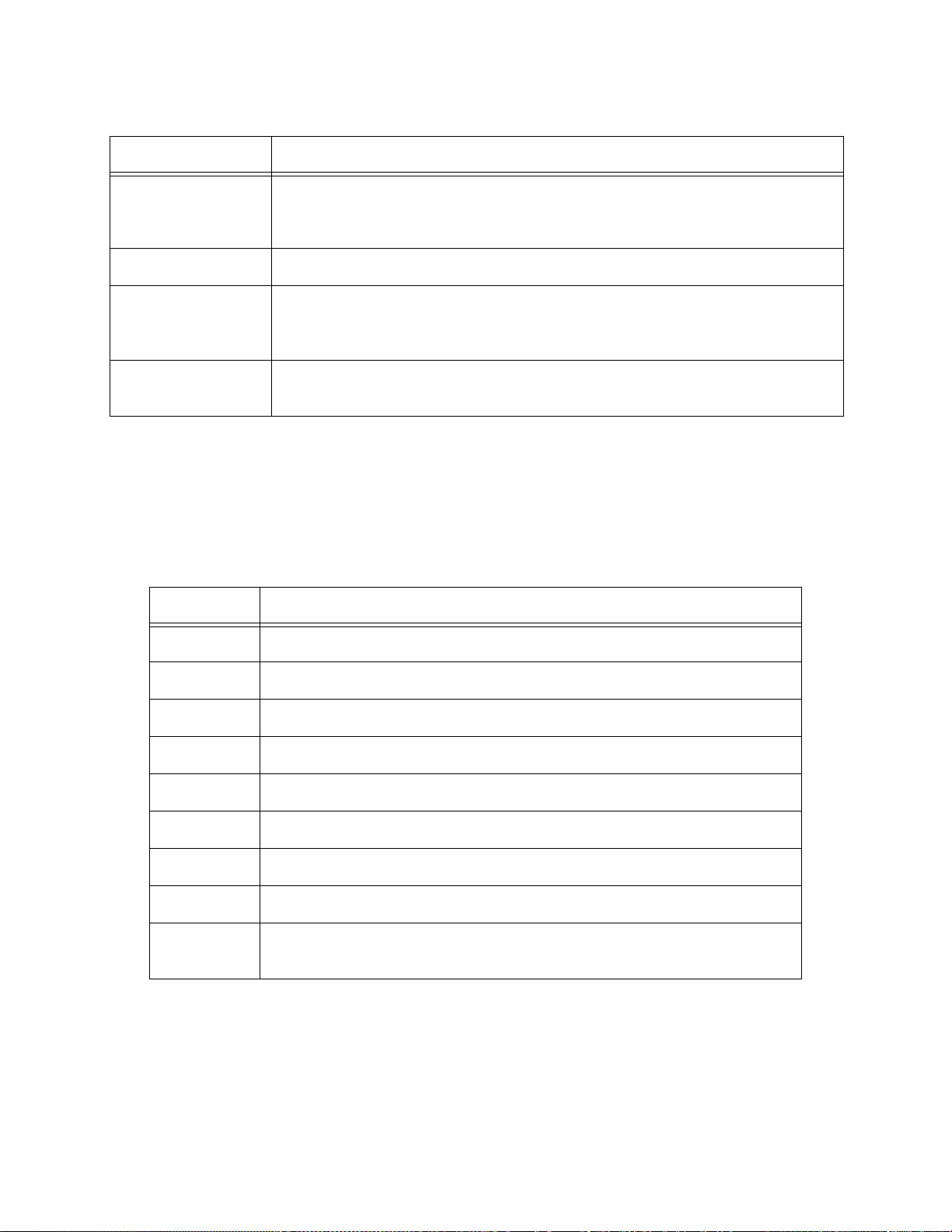
Table 1: CDR CLI Commands
Command Description
CDRFormat This configuration parameter command is used to choose which of the four (4)
possible Call Data Records output formats you would like sent to your CDR
Server, each with or witho ut Sessio n ID functionality (see below).
CDRServerIPAddr IP address of the CDR server (used to establish connection with CDR server).
CDRServerPort The Application Port number(s) used by the CDR server(s). (Used when the
CMS establishes connection with CDR server.) (Valid values are 9002, 9003,
9004, and 9005)
CDRPassWord Password to be used by the CDR server(s) to gain permission to access the
CMS.
Syntax for the CDRFormat command is as follows:
config-CDRServer-1# set cdrformat {x}
or
config-CDRServer-2# set cdrformat {x}
Table 2: CDRFormat Parameter Settings
Setting Description
0 Gives the Standard CDR output (See next page for output details)
1 Gives the Extended CDR output. (See next page for output details)
3 Gives Extended-CMS CDR output. (See next page for output details)
4 Gives Extended-CMS+ CDR output. (See next page for output details)
100 Same data stream as Selection 0, but adds the Session ID functionality.
101 Same data stream as Selection 1, but adds the Session ID functionality.
103 Same data stream as Selection 3, but adds the Session ID functionality.
104 Same data stream as Selection 4, but adds the Session ID functionality
199 Same data stream as Selection 104, but adds the trunk id parameters (if
configured) and the disconnect leg
Quintum Tenor CMS CDR Page 3
Page 6

Configure CDR Server Connection Information on Tenor CMS
To capture CDR reports on a CDR server (i.e., a PC or workstation you designate to
capture CDR data), you must first configure the IP address and port number of the
CDR server in the Tenor CMS (see CLI commands in previous section). Once these
are configured, the Tenor will be able to establish a TCP/IP session with the server
on its own.
If no IP address is configured on the Tenor CMS through the CLI, the CDR server
can initiate the session. The Tenor CMS uses TCP port numbers 9002, 9003, 9004
and 9005 on its side for the CDR sessions. The CDRServerPort must still be
configured to either 9002, 9003, 9004 or 9005.
Establish Connection between CDR Server and Tenor CMS
Whether the CMS establishes the connection with the CDR server or the CDR
server attempts to establish the connection, there is a limit of 5 attempts to enter the
correct password before the TCP session is terminated. (To configure a password,
see the CLI command CDRPassWord in the previous section).
After the CDR server successfully logs into the CDR port of the CMS, the CDR
server is provided with the IP address and unit name of the CMS. The CDR server
then supplies the sequence number of the last CDR that it has received from the
CMS. If the last CDR number is unknown, the server sends 0 for the sequence
number. After this exchange, the CMS starts delivering new CDRs to the server.
Quintum Tenor CMS CDR Page 4
Page 7

CDR Output Format
The following is an example of CDR output. Each field in a CDR string is separated
by a comma, and any blank fields are designated by a comma. See below for field
definitions. There are three possible CDR Output Formats, as defined by the
CDRFormat command. This command is also discussed in the CMS CLI Reference
Guide.
Sample CDR Record: Standard Format (CDRFormat set to “0”)
1,17325551212,15,20000207062812,21060207062815,20000207062830,16209.222.143.57 ,192.168.10.64,4,1,1,1,1,1,1, , ,0,0
| | | | | | | | | | | | | | | | | | | |
A B C D E F G H I J K L M NOP QR ST
Sample CDR Record: Extended Format (CDRFormat set to “1” or “101”)
Standard Format plus:
14155551000, 1234, 9876543210, 123456789
| | | |
U V W X
Quintum Tenor CMS CDR Page 5
Page 8

CDR Field Definitions: Standard Format Fields
Table 3: Standard Format Fields - Settings 0 & 100
ID Sample Setting Field Name Definition
A 1 CDR Sequence
Number
B 17325551212 Called number The number called. This will be in international
C 15 Duration (seconds) This value is in seconds. The value will be 0 if
D 20000207062812 Call Initiated date/
time
Sequence number. This is a unique number
assigned to identify an individual call (i.e, 1, 2,
3,…). The sequence number starts from 1 and
wraps around at 4,294,967,295. When a Tenor
resets, the sequence number starts from 1 again.
If the system has a problem and loses
connectivity, the CDR server can send the Tenor
the last Call ID that it received. T enor will reply with
all records that contain a Call ID, which is greater
than the one last received.
format except for pass-through calls going from
Line-Side to the Trunk-Side or from Trunk-Side to
the Line-Side.
never connected.
The date and time the call initiated in the format of
yyyymmddhhmmss. The time will be the local time
configured on the Tenor. yyyy (4 digits for year),
mm (2 digits for month), dd (2 digits for day), hh (2
digits for hour), mm (2 digits for minutes), ss (2
digits for seconds).
E 21060207062815 Call Connected date/
time
F 20000207062830 Call Disconnected
date/time
G 16 Disconnect Cause
Code
The date and time the call was actually connected
in the format yyyymmddhhmmss. The time will be
the local time configured on the Tenor. yyyy (4
digits for year), mm (2 digits for month), dd (2
digits for day), hh (2 digits for hour), mm (2 digits
for minutes), ss (2 digits for seconds). This field
will be blank if the call never connected.
The date and time the call disconnected in the
format yyyymmddhhmmss. The time will be the
local time configured on the Tenor. yyyy (4 digits
for year), mm (2 digits for month), dd (2 digits for
day), hh (2 digits for hour), mm (2 digits for
minutes), ss (2 digits for seconds).
The Q.931 cause value assigned if the call is not
connected. Possible common entries are listed in
the Cause Code list below. This field will be blank
if the call was connected.
Quintum Tenor CMS CDR Page 6
Page 9

Table 3: Standard Format Fields - Settings 0 & 100
ID Sample Setting Field Name Definition
H 208.226.140.57 Local IP Address The IP address of the Local-side Tenor CMS. The
entry will be in the following format:
xxx.xxx.xxx.xxx.
I 192.168.10.64 Remote IP Address The IP address of the Remote-side Tenor (or other
Gateway). This will be generated only if the call is
VoIP; if the call is circuit based, this field will be
blank. The entry will be in the following format:
xxx.xxx.xxx.xxx.
J 4 Origination Trunk Id Identifies the origination trunk ID of the line that
initiated the call. This field will be blank if no trunk
ID is configured. The trunk ID is often configured
with an account code.
K 1 Call Type The type of call. Valid entry: 1 = voice, 2 = fax,
3 = modem, 4 = data.
L 1 Call Number Type The called numbering plan used for the call per
Q.931. Possible common entries are as follows:
1 = Public/E.164, 9 = Private.
M 1 Incoming Digital
Interface
N 1 Incoming Channel If the call is incoming, this field identifies which
O 1 Outgoing Digital
Interface
P 1 Outgoing Channel If the call is outgoing, this field identifies which
Q null Auto Switch Time This is the date and time the AutoSwitch occurred
If the call is incoming, this field identifies which line
the call came in on. Valid entry: 1 to 8. This field
will be empty if the call is an incoming VoIP call.
channel the call came in on. V alid entry: 1-31. This
field is empty if the call is an incoming VoIP call.
If the call is outgoing, this field identifies which line
the call is going out on. Valid entry: 1 to 8. This
field will be empty if the call is an outgoing VoIP
call.
channel the call went out on. Valid entry: 1-31.
This field will be empty if the call is an outgoing
VoIP call.
(when the call is switched from VoIP to circuit).
The entry will be in the following format:
yyyymmddhhmmss where yyyy (4 digits for year),
mm (2 digits for month), dd (2 digits for day), hh (2
digits for hour), mm (2 digits for minutes), ss (2
digits for seconds). If an AutoSwitch did not occur,
this field will be blank.
Quintum Tenor CMS CDR Page 7
Page 10

Table 3: Standard Format Fields - Settings 0 & 100
ID Sample Setting Field Name Definition
R null Auto Switch Duratio n The number of seconds that the AutoSwitch call
was active. Valid entry: time in seconds.
S 0 Bad IP Quality Events The number of bad quality events that occur
during a VoIP call. This number determines the
overall quality of a call.
T 0 Auto Switch Flag The terminating side of the AutoSwitch call initially
terminates to the internal Aut oSwitch agent before
the call is actually autoswitched. This termination
generates an extra CDR in addition to the original
call that is autoswitched. This field identifies a call
that is terminated to the AutoSwitch agent. 0 =
normal call, 1 = termination to the AutoSwitch
agent.
CDR Field Definitions: Extended Format Fields
Includes all Standard Format Fields plus the following.
Table 4: Extended Format - Settings 1 & 101
ID Sample Setting Field Name Definition
U 14155551000 Calling Party Number The Number called from. The format will be
delivered in whatever format the PSTN (TrunkSide) or PBX (Line-Side) delivers to the Tenor. It
will not necessarily be in International format.
V 12345678901234 PIN Code PIN Code entered. 14 digits maximum. This field
will be blank if a PIN is not configured.
W 0123456789 Local Call ID # Unique identification number, generated by the
local-side Tenor, for call record matching
purposes. Generated for all calls. **
X 9876543210 Remote Call ID # Unique identification number, generated by the
remote-side Tenor, for call record matching
purposes. Only generated for IP calls. **
** For a given IP call, Local Call ID of one Tenor should match the Remote Call ID of the other.
The reason that the sequence number and the Local Call IDs are usually the same, but not always the same,
is that the sequence number is generated at the end of the call wh en the CDR is output, and the Call IDs are
generated at the start of the call.
Quintum Tenor CMS CDR Page 8
Page 11

CDR Field Definitions: Extended-CMS Format Fields
Settings 3 & 103
Sample CDR Record (the actual field output would be separated by commas)
1, 17325551212, 15, 20020107062812, 20020107062815, 20020107063819, 16, 209.222.143.57, 192.168.10.64, 4, 1, 1,
| | | | | | | | | | | |
A B C D E F G H I J K L
5, 1, 1, 1, 3, 1, 4, 1, , , 0, 0, 14155551000, 12345678901234, 987654321, 123456789,
| | | | | | | | | | | | | | | |
M N O P Q R S TUV W X Y X AA AB
Record Field Definitions – Standard Formats 3 and 103
1 (CDR Seq#), 17325551212 (Called Number), 15 (Duration), 20020107062812
(Call Initiation Time), 20020107062815 (Call Connected Time), 20020107063819
(Call Disconnected Time), 16 (Cause Code), 209.222.143.57 (Local IP Address),
192.168.10.64 (Remote IP Address), 4 (Origination Trunk ID), 1 (Call Type), 1
(Call Number Type), 5 (Incoming Slot), 1 (Incoming Device), 1 (Incoming Line),1
(Incoming Channel), 1 (Outgoing Line), 1 (Outgoing Channel), blank (AutoSwitch
Time), blank (AutoSwitch Duration), 0 (Bad IP Quality Events), 0 (AutoSwitch
Flag), 1415551000 (Calling Party Number), 12345678901234 (PIN Code),
987654321 (Local Call ID #), 123456789 (Remote Call ID#)
Table 5: Extended-CMS Format - Settings 3 & 103
ID Sample Setting Field Name Definition
A 1 CDR Sequence
Number
B 17325551212 Called number The number called. This will be in international
C 15 Duration (seconds) This value is in seconds. The value will be 0 if
Sequence number. This is a unique number
assigned to identify an individual call (e.g, 1, 2, 3,
…). The sequence number starts from 1 and
wraps around at 4,294,967,295. When a Tenor
resets, the sequence number starts from 1 again.
If the system has a problem and loses
connectivity, the CDR server can send the Tenor
the last Call ID that it received. T enor will reply with
all records that contain a Call ID, which is greater
than the one last received.
format except for a pass-through call going from
Line-Side to the Trunk- Side or from Trunk-Side to
the Line-Side.
never connected.
Quintum Tenor CMS CDR Page 9
Page 12

Table 5: Extended-CMS Format - Settings 3 & 103
ID Sample Setting Field Name Definition
D 20020107062812 Call Initiated date/
time
E 20020107062815 Call Connected date/
time
F 20020107063819 Call Disconnected
date/time
G 16 Disconnect Cause
Code
The date and time the call initiated in the format of
yyyymmddhhmmss. The time will be the local time
configured on the Tenor. yyyy (4 digits for year),
mm (2 digits for month), dd (2 digi ts for day), hh (2
digits for hour), mm (2 digits for minutes), ss (2
digits for seconds).
The date and time the call was actually connected
in the format yyyymmddhhmmss. The time will be
the local time configured on the Tenor. yyyy (4
digits for year), mm (2 digits for month), dd (2
digits for day), hh (2 digits for hour), mm (2 digits
for minutes), ss (2 digits for seconds). This field
will be blank if the call never connected.
The date and time the call disconnected in the
format yyyymmddhhmmss. The time will be the
local time configured on the Tenor. yyyy (4 digi ts
for year), mm (2 digits for month), dd (2 digits for
day), hh (2 digits for hour), mm (2 digits for
minutes), ss (2 digits for seconds).
The Q.931 cause value assigned if the call is not
connected. Possible common entries are listed in
the Cause Code list below. This field will be blank
if the call was connected.
H 208.226.140.57 Local IP Address The IP address of the Local-side Tenor CMS. The
entry will be in the following format:
xxx.xxx.xxx.xxx.
I 192.168.10.64 Remote IP Address The IP address of the Remote-side T enor (or other
Gateway). This will be generated only if the call is
VoIP; if the call is circuit based, this field will be
blank. The entry will be in the following format:
xxx.xxx.xxx.xxx.
J 4 Origination Trunk Id Identifies the origination trunk ID of the line that
initiated the call. This field will be blank if no trunk
ID is configured. The trunk ID is often configured
with an account code.
K 1 Call Type The type of call. Valid entry: 1 = voice, 2 = fax,
3 = modem, 4 = data.
L 1 Call Number Type The called numbering plan used for the call per
Q.931. Possible common entries are as follows:
1 = Public/E.164, 9 = Private.
Quintum Tenor CMS CDR Page 10
Page 13

Table 5: Extended-CMS Format - Settings 3 & 103
ID Sample Setting Field Name Definition
M 5 Incoming Slot If the call is incoming, this field identifies which
Slot the call came in on. Valid entry: 1 through 13.
This field will be empty if the call is an incoming
VoIP call.N
N 1 Incoming Device If the call is incoming, this field identifies which
Device channel the call came in on. Valid entry: 1-
4. This field will be empty if the call is an incoming
VoIP call.
O 1 Incoming Digital
Interface
P 1 Incoming Channel If the call is incoming, this field identifies which
Q 3 Outgoing Slot If the call is outgoing, this field identifies the Slot
R 1 Outgoing Device If the call is outgoing, this field identifies the
S 4 Outgoing Digital
Interface
If the call is incoming, this field identifies which
Digital Interface the call came in on. Valid entry: 1
through 8. This field will be empty if the call is an
incoming VoIP call.
channel the call came in on. V alid entry: 1-31. This
field will be empty if the call is an incoming VoIP
call.
the call is going out on. Valid entry: 1 through 13.
This field will be empty if the call is an outgoing
VoIP call.
Device the call is going out on. Valid entry: 1
through 4. This field will be empty if the call is an
outgoing VoIP call.
If the call is outgoing, this field identifies which
Digital Interface the call is going out on. Valid
entry: 1 through 8. This field will be empty if the
call is an outgoing VoIP call.
T 1 Outgoing Channel If the call is outgoing, this field identifies which
channel the call went out on. Valid entry: 1-31.
This field will be empty if the call is an outgoing
VoIP call
U Null (blank) Auto Switch Time This is the date and time the AutoSwitch occurred
(when the call is switched from VoIP to circuit).
The entry will be in the following format:
yyyymmddhhmmss where yyyy (4 digits for year),
mm (2 digits for month), dd (2 digi ts for day), hh (2
digits for hour), mm (2 digits for minutes), ss (2
digits for seconds). If an AutoSwitch did not occur,
this field will be blank.
Quintum Tenor CMS CDR Page 11
Page 14

Table 5: Extended-CMS Format - Settings 3 & 103
ID Sample Setting Field Name Definition
V Null (blank) Auto Switch Duration The number of seconds that the AutoSwitch call
was active. Valid entry: time in seconds.
W 0 Bad IP Quality Events The number of bad quality events that occur
during a VoIP call. This number determines the
overall quality of a call.
X 0 Auto Switch Flag The terminating side of the AutoSwitch call initially
terminates to the internal AutoSwitch agent before
the call is actually autoswitched. This termination
generates an extra CDR in addition to the original
call that is autoswitched. This field identifies a call
that is terminated to the AutoSwitch agent. 0 =
normal call, 1 = termination to the AutoSwitch
agent.
Y 14155551000 Calling Party Number The Number called from. The format will be
delivered in whatever format the PSTN (TrunkSide) or PBX (Line-Side) delivers to the Tenor. It
will not necessarily be in International format.
Z 12345678901234 PIN Code PIN Code entered. 14 digits maximum. This field
will be blank if a PIN is not configured.
AA 123456789 Local Call ID # Unique identification number, generated by the
local-side Tenor, for call record matching
purposes. Generated for all calls. **
BB 987654321 Remote Call ID # Unique identification number, generated by the
remote-side Tenor, for call record matching
purposes. Only generated for IP calls.
**
Settings 4 & 104
Includes all “Extended-CMS” Fields plus:
Table 6: Extended-CMS Format - Settings 4 & 104
ID Sample Setting Field Name Definition
AC 12138765432 Incoming/Outgoing IP DNIf this is an Incoming IP Call, the number
displayed will be the number as received from the
other endpoint. If this is an Outgoing IP Call, the
number displayed will be the DN as it was sent out
over IP. (Outgoing Number plus any prepended
digits)
Quintum Tenor CMS CDR Page 12
Page 15

Disconnect Cause Code List (Field G)
Table 7: Disconnect Cause Codes
Cause
Code
16 Normal Call Clearing. The cause indicates that the call is being cleared because one of the
users has requested that the call be cleared.
17 User Busy. The called system acknowledges the connection request but is unable to accept
the call because all B channels are in use.
18 No User Responding. The cause is used when a user does not respond to a call
establishment message with either an alerting or connect indication within the prescribed
period of time allocated (in Q.931 by the expiry of either timer T303 or T310).
28 Invalid Number Format (Address Incomplete). The cause indicates that the called user
cannot be reached because the called party number is not a valid format or is not complete.
31 Normal, Unspecified. This cause is used to report a normal event only when no other cause
in the normal class applies.
34 No Circuit/Channel Available. The connection cannot be established because no
appropriate channel is available to take the call.
47 Resource Unavailable, Unspecified. This cause is used to report a resource unavailable
event only when no other cause will apply.
Definition
Quintum Tenor CMS CDR Page 13
