Quikserv FM-42E Service Manual

Service Manual |
Electric FM & PW Bi-Parting Sliders |
ELECTRIC FM & PW BI-PARTING
SLIDERS
FM-42E |
FM-54E |
PW-54E |
|
Contents
Operation and Maintenance Procedures |
2 |
Trouble Shooting |
3-5 |
Limit Switch Adjustment |
6 |
Component Rack Removal |
7 |
Parts Description |
8 |
Window hardware Detail |
9 |
PC Board Components |
10 |
Wiring Diagrams |
11-12 |
Warranty Service Policy |
13 |
Quikserv Corp. |
quikserv.com |
• 1-800-388-8307 • Fax (713) 849-5708 |
1

Service Manual |
Electric FM & PW Bi-Parting Sliders |
|
|
ELECTRIC FM & PW BI-PARTING SLIDERS
Operation and Maintenance Procedures
Remove access cover panel to service electrical and mechanical components
Operation Procedures:
Unlock all locking mechanisms and ensure that the doors are free of obstructions.
Turn the power Switch to the “on” position, located on the upper left hand corner. (Some windows the switch may be located behind the access cover.)
Proper operation of the “Up-Eye” unit requires the attendant to be directly in front of and over all 3 photoelectric sensors while serving. Proper operation of the “Thru-Beam” unit requires the attendant to stand between the Emitter and Receiver eyes.
<Note> The outside edge of the photo-bar should be lined up with the inside edge of the locking jamb.
General Cleaning Guidelines:
All weather-stripping should be checked and cleaned weekly.
All glass, aluminum framing, stainless steel, and plastic eye covers & lens should be kept clean at all times. All cleaning fluids and applicators should be nonabrasive.
General Maintenance:
Always disconnect the power supply before servicing.
Slide rail system should be kept clean and re-oiled with light weight oil every six (6) months.
The eye-sets should be checked weekly to make sure they are fully fastened to unit or wall. They should also be cleaned of any dirt or debris daily with non-abrasive cleaner.
Please refer to the trouble shooting section for additional information on the window adjustments or service procedures.
Contact us at (800) 388-8307 for assistance or
for information on the nearest service center in your area.
Quikserv Corp. |
quikserv.com |
• 1-800-388-8307 • Fax (713) 849-5708 |
2
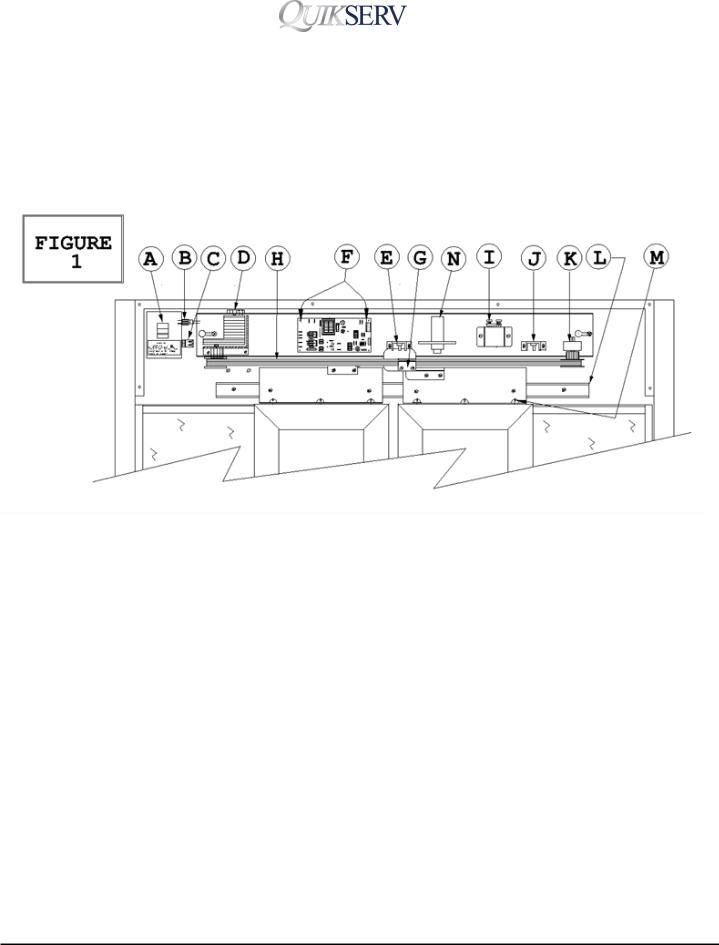
Service Manual |
Electric FM & PW Bi-Parting Sliders |
|
|
ELECTRIC FM & PW BI-PARTING SLIDERS
TROUBLE SHOOTING REFERENCE
PAGE
Trouble |
Probable Cause |
Probable Solution |
|
|
|
Window
Does
Not Operate
1. |
No power to the unit |
Check the Circuit breaker |
2. |
Power Switch is off or defective |
Turn on switch or replace (Fig. 1-A) |
3. |
Fuse in switch or pc board blown |
Check and Replace (Fig. 1-C or 6-B) |
4. |
Component Rack not plugged in |
Check and plug in (Fig. 1-B) |
5. |
Open limit switch defective or discon- |
Replace or reconnect (Fig. 1-E & J) |
nected |
|
|
6. |
Defective eye set |
Replace defective part (Fig. 5-E or G) |
7. |
Obstruction in door movement |
Check locks, slide rail, and remove |
|
|
obstructions. |
|
Continue Page 4 |
|
|
|
|
Quikserv Corp. |
quikserv.com |
• 1-800-388-8307 • Fax (713) 849-5708 |
3

Service Manual |
Electric FM & PW Bi-Parting Sliders |
|
|
Trouble Shooting Electric FM & PW BI-Parting Sliders
Trouble |
Probable Cause |
Probable Solution |
|
|
|
Window
Does
Not Operate
8. |
Defective motor or capacitor |
Replace motor (Fig. 1-D & I) |
|
9. |
Thermal overload tripped in motor |
Replace or adjust limit switches (Fig. 2) |
|
10. |
Defective PC Board |
Replace (Fig. 1-F) |
|
11. |
Defective slide rail |
Replace (Fig. 1-L) |
|
12. |
Electric lock defective or adjusted |
Adjust or replace (Fig. 1-N) |
|
|
|
|
|
Trouble |
Probable Cause |
Probable Solution |
|
|
|
Doors stay in the open position
1. |
Closed limit switch is defective or dis- |
Replace or reconnect (Fig. 1-E & J) |
connected |
|
|
2. |
Eye assembly is unplugged or discon- |
Check connection point (Fig. 5) |
nected |
|
|
3. |
Photo-eye is obstructed or misaligned |
Remove obstruction (Fig. 5-E) |
4. |
Faulty eye wire connection |
Check all connections-repair or replace |
5. |
Defective PC board |
Replace (Fig. 1-F) |
6. |
Handicap button on eye-set defective |
Replace switch on side of up-eyes |
|
|
(Discontinued after serial number |
|
|
35700) |
7. |
Reverse gear in motor bad |
Replace (Fig. 1-D) |
8. |
Door misaligned |
Adjust door (Fig. 1-M) |
|
|
|
Trouble |
Probable Cause |
Probable Solution |
|
|
|
Motor runs but the doors does not operate
1. |
Motor shaft pulley or pulley block |
Tighten or replace (Fig. 1-D or K) |
loose |
|
|
2. |
Broken drive belt |
Replace (Fig. 1-H) |
3. |
Belt bracket loose or missing |
Tighten or replace (Fig. 1-G) |
4. |
Bad motor |
Replace (Fig. 1-D) |
|
|
|
Quikserv Corp. |
quikserv.com |
• 1-800-388-8307 • Fax (713) 849-5708 |
4
