Page 1

Service Manual
BP-7241E
BP-7241E
Service Manual
Click the Procedure to View
Operation and Maintenance Procedures 2
Component Rack Assembly 3
Limit Switch and Door Flag Adjustment 4
Window Does Not Operate 5
Motor runs, but Door Does Not Operate 5
Door or Doors Stay in the Open Position 6
Motor Will Run for a Short Period Then Stops 7
Doors Are Dragging or Binding 7
Electrical Component Layout 8
Replacement Parts 9
Warranty Service Policy 10
Quikserv Corp.© quikserv.com • 1-800-388-8307 • Fax (713) 849-5708
1
Page 2
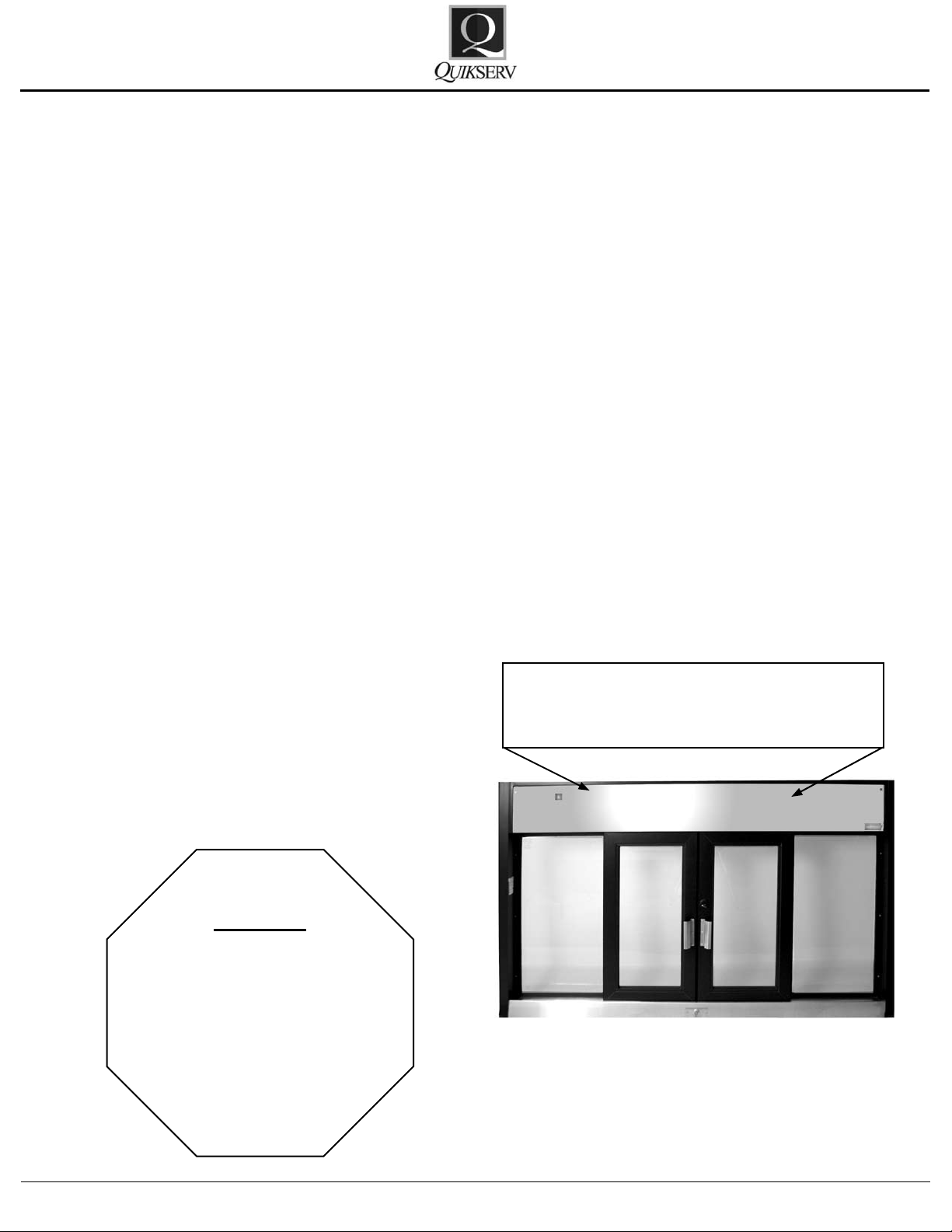
Service Manual
BP-7241E
Automatic Slider
Operation and Maintenance Procedures
Operation Procedures:
• Unlock all locking mechanisms and ensure
that the doors are free of obstructions.
• Turn the Power Switch to the “on” position,
located on the upper left hand corner.
• Proper operation of the “Up-Eye” unit requires
the attendant to be directly in front of and
over all 3 photoelectric sensors while serving. Proper operation of the “Thru-Beam” unit
requires the attendant to stand between the
Emitter and Receiver eyes.
• <Note> The outside edge of the photo-bar
should be lined up with the outside edge of
the locking jamb.
General Cleaning Guidelines:
• All weather-stripping should be checked and
cleaned weekly.
• All glass, aluminum framing, stainless steel,
and plastic eye covers & lens should be kept
clean at all times. All cleaning uids and ap-
plicators should be non-abrasive.
General Maintenance:
• Slide rail system should be kept clean and reoiled with lightweight oil every six (6) months.
• The hook lock and thumb turn should be
cleaned of any grease or grime build up every
six (6) months.
• The eye covers, whether “Up-Eye” or “ThruBeam, should be cleaned of any dirt or debris
daily with a non-abrasive cleaner.
To gain access to the internal components for each window, the access panel
must be removed
Warning
For your own safety, turn
power switch OFF before
removing the access
panel.
Quikserv Corp.© quikserv.com • 1-800-388-8307 • Fax (713) 849-5708
2
Page 3
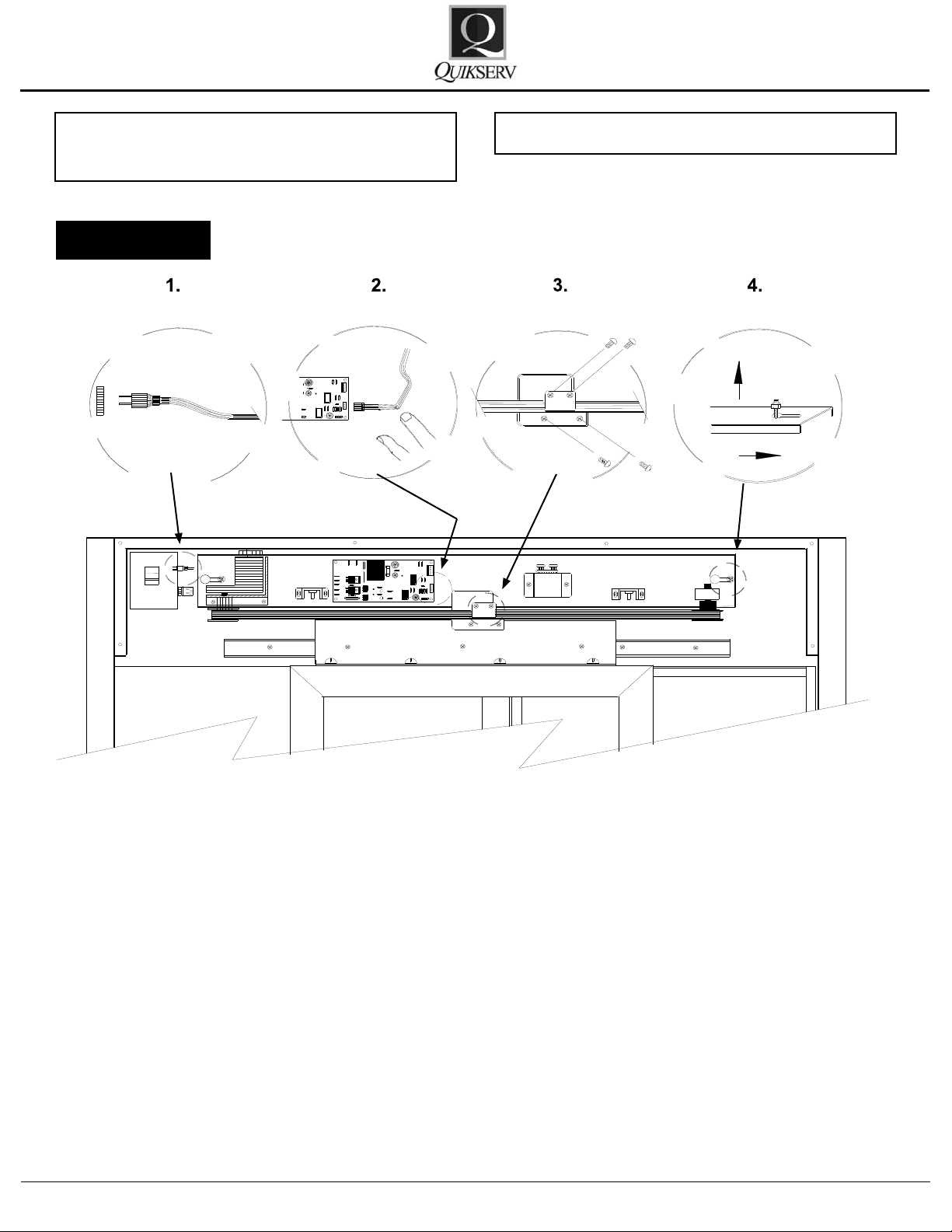
Service Manual
BP-7241E
Warning: For your own safety, turn power
switch OFF before removing access panel
Figure 2
CAUTION: Power Supply = 120 V
Component Rack Assembly
To remove the component rack assembly - see
Figure 2:
1. Unplug power cord from the internal outlet.
2. Remove the
3. Disconnect theag bracket(s)from the door
bracket.
4. Loosen the two (2) 7/16” nuts at each end of
the component rack.
5. Remove component rack assembly by sliding
rack to the right and lifting out.
Quikserv Corp.© quikserv.com • 1-800-388-8307 • Fax (713) 849-5708
lower 5-pin connector.
Please refer to the TROUBLE SHOOTING
CHART in this section for additional information
on the window adjustments or service procedures.
Contact us at (800) 388-8307 for assistance or
for information on the nearest service center in
your area.
3
Page 4

Service Manual
Warning: For your own safety, turn power
switch OFF before removing access panel
Figure 3
BP-7241E
Limit Switch and Door Flag Adjustment
The location of the limit switch can be adjusted by
loosening the two (2) screws in the bracket and by
moving the bracket up or down in the adjustment
holes. When set properly the switch should clear
the ag by approximately 1/16”. When the ag
is positioned within the switch, the red LED door
travel light on the PC Board should be OFF.
Quikserv Corp.© quikserv.com • 1-800-388-8307 • Fax (713) 849-5708
Note: One of the red LED lights on the PC Board
should only be “ON” when the door or doors are
moving.
4
Page 5

Trouble Probable Cause Probable Solution
1. No power to the unit Check the circuit breaker
2. Power Switch is off or defective Turn on switch or replace (Fig. 4-A)
3. Fuse in switch or PC Board Blown Check and replace (Fig. 4-C or 5-B)
4. Component Rack no plugged in Check and plug in (Fig. 4-B)
5. Open Limit Switch defective or disconnected Replace or reconnect (Fig. 4-E & J)
6. Defective Push Button Replace defective part
7. Obstruction in the door movement
Check locks, slide rail, and remove obstructions
8. Defective motor or capacitor Replace defective part (Fig. 4-D & I)
9. Thermal overload tripped in motor
Caused by obstruction or strain to the motor check for obstruction or adjust the limit switch (Fig.
4-E & J
)
10. Defective PC Board
Replace (Fig. 4 -F)
Window Does Not Operate
Trouble Probable Cause Probable Solution
1. No power to the unit Check the circuit breaker
2. Power Switch is off or defective Turn on switch or replace (Fig. 4-A)
3. Fuse in switch or PC Board Blown Check and replace (Fig. 4-C or 5-B)
4. Component Rack no plugged in Check and plug in (Fig. 4-B)
5. Open Limit Switch defective or disconnected Replace or reconnect (Fig. 4-E & J)
6. Defective Push Button Replace defective part
7. Obstruction in the door movement
Check locks, slide rail, and remove obstructions
8. Defective motor or capacitor Replace defective part (Fig. 4-D & I)
9. Thermal overload tripped in motor
Caused by obstruction or strain to the motor -
check for obstruction or adjust the limit switch (Fig.
4-E & J
)
10. Defective PC Board
Replace (Fig. 4 -F)
Trouble Probable Cause Probable Solution
1. Close limits switch is defective or disconnected Replace or reconnect (Fig. 4-E)
2. Push Button is unplugged or disconnected Check connection points and connect
3. Faulty wire connection Check all connections - repair or replace
4. Defective PC Board Replace (Fig. 4-F)
Trouble Probable Cause Probable Solution
1. Motor shaft pulley or block pulley is loose
Tighten pulley or replace (Fig. 4-D (bottom of
motor
)
& K
)
2. Broken drive belt Replace the defective part (Fig. 4-H)
Connect the door bracket to the drive belt (Fig. 4G
)
3.Door bracket disconnected from the drive belt
Motor runs, but
the door does
not operate
Window Does
Not Operate
Door or doors
stay in the open
position
PUSH BUTTON
CONTROL
Service Manual
Figure 4
BP-7241E
Figure 5
Quikserv Corp.© quikserv.com • 1-800-388-8307 • Fax (713) 849-5708
5
Page 6

Trouble Probable Cause Probable Solution
1. No power to the unit Check the circuit breaker
2. Power Switch is off or defective Turn on switch or replace (Fig. 4-A)
3. Fuse in switch or PC Board Blown Check and replace (Fig. 4-C or 5-B)
4. Component Rack no plugged in Check and plug in (Fig. 4-B)
5. Open Limit Switch defective or disconnected Replace or reconnect (Fig. 4-E & J)
6. Defective Push Button Replace defective part
7. Obstruction in the door movement
Check locks, slide rail, and remove obstructions
8. Defective motor or capacitor Replace defective part (Fig. 4-D & I)
9. Thermal overload tripped in motor
Caused by obstruction or strain to the motor -
check for obstruction or adjust the limit switch (Fig.
4-E & J
)
10. Defective PC Board
Replace (Fig. 4 -F)
Trouble Probable Cause Probable Solution
1. Close limits switch is defective or disconnected Replace or reconnect (Fig. 4-E)
2. Push Button is unplugged or disconnected Check connection points and connect
3. Faulty wire connection Check all connections - repair or replace
4. Defective PC Board Replace (Fig. 4-F)
Window Does
Not Operate
Door or doors
stay in the open
position
Service Manual
Figure 4
BP-7241E
Quikserv Corp.© quikserv.com • 1-800-388-8307 • Fax (713) 849-5708
6
Page 7

Trouble Probable Cause Probable Solution
1. No power to the unit Check the circuit breaker
2. Power Switch is off or defective Turn on switch or replace (Fig. 4-A)
3. Fuse in switch or PC Board Blown Check and replace (Fig. 4-C or 5-B)
4. Component Rack no plugged in Check and plug in (Fig. 4-B)
5. Open Limit Switch defective or disconnected Replace or reconnect (Fig. 4-E & J)
6. Defective Push Button Replace defective part
7. Obstruction in the door movement
Check locks, slide rail, and remove obstructions
8. Defective motor or capacitor Replace defective part (Fig. 4-D & I)
9. Thermal overload tripped in motor
Caused by obstruction or strain to the motor -
check for obstruction or adjust the limit switch (Fig.
4-E & J
)
10. Defective PC Board
Replace (Fig. 4 -F)
Trouble Probable Cause Probable Solution
1. Close limits switch is defective or disconnected Replace or reconnect (Fig. 4-E)
2. Push Button is unplugged or disconnected Check connection points and connect
3. Faulty wire connection Check all connections - repair or replace
4. Defective PC Board Replace (Fig. 4-F)
Trouble Probable Cause Probable Solution
1. Motor shaft pulley or block pulley is loose
Tighten pulley or replace (Fig. 4-D (bottom of
motor) & K
)
2. Broken drive belt Replace the defective part (Fig. 4-H)
Trouble Probable Cause Probable Solution
1. Thermal overload in the motor has been tripped
Connect the door bracket to the drive belt (Fig. 4-
G
)
3.Door bracket disconnected from the drive belt
Limit switch or switches may not be set properly
(Fig. 3) & (Fig. 4-E & J) - clear obstructions that
may inhibit the door movement - if power is on;
ensure that the door or doors are unlocked.
Motor will run for
a short period
then sto
p
s:
Motor runs, but
the door does
not operate
Window Does
Not Operate
Door or doors
stay in the open
position
Trouble Probable Cause Probable Solution
1. No power to the unit Check the circuit breaker
2. Power Switch is off or defective Turn on switch or replace (Fig. 4-A)
3. Fuse in switch or PC Board Blown Check and replace (Fig. 4-C or 5-B)
4. Component Rack no plugged in Check and plug in (Fig. 4-B)
5. Open Limit Switch defective or disconnected Replace or reconnect (Fig. 4-E & J)
6. Defective Push Button Replace defective part
7. Obstruction in the door movement
Check locks, slide rail, and remove obstructions
8. Defective motor or capacitor Replace defective part (Fig. 4-D & I)
9. Thermal overload tripped in motor
Caused by obstruction or strain to the motor -
check for obstruction or adjust the limit switch (Fig.
4-E & J
)
10. Defective PC Board
Replace (Fig. 4 -F)
Trouble Probable Cause Probable Solution
1. Close limits switch is defective or disconnected Replace or reconnect (Fig. 4-E)
2. Push Button is unplugged or disconnected Check connection points and connect
3. Faulty wire connection Check all connections - repair or replace
4. Defective PC Board Replace (Fig. 4-F)
Trouble Probable Cause Probable Solution
1. Motor shaft pulley or block pulley is loose
Tighten pulley or replace (Fig. 4-D (bottom of
motor) & K
)
2. Broken drive belt Replace the defective part (Fig. 4-H)
Trouble Probable Cause Probable Solution
1. Thermal overload in the motor has been tripped
Trouble Probable Cause Probable Solution
Clean and oil or tighten (Fig. 4-L)
2. Door bracket loose Tighten screws (Fig. 4-M)
Connect the door bracket to the drive belt (Fig. 4-
G
)
3.Door bracket disconnected from the drive belt
Limit switch or switches may not be set properly
(Fig. 3) & (Fig. 4-E & J) - clear obstructions that
may inhibit the door movement - if power is on;
ensure that the door or doors are unlocked.
Motor will run for
a short period
then sto
p
s:
Doors are
dragging or
bindin
g
1. Slide rail has dirt or debris build-up or the rail is
loose
Motor runs, but
the door does
not operate
Window Does
Not Operate
Door or doors
stay in the open
position
Service Manual
Figure 3
Figure 4
BP-7241E
Quikserv Corp.© quikserv.com • 1-800-388-8307 • Fax (713) 849-5708
7
Page 8

Service Manual
BP-7241E
Figure 7
Electrical Component Layout for
Push Button Open and Close
Quikserv Corp.© quikserv.com • 1-800-388-8307 • Fax (713) 849-5708
8
Page 9

Key No. Part No. Description
A 4413 On/Off Switch
C 4425 1/2A 250V in line fuse
D 5615 Drive Motor Assembly
E/J 4451 Limit Switch (2)
F 4460 P.C. Board
H 1045 Drive Belt
I 4401 Capacitor
L 1916 Slide
K 4461 P.C. Board - Push Button Interface
N 5547 Complete Component Rack FM-42E
P 4430 500MA 250V P.C. Board Fuse
Service Manual
Figure 8
BP-7241E
Models CFA-7241, CFA-7236 and CFA-4035
Replacement Parts for Bi-Parting Doors
Quikserv Corp.© quikserv.com • 1-800-388-8307 • Fax (713) 849-5708
9
Page 10

Service Manual
Warranty Service Policy
BP-7241E
1. Quikserv Corp. MUST be notied of a warranty situation before any work is performed.
Otherwise, Quikserv Corp. will not be responsible to pay for unauthorized work.
2. Quikserv Corp. requires the following on each
invoice submitted: an itemized account of work
performed detailing hours charged and parts
used, along with a short detailed description
of the problem noted.
3. Quikserv Corp. will authorize a set dollar
amount to be invoiced prior to performing services that will be rendered. This amount will
be determined from the initial call to the service company as a fair maximum. If additional
amounts are to be invoiced, they must be discussed with Quikserv Corp. prior to invoicing.
4. A service technician on a warranty service call
needs to call our customer service department
at (800) 388-8307 or (713) 849-5882 before
leaving the job site.
5. A service company representative needs to
call the store where the work is to be performed prior to going to that store. Set up a
date and approximate time of arrival and if it
is foreseen that the agreed upon time cannot
be met, contact the store and make other arrangements.
7. QuikservCorp.needstobenotiedofanyextra parts - either to be sent back or to be kept
by the service technician. Any parts that were
replaced must be returned to Quikserv Corp.
if required verbally or on the service work order copy supplied with the parts sent by Quikserv Corp. If the parts are not returned, the
part cost + mark up will be deducted from the
service invoice.
8. A purchase order number will be given either
verbally or on the service work order from
Quikserv Corp. Please use this on all invoicing.
9. Work required on a window unit not covered
under Quikserv’s warranty must be reported
to Quikserv Corp. before work is begun.
10. Quikserv’s payment terms are net 30. The information above will help us assure the fast-
est and most efcient service possible. For
further information or if you have any questions, please do not hesitate to contact us at
(800) 388-8307.
Customer Service Department
6. Warranty parts sent to service companies are
parts previously decided on that should cover
the necessary repairs. Additional parts will be
sentuponnoticationtoQuikservCorp.
Quikserv Corp.© quikserv.com • 1-800-388-8307 • Fax (713) 849-5708
10
