Quasar SQ4005M User Manual
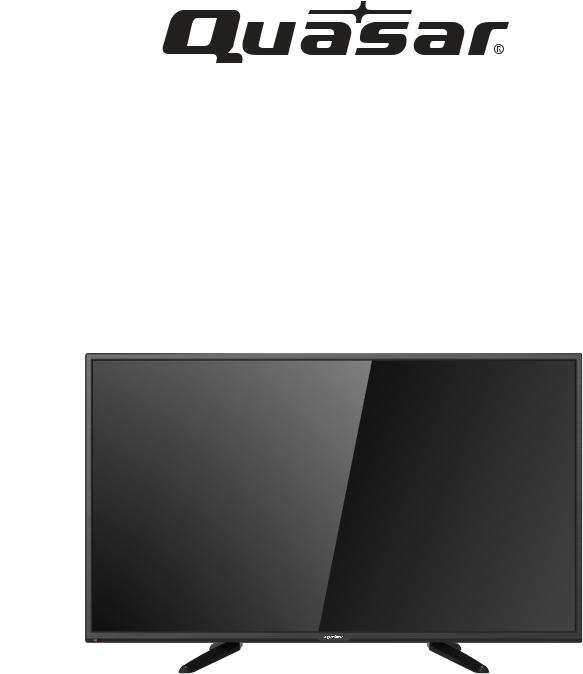
INSTRUCTION MANUAL
40” 1080p LED TV
SQ4005M
AIR/CABLE MODE SELECTION
The Air/Cable menu option is set to the “Air” mode at the factory so that you can receive the over-the-air broadcast signal. If you want to receive the Cable TV signal through the antenna input terminal, this menu option must be switch to the “Cable” (Cable TV) mode. Please refer to page 14 of this manual for the details of the menu.

Contents
Introduction
Warning
Caution
Main Unit Description
Remote Control
OSD Basic Adjustment
Specifications
Troubleshooting

Introduction
Thank you for purchasing QUASAR HD LED Television. To get the most out of your new purchase, it is highly recommended that you read this manual before starting the operation.
INSTALLATION
 Locate the receiver in the room where direct light does not strike the screen. Total darkness or a reflection on the picture screen can cause eyestrain. Soft and indirect lighting is recommended for comfortable viewing.
Locate the receiver in the room where direct light does not strike the screen. Total darkness or a reflection on the picture screen can cause eyestrain. Soft and indirect lighting is recommended for comfortable viewing.
 Allow enough space between the receiver and the wall to permit ventilation.
Allow enough space between the receiver and the wall to permit ventilation.
 Avoid excessively warm locations to prevent possible damage to the cabinet or premature component failure.
Avoid excessively warm locations to prevent possible damage to the cabinet or premature component failure.
 This TV can be connected to AC 100-240V~ 50/60HZ.
This TV can be connected to AC 100-240V~ 50/60HZ.
 Do not install the TV in a location near heat sources such as radiators, air ducts, direct sunlight, or in closed compartments and closed areas.
Do not install the TV in a location near heat sources such as radiators, air ducts, direct sunlight, or in closed compartments and closed areas.
Do not cover the ventilation openings when using the TV.
 The indicator light will last for about 30 seconds after the power has been turned off.
The indicator light will last for about 30 seconds after the power has been turned off.
Wait until the indicator light goes out before repowering the TV.
1
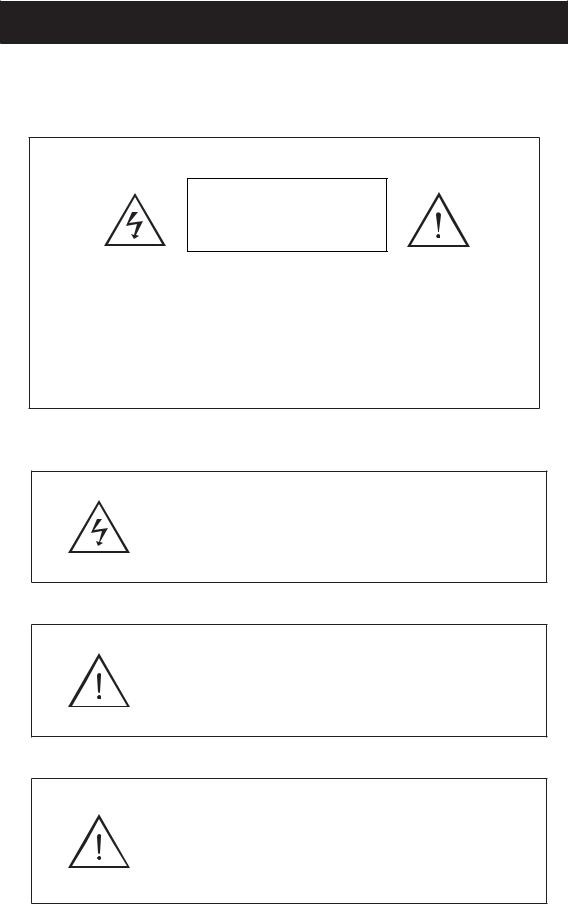
Warning
CAUTION
RISK OF ELECTRIC SHOCK
DO NOT OPEN
CAUTION: TO AVOID THE RISK OF ELECTRIC SHOCK. DO NOT REMOVE COVER (OR BACK).
NO USERSERVICEABLE PARTS INSIDE.
REFER SERVICING TO QUALIFIED SERVICE PERSONNEL.
This symbol is intended to alert the user to avoid the risk
of electric shock. This equipment may only be disassembled by qualified service personnel.
This symbol is intended to alert the user to the presence of important operation and maintenance instructions in the literature accompanying the equipment.
Class I structures of equipment should be connected to the grid power output with a protective earth connection on the socket. Power plug as a broken appliance broken installations should
be easy to operate.
2
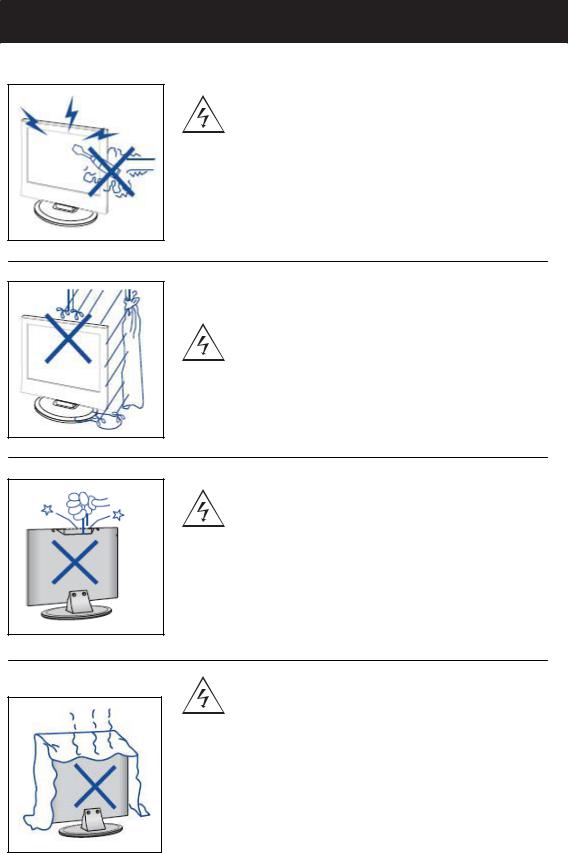
Caution
Caution
High voltages are used in the operation of this product.
Do not open the product's casing. Refer servicing to qualified service personnel .
Caution
To prevent fire or electrical shock hazard, do not expose the main unit to rain or moisture do not place objects filled with liquids, such as vases, on the apparatus.
Caution
Do not drop or push objects into the television cabinet slots or openings. Never spill any kind of liquid on the television receiver.
Caution
Avoid exposing the main unit to direct sunlight and other sources of heat. Do not stand the television receiver irectly on other products which give off heat: e. g. video cassette players and audio amplifiers. Do not block the ventilation holes in the back cover. Ventilation is essential to prevent failure of electrical components. Do not squash the power supply cord under the main unit or other heavy objects.
3
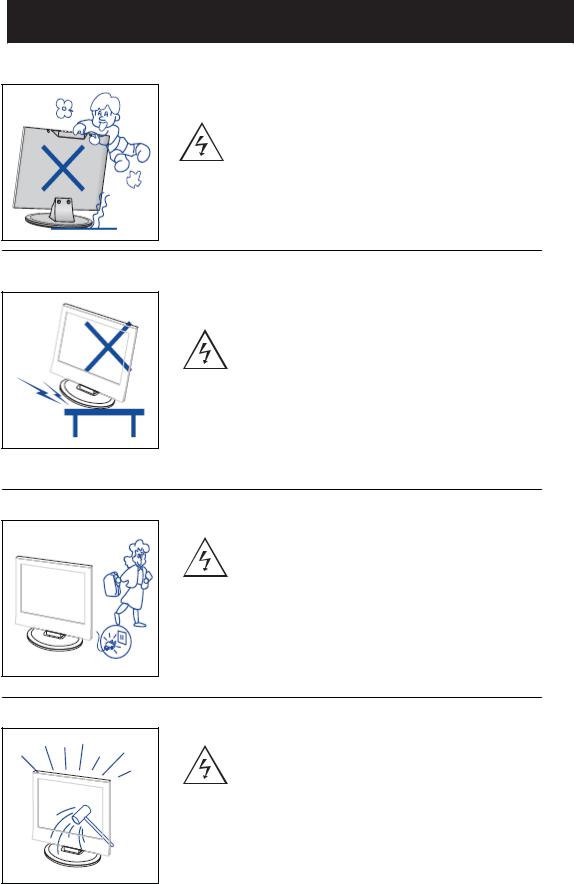
Caution
Caution
Never stand on, lean on or suddenly push the product or its stand. You should pay special attention to children.
Caution
Do not place the main unit on an unstable cart stand, shelf or table. Serious injury to an individual and damage to the television may result if it should fall.
Caution
When the product is not used for an extended period of time, it is advisable to disconnect the AC power from the AC outlet.
Caution
The LED panel used in this product is made of glass and is therefore breakable. This product must not be dropped or banged. If the LED Panel breaks be careful of being injured by broken glass.
4
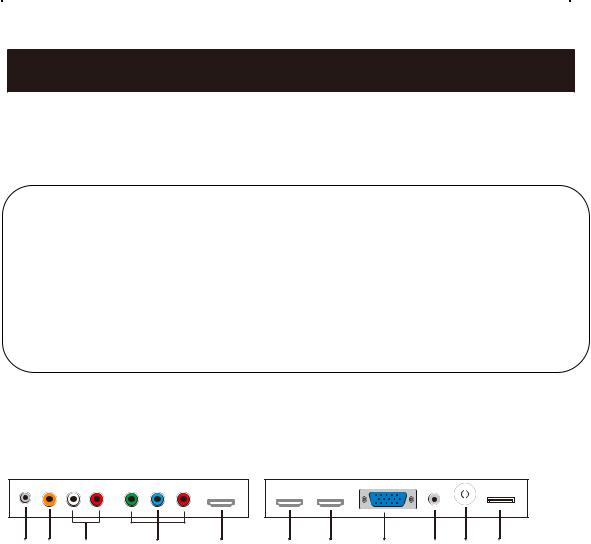
Main unit description
Control Panel Button Function
VOL+ : Volume up.
VOL- : Volume down.
CH+ : TV channel up.
CH- : TV channel down.
MENU : Press to select the main menu.
SOURCE : Select the input sources.
POWER : Switching Power On/Standby.
TV Terminal Connections
1 |
2 |
3 |
4 |
5 |
6 |
7 |
8 |
9 |
10 |
11 |
1.EARPHONE out terminal.
2.Digital audio output terminal.
3.Audio input terminal for component video/composite video.
4.Component video/composite video input terminal.
5.HDMI1 input terminal.
6.HDMI2 input terminal.
7.HDMI3 input terminal
8.VGA input terminal of simulation signal of PC.
9.PC AUDIO input terminal.
10.RF antenna.
11.USB input terminal  Playing JPEG files.
Playing JPEG files.
5
