Page 1
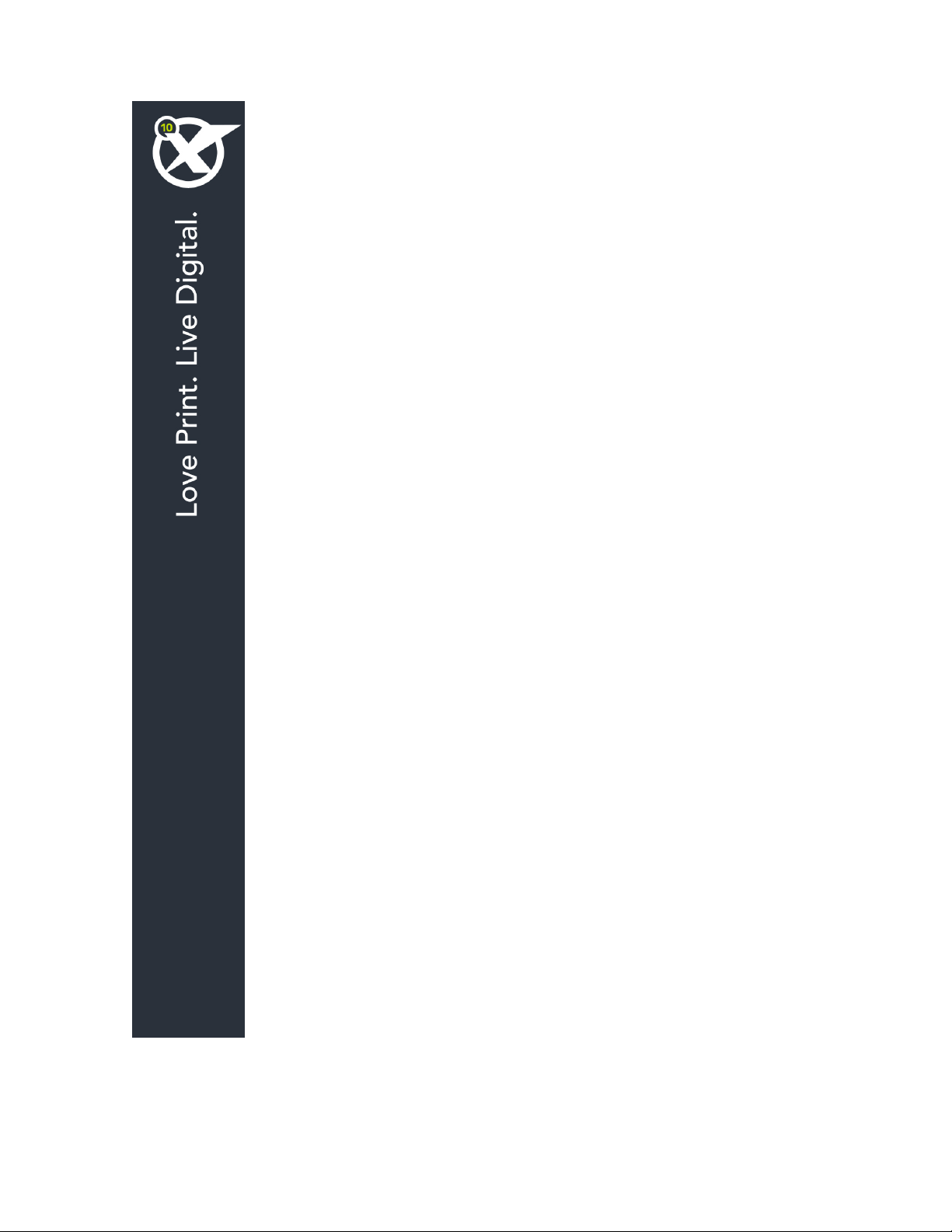
Getting Started with
QuarkXPress 10.1
Page 2

CONTENTS
Contents
Related Documents...........................................................................3
System requirements........................................................................4
System requirements: Mac OS X............................................................................4
System requirements: Windows.............................................................................4
Installing: Mac OS X..........................................................................6
Adding files after installation: Mac OS X................................................................6
Installing: Windows...........................................................................7
Performing a silent installation...............................................................................7
Preparing for silent installation: Windows.......................................................................7
Silent installation: Windows.............................................................................................7
Adding files after installation: Windows.................................................................8
Upgrading.........................................................................................9
Installing or upgrading with QLA....................................................10
Registering......................................................................................11
Activating........................................................................................12
Uninstalling......................................................................................13
Uninstalling: Mac OS X.........................................................................................13
Uninstalling: Windows...........................................................................................13
Contacting Quark............................................................................14
In the Americas.....................................................................................................14
Outside the Americas...........................................................................................14
Legal notices...................................................................................15
ii | GETTING STARTED WITH QUARKXPRESS 10.1
Page 3

Related Documents
For more information about using QuarkXPress, reference the other QuarkXPress
documentation/resources listed below.
Name
RELATED DOCUMENTS
Where to findDescriptionDocument/Item
QuarkXPress User
Guide
QuarkXPress
What's New
A Guide to App
Studio
www.quark.com/support/documentationA guide written for the end user of
QuarkXPress.
Use the guide to quickly look up information,
find out what you need to know, and get on
with your work
A summary of new features in
QuarkXPress.
A guide to using App Studio in
QuarkXPress.
GETTING STARTED WITH QUARKXPRESS 10.1 | 3
Page 4

SYSTEM REQUIREMENTS
System requirements
System requirements: Mac OS X
• Mac OS X® 10.7.5 (Lion), Mac OS X 10.8.x (Mountain Lion), Mac OS X 10.9.x (Mavericks)
Software
Hardware
• Mac® Intel® processor
• 2GB RAM or higher
• 2GB hard disk space
Optional
• An Internet connection for activation
• DVD-ROM drive for installation from DVD (not required for installation from download)
System requirements: Windows
Software
• Microsoft® Windows® 7 (32 and 64 Bit) SP1 or Windows 8 (32 and 64 Bit) or Windows
8.1 (32 and 64 Bit)
• Microsoft .NET Framework 4.
Hardware
• 2GB RAM or higher
• 2GB hard disk space
• Multi-core processor supporting SSE3 instruction set
4 | GETTING STARTED WITH QUARKXPRESS 10.1
Page 5

SYSTEM REQUIREMENTS
Optional
• An Internet connection for activation
• DVD-ROM drive for installation from DVD (not required for installation from download)
GETTING STARTED WITH QUARKXPRESS 10.1 | 5
Page 6

INSTALLING: MAC OS X
Installing: Mac OS X
1
2
To install QuarkXPress:
Disable any virus protection software. If you are concerned about a virus infecting your
computer, run a virus check on the installer file, then disable your virus detection software.
Double-click the installer icon and follow the instructions on the screen.
Adding files after installation: Mac OS X
To add files after installation, double-click the installer icon. Use the Custom Install list
to select the items to install.
6 | GETTING STARTED WITH QUARKXPRESS 10.1
Page 7

Installing: Windows
To install QuarkXPress:
Disable any virus protection software. If you are concerned about a virus infecting your
1
computer, run a virus check on the installer file, then disable your virus detection software.
Double-click the installer icon and follow the instructions on the screen.
2
INSTALLING: WINDOWS
Performing a silent installation
The silent installation feature lets users install QuarkXPress on their computers over a
network without having to follow step-by-step instructions. This feature is useful for large
group installations when performing manual installations is cumbersome.
Preparing for silent installation: Windows
To enable Windows users to perform a silent installation on their computers, an
administrator must make the following modifications:
Copy everything from the disc or disk image that contains the installer to an empty folder
1
on the local hard disk.
Using the local copy of the installer, install QuarkXPress on the local hard disk. The installer
2
creates a "setup.xml" file in the folder where the installer is located.
Open the "silent.bat" file in a text editor and make sure the path of the "setup.xml" file is
3
in the first line as follows: '[network path of setup.exe file]' /s /v'/qn'
Share the folder that contains the installer and the "setup.xml" file with users who are
4
licensed to install QuarkXPress.
Silent installation: Windows
To perform a silent installation on Windows, an end user must follow these steps:
Navigate to the shared folder that contains the "setup.xml" and "silent.bat" files.
1
Double-click the "silent.bat" file and follow the instructions on the screen.
2
GETTING STARTED WITH QUARKXPRESS 10.1 | 7
Page 8

INSTALLING: WINDOWS
Adding files after installation: Windows
1
2
• Click Modify to choose the files to install. You can install new files or remove previously
• Click Repair to correct minor issues related to installed files. Use this option if you
3
• If you clicked Modify in the previous dialog box, the Custom Setup screen displays. Make
To add files after installation:
Double-click the "setup.exe" icon.
The Setup dialog box displays.
Click Next.
The Program Maintenance screen displays.
installed files.
experience issues with missing or damaged files, shortcuts, or registry entries.
Click Next.
the appropriate modifications, then click Next. The Ready to Modify the Program screen
displays.
• If you clicked Repair in the previous dialog box, the Ready to Repair the Program screen
displays.
Click Install.
4
Click Finish when the system notifies you that the process is complete.
5
8 | GETTING STARTED WITH QUARKXPRESS 10.1
Page 9

Upgrading
To upgrade QuarkXPress to this version:
Disable any virus protection software. If you are concerned about a virus infecting your
1
computer, run a virus check on the installer file, then disable your virus detection software.
Double-click the Installer icon and follow the instructions on the screen.
2
• Windows: When the Validation Code screen displays, choose Upgrade from the
Installation Type drop-down menu. If you have your upgrade validation code, enter it
in the Enter your validation code fields. If you do not have an upgrade validation code,
click Get validation code to go to the Quark Web site, follow the instructions on the
screen to get the validation code, and then enter the validation code in the Enter your
validation code fields.
UPGRADING
• Mac OS X: You will not be asked at this time for the Validation Code. This will be done
at first launch of the application.
Click Continue and follow the instructions on the screen.
3
The installer installs a new copy of QuarkXPress. It does not replace the earlier version.
GETTING STARTED WITH QUARKXPRESS 10.1 | 9
Page 10

INSTALLING OR UPGRADING WITH QLA
Installing or upgrading with QLA
Quark® License Administrator (QLA) is software that manages licensed Quark products.
If you purchased an educational site license or a commercial site license, you most likely
received a QLA CD-ROM when you purchased QuarkXPress. QLA must be installed on
your network before you install QuarkXPress.
If QLA is already installed and you are installing QuarkXPress, the License Server Details
dialog box displays after you enter your registration information. Before proceeding, verify
that you have the information you need to enter values in the following fields:
• License Server Host Name or IP Address: Enter the IP address or server name for the
server you have designated as the license server. The license server handles requests from
license clients.
• License Server Port: Enter the value for the license server port. This number is determined
when the QLA software is registered online. The license server port is the port through
which license server requests flow.
• Backup License Server Host Name or IP Address: Enter the IP address or server name for
the server you have designated as the backup license server.
• Backup License Server Port: Enter the value for the backup license server port.
10 | GETTING STARTED WITH QUARKXPRESS 10.1
Page 11

Registering
To register your copy of the application, visit the "Online registration" page of the Quark
Web site (see Contacting Quark). If you cannot register online, see Contacting Quark for
contact information.
REGISTERING
GETTING STARTED WITH QUARKXPRESS 10.1 | 11
Page 12

ACTIVATING
Activating
If you have a single-user copy of QuarkXPress, you must activate it. To activate QuarkXPress
when you launch it, click Activate Now (Windows) or Continue (MAC OS X).
If you do not want to activate QuarkXPress when you launch it, click Cancel.QuarkXPress
presents the option to activate it each time you launch the application until you activate
it.
If you do not activate QuarkXPress, you can use it for 30 days after installation; after 30
days, the product runs in demonstration mode and must be activated before it will run as
a full version.
If you cannot activate online, see Contacting Quark for contact information.
12 | GETTING STARTED WITH QUARKXPRESS 10.1
Page 13

Uninstalling
If the uninstaller detects a running instance of the application, an alert displays. Close the
application before you begin to uninstall.
Uninstalling: Mac OS X
To uninstall QuarkXPress, open the "Applications" folder on your hard drive (or the folder
in which QuarkXPress was installed) and drag the QuarkXPress folder to the trash.
UNINSTALLING
Uninstalling: Windows
To uninstall QuarkXPress:
Choose Start > All Programs > QuarkXPress > Uninstall.
1
Click Yes. The uninstaller gathers the information necessary for uninstalling and then an
2
alert displays to notify you that the contents of the QuarkXPress application folder will
be deleted.
Click Yes to continue or No to cancel.
3
You can also uninstall by running the installer again.
GETTING STARTED WITH QUARKXPRESS 10.1 | 13
Page 14

CONTACTING QUARK
Contacting Quark
The support portal allows you to log support tickets, track tickets, receive status
notifications, chat with a technical support representative, search the Knowledge Base,
and access product documentation.
With direct access to documentation across all Quark software - from QuarkXPress and
App Studio to Quark Enterprise Solutions - you can find answers to your questions at your
convenience. Our support team is also available to help, either through our support portal,
or via phone for our maintenance contract customers.
If you are a Quark customer and have a current maintenance or support contract your
account has already been created for you using your registered email address. If you do
not have a support contract you can purchase a single support incident to get your problem
resolved. If you have purchased or registered a supported product, you are eligible for free
support for the first 90 days.
In the Americas
For more details, please check out our support website www.quark.com/support
Outside the Americas
For countries outside the Americas, please visit the following sites to access your support
account:
Support Website
• France - www.quark.com/fr/support
• Germany - www.quark.com/de/support
14 | GETTING STARTED WITH QUARKXPRESS 10.1
Page 15

Legal notices
©2014 Quark Software Inc. and its licensors. All rights reserved.
Protected by the following United States Patents: 5,541,991; 5,907,704; 6,005,560;
6,052,514; 6,081,262; 6,633,666 B2; 6,947,959 B1; 6,940,518 B2; 7,116,843; 7,463,793;
and other patents pending.
Quark, the Quark logo, QuarkXPress, and QuarkCopyDesk are trademarks or registered
trademarks of Quark Software Inc. and its affiliates in the U.S. and/or other countries. All
other marks are the property of their respective owners.
LEGAL NOTICES
GETTING STARTED WITH QUARKXPRESS 10.1 | 15
