Page 1
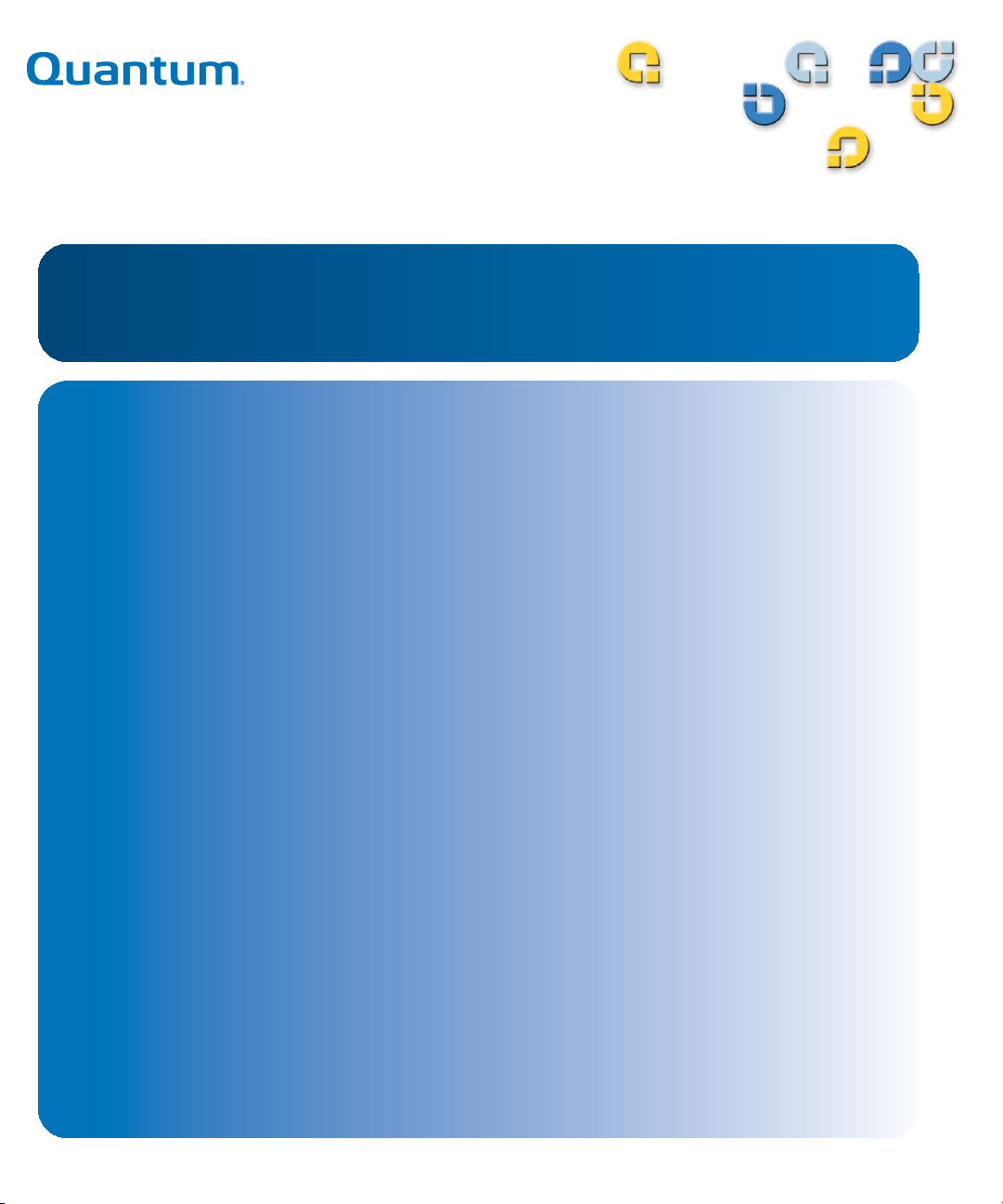
Quantum SuperLoader
TM
3
81-81300-03 A01
Quantum SuperLoader
TM
3
SuperLoader
3
Software Interface Guide Software Interface Guide Software Interface Guide
Page 2

Quantum SuperLoader 3 Software Interface Guide, 81-81300-03 A01, May 2008.
Quantum Corporation provides this publication “as is” without warranty of any kind, either express or
implied, including but not limited to the implied warranties of merchantability or fitness for a particular
purpose. Quantum Corporation may revise this publication from time to time without notice.
COPYRIGHT STATEMENT
Copyright 2008 by Quantum Corporation. All rights reserved.
Your right to copy this manual is limited by copyright law. Making copies or adaptations without prior
written authorization of Quantum Corporation is prohibited by law and constitutes a punishable violation of
the law.
TRADEMARK STATEMENT
SuperLoader is a trademark of Quantum Corporation.
Quantum and the Quantum logo are registered trademarks of Quantum Corporation.
Other trademarks may be mentioned herein which belong to other companies.
Page 3
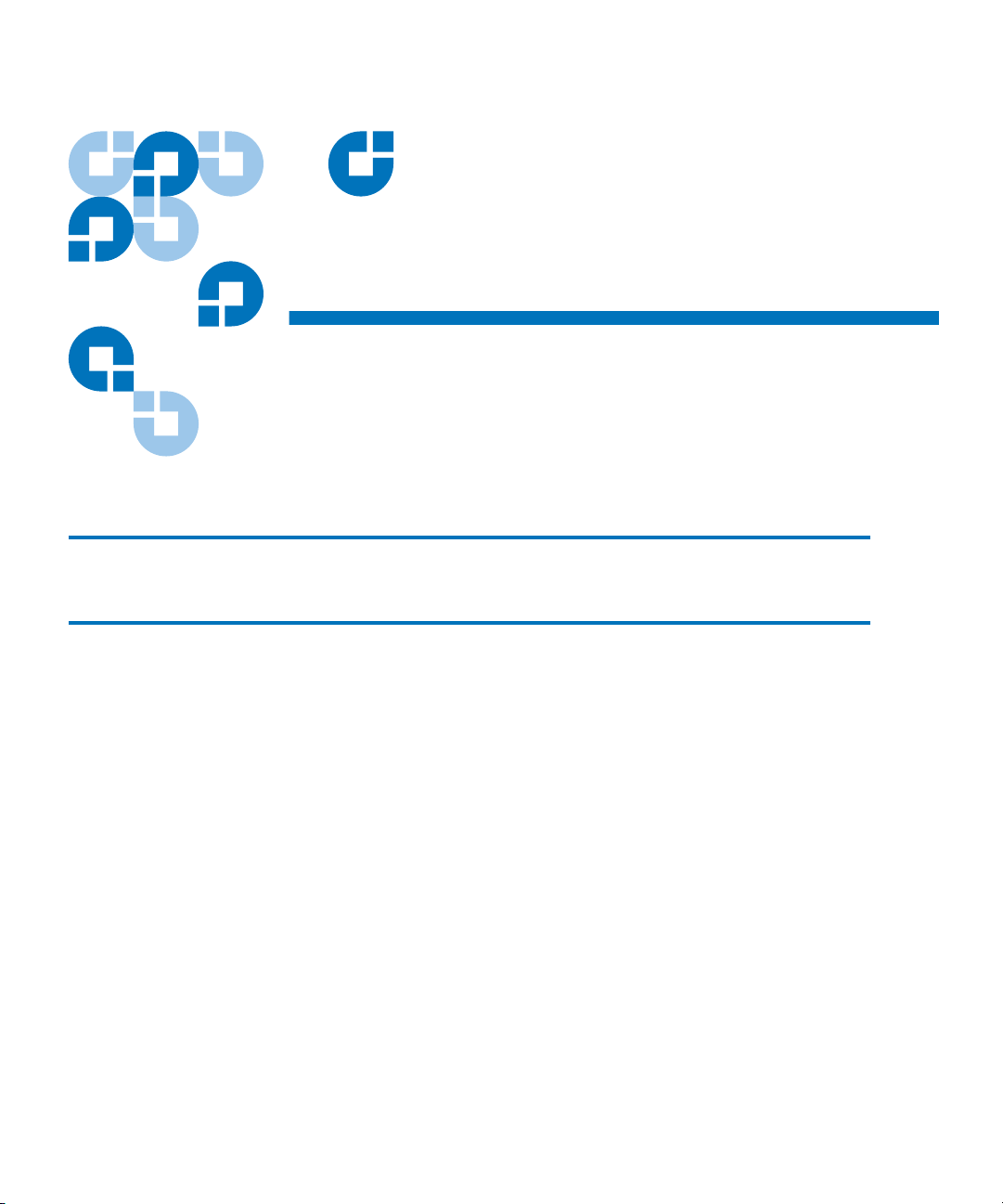
Contents
Preface xiii
Chapter 1 Theory of Operation 1
SuperLoader 3.....................................................................................................2
Medium Changer Elements..............................................................................2
Medium Transport Element ......................................................................3
Data Transfer Element................................................................................3
Storage Elements.........................................................................................3
Events...................................................................................................................3
Power Cycle .................................................................................................3
SuperLoader 3 Offline ................................................................................4
Magazine Insertion/Removal...................................................................4
Maximum Temperature Exceeded...........................................................4
Automatic Drive Cleaning................................................................................5
Element Status Information.......................................................................6
Automatic Cleaning Operation.................................................................6
Quantum SuperLoader 3 Software Interface Guide iii
Page 4

Chapter 2 Media Changer Commands 7
Overview of Command and Status Processing .............................................7
Media Changer Command Descriptions ........................................................9
Initialize Element Status Command (07h)....................................................10
Inquiry Command (12h)..................................................................................11
Standard Inquiry Data Page ....................................................................12
Vital Product Data Page ...........................................................................15
Command Support Data ..........................................................................19
Load Unload Command (1Bh) .......................................................................22
Log Sense Command (4Dh) ............................................................................23
Supported Pages Log Page (00h) ............................................................26
Last n Error Events Page (07h)................................................................27
TapeAlert Page (2Eh)................................................................................29
Move Statistics Page (30h) .......................................................................31
Hard/Soft Error Statistics Page (31h).....................................................32
Device Wellness Page (33h) .....................................................................34
Device Status Page (3Eh)..........................................................................37
Mode Select (6) / (10) Command (15h / 55h)..............................................41
Mode Parameter List ................................................................................43
Mode Sense (6) / (10) Command (1Ah/ 5Ah).............................................48
Mode Sense Data Headers .......................................................................50
Mode Sense Mode Pages..........................................................................52
TapeAlert Page (1Ch) ...............................................................................53
Element Address Assignment Page .......................................................56
Transport Geometry Parameters Page...................................................58
Device Capabilities Page..........................................................................60
Extended Device Capabilities Page ........................................................62
Move Medium Command (A5h)....................................................................67
Persistent Reserve In Command (5Eh)..........................................................69
Persistent Reserve Out Command (5Fh).......................................................78
Position to Element Command (2Bh) ............................................................92
Prevent/Allow Medium Removal (1Eh) ......................................................94
Read Buffer Command (3Ch) .........................................................................95
Combined Header and Data Mode (000b) ............................................96
Data Mode (0010b) ....................................................................................97
Descriptor Mode (0011b)..........................................................................97
Read Data from Echo Buffer (1010b)......................................................98
Echo Buffer Descriptor Mode (1011b) ....................................................98
Contents
Quantum SuperLoader 3 Software Interface Guide iv
Page 5

Read Element Status Command (B8h) ........................................................100
Element Status Data................................................................................102
Element Status Page................................................................................103
Medium Transport Element Descriptor...............................................105
Storage Element Descriptor...................................................................107
Import/Export Element Descriptor......................................................108
Data Transfer Element Descriptor........................................................110
Release Element (10) Command (57h) ........................................................113
Release Unit (6) Command (17h) .................................................................116
Report Device Identifier Command (A3h) .................................................117
Report LUNS Command (A0h)....................................................................120
Request Sense Command (03h)....................................................................122
Reserve Element (10) Command (56h)........................................................130
Reserve Element (6) Command (16h)..........................................................133
Send Diagnostic Command (1Dh) ...............................................................135
Set Device Identifier Command (A4h)........................................................137
Test Unit Ready Command (00h) ................................................................139
Write Buffer Command (3Bh).......................................................................140
Write Combined Header and Data Mode (0000b)..............................141
Write Data Mode (0010b) .......................................................................141
Download Microcode Mode (0100b)....................................................141
Download Microcode and Save Mode (0101b)...................................142
Write Data to Echo Buffer (1010b) ........................................................142
Contents
Quantum SuperLoader 3 Software Interface Guide v
Page 6
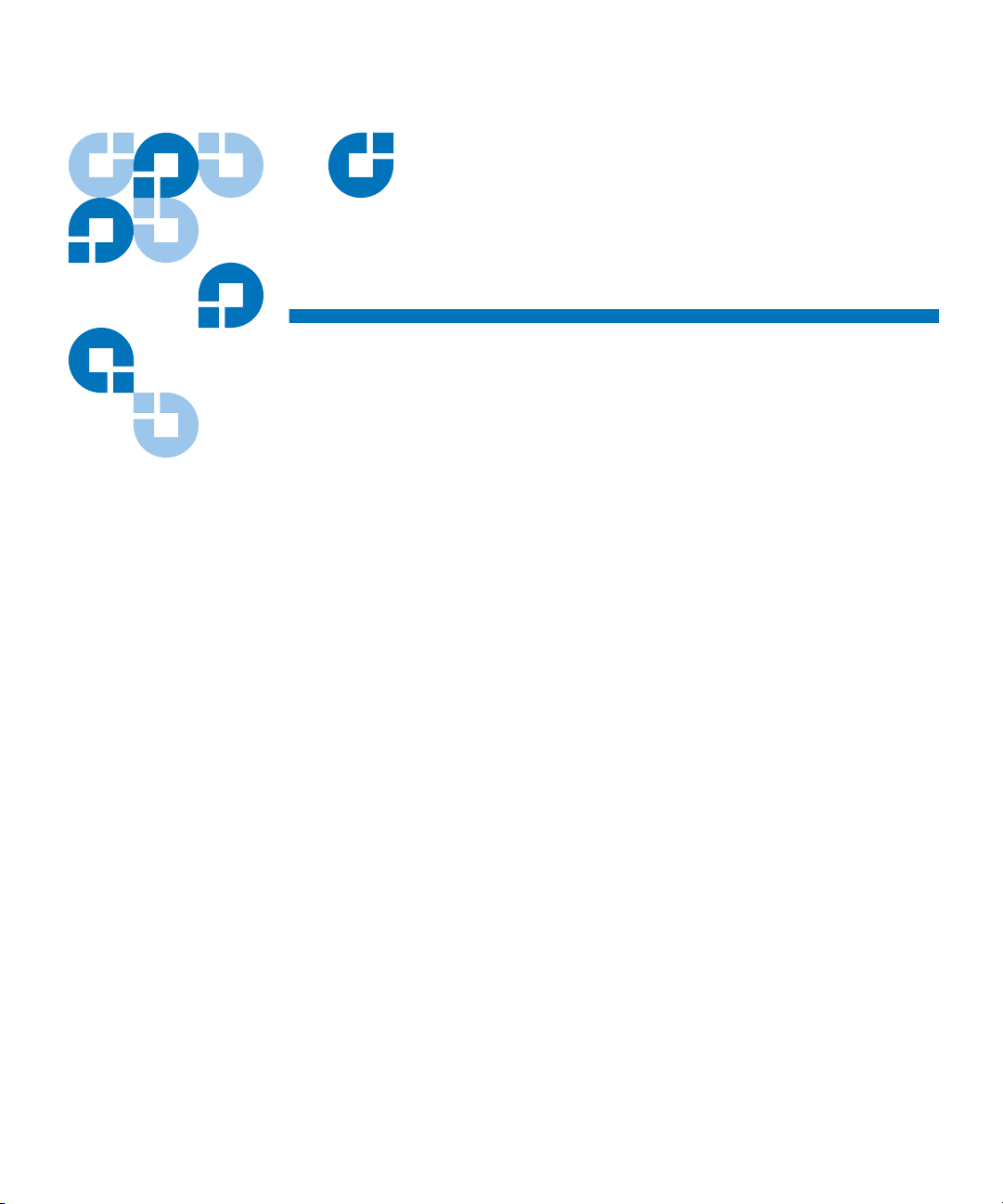
Figures
Figure 1 Initialize Element Status Command ........................................10
Figure 2 Inquiry Command......................................................................11
Figure 3 Inquiry Command......................................................................12
Figure 4 Standard Inquiry Data ...............................................................13
Figure 5 Supported Vital Product Data ..................................................16
Figure 6 Unit Serial Number Page (80h).................................................16
Figure 7 Device Identification Page (83h)...............................................17
Figure 8 Identifier Descriptor...................................................................18
Figure 9 Command Support Data Page..................................................19
Figure 10 Load Unload Command Descriptor Block .............................22
Figure 11 LOG SENSE Command Descriptor Block...............................23
Figure 12 Supported Pages Page................................................................ 26
Figure 13 Last n Error Events Log Sense Header ....................................27
Figure 14 Format for Last n Error Events Log Sense ..............................28
Figure 15 TapeAlert Log Sense Header Format ......................................29
Figure 16 TapeAlert Page Log Parameters Format.................................30
Figure 17 Move Statistics Format...............................................................31
Figure 18 Hard/Soft Move Error Statistics Format.................................33
Quantum SuperLoader 3 Software Interface Guide vi
Page 7

Figure 19 Device Wellness Log Sense Header .........................................35
Figure 20 Device Wellness Log Sense (0000h-000Fh)..............................35
Figure 21 Log Parameters for Device Wellness Log Sense.....................36
Figure 22 Device Status Log Sense Header ..............................................37
Figure 23 Parameters for Device Status Log Sense Page........................38
Figure 24 Device Status Log Sense Page (0001h).....................................39
Figure 25 Mode Select (6) Command Descriptor.....................................41
Figure 26 Mode Select (10) Command Descriptor...................................42
Figure 27 Mode Select (6) Mode Parameter List......................................43
Figure 28 Mode Select (10) Mode Parameter List....................................43
Figure 29 Mode Select (6) Parameter Header...........................................44
Figure 30 Mode Select (10) Parameter Header.........................................44
Figure 31 Mode Select Parameter...............................................................46
Figure 32 Mode Select Page Descriptor ....................................................47
Figure 33 Mode Sense (6) Command Descriptor Block..........................48
Figure 34 Mode Sense (10) Command Descriptor Block........................49
Figures
Figure 35 Mode Sense (6) Data Header.....................................................51
Figure 36 Mode Sense (10) Data Header...................................................51
Figure 37 Mode Sense Page Descriptor.....................................................52
Figure 38 TapeAlert Page Format Descriptor ..........................................53
Figure 39 Element Address Assignment Page.........................................56
Figure 40 Transport Geometry Parameters Page.....................................59
Figure 41 Transport Geometry Descriptor ...............................................59
Figure 42 Device Capabilities Page............................................................60
Figure 43 Extended Device Capabilities Page..........................................62
Figure 44 Move Medium Descriptor Block ..............................................67
Figure 45 Persistent Reserve In Descriptor Block....................................69
Figure 46 Read Keys Parameters................................................................71
Figure 47 Read Reservations Parameters..................................................73
Figure 48 Persistent Reserve In Read Reservations.................................74
Quantum SuperLoader 3 Software Interface Guide vii
Page 8

Figure 49 Persistent Reserve Out Descriptor ...........................................79
Figure 50 Persistent Reserve Out Command ...........................................79
Figure 51 Persistent Reserve Out Parameter List ....................................88
Figure 52 Position to Element Descriptor.................................................92
Figure 53 Prevent/Allow Medium Removal ...........................................94
Figure 54 Read Buffer Command Descriptor Block................................95
Figure 55 Read Buffer Header....................................................................97
Figure 56 Read Buffer Descriptor...............................................................98
Figure 57 Echo Buffer Descriptor...............................................................99
Figure 58 Read Element Status Descriptor .............................................100
Figure 59 Element Status Data Header ...................................................102
Figure 60 Element Status Page .................................................................103
Figure 61 Data.............................................................................................104
Figure 62 Medium Transport Element Descriptor ................................105
Figure 63 Storage Element Descriptor.....................................................107
Figures
Figure 64 Import/Export Element Descriptor .......................................108
Figure 65 Data Transfer Element Descriptor..........................................110
Figure 66 Release (10) Descriptor Block..................................................113
Figure 67 Release (10) ID Only Parameter List ......................................115
Figure 68 Release Unit (6) Descriptor Block...........................................116
Figure 69 Report Device Identifier Descriptor.......................................117
Figure 70 Report Device Identifier...........................................................118
Figure 71 Report LUNS Descriptor..........................................................120
Figure 72 LUN Reporting Parameter List...............................................121
Figure 73 Request Sense Command Descriptor Block..........................122
Figure 74 Request Sense Command Data...............................................122
Figure 75 Request Sense ............................................................................123
Figure 76 Reserve Element (10) Descriptor ............................................130
Figure 77 Reserve (10) ID Only Parameter List .....................................132
Figure 78 Reserve Element (6) Descriptor ..............................................133
Quantum SuperLoader 3 Software Interface Guide viii
Page 9

Figure 79 Send Diagnostic Descriptor.....................................................135
Figure 80 Set Device Identifier Descriptor..............................................137
Figure 81 Set Device Identifier Parameter List ......................................138
Figure 82 Test Unit Ready Descriptor.....................................................139
Figure 83 Write Buffer Descriptor............................................................140
Figures
Quantum SuperLoader 3 Software Interface Guide ix
Page 10
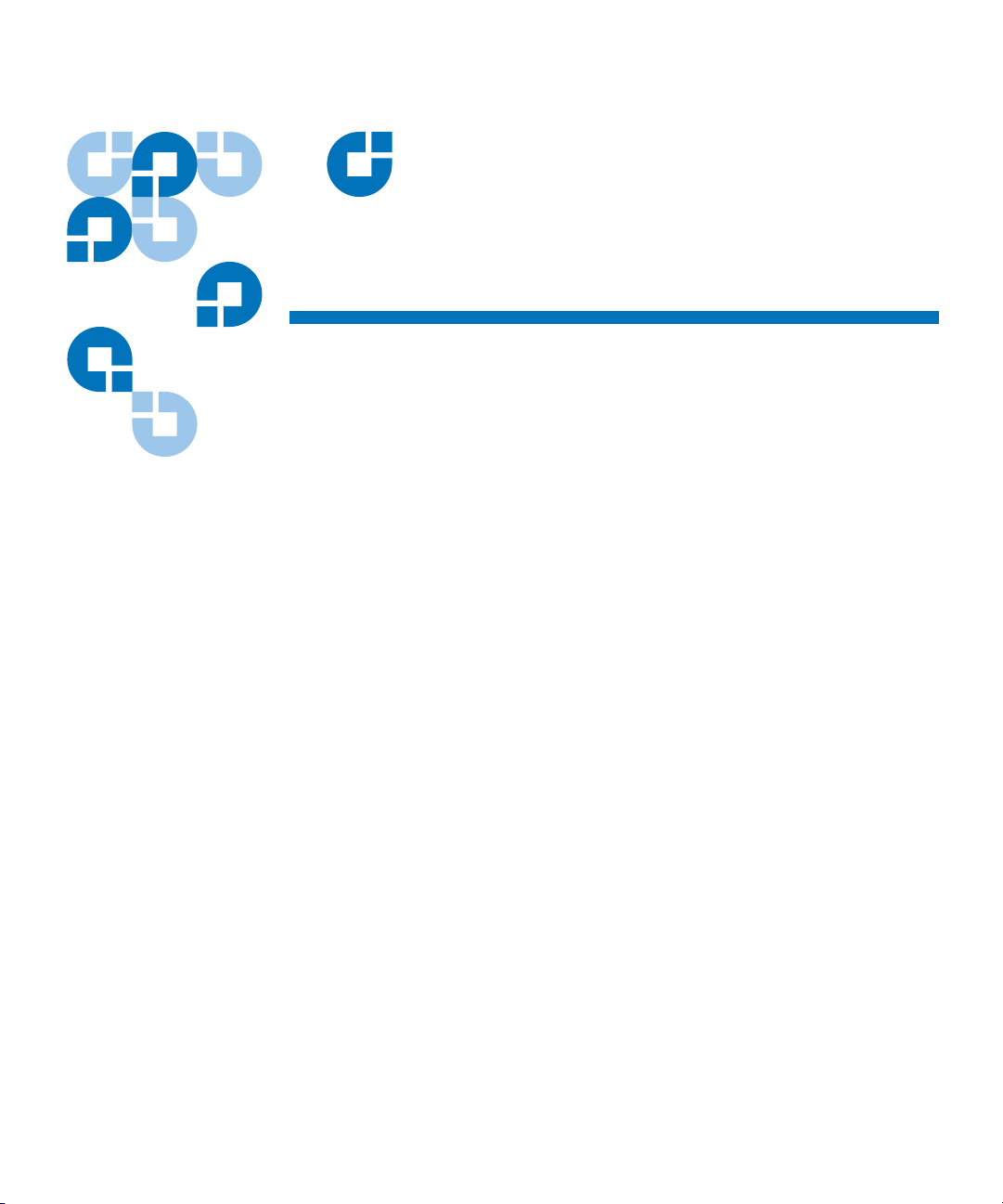
Tables
Table 1 Supported Media Changer Commands ....................................8
Table 2 Standard Inquiry Data ...............................................................14
Table 3 Unit Serial Number Page Field Descriptions .........................17
Table 4 Identifier Descriptor Field Descriptions..................................18
Table 5 Supported Identifiers ................................................................. 19
Table 6 Command Support Data Page..................................................20
Table 7 Unload Command Descriptor Block .......................................22
Table 8 Log Sense Command Descriptor Block...................................24
Table 9 Last n Error Events Log Sense Header ....................................27
Table 10 Parameters Last n Error Events Log Sense .............................28
Table 11 TapeAlert Log Sense Header Field Descriptions...................29
Table 12 TapeAlert Page Log Parameters...............................................30
Table 13 Move Statistics ............................................................................32
Table 14 Hard/Soft Error..........................................................................34
Table 15 Device Wellness Log Sense Header .........................................35
Table 16 Device Status Log Sense Header..............................................38
Table 17 Parameters for Device Status Log Sense Page........................ 39
Quantum SuperLoader 3 Software Interface Guide x
Page 11

Table 18 Device Status Log Sense (0001h)...............................................40
Table 19 Mode Select (6)/(10) Command Descriptor ...........................42
Table 20 Mode Select Parameter List.......................................................43
Table 21 Mode Select Parameter Header ................................................45
Table 22 Mode Select Parameter Block....................................................46
Table 23 Mode Select Page Descriptor ....................................................47
Table 24 Mode Sense Command Descriptor Block................................49
Table 25 Mode Sense Data Header ..........................................................52
Table 26 Mode Sense Page Descriptor.....................................................52
Table 27 TapeAlert Page Format Descriptor ..........................................54
Table 28 Element Address Assignment Page.........................................58
Table 29 Transport Geometry Parameters Page.....................................59
Table 30 Device Capabilities Page............................................................61
Table 31 Extended Device Capabilities Page..........................................63
Tables
Table 32 Move Medium Command .........................................................68
Table 33 Persistent Reserve In Command ..............................................70
Table 34 Read Keys Parameters................................................................72
Table 35 Read Reservations Parameters..................................................73
Table 36 Persistent Reserve In Read Reservations Descriptor.............75
Table 37 Persistent Reservation Type Codes..........................................76
Table 38 Persistent Reserve Out Command Service Action.................82
Table 39 Persistent Reservation Type Codes..........................................87
Table 40 Persistent Reserve Out Parameter List ....................................89
Table 41 Device Server Interpretation of Service and Scope Value ....91
Table 42 Position to Element Command.................................................93
Table 43 Prevent/Allow Medium Removal
Command Descriptor Block....................................................94
Table 44 Read Buffer Command Descriptor Block................................96
Table 45 Read Buffer Header....................................................................97
Quantum SuperLoader 3 Software Interface Guide xi
Page 12

Table 46 Echo Buffer Descriptor...............................................................99
Table 47 Read Element Status Command Descriptor Block ..............101
Table 48 Element Status Data .................................................................102
Table 49 Medium Transport Element Descriptor................................106
Table 50 Storage Element Descriptor.....................................................108
Table 51 Import / Export Element Descriptor.....................................109
Table 52 Data Transfer Element Descriptor..........................................111
Table 53 Release (10) Command ............................................................114
Table 54 Report Device Identifier Command Descriptor Block ........117
Table 55 Report Device Identifier Parameter Data..............................118
Table 56 Report LUNS Command Descriptor Block...........................120
Table 57 Request Sense Data...................................................................124
Table 58 Supported Sense Keys for Request Sense..............................125
Table 59 Supported ASC / ASCQ (Hex) for Request Sense...............126
Tables
Table 60 Reserve Element (10) Command............................................131
Table 61 Send Diagnostic Command Data ...........................................135
Table 62 Set Device Identifier Command Descriptor Block...............138
Table 63 Set Device Identifier Parameter List ......................................138
Table 64 Write Buffer Command Data..................................................140
Quantum SuperLoader 3 Software Interface Guide xii
Page 13
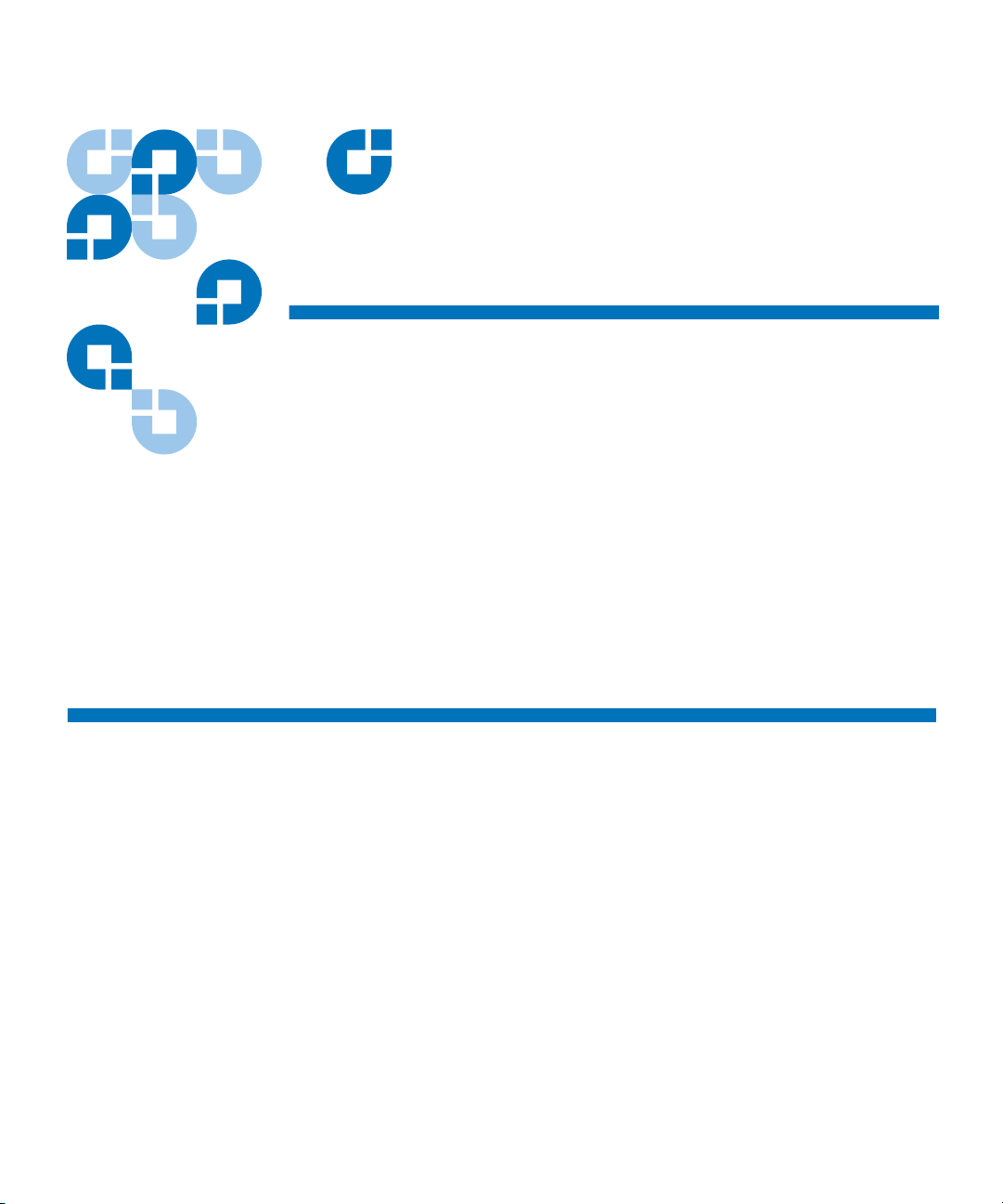
Intended Audience
Preface
This section outlines the scope and contents of the Quantum
SuperLoader™ 3 Software Interface Guide. It contains information about
the intended audience, purpose, organization, and document
conventions.
This interface guide is a written for the following audiences:
• Original Equipment Manufacturers (OEMs) that integrate the
Quantum SuperLoader 3 into a system or subsystem
• System integrators that are responsible for the SCSI interface
• End users that operate and troubleshoot the SuperLoader 3
Quantum SuperLoader 3 Software Interface Guide xiii
Page 14
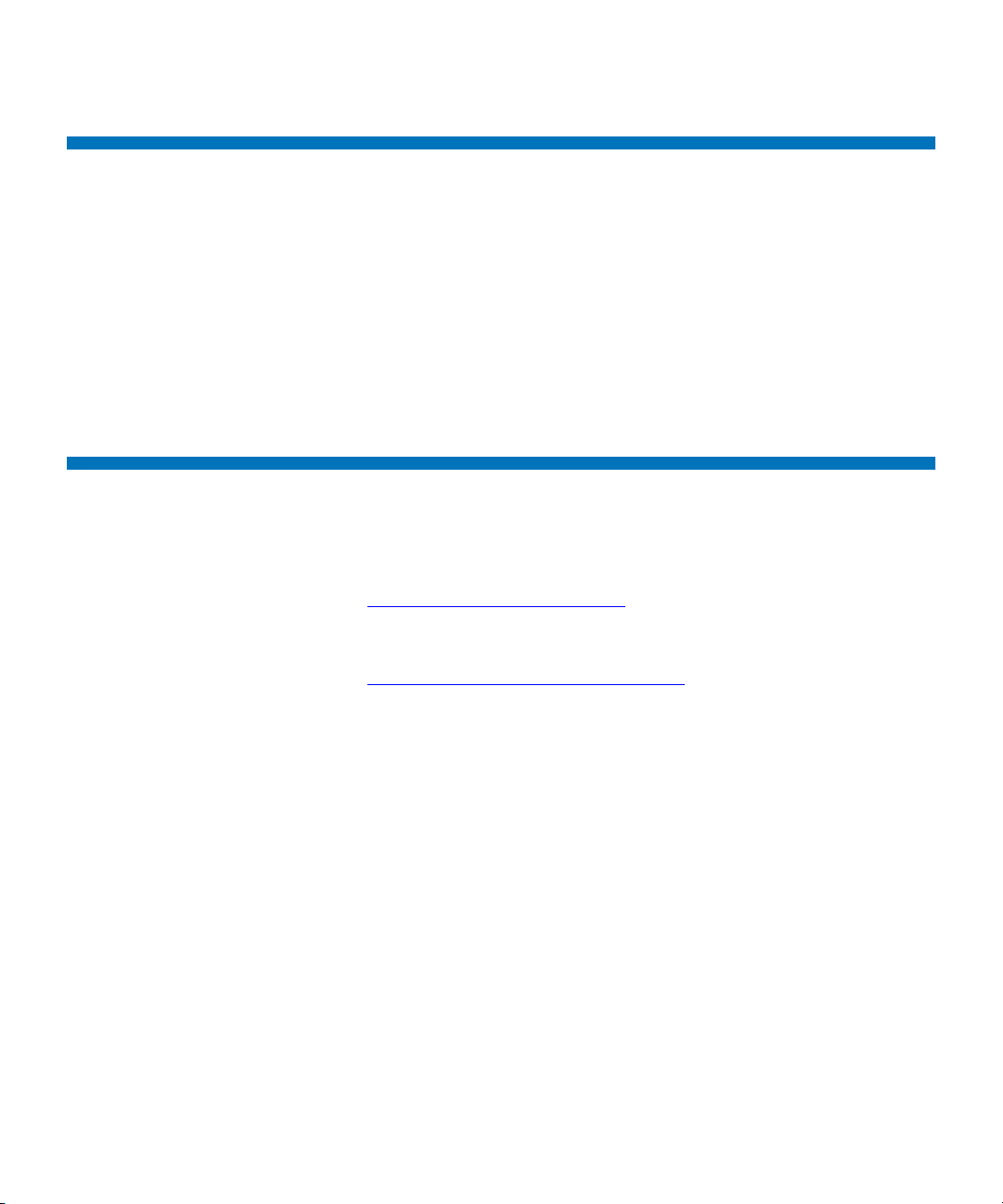
Purpose
Organization
Preface
This interface guide describes the procedures and issues involved in the
development of software applications and utilities to communicate with
the Quantum SuperLoader 3.
•SCSI interfaces
• Media Changer Commands
This reference manual is organized as follows:
• Chapter 1,
SuperLoader 3 models, media changer elements, events, and
automatic drive cleaning.
• Chapter 2,
features implemented in the media changer.
Theory of Operation describes differences between the
Media Changer Commands describes the SCSI protocol
Quantum SuperLoader 3 Software Interface Guide xiv
Page 15
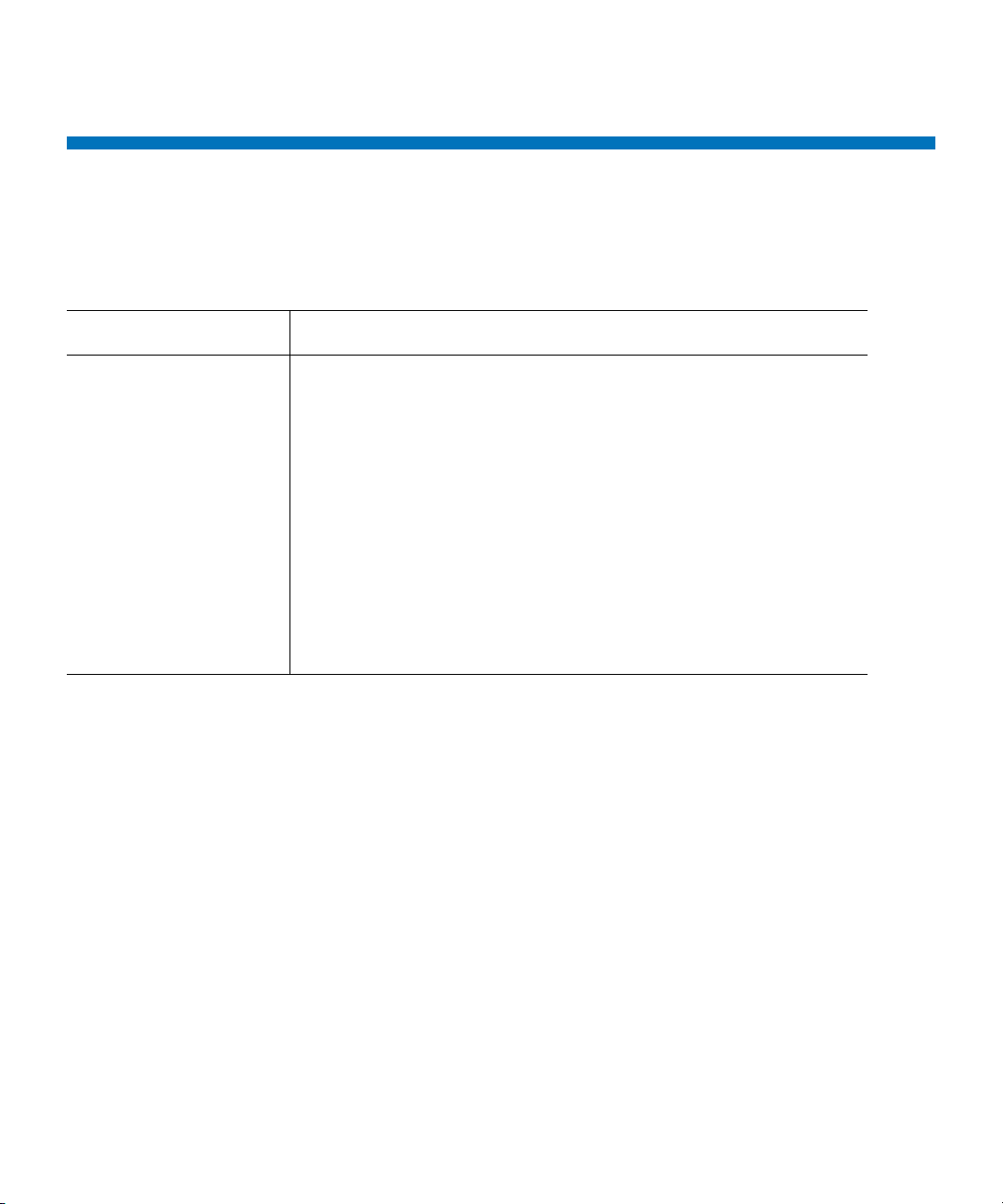
Document Conventions
This manual uses the following conventions to designate specific
elements:
Element Convention Example
Preface
Abbreviations Lowercase, except where standard usage
requires uppercase
Acronyms Uppercase SCSI
Binary Notation Number followed by lowercase b 101b
Commands Uppercase (unless case-sensitive) FORMAT UNIT
Decimal Notation Number followed without suffix 101
Field Initial Caps (unless case-sensitive) Application Data
Hexadecimal Notation Number followed by h 101h
Sense Key Uppercase (unless case-sensitive) ILLEGAL REQUEST
Mb (megabits)
MB (megabytes)
Quantum SuperLoader 3 Software Interface Guide xv
Page 16
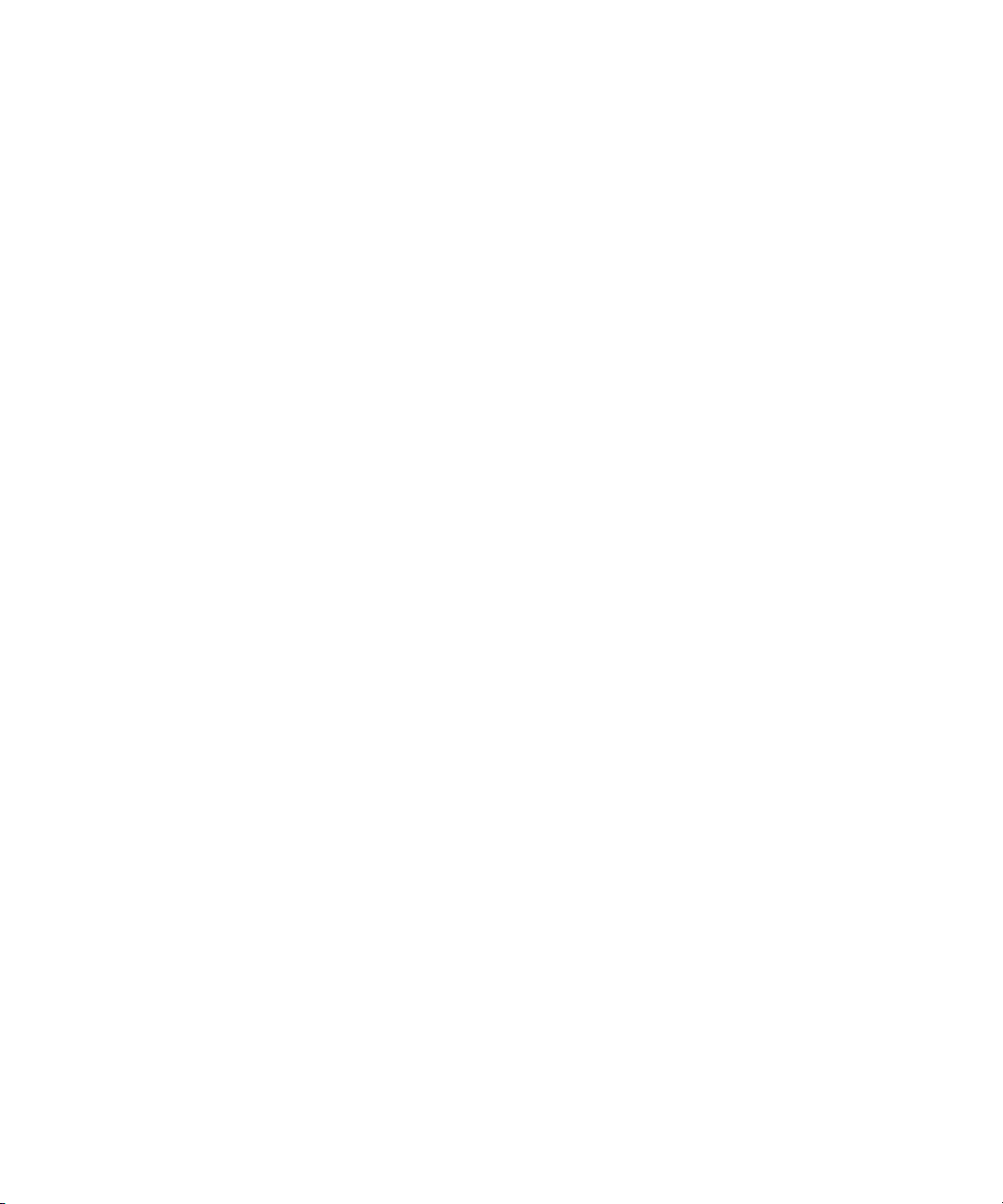
Preface
Quantum SuperLoader 3 Software Interface Guide xvi
Page 17
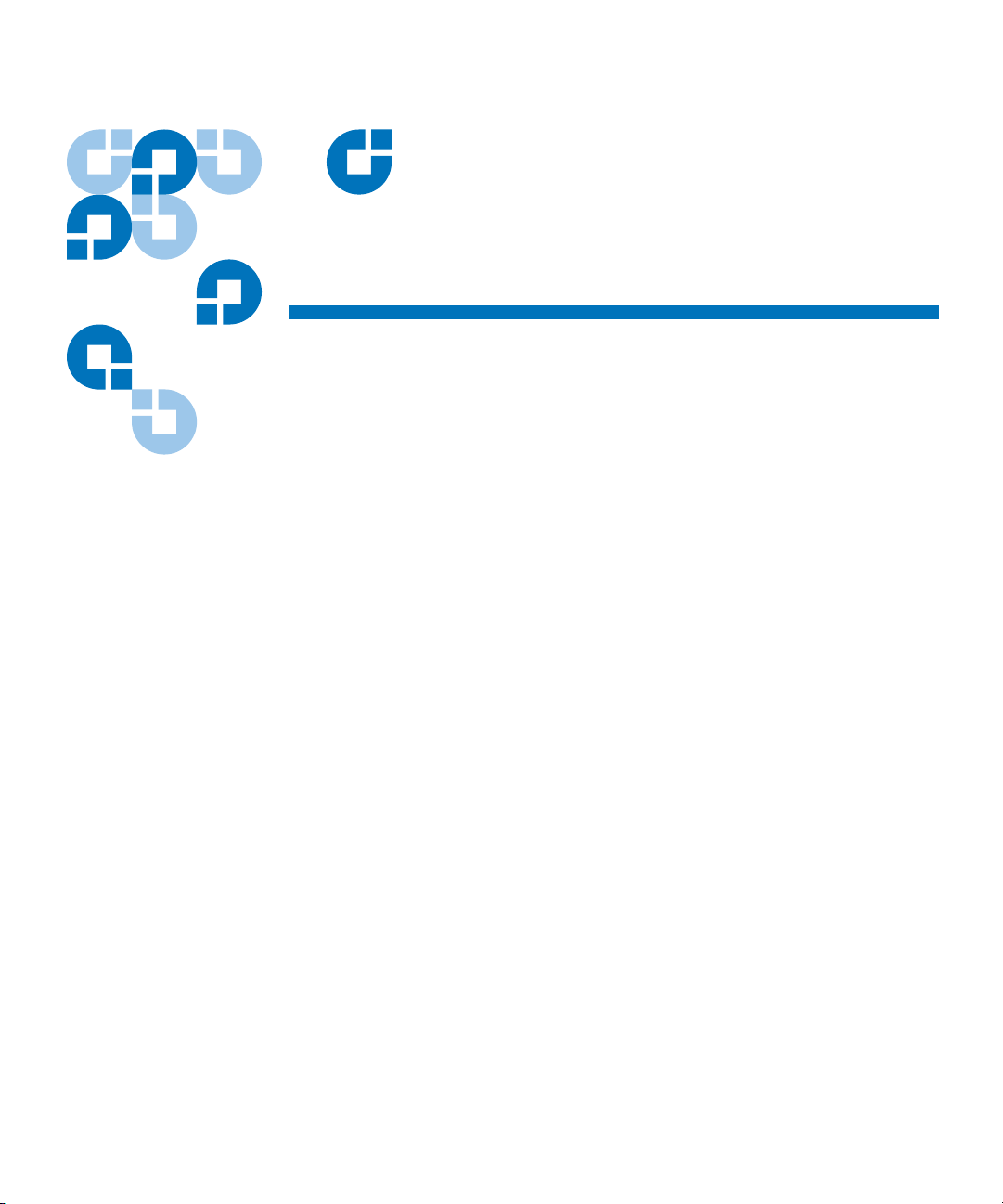
Chapter 1
1Theory of Operation
The SuperLoader 3 product is an integration of two separate devices, a
tape drive and a media changer. The media changer consists of all the
mechanics and electronics required to store and move tape cartridges
while the tape drive provides the read/write functionality.
Each device has a separate interface for communication to the host. The
SCSI command set supported by the tape drive is documented
separately. The SCSI command set supported by the media changer
device is detailed in “
The SuperLoader 3 is fully compliant with the mandatory commands for
the ANSI SCSI-3 standard for tape drive and media changer devices and
implements many optional features.
The SuperLoader 3 does not act as an initiator on the SCSI bus. Therefore,
it does not generate unsolicited interrupts to the bus, initiate its own SCSI
commands, or assert bus reset.
Media Changer Command Descriptions” on page 9.
Quantum SuperLoader 3 Software Interface Guide 1
Page 18
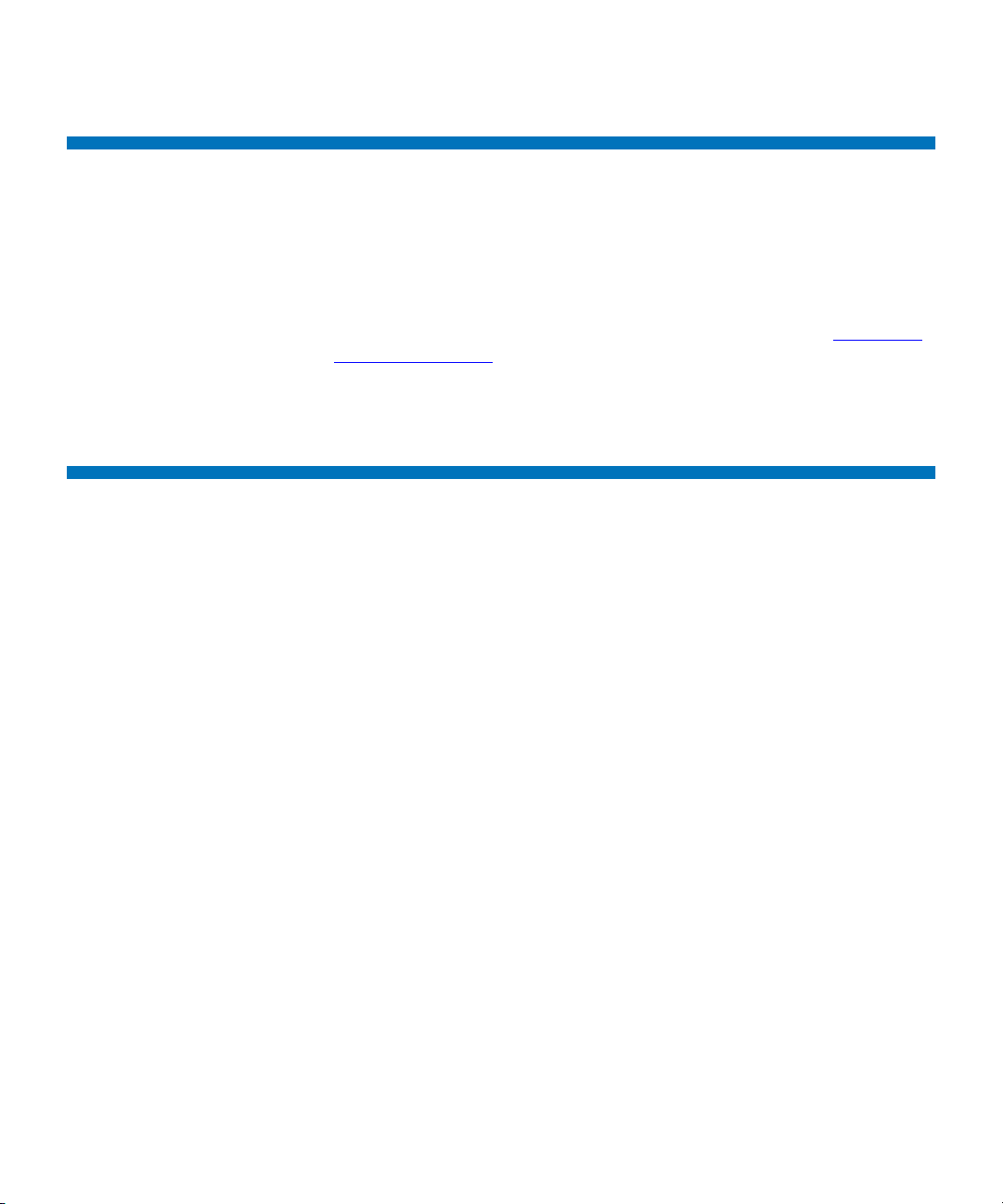
SuperLoader 3
SuperLoader 3 has one SCSI ID and two logical units (LUN). The tape
drive always resides at logical unit 0 and the media changer resides at
logical unit 1. Because the drive supports the physical interface, the user
needs to reference the drive’s documentations for specific support. For
example, the sync bit in the Standard Inquiry Data Page (see “
Inquiry Data Page” on page 12) requires the drive hardware to report the
proper function.
Medium Changer Elements
The medium changer command set accesses the address space for the set
of physical locations and mechanisms within the SuperLoader 3. This
guide uses the SCSI-2 term element to refer to one member of the
SuperLoader 3 address space. Each element is a discrete physical entity
that can hold a single tape cartridge. Each element within a
SuperLoader 3 is represented by a unique 16-bit element address. The
SuperLoader 3 consists of the following medium changer elements.
Chapter 1 Theory of Operation
SuperLoader 3
Standard
• Medium transport element
• Storage elements
• Data transfer elements
You can issue the
configuration. You can also use this command to determine the first
address and the number of elements of each type.
Although the SuperLoader 3 does have a mailslot, it is not reported as an
Import/Export element for use by the host system. It is strictly to allow
users to access tape cartridges using the front panel or On-board Remote
Management tool.
Quantum SuperLoader 3 Software Interface Guide 2
Mode Sense command to determine the SuperLoader 3
Page 19
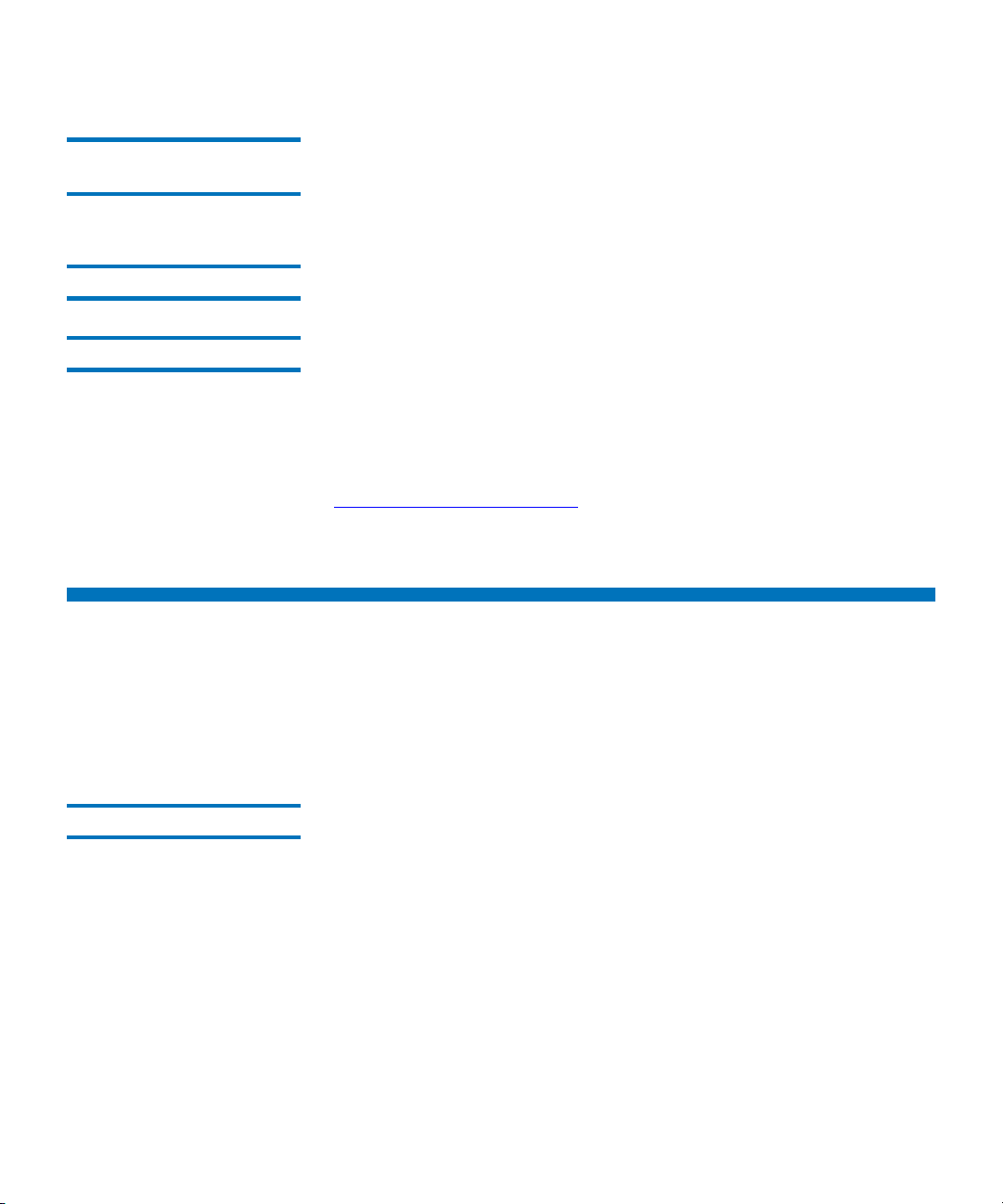
Chapter 1 Theory of Operation
Events
Medium Transport Element 1
Data Transfer Element 1
Storage Elements 1
Events
This mechanism can hold a single cartridge and is considered a single
medium transport element. It is used to move media between elements
within the SuperLoader 3.
The SuperLoader 3 is configured with a single tape drive.
All of the storage elements within the SuperLoader 3 are contained
within removable magazines. There are two magazines which hold eight
tape cartridges each, for a total of 16 storage elements. The number of
storage elements is either 8 or 16 depending on how the magazines are
configured via the front panel or the On-board Remote Manager. When a
configured magazine is removed, the corresponding storage elements are
reported as inaccessible. This is done via the
“
Storage Element Descriptor” on page 107–byte 2, bit 3.
Read Element Status–
Events are system conditions created by operator actions or system
failures. These events are recorded in sense data for the SCSI host to
Power Cycle 1
retrieve via the
When the SuperLoader 3 is powered-on, it goes through an initialization
sequence during which it:
Request Sense command.
• Resets and initializes all hardware
• Responds to SCSI commands which do not require movement
• Responds to
a not ready, initialization in progress check condition (
ASCQ=02
Test Unit Ready and all movement type commands with
SK=02 ASC=29
).
When the power on initialization is complete, it:
• Generates a
Quantum SuperLoader 3 Software Interface Guide 3
Power On/Reset Occurred event (SK=6 ASC=29 ASCQ=02)
Page 20
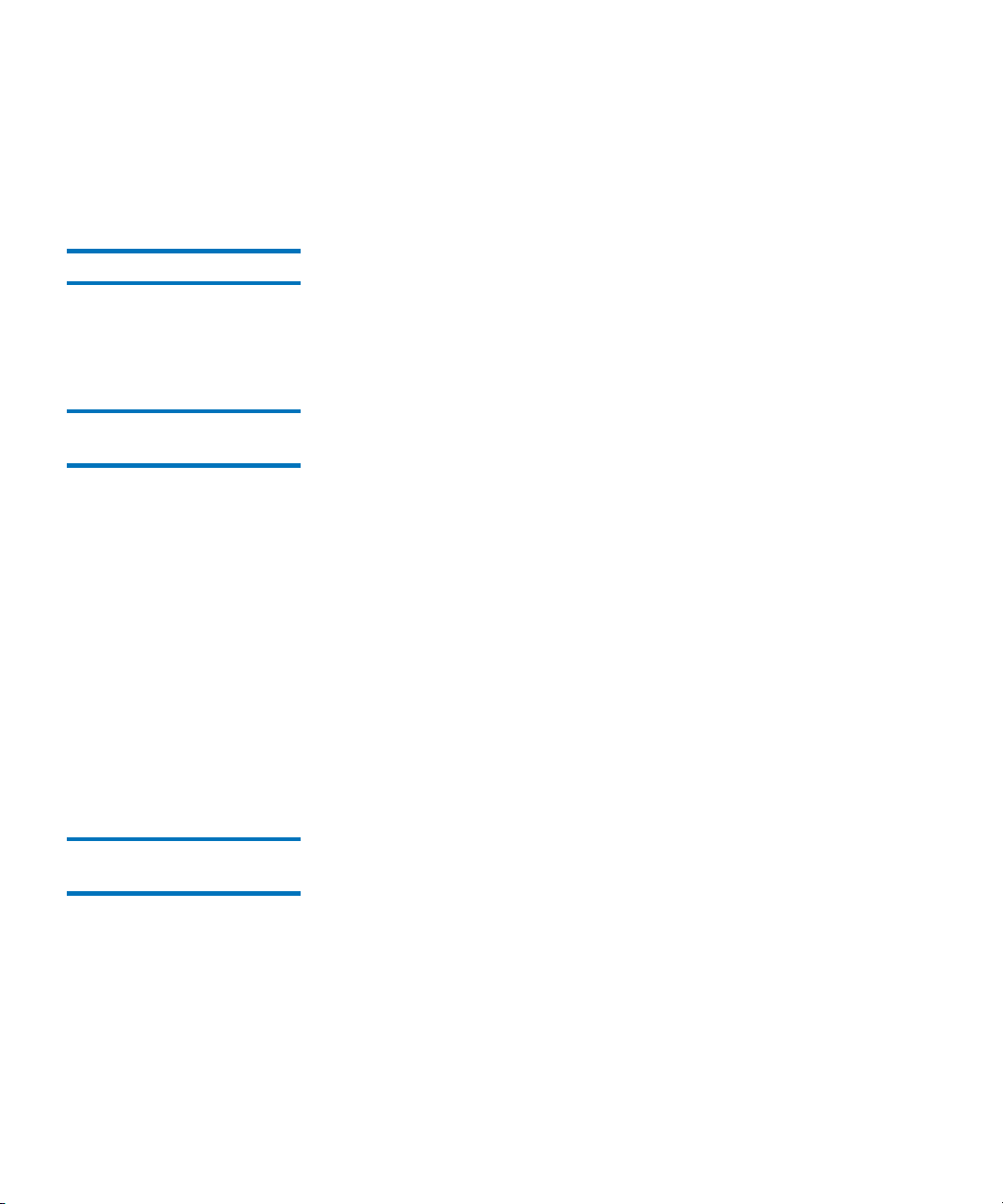
Chapter 1 Theory of Operation
• If initialization is successful, it generates a not-ready to ready
transition (
SK=6 ASC=28 ASCQ=00), otherwise, failure sense data is
set accordingly.
Events
SuperLoader 3 Offline 1
Magazine Insertion/ Removal 1
When a user accesses the SuperLoader 3 via the front panel or On-board
Remote Management in such a way that would cause conflict with a SCSI
command, the SuperLoader 3 is put into an off-line state. If a SCSI
command is received while in this off-line state, a not ready check
condition is reported (
SK=02 ASC=04 ASCQ=07).
The SuperLoader 3 must be powered-on with at least one magazine,
otherwise a check condition is reported (
SK= 02 ASC=04 ASCQ=03).
While the system is on-line, the user may remove a magazine blank and
replace it with a magazine. The SuperLoader 3 will calibrate the newly
installed magazine and check the presence of tape cartridges in each of
the storage elements. While this inventory is in progress, the
SuperLoader 3 will report a not-ready check condition (
ASCQ=01
unit attention (
). Once the inventory is complete, the SuperLoader 3 reports a
SK=06 ASC=3B ASCQ=13).
SK=02 ASC=04
Similarly, while a magazine is in the process of being removed, a
not-ready check condition is reported (
SK=02 ASC=04 ASCQ=07). Once the
operation is complete, by replacing the magazine with a blank a unit
attention is reported (
SK=06 ASC=3B ASCQ=12).
While one or both of the magazine bays are open, a not ready check
condition is reported (
SK=02 ASC=04 ASCQ=03).
Maximum Temperature Exceeded 1
The SuperLoader 3 monitors the ambient temperature within the system.
If the temperature exceeds the maximum safe temperature for the media,
the SuperLoader 3 will disable all movement until the temperature
decreases below a safe threshold. While the temperature remains
excessive, SCSI commands that require movement will fail (
ASC=0B ASCQ=01
Quantum SuperLoader 3 Software Interface Guide 4
).
SK=04
Page 21
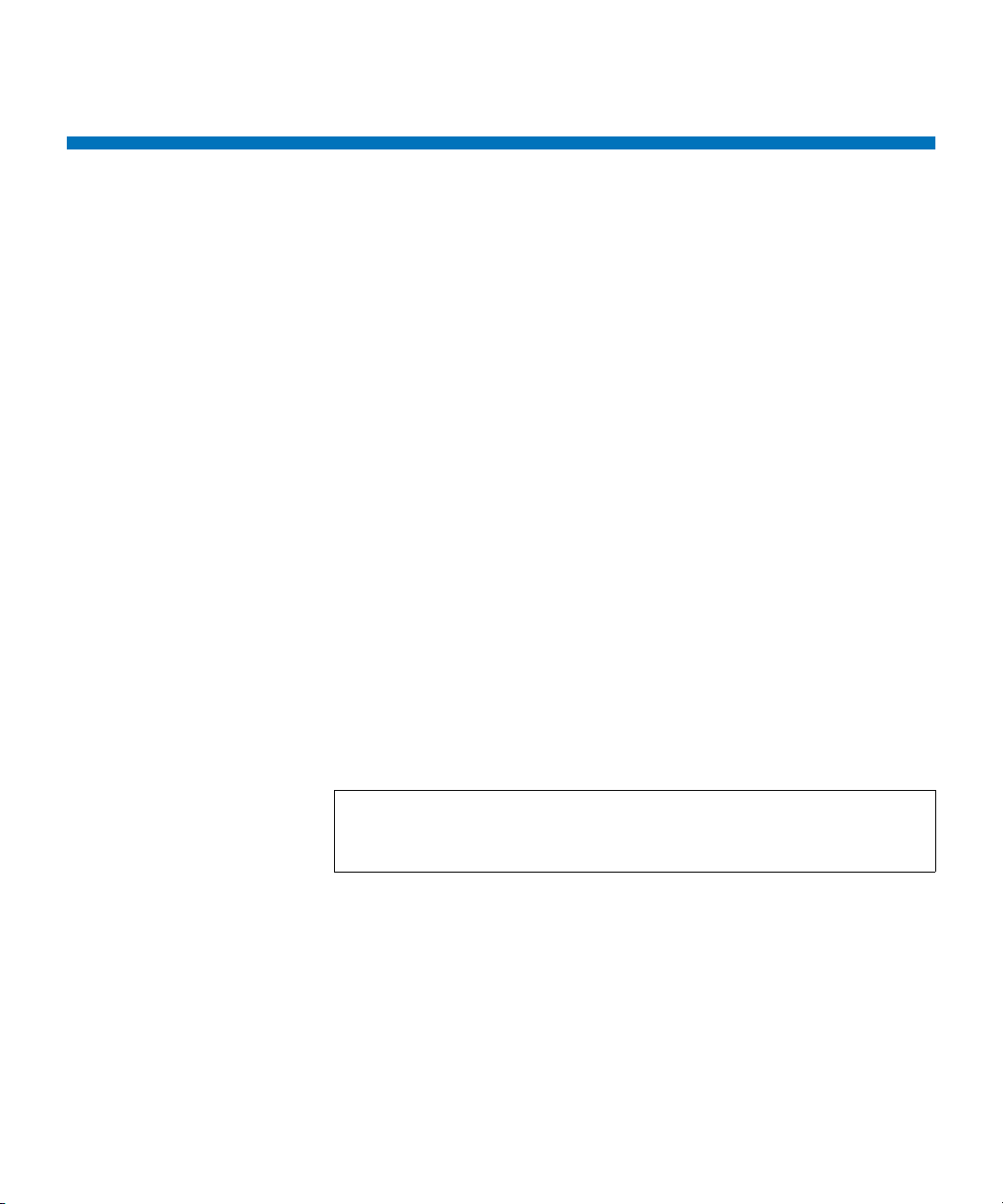
Automatic Drive Cleaning
There are two modes of automatic drive cleaning support available:
• Host-initiated cleaning
• SuperLoader 3 managed cleaning
Both modes provide automatic cleaning of the drive, but the first is
managed by the host and the second is managed by the SuperLoader 3.
These two modes are configured separately, and only one should be
enabled at any given time.
When automatic drive cleaning of the drive is enabled, either the host or
the SuperLoader 3 is responsible for all cleaning functions such as:
• Detecting when a drive requires cleaning
• Tracking and selecting cleaning cartridges
• Moving a cleaning cartridge to the drive
Chapter 1 Theory of Operation
Automatic Drive Cleaning
• Determining when a cleaning cartridge has used all of its available
cleaning cycles
By default, the SuperLoader 3 is configured to allow for host-initiated
cleaning. If automatic cleaning is disabled from the host, the
SuperLoader 3 can be configured to manage the automatic cleaning of the
drive. This is done by enabling the Auto Clean function. Please refer to
the Quantum SuperLoader 3 User’s Guide for information on how this is
done.
Note: There is no way for the host and SuperLoader 3 to know how
the other is configured with respect to automatic drive
cleaning. It is up to the user to make sure only one is enabled.
In host-initiated cleaning mode, the host tracks all cleaning cartridges and
their use. When the SuperLoader 3 Auto Clean feature is enabled, a
“cleaning slot” is allocated and the cleaning cartridge is stored in this
storage element. The SuperLoader 3 assumes that any cartridge stored in
this location is a cleaning cartridge and will attempt to use it as such.
Quantum SuperLoader 3 Software Interface Guide 5
Page 22

Chapter 1 Theory of Operation
Automatic Drive Cleaning
The SuperLoader 3 does not keep track of the number of times a cleaning
tape is used. Instead, it relies on the tape drive to report when the tape
has expired. When this happens, the SuperLoader 3 will notify the user
via the front panel. The Auto Clean function is automatically disabled
until the user inserts a new cleaning tape and re-enables the feature.
Element Status Information 1
Automatic Cleaning Operation 1
When the SuperLoader 3 Auto Clean feature is enabled, the allocated
storage element is reported as inaccessible to the host. This is done by
setting the access bit to 0 in the
Descripto
r page.
Read Element Status Storage Element
When the SuperLoader 3 Auto Clean feature is enabled, the
SuperLoader 3 checks if the drive needs cleaning after each successful
move from the drive. Therefore, each time the drive is unloaded, it is
checked.
The movement of the cleaning tape is handled differently depending on
the SuperLoader 3 model.
If the move command that unloaded the drive was initiated from SCSI,
command complete is returned to the host when the move completes.
The cleaning tape is then moved from its storage slot to the drive. The
cleaning is performed and once complete, the cleaning tape is returned to
its storage location. If a SCSI command is received during this cleaning
process, a not ready check condition is reported (
ASCQ=03
).
SK=–2 ASC=30
Quantum SuperLoader 3 Software Interface Guide 6
Page 23
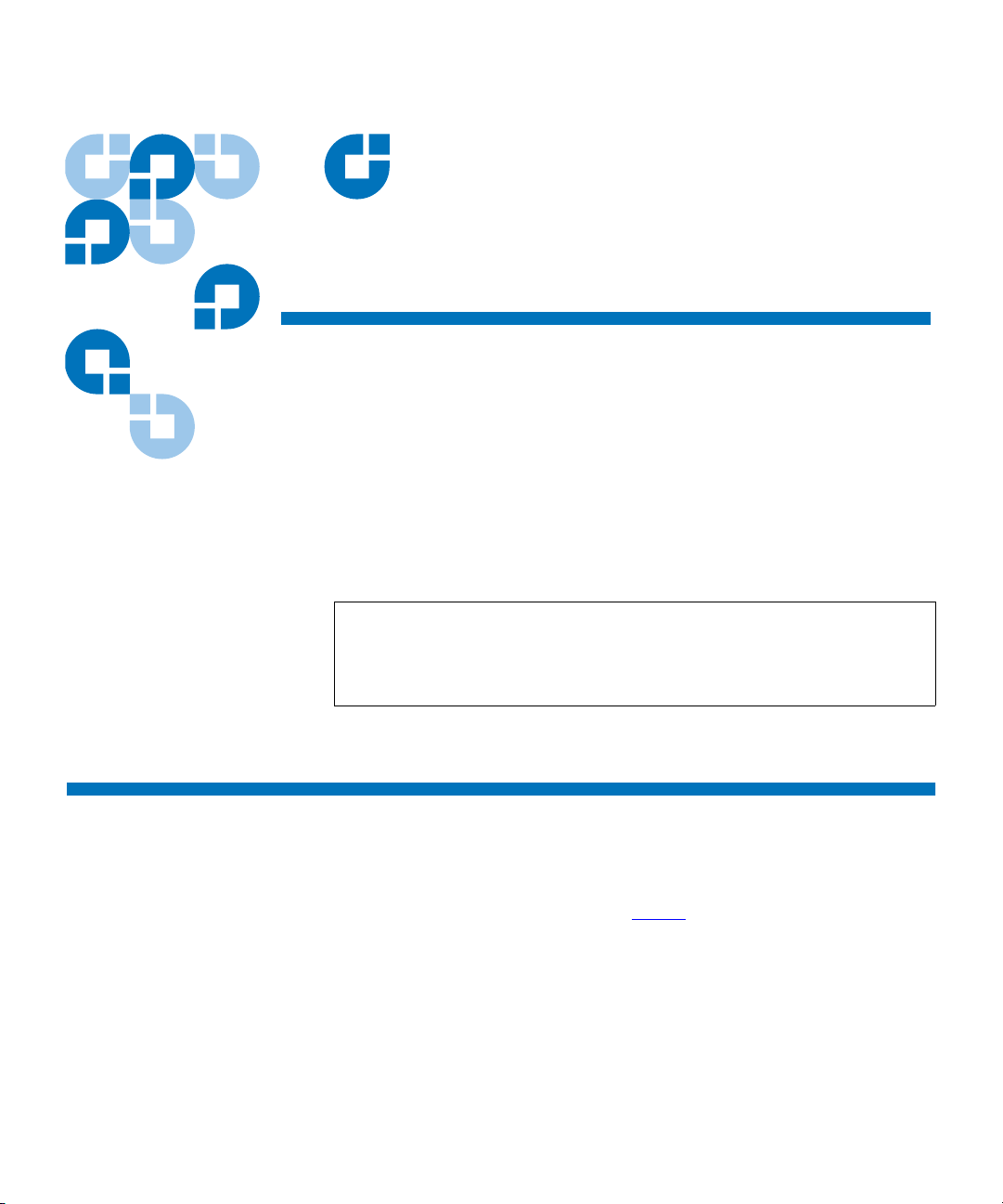
Chapter 2
2Media Changer Commands
This chapter describes the Media Changer SCSI protocol features
implemented by the Media Changer device of the SuperLoader 3 system.
Note that the sections included in this chapter do not fully reiterate every
ANSI SCSI option and/or command code specification; the sections do
describe the supported commands and options.
Note: The original SCSI specification allowed users to specify the
LUN (Logical Unit Number) in bits 7 – 5 in byte 1. These
legacy reserved bits are ignored by the autoloader, but will not
be rejected if set.
Overview of Command and Status Processing
The SuperLoader 3 supports all mandatory SCSI-3 commands and the
Media Changer commands listed in table 1
Quantum SuperLoader 3 Software Interface Guide 7
.
Page 24
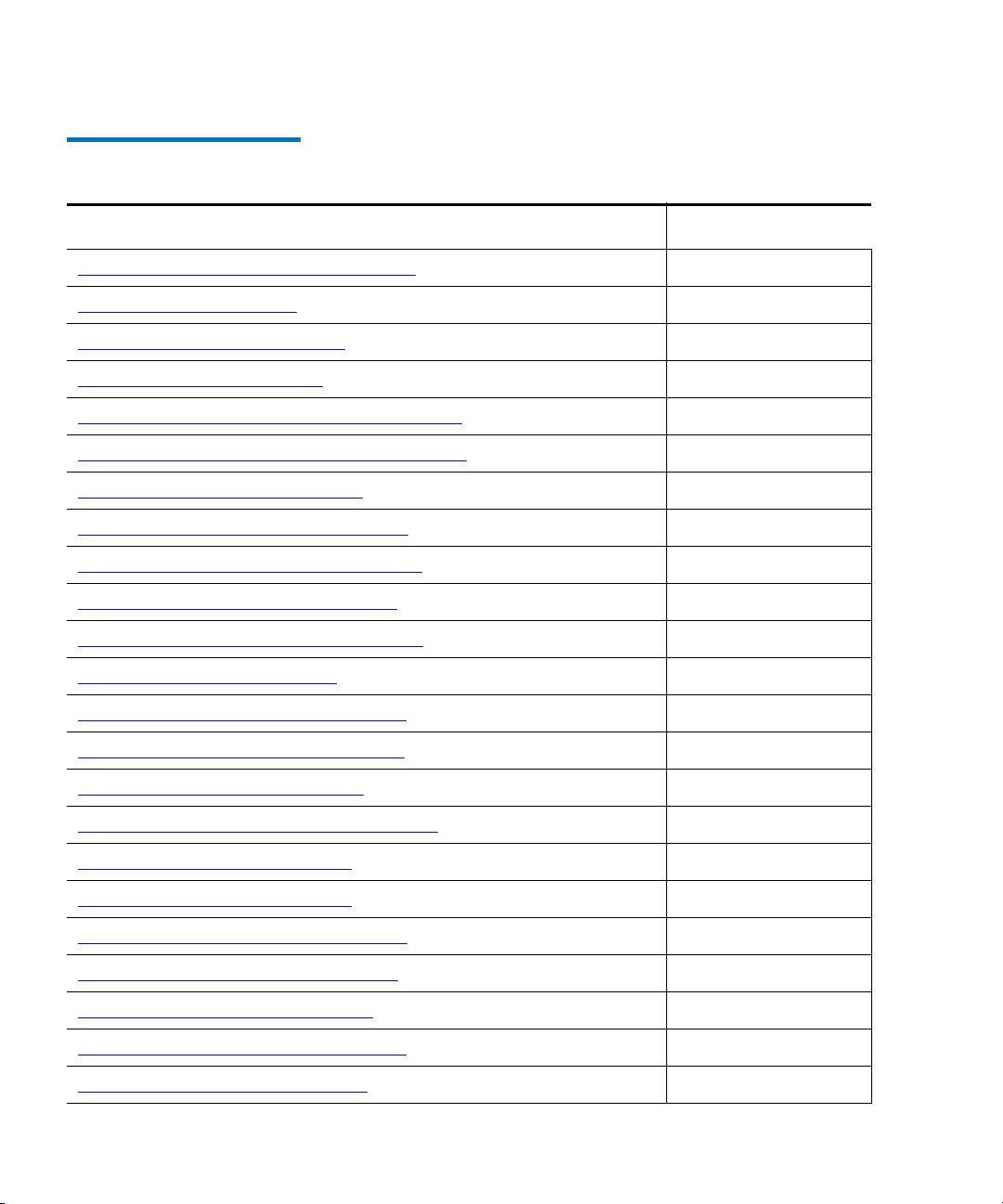
Chapter 2 Media Changer Commands
Overview of Command and Status Processing
Table 1 Supported Media
Changer Commands
Command Operation Code
Initialize Element Status Command (07h)
“Inquiry Command (12h)” on page 11
“Load Unload Command (1Bh)” on page 22
“Log Sense Command (4Dh)” on page 23
“Mode Select (6) / (10) Command (15h / 55h)” on page 41
“Mode Sense (6) / (10) Command (1Ah/ 5Ah)” on page 48
“Move Medium Command (A5h)” on page 67
“Persistent Reserve In Command (5Eh)” on page 69 (SCSI-3)
“Persistent Reserve Out Command (5Fh)” on page 78 (SCSI-3)
“Position to Element Command (2Bh)” on page 92
“Prevent/Allow Medium Removal (1Eh)” on page 94
“Read Buffer Command (3Ch)” on page 95
“Read Element Status Command (B8h)” on page 100
“Release Element (10) Command (57h)” on page 113
“Release Unit (6) Command (17h)” on page 116
07h
12h
1Bh
4Dh
15h / 55h
1Ah / 5Ah
A5h
5Eh
5Fh
2Bh
1Eh
3Ch
B8h
57h
17h
“Report Device Identifier Command (A3h)” on page 117
“Report LUNS Command (A0h)” on page 120
“Request Sense Command (03h)” on page 122
“Reserve Element (10) Command (56h)” on page 130 (SCSI-3)
“Reserve Element (6) Command (16h)” on page 133
“Send Diagnostic Command (1Dh)” on page 135
“Set Device Identifier Command (A4h)” on page 137 (SCSI-3)
“Test Unit Ready Command (00h)” on page 139
Quantum SuperLoader 3 Software Interface Guide 8
A3h
A0h
03h
56h
16h
1Dh
A4h
00h
Page 25
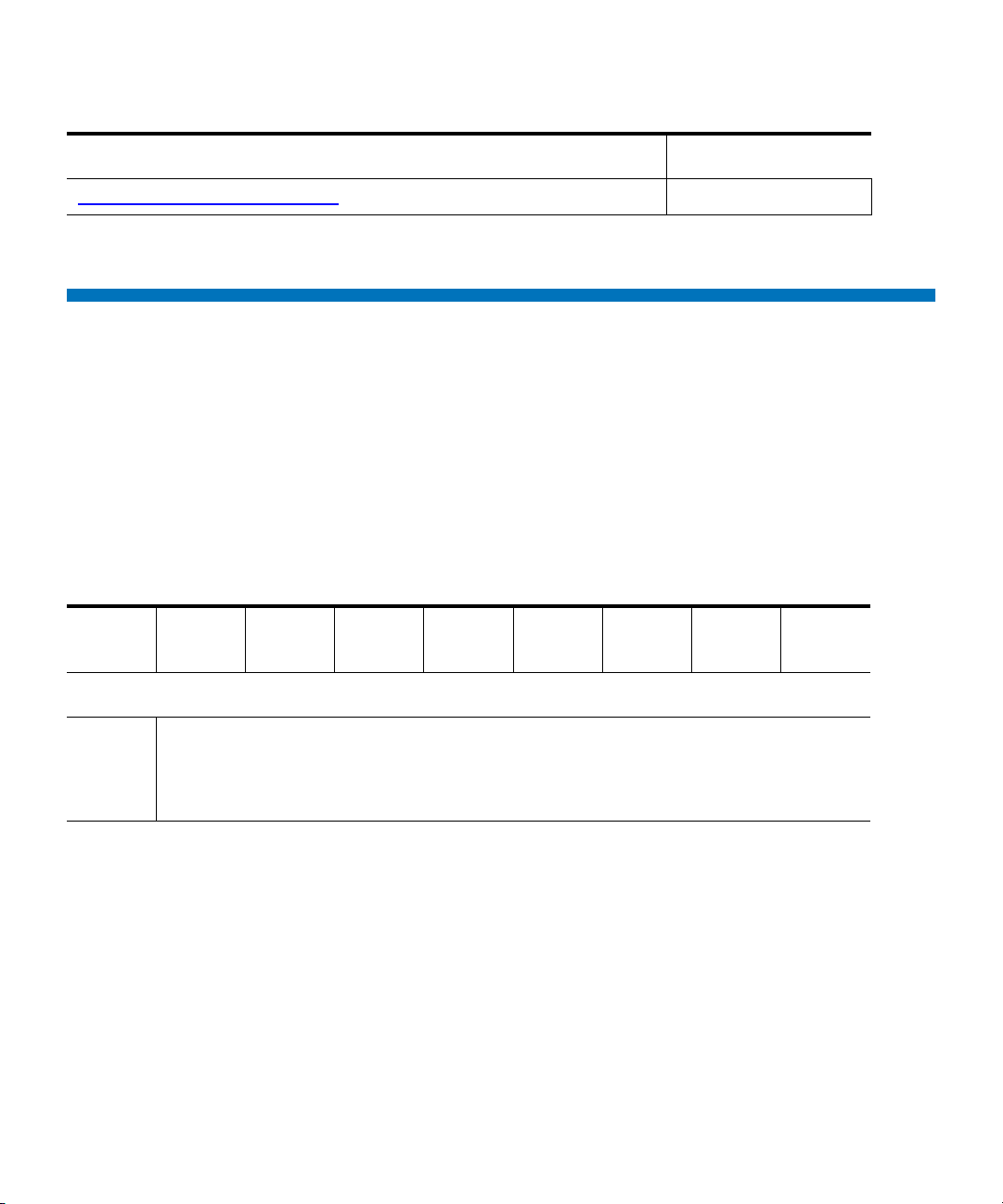
Chapter 2 Media Changer Commands
Media Changer Command Descriptions
Command Operation Code
Write Buffer Command (3Bh)” on page 140
“
3Bh
Media Changer Command Descriptions
The Media Changer commands are presented in alphabetical order.
Because information about a particular command may span multiple
pages, the command name is repeated at the top of every page that
concerns that command.
Throughout this manual, multiple bytes containing information about
specific command parameters are portrayed as shown in the following
example of the
SELECT
Bit
Byte76543210
command:
Parameter List Length field (bytes 7 and 8) of the MODE
(Bytes 0 - 6)
(MSB)
7 - 8
As shown, this sample indicates that the most significant bit (MSB) of the
field is bit 7 of byte 7; the least significant bit is bit 0 of byte 8.
Quantum SuperLoader 3 Software Interface Guide 9
Parameter List Length
(LSB)
Page 26
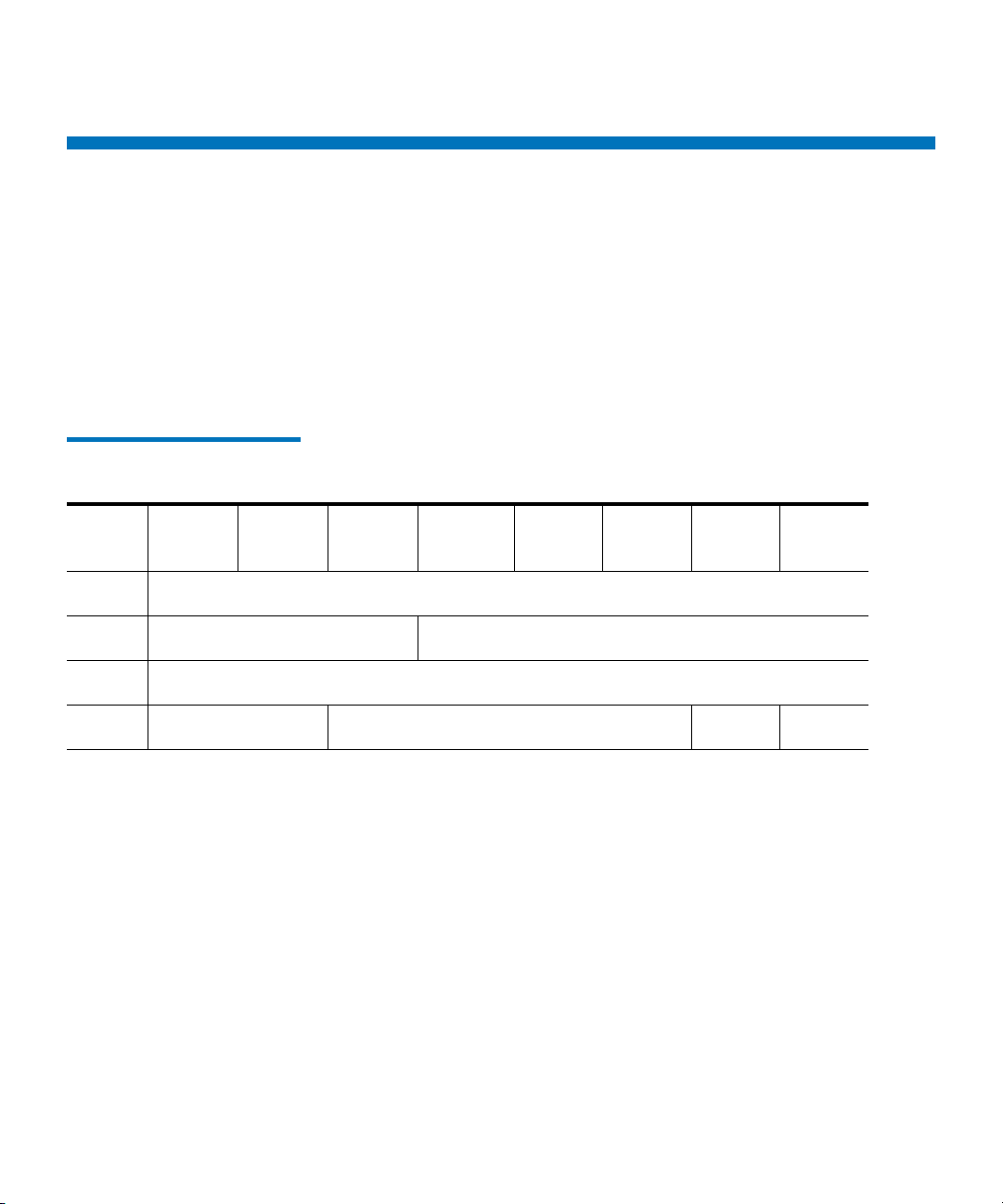
Chapter 2 Media Changer Commands
Initialize Element Status Command (07h)
Initialize Element Status Command (07h)
The INITIALIZE ELEMENT STATUS command allows the media changer to
check all assigned element addresses for volume and any other status
relevant to that element address. The intent of this command is to enable
the Initiator to get a quick response from a subsequent
STA TUS
failure, if a volume has been changed by an operator, or if configurations
have been changed.
Figure 1 Initialize Element
Status Command
Bit
Byte765 43210
command. It may be useful to issue this command after a power
READ ELEMENT
0
1
2-4
5
Operation Code (07h)
Logical Unit Number Reserved
Reserved
Unused Reserved Flag Link
Quantum SuperLoader 3 Software Interface Guide 10
Page 27
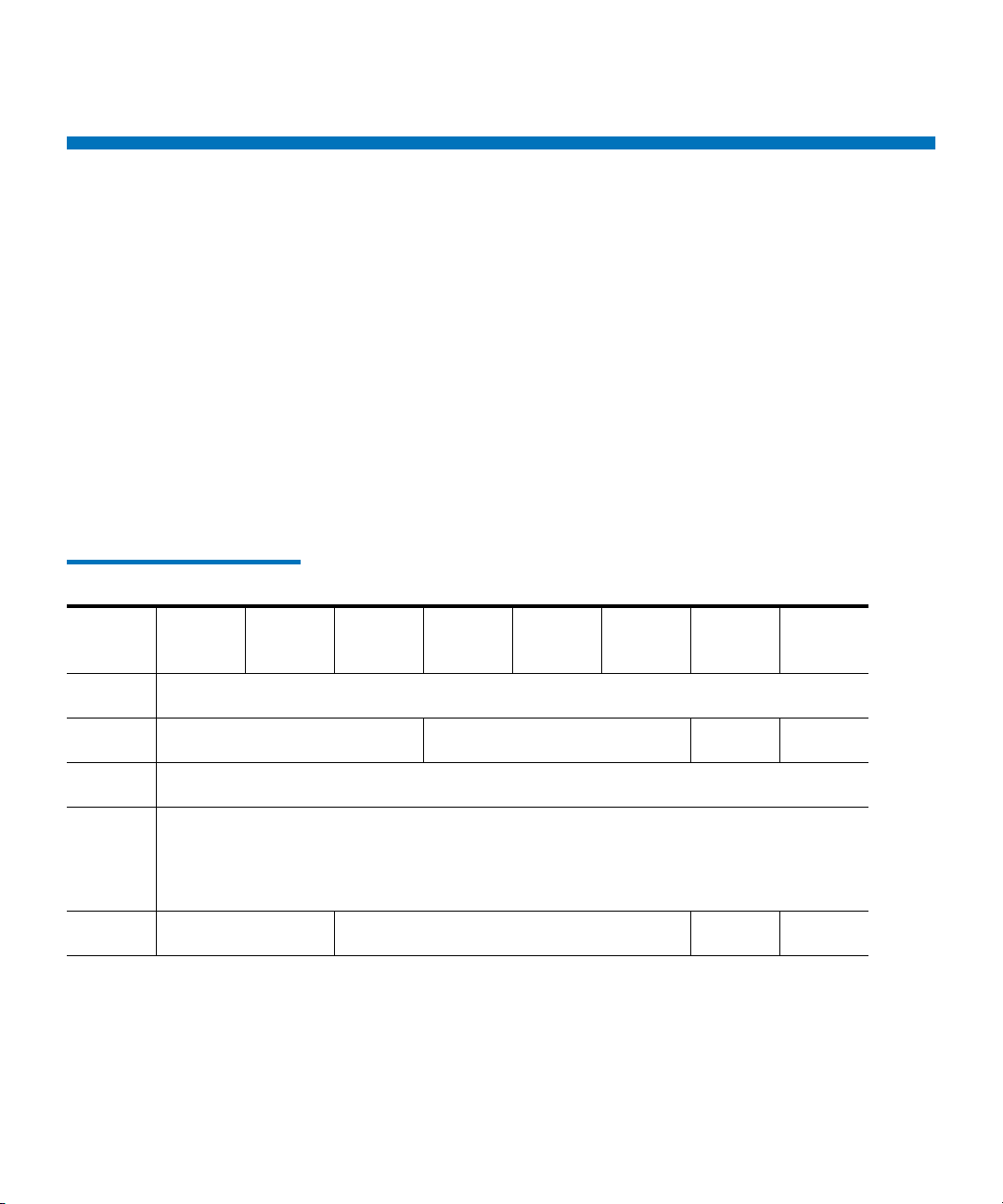
Inquiry Command (12h)
The INQUIRY command allows the initiator to determine the kind of SCSI
devices attached to its SCSI BUS. It causes a device that is attached to a
SCSI BUS to return information about itself. The SuperLoader 3 identifies
itself as a media changer that implements the SCSI-3 protocol.
The media changer can provide three categories of data in response to an
INQUIRY command: Standard Inquiry Data, Vital Product Data, and
Command Support Data. Standard Inquiry Data contains basic data about
the device.
Each
Vital Product Data page requires a separate INQUIRY command from
the initiator.
are supported by opcode. An
does it clear, a
Figure 2 Inquiry Command
Chapter 2 Media Changer Commands
Inquiry Command (12h)
Vital Product Data comprises several pages of additional data.
Command Support Data indicates the fields in the CDB that
INQUIRY command is not affected by, nor
Unit Attention condition.
Bit
Byte76543210
0
1
Logical Unit Number Reserved CmdDt EVPD
2
Operation Code (12h)
Page Code
(MSB)
3 - 4
Allocation Length
(LSB)
5
Quantum SuperLoader 3 Software Interface Guide 11
Unused Reserved Flag Link
Page 28
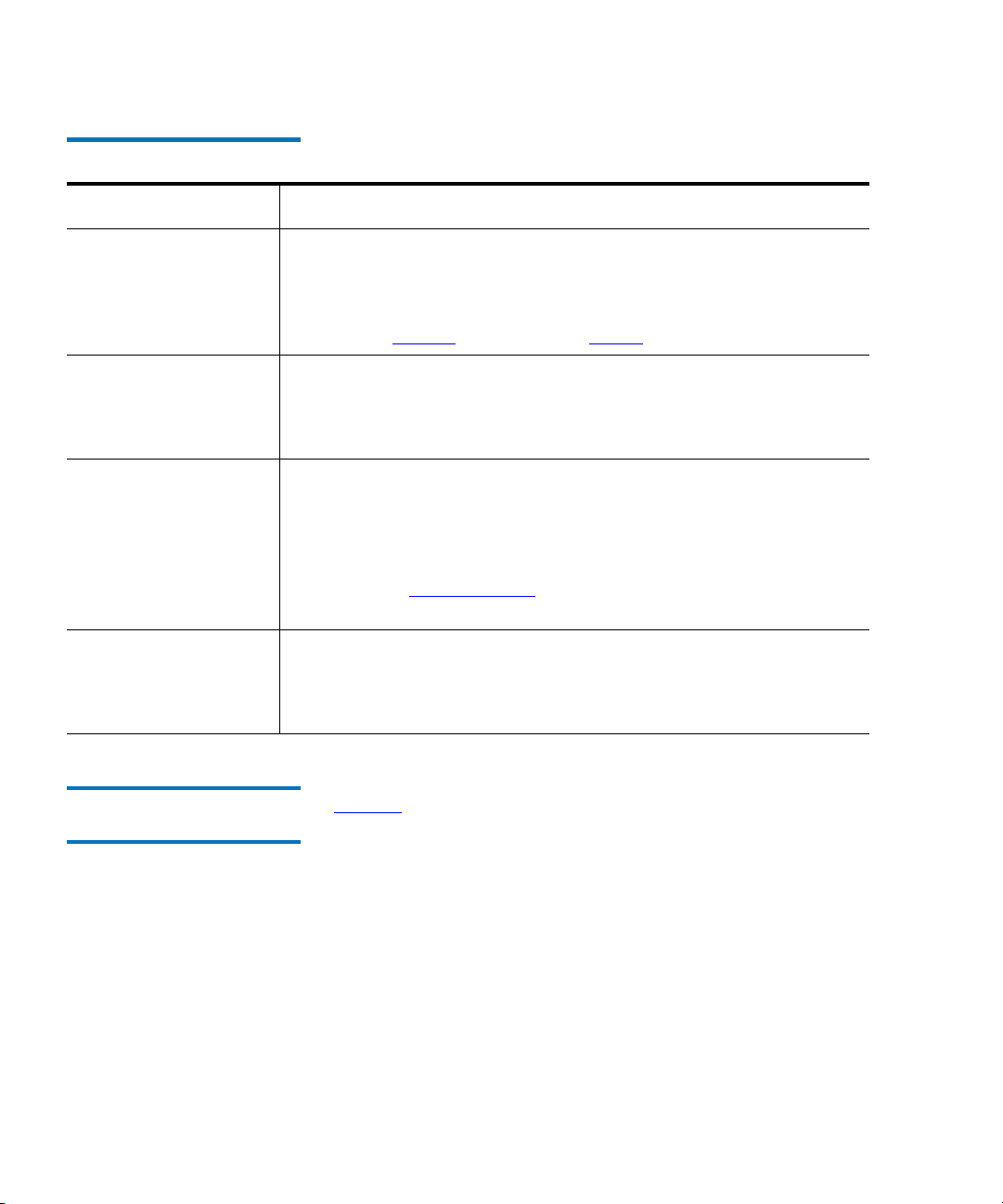
Figure 3 Inquiry Command
Field Description
Chapter 2 Media Changer Commands
Inquiry Command (12h)
CmdDt
EVPD
Page Code or
Operation Code
Command Support Data. If CmdDt =0 and EVPD (see below) = 0, the
media changer returns the
EVPD = 0, the media changer returns the Command Data specified by
Page Code/ Operation. Information about Command Support Data is
provided in figure 9
Enable Vital Product Data. If EVPD=0 and CmdDt (see above) = 0, the
on page 19 and table 6 on page 20.
media changer returns the
CmdDt = 0, the media changer returns the Vital Product Data Page
specified by
Specifies the
Page Code/Operation Code.
Vital Product Data Page which is to be returned by the
media changer when
Standard Inquiry Data. If CmdDt =1 with
Standard Inquiry Data. If EVPD =1 and
EVPD is set. Specifies the SCSI Operation Code
for command support data to be returned by the media changer
when
CmdDt is set. A CHECK CONDITION status is returned if this field
specifies an unsupported
CmdDt are set. Figure Figure 5 on page 16 shows the Page Codes for
the
Vital Product Pages supported by the media changer.
Page or Operation Code or if both EVPD and
Allocation Length Specifies the number of bytes of inquiry information the media
changer is allowed to return to the initiator during the command's
DATA IN phase. Error status is not returned if the value in this field
truncates the requested information.
Standard Inquiry Data Page 2
Quantum SuperLoader 3 Software Interface Guide 12
Figure 4 shows the format of the Standard Inquiry Data page returned by
the media changer.
Page 29
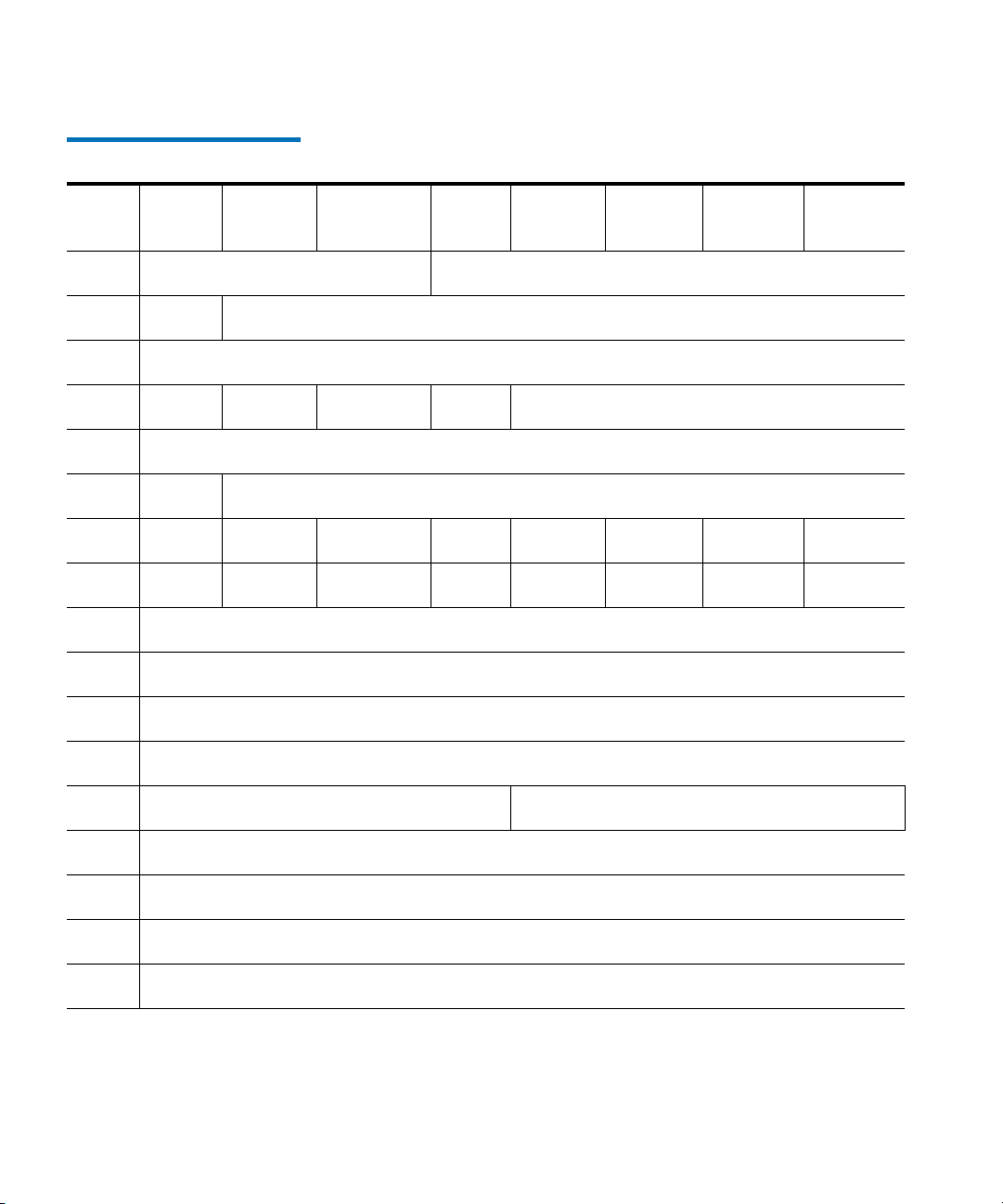
Chapter 2 Media Changer Commands
Inquiry Command (12h)
Figure 4 Standard Inquiry Data
Bit
Byte 7 6 5 4 3 2 1 0
0
1
2
3
4
5
6
7
8-15
16-31
32-35
36
37
Peripheral Qualifier Peripheral Device Type
RMB Reserved
Version
AERC Obsolete NormACA HiSup Response Data Format
Additional Length (n-4)
SCCS Reserved
BQue EncServ Reserved MultiP MChngr Obsolete Obsolete Add16
RelAdr Obsolete Wbus16 Sync Linked Obsolete CmdQue Reserved
Vendor Identification (QUANTUM)
Product Identification (UHDL)
Product Revision Level (xxxx)
Language
Reserved Image Type
38-40
41
42
43
Quantum SuperLoader 3 Software Interface Guide 13
Firmware Subpersonality
Vendor-Specific Subtype
Reserved
Firmware Personality
Page 30
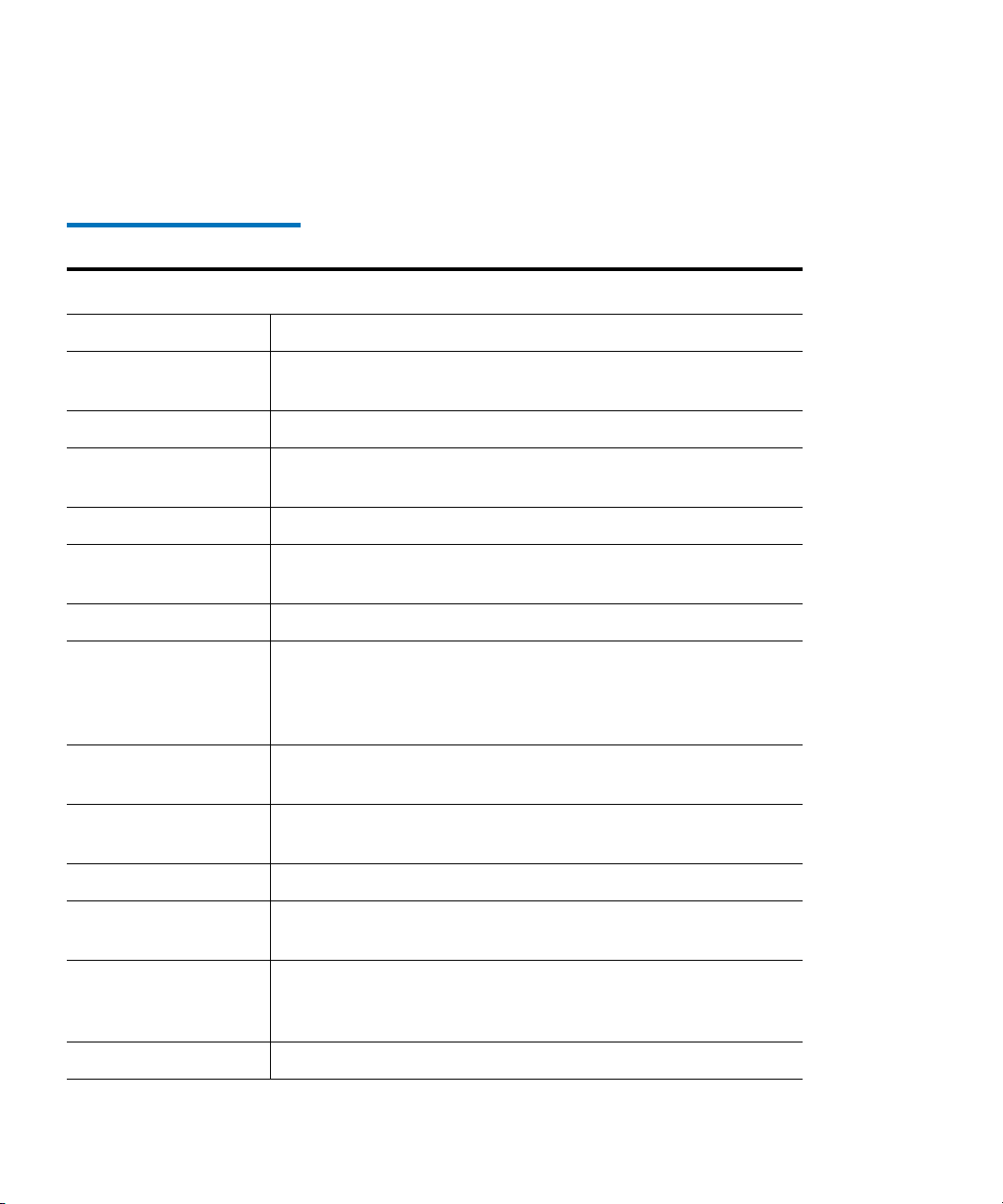
Chapter 2 Media Changer Commands
The following table contains field descriptions for the data returned by
the media changer.
Table 2 Standard Inquiry Data
Field Name Description
Peripheral Qualifier Non-zero if initiator selects an invalid logical unit (see below)
Inquiry Command (12h)
Peripheral Device
8 indicates that this is a media changer device.
Type
RMB Removable Medium Bit. Set to 1.
Version ANSI SCSI Level 2 (SCSI-2) is supported. Note that some
SCSI-3 features and fields are supported.
AERC Asynchronous Event Notification is not supported.
NormACA The media changer does not support the NACA bit in the
control byte of the CDB.
HiSup The hierarchical addressing model is not used.
Response Data
Format
This Standard Inquiry Data is in SCSI-2 format. Note that
although the loader reports SCSI-2 here, the additional SCSI-3
fields as indicated in the description of the page are
supported.
Additional Length This field indicates the number of additional bytes of
Response Data
available.
INQUIRY
SCCS This device does not contain an embedded storage array
controller.
BQue* Basic queueing is not supported.
EncServ This device does not contain an embedded enclosure services
component.
MultiP This device does not implement multi-port requirements.
Note that the value and support of this function is determined
by the drive installed.
MChngr This device is not an attached media changer.
Quantum SuperLoader 3 Software Interface Guide 14
Page 31

Chapter 2 Media Changer Commands
Inquiry Command (12h)
Field Name Description
Add16 This devices supports 16-bit wide SCSI addresses.
RelAdr This device does not support relative addressing.
WBUS16 This device supports 16-bit wide data transfers.
Sync Refer to the drive interface guide to find out if synchronous
data transfers are supported.
Linked This device does not support linked commands.
CmdQue* This device does not support command queueing.
Vendor Identification
Identification of vendor.
(QUANTUM)
Product Identification
Identification of the product
(UHDL)
Product Revision
Level (xxxx)
This field contains 4 bytes of ASCII hex data that provides the
media changer’s firmware revision level.
Language This field indicates the language used for the front panel and
On-board Remote Management.
Image Type This field indicates the type of firmware image required when
downloading a new image. SuperLoader 3 reports a 2.
Firmware Personality Numeric indicator of firmware personality. Note that when
set to 4, this indicates OEM family.
Firmware
Set to 2, indicating standard SCSI device firmware.
Subpersonality
Vendor-Specific
Identification of product.
Subtype
* The BQue and CmdQue bits are set on HP drives, even though these options are not
supported. It is necessary to set these bits for Adaptec® HBAs to support Ultra 320.
These values will vary depending on the drive type in the autoloader.
Vital Product Data Page 2
Quantum SuperLoader 3 Software Interface Guide 15
The following sections describe the Vital Product Data Pages for the
system.
Page 32

Chapter 2 Media Changer Commands
Inquiry Command (12h)
Supported Vital Product Data Page 2
The Supported Vital Product Data Pages page provides a directory of the
Vital Product Data Pages that are supported by the SuperLoader 3.
Figure 5 Supported Vital
Product Data
Bit
Byte76543210
0
1
2
3
4
5
6
Figure 6 Unit Serial Number
Page (80h)
Peripheral Qualifier Peripheral Device Type
Page Code (00h)
Reserved
Page Length (03h)
00h - (this page)
80h - Unit Serial Number Page
83h – Device Identification Page
Bit
Byte76543210
0
Peripheral Qualifier Peripheral Device Type
1
2
3
Quantum SuperLoader 3 Software Interface Guide 16
Page Code (80h)
Reserved
Page Length (0Eh)
Page 33

Chapter 2 Media Changer Commands
Inquiry Command (12h)
Bit
Byte76543210
4 - 17
Table 3 Unit Serial Number
Page Field Descriptions
Field Name Description
Serial
Number
Serial Number
The serial number given is the serial number of the
media changer typically starting with “PM”
indicating the site of manufacture.
Figure 7 Device Identification
Page (83h)
Bit
Byte76543210
0
1
2
3
Peripheral Qualifier Peripheral Device Type
Page Code (83h)
Reserved
Page Length
4 - n
Quantum SuperLoader 3 Software Interface Guide 17
Identification Descriptors
Page 34

Chapter 2 Media Changer Commands
Inquiry Command (12h)
There are three different Identification Descriptors returned, in numerical
order of the
Identifier Type. Each Identification Descriptor takes the
following form:
Figure 8 Identifier Descriptor
Bit
Byte76543210
0
1
Reserved Association Identifier Type
2
3
4 - n
Table 4 Identifier Descriptor
Field Descriptions
Reserved Code Set
Reserved
Identifier Length (n-3)
Identifier
Field Name Field Description
Code Set Indicates the type of data to be found in the
Identifier field. A value of 1 indicates binary data. A
value of 2 indicates ASCII data.
Association Indicates whether the
Identifier is associated with
the logical unit or the port. Always contains a 0,
indicating the
Identifier is associated with the logical
unit.
Identifier Type Type of identifier.
Value Description
1 Concatenation of the Vendor Name,
Product ID, and unit serial number
2 Canonical form of the IEEE Extended
Unique Identifier, 64 bit (EIU-64)
3 FC-PH Name_Identifier
Quantum SuperLoader 3 Software Interface Guide 18
Page 35

Chapter 2 Media Changer Commands
Inquiry Command (12h)
Field Name Field Description
Identifier Identifier data, based on the Identifier Type.
The following table describes the identifiers supported by the
SuperLoader 3.
Table 5 Supported Identifiers
Command Support Data2
Figure 9 Command Support
Data Page
Identifier
Type
Code
Set Length Identifier
1 2 38 QUANTUM UHDL, 12 ASCII space
characters (
20h), followed by the unit
serial number in ASCII (14 bytes).
2 1 8 8 bytes of binary data indicating the
EUI-64 assigned to the drive.
3 1 8 8 bytes of binary data indicating the
64-bit, type 3,
FC-PH Name_Identifier assigned to
the drive.
An application client can request command support data by setting the
CmdDt bit of the INQUIRY command to 1, and specifying the SCSI
operation code of the
CDB for which it wants information.
The format of the command support data and definitions of the fields
follow.
Bit
Byte76543210
0
1
Quantum SuperLoader 3 Software Interface Guide 19
Peripheral Qualifier Peripheral Device Type
Reserved Support
Page 36

Chapter 2 Media Changer Commands
Inquiry Command (12h)
Bit
Byte76543210
2
ISO Version ECMA Version ANSI - Approved Version
3 - 4
5
6 - n
Table 6 Command Support
Data Page
Field Name Description
Support The value of the
tape drive provides for
Value Description
000b Data about the requested SCSI operation code is not
currently available. In this case, all data after Byte 1 is
undefined.
001b The device does not support the SCSI operation code
requested. In this case, all data after Byte 1 is undefined.
Reserved
CDB Size (m - 5)
CDB Usage Data
Support field describes the type of support that the
Command Support Data.
010b Reserved
011b The device supports the SCSI operation code in
conformance with the SCSI standard.
100b Vendor-Specific
101b The device supports the SCSI operation code, but in a
vendor-specific manner.
110b Vendor-Specific
111b Reserved
ISO-Version Must be 0.
Quantum SuperLoader 3 Software Interface Guide 20
Page 37

Field Name Description
ECMA-Version Must be 0.
Chapter 2 Media Changer Commands
Inquiry Command (12h)
ANSI-Approved
2.
Version
CDB Size This field contains the number of bytes in the
Code
being requested and the size of the CDB Usage Data in the data
that is returned in response to the
INQUIRY.
CDB Usage Data This field contains information about the
being queried. Note that the first byte of the
the
OpCode for the operation specified. All of the other bytes of the
CDB Usage Data contain a map for bits in the CDB of the OpCode
CDB for the Operation
CDB for the Operation Code
CDB Usage Data contains
specified.
NOTE: The bits in the map have a 1-to-1 correspondence to the
CDB for the OpCode being
queried. That is, if the device senses a bit as the entire field or as part of the field of the
operation, the map in
device ignores a bit or declares a bit as “reserved” in the
CDB Usage Data contains a 1 in the corresponding bit position. If the
CDB for the OpCode being queried, the
map has a 0 in that corresponding bit position.
Quantum SuperLoader 3 Software Interface Guide 21
Page 38

Chapter 2 Media Changer Commands
Load Unload Command (1Bh)
Load Unload Command (1Bh)
The LOAD UNLOAD command tells the target to eject all magazines. If no
magazines are present,
an
ILLEGAL REQUEST sense key.
This command will eject the magazine(s) regardless of the setting via the
PREVENT/ALLOW MEDIUM REMOVAL command.
Figure 10 Load Unload
Command Descriptor Block
Bit
Byte76543210
UNLOAD returns a CHECK CONDITION status with
0
1
Logical Unit Number Reserved Immed
2 - 4
5
Table 7 Unload Command
Descriptor Block
Unused Reserved Flag Link
Operation Code (1Bh)
Reserved
Field Name Description
Immed
Immediate. If this bit is set to 1, status is returned as
soon as the operation is started. If set to 0, status is
returned after the operation has completed.
Quantum SuperLoader 3 Software Interface Guide 22
Page 39

Chapter 2 Media Changer Commands
Log Sense Command (4Dh)
Log Sense Command (4Dh)
The LOG SENSE command allows the host to retrieve statistical
information maintained by the media changer about its own hardware
parameters.
Figure 11 LOG SENSE
Command Descriptor Block
Bit
Byte76543210
0
1
2
3 - 4
5 - 6
7 - 8
9
Operation Code (4Dh)
Logical Unit Number Reserved PPC (0) SP(0)
PC Page Code
Reserved
(MSB)
Parameter Pointer
(LSB)
(MSB)
Allocation Length
(LSB)
Unused Reserved Flag Link
Quantum SuperLoader 3 Software Interface Guide 23
Page 40

Table 8 Log Sense Command
Descriptor Block
Field Name Description
Chapter 2 Media Changer Commands
Log Sense Command (4Dh)
PPC
SP
PC
Parameter Pointer Control. A PPC of 0 indicates that the parameter data
requested from the device starts with the parameter code specified in the
Parameter Pointer field (Bytes 5 - 6) and returns the number of bytes specified
in the
Allocation Length field (Bytes 7 - 8) in ascending order of parameter
codes from the specified log page. Request for changed parameters is not
supported. This field must be 0.
Save Parameters. Not supported, must be set to 0. If for some reason the Save
Parameters
with a sense key of
Page Control. This field defines the type of parameter values to be returned:
bit is set, the command terminates with a CHECK CONDITION status
ILLEGAL REQUEST and an ASC of INVALID FIELD IN CDB.
PC Type of Parameter Values
00b Threshold Values
01b Cumulative Values
10b Default Threshold Values
11b Default Cumulative Values
The
Default Threshold Values are the maximum values that each parameter can
attain.
The
Current Cumulative Values are the values computed since the last reset of
the device (either via power-cycle,
BUS DEVICE RESET, or SCSI RESET.)
The
Default Cumulative Values are the values to which each parameter is
initialized at a reset condition. Default values are 0.
By default,
Page Code The
Page Code field identifies which log page is being requested by the
Current Threshold Values = Default Threshold Values.
initiator. If the page is not supported, then the command terminates with a
CHECK CONDITION status, sense key set to ILLEGAL REQUEST, and additional
sense code of
INVALID FIELD IN CDB. Supported pages are:
Page Code Page Definition
00h Supported Pages Log Page (
Quantum SuperLoader 3 Software Interface Guide 24
00h)
Page 41
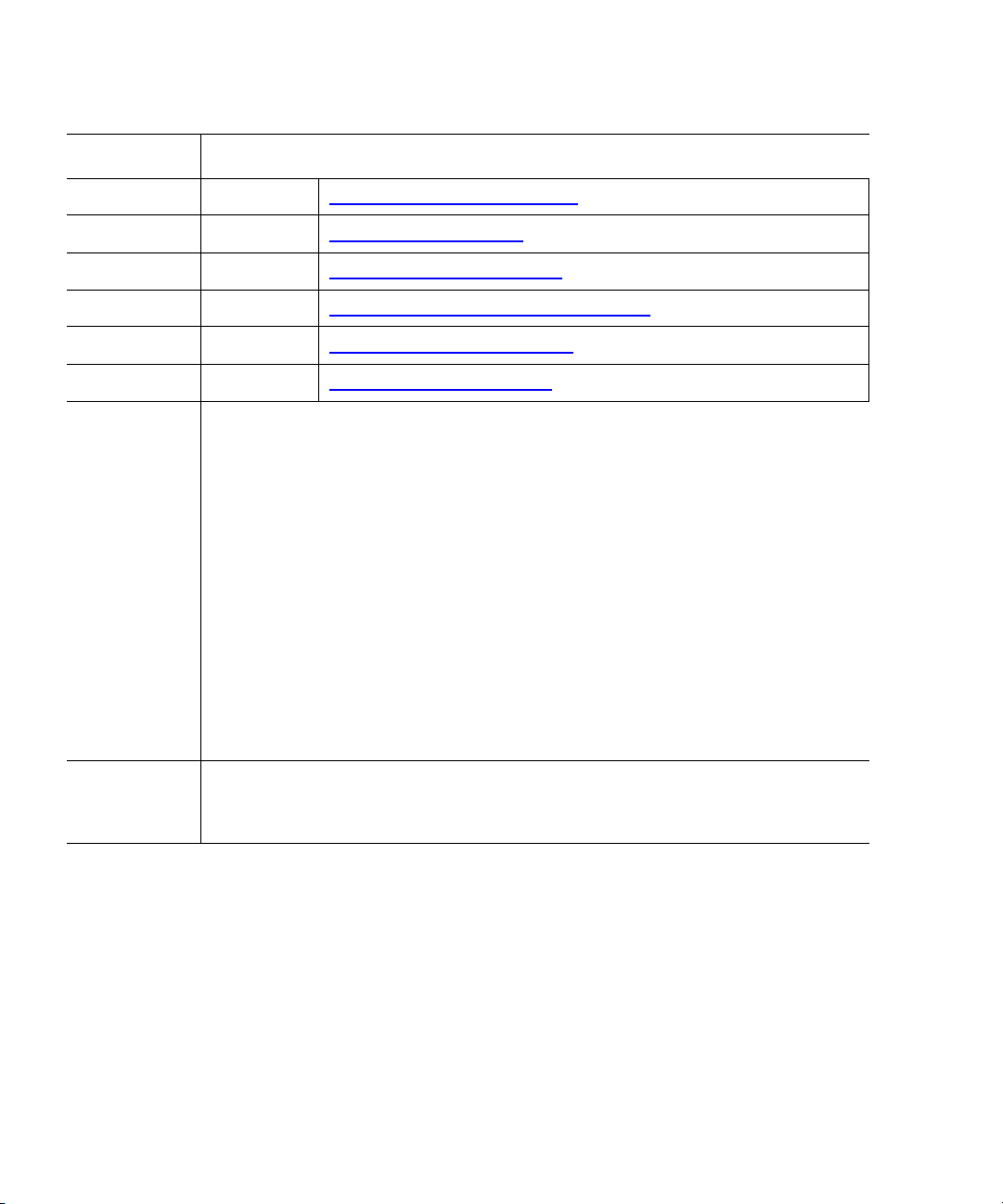
Field Name Description
07h Last n Error Events Page (07h)
2Eh “TapeAlert Page (2Eh)” on page 29
Chapter 2 Media Changer Commands
Log Sense Command (4Dh)
Parameter
Pointer
Allocation
Length
30h “
31h “
33h “
3Eh “
The
Parameter Pointer field allows the host to specify at which parameter
Move Statistics Page (30h)” on page 31
Hard/Soft Error Statistics Page (31h)” on page 32
Device Wellness Page (33h)” on page 34
Device Status Page (3Eh)” on page 37
within a log page the requested data should begin. For example, if a page
supports parameters 0 through 5, and the
Parameter Pointer contains 3, then
only parameters 3, 4, and 5 are returned to the initiator. Similarly, if a page
supports parameters 1, 3, and 6, and the
Parameter Pointer contains 2, then only
parameters 3 and 6 are returned to the initiator.
If the
Parameter Pointer is larger than the highest numbered parameter on the
page, then the target terminates the command with
sense key set to
FIELD IN CDB
ILLEGAL REQUEST, and additional sense code set to INVALID
.
CHECK CONDITION status,
Note that parameters within a page are always returned in ascending order
according to parameter code.
If the target does not support a parameter code within this page, then it does
not return any data associated with this parameter.
This field specifies the maximum number of bytes that the initiator has
allocated for returning data. The host uses this field to limit the size of data
transfers to its own internal buffer size.
Quantum SuperLoader 3 Software Interface Guide 25
Page 42

Chapter 2 Media Changer Commands
Log Sense Command (4Dh)
Supported Pages Log Page (00h) 2
Figure 12 Supported Pages
Page
When page 00h is requested, the 4-byte page header is returned, followed
by the pages supported in ascending order, one byte for each.
Bit
Byte76543210
0
1
Reserved Page Code (00h)
Reserved
(MSB)
2 – 3
Page Length (7h)
(LSB)
4
5
6
00h
07h
2Eh
7
8
9
10
Quantum SuperLoader 3 Software Interface Guide 26
30h
31h
33h
3Eh
Page 43

Chapter 2 Media Changer Commands
Log Sense Command (4Dh)
Last n Error Events Page (07h) 2
Figure 13 Last n Error Events
Log Sense Header
This page returns the ASCII text for the hard error event log. This page
consists of a page header, a parameter header and parameter value. The
parameter value returned consists of the ASCII text for the
Error Log
.
EEROM Hard
Bit
Byte76543210
0
1
Reserved Page Code (07h)
Reserved
(MSB)
2 - 3
Page Length (n)
(LSB)
Table 9 Last n Error Events
Log Sense Header
Field Name Description
Page Code The
Page Code echoes the page code that was
specified in the
LOG SENSE command descriptor
block.
Page Length The
Page Length field specifies the total number of
bytes contained in this log page, not including the
four bytes that make up the header.
Quantum SuperLoader 3 Software Interface Guide 27
Page 44

Chapter 2 Media Changer Commands
Log Sense Command (4Dh)
Figure 14 Format for Last n
Error Events Log Sense
Bit
Byte76543210
(MSB)
0 -1
2
DU DS TSD ETC TMC Rsv’d LP
3
(MSB)
4 - n
Table 10 Parameters Last n
Error Events Log Sense
Parameter Code
Parameter Length
ASCII String for Event n
Field Name Description
Parameter Code The
Parameter Code value represents the relative
time at which the error occurred. It identifies the
log parameter being transferred for that log page.
The most recent 10 events will be reported.
DU
DS
Disable Update not supported, always 0.
Save not supported, always 1.
(LSB)
(LSB)
TSD
ETC
Target Save Disable not supported, always 1.
Enable Threshold Comparison not supported,
always 0.
TMC
LP
Parameter
Length
Quantum SuperLoader 3 Software Interface Guide 28
Threshold Met Criteria not supported, always 0.
List Parameter. This bit is set to 1.
The length in bytes of the following parameter
value.
Page 45

Field Name Description
Chapter 2 Media Changer Commands
Log Sense Command (4Dh)
ASCII Strong for
Event n
The text includes the time of the event, the error
code identifying the event, and additional data
specific to the event.
TapeAlert Page (2Eh) 2
The TapeAlert Log page defines error and informational flags for detailed
device diagnostics. The
control bits in the
TapeAlert data is event-based and the page
LOG SENSE command are not applicable and are
ignored.
The SuperLoader 3 supports the definition of the flags for media changer
devices as defined in SMC-2.
Figure 15 T apeAlert Log Sense
Header Format
Bit
Byte76543210
0
1
Page Code (2Eh)
Reserved
(MSB)
2 - 3
Page Length
(LSB)
Table 11 TapeAlert Log Sense
Header Field Descriptions
Field Name Description
Page Code The
Page Code echoes the page code that was
specified in the
LOG SENSE command descriptor
block.
Page Length The
Page Length field specifies the total number of
bytes contained in this log page, not including the
four bytes that make up the header.
Quantum SuperLoader 3 Software Interface Guide 29
Page 46

Chapter 2 Media Changer Commands
Log Sense Command (4Dh)
Figure 16 TapeAlert Page Log
Parameters Format
Bit
Byte76543210
5n – 1
MSB
to
5n
5n + 1
DU DS TSD ETC TMC Rsv’d LP
5n + 2
5n + 3
Table 12 TapeAlert Page Log
Parameters
Value of TapeAlert Flag (Flag is set when Bit 0 = 1; Bits 1 - 7 are Reserved)
Parameter Code (n)
Parameter Length
Field Name Description
Parameter
This field contains the Flag code.
Code
DU
Disable Update
DS Save not supported, always 1
TSD
ETC
Target Save Disable not supported, always 0.
Enable Threshold Comparison
(LSB)
TMC Threshold Met Criteria
LP List Parameter
Parameter
This field is set to 1.
Length
Value of
TapeAlert Flag
If Bit 0 is set to 1, indicates that TapeAlert has
sensed a problem. If Bit 0 is 0, the Flag is not set
and no problem has been sensed.
Quantum SuperLoader 3 Software Interface Guide 30
Page 47

Chapter 2 Media Changer Commands
Log Sense Command (4Dh)
Move Statistic s Page (30h) 2
This page consists of the Log Page Header followed by a count of various
movements of cartridges within the system. The entries in the log page
are cumulative throughout the life of the unit and cannot be reset via
SCSI or power cycle. Log Parameters are not supported for this page.
Figure 17 Move Statistics
Format
Bit
Byte76543210
0
1
Reserved Page Code (30h)
Reserved
(MSB)
2 - 3
Page Length (18h)
(LSB)
(MSB)
4-7
Total Moves
(LSB)
(MSB)
8-11
Drive Loads
(LSB)
(MSB)
12-15
Mail Slot Imports
(LSB)
(MSB)
16-19
Mail Slot Exports
(LSB)
Quantum SuperLoader 3 Software Interface Guide 31
Page 48

Chapter 2 Media Changer Commands
Log Sense Command (4Dh)
Bit
Byte76543210
(MSB)
20-23
(MSB)
24-27
Table 13 Move Statistics
Magazine Moves
(LSB)
Magazine Loads
(LSB)
Field Name Description
Page Code The page code is 30h.
Page Length The page length is 18h bytes.
Total Moves Total number of SuperLoader 3 moves.
Drive Loads Number loads to the drive from magazines and
mail slot.
Mail Slot Imports Number times a cartridge was importing into the
system.
Mail Slot Exports Number of times a cartridge was exported from
the system.
Magazine Moves Number of moves between storage slots.
Magazine Loads Number of times a cartridge was moved from a
storage slot to the drive.
Hard/Soft Error Statistics Page (31h) 2
This page consists of the Log Page Header followed by a count of recovery
actions performed. The entries in this log page are cumulative
throughout the life of the unit and cannot be reset via SCSI or power
cycle. Log Parameters are not supported for this page. These numbers, in
relation to the total number of moves performed, can provide an
indication as to the health of the servo system.
Quantum SuperLoader 3 Software Interface Guide 32
Page 49

Chapter 2 Media Changer Commands
Log Sense Command (4Dh)
Figure 18 Hard/Soft Move
Error Statistics Format
Bit
Byte76543210
0
1
2 - 3
4-5
6-9
10-13
14-17
Reserved Page Code (31h)
Reserved
(MSB)
Page Length (22h)
(LSB)
(MSB)
Servo Hard Errors
(LSB)
(MSB)
Drive Soft Error
(LSB)
(MSB)
Left Magazine Soft Error
(LSB)
(MSB)
Right Magazine Soft Error
(LSB)
(MSB)
18-21
Mail Slot Soft Error
(LSB)
(MSB)
22-25
Rotation Recovery Actions
(LSB)
Quantum SuperLoader 3 Software Interface Guide 33
Page 50

Chapter 2 Media Changer Commands
Log Sense Command (4Dh)
Bit
Byte76543210
(MSB)
26-29
(MSB)
30-33
(MSB)
34-37
Table 14 Hard/Soft Error
Translation Recovery Actions
(LSB)
Left Magazine Recovery Actions
(LSB)
Right Magazine Recovery Actions
(LSB)
Field Name Description
Page Code The page code is 31h.
Page Length The page length is 22h bytes.
Servo Hard Errors The number of unrecoverable errors.
Soft Errors Each field is a count of the number of times
high-level recoverable error was reported for
that component.
Recovery Actions Each field is a count of the number of times
recovery actions were required in that axis to
perform an operation.
Device Wellness Page (33h) 2
The Device Wellness Page returns information about any check
conditions related to Sense Keys 4 and 9 logged by the media changer. Up
to 16 entries (parameter code 0000h to 000Fh) can be contained in the
page. Each entry records a hardware error (Sense Key = 4) or a code
update event (Sense Key = 9). Note that parameter code 000h contains the
oldest log information while parameter 000Fh contains the most recent.
Quantum SuperLoader 3 Software Interface Guide 34
Page 51

Chapter 2 Media Changer Commands
Log Sense Command (4Dh)
This page begins with a 4-byte header followed by the log parameter
blocks.
Figure 19 Device Wellness Log
Sense Header
Bit
Byte76543210
0
Reserved Page Code (33h)
1
(MSB)
2 - 3
Table 15 Device Wellness Log
Sense Header
Figure 20 Device Wellness Log
Sense (0000h-000Fh)
Reserved
Page Length
(LSB)
Field Name Description
Page Code The Page Code echoes the page code that was
specified in the
LOG SENSE command descriptor
block.
Page Length The Page Length field specifies the number of bytes
available and depends on the parameters requested.
Bit
Byte76543210
(MSB)
0-1
Parameter Code
(LSB)
Quantum SuperLoader 3 Software Interface Guide 35
Page 52

Chapter 2 Media Changer Commands
Log Sense Command (4Dh)
Bit
Byte76543210
2
3
4-7
8 - 9
10 - 11
12
13
14
15
DU DS TSD ETC TMC Rsv’d LP
Parameter Length (0Ch)
(MSB)
Time Stamp
(LSB)
(MSB)
Source Element
(LSB)
(MSB)
Destination Element
(LSB)
Sense Key
Additional Sense Code
Additional Sense Code Qualifier
Additional Error Information
Figure 21 Log Parameters for
Device Wellness Log Sense
Field Name Description
Parameter
Code
DU
DS
Quantum SuperLoader 3 Software Interface Guide 36
Parameter Codes 0000h through 000Fh are supported. This provides 16 log
entries for error information capture.
Disable Update. Always 0.
Save not supported, always 1.
Page 53

Field Name Description
TSD Target Save Disable not supported, always 1.
Chapter 2 Media Changer Commands
Log Sense Command (4Dh)
ETC
Enable Threshold Comparison. Threshold checking is not supported on this
page. Always set to 0.
TMC
LP
Parameter
Threshold Met Criteria. Always 0.
List Parameter. Always set to 0.
The number of bytes to follow (0Ch).
Length
Time Stamp The Time Stamp is represented as number of power cycles and total power
on hours.
Source
Element/
These fields report the element addresses that were involved in the failure.
These fields will be zero (0) if the failure did not involve a move command.
Destination
Element
Device Status Page (3Eh)2
Figure 22 Device Status Log
Sense Header
The Device Status Page describes the current status of the media changer.
Bit
Byte76543210
0
1
Reserved Page Code (3Eh)
Reserved
(MSB)
2 - 3
Page Length
(LSB)
Quantum SuperLoader 3 Software Interface Guide 37
Page 54

Chapter 2 Media Changer Commands
Log Sense Command (4Dh)
Table 16 Device Status Log
Sense Header
Field Name Description
Page Code The Page Code echoes the page code that was
specified in the
LOG SENSE command descriptor
block.
Page Length The Page Length field specifies the number of bytes
available and depends on the parameters requested.
Figure 23 Parameters for
Device Status Log Sense Page
Bit
Byte76543210
0 - 1
2
3
DU DS TSD ETC TMC Rsv’d LP
Parameter Code
Parameter Length (04h)
(MSB)
4 - 7
Parameter Value
(LSB)
Quantum SuperLoader 3 Software Interface Guide 38
Page 55

Chapter 2 Media Changer Commands
Table 17 Parameters for
Device Status Log Sense Page
Field Name Description
Parameter Code Parameter Codes 0000h through 0004h are supported:
Code Description
0000h Specifies device type. This value is always 0h.
Log Sense Command (4Dh)
0001h Specifies device status (figure 24
).
0002h Specifies the number of move operations over the lifetime of the device.
0003h Reserved for media changer device and shall contain 0.
0004h Vendor specific
DU
DS
TSD
ETC
Disable Update. Always 0.
Save not supported, always 1.
Target Save Disable not supported, always 1.
Enable Threshold Comparison. Threshold checking is not supported on
this page. Always set to 0.
TMC
LP
Threshold Met Criteria. Always 0.
List Parameter. Always set to 0 (parameter codes treated as data
counter).
Figure 24 Device Status Log
Sense Page (0001h)
Bit
Byte76543210
0
1
Reserved Temperature Status
2 - 3
Quantum SuperLoader 3 Software Interface Guide 39
Reserved
Reserved
Page 56

Chapter 2 Media Changer Commands
Log Sense Command (4Dh)
Table 18 Device Status Log
Sense (0001h)
Field Name Description
Temperature These two bits indicate the temperature of the device. This field follows the
following format:
Bit 3 Bit 2 Description
0 0 Not supported
01OK
1 0 Warning: Safe temperature exceeded.
1 1 Maximum temperature exceeded.
Status These two bits indicate the overall condition of the device. The status of the
device follows the following format:
Bit 1 Bit 0 Description
0 0 Not supported
01OK
10Degraded
1 1 Failed
Quantum SuperLoader 3 Software Interface Guide 40
Page 57

Chapter 2 Media Changer Commands
Mode Select (6) / (10) Command (15h / 55h)
Mode Select (6) / (10) Command (15h / 55h)
The MODE SELECT command (available in either 6- or 10-byte format)
enables the host to configure the media changer. Implementing
SELECT
the media changer. Before configuring the media changer, the host
should issue a
report of the current configuration and determine what parameters are
configurable. The host interprets this information and then may issue
MODE SELECT to set the media changer to the host’s preferred
configuration. The
is passed from the initiator to the media changer during the command’s
DATA OUT phase. The media changer device does not allow the host to
save any values on any page.
Information for the media changer is carried on a number of pages, each
of which serves to set the media changer’s operating parameters. The
MODE SELECT pages supported, and the page within this manual that
details each, are:
and MODE SENSE requires “handshaking” between the host and
MODE SENSE command to the media changer to obtain a
Mode Parameter List described in Mode Parameter List
MODE
Page Code Description
1Ch “
1Dh “
1Eh “
1Fh “
Figure 25 Mode Select (6)
Command Descriptor
TapeAlert Page (1Ch)” on page 53
Element Address Assignment Page” on page 56
Transport Geometry Parameters Page” on page 58
Device Capabilities Page” on page 60
Bit
Byte76543210
0
1
Quantum SuperLoader 3 Software Interface Guide 41
Logical Unit Number PF Reserved SP (0)
Operation Code (15h)
Page 58

Chapter 2 Media Changer Commands
Mode Select (6) / (10) Command (15h / 55h)
Bit
Byte76543210
2 – 3
4
5
Figure 26 Mode Select (10)
Command Descriptor
Unused (00) Reserved Flag Link
Reserved
Parameter List Length
Bit
Byte76543210
0
1
2 – 6
7 - 8
9
Logical Unit Number PF Reserved SP (0)
Unused (00) Reserved Flag Link
Operation Code (55h)
Reserved
Parameter List Length
Table 19 Mode Select (6)/(10)
Command Descriptor
Field Name Description
PF
Page Format. The Page Format bit indicates that the
data sent by the host after the
MODE SELECT header
and block descriptors complies with the definition of
pages in the SCSI-2 specification. The SCSI-1 format
will not be implemented so this bit must be set to 1. It
is an
ILLEGAL REQUEST to have page parameters
while the PF bit is 0.
SP
Save Parameters. Must be 0. If set, this bit instructs the
SuperLoader 3 to save all savable pages, and this is
not supported.
Quantum SuperLoader 3 Software Interface Guide 42
Page 59
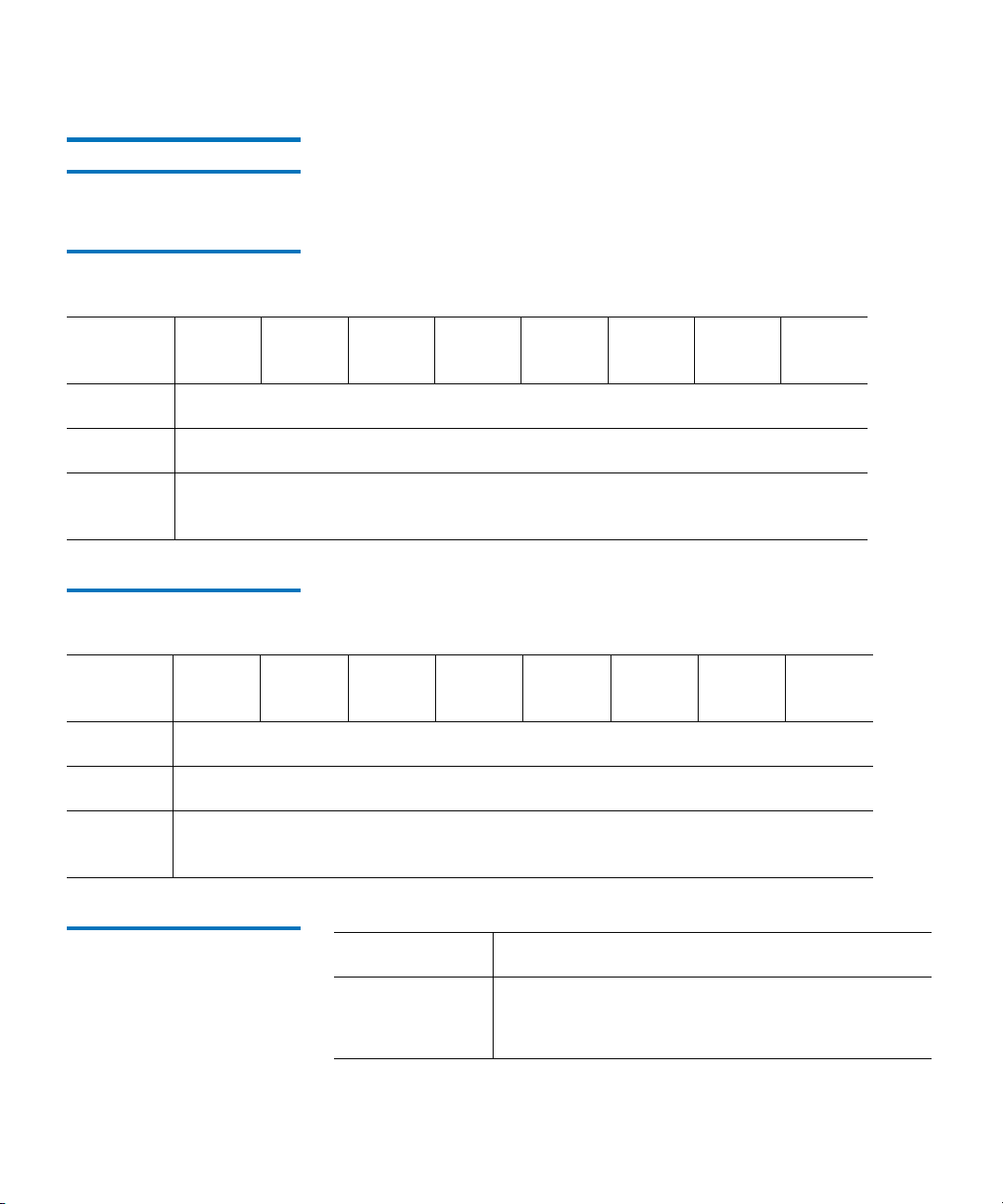
Chapter 2 Media Changer Commands
Mode Select (6) / (10) Command (15h / 55h)
Mode Parameter List 2
Figure 27 Mode Select (6)
Mode Parameter List
The following figure shows the format of the Mode Parameter List that is
passed by the initiator to the media changer during the command’s
OUT
phase.
Bit
Byte 76543210
0 - 3
4 - 11
4 – 11 or
Mode Parameter Block Descriptor (Optional)
Mode Parameter Header
Page(s) (Optional)
12 - n
Figure 28 Mode Select (10)
Mode Parameter List
Bit
Byte 76543210
DATA
0 - 7
8 - 15
8 - n
Mode Parameter Block Descriptor (Optional)
Mode Parameter Header
Page(s) (Optional)
or 16 - n
Table 20 Mode Select
Parameter List
Field Name Description
Mode Parameter
Header
4 or 8 bytes in length, contains information about
the remainder of the
Parameter List and is always
present.
Quantum SuperLoader 3 Software Interface Guide 43
Page 60

Field Name Description
Chapter 2 Media Changer Commands
Mode Select (6) / (10) Command (15h / 55h)
Mode Parameter
Block Descriptor
Page(s) The
8 bytes in length; not applicable to a media
changer device.
Page Code(s) of the pages that are a part of this
MODE SELECT command.
Mode Parameter Header 2
The figures and table that follow provide an illustration and description
of the fields that make up the
MODE SELECT command’s Mode Parameter
header.
Figure 29 Mode Select (6)
Parameter Header
Bit
Byte76543210
0
1
Reserved
Reserved
2
3
Figure 30 Mode Select (10)
Parameter Header
Block Descriptor Length
Reserved
Bit
Byte76543210
0 - 1
2
Quantum SuperLoader 3 Software Interface Guide 44
Reserved
Reserved
Page 61

Chapter 2 Media Changer Commands
Mode Select (6) / (10) Command (15h / 55h)
Bit
Byte76543210
3
4 - 5
6 - 7
Table 21 Mode Select
Parameter Header
Reserved
Reserved
Block Descriptor Length
Field Name Description
Block
Descriptor
Length
This field specifies the length in bytes of all the block
descriptors. Since the media changer only allows one
block descriptor, the value must be either 0 or 8. A
value of 0 indicates no block description is included;
a value of 8 indicates a block descriptor is present and
precedes the mode page data. Any other value other
than 0 or 8 causes a
sense key of
ILLEGAL REQUEST to be returned.
CHECK CONDITION status with
Mode Parameter Block Descriptor 2
The figure and table that follow provide an illustration and description of
the fields that make up the
Block Descriptor
.
MODE SELECT command’s Mode Parameter
Quantum SuperLoader 3 Software Interface Guide 45
Page 62

Chapter 2 Media Changer Commands
Mode Select (6) / (10) Command (15h / 55h)
Figure 31 Mode Select
Parameter
Bit
Byte76543210
0
(MSB)
1 - 3
4
(MSB)
5 - 7
Table 22 Mode Select
Parameter Block
Reserved
Number of Blocks
(LSB)
Reserved
Block Length
(LSB)
Field Name Description
Number of
Blocks
This field is sent as 0. It is not applicable to media
changer devices.
Block Length This field is sent as 0. It is not applicable to media
changer devices.
Mode Page Descriptors 2
Following the MODE SELECT command’s Mode Parameter Block
Descriptor
are the MODE SELECT pages, each of which sets a different
device parameter. Each mode page has a 2-byte header that identifies the
page code and indicates the number of bytes in that page.
Quantum SuperLoader 3 Software Interface Guide 46
Page 63

Chapter 2 Media Changer Commands
Mode Select (6) / (10) Command (15h / 55h)
Figure 32 Mode Select Page
Descriptor
Bit
Byte76543210
0
PS (0) 0 Page Code
1
2 - n
Table 23 Mode Select Page
Descriptor
Additional Page Length
Page-Defined or Vendor Specific Parameter List
Field Name Description
PS
Parameters Savable. For the MODE SELECT (6) (10)
commands, this field is reserved (0).
Additional Page
Length
Page-Defined or
Vendor Specific
Parameter List
Indicates number of bytes in that page (not
including bytes 0 and 1).
Information in this field depends on the mode
page. Refer to “
Element Address Assignment
Page” on page 56 to “Device Capabilities Page”
on page 60.
Quantum SuperLoader 3 Software Interface Guide 47
Page 64
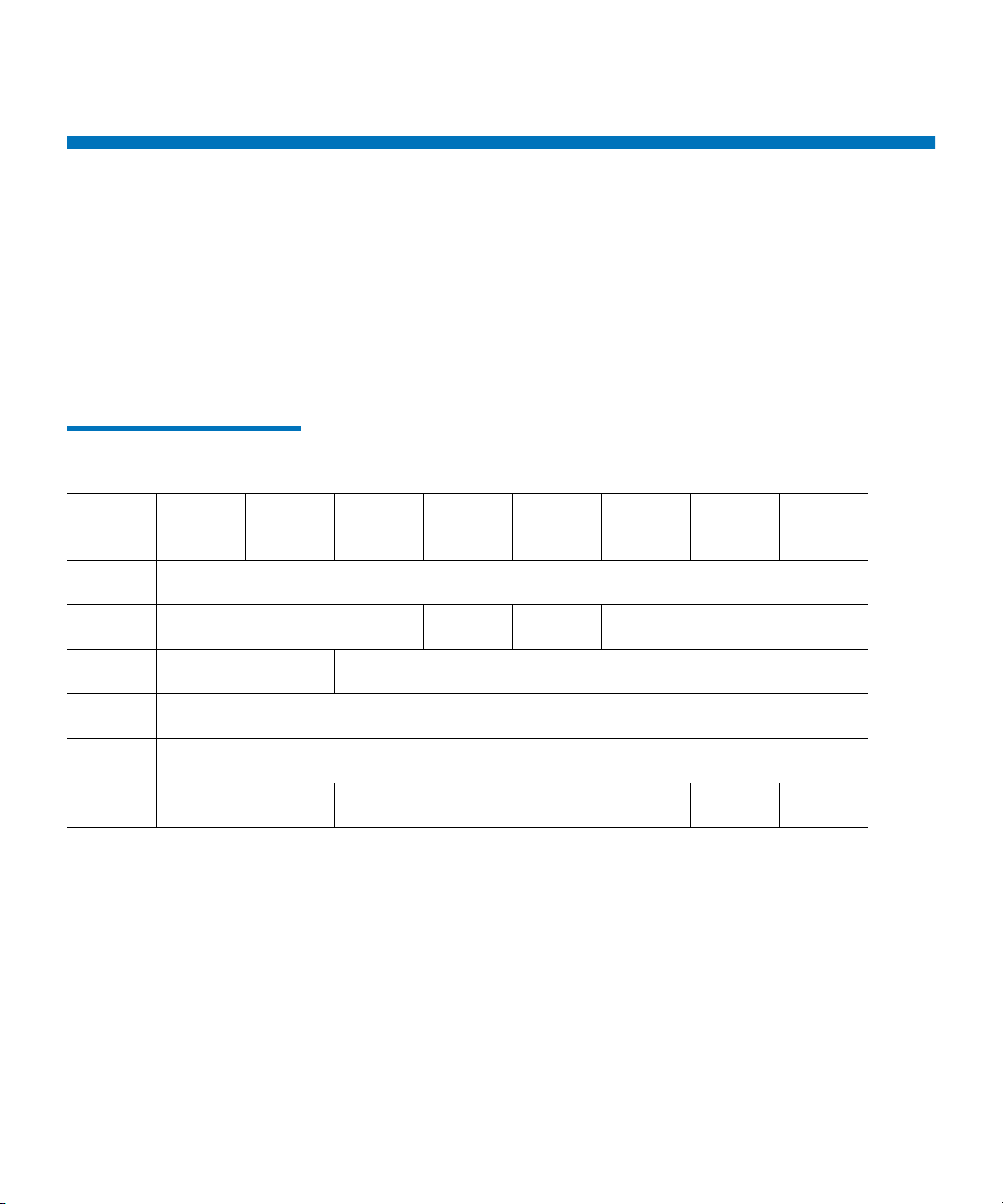
Chapter 2 Media Changer Commands
Mode Sense (6) / (10) Command (1Ah/ 5Ah)
Mode Sense (6) / (10) Command (1Ah/ 5Ah)
The MODE SENSE command allows the media changer to report its
current or changeable configuration parameters to the host. It is a
complementary command to
MODE SELECT.
The command descriptor block for the 6-byte
MODE SENSE (1Ah) is
shown below. An illustration of the command descriptor block for the 10byte
MODE SENSE (5Ah) follows on the next page.
Figure 33 Mode Sense (6)
Command Descriptor Block
Bit
Byte76543210
0
1
2
Logical Unit Number Rsv’d DBD Reserved
PC Page Code
3
4
5
Unused Reserved Flag Link
Operation Code (1Ah)
SubPage
Allocation Length
The MODE SENSE (10) command returns descriptor data in a different
format than
Quantum SuperLoader 3 Software Interface Guide 48
MODE SENSE (6).
Page 65

Chapter 2 Media Changer Commands
Mode Sense (6) / (10) Command (1Ah/ 5Ah)
Figure 34 Mode Sense (10)
Command Descriptor Block
Bit
Byte7654321 0
0
1
2
Logical Unit Number Rsv’d DBD Reserved
PC Page Code
3
4 – 6
(MSB)
7 - 8
9
Table 24 Mode Sense
Command Descriptor Block
Unused Reserved Flag Link
Field Name Description
DBD
Disable Block Descriptors. This field is ignored. This device does not return
a block descriptor regardless of this field.
Operation Code (5Ah)
SubPage
Reserved
Allocation Length
(LSB)
PC
Page Control. The Page Control field indicates the type of page parameter
values to be returned to the host:
PC Type of Parameter Values
00 Report Current Values
01 Report Changeable Values
10 Report Default Values
Quantum SuperLoader 3 Software Interface Guide 49
Page 66

Chapter 2 Media Changer Commands
Mode Sense (6) / (10) Command (1Ah/ 5Ah)
Field Name Description
11 Report Saved Values
Note that the media changer device does not support saved values.
Page Code This field allows the host to select any specific page or all of the pages
supported by the media changer.
Page Code Description
1Ch “
1Dh “
1Eh “
1Fh “
TapeAlert Page (1Ch)” on page 53
Element Address Assignment Page” on page 56
Transport Geometry Parameters Page” on page 58
Device Capabilities Page” on page 60
3Fh Return all pages
SubPage This field can have three values:
41h Extended Device Capabilities SubPage
FFh All SubPages
00h No SubPage format
Allocation
Length
This field specifies the number of bytes that the host has allocated for
returned
media changer will return no
error, and
MODE SENSE data. An allocation length of zero indicates that the
MODE SENSE data. This is not considered an
GOOD status is returned.
MODE SENSE
SENSE (6)
may be either MODE SENSE (6) or MODE SENSE (10). MODE
data contains a 4-byte header followed by one 8-byte block
descriptor, followed by zero or more variable length pages, depending on
the
Page Code and Allocation Length.
Mode Sense Data Headers 2
Quantum SuperLoader 3 Software Interface Guide 50
The MODE SENSE (6) and MODE SENSE (10) headers are illustrated in the
following figures.
Page 67

Chapter 2 Media Changer Commands
Mode Sense (6) / (10) Command (1Ah/ 5Ah)
Figure 35 Mode Sense (6)
Data Header
Bit
Byte76543210
0
1
2
3
Figure 36 Mode Sense (10)
Data Header
Mode Sense Data Length
Reserved
Reserved
Block Descriptor Length (0)
Bit
Byte76543210
(MSB)
0 - 1
Mode Sense Data Length
(LSB)
2
3
Reserved
Reserved
4 - 5
Reserved
(MSB)
6 - 7
Block Descriptor Length (0)
(LSB)
Quantum SuperLoader 3 Software Interface Guide 51
Page 68

Chapter 2 Media Changer Commands
Mode Sense (6) / (10) Command (1Ah/ 5Ah)
Table 25 Mode Sense Data
Header
Mode Sense Mode Pages2
Figure 37 Mode Sense Page
Descriptor
Field Name Description
Mode Sense
Data Length
Block
Descriptor
Length
This field specifies the length (in bytes) of the
SENSE
data that is available to be transferred during
the
DATA IN phase. Note that the Mode Sense Data
Length
does not include itself.
This field specifies the length (in bytes) of all of the
block descriptors. This value will be 0, indicating no
Block Descriptors were sent.
The following figure depicts the variable length page descriptor.
MODE
Bit
Byte76543210
0
1
PS 0 Page Code
Additional Page Length
2
Page Defined or Vendor Specific Parameter Bytes
Descriptions of the MODE SENSE page descriptor fields are provided in
Table 26 Mode Sense Page
Descriptor
the following table. Detailed descriptions of each of the
Pages
follow.
Field Name Description
PS
Parameters Savable. When 0, the supported
MODE SENSE
parameters cannot be saved (savable pages are not
supported). When set to 1, it indicates that the page
can be saved in nonvolatile memory by the media
changer.
Quantum SuperLoader 3 Software Interface Guide 52
Page 69

Field Name Description
Chapter 2 Media Changer Commands
Mode Sense (6) / (10) Command (1Ah/ 5Ah)
Additional Page
Length
This field indicates the number of bytes in the page.
Note that this value does not include bytes 0 and 1.
The length is returned on
MODE SENSE and must
subsequently be set to the same value when
TapeAlert Page (1Ch) 2
Figure 38 TapeAlert Page
Format Descriptor
performing
The SuperLoader 3 supports the T apeAlert Page that is used to set/change
the supported
TapeAlert configuration options. Use the MODE SENSE
command to read the settings of the
MODE SELECT.
TapeAlert page.
Bit
Byte76543210
0
1
2
PS (0) 0 Page Code (1Ch)
Additional Page Length (0Ah)
Perf Reserved DExcpt Test Rsvd LogErr
3
Reserved MRIE
(MSB)
Interval Timer
4 - 7
(LSB)
MSB)
Report Count/Test Flag Number
8 - 11
Quantum SuperLoader 3 Software Interface Guide 53
(LSB)
Page 70

Table 27 TapeAlert Page
Format Descriptor
Field Name Description
Chapter 2 Media Changer Commands
Mode Sense (6) / (10) Command (1Ah/ 5Ah)
PS
Additional Page
Length
Perf
DExcpt
Test
Parameters Savable. Not supported, this bit must be 0.
This field indicates the number of bytes in the page. However, this value
does not include bytes 0 and 1. The length is returned on
and must subsequently be set to the same value when performing
SELECT
CHECK CONDITION status is returned, sense key set to ILLEGAL
REQUEST
The device returns a
ILLEGAL REQUEST if it receives an unsupported Page Code or a Page
. If the page length does not match that expected by the drive, a
.
CHECK CONDITION status with sense key set to
MODE SENSE
MODE
field with values not supported or changeable. In such cases, no
parameters are changed as a result of the command.
Performance bit. Performance Impacting Exceptions are acceptable. This
bit is ignored.
Disable Information Exception Operations. If = 0, the reporting method
specified by the contents of
MRIE is selected. When this bit is set to 1, all
information exception conditions are disabled regardless of the contents
for the
MRIE field. To enable CHECK CONDITION mode, DExcpt
should = 0. Default setting = 1.
Test bit. Used to generate false TapeAlert conditions to test the response
to failure conditions. See the
for more information. If both
return
CHECK CONDITION status, with a send key ILLEGAL REQUEST,
and additional sense data of
Report Count/Test Flag Number description
Test and DExcpt are set to 1, the drive will
INVALID FIELD IN PARAMETER LIST.
LogErr
MRIE
Error Log. Not supported.
Method for Reporting Information Exceptions. The tape drive uses the
contents of this field to report information about exception conditions.
Value Method
00h No reporting of Informational Exception Conditions.
The device server does not report information exception
conditions.
Quantum SuperLoader 3 Software Interface Guide 54
Page 71

Field Name Description
03h Conditionally Generate Recovered Error. The device
Chapter 2 Media Changer Commands
Mode Sense (6) / (10) Command (1Ah/ 5Ah)
server reports information exception conditions, if such
reports of recovered errors is allowed, by returning
CHECK CONDITION status on the next SCSI command
(except
following detection of the condition. The
set to
code of
with
INQUIRY and REQUEST SENSE commands)
Sense Key is
RECOVERED ERROR with an additional sense
5D 00 (TapeAlert Event). The SCSI command
CHECK CONDITION completes without error prior
to the report of any exception condition, and does not
need to be repeated.
04h
06h
Interval Timer Not supported.
Unconditionally Generate Recovered Error. The drive
reports information exception conditions by returning
CHECK CONDITION status on the next SCSI command
(except
INQUIRY and REQUEST SENSE commands)
following detection of the condition. The Sense Key is
set to
RECOVERED ERROR with an additional sense
code of
with
5D 00 (TapeAlert Event). The SCSI command
CHECK CONDITION completes without error prior
to the report of any exception condition, and does not
need to be repeated.
Only Report Informational Exception Condition on
Request
. The device server preserves informational
exception data. To access the data, a poll can be taken by
issuing an unsolicited
Sense Key is set to NO SENSE with an additional sense
code of
5D 00 (TapeAlert Event).
The additional sense code of
and
06h signals that a TapeAlert event has occurred.
Information about the event is stored in the
Log Page
. The setting of MRIE does not impact logging
of events in the
REQUEST SENSE command. The
5D 00 for values 03h, 04h,
TapeAlert
TapeAlert Log Page.
Report Count/Test
Flag Number
Report Count or Test Flag Number. This field must be set to 0 unless the
Test bit is set. When the Test bit is set, this field indicates that a test
condition to be generated as follows:
Quantum SuperLoader 3 Software Interface Guide 55
Page 72

Field Name Description
Value Result
Chapter 2 Media Changer Commands
Mode Sense (6) / (10) Command (1Ah/ 5Ah)
0 Change no
condition based on the setting of the
1 to 64 Set the
generate an exception condition based on the
TapeAlert Flag but report an exception
MRIE field.
TapeAlert Flag indicated in the value and
MRIE
field.
-1 to -64 Clear the
TapeAlert Flag in an equivalent manner to
taking corrective action as indicated by the absolute
number of the value.
32767 Set all
Element Address Assignment Page 2
The element address assignment page is used to report element address
assignments to the host. This page also defines the number of each type of
TapeAlert Flags and generate and exception
condition based on the setting of the
MRIE field.
element present. None of the fields in this page are changeable.
Figure 39 Element Address
Assignment Page
Bit
Byte 7 6 5 4 3 2 1 0
0
1
PS (0) RSVD Page Code (1Dh)
Parameter List Length (12h)
(MSB)
2-3
First Medium Transport Element Address
(LSB)
Quantum SuperLoader 3 Software Interface Guide 56
Page 73

Chapter 2 Media Changer Commands
Mode Sense (6) / (10) Command (1Ah/ 5Ah)
Bit
Byte 7 6 5 4 3 2 1 0
(MSB)
4-5
6-7
8-9
10-11
12-13
14-15
Number of Medium Transport Elements
(LSB)
(MSB)
First Storage Element Address
(LSB)
(MSB)
Number of Storage Elements
(LSB)
(MSB)
First Import/Export Element Address
(LSB)
(MSB)
Number of Import/Export Address
(LSB)
(MSB)
First Data Transfer Element Address
(LSB)
(MSB)
16-17
Number of Data Transfer Elements
(LSB)
18-19
Quantum SuperLoader 3 Software Interface Guide 57
Reserved
Page 74

Table 28 Element Address
Assignment Page
Field Name Description
Chapter 2 Media Changer Commands
Mode Sense (6) / (10) Command (1Ah/ 5Ah)
First Medium Transport
Element Address
Number of Medium
Transport Elements
First Storage Element
Address
Number of Storage
Elements
First Import/Export
Element Address
Number of Import/Export
Elements
First Data Transfer Element
Address
Number of Data Transfer
Elements
Identifies the address of the first medium transport element
contained in the media changer. The SuperLoader 3 uses the
default address of 0.
Defines the total number of medium transport elements
contained in the media changer. The SuperLoader 3 contains 1.
Identifies the address of the first medium storage element
contained in the media changer.
Defines the total number of storage elements contained in the
media changer. There are 16 total, although since the magazines
are removable, eight of them may be “inaccessible” at times.
Identifies the address of the first import/export element that is
accessible both by the medium transport device and also by an
operator from outside the media changer.
Defines the total number of import/export elements contained in
the media changer.
Identifies the address of the first data transfer element contained
in the media changer. The first element is
0020h.
Defines the total number of data transport elements contained in
the media changer. The SuperLoader 3 contains 1.
Transport Geometry Parameters Page 2
The transport geometry parameters page defines whether each medium
transport element of a media changer is a member of a set of elements
that share a common robotics subsystem and whether the element is
capable of media rotation. One transport geometry descriptor is
transferred for each medium transport element, beginning with the first
medium transport element. None of the fields in the page are changeable.
Quantum SuperLoader 3 Software Interface Guide 58
Page 75

Chapter 2 Media Changer Commands
Mode Sense (6) / (10) Command (1Ah/ 5Ah)
Figure 40 Transport Geometry
Parameters Page
Bit
Byte 7 6 5 4 3 2 1 0
0
1
2-n
PS (0) RSVD Page Code (1Eh)
Parameter Length (02h)
Transport Geometry Descriptor(s)
The geometry of each medium transport element is defined using a twobyte field as defined in figure 41
Figure 41 Transport Geometry
Descriptor
.
Bit
Byte 7 6 5 4 3 2 1 0
0 Reserved Rotate
1 Member Number In Transport Element Set
Table 29 Transport Geometry
Parameters Page
Field Name Description
Parameter
length
Specifies the number of bytes of transport geometry
descriptors to follow. This field has a value of 2.
Rotate This bit is sent as 0. Rotation of the medium
transport element is not supported.
Member
Number in
This field is sent as 0. There is only one medium
transport element and robotic subsystem.
Transport
Element Set
Quantum SuperLoader 3 Software Interface Guide 59
Page 76

Chapter 2 Media Changer Commands
Mode Sense (6) / (10) Command (1Ah/ 5Ah)
Device Capabilities Page 2
The device capabilities page defines characteristics of the element types
of a media changer. This information may be employed by the initiator to
determine functions permitted by the
MOVE MEDIUM command. None of
the fields in the page are changeable.
Figure 42 Device Capabilities
Page
Bit
Byte 7 6 5 4 3 2 1 0
0
1
2
3
4
PS (0) SPF (0) Page Code (1Fh)
Parameter Length (12h)
Reserved STORDT
(1)
STORI/E
(0)
Reserved
Reserved MT->DT
(1)
MT->I/E
(0)
STORST
(1)
MT->ST
(1)
STORMT
MT->MT
(1)
(1)
Reserved ST->DT
5
(1)
Reserved I/E->DT
6
(0)
Reserved DT->DT
7
8-11
(1)
Reserved
Reserved MT<>DT
12
(0)
Reserved ST<>DT
13
Quantum SuperLoader 3 Software Interface Guide 60
(0)
ST->I/E
(0)
I/E->I/E
(0)
DT->I/E
(0)
MT<>I/E
(0)
ST<>I/E
(0)
ST->ST
(1)
I/E->ST
(0)
DT->ST
(1)
MT<>ST
(0)
ST<>ST
(0)
ST->MT
(1)
I/E->MT
(0)
DT->MT
(1)
MT<>MT
(0)
ST<>MT
(0)
Page 77

Chapter 2 Media Changer Commands
Mode Sense (6) / (10) Command (1Ah/ 5Ah)
Bit
Byte 7 6 5 4 3 2 1 0
Reserved I/E<>DT
14
Reserved DT<>DT
15
16-19
Table 30 Device Capabilities
Page
(0)
(0)
I/E<>I/E
(0)
DT<>I/E
(0)
I/E<>ST
(0)
DT<>ST
(0)
I/E<>MT
(0)
DT<>MT
(0)
Reserved
The field names in figure 42 use the following element type
abbreviations:
• MT — a medium transport element
• ST — a storage element
• I/E — an import/export element
• DT — a data transfer element
In the descriptions, XX and YY are any of the element type abbreviations.
Field Name Description
PS
Parameters Savable. This bit is reserved for MODE
SELECT
supported and must be 0 for
and must be 0. Saved parameters are not
MODE SENSE.
SPF A SubPage Format bit set to zero indicates that the
subpage format is not used for this page.
STORXX These bits are sent as 1 for all element types to indicate
that each element type provides storage for a unit of
media.
XX->YY These bits are sent as 1 for all element types to indicate
that the media changer supports all
MOVE MEDIUM
commands between all types of elements.
XX<>YY These bits are sent as 0 to indicate that the media
changer does not support the
EXCHANGE MEDIUM
command for any combination of element types.
Quantum SuperLoader 3 Software Interface Guide 61
Page 78

Chapter 2 Media Changer Commands
Mode Sense (6) / (10) Command (1Ah/ 5Ah)
Extended Device Capabilities Page 2
The extended device capabilities page defines characteristics of the media
changer. This information may be employed by the application client to
determine functions permitted by the media changer.
Figure 43 Extended Device
Capabilities Page
Bit
Byte76543210
0
1
PS (0) SPF (1) Page Code (1Fh)
SubPage Code (41h)
(MSB)
2-3
Page Length (10h)
(LSB)
4
5
Reserved
Reserved DTEDA RSSEA
MVPRV
MVCL MVOP USRCL USROP IEST
MVTRY
IEMGZ SMGZ
6
7
8
9-19
Quantum SuperLoader 3 Software Interface Guide 62
Reserved TREXC LCKIE LCKD
Reserved SPMER
DPMER
PEPOS
Reserved UCST
Reserved
Page 79

Table 31 Extended Device
Capabilities Page
Field Name Description
Chapter 2 Media Changer Commands
Mode Sense (6) / (10) Command (1Ah/ 5Ah)
PS The parameters savable (
command. This bit is reserved with the
PS) bit is only used with the MODE SENSE
MODE SELECT command. A PS
bit set to one indicates that the device server is capable of saving the page
in a nonvolatile vendor specific location. A
PS bit set to zero indicates that
the device server is not able to save the page.
SPF A SubPage Format (
SPF) bit set to one indicates that the subpage mode
page format is being used.
MVPRV A move prevented to import/export element (MVPRV) bit set to one
indicates that the media changer prevents moves with the import/export
element as destination element address when medium removal is
prevented with the
PREVENT ALLOW MEDIUM REMOVAL command. An
MVPRV bit set to zero indicates that the media changer does not prevent
moves with the import/export element as destination element address
when medium removal is prevented with the
REMOVAL
command.
PREVENT ALLOW MEDIUM
MVCL A move closes import/export element (MVCL) bit set to one indicates
that the media changer will closes the import/export element whenever
a command is issued to move media from an open import/export
element. An MVCL bit set to zero indicates that the media changer does
not close the import/export element whenever a command is issued to
move media from an open import/export element.
MVOP A move opens import/export element (MVOP) bit set to one indicates
that the media changer opens the import/export element for operator
access whenever a command is issued to move media with an import/
export element as a destination element address. An MVOP bit set to
zero indicates that the media changer does not open the import export
element for operator access whenever a command is issued to move
media with an import/export element as a destination element address.
USRCL A user control import/export element close (USRCL) bit set to one
indicates that the media changer requires the operator to manually close
an open import/export element. An USRCL bit set to zero indicates that
the media changer does not require the operator to manually close an
open import/export element.
Quantum SuperLoader 3 Software Interface Guide 63
Page 80

Chapter 2 Media Changer Commands
Mode Sense (6) / (10) Command (1Ah/ 5Ah)
Field Name Description
USROP A user control import/export element open (USROP) bit set to one
indicates that the media changer requires the operator to manually open
a closed import/export element. An USROP bit set to zero indicates that
the media changer does not require the operator to manually open a
closed import/export element.
IEST An import/export element state (IEST) bit set to one indicates that the
media changer is able to detect medium presence in all import/export
elements. An IEST bit set to zero indicates that the media changer is not
able to detect medium presence in all import/export elements.
DTEDA A data transfer element empty on door access (DTEDA) bit set to one
indicates that the media changer requires all data transfer elements not
contain media before access via the door is possible. A DTEDA bit set to
zero indicates that the door may be opened while data transfer elements
contain media.
RSSEA A return to source storage element address (RSSEA) bit set to one
indicates that the media changer requires the application client to return
the medium to the element address specified in the SOURCE STORAGE
ELEMENT ADDRESS field. An RSSEA bit set to zero indicates that the
application client does not need to return the medium to the element
address specified in the SOURCE STORAGE ELEMENT ADDRESS field.
MVTRY A move tray (MVTRY) bit set to one indicates that the media changer
uses removable trays in its elements, which requires the medium to be
placed in a tray and the tray moved to the desired position. An MVTRY
bit set to zero indicates that the media changer does not use trays in its
elements.
IEMGZ An import/export magazine (IEMGZ) bit set to one indicates that the
media changer uses medium magazines for some import/export
elements. An IEMGZ bit set to zero indicates that the media changer
does not use medium magazines for any import/export element.
SMGZ A storage magazine (SMGZ) bit set to one indicates that the media
changer uses medium magazines for some storage elements. A SMGZ bit
set to zero indicates that the media changer does not use medium
magazines for any storage element.
Quantum SuperLoader 3 Software Interface Guide 64
Page 81

Chapter 2 Media Changer Commands
Mode Sense (6) / (10) Command (1Ah/ 5Ah)
Field Name Description
TREXC A true exchange capable (TREXC) bit set to one indicates that the media
changer allows an
EXCHANGE MEDIUM command that has the second
destination element address equal to the source element address. A
TREXC bit set to zero indicates that the media changer does not allow an
EXCHANGE MEDIUM command that has the second destination element
address equal to the source element address.
LCKIE A lock import/export element (LCKIE) bit set to one indicates that the
PREVENT ALLOW MEDIUM REMOV AL command with the PREVENT field
set to 01b secures the media changer import/export element(s). An
LCKIE bit set to zero indicates that the
REMOVAL
command with the PREVENT field set to 01b does not secure
PREVENT ALLOW MEDIUM
the media changer import/export element(s).
LCKD A lock door (LCKD) bit set to one indicates that the
MEDIUM REMOVA L
command with the PREVENT field set to 01b secures
PREVENT ALLOW
the media changer door(s). An LCKD bit set to zero indicates that the
PREVENT ALLOW MEDIUM REMOV AL command with the PREVENT field
set to 01b does not secure the media changer door(s).
SPMER A source pre-move eject required (SPMER) bit set to one indicates that
the media changer requires the application client to send an explicit
command to the data transfer element to eject the medium before the
media changer is able to move the medium from the data transfer
element. A SPMER bit set to zero indicates that the application client
does not need to send an explicit command to the data transfer element
to eject the medium before the media changer is able to move the
medium from a data transfer element.
DPMER A destination pre-move eject required (DPMER) bit set to one indicates
that the media changer requires the application client to send an explicit
command to the data transfer element to extend the drive mechanism
before the media changer is able to move the medium to the data transfer
element. (e.g. a CD-ROM changer that requires the tray to be presented
before the
MOVE MEDIUM operation starts). A DPMER bit set to zero
indicates that the application client does not need to send an explicit
command to the data transfer element before the media changer is able
to move the medium to the data transfer element.
Quantum SuperLoader 3 Software Interface Guide 65
Page 82

Chapter 2 Media Changer Commands
Mode Sense (6) / (10) Command (1Ah/ 5Ah)
Field Name Description
PEPOS An pre-eject position (PEPOS) bit set to one indicates that the media
changer requires a
POSITION TO ELEMENT command to position the
medium transport element to a data transfer element before an eject (see
SSC-3). An PEPOS bit set to zero indicates that the media changer does
not require a
POSITION TO ELEMENT command to position the medium
transport element to a data transfer element before an eject.
UCST An unassigned cleaning storage (UCST) bit set to one indicates that the
device server does not assign element addresses to the physical entities
that contain cleaning media. These unassigned physical entities are not
reported in the
READ ELEMENT STATUS data. A UCST bit set to zero
indicates that the device server assigns element addresses to physical
entities that contain cleaning media.
Quantum SuperLoader 3 Software Interface Guide 66
Page 83

Chapter 2 Media Changer Commands
Move Medium Command (A5h)
Move Medium Command (A5h)
The MOVE MEDIUM command requests that the SuperLoader 3 move a
volume from a source element to a destination element.
Figure 44 Move Medium
Descriptor Block
Bit
Byte7654321 0
0
1
2-3
4-5
6-7
8-9
10
11
Operation Code (A5h)
Logical Unit Number Reserved
(MSB)
Medium Transport Address
(LSB)
(MSB)
Source Address
(LSB)
(MSB)
Destination Address
(LSB)
Reserved
Reserved INV
Unused Reserved Flag Link
Quantum SuperLoader 3 Software Interface Guide 67
Page 84

Chapter 2 Media Changer Commands
Move Medium Command (A5h)
If the Source Address element is empty, the target shall return CHECK
CONDITION
additional sense code
Address
the target shall return
ILLEGAL REQUEST and the additional sense code Medium Destination
Element Full
status. The sense key shall be ILLEGAL REQUEST and the
Medium Source Element Empty. If the Destination
element is full, and different from the Source Address element,
CHECK CONDITION status. The sense key shall be
.
Table 32 Move Medium
Command
Field Name Description
Medium
Transport
Address
Source Address
Destination
Address
Must be set to 0. Specifies the medium transport
element that is to be used in executing this
command.
These fields can be any valid element address. If
it is not valid, the media changer shall return
CHECK CONDITION status. The sense key shall be
ILLEGAL REQUEST and the additional sense code
INVALID ELEMENT ADDRESS.
INV Must be set to 0. Inverting and rotating are not
supported.
The device capabilities MODE SENSE page provides a matrix with the
supported source element or destination element combinations for the
MOVE MEDIUM command.
Quantum SuperLoader 3 Software Interface Guide 68
Page 85

Persistent Reserve In Command (5Eh)
The PERSISTENT RESERVE IN command is a 10-byte command used to
obtain information about persistent reservations and registrations that
are active within a device server. It is used in conjunction with the
PERSISTENT RESERVE OUT command.
Note: Support for Persistent Reserve is drive type dependent. See
individual drive documentation for complete details.
Chapter 2 Media Changer Commands
Persistent Reserve In Command (5Eh)
The following figure illustrates the format of the
IN
command; the table that follows explains the data fields of the
command.
Figure 45 Persistent Reserve
In Descriptor Block
Bit
Byte765 43210
0
1
2 - 6
7 – 8
9
Reserved Service Action
(MSB)
Unused Reserved Flag Link
Operation Code (5Eh)
Reserved
Allocation Length
PERSISTENT RESERVE
(LSB)
Quantum SuperLoader 3 Software Interface Guide 69
Page 86

T ab le 33 Persistent Reserve
In Command
Field Name Description
Chapter 2 Media Changer Commands
Persistent Reserve In Command (5Eh)
Note: The original SCSI specification allowed users to specify the
LUN (Logical Unit Number) in bits 7 - 5 in byte 1. Systems still
set the LUN on the initial
INQUIRY when talking to a newer
than SCSI-2 device. There are systems/drivers in the field that
set the legacy LUN field in all CDBs. HP drives ignore the
legacy LUN field in all CDBs that identify bits 7 - 5 in byte 1 as
reserved. These values will vary depending on the drive type.
Service
Action
Service actions that require information about persistent reservation and
registrations may require enabling of nonvolatile memory within the logical
unit.
Service action codes available are:
Code Name Description
00h Read Keys Reads all registered reservation keys
01h Read Reservations Reads all current persistent reservations
02-1Fh Reserved Reserved
A
Read Keys service action requests that the device server return a parameter
list that includes a header and a complete list of all of the reservation keys
currently registered with the device server. If multiple initiators have registered
with the same key, then the key is listed multiple times, once for each
registration. Refer to figure 46
and table 34 for information about Read Keys
parameter data.
A
Read Reservation service action requests that the device server return a
parameter list that contains a header and a complete list of all persistent
reservations that are presently active in the device server. Refer to figure 47
page 73 and table 35
on page 73 for information about Read Reservations
on
parameter data.
Quantum SuperLoader 3 Software Interface Guide 70
Page 87

Field Name Description
Chapter 2 Media Changer Commands
Persistent Reserve In Command (5Eh)
Allocation
Length
This field indicates how much space has been reserved for the returned
parameter list (
Read Keys or Read Reservations parameters). The actual length
of the parameter data is indicated in the parameter data field for those
parameters.
If the
Allocation Length is not sufficient to contain the entire list of parameters,
the first portion of the list that does fit is returned. If it is determined that the
remainder of the list is required, the client should send a new
RESERVE IN
command with an Allocation Length field large enough to contain
PERSISTENT
the entire list of parameters.
The figure and table below illustrate and describe the data fields of Read
Key
data parameters.
Figure 46 Read Keys
Parameters
Bit
Byte76543210
(MSB)
0 - 3
Generation
(LSB)
(MSB)
4 - 7
Additional Length (n – 7)
(LSB)
(Reservation Key List Follows in Bytes 8 – n)
(MSB)
8 - 15
First Reservation Key
(LSB)
•••
Quantum SuperLoader 3 Software Interface Guide 71
Page 88

Chapter 2 Media Changer Commands
Persistent Reserve In Command (5Eh)
Bit
Byte76543210
(MSB)
n – 7
to
n
Table 34 Read Keys
Last Reservation Key
(LSB)
Parameters
Field Name Description
Generation The value in this field is a 32-bit counter in the device server that is
incremented each time a
Register, Clear, Pre-empt, or Pre-empt and Clear operation. Note that
PERSISTENT RESERVE IN commands do not increment the counter, nor do
PERSISTENT RESERVE OUT commands that perform a Reserve or Release
PERSISTENT RESERVE OUT command requests a
service action, or by a PERSISTENT RESERVE OUT command that is not done
due to an error or a reservation conflict. The value in the
Generation field is set
to 0 as part of the power on or reset processes.
The value in the
Generation field allows the application client that examines
the value to verify that the configuration of the initiators attached to a logical
unit has not been modified by another application client without any
notification of the application client doing the examination.
Additional
Length
Reservation
Keys
This field contains the count of the number of bytes that are in the
Key
list (bytes 8 – n). Note that this field contains the number of bytes in the
reservation key list regardless of the value prescribed by the
field in the command’s
Each of the
Reservation Keys appear as items in a list as bytes 8 through n.
CDB.
Reservation
Allocation Length
Each entry reflects an 8-byte reservation key registered with the device server
via the
Key
PERSISTENT RESERVE OUT, Register or Register and Ignore Existing
service actions. Each key can be examined by the application client for
correlation with a set of initiators and SCSI ports.
The following figure and table illustrate and describe the data fields of
Read Reservations data parameters.
Quantum SuperLoader 3 Software Interface Guide 72
Page 89

Chapter 2 Media Changer Commands
Persistent Reserve In Command (5Eh)
Figure 47 Read Reservations
Parameters
Bit
Byte76543210
(MSB)
0 - 3
Generation
(MSB)
4 - 7
Additional Length (n – 7)
(MSB)
8 - n
T able 35 Read Reservations
Reservation Descriptors
Parameters
Field Name Description
Generation The value in this field is a 32-bit counter in the device server that is
incremented each time a
Register, Clear, Pre-empt, or Pre-empt and Clear operation. Note that
PERSISTENT RESERVE IN commands do not increment the counter, nor do
PERSISTENT RESERVE OUT commands that perform a Reserve or Release
service action, or by a
due to an error or a reservation conflict. The value in the
PERSISTENT RESERVE OUT command requests a
PERSISTENT RESERVE OUT command that is not done
Generation field is set
to 0 as part of the power on or reset processes.
(LSB)
(LSB)
(LSB)
The value in the
Generation field allows the application client that examines
the value to verify that the configuration of the initiators attached to a logical
unit has not been modified by another application client without any
notification of the application client doing the examination.
Quantum SuperLoader 3 Software Interface Guide 73
Page 90

Field Name Description
Chapter 2 Media Changer Commands
Persistent Reserve In Command (5Eh)
Additional
Length
Reservations
Descriptors
This field contains the count of the number of bytes of Reservation descriptors
(bytes 8 – n). Note that this field contains the number of bytes regardless of the
value prescribed by the
One
Reservation descriptor is reported for each unique persistent reservation
on the logical unit when the
a
Read Reservations action. Figure 48 and table 36 detail the contents of each
Reservation Descriptors field.
Allocation Length field in the command’s CDB.
PERSISTENT RESERVE IN command has indicated
The figure and table below illustrate and describe the data fields of each
Read Reservations descriptor’s data fields.
Figure 48 Persistent Reserve
In Read Reservations
Bit
Byte76543210
(MSB)
0 - 7
Reservation Key
(LSB)
(MSB)
8 - 11
Scope-Specific Address
(LSB)
12
13
Scope Type
14 - 15
Quantum SuperLoader 3 Software Interface Guide 74
Reserved
Obsolete
Page 91

T able 36 Persistent Reserve In
Read Reservations Descriptor
Field Name Description
Chapter 2 Media Changer Commands
Persistent Reserve In Command (5Eh)
Reservation Key The
Reservation Key field contains an 8-byte value that identifies the
reservation key under which the persistent reservation is held.
Scope-Specific
Address
Used to indicate the element that is the reservation affects when a
reservation is for an element rather than a logical unit. The SuperLoader 3
does not support reservations of elements, so this field is always 0.
Scope The value in this field indicates whether a persistent reservation applies
to an entire logical unit, to a part of the logical unit (defined as an extent),
or to an element.
The values for the Scope field are:
Code Name Description
0h LU Logical Unit. Persistent reservation applies to the
full logical unit. The LU scope is therefore
implemented by all device servers that implement
PERSISTENT RESERVE OUT.
1h Obsolete
2h Element Persistent reservation applies to an element.
Reservations of elements. Is not supported.
3h - Fh Reserved Reserved
Type The value of the Type field specifies the characteristics of the persistent
reservation being established for all data blocks within the extent or
within the logical unit. Refer to table 39
on page 87 for the applicable
Type codes and their meanings.
The following table describes the available “Type” values from the Type
field of the
Each of the codes provides handling instructions for
WRITE operations, and for subsequent attempts to establish persistent
reservations, referred to as “
Quantum SuperLoader 3 Software Interface Guide 75
PERSISTENT RESERVE IN Read Reservations parameters.
READ operations, for
Additional Reservations Allowed” in the table.
Page 92

Table 37 Persistent
Reservation Type Codes
Code Name Description
0h Obsolete
Chapter 2 Media Changer Commands
Persistent Reserve In Command (5Eh)
1h WRITE
Exclusive
2h Obsolete
3h Exclusive
Access
READS: Shared; any application client on any initiator may execute
commands that perform transfers from the target to the initiator.
WRITES: Exclusive; any command from any initiator other than the
initiator that holds the persistent reservation that attempts a transfer
to the target results in a reservation conflict
ADDITIONAL RESERVATIONS: Allowed; any initiator may reserve
the logical unit, extents, or elements as long as the persistent
reservations do not conflict with any reservations already known to
the device server.
READS: Exclusive; any command from any initiator other than the
initiator holding the persistent reservation that attempts a transfer
from the target results in a reservation conflict.
WRITES: Exclusive; any command from any initiator other than the
initiator holding the persistent reservation that attempts a transfer
to the target results in a reservation conflict.
ADDITIONAL RESERVATIONS: Restricted; any PERSISTENT
RESERVE OUT
command with the Reserve service action from any
initiator other than the initiator holding the persistent reservation
results in a reservation conflict. The initiator that holds the
persistent reservation can reserve the logical unit, extents, or
elements as long as the persistent reservations do not conflict with
any reservations already known to the device server.
4h Obsolete
Quantum SuperLoader 3 Software Interface Guide 76
Page 93

Code Name Description
Chapter 2 Media Changer Commands
Persistent Reserve In Command (5Eh)
5h WRITE
Exclusive,
Registrants
Only
6h Exclusive
Access,
Registrants
Only
READS: Shared; any application client on any initiator may execute
commands that perform transfers from the target to the initiator.
WRITES: Exclusive; any command from an initiator that has not
previously performed a
Register service action with the device
server that attempts a transfer to the target results in a reservation
conflict
ADDITIONAL RESERVATIONS: Allowed; any initiator may reserve
the logical unit, extents, or elements as long as the persistent
reservations to not conflict with any reservations already known to
the device server.
READS: Exclusive; any command from an initiator that has not
previously performed a Register service action with the device
server that attempts a transfer from the target results in a
reservation conflict.
WRITES: Exclusive; any command from an initiator that has not
previously performed a Register service action with the device
server that attempts a transfer to the target results in a reservation
conflict
ADDITIONAL RESERVATIONS: Allowed; any initiator may reserve
the logical unit, extents, or elements as long as the persistent
reservations to not conflict with any reservations already known to
the device server.
7h-Fh Reserved Not applicable
Quantum SuperLoader 3 Software Interface Guide 77
Page 94

Chapter 2 Media Changer Commands
Persistent Reserve Out Command (5Fh)
Persistent Reserve Out Command (5Fh)
The PERSISTENT RESERVE OUT command is a 10-byte command used to
reserve a logical unit for the exclusive or shared use by an initiator. The
command is used in conjunction with the
command; it is not used with the
RESERVE and RELEASE commands.
PERSISTENT RESERVE IN
Persistent reservations conflict with reservations made via the
command. Initiators that perform
PERSISTENT RESERVE OUT actions are
RESERVE
identified by a reservation key assigned by the application client. The
client may use the
PERSISTENT RESERVE IN command to identify which
other initiators within a system hold conflicting or invalid persistent
reservations and use the
PERSISTENT RESERVE OUT command to
preempt those reservations if necessary.
Note that since persistent reservations are not reset by the
T ARGET RESET
task management function or other global actions, they can be used to
enact device sharing among multiple initiators. The
RESERVE OUT
and PERSISTENT RESERVE IN commands provide the
PERSISTENT
means for resolving contentions in multiple-initiator systems with
multiple port target. By using the reservation key to identify persistent
reservations, it is possible to determine which ports hold conflicting
persistent reservations and to take over such reservations from failing or
“greedy” initiators.
Note: Support for Persistent Reserve is drive type dependent. See
individual drive documentation for complete details.
The following figure illustrates the format of the
OUT
command; the table that follows explains the data fields of the
PERSISTENT RESERVE
command.
Quantum SuperLoader 3 Software Interface Guide 78
Page 95

Chapter 2 Media Changer Commands
Persistent Reserve Out Command (5Fh)
Figure 49 Persistent Reserve
Out Descriptor
Bit
Byte765 43210
0
1
2
3 - 6
Reserved Service Action
Scope Type
Operation Code (5Fh)
Reserved
(MSB)
7 – 8
9
Figure 50 Persistent Reserve
Out Command
Unused Reserved Flag Link
Parameter List Length (18h)
Field Name Description
Service Action Service actions that require information about persistent reservation and
registrations may require enabling of nonvolatile memory within the logical
unit.
(LSB)
Service action codes available are:
Code Name Description
00h Register Register a reservation key with the device server
01h Reserve Create a persistent reservation using a
reservation key
02h Release Release a persistent reservation
03h Clear Clear all reservation keys and all persistent
reservations
Quantum SuperLoader 3 Software Interface Guide 79
Page 96

Field Name Description
04h Pre-empt Pre-empt persistent reservations from another
Chapter 2 Media Changer Commands
Persistent Reserve Out Command (5Fh)
initiator
05h Pre-empt and
Clear
Pre-empt persistent reservations from another
initiator and clear the task set for the pre-empted
initiator
06h Register and
Ignore
Register a reservation key with the device server.
Existing reservation key is ignored.
Existing Key
07-1Fh Reserved Reserved
(HP drives support Service Action 07h - Register
and Move)
Refer to table 40
on page 89 for detailed descriptions of each of the service
action codes.
Scope The value in this field indicates whether a persistent reservation applies to
an entire logical unit or to an element.
The values for the Scope field are:
Code Name Description
0h LU
Logical Unit. Persistent reservation applies to the
full logical unit. The LU scope is therefore
implemented by all device servers that
implement
PERSISTENT RESERVE OUT.
1h Obsolete
2h Element Persistent reservation applies to the specified
element. When Element is the scope, it indicates
that the persistent reservation applies to the
element of the logical unit defined by the ScopeSpecific Address field in the
RESERVE OUT
parameter list. Element
PERSISTENT
reservations are not supported.
3h–3F Reserved Reserved
Quantum SuperLoader 3 Software Interface Guide 80
Page 97

Field Name Description
Chapter 2 Media Changer Commands
Persistent Reserve Out Command (5Fh)
Type The value of the
reservation being established for all data blocks within the extent or within
the logical unit. Refer to table 37
and their meanings. (HP drives only support
Parameter List
Length
Fields contained in the
the reservation keys and extent information required to perform a persistent
reservation service action.
The parameter list is 24 bytes in length; the
contains 24 (18h) bytes.
The following table provides detailed descriptions of each of the
PERSISTENT RESERVE OUT command’s seven possible service actions.
Service Action Codes appear in bits 0–4 of Byte 1.
Type field specifies the characteristics of the persistent
on page 76 for the applicable Type codes
Type codes 3h, 6h, and 8h.)
PERSISTENT RESERVE OUT parameter list specify
Parameter List Length field
Quantum SuperLoader 3 Software Interface Guide 81
Page 98

Table 38 Persistent Reserve
Out Command Service Action
Code Name Description
Chapter 2 Media Changer Commands
Persistent Reserve Out Command (5Fh)
00h Register When the command executes a
reservation key with a device server without generating a reservation. The
device server holds these reservation keys from each initiator that
performs a
PERSISTENT RESERVE OUT command with a Register service
action until the key is changed by a new
command with Register service action from the same initiator, or until the
initiator registration is removed by:
Powering down the logical unit, if the last
Loss
(APTPL; see figure 51 on page 88 and table 40 on page 89) received
by the device server was 0;
Performing a
Performing a
Performing a
Performing a
Clear service action;
Pre-empt service action;
Pre-empt and Clear service action; or
Register service action from the same initiator with the
value of the service action reservation key set to 0.
When a reservation key has not yet been established or when the
reservation key has been removed, a reservation key of 0 is used when the
initiator performs a
PERSISTENT RESERVE OUT with the Register service
action. When the reservation has been removed, no information is
reported for the initiator in the
PERSISTENT RESERVE IN command.
Register service action, it registers a
PERSISTENT RESERVE OUT
Activate Persist Through Power
Read Keys service action of the resulting
01h Reserve A
PERSISTENT RESERVE OUT command with Reserve service action
creates a persistent reservation with a specified
Scope and Type.
Persistent reservations are not superseded by a new persistent reservation
from any initiator except by the execution of a
command that specifies a
Release, Clear, Pre-empt, or Pre-empt and Clear
PERSISTENT RESERVE OUT
service action.
Quantum SuperLoader 3 Software Interface Guide 82
Page 99

Chapter 2 Media Changer Commands
Persistent Reserve Out Command (5Fh)
Code Name Description
02h Release A PERSISTENT RESERVE OUT command with Release service action
removes a persistent reservation held by the same initiator.
The fields associated with a
active persistent reservation. Sending of a
command that specifies a
Release service action match fields of the
PERSISTENT RESERVE OUT
Release service action when no persistent
reservation exists from that initiator does not result in an error. Instead,
the device server returns a
reservation: the reservation key is not changed by the
GOOD message without altering any other
Release service
action.
The device server returns a
PERSISTENT RESERVE OUT command that specifies the release of a
CHECK CONDITION status for any
persistent reservation held by the requesting initiator that does not match
the
Scope and Type. The sense key is set to ILLEGAL REQUEST and
additional sense data is set to
RESERVATION
of the
Scope, Type, Reservation Key, and extent values match an existing
. Attempts to release persistent reservations in which none
INVALID RELEASE OF ACTIVE PERSISTENT
persistent reservation held by the initiator making the request are not
errors.
An active persistent reservation may also be released by:
Powering off. When the most recent APTPL value received by the device
server is 0, a power-off performs a hard reset, clears all persistent
reservations, and removes all registered reservation keys; or
Executing a
with a persistent reserve service action of
Clear.
Note that a
PERSISTENT RESERVE OUT command from another initiator
Clear, Pre-empt, or Pre-empt and
Release service action should not be performed if any
operations interlocked by the persistent reservation have not yet
completed.
Powering off. When the most recent APTPL value received by the device
server is 0, a power-off performs a hard reset, clears all persistent
reservations, and removes all registered reservation keys; or
Executing a
with a persistent reserve service action of
Clear.
Note that a
PERSISTENT RESERVE OUT command from another initiator
Clear, Pre-empt, or Pre-empt and
Release service action should not be performed if any
operations interlocked by the persistent reservation have not yet
completed.
Quantum SuperLoader 3 Software Interface Guide 83
Page 100

Chapter 2 Media Changer Commands
Persistent Reserve Out Command (5Fh)
Code Name Description
03h Clear A PERSISTENT RESERVE OUT command with a successful Clear service
action removes all persistent reservations for all initiators. All reservation
keys are also removed. Any commands from any initiator that have been
accepted by the device server as non-conflicting continue their normal
executions.
A
UNIT A TTENTION condition is established for all registered initiators for
the logical unit. The sense key is set to
sense data is set to
RESERVATIONS PREEMPTED.
UNIT ATTENTION; the additional
Note that applications should not use the
during recoveries associated with initiator or system reconfiguration,
since data integrity may be compromised.
04h Pre-empt A
service action removes all persistent reservations for all initiators that
have been registered with the Service action Reservation key specified in
the
reservation is also established for the pre-empting initiator. Any
commands from any initiator that have been accepted by the device server
as non-conflicting continue their normal executions. If a
RESERVE OUT
and no persistent reservation exists for the initiator identified by the
Service action Reservation key, it is not an error condition.
A
The sense key is set to
RESERVATIONS PREEMPTED. Commands that follow are subject to the
persistent reservation restrictions set by the pre-empting initiator.
Clear action service except
PERSISTENT RESERVE OUT command with a successful Pre-empt
PERSISTENT RESERVE OUT command’s parameter list. A persistent
PERSISTENT
command is sent that specifies a Pre-empt service action
UNIT A TTENTION condition is established for the pre-empted initiators.
UNIT ATTENTION; the additional sense data is set to
Quantum SuperLoader 3 Software Interface Guide 84
