Page 1

API Guide API GuideAPI Guide API GuideAPI Guide
StorNext® SNAPI 2.0.1
StorNext
6-01375-05
Page 2

StorNext API Guide, 6-01375-05, Ver. A, Rel. 2.0, April 2008, Made in USA.
Quantum Corporation provides this publication “as is” without warranty of any kind, either express or implied,
including but not limited to the implied warranties of merchantability or fitness for a particular purpose. Quantum
Corporation may revise this publication from time to time without notice.
COPYRIGHT STATEMENT
Copyright 2008 by Quantum Corporation. All rights reserved.
StorNext copyright (c) 1991-2008 Advanced Digital Information Corporation (ADIC), Redmond, WA, USA. All rights
reserved.
Your right to copy this manual is limited by copyright law. Making copies or adaptations without prior written
authorization of Quantum Corporation is prohibited by law and constitutes a punishable violation of the law.
TRADEMARK STATEMENT
Quantum, DLT, DLTtape, the Quantum logo, and the DLTtape logo are all registered trademarks of Quantum
Corporation.
SDLT and Super DLTtape are trademarks of Quantum Corporation.
Other trademarks may be mentioned herein which belong to other companies.
Page 3

Contents
Chapter 1 Introduction 1
About This Guide .............................................................................................. 1
Product Compatibility ...................................................................................... 2
SNAPI/StorNext Compatibility Matrix.................................................. 2
Installing StorNext APIs ................................................................................... 2
Running APIs Remotely ................................................................................... 2
Explanation of Warnings, Cautions and Notes............................................. 3
Related Documents You Might Need............................................................. 3
Getting More Information or Help .......................................................... 4
Quantum Technical Assistance Center........................................................... 4
Chapter 2 StorNext Storage Manager APIs 5
Introduction........................................................................................................ 5
Installing the APIs on the Storage Manager Host......................................... 6
Installing the APIs on a Remote Client........................................................... 7
Configuring SNAPI ........................................................................................... 8
SNAPI Logs and Health Checks...................................................................... 9
Use Cases .......................................................................................................... 10
Using a C or C++ Library with XML Wrapper .................................... 12
Using the SNAPI XML Command Line Interface (snclix).................. 13
API Descriptions and Arguments ................................................................. 15
StorNext API Guide i
Page 4

Chapter 3 StorNext File System APIs 86
Allocation and Space Management APIs ..................................................... 89
Quality of Service and Real Time I/O APIs.................................................98
File System Configuration and Location Management APIs .................. 108
Access Management APIs............................................................................. 119
Appendix A File System API Example 136
Appendix B Storage Manager API Example 164
C++ Test Program Example .................................................................. 164
C++ XML Interface Test Program Example........................................ 166
Makefile Example for Linux Platforms................................................ 167
Makefile Example for Solaris Platforms.............................................. 168
StorNext API Guide ii
Page 5

About This Guide
Chapter 1
1Introduction
This guide contains information and instructions necessary to install and
use the StorNext APIs (SNAPI). This guide is intended for system
administrators, programmers, and anyone interested in learning about
installing and using the StorNext APIs.
The StorNext API guide is divided into the following chapters:
• StorNext Storage Manager APIs
• StorNext File System APIs
• File System API Example
• Storage Manager API Example
StorNext API (SNAPI) contains StorNext Storage Manager APIs,
StorNext File System APIs, and Client APIs that can be used to make calls
to third-party applications, resulting in enhanced operations between
third-party applications and StorNext.
StorNext API Guide 1
Page 6

Product Compatibility
The StorNext API (SNAPI) release is compatible with a specific StorNext
release. Please refer to the following compatibility matrix to verify you
are running compatible versions of both products.
SNAPI/StorNext Compatibility Matrix 1
StorNext API (SNAPI) Version StorNext Version
SNAPI 1.0 StorNext 2.8.1
SNAPI 1.1.0 StorNext 3.0
SNAPI 2.0 StorNext 3.0.2, 3.1
Chapter 1 Introduction
Product Compatibility
SNAPI 2.0.1 StorNext 3.1.1, 3.1.2
Installing StorNext APIs
The StorNext File System APIs are automatically installed when you
install the StorNext software.
The StorNext Storage Manager APIs on the CD must be installed before
you can call them. For installation instructions, see Installing the APIs
the Storage Manager Host in the chapter StorNext Storage Manager APIs.
on
StorNext API Guide 2
Page 7

Running APIs Remotely
Beginning with SNAPI 2.0, you can now run StorNext Storage Manager
APIs remotely from a client. Functionally, operation from a remote client
is identical to running the APIs locally. If you want to use this feature,
remote clients must be installed and configured as described in Installing
the APIs on a Remote Client and Configuring SNAPI in the chapter
StorNext Storage Manager APIs
StorNext File System APIs continue to run remotely on clients as they
always have.
.
Explanation of Warnings, Cautions and Notes
Chapter 1 Introduction
Running APIs Remotely
The following cautions, and notes appear throughout this document to
highlight important information.
Caution: Indicates a situation that may cause possible damage to
equipment, loss of data, or interference with other
equipment.
Note: Indicates important information that helps you make better
use of your system.
Related Documents You Might Need
The following documents available for StorNext can be found at
www.
quantum.com/manuals.
StorNext API Guide 3
Page 8

Chapter 1 Introduction
Quantum Technical Assistance Center
• StorNext User’s Guide (6-01658-02)
• StorNext File System Quick Reference Guide (6-00361-21)
• StorNext Storage Manager Quick Reference Guide (6-00361-22)
Getting More Information or Help 1
More information about this product is available on the Customer Service
Center website at www.quantum.com/csc
contains a collection of information, including answers to frequently
asked questions (FAQs). You can also access software, firmware, and
drivers through this site.
Quantum Technical Assistance Center
For further assistance, or if training is desired, contact the Quantum
Technical Assistance Center:
North America:
UK, France and Germany:
EMEA:
Worldwide Web:
1+800-284-5101
00800 4 QUANTUM
+44 1256 848 766
www.quantum.com/support
. The Customer Service Center
StorNext API Guide 4
Page 9

Introduction
Chapter 2
2StorNext Storage Manager APIs
This chapter describes the application programming interfaces (APIs)
available for StorNext Storage Manager.
This chapter contains the following major topics:
• Installing the APIs
• Installing the APIs on a Remote Client
• Configuring SNAPI
• SNAPI Logs and Health Checks
• Use Cases
• API Descriptions and Arguments
Note: Unlike the StorNext File System APIs which are automatically
installed with the StorNext software, you must install the
Storage Manager APIs from the CD by following the
installation instructions in Installing the APIs
Manager Host on page 6.
Throughout this chapter, the terms library and archive are used. Library
refers to an actual physical library (e.g., with robotics), whereas archive is
StorNext API Guide 5
on the Storage Manager Host
on the Storage
Page 10

Chapter 2 StorNext Storage Manager APIs
Installing the APIs on the Storage Manager Host
a more general term that may refer to a library, a vault, or anywhere else
where media can be stored.
A vault is a logical archive type. It is any location that contains copies of
media that have been removed from the operational system. Since a vault
has no robotics, if a vault has tape drives, tape media must be manually
mounted to the drive and dismounted from the drive.
Installing the APIs on the Storage Manager Host
This section describes how to install the SNAPI Storage Manager APIs
and the SNAPI Server on the StorNext Storage Manager host. After
installation is complete, the SNAPI Server will listen for requests from all
local and remote SNAPI clients. The SNAPI Server will log operational
and error messages to /usr/adic/SNAPI/logs/. The SNAPI Server will also
handle all local and remote requests from snclix, the SNAPI command
line interface utility.
1 Log on as root.
2 Insert and mount the product CD that contains the StorNext Storage
Manager APIs.
3 Use the cd command to navigate to the directory that corresponds to
your operating system:
• SunOS590sparc_32
• SunOS5100sparc_32
• RedHat40AS_26ia64
• RedHat40AS_26x86_32
• RedHat40AS_26x86_64
• SuSE90ES_26x86_64
• SuSE90ES_26ia64
• SuSE90ES_26x86_32
• SuSE100ES_26x86_64
• SuSE100ES_26ia64
StorNext API Guide 6
Page 11

Chapter 2 StorNext Storage Manager APIs
• SuSE100ES_26x86_32
4 From the operating system directory, run the program install.snapi.
This program automatically decompresses the APIs and copies them
to your StorNext directory in the following location: /usr/adic/SNAPI.
5 You can access this API guide by locating the pdf file on the StorNext
API CD.
After installing the Storage Manger APIs, in order to successfully
compile and link with your applications you need the location of the
main header file and the libraries Quantum delivers.
The main header file location: /usr/adic/SNAPI/inc/API.hh
The dynamic library location: /usr/adic/SNAPI/lib/libsnapi.so
The static library location: /usr/adic/SNAPI/lib/static/libsnapi.a
Installing the APIs on a Remote Client
Installing the APIs on a Remote Client
This section describes how to install the SNAPI Storage Manager APIs on
a remote client connected to a SNAPI Server host. As a prerequisite,
SNAPI must have already been installed on the Storage Manager host as
described in Installing the APIs
To install a remote client:
1 Copy the script /usr/adic/SNAPI/bin/install.snapiclient from the
Storage Manager host to the remote host.
Note: To ensure that the install.snapiclient script runs properly,
before proceeding verify that RCP is enabled between the
remote client host and the StorNext Storage Manager host.
2 Run the install.snapiclient script on the remote host, passing it the
name of the Storage Manager host. For example:
install.snapiclient <SNAPI_Server_Host>
The installation script also installs the snclix utility, which can be used to
run SNAPI API commands on the command line.
StorNext API Guide 7
on the Storage Manager Host.
Page 12

Configuring SNAPI
Chapter 2 StorNext Storage Manager APIs
Configuring SNAPI
Note: An upgrade of SNAPI on a remote client is accomplished by
running the installation procedure described above. To
remove SNAPI from a remote client, simply remove all
contents of the /usr/adic/SNAPI/ directory.
SNAPI configuration for both local and remote clients is accomplished by
editing the /usr/adic/SNAPI/config/snapi.cfg file on the SNAPI server and
remote hosts, respectively. The snapi.cfg file allows you to specify the
following:
•SNAPI server names
• INET socket port value for remote clients
Snapi.cfg Example 2
• Client timeout value. This value specifies how long the client should
wait for a response from the SNAPI server. This value can be between
0-1000 minutes. The default value is 30 minutes.
You are not required to modify the snapi.cfg file before running the APIs
unless you are enabling HA support for remote clients, or in other special
cases. (See HA Failover Support
support.)
The following example describes and illustrates each of the parameters in
the snapi.cfg file. (You can find the example in the snapi.cfg.default file
installed at /usr/adic/SNAPI/config/snapi.cfg.default.)
<!-- The serverName indicates the host on which the S torNext server is
running. If this is an HA system, add a line to indicate the
failover host. -->
<PARAMETER name="serverName" value="localhost"/>
<!-- The serverPort is used for remote client connections. There i s no
need to edit this value unless the port is already in use, in which
case the port value on the StorNext server must be edited also. -->
<PARAMETER name="serverPort" value="61776"/>
for more information about enabling HA
StorNext API Guide 8
Page 13

Chapter 2 StorNext Storage Manager APIs
SNAPI Logs and Health Checks
<!-- The clientT imeOut is the maximum time (in secs) a client will spend
attempting to fulfill a request to the server. Set the value to 0 to
indicate the client should try indefinitely to fulfill the request. -->
<PARAMETER name="clientTimeOut" value="1800"/>
HA Failover Support 2
HA failover support applies only to remote clients, and is supported by
the snapi.cfg file on the remote hosts. To enable HA support, specify the
primary and secondary SNAPI server host names in an ordered list on
separate lines in the /usr/adic/SNAPI/config/snapi.cfg file.
For example:
<PARAMETER name="serverName" value="zeus"/>
<PARAMETER name="serverName" value="hera"/>
Upon detecting failover, SNAPI internally will reissue the original
request to the SNAPI server on behalf of the remote client. Connection
attempts to the primary and secondary servers will continue until the
client timeout limit is reached.
SNAPI Logs and Health Checks
Logs are available for the SNAPI server host. These logs use the existing
StorNext logging framework, and are located at /usr/adic/SNAPI/logs/tac.
You can configure SNAPI logs by adjusting the parameters located at
/usr/adic/SNAPI/logs/log_params.
Health checks are also available on the SNAPI server host. Health checks
are also integrated with the existing StorNext Health Check framework.
To run health checks, from the StorNext home page, choose Health Check
from the Service Menu. The Health Check Test screen appears. From this
screen run one or both of these health checks:
• Network: This health check validates connections to the StorNext
server
StorNext API Guide 9
Page 14

Use Cases
Chapter 2 StorNext Storage Manager APIs
Use Cases
• Config: This health check validates the contents of the SNAPI
configuration file (snapi.cfg)
Alternatively, you can accomplish the same thing manually by running
the following tests:
• snapiverifyConnectivity: Verifies connection to the StorNext server.
Located at /usr/adic/SNAPI/bin/snapiVerifyConnectivity.
• snapiverifyConfig: Validates the SNAPI configuration file (snapi.cfg)
contents. Located at /usr/adic/SNAPI/bin/snapiVerifyConfig.
There are three different programmatic entry points for accessing the
StorNext Storage Manager APIs:
• Using a C or C++ Library
• Using a C or C++ Library with XML Wrapper
• Using the SNAPI XML Command Line Interface (snclix)
This section contains examples showing how to use the APIs with these
methods.
Note: Data types used in these APIs are defined in the header files
located here: /usr/adic/SNAPI/inc/
Using a C or C++ Library2
StorNext API Guide 10
For each API, there is a corresponding C++ class with the same name as
the API. Quantum provides both dynamic and static libraries, as well as a
header file to link to the application program.
The following example illustrates typical API usage for this case.
#include <API.hh>
#include <sys/types.h>
#include <unistd.h>
#include <iostream>
#include <sstream>
Page 15

Chapter 2 StorNext Storage Manager APIs
#include <string>
using namespace std;
using namespace Quantum::SNAPI;
int
main()
{
Status status;
try
{
// Create object for requesting file attributes.
GetFileAttribute getFileAttrReq("/snfs/testFile.dat");
// Send request to the server and get overall request status code.
// Note: This method may throw exceptions (see catch block below).
status = getFileAttrReq.process();
// Check the returned status code.
if (status.getCode() != SUCCESS)
{
cout << "StatusCode: " << status.getCodeAsString() << endl;
cout << "Description: " << status.getDescription() << endl;
cout << "LocalStatus.StatusCode: " <<
getFileAttrReq.getLocalStatus().getCodeAsString() << endl;
cout << "LocalStatus.Description: " <<
getFileAttrReq.getLocalStatus().getDescription() << endl;
}
else
{
// Get the requested data.
FileInfo fileInfo = getFileAttrReq.getFileInfo();
Use Cases
cout << "FileName: " << fileInfo.getFileName() << endl;
cout << "Location: " << fileInfo.getLocationAsString() << endl;
cout << "Existing Copies: " << fileInfo.getNumberOfExistingCopies() << endl;
cout << "Target Copies: " << fileInfo.getNumberOfTargetCopies() << endl;
MediaList media = fileInfo.getMedia();
for (int i=0; i<media.size(); i++)
{
cout << "Media ID: " << media[i] << endl;
}
}
}
StorNext API Guide 11
Page 16

Chapter 2 StorNext Storage Manager APIs
catch (SnException& exception)
{
switch (exception.getCode())
{
case SUBFAILURE:
case FAILURE:
case SYNTAXERROR:
default:
{
cout << "Exception code: " << exception.what() << endl;
cout << "Exception detail: " << exception.getDetail() << endl;
}
break;
}
}
catch (...)
{
cout << "Caught unknown exception." << endl;
}
return status.getCode();
}
Use Cases
Using a C or C++ Library with XML Wrapper 2
For this approach there is a single function called doXML available to the
third-party program. This function’s input and output are string type,
and their contents are in XML format. Different APIs have different
specifications on the XML input and output, as described for each API.
Note: It is your responsibility to provide an input string that satisfies
the specification. Otherwise, a failure from the doXML
function call might result.
The following example illustrates typical API usage for this case.
#include <API.hh>
#include <sys/types.h>
#include <unistd.h>
#include <iostream>
#include <sstream>
#include <string>
StorNext API Guide 12
Page 17

Chapter 2 StorNext Storage Manager APIs
Use Cases
using namespace std;
using namespace Quantum::SNAPI;
int
main()
{
Status status;
// Initialize input command in XML format.
XML xmlIn("<?xml version=\"1.0\"?>"
"<COMMAND name=\"GetFileAttribute\">"
" <ARGUMENT name=\"fileName\" value=\"/snfs/testFile.dat\"/>"
"</COMMAND>");
XML xmlOut;
try
{
// Perform the request.
status = doXML(xmlIn, xmlOut);
}
catch (SnException& excptn)
{
cerr << "Exception code: " << excptn.what() << endl;
cerr << "Exception detail: " << excptn.getDetail() << endl;
status = excptn.getCode();
}
// Stream the results to standard out.
cout << xmlOut << endl;
return status.getCode();
}
Using the SNAPI XML Command Line Interface (snclix) 2
The snclix utility is a command line utility that provides an interface for
SNAPI APIs from the SNAPI server and remote client hosts. This utility
operates on XML input and output, and is very similar to the doXML()
function. Both of these take an XML request definition as input, and
return an XML response with requested information embedded in the
response.
StorNext API Guide 13
Page 18

Chapter 2 StorNext Storage Manager APIs
Use Cases
Note: It is your responsibility to generate a properly formatted XML
request and to subsequently access the relative portions of
information in the XML response.
Any XML information that is not relevant to the specified
request will cause an error. This also applies to cases where
single arguments are expected but multiple arguments are
supplied.
XML character data must comply with Section 2.4 of the XML
specification. In particular, when used in value strings, the following
characters must be escaped using their ASCII numeric character
references:
& = "&"
< = "<"
> = ">"
In addition, any non-printing characters (such as new line, tab, etc.) must
be escaped using their ASCII numeric character references.
When using the snclix utility, after you create a file containing properly
formatted XML (or optionally an input stream,) you then pass the
information to the snclix executable program.
Internally, snclix calls the doXML() function to process the request and
send the resulting XML response to an output file (or optionally streams
it to stdout).
The snclix utility is located at /usr/adic/SNAPI/bin/snclix and has the
following usage format:
snclix [-i infile] [-o outfile] [-c config]
-i infile: Specifies an input file. (File contents should be in XML format.)
-o outfile: Specifies an output file. (File contents will be in XML format.) If an
outfile exits, it will be overwritten.
-c config: Specifies a configuration file.
Example of snclix Usage 2
snclix -i /tmp/GetFileAttributeRequest.xml -o /tmp/
GetFileAttributeResponse.xml
Where the /tmp/GetFileAttributeRequest.xml file contains the following input:
StorNext API Guide 14
Page 19

Chapter 2 StorNext Storage Manager APIs
API Descriptions and Arguments
<?xml version="1.0"?>
<COMMAND name="GetFileAttribute">
<ARGUMENT name="fileName" value="/snfs/testFile.dat"/>
</COMMAND>
And the /tmp/GetFileAttributeResponse.xml file contains the following
output:
<?xml version="1.0" encoding="UTF-8" standalone="yes" ?>
<RESPONSE name="GetFileAttribute" statusCode="0" status="SUCCESS">
<FILEINFO statusCode="0" status="SUCCESS" statusDescription="Command Successful">
<INFO name="fileName" value="/snfs1/testFile.dat" />
<INFO name="location" value="DISK AND TAPE" />
<INFO name="numberExistingCopies" value="1" />
<INFO name="numberT argetCopies" value="1" />
<INFO name="mediaID" value="000082(1)" />
</FILEINFO>
</RESPONSE>
API Descriptions and Arguments
A brief description is provided for each API, as well as its input
arguments and output variables. Also provided for each API is an
example showing XML input and output, and the corresponding C++
class declaration.
The following StorNext Storage Manager APIs are described in this
section:
• Backup
• CheckoutMedia
• CleanMedia
• CopyMedia
• EjectMedia
• EnterMedia
• FileRetrieve
StorNext API Guide 15
Page 20

• GetArchiveCapacity
• GetArchiveList
• GetBackupStatus
• GetDriveList
• GetFileAttribute
• GetFileTapeLocationI
• GetMediaList
• GetMediaStatus
• GetPolicy
• GetPortList
• GetSchedule
• GetSystemStatus
• MoveMedia
• PassThru
Chapter 2 StorNext Storage Manager APIs
API Descriptions and Arguments
• RmDiskCopy
• SetArchiveState
• SetDirAttributes
• SetDriveState
• SetFileAttributes
• SetMediaState
• SetPolicy
• SetSchedule
For the C++ class declaration section, all API classes inherit from class
Request, which has a public member function process(). The third-party
program must call this function to have the API request processed. See
the example code in Appendix B.
StorNext API Guide 16
Page 21

Chapter 2 StorNext Storage Manager APIs
API Descriptions and Arguments
Note: The process() function should be called only once for each
instantiation of an API object. API users should instantiate a
new API object every time they need to call the process()
function.
When you enter arguments for the StorNext Storage Manager
APIs, wildcard characters such as the asterisk (*) are not
supported. For example, when you run the FileRetrieve API
you cannot enter ‘*’ when entering the <filename> parameter.
Backup 2
This API initiates a backup operation.
Input
NA. This API has no command arguments.
Output
status: SUCCESS, FAILURE, SUBFAILURE, or SYNTAXERROR status
code.
XML Example
Request: 2
<?xml version="1.0" encoding="UTF-8" standalone="yes" ?>
<!-- Initiate a system backup operation. -->
<COMMAND name="Backup"/>
Response:
<?xml version="1.0" encoding="UTF-8" standalone="yes" ?>
<RESPONSE name="Backup" statusCode="0" status="SUCCESS"
statusDescription="Backup initiation successful">
<STATUSDETAIL statusCode="0" status="SUCCESS"
statusDescription="Backup initiation successful"/>
</RESPONSE>
2
2
2
2
StorNext API Guide 17
Page 22

Chapter 2 StorNext Storage Manager APIs
API Descriptions and Arguments
C++ Class Declaration 2
class Backup : public Request
{
public:
/// Default and Primary Contructor
Backup();
/// Method to return the local status
const Status& getLocalStatus() const;
}
CheckoutMedia 2
This API allows you to check out media with the specified media IDs.
Input
mediaID: The ID of the media you want to check out. You can specify
multiple media IDs to check out multiple media.
Output
status: SUCCESS, FAILURE, SUBFAILURE, or SYNTAXERROR status
code.
XML Example
Request: 2
<?xml version="1.0" encoding="UTF-8" standalone="yes" ?>
<!-- Checks out all specified media from the system. -->
<COMMAND name="CheckOutMedia">
<!-- - - - - - - - - - - - - - - - - - - - - - - - - - - - - - - -->
<!-- mediaID : valid media ID -->
<!-- - - - - - - - - - - - - - - - - - - - - - - - - - - - - - - -->
<!-- One or more mediaID must be specified. -->
<!-- - - - - - - - - - - - - - - - - - - - - - - - - - - - - - - -->
<ARGUMENT name="mediaID" value="025311"/>
<ARGUMENT name="mediaID" value="025312"/>
2
2
2
StorNext API Guide 18
Page 23

</COMMAND>
Chapter 2 StorNext Storage Manager APIs
API Descriptions and Arguments
Response:
<?xml version="1.0" encoding="UTF-8" standalone="yes" ?>
<RESPONSE name="CheckOutMedia" statusCode="0" status="SUCCESS"
statusDescription="Command Successful">
<!-- A status detail element will be returned for each media -->
<STATUSDETAIL name="mediaID" value="025311"
statusCode="0" status="SUCCESS"
statusDescription="Command Successful"/>
<STATUSDETAIL name="mediaID" value="025312"
statusCode="0" status="SUCCESS"
statusDescription="Command Successful"/>
</RESPONSE>
C++ Class Declaration 2
class CheckOutMedia : public Request
{
public:
/// Primary Constructor
/// This constructor is intended for primary instantiation of the object,
/// given a single media ID.
CheckOutMedia(const std::string& inMediaID);
/// Secondary Constructor
/// This constructor is for instantiation of the object from a list of
/// media ID to eject.
CheckOutMedia(const MediaList& inMediaList);
2
/// Method to return the list of media
const MediaList& getMediaList() const;
/// Method to return the collection of status pairs
const StatusPairList& getLocalStatus() const;
/// Method to return the status pair for a specific mediaID
const StatusPair& getLocalStatus(const std::string& mediaID) const;
}
StorNext API Guide 19
Page 24

Chapter 2 StorNext Storage Manager APIs
API Descriptions and Arguments
CleanMedia 2
This API cleans media by removing inactive files from the specified
media.
Input
mediaID: The ID of the media you want to clean. You can specify multiple
media IDs to clean multiple media.
Output
status: SUCCESS, FAILURE, SUBFAILURE, or SYNTAXERROR status
code.
XML Example
Request: 2
<?xml version="1.0" encoding="UTF-8" standalone="yes" ?>
<!-- Remove inactive files from all specified media. -->
<COMMAND name="CleanMedia">
<!-- - - - - - - - - - - - - - - - - - - - - - - - - - - - - - - -->
<!-- mediaID : valid media ID -->
<!-- - - - - - - - - - - - - - - - - - - - - - - - - - - - - - - -->
<!-- One or more mediaID must be specified. -->
<!-- - - - - - - - - - - - - - - - - - - - - - - - - - - - - - - -->
<ARGUMENT name="mediaID" value="025311"/>
<ARGUMENT name="mediaID" value="025312"/>
</COMMAND>
2
2
2
Response:
<?xml version="1.0" encoding="UTF-8" standalone="yes" ?>
<RESPONSE name="CleanMedia" statusCode="0" status="SUCCESS"
statusDescription="Command Successful">
<!-- A status detail element will be returned for each media -->
<STATUSDETAIL name="mediaID" value="025311"
statusCode="0" status="SUCCESS"
statusDescription="Command Successful"/>
<STATUSDETAIL name="mediaID" value="025312"
statusCode="0" status="SUCCESS"
StorNext API Guide 20
2
Page 25

</RESPONSE>
Chapter 2 StorNext Storage Manager APIs
API Descriptions and Arguments
statusDescription="Command Successful"/>
C++ Class Declaration
class CleanMedia : public Request
{
public:
/// Primary Constructor
/// This constructor is intended for primary instantiation of the object.
CleanMedia(const std::string& inMediaID);
/// Secondary Constructor
/// This constructor is intended for instantiation of the object fro m a
/// vector of media ids.
CleanMedia(const MediaList& inMedia);
/// Method to return the list of media
MediaList getMediaList() const;
/// Method to return the list of local status pairs
const StatusPairList& getLocalStatus() const;
/// Method to return the specific local status pair for a given mediaID
const StatusPair& getLocalStatus(const std::string& mediaID) const;
}
2
CopyMedia 2
This API copies the content of all specified media to a piece of blank
media.
Input
mediaID: The ID of the media you want to copy. You can specify multiple
media IDs to copy multiple media.
StorNext API Guide 21
2
Page 26

Chapter 2 StorNext Storage Manager APIs
API Descriptions and Arguments
Output 2
status: SUCCESS, FAILURE, SUBFAILURE, or SYNTAXERROR status
code.
XML Example
Request: 2
<?xml version="1.0" encoding="UTF-8" standalone="yes" ?>
<!-- Copy the content of all specified media to blank media. -->
<COMMAND name="CopyMedia">
<!-- - - - - - - - - - - - - - - - - - - - - - - - - - - - - - - -->
<!-- mediaID : valid media ID -->
<!-- - - - - - - - - - - - - - - - - - - - - - - - - - - - - - - -->
<!-- One or more mediaID must be specified. -->
<!-- - - - - - - - - - - - - - - - - - - - - - - - - - - - - - - -->
<ARGUMENT name="mediaID" value="025311"/>
<ARGUMENT name="mediaID" value="025312"/>
</COMMAND>
Response:
<?xml version="1.0" encoding="UTF-8" standalone="yes" ?>
<RESPONSE name="CopyMedia" statusCode="0" status="SUCCESS"
statusDescription="Command Successful">
<!-- A status detail element will be returned for each media -->
<STATUSDETAIL name="mediaID" value="025311"
statusCode="0" status="SUCCESS"
statusDescription="Command Successful"/>
<STATUSDETAIL name="mediaID" value="025312"
statusCode="0" status="SUCCESS"
statusDescription="Command Successful"/>
</RESPONSE>
2
2
C++ Class Declaration
class CopyMedia : public Request
{
public:
/// Primary Constructor
StorNext API Guide 22
2
Page 27

Chapter 2 StorNext Storage Manager APIs
API Descriptions and Arguments
/// This constructor is intended for primary instantiation of the object.
CopyMedia(const std::string& inMediaID);
/// Secondary Constructor
/// This constructor is intended for instantiation of the object fro m a
/// vector of media ids.
CopyMedia(const MediaList& inMedia);
/// Method to return the list of media
MediaList getMediaList() const;
/// Method to return the list of local status pairs
const StatusPairList& getLocalStatus() const;
/// Method to return the specific local status pair for a given mediaID
const StatusPair& getLocalStatus(const std::string& mediaID) const;
}
EjectMedia 2
This API moves the specified media from the archive to a media I/E slot.
EjectMedia does an automated media eject. This API must be used with
the MoveMedia API.
After running this API, you must call the EnterMedia API to physically
move the media from the mailbox into the destination library, or in the
case of a vault, to logically enter the media into the vault.
Input
portID: The port used for ejecting media. The port ID is in the format
0,0,15,###. Only the digits following the final comma are needed,
indicated as ### in the format example. It is not needed for vault
archives.
mediaID: The ID of the media to eject.
Output
status: SUCCESS, FAILURE, SUBFAILURE, or SYNTAXERROR status
code.
2
2
StorNext API Guide 23
Page 28

Chapter 2 StorNext Storage Manager APIs
API Descriptions and Arguments
XML Example 2
Request: 2
<?xml version="1.0" encoding="UTF-8" standalone="yes" ?>
<!-- Eject a specific media from the system. -->
<COMMAND name="EjectMedia">
<!-- - - - - - - - - - - - - - - - - - - - - - - - - - - - - - - -->
<!-- portId : IE port id to eject media to -->
<!-- mediaId : media to eject -->
<!-- - - - - - - - - - - - - - - - - - - - - - - - - - - - - - - -->
<!-- Exactly one each of the above arguments are requ ire d . -->
<!-- - - - - - - - - - - - - - - - - - - - - - - - - - - - - - - -->
<ARGUMENT name="portId" value="16"/>
<ARGUMENT name="mediaId" value="012345"/>
</COMMAND>
Response:
<?xml version="1.0" encoding="UTF-8" standalone="yes" ?>
<RESPONSE name="EjectMedia" statusCode="0" status="SUCCESS"
statusDescription="Command Successful">
<STATUSDETAIL name="mediaID" value="012345"
statusCode="0" status="SUCCESS"
statusDescription="Command Successful"/>
</RESPONSE>
C++ Class Declaration
class EjectMedia : public Request
{
public:
/// Primary Constructor
/// This constructor is intended for primary instantiation of the object,
/// given a port Id and a single media Id.
EjectMedia(const std::string& inMediaId,
const std::string& inPortId = "0");
/// Method to set port Id
void setPortId(const std::string& inPortId);
2
2
/// Method to return the media Id
StorNext API Guide 24
Page 29

Chapter 2 StorNext Storage Manager APIs
const std::string& getMediaId() const;
/// Method to return the local status pair
const StatusPair& getLocalStatus() const;
}
API Descriptions and Arguments
EnterMedia 2
This API adds (inserts) media into the specified archive from the I/E slot.
This API must be used after you run the EjectMedia API, and must be
used with the MoveMedia API.
Input
archiveID: The archive ID to which media is added.
portID: The port used for entering media. The port ID is in the format
0,0,15,###. Only the digits following the final comma are needed,
indicated as ### in the format example. It is not needed for vault
archives.
mediaID: The media ID to insert into the archive.
Output
status: SUCCESS, FAILURE, SUBFAILURE, or SYNTAXERROR status
code.
XML Example
Request: 2
<?xml version="1.0" encoding="UTF-8" standalone="yes" ?>
<!-- Enter a specific media into the system. -->
<COMMAND name="EnterMedia">
<!-- - - - - - - - - - - - - - - - - - - - - - - - - - - - - - - -->
<!-- archiveId : archive name to add media to -->
<!-- portId : IE port id to move media from -->
<!-- mediaId : media to add to archive -->
<!-- - - - - - - - - - - - - - - - - - - - - - - - - - - - - - - -->
<!-- Exactly one each of the above arguments are required. -->
<!-- - - - - - - - - - - - - - - - - - - - - - - - - - - - - - - -->
2
2
2
StorNext API Guide 25
Page 30

Chapter 2 StorNext Storage Manager APIs
API Descriptions and Arguments
<ARGUMENT name="archiveId" value="archive2"/>
<ARGUMENT name="portId" value="16"/>
<ARGUMENT name="mediaId" value="012345"/>
</COMMAND>
Response:
<?xml version="1.0" encoding="UTF-8" standalone="yes" ?>
<RESPONSE name="EnterMedia" statusCode="0" status="SUCCESS"
statusDescription="Command Successful">
<STATUSDETAIL name="mediaID" value="012345"
statusCode="0" status="SUCCESS"
statusDescription="Command Successful"/>
</RESPONSE>
C++ Class Declaration
class EnterMedia : public Request
{
public:
/// Primary Constructor
/// This constructor is intended for primary instantiation of the object,
/// given a archive Id, a port Id, and a single media Id.
EnterMedia(const std::string& inArchiveId,
const std::string& inMediaId,
const std::string& inPortId = "0");
/// Method to set portId
void setPortId(const std::string& inPortId);
2
2
/// Method to return the media Id
const std::string& getMediaId() const;
/// Method to return the local status pair
const StatusPair& getLocalStatus() const;
}
FileRetrieve 2
StorNext API Guide 26
This API retrieves the specified single file from secondary storage to
primary storage.
Page 31

Chapter 2 StorNext Storage Manager APIs
API Descriptions and Arguments
Input 2
filename: The pathname of the file to be retrieved.
newFileName (optional): The name you want to give the retrieved file.
The default value is an empty string, which means the file data is
retrieved to disk using the original file name. This argument is optional if
used by itself, but required if you use startByte and endByte.
startByte (optional): The starting byte for a partial retrieval. The default
value is 0, which means a full retrieval is expected. Do not use this
argument (in conjunction with the endByte argument) if you use the
copyId argument.
endByte (optional): The end byte for a partial retrieval. The default value
is 0, which means a full retrieval is expected. Do not use this argument (in
conjunction with the startByte argument) if you use the copyId argument.
modAccessTime (optional): TRUE or FALSE. Indicates whether the
retrieve will modify the file's access time. The default value is FALSE.
copyId (optional): Indicates which copy to be retrieved. The default value
is 0, which refers to the primary copy. Do not use this argument if you use
the startByte and endByte arguments.
Note: The filename argument is required. All other arguments are
optional except as noted.
Output
status: SUCCESS, FAILURE, SUBFAILURE, or SYNTAXERROR status
code.
newFileName: The name of the retrieved file.
XML Example
Request: 2
<?xml version="1.0" encoding="UTF-8" standalone="yes" ?>
<!-- Retrieve specific file data from storage media. -->
<COMMAND name="FileRetrieve">
<!-- - - - - - - - - - - - - - - - - - - - - - - - - - - - - - - - - -->
<!-- fileName : name of file to retrieve -->
StorNext API Guide 27
2
2
Page 32

Chapter 2 StorNext Storage Manager APIs
API Descriptions and Arguments
<!-- newFileName : name of new file to retrieve to (default is "") -->
<!-- startByte : start byte for partial retrieves (default is 0) -->
<!-- endByte : end byte for partial retrieves (default is 0) -->
<!-- modAccessTime : true, false (default is false) -->
<!-- copyId : copy to retrieve (default is 0) -->
<!-- - - - - - - - - - - - - - - - - - - - - - - - - - - - - - - - - -->
<!-- The fileName argument is required. All others are optional. -->
<!-- All arguments may be specified only once. -->
<!-- The copyId argument may not be specified with the startByte and -->
<!-- endByte arguments. -->
<!-- - - - - - - - - - - - - - - - - - - - - - - - - - - - - - - - - -->
<ARGUMENT name="fileName" value="/csofs/storage/temp"/>
</COMMAND>
Response: 2
<?xml version="1.0" encoding="UTF-8" standalone="yes" ?>
<RESPONSE name="FileRetrieve" statusCode="0" status="SUCCESS"
statusDescription="Command Successful">
<RETRIEVEINFO name="filename" value="/csofs/storage/temp"
statusCode="0" status="SUCCESS"
statusDescription="Command Successful" />
</RESPONSE>
(The XML response is identical whether you use startByte and endByte or
copyId.)
C++ Class Declaration
class FileRetrieve : public Request
{
public:
/// First Constructor
/// This constructor is intended for instantiation of the object for a
/// full retrieve.
FileRetrieve(const std::string& inFileName);
/// Second Constructor
/// This constructor is intended for instantiation of the object for a
/// full retrieve of the specified filename into the new filename.
FileRetrieve(const std::string& inFileName,
const std::string& inNewFileName);
StorNext API Guide 28
2
Page 33

Chapter 2 StorNext Storage Manager APIs
API Descriptions and Arguments
/// Third Constructor
/// This constructor is intended for instantiation of the object for a
/// partial retrieve of the specified filename into the new filename
/// with startbyte and endbyte specifying the start/end of the retrieve.
FileRetrieve(const std::string& inFileName,
const std::string& inNewFileName,
const int64_t& inStartByte,
const int64_t& inEndByte);
/// Fourth Constructor
/// This constructor is intended for instantiation of the object for a
/// full retrieve but with the copyId specified.
FileRetrieve(const std::string& inFileName,
const int32_t& inCopyId);
/// Fifth Constructor
/// This constructor is intended for instantiation of the object for a
/// full retrieve of the specified filename into the new filename but
/// with the copyId specified.
FileRetrieve(const std::string& inFileName,
const std::string& inNewFileName,
const int32_t& inCopyId);
/// There are no set functions for copyid and startbyte/endbyte
/// because they are mutually exclusive options for this API.
/// These are handled by the various constructors defined above.
/// Set Function for filename
void setFileName(std::string& inFileName);
/// Set Function for modAccessTime
void setModAccessTime(bool& inModAccessTime);
/// Set Function for newfilename
void setNewFileName(std::string& inNewFileName);
/// Get Function for fileName
const std::string& getFileName() const;
StorNext API Guide 29
Page 34
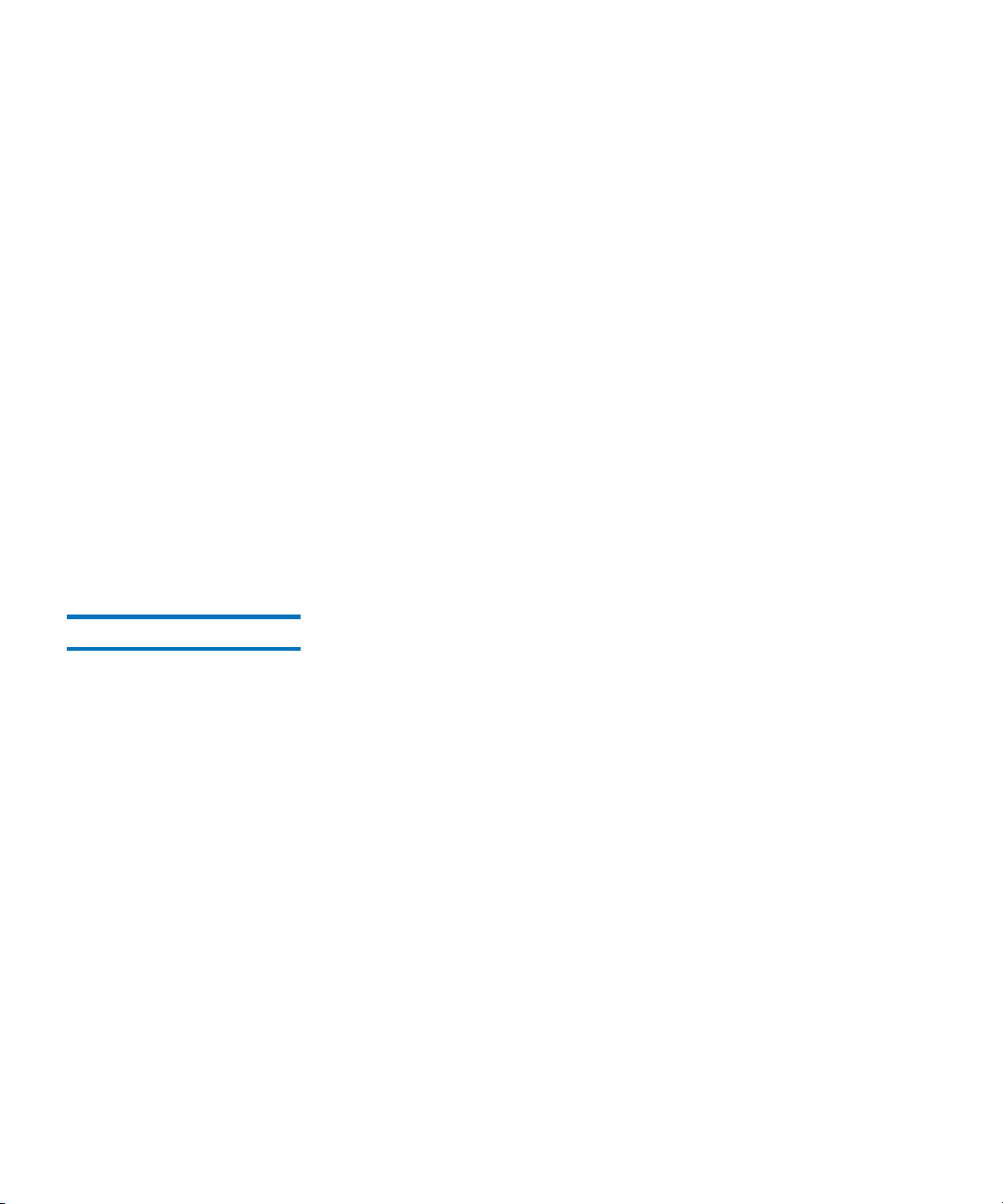
Chapter 2 StorNext Storage Manager APIs
/// Get Function for modAccessTime
const bool& getModAccessTime() const;
/// Get Function for copyId
const int32_t& getCopyId() const;
/// Get Function for newFileName
const std::string& getNewFileName() const;
/// Get Function for startByte
const int64_t& getStartByte() const;
/// Get Function for endByte
const int64_t& getEndByte() const;
/// Method to return the local status pair
const StatusPair& getLocalStatus() const;
}
API Descriptions and Arguments
GetArchiveCapacity 2
StorNext API Guide 30
This API provides the amount of remaining storage capacity for all
archives.
Input
NA. This API has no command arguments.
Output
status: SUCCESS, FAILURE, SUBFAILURE, or SYNTAXERROR status
code.
XML Example
Request: 2
<?xml version="1.0" encoding="UTF-8" standalone="yes" ?>
<!-- Returns the remaining storage capacity of all archives. -->
<COMMAND name="GetArchiveCapacity"/>
2
2
2
Page 35
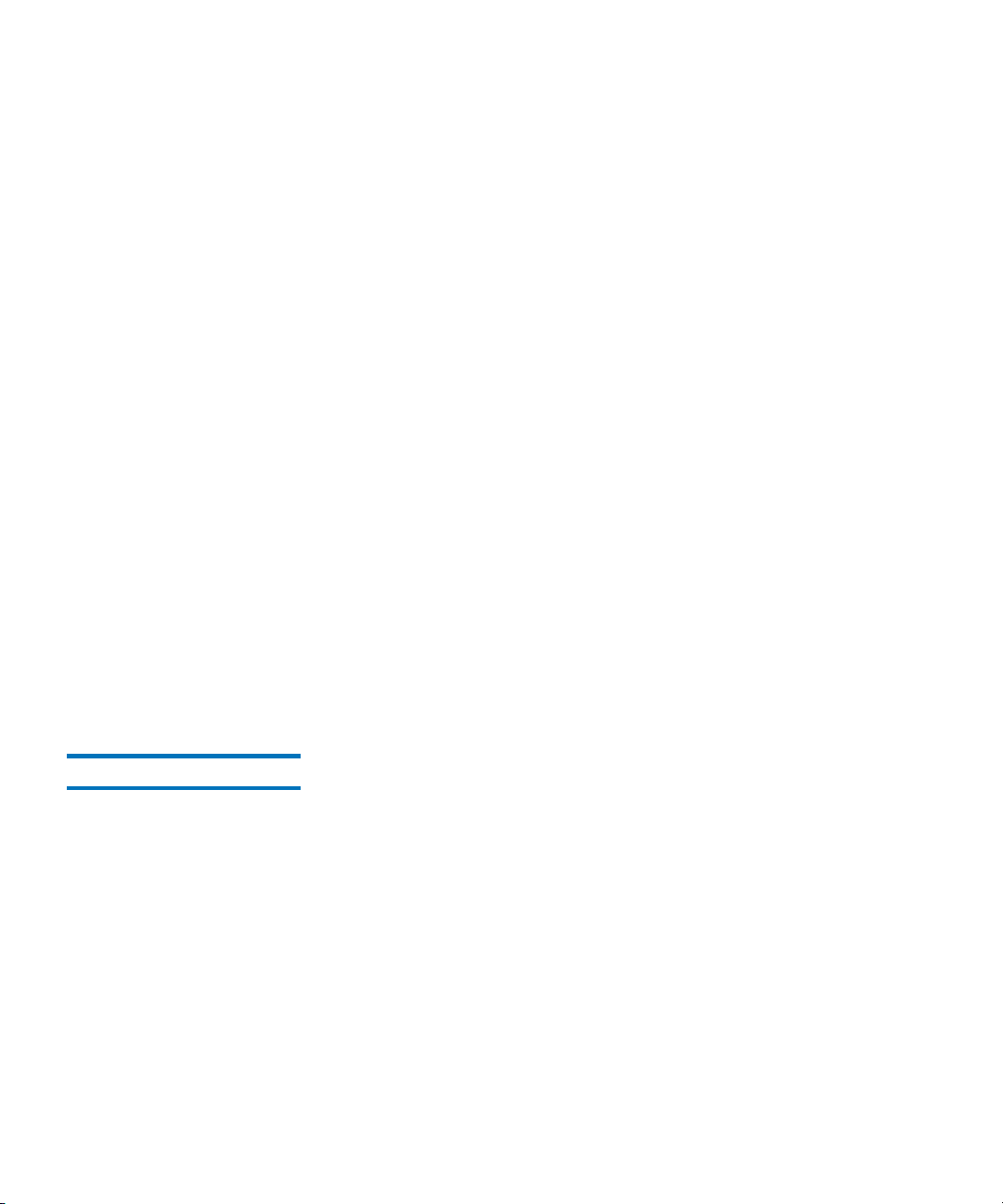
Chapter 2 StorNext Storage Manager APIs
API Descriptions and Arguments
Response: 2
<?xml version="1.0" encoding="UTF-8" standalone="yes" ?>
<RESPONSE name="GetArchiveCapacity" statusCode="0" status="SUCCESS"
statusDescription="Command Successful">
<STRINGINFO statusCode="0" status="SUCCESS"
statusDescription="Command Successful">
<!-- remainingMediaCapacity: (in GB) -->
<INFO name="remainingMediaCapacity" value="99999"/>
</STRINGINFO>
</RESPONSE>
C++ Class Declaration 2
class GetArchiveCapacity : public Request
{
public:
/// Default and Primary Constructor
GetArchiveCapacity();
/// Method to return the total remaining capacity in GB.
int32_t getCapacity() const;
/// Method to return the local status
const Status& getLocalStatus() const;
}
GetArchiveList 2
This API provides the current configuration settings for all archives.
Input
NA. This API has no command arguments.
Output
status: SUCCESS, FAILURE, SUBFAILURE, or SYNTAXERROR status
code.
archiveName: The name of the archive whose configuration settings are
listed.
StorNext API Guide 31
2
2
Page 36

Chapter 2 StorNext Storage Manager APIs
API Descriptions and Arguments
state: The current state of the archive: ONLINE or OFFLINE.
archiveType: The disk type for the archive (e.g., SCSI).
serialNumber: The archive’s serial number.
model: The archive’s model.
numberSlots: The total number of slots in the archive.
numberSlotsUsed: The number of used slots in the archive.
firmwareVersion: The archive’s firmware version.
totalSpace: The amount of total space in the archive, in gigabytes.
remainingSpace: The amount of space, in gigabytes, remaining in the
archive.
XML Example
Request: 2
<?xml version="1.0" encoding="UTF-8" standalone="yes" ?>
<!-- Returns configuration settings for all archives. -->
<COMMAND name="GetArchiveList"/>
Response:
<?xml version="1.0" encoding="UTF-8" standalone="yes" ?>
<RESPONSE name="GetArchiveList" statusCode="0" status="SUCCESS"
statusDescription="Command Successful">
<ARCHIVEINFO statusCode="0" status="SUCCESS"
statusDescription="Command Successful">
<!-- state: {online, offline} -->
<!-- totalSpace: (in GB) -->
<!-- remainingSpace: (in GB) -->
<INFO name="archiveName" value="Andromeda"/>
<INFO name="state" value="online"/>
<INFO name="archiveType" value="SCSI"/>
<INFO name="serialNumber" value="ADIC_1_9Y2230000"/>
<INFO name="model" value="Scalar 24"/>
<INFO name="numberSlots" value="24"/>
<INFO name="numberSlotsUsed" value="18"/>
<INFO name="firmwareVersion" value="237A"/>
<INFO name="totalSpace" value="93504"/>
<INFO name="remainingSpac e" value="90000"/>
</ARCHIVEINFO>
2
2
StorNext API Guide 32
Page 37

Chapter 2 StorNext Storage Manager APIs
API Descriptions and Arguments
</RESPONSE>
C++ Class Declaration 2
class GetArchiveList : public Request
{
public:
/// Default and Primary Constructor
GetArchiveList();
/// Method to return the list of Archives
const std::vector<ArchiveInfo>& getArchiveInfo() const;
/// Method to return the local status
const Status& getLocalStatus() const;
}
class ArchiveInfo : virtual public Info
{
public:
/// Default and Primary Constructor
ArchiveInfo(const std::string& inName="unknown",
const std::string& inState="unknown",
const std::string& inArchiveType="unknown",
const std::string& inSerialNumber="unknown",
const std::string& inModel="unknown",
const int32_t& inNumberSlots=0,
const int32_t& inNumberSlotsUsed=0,
const std::string& inFirmwareVersion="unknown",
const int32_t& inTotalSpace=0,
const int32_t& inRemainingCapacity=0);
/// Method to return the name of the archive.
const std::string& getName() const;
/// Method to return the state of the archive.
const std::string& getState() const;
/// Method to return the type of the archive.
const std::string& getArchiveType() const;
/// Method to return the serialnumber of the archive.
StorNext API Guide 33
Page 38

Chapter 2 StorNext Storage Manager APIs
API Descriptions and Arguments
const std::string& getSerialNumber() const;
/// Method to return the model of the archive.
const std::string& getModel() const;
/// Method to return the number of slots for media in the archive.
int32_t getNumberOfSlots() const;
/// Method to return the number of slots currently holding media in the
/// archive.
int32_t getNumberOfSlotsUsed() const;
/// Method to return the firmware version of the archive.
const std::string& getFirmwareVersion() const;
/// Method to return the total capacity of the archive in gigabytes.
int32_t getTotalSpace() const;
/// Method to return the total available (unused) capacity of the
/// archive in gigabytes.
int32_t getRemainingSpace() const;
/// Method to set the state of the archive.
void setState(const std::string& inState);
/// Method to set the type of the archive.
void setArchiveType(const std::string& inArchiveType);
/// Method to set the serialnumber of the archive.
void setSerialNumber(const std::string& inSerialNumber);
/// Method to set the model of the archive.
void setModel(const std::string& inModel);
/// Method to set the number of slots for media in the archive.
void setNumberOfSlots(const int32_t& inNumberSlots);
/// Method to set the number of slots currently holding media in
/// the archive.
void setNumberOfSlotsUsed(const int32_t& inNumberSlotsUsed);
/// Method to set the firmware version of the archive.
void setFirmwareVersion(const std::string& inFirmwareVersion);
StorNext API Guide 34
Page 39
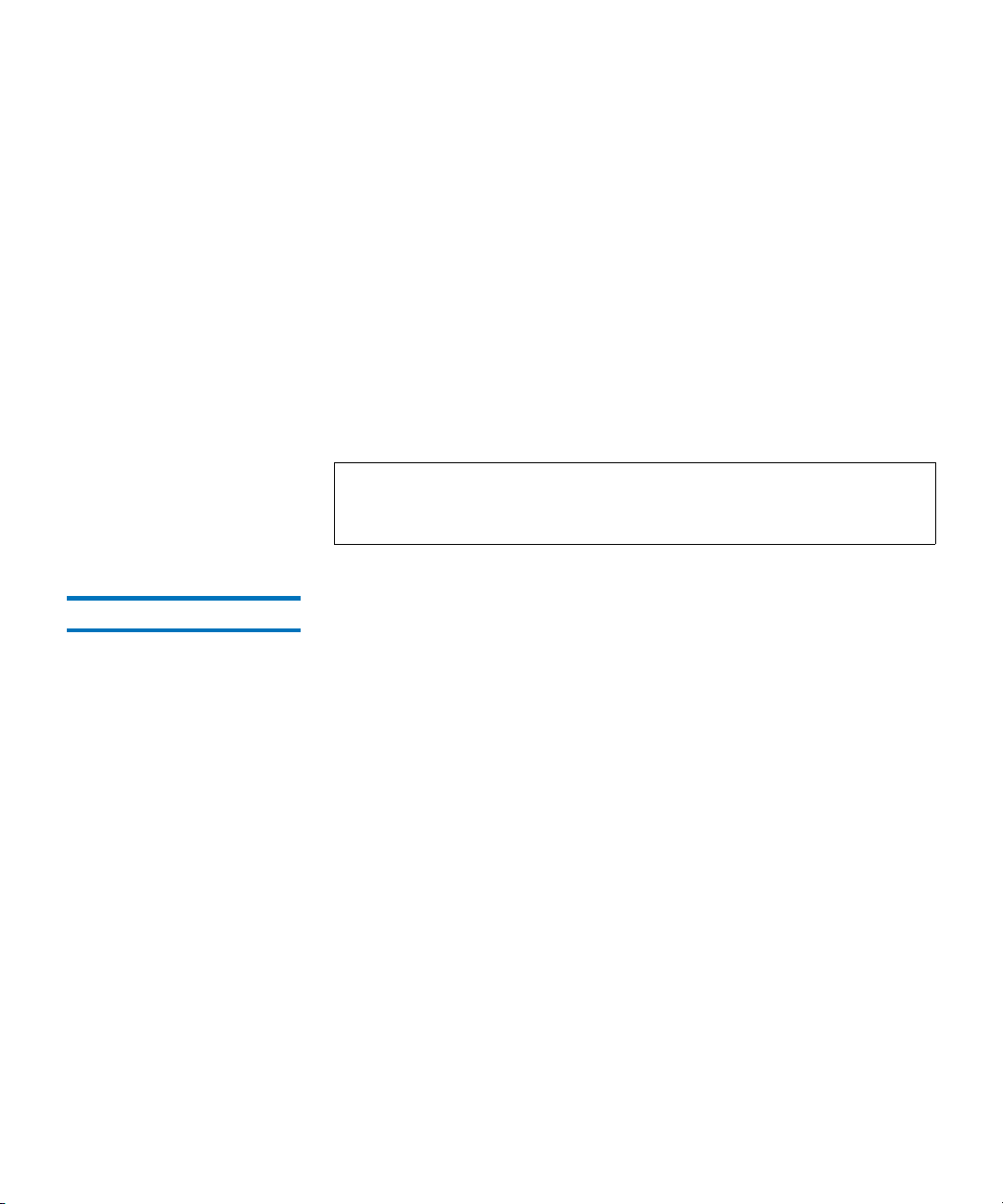
Chapter 2 StorNext Storage Manager APIs
API Descriptions and Arguments
/// Method to set the total capacity of the archive in gigabytes.
void setTotalSpace(const int32_t& inTotalSpace);
/// Method to set the total available (unused) capacity of the
/// archive in gigabytes.
void setRemainingSpace(const int32_t& inRemainingSpace);
/// Method to deflate this object for client-server transmision
std::string deflate() const;
/// Method to restore this object from a deflated string
void inflate(std::string& inDeflatedObject);
}
Note: Currently, the GetArchiveList API assumes there is only one
media type per archive. If the archive supports more than one
media type, the output might not be accurate.
GetBackupStatus 2
This API provides the current status or progress of a backup in progress.
Input
NA. This API has no command arguments.
Output
status: SUCCESS, FAILURE, SUBFAILURE, or SYNTAXERROR status
code.
info: Any relevant information about the backup operation.
XML Example
Request: 2
<?xml version="1.0" encoding="UTF-8" standalone="yes" ?>
<!-- Returns the progression status of currently running backup operation. -->
<COMMAND name="GetBackupStatus"/>
2
2
2
StorNext API Guide 35
Page 40

Chapter 2 StorNext Storage Manager APIs
API Descriptions and Arguments
Response: 2
<?xml version="1.0" encoding="UTF-8" standalone="yes" ?>
<RESPONSE name="GetBackupStatus" statusCode="0" status="SUCCESS"
statusDescription="Command Successful">
<STRINGINFO statusCode="0" status="SUCCESS"
statusDescription="Command Successful">
<!-- An INFO tag will surround each output line. -->
<INFO value="Response text goes here."/>
<INFO value="Response text goes here."/>
<INFO value="Response text goes here."/>
<INFO value="Response text goes here."/>
</STRINGINFO>
</RESPONSE>
C++ Class Declaration 2
class GetBackupStatus : public Request
{
public:
/// Default and Primary Contructor
GetBackupStatus();
/// Method to return the backup progression status
const std::string& getBackupProgress() const;
/// Method to return the local status
const Status& getLocalStatus() const;
}
GetDriveList 2
This API provides a list of available drives and their attributes.
Input
NA. This API has no command arguments.
Output
status: SUCCESS, FAILURE, SUBFAILURE, or SYNTAXERROR status
code.
StorNext API Guide 36
2
2
Page 41

Chapter 2 StorNext Storage Manager APIs
API Descriptions and Arguments
driveName: The name of the drive whose attributes are listed.
state: The drive’s current state: ONLINE or OFFLINE.
serialNumber: The drive’s serial number.
type: The type of drive.
mountState: The drive’s current mount state: MOUNTED or
UNMOUNTED.
mediaID: A media ID of the drive.
firmwareVersion: The drive’s firmware version.
XML Example
Request: 2
<?xml version="1.0" encoding="UTF-8" standalone="yes" ?>
<!-- Returns a list of drives and their attributes. -->
<COMMAND name="GetDriveList"/>
Response:
<?xml version="1.0" encoding="UTF-8" standalone="yes" ?>
<RESPONSE name="GetDriveList" statusCode="0" status="SUCCESS"
statusDescription="Command Successful">
<!-- The DriveInfo will be repeated to specify multiple drives -->
<DRIVEINFO statusCode="0" status="SUCCESS"
statusDescription="Command Successful">
<!-- state: {online, offline} -->
<!-- mountState: {mounted, unmounted} -->
<!-- mediaID: a media ID or empty string -->
<INFO name="driveName" value="Andromeda_LTO_Drive1"/>
<INFO name="state" value="online"/>
<INFO name="serialNumber" value="1110236593"/>
<INFO name="type" value="LTO"/>
<INFO name="mountState" value="mounted"/>
<INFO name="mediaID" value="041 32"/>
<INFO name="firmwareVersion" value="4AP0"/>
</DRIVEINFO>
</RESPONSE>
2
2
StorNext API Guide 37
Page 42

Chapter 2 StorNext Storage Manager APIs
API Descriptions and Arguments
C++ Class Declaration 2
class GetDriveList : public Request
{
public:
/// Default Contructor
GetDriveList();
/// Method to return the drive information
const std::vector<DriveInfo>& getDriveInfo() const;
/// Method to return the local status
const Status& getLocalStatus() const;
}
class DriveInfo : virtual public Info
{
public:
/// Primary Constructor
DriveInfo(const std::string& inName="",
const std::string& inState="",
const std::string& inSerialNumber="",
const std::string& inType="",
const std::string& inMountState="",
const std::string& inMediaID="",
const std::string& inFirmwareVersion="");
/// Method to retrieve the name of the drive
const std::string& getName() const;
/// Method to retrieve the state of the drive
const std::string& getState() const;
/// Method to retrieve the serial number of the drive
const std::string& getSerialNumber() const;
/// Method to retrieve the type of the drive
const std::string& getType() const;
/// Method to retrieve the mount-state of the drive
const std::string& getMountState() const;
/// Method to retrieve the media ID the drive contains, if any.
const std::string& getMediaID() const;
StorNext API Guide 38
Page 43
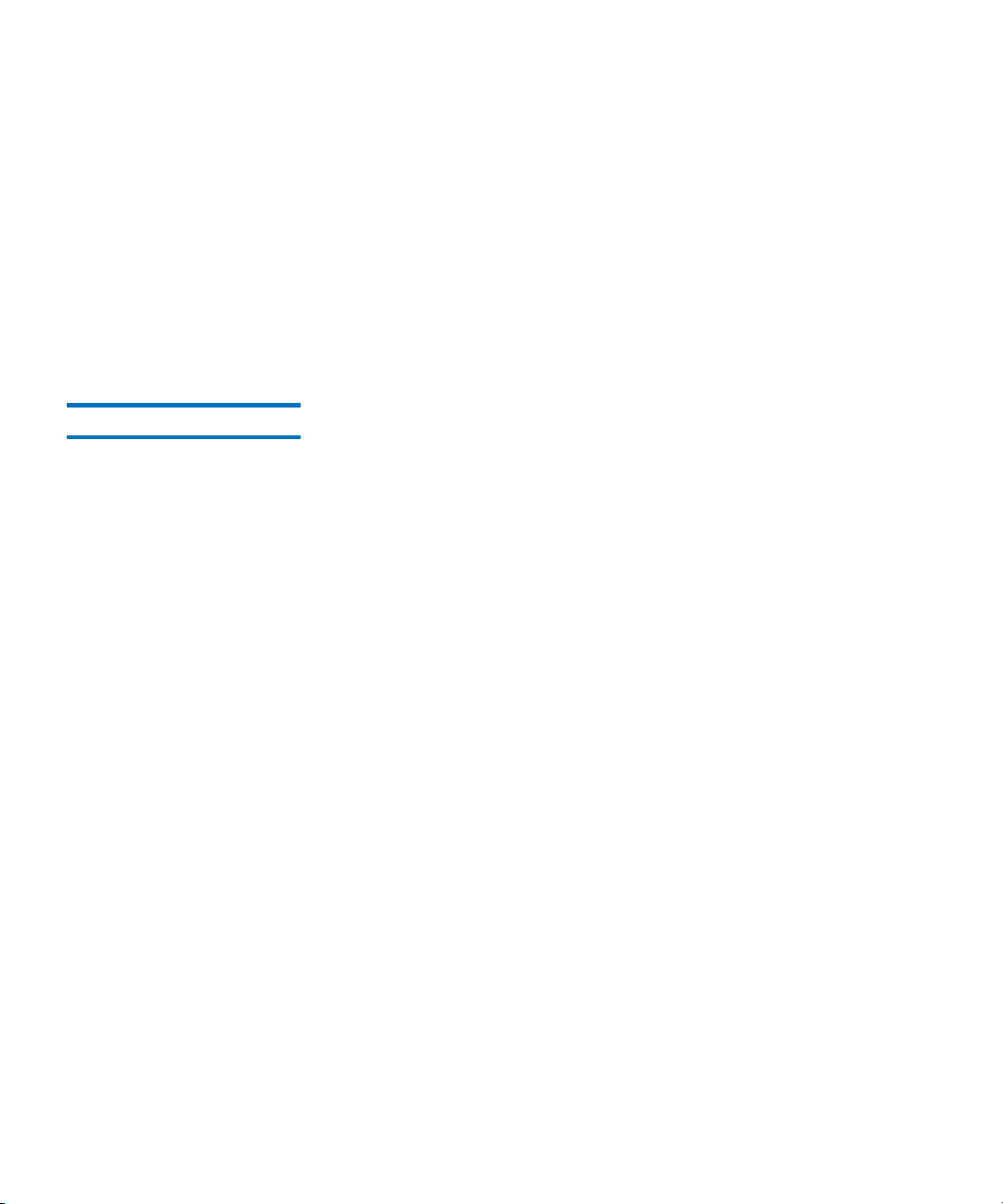
Chapter 2 StorNext Storage Manager APIs
API Descriptions and Arguments
/// Method to retrieve the firmware version currently loaded on the dr ive
const std::string& getFirmwareVersion() const;
/// Method to deflate this object for client-server transmision
std::string deflate() const;
/// Method to restore this object from a deflated string
void inflate(std::string& inDeflatedObject);
}
GetFileAttribute 2
This API returns attribute information for the specified file, which is
located in either primary storage or secondary storage (tape or storage
disk). See the Output section for complete details on the information
retrieved.
Input
filename: The file's pathname.
Output
status: SUCCESS, FAILURE, SUBFAILURE, or SYNTAXERROR status
code.
filename: The file name.
location: DISK, TAPE, or DISK AND TAPE.
policyClass: The name of the policy class associated with the specified
file.
numberExistingCopies: The number of existing copies. Valid values are 1
to [numberTargetCopies].
numberTargetCopies: The number of total copies.
2
2
mediaID: The media ID where the copy resides. There could be a list of
media IDs.
StorNext API Guide 39
Page 44

Chapter 2 StorNext Storage Manager APIs
API Descriptions and Arguments
XML Example 2
Request: 2
<?xml version="1.0" encoding="UTF-8" standalone="yes" ?>
<!-- Returns the attributes for a specific file. -->
<COMMAND name="GetFileAttribute">
<!-- - - - - - - - - - - - - - - - - - - - - - - - - - - - - - - -->
<!-- fileName : name of file -->
<!-- - - - - - - - - - - - - - - - - - - - - - - - - - - - - - - -->
<!-- The fileName argument is required exactly once. -->
<!-- - - - - - - - - - - - - - - - - - - - - - - - - - - - - - - -->
<ARGUMENT name="fileName" value="/snfs/myDirectory/myFile.dat"/>
</COMMAND>
Response: 2
<?xml version="1.0" encoding="UTF-8" standalone="yes" ?>
<RESPONSE name="GetFileAttribute" statusCode="0" status="SUCCESS"
statusDescription="Command Successful">
<FILEINFO statusCode="0" status="SUCCESS"
statusDescription="Command Successful">
<!-- location: {DISK, TAPE, DISK AND TAPE} -->
<INFO name="filename" value="/snfs/myDirectory/myFile.dat"/>
<INFO name="location" value="TAPE"/>
<INFO name="policyClass" value="policyclass1"/>
<INFO name="numberExistingCopies" value="1"/>
<INFO name="numberTargetCopies" value="1"/>
<INFO name="mediaID" value="000001"/>
</FILEINFO>
</RESPONSE>
C++ Class Declaration: 2
class GetFileAttribute : public Request
{
public:
/// Primary Constructor
/// This constructor is intended for primary instantiation of the obje ct,
/// providing it the filename
GetFileAttribute(const std::string& filename);
StorNext API Guide 40
Page 45

Chapter 2 StorNext Storage Manager APIs
API Descriptions and Arguments
/// Copy constructor
GetFileAttribute(const GetFileAttribute& obj);
/// Destructor
virtual ~GetFileAttribute();
/// Assignment Operator
GetFileAttribute& operator=(const GetFileAttribute& obj);
/// Method to reset object with new filename
void reset(const std::string& filename);
/// Method to return the file information
const FileInfo& getFileInfo() const;
/// Method to return the local status pair
const StatusPair& getLocalStatus() const;
}
class FileInfo : virtual public Info
{
public:
/// Location values
enum Location
{
unknown=0,
disk,
tape,
diskandtape,
};
/// Default and Primary Constructor
/// This can construct from a single mediaID string.
FileInfo(const std::string& inName="",
const Location& inLocation=unknown,
const std::string& inPolicyClass="",
const int32_t& inNumberOfExistingCopies=0,
const int32_t& inNumberOfTargetCopies=0,
const std::string& inMediaID="");
StorNext API Guide 41
Page 46

Chapter 2 StorNext Storage Manager APIs
API Descriptions and Arguments
/// Secondary Constructor
/// This constructs from a vector of mediaID.
FileInfo(const std::string& inName,
const Location& inLocation,
const std::string& inPolicyClass,
const int32_t& inNumberOfExistingCopies,
const int32_t& inNumberOfTargetCopies,
const MediaList& inMedia);
/// Method that retrieves the file name.
const std::string& getFileName() const;
/// Method that retrieves the file location.
const Location& getLocation() const;
/// Method that retrieves the file location (as string).
const std::string& getLocationAsString() const;
/// Method that retrieves the file's policy class.
const std::string& getPolicyClass() const;
/// Method that retrieves the number of existing copies of the file.
int32_t getNumberOfExistingCopies() const;
/// Method that retrieves the number of target copies of the file.
int32_t getNumberOfTargetCopies() const;
/// Method that retrieves the collection of media IDs.
const MediaList& getMedia() const;
/// Method to deflate this object for client-server transmision
std::string deflate() const;
/// Method to restore this object from a deflated string
void inflate(std::string& inDeflatedObject);
}
StorNext API Guide 42
Page 47

Chapter 2 StorNext Storage Manager APIs
API Descriptions and Arguments
GetFileTapeLocationI 2
This API returns location information for the specified file, including the
copy ID, segment number, starting block, and segment size. See the
Output section for complete details about the information returned.
Input
filename: The file’s pathname.
copyID: Indicates which copy from which to get segment information.
The default value is 1, the primary copy.
Output
status: SUCCESS, FAILURE, SUBFAILURE, or SYNTAXERROR status
code.
filename: The file name.
copyID: The copy ID.
segment: The segment number. (There can be multiple segments.)
mediaID: The media ID where this segment resides.
archiveID: The archive ID where the media belongs.
2
2
startBlock: The starting block.
offset: The offset from startBlock.
segmentSize: The segment size.
blockSize: The media block size.
Note: The file's data can be located by startBlock and offset. Then
segsize will tell the amount of data to be read. blksize is
required for doing a correct read operation; otherwise, enough
data might not be read when reading a block. Both StorNext
and AMASS tape formats are supported by this API.
StorNext API Guide 43
Page 48

Chapter 2 StorNext Storage Manager APIs
API Descriptions and Arguments
XML Example 2
Request: 2
<?xml version="1.0" encoding="UTF-8" standalone="yes" ?>
<!-- Return the tape location info for a specific file. -->
<COMMAND name="GetFileTapeLocation">
<!-- - - - - - - - - - - - - - - - - - - - - - - - - - - - - - - -->
<!-- fileName : name of file -->
<!-- copyID : copy number -->
<!-- - - - - - - - - - - - - - - - - - - - - - - - - - - - - - - -->
<!-- Exactly one each of the above arguments are required. -->
<!-- - - - - - - - - - - - - - - - - - - - - - - - - - - - - - - -->
<ARGUMENT name="fileName" value="/snfs/myDirectory/myFile.dat"/>
<ARGUMENT name="copyID" value="1"/>
</COMMAND>
Response: 2
<?xml version="1.0" encoding="UTF-8" standalone="yes" ?>
<RESPONSE name="GetFileTapeLocation" statusCode="0" status="SUCCESS"
statusDescription="Command Successful">
<LOCATIONINFO statusCode="0" status="SUCCESS"
statusDescription="Command Successful">
<INFO name="fileName" value="/stornnnnext/snfs1/d1/regfile" />
<INFO name="copyID" value="1" />
<SEGMENTINFO name="segmentNumber" value="1">
<INFO name="mediaID" value="000455" />
<INFO name="archiveID" value="scsi_archive1" />
<INFO name="startBlock" value="7" />
<INFO name="offset" value="128" />
<INFO name="segmentSize" value="100000" />
<INFO name="blockSize" value=" 5 24288" />
</SEGMENTINFO>
<SEGMENTINFO name="segmentNumber" value="2">
<INFO name="mediaID" value="000455" />
<INFO name="archiveID" value="scsi_archive1" />
<INFO name="startBlock" value="7" />
<INFO name="offset" value="100256" />
<INFO name="segmentSize" value="100000" />
<INFO name="blockSize" value=" 5 24288" />
</SEGMENTINFO>
<SEGMENTINFO name="segmentNumber" value="3">
<INFO name="mediaID" value="000455" />
<INFO name="archiveID" value="scsi_archive1" />
<INFO name="startBlock" value="7" />
<INFO name="offset" value="200384" />
StorNext API Guide 44
Page 49

Chapter 2 StorNext Storage Manager APIs
API Descriptions and Arguments
<INFO name="segmentSize" value="100000" />
<INFO name="blockSize" value=" 5 24288" />
</SEGMENTINFO>
</LOCATIONINFO>
</RESPONSE>
C++ Class Declaration 2
class GetFileTapeLocation : public Request
{
public:
/// Primary Constructor
/// This constructor is intended for primary instantiation of the object,
/// providing it the filename
GetFileTapeLocation(const std::string& filename,
const int16_t& copyid = 1);
/// Method to set the copy id.
void setCopyID(const int16_t inCopyID);
/// Method to return the location info
const LocationInfo& getLocationInfo() const;
/// Method to return the local status pair
const StatusPair& getLocalStatus() const;
}
class LocationInfo : virtual public Info
{
public:
/// Primary Constructor
LocationInfo(const std::string& inName="",
const int16_t& inCopyID=1);
/// Method that set the file name
void setFileName(const std::string& filename);
/// Method that set the copy id
void setCopyID(const int16_t& copyid);
StorNext API Guide 45
Page 50
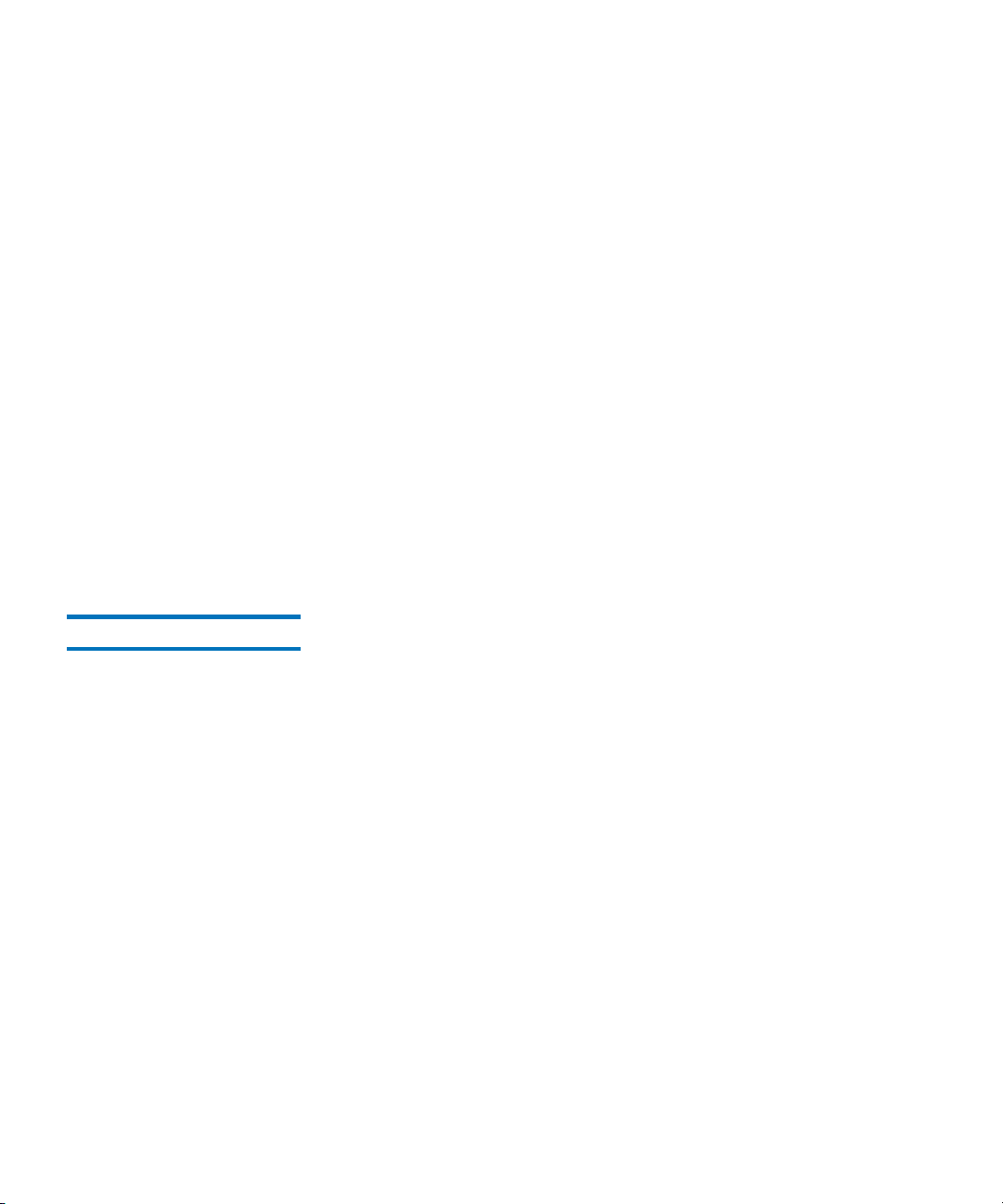
Chapter 2 StorNext Storage Manager APIs
API Descriptions and Arguments
/// Method that retrieves the file name.
const std::string& getFileName() const;
/// Method that retrieves the file location.
const int16_t& getCopyID() const;
/// Method that add a segment info to the segment list
void addSegment(const SegmentInfo& seginfo);
/// Method that retrieves the collection of segment locations
const std::vector<SegmentInfo>& getSegmentList() const;
/// Method to deflate this object for client-server transmision
std::string deflate() const;
/// Method to restore this object from a deflated string
void inflate(std::string& inDeflatedObject);
}
GetMediaList 2
This API returns either a list of media IDs or the number of media that
meets the specified criteria.
Input arguments within brackets {} must be entered explicitly as shown.
For example, when entering the argument for the format argument, you
must enter “count” or “list” (without the quotation marks).
All arguments are optional. If you do not specify any arguments, the total
number of media is returned.
Input
format: {count or list}
location: {archive, vault, checkout, or unknown} If no argument is
specified, archive is used as the default value.
archiveID: The archive ID.
classification: {data, backup, or cleaning}
availability: {available or unavailable}
writeAccess: {writeProtected or notWriteProtected}
StorNext API Guide 46
2
Page 51

Chapter 2 StorNext Storage Manager APIs
API Descriptions and Arguments
integrity: {suspect or notSuspect}
space: {full or blank}
percentUsed: The percentage of media space used, from 0.00 to 100.00.
copyID: The number of the copy used, from 1 - 8.
Output
status: SUCCESS, FAILURE, SUBFAILURE, or SYNTAXERROR status
code.
location: archive, vault, checkout, or unknown.
archiveID: The archive ID.
classification: data, backup, or cleaning.
availability: available or unavailable.
writeAccess: writeProtected or notWriteProtected.
integrity: suspect or notSuspect.
space: full or blank.
count: The number of media that meet the specified criteria.
medialist: A list of media that meet the specified criteria.
Note: Output will include either count or list (not both), depending
on what you specified as an input argument. Output will also
repeat the selection criteria specified by the input.
2
XML Example
The following example illustrates how to return the number of blank
media for a given archive.
Request Example 1:
<?xml version="1.0" encoding="UTF-8" standalone="yes" ?>
<!-- Return a list of media based on specific query criteria. -->
<COMMAND name="GetMediaList">
<!-- - - - - - - - - - - - - - - - - - - - - - - - - - - - - - - - - -->
<!-- format : count, list (default is count) -->
StorNext API Guide 47
2
2
Page 52

Chapter 2 StorNext Storage Manager APIs
API Descriptions and Arguments
<!-- location : archive, vault, checkout, unknown -- >
<!-- archiveID : archive name -->
<!-- classification : data, backup, cleaning -->
<!-- availability : available, unavailable -->
<!-- writeAccess : writeProtected, notWriteProtected -->
<!-- integrity : suspect, notSuspect -->
<!-- space : blank, partial, full -->
<!-- percentUsed : 0.00 ... 100.00 -->
<!-- copyID : 1 ... 8 -->
<!-- - - - - - - - - - - - - - - - - - - - - - - - - - - - - - - - - -->
<!-- All arguments are optional and may be specified only once. -->
<!-- - - - - - - - - - - - - - - - - - - - - - - - - - - - - - - - - -->
<ARGUMENT name="format" value="count"/>
<ARGUMENT name="location" value="archive"/>
<ARGUMENT name="availability" value="available"/>
</COMMAND>
Response Example 1:
<?xml version="1.0" encoding="UTF-8" standalone="yes" ?>
<RESPONSE name="GetMediaList" statusCode="0" status="SUCCESS"
statusDescription="Command Successful">
<MEDIALIST statusCode="0" status="SUCCESS"
statusDescription="Command Successful">
<INFO name="location" value="archive"/>
<INFO name="availability" value="available"/>
<INFO name="count" value="6"/>
</MEDIALIST>
</RESPONSE>
Request Example 2: 2
<?xml version="1.0" encoding="UTF-8" standalone="yes" ?>
<COMMAND name="GetMediaList">
<ARGUMENT name="format" value="list"/>
<ARGUMENT name="location" value="archive"/>
<ARGUMENT name="availability" value="available"/>
</COMMAND>
Response Example 2:
<?xml version="1.0" encoding="UTF-8" standalone="yes" ?>
<RESPONSE name="GetMediaList" statusCode="0" status="SUCCESS"
statusDescription="Command Successful">
2
2
StorNext API Guide 48
Page 53

Chapter 2 StorNext Storage Manager APIs
API Descriptions and Arguments
<MEDIALIST statusCode="0" status="SUCCESS"
statusDescription="Command Successful">
<INFO name="location" value="archive"/>
<INFO name="availability" value="available"/>
<INFO name="mediaID" value="000001"/>
<INFO name="mediaID" value="000002"/>
<INFO name="mediaID" value="000003"/>
<INFO name="mediaID" value="000004"/>
<INFO name="mediaID" value="000005"/>
<INFO name="mediaID" value="000006"/>
</MEDIALIST>
</RESPONSE>
Request Example 3: 2
<?xml version="1.0" encoding="UTF-8" standalone="yes" ?>
<COMMAND name="GetMediaList">
<ARGUMENT name="archiveID" value="scsi_archive1"/>
<ARGUMENT name="space" value="blank"/>
</COMMAND>
Response Example 3: 2
<?xml version="1.0" encoding="UTF-8" standalone="yes" ?>
<RESPONSE name="GetMediaList" statusCode="0" status="SUCCESS"
statusDescription="Command Successful">
<MEDIALIST statusCode="0" status="SUCCESS"
statusDescription="Command Successful">
<INFO name="archiveID" value="scsi_archive1" />
<INFO name="space" value="blank" />
<INFO name="count" value="3" />
</MEDIALIST>
</RESPONSE>
C++ Class Declaration 2
class GetMediaList : public Request
{
public:
/// Output format values
enum Format { count=0, list };
/// Location values used as selection criteria
StorNext API Guide 49
Page 54

Chapter 2 StorNext Storage Manager APIs
API Descriptions and Arguments
enum Location { archive=0, vault, checko u t, un kn ow n };
/// Classification values used as selection criteria
enum Classification { data=0, backup, cleaning };
/// Availability values used as selection criteria
enum Availability { available=0, unavailable };
/// Write access values used as selection criteria
enum WriteAccess { writeProtected=0, notWriteProtected };
/// Integrity values used as selection criteria
enum Integrity { suspect=0, notSuspect };
/// Space values used as selection criteria
enum Space { blank=0, partial, full };
/// Default Constructor (format de faults to count)
GetMediaList();
/// Primary Constructor
/// Note: This constructor will be deprecated in a future release.
GetMediaList(const Format& inFormat,
const Location& inLocation,
const std::string& inArchiveID,
const Classification& inClassification,
const Availability& inAvailability,
const WriteAccess& inWriteAccess,
const Integrity& inIntegrity,
const Space& inSpace);
/// Set the output format for the media list.
void setFormat(const Format& inFormat);
/// Set the location for the media selection criteria.
void setLocation(const Location& inLocation);
/// Set the archive ID for the media selection criteria.
void setArchiveID(const std::string& inArchiveID);
StorNext API Guide 50
Page 55

Chapter 2 StorNext Storage Manager APIs
API Descriptions and Arguments
/// Set the classification for the media selection criteria.
void setClassification(const Classification& inClassification);
/// Set the availability for the media selection criteria.
void setAvailability(const Availability& inAvailability);
/// Set the write access for the media selection criteria.
void setWriteAccess(const WriteAccess& inWriteAccess);
/// Set the integrity for the media selection criteria.
void setIntegrity(const Integrity& inIntegrity);
/// Set the space for the media selection criteria.
void setSpace(const Space& inSpace);
/// Set the percentUsed for the media selection criteria.
void setPercentUsed(const float inPercentUsed);
/// Set the copyID for the media selection criteria.
void setCopyID(const int32_t inCopyID);
/// Return the output format specified for the media list.
const Format& getFormat() const;
/// Return the media location selection criteria
const Location& getLocation() const;
/// Return the media archive ID selection criteria
const std::string& getArchiveID() const;
/// Return the media classification selection criteria
const Classification& getClassification() const;
/// Return the media availability selection criteria
const Availability& getAvailability() const;
/// Return the media write access selection criteria
const WriteAccess& getWriteAccess() const;
/// Return the media integrity selection criteria
StorNext API Guide 51
Page 56

Chapter 2 StorNext Storage Manager APIs
API Descriptions and Arguments
const Integrity& getIntegrity() const;
/// Return the media space selection criteria
const Space& getSpace( ) const;
/// Return the media percentUsed selection criteria
const float getPercentUsed() const;
/// Return the media copyID selection criteria
const int32_t getCopyID() const;
/// Return the media list output format as a string.
const std::string& getFormatAsString() const;
/// Return the media location selection criteria as a string type.
const std::string& getLocationAsString() const;
/// Return the media archive id selection criteria as a string type.
const std::string& getArchiveIDAsString() const;
/// Return the media classification selection criteria as a string type.
const std::string& getClassificationAsString() const;
/// Return the media availability selection criteria as a string type.
const std::string& getAvailabilityAsString() const;
/// Return the media write access selection criteria as a string type.
const std::string& getWriteAccessAsString() const;
/// Return the media integrity selection criteria as a string type.
const std::string& getIntegrityAsString() const;
/// Return the media space selection criteria as a string type.
const std::string& getSpaceAsString() const;
/// Method to return the count of Media
int32_t getMediaCount() const;
/// Method to return the list of Media
const std::vector<std::string>& getMediaList() const;
StorNext API Guide 52
Page 57

Chapter 2 StorNext Storage Manager APIs
/// Method to return the local status
const Status& getLocalStatus() const;
}
API Descriptions and Arguments
GetMediaStatus 2
This API returns status for the specified piece of media. See the Output
section for complete details on the information retrieved.
Input
mediaID: The media ID. There could be a list of media IDs.
Output
location: The current state for the specified media ID: CHECKOUT,
INTRANSIT, or UNKNOWN
writeProtected: Y or N.
status: AVAIL or UNAVAIL.
spaceUsed: The amount of used space in bytes.
spaceFree: The amount of free space in bytes.
classification: Media classification: DATA, BACKUP, or CLEANING.
mediaID: The media ID.
policyClass: The policy class associated with the media.
location: Archive name.
2
2
type: The media type.
writeProtected: Y or N.
mountCount: The number of mounts.
status: AVAIL or UNAVAIL.
suspectCount: The total number of times media was marked as suspect.
spaceUsed: The amount of used space in bytes.
spaceFree: The amount of free space in bytes.
percentUsed: The percentage of space used.
StorNext API Guide 53
Page 58

Chapter 2 StorNext Storage Manager APIs
API Descriptions and Arguments
XML Example 2
Request: 2
<?xml version="1.0" encoding="UTF-8" standalone="yes" ?>
<!-- Returns status info on all specified media. -->
<COMMAND name="GetMediaStatus">
<!-- - - - - - - - - - - - - - - - - - - - - - - - - - - - - - - -->
<!-- mediaID : valid media ID -->
<!-- - - - - - - - - - - - - - - - - - - - - - - - - - - - - - - -->
<!-- One or more mediaID must be specified. -->
<!-- - - - - - - - - - - - - - - - - - - - - - - - - - - - - - - -->
<ARGUMENT name="mediaID" value="025311"/>
<ARGUMENT name="mediaID" value="025312"/>
</COMMAND>
Response:
<?xml version="1.0" encoding="UTF-8" standalone="yes" ?>
<RESPONSE name="GetMediaStatus" statusCode="0" status="SUCCESS"
statusDescription="Command Successful">
<MEDIAINFO statusCode="0" status="SUCCESS"
statusDescription="Command Successful">
<!-- location: {<archiveName>, checkout, intransit, unknown} -->
<!-- writeProtected: {Y, N} -->
<!-- status: {AVAIL, UNAVAIL} -->
<!-- spaceUsed: (in bytes) -->
<!-- spaceFree: (in bytes) -->
<!-- classification: {data, backup, cleaning} -->
<INFO name="mediaID" value="025311"/>
<INFO name="policyClass" value="policyclass1"/>
<INFO name="location" value="Andromeda"/>
<INFO name="type" value="L TO"/>
<INFO name="writeProtected" value="N"/>
<INFO name="mountCount" value="13"/>
<INFO name="status" value="AVAIL"/>
<INFO name="suspectCount" value="0"/>
<INFO name="spaceUsed" value="6,442,451,356"/>
<INFO name="spaceFree" value="191,973,294,080"/>
<INFO name="percentUsed" value="3.25"/>
<INFO name="
</MEDIAINFO>
</RESPONSE>
2
StorNext API Guide 54
Page 59

Chapter 2 StorNext Storage Manager APIs
API Descriptions and Arguments
C++ Class Declaration: 2
class GetMediaStatus : public Request
{
public:
/// Primary Constructor
/// This constructor is intended for primary instantiation of the object,
/// providing it the mediaId
GetMediaStatus(const std::string& inMediaID);
/// Constructor from a list of media
/// This constructor is intended to create the request from a list of media
GetMediaStatus(const MediaList& inMedia);
/// Method to return a MediaInfo for a specific media
MediaInfo getMediaInfo(const std::string& inMediaID);
/// Method to return list of media info
/// The media info list contains only the good media results.
const std::vector<MediaInfo>& getMediaInfo() const;
/// Method to return the list of status pairs
const StatusPairList& getLocalStatus() const;
/// Method to return a specific status pair for a given mediaID
const StatusPair& getLocalStatus(const std::string& mediaID) const;
}
class MediaInfo : virtual public Info
{
public:
/// Default and Primary Constructor
MediaInfo(const std::string& inMediaID="unknown",
const std::string& inPolicyClass="unknown",
const std::string& inLocation="unknown",
const std::string& inType="unknown",
const std::string& inWriteProtected="unknown",
const uint32_t inMountCount=0,
const std::string& inStatus="unknown",
const uint32_t inSuspectCount=0,
const std::string& lastAccessTime="unknown",
const uint64_t inSpaceUsed=0,
const uint64_t inSpaceFree=0,
const float inPercentUsed=0,
StorNext API Guide 55
Page 60

Chapter 2 StorNext Storage Manager APIs
API Descriptions and Arguments
const std::string& inClassification="unknown");
/// Method to return the media ID
const std::string& getMediaID() const;
/// Method to return the media policy class
const std::string& getPolicyClass() const;
/// Method to return the media location
const std::string& getLocation() const;
/// Method to return the media type
const std::string& getType() const;
/// Method to return flag indicating if the media is write-protected
const std::string& getWriteProtected() const;
/// Method to return the mount count for the media
const uint32_t getMountCount() const;
/// Method to return the media status
const std::string& getStatus() const;
/// Method to return the total number of times the media was marked
/// suspect due to errors.
const uint32_t getSuspectCount() const;
/// Method to return the media last access time
const std::string& getLastAccessTime() const;
/// Method to return the amount of space used on the media
const uint64_t getSpaceUsed() const;
/// Method to return the amount of free space on the media
const uint64_t getSpaceFree() const;
/// Method to return the percentage of space used on the media
const float getPercentUsed() const;
/// Method to return the classification of media (backup, data, clean, etc.)
const std::string& getClassification() const;
/// Method to deflate this object for client-server transmision
std::string deflate() const;
StorNext API Guide 56
Page 61

Chapter 2 StorNext Storage Manager APIs
API Descriptions and Arguments
/// Method to restore this object from a deflated string
void inflate(std::string& inDeflatedObject);
}
GetPolicy 2
This API retrieves the specified policy.
Input
policyClass: The desired policy class. Enter a valid policy class name or
all to retrieve all policy classes.
Output
status: SUCCESS, FAILURE, SUBFAILURE, or SYNTAXERROR status
code.
policyClass: The policy class name(s).
numberCopies: The number of copies currently maintained for the policy
class.
maxInactiveVersions: The maximum number of versions currently
maintained for the policy class.
XML Example
Request: 2
2
2
2
<?xml version="1.0" encoding="UTF-8" standalone="yes" ?>
<!-- Returns configuration info on one or all policy classes. -->
<COMMAND name="GetPolicy">
<!-- - - - - - - - - - - - - - - - - - - - - - - - - - - - - - - - - -->
<!-- policyClass : valid policy class name or "all" (default is all) -->
<!-- - - - - - - - - - - - - - - - - - - - - - - - - - - - - - - - - -->
<!-- The policyClass argument is optional and may be specified -->
<!-- only once. -->
<!-- - - - - - - - - - - - - - - - - - - - - - - - - - - - - - - - - -->
<ARGUMENT name="policyClass" value="mypolicyclass"/>
</COMMAND>
StorNext API Guide 57
Page 62

Chapter 2 StorNext Storage Manager APIs
API Descriptions and Arguments
Response: 2
<?xml version="1.0" encoding="UTF-8" standalone="yes" ?>
<RESPONSE name="GetPolicy" statusCode="0" status="SUCCESS"
statusDescription="Command Successful">
<POLICYINFO statusCode="0" status="SUCCESS"
statusDescription="Command Successful">
<INFO name="policyClass" value="mypolicyclass"/>
<INFO name="numberCopies" value="2"/>
<INFO name="maxInactiveVersions" value="10"/>
</POLICYINFO>
</RESPONSE>
C++ Class Declaration
class GetPolicy : public Request
{
public:
/// Default Contructor
GetPolicy(const std::string& inPolicyClass="all");
/// Method to return the list of PolicyInfo objects
const std::vector<PolicyInfo>& getPolicyInfo() const;
/// Method to return a specific PolicyInfo object
const PolicyInfo& getPolicyInfo(const std::string& inPolicyClass) const;
/// Method to return the list of status pairs
const StatusPairList& getLocalStatus() const;
/// Method to return a specific status pair for a given policy class
const StatusPair& getLocalStatus(const std::string& inPolicyClass) const;
}
class PolicyInfo : virtual public Info
{
public:
/// Primary constructor
PolicyInfo(const std::string& inClassName,
const int32_t& inNumberOfCopies,
const int32_t& inMaxInactiveVersions);
2
/// Method to return the policy classname.
StorNext API Guide 58
Page 63
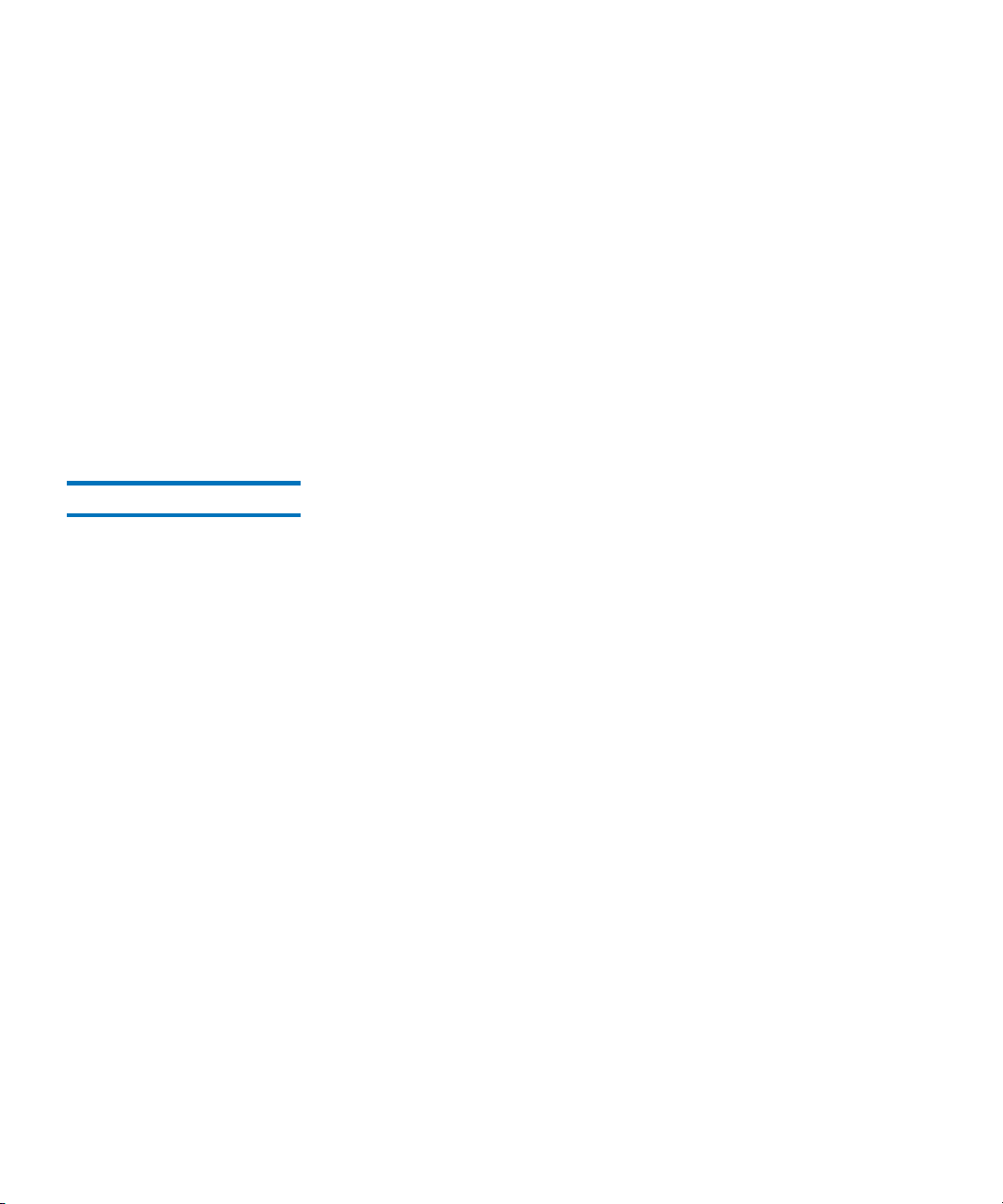
Chapter 2 StorNext Storage Manager APIs
API Descriptions and Arguments
const std::string& getPolicyClassName() const;
/// Method to return the number of copies to make.
const int32_t& getNumberOfCopies() const;
/// Method to return the maximum inactive versions to keep.
const int32_t& getMaxInactiveVersions() const;
/// Method to deflate this object for client-server transmision
std::string deflate() const;
/// Method to restore this object from a deflated string
void inflate(std::string& inDeflatedObject);
}
GetPortList 2
This API retrieves the import/export port IDs for a specified archive. An
archive can have multiple ports. (Vaults do not have a port, so the ID is
always 0.)
Input
archiveID: The ID of the archive whose import/export port information
you want to retrieve.
Output
status: SUCCESS, FAILURE, SUBFAILURE, or SYNTAXERROR status
code.
portID: The port number.
XML Example
Request: 2
<?xml version="1.0" encoding="UTF-8" standalone="yes" ?>
<!-- Return IE port information on a specific archive. -->
<COMMAND name="GetPortList">
<!-- - - - - - - - - - - - - - - - - - - - - - - - - - - - - - - -->
<!-- archiveID : valid archive name -->
2
2
2
StorNext API Guide 59
Page 64

Chapter 2 StorNext Storage Manager APIs
API Descriptions and Arguments
<!-- - - - - - - - - - - - - - - - - - - - - - - - - - - - - - - -->
<!-- The archiveID argument is required exactly once. -->
<!-- - - - - - - - - - - - - - - - - - - - - - - - - - - - - - - -->
<ARGUMENT name="archiveID" value="scsi_archive1"/>
</COMMAND>
Response:
<?xml version="1.0" encoding="UTF-8" standalone="yes" ?>
<RESPONSE name="GetPortList" statusCode="0" status="SUCCESS"
statusDescription="Command Successful">
<!-- The PORTINFO will be repeated to specify multiple ports -->
<PORTINFO statusCode="0" status="SUCCESS"
statusDescription="Command Successful">
<INFO name="portID" value="16"/>
</PORTINFO>
</RESPONSE>
C++ Class Declaration
class GetPortList : public Request
{
public:
/// Primary Constructor
GetPortList(const std::string& inArchiveId);
/// Method to return the port IDs
const std::vector<PortInfo>& getPortInfo() const;
2
2
/// Method to return the local status
const Status& getLocalStatus() const;
}
class PortInfo : virtual public Info
{
public:
/// Default and Primary Constructor
PortInfo(const int16_t& inPortID=0);
/// Method to return the port ID for the archive.
StorNext API Guide 60
Page 65

Chapter 2 StorNext Storage Manager APIs
API Descriptions and Arguments
int16_t getPortID() const;
/// Method to set the port ID for the archive
void setPortID(const int16_t& inPortID);
/// Method to deflate this object for client-server transmision
std::string deflate() const;
/// Method to restore this object from a deflated string
void inflate(std::string& inDeflatedObject);
}
GetSchedule 2
This API provides information about previously scheduled events such
as backups.
Input
scheduleType: BACKUP
Output
status: SUCCESS, FAILURE, SUBFAILURE, or SYNTAXERROR status
code.
scheduleType: The type of schedule (e.g., BACKUP)
scheduleTime: Time the scheduled event is set to run, in 24-hour format:
HH:MM.
scheduleLastAttempt: Time the scheduled event last attempted to run.
scheduleLastStatus: Status of the last scheduled event attempt:
SUCCESSFULL, RUNNING, LOCKED, TERMINATED, or FAILED.
XML Example
2
2
2
Request: 2
<?xml version="1.0" encoding="UTF-8" standalone="yes" ?>
<!-- Get the time for the default full backup and default -->
<!-- partial backup schedules. -->
StorNext API Guide 61
Page 66

Chapter 2 StorNext Storage Manager APIs
API Descriptions and Arguments
<COMMAND name="GetSchedule">
<!-- - - - - - - - - - - - - - - - - - - - - - - - - - - - - - - -->
<!-- scheduleType : backup -->
<!-- - - - - - - - - - - - - - - - - - - - - - - - - - - - - - - -->
<!-- Each argument above is required exactly once. -->
<!-- - - - - - - - - - - - - - - - - - - - - - - - - - - - - - - -->
<ARGUMENT name="scheduleType" value="backup"/>
</COMMAND>
Response:
<?xml version="1.0" encoding="UTF-8" standalone="yes" ?>
<RESPONSE name="GetSchedule" statusCode="0" status="SUCCESS"
statusDescription="Command Successful">
<SCHEDULEINFO statusCode="0" status="SUCCESS"
statusDescription="Command Successful">
<!-- scheduleTime: (in 24-hour HH:MM format) -->
<!-- scheduleLastStatus: {Successful, Running, Locked, Terminated, Failed} -->
<INFO name="scheduleType" value="backup"/>
<INFO name="scheduleTime" value="23:30"/>
<INFO name="scheduleLastAttempt" value="Jul 9,2005 00:30"/>
<INFO name="scheduleLastStatus" value="Successful"/>
</SCHEDULEINFO>
</RESPONSE>
C++ Class Declaration 2
class GetSchedule : public Request
{
public:
/// Default and Primary Constructor
GetSchedule(const std::string& inScheduleTy pe="backup");
/// Method to return the ScheduleInfo
const ScheduleInfo& getScheduleInfo() const;
2
/// Method to return the local status.
const Status& getLocalStatus() const;
}
class ScheduleInfo : virtual public Info
{
public:
/// State Values
StorNext API Guide 62
Page 67

Chapter 2 StorNext Storage Manager APIs
API Descriptions and Arguments
static const std::string unknown;
/// Default and Primary Constructor
ScheduleInfo(const std::string& inType=unknown,
const std::string& inRunTime=unknown,
const std::string& inLastAttempt=unknown,
const std::string& inLastStatus=unknown,
const std::string& inPeriod=unknown,
const std::string& inDay=unknown);
/// Method to return the type of the schedule.
const std::string& getType() const;
/// Method to return the run time of the schedule.
const std::string& getRunTime() const;
/// Method to return the last attempted run time of the schedule.
const std::string& getLastAttempt() const;
/// Method to return the status of last attempted run of the sched u le.
const std::string& getLastStatus() const;
/// Method to return the period of the schedule.
const std::string& getPeriod() const;
/// Method to return the day of the schedule.
const std::string& getDay() const;
/// Method to set the type of the schedule.
void setType(const std::string& inType);
/// Method to set the run time of the schedule.
void setRunTime(const std::string& inRunTime);
/// Method to set the last attempted run time of the schedule.
void setLastAttempt(const std::string& inLastAttempt);
/// Method to set the status of last attempted run of the sch e du le.
void setLastStatus(const std::string& inLastStatus);
/// Method to set period (daily/weekly/monthly) the of the schedule.
void setPeriod(const std::string& inPeriod);
StorNext API Guide 63
Page 68
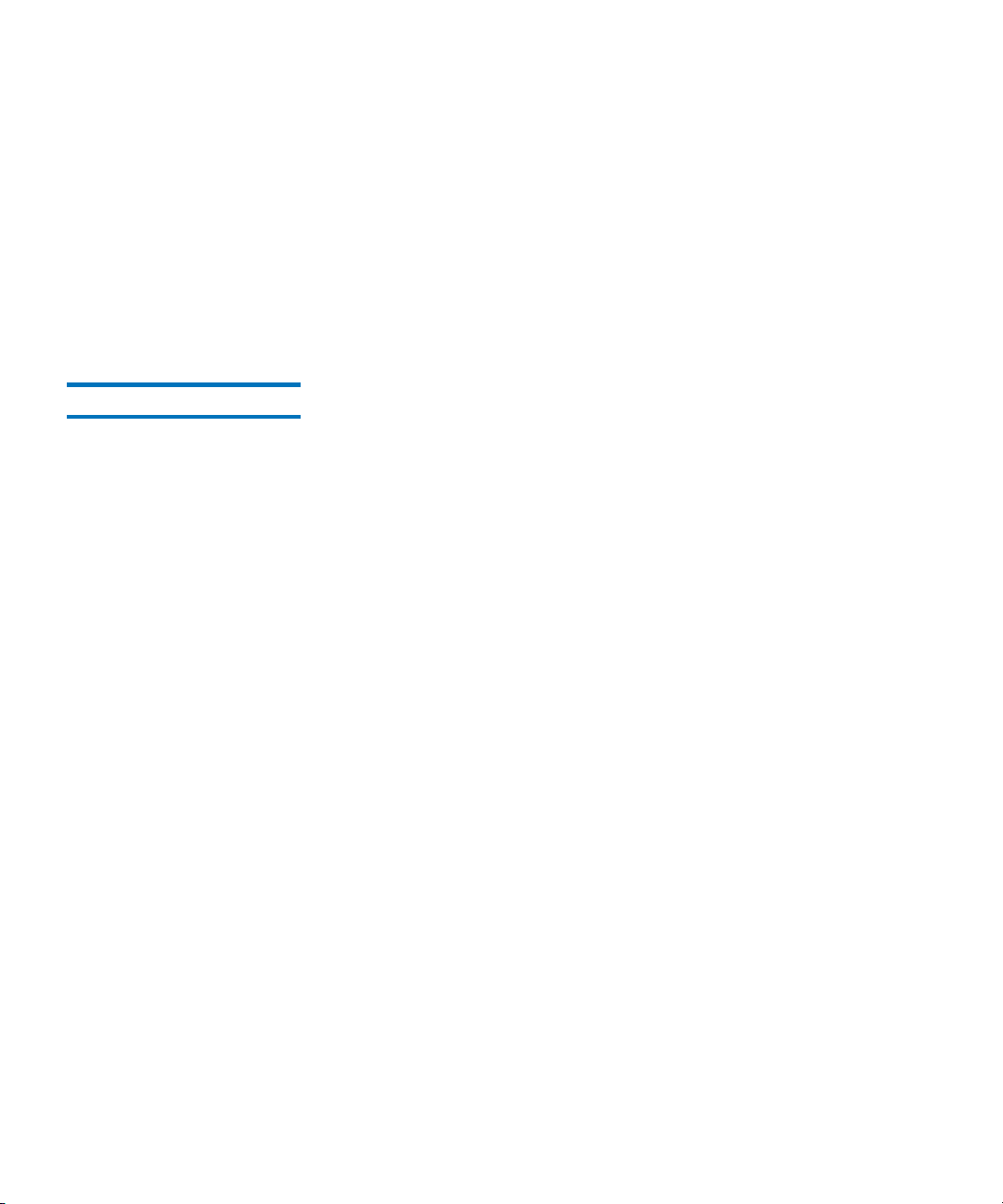
Chapter 2 StorNext Storage Manager APIs
API Descriptions and Arguments
/// Method to set the day of the schedule.
void setDay(const std::string& inWeekDay);
/// Method to deflate this object for client-server transmision
std::string deflate() const;
/// Method to restore this object from a deflated string
void inflate(std::string& inDeflatedObject);
}
GetSystemStatus 2
This API provides the current system status.
Input
NA. This API has no command arguments.
Output
status: SUCCESS, FAILURE, SUBFAILURE, or SYNTAXERROR status
code.
version: The current StorNext software version number.
systemState: The overall system status.
tsm: The current TSM state (ONLINE or OFFLINE).
msm: The current MSM state (ONLINE or OFFLINE).
dsm: The current DSM state (ONLINE or OFFLINE).
database: The current database state (ONLINE or OFFLINE).
svclog: The current service log state (ONLINE or OFFLINE).
2
2
XML Example
Request: 2
<?xml version="1.0" encoding="UTF-8" standalone="yes" ?>
<!-- Returns the current system status. -->
<COMMAND name="GetSystemStatus"/>
StorNext API Guide 64
2
Page 69

Chapter 2 StorNext Storage Manager APIs
API Descriptions and Arguments
Response: 2
<?xml version="1.0" encoding="UTF-8" standalone="yes" ?>
<RESPONSE name="GetSystemStatus" statusCode="0" status="SUCCESS"
statusDescription="Command Successful">
<SYSTEMINFO statusCode="0" status="SUCCESS"
statusDescription="Command Successful">
<INFO name="version" value="2.7.0(18)"/>
<!-- The systemState is the overall system status -->
<!-- The values below will be "online" or "offline" -->
<INFO name="systemState" value="online"/>
<INFO name="tsm" value="online"/>
<INFO name="msm" value="online"/>
<INFO name="dsm" value="online"/>
<INFO name="database" value="online"/>
<INFO name="svclog" value="online"/>
</SYSTEMINFO>
</RESPONSE>
C++ Class Declaration 2
class GetSystemStatus : public Request
{
public:
/// Default and Primary Constructor
GetSystemStatus();
/// Method to return the system information
const SystemInfo& getSystemInfo() const;
/// Method to return the local status
const Status& getLocalStatus() const;
}
class SystemInfo : virtual public Info
{
public:
/// Component Values
enum Component
{
system=0,
database,
dsm,
msm,
StorNext API Guide 65
Page 70
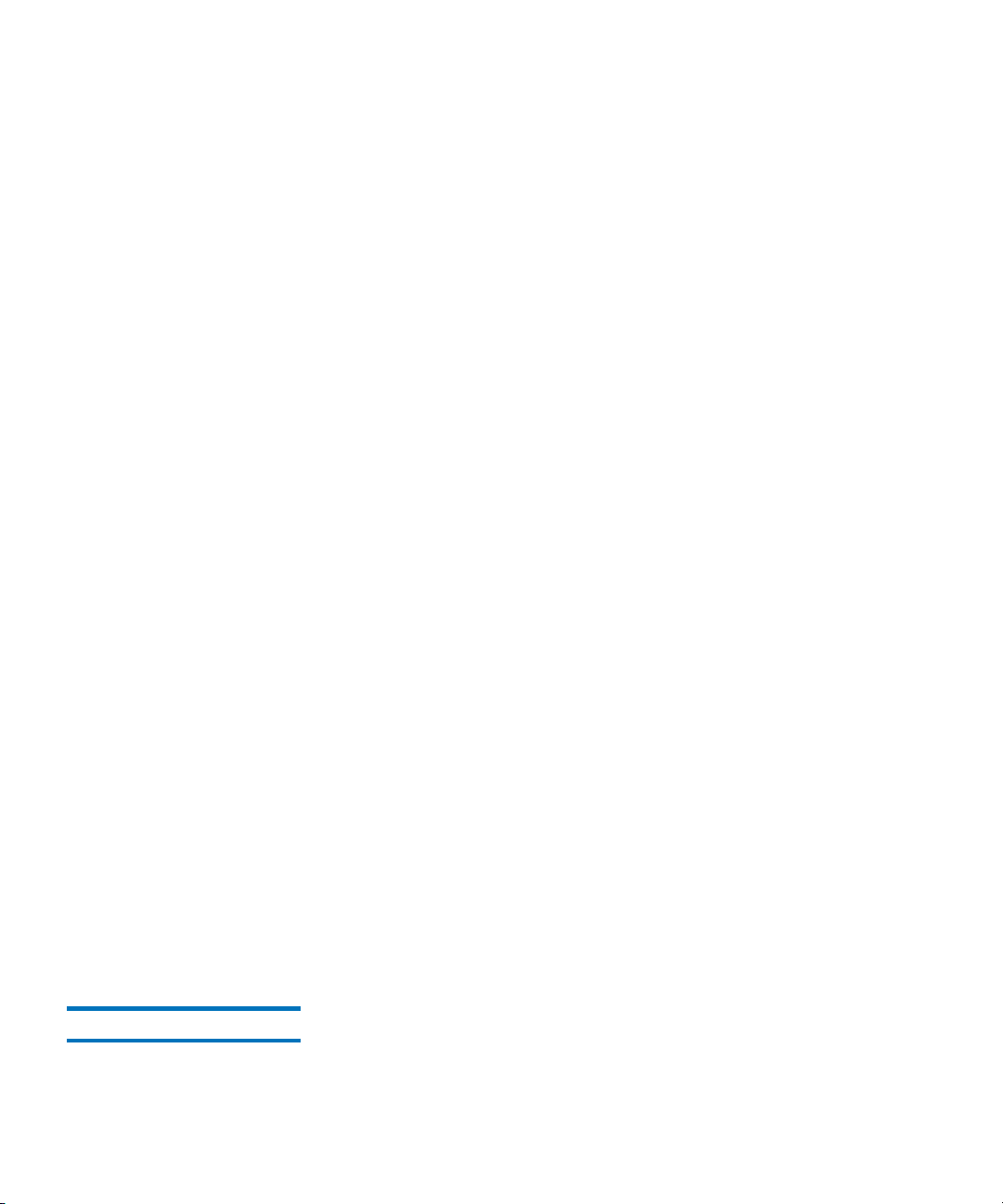
Chapter 2 StorNext Storage Manager APIs
API Descriptions and Arguments
svclog,
tsm,
};
/// State Values
static const std::string unknown;
static const std::string online;
static const std::string offline;
/// Default and Primary Constructor
SystemInfo(const std::string& inSystemVersion=unknown,
const std::string& inSystemState=unknown,
const std::string& inTsmState=unknown,
const std::string& inMsmState=unknown,
const std::string& inDsmState=unknown,
const std::string& inDatabaseState=unknown,
const std::string& inSvclogState=unknown);
/// Method to return the version of the system
const std::string& getSystemVersion() const;
/// Method to return the state of the specified component
const std::string& getState(const Component& inComponent) const;
/// Method to set the system version.
void setSystemVersion(const std::string& inSystemVersion);
/// Method to set the state of the specified componen t.
void setState(const Component& inComponent,
const std::string& inState);
/// Method to deflate this object for client-server transmision
std::string deflate() const;
/// Method to restore this object from a deflated string
void inflate(std::string& inDeflatedObject);
}
MoveMedia 2
This API logically marks a media to move from one archive to another. It
does not do the physical moving. In order to both physically and logically
move a media between two archives, you must take three steps:
1 Call MoveMedia.
StorNext API Guide 66
Page 71
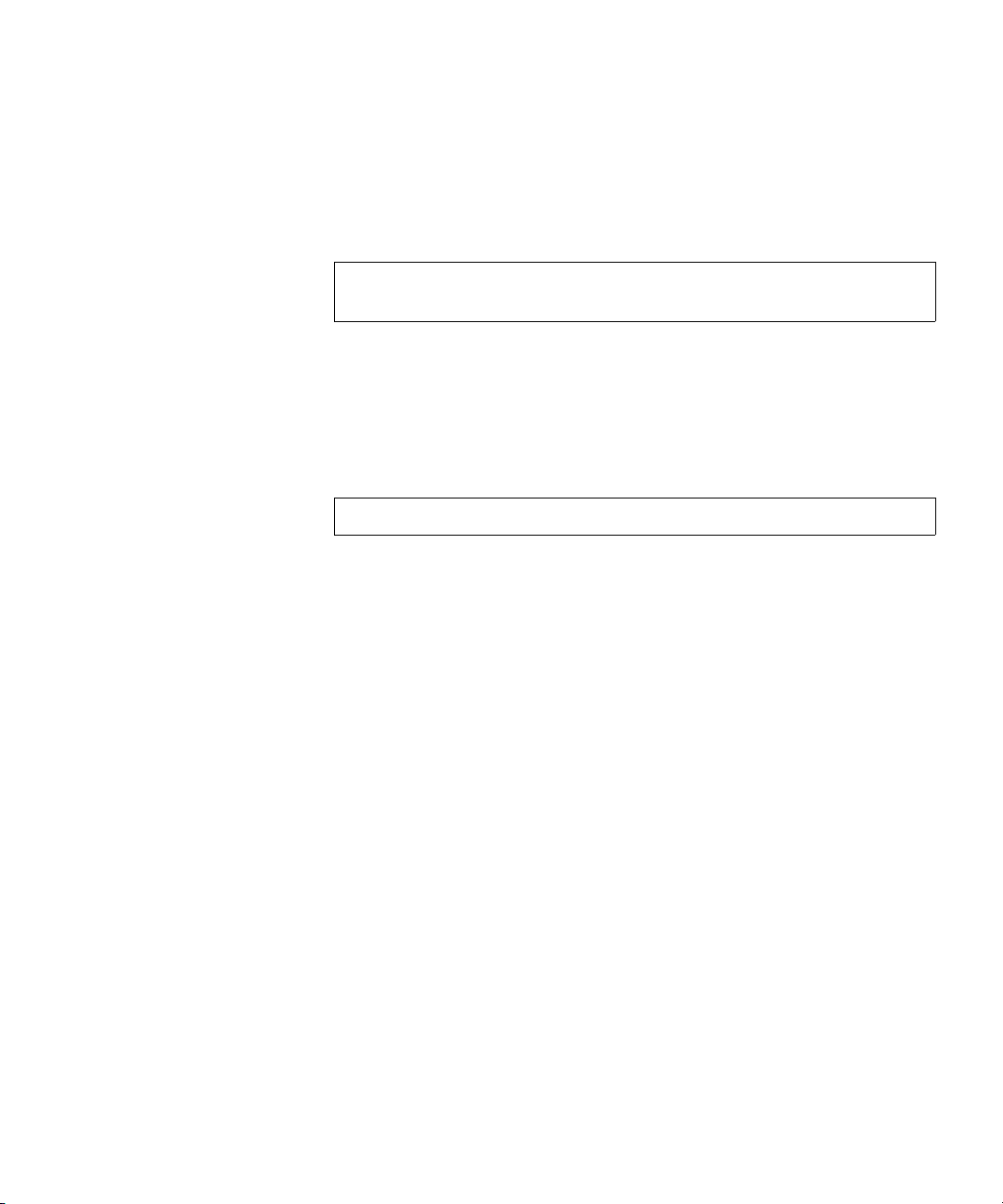
Chapter 2 StorNext Storage Manager APIs
API Descriptions and Arguments
2 Call EjectMedia to physically move the media to the mailbox at the
source archive.
3 Call EnterMedia to physically move the media from mailbox into the
destination archive.
Note: If the media is entered or ejected from a vault, EjectMedia and
EnterMedia are logical operations.
Input
mediaID: The media ID to move.
destArchiveID: The destination archive ID to move to.
Note: Both of these arguments are required.
Output
status: SUCCESS, FAILURE, SUBFAILURE, or SYNTAXERROR status
code.
XML Example
Request: 2
<?xml version="1.0" encoding="UTF-8" standalone="yes" ?>
<!-- Move a specific media to another archive. -->
<COMMAND name="MoveMedia">
<!-- - - - - - - - - - - - - - - - - - - - - - - - - - - - - - - -->
<!-- mediaID : media to move -->
<!-- destArchiveID : destination archive name -->
<!-- - - - - - - - - - - - - - - - - - - - - - - - - - - - - - - -->
<!-- Exactly one each of the above arguments are required. -->
<!-- - - - - - - - - - - - - - - - - - - - - - - - - - - - - - - -->
<ARGUMENT name="mediaID" value="000455"/>
<ARGUMENT name="destArchiveID" value="vault1"/>
</COMMAND>
2
2
2
StorNext API Guide 67
Page 72
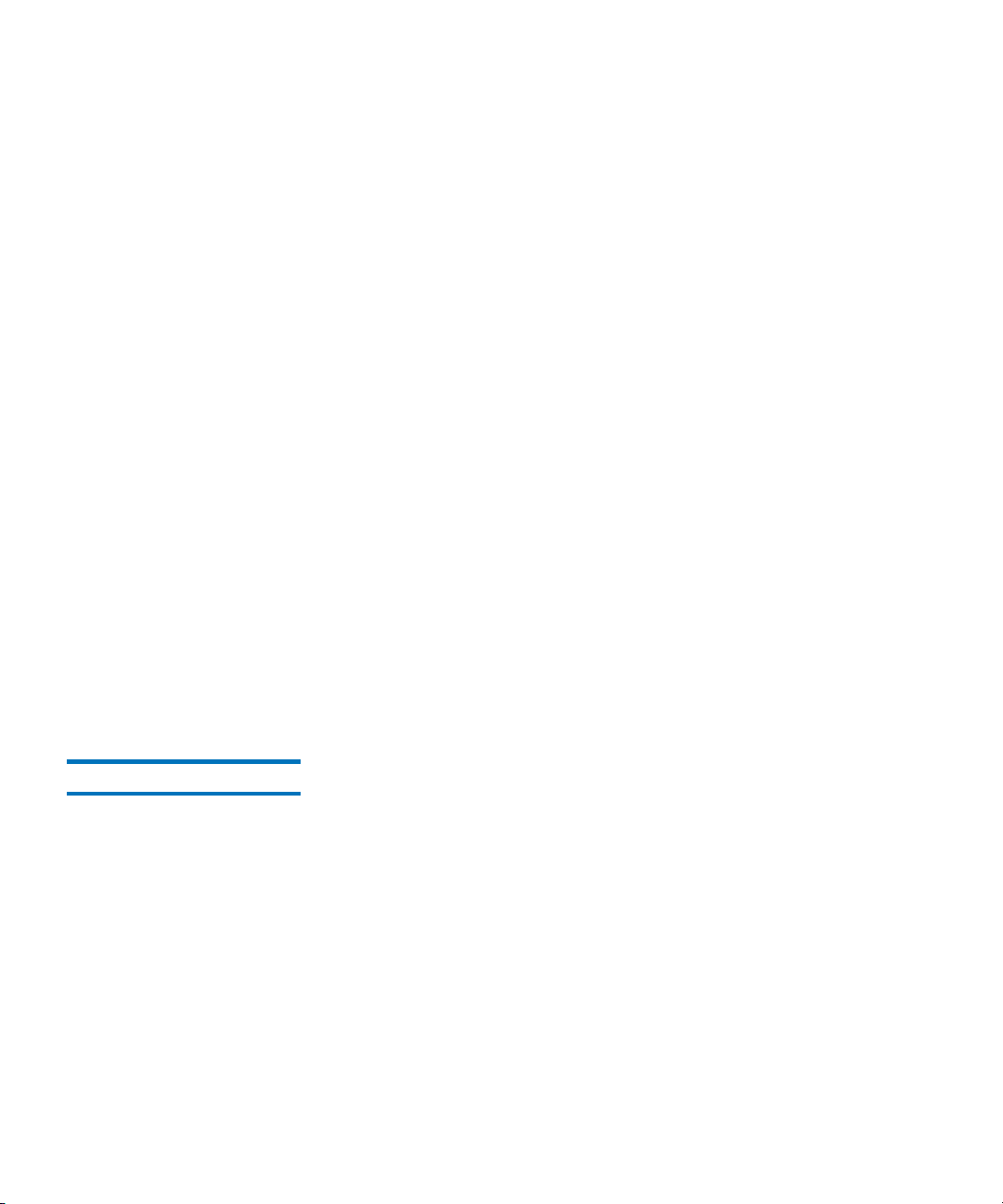
Chapter 2 StorNext Storage Manager APIs
API Descriptions and Arguments
Response: 2
<?xml version="1.0" encoding="UTF-8" standalone="yes" ?>
<RESPONSE name="MoveMedia" statusCode="0" status="SUCCESS"
statusDescription="Command Successful">
<STATUSDETAIL name="mediaID" value="000455"
statusCode="0" status="SUCCESS"
statusDescription="Command Successful"/>
</RESPONSE>
PassThru 2
C++ Class Declaration
class MoveMedia : public Request
{
public:
/// Primary Constructor
/// This constructor is intended for primary instantiation of the object,
/// given a destination archive ID and a single media ID.
MoveMedia(const std::string& inMediaID,
const std::string& inDestArchiveID);
/// Method to return the local status pair
const StatusPair& getLocalStatus() const;
}
This API executes the specified command line argument. The PassThru
API supports running only one CLI command at a time. You cannot
string together multiple concatenated commands (e.g. ls /tmp/; ls /var/
tmp/; cd /tmp/).
Input
2
2
commandString: The command you want to execute from the command
line (e.g., ls -laF /tmp /)
StorNext API Guide 68
Page 73

Chapter 2 StorNext Storage Manager APIs
API Descriptions and Arguments
Output 2
status: SUCCESS, FAILURE, SUBFAILURE, or SYNTAXERROR status
code.
Any response for the executed command.
XML Example
Request: 2
<?xml version="1.0" encoding="UTF-8" standalone="yes" ?>
<!-- Executes a specific shell command. -->
<COMMAND name="PassThru">
<!-- - - - - - - - - - - - - - - - - - - - - - - - - - - - - - - -->
<!-- commandString : valid shell command -->
<!-- - - - - - - - - - - - - - - - - - - - - - - - - - - - - - - -->
<!-- The commandString argument is required exactly once. -->
<!-- - - - - - - - - - - - - - - - - - - - - - - - - - - - - - - -->
<ARGUMENT name="commandString" value="ls -laF /tmp"/>
</COMMAND>
Response:
<?xml version="1.0" encoding="UTF-8" standalone="yes" ?>
<RESPONSE name="PassThru" statusCode="0" status="SUCCESS"
statusDescription="Command Successful">
<STRINGINFO statusCode="0" status="SUCCESS"
statusDescription="Command Successful">
<!-- An INFO tag will surround each output line. -->
<INFO value="Response text goes here."/>
<INFO value="Response text goes here."/>
<INFO value="Response text goes here."/>
<INFO value="Response text goes here."/>
</STRINGINFO>
</RESPONSE>
2
2
C++ Class Declaration
class PassThru : public Request
{
StorNext API Guide 69
2
Page 74

Chapter 2 StorNext Storage Manager APIs
API Descriptions and Arguments
public:
/// Primary Constructor
/// This constructor is intended for primary instantiation of the object,
/// given a command string.
PassThru(const std::string& inCommand);
/// Method to return the passthru command string
const std::string& getCommandString() const;
/// Method to return the results of the passthru command
const std::string& getCommandResults() const;
/// Method to return the local status pair
const StatusPair& getLocalStatus() const;
}
RmDiskCopy 2
This API removes the disk copy of the specified file through explicit
truncation.
Input
filename: The pathname of the file whose on-disk copy will be removed.
Output
status: SUCCESS, FAILURE, SUBFAILURE, or SYNTAXERROR status
code.
XML Example
Request: 2
<?xml version="1.0" encoding="UTF-8" standalone="yes" ?>
<!-- Truncate file data from disk. -->
<COMMAND name="RmDiskCopy">
<!-- - - - - - - - - - - - - - - - - - - - - - - - - - - - - - - - - -->
<!-- fileName : name of file -->
<!-- - - - - - - - - - - - - - - - - - - - - - - - - - - - - - - - - -->
<!-- The fileName argument is required exactly once. -->
2
2
2
StorNext API Guide 70
Page 75
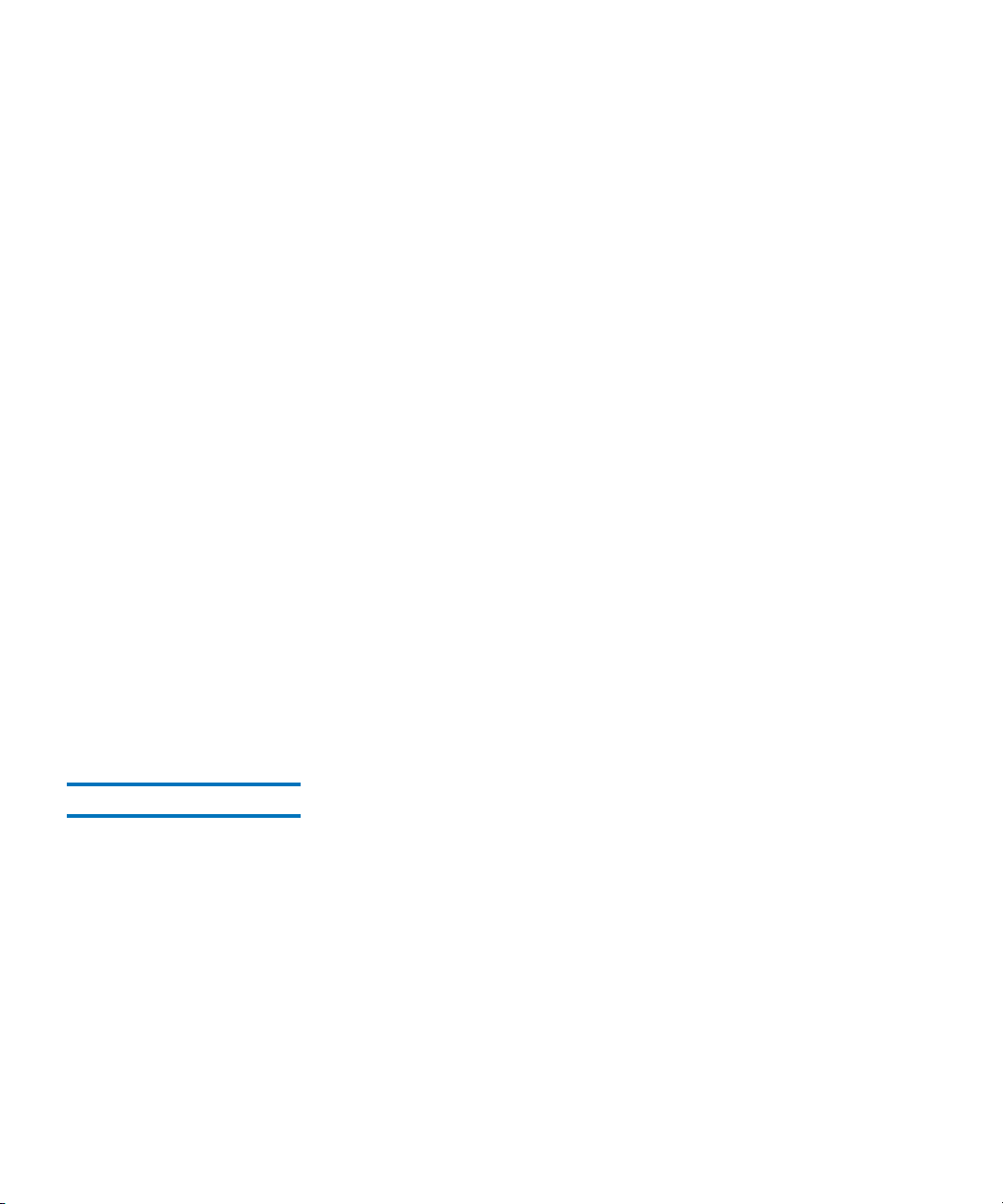
Chapter 2 StorNext Storage Manager APIs
API Descriptions and Arguments
<!-- - - - - - - - - - - - - - - - - - - - - - - - - - - - - - - - - -->
<ARGUMENT name="fileName" value="/snfs/myDirectory/myFile.dat"/>
</COMMAND>
Response: 2
<?xml version="1.0" encoding="UTF-8" standalone="yes" ?>
<RESPONSE name="RmDiskCopy" statusCode="0" status="SUCCESS"
statusDescription="Command Successful">
<STATUSDETAIL name="filename" value="/snfs/myDirectory/myFile.dat"
statusCode="0" status="SUCCESS"
statusDescription="Command Successful"/>
</RESPONSE>
C++ Class Declaration 2
class RmDiskCopy : public Request
{
public:
/// Primary Constructor
/// This constructor is intended for primary instantiation of the object,
/// given a single filename.
RmDiskCopy(const std::string& filename);
/// Method to return the local status pair
const StatusPair& getLocalStatus() const;
}
SetArchiveState 2
This API allows you to set the archive state to ON or OFF.
Input
archiveName: The name of the archive for which you want to set the
state.
state: ON or OFF.
Output
status: SUCCESS, FAILURE, SUBFAILURE, or SYNTAXERROR status
code.
StorNext API Guide 71
2
2
Page 76

Chapter 2 StorNext Storage Manager APIs
API Descriptions and Arguments
XML Example 2
Request: 2
<?xml version="1.0" encoding="UTF-8" standalone="yes" ?>
<!-- Set the operating state of a specific archive. -->
<COMMAND name="SetArchiveState">
<!-- - - - - - - - - - - - - - - - - - - - - - - - - - - - - - - - - -->
<!-- archiveName : archive name -->
<!-- state : ON, OFF -->
<!-- - - - - - - - - - - - - - - - - - - - - - - - - - - - - - - - - -->
<!-- Each argument above is required exactly once. -->
<!-- - - - - - - - - - - - - - - - - - - - - - - - - - - - - - - - - -->
<ARGUMENT name="archiveName" value="Andromeda"/>
<ARGUMENT name="state" value="ON"/>
</COMMAND>
Response:
<?xml version="1.0" encoding="UTF-8" standalone="yes" ?>
<RESPONSE name="SetArchiveState" statusCode="0" status="SUCCESS"
statusDescription="Command Successful">
<STATUSDETAIL name="archiveName" value="Andromeda"
statusCode="0" status="SUCCESS"
statusDescription="Command Successful"/>
</RESPONSE>
C++ Class Declaration 2
class SetArchiveState : public Request
{
public:
/// State values
enum StateType
{
ONLINE=0,
OFFLINE
};
/// Primary Constructor
/// This constructor is intended for primary instantiation of the
/// object, providing it the archive name and state.
SetArchiveState(const std::string& inArchiveName,
2
StorNext API Guide 72
Page 77

Chapter 2 StorNext Storage Manager APIs
API Descriptions and Arguments
const StateType& inArchiveState );
/// Method to return the archive name
const std::string& getArchiveName() const;
/// Method to return the archive state
const StateType& getArchiveState() const;
/// Method to return the archive state as a string
const std::string& getArchiveStateAsString() const;
/// method to return the local status
const Status& getLocalStatus() const;
}
SetDirAttributes 2
This API allows you to set the following directory attributes:
• store (enable or disable)
• truncate (enable or disable)
• policy class name for the directory
Input
directoryName: The name of the directory for which you want to set
attributes.
noTruncate: TRUE or FALSE.
noStore: TRUE or FALSE.
policyClass: The name of the policy class you want to apply to the
directory.
Output
status: SUCCESS, FAILURE, SUBFAILURE, or SYNTAXERROR status
code.
2
2
StorNext API Guide 73
Page 78

Chapter 2 StorNext Storage Manager APIs
API Descriptions and Arguments
XML Example 2
Request: 2
<?xml version="1.0" encoding="UTF-8" standalone="yes" ?>
<!-- Set the attributes for a specific directory. -->
<COMMAND name="SetDirAttributes">
<!-- - - - - - - - - - - - - - - - - - - - - - - - - - - - - - - -->
<!-- directoryName : name of directory -->
<!-- noTruncate : TRUE, FALSE -->
<!-- noStore : TRUE, FALSE -->
<!-- policyClass : valid policy class name -->
<!-- - - - - - - - - - - - - - - - - - - - - - - - - - - - - - - -->
<!-- The directoryName argument is required exactly once. -->
<!-- At least one of the following arguments are required, but -->
<!-- no more than one of each: -->
<!-- noTruncate -->
<!-- noStore -->
<!-- policyClass -->
<!-- - - - - - - - - - - - - - - - - - - - - - - - - - - - - - - -->
<ARGUMENT name="directoryName" value="/snfs/mydirectory"/>
<ARGUMENT name="noTruncate" value="TRUE"/>
<ARGUMENT name="noStore" value="TRUE"/>
<ARGUMENT name="policyClass" value="mypolicyclass"/>
</COMMAND>
Response:
<?xml version="1.0" encoding="UTF-8" standalone="yes" ?>
<RESPONSE name="SetDirAttributes" statusCode="0" status="SUCCESS"
statusDescription="Command Successful">
<STATUSDETAIL name="directoryName" value="/snfs/mydirectory"
statusCode="0" status="SUCCESS"
statusDescription="Command Successful"/>
</RESPONSE>
C++ Class Declaration 2
class SetDirAttributes : public Request
{
public:
/// Primary Constructor
StorNext API Guide 74
2
Page 79

Chapter 2 StorNext Storage Manager APIs
API Descriptions and Arguments
/// This constructor is intended for primary instantiation of the object,
/// providing it the directory name, policy class, truncate, and store
/// settings.
/// the state
SetDirAttributes(const std::string& inDirectoryName,
const std::string& inPolicyClass,
const bool& inNoTruncate,
const bool& inNoStor e);
/// Secondary Constructor
/// This constructor is a secondary means to instantiate the object,
/// the state
SetDirAttributes(const std::string& inDirectoryName);
/// Method to return the directory name
const std::string& getDirectoryName() const;
/// Method to return the policy class
const std::string& getPolicyClass() const;
/// Method to return the noTruncate flag
bool getNoTruncateFlag() const;
/// Method to return the noStore flag
bool getNoStoreFlag() const;
/// Method to return the local status
const StatusPair& getLocalStatus() const;
}
SetDriveState 2
This API allows you to set the drive state to ON or OFF.
Input
drivename: The name of the drive whose state you want to set.
state: ON or OFF.
StorNext API Guide 75
2
Page 80

Chapter 2 StorNext Storage Manager APIs
API Descriptions and Arguments
Output 2
status: SUCCESS, FAILURE, SUBFAILURE, or SYNTAXERROR status
code.
XML Example
Request: 2
<?xml version="1.0" encoding="UTF-8" standalone="yes" ?>
<!-- Set the operating state of a specific drive. -->
<COMMAND name="SetDriveState">
<!-- - - - - - - - - - - - - - - - - - - - - - - - - - - - - - - -->
<!-- drivename : valid drive name -->
<!-- state : ON, OFF -->
<!-- - - - - - - - - - - - - - - - - - - - - - - - - - - - - - - -->
<!-- Exactly one each of the above arguments is required. -->
<!-- - - - - - - - - - - - - - - - - - - - - - - - - - - - - - - -->
<ARGUMENT name="drivename" value="lto2-001"/>
<ARGUMENT name="state" value="ON"/>
</COMMAND>
Response:
<?xml version="1.0" encoding="UTF-8" standalone="yes" ?>
<RESPONSE name="SetDriveState" statusCode="0" status="SUCCESS"
statusDescription="Command Successful">
<STATUSDETAIL name="drivename" value="Andromeda_LTO_Drive1"
statusCode="0" status="SUCCESS"
statusDescription="Command Successful"/>
</RESPONSE>
2
2
C++ Class Declaration 2
class SetDriveState : public Request
{
public:
/// Drive state values.
enum DriveState
{
ON = 0,
OFF
StorNext API Guide 76
Page 81
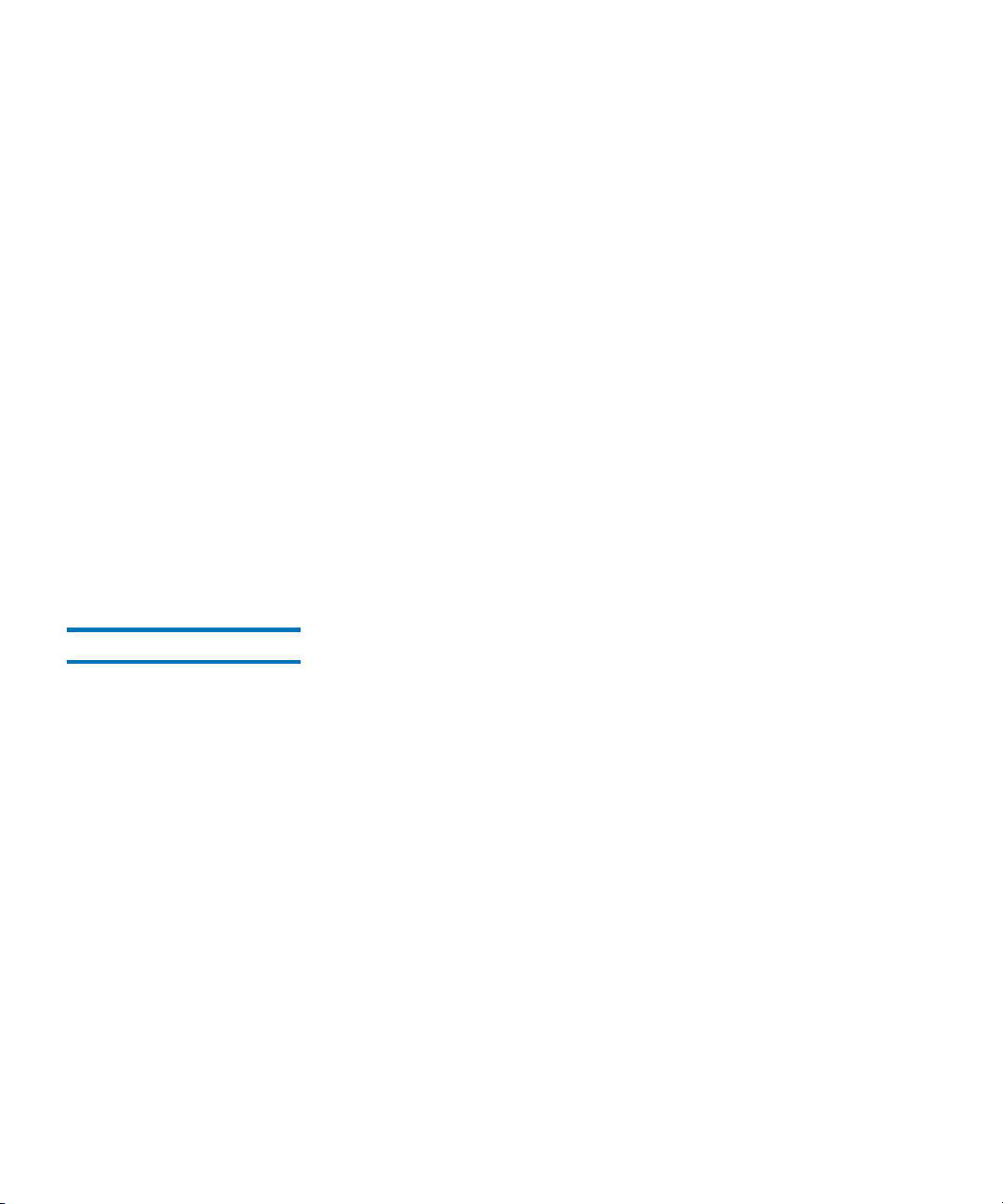
Chapter 2 StorNext Storage Manager APIs
API Descriptions and Arguments
};
/// Primary Constructor
/// This constructor is intended for primary instantiation
/// of the object, providing it the drive name and state.
SetDriveState(const std::string& inDriveName,
const DriveState& inDriveState);
/// Method to return the drivename
std::string getDrivename() const;
/// Method to return the drive state
DriveState getDriveState() const;
/// Method to return the drive state as a string
std::string getDriveStateAsString() const;
/// Method to return the local status pair
const StatusPair& getLocalStatus() const;
}
SetFileAttributes 2
This API allows you to set the following attributes for a file:
• store (enable or disable)
• truncate (enable or disable)
Input
fileName: The name of the file for which you want to set attributes.
noStore: TRUE or FALSE.
noTruncate: TRUE or FALSE.
Output
status: SUCCESS, FAILURE, SUBFAILURE, or SYNTAXERROR status
code.
StorNext API Guide 77
2
2
Page 82

Chapter 2 StorNext Storage Manager APIs
API Descriptions and Arguments
XML Example 2
Request: 2
<?xml version="1.0" encoding="UTF-8" standalone="yes" ?>
<!-- Set the attributes for a specific file. -->
<COMMAND name="SetFileAttributes">
<!-- - - - - - - - - - - - - - - - - - - - - - - - - - - - - - - -->
<!-- fileName : name of file -->
<!-- noTruncate : TRUE, FALSE -->
<!-- noStore : TRUE, FALSE -->
<!-- - - - - - - - - - - - - - - - - - - - - - - - - - - - - - - -->
<!-- The fileName argument is required exactly once. -->
<!-- At least one of the following arguments are required, but -->
<!-- no more than one of each: -->
<!-- noTruncate -->
<!-- noStore -->
<!-- - - - - - - - - - - - - - - - - - - - - - - - - - - - - - - -->
<ARGUMENT name="fileName" value="/snfs/myDirectory/myFile.dat"/>
<ARGUMENT name="noTruncate" value="TRUE"/>
<ARGUMENT name="noStore" value="TRUE"/>
</COMMAND>
Response: 2
<?xml version="1.0" encoding="UTF-8" standalone="yes" ?>
<RESPONSE name="SetFileAttributes" statusCode="0" status="SUCCESS"
statusDescription="Command Successful">
<STATUSDETAIL name="filename" value="/snfs/myDirectory/myFile.dat"
statusCode="0" status="SUCCESS"
statusDescription="Command Successful"/>
</RESPONSE>
C++ Class Declaration 2
class SetFileAttributes : public Request
{
public:
/// Primary Constructor
/// This constructor is intended for primary instantiation of the object,
/// providing it the file name, notruncate, and nost or e at trib u te s to be
/// set for the file.
SetFileAttributes(const std::string& inFileName,
const bool& inNoTruncate,
StorNext API Guide 78
Page 83
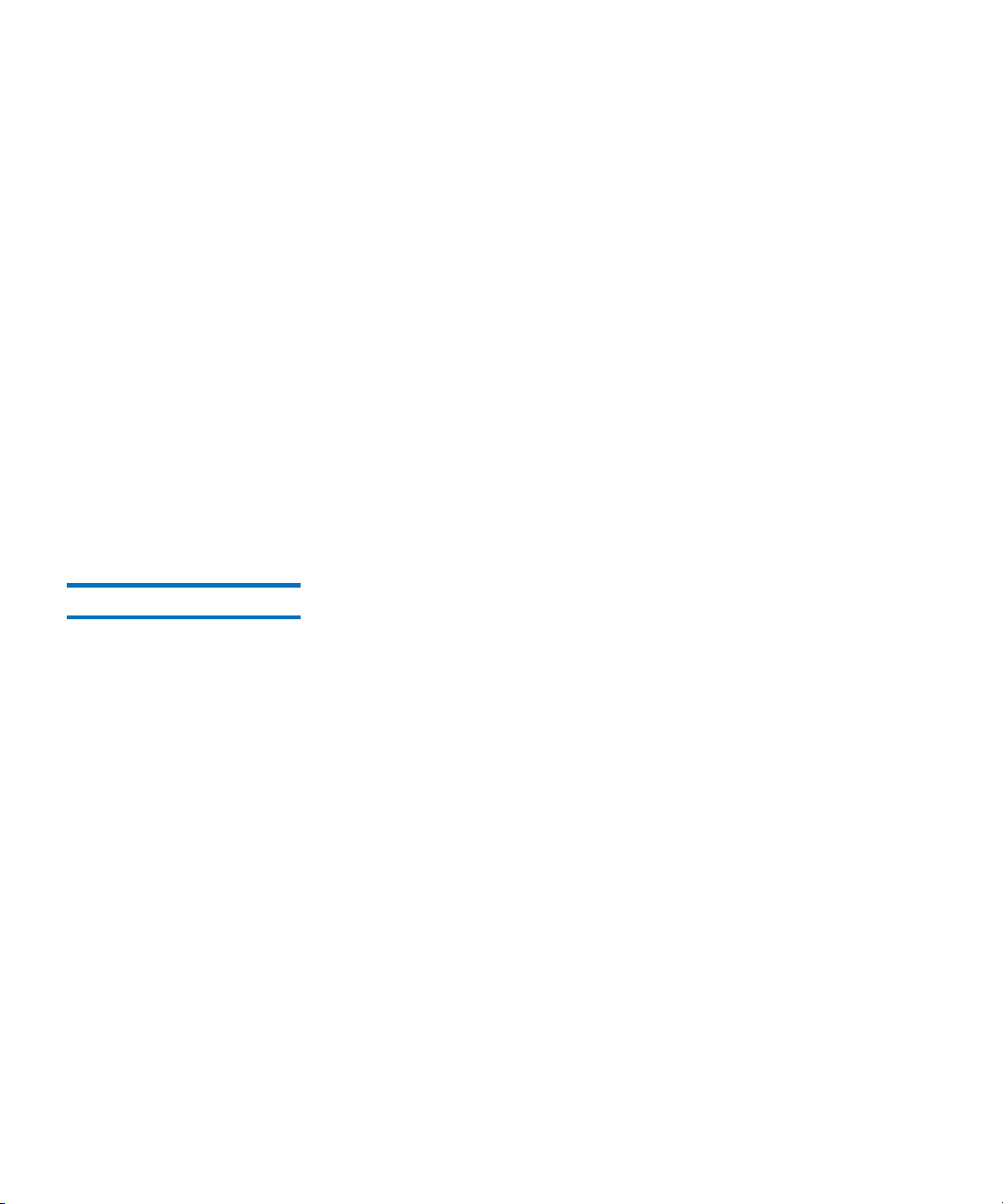
Chapter 2 StorNext Storage Manager APIs
API Descriptions and Arguments
const bool& inNoStore);
/// Secondary Constructor
/// This constructor is a secondary means to instantiate the object,
SetFileAttributes(const std::string& inFileName);
/// Method to return the fileName
const std::string& getFileName() const;
/// Method to return the noTruncate flag
bool getNoTruncateFlag() const;
/// Method to return the noStore flag
bool getNoStoreFlag() const;
/// Method to return the local status
const StatusPair& getLocalStatus() const;
}
SetMediaState 2
This API allows you to set the state for one or more piece of media.
Input
state: AVAIL (available), UNAVAIL (not available), PROTECT (write
protected), UNPROTECT (not write protected), UNMARK (not marked),
or UNSUSP (not suspect).
mediaID: The ID of the media whose state you want to set. When entering
multiple media IDs, enter one media ID per line.
Output
status: SUCCESS, FAILURE, SUBFAILURE, or SYNTAXERROR status
code for each media ID entered.
XML Example
Request: 2
<?xml version="1.0" encoding="UTF-8" standalone="yes" ?>
2
2
2
StorNext API Guide 79
Page 84

Chapter 2 StorNext Storage Manager APIs
API Descriptions and Arguments
<!-- Set the operating state for specific media. -->
<COMMAND name="SetMediaState">
<!-- - - - - - - - - - - - - - - - - - - - - - - - - - - - - - - -->
<!-- state : avail, unavail, protect, unprotect, unmark, unsusp -->
<!-- (the state will be set on all specified media) -->
<!-- mediaID : valid media ID -->
<!-- - - - - - - - - - - - - - - - - - - - - - - - - - - - - - - -->
<!-- The state argument is required exactly once. -->
<!-- One or more mediaID arguments are required. -->
<!-- - - - - - - - - - - - - - - - - - - - - - - - - - - - - - - -->
<ARGUMENT name="state" value="avail"/>
<ARGUMENT name="mediaID" value="025311"/>
<ARGUMENT name="mediaID" value="025312"/>
</COMMAND>
Response:
<?xml version="1.0" encoding="UTF-8" standalone="yes" ?>
<RESPONSE name="SetMediaState" statusCode="0" status="SUCCESS"
statusDescription="Command Successful">
<!-- A status detail element will be returned for each media -->
<STATUSDETAIL name="mediaID" value="025311"
statusCode="0" status="SUCCESS"
statusDescription="Command Successful"/>
<STATUSDETAIL name="mediaID" value="025312"
statusCode="0" status="SUCCESS"
statusDescription="Command Successful"/>
</RESPONSE>
C++ Class Declaration 2
class SetMediaState : public Request
{
public:
/// Media State values
enum MediaState
{
MEDIA_STATE_TYPE_START=0,
AVAIL=MEDIA_STATE_TYPE_START,
UNAVAIL,
PROTECT,
UNPROTECT,
2
StorNext API Guide 80
Page 85

Chapter 2 StorNext Storage Manager APIs
API Descriptions and Arguments
UNMARK,
UNSUSP,
MEDIA_STATE_TYPE_END
};
/// Primary Constructor
/// This constructor is intended for primary instantiation of the object,
/// providing it the media name and state.
SetMediaState(const std::string& inMediaID,
const MediaState& inState);
/// Secondary Constructor
/// This constructor is intended for instantiation of the object fro m a
/// vector of media ids
SetMediaState(const MediaList& inMedia,
const MediaState& inState);
/// Method to retrieve the map of mediaIDs to their status'
std::map<std::string, Status> getMediaMap() const;
/// Method to return the media state
const MediaState& getMediaState() const;
/// Method to return the media state as a string
const std::string& getMediaStateAsString() const;
/// Method to return the list of media
MediaList getMediaList() const;
/// Method to return the list of local status pairs
const StatusPairList& getLocalStatus() const;
/// Method to return the specific local status pair for a given mediaID
const StatusPair& getLocalStatus(const std::string& mediaID) const;
}
SetPolicy 2
StorNext API Guide 81
This API allows you to set the number of copies and the maximum
number of inactive versions for a policy class.
Page 86
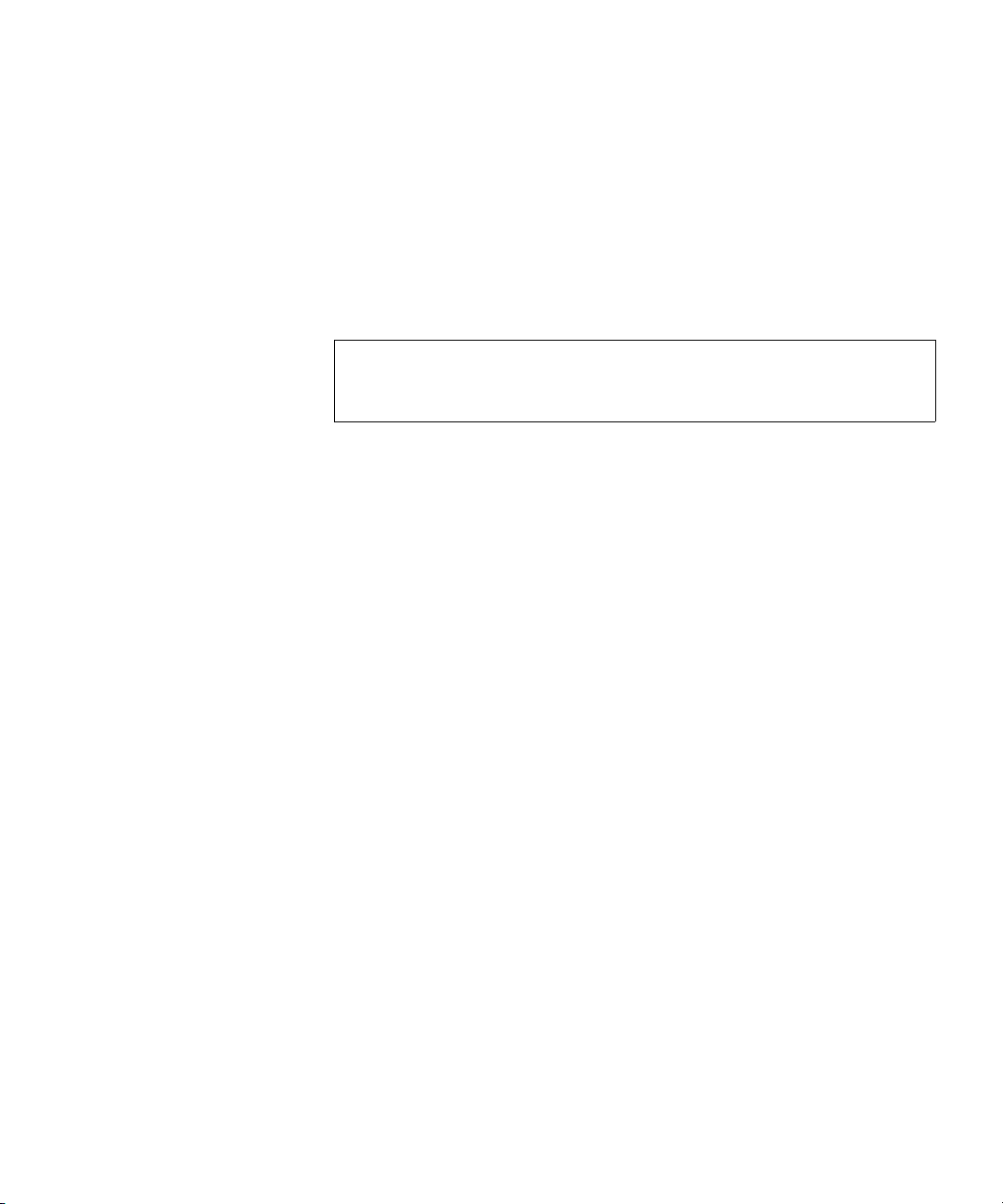
Chapter 2 StorNext Storage Manager APIs
API Descriptions and Arguments
Input 2
policyClass: The name of the policy class for which you want to set
arguments, or enter “all” to apply arguments to all policy classes.
numberOfCopies: The number of copies to maintain for the policy class.
maxInactiveVersions: The maximum of versions to maintain for the
policy class.
Note: You must enter one policy class name. You can enter either the
number of copies, the maximum number of versions, or both
arguments.
Output
status: SUCCESS, FAILURE, SUBFAILURE, or SYNTAXERROR status
code.
XML Example
Request: 2
<?xml version="1.0" encoding="UTF-8" standalone="yes" ?>
<!-- Configure one or all policy classes. -->
<COMMAND name="SetPolicy">
<!-- - - - - - - - - - - - - - - - - - - - - - - - - - - - - - - -->
<!-- policyClass : valid policy class name or "all" -->
<!-- numberOfCopies : 1 .. 8 -->
<!-- maxInactiveVersions : 1 .. 10 -->
<!-- - - - - - - - - - - - - - - - - - - - - - - - - - - - - - - -->
<!-- The policyClass argument is required exactly once. -->
<!-- At least one of the following arguments are required, but -->
<!-- no more than one of each: -->
<!-- numberOfCopies -->
<!-- maxInactiveVersions -->
<!-- - - - - - - - - - - - - - - - - - - - - - - - - - - - - - - -->
<ARGUMENT name="policyClass" value="mypolicyclass"/>
<ARGUMENT name="numberOfCopies" value="2"/>
<ARGUMENT name="maxInactiveVersions" value="10"/>
2
2
StorNext API Guide 82
Page 87

</COMMAND>
Chapter 2 StorNext Storage Manager APIs
API Descriptions and Arguments
Response:
<?xml version="1.0" encoding="UTF-8" standalone="yes" ?>
<RESPONSE name="SetPolicy" statusCode="0" status="SUCCESS"
statusDescription="Command Successful">
<STATUSDETAIL name="policyClass" value="all"
statusCode="0" status="SUCCESS"
statusDescription="Command Successful"/>
</RESPONSE>
C++ Class Declaration
class SetPolicy : public Request
{
public:
/// Primary Constructor
/// This constructor is intended for primary instantiation of the object.
SetPolicy(const std::string& inPolicyClass,
const uint32_t inNumberOfCopies,
const uint32_t inMaxInactiveVersions);
/// Secondary Constructor
/// This constructor is a secondary means to instantiate the object.
SetPolicy(const std::string& inPolicyClass);
2
2
/// Get the policy class name
const std::string& getPolicyClass() const;
/// Get the number of copies
uint32_t getNumberOfCopies() const;
/// Get the maximum inactive versions
uint32_t getMaxInactiveVersions() const;
/// Return the list of local status pairs.
const StatusPairList& getLocalStatus() const;
/// Return a specific local status pair for a given policy class
const StatusPair& getLocalStatus(const std::string& inPolicyClass) const;
}
StorNext API Guide 83
Page 88

Chapter 2 StorNext Storage Manager APIs
API Descriptions and Arguments
SetSchedule 2
This API allows you to specify a schedule for a backup. Running this API
affects only system default full backups and default partial backups, not
any user-configured backup events.
Input
scheduleType: BACKUP or other scheduled event type.
timeOfDay: The time the scheduled event begins, in 24-hour format
(HH:MM).
Output
status: SUCCESS, FAILURE, SUBFAILURE, or SYNTAXERROR status
code.
XML Example
Request: 2
<?xml version="1.0" encoding="UTF-8" standalone="yes" ?>
<!-- Set the time for the default full backup and default -->
<!-- partial backup schedules. -->
<COMMAND name="SetSchedule">
<!-- - - - - - - - - - - - - - - - - - - - - - - - - - - - - - - -->
<!-- scheduleType : backup -->
<!-- timeOfDay : time in 24-hour HH:MM format -->
<!-- - - - - - - - - - - - - - - - - - - - - - - - - - - - - - - -->
<!-- Each argument above is required exactly once. -->
<!-- - - - - - - - - - - - - - - - - - - - - - - - - - - - - - - -->
<ARGUMENT name="scheduleType" value="backup"/>
<ARGUMENT name="timeOfDay" value="23:59"/>
</COMMAND>
2
2
2
Response:
<?xml version="1.0" encoding="UTF-8" standalone="yes" ?>
<RESPONSE name="SetSchedule" statusCode="0" status="SUCCESS"
statusDescription="Command Successful">
<STATUSDETAIL name="scheduleType" value="backup"
statusCode="0" status="SUCCESS"
StorNext API Guide 84
2
Page 89

Chapter 2 StorNext Storage Manager APIs
API Descriptions and Arguments
statusDescription="Command Successful"/>
</RESPONSE>
C++ Class Declaration 2
class SetSchedule : public Request
{
public:
/// Enumerator for the schedule types
enum ScheduleType {backup=0};
/// Primary Constructor
/// schedule type.
SetSchedule(const ScheduleType& inScheduleType,
const std::string& inTimeOfDay);
/// Return the string associated to a ScheduleType
static std::string getTypeString(const ScheduleType& inType);
/// Return the schedule type
const ScheduleType& getScheduleType() const;
/// Return the scheduled time-of-day
const std::string& getScheduleTimeOfDay() const;
/// Return the local status
const Status& getLocalStatus() const;
}
StorNext API Guide 85
Page 90
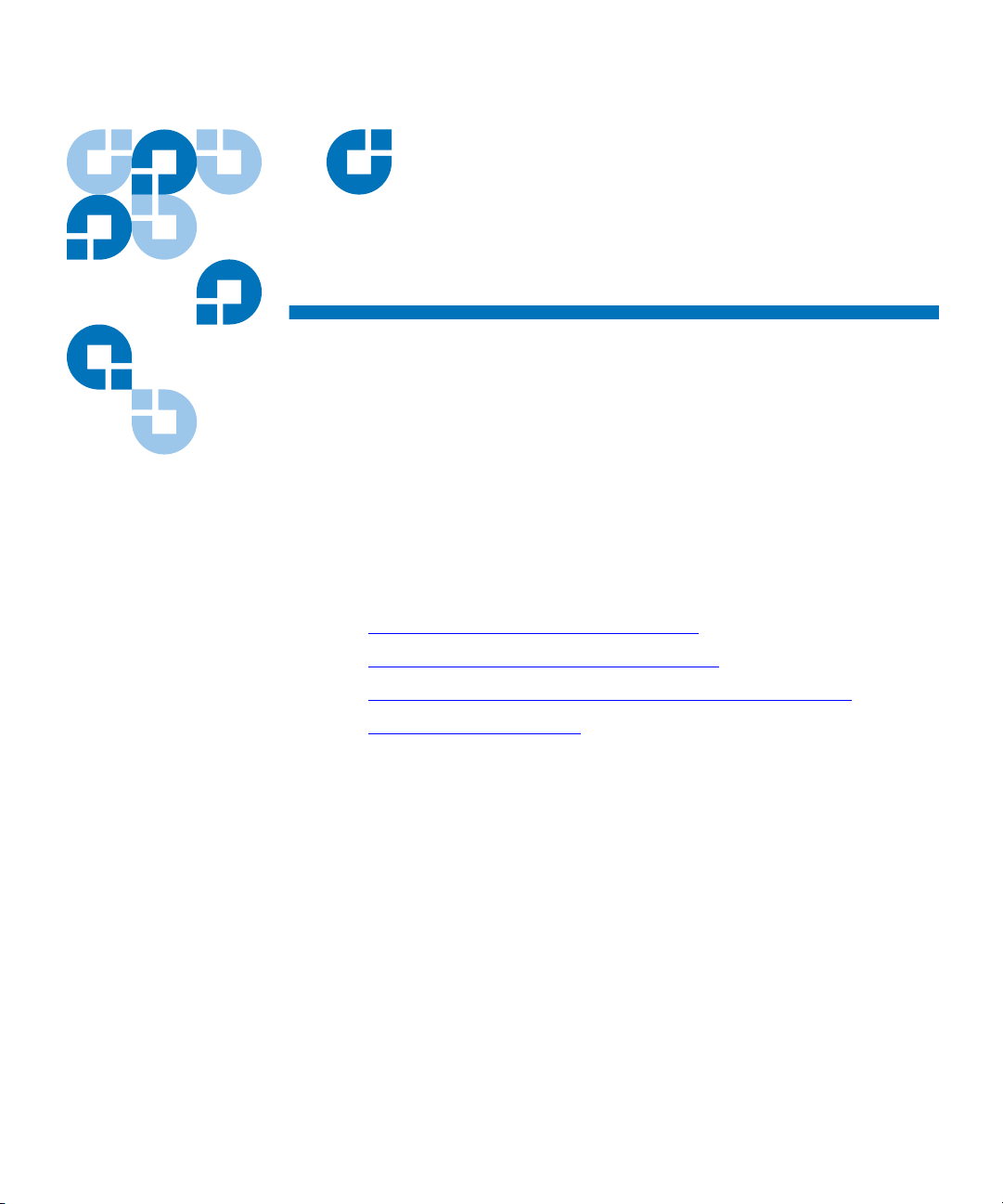
Chapter 3
3StorNext File System APIs
This chapter describes the Application Programming Interfaces (APIs)
that are available for StorNext File System. These file system APIs are
automatically installed with the StorNext software and do not need to be
installed separately.
The file system APIs are grouped into the following categories:
• Allocation and Space Management APIs
• Quality of Service and Real Time I/O APIs
• File System Configuration and Location Management APIs
• Access Management APIs
Appendix A at the end of this guide provides a test API sample program
that illustrates how to use many of the StorNext File System APIs
described in this guide.
Most of these APIs take two parameters: a request structure and a reply
structure. On Windows, these correspond to the inbuffer and outbuffer
parameters of DeviceIoControl(). On UNIX, the two structures (request
and response) are consolidated into a single union so that we can still use
the ioctl() and fcntl() interface. The functionality remains the same.
For example, the UNIX definition of the call to allocate space would be:
typedef union allocspacereqreply {
AllocSpaceReq_treq;
AllocSpaceReply_treply;
} AllocSpaceReqReply_t;
StorNext API Guide 86
Page 91
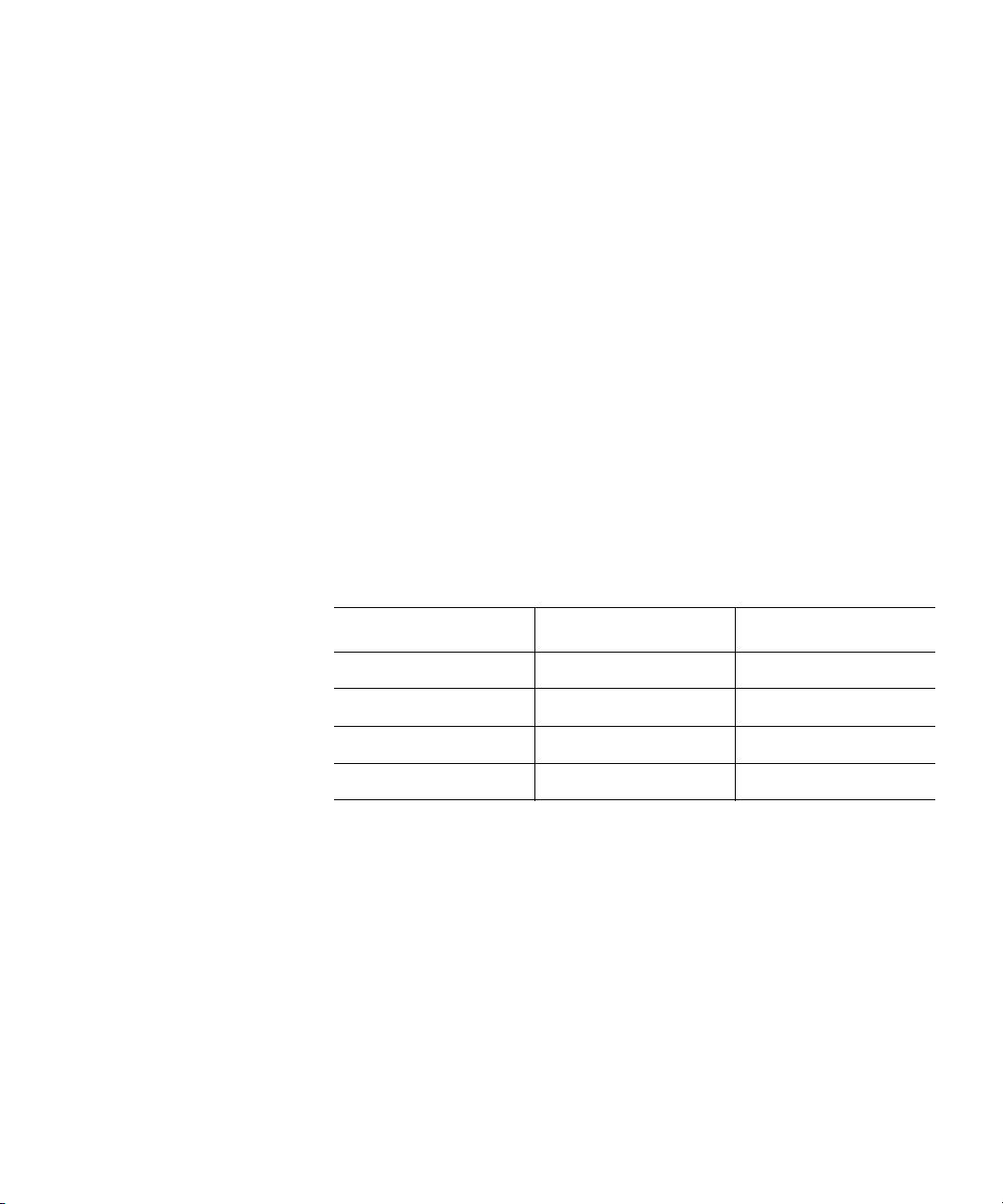
Chapter 3 StorNext File System APIs
Field names for request structures are prefaced with xq_ where <x> is
representative of the structure’s name. Field names for reply structures
are similarly prefaced with xr_.
All structures are 64-bit aligned and use the following typedefs on
Windows:
typedef UCHARuint8_t;
typedef USHORTuint16_t;
typedef ULONGuint32_t;
typedef ULONGLONGuint64_t;
typedef CHARint8_t;
typedef SHORTint16_t;
typedef LONGint32_t;
typedef LONGLONGint64_t;
The control code definitions are platform dependent, and are defined in a
separate file for each platform. The version number is encoded in each
control code so that individual calls can be modified without affecting the
rest of the interface. The macro name (for example, CvApi_PunchHole,) is
the same on all platforms.
Platform Filename Interface Routine
Linux cv_linux_ioctl.h ioctl(2)
Solaris cv_sol_ioctl.h ioctl(2)
Irix cv_irix_ioctl.h fcntl(2)
Windows cv_nt_ioctl.h DeviceIoControl()
Except where noted, all calls return 0 (zero) on success, and a standard
platform-specific error code on error. On UNIX, it is a standard errno. On
Windows, it is one of the status codes listed in ddk\inc Windows Driver
Development Kit. Internally, StorNext maps all error codes to a platformindependent value and only maps to platform error codes just before
returning to the user. In this document the following error codes are
defined:
VOP_ENOENT 2
VOP_EACCESS 5
VOP_EXIST 7
VOP_EINVAL 11
StorNext API Guide 87
Page 92

Chapter 3 StorNext File System APIs
VOP_ENOSPC 12
VOP_EFAULT 19
These error codes are mapped to their closest platform-specific error. For
example, the error VOP_ENOENT maps to ENOENT on most UNIX
platforms, and the Windows error code
STATUS_OBJECT_NAME_NOT_FOUND on Windows (which may map
to a Win32 definition such as ERROR_NOT_FOUND).
All offsets and sizes are given in bytes and are rounded up, if necessary,
to the next file system block size.
For calls that return variable length buffers (such as extent lists), the call
will return the total number of items available, as well as the number
returned in this particular call. If more data is available than can be
returned in the user’s buffer, as much as possible is copied into the buffer,
and no error is returned. For subsequent calls, the user can specify a
different starting location (ordinal for stripe groups, starting offset for
extents). This is similar to the getdents/getdirentries semantic on UNIX.
Note that if the list is changing while the user is attempting to retrieve it,
inconsistent results may be returned. When there are no more entries
available, ENOENT is returned.
In this document, the word handle is synonymous with a file descriptor in
UNIX.
Note: StorNext file system API names are preceded with “CvApi”
because they were inherited from CVFS.
StorNext API Guide 88
Page 93

Allocation and Space Management APIs
Allocation and Space Management APIs
These APIs allow you to control how data is written to StorNext,
resulting in faster writes and more efficient allocation of capacity.
Chapter 3 StorNext File System APIs
CvApi_AllocSpace 3
This API allocates extent space in a file. (This API is scheduled for
deprecation and will not be supported in future StorNext releases.)
Handle
Target file.
Notes
This call attempts to allocate disk space of the requested size, starting at
the requested file-relative offset. Commonly, this results in a single extent
being allocated. However, if the file system free space is fragmented, up
to 24 extents may be allocated. In addition, if the entire requested space
cannot be allocated by adding 24 new extents, the API performs only a
partial allocation and still returns a successful status. Therefore, to
reliably determine the actual amount of space allocated by
CvApi_AllocSpace, applications must track the number of file blocks
using the UNIX fstat(2) system call or through the CvApi_CvFstat API.
If the caller specifies an offset to begin allocation, the call allocates space
at the offset, rounded up to a file system block size. If any allocation exists
that maps even a portion of <offset + size>, the call returns EXISTS. If no
offset is specified, the call allocates the requested size beginning at the
next file system block boundary beyond the current end of file. The
number of bytes is rounded up to a file system block size. In both cases,
the file size is updated if the allocation causes an increase in the current
end of file.
3
3
If the affinity is specified, this sets the affinity for this and all future
allocations. In this way, setting the affinity is “sticky.” If the affinity is
already set in the file, setting the affinity in this call has no affect. To get/
set the affinity, see the CvApi_GetAffinity / CvApi_SetAffinity calls. The
StorNext API Guide 89
Page 94

Chapter 3 StorNext File System APIs
Allocation and Space Management APIs
allocation will be made exclusively only from stripe groups that have the
matching affinity.
The caller can also specify that the extent information be loaded into the
client extent mapping tables. This eliminates a subsequent trip to the FSM
to retrieve extent information for the range mapped by this call.
All byte sizes and offsets are rounded up to the nearest file system block
size. The call returns the actual allocated size and offset.
CvApi_AllocSpace is scheduled for deprecation in a future release. You
should use the new function CvApi_VerifyAlloc instead.
Structure
typedef struct _AllocSpaceReq {
uint64_taq_size;
uint64_taq_offset;
uint64_taq_affinitykey;
uint32_taq_flags;
#define ALLOC_OFFSETzx01
#define ALLOC_LOAD_EXT0x02
#define ALLOC_STRIPE_ALIGN0x04
#define ALLOC_AFFINITY0x08
#define ALLOC_KEEPSIZE0x10
#define ALLOC_PERFECTFIT0x20
#define ALLOC_SETSIZE0x40
uint32_taq_pad1;
} AllocSpaceReq_t;
typedef struct _AllocSpaceReply {
uint64_tar_size;
uint64_tar_offset;
} AllocSpaceReply_t;
3
StorNext API Guide 90
Page 95

Chapter 3 StorNext File System APIs
Allocation and Space Management APIs
UNIX ioctl structure: 3
typedef union _allocspacereqreply {
AllocSpaceReq_treq;
AllocSpaceReply_treply
} AllocSpaceReqReply_t;
reQuest Fields
aq_size Size in bytes to allocate. Must not be zero. If not a
multiple of the file system block size, it is rounded up to
the nearest file system block size.
aq_offset If ALLOC_OFFSET is set, the aq_size bytes (rounded up
to the nearest file system block size) is allocated starting
at file byte offset aq_offset (rounded up to the nearest file
system block size).
If ALLOC_OFFSET is clear, the offset is ignored when
allocating space. The space is allocated at the end of the
file.
aq_affinitykey 64 bit affinity “key” identifying the affinity for the
allocation. Valid only if ALLOC_AFFINITY is set. This
forces the space to be allocated exclusively from stripe
groups with a matching affinity key.
aq_flags Control Flags:
ALLOC_OFFSET aq_offset is valid.
ALLOC_LOAD_EXT Load the extent struct mapping on
the client and add it to the client
file system. Note: in case where
multiple extents are allocated,
only the first extent is loaded.
ALLOC_STRIPE_ALIGN Allocate space starting at a stripe
boundary.
ALLOC_AFFINITY aq_affinitykey is valid.
ALLOC_KEEPSIZE Do not update the size of the file,
even if extending it.
ALLOC_PERFECTFITFollow the ‘perfect fit’ rules for
allocation.
ALLOC_SETSIZE Update the file size, and broadcast
the size change to other clients.
3
StorNext API Guide 91
Page 96

Chapter 3 StorNext File System APIs
Allocation and Space Management APIs
The default is to only broadcast
the new number of blocks and the
fact the extent list has changed
(which causes clients to flush their
extent lists).
CvApi_GetPerfectFitStatu
Reply Fields
ar_size Actual size of the allocation that was attempted.
ar_offset File relative offset of allocated space.
Error Returns
VOP_ENOSPC Insufficient space in the file system to satisfy the
request.
VOP_EINVAL Invalid affinity key.
VOP_EXISTS An allocation already exists that maps some or all of
the specified offset and length.
This API determines whether a file has been marked for PerfectFit
allocations.
Handle
Handle for the file being queried.
s3
3
3
3
Notes
This API is used by the snfsdefrag application to ensure that files with
PerfectFit allocations continue to have PerfectFit allocations after the files
are defragmented.
Structure
typedef struct _GetPerfectFitStatusReply {
StorNext API Guide 92
3
3
Page 97

uint32_t pr_status;
uint32_t pr_pad1;
} GetPerfectFitStatusReply_t;
Chapter 3 StorNext File System APIs
Allocation and Space Management APIs
CvApi_PunchHole 3
UNIX ioctl structure:
None. Use GetPerfectFitStatusReply_t directly.
Reply Fields:
pr_status If 1, the file has the PerfectFit bit set. If 0, the file does
not.
Error Returns
VOP_ENOENT The file doesn't exist.
VOP_EINVAL The file is not a “regular” file.
Other Communications failure with the FSM.
This API punches a hole in the file.
Handle
Target file.
3
3
3
3
Notes
This call punches a hole in the file, adjusting the allocation map of the file
to indicate that no data blocks are allocated for the indicated range. The
granularity of access is the file system block size. The byte offsets are
rounded down to the beginning of the block containing the specified byte
offset. The actual offsets used are returned; the starting offset will always
be file system block aligned.
If zero is specified as the ending offset, a hole is punched to the end of the
file.
StorNext API Guide 93
3
Page 98
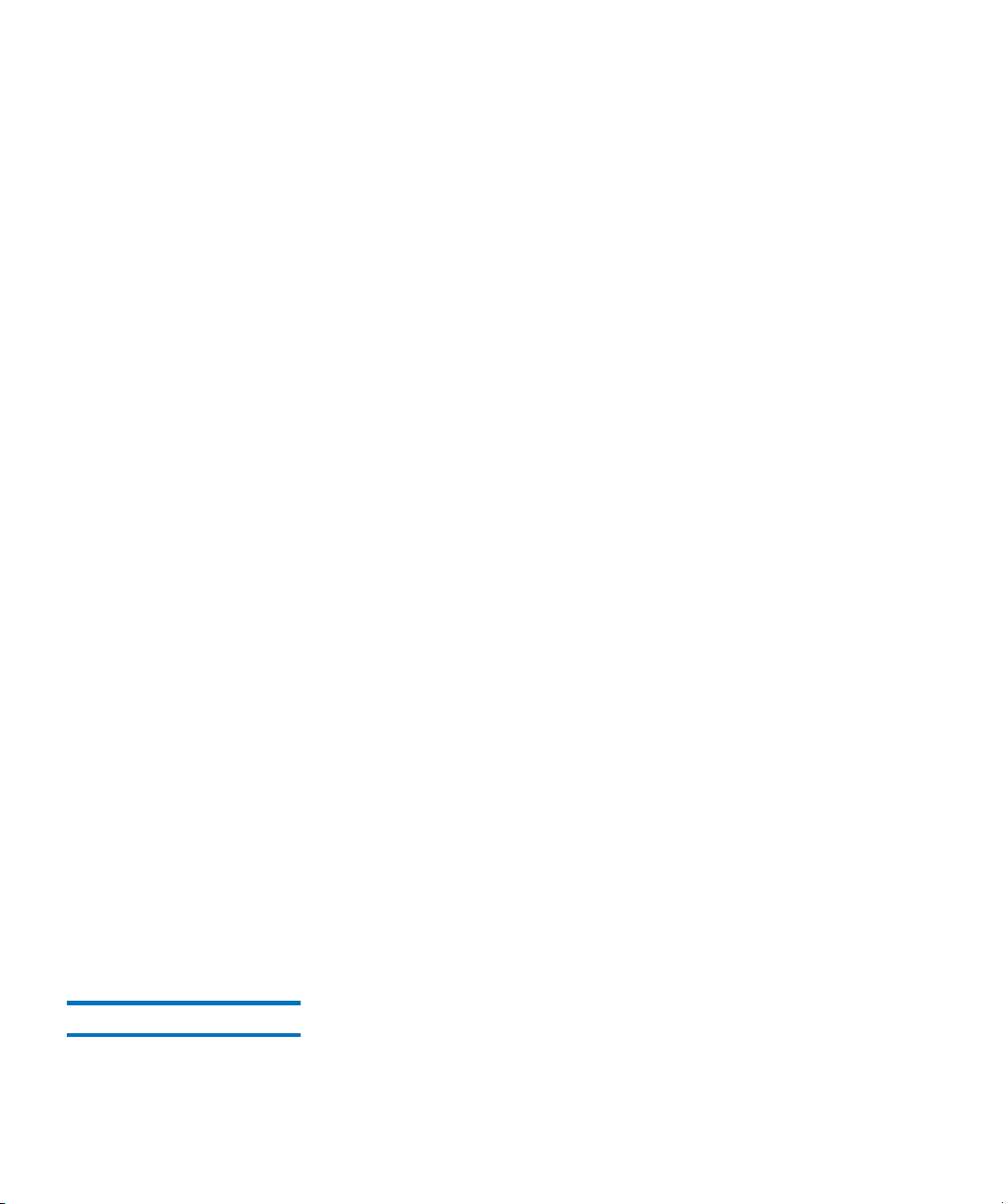
Chapter 3 StorNext File System APIs
Allocation and Space Management APIs
Structure 3
typedef struct _PunchHoleReq {
uint64_tpq_start;
uint64_tpq_end; /* Inclusive */
} PunchHoleReq_t;
typedef struct _PunchHoleReply {
uint64_tpr_start;
uint64_tpr_end;
uint64_tpr_nblocks;
uint64_tpr_blksfreed;
} PunchHoleReply_t;
UNIX ioctl structure:
typedef union _punchholereqrep {
PunchHoleReq_treq;
PunchHoleReply_treply;
} PunchHoleReqReply_t;
reQuest fields
pq_start Starting byte offset of hole.
pq_end Inclusive ending byte offset. A value of zero means punch
to EOF.
Reply Fields
pr_start Starting byte offset where hole was created.
pr_end Inclusive ending byte offset where hole was created.
pr_nblocks Number of blocks currently allocated to the file.
pr_blksfreed Number of blocks freed.
3
3
3
CvApi_SetFileSize 3
StorNext API Guide 94
This API sets the size of a file without zeroing pre-allocated data.
Page 99

Chapter 3 StorNext File System APIs
Allocation and Space Management APIs
Handle 3
Target file.
Notes
The effect of this call is very similar to making the ftruncate(2) system call,
except that when the file size is being extended, any existing blocks
between the old EOF and the new EOF are not zeroed regardless of
whether the SNFS “sparse” mount option is enabled or not.
CvApi_SetFileSize is not currently supported on the Apple Xsan clients.
Structure
typedef struct _setfilesizereq {
uint64_t sq_size;
} SetFileSizeReq_t;
No reply structure
UNIX ioctl structure.
None. Use SetFileSizeReq_t directly.
reQuest Fields
3
3
3
3
sq_size New file size.
Error Returns
VOP_EFAULT Bad buffer offset.
VOP_EPERM File is not writable by the caller.
VOP_EPERM The user is not superuser and the “protect alloc” mount
option is enabled.
Other Communications failure with the FSM.
StorNext API Guide 95
3
Page 100
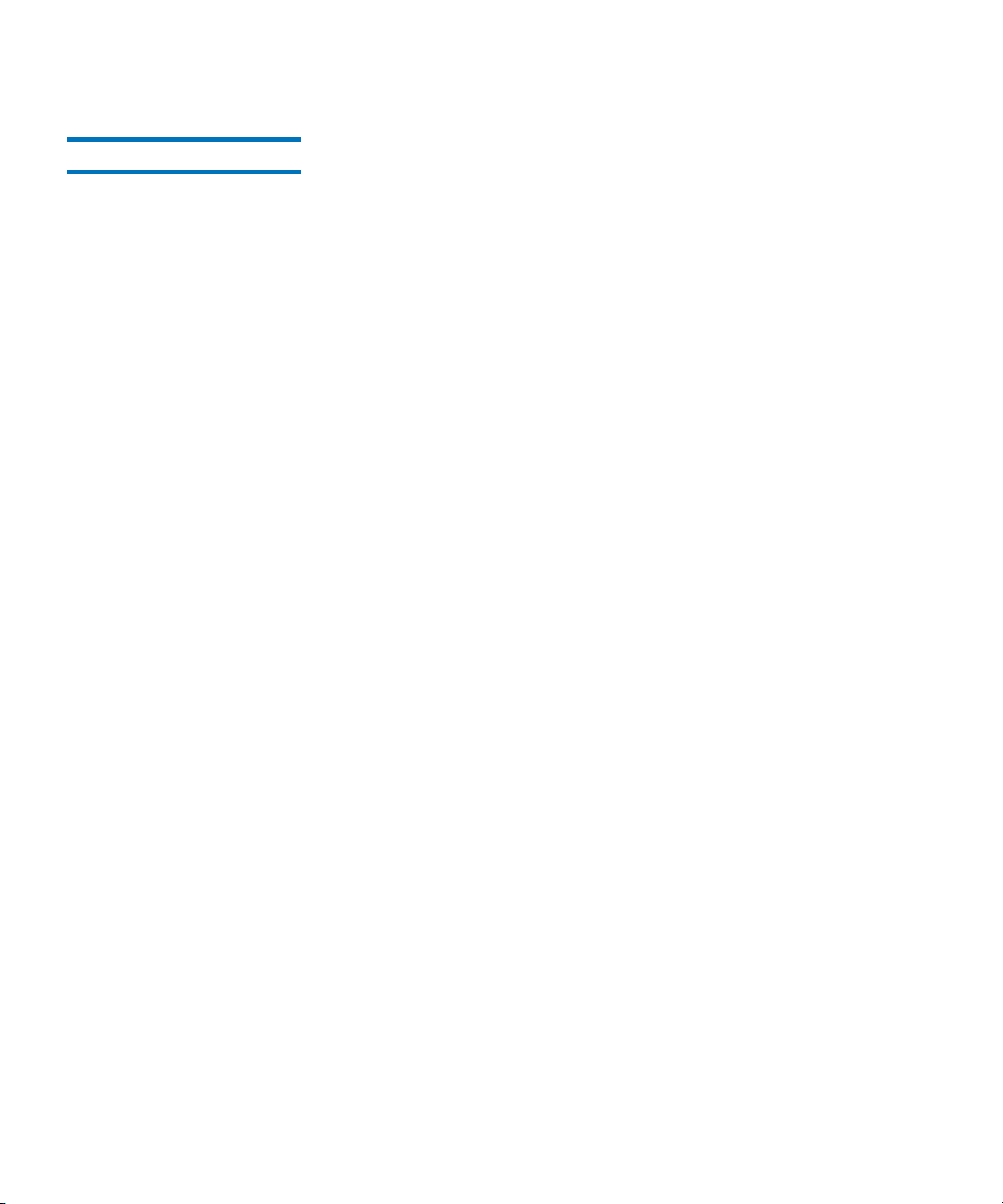
Chapter 3 StorNext File System APIs
Allocation and Space Management APIs
CvAPI_VerifyAlloc 3
This API allocates blocks within a file at the given offset.
Handle
The target file.
Notes
This call allocates all extents needed to fill the given range within a file. If
any portion of the given range is already allocated, that portion is
skipped. All additional space needed to form a completely allocated
range is then filled in and a successful return status is set. If the given
range is completely allocated, no allocations will be done and a successful
status will be returned.
In order to ensure that only the requested allocation and no more is
provided, use the ALLOC_NOMORETHAN flag. If this flag is not used the
allocation might be rounded to optimize allocations.
In the case of an allocation failure, no space will be allocated and an error
will be returned.
CvAPI_VerifyAlloc does not modify the file's size.
3
3
Structure
typedef struct _VerifyAllocReq {
uint64_tvq_size;
uint64_tvq_offset;
uint32_tvq_flags;
#define ALLOC_STRIPE_ALIGN0x04
#define ALLOC_NOMORETHAN0x20
uint32_tvq_pad1;
} VerifyAllocReq_t;
StorNext API Guide 96
3
