Page 1

DLT-V4 SATA Notes
1 Tested HBA’s and Onboard Chipsets
HBA / Motherboard HBA Firmware / BIOS Comments
Adaptec ASH 1205SA A.2.11
Dell Onboard - Intel ICH5 82801EB N/A
Gateway Onboard - Intel ICH7R 82801GB-27C0 N/A
White Box PC Onboard - ABIT IC7 (ICH5) N/A See Section 2.2
Promise SATAII150 TX4 1.00.0.34
SIIG SD-SATA3112-150R 4.2.02
Silicon Image SIL3112 4.1.50 See Section 2.3
Silicon Image SIL3114 5.0.18B See Section 2.3
Silicon Image SIL3124 6.0.17 See Section 2.3
Silicon Image SIL3512A 4.3.47 See Section 2.3
2 Troubleshooting Tips
2.1 Motherboard ICH 5/6/7 SATA:
1 If the onboard controller is designed to control both SATA and
IDE (ATA) devices, changes in the BIOS configuration are likely
for all devices to function properly. An understanding of BIOS
configuration is required if there is a mix of IDE and SATA devices
in the system and resource conflicts occur.
2 Microsoft Windows (atapi.sys) will enable PIO by default for the
DLT-V4 tape device. Microsoft Windows will enable PIO mode by
default in the following situations:
For ATAPI devices, except DVD and CD-R/RWW drives, Windows
enables PIO by default on ATAPI tape drives, CD-ROM drives, and
ATAPI removable drives such as magneto-optical (MO) drives.
The user can, however, enable DMA on an ATAPI device through
Device Manager.
2.1.1 To enable DMA mode using the Microsoft Windows
Device Manager
1 Open Device Manager.
2 Double-click IDE ATA/ATAPI Controllers to display the list of
controllers and channels.
3 Right-click the icon for the channel to which the device is
connected, select Properties, and then click the Advanced
® Quantum Corporation. All rights reserved.
1
Page 2
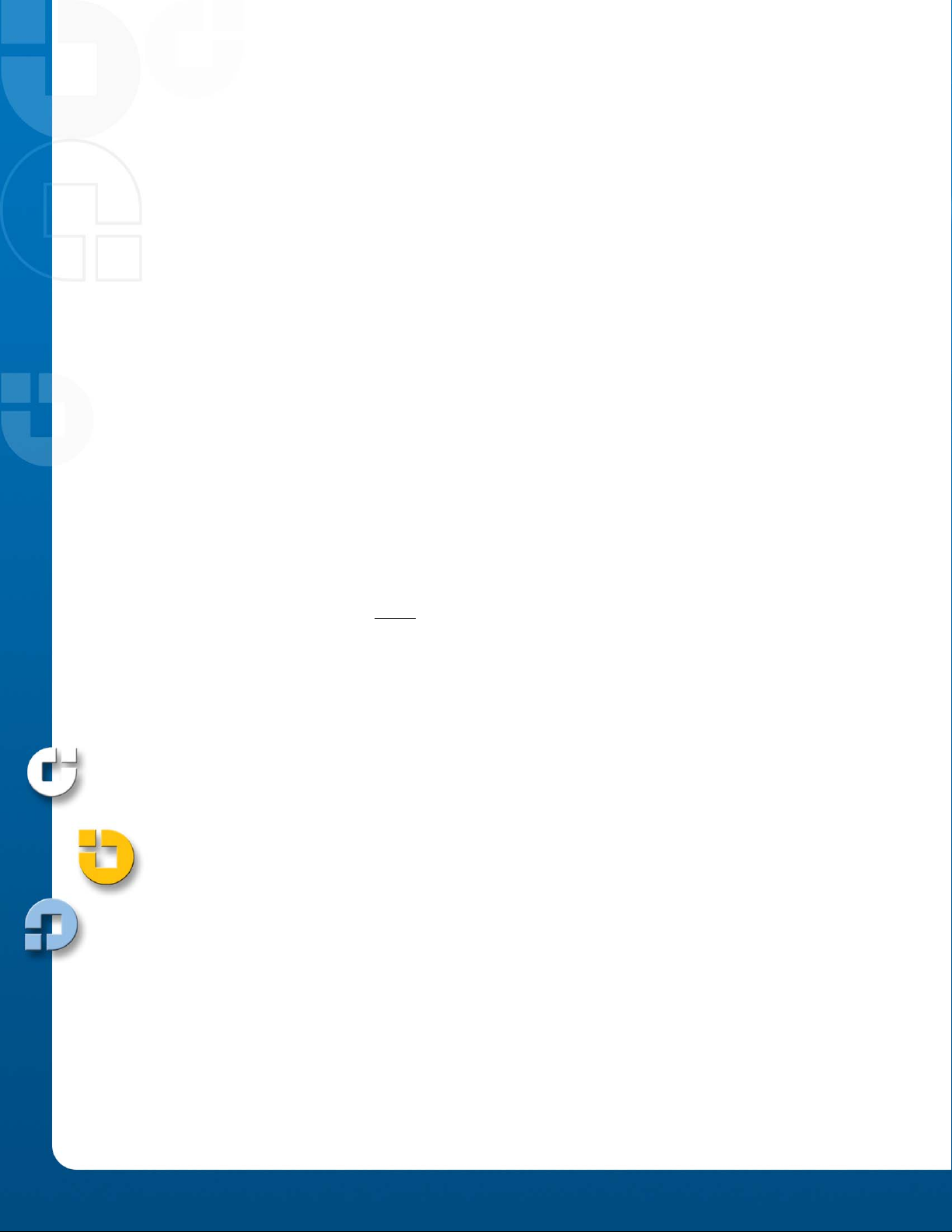
Settings tab.
4 In the Current Transfer Mode drop-down box, select DMA if
Available if the current setting is "PIO Only."
5 If the drop-down box already shows "DMA if Available" but
the current transfer mode is PIO, then the user must toggle
the settings. That is:
6 Change the selection from "DMA if available" to PIO only, and
click OK.
7 Then repeat the steps above to change the selection to DMA if
Available.
2.2 Example Configuration (BIOS):
1. OS: XP, Service Pack 2
2. Motherboard: ABIT IC7 (ICH5)
• 2 x ATA/100 IDE connectors (ICH5)
• 2 x SATA 1.5Gb connectors (ICH5R) with RAID 0 support
• Serial ATA RAID 0
3. System Devices:
• CDROM - IDE Master (Secondary IDE Channel)
• HDD - IDE Master (Primary IDE Channel)
• HDD - IDE Slave (Primary IDE Channel)
• DLT-V4 - SATA Slave (Secondary IDE Channel) - Attached
to port labeled “SATA 1”
• Note:
4. BIOS Configuration:
• IDE Bus Master:
• OnChip IDE-1 Controller:
• OnChip IDE-2 Controller:
• OnChip Serial ATA Setting
5. Motherboard SATA HBA: If the motherboard SATA controller
is an onboard HBA (Sil3112) the DLT-V4 tape device will
function properly as the connection is point-to-point and the
With mixed IDE / SATA devices, requires IDE,
Master/Slave Setup.
Enabled
Master Drive PIO Mode:
Slave Drive PIO Mode:
Master Drive Ultra DMA:
Slave Drive Ultra DMA:
Master Drive PIO Mode:
Slave Drive PIO Mode:
Master Drive Ultra DMA:
Slave Drive Ultra DMA:
OnChip Serial ATA mode:
OnChip Serial ATA:
Serial ATA 1 Mode:
Serial ATA 2 Mode:
Enabled
Auto
Enabled
Auto
Auto
Auto
Auto
Auto
Auto
Auto
IDE
Combined Mode
IDE-2 Slave
IDE-4 Master
® Quantum Corporation. All rights reserved.
2
Page 3

Microsoft Windows atapi.sys is not included in the driver stack.
2.3 Example Configuration (BIOS)
1. OS: XP, Service Pack 2
2. Motherboard: ABIT IC7 (ICH5)
• 2 x ATA/100 IDE connectors (ICH5)
• 2 x SATA 1.5Gb connectors (ICH5R) with RAID 0 support
• Serial ATA RAID 0
3. SATA HBA: Silicon Image 3124 and other Silicon Image 3xxx
4. System Devices
• CDROM - IDE Master (Secondary IDE Channel)
• HDD - IDE Master (Primary IDE Channel)
• HDD - IDE Slave (Primary IDE Channel)
• DLT-V4 - Point-to-Point SATA HBA
5. BIOS Configuration (Default Setting for OnChip Serial ATA)
• IDE Bus Master:
• OnChip IDE-1 Controller:
Master Drive PIO Mode:
Slave Drive PIO Mode:
Master Drive Ultra DMA:
Slave Drive Ultra DMA:
• OnChip IDE-2 Controller:
Master Drive PIO Mode:
Slave Drive PIO Mode:
Master Drive Ultra DMA:
Slave Drive Ultra DMA:
OnChip Serial ATA Setting
• OnChip Serial ATA mode:
• OnChip Serial ATA:
Serial ATA 1 Mode:
Serial ATA 2 Mode:
6. Note:
Configuration included installing drivers for Silicon Image
SATA HBA and Tape Device Drivers. NO additional BIOS
configuration.
Enabled
Enabled
Auto
Enabled
Auto
Auto
Auto
Auto
Auto
Auto
Auto
<grayed out>
Auto
<grayed out>
<grayed out>
® Quantum Corporation. All rights reserved.
3
Page 4

For more information,
visit quantum.com
United States of America
Quantum Corporation
Storage Systems
141 Innovation Drive
Irvine, CA 92612
U.S.A.
phone 949.856.7800
fax 949.856.7799
® Quantum Corporation. All rights reserved.
European Headquarters
Quantum Corporation
3 Bracknell Beeches
Old Bracknell Lane West
Bracknell
Berkshire RG12 7BW
United Kingdom
phone +44 1344 353500
fax +44 1344 353510
Asia Pacific
Level 3
200 Creek Street
Brisbane, Qld 4000
Australia
phone +61 7 3839 0950
fax +61 7 3839 0955
4
