Page 1
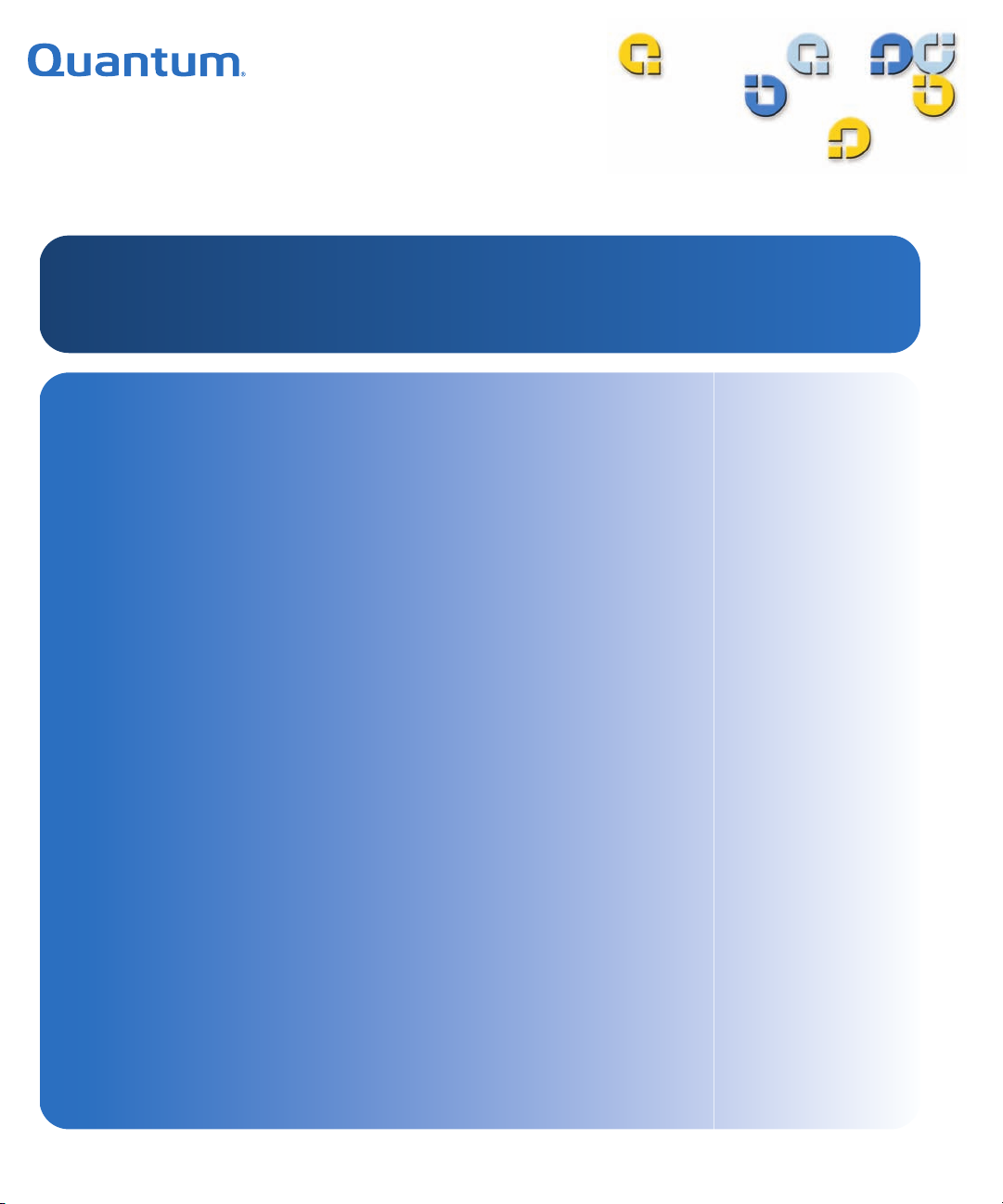
/LEUDU\,QWHUIDFH6SHFLILFDWLRQ/LEUDU\,QWHUIDFH6SHFLILFDWLRQ/LEUDU\,QWHUIDFH6SHFLILFDWLRQ
'/7
'/77DSH'ULYH
$
Page 2

DLT Tape Drive Library Interface Specification, 6464162-03 A01, June 2006, Made in USA.
Quantum Corporation provides this publication “as is” without warranty of any kind, either express or implied,
including but not limited to the implied warranties of merchantability or fitness for a particular purpose. Quantum
Corporation may revise this publication from time to time without notice.
COPYRIGHT STATEMENT
Copyright 2006 by Quantum Corporation. All rights reserved.
Your right to copy this document is limited by copyright law. Making copies or adaptations without prior written
authorization of Quantum Corporation is prohibited by law and constitutes a punishable violation of the law.
TRADEMARK STATEMENT
Quantum, the Quantum logo, DLT, DLTtape, and the DLTtape logo are registered trademarks of Quantum
Corporation in the U.S. and other countries. The DLT logo, GoVault, DLTSage, and SuperLoader are trademarks of
Quantum Corporation. All other trademarks are the property of their respective companies.
Page 3
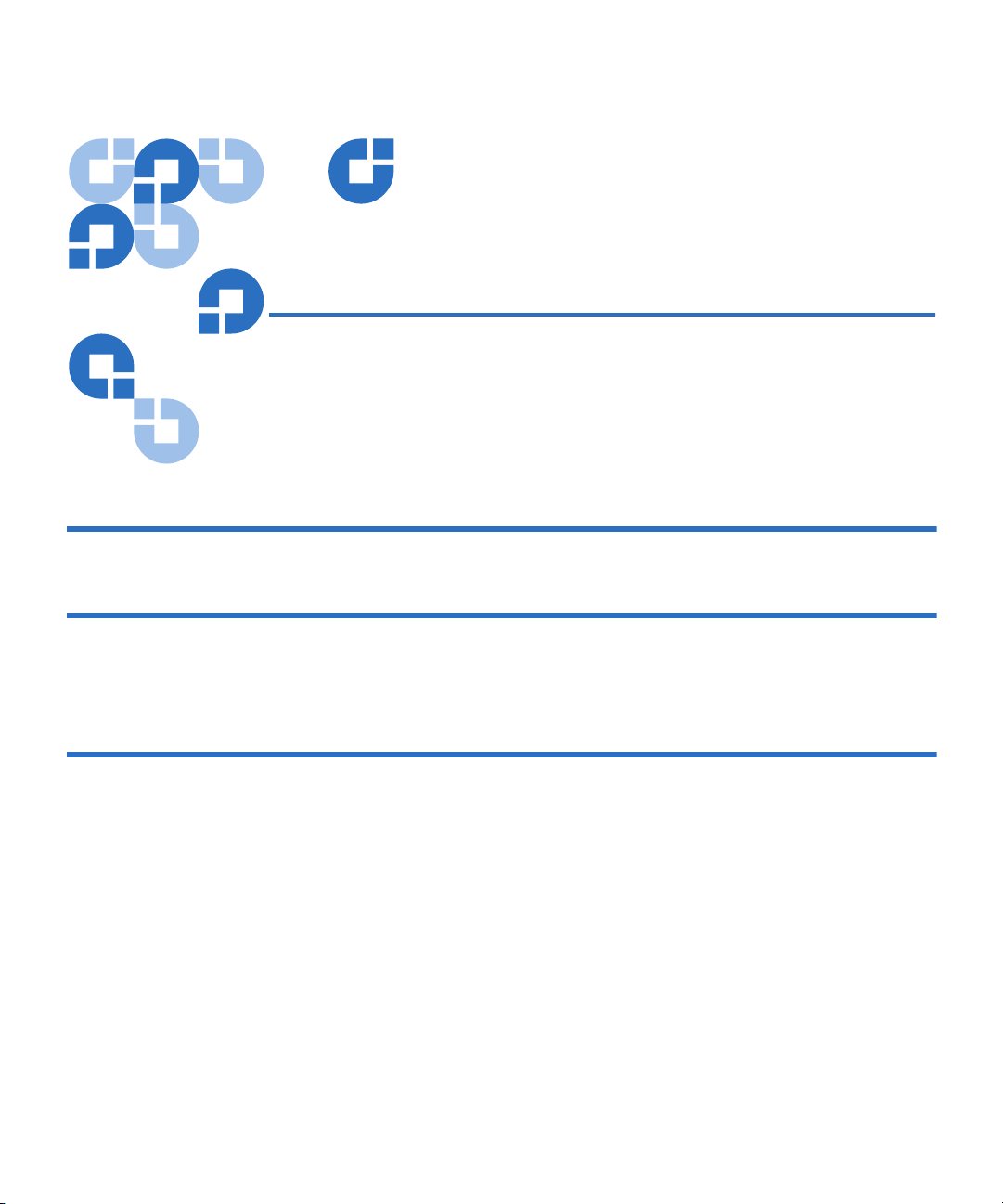
Contents
Preface x
Chapter 1 Protocol 1
Tape Drive States.............................................................................................................. 1
General Status Data.......................................................................................................... 2
Chapter 2 Single Byte Library Commands 3
[0x00] – ATTENTION ...................................................................................................... 3
Bit 7 – No ID....................................................................................................5
Bit 6 – In Flux ..................................................................................................5
Bit 5 – Cartridge Present ...............................................................................6
Bit 4 – Hardware Error ..................................................................................6
Bit 3 – Cleaning Requested ...........................................................................6
Bit 2 – Compress Enabled .............................................................................6
Bit 1 – Write Protect .......................................................................................6
Bit 0 – OK to Eject...........................................................................................6
Bit 7 – OK to Load ..........................................................................................8
Bit 6 – TapeAlert Capable .............................................................................8
Bit 5 – Reserved (prior use)...........................................................................8
DLT Tape Drive Library Interface Specification iii
Page 4

Contents
Bits 0 to 4 - Tape Motion Status....................................................................8
Bit 7 – Load Complete .................................................................................10
Bit 6 – Cleaning Cartridge Expired............................................................10
Bit 5 – Cleaning Required ...........................................................................10
Bit 4 – Ex Status Changed ...........................................................................10
Bit 3 – Prevent Removal ..............................................................................11
Bit 2 – Reserved for Future Products ........................................................11
Bit 1 – Reserved (prior use).........................................................................11
Bit 0 – Reserved (prior use).........................................................................11
[0x02] – UNLOAD.......................................................................................................... 11
[0x22] – EJECT.................................................................................................................11
[0x29] – DTD STATUS LOG SENSE ............................................................................ 12
[0x32] – UNLOAD AND EJECT................................................................................... 12
[0x33] – SEQUENTIAL-ACCESS DEVICE LOG PAGE............................................ 12
[0x34] – VHF DATA....................................................................................................... 13
[0x38] – SET AUTO LOAD MODE TO FULL LOAD ...............................................13
[0x39] – SET AUTO LOAD MODE TO NO LOAD ................................................... 13
[0x03] – RESET................................................................................................................ 14
Compression ...................................................................................................................14
[0xn6] – SET SCSI ID...................................................................................................... 15
[0xn7] – SET DENSITY .................................................................................................. 17
[0x08] – SEND TAPE DATA 1 ...................................................................................... 18
[0x09] – LOAD ................................................................................................................ 20
[0x0A] – CODE UPDATE REQUEST........................................................................... 20
[0x0B] – REPORT SERIAL NUMBER (deprecated)................................................... 21
[0x0C] – SEND TAPE DATA 2 ..................................................................................... 23
[0xnD] – SET TAPE DRIVE SPEED ............................................................................. 24
[0x13] – SEND TAPE DATA 3 ...................................................................................... 25
Bits 4 to 7 - Reserved....................................................................................25
Bits 0 to 3 (Media Type) ..............................................................................26
Bit 7 – SFP......................................................................................................27
Bits 0 to 6 – Reserved...................................................................................27
[0x14] – SEND CURRENT TAPEALERT DATA ....................................................... 28
[0x15] – RUN BHC TEST (Implementation in Progress) .......................................... 33
[0x18] – SET SOFTWARE FILE PROTECT .................................................................33
[0x20] – DISABLE EJECT ON SCSI UNLOAD........................................................... 34
[0x30] – ENABLE EJECT ON SCSI UNLOAD ........................................................... 34
[0x40] – DISABLE AUTO TAPE THREAD................................................................. 34
[0x50] – ENABLE AUTO TAPE THREAD..................................................................35
[0x60] – DISABLE SHORT TAPE MODE.................................................................... 35
[0x70] – ENABLE SHORT TAPE MODE .................................................................... 35
[0x80] – SEND EXTENDED STATUS.......................................................................... 36
DLT Tape Drive Library Interface Specification iv
Page 5
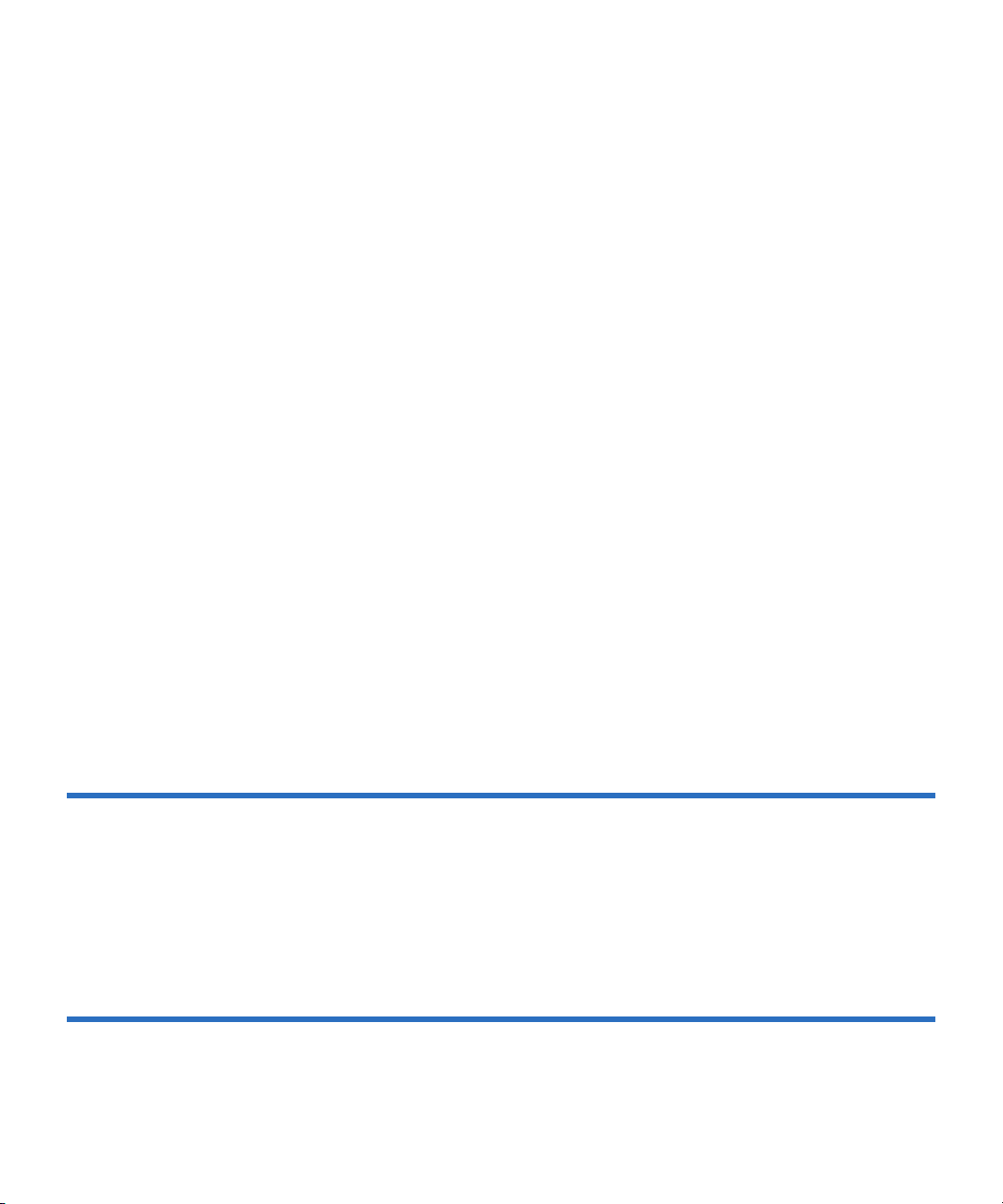
Contents
Bit 7 – Reset (Clear on Read) ......................................................................37
Bits 4 to 6 – Reserved...................................................................................37
Bits 0 to 3 – Command Error Code (Clear on Read) ...............................37
Bits 4 to 7 – Reserved...................................................................................38
Bits 0 to 3 – Interface Type..........................................................................38
Bit 7 – Reserved ............................................................................................39
Bit 6 – Command Active (Implementation in Progress) ........................39
Bit 5 – Max. Safe Temp. Exceeded .............................................................39
Bit 4 – Backward Compatible Capable......................................................39
Bit 3 – Short Tape Mode Enabled...............................................................39
Bit 2 – Auto Tape Thread Disabled ...........................................................39
Bit 1 – SCSI Eject Enabled on SCSI Unload Command ..........................39
Bit 0 – Buckle Error ......................................................................................40
Bit 7 – Sense Key Valid (Implementation in Progress) ...........................40
Bits 4 to 6 – Reserved...................................................................................40
Bits 0 to 3 – Sense Key (Implementation in Progress).............................40
[0x90] – SEND DEVICE ID NUMBERS....................................................................... 41
[0x23] – SEND TAPE DATA 4 ...................................................................................... 42
[0x24] – SEND WRITE ERRORS................................................................................... 43
[0x25] – SEND READ ERRORS .................................................................................... 44
[0x28] – SEND TSERVO ERRORS................................................................................ 46
[0x5B] – ENABLE AUTOMATION/DEVICE INTERFACE — TRANSPORT
PROTOCOL MODE................................................................................................ 47
[0xFD] – FORCE CLEANING REQUESTED ON ...................................................... 47
[0xFE] – FORCE CLEANING REQUIRED ON.......................................................... 48
[0xFF] – FORCE CLEANING OFF............................................................................... 48
Chapter 3 Multiple Byte Library Commands 49
[0x55] – MODE SELECT................................................................................................ 49
[0x5A] – MODE SENSE .................................................................................................50
Mode Page Data..............................................................................................................51
Chapter 4 Set and Get Fibre Configuration 53
Set Fibre Configuration Command Packet................................................................. 54
Bit 7 – Port A Enable....................................................................................55
DLT Tape Drive Library Interface Specification v
Page 6
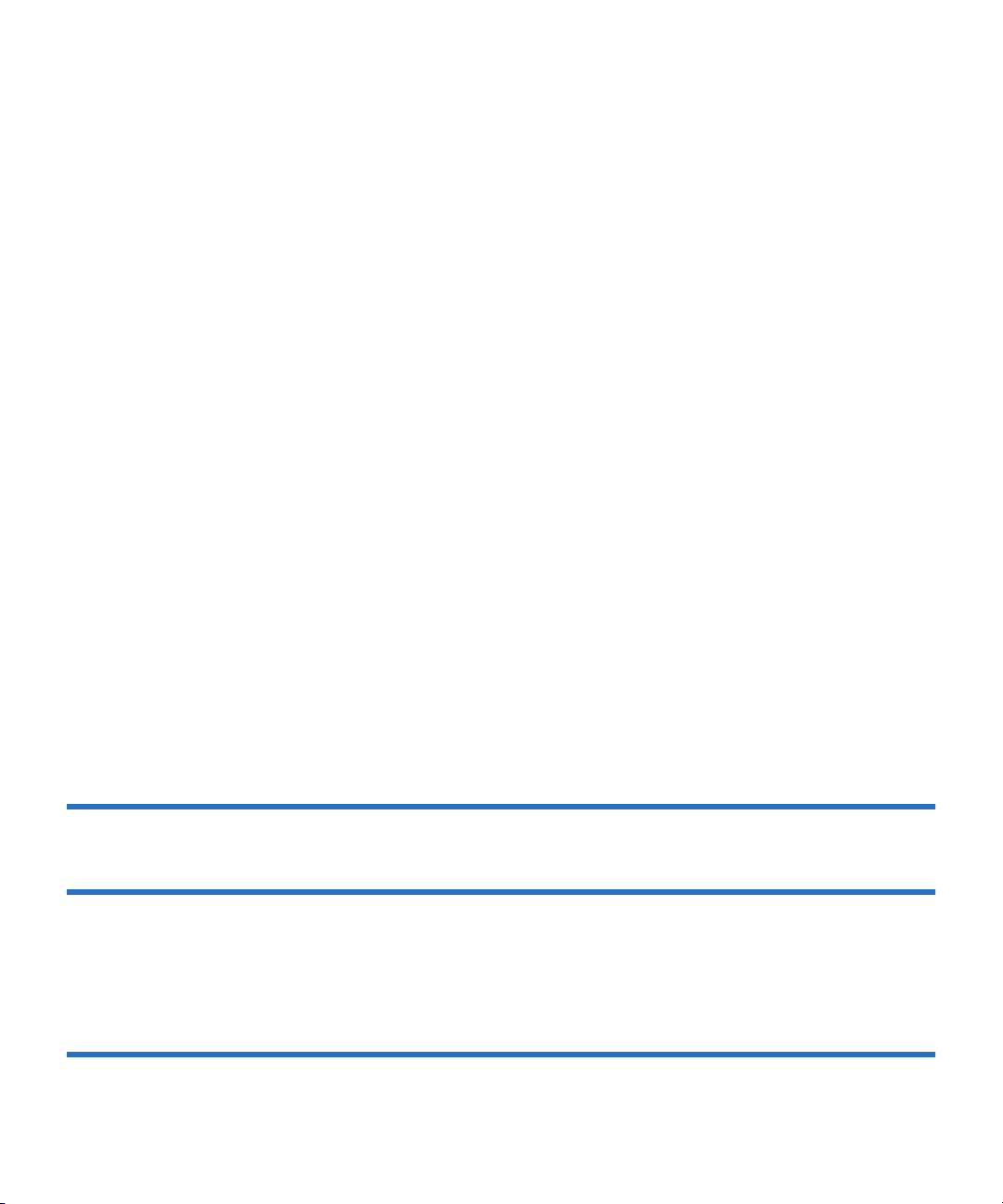
Contents
Bit 6 – Reserved ............................................................................................55
Bit 5– Reserved .............................................................................................56
Bit 4– Reserved .............................................................................................56
Bit 3 – Force Point to Point Port A.............................................................56
Bit 2 – Reserved (Future Force Point to Point Port B).............................56
Bit 1 – Reserved ............................................................................................56
Bit 0 – Reserved ............................................................................................56
Set Fibre Configuration Response Packet................................................................... 57
Get Fibre Configuration Command Packet................................................................ 59
Bits 1 to 7 – Reserved...................................................................................60
Bit 0 – Actual Loop ID .................................................................................60
Get Fibre Configuration Response Packet.................................................................. 60
Bit 7 – Port A Enabled..................................................................................62
Bit 6 – Reserved ............................................................................................62
Bits 5 to 4 – Reserved...................................................................................62
Bit 3 – Force Point to Point Port A.............................................................62
Bit 2 – Reserved (Future Force Point to Point Port B).............................62
Bit 1 – Reserved ............................................................................................62
Bit 0 – Tape Drive Is Dual Port...................................................................63
Bit 7 – Reserved ............................................................................................63
Bits 4 to 6 – Port A Topology......................................................................63
Bits 0 to 3 – Port A Speed ............................................................................64
Bit 7 – Reserved ............................................................................................64
Bits 4 to 6 – Reserved...................................................................................64
Bits 0 to 3 – Reserved...................................................................................64
Packet Use........................................................................................................................ 66
Chapter 5 Exceptions 67
Chapter 6 Tape Load and Unload Guidelines 69
Tape Load Sample Scenarios ........................................................................................70
Tape Unload Sample Scenarios.................................................................................... 76
General Notes ................................................................................................................. 81
Glossary 82
DLT Tape Drive Library Interface Specification vi
Page 7
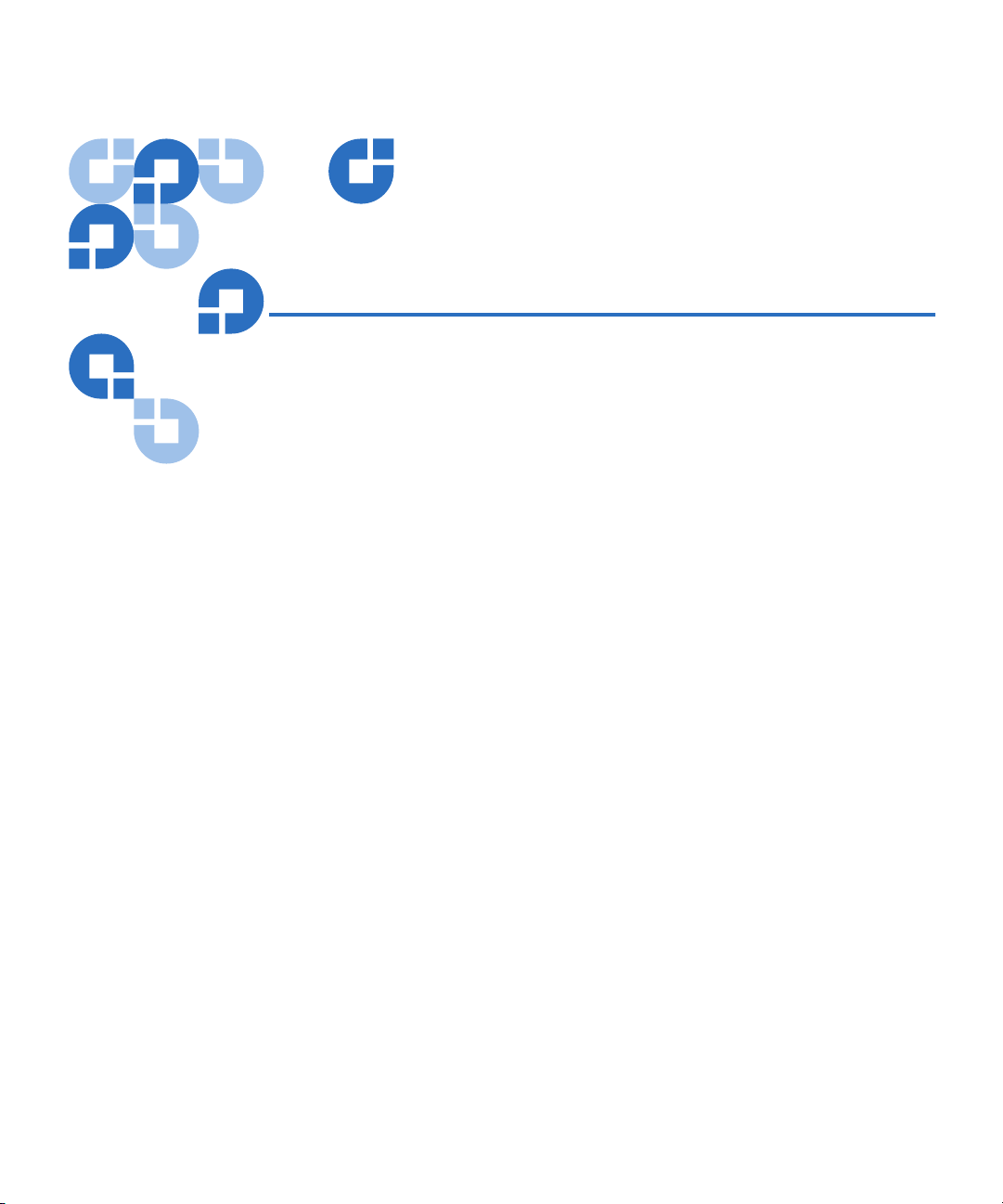
Figures
Figure 1 General Soft Load Sequence in Automation...................................... 75
Figure 2 General Soft Unload Sequence in Automation..................................80
DLT Tape Drive Library Interface Specification vii
Page 8
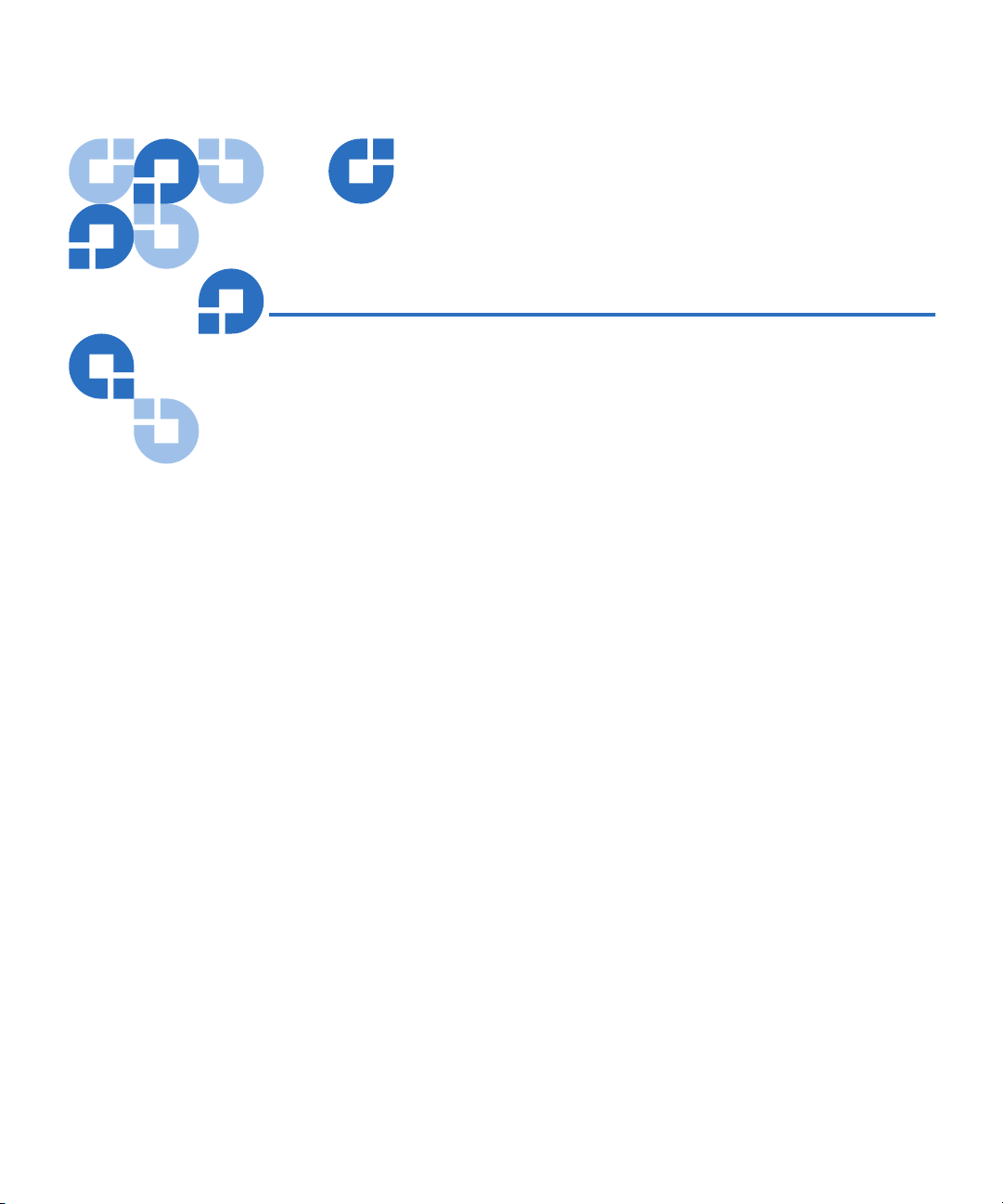
Tables
Table 1 General Status Packet Description ........................................................... 4
Table 2 Tape Drive Type ......................................................................................... 5
Table 3 Current Tape Format.................................................................................. 7
Table 4 Tape Motion Status..................................................................................... 9
Table 5 Setting the Tape Drive SCSI ID............................................................... 16
Table 6 Commands to Set Input Density for Write Operations....................... 17
Table 7 Tape Data Packet 1 Description.............................................................. 19
Table 8 Serial Number Packet Description.........................................................22
Table 9 Tape Data Packet 2 Description.............................................................. 23
Table 10 Tape Data Packet 3 Description.............................................................. 25
Table 11 Media Type................................................................................................ 26
Table 12 TapeAlert Data Packet Description........................................................ 28
Table 13 TapeAlert Flags, Severity Levels, and Meanings................................. 29
Table 14 Extended Status Packet Description ...................................................... 36
Table 15 Command Error Codes............................................................................37
Table 16 Tape Drive Interface Types ..................................................................... 38
Table 17 Device ID Numbers Packet Description................................................ 41
DLT Tape Drive Library Interface Specification viii
Page 9

Tables
Table 18 Tape Data 4 Data Packet Description .................................................... 42
Table 19 Write Error Data Packet Description ..................................................... 43
Table 20 Read Error Data Packet Description ...................................................... 45
Table 21 Tservo Error Packet Description.............................................................46
Table 22 Set Fibre Configuration Command Packet Description...................... 54
Table 23 Set Fibre Configuration Response Packet Description........................ 57
Table 24 Command Status Settings........................................................................ 58
Table 25 Get Fibre Configuration Command Packet Description..................... 59
Table 26 Get Fibre Configuration Response Packet Description....................... 61
Table 27 Port A Topology Settings......................................................................... 63
Table 28 Port A Speed Settings............................................................................... 64
Table 29 Status Bits for Tape Load and Unload................................................... 70
Table 30 ATTENTION Command Received by Tape Drive (Baseline Status
Packet Returned).......................................................................................71
Table 31 Data Cartridge Inserted into Tape Drive...............................................72
Table 32 Purposely Restrained Take-up Reel To Create Hardware Error....... 72
Table 33 Tape Drive Now Recovered from Hardware Error............................. 73
Table 34 Tape Drive Calibrating on Tape ............................................................. 73
Table 35 Tape Drive Reading Data (Directory Read).......................................... 74
Table 36 Tape Drive Has Recovered from a Load Error and Is Ready............. 74
Table 37 ATTENTION Command Received by Tape Drive (Baseline Status
Packet Returned).......................................................................................76
Table 38 Unload Command Issued to Tape Drive .............................................. 77
Table 39 Tape Drive Attempts To Unload Tape to the Buckle Point................ 77
Table 40 Tape Path Is Purposely Blocked To Force a Hardware Error ............ 77
Table 41 Servo Tries To Clear the Hardware Error ............................................. 78
Table 42 Servo Has Returned to a Determinant State......................................... 78
Table 43 Tape is Ready To Unload......................................................................... 78
Table 44 Eject Command Issued to Tape Drive ................................................... 79
Table 45 Tape Path Was Clear, and Eject Was Successful.................................. 79
DLT Tape Drive Library Interface Specification ix
Page 10

Preface
This document describes the DLT® tape drive library interface
implemented for two-way communication between a library tape drive
(referred to as a “tape drive” in the remainder of this document) and a
tape library system (referred to as a “library” in the remainder of this
document). The tape drive communicates with the library over an RS-422
serial port set to 9600 baud, 8 bits per character, no parity, and 1 stop bits.
All data sent through the interface to and from the tape drive consists of
bit-wise encoded hex values, unless otherwise noted in the description.
Audience This document serves firmware engineers and technicians who support
DLT tape drives. It also serves firmware engineers and technicians who
integrate DLT tape drives into automated systems such as libraries.
Purpose This document provides information about how DLT tape drives interact
in a library system, including:
• Communications
• Commands
•Errors
• Cartridge handling
DLT Tape Drive Library Interface Specification x
Page 11
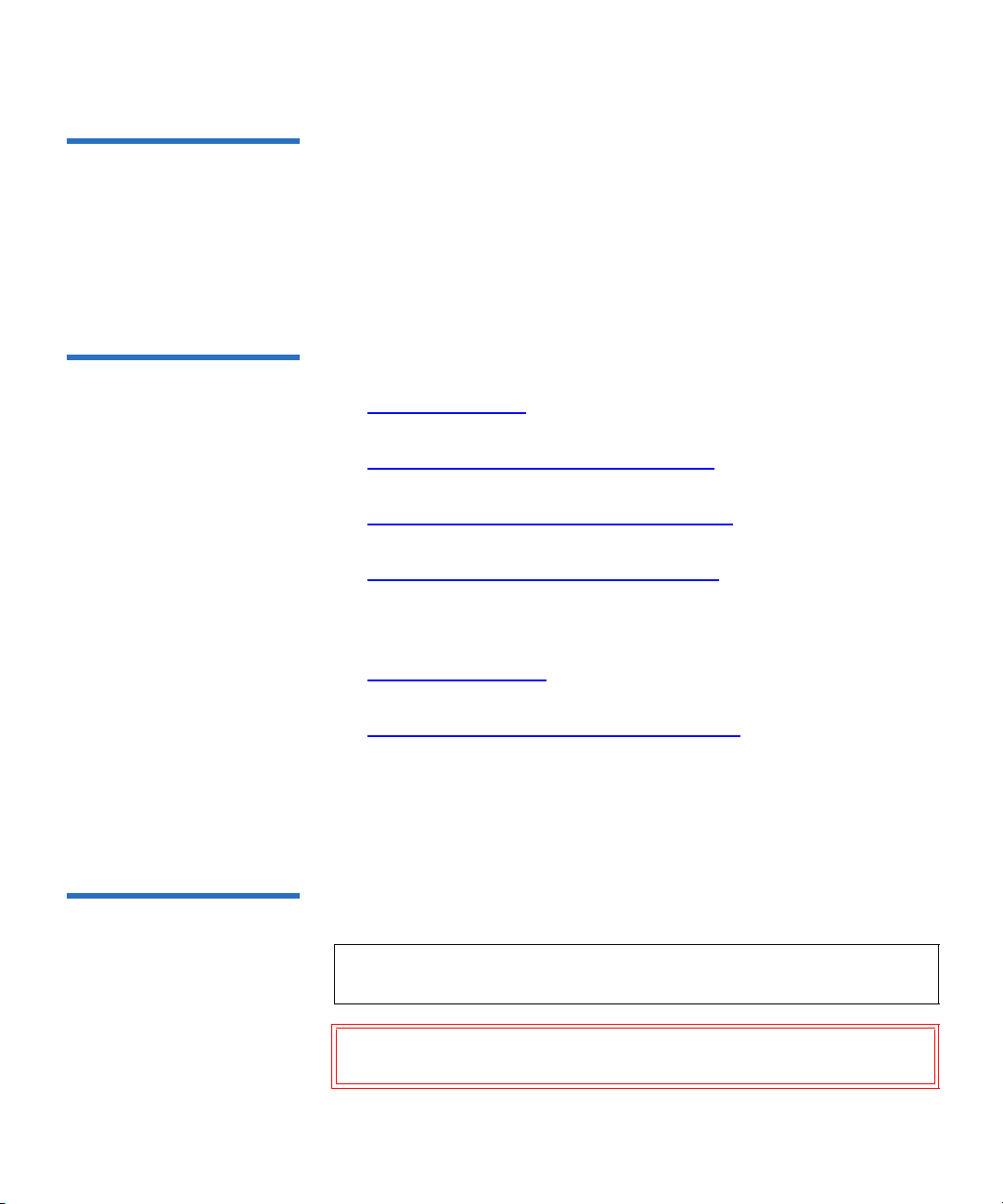
Products Supported This document pertains to the following DLT tape drives:
• SDLT 220
• SDLT 320
• SDLT 600
•DLT-S4
Document Organization This document is organized as follows:
Preface
• Chapter 1, Protocol
, describes communication between the library
and the tape drive.
• Chapter 2, Single Byte Library Commands
commands.
• Chapter 3, Multiple Byte Library Commands
commands.
• Chapter 4, Set and Get Fibre Configuration
that set the Fibre Channel configuration in the tape drive or get Fibre
Channel configuration information from the tape drive. This chapter
applies to the DLT-S4 tape drive only.
• Chapter 5, Exceptions
, describes tape drive behavior before it has
established normal operation or when it detects a hardware error.
• Chapter 6, Tape Load and Unload Guidelines
LOAD and UNLOAD status contained in the Library Interface
General Status Packet, and provides examples of LOAD and
UNLOAD failures.
The document concludes with a Glossary.
Notational Conventions This document uses the following conventions:
, describes single byte
, describes multiple byte
describes the commands
, discusses the primary
Note: Notes emphasize important information related to the main
topic.
Caution: Cautions indicate potential hazards to equipment and are
included to prevent damage to equipment.
DLT Tape Drive Library Interface Specification xi
Page 12
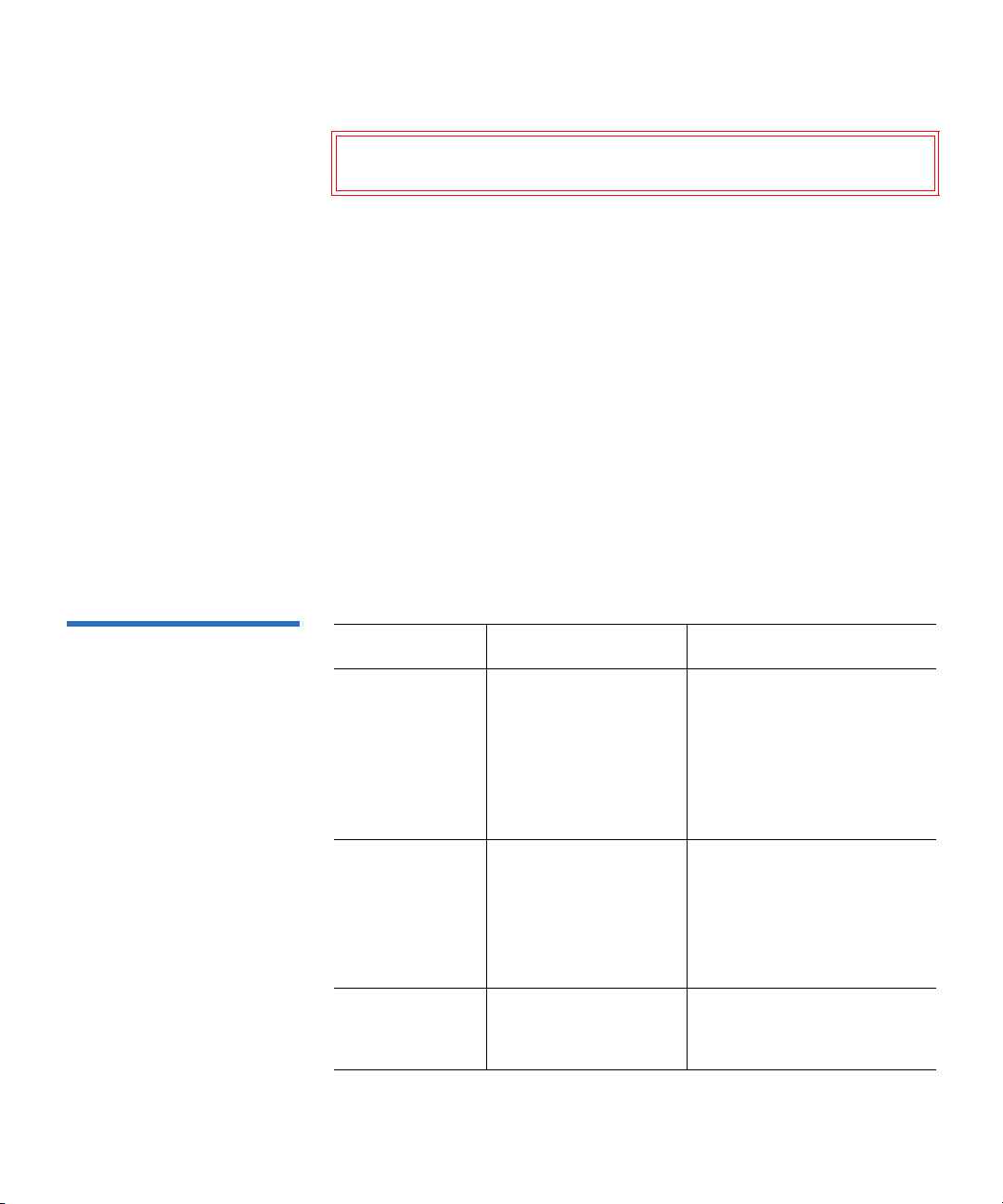
Preface
Warning: Warnings indicate potential hazards to personal safety and
are included to prevent injury.
This document uses the following:
• Tape Drive System — Refers to the complete system including the
cartridge.
• Tape Drive — Refers to just the tape drive and does not include the
cartridge.
• Right side of the tape drive — Refers to the right side as you face the
component being described.
• Left side of the tape drive — Refers to the left side as you face the
component being described.
• Power cycle — Means to turn the tape drive or system on, then turn
them off (or off, then on).
• Dimensions in figures — All dimensions are shown with no units
specified (Inches understood unless otherwise specified).
Related Documents
Document No. Document Title Document Description
6464191-xx Automation Device
Interface —
Transport Layer
Specification
Describes the
Automation/Drive
Interface – Transport
Protocol (ADT)
implemented for two-way
communication between a
tape drive and a library.
6464192-xx Automation Devices
Command Set
Specification
Describes the Automation
Devices Command (ADC)
Set Specification
implemented for two-way
communication between a
tape drive and a library.
81-81281-xx DLT-S4 Interface
Reference Guide
Provides host interface
command information
specific to the tape drive.
DLT Tape Drive Library Interface Specification xii
Page 13
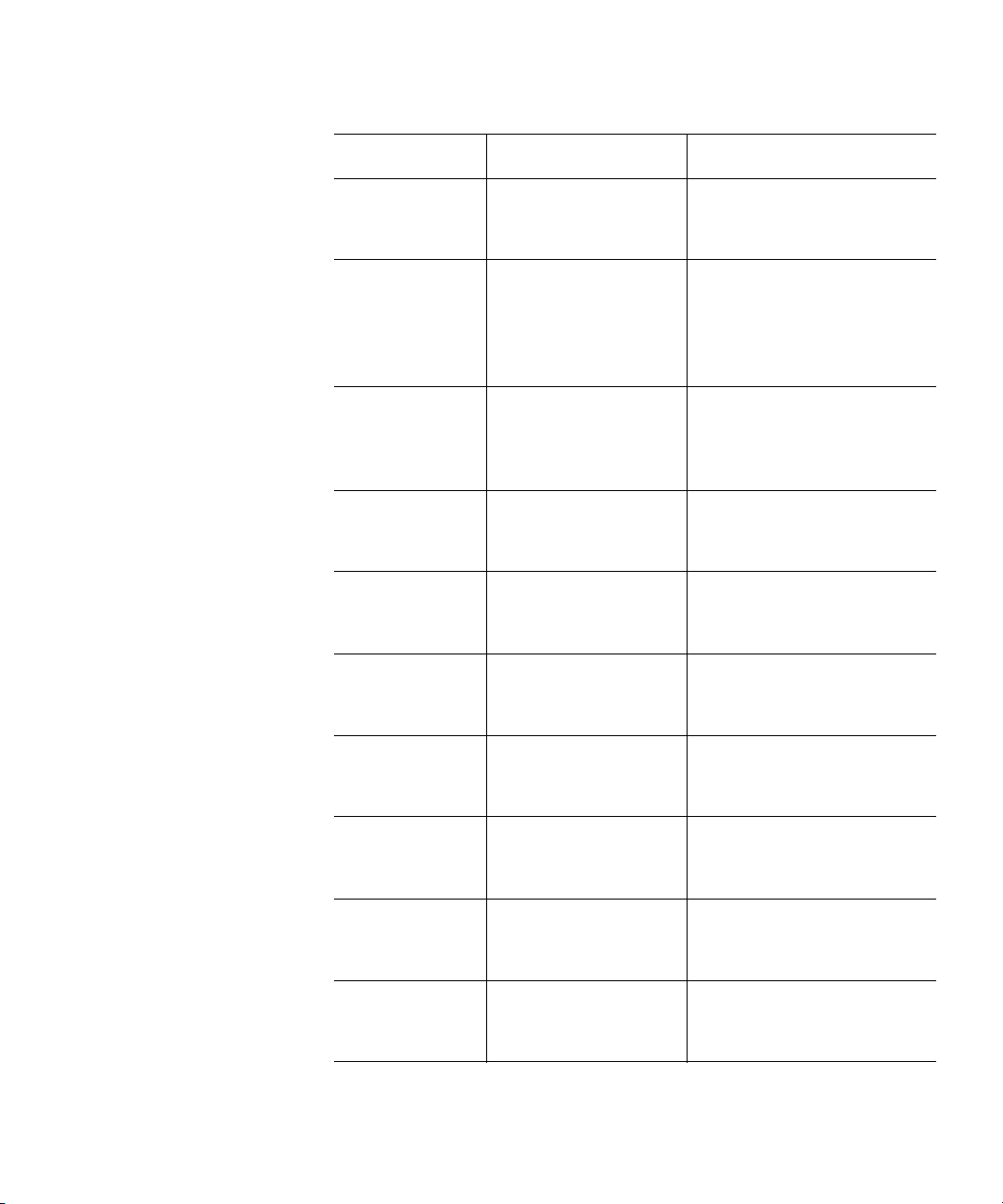
Preface
Document No. Document Title Document Description
81-81278-xx DLT-S4 Product
Manual
81-81279-xx DLT-S4 Product
Specification
81-81283-xx DLT-S4 Quick Start
Guide
81-85002-xx SDLT 220 and SDLT
320 Product Manual
81-81110-xx SDLT 220 and SDLT
320 User Reference
Guide
81-85001-xx SDLT 220 and SDLT
320 SCSI Interface
Guide
Provides specification and
usage instructions for your
tape drive
Provides hardware,
performance, environment,
shock and vibration, and
regulatory specifications
for the tape drive
Provides “quick”
instructions on how to
install and run your tape
drive
Provides specification and
usage instructions for your
tape drive
Provides brief specification
and usage instructions for
your tape drive
Provides SCSI command
information specific to the
tape drive.
81-81184-xx SDLT 600 Product
Manual
Provides specification and
usage instructions for your
tape drive
81-81220-xx SDLT 600 User
Reference Guide
Provides brief specification
and usage instructions for
your tape drive
81-81202-xx SDLT 600 Fibre
Channel Interface
Guide
81-81200-xx SDLT 600 SCSI
Interface Guide
Provides Fibre Channel
command information
specific to the tape drive.
Provides SCSI command
information specific to the
tape drive.
DLT Tape Drive Library Interface Specification xiii
Page 14
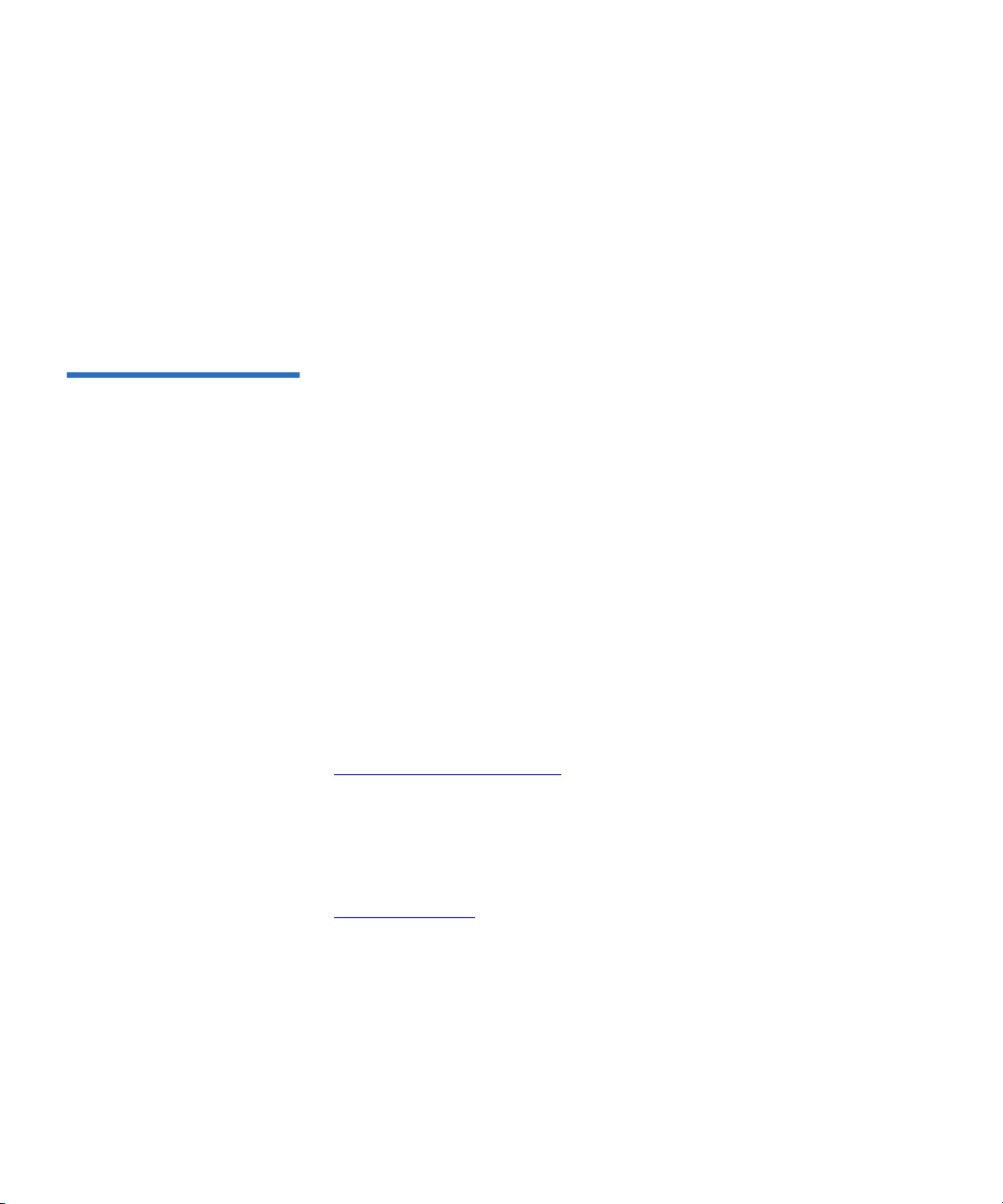
SCSI Standards 0
Copies of the approved version of the SCSI standards may be obtained
from:
Global Engineering Documents
15 Inverness Way, East
Englewood, CO 80112
(800) 854-7179 or (303) 397-2740
Contacts Quantum company contacts are listed below.
Preface
Quantum Corporate Headquarters
To order documentation on this or other Quantum products, contact:
Quantum Corporation
141 Innovation Drive
Irvine, CA 92617
(949) 856-7800
(800) 284-5101
Technical Publications
To comment on existing documentation send e-mail to:
doc-comments@quantum.com
Quantum Home Page 0
Visit the Quantum home page at:
www.quantum.com
0
0
DLT Tape Drive Library Interface Specification xiv
Page 15
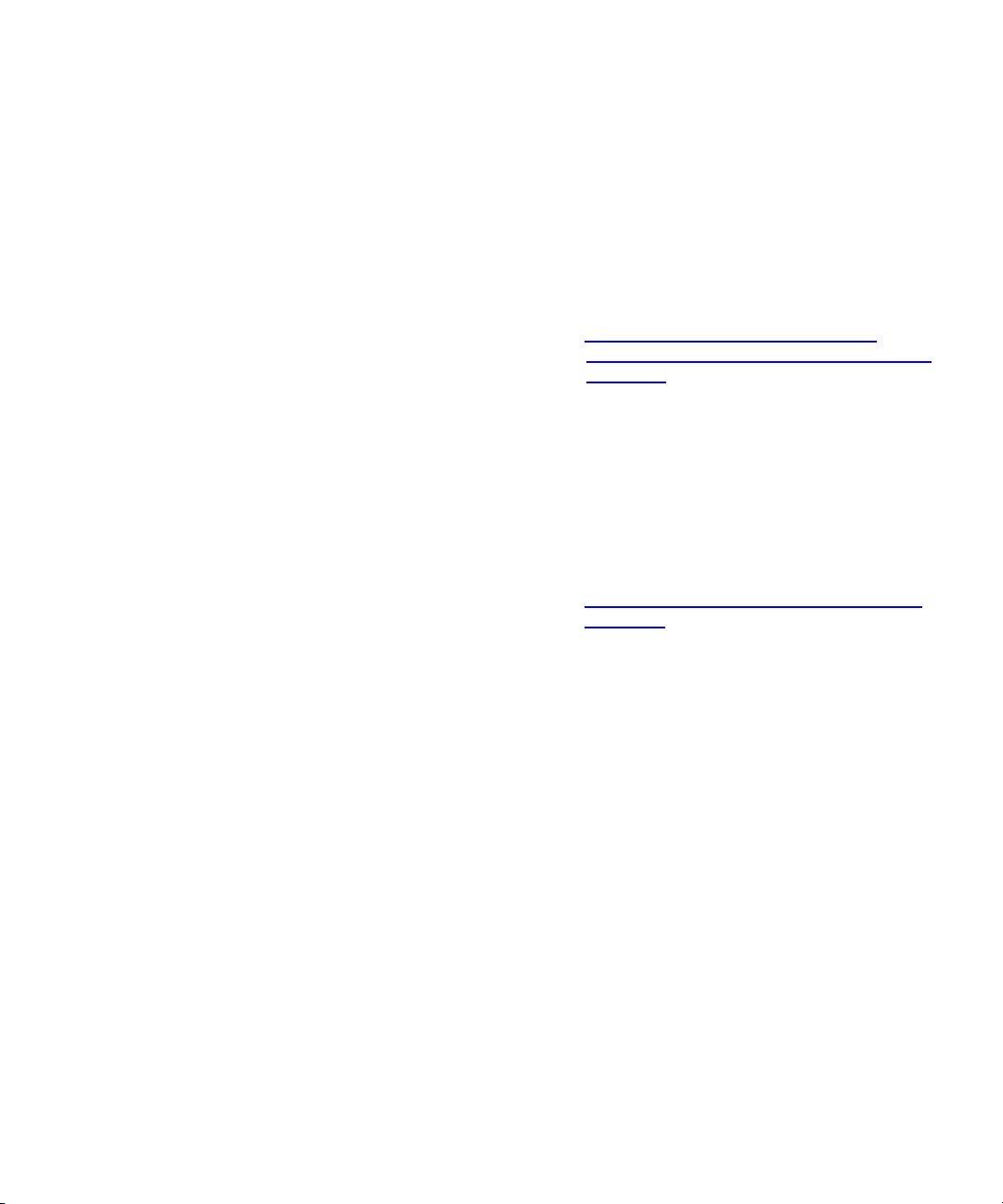
Preface
Customer Support 0
The Quantum Customer Support Department provides a 24-hour help
desk that can be reached at:
North/South America: (949) 725-2100 or (800) 284-5101
Asia/Pacific Rim:
APAC Headquarters: (International Code) + 65 6334 0660
Specific countries: www.quantum.com/ServiceandSupport/
ContactServiceandSupport/DLTSupportAPAC//
Index.aspx
Europe/Middle East/Africa: (International Code) + 44 1256 848 766
Send faxes for the Customer Support Department to:
North/South America: (949) 725-2176
Asia/Pacific Rim: (International Code) + 65 6432 2830
Europe/Middle East/Africa: (International Code) + 44 1256 848 777
Send e-mail for the Customer Support Department to:
North/South America: http://www.quantum.com/am/service_support/
Index.aspx
Asia/Pacific Rim: apachelp@quantum.com
Europe/Middle East/Africa: eurohelp@quantum.com
DLT Tape Drive Library Interface Specification xv
Page 16

Preface
DLT Tape Drive Library Interface Specification xvi
Page 17
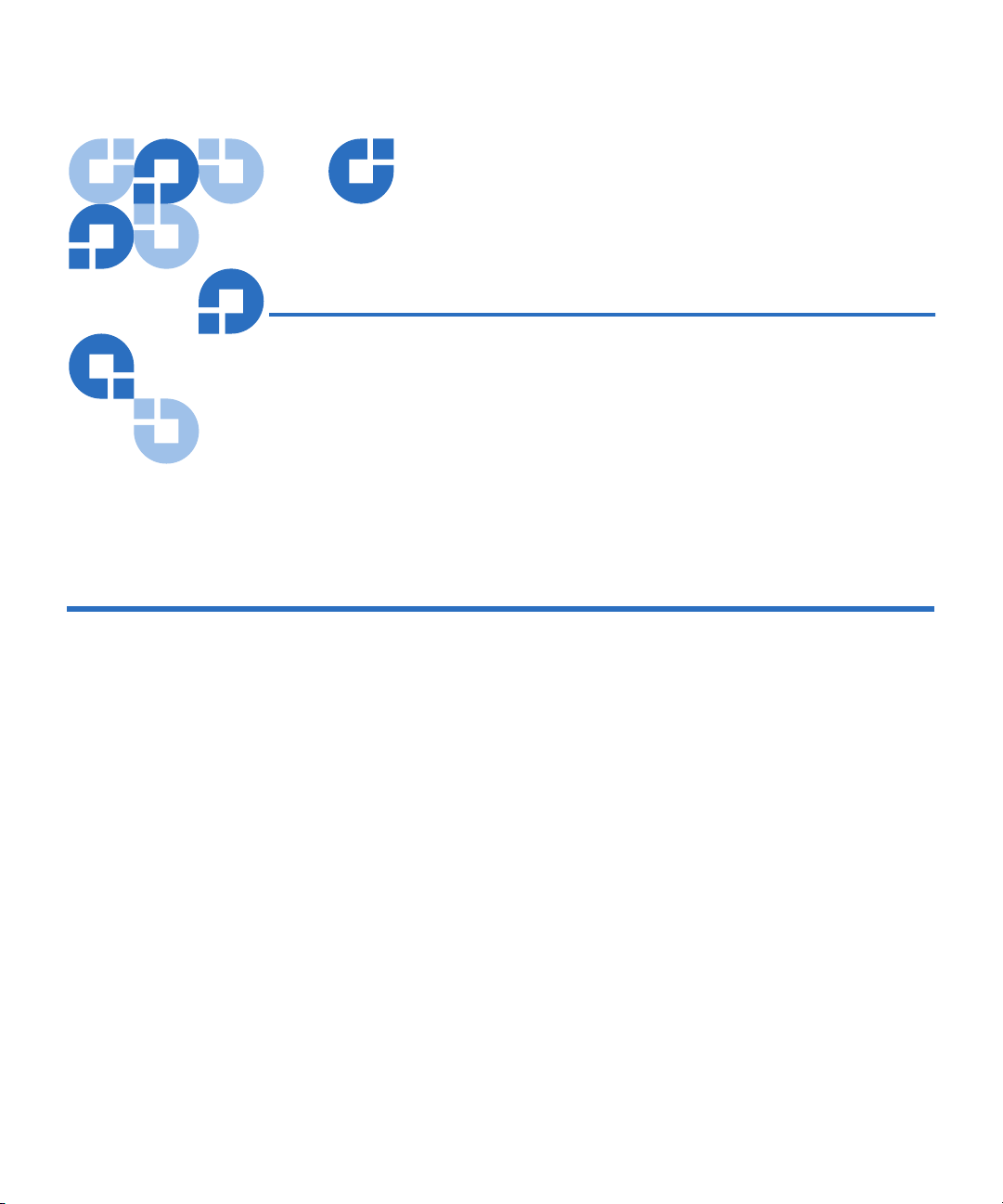
Chapter 1
1Protocol
This chapter describes communication between the library and the tape
drive.
Tape Drive States 1
The tape drive interface is in the IDLE state after any reset or power-up,
and remains IDLE until it receives a valid
command from the library.
ATTENTION or data request
In response to the
returns a command-specific data packet to the library.
The tape drive is now in the COMMAND state. It remains in this state
until it receives the next byte.
If the next byte received is a valid command, the tape drive initiates the
appropriate action, then returns to IDLE.
If the next byte received is NOT a valid command, the tape drive clears
the communication interface and goes to the IDLE state.
DLT Tape Drive Library Interface Specification 1
ATTENTION or data request command, the tape drive
Page 18
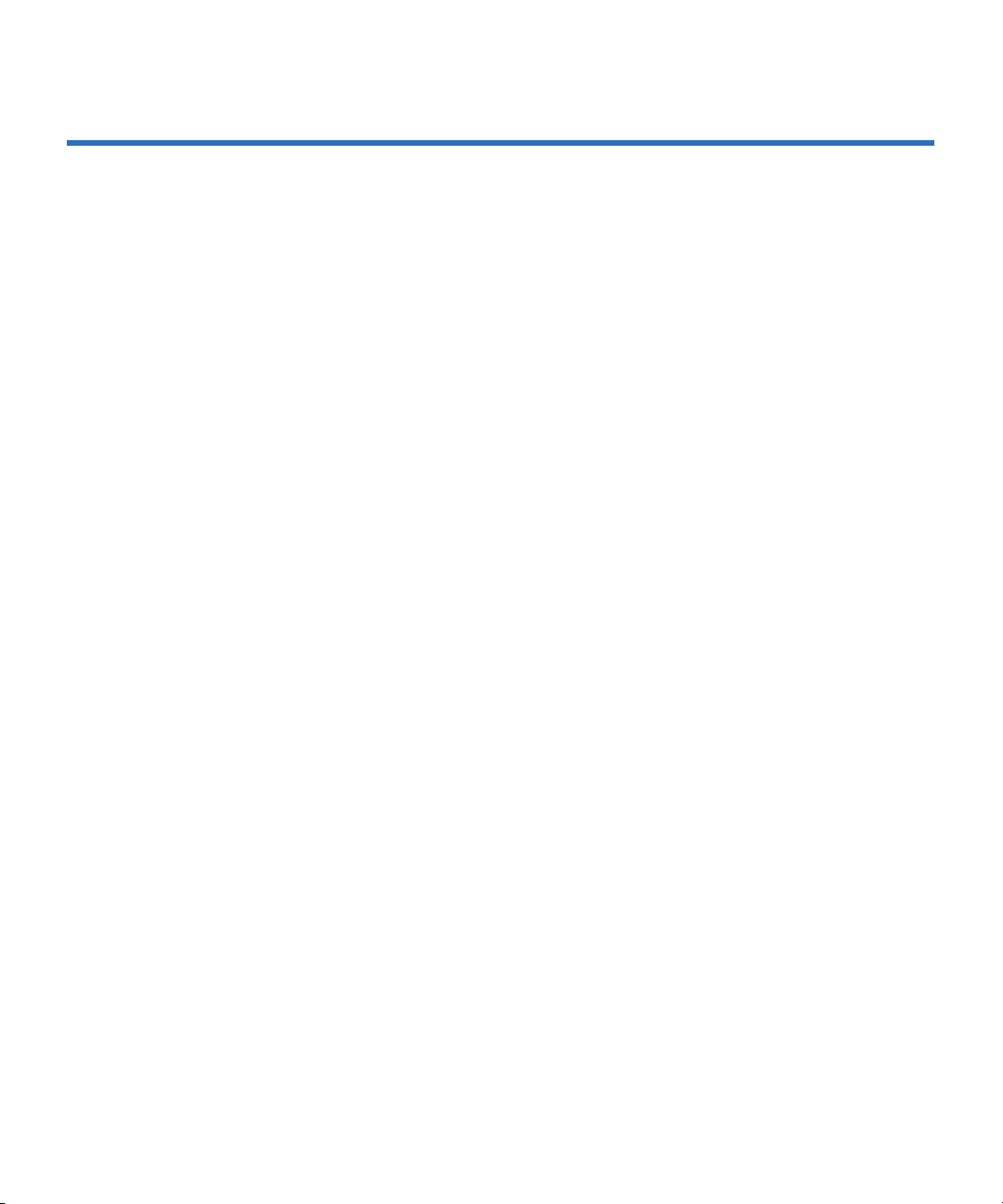
Chapter 1 Protocol
General Status Data
General Status Data 1
When the library requests General Status data, the tape drive returns a
General Status Packet. If the General Status Packet contains error
information, the library can request an Extended Status Packet. Using the
Extended Status Packet, the library reads additional information about
the error.
DLT Tape Drive Library Interface Specification 2
Page 19
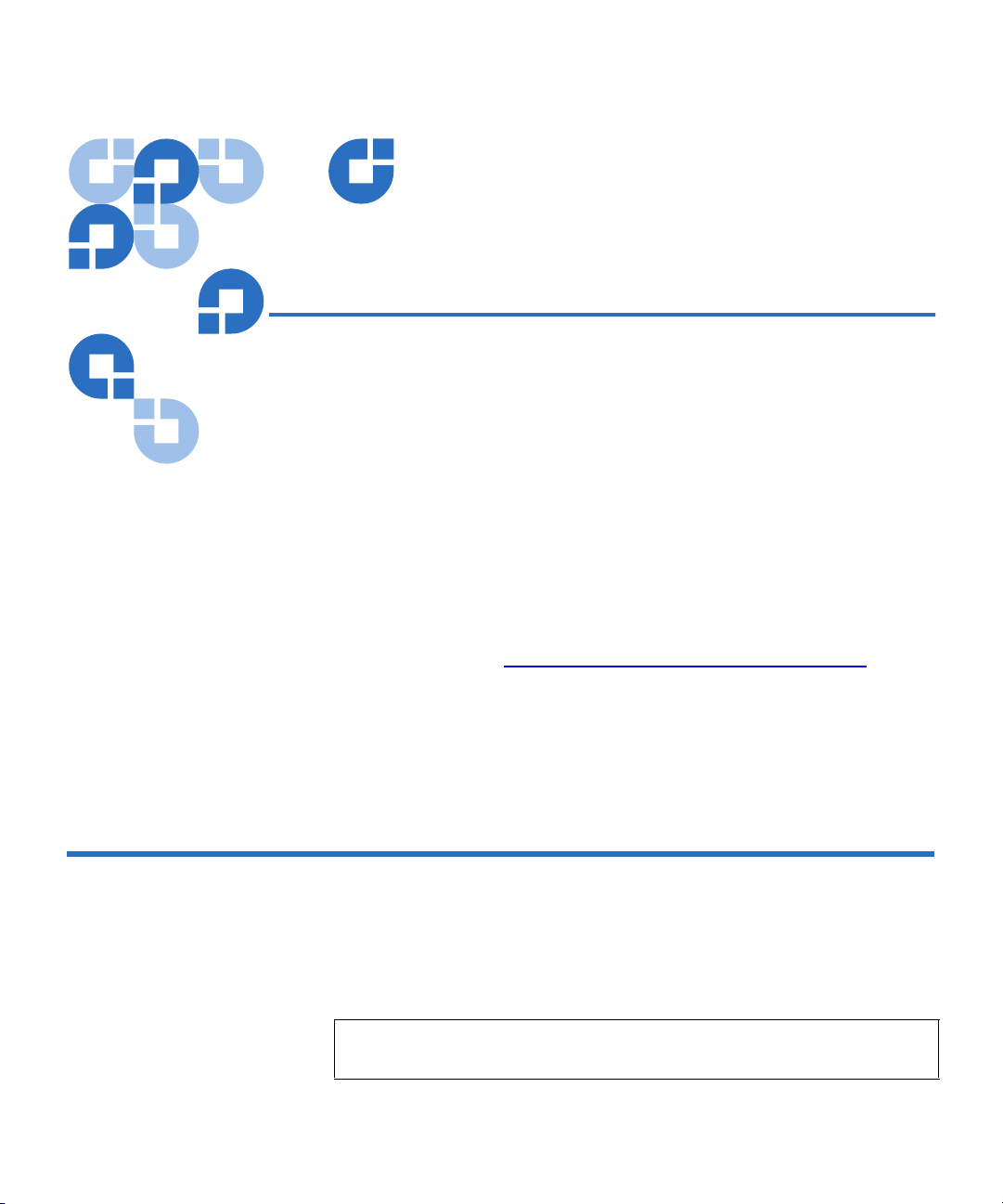
Chapter 2
2Single Byte Library Commands
The library uses commands to get information from the tape drive or to
initiate tape drive action. The only time the tape drive accepts a command
other than the
valid
ATTENTION command or data request command. At any other time,
it discards any data it does not recognize as an
request command.
This chapter presents single byte commands. For information on multiple
byte commands, see chapter 3, Multiple Byte Library Commands
All undefined and not-yet-implemented commands put the tape drive
interface into the IDLE state, causing the tape drive to put an invalid
command status in the Command Error Code field of the Extended Status
Packet.
ATTENTION or data request command is after it receives a
ATTENTION or data
.
[0x00] – ATTENTION 2
The tape drive returns a General Status Packet, which contains eight
bytes of information, and the tape drive interface enters the COMMAND
state.
Note: This command affects only the tape drive interface. It does not
stop tape motion.
DLT Tape Drive Library Interface Specification 3
Page 20
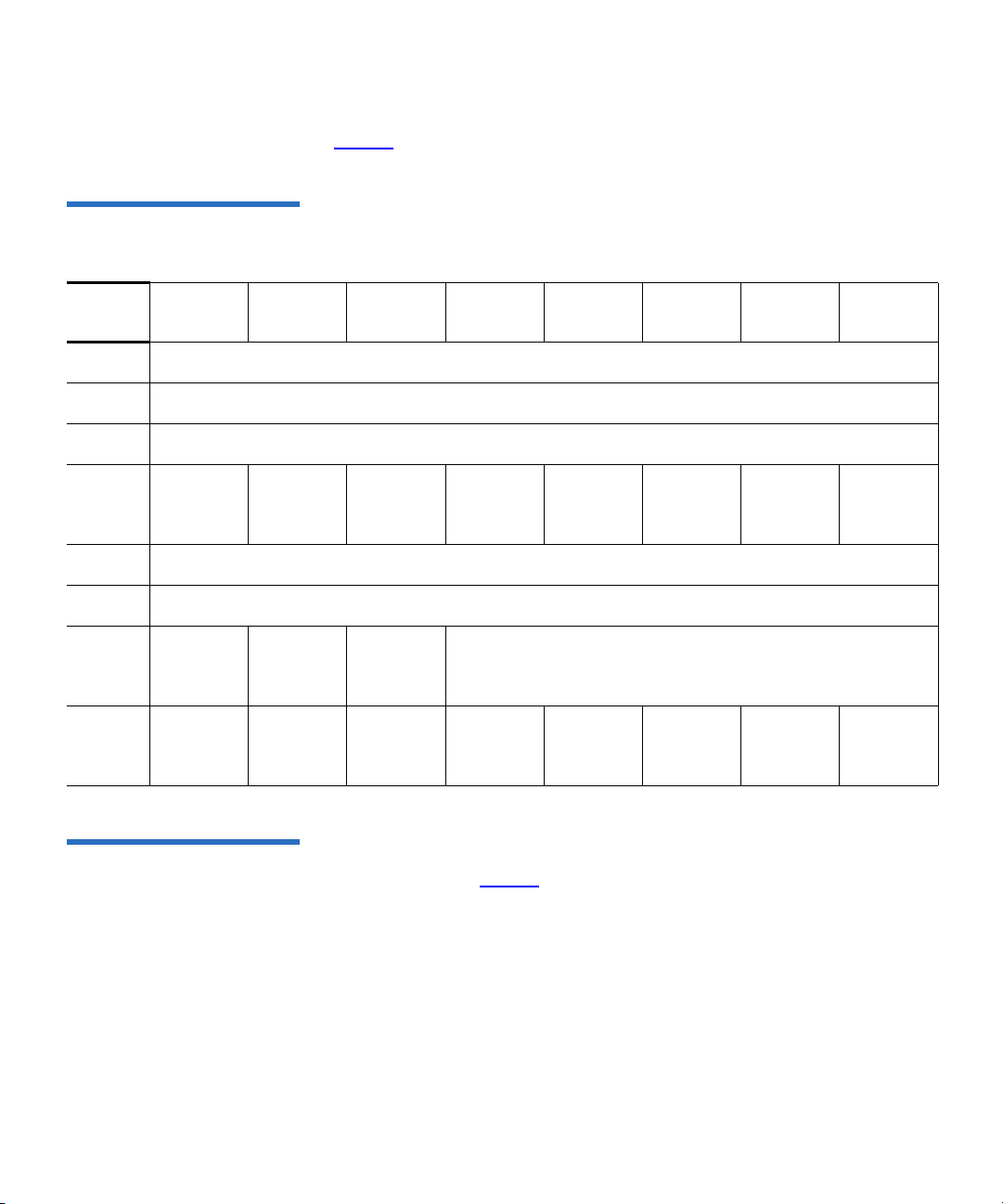
Table 1 General Status Packet
Description
Chapter 2 Single Byte Library Commands
[0x00] – ATTENTION
Table 1 shows the packet structure.
Byte
0
1
2
3
4
5
6
7
Bit
76543210
Product Type
Servo Firmware Version
Policy Firmware Version
No ID In Flux Cartridge
Present
OK to
Load
Load
Complete
TapeAlert
Capable
Cleaning
Cartridge
Expired
Rsv’d
(prior
use)
Cleaning
Required
Hardware
Error
Current Tape Format
Ex Status
Changed
Cleaning
Reques-
ted
SCSI ID
Prevent
Removal
Compress
Enabled
Tape Motion Status
Rsv’d Rsv’d
Write
Protect
(prior
use)
OK to
Eject
Rsv’d
(prior
use)
[Byte 0] – Product Type 2 Contains information that informs the library about what model of tape
drive is installed. Table 2
DLT Tape Drive Library Interface Specification 4
shows the tape drive type.
Page 21
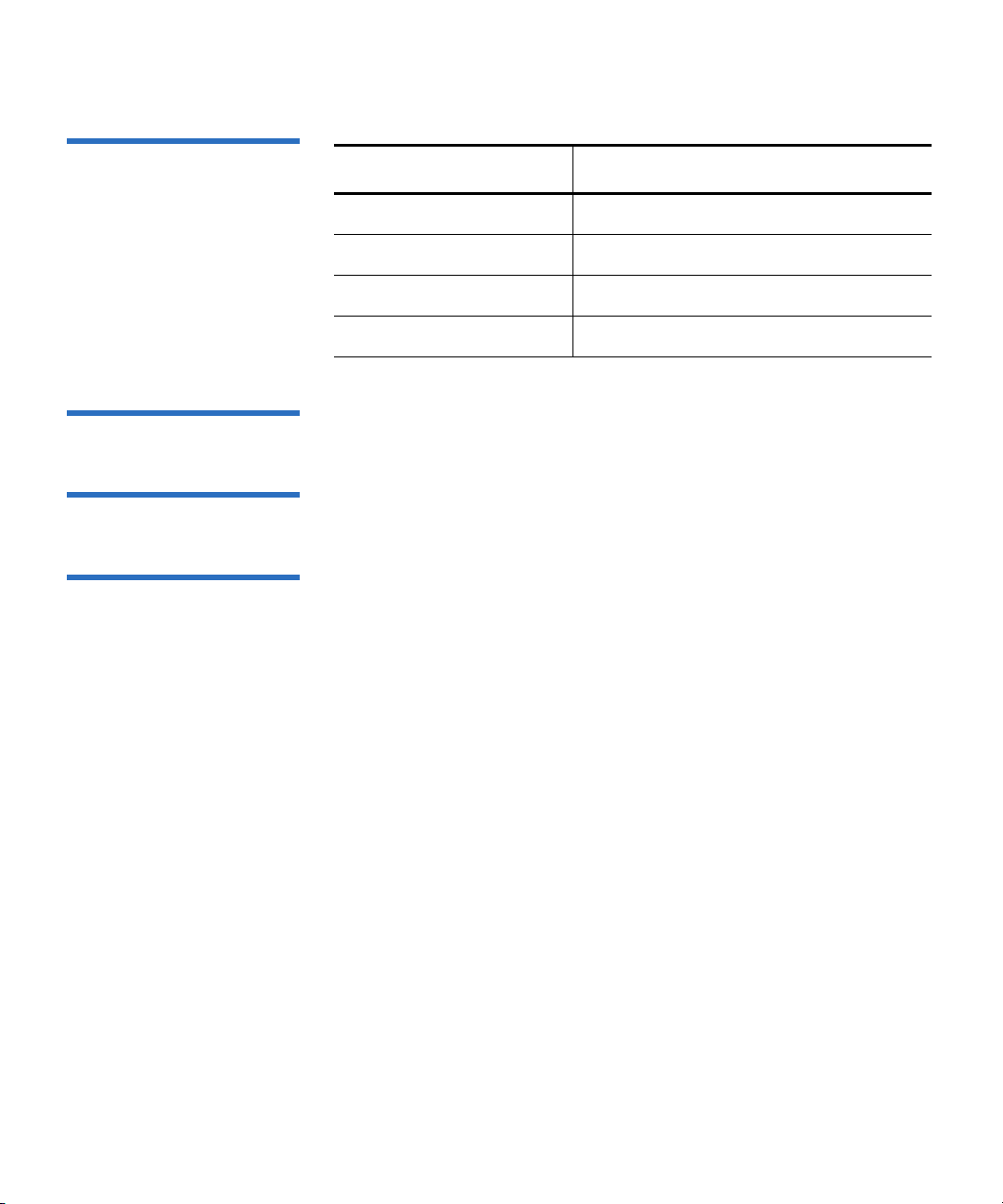
Table 2 Tape Drive Type
Chapter 2 Single Byte Library Commands
[0x00] – ATTENTION
Bit Tape Drive Type
0x14 SDLT 220
0x15 SDLT 320
0x17 SDLT 600
0x18 DLT-S4
[Byte 1] – Servo Firmware
Version
[Byte 2] – Policy Firmware
Version
[Byte 3] – Status 1 2
Contains the SDLT servo firmware version as a hexadecimal number.
2
Contains the SDLT policy firmware version as a hexadecimal number.
2
Bit 7 – No ID 2
No SCSI ID is present from any source.
– In Flux 2
Bit 6
The tape drive sets this bit when it cannot ensure that returned status
values are valid. After initialization, this bit remains set until the tape
drive either knows it has no data cartridge present or it has determined
the format of the currently loaded data cartridge. Once the
cleared, the library interface is ready to accept commands other than
ATTENTION and the returned data will accurately reflect the state of the
system.
In Flux bit has
The tape drive may set this bit when it sets a
both the
power-on self-test (POST) errors have occurred.
DLT Tape Drive Library Interface Specification 5
In Flux bit and the Hardware Error bit indicates that one or more
Hardware Error value. Setting
Page 22
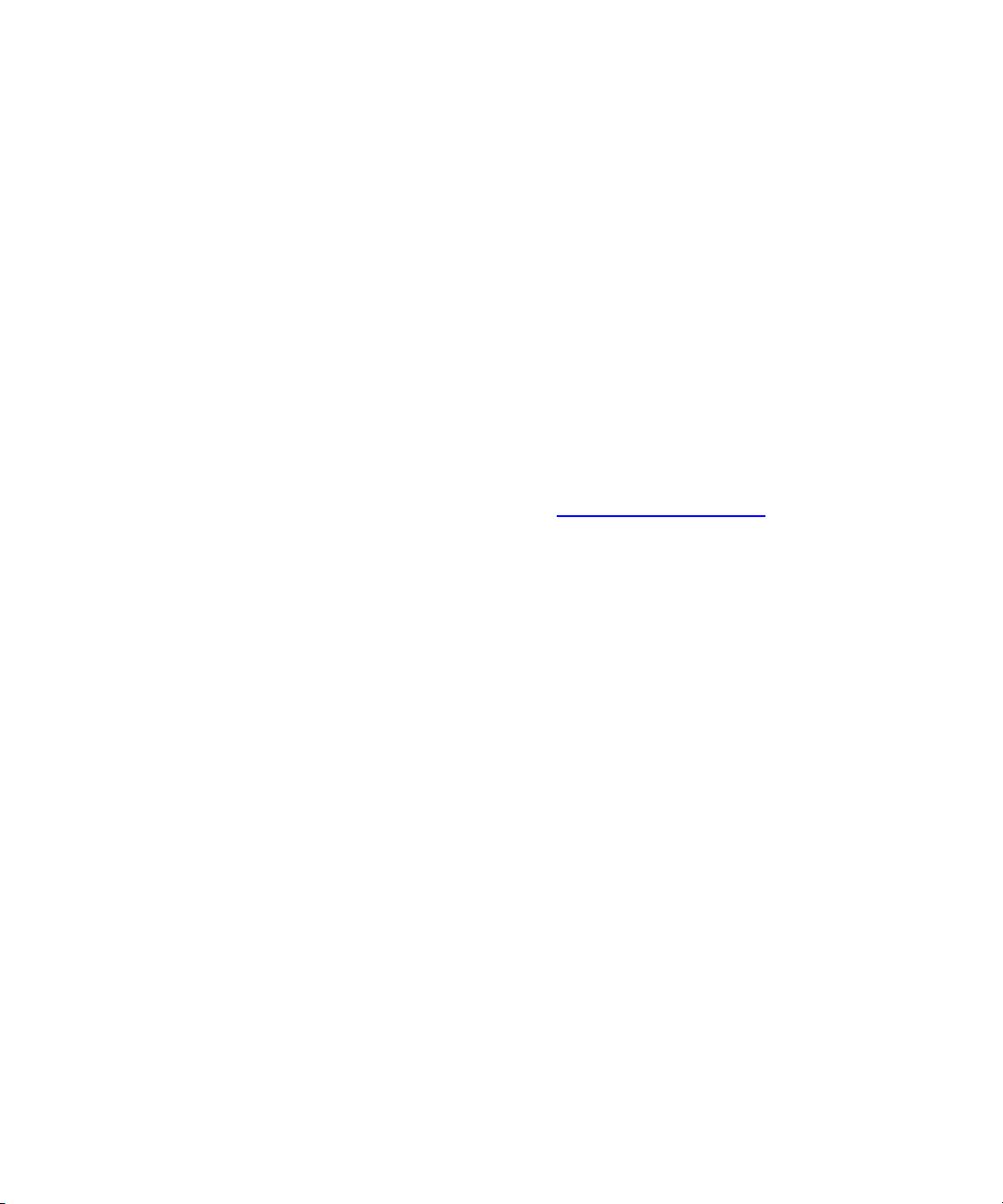
Chapter 2 Single Byte Library Commands
[0x00] – ATTENTION
Bit 5 – Cartridge Present 2
A cartridge is loaded in the tape drive.
– Hardware Error 2
Bit 4
A hardware fault exists in the tape drive. If the tape drive sets both this
bit and the
Bit 3
Indicates the tape drive has requested a head cleaning.
If the request for cleaning is urgent (for example, normal operation may
not complete successfully), the tape drive also sets a second status bit,
Cleaning Required (refer to Bit 5 – Cleaning Required on page 10).
If normal operation may be affected, but is expected to complete
successfully, the tape drive does not set the second status bit.
In Flux bit, it indicates a POST failure occurred.
– Cleaning Requested 2
This bit operates only with the
bit not set. In this way, the cleaning request occurs only when a cleaning
is possible; that is, when a data cartridge can be removed or inserted or
when a data cartridge is not mounted in the tape drive.
– Compress Enabled 2
Bit 2
The current compression command for the next write command.
– Write Protect 2
Bit 1
Prevents the tape drive from writing data.
– OK to Eject 2
Bit 0
The tape is in the unloaded state and it is okay to send the EJECT
command (0x22).
OK to Eject bit set or the Cartridge Present
DLT Tape Drive Library Interface Specification 6
Page 23
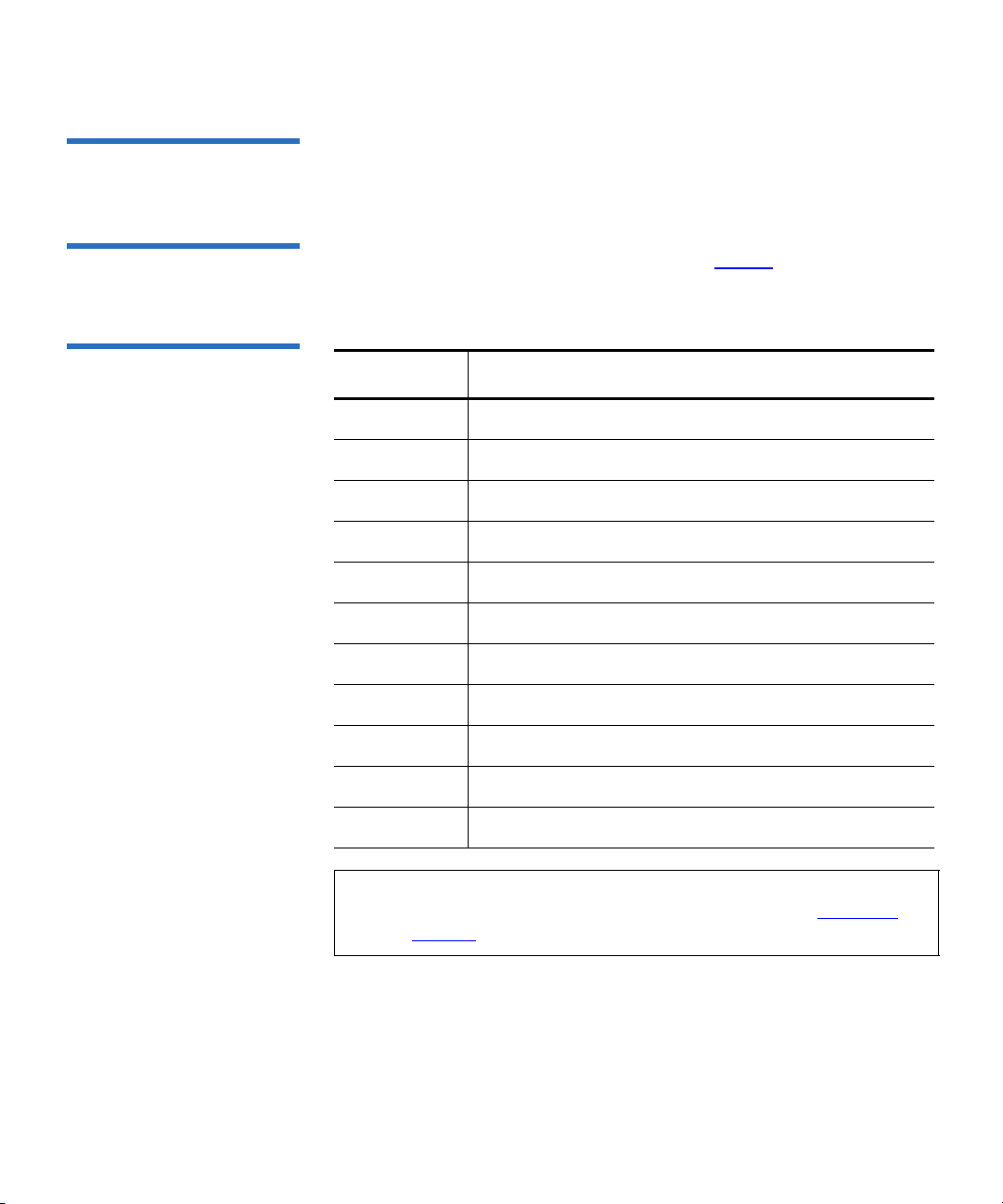
Chapter 2 Single Byte Library Commands
[0x00] – ATTENTION
[Byte 4] – SCSI ID 2 Contains the current SCSI bus ID of the tape drive as a hexadecimal
number.
[Byte 5] – Current Tape
Format
Table 3 Current Tape Format
Reports the current format of the loaded tape. Table 3 shows the values
and formats.
2
Bit Current Format
0x00 No tape
0x01 Unknown format
0x02 Cleaning cartridge
0x09 20/40 GB on DLTtape IV (for SDLT 320)
0x0A 35/70 GB on DLTtape IV (for SDLT 320)
0x0B 40/80 GB on DLTtape IV (for SDLT 320)
0x0C 40/80 GB on DLTtape IV (for SDLT 320)
0x10 110/220 GB on Super DLTtape I (for SDLT 220)
0x11 160/320 GB on Super DLTtape I (for SDLT 320)
0x12 300/600 GB on Super DLTtape II (for SDLT 600)
0x13 800/1600 GB on DLTtape S4 (for DLT-S4)
Note: The tape drive must set
Load Complete before the library can
read the tape format from the tape drive (refer to [Byte 7] –
Status 3 on page 10).
DLT Tape Drive Library Interface Specification 7
Page 24
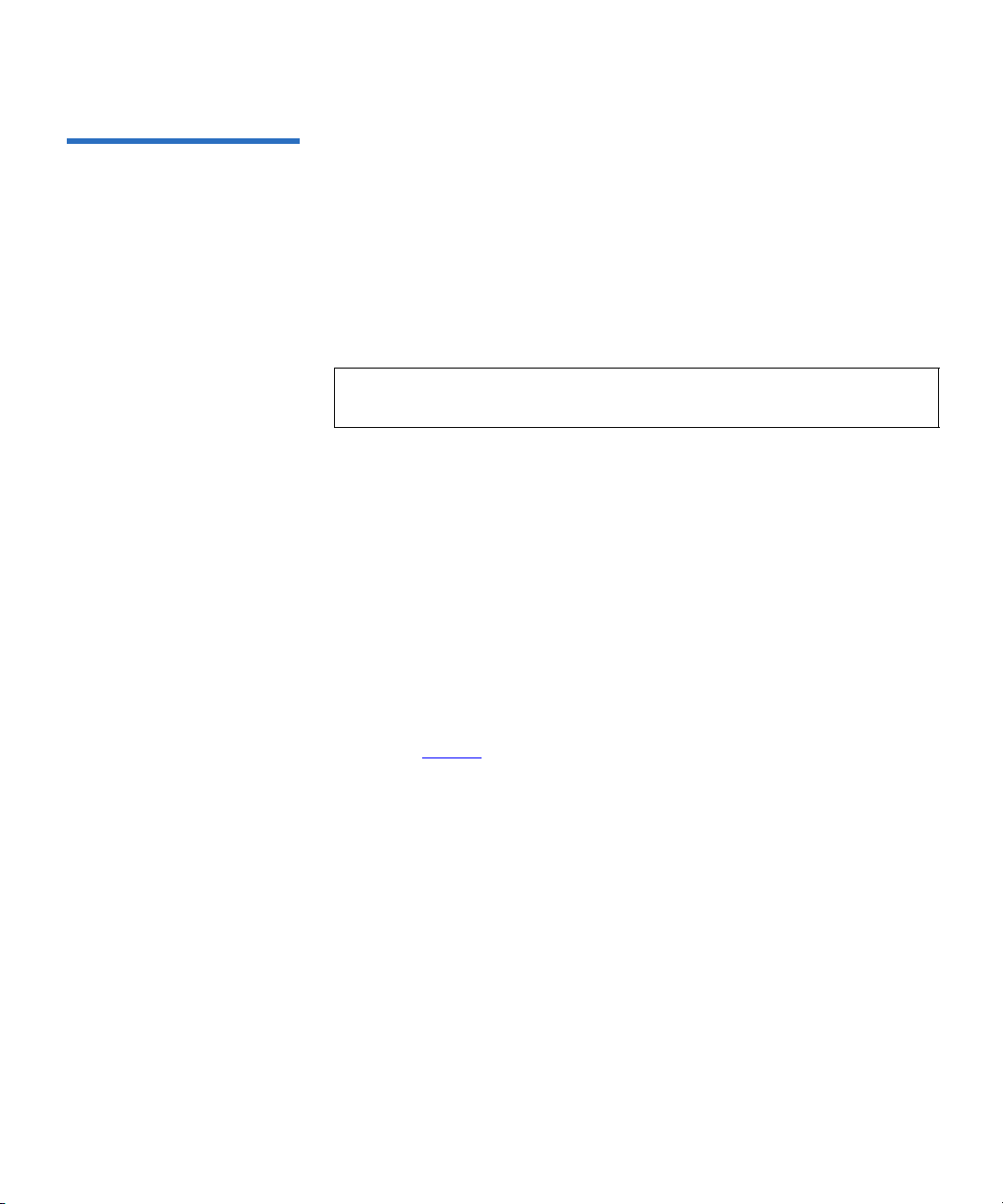
[Byte 6] – Status 2 2
Chapter 2 Single Byte Library Commands
[0x00] – ATTENTION
Bit 7 – OK to Load 2
The tape drive has ejected a data cartridge and is ready to accept another
data cartridge. After issuing an
this bit to verify that the tape drive has fully ejected the previous data
cartridge.
Note: This bit does not indicate removal of the data cartridge from
the tape drive by the library mechanism.
Bit 6
– TapeAlert Capable 2
The firmware currently running the tape drive supports the reporting of
TapeAlert flags over the library interface.
EJECT command, the library must check
– Reserved (prior use) 2
Bit 5
Bits 0 to 4 - Tape Motion Status 2
Bits 0 through 4 contain these values, which report the current tape drive
operation. Table 4
DLT Tape Drive Library Interface Specification 8
shows tape motion status.
Page 25
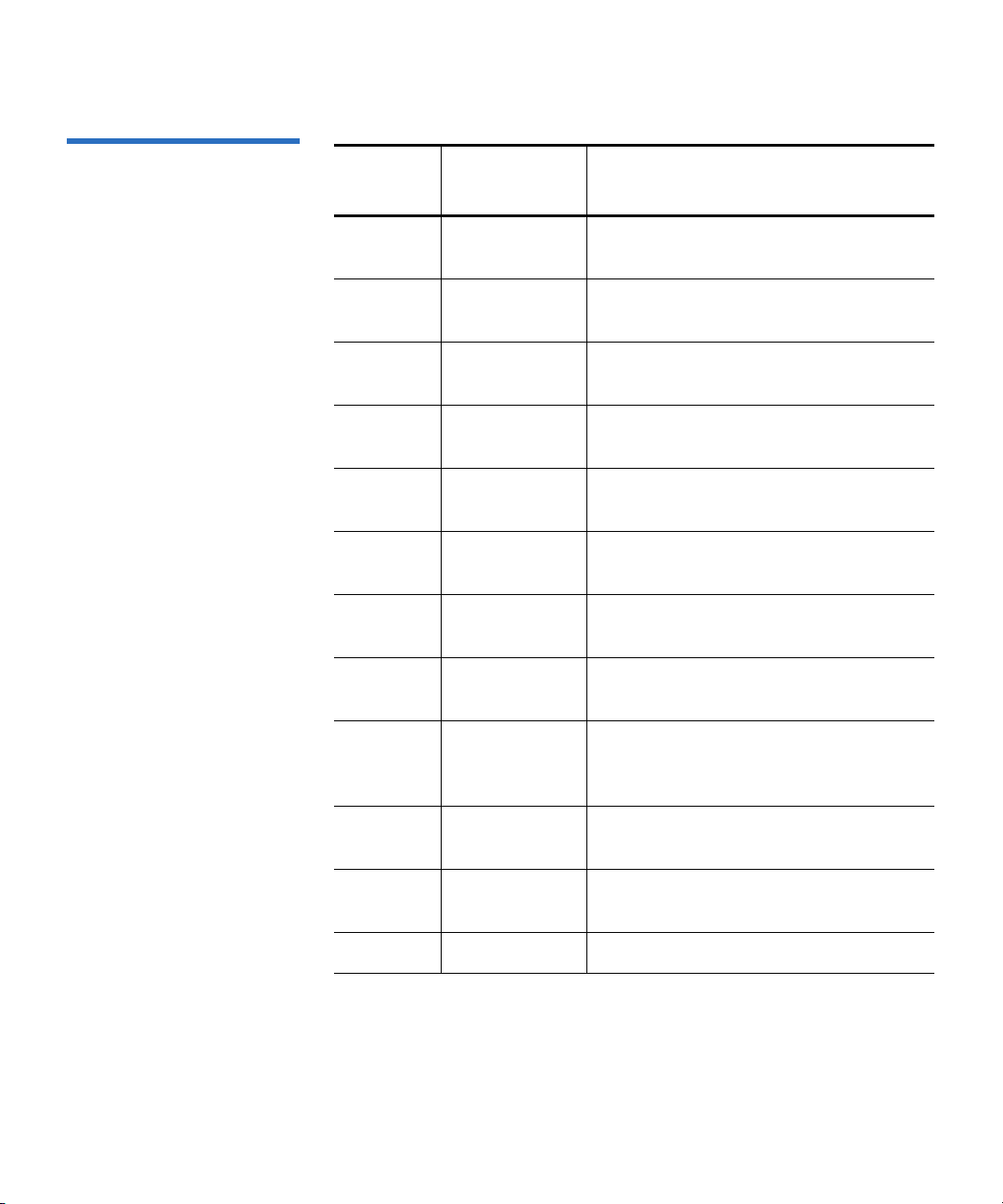
Table 4 Tape Motion Status
Chapter 2 Single Byte Library Commands
[0x00] – ATTENTION
Bit Field
Value Definition Description
0x0 Idle There is currently no tape motion with
the loaded data cartridge.
0x1 Rewinding The tape drive is currently rewinding
the loaded data cartridge.
0x2 Seeking The tape drive is currently positioning
the loaded data cartridge.
0x3 Reading The tape drive is currently reading data
from the loaded data cartridge.
0x4 Writing The tape drive is currently writing data
on the loaded data cartridge.
0x5 Erasing The tape drive is currently erasing data
from the loaded data cartridge.
0x6 Cleaning The tape drive has a cleaning cartridge
loaded that is currently in use.
0x7 Loading The tape drive is currently loading a
data cartridge.
0x8 Unloading The tape drive is currently unloading a
data cartridge, ejecting a data cartridge,
or both.
0x9 Ready for code
update
0xA Updating
Code
The tape drive is waiting for the code
update tape to load.
The tape drive is currently updating its
firmware.
0xB Calibrating The tape drive is currently calibrating.
DLT Tape Drive Library Interface Specification 9
Page 26
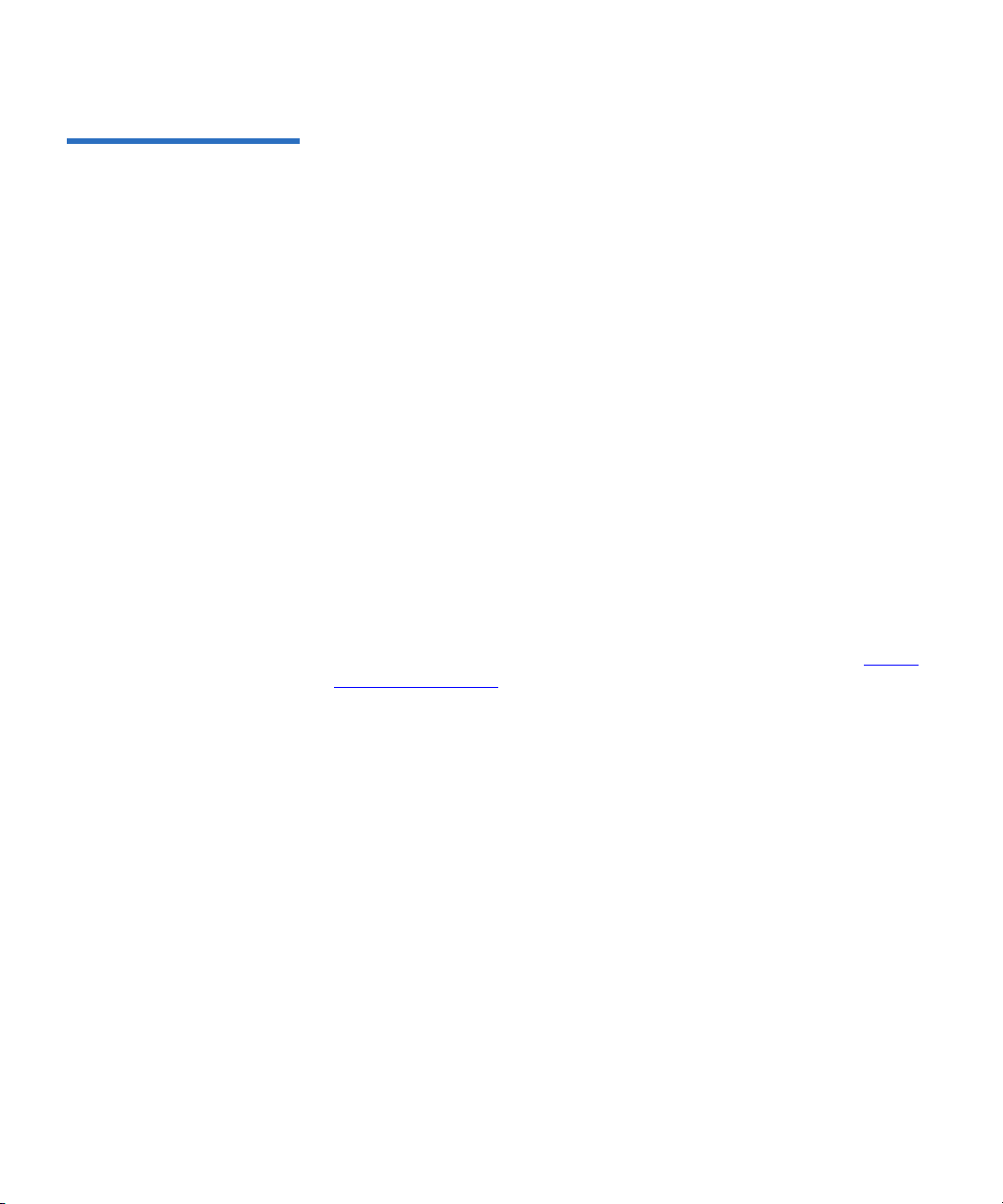
[Byte 7] – Status 3 2
Chapter 2 Single Byte Library Commands
[0x00] – ATTENTION
Bit 7 – Load Complete 2
The tape drive sets this bit to indicate to the library that the data cartridge
has completed loading and is ready for use. Unloading the data cartridge
clears this bit.
Bit 6
– Cleaning Cartridge Expired 2
The cleaning cartridge has exceeded its use count and needs to be
replaced. This bit is valid only in the following circumstances:
• After attempting a cleaning application
• Until the next cleaning cartridge is inserted
•Until a power cycle
Bit 5
– Cleaning Required 2
When set in conjunction with the Cleaning Requested status (see Bit 3 –
Cleaning Requested on page 6), this bit tells the library that it is necessary
to cycle a head-cleaning cartridge through the tape drive before
attempting any further tape operation. If the tape drive sets the
Requested
head-cleaning cartridge through the tape drive at the next best
opportunity.
Bit 4
Indicates that the Extended Status Packet has changed since it was last
read. After the library issues a
tape drive clears this bit.
DLT Tape Drive Library Interface Specification 10
status but does not set this bit, it tells the library to cycle a
– Ex Status Changed 2
SEND EXTENDED STATUS command, the
Cleaning
Page 27
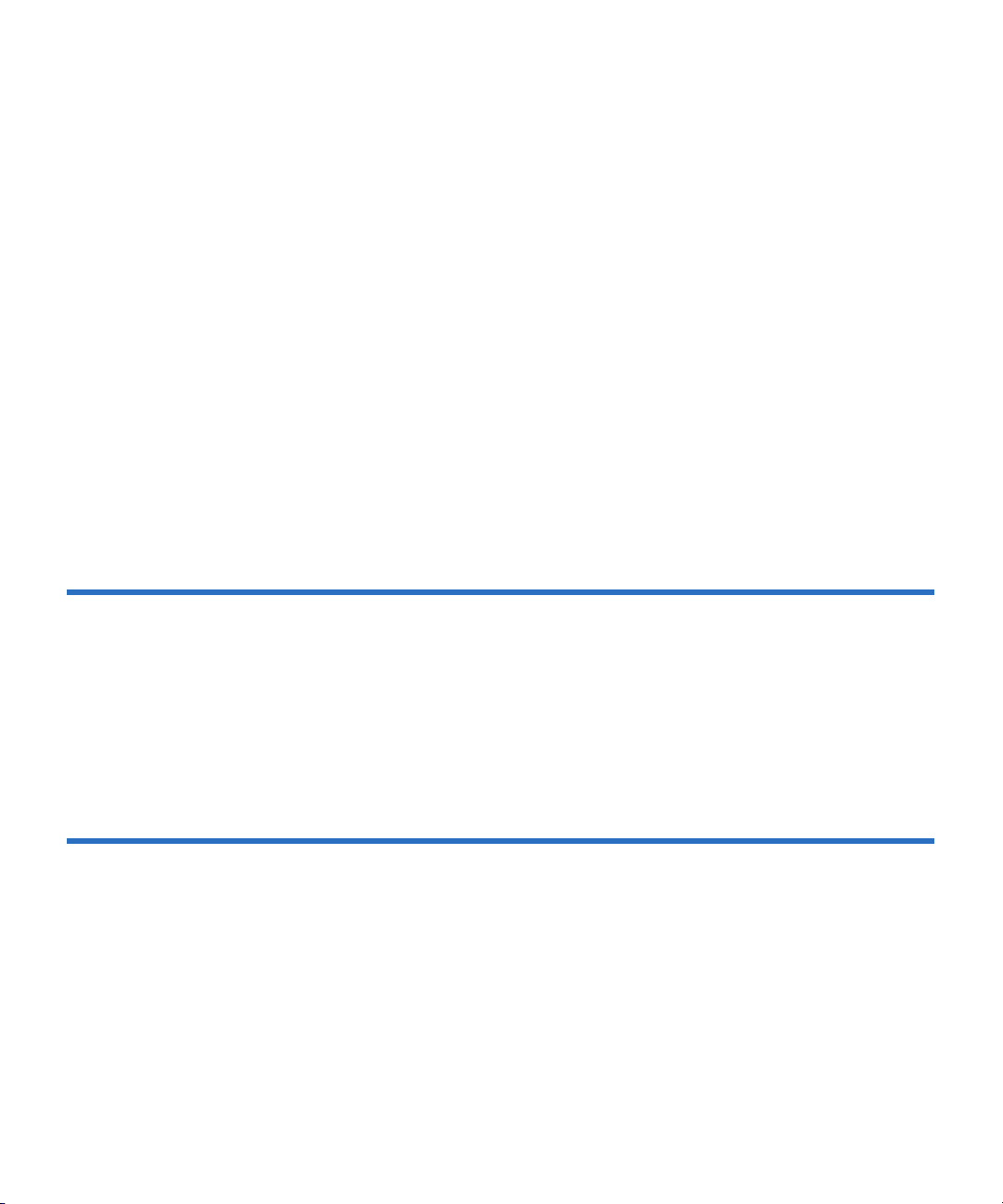
Chapter 2 Single Byte Library Commands
[0x02] – UNLOAD
Bit 3 – Prevent Removal 2
Indicates that at least one initiator, using the SCSI PREVENT MEDIUM
REMOVAL
prevented. The bit is clear if no initiator has requested that data cartridge
removal be prevented, and only when all initiators have allowed data
cartridge removal. Bus reset, internal resets, and power cycles clear this
bit.
Bit 2
Bit 1 – Reserved (prior use) 2
Bit 0 – Reserved (prior use) 2
command, has requested that data cartridge removal be
– Reserved for Future Products 2
[0x02] – UNLOAD 2
The tape drive unloads the currently loaded cartridge. This command
takes the tape to the unload position, but does not eject the cartridge. To
complete the unload sequence, a separate
follow this
UNLOAD command.
EJECT command (0x22) must
[0x22] – EJECT 2
The tape drive ejects the data cartridge from either the loaded or
unloaded state. This command functions the same as the
EJECT
command (0x32).
DLT Tape Drive Library Interface Specification 11
UNLOAD AND
Page 28
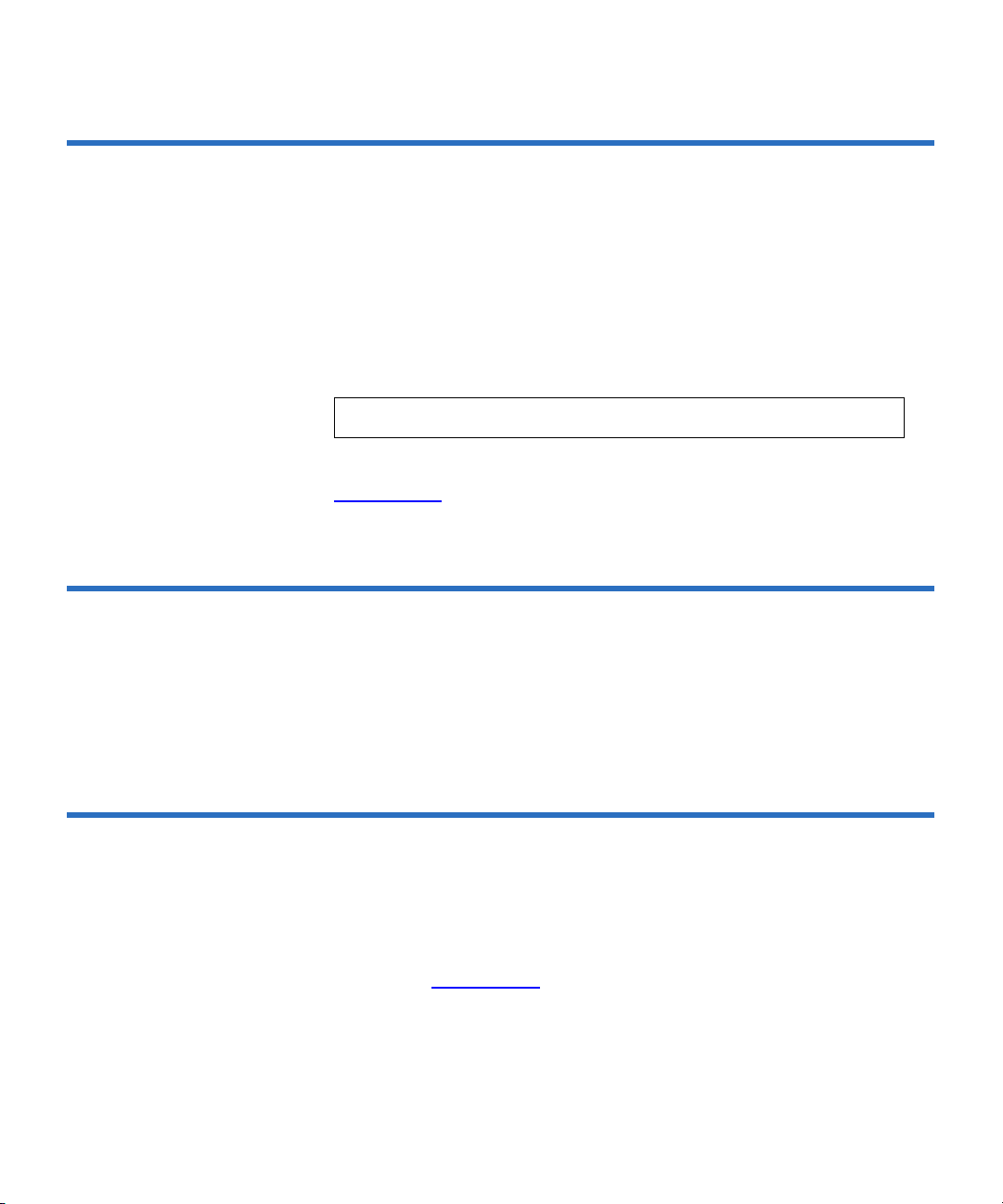
Chapter 2 Single Byte Library Commands
[0x29] – DTD STATUS LOG SENSE
[0x29] – DTD STATUS LOG SENSE 2
The tape drive returns log page data about the Data Transfer Device
(DTD) primary port; specifically, it returns only the DTD Primary Port
Status log parameter of the DTD Status log page. The information
includes port identification and current status; for example, link
negotiation process, signal, conflict, speed, topology, and N_Port ID if the
tape drive is using Fibre Channel. If the tape drive is using parallel SCSI,
the information includes bus mode, SCSI address, and so forth.
Note: This command is only available on the DLT-S4 tape drive.
For details about the DTD port status data, see the ADC draft standard at
www.t10.org
.
[0x32] – UNLOAD AND EJECT 2
The tape drive ejects the data cartridge from either the loaded or
unloaded state. This command functions the same as the
command (0x22).
EJECT
[0x33] – SEQUENTIAL-ACCESS DEVICE LOG PAGE 2
The tape drive returns log page data about the number of bytes read or
written and whether cleaning is required.
For details about the Sequential-Access Device log page, see the SSC-2
standard at www.t10.org
DLT Tape Drive Library Interface Specification 12
.
Page 29
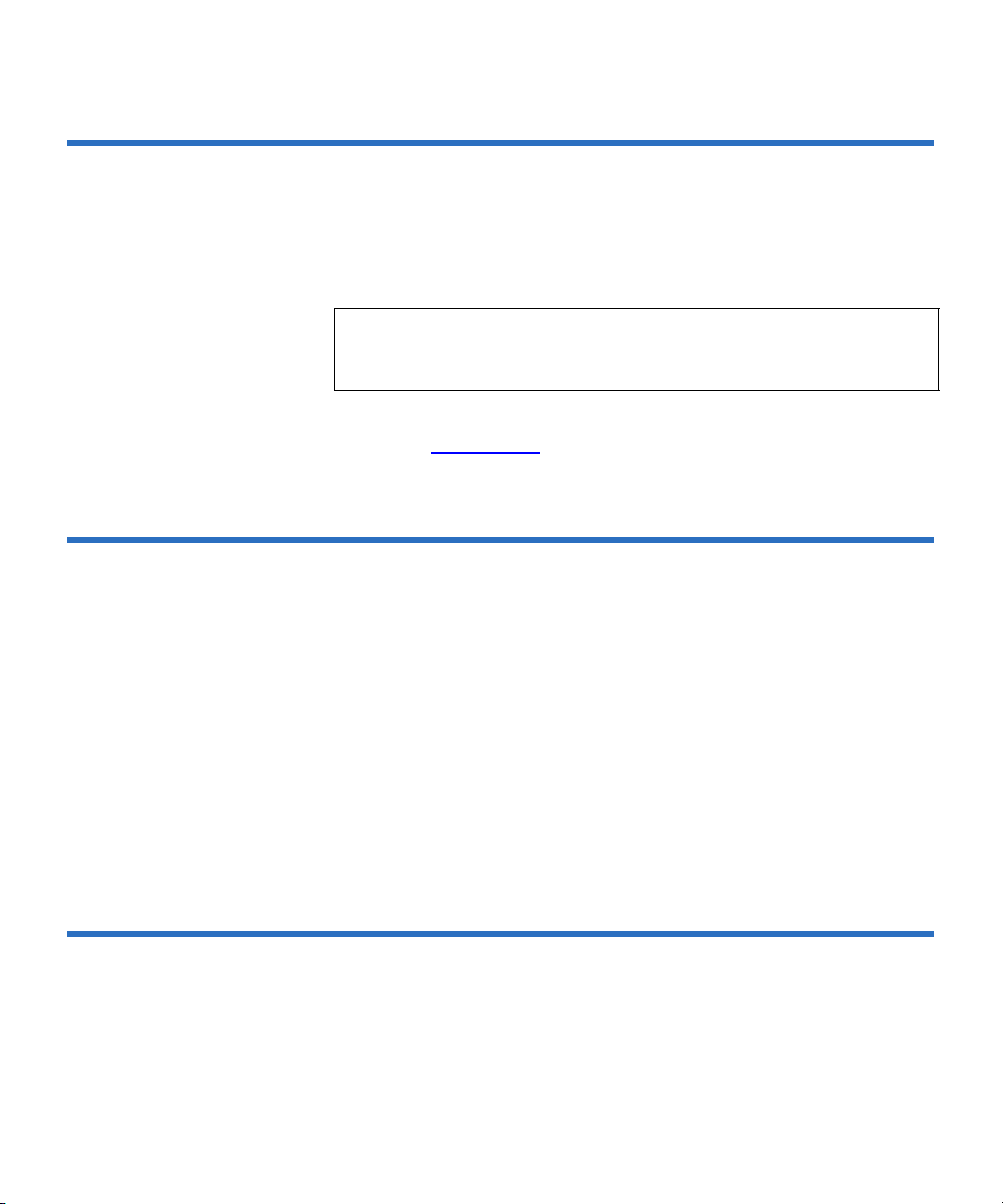
Chapter 2 Single Byte Library Commands
[0x34] – VHF DATA
[0x34] – VHF DATA 2
The tape drive returns the 4-byte Very High Frequency (VHF) Data
section of the very high frequency data parameter of the DTD Primary
Port Status log page.
Note: To clear bits 0 or 1 of “Byte 3” of the VHF Data, the Single Byte
Command 0x14, or 0x29 (respectively), must be executed.
These two commands are only available on the DLT-S4 drive.
For details about the contents of the VHF Data, refer to the ADC draft
standard at www.t10.org
.
[0x38] – SET AUTO LOAD MODE TO FULL LOAD 2
Enables the drive to automatically perform a full load of the cartridge,
and ready it for access. The drive auto-loads the cartridge as soon as the
media has reached the point where the tape drive mechanics are able to
take control of the cartridge and seat it in the drive.
This parameter takes precedence over the host and default settings. The
setting will persist over an internal reset and bus reset. This setting is
cleared by the following events:
• The library sends a
• The tape drive cycles power
SET AUTO LOAD MODE TO NO LOAD command
[0x39] – SET AUTO LOAD MODE TO NO LOAD 2
Enables the drive to NOT automatically load the cartridge once it reaches
the point where the tape drive mechanics are able to take control of the
cartridge and seat it in the drive. The cartridge will remain at the
unseated point until the library issues a load command to the drive. This
DLT Tape Drive Library Interface Specification 13
Page 30
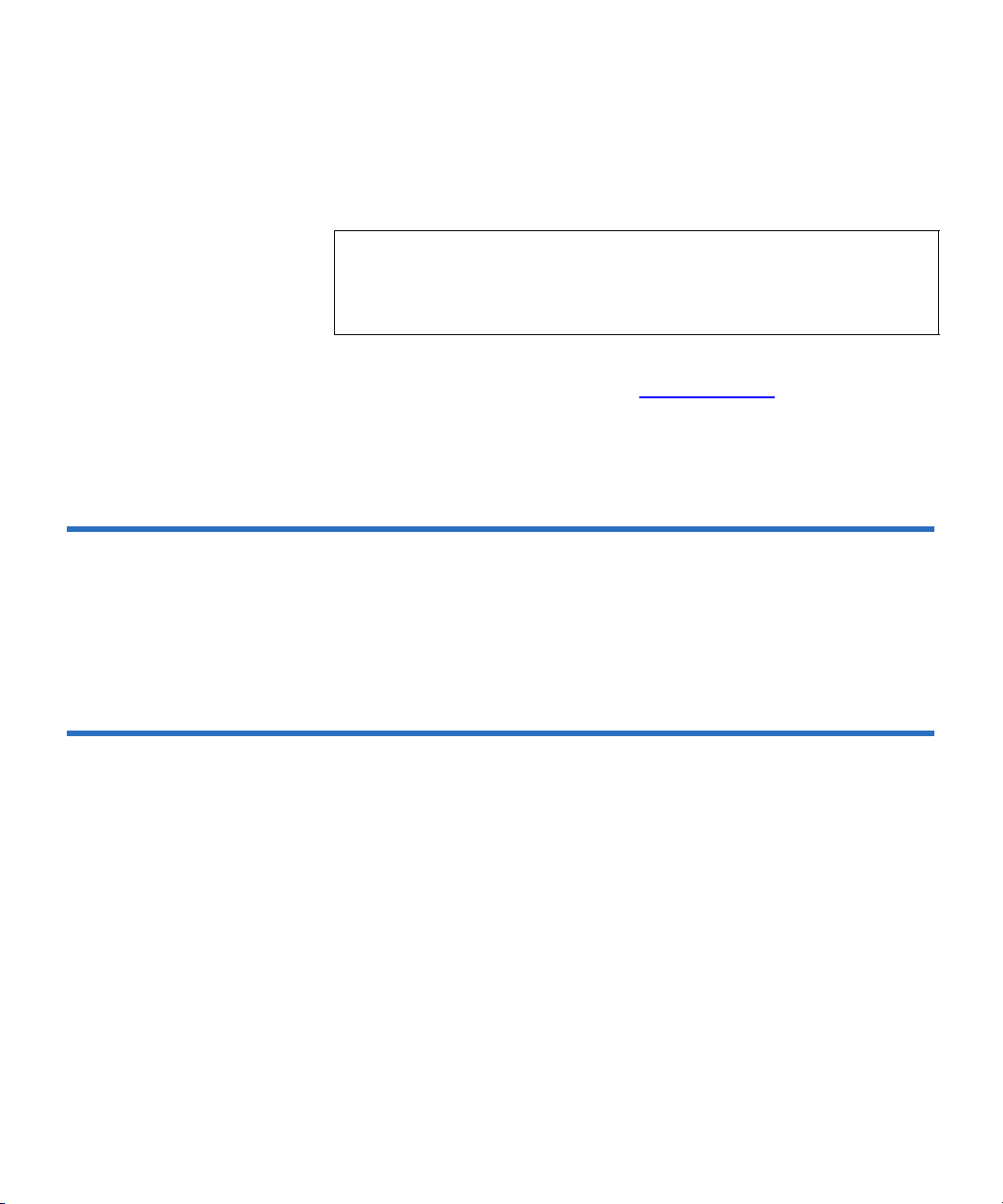
Chapter 2 Single Byte Library Commands
[0x03] – RESET
parameter takes precedence over the host and default settings. The
setting persists over an internal reset and bus reset.
This is the drive’s default setting.
Note: If the library does not issue either of the auto load mode
commands, the load mode may be changed by the host using
mode page 0x0A, Control Mode page. See SPC-3, mode
parameters for Control Mode Page.
The legacy library may opt to use the multiple byte mode commands to
change the auto load mode field. See Mode Page Data
additional information. The behavior, using this method to change the
auto load mode field, is described in ADC specification INCITS 403-2005.
on page 51 for
[0x03] – RESET 2
The tape drive runs its power-on self-test (POST) and restarts its
firmware.
Compression 2
There are several ways to set compression in the tape drive:
•EEPROM
• Library
• Host Interface Mode page
The following is the order of precedence:
1 EEPROM
setting takes precedence over all other methods. Refer to the Interface
Reference Guide for your product for detailed information.
DLT Tape Drive Library Interface Specification 14
ForceComp Parameter – This SCSI changeable EEPROM
Page 31

Chapter 2 Single Byte Library Commands
[0xn6] – SET SCSI ID
2 Library ENABLE DATA COMPRESSION and DISABLE DATA
COMPRESSION
commands through the library port. If the EEPROM setting is
NoForce, the tape drive honors the library command and turns
compression on or off accordingly.
commands – The library sends one of these
[0x04] – ENABLE DATA
COMPRESSION
[0x05] – DISABLE DATA
COMPRESSION
3 Host Interface Mode Pages – If the EEPROM setting is
the library has not sent an
DA TA COMPRESSION
settings.
4 Default – If the tape drive has received no requests from EEPROM,
the library, or the host, it defaults to its optimal setting:
Enabled
The library enables data compression. The tape drive overrides any host
setting and enables data compression starting with the next write
2
command issued from the host. This compression setting persists until
the next tape load, and then it defaults to the host compression setting.
The library disables data compression. The tape drive overrides any host
setting and disables data compression starting with the next write
2
command issued from the host. This compression setting persists until
the next tape load, and then it defaults to the host compression setting.
.
ENABLE DA TA COMPRESSION or DISABLE
command, the tape drive uses the mode
NoForce, and if
Compression
[0xn6] – SET SCSI ID 2
The SET SCSI ID command applies to the parallel SCSI environment. The
SET SCSI ID command is the only supported way to use software to set
the tape drive SCSI ID.
The following table shows the commands to set the SCSI ID of the tape
drive. Table 5
DLT Tape Drive Library Interface Specification 15
shows the commands to set the SCSI ID of the tape drive.
Page 32

Table 5 Setting the Tape Drive
SCSI ID
Chapter 2 Single Byte Library Commands
[0xn6] – SET SCSI ID
Command Sets SCSI ID to ...
0x06 0
0x16 1
0x26 2
0x36 3
0x46 4
0x56 5
0x66 6
0x76 7
0x86 8
0x96 9
0xA6 A
0xB6 B
0xC6 C
0xD6 D
0xE6 E
0xF6 F
When powered on, the tape drive does not have a SCSI ID set and does
not enable the SCSI bus. The
until the library issues a
After receiving the
SET SCSI ID command, the tape drive awaits a RESET
command from the library. After it receives this discrete
command, the tape drive uses the SCSI ID (defined by the
SET SCSI ID command does not take effect
RESET command to the tape drive.
RESET
SET SCSI ID
command) as its bus ID and enables the SCSI bus.
For example, to set the tape drive SCSI ID to 4, the library sends 0x46 to
the library tape drive interface. The tape drive awaits a
DLT Tape Drive Library Interface Specification 16
RESET command.
Page 33

Chapter 2 Single Byte Library Commands
[0xn7] – SET DENSITY
On receiving the RESET command, the tape drive completes initializing,
then begins to respond to commands sent to ID 4 on the SCSI bus.
Note: Any ID set using the SET SCSI ID command takes precedence
over any previous ID, no matter how the previous ID was set.
The SCSI IDs 8 through F function only on tape drives that support wide
SCSI buses. A tape drive that does not support a wide SCSI bus ignores
the command or returns an error.
If reset (due to a SCSI bus reset or bug check), the tape drive checks to see
if the library has previously issued a valid
SCSI ID
uses that SCSI ID and enables the SCSI bus. If, however, the library did
not issue a valid
bus and waits for the library to set a valid SCSI ID.
command has previously set up a valid SCSI ID, the tape drive
SET SCSI ID command, the tape drive disables the SCSI
SET SCSI ID command. If a SET
[0xn7] – SET DENSITY 2
The following commands set the density in gigabytes (GB) that the tape
drive uses when performing a write operation from Beginning Of Tape
(BOT).
Note: This command applies only to SDLT 220 and SDLT 320 tape
drives. The SDLT 600 and DLT-S4 tape drives write at only
one density.
Table 6 Commands to Set Input
Density for Write Operations
Command Sets density to ...
0x07 Automatic selection (on any compatible media)
0x87 110/220 GB on Super DLTtape I media
0x97 160/320 GB on Super DLTtape I media
DLT Tape Drive Library Interface Specification 17
Page 34

Chapter 2 Single Byte Library Commands
[0x08] – SEND TAPE DATA 1
The tape drive ignores all SET DENSITY inputs unless it is writing from
BOT. The tape drive uses the recorded density for all read and write
append operations (except as noted in the following paragraphs).
On a write from BOT, the following factors can change tape density:
•
SET DENSITY commands
• A programmable host selection through your OS and the SCSI
interface
• Native default density as determined by tape drive type.
In case of multiple selections, the order of precedence is from top to
bottom in the list.
Note: When powered on, the tape drive uses its native default
density setting for any write operations from BOT until either
SET DENSITY commands or a programmable host selection
changes the tape drive’s write density.
The
SET DENSITY command remains in effect until the current data
cartridge is unloaded, and then the density reverts to the native setting.
If the currently loaded tape or the tape drive does not support the
selected density, the tape drive retains its current density setting. The
tape drive sends no notification of this to the library. However, when
responding to a library
current density setting.
ATTENTION command, the tape drive returns its
[0x08] – SEND TAPE DATA 1 2
The tape drive returns Tape Data Packet 1, which contains eight bytes of
tape data. The packet contains the following information:
• Tape Remaining (number of 4-kilobyte (KB) blocks remaining)
• Read Compression Ratio * 100
• Write Compression Ratio * 100
If no tape is loaded, the value of the Tape Remaining field is “0.” The data
is invalid if the library sends the
DLT Tape Drive Library Interface Specification 18
SEND T A PE DATA 1 command before the
Page 35

Chapter 2 Single Byte Library Commands
[0x08] – SEND TAPE DATA 1
calibration and directory read is complete. The library uses the
ATTENTION command to check the status of the tape drive to ensure that
the initialization is complete and that the tape drive knows the format of
the currently loaded data cartridge.
Table 7 Tape Data Packet 1
Description
Bit
76543210
Byte
0 - 3 (MSB)
4 - 5 (MSB)
6 - 7 (MSB)
Table 7
shows the packet structure.
Tap e R e ma in i n g
(LSB)
Read Compression Ratio
(LSB)
Write Compression Ratio
(LSB)
[Bytes 0 to 3] – Tape
Remaining
[Bytes 4 to 5] – Read
Compression Ratio
Represents the number of 4-kilobyte blocks remaining on the tape.
2
Represents the read compression ratio * 100 (shown in this field as a
hexadecimal number). To calculate the ratio, convert the number to
2
decimal, then multiply it by 100.
read compression ratio = [read compression (base 10) * 100]: 1
DLT Tape Drive Library Interface Specification 19
Page 36

Chapter 2 Single Byte Library Commands
[0x09] – LOAD
[Bytes 6 to 7] – Write
Compression Ratio
Represents the write compression ratio * 100 (shown in this field as a
hexadecimal number). To calculate the ratio, convert the number to
2
decimal, then multiply it by 100.
write compression ratio = [write compression (base 10) * 100]: 1
[0x09] – LOAD 2
The tape drive loads a data cartridge.
[0x0A] – CODE UPDATE REQUEST 2
The library enables updating the policy and servo firmware via tape
update.
Caution: During the code update, while reprogramming the new
image into the flash EEPROM is actually in progress, a
power failure or power cycle (but not a bus reset) renders
the controller module unusable. When doing a code
update, take reasonable precautions to prevent a power
failure.
To perform a Code Update (CUP) from the library, follow these steps:
1 Make certain the tape drive contains no data cartridge.
2 Send the library
3 Send the library
4 Send the library
5 Check the Tape Motion Status field of the returned General Status
Packet to verify the tape drive is in the Ready for Code Update (0x09)
state.
DLT Tape Drive Library Interface Specification 20
ATTENTION command.
CODE UPDATE REQUEST command.
ATTENTION command.
Page 37

Chapter 2 Single Byte Library Commands
[0x0B] – REPORT SERIAL NUMBER (deprecated)
6 Insert the data cartridge containing the new firmware into the tape
drive.
Note: If the drive is currently in the default NO LOAD auto load
mode, issue the Library VHF data command. Verify that
the cartridge is at the point where the VHF data reflects
acknowledgement of media control by the drive. Send a
library
LOAD command to the drive.
7 Send the library
8 Check the Tape Motion Status field of the returned General Status
Packet to verify the data cartridge is loading (0x7). It takes about a
minute to get into the Updating Code (0xA) state.
9 Send the library
10 Check the Tape Motion Status field of the returned General Status
Packet to verify the update is in progress (Updating Code [0xA]
state).
11 Send the library
12 Check the Policy Firmware Version field to verify that the update
completed successfully.
13 Unload the data cartridge and remove it from the tape drive.
Some update circumstances cause the update to fail:
• Data cartridge contains an incompatible update image.
• Data cartridge does not contain an update image.
• No data cartridge in the tape drive.
If the update fails due to any of these circumstances, the tape drive
aborts the command, logs the failure, and returns to normal
operation.
ATTENTION command.
ATTENTION command.
ATTENTION command.
[0x0B] – REPORT SERIAL NUMBER (deprecated) 2
The tape drive returns the Serial Number Packet, which contains 10 bytes
of information. This command is provided only for backward
DLT Tape Drive Library Interface Specification 21
Page 38

Chapter 2 Single Byte Library Commands
[0x0B] – REPORT SERIAL NUMBER (deprecated)
compatibility and does not contain the full serial number. The tape drive
shifts the full serial number right to eliminate any spaces. If the serial
number is larger than 10 bytes, the tape drive shifts it left to reduce the
size to 10 bytes.
Note: You can use the SEND DEVICE ID NUMBERS command (0x90) to
get the full 12 bytes.
Table 8 Serial Number Packet
Description
Bit
76543210
Table 8
shows the packet structure.
Byte
0 Serial Number Byte 0
1 Serial Number Byte 1
2 Serial Number Byte 2
3 Serial Number Byte 3
4 Serial Number Byte 4
5 Serial Number Byte 5
6 Serial Number Byte 6
7 Serial Number Byte 7
8 Serial Number Byte 8
9 Serial Number Byte 9
DLT Tape Drive Library Interface Specification 22
Page 39

Chapter 2 Single Byte Library Commands
[0x0C] – SEND TAPE DATA 2
[0x0C] – SEND TAPE DATA 2 2
The tape drive returns Tape Data Packet 2, which contains 18 bytes of
information. Table 9
Table 9 Tape Data Packet 2
Description
shows the packet structure.
Bit
Byte
0 - 3 (MSB)
4 - 5 (MSB)
6 - 9 (MSB)
10 - 13 (MSB)
14 Count of Cleaning Applications for Cleaning Cartridge
15 - 17 (MSB)
76543210
Data Cartridge Load Counter
Cleaning Cartridge Load Counter
Power-on Hours Since Last Cleaning Application
Cumulative Power-on Hours
(LSB)
(LSB)
(LSB)
(LSB)
Tape Motion Hours Since Last Cleaning Application
(LSB)
DLT Tape Drive Library Interface Specification 23
Page 40

Chapter 2 Single Byte Library Commands
[0xnD] – SET TAPE DRIVE SPEED
[Bytes 0 to 3] – Data
Cartridge Load Counter
[Bytes 4 to 5] – Cleaning
Cartridge Load Counter
[Bytes 6 to 9] – Power-on
Hours Since Last Cleaning
Application
[Bytes 10 to 13] –
Cumulative Power-on
Hours
[Byte 14] – Count of
Cleaning Applications for
Cleaning Cartridge
Represents the number of times a data cartridge has been loaded into the
tape drive.
2
Represents the number of times a cleaning cartridge has been loaded into
the tape drive.
2
The total number of power-on hours for the tape drive since the last
cleaning cartridge use.
2
Represents the number of power-on hours for the tape drive. This field
actually consists of power-on hours (bytes 10 and 11) and a power cycle
count (bytes 12 and 13) for a total of 32 bits. The field is in the following
2
format:
• Power-on hours are in bits 0 through 15.
• Power cycle count is in bits 16 through 31.
The Count of Cleaning Applications for Cleaning Cartridge field is valid
only after a cleaning cartridge has expired.
2
[Bytes 15 to 17] – Tape
Motion Hours Since Last
Cleaning Application
The total number of hours the tape has been in motion since the last
cleaning cartridge use.
2
[0xnD] – SET TAPE DRIVE SPEED 2
Not supported. The DLT tape drive has only one speed.
DLT Tape Drive Library Interface Specification 24
Page 41

Chapter 2 Single Byte Library Commands
[0x13] – SEND TAPE DATA 3
[0x13] – SEND TAPE DATA 3 2
The tape drive returns Tape Data Packet 3, which contains eight bytes of
information. Table 10
Table 10 Tape Data Packet 3
Description
shows the packet structure.
Bit
Byte
0 Rsv’d (prior use) Media Type
1 BHC Test Status
2 Tap e D r iv e Te m p e ra t u r e
3 SFP Rsv’d
4 Maximum Temperature
5 Firmware Personality Major Code
6 Firmware Personality Minor Code
7 Rsv’d
[Byte 0] – Status 1 2
76543210
Bits 4 to 7 - Reserved 2
Reserved (prior use).
DLT Tape Drive Library Interface Specification 25
Page 42

Chapter 2 Single Byte Library Commands
[0x13] – SEND TAPE DATA 3
Bits 0 to 3 (Media Type) 2
Reports the type of data cartridge currently in the tape drive. The tape
drive sets the media type during calibration and then clears it (0x00 – No
Tape) during the unload process.
Table 11 Media Type
[Byte 1] – BHC Test St atus
(Implementation in
Progress)
Bit Type
0x00 No Tape or Unknown Tape
0x01 Cleaning Cartridge
0x05 DLTtape IV
0x06 Super DLTtape I
0x07 Super DLTtape II
0x08 DLTtape VS1
0x09 Reserved (prior use)
0x0A Rsv’d
0x0B DLTtape S4
Represents the current status of the Basic Health Check (BHC) Test. The
tape drive reports this status only when the library invokes the BHC Test
via the library port; otherwise it remains set to “BHC test not run.”
2
[Byte 2] – Tape Drive
Temperature
Represents the tape drive temperature in degrees Celsius. A signed 8-bit
hexadecimal number represents the value. The tape drive refreshes this
2
value approximately every 20 seconds while tape drive power is on.
DLT Tape Drive Library Interface Specification 26
Page 43

[Byte 3] – Set Software
File Protect 2
Chapter 2 Single Byte Library Commands
[0x13] – SEND TAPE DATA 3
Bit 7 – SFP 2
Indicates the status of the Software File Protect (SFP) feature. Sending the
SET SOFTWARE FILE PROTECT command through the library port sets
this bit. The bit remains set through any form of tape drive reset.
Unloading the tape or power cycling the tape drive clears the bit.
Bits 0 to 6 – Reserved
[Byte 4] – Maximum
Temperature
[Byte 5] – Firmware
Personality Major Code
[Byte 6] – Firmware
Personality Minor Code
[Byte 7] – Reserved 2 Reserved
Contains the maximum operating temperature, in degrees Celsius. An
8-bit hexadecimal number represents the value.
2
Contains the numeric indicator of the major code of the firmware
personality. An 8-bit hexadecimal number represents the value.
2
Contains the numeric indicator of the minor code of the firmware
personality. An 8-bit hexadecimal number represents the value.
2
2
DLT Tape Drive Library Interface Specification 27
Page 44

Chapter 2 Single Byte Library Commands
[0x14] – SEND CURRENT TAPEALERT DATA
[0x14] – SEND CURRENT TAPEALERT DATA 2
The tape drive returns the TapeAlert Data Packet, which contains nine
bytes of data consisting of the major/minor version of TapeAlert
supported in the tape drive and the 64 TapeAlert flags.
Note: This command is only available on the DLT-S4 tape drive.
Note: The tape drive maintains a separate set of TapeAlert flags so
that this command does not affect the SCSI TapeAlert Data.
A status bit (bit 6 of byte 6) in the General Status Packet (see table 1
page 4) indicates that the firmware running in the tape drive is capable of
reporting TapeAlert Status. Table 12
Table 12 TapeAlert Data Packet
Description
Bit
Byte
0 TapeAlert Major Version TapeAlert Minor Version
1 Flag 8 Flag 7 Flag 6 Flag 5 Flag 4 Flag 3 Flag 2 Flag 1
2 Flag 16 Flag 15 Flag 14 Flag 13 Flag 12 Flag 11 Flag 10 Flag 9
3 Flag 24 Flag 23 Flag 22 Flag 21 Flag 20 Flag 19 Flag 18 Flag 17
4 Flag 32 Flag 31 Flag 30 Flag 29 Flag 28 Flag 27 Flag 26 Flag 25
5 Flag 40 Flag 39 Flag 38 Flag 37 Flag 36 Flag 35 Flag 34 Flag 33
6 Flag 48 Flag 47 Flag 46 Flag 45 Flag 44 Flag 43 Flag 42 Flag 41
76543210
shows the packet structure.
on
7 Flag 56 Flag 55 Flag 54 Flag 53 Flag 52 Flag 51 Flag 50 Flag 49
8 Flag 64 Flag 63 Flag 62 Flag 61 Flag 60 Flag 59 Flag 58 Flag 57
DLT Tape Drive Library Interface Specification 28
Page 45

Chapter 2 Single Byte Library Commands
[0x14] – SEND CURRENT TAPEALERT DATA
[Byte 0] – TapeAlert Major or
Minor Version
[Bytes 1 to 8] – Library
TapeAlert Flags
Table 13 TapeAlert Flags,
Severity Levels, and Meanings
Flag
1 Read Warning W The tape drive is having problems reading data.
2 Write Warning W The tape drive is having problems writing data. No
Indicates the major and minor version of TapeAlert supported by the tape
drive. Bits 0 through 3 indicate the minor version and bits 4 through 7
2
indicate the major version.
These eight bytes contain the 64 TapeAlert flags defined by the TapeAlert
specification. The tape drive firmware implements the flags shown in
2
table 13
:
Severity
Level
Description
No data has been lost, but there has been a
reduction in the performance of the tape.
data has been lost, but there has been a reduction in
the capacity of the tape.
3 Hard Error W The operation has stopped because an error has
occurred while reading or writing data which the
drive cannot correct.
4 Media C Your data is at risk:
1. Copy any data you require from this tape.
2. Do not use this tape again.
3. Restart the operation with a different tape.
5 Read Failure C The tape is damaged or the drive is faulty. Call the
tape drive supplier technical support.
6 Write Failure C The tape is from a faulty batch or the tape drive is
faulty:
1. Use a good tape to test the drive.
2. If the problem persists, call the tape drive
supplier technical support.
DLT Tape Drive Library Interface Specification 29
Page 46

Chapter 2 Single Byte Library Commands
[0x14] – SEND CURRENT TAPEALERT DATA
Flag
Severity
Level
Description
7 Media Life W The tape cartridge has reached the end of its
calculated useful life:
1. Copy any data you need to another tape .
2. Discard the old tape.
9 Write Protect C You are trying to write to a write-protected
cartridge.
Remove the write-protection or use another tape.
10 No Removal I You cannot eject the cartridge because the tape
drive is in use.
Wait until the operation is complete before ejecting
the cartridge.
11 Cleaning
I The tape in the drive is a cleaning cartridge.
Media
17 Read Only
Format
W You have loaded a cartridge of a type that is read-
only in this drive.
The cartridge will appear as write-protected in
sense data.
19 Nearing Media
Life
I The tape cartridge is nearing the end of its
calculated life.
It is recommended that you:
1. Use another tape cartridge for your next backup.
2. Store this tape cartridge in a safe place in case
you need to restore data from it.
20 Clean Now C The tape drive needs cleaning:
1. If the operation has stopped, eject the tape and
clean the drive.
2. If the operation has not stopped, wait for it to
finish and then eject the tape and clean the drive.
Check the tape drive product manual or users
guide for device-specific cleaning instructions.
DLT Tape Drive Library Interface Specification 30
Page 47

Chapter 2 Single Byte Library Commands
[0x14] – SEND CURRENT TAPEALERT DATA
Flag
Severity
Level
Description
21 Clean Periodic W The tape drive is due for routine cleaning:
1. Wait for the current operation to finish.
2. Eject the tape and clean the drive using a
cleaning cartridge.
Check the tape drive product manual or users
guide for device specific cleaning instructions.
22 Expired
Cleaning
Media
C The last cleaning cartridge used in the tape drive
has worn out:
1. Discard the worn out cleaning cartridge.
2. Wait for the current operation to finish.
3. Then use a new cleaning cartridge.
31 Hardware B C The tape drive has a hardware fault:
1. Turn the tape drive off and then on again.
2. Restart the operation.
3. If the problem persists, call the tape drive
supplier technical support.
Check the tape drive product manual or users
guide for device-specific instructions on turning
the device power on and off.
32 Interface W The tape drive has a problem with the host
interface:
1. Check the cables and cable connections.
2. Restart the operation.
34 Download Fail W The firmware download has failed because you
have tried to use the incorrect firmware for this
tape drive.
Obtain the correct firmware and try again.
36 Drive
Temperature
38 Predictive
Failure
DLT Tape Drive Library Interface Specification 31
W Environmental conditions inside the tape drive are
outside the specified temperature range.
C A hardware failure of the tape drive is predicted.
Call the tape drive supplier technical support.
Page 48

Chapter 2 Single Byte Library Commands
[0x14] – SEND CURRENT TAPEALERT DATA
Flag
40 Loader
Hardware A
42 Loader
Hardware B
51 Tape directory
invalid at
unload
55 Loading
Failure
Severity
Level
Description
C The changer mechanism is having difficulty
communicating with the tape drive:
1. Turn the autoloader off and then on again.
2. Restart the operation.
3. If problem persists, call the tape drive supplier
technical support.
W There is a problem with the autoloader mechanism.
W The tape directory on the tape cartridge just
unloaded has been corrupted.
File search performance will be degraded. The tape
directory can be rebuilt by reading all the data.
C The operation has failed because the media cannot
be loaded and threaded.
1) Remove the cartridge, inspect it as specified in
the tape drive product manual, and retry the
operation.
2) If the problem persists, call the tape drive
supplier technical support.
59 WORM
Medium
Integrity
Check Failed
DLT Tape Drive Library Interface Specification 32
W The tape drive has detected an inconsistency
during write-once read-many (WORM) medium
integrity checks. Someone may have tampered
with the cartridge.
Page 49

Chapter 2 Single Byte Library Commands
[0x15] – RUN BHC TEST (Implementation in Progress)
Flag
60 WORM
Medium
Overwrite
Attempted
Note: W = Warning
C = Critical
X = Informational
Severity
Level
W An attempt has been made to overwrite user data
Description
on a WORM medium:
1. If a WORM medium was used inadvertently,
replace it with a normal data medium.
2. If a WORM medium was used intentionally,
check that the software application is compatible
with the WORM medium format you are using.
[0x15] – RUN BHC TEST (Implementation in Progress) 2
The tape drive invokes the BHC Test. This test does not run if there is a
diagnostic test in progress (from the
or if the BHC Test is already running. Tape Data Packet 3 (see [0x13] –
SEND TAPE DATA 3 on page 25) reports the test results.
SCSI SEND DIAGNOSTIC command)
[0x18] – SET SOFTWARE FILE PROTECT 2
The tape drive sets SFP in bit 7 of Tape Data Packet 3, byte 3. This
command functions only when the tape drive does not contain a data
cartridge. At other times, the tape drive ignores this command.
This command prohibits the tape drive from performing a write or erase
command on the tape and the tape’s directory. Unloading the data
cartridge from the drive clears this bit, resulting in the data cartridge not
being write protected. The write protection remains in effect across all
resets, regardless of source.
DLT Tape Drive Library Interface Specification 33
Page 50

Chapter 2 Single Byte Library Commands
[0x20] – DISABLE EJECT ON SCSI UNLOAD
[0x20] – DISABLE EJECT ON SCSI UNLOAD 2
Prevents the tape drive from ejecting the data cartridge upon receipt of a
SCSI UNLOAD command. The tape drive continues to process EJECT
commands sent from the library. This is the tape drive’s default state.
[0x30] – ENABLE EJECT ON SCSI UNLOAD 2
Enables the tape drive to eject the data cartridge as part of a SCSI
UNLOAD
loaded or unloaded. If set, the EEPROM Vendor Specific Page parameter
NoSCSIEject (see the SCSI Interface Guide for your product) overrides
this command. An internal reset or power cycle resets this command to
its default value, but a bus reset does not. Regardless of this command
setting, the tape drive does not eject an expired cleaning cartridge.
. The library can send this command with a data cartridge
[0x40] – DISABLE AUTO TAPE THREAD 2
Disables the automatic tape thread after a data cartridge unload. The
command allows you to load and unload a data cartridge without
waiting for the tape drive to thread the tape in the data cartridge
automatically. Use this command only during library load/unload
testing, not during normal operations. The setting persists across an
internal reset and bus reset. This setting is cleared by the following
events:
• The library sends the
• The tape drive cycles power.
With automatic tape threading disabled, the library can issue either a
LOAD (0x09) or EJECT (0x22) command. The tape drive accepts no other
commands.
DLT Tape Drive Library Interface Specification 34
ENABLE AUTO TAPE THREAD command.
Page 51

Chapter 2 Single Byte Library Commands
[0x50] – ENABLE AUTO TAPE THREAD
[0x50] – ENABLE AUTO TAPE THREAD 2
Enables automatic tape threading after data cartridge insertion. This is
the tape drive’s default state.
[0x60] – DISABLE SHORT TAPE MODE 2
Disables the short tape mode and allows the tape drive to use all tracks on
the tape. This is the tape drive’s default state.
Issue this command only when the tape drive does not contain a data
cartridge.
[0x70] – ENABLE SHORT TAPE MODE 2
Enables the short tape mode. In this mode, the tape drive views the tape
as two logical tracks, which allows quicker End of Media (EOM) testing.
Use this command only during library testing, not during normal
operations. The setting persists across an internal reset and bus reset. This
setting is cleared by the following events:
• The library sends the
• The library sends the
• The tape drive cycles power.
Issue this command only when the tape drive does not contain a data
cartridge.
DLT Tape Drive Library Interface Specification 35
ENABLE AUTO TAPE THREAD command.
DISABLE SHORT TAPE MODE command.
Page 52

Chapter 2 Single Byte Library Commands
[0x80] – SEND EXTENDED STATUS
[0x80] – SEND EXTENDED STATUS 2
The tape drive returns an Extended Status Packet, which contains eight
bytes that contain additional status information for the tape drive.
Table 14
T able 14 Extended St atus Packet
Description
shows the packet structure.
Bit
Byte
0 Bytes to Follow
1 Command Code
2 Reset Rsv’d Command Error Code
3 Rsv’d Interface Type
4 Rsv’d Com-
5 SK Valid Rsv’d Sense Key (SK)
6 Additional Sense Code (ASC)
7 Additional Sense Code Qualifier (ASCQ)
[Byte 0] – Bytes to Follow 2 Indicates the number of subsequent bytes in the Extended Status Packet.
76543210
mand
Active
Max.
Safe
Te mp .
Exceed-
ed
Back-
ward
Com-
patible
Capable
Short
Ta pe
Mode
Enabled
Auto
Ta pe
Thread
Disabled
SCSI
Eject
Enabled
Buckle
Error
[Byte 1] – Command Code
(Implementation in
Progress)
DLT Tape Drive Library Interface Specification 36
Represents the command that the extended status information refers to.
2
Page 53

Chapter 2 Single Byte Library Commands
[0x80] – SEND EXTENDED STATUS
[Byte 2] – Status 1 2 Contains status bits that clear to zero after the host reads them.
– Reset (Clear on Read) 2
Bit 7
The tape drive sets this bit after a reset or power-on; the library clears it
after reading it.
Table 15 Command Error
Codes
Bits 4 to 6 – Reserved
Bits 0 to 3 – Command Error Code (Clear on Read) 2
These four bits contain the error status of the command indicated by the
command code. On sending this value, the drive resets it to No Error.
Table 15
Code Description
0x00 No Error
0x01 Wrong State
0x02 Invalid Command
0x03 Command Not Completed
0x04 Overlapped Command
0x00 – No Error 2The tape drive has not detected a command error
since returning the last Extended Status Packet.
shows the possible error codes.
2
0x01
– Wrong State 2The tape drive is not ready to accept a
command. Either a) the library issued a command without previously
sending an
command, the tape drive was in the process of sending data to the
library.
0x02
command, or it was not a supported command.
DLT Tape Drive Library Interface Specification 37
ATTENTION or data request command; or b) when it issued the
– Invalid Command 2The tape drive did not recognize the last
Page 54

[Byte 3] – Status 2 2
Chapter 2 Single Byte Library Commands
[0x80] – SEND EXTENDED STATUS
0x03 – Command Not Completed 2The library issued a command
after reading the latest Extended Status Packet. The tape drive could not
complete the command.
0x04
– Overlapped Command 2The library has a command
outstanding to the tape drive, and the tape drive ignores the current
command.
Bits 4 to 7 – Reserved 2
Bits 0 to 3 – Interface Type 2
Indicates the type of interface in use by the tape drive. Table 16 shows the
interface types and values.
Table 16 Tape Drive Interface
Types
DLT Tape Drive Library Interface Specification 38
Value Interface Type
0x00 SCSI Single Ended Low Voltage Differential
(SE/LVD) interface board
0x01 SCSI High Voltage Differential (HVD) interface board
0x02 SCSI Ultra 160 interface board
0x03 Fibre Channel (FC) interface board
0x04 SCSI Ultra 320 interface board
0x05 4, 2, 1 Gig Fibre channel interface board
0x06 3 Gig SAS interface board
Page 55

[Byte 4] – Status 3 2
Chapter 2 Single Byte Library Commands
[0x80] – SEND EXTENDED STATUS
Bit 7 – Reserved 2
Bit 6 – Command Active (Implementation in Progress) 2
A “1” indicates that the tape drive is currently processing the command
indicated by the Command Code in Byte 1, but has not yet completed it.
– Max. Safe Temp. Exceeded 2
Bit 5
A “1” indicates that the tape drive has exceeded its safe maximum
prescribed temperature.
– Backward Compatible Capable 2
Bit 4
A “1” indicates that the tape drive can run in backward compatible mode.
– Short Tape Mode Enabled 2
Bit 3
A “1” indicates that the tape drive is in Short Tape Mode. Short Tape
Mode means the tape drive views the tape as two logical tracks, which
allows quicker End of Media (EOM) testing.
– Auto Tape Thread Disabled 2
Bit 2
A “1” indicates that the tape drive does not automatically thread the tape
after loading a data cartridge. The library can issue a
(0x09) to force the tape drive to thread the tape.
– SCSI Eject Enabled on SCSI Unload Command 2
Bit 1
A “1” indicates that the library has issued an ENABLE EJECT ON SCSI
UNLOAD
both unload and eject the data cartridge. By default, this bit is “
indicates that a
command (0x30), which allows a SCSI UNLOAD command to
SCSI UNLOAD command unloads the data cartridge but
LOAD command
0,” which
DLT Tape Drive Library Interface Specification 39
Page 56

Chapter 2 Single Byte Library Commands
[0x80] – SEND EXTENDED STATUS
does not eject the data cartridge. In either state, the tape still processes all
EJECT commands received from the library.
– Buckle Error 2
Bit 0
A “1” indicates that the tape drive has failed to buckle the inserted tape
properly. Upon receiving this status, the library issues an
command, and then attempts to reload the data cartridge.
EJECT
[Byte 5] – Sense Key
(Implementation in
Progress)
[Byte 6] – Additional
Sense Code (ASC)
(Implementation in
Progress)
This byte contains the SCSI Sense Key and other related SCSI
information.
2
– Sense Key Valid (Implementation in Progress) 2
Bit 7
A “1” indicates that the Sense Key, Additional Sense Code, and
Additional Sense Code Qualifier fields are valid.
Bits 4 to 6 – Reserved
Bits 0 to 3 – Sense Key (Implementation in Progress ) 2
This is the standard SCSI Sense Key. It corresponds to the last Sense Key
information assembled in response to a
received from the SCSI bus. Refer to the SCSI interface guide for your
product for details. This command functions only if Sense Key Valid
(0x80) is set.
This byte contains the standard SCSI Additional Sense Code. The ASC is
only valid if the Sense Key Valid (0x80) bit is set. Refer to the SCSI
interface guide for your product for details and a complete list of ASC
codes.
2
REQUEST SENSE command
2
DLT Tape Drive Library Interface Specification 40
Page 57

Chapter 2 Single Byte Library Commands
[0x90] – SEND DEVICE ID NUMBERS
[Byte 7] – Additional Sense
Code Qualifier (ASCQ)
(Implementation in
Progress)
This byte contains the standard SCSI Additional Sense Code Qualifier.
The ASCQ is only valid if the Sense Key Valid bit is set. Refer to the SCSI
interface guide for your product for details and a complete list of ASCQ
codes.
2
[0x90] – SEND DEVICE ID NUMBERS 2
The tape drive returns a Device ID Numbers Packet, which contains 48
bytes. Table 17
Table 17 Device ID Numbers
Packet Description
Bit
Byte
0 Bytes to Follow
1 - 8 Vendor ID
76543210
shows the packet structure.
9 - 24 Product ID
25 - 40 Tape Drive Serial Number
41 - 48 FC-PH NAA Type 5 ID
[Byte 0] – Bytes to Follow 2 Contains the number of subsequent bytes in the packet.
[Bytes 1 to 8] – Vendor ID 2 These eight bytes contain the Vendor ID in ASCII format.
[Bytes 9 to 24] – Product ID2 These 16 bytes contain the Product ID in ASCII format.
DLT Tape Drive Library Interface Specification 41
Page 58

Chapter 2 Single Byte Library Commands
[0x23] – SEND TAPE DATA 4
[Bytes 25 to 40] – Tape Drive
Serial Number
[Byte 41 to 48] – FC-PH NAA
Type 5 ID
These 16 bytes contain the Tape Drive Serial Number in ASCII format.
Currently, only the first 12 bytes contain a valid serial number, and the
2
remaining 4 bytes contain spaces (0x20). If the serial number is invalid,
the tape drive returns question marks (????????????).
These eight bytes contain the Type 5 ID (as defined in the Fibre Channel
specification, FC-PH NAA) in binary format.
2
[0x23] – SEND TAPE DATA 4 2
The tape drive returns a Tape Data 4 Data Packet, which contains eight
Table 18 Tape Data 4 Data
Packet Description
Bit
Byte
76543210
bytes of information. Table 18
shows the packet structure.
0 - 3 (MSB)
Media ID
(LSB)
4 - 7 Rsv’d
[Bytes 0 to 3] – Media ID 2 These four bytes contain the data cartridge unique Media ID in ASCII
format. The tape drive reports the Media ID as all zeroes if no tape is
loaded or if the Media ID is unknown.
[Bytes 4 to 7] – Reserved 2 Reserved.
DLT Tape Drive Library Interface Specification 42
Page 59

Chapter 2 Single Byte Library Commands
[0x24] – SEND WRITE ERRORS
[0x24] – SEND WRITE ERRORS 2
The tape drive returns the Write Error Data Packet, which contains
20 bytes of information. The packet contains the scaled write information.
The data resulting from this command are the same as the data you
receive from the
codes 02, 03, 05, and 06.
SCSI LOG SENSE Page 02h command, with parameter
Table 19 Write Error Data Packet
Description
Bit
Byte
0 - 3 (MSB)
4 - 7 (MSB)
8 - 15 (MSB)
16 - 19 (MSB)
76543210
Table 19
.
shows the packet structure
Tot a l R ew ri t e s
(LSB)
Total Errors Corrected
(LSB)
Total Bytes Processed
(LSB)
Total Uncorrected Errors
(LSB)
DLT Tape Drive Library Interface Specification 43
Page 60

Chapter 2 Single Byte Library Commands
[0x25] – SEND READ ERRORS
The following conditions reset the data:
•Tape load
• SCSI bus reset or one of the following Fibre Channel task
management functions:
•Target reset
• Logical unit reset
• Internal reset
•Power-on
•
LOG SELECT command (sent through SCSI) to clear the parameters.
[0x25] – SEND READ ERRORS 2
The tape drive returns the Read Error Data Packet, which contains 20
bytes of information. The packet contains the scaled read information.
The data resulting from this command are the same as the data you
receive from the
codes 02, 03, 05, and 06.
SCSI LOG SENSE Page 03h command, using parameter
Table 20
DLT Tape Drive Library Interface Specification 44
shows the packet structure.
Page 61

T able 20 Read Error Data Packet
Description
Chapter 2 Single Byte Library Commands
[0x25] – SEND READ ERRORS
Bit
76543210
Byte
0 - 3 (MSB)
4 - 7 (MSB)
8 - 15 (MSB)
16 - 19 (MSB)
Tot a l R er ea d s
(LSB)
Total Errors Corrected
(LSB)
Total Bytes Processed
(LSB)
Total Uncorrected Errors
(LSB)
The following conditions reset the data:
•Tape load
• SCSI bus reset or one of the following Fibre Channel task
management functions:
•Target reset
• Logical unit reset
• Internal reset
•Power-on
•
LOG SELECT command (sent through SCSI) to clear the parameters.
DLT Tape Drive Library Interface Specification 45
Page 62

Chapter 2 Single Byte Library Commands
[0x28] – SEND TSERVO ERRORS
[0x28] – SEND TSERVO ERRORS 2
The tape drive returns the current number of Tservo errors in the Tservo
Error Packet, which contains 24 bytes of information. The packet contains
the Tservo Read and Write error counts and the number of Read and
Write bytes processed. The data resulting from this command are the
same as the data you receive from the
commands, using parameter codes 05h and 8003h.
SCSI LOG SENSE Page 03h or 02h
Table 21 Tservo Error Packet
Description
Bit
76543210
Byte
0 - 3 (MSB)
4 - 11 (MSB)
12 - 15 (MSB)
16 - 23 (MSB)
Table 20
shows the packet structure.
Total Tservo Read Errors
(LSB)
Total Read Bytes Processed
(LSB)
Total Tservo Write Errors
(LSB)
Total Write Bytes Processed
(LSB)
This command is modeled after the
returned in response to the
SEND TSERVO ERRORS command follow the
same validity rules as data returned in response to the
SCSI LOG SENSE command. Data
LOG SENSE
command. The following conditions reset the data:
DLT Tape Drive Library Interface Specification 46
Page 63

Chapter 2 Single Byte Library Commands
[0x5B] – ENABLE AUTOMATION/DEVICE INTERFACE — TRANSPORT PROTOCOL MODE
•Tape load
• SCSI bus reset or one of the following Fibre Channel task
management functions:
•Target reset
• Logical unit reset
• Internal reset
•Power-on
•
LOG SELECT command (sent through SCSI) to clear the parameters.
[0x5B] – ENABLE AUTOMATION/DEVICE INTERF ACE —
TRANSPORT PROTOCOL MODE
Note: This command is not supported by the SDLT 220 and
SDLT 320. This command is only supported by the SDLT 600
running V30 (or higher) code.
This is the start-of-frame character for an ADT frame. When the tape
drive receives this character, it switches into ADT mode and enters the
P0:Initial state, as specified by the ADT draft standard. If the ADT port
does not enter the P2:Logged In state within 10 seconds, the port will
disable ADT mode and revert to operations per this specification.
For more information on the behavior in this mode, refer to the ADT draft
standard at www.t10.org
.
[0xFD] – FORCE CLEANING REQUESTED ON 2
Forces the library’s General Status Packet to report a cleaning requested
status regardless of the actual tape drive state. Use this command for
debug purposes only.
2
DLT Tape Drive Library Interface Specification 47
Page 64

Chapter 2 Single Byte Library Commands
[0xFE] – FORCE CLEANING REQUIRED ON
[0xFE] – FORCE CLEANING REQUIRED ON 2
Forces the library’s General Status Packet to report a cleaning required
status regardless of the actual tape drive state. Use this command for
debug purposes only.
[0xFF] – FORCE CLEANING OFF 2
Returns the tape drive to normal reporting of the cleaning state. Use this
command for debug purposes only.
DLT Tape Drive Library Interface Specification 48
Page 65

Chapter 3
3Multiple Byte Library Commands
Some commands require more information than is feasible to transfer
with a single byte. This chapter describes multiple byte commands and
their method of delivery.
All undefined and not-yet-implemented commands put the tape drive
interface into the IDLE state, causing the tape drive to put an
command status in the Command Error Code field (0x0F) of the Extended
Status Packet.
INVALID
[0x55] – MODE SELECT 3
To initiate this command, the library sends a 55h command byte.
When it receives either a
tape drive sends one of the following responses:
• 06h, Acknowledgement (ACK), acknowledges receipt of the
command byte.
• 15h, Negative Acknowledgement (NAK), indicates that an error
occurred.
Note: For a normal
reserved. For this interface, the length field must contain the
length of the
DLT Tape Drive Library Interface Specification 49
MODE SELECT or MODE SENSE command, the
MODE SELECT command, the length field is
MODE SELECT data.
Page 66

Chapter 3 Multiple Byte Library Commands
[0x5A] – MODE SENSE
The tape drive acknowledges every byte sent with a 06h byte, indicating
successful reception; or with a 15h byte, indicating that an error occurred.
The library does not send more than one byte of the
MODE SELECT
command or its associated data without receiving a 06h byte. If the
library receives a 15h byte, it considers the command aborted due to an
error.
While receiving data, the tape drive waits a maximum of two seconds
between characters. If the time between two consecutive characters
exceeds two seconds, the tape drive aborts the sequence, discards the
command, and sends a 15h byte.
During this time, the library also implements a two-second timeout
between sending a character and receiving a 06h byte. If the library does
not see a 06h byte, it does not send the next character, so the tape drive
times out. When this occurs, the library aborts the sequence.
After receiving the last byte of data, the tape drive validates and executes
the
MODE SELECT command before acknowledging the data byte.
• If the tape drive returns 06h after the last byte of the
MODE SELECT
data, then the command was valid and has completed execution.
• If the tape drive returns 15h, the tape drive detected an error in
execution of the command and aborted the operation.
If the tape drive receives any characters after the last byte of
SELECT
data but before returning the acknowledgement byte, it ignores
MODE
them.
[0x5A] – MODE SENSE 3
To initiate this command, the library sends a 5Ah command byte. In
response, the tape drive sends one of the following responses:
• 06h, Acknowledged (ACK), acknowledges receipt of the command
byte.
• 15h, Not Acknowledged (NAK), indicates that an error occurred.
Once the tape drive has acknowledged the command, the library sends
the second byte, which contains the data that would be in byte 2 of a
MODE SENSE (10) command and contains the Page Control (PC) and
Page Code fields.
DLT Tape Drive Library Interface Specification 50
Page 67

Chapter 3 Multiple Byte Library Commands
Mode Page Data
The tape drive responds to the MODE SENSE command by sending a
Mode (10) Parameter Header as defined in SCSI Primary Commands - 2
(SPC-2). The Block Descriptor Length field is 0 and the returned data
includes no Block descriptor. If the PC or Page Code values are invalid, or
if the Page Code value is 0, the tape drive sets the Mode Data Length field
to 6, indicating it is returning only the header.
If the PC and Page Code fields are valid and non-zero, the tape drive
sends the requested page(s) of
(10) Page Header. The library uses the value in the Mode Data Length
field to determine the amount of data being sent so that it can detect the
end of the transmission. Following a
may send any other command.
MODE SENSE data following the Mode
MODE SENSE command, the library
Note: During the transmission of
abort the transmission at any time by sending any character to
the tape drive. The library can use this technique to recover
from errors detected during the transmission; for example, the
return data is too large for its allocated buffer.
MODE SENSE data, the library may
Mode Page Data 3
The library sends this data to the tape drive immediately after sending a
MODE SELECT command.
The tape drive supports the Automation/Drive Interface – Commands
(ADC) Mode Page as described in the ADC draft standard.
The tape drive supports changing the following fields in the ADC Mode
Page:
• From the Node sub-page: Modify Node Name (MNN) and
Node_Name.
• From the Service Delivery Port descriptor sub-page:
• From the parallel SCSI descriptor: Port Enable (PE), Minimum
Transfer Period Factor, and SCSI Bus Address.
• From the FC descriptor: Port Enable (PE), Modify Port Name
(MPN), Loop ID Valid (LIV), Require Hard Address (RHA),
Point-to-point (P2P), Speed, FC-AL Loop ID, and Port_Name.
DLT Tape Drive Library Interface Specification 51
Page 68

Chapter 3 Multiple Byte Library Commands
Mode Page Data
• From the Logical Unit descriptor sub-page, only the RMC Logical
Unit descriptor is available.
• From the RMC Logical Unit descriptor: ENABLE, SCSI Unload
Hold Override (SUHO), Autoload Mode Override (AMO),
AUTOLOAD MODE, and Write Protect (WP).
DLT Tape Drive Library Interface Specification 52
Page 69

Chapter 4
4Set and Get Fibre Configuration
This chapter applies to the DLT-S4 drive only.
This chapter presents commands that set the Fibre Channel configuration
in the tape drive or get Fibre Channel configuration information from the
tape drive. Everything supported by these commands can also be
accomplished using the Multiple Byte Library Commands. It is suggested
that the Multiple Byte Library Commands be used instead of the Get and
Set Fibre Configuration commands because the multiple byte commands
use the same data structures as Automation/Drive Interface Commands
(ADC) which will help transition to the standardized Automation Drive
Interface.
DLT Tape Drive Library Interface Specification 53
Page 70

Chapter 4 Set and Get Fibre Configuration
Set Fibre Configuration Command Packet
Set Fibre Configuration Command Packet 4
Table 22 shows the packet structure.
Table 22 Set Fibre Configuration
Command Packet Description
Bit
Byte
0 STX (0x99)
1 Sequence Number
2 - 3 Command Packet Length
4 Set Fibre Config Command OP-Code (0x20)
5 Port A
6 - 13 World Wide Node Name
14 Port A Loop ID (Not AL_PA)
15 - 22 Port A World Wide Name (WWN)
23 Rsv’d
76543210
Rsv’d
(Future
Force
Point to
Point
Port B)
Enable
Rsv’d
(Future
Port B
Enable)
Rsv’d Rsv’d Force
Point to
Point
Port A
(8 bytes)
(Range: 1-125)
(8 bytes)
Future Port B Loop ID
Rsv’d Rsv’d
24 - 31 Rsv’d
Future Port B World Wide Name
32 - 33 CHKSUM
34 ETX (0x03)
DLT Tape Drive Library Interface Specification 54
Page 71

Chapter 4 Set and Get Fibre Configuration
Set Fibre Configuration Command Packet
[Byte 0] – STX (0x99) 4 Start of text character, 0x99. Wait for ACK byte 0x06 before continuing to
send the packet.
[Byte 1] – Sequence
Number
[Bytes 2 to 3] – Command
Packet Length
[Byte 4] – Set Fibre Config
Command OP-Code (0x20)
[Byte 5] 4
4
The tape drive does not validate the sequence number; instead, it returns
the number in the response packet.
Sets the total packet size to 35. The value in the length field includes all
bytes in the packet including ETX and STX.
4
Sets the OP-Code, 0x20, for the Fibre Channel configuration command.
4
Bit 7 – Port A Enable 4
When set to 1, this bit enables Fibre ChannelFibre Channel port A. When
set to 0, this bit disables the port.
Bit 6 – Reserved
Future Port B Enable.
4
DLT Tape Drive Library Interface Specification 55
Page 72

Chapter 4 Set and Get Fibre Configuration
Set Fibre Configuration Command Packet
Bit 5– Reserved 4
Bit 4– Reserved 4
Bit 3 – Force Point to Point Port A 4
Bit 2 – Reserved (Future Force Point to Point Port B) 4
Bit 1 – Reserved 4
Bit 0 – Reserved 4
[Bytes 6 to 13] – World
Wide Node Name
[Byte 14] – Port A Loop ID
(Not AL_PA)
[Bytes 15 to 22] – Port A
World Wide Name (WWN)
[Byte 23] – Reserved 4 Future Port B Loop ID – not supported. The tape drive ignores this value.
This 8-byte field sets the tape drive’s World Wide Node Name. This
allows the library to own the tape drive’s World Wide Node Name while
4
the tape drive is in the library. A value of 0 instructs the tape drive to use
its own World Wide Node Name.
This field tells the tape drive what Loop ID (not an AL_PA address) to
acquire in hard address mode. Valid addresses are 1 through 125 (0x01
4
through 0x7D). If the given Loop ID is not valid, the tape drive takes an
address during soft addressing. If the given Loop ID is valid but not
available, the tape drive takes an address during soft addressing.
This 8-byte field sets the tape drive’s World Wide Name. This allows the
library to own the tape drive’s World Wide Name while the tape drive is
4
in the library. A value of 0 instructs the tape drive to use its own World
Wide Name.
DLT Tape Drive Library Interface Specification 56
Page 73

Chapter 4 Set and Get Fibre Configuration
Set Fibre Configuration Response Packet
[Bytes 24 to 31] – Reserved4 Future Port B World Wide Name – not supported. The tape drive ignores
this value.
[Bytes 32 to 33] – CHKSUM4 This is the sum of the Command OP-Code (byte 4) and Command Data
(bytes 5 through 31) modulo 65536.
[Byte 34] – ETX (0x03) 4 End of text character.
Set Fibre Configuration Response Packet 4
Table 23 shows the packet structure.
Table 23 Set Fibre Configuration
Response Packet Description
Bit
Byte
0 STX
1 Sequence Number
2 - 3 Response Packet Length
4 Command Status
5 - 6 CHKSUM
7 ETX
DLT Tape Drive Library Interface Specification 57
76543210
Page 74

Chapter 4 Set and Get Fibre Configuration
Set Fibre Configuration Response Packet
[Byte 0] – STX 4 Start of text character, 0x99. Wait for ACK byte 0x06 before continuing to
send the packet.
[Byte 1] – Sequence
Number
[Bytes 2 to 3] – Response
Packet Length
The tape drive does not validate the sequence number; instead, it returns
the number in the response packet.
4
Sets the total packet size to 8.
4
[Byte 4] – Command Status4 This byte shows one of the following status settings (see table 24):
Table 24 Command Status
Settings
Setting Description
0x01 Success
0x02 Check Condition
[Bytes 5 to 6] – CHKSUM 4 Sum of Command OP-Code (byte 4) and Command Data (byte 5) modulo
65536.
[Byte 7] – ETX 4 End of text character.
DLT Tape Drive Library Interface Specification 58
Page 75

Chapter 4 Set and Get Fibre Configuration
Get Fibre Configuration Command Packet
Get Fibre Configuration Command Packet 4
Table 25 shows the packet structure.
Table 25 Get Fibre Configuration
Command Packet Description
Bit
Byte
0 STX
1 Sequence Number
2 - 3 Command Packet Length
4 Get Fibre Config Command OP-Code (0x21)
5 Rsv’d Rsv’d Rsv’d Rsv’d Rsv’d Rsv’d Rsv’d Actual
6 CHKSUM
7 ETX
[Byte 0] – STX 4 Start of text character, 0x99. Wait for ACK byte 0x06 before continuing to
[Byte 1] – Sequence
Number
76543210
Loop ID
send the packet.
The tape drive does not validate the sequence number; instead, it returns
the number in the response packet.
4
[Bytes 2 to 3] – Command
Packet Length
DLT Tape Drive Library Interface Specification 59
Sets the total packet size to 8.
4
Page 76

Chapter 4 Set and Get Fibre Configuration
Get Fibre Configuration Response Packet
[Byte 4] – Get Fibre Config
Command OP-Code (0x21)
[Byte 5] 4
[Byte 6] – CHKSUM 4 Sum of Command OP-Code (byte 4) and Command Data (byte 5) modulo
[Byte 7] – ETX 4 End of text character.
The operation code for the GET FIBRE CONFIG command is 0x21.
4
Bits 1 to 7 – Reserved 4
Bit 0 – Actual Loop ID 4
When set to 1 (enabled), this bit causes the tape drive to report the actual
Loop ID. When set to 0 (disabled), this bit causes the tape drive to report
the requested Loop ID.
65536.
Get Fibre Configuration Response Packet 4
Table 26 shows the packet structure.
DLT Tape Drive Library Interface Specification 60
Page 77

Table 26 Get Fibre Configuration
Response Packet Description
Chapter 4 Set and Get Fibre Configuration
Get Fibre Configuration Response Packet
Bit
76543210
Byte
0 STX
1 Sequence Number
2 - 3 Response Packet Length
4 Port A
Enable
Rsv’d
(Future
Port B
Enable)
Rsv’d Rsv’d Force
Point to
Point
Port A
Rsv’d
(Future
Force
Point to
Point
Port B)
5 Rsv’d Port A Topology Port A Speed
6 Rsv’d Rsv’d
Future Port B Topology
Future Port B Speed
Rsv’d
7 - 14 World Wide Node Name
(8 bytes)
15 Port A Loop ID (Not AL_PA)
(Range: 0-125)
16 - 23 Port A World Wide Name (WWN)
(8 bytes)
Rsv’d Tape
Drive Is
Dual
Port
24 Rsv’d
Future Port B Loop ID
25 - 32 Rsv’d
Future Port B World Wide Name
(8 bytes)
33 Command Status
34 - 35 CHKSUM
36 ETX
DLT Tape Drive Library Interface Specification 61
Page 78

Chapter 4 Set and Get Fibre Configuration
Get Fibre Configuration Response Packet
[Byte 0] – STX 4 Start of text character, 0x99. Wait for ACK byte 0x06 before continuing to
send the packet.
[Byte 1] – Sequence
Number
[Bytes 2 to 3] – Response
Packet Length
[Byte 4] 4
4
The tape drive does not validate the sequence number; instead, it returns
the number in the response packet.
Sets the total packet size to 37. The value in the length field includes all
bytes in the packet including ETX and STX.
4
Bit 7 – Port A Enabled 4
When set to 1, the tape drive reports that the specified port is currently
enabled. When set to 0, the tape drive reports that the specified port is
currently disabled.
Bit 6 – Reserved
Future Port B Enabled.
4
Bits 5 to 4 – Reserved
Bit 3 – Force Point to Point Port A 4
Bit 2 – Reserved (Future Force Point to Point Port B) 4
Bit 1 – Reserved 4
DLT Tape Drive Library Interface Specification 62
4
Page 79

[Byte 5] 4
Table 27 Port A Topology
Settings
Chapter 4 Set and Get Fibre Configuration
Get Fibre Configuration Response Packet
Bit 0 – Tape Drive Is Dual Port 4
When set to 1, this bit indicates that the tape drive is dual port; when set
to 0, single port.
Bit 7 – Reserved 4
Bits 4 to 6 – Port A Topology 4
These bits indicate the Port A topology shown in table 27
Setting Description
0x00 Not Acquired
0x01 Private Loop
0x02 Public Loop
0x03 Point to Point
0x04 Fabric Attached
0x05 through 0x07 Reserved
DLT Tape Drive Library Interface Specification 63
Page 80

Table 28 Port A Speed
Settings
[Byte 6] – Future Port B
Topology and Speed
Chapter 4 Set and Get Fibre Configuration
Get Fibre Configuration Response Packet
Bits 0 to 3 – Port A Speed 4
These bits indicate the Fibre Channel speed settings shown in table 28.
Setting Description
0x00 Not Negotiated
0x01 1 Gigabit Negotiated
0x02 2 Gigabit Negotiated
0x03 4 Gigabit Negotiated
0x04 through 0x0F Reserved
4
Bit 7 – Reserved 4
Bits 4 to 6 – Reserved 4
Future Port B topology.
Bits 0 to 3 – Reserved
Future Port B speed.
[Bytes 7 to 14] – World Wide
Node Name
DLT Tape Drive Library Interface Specification 64
This 8-byte field reports the library’s World Wide Node Name.
4
4
Page 81

Chapter 4 Set and Get Fibre Configuration
Get Fibre Configuration Response Packet
[Byte 15] – Port A Loop ID
(Not AL_PA)
This field reports the tape drive’s actual or requested Loop ID (not an
AL_PA address) for the specified Fibre Channel port. The setting of the
4
Actual Loop ID bit in the
GET FIBRE CONFIGURATION command
determines whether this reported value is actual or requested. The valid
range for this response is 1 to 125 (0x00 to 0x7D).
[Bytes 16 to 23] – Port A
World Wide Name (WWN)
This 8-byte field reports the current World Wide Name for the specified
port.
4
[Byte 24] – Reserved 4 Future Port B Loop ID – not supported. The tape drive ignores this value.
[Bytes 25 to 32] – Reserved4 Future Port B World Wide Name – not supported. The tape drive ignores
this value.
[Byte 33] – Command
Status
4
This byte shows one of the status settings shown in table 24 on page 58.
[Bytes 34 to 35] – CHKSUM4 This is the sum of Return Data (bytes 4 through 33) and Command Status
(Byte 4) modulo 65536.
[Byte 36] – ETX 4 End of text character.
DLT Tape Drive Library Interface Specification 65
Page 82

Chapter 4 Set and Get Fibre Configuration
Packet Use
Packet Use 4
Packet Checking 4 When the tape drive receives a command packet or the library receives a
response packet, they shall verify the CHKSUM before examining the
packet contents. If the CHKSUM is valid, the recipient sends an ACK
character (0x06) to notify the sender. If the CHKSUM is invalid, the
recipient sends an NAK character (0x15). The sender re-sends the packet
without changing the sequence number.
Reserved Fields 4 No part of the system uses or checks reserved bits or fields in these
packets; therefore, they may be any value.
Tape Drive Behavior 4 When a tape drive is in a library, the tape drive waits with its transmitter
turned off until the library enables the port.
Once the library has enabled the port, subsequent set commands must
disable the port by setting the Port A Enable bit to 0. When the tape drive
receives such a set command, it turns its transmitter off and waits for the
library to enable the port again. If the subsequent set command does not have
the port disabled, the tape drive ignores the set command. If the library has
enabled the port, and then disabled the port with a subsequent set
command, the tape drive does not take its Loop ID in the LIPA phase;
instead, the tape drive takes its Loop ID in the LISA phase because the
library may have changed the Loop ID.
If the library has requested the tape drive to take a hard Loop ID, and if
that Loop ID is not available in the LIHA phase, then the tape drive will
take a soft Loop ID in the LISA phase.
DLT Tape Drive Library Interface Specification 66
Page 83

Chapter 5
5Exceptions
This chapter describes tape drive behavior before it has established
normal operation or when it detects a hardware error.
Immediately following a tape drive power cycle or reset, until POST has
completed, the tape drive does not respond to any library requests. This
takes approximately 10 to 15 seconds, depending on the tape drive type.
Once the tape drive completes POST, it is ready to accept commands
from the library. It does, however, respond with the In Flux bit (see Bit 6 –
In Flux on page 5) set to indicate that some tape drive subsystems are still
initializing and cannot give reliable status. This can take an average of 90
seconds with a data cartridge loaded, or an average of 10 seconds with no
data cartridge loaded. The tape drive handles other commands sent to it
in the normal manner.
When the tape drive completes initialization, it clears the In Flux bit and
returns normal status information.
The tape drive does not enable the transmitter on the Fibre Channel
interface until it receives a
data with the Port Enable bit set (see [0x55] – MODE SELECT
The tape drive does not respond across the SCSI bus until the library has
set a SCSI ID. This can happen as soon as the tape drive starts responding
after a reset.
DLT Tape Drive Library Interface Specification 67
MODE SELECT command and MODE SELECT
on page 49).
Page 84

Chapter 5 Exceptions
If the tape drive fails to complete POST, but it is able to communicate
with the library, it sets the Hardware Error bit in the General Status
Packet indicating that one or more POST tests have failed.
The tape drive sets the Hardware Error bit anytime it detects a Hardware
Error after POST has completed.
DLT Tape Drive Library Interface Specification 68
Page 85

Chapter 6
6Tape Load and
Unload Guidelines
This chapter discusses the primary LOAD and UNLOAD status contained
in the Library Interface General Status Packet, and provides examples of
LOAD and UNLOAD failures.
A DLT tape drive responds to an
library controller with a General Status Packet. General Status contains
several bits that reflect the tape drive’s loader status and its ability to
accept new commands.
•
OK to Load is the primary indicator that a data cartridge can be
inserted into the tape drive
•
OK to Eject is the primary indicator that the tape drive has a data
cartridge waiting to be ejected.
•
Load Complete indicates that the media is loaded and the read/write
hardware is functional.
However, the tape drive is not ready on the SCSI bus until it completes
calibration and read directory operations. Table 29
Tape Load and Tape Unload.
ATTENTION command (0x00) from a
lists the status bits for
DLT Tape Drive Library Interface Specification 69
Page 86

Table 29 Status Bits for Tape
Load and Unload
Tape Load Tape Unload
Status Value Status Value
OK to Load 0 OK to Load 0
Cartridge Present 1 Cartridge Present 1
Load Complete 1 Load Complete 0
OK to Eject 0 OK to Eject 1
Hardware Error 0 Hardware Error 0
Chapter 6 Tape Load and Unload Guidelines
Tape Load Sample Scenarios
Tape Load Sample Scenarios 6
The following examples of exception conditions show typical states of
status bits.
A failure to complete the load cycle was simulated by physically
restraining the take-up reel during a load cycle. This produced status for
a “generic load cycle failure” that illustrates possible statuses during an
exception event. All the bytes in the first packet were examined to create a
baseline status for this discussion.
DLT Tape Drive Library Interface Specification 70
Page 87

Chapter 6 Tape Load and Unload Guidelines
Tape Load Sample Scenarios
Tape Load Baseline Status Packet
Table 30 ATTENTION Command
Received by Tape Drive (Baseline
Status Packet Returned)
General Status Description
00 15 1E 23 84 FF 00 40 00 15 Status Byte 0: Product Type SDLT 320
Table 30 represents this baseline status packet.
6
1E Status Byte 1: Drive Servo Firmware Revision
23 Status Byte 2: Drive Policy Firmware Revision
84 Status Byte 3: No SCSI ID / No Cartridge /
Compression Enabled
FF Status Byte 4: SCSI ID (invalid ID reported)
00 Status Byte 5: Tape Format (no tape)
40 Status Byte 6: Tape Alert Capable / Tape
Motion - Idle
00 Status Byte 7: Load not complete
Tape Load General Status Packets
DLT Tape Drive Library Interface Specification 71
The following sample General Status Packets discussion includes only
bits and bytes that have changed.
6
Page 88

Table 31 Data Cartridge Inserted
into Tape Drive
General Status Description
00 15 1E 23 A4 FF 01 47 00 A4 Status Byte 3: Cartridge Present
Data cartridge was allowed to buckle. Tape drive starts to load tape onto the take-up
reel.
Table 32 Purposely Restrained
T ake-up Reel To Create Hardware
Error
General Status Description
Chapter 6 Tape Load and Unload Guidelines
Tape Load Sample Scenarios
01 Status Byte 5: Tape Format (unknown format)
47 Status Byte 6: Tape Motion - Loading
00 15 1E 23 B4 FF 01 47 10 B4 Status Byte 3: Hardware Error
10 Status Byte 7: Extended Status Changed is set
(Extended Status records buckle errors)
Take-up reel motion was purposely stopped. Tape drive tries three times to engage the
tape, and then posts Hardware Error. Note that bits for OK to Eject, OK to Load, and
Load Complete remain 0.
DLT Tape Drive Library Interface Specification 72
Page 89

Table 33 Tape Drive Now
Recovered from Hardware Error
General Status Description
00 15 1E 23 A4 FF 01 40 90 A4 Status Byte 3: Hardware Error is cleared
Approximately 45 seconds after the initial event, the take-up reel was allowed free
motion again so that the tape drive recovered from the Hardware Error. Servo posts
Idle status while it verifies its position and other status. Note that Load Complete is set.
Extended Status Changed remains set until Extend Status Packet is sent.
Table 34 Tape Drive Calibrating
on Tape
Chapter 6 Tape Load and Unload Guidelines
Tape Load Sample Scenarios
40 Status Byte 6: Tape Motion - Idle
90 Status Byte 7: Load Complete; Extended
Status Changed
General Status Description
00 15 1E 23 A4 FF 10 4B 90 10 Status Byte 5: Tape Format (110/220 GB on
Super DLTtape I)
4B Status Byte 6: Tape Motion - Calibrating
Load Complete is defined as “the data cartridge has completed loading.” However, the
tape drive is still in the process of coming ready and performs calibration after loading
the data cartridge.
DLT Tape Drive Library Interface Specification 73
Page 90

Table 35 Tape Drive Reading
Data (Directory Read)
General Status Description
00 15 1E 23 A4 FF 10 43 90 43 Status Byte 6: Tape Motion - Reading
The tape drive reads the directory after calibration completes.
Table 36 Tape Drive Has
Recovered from a Load Error and
Is Ready
General Status Description
00 15 1E 23 A4 FF 10 40 90 40 Status Byte 6: Tape Motion - Idle
Chapter 6 Tape Load and Unload Guidelines
Tape Load Sample Scenarios
The tape drive is ready and idle.
VHF Data During Load 6 Figure 1 illustrates the VHF data returned and the states of the load
sequence.
DLT Tape Drive Library Interface Specification 74
Page 91

Figure 1 General Soft Load
Sequence in Automation
Chapter 6 Tape Load and Unload Guidelines
Tape Load Sample Scenarios
VHF: 11 30 00 00
VHF: 11 10 00 00
Load command from
automation device to
drive
VHF: 11 90 00 00
VHF: 11 90 02 00
No Auto Load
No Media
Media In
Drive
Media
Able
to Load
Media
seating
3
(inXtn)
LOAD
Place media cartridge
in drive
Release/retract picker (if
required by picker design) and
then advance (load) media
Stop picker motion2 and
maintain position
Retract picker 1 second
(minimum) after initiating media
cartridge load
cartridge)
1
Auto Load
No Media
Media In
Drive
Media
seating
(inXtn)
VHF: 11 20 00 00VHF: 11 20 00 00
VHF: 11 30 00 00
VHF: 11 90 02 00
VHF: 11 94 02 00
VHF: 11 17 00 00
VHF: 31 17 00 00
1. Maximum push force = 20N; Minimum push force = 8N
2. Position control based on type of feedback:
- Force feedback: Stop picker motion when feedback exceeds 2x input (max 20N)
- Velocity feedback: Stop picker motion when feedback falls below ¼x input
3. inXTN = In Transition, a transitory state
Media
Threading
(inXtn)
Media
loaded
Media
Threading
(inXtn)
Media
loaded
VHF: 11 94 02 00
VHF: 11 17 00 00
VHF: 31 17 00 00
DLT Tape Drive Library Interface Specification 75
Page 92

Chapter 6 Tape Load and Unload Guidelines
Tape Unload Sample Scenarios
Tape Unload Sample Scenarios 6
The following examples of exception conditions show typical states of
status bits.
A failure to complete the unload cycle was simulated by physically
blocking the buckle during an unload cycle. This produced status for a
“generic unload cycle failure” that illustrates possible statuses during an
exception event. All the bytes in the first packet were examined to create a
baseline status for this discussion.
T ape Unload Baseline S tat us Packet
Table 37 ATTENTION Command
Received by Tape Drive (Baseline
Status Packet Returned)
General Status Description
00 15 1E 23 A6 FF 10 40 90 15 Status Byte 0: Product Type SDLT
Table 37 shows this baseline status packet.
6
1E Status Byte 1: Drive Servo Firmware Revision
23 Status Byte 2: Drive Policy Firmware Revision
A6 Status Byte 3: No SCSI ID / No Cartridge /
Compression Enabled / Write Protected
FF Status Byte 4: SCSI ID (invalid ID reported)
10 Status Byte 5: Tape Format (SDLTtape I
format)
40 Status Byte 6: TapeAlert Capable / Tape
Motion - Idle
90 Status Byte 7: Load Complete / External
Status Changed
DLT Tape Drive Library Interface Specification 76
Page 93

Chapter 6 Tape Load and Unload Guidelines
Tape Unload Sample Scenarios
Tape Unload General Status Packets
Table 38 Unload Command
Issued to Tape Drive
6
General Status Description
00 15 1E 23 A6 FF 10 41 90 41 Status Byte 6: Tape Motion - Rewinding
Tape drive responds to an UNLOAD command by rewinding tape into the data
cartridge.
Table 39 Tape Drive Attempts To
Unload Tape to the Buckle Point
General Status Description
00 15 1E 23 A6 FF 10 48 90 48 Status Byte 6: Tape Motion - Unloading
The following sample General Status Packets discussion includes only
bits and bytes that have changed.
Tape drive starts to move tape to the buckle point.
Table 40 Tape Path Is Purposely
Blocked To Force a Hardware
Error
General Status Description
00 15 1E 23 B6 FF 10 40 10 B6 Status Byte 3: Hardware Error
40 Status Byte 6: Tape Motion - Idle
The tape drive retries move to buckle point three times before giving up.
DLT Tape Drive Library Interface Specification 77
Page 94

T able 41 Servo Tries To Clear the
Hardware Error
General Status Description
00 15 1E 23 B6 FF 10 47 10 47 Status Byte 6: Tape Motion - Loading
After posting Hardware Error, servo tries to clear the error by loading and unloading
tape. (There may be more than one Load / Unload cycle during recovery.)
Table 42 Servo Has Returned to
a Determinant State
General Status Description
00 15 1E 23 A6 FF 10 40 10 A6 Status Byte 3: Hardware Error is cleared
Chapter 6 Tape Load and Unload Guidelines
Tape Unload Sample Scenarios
40 Status Byte 6: Tape Motion - Idle
Table 43 Tape is Ready To
Unload
General Status Description
00 15 1E 23 A7 FF 10 40 10 A7 Status Byte 3: Set OK to Eject
Tape drive has recovered from the error and it is okay to eject the data cartridge.
DLT Tape Drive Library Interface Specification 78
Page 95

Table 44 Eject Command Issued
to Tape Drive
General Status Description
00 15 1E 23 A7 FF 00 48 10 48 Status Byte 6: Tape Motion - Unloading
EJECT command is issued after OK to Eject status was posted. Tape drive attempts to
unload again, tape path is now clear.
Table 45 Tape Path Was Clear,
and Eject Was Successful
General Status Description
00 15 1E 23 84 FF 00 C0 10 84 Status Byte 3: Hardware Error is cleared
Chapter 6 Tape Load and Unload Guidelines
Tape Unload Sample Scenarios
C0 Status Byte 6: OK to Load is set
VHF Data During Unload 6 Figure 2 illustrates VHF data returned and the states of the unload
sequence.
DLT Tape Drive Library Interface Specification 79
Page 96

Figure 2 General Soft Unload
Sequence in Automation
Unload and
Eject
Media
Loaded
(a)
UNLOAD
Chapter 6 Tape Load and Unload Guidelines
Tape Unload Sample Scenarios
Unload to buckle
then Eject
Media
Loaded
(a)
VHF: 31 17 00 00VHF: 31 17 00 00
Unload & Eject command
from automation device
VHF: 21 96 0X 00
X may = 8,6,3,0
VHF: 11 94 00 00
VHF: 11 94 03 00
VHF: 11 90 00 00
VHF: 11 90 03 00
VHF: 11 30 00 00
Rewinding
(inXtn)
(b)
Media
Unthreaded
still unload-
ing (inTxn)
(c)
Media
unseated,
ejecting
(inTxn)
(d)
Media In
Drive,
Ejected
(g)
Picker removes
media from drive
Rewinding
(inXtn)
(b)
Media
Unthreaded
Unloaded,
Seated
(e)
Media
unseated,
ejecting
(inTxn)
(d)
Media In
Drive,
Ejected
(g)
Unload command from
automation device
VHF: 21 96 0X 00
X may = 8,6,3,0
VHF: 11 14 00 00
Eject command from
automation device
VHF: 11 90 00 00
VHF: 11 90 03 00
VHF: 11 30 00 00
No Media
(h)
Letters represent states shown in the Automation/Drive Interface Commands-2
(T10/1741-D), Table 3: Unload St ates (see www.t10.org)
inXTN = In Transition, a transitory state
No Media
(h)
VHF: 11 20 00 00VHF: 11 20 00 00
DLT Tape Drive Library Interface Specification 80
Page 97

Chapter 6 Tape Load and Unload Guidelines
General Notes
General Notes 6
Since there is no ACK protocol for single byte commands on the library
serial port, it is okay to re-issue a command to the tape drive if status does
not change in response to a previous command or if unexpected status
occurs. You could implement this strategy in your library error recovery
algorithms when serial communications problems are possible, or to
check if a tape drive is not responding during recovery from an exception
condition. The library port can queue one new command in addition to
the command currently being processed.
SDLT tape drives use multiple algorithms to recover from error states.
They are capable of attempting heroic recoveries that—in extreme cases—
can take more than 20 minutes. However, a tape drive that has not
recovered from an exception condition after several seconds should be
flagged for manual intervention.
DLT Tape Drive Library Interface Specification 81
Page 98

Glossary
A
ACK
Acknowledgement (06h). A transmission control character used
to indicate that a transmitted message was received uncorrupted
or without errors or that the receiving station is ready to accept
transmissions. The receiver sends the code to the sender to
indicate that the transmission has been accepted.
ADC Automation/Drive Interface Commands.
ASC Additional Sense Code.
ASCQ Additional Sense Code Qualifier.
B
D
C
E
BHC
BOT Beginning Of Tape. The physical beginning of the media.
DLT
DTD Data Transfer Device.
CUP
EOM
Basic Health Check
Digital Linear Tape.
Code Update (a firmware update).
End of media.
DLT Tape Drive Library Interface Specification 82
Page 99

N
NAK
Negative Acknowledgement (15h). A transmission control
character used to indicate that a transmitted message was
received with errors or corrupted or that the receiving station is
not ready to accept transmissions. The receiver sends the code to
the sender to indicate that the transmission must be resent.
O
P
S
V
W
OP
POST
SFP
VHF
WORM
Operation.
Power-On Self-Test — The test the tape drive performs at poweron to confirm it is working correctly.
Software File Protect.
Very High Frequency.
Write Once Read Many. A functionality that enables secure
storage of data on a medium.
DLT Tape Drive Library Interface Specification 83
