Page 1
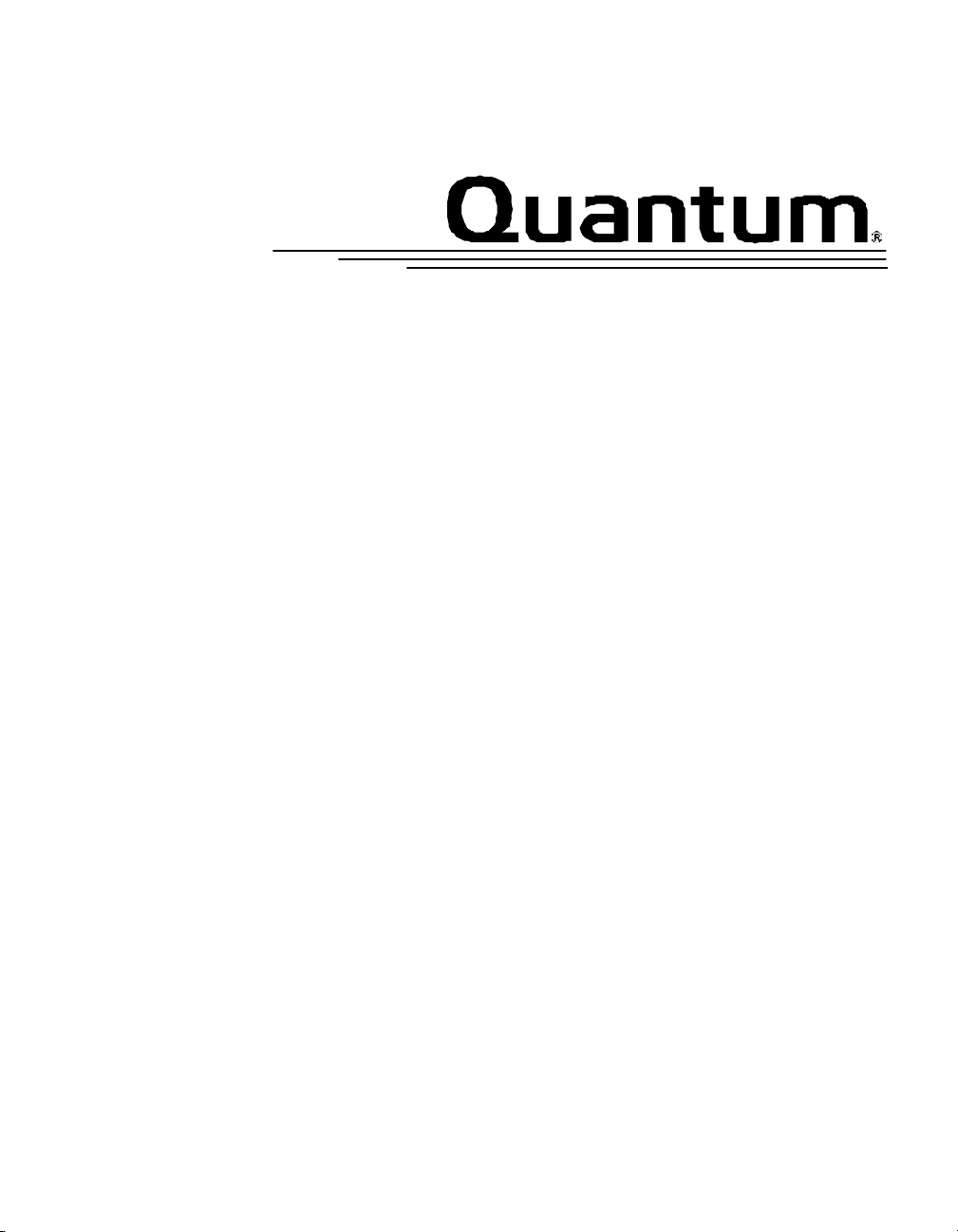
DLT
TM
8000 Tape System
Product Manual
Nov. 10, 2003
81-60118-06
Page 2
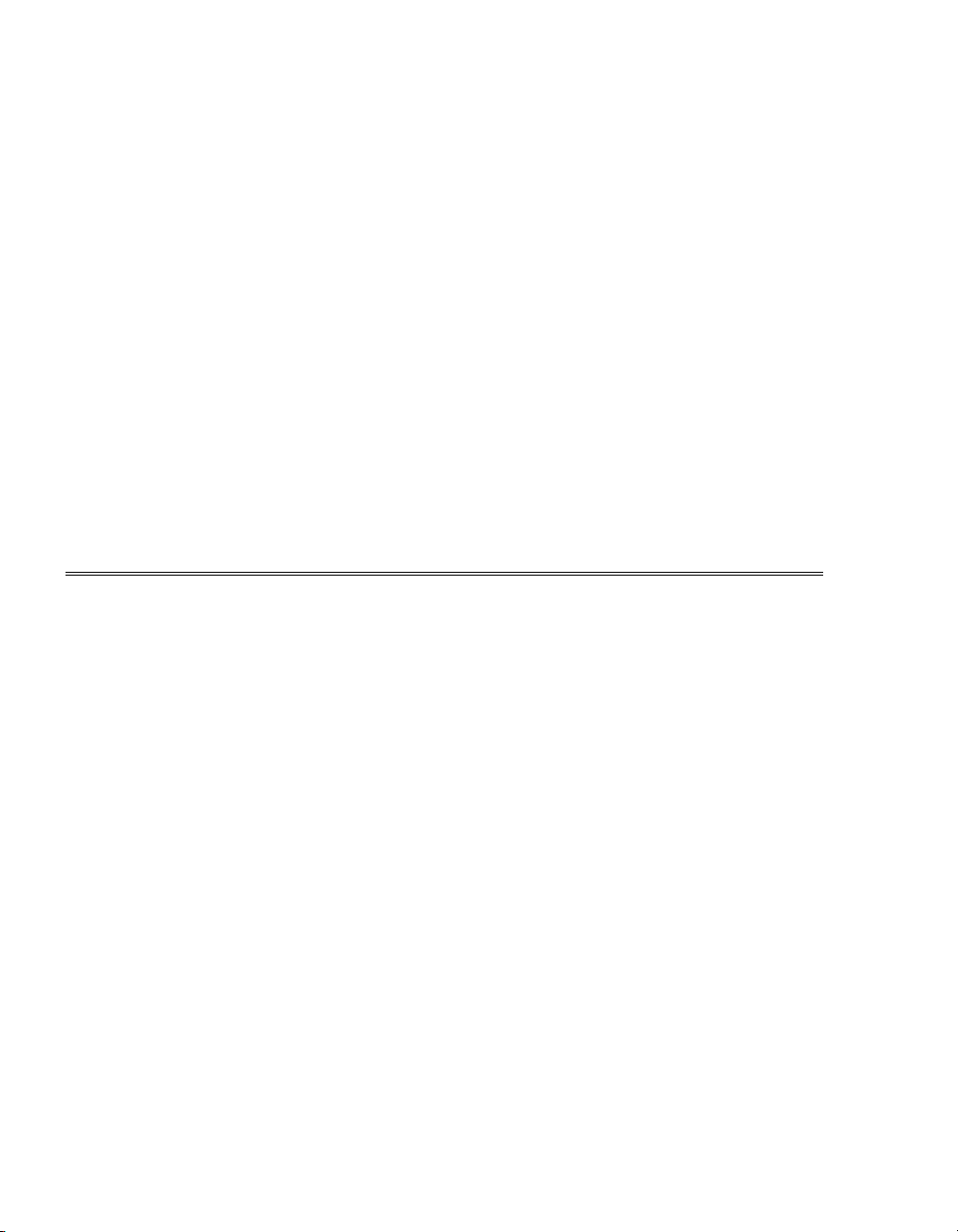
Quantum reserves the right to make changes and improvements to its products, without
incurring any obligation to incorporate such changes or improvements in units previously sold
or shipped. Quantum reserves the right to make changes to this product manual without
incurring any obligation to notify recipients of earlier versions of the product manual.
You can request Quantum publications from your Quantum Sales Representative or
order them directly from Quantum.
Publication Number: 81-60118-04, April 2, 2001
SERVICE CENTERS
Quantum Service Center Quantum Asia-Pacific Pte. Ltd. Quantum Customer Service
715 Sycamore Avenue 50 Tagore Lane #b1-04 Quantum Ireland, Ltd.
Milpitas, California 95035 Singapore, 2678 Finnabair Industrial Park
Phone (888) 827-3378 Phone: (65) 450-9333 Dundalk
FAX: (800) 4DISKFAX FAX: (65) 452-2544 County Louth, Ireland
BBS: (800) 472-9799 Phone: (353) 42-55350
Fax: (353) 45-55355
Copyright 1999-2001 by Quantum Corporation. All rights reserved. Printed in U.S.A.
Quantum and the Quantum logo are trademarks of Quantum Corporation, registered in
the U.S.A. and other countries. DLTtape and the DLTtape logo are trademarks of
Quantum Corporation. Products mentioned herein are for identification purposes only
and may be trademarks or registered trademarks of their respective companies.
Page 3
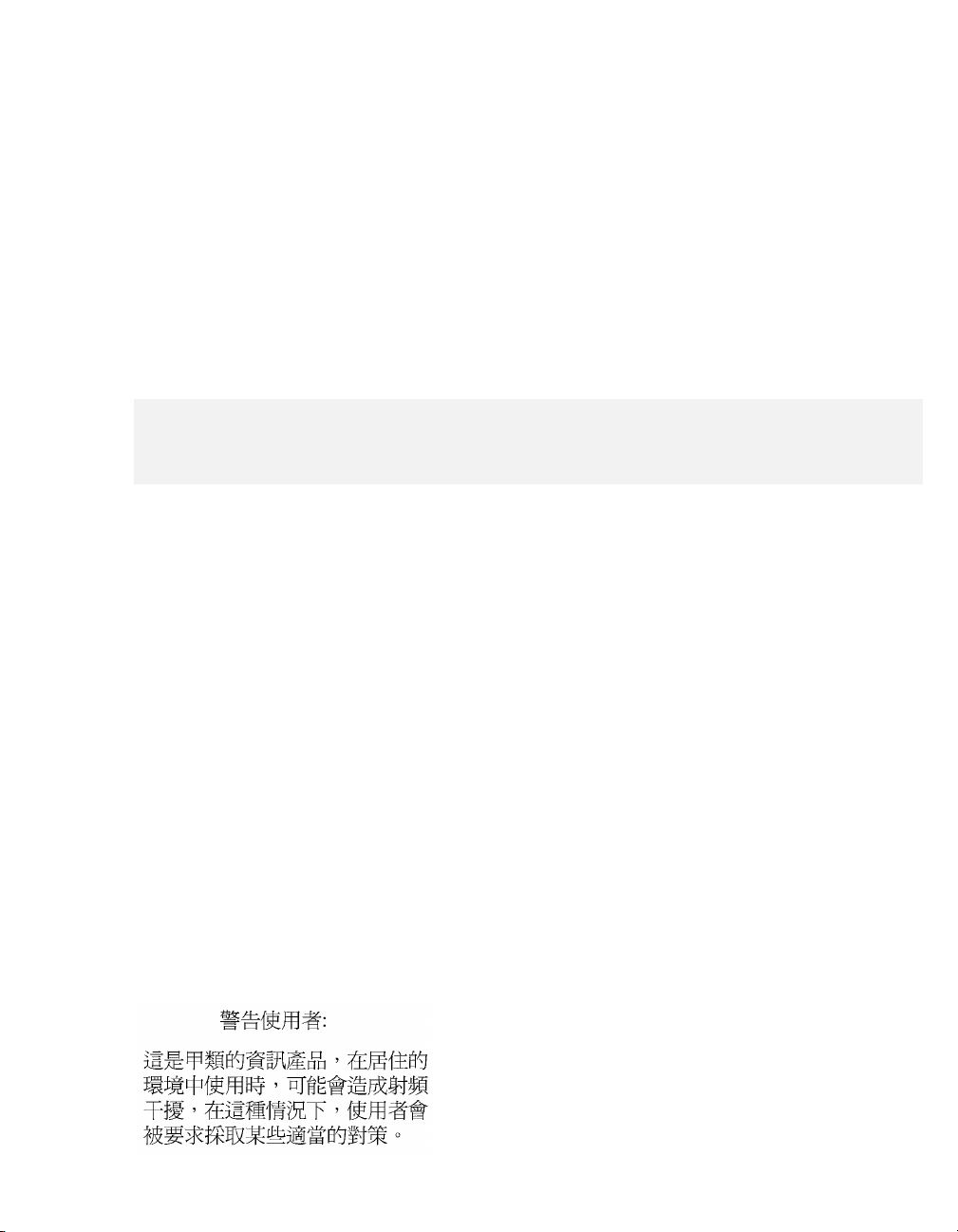
USER MANUAL STATEMENTS FOR CLASS A EQUIPMENT (INTEGRATIBLE TAPE SYSTEM)
This equipment generates, uses, and may emit radio frequency energy. The equipment has been type tested
and found to comply with the limits for a Class A digital device pursuant to Part 15 of FCC rules, which are
Operation of this equipment in a residential area may cause interference in which case the user at his own
Additional information on the need to interconnect the device with shielded (data) cables or the need
for special devices, such as ferrite beads on cables, is required if such means of interference suppression was
used in the qualification test for the device. This information will vary from device to device and needs to be
This is a Class A product. In a domestic environment this product may cause radio interference in which case
designed to provide reasonable protection against such radio frequency interference.
expense will be required to take whatever measures may be required to correct the interference.
Any modifications to this device - unless expressly approved by the manufacturer - can void the user’s
authority to operate this equipment under part 15 of the FCC rules.
Note:
obtained from the EMC group or product manager.
Warning!
the user may be required to take adequate measures.
Achtung!
Dieses ist ein Gerät der Funkstörgrenzwertklasse A. In Wohnbereichen können bei Betrieb dieses Gerätes
Rundfunkstörungen auftreten, in welchen Fällen der Benutzer für entsprechende Gegenmaßnahmen
verantwortlich ist.
Warning!
This Class A digital apparatus complies with Canadian ICES-003.
Cet appareil numérique de la classe A est conforme à la norme NMB-003 du Canada.
Attention!
Ceci est un produit de Classe A. Dans un environnement domestique, ce produit risque de créer des
interférences radioélectriques, il appartiendra alors à l'utilisateur de prendre les mesures spécifiques
appropriées.
Page 4
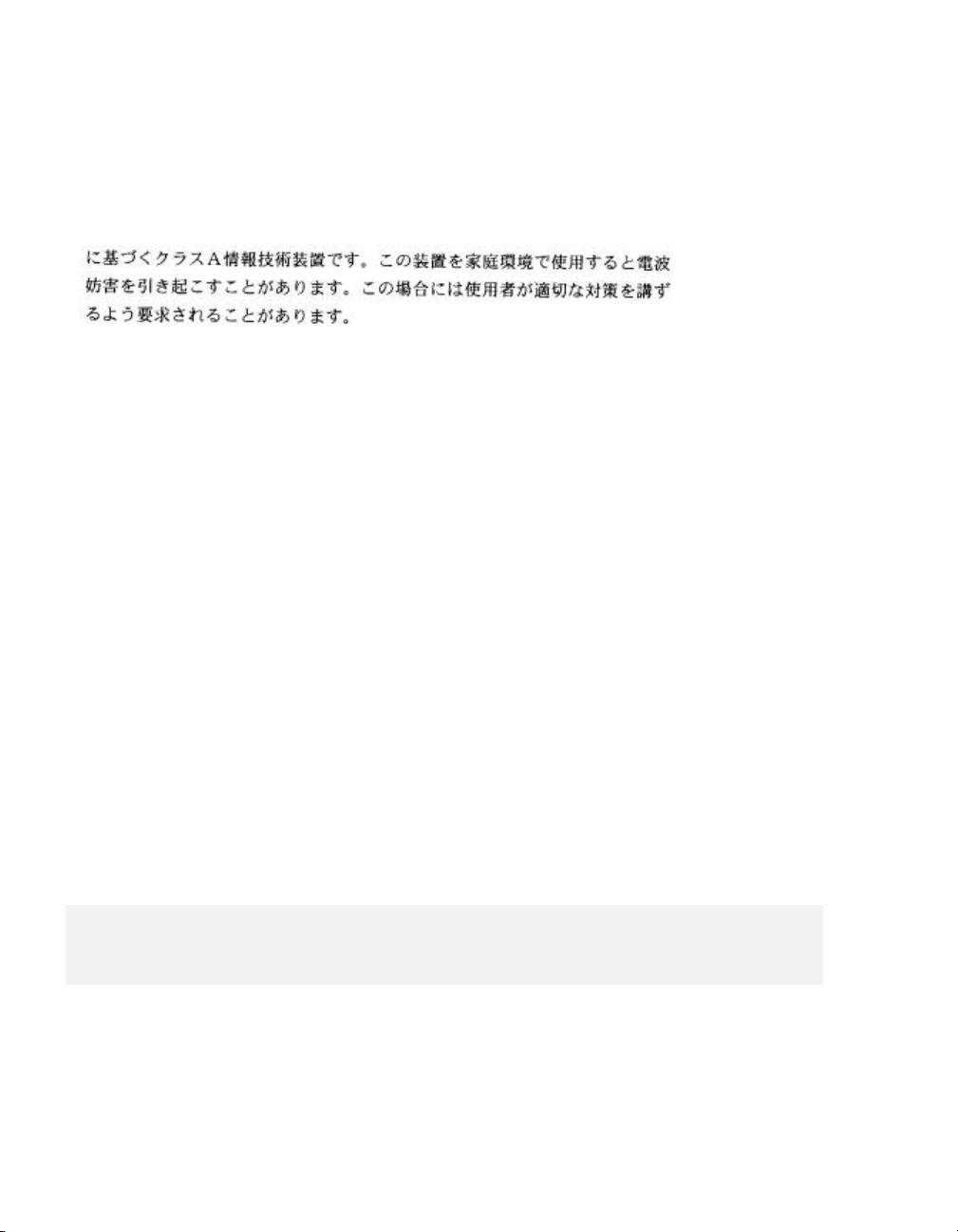
USER MANUAL STATEMENTS FOR CLASS A EQUIPMENT (continued)
USER MANUAL STATEMENTS FOR CLASS B EQUIPMENT (TABLETOP VERSION)
This equipment has been tested and found to comply with the limits for a Class B digital device, pursuant
to Part 15 of the FCC rules. These limits are designed to provide reasonable protection against harmful
interference in a residential installation. Any modifications to this device - unless expressly approved by
the manufacturer - can void the user’s authority to operate this equipment under part 15 of the FCC rules.
Operation is subject to the following two conditions: (1) this device may not cause harmful interference
and (2) this device must accept any interference that may cause undesirable operation.
This equipment generates, uses, and can radiate radio frequency energy and, if not installed and used in
accordance with the instructions, may cause harmful interference to radio communications. However,
there is no guarantee that interference will not occur in a particular installation. If this equipment does
cause harmful interference to radio or television reception, which can be determined by turning the
equipment off and on, the user is encouraged to try to correct the interference by one or more of the
following measures:
• Reorient or relocate the receiving antenna.
• Increase the separation between the equipment and receiver.
• Connect the equipment into an outlet on a circuit different from that to which the receiver is
connected
• Consult the dealer or an experienced radio/TV technician for help.
Note: Additional information on the need to interconnect the device with shielded (data) cables or the
need for special devices, such as ferrite beads on cables, is required if such means of interference
suppression was used in the qualification test for the device. This information will vary from device to
device and needs to be obtained from the EMC group or product manager.
This Class B digital apparatus complies with Canadian ICES-003.
Cet appareil numérique de la classe B est conforme à la norme NMB-003 du Canada.
Page 5
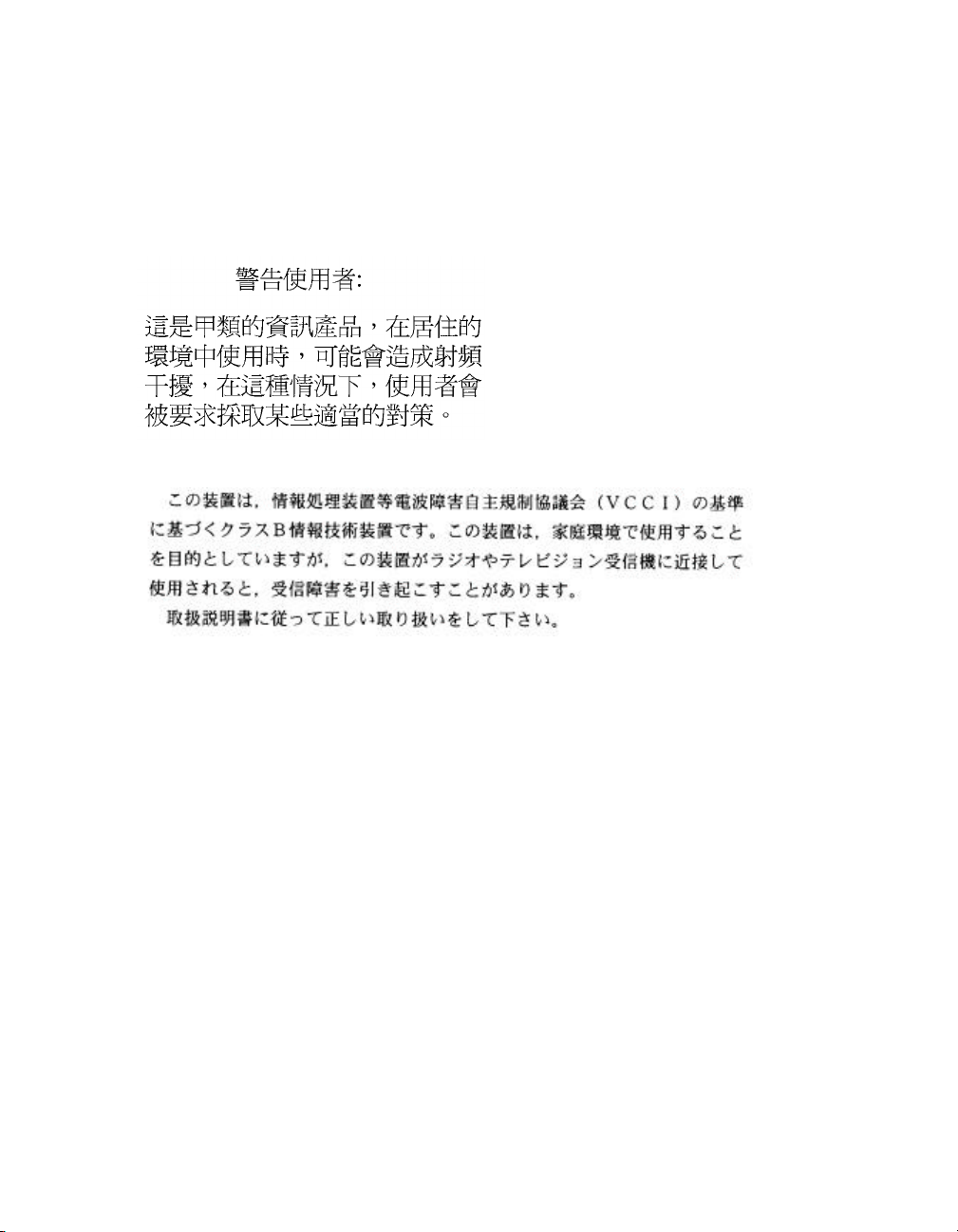
USER MANUAL STATEMENTS FOR CLASS B EQUIPMENT (continued)
Page 6

Page 7

Table of Contents
Page
REVISION HISTORY ......................................................................................................................................xxv
ABOUT THIS MANUAL................................................................................................................................xxix
CHAPTER 1: GENERAL DESCRIPTION AND SPECIFICATIONS
1.1 GENERAL DESCRIPTION......................................................................................................................1-1
1.2 KEY FEATURES......................................................................................................................................1-1
1.3 SPECIFICATIONS ..................................................................................................................................1-2
1.3.1 Drive Capacity ..............................................................................................................................1-2
1.3.2 Interface Type...............................................................................................................................1-2
1.3.3 Performance and Timing Specifications..................................................................................1-3
1.3.4 Reliability (Projected) ..................................................................................................................1-4
1.3.5 Physical Specifications ................................................................................................................1-5
1.3.6 Temperature and Humidty ........................................................................................................1-6
1.3.7 Operating Air Velocity ................................................................................................................1-7
1.3.8 Vibration, Shock, and Drop Specifications .............................................................................1-7
1.3.9 Altitude..........................................................................................................................................1-9
1.3.10 Acoustic Emissions................................................................................................................... 1-10
1.3.11 Electromagnetic Emissions ..................................................................................................... 1-10
1.3.12 Power Requirements................................................................................................................ 1-11
1.3.13 Current Requirements.............................................................................................................. 1-12
1.3.14 Tape System Recording Type.................................................................................................. 1-13
1.3.15 DLTtape Recording Media Specifications............................................................................. 1-13
1.3.16 Electromagnetic Interference (EMI) Susceptibility.............................................................. 1-15
Quantum DLT 8000 Tape System
v
Page 8

Table of Contents
CHAPTER 2: CONFIGURING, INSTALLING AND OPERATING THE TAPE SYSTEM
2.1 Safety, Handling, and Electrostatic Discharge (ESD) Protection...................................................2-1
2.1.1 Safety Precautions.......................................................................................................................2-1
2.1.2 Handling........................................................................................................................................2-1
2.1.3 Electrostatic Discharge (ESD) Protection.................................................................................2-2
2.2 Configuring and Installing an Integral Tape System.......................................................................2-3
2.2.1 Setting the SCSI ID ......................................................................................................................2-4
2.2.2 Setting TERM PWR.......................................................................................................................2-6
2.2.3 Setting Parity Checking ..............................................................................................................2-7
2.2.4 Installing the Tape System.........................................................................................................2-8
2.2.4.1 Securing the Tape System in Bay or Chassis.................................................................2-8
2.2.4.2 Connecting SCSI Bus and Power Cables..................................................................... 2-10
2.2.4.3 The Loader Connector................................................................................................... 2-14
2.3 Configuring and Installing a Tabletop Tape System .................................................................. 2-15
2.3.1 Selecting SCSI ID....................................................................................................................... 2-17
2.3.2 Connecting the SCSI Bus Cables ............................................................................................ 2-18
2.3.3 Installing the AC Power Cord ................................................................................................ 2-19
2.4 The Tape Cartridge........................................................................................................................... 2-22
2.4.1 Care and Handling of Tape Cartridges ................................................................................. 2-23
2.4.2 Tape Cartridge Write-Protect Switch .................................................................................... 2-25
2.4.3 Checking a Tape Cartridge...................................................................................................... 2-27
2.4.4 Loading a Cartridge................................................................................................................. 2-28
2.4.5 Unloading a Cartridge ............................................................................................................. 2-30
2.4.6 How and When to Use a Cleaning Tape Cartridge............................................................. 2-31
2.5 Operating the Tape System – Controls and Indicators.............................................................. 2-34
2.5.1 Unload Button........................................................................................................................... 2-35
2.5.2 Cartridge Insert/Release Handle............................................................................................. 2-35
2.5.3 Selecting Density ...................................................................................................................... 2-36
2.6 Power On Self Test (POST) and Indicator Activity During POST............................................... 2-40
2.7 Tape System Operating Modes and Indicator Activity .............................................................. 2-42
2.8 Using the DLT 8000 Tape System’s Basic Health Check (BHC) Test Feature .......................... 2-46
2.9 Troubleshooting............................................................................................................................... 2-48
vi Quantum DLT 8000 Tape System
Page 9

Table of Contents
CHAPTER 3: SCSI DESCRIPTION
3.1 SCSI Overview ......................................................................................................................................3-1
3.2 SCSI Commands...................................................................................................................................3-3
3.3 Signal States.........................................................................................................................................3-7
3.3.1 Signal Values ...............................................................................................................................3-7
3.3.2 SCSI ID Bits....................................................................................................................................3-7
3.4 SCSI Signals...........................................................................................................................................3-9
3.4.1 SCSI Signal Definitions................................................................................................................3-9
3.4.2 Signal Bus Timing..................................................................................................................... 3-10
3.5 SCSI Bus Phases................................................................................................................................. 3-13
3.5.1 BUS FREE Phase......................................................................................................................... 3-13
3.5.2 ARBITRATION Phase ................................................................................................................. 3-15
3.5.3 SELECTION Phase...................................................................................................................... 3-16
3.5.4 RESELECTION Phase.................................................................................................................. 3-17
3.5.5 Information Transfer Phases................................................................................................... 3-19
3.5.5.1 Asynchronous Data Transfer........................................................................................ 3-22
3.5.5.2 Synchronous Data Transfer........................................................................................... 3-23
3.5.5.3 Signal Restrictions Between Phases ............................................................................ 3-24
3.5.5.4 STATUS Phase.................................................................................................................. 3-25
3.6 SCSI Bus Conditions ......................................................................................................................... 3-27
3.6.1 Attention Condition................................................................................................................. 3-27
3.6.2 Reset Condition......................................................................................................................... 3-28
3.6.3 Queued Unit Attentions .......................................................................................................... 3-29
Quantum DLT 8000 Tape System vii
Page 10

Table of Contents
CHAPTER 4: SCSI MESSAGES
4.1 Message Format..............................................................................................................................4-1
4.2 Supported SCSI Messages..............................................................................................................4-5
4.2.1 ABORT Message (06h) ........................................................................................................4-5
4.2.2 BUS DEVICE RESET Message (0Ch)....................................................................................4-5
4.2.3 COMMAND COMPLETE Message (00h)............................................................................4-5
4.2.4 DISCONNECT Message (04h)..............................................................................................4-6
4.2.5 IDENTIFY Message (80h - FFh) ...........................................................................................4-7
4.2.6 IGNORE WIDE RESIDUE Message (23h)............................................................................4-8
4.2.7 INITIATOR DETECTED ERROR Message (05h)...................................................................4-9
4.2.8 LINKED COMMAND COMPLETE Message (0Ah) .......................................................... 4-10
4.2.9 LINKED COMMAND COMPLETE, with Flag Message (0Ah)........................................ 4-10
4.2.10 MESSAGE PARITY ERROR Message (09h)...................................................................... 4-10
4.2.11 MESSAGE REJECT Message (07h)................................................................................... 4-10
4.2.12 NO OPERATION (08h) ........................................................................................................ 4-11
4.2.13 RESTORE POINTERS Message (03h)................................................................................ 4-11
4.2.14 SAVE DATA POINTER Message (02h)............................................................................. 4-11
4.2.15 SYNCHRONOUS DATA TRANSFER REQUEST Message (01h)....................................... 4-12
4.2.16 WIDE DATA TRANSFER REQUEST Message (01h).......................................................... 4-13
CHAPTER 5: SCSI COMMANDS
5.1 SCSI Commands.............................................................................................................................5-1
5.1.1 SCSI Pointers...........................................................................................................................5-3
5.1.2 Command Descriptor Block.................................................................................................5-4
5.1.3 Status/Error Reporting..........................................................................................................5-7
5.1.4 DATA-Phase Command Components ................................................................................5-8
5.1.5 Unit Attention Condition .................................................................................................. 5-10
5.1.6 Behavior at Power-On and SCSI Bus Reset..................................................................... 5-11
viii Quantum DLT 8000 Tape System
Page 11

Table of Contents
5.1.7 Data Cache and Tape Write Interaction ......................................................................... 5-12
5.2 SCSI Command Descriptions in this Manual ......................................................................... 5-13
5.3 ERASE Command (19h)............................................................................................................ 5-15
5.4 INQUIRY Command (12h)........................................................................................................ 5-17
5.4.1 STANDARD INQUIRY DATA Page...................................................................................... 5-18
5.4.2 VENDOR-UNIQUE INQUIRY Data...................................................................................... 5-22
5.4.3 SUPPORTED VITAL PRODUCT Data Page......................................................................... 5-23
5.5 LOAD UNLOAD Command (1Bh)............................................................................................ 5-33
5.6 LOCATE Command (2Bh)......................................................................................................... 5-37
5.7 LOG SELECT Command (4Ch).................................................................................................. 5-39
5.7.1 Log Detection Summary in LOG SELECT Command Descriptor Block ...................... 5-41
5.7.2 Operation of LOG SELECT ................................................................................................. 5-41
5.7.3 Log Select Page Format..................................................................................................... 5-42
5.7.4 Error Detection Summary in Log Select Pages.............................................................. 5-45
5.8 LOG SENSE Command (4Dh)................................................................................................... 5-47
5.8.1 Error Detection Summary in LOG SENSE Command Descriptor Block...................... 5-50
5.8.2 SUPPORTED PAGES Log Page (Page 00h)....................................................................... 5-51
5.8.3 READ (Page 03h) / WRITE (Page 02h) ERROR LOG SENSE Page .............................. 5-52
5.8.4 LAST n ERROR EVENTS Page (07h)................................................................................. 5-56
5.8.5 TAPEALERT Page (2Eh)...................................................................................................... 5-58
5.8.6 READ / WRITE COMPRESSION Page (32h)..................................................................... 5-62
5.8.7 DEVICE WELLNESS Page (33h) ........................................................................................ 5-66
5.8.8 DEVICE STATUS Page (3Eh).............................................................................................. 5-69
5.9 MODE SELECT Command (6) / (10) (15h / 55h)................................................................... 5-73
5.9.1 Mode Parameter List.......................................................................................................... 5-69
5.9.1.1 Mode Parameter Header............................................................................................. 5-75
5.9.1.2 Mode Parameter Block Descriptor............................................................................. 5-79
5.9.1.3 Mode Page Descriptors ............................................................................................... 5-81
5.9.2 READ / WRITE ERROR RECOVERY Page (01h) ............................................................... 5-82
Quantum DLT 8000 Tape System ix
Page 12

Table of Contents
5.9.3 DISCONNECT / RECONNECT Page (02h) ........................................................................ 5-84
5.9.4 CONTROL MODE Page (0Ah)........................................................................................... 5-86
5.9.5 DATA COMPRESSION Page (0Fh).................................................................................... 5-88
5.9.6 DEVICE CONFIGURATION Page (10h) ............................................................................ 5-90
5.9.7 MEDIUM PARTITION Page (11h)..................................................................................... 5-93
5.9.8 TAPEALERT Page (1Ch) ..................................................................................................... 5-95
5.9.9 EEPROM VENDOR UNIQUE Page (3Eh).......................................................................... 5-98
5.9.10 Changeable Parameters within MODE SELECT ..........................................................5-106
5.10 MODE SENSE (6) / (10) Command (1Ah / 5Ah) ................................................................5-107
5.10.1 MODE SENSE Data Headers ...........................................................................................5-110
5.10.2 MODE SENSE Block Descriptor.......................................................................................5-113
5.10.3 MODE SENSE Mode Pages..............................................................................................5-116
5.10.3.1 READ / WRITE ERROR RECOVERY Page (01h).....................................................5-118
5.10.3.2 DISCONNECT / RECONNECT Page (02h) .............................................................5-120
5.10.3.3 CONTROL MODE Page (0Ah)................................................................................5-122
5.10.3.4 DATA COMPRESSION Page (0Fh).........................................................................5-124
5.10.3.5 DEVICE CONFIGURATION Page (10h)..................................................................5-126
5.10.3.6 MEDIUM PARTITION Page (11h) ..........................................................................5-129
5.10.3.7 TAPEALERT PAGE (1Ch) ........................................................................................5-131
5.10.3.8 EEPROM VENDOR-UNIQUE page (3Eh)...............................................................5-134
5.11 PERSISTENT RESERVATION IN Command (5Eh)...................................................................5-135
5.12 PERSISTENT RESERVATION OUT Command (5Fh)...............................................................5-147
5.13 PREVENT / ALLOW MEDIUM REMOVAL Command (1Eh)..................................................5-161
5.14 READ Command (08h) ...........................................................................................................5-163
5.15 READ BLOCK LIMITS Command (05h) .................................................................................5-167
5.16 READ BUFFER Command (3Ch)..............................................................................................5-169
5.16.1 Combined Header and Data Mode ...............................................................................5-163
5.16.2 Data Mode.........................................................................................................................5-163
5.16.3 Descriptor Mode...............................................................................................................5-163
x Quantum DLT 8000 Tape System
Page 13

Table of Contents
5.17 READ POSITION Command (34h).........................................................................................5-173
5.17.1 Standard READ POSITION Data......................................................................................5-174
5.17.2 Total Current Logical Position ........................................................................................5-176
5.18 RECEIVE DIAGNOSTIC RESULTS Command (1Ch)..............................................................5-177
5.19 RELEASE UNIT (6) Command (17h)......................................................................................5-179
5.20 RELEASE UNIT (10) Command (57h)....................................................................................5-181
5.21 REPORT DENSITY SUPPORT Command (44h)......................................................................5-183
5.22 REPORT LUNS Command (A0h) ............................................................................................5-189
5.23 REQUEST SENSE Command (03h) ........................................................................................5-192
5.24 RESERVE UNIT (6) Command (16h)......................................................................................5-205
5.25 RESERVE UNIT (10) Command (56h) ...................................................................................5-209
5.26 REWIND Command (01h) ......................................................................................................5-215
5.27 SEND DIAGNOSTIC Command (1Dh)...................................................................................5-217
5.28 SPACE Command (11h)..........................................................................................................5-223
5.29 TEST UNIT READY Command (00h)......................................................................................5-225
5.30 VERIFY Command (13h).........................................................................................................5-227
5.31 WRITE Command (0Ah)..........................................................................................................5-229
5.32 WRITE BUFFER Command (3Bh) ...........................................................................................5-233
5.32.1 Write Combined Header and Data Mode (000b) .......................................................5-234
5.32.2 Write Data Mode (010b).................................................................................................5-234
5.32.3 Download Microcode Mode (100b)..............................................................................5-234
5.32.4 Download Microcode and Save Mode (101b) ............................................................5-235
5.33 WRITE FILEMARKS Command (10h).....................................................................................5-237
Appendix A: Definition of Vendor Unique Sense Data Information .......................................... A-1
Appendix B: EEPROM-Resident Bugcheck and Event Logs..............................................................B-1
Appendix C: Updating the Firmware ....................................................................................................C-1
Appendix D: Running the Basic Health Check (BHC) Test Via the Library Port........................ D-1
Appendix E: Visual Inspection Procedure for DLTtape Cartridges................................................E-1
Quantum DLT 8000 Tape System xi
Page 14

Table of Contents
Appendix F: Timeout Specifications for DLT 8000 Tape System SCSI Commands...................F-1
Appendix G: DLT 7000 Emulation Feature..........................................................................................G-1
Index .................................................................................................................................. Index-1
xii Quantum DLT 8000 Tape System
Page 15
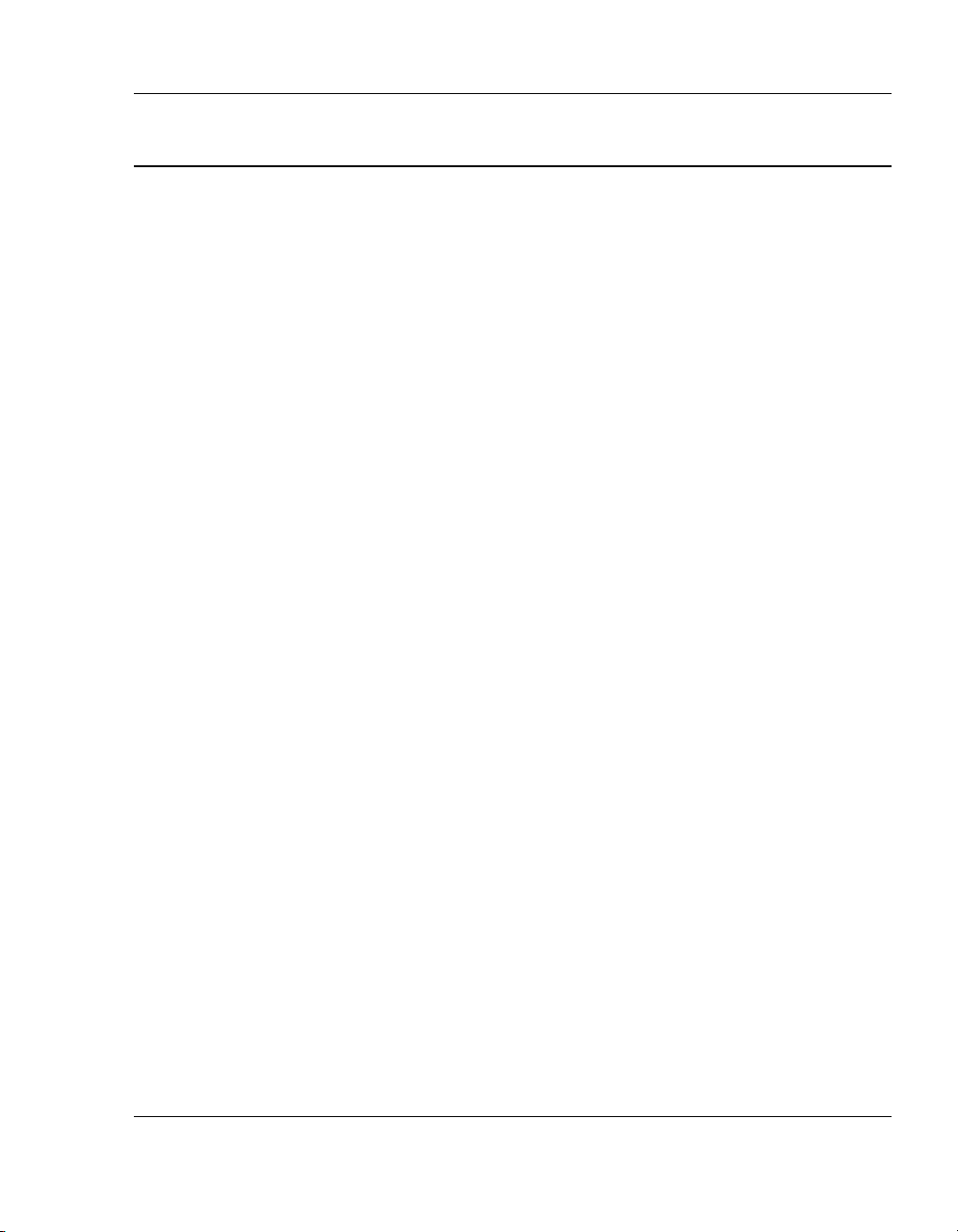
Table of Contents
FIGURES
Figure 2–1 Location of SCSI ID Connector Block..................................................................................2-4
Figure 2–2 Jumper Installed on Pin Pair 3 / 4 Enables Termination Power (TERM PWR) ..............2-6
Figure 2–3 Jumper Installed on Pin Pair 1 / 2 Disables Parity Checking...........................................2-7
Figure 2–4 Locations and Dimensions for Mounting Holes...............................................................2-9
Figure 2–5 Connectors for SCSI Bus Cable and Power Cable.......................................................... 2-10
Figure 2–6 Loader Connector Block.................................................................................................... 2-14
Figure 2–7 Physical Dimensions of DLT 8000 Tabletop System ..................................................... 2-16
Figure 2–8 DLT 8000 Tabletop Tape System Rear Panel ................................................................. 2-17
Figure 2–9 Location of SCSI Bus Connectors on Rear Panel (Tabletop Version).......................... 2-18
Figure 2–10 AC Power Cord Plug End................................................................................................... 2-20
Figure 2–11 Location of AC Power Cord Connector on Rear Panel (Tabletop
Version)................................................................................................................................. 2-21
Figure 2–12 Write-Protect Switch on Tape Cartridge......................................................................... 2-26
Figure 2–13 Front Panel of Tape System............................................................................................... 2-28
Figure 4–1 Extended Message — Data Format......................................................................................4-4
Figure 4–2 IDENTIFY Message — Data Format......................................................................................4-7
Figure 4–3 IGNORE WIDE RESIDUE Message — Data Format............................................................4-8
Figure 4–4 Synchronous Data Transfer Request Message — Data Format .................................. 4-12
Figure 4–5 Wide Data Transfer Request Message — Data Format................................................ 4-13
Figure 5–1 Typical 6-Byte Command Descriptor Block — Data Format............................................5-4
Figure 5–2 Command Descriptor Block Control Field — Data Format..............................................5-6
Figure 5–3 ERASE Command Descriptor Block — Data Format....................................................... 5-15
Figure 5–4 INQUIRY Command Descriptor Block — Data Format................................................... 5-17
Figure 5–5 Standard Inquiry Data Page — Data Format................................................................... 5-19
Figure 5–6 INQUIRY Vendor Unique Bytes Definitions...................................................................... 5-22
Figure 5–7 Supported Vital Product Data Pages Page — Data Format.......................................... 5-24
Figure 5–8 Unit Serial Number Page — Data Format........................................................................ 5-25
Figure 5–9 Device Identification Page — Data Format...................................................................... 5-26
Figure 5–10 Identification Descriptor — Data Format......................................................................... 5-26
Figure 5–11 Firmware Build Information Page — Data Format ...................................................... 5-28
Figure 5–12 Command Support Data Page — Data Format............................................................ 5-30
Quantum DLT 8000 Tape System xiii
Page 16

Table of Contents
Figure 5–13 LOAD UNLOAD Command Descriptor Block — Data Format...................................... 5-34
Figure 5–14 LOCATE Command Descriptor Block — Data Format................................................... 5-37
Figure 5–15 LOG SELECT Command Descriptor Block — Data Format ........................................... 5-39
Figure 5–16 Log Page Header Format ................................................................................................... 5-42
Figure 5–17 Log Parameters Format...................................................................................................... 5-43
Figure 5–18 LOG SENSE Command Descriptor Block — Data Format............................................. 5-47
Figure 5–19 Supported Pages Page — Data Format............................................................................ 5-51
Figure 5–20 READ / WRITE Error LOG SENSE Header Format............................................................ 5-52
Figure 5–21 Log Parameters Format for READ / WRITE Error LOG SENSE Page............................. 5-53
Figure 5–22 Last n Error Events LOG SENSE Header Format............................................................. 5-56
Figure 5–23 Log Parameters Format for LAST n ERROR EVENTS LOG SENSE Page....................... 5-57
Figure 5–24 TapeAlert LOG SENSE Header Format ............................................................................. 5-58
Figure 5–25 Log Parameters Format for TapeAlert Page ................................................................... 5-59
Figure 5–26 READ / WRITE COMPRESSION RATIO LOG SENSE Header Format.............................. 5-62
Figure 5–27 Log Parameters Format for READ / WRITE COMPRESSION RATIO LOG SENSE Page
(Parameter Codes 00h and 01h)...................................................................................... 5-63
Figure 5–28 Log Parameters Format for READ / WRITE COMPRESSION RATIO LOG SENSE Page
(Parameter Codes 02h through 09h).............................................................................. 5-64
Figure 5–29 DEVICE WELLNESS LOG SENSE Header Format ............................................................. 5-66
Figure 5–30 Log Parameters Format for DEVICE WELLNESS LOG SENSE Page ............................. 5-67
Figure 5–31 DEVICE STATUS LOG SENSE Header Format................................................................... 5-69
Figure 5–32 Log Parameters Format for DEVICE STATUS LOG SENSE Page .................................. 5-70
Figure 5–33 Log Parameters Format for DEVICE STATUS LOG SENSE Page Parameter 0001h
(Cleaning Related) ............................................................................................................... 5-71
Figure 5–34 MODE SELECT (6) and (10) Command Descriptor Blocks — Data Format ............... 5-74
Figure 5–35 MODE SELECT (6) Mode Parameter List — Data Format ............................................. 5-75
Figure 5–36 MODE SELECT (10) Mode Parameter List — Data Format........................................... 5-76
Figure 5–37 MODE SELECT (6) Mode Parameter Header — Data Format...................................... 5-77
Figure 5–38 MODE SELECT (10) Mode Parameter Header — Data Format.................................... 5-77
Figure 5–39 Mode Parameter Block Descriptor — Data Format....................................................... 5-80
Figure 5–40 MODE SELECT Page Descriptor — Data Format............................................................ 5-82
Figure 5–41 READ/WRITE Error Recovery Page — Data Format........................................................ 5-82
xiv Quantum DLT 8000 Tape System
Page 17

Table of Contents
Figure 5–42 Disconnect / Reconnect Page — Data Format.............................................................. 5-84
Figure 5–43 Control Mode Page Format Descriptor — Data Format.............................................. 5-86
Figure 5–44 Data Compression Page Format Descriptor — Data Format....................................... 5-88
Figure 5–45 Device Configuration Page — Data Format ................................................................... 5-90
Figure 5–46 Medium Partition Page Format Descriptor — Data Format........................................ 5-93
Figure 5–47 TapeAlert Page Format Descriptor — Data Format ...................................................... 5-95
Figure 5–48 EEPROM Vendor Unique Page — Data Format............................................................. 5-98
Figure 5–49 EEPROM Vendor Unique Page “Vendor ID” Sample — Data Format......................5-104
Figure 5–50 EEPROM Vendor Unique Page “Forced Density” Example — Data Format............5-105
Figure 5–51 MODE SENSE (6) Command Descriptor Block — Data Format.................................5-107
Figure 5–52 MODE SENSE (10) Command Descriptor Block — Data Format..............................5-108
Figure 5–53 MODE SENSE (6) Data Header — Data Format ..........................................................5-110
Figure 5–54 MODE SENSE (10) Data Header — Data Format........................................................5-111
Figure 5–55 MODE SENSE Block Descriptor — Data Format.........................................................5-113
Figure 5–56 MODE SENSE Page Descriptor — Data Format ..........................................................5-116
Figure 5–57 READ / WRITE Error Recovery Page — Data Format ..................................................5-118
Figure 5–58 Disconnect / Reconnect Page — Data Format............................................................5-120
Figure 5–59 Control Mode Page — Data Format.............................................................................5-122
Figure 5–60 Data Compression Page — Data Format.....................................................................5-124
Figure 5–61 Device Configuration Page — Data Format .................................................................5-126
Figure 5–62 Medium Partition Page — Data Format......................................................................5-129
Figure 5–63 TapeAlert Page Format Descriptor — Data Format ....................................................5-131
Figure 5–64 PERSISTENT RESERVATION IN Command Descriptor Block — Data Format...........5-135
Figure 5–65 Read Keys Parameters — Data Format..........................................................................5-137
Figure 5–66 Read Reservations Parameters — Data Format..........................................................5-139
Figure 5–67 PERSISTENT RESERVATION IN Read Reservations Descriptor — Data Format........5-140
Figure 5–68 PERSISTENT RESERVATION OUT Command Descriptor Block — Data Format.......5-148
Figure 5–69 PERSISTENT RESERVATION OUT Parameter List — Data Format ..............................5-158
Quantum DLT 8000 Tape System xv
Page 18
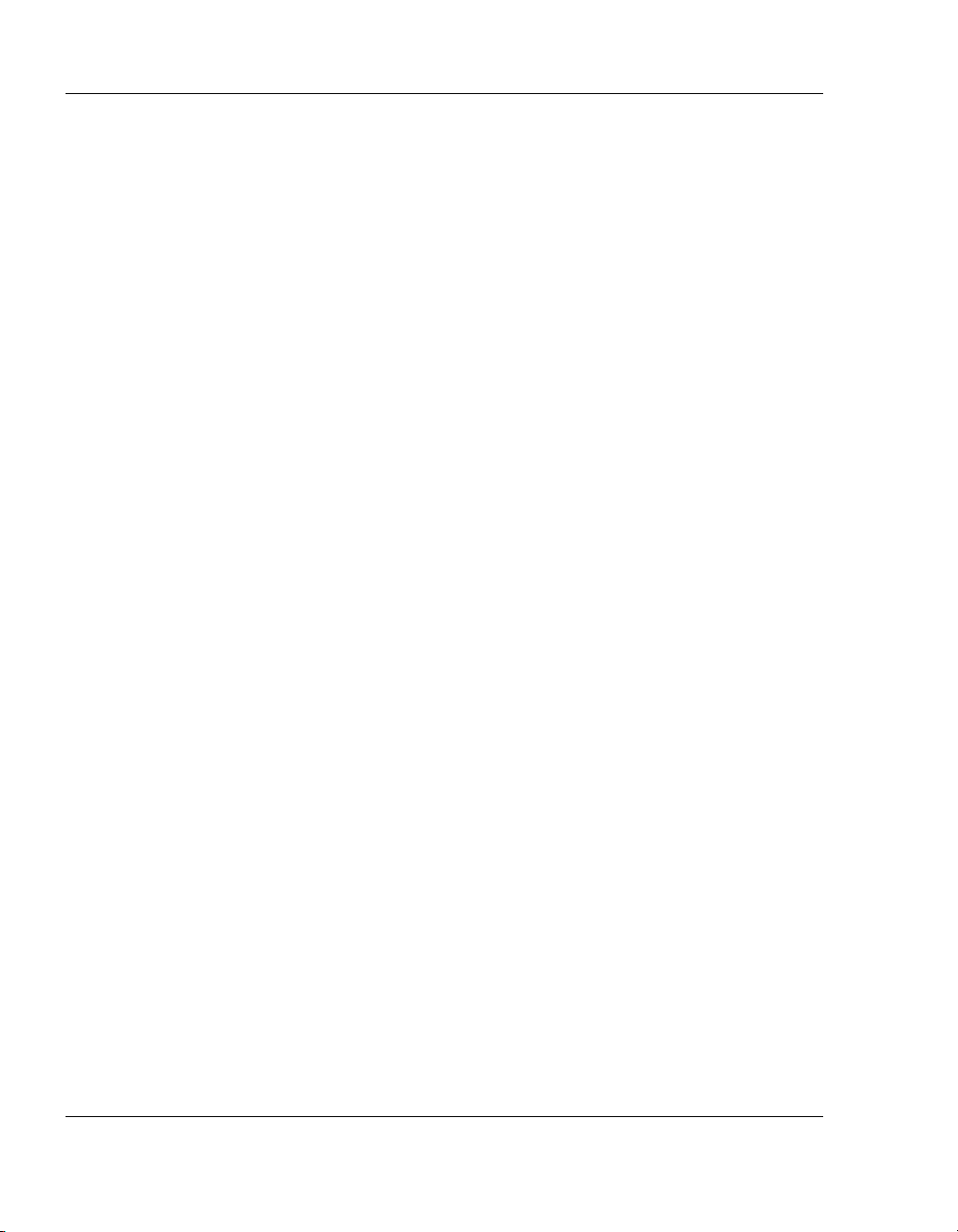
Table of Contents
Figure 5–70 PREVENT / ALLOW MEDIUM REMOVAL Command Descriptor Block — Data
Format................................................................................................................................5-161
Figure 5–71 READ Command Descriptor Block — Data Format.....................................................5-163
Figure 5–72 READ BLOCK LIMITS Command Descriptor Block — Data Format...........................5-167
Figure 5–73 READ BLOCK LIMITS Data — Data Format...................................................................5-168
Figure 5–74 READ BUFFER Command Descriptor Block — Data Format......................................5-169
Figure 5–75 READ BUFFER Header — Data Format...........................................................................5-171
Figure 5–76 READ BUFFER Descriptor — Data Format.....................................................................5-172
Figure 5–77 READ POSITION Command Descriptor Block — Data Format...................................5-173
Figure 5–78 READ POSITION — Data Format.....................................................................................5-174
Figure 5–79 READ POSITION (Long Form) — Data Format..............................................................5-176
Figure 5–80 RECEIVE DIAGNOSTIC RESULTS Command Descriptor Block — Data Format........5-177
Figure 5–81 RECEIVE DIAGNOSTIC RESULTS — Data Format..........................................................5-178
Figure 5–82 RELEASE UNIT (6) Command Descriptor Block — Data Format................................5-179
Figure 5–83 RELEASE UNIT (10) Command Descriptor Block — Data Format .............................5-181
Figure 5–84 REPORT DENSITY SUPPORT Command Descriptor Block — Data Format...............5-183
Figure 5–85 REPORT DENSITY SUPPORT Header — Data Format ...................................................5-184
Figure 5–86 Density Support Data Block Descriptor — Data Format............................................5-186
Figure 5–87 REPORT LUNS Command Descriptor Block — Data Format ......................................5-189
Figure 5–88 LUN Reporting Parameter List — Data Format............................................................5-190
Figure 5–89 REQUEST SENSE Command Descriptor Block — Data Format..................................5-191
Figure 5–90 REQUEST SENSE — Data Format....................................................................................5-193
Figure 5–91 RESERVE UNIT (6) Command Descriptor Block — Data Format ...............................5-205
Figure 5–92 RESERVE UNIT (10) Command Descriptor Block — Data Format.............................5-209
Figure 5–93 Extent Descriptors — Data Format ................................................................................5-211
Figure 5–94 Parameter List When LongID and Extent Bits =1 — Data Format...........................5-212
Figure 5–95 RESERVE UNIT (10) ID Only Paramter List — Data Format........................................5-213
Figure 5–96 REWIND Command Descriptor Block — Data Format................................................5-215
Figure 5–97 SEND DIAGNOSTIC Command Descriptor Block — Data Format.............................5-217
Figure 5–98 SEND DIAGNOSTIC Parameter List — Data Format.....................................................5-219
xvi Quantum DLT 8000 Tape System
Page 19

Table of Contents
Figure 5–99 SPACE Command Descriptor Block — Data Format ...................................................5-223
Figure 5–100 TEST UNIT READY Command Descriptor Block — Data Format.............................5-225
Figure 5–101 VERIFY Command Descriptor Block — Data Format ................................................5-227
Figure 5–102 WRITE Command Descriptor Block — Data Format.................................................5-229
Figure 5–103 WRITE BUFFER Command Descriptor Block — Data Format...................................5-233
Figure 5–104 WRITE FILEMARKS Command Descriptor Block — Data Format............................5-237
Figure E–1 Location of One of the Two Reel Lock Tabs on the DLTtape...........................................E-3
Figure E–2 Location of Reel Lock Opening and Spring-Loaded Hub on Bottom of DLTtape
Cartridge ...................................................................................................................................E-4
Figure E–3 Opening the Door on a DLTtape Cartridge Showing Tape Leader Loop in its Correct
Position......................................................................................................................................E-5
Figure E–4 Three Examples of Tape Cartridges with Damage Visible During Visual Inspection...E-6
Figure E–5 Location of Write Protect Switch .........................................................................................E-7
Quantum DLT 8000 Tape System xvii
Page 20
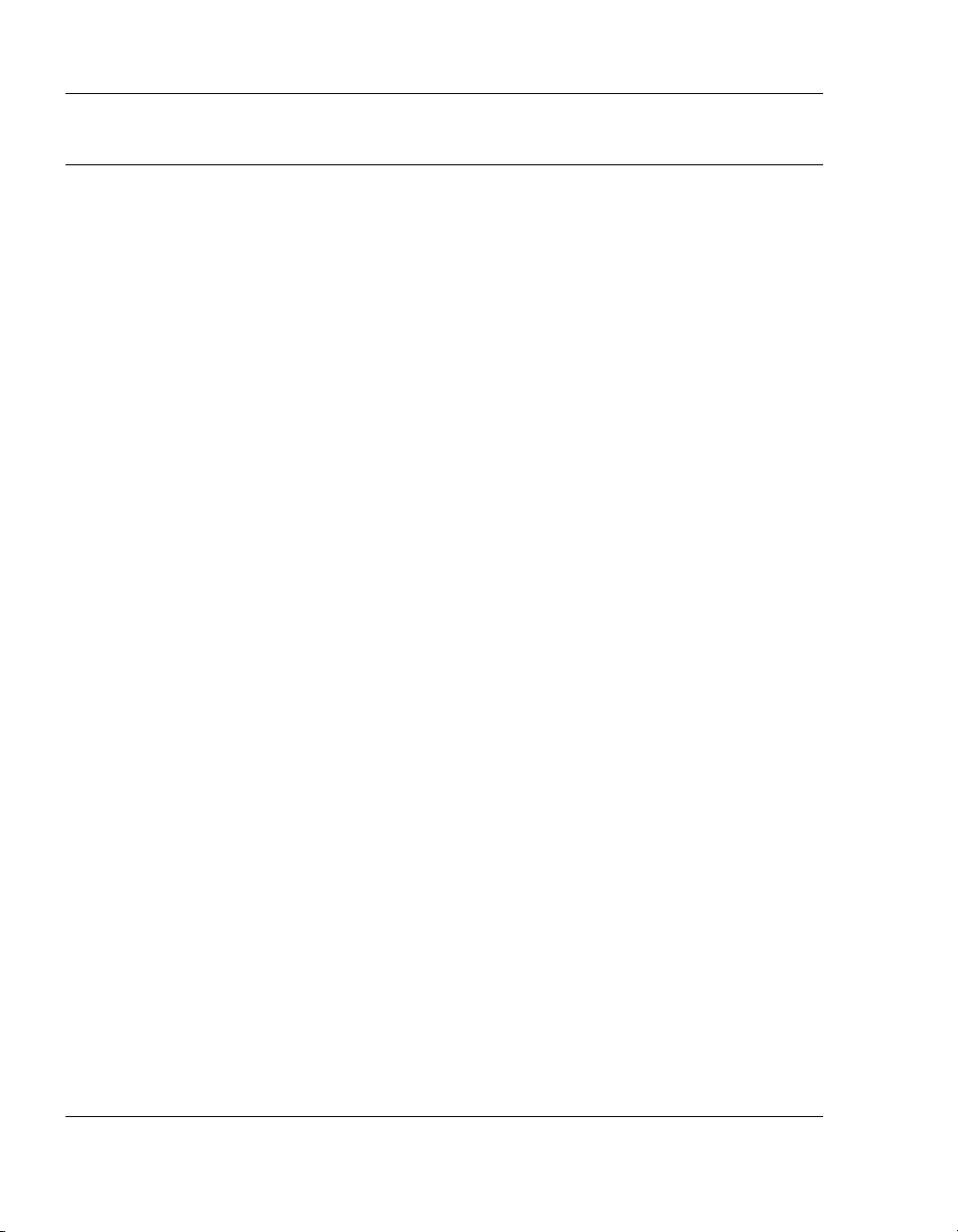
Table of Contents
TABLES
Table 1−1 Storage Capacity .......................................................................................................................1-2
Table 1−2 Performance and Timing Specifications ...............................................................................1-3
Table 1−3 Physical Dimensions ..................................................................................................................1-5
Table 1−4 Temperature and Humidity Specifications............................................................................1-6
Table 1−5 Vibration, Shock, and Drop Specifications............................................................................1-7
Table 1−6 Drop Specifications ...................................................................................................................1-9
Table 1−7 Altitude Specifications..............................................................................................................1-9
Table 1−8 Acoustic Noise Emissions, Nominal..................................................................................... 1-10
Table 1−9 Acoustic Noise Declaration for German Noise Declaration Law .................................... 1-10
Table 1−10 Power Requirements............................................................................................................ 1-11
Table 1−11 Current Requirements........................................................................................................... 1-12
Table 1−12 DLTtape Media Specifications ............................................................................................. 1-13
Table 1−13 DLTtape Cartridge Operating and Storage Limits ........................................................... 1-14
Table 1−14 Conducted Emissions............................................................................................................ 1-15
Table 1−15 Radiated Emissions............................................................................................................... 1-16
Table 1−16 Magnetic Radiated Susceptibility ...................................................................................... 1-16
Table 1−17 Radiated Susceptibility ........................................................................................................ 1-16
Table 1−18 Conducted Susceptibility .................................................................................................... 1-17
Table 1−19 ESD Failure Level Limits....................................................................................................... 1-17
Table 2–1 SCSI ID Jumper Settings............................................................................................................2-5
Table 2–2 68-Pin Single-Ended Configuration SCSI Connector Signal Names............................... 2-11
Table 2–3 68-Pin Wide LVD Version SCSI Connector Signal Names................................................. 2-12
Table 2–4 68-Pin Differential Version SCSI Connector Signal Names.............................................. 2-13
Table 2–5 Power Connector Signal Names........................................................................................... 2-14
Table 2–6 Tape Cartridge Topics Discussed in this Manual............................................................... 2-21
Table 2–7 Enabling Write-Protect Before Loading the Cartridge ..................................................... 2-25
Table 2–8 Enabling Write-Protect After Loading the Cartridge and During Operation ............... 2-25
Table 2–9 When to Use a Cleaning Cartridge ...................................................................................... 2-30
Table 2–10 Indicator Light Activity During Density Selection ............................................................ 2-37
xviii Quantum DLT 8000 Tape System
Page 21

Table of Contents
Table 2–11 Indicator Activity During POST............................................................................................ 2-39
Table 2–12 Possible Tape System States Following Initialization ...................................................... 2-39
Table 2–13 Tape System Operating Modes / Indicator Activity ......................................................... 2-41
Table 2–14 Tape in Use Indicator Modes............................................................................................... 2-43
Table 2–15 Troubleshooting Chart.......................................................................................................... 2-47
Table 3–1 Implemented ANSI SCSI-2 Commands...................................................................................3-3
Table 3–2 Signal Sources ............................................................................................................................3-5
Table 3–3 SCSI-2 Bus Signal Definitions...................................................................................................3-9
Table 3–4 SCSI Bus Timing Values.......................................................................................................... 3-10
Table 3–5 Information Transfer Phases................................................................................................. 3-21
Table 3–6 Drive MESSAGE OUT Phase Response................................................................................. 3-28
Table 4–1 Message Format.........................................................................................................................4-1
Table 4–2 Supported Messages.................................................................................................................4-3
Table 4–3 Extended Message — Field Description.................................................................................4-4
Table 4–4 Drive Response to DISCONNECT Message.............................................................................4-6
Table 4–5 IDENTIFY Message — Field Description .................................................................................4-7
Table 4–6 IGNORE WIDE RESIDUE Message — Field Definition...........................................................4-8
Table 4–7 Drive Response to INITIATOR DETECTED ERROR Message..................................................4-9
Table 5–1 Supported SCSI Commands.....................................................................................................5-1
Table 5–2 Command Descriptor Block — Field Descriptions................................................................5-5
Table 5–3 Command Descriptor Block Control Field — Field Descriptions........................................5-6
Table 5–4 Status Codes...............................................................................................................................5-7
Table 5–5 DATA-Phase Command Contents............................................................................................5-9
Table 5–6 ERASE Command Descriptor Block — Field Descriptions................................................ 5-16
Table 5–7 INQUIRY Command Descriptor Block — Field Descriptions ............................................ 5-18
Table 5–8 Vital Product Data − Page Codes ......................................................................................... 5-18
Table 5–9 Standard Inquiry Data Page — Field Descriptions............................................................ 5-20
Table 5–10 Vendor Unique Inquiry Data Page — Field Descriptions............................................... 5-23
Table 5–11 Unit Serial Number Page — Field Descriptions ............................................................... 5-25
Quantum DLT 8000 Tape System xix
Page 22

Table of Contents
Table 5–11 Identifier Descriptor — Field Descriptions ....................................................................... 5-27
Table 5–12 Firmware Build Information Page — Field Descriptions................................................ 5-28
Table 5–13 Command Support Data Page — Field Descriptions...................................................... 5-31
Table 5–13 LOAD UNLOAD Command Descriptor Block — Field Descriptions.............................. 5-34
Table 5–14 LOCATE Command Descriptor Block — Field Descriptions........................................... 5-38
Table 5–15 LOG SELECT Command Descriptor Block — Field Descriptions.................................... 5-40
Table 5–16 Log Page Header Field Descriptions.................................................................................. 5-42
Table 5–17 Log Parameters Field Descriptions..................................................................................... 5-43
Table 5–18 LOG SENSE Command Descriptor Block — Field Descriptions..................................... 5-48
Table 5–19 READ / WRITE Error LOG SENSE Header Field Descriptions........................................... 5-52
Table 5–20 Log Parameters for READ / WRITE Error LOG SENSE Page Field Descriptions............ 5-53
Table 5–21 Last n Error Events LOG SENSE Header Field Descriptions............................................ 5-56
Table 5–22 Log Parameters for LAST n ERROR EVENTS LOG SENSE Page Field Descriptions...... 5-57
Table 5–23 TapeAlert LOG SENSE Header Field Descriptions............................................................ 5-58
Table 5–24 Log Parameter Field Descriptions for TapeAlert Page.................................................... 5-59
Table 5–25 Tape Alert Flags, Severity Levels, and Meanings............................................................. 5-60
Table 5–26 READ / WRITE COMPRESSION RATIO LOG SENSE Header Field Descriptions.............. 5-62
Table 5–27 Log Parameters for READ / WRITE COMPRESSION RATIO LOG SENSE Page Field
Descriptions (Parameter Codes 00h and 01h)................................................................. 5-63
Table 5–28 Log Parameters for READ / WRITE COMPRESSION RATIO LOG SENSE Page Field
Descriptions (Parameter Codes 02h through 09h)......................................................... 5-64
Table 5–29 DEVICE WELLNESS LOG SENSE Header Field Descriptions ............................................. 5-66
Table 5–30 Log Parameters for DEVICE WELLNESS LOG SENSE Page Field Descriptions ............ 5-68
Table 5–31 DEVICE STATUS LOG SENSE Header Field Descriptions................................................... 5-69
Table 5–32 Log Parameters for DEVICE STATUS LOG SENSE Page Field Descriptions ................. 5-71
Table 5–33 Log Parameters for DEVICE WELLNESS LOG SENSE Parameter 0001h (Cleaning
Related) Field Descriptions ................................................................................................. 5-72
Table 5–34 MODE SELECT (6) (10) Command Descriptor Block — Field Descriptions ................. 5-75
Table 5–34 MODE SELECT (6) or (10) Mode Parameter List — Field Descriptions ........................ 5-76
xx Quantum DLT 8000 Tape System
Page 23

Table of Contents
Table 5–36 Mode Parameter Header — Field Descriptions ............................................................... 5-78
Table 5–37 Mode Parameter Block Descriptor — Field Descriptions............................................... 5-80
Table 5–38 MODE SELECT Page Descriptor — Field Descriptions..................................................... 5-81
Table 5–39 READ/WRITE Error Recovery Page — Field Descriptions ................................................ 5-83
Table 5–40 Disconnect / Reconnect Page — Field Descriptions........................................................ 5-85
Table 5–41 Control Mode Page Descriptor — Field Descriptions.................................................... 5-87
Table 5–42 Data Compression Page Descriptor — Field Descriptions............................................ 5-89
Table 5–43 Device Configuration Page — Field Descriptions............................................................ 5-91
Table 5–44 Medium Partition Page Descriptor — Field Descriptions ............................................. 5-94
Table 5–45 TapeAlert Page Format Descriptor — Field Descriptions............................................... 5-96
Table 5–46 EEPROM Vendor Unique Page Parameters...................................................................... 5-99
Table 5–47 Changeable Mode Parameters within MODE SELECT..................................................5-106
Table 5–48 MODE SENSE Control Descriptor Block — Field Descriptions.....................................5-109
Table 5–49 MODE SENSE Data Header — Field Descriptions..........................................................5-112
Table 5–50 MODE SENSE Block Descriptor — Field Descriptions...................................................5-113
Table 5–51 MODE SENSE Page Descriptor — Field Descriptions....................................................5-116
Table 5–52 READ / WRITE Error Recovery Page — Field Descriptions............................................5-119
Table 5–53 DISCONNECT / RECONNECT Error Recovery Page — Field Descriptions ..................5-121
Table 5–54 Control Mode Page — Field Descriptions ......................................................................5-123
Table 5–55 Data Compression Page — Field Descriptions...............................................................5-125
Table 5–56 Device Configuration Page — Field Descriptions..........................................................5-127
Table 5–57 Medium Partition Page — Field Descriptions................................................................5-130
Table 5–58 TapeAlert Page Format Descriptor — Field Descriptions.............................................5-131
Table 5–59 PERSISTENT RESERVATION IN Command Descriptor Block — Field Descriptions...5-136
Table 5–60 Read Keys Parameters — Field Descriptions..................................................................5-138
Table 5–61 Read Reservations Parameters — Field Descriptions....................................................5-139
Table 5–62 PERSISTENT RESERVATION IN Read Reservations Descriptor — Field Descriptions5-141
Table 5–63 Persistent Reservation Type Codes and Their Meanings — Field Descriptions........5-143
Quantum DLT 8000 Tape System xxi
Page 24

Table of Contents
Table 5–64 When Do Conflicts Between Existing Reservations and New Reservations Exist? ..5-146
Table 5–65 PERSISTENT RESERVATION OUT Command — Field Descriptions..............................5-149
Table 5–66 PERSISTENT RESERVATION OUT Command’s Service Action Descriptions...............5-152
Table 5–67 Persistent Reservation Type Codes and Their Meanings..............................................5-156
Table 5–68 PERSISTENT RESERVATION OUT Parameter List – Field Descriptions.........................5-159
Table 5–69 Device Server Interpretation of Service and Scope Value............................................5-160
Table 5–70 PREVENT / ALLOW MEDIUM REMOVAL Command Descriptor Block — Field
Descriptions.........................................................................................................................5-161
Table 5–71 READ Command Descriptor Block — Field Descriptions .............................................5-163
Table 5–72 READ BLOCK LIMITS Data — Field Descriptions............................................................5-168
Table 5–73 READ BUFFER Command Descriptor Block — Field Descriptions...............................5-170
Table 5–74 READ BUFFER Header — Field Descriptions ..................................................................5-171
Table 5–75 READ POSITION Command Descriptor Block — Field Descriptions...........................5-173
Table 5–76 READ POSITION Data — Field Descriptions....................................................................5-175
Table 5–77 RECEIVE DIAGNOSTIC RESULTS Command Data — Field Descriptions.....................5-177
Table 5–78 RELEASE UNIT (6) Command Data — Field Descriptions.............................................5-180
Table 5–79 RELEASE UNIT (10) Command Data — Field Descriptions ..........................................5-182
Table 5–80 REPORT DENSITY SUPPORT Command— Field Descriptions.......................................5-184
Table 5–81 REPORT DENSITY SUPPORT Header — Field Descriptions............................................5-185
Table 5–82 Density Support Data Block Descriptor — Field Descriptions.....................................5-187
Table 5–83 REPORT LUNS Command Descriptor Block — Field Descriptions...............................5-189
Table 5–84 REQUEST SENSE Command Data — Field Descriptions...............................................5-191
Table 5–85 REQUEST SENSE Data — Field Descriptions...................................................................5-194
Table 5–86 Supported Sense Keys........................................................................................................5-197
Table 5–87 Supported ASC / ASCQ in Hex ..........................................................................................5-198
Table 5–88 RESERVE UNIT (6) Command Data — Field Descriptions ............................................5-206
Table 5–89 RESERVE UNIT (10) Command Data — Field Descriptions..........................................5-210
Table 5–90 Reservation Types ...............................................................................................................5-212
Table 5–91 REWIND Command Data — Field Descriptions.............................................................5-215
xxii Quantum DLT 8000 Tape System
Page 25

Table of Contents
Table 5–92 SEND DIAGNOSTIC Command Data — Field Descriptions..........................................5-217
Table 5–93 SEND DIAGNOSTIC CDB Bits Selftst, DevOfl, and UnitOfl ...........................................5-219
Table 5–94 SEND DIAGNOSTIC Parameter List — Field Descriptions.............................................5-220
Table 5–95 Sense Keys Used for SEND DIAGNOSTIC..........................................................................5-222
Table 5–96 Additional Sense Codes and Additional Sense Code Qualifiers for SEND
DIAGNOSTIC ........................................................................................................................5-222
Table 5–97 SPACE Command Data — Field Descriptions ................................................................5-223
Table 5–98 VERIFY Command Data — Field Descriptions................................................................5-227
Table 5–99 WRITE Command Data — Field Descriptions.................................................................5-230
Table 5–100 WRITE BUFFER Command Data — Field Descriptions................................................5-233
Table 5–101 WRITE FILEMARKS Command Data — Field Descriptions.........................................5-238
Table A–1 Internal Status Codes............................................................................................................... A-1
Table A–2 Internal Status Bit Flags........................................................................................................... A-3
Table B–1 Bugcheck Packet Error Codes (Bytes 9 – 10).........................................................................B-2
Table B–2 Event Log Error Codes (Bytes 9 – 10).....................................................................................B-3
Table B–3 Directory Failure Event Package – Field Descriptions ..........................................................B-4
Table C–1 Block Size Used for Firmware Update Tape ..........................................................................C-1
Table C–2 Results of Firmware Update.....................................................................................................C-4
Quantum DLT 8000 Tape System xxiii
Page 26

Table of Contents
xxiv Quantum DLT 8000 Tape System
Page 27
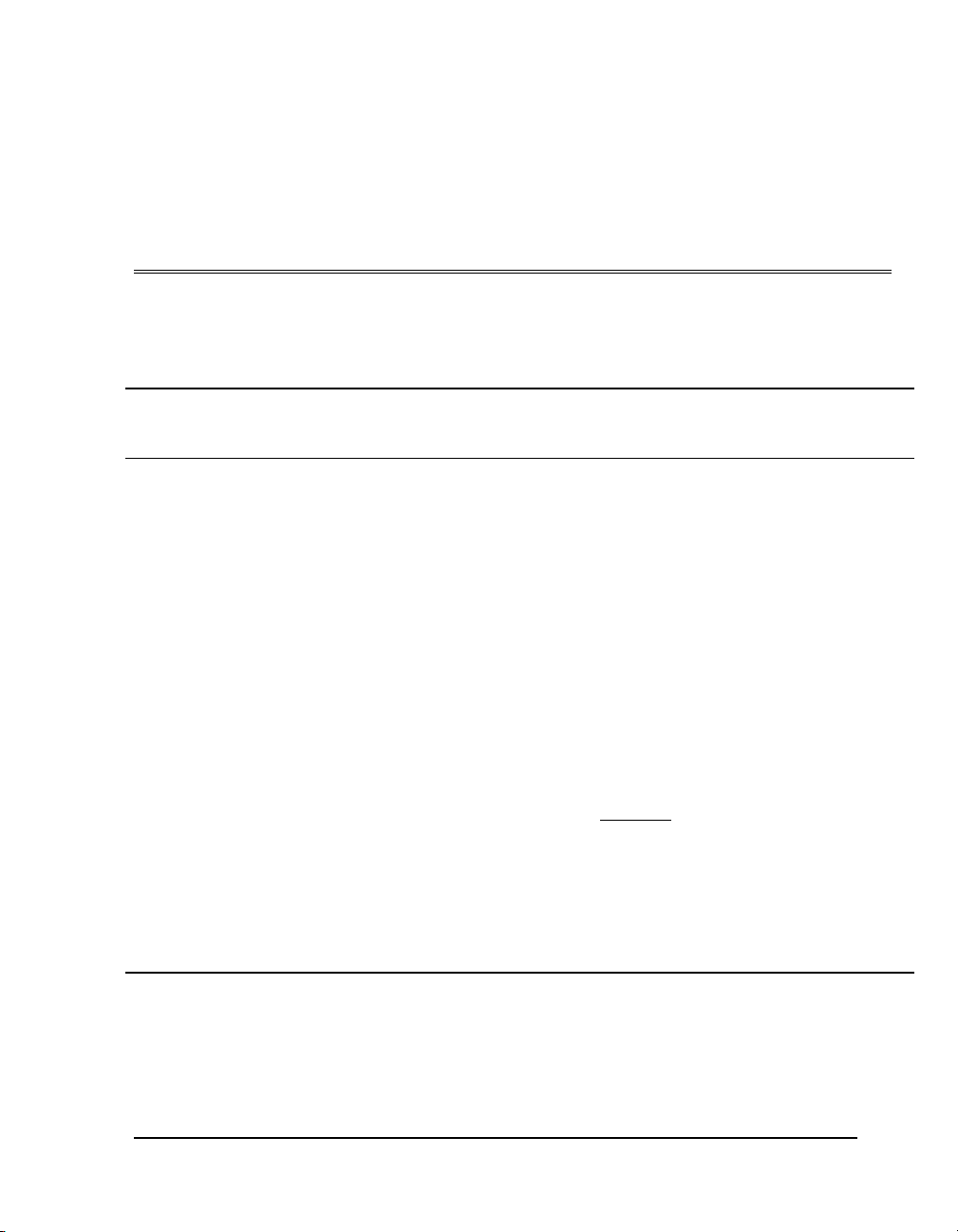
REVISION HISTORY
This Revision History provides a concise publications record of this manual. It lists the
manual’s revision levels, release dates, and a summary of changes for each release.
Manual Number - Revision
Level
81-60118-01 Sept. 21, 1998 Original issue as preliminary manual.
81-60118-01 Nov. 6, 1998 2nd issue as preliminary manual. Changes
81-60118-01 Dec. 4, 1998 3rd issue as preliminary manual.
81-60118-01 January 15, 1999 4th issue as preliminary manual. Date
Date of Release Summary of Changes
to all chapters. Addition of information
about NTF Testing in Chapters 2 and 5
and a new appendix, Appendix E.
Changes to chapters 1, 2, 3, and 5.
Addition of INQUIRY command page
C01h.
change on title page, legal notice page,
Revision History page, and back cover.
Fonts changed to new corporate fonts.
Chapter 1: Maximum access time
changed to 132 minutes. Acoustic noise
specifications in Table 1-7 & 1-8
changed. Temperature specifications for
DLTtape cartridge storage changed in
Table 1-12.
(continued)
Quantum DLT 8000 Tape System
xxv
Page 28

Revision History
81-60118-01 January 15, 1999
(continued)
(continued)
Chapter 2: Part number added for LVD
connector in Figure 2-9. Change to
wording of first NOTE on page 2-31
(change from “unless” to “when”).
Statement about yellow indicator
illuminating only after calibration added.
Descriptions of “Use Cleaning Cartridge”
indicator corrected.
Chapter 5: List of supported parameter
codes updated in Section 5.8.8, Device
Status Page. Options for “Speed” field
included (Table 5-37). Density codes
changed for 98250 bpi formats (Tables
5-38 and 5-51). Default setting for
HOSTCOMPSETTING now given as “0”
(Table 5-47). New parameter (“Header:
Speed, Device Specific Byte”) added to
Table 5-48. Values for SPEEDSETTING
(Table 5-47) changed. Wording of all
description of speed settings made
identical. Information about “Speed”
field option (Figures 5-49 & 5-50)
included in Table 5-50. Description of
“Fixed” field in Table 5-61 corrected.
Wording for description of Buffer ID
options (Table 5-63) changed.
xxvi
81-60118-01 April 21, 1999 Release as final version of Revision 01 of
the Product Manual.
Quantum DLT 8000 Tape System
Page 29
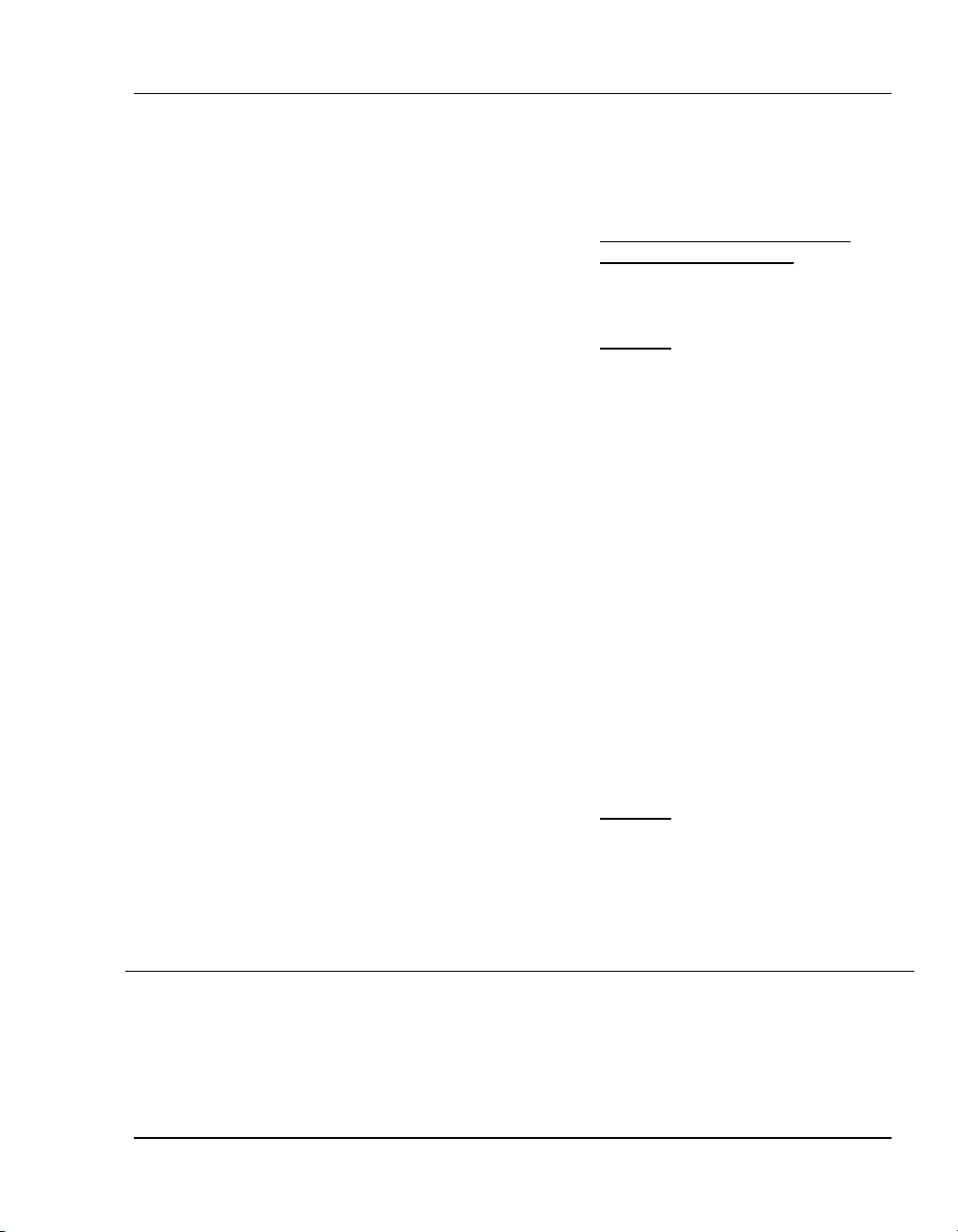
Revision History
81-60118-02 May 7, 1999 Release as Version 02 of the Product
Manual.
Cover, Legal Notice Page, Table of
Contents, Revision History
Updated to reflect change to Version 02
and new release date.
Chapter 1
Changed name of NTF Test to BHC Test
(Basic Health Check). Corrected
dimensions in table for Physical
Dimensions. Changed Section 1.3.6
from “Operating Environment” to
“Temperature and Humidity” and
reorganized revision 01’s Tables 1-4 and
1-5 into a new Table 1-4. Changed
Section 1.3.8 from “Non-Operating
Environment” to “Vibration, Shock, and
Drop Specifications”; placed specs for
Vibration and Shock in Table 1-5 and
specs for Drop in Table 1-6. Added “TM”
to names of DLTtape systems listed in
Section 1.3.13. Added specs for
Conducted Emissions, Radiated
Emissions, Magnetic Radiated
Susceptibility, Radiated Susceptibility,
Conducted Susceptibility, and ESD
Failure Level Limits
Chapter 2
Revised Figures 2-2 and 2-3 to reflect
repositioning of jumper blocks.
Consolidated Figures 2-4 and 2-5 into a
single Figure 2-4. Changed signal names
in Table 2-2 to reflect current
nomenclature from SCSI standards.
Quantum DLT 8000 Tape System
(continued)
xxvii
Page 30
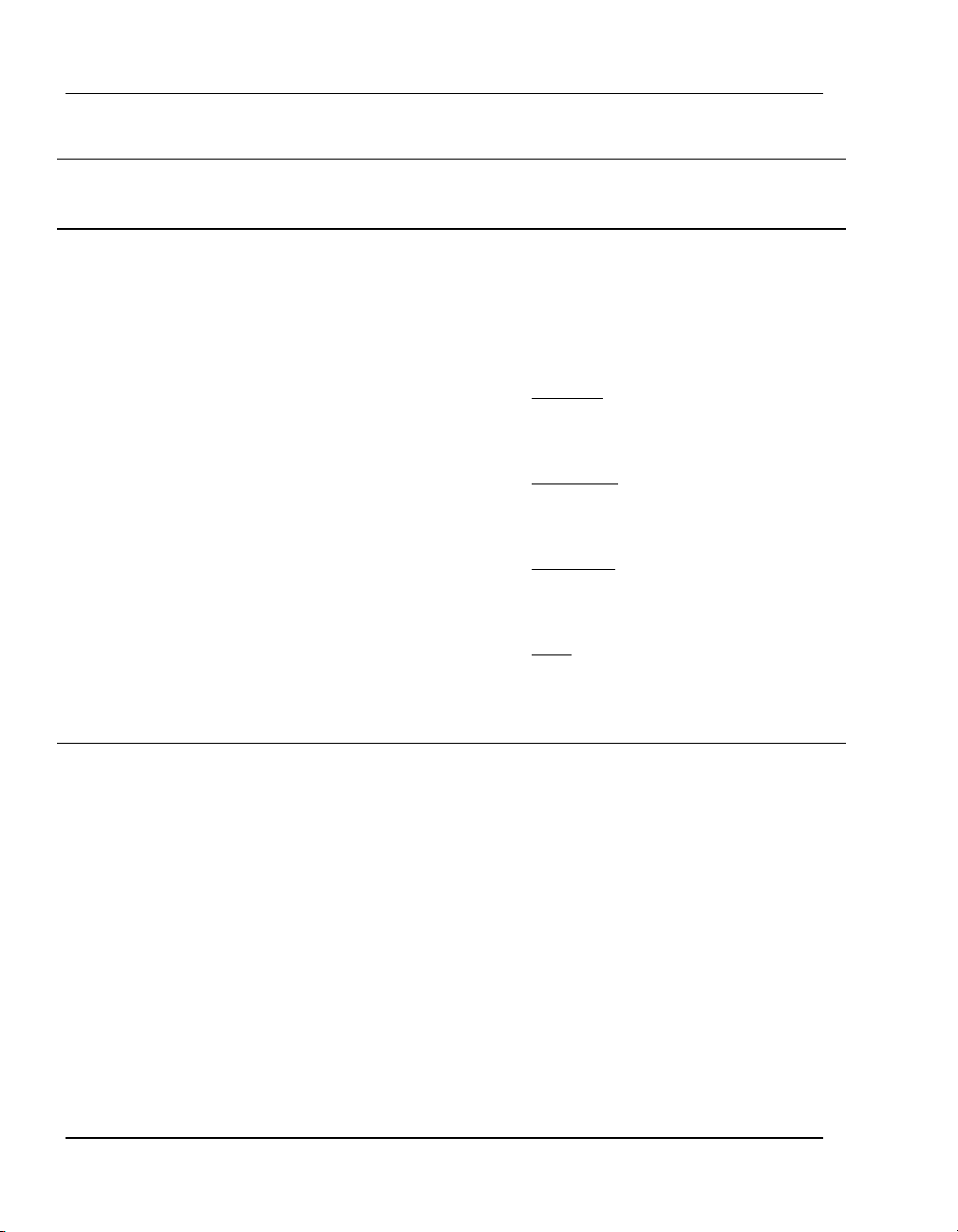
Revision History
Manual Number - Revision
Level
81-60118-02 May 7, 1999 (Updates for Version 02 continued)
Date of Release Summary of Changes
Updated illustrations of tabletop rear
panel in Figure 2-7, 2-8, and 2-10.
Changed name of NTF Test to BHC Test
(Section 2.8).
Chapter 5
Changed all references from NTF Test to
BHC Test.
Appendix A
Modified Table A-2 to illustrate bit
assignments more clearly.
Appendix E
Changed all references from NTF Test to
BHC Test.
Index
Modified Index to reflect changes in
page numbering caused by other
Version 02 changes.
xxviii
(Continued)
Quantum DLT 8000 Tape System
Page 31

Revision History
Manual Number - Revision
Level
81-60118-03 November 9, 1999 1st Release as Preliminary version of Rev
Date of Release Summary of Changes
03.
Chapter 1: Dropped BHC from features
list on page 1-1. Restated compressed
transfer rate as “up to 12 MB/second,”
added definition for uncorrected READ
error. Modified references to variable
speed recording (now called Dual
Speed). Added new tape speed specs,
made corrections to vibration, shock,
and drop specification parameters (G for
g).
Chapter 2: Deleted recommendation
that all devices on SCSI bus have TERM
PWR enabled. Added note that BHC is
provided only for trained service
provider. Added information about preinstallation testing.
Chapter 5: Added notes that BHC is
provided only for trained service
provider. Added the following
commands: PERSISTENT RESERVATION
IN, PERSISTENT RESERVATION OUT,
RELEASE UNIT (10), REPORT DENSITY
SUPPORT, REPORT LUNS, RESERVE UNIT
(10). Modified existing sections for
RELEASE UNIT and RELEASE UNIT to
specify that they are 6-byte commands.
Modified references to variable speed
recording options. TAMRIEDEFAULT
added to EEPROM Vendor Unique
Parameters
(Continued)
Quantum DLT 8000 Tape System
xxix
Page 32

Revision History
Manual Number - Revision
Level
81-60118-03 November 9, 1999
81-60118-03 February 11, 2000 2
81-60118-03 June 29, 2000
81-60118-03 July 13, 2000
81-60118-03 September 25, 2000 Release of revision level 03 as a final,
81-60118-04 April 2, 2001 Updated addresses: Quantum
81-60118-05 May 3, 2002 Updated Table 1-10, Power
81-60118-06 November 10, 2003 Change Service Center contact number
Date of Release
(continued)
Summary of Changes
Incorporated infor mation in A ppendix
B into REQUEST SENSE sec tion of
Chapter 5; deleted Appendix B and renumbered Appendices C – F as B – E.
Appendix C: Added note that BHC is
provided only for trained service
provider.
nd
Release as Preliminary version of
Rev 03. Additional changes to
Chapters 1, 2, & 5 since November 9,
1999, review draft.
rd
3
Release as Preliminary version of
Rev 03. Appendices F & G added.
No release. Added information about
Granularity in READ BLOCK LIMIT
command section. Corrected
descr iption of Internal Status Bit Flag
information in Table A-2.
not preliminary document; all items
since 11/09/99 included.
Chapter 1: Corrected specs for LOAD
to BOT and UNLOAD from BOT.
Chapter 5: Corrected definitions in
DEVICE STATUS Log Page for TSD,
ClnR, and ClnQ bits. Added TCLP
information to READ POSITION
command secti on.
corporate and reader comment.
Requirements, per ECO 2365.
from (800) 826-8022 to (888) 827-
3379 per ECO C008218.
xxx
Quantum DLT 8000 Tape System
Page 33

ABOUT THIS MANUAL
“About This Manual” outlines the scope and contents of this manual. It contains
information about the intended audience, purpose of the manual, document
organization, and document conventions.
AUDIENCE
This manual is written for original equipment manufacturers (OEMs) that are
integrating this Quantum DLTtape system into a host system or subsystem. Its primary
audience is the OEM technical staff that makes tape system purchase and configuration
decisions, and system integrators that are responsible for the SCSI interface.
Additionally, the manual can be used by technically astute end-users for installation and
operation of the tape system, although that is a secondary audience.
PURPOSE
This manual describes the DLT 8000 Tape System. It is intended to provide the
information necessary to integrate the tape system into a computer system or subsystem.
DOCUMENT ORGANIZATION
This product manual contains five chapters, a number of appendixes of related useful
information, and an index. It includes an overview of the Small Computer System
Interface (SCSI) and detailed descriptions of the messages and SCSI commands as used
by the tape system. The manual is organized as follows:
Chapter 1 General Description and Specifications
This chapter contains a brief description of and specifications for the
system.
Chapter 2 Configuring, Installing, and Operating the Tape System
This chapter contains information on system hardware and system
interfaces.
Quantum DLT 8000 Tape System xxix
Page 34

About This Manual
Chapter 3 SCSI Description
This chapter provides a det ailed description of the logical interfaces of
the tape system. It describes the product’s compliance with the ANSI
SCSI-2 specification. The system’s many optional features are described
here and throughout the manual.
Chapter 4 Messages
This chapter provides a list and description of most messages supported
by the tape system. The SCSI message system allows communication
between SCSI initiators and SCSI targets (the tape system, in this case)
for interface management and for command elaboration and
qualification.
Chapter 5 SCSI Commands
This chapter describes in detail each command supported by the tape
system. The SCSI command system enables an initiator to direct a tape
system to perform a wide range of operational and diagnostic functions.
Appendix A Definition of Vendor Unique Sense Data Information
Appendix A provides a list of internal status codes related to the
REQUEST SENSE SCSI command.
Appendix B EEPROM-Resident Bugcheck and Event Logs
Appendix B provides an explanation of the event logs stored in semipermanent, non-volatile memory.
Appendix C Updating the Firmware
Appendix C provides a step-by-step procedure for updating a tape
system’s PCBA controller-resident firmware.
Appendix D Running the Basic Health Check (BHC) Test via the Library
Port
Appendix D explains how a trained service provider can run the DLT
8000 tape system’s BHC test on a tape drive that is configured as a
component within a library.
Appendix E Visual Inspection Procedure for DLTtape Cartridges
Appendix E explains how to visually inspect a DLTtape cartridge.
Damaged tape cartridges must not be used.
xxx
Quantum DLT 8000 Tape System
Page 35

About This Manual
Appendix F Timeout Specifications for DLT 8000 System SCSI Controls
Appendix F provides the timeout specifications for the SCSI commands
supported by the DLT 8000 tape system.
Appendix G DLT 7000 Emulation Feature
Appendix G explains how to use the DLT 7000 emulation feature on a
DLT 8000 tape drive.
CONVENTIONS
This manual uses the following conventions to designate specific elements:
Element Convention Example
Commands Uppercase (unless case-sensitive) FORMAT UNIT
Messages Uppercase INVALID PRODUCT NUMBER
Hexadecimal Notation Number followed by lowercase h 25h
Binary Notation Number followed by lowercase b 101b
Decimal Notation Number without suffix 512
Acronyms Uppercase POST
Abbreviations Lowercase, except where standard
usage requires uppercase
Mb (megabits)
MB (megabytes
FOR MORE INFORMATION
For more information about Quantum’s quality, highly reliable products, call
1-800-624-5545 in the U.S.A and Canada, or visit our World Wide Web site at
http://www.quantum.com. Also, visit the site dedicated to information about DLT tape
systems, http://www.dlttape.com.
READER COMMENTS
Quantum is committed to providing the best products and service. We encourage your
comments, suggestions, and corrections for this manual. Please contact:
Quantum Technical Publications
4001 Discovery Drive, Suite 1100
Boulder, CO 80303
Quantum DLT 8000 Tape System
xxxi
Page 36

About This Manual
xxxii
Quantum DLT 8000 Tape System
Page 37

Chapter 1
GENERAL DESCRIPTION AND SPECIFICATIONS
This chapter provides a description and gives specifications for the Quantum DLT™ 8000
Tape System.
1.1 GENERAL DESCRIPTION
The Quantum DLT 8000 tape system is a high-performance, high-capacity, streaming
cartridge tape product designed for efficient data back up for midrange and high-end
computing systems. With Quantum’s DLT advanced linear recording technology, a
highly accurate tape guide system, and an adaptive control mechanism, the system is
ideally suited for mid-range systems, network servers, and high-end workstations and
systems.
Using data compression and compaction, the DLT 8000 tape system features a formatted
capacity of 80.0 GB* and a sustained user data transfer rate of up to 12 MB/second*
(native capacity is 40.0 GB; native data transfer rate is 6.0 MB/second).
The device is an extended-length, 5.25-inch form factor, half-inch tape system. The
design includes a four-channel read/write head, Lempel-Ziv (LZ) high-efficiency data
compression, and tape mark directory to maximize data throughput and minimize data
access time.
The tape system is available either as an integratible or “embedded” drive or as a
tabletop version. The tabletop version is packaged in a housing and includes its own
cooling fan and power supply, requiring ac power.
1.2 KEY FEATURES
• 40.0 GB Native, 80.0 GB Compressed* Capacity
• Superior Error Detection and Correction
• Extensive Embedded Diagnostic/Self-Test Software
• Dual Speed Recording
• Fast access to Data via Tape Mark Directory
• Tape-Loadable Firmware
* Actual transfer rate and capacity will vary depending on data.
Quantum DLT 8000 Tape System 1-1
Page 38

General Description and Specifications
1.3 SPECIFICATIONS
This section of provides the performance, physical, environmental, and electrical
specifications for the tape system. Specifications for the DLTtape tape media cartridges
are included.
1.3.1 Drive Capacity
Table 1−1 provides the ranges of capacity (native and compressed) for the tape system,
depending on which DLTtape cartridge is used.
Table 1−1 Storage Capacity
DLTtape Cartridge (Length of
Medium)
DLTtape IV
(1800 foot tape)
DLTtape IIIXT
(1800 foot tape)
DLTtape III
(1200 foot tape)
*Actual capacity will vary depending on data.
Storage Capacity
(Native)
40.0 GB User Data 80.0 GB User Data*
15.0 GB User Data 30.0 GB User Data*
10.0 GB User Data 20.0 GB User Data*
Storage Capacity
(Compressed)
1.3.2 Interface Type
Two interfaces are available: Low Voltage Differential (LVD)/Single-Ended and High
Voltage Differential (HVD) SCSI-2.
1-2 Quantum DLT 8000 Tape System
Page 39

General Description and Specifications
1.3.3 Performance and Timing Specifications
Table 1−2 provides performance and timing specifications for the tape system.
Table 1−2 Performance and Timing Specifications
Item Specification
Transfer Rates User Native = 6.0 MB/second
Compressed = Up to 12.0 MB/second
*
Error Rates Recoverable READ Error Rate =
1 in 106 bits read
Unrecoverable READ Error Rate = 1 in
1017 bits read **
Undetected READ Error Rate = 1 in
1027 bits read
Tracks 208 physical (52 quad logical tracks
on media); drive has 4 parallel physical
(1 logical) tracks written or read
simultaneously
Linear Bit Density 98,250 bpi per track
READ / WRITE Tape Speed 168 inches/second
Rewind Tape Speed 175 inches/second
Linear Search Tape Speed 175 inches/second
Average Rewind Time 60 seconds
* = Depending on data type and SCSI bus limitations/system configuration
** = An unrecoverable error is any READ error that cannot be recovered using the drive’s
internal error recovery algorithms or, if the drive indicates “Cleaning Required”, by
removing the data cartridge, performing a cleaning operation, and attempting to reread the data from the data cartridge.
Quantum DLT 8000 Tape System 1-3
Page 40

General Description and Specifications
Table 1−2 Performance and Timing Specifications (continued)
Item Specification
READ/WRITE Tape Speed 168 inches/second
Linear Search Tape Speed 175 inches/second
Rewind Tape Speed 175 inches/second
Average Rewind Time 60 seconds
Maximum Rewind Time 120 seconds
Access Time From BOT
(32KB blocks) in seconds
Minimum Average Maximum
2 69 136
Save Set Access Times
(25 Mb Save Set) in seconds
LOAD Time (Previously Written
Tape)
LOAD Time (Blank Tape) Average
UNLOAD Time From BOT Average
6 70 134
Average
130 seconds
133 seconds (steady state)
21 seconds
1-4 Quantum DLT 8000 Tape System
Page 41

General Description and Specifications
1.3.4 Reliability (Projected)
Mean time between failures (MTBF) for the tape system is projected to be 250,000 hours
at 100% duty cycle, not including heads; 300,000 hours at 20% duty cycle, not including
heads. Life of recording heads is 30,000 hours, minimum; 50,000 hours, average.
Media durability is projected to be 1,000,000 passes of the tape medium across the
read/write heads (15,000 uses). One tape pass is defined as any point on the tape
passing the head in either direction.
Quantum Corporation does not warrant that predicted MTBF is representative of any
particular unit installed for customer use. Actual figures vary from unit to unit.
1.3.5 Physical Specifications
Table 1−3 provides the key physical specifications for the integratible and tabletop
versions of the tape system.
Table 1−3 Physical Dimensions
Description Integratible Version Tabletop Version
Height 3.25 in. (82.5 mm) without
front bezel; 3.4 in (86.3 mm)
with front bezel.
Width 5.735 in. ± .045 in. (144.8
mm ± 1.143 mm) behind
front bezel; 5.87 in (149.0
mm) with front bezel.
Length 9.00 in. (228.6 mm) measured
from back of front bezel; 9.60
in. (243.8 mm) including front
bezel
Weight 6 lb., 7 oz (2.9 kg) 14 lbs. (6.35 kg)
6.48 in. (164.592 mm)
6.88 in. (174.752 mm)
12.8 in. (325.12 mm) (includes
the Tape Eject Handle
protruding 0.2 inches [5.08
mm])
Quantum DLT 8000 Tape System 1-5
Page 42

General Description and Specifications
1.3.6 Temperature and Humidity
Table 1−4 provides the temperature and humidity specifications for the tape system.
Table 1−4 Temperature and Humidity Specifications
Description Integratible Version Tabletop Version
Operating Ranges
Temperature Range 50°F to 104°F (10°C to 40°C) 50°F to 104°F (10°C to 40°C)
Temperature Gradient 18°F (10°C ) per hour (across
the range)
Dry Bulb Temp. Range 50°F to 104°F (10°C to 40°C) 50°F to 104°F (10°C to 40°C)
Wet Bulb Temperature 77°F (25°C) 77°F (25°C)
Relative Humidity 20% to 80%, non-condensing 20% to 80%, non-condensing
Humidity Gradient 10% / hour 10% / hour
Storage Ranges (Unpacked or Packed)
Temperature Gradient 36°F (20°C ) per hour with 5°
margin (across the range)
Dry Bulb Temp. Range -40°F to 150.8°F (-40°C to
66°C)
Wet Bulb Temperature 114.8°F (46°C) 114.8°F (46°C)
Relative Humidity 5% to 95%, non-condensing 5% to 95%, non-condensing
Humidity Gradient 10% / hour 10% / hour
18°F (10°C ) per hour (across
the range)
36°F (20°C ) per hour with 5°
margin (across the range)
-40°F to 150.8°F (-40°C to
66°C)
Shipping Ranges
Temperature Gradient 36°F (20°C ) per hour with 5°
margin (across the range)
Dry Bulb Temp. Range -40°F to 150.8°F (-40°C to
66°C)
Wet Bulb Temperature 114.8°F (46°C) 114.8°F (46°C)
Relative Humidity 10% to 95%, non-condensing 10% to 95%, non-condensing
Humidity Gradient 10% / hour 10% / hour
36°F (20°C ) per hour with 5°
margin (across the range)
-40°F to 150.8°F (-40°C to
66°C)
1-6 Quantum DLT 8000 Tape System
Page 43

General Description and Specifications
1.3.7 Operating Air Velocity
Both versions of the tape system require an air flow velocity of 125 linear feet per minute
measured directly in front of the bezel.
1.3.8 Vibration, Shock, and Drop Specifications
Table 1−5 provides the vibration and shock specifications for operating tape systems, and
for non-operating tape systems (both packaged and unpackaged). Table 1-6 provides the
drop specifications for the tape system.
Table 1−5 Vibration and Shock Specifications
Operating Vibration Specifications
Vibration Type Sine Sweep
Frequency Range 5 – 500 – 5 Hz Upward and downward sweep
Acceleration Level 0.25 G Between 22 and 500 Hz
0.010” DA Between 5 and 22 Hz (crossover)
Application X, Y, and Z axes Sweep rate: 1 octave per minute
Operating Shock Specifications
Pulse Shape ½ sine pulse
Peak Acceleration 10 G
Duration 10 ms
Application X, Y, and Z axes; once in each axis
Non-Operating (Packaged) Vibration Specifications
Vibration Type Random Vibration
Frequency Range 5 to 300 Hz, Vertical Axis (Z); 5 to 200 Hz, Horizontal Axes (X and
Y)
Vibration Levels 1.0 GRMS overall in X, Y, and Z axes
Application X, Y, and Z axes (one hour, each axis; 3 hour total)
(Continued)
Quantum DLT 8000 Tape System 1-7
Page 44

General Description and Specifications
Table 1−5 Vibration and Shock Specifications (continued)
Non-Operating (Unpackaged) Vibration Specifications
Vibration Type: Sine Sweep
Frequency Range 5 – 500 – 5 Hz Upward and downward sweep
Acceleration Level 1 G 5 – 500 – 5 Hz
Application X, Y, and Z axes Sweep rate: 1 octave per minute
0.010 inch DA Between 5 – 31 Hz (crossover)
Vibration Type: Random
Frequency Range 10 – 500 Hz
Acceleration Level 2 g
PSD Envelope 0.008 g^2/Hz
Application X, Y, and Z axes 60 minutes/axis
Non-Operating (Packaged) Repetitive Shock Specifications
Excitation Type Synchronous vertical motion; 1 inch excursion
Shock (Bounce) Cycles 14,200 total
Application Half cycles each in X and Y orientations; ½ 7100 impacts in the
shipping orientation, 3500 impacts in the remaining two axes.
Non-Operating (Unpackaged) Shock Specifications
Pulse Shape: Square wave
Peak Acceleration 40 G
Duration 10ms/180 inches/second
Application X, Y, and Z axes, twice in each axis (once each direction)
Pulse Shape: ½ sine pulse
Peak Acceleration 140 G
Duration 2 ms
Application X, Y, and Z axes, twice in each axis (once each direction)
1-8 Quantum DLT 8000 Tape System
Page 45

General Description and Specifications
Table 1−6 Drop Specifications
Non-Operating (Packaged) Drop Specifications
Test Type: Drop Shock Drop Height:
30 inches for items < 20.9 lbs. (9.48 kg)
23 inches for items between 21lbs (9.52 kg) and 40.9 lbs. (18.55
kg)
Application 10 drops total; 1 each side, 3 edges, 1 corner
1.3.9 Altitude
The following table provide the tape system’s altitude specifications, both operating and
non-operating.
Table 1−7 Altitude Specifications
Operating & Non-Operating Altitude Specifications
- 500 ft (-152 m) to 40,000 ft (12192 m) at ambient temperature of 77ºF (25ºC)
.
Quantum DLT 8000 Tape System 1-9
Page 46

General Description and Specifications
1.3.10 Acoustic Emissions
The following tables provide the tape system’s acoustic noise emission levels, both as
noise power and sound pressure. Information about acoustic emissions is also provided
in German to fulfill an international requirement.
Table 1−8 Acoustic Noise Emissions, Nominal
Noise Power Emission Level (LNPEc)
Mode Integratible Version Tabletop Version
Idle Not applicable 5.4 Bel
Streaming 5.9 Bel 5.9 Bel
Sound Pressure Level (LPAc)
Mode Integratible Version Tabletop Version
Idle Not applicable 40 dB
Streaming 47 dB 44 dB
Table 1−9 Acoustic Noise Declaration for German Noise Declaration Law
Schallemissionswerte – Werteangaben nach ISO 9296 und ISO 7779/DIN EN27779:
Schalldruckpegel
Schalleistungspegel
LwAD, B
Gerät Leerlauf Betrieb Leerlauf Betrieb
THxxx * 5,9 47
THxBx * 5,4 5,9 40 44
* = THxxx is the integratible version of the tape system; THxBx is the tabletop version.
LpAm, dBA
(Zuschauerpositionen)
1.3.11 Electromagnetic Emissions
The tabletop version complies with FCC Class B limits.
1-10 Quantum DLT 8000 Tape System
Page 47

General Description and Specifications
1.3.12 Power Requirements
Table 1−10 provides the applicable power requirements for both versions of the tape
system. Note that the tabletop version requires ac power.
Table 1−10 Power Requirements
Description Integratible Version Tabletop Version
Electrical Rating (Auto
Ranging)
Power Requirements 28 W, steady state 56 W, maximum
Power Consumption:
Not applicable 100 to 240 VAC
+5 V (±5%) bus *
+12 V (±5%) bus *
2.8 A, steady state;
4.35 A, maximum
1.2 A, steady state;
4.5 A, maximum
* = Voltage measured at the power bus connector pins.
Not Applicable
Not Applicable
Quantum DLT 8000 Tape System 1-11
Page 48

General Description and Specifications
1.3.13 Current Requirements
Table 1-11 presents the current requirements for the tape system in a variety of operating
conditions. These numbers may vary with workload.
Table 1−11 Current Requirements
Drive Operating in WRITE Mode Start/Stop
Typical Maximum (Includes Ripple)
5 Volt 2.2 3.9
12 Volt 1.2 3.6
Drive Operating in Calibration
Typical Maximum (Includes Ripple)
5 Volt 2.1 3.3
12 Volt 1.2 4.5
Drive Tensioned, but Tape Not in Motion (Standby Mode)
Typical Maximum (Includes Ripple)
5 Volt 2.2 2.7
12 Volt 0.6 1.0
Drive Unloaded with Cartridge Door Opened
Typical Maximum (Includes Ripple)
5 Volt 2.1 2.6
12 Volt 0.6 1.1
Drive Rewinding to BOT
Typical Maximum (Includes Ripple)
5 Volt 2.3 3.6
12 Volt 0.8 3.0
Drive Operating in Stream WRITE/READ Mode
Typical Maximum (Includes Ripple)
5 Volt 3.1 4.3
12 Volt 1.0 3.6
1-12 Quantum DLT 8000 Tape System
Page 49

General Description and Specifications
1.3.14 Tape System Recording Type
The tape system uses 2,7 RLL code with DLTTM 2000, DLTTM 2000XT, DLT
DLTTM 7000, or DLT 8000 format.
TM
4000,
1.3.15 DLTtape Recording Media Specifications
Table 1−12 provides specifications for tape media. Table 1-12 provides operating and
storage environment limits for the tape cartridges
Table 1−12 DLTtape Media Specifications
DLTtape Media Type Specifications
DLTtape III Width: 0.5 inch
Length: 1200 feet
Cartridge Dimensions: 4.1 in x 4.1 in x 1.0 in
Shelf Life: 20 years min. @
20°C & 40% RH (non-
condensing)
Usage: 500,000 passes
DLTtape IIIXT Width: 0.5 inch
Length: 1800 feet
Cartridge Dimensions: 4.1 in x 4.1 in x 1.0 in
Shelf Life: 30 years min. @
20°C & 40% RH (non-
condensing)
Usage: 500,000 passes
Quantum DLT 8000 Tape System 1-13
Page 50

General Description and Specifications
Table 1−12 DLTtape Media Specifications (continued)
DLTtape Media Type Specifications
DLTtape IV Width: 0.5 inch
Length: 1800 feet
Cartridge Dimensions: 4.1 in x 4.1 in x 1.0 in
Shelf Life: 30 years min. @
20°C & 40% RH (non-
condensing)
Usage: 1,000,000 passes
Table 1−13 DLTtape Cartridge Operating and Storage Limits
Operating Conditions:
Temperature 50° to 104°F (10° to 40°C)
Relative Humidity 20% to 80% non-condensing
Storage Conditions: With Data: Without Data:
Temperature 64° to 79°F (18° to 26°C) 61° to 89°F (16° to 32°C)
Relative Humidity 40% to 60% non-condensing 20% to 80% non-condensing
1-14 Quantum DLT 8000 Tape System
Page 51

General Description and Specifications
1.3.16 Electromagnetic Interference (EMI) Susceptibility
This section presents tables that provide the specifications for conducted emissions,
radiated emissions, magnetic radiated susceptibility, radiated susceptibility, conducted
susceptibility, and ESD failure limits.
Regulations and certifications for the tape system include:
For electromagnetic emissions:
• CSA 108.8
• EEC Directive 89/336
EN55022 and national standards are based on:
• BS6527 (UK)
• NEN55022 (Netherlands)
• VDE 0971 Class B (Germany)
• CE Mark
Cispr22 Class B:
• FCC Rules Part 15B
• Class B Certification
Table 1−14 Conducted Emissions
NOTE
Limits for Class B equipment are in the frequency range from 0.15 to 30 MHz. The
limit decreases linearly, with the logarithm of the frequency in the range from 0.15 to
0.50 MHz.
Frequency Range (MHz) Limits (dB)
Quasi-Peak Average
0.15 to 0.05 66 to 56* 56 to 46
0.50 to 5 56 46
5 to 30 60 50
* The limit decreases with the logarithm of the frequency.
Quantum DLT 8000 Tape System 1-15
Page 52

General Description and Specifications
Table 1−15 Radiated Emissions
NOTE
Table 1-15 shows the Class B equipment limits for radiated interference field
strength in the frequency range from 30 MHz to 30 GHz at a test distance of 3 and
10 meters.
Frequency Range (MHz) Quasi-Peak Limit dB (µV/m
@ 3 Meters @ 10 Meters
30 to 230 40 30
230 to 1000 46 37
Above 1000 54 N/A
Table 1−16 Magnetic Radiated Susceptibility
Low Frequency, Magnetic Fields, 10 to 3000 kHz
100 dB (pt) @ 10 kHz
Declining to 80 dB (pt) @
1 MHz
No errors, no screen distortion
Table 1−17 Radiated Susceptibility
High Frequency, Electric Fields, 1 to 1000 MHz
3 V/m (rms) 80% modulated
1 kHz
No errors, no screen distortion
S/W recoverable errors
No hardware failure
1-16 Quantum DLT 8000 Tape System
Page 53

General Description and Specifications
Table 1−18 Conducted Susceptibility
NOTE
The transient voltage is the actual peak voltage above the normal ac voltage from
the power source.
Fast Transient (Bursts) for Power and Data Cables
2 kV S/W recoverable errors
No hardware failures
High Energy Transient Voltage for Power Cables *
1.2 kV
2.5 kV
Low-level Conducted Interference
3 V (rms) 80% modulated 1
kHz
Fast Transient (Bursts) for Power and Data Cables
2 kV S/W Recoverable errors
No errors
S/W recoverable errors
No hardware failures
No errors
S/W recoverable errors
No hardware failures
No hardware failures
Table 1−19 ESD Failure Level Limits
Failure Type Equipment Failure Level Allowable Errors
Hard Office 1 to 12 kV No Operator Intervention (soft recoverable
allowed)
Hardware Office Up to 15 kV No component damage – operator
intervention allowed (soft/hard errors
allowed)
Quantum DLT 8000 Tape System 1-17
Page 54

General Description and Specifications
1-18 Quantum DLT 8000 Tape System
Page 55

Chapter 2
CONFIGURING, INSTALLING, AND OPERATING THE
TAPE SYSTEM
This chapter contains information needed for the integration of the tape system into a
system or subsystem. This includes safety and handling instructions, configuration
jumper settings, connector pin assignments, installation instructions, power and signal
cabling descriptions, and operating instructions.
2.1 Safety, Handling, and Electrostatic Discharge (ESD) Protection
Inappropriate or careless handling of tape systems may result in damage to the product.
Follow the precautions and directions to prevent damaging the tape system.
2.1.1 Safety Precautions
For your safety, follow all safety procedures described here and in other sections of the
manual.
• Remove power from the computer system (or expansion unit) before installing or
removing the tape system to prevent the possibility of electrical shock or damage to
the tape system. Unplug the unit that contains or is to contain the system from ac
power to provide an added measure of safety.
• Read, understand, and observe any and all label warnings.
2.1.2 Handling
Damage to the system can occur as the result of careless handling, vibration, shock, or
electrostatic discharge (ESD). Always handle the tape system with care to avoid damage
to the precision internal components.
Follow these guidelines to avoid damage to the system:
• Always observe prescribed ESD precautions.
• Keep the system in its anti-static bag until ready to install.
• Always use a properly fitted wrist strap or other suitable ESD protection when
handling the system.
• Hold system only by its sides. Do not touch any components on the PCBA.
Quantum DLT 8000 Tape System 2-1
Page 56

Configuring, Installing, and Operating the Tape System
• Always handle the system carefully and gently. A drop of 1/4 inch onto a bench or
desktop may damage a system.
• Do not bump, jar, or drop the system. Use care when transporting the system.
• Never place the tape system so that it rests on its front bezel. Always gently place
the system flat, PCB side down, on an appropriate ESD-protected work surface to
avoid the system being accidentally knocked over.
• Do not pack other materials with the system in its shielded bag.
• Place the system in the anti-static bag before placing in shipping container.
• Do not stack objects on the system.
• Do not expose the system to moisture.
• Do not place hands or foreign objects inside the tape system’s door/receiver area.
• Do not touch the tape leader, cartridge leader, or tape media. Body oils will damage
the media and recording heads.
2.1.3 Electrostatic Discharge (ESD) Protection
Various electrical components on/within the tape system is sensitive to static electricity
and Electrostatic Discharge (ESD). Even a static buildup or discharge that is too slight
to feel can be sufficient to destroy or degrade a component's operation.
To minimize the possibility of ESD-related damage to the system, we strongly
recommend using both a properly installed workstation anti-static mat and a properly
installed ESD wrist strap. When correctly installed, these devices reduce the buildup of
static electricity, which might harm the system.
Observe the following precautions to avoid ESD-related problems:
• Use a properly installed anti-static pad on your work surface.
• Always use a properly fitted and grounded wrist strap or other suitable ESD
protection when handling the system and observe proper ESD grounding techniques.
• Hold the system only by its sides. Do not touch any components on the PCBA.
• Leave the system in its anti-static bag until you are ready to install it in the system.
• Place the system on a properly grounded anti-static work surface pad when it is out
of its protective anti-static bag.
• Do not use the bag as a substitute for the work surface anti-static pad. The outside
of the bag may not have the same anti-static properties as the inside. It could
actually increase the possibility of ESD problems.
• Do not use any test equipment to check components on the PCBA. There are no
user-serviceable components on the system.
2-2 Quantum DLT 8000 Tape System
Page 57

Configuring, Installing, and Operating the Tape Drive
2.2 Configuring and Installing an Integral Tape System
This section provides information for configuring and installing a tape system that is
integrated into a host system, expansion cabinet, or other chassis. For information for
configuring and installing a tabletop tape system, see Section 2.3.
WARNING
Before you begin, review the Safety, ESD, and Handling precautions described at
the beginning of this chapter to avoid personal injury or damage to equipment.
This section contains information about configuring (“tailoring”) the tape system via
the system’s jumper settings. Settings are included for the following options:
Option See Section….
SCSI ID Selection and Disabling
Parity Checking
TERM PWR Setting 2.2.2
Parity Checking Setting 2.2.3
2.2.1
Quantum DLT 8000 Tape System 2-3
Page 58

Configuring, Installing, and Operating the Tape System
2.2.1 Setting the SCSI ID
Select the appropriate SCSI ID (IDs 0 through 15 are available) for the tape system by
installing jumper blocks on the pin pairs of the connector block located on the tape
system’s PCBA (Figure 2-1). Refer to Table 2-1 for the allowable SCSI IDs.
SCSI ID Connector Block
A jumper must always be placed across Pin Pair 9 / 10 if any
SCSI ID other than the default (5) is selected.
Pin Pair 1 / 2
Figure 2–1 Location of SCSI ID Connector Block
2-4 Quantum DLT 8000 Tape System
Front Bezel
Page 59

Configuring, Installing, and Operating the Tape Drive
Table 2–1 SCSI ID Jumper Settings
NOTES
The default setting (no jumpers installed) for the tape system is SCSI ID 5. A
jumper must always be placed on pin pair 9 / 10 (SCSI ID Present) for the host to
recognize any SCSI ID selections made on this connector, otherwise, the SCSI ID
remains SCSI ID 5.
Note that the SCSI ID of the host adapter is typically SCSI ID 7.
SCSI ID Pin Pair
7 / 8
0 0 0 0 0
1 0 0 0 1
2 0 0 1 0
3 0 0 1 1
4 0 1 0 0
5 * 0 1 0 1
6 0 1 1 0
7 0 1 1 1
8 1 0 0 0
9 1 0 0 1
10 1 0 1 0
11 1 0 1 1
12 1 1 0 0
13 1 1 0 1
14 1 1 1 0
15 1 1 1 1
* = Default SCSI ID setting is SCSI ID 5.
Pin Pair
5 / 6
Pin Pair
3 / 4
Pin Pair
1 / 2
0 = No jumper block installed on pin pair 1 = Jumper block installed on pin pair
Quantum DLT 8000 Tape System 2-5
Page 60

Configuring, Installing, and Operating the Tape System
2.2.2 Setting TERM PWR
A SCSI bus must be terminated at each end of the bus. At least one device on the bus
must supply terminator power (TERM PWR).
To configure the DLT 8000 tape drive to supply TERM PWR, install a jumper block on
pin pair 3 / 4 (Figure 2-2) .
Side View of Tape System
Front Bezel
Jumper on Pin Pair 3 / 4 enables
termination power (TERM PWR).
Figure 2–2 Jumper Installed on Pin Pair 3 / 4 Enables Termination Power (TERM PWR)
2-6 Quantum DLT 8000 Tape System
Page 61

Configuring, Installing, and Operating the Tape Drive
2.2.3 Setting Parity Checking
Parity checking is the default setting for DLT 8000 tape systems. If the system to which
you are configuring the tape system does not generate parity, disable parity checking on
the tape system by installing a jumper block on pin pair 1 / 2 on the connector as shown
in Figure 2-3. Note that this is the same connector as the one used to select the setting
for TERM PWR (Section 2.2.2).
Side View of Tape System
Front Bezel
Jumper on Pin Pair 1 / 2 disables
parity checking.
Figure 2–3 Jumper Installed on Pin Pair 1 / 2 Disables Parity Checking
Quantum DLT 8000 Tape System 2-7
Page 62

Configuring, Installing, and Operating the Tape System
2.2.4 Installing the Tape System
Installing the tape system requires securing the tape system in its bay or chassis and
connecting SCSI bus and power cables.
2.2.4.1 Securing the Tape System in Bay or Chassis
Using four (4) screws, secure the tape system in its bay or chassis.
Figure 2-4 is a dimensional drawing that shows the locations of the mounting holes at
the bottom and sides of the tape system.
Note that screws used to mount the tape system must be #6-32 UNC-2B screws. When
the recommended size screws are used, there is no danger of the screws touching
electronic components or otherwise damaging the tape system.
2-8 Quantum DLT 8000 Tape System
Page 63

Configuring, Installing, and Operating the Tape Drive
Figure 2–4 Locations and Dimensions for Mounting Holes
Quantum DLT 8000 Tape System 2-9
Page 64

Configuring, Installing, and Operating the Tape System
Pin 1
Pin 1
2.2.4.2 Connecting SCSI Bus and Power Cables
Carefully connect the appropriate SCSI and power cables to their matching connectors.
Figure 2-5 shows the location of the SCSI and power connectors on the rear of the tape
system. Tables 2-2 through 2-4 provide SCSI pin signal names/locations for the SCSI
connectors. Table 2-5 provides power connector signal names/locations.
NOTE
In some installations, it may be easier to connect the SCSI bus and power cables
before securing the tape system in its bay or position within its cabinet or chassis.
68-Pin SCSI Connector
Power Connector
Rear View (Connector End) of Tape System
Figure 2–5 Connectors for SCSI Bus Cable and Power Cable
2-10 Quantum DLT 8000 Tape System
Page 65

Configuring, Installing, and Operating the Tape Drive
Table 2–2 68-Pin Single-Ended Configuration SCSI Connector Signal Names
Signal Name Pin Number Pin Number Signal Name
Signal Return 1 35 -DB(12)
Signal Return 2 36 -DB(13)
Signal Return 3 37 -DB(14)
Signal Return 4 38 -DB(15)
Signal Return 5 39 -DB(P1)
Signal Return 6 40 -DB(0)
Signal Return 7 41 -DB(1)
Signal Return 8 42 -DB(2)
Signal Return 9 43 -DB(3)
Signal Return 10 44 -DB(4)
Signal Return 11 45 -DB(5)
Signal Return 12 46 -DB(6)
Signal Return 13 47 -DB(7)
Signal Return 14 48 -DB(P0)
Signal Return 15 49 Ground
Ground (DIFFSENS) 16 50 Ground
TERMPWR 17 51 TERMPWR
TERMPWR 18 52 TERMPWR
Reserved 19 53 Reserved
Ground 20 54 Ground
Signal Return 21 55 -ATN
Ground 22 56 Ground
Signal Return 23 57 -BSY
Signal Return 24 58 -ACK
Signal Return 25 59 -RST
Signal Return 26 60 -MSG
Signal Return 27 61 -SEL
Signal Return 28 62 -C/D
Signal Return 29 63 -REQ
Signal Return 30 64 -I/O
Signal Return 31 65 -DB(8)
Signal Return 32 66 -DB(9)
Signal Return 33 67 -DB(10)
Signal Return 34 68 -DB(11)
Note: The minus sign (-) next to a signal indicates active low.
Quantum DLT 8000 Tape System 2-11
Page 66

Configuring, Installing, and Operating the Tape System
Table 2–3 68-Pin Wide LVD Version SCSI Connector Signal Names
Signal Name Pin Number Pin Number Signal Name
+DB(12) 1 35 -DB(12)
+DB(13) 2 36 -DB(13)
+DB(14) 3 37 -DB(14)
+DB(15) 4 38 -DB(15)
+DB(P1) 5 39 -DB(P1)
+DB(0) 6 40 -DB(0)
+DB(1) 7 41 -DB(1)
+DB(2) 8 42 -DB(2)
+DB(3) 9 43 -DB(3)
+DB(4) 10 44 -DB(4)
+DB(5) 11 45 -DB(5)
+DB(6) 12 46 -DB(6)
+DB(7) 13 47 -DB(7)
+DB(P) 14 48 -DB(P)
GROUND 15 49 GROUND
DIFFSENS 16 50 GROUND
TERMPWR 17 51 TERMPWR
TERMPWR 18 52 TERMPWR
RESERVED 19 53 RESERVED
GROUND 20 54 GROUND
+ATN 21 55 -ATN
GROUND 22 56 GROUND
+BSY 23 57 -BSY
+ACK 24 58 -ACK
+RST 25 59 -RST
+MSG 26 60 -MSG
+SEL 27 61 -SEL
+C/D 28 62 -C/D
+REQ 29 63 -REQ
+I/O 30 64 -I/O
+DB(8) 31 65 -DB(8)
+DB(9) 32 66 -DB(9)
+DB(10) 33 67 -DB(10)
+DB(11) 34 68 -DB(11)
2-12 Quantum DLT 8000 Tape System
Page 67

Configuring, Installing, and Operating the Tape Drive
Table 2–4 68-Pin Differential Version SCSI Connector Signal Names
Signal Name Pin Number Pin Number Signal Name
+DB(12) 1 35 -DB(12)
+DB(13) 2 36 -DB(13)
+DB(14) 3 37 -DB(14)
+DB(15) 4 38 -DB(15)
+DB(P1) 5 39 -DB(P1)
Ground 6 40 Ground
+DB(0) 7 41 -DB(0)
+DB(1) 8 42 -DB(1)
+DB(2) 9 43 -DB(2)
+DB(3) 10 44 -DB(3)
+DB(4) 11 45 -DB(4)
+DB(5) 12 46 -DB(5)
+DB(6) 13 47 -DB(6)
+DB(7) 14 48 -DB(7)
+DB(P) 15 49 -DB(P)
DIFFSENS 16 50 Ground
TERMPWR 17 51 TERMPWR
TERMPWR 18 52 TERMPWR
Reserved 19 53 Reserved
+ATN 20 54 -ATN
Ground 21 55 Ground
+BSY 22 56 -BSY
+ACK 23 57 -ACK
+RST 24 58 -RST
+MSG 25 59 -MSG
+SEL 26 60 -SEL
+C/D 27 61 -C/D
+REQ 28 62 -REQ
+I/O 29 63 -I/O
Ground 30 64 Ground
+DB(8) 31 65 -DB(8)
+DB(9) 32 66 -DB(9)
+DB(10) 33 67 -DB(10)
+DB(11) 34 68 -DB(11)
Note: The minus sign (-) next to a signal indicates active low.
Quantum DLT 8000 Tape System 2-13
Page 68

Configuring, Installing, and Operating the Tape System
Table 2–5 Power Connector Signal Names
Pin Signal
1 +12 VDC
2 Ground (+12 V return)
3 Ground (+5 V return)
4 +5 VDC
2.2.4.3 The Loader Connector
Located on the side of the integratible tape system (Figure 2-6), the loader connector
provides signals used when the tape system is part of a loader configuration.
Loader Connector Block
Figure 2–6 Loader Connector Block
2-14 Quantum DLT 8000 Tape System
Front Bezel
Page 69

Configuring, Installing, and Operating the Tape Drive
2.3 Configuring and Installing a Tabletop Tape System
This section provides instructions for configuring and installing the tabletop version of
the tape system. The tabletop version is enclosed in a top cover and the enclosure
includes a separate power supply. The power switch and the SCSI ID selection switch
are located on the unit’s rear panel. SCSI cables and the unit’s ac power cable are
connected at the rear panel.
WARNING
Before you begin, review the Safety, ESD, and Handling precautions described at
the beginning of this chapter to avoid personal injury or damage to equipment.
This section contains information about configuring (“tailoring”) the tape system via
the unit’s external switches. Settings are included for the following options:
Option See Section….
SCSI ID Selection 2.3.1
Connecting SCSI Cable(s) and/or Terminators 2.3.2
Connecting AC Power Cable 2.3.3
NOTE
To disable parity, contact your service representative. There are no external
switches on the tabletop version to disable parity checking.
Figure 2-7 provides physical dimensions of the tabletop unit.
Quantum DLT 8000 Tape System 2-15
Page 70

Configuring, Installing, and Operating the Tape System
Figure 2–7 Physical Dimensions of DLT 8000 Tabletop System
2-16 Quantum DLT 8000 Tape System
Page 71

Configuring, Installing, and Operating the Tape Drive
SCSI ID Switch
2.3.1 Selecting SCSI ID
Select the appropriate SCSI ID for the tabletop version of the tape system by
incrementing or decrementing the number displayed on the SCSI ID selection switch on
the tabletop tape system’s rear panel (Figure 2-8). Press either the small switch above
the indicator to increment the number, or the small switch below the indicator to
decrement the number.
Note that the default SCSI ID of the system is SCSI ID 3.
SCSI Connectors (2)
Power Switch
Power Connector
Figure 2–8 DLT 8000 Tabletop Tape System Rear Panel
Quantum DLT 8000 Tape System 2-17
Fan
Page 72

Configuring, Installing, and Operating the Tape System
2.3.2 Connecting the SCSI Bus Cables
Figure 2-9 shows the locations of the two SCSI bus connectors on the rear panel of
the tabletop tape system. The SCSI bus cable leading from the host adapter can be
connected to either of the connectors. If the tape unit is the last device on the bus,
then a terminator should be installed on the open connector. If the bus continues
from the tape system to another SCSI device, then install a SCSI bus cable between
the open connector and the next device on the bus.
SCSI Connectors (2)
Terminators
68-Pin LVD/SE Terminator: Quantum 12-60308-01
68-Pin HVD Differential Terminator: Quantum 12-41769-01
Figure 2–9 Location of SCSI Bus Connectors on Rear Panel
(Tabletop Version)
2-18 Quantum DLT 8000 Tape System
Page 73

Configuring, Installing, and Operating the Tape Drive
2.3.3 Installing the AC Power Cord
WARNING
Do not attempt to modify or use an external 100 - 115 VAC power cord for 220 240 VAC input power. Modifying the power cord in any way can cause personal
injury and severe equipment damage.
An ac power cord is supplied with each tabletop tape unit. Carefully inspect the power
cord and ensure that the cord is the appropriate cord for your country or region based on
the criteria below.
The ac power cord used with the tabletop tape unit must meet the following criteria:
1. The power cord should be a minimum of 18/3 AWG, 60°C, Type SJT or SVT.
2. UL and CSA Certified cordage rated for use at 250 VAC with a current rating that is
at least 125% of the current rating of the product.
3. The ac plug must be terminated in a grounding-type male plug designed for use in
your country or region. It must also have marks showing certification by an agency
acceptable in your country or region.
4. The connector at the tabletop unit end of the cord must be an IEC type CEE-22
female connector.
5. The cord must be no longer than 14.5 feet (4.5 meters).
Figure 2-10 shows different ac power cord plug-end configurations for 115 V and 220 /
240 V usage.
Note that the power supply of the tabletop unit has an auto-sensing feature; no
adjustment or switch setting changes are required for different ac sources.
Quantum DLT 8000 Tape System 2-19
Page 74

Configuring, Installing, and Operating the Tape System
115 V
220 / 240 V
Figure 2–10 AC Power Cord Plug Ends
2-20 Quantum DLT 8000 Tape System
Page 75

Configuring, Installing, and Operating the Tape Drive
Figure 2-11 shows the location of the ac power cord connector on the tabletop tape
system’s rear panel.
AC Power Cord Connector
Figure 2–11 Location of AC Power Cord Connector on Rear Panel
(Tabletop Version)
Quantum DLT 8000 Tape System 2-21
Page 76

Configuring, Installing, and Operating the Tape System
2.4 The Tape Cartridge
The tape system can use one of the following types of DLTtape cartridge:
Type Plastic Color Feet/Cartridge
DLTtape III Grayish Brown 1200
DLTtape IIIXT White 1800
DLTtape IV Black 1800
This section of the manual covers handling and care of tape cartridges, discusses the
tape cartridge write-protect switch, and explains how to load and unload a tape cartridge
to and from the tape system, and how to use a cleaning tape cartridge
Table 2–6 Tape Cartridge Topics Discussed in this Manual
Topic See Section….
Care and Handling of Tape Cartridges 2.4.1
Tape Cartridge Write-Protect Switch 2.4.2
Checking a Tape Cartridge 2.4.3
Loading a Cartridge 2.4.4
Unloading a Cartridge 2.4.5
How and When to Use a Cleaning Tape Cartridge 2.4.6
2-22 Quantum DLT 8000 Tape System
Page 77

Configuring, Installing, and Operating the Tape Drive
2.4.1 Care and Handling of Tape Cartridges
Although designed and manufactured to withstand much handling and use, tape
cartridges should be handled properly.
• Do not carry cartridges loosely in a box or other container that exposes them to
unnecessary physical shock.
• Store each cartridge vertically in its protective case until needed.
• Do not drop or bump the cartridge; this may dislodge and/or damage internal
components.
• Avoid unnecessary opening of the cartridge door; this may expose the tape to
contamination or physical damage.
• Do not allow direct contact with tape medium or the tape leader. Dust or natural
skin oils can contaminate the tape and impact performance.
• Do not expose the cartridge to moisture or direct sunlight, dampness, or
condensation.
• Maintain clean operating, working, and storage environments.
• Do not place cartridges on or near devices that may produce magnetic fields such as
computer monitors, motors, or video equipment. Such exposure may alter or erase
data on the tape.
• Do not attempt to remove a tape cartridge from the tape system unless the Operate
Handle indicator is illuminated steadily. Overriding the system handle will cause
damage to both the media and the tape system.
Quantum DLT 8000 Tape System 2-23
Page 78

Configuring, Installing, and Operating the Tape System
• The ambient operating environment for the tape cartridge is
Temperature 10°C to 40°C (50°F to 104°F)
Relative Humidity 20% to 80% (non-condensing)
If storage and/or transportation of a tape cartridge has exposed it to conditions
outside the ambient values above, you should “condition” the tape cartridge to its
operating environment for a 24-hour period.
• Place labels only in the front slide slot of the cartridge. Do not put any label on the
top, bottom, sides, or rear of the cartridge. This may interfere with normal cartridge
operation and may damage other subsystem components.
• Do not use graphite pencils, water-soluble felt pens, or other debris-producing
writing instruments on your labels. Never erase a label – replace it.
• Make sure you place the unused cartridge labels in the protective box so that you do
not inadvertently pick them up along with the cartridge during subsequent usage. A
static electricity charge on a cartridge may cause a label to cling to the cartridge. A
label that is accidentally inserted into the system along with a cartridge can prevent
the hub reel and system gear from meshing.
• Follow all instructions for tape cartridge handling that accompanies your cartridges
or tape system.
2-24 Quantum DLT 8000 Tape System
Page 79

Configuring, Installing, and Operating the Tape Drive
2.4.2 Tape Cartridge Write-Protect Switch
Tape Cartridge (Label End)
Write-Protect Switch pushed to the
right (Write Protect disabled position)
Orange Rectangle Visible
Write-Protect Switch pushed to the
left (Write Protect enabled position)
Figure 2-12 Write-Protect Switch on Tape Cartridge
Each tape cartridge has a write-protect switch that can be used to prevent accidental
erasure of data. Before inserting the tape cartridge into the tape system, position the
write-protect switch on the front of the cartridge:
• Move the write-protect switch to the left to enable write protection (existing data on
the tape cannot be overwritten, nor can additional data be appended to the media).
When the write-protect switch is moved to the left, a small orange rectangle is
visible. This indicates that data cannot be written to the tape.
• Move the write-protect switch to the right to disable write protection (existing data
on the tape can be overwritten, and/or additional data can be appended to the media
unless the cartridge is write-protected via software). When write-protect is disabled,
no orange rectangle is visible.
Quantum DLT 8000 Tape System 2-25
Page 80

Configuring, Installing, and Operating the Tape System
When a tape cartridge is loaded in the system and the tape cartridge’s write-protect
switch is moved to its write-protected position (to the left as you face the label/switch
side of the tape cartridge), the system turns on its Write Protect indicator immediately. If
the system is currently writing to the tape, the write-protect feature does not take effect
until after the current WRITE operation completes.
Table 2-7 describes the impact of moving the write-protect switch to its enabled position
before loading the cartridge; Table 2-8 describes the impact of doing so when the switch
is moved during a WRITE operation.
Table 2–7 Enabling Write-Protect before Loading the Cartridge
If the write-protect switch is moved…. Then….
To its left (enabled) position, the orange
indicator on the cartridge becomes visible
To its right (disabled position), the orange
indicator is not visible
Data cannot be written to the tape.
Data can be written to the tape (unless software
write-protect is in effect).
Table 2–8 Enabling Write-Protect after Loading the Cartridge and During Operation
If the write-protect switch is moved…. Then….
From its left (enabled) position to its right
(disabled, or write-enabled) position (orange
indicator is no longer visible)
From its right (disabled, or write-enabled)
position to its left (enabled) position (orange
indicator becomes visible)
The tape becomes write-enabled AFTER a
variable amount of seconds.
The tape becomes write-protected AFTER a
variable amount of seconds (and once any
current WRITE operation is completed).
2-26 Quantum DLT 8000 Tape System
Page 81

Configuring, Installing, and Operating the Tape Drive
2.4.3 Checking a Tape Cartridge
Before you insert any tape cartridge, you should inspect it to ensure that it is not
damaged.
Refer to Appendix E for a detailed visual mechanical inspection procedure and other
DLTtape cartridge-related information.
• Open the tape cartridge door and check the position of the tape leader.
• Close the tape cartridge door and shake the cartridge, listening for a rattle sound.
Caution
If the tape leader is missing or incorrectly positioned or if you hear a rattling sound, the
cartridge may be damaged. Inserting a damaged cartridge into a tape system will damage
the system. Discard any damaged tape cartridges.
Quantum DLT 8000 Tape System 2-27
Page 82

Configuring, Installing, and Operating the Tape System
Indicator (Orange)
Indicator (Yellow)
Indicator (Yellow)
Indicator (Green)
Insert / Release Handle
DLT
2.4.4 Loading a Cartridge
NOTE
Because this section of the manual includes descriptions of the states of
indicators on the tape system, it may be useful to review sections of this chapter
that describe tape system indicators, their states, and meanings of states.
Follow these steps to load a tape cartridge into the front panel of the tape system. Figure
2-13 illustrates the tape system’s front panel.
Write Protected
Tape In Use
Use Cleaning Tape
10.0 / 15.0
20.0
35.0
40.0
Compress
Select Button
2-28 Quantum DLT 8000 Tape System
Operate Handle
Unload Button
Figure 2–13 Front Panel of Tape System
Page 83

Configuring, Installing, and Operating the Tape Drive
1. When the green Operate Handle indicator is steadily illuminated, lift the tape
system’s cartridge Insert/Release handle.
NOTE
If the green Operate Handle indicator is blinking, close the handle and wait for
the indicator to illuminate steadily, then lift the handle and insert the cartridge.
Do not attempt to load a cartridge when the green Operate Handle indicator is
blinking; damage to the system may result.
2. Insert the cartridge. Push the cartridge fully into the tape system.
CAUTION
To prevent failures and/or damage to the handle, assist the handle to its closed
position. Do not flip it or otherwise treat it roughly. Do not leave your fingers
under the handle: doing so may cause you to operate the handle in an incorrect
manner.
3. Push the handle to its closed (down) position.
The green Operate Handle indictor extinguishes and the yellow Tape in Use indicator
blinks to show that the tape is loading. When the tape reaches the BOT marker,
following calibration, the yellow indicator illuminates steadily. The tape is now ready for
use.
Quantum DLT 8000 Tape System 2-29
Page 84

Configuring, Installing, and Operating the Tape System
2.4.5 Unloading a Cartridge
NOTE
Because this section of the manual includes descriptions of the states of
indicators on the tape system, it may be useful to review sections of this chapter
that describe tape system indicators, their states, and meanings of states.
Follow the steps below the first CAUTION notice to unload a tape cartridge.
CAUTION
Always remove the tape cartridge from the tape system BEFORE turning off host
power. Failure to remove a tape cartridge may result in cartridge and/or tape
system damage.
When you remove a tape cartridge from the system, return the cartridge to its
plastic case to protect the cartridge from damage.
1. Press the Unload button (or issue an appropriate system software command). The
yellow Tape in Use indicator blinks as the tape rewinds.
CAUTION
Do NOT rush removal of the tape cartridge: premature removal can cause tape
leader failure. Wait until the Operate Handle indicator illuminates a steady green.
Delay removing the tape cartridge for one or two seconds to ensure that the tape
leader of the cartridge is in a safe position for cartridge removal.
2. When the green Operate Handle indicator illuminates steadily, lift the tape system
cartridge Insert/Release handle to its open position to eject the cartridge.
2-30 Quantum DLT 8000 Tape System
Page 85

Configuring, Installing, and Operating the Tape Drive
3. Remove the cartridge.
4. Push the Insert/Release handle to its closed position.
2.4.6 How and When to Use a Cleaning Tape Cartridge
NOTE
Because this section of the manual includes descriptions of the states of
indicators on the tape system, it may be useful to review sections of this chapter
that describe tape system indicators, their states, and meanings of states.
Use Table 2-9 to determine when to use a cleaning tape cartridge.
Table 2–9 When to Use a Cleaning Cartridge
If It means And you should….
The Use Cleaning Tape
indicator is steadily illuminated
The recording head needs
cleaning or the tape is bad.
Use the cleaning cartridge.
Follow the instructions in this
chapter for loading a cartridge
into the tape system. When
cleaning completes, the Use
Cleaning Tape indicator
extinguishes and the Operate
Handle indicator illuminates to
alert you that the cartridge can
be removed from the tape
system.
A data tape cartridge causes
Use Cleaning Tape indicator to
be illuminated steadily
following the use of a cleaning
cartridge
The data cartridge may be
damaged.
If possible, back up the data
from this cartridge onto
another cartridge. Discard the
damaged cartridge: use of a
damaged cartridge may cause
unnecessary use of the
cleaning cartridge.
Quantum DLT 8000 Tape System 2-31
Page 86

Configuring, Installing, and Operating the Tape System
Table 2–9 When to Use a Cleaning Cartridge (continued)
If It means And you should….
The Use Cleaning Tape
indicator continues to be
illuminated steadily after you
have used a cleaning cartridge
to clean the recording head
Your cleaning tape cartridge
may be exhausted.
Try another cleaning tape
cartridge.
The Use Cleaning Cartridge
indicator is illuminated steadily
while the tape system is in its
tape cleaning process
All indicators on the right-hand
side of the front bezel are
blinking
* A cleaning cartridge has a life expectancy of about 20 uses.
Cleaning of the system had has
not taken place; the cartridge
has expired. *
There may be a system fault Operate the handle to remove
Wait until the tape is unloaded
and the green Operate Handle
indicator illuminates. Replace
the cleaning cartridge.
the cartridge. Inspect the tape
cartridge. If the cartridge
appears undamaged, it may be
used again, otherwise, take the
cartridge out of service. Reset
the tape drive and load a
known good cartridge. If all
indicators on the right-hand
side of the bezel blink again
during the load, have the tape
drive serviced.
2-32 Quantum DLT 8000 Tape System
Page 87

Configuring, Installing, and Operating the Tape Drive
2.5 Operating the Tape System – Controls and Indicators
Operating the tape system requires use of a tape cartridge and the controls and
indicators on the front panel, or bezel, of the tape system.
All controls and indicators are located on the tape system’s front panel or bezel (Figure
2-13). Use these controls and indicators to operate the tape system and monitor the tape
system’s activities.
See below for directions to which sections of this manual to use for explanations of
controls and indicators
Control / Indicator See Section….
Unload Button (Figure 2-13) 2.5.1
Cartridge Insert/Release Handle (Figure
2-13)
Selecting Density 2.5.3
2.5.2
Quantum DLT 8000 Tape System 2-33
Page 88

Configuring, Installing, and Operating the Tape System
2.5.1 Unload Button
Use the Unload Button to unload the tape cartridge. When a user pushes the Unload
Button, the tape system waits until any active writing of data to tape is completed, then
begins its unload sequence.
The tape system rewinds the tape medium back into the cartridge and writes the current
or updated tape directory to the tape. The tape must be completely rewound and
unloaded into the cartridge before the cartridge can be removed from the tape system. A
complete unload operation may take 17 seconds from Beginning of Tape (BOT).
Note that if the tape system is in an error state (all indicators on the right- or left-hand
side of the front panel are flashing), pushing the Unload Button causes the tape system
to reset and unload the tape, if possible.
2.5.2 Cartridge Insert/Release Handle
Use the Cartridge Insert/Release Handle to load or eject a tape cartridge only when the
tape system’s Operate Handle indicator is illuminated. Lift the handle to its fully open
position, or lower it to its fully closed position.
2-34 Quantum DLT 8000 Tape System
Page 89

2.5.3 Selecting Density
If the tape is not positioned at End of Data (EOD), a WRITE to the tape will deny
access to previously recorded data beyond the current tape position. To prevent
this, position the tape to EOD, then perform the WRITE. This condition is termed
an “appended WRITE.”
1. Default capacity of a DLTtape
(compression ON).
2. Default capacity of a DLTtape IIIXT cartridge is 15.0 GB, native (compression
OFF), or 30.0 GB (compression ON).
3. Default capacity of a DLTtape IV cartridge is 40.0 GB, native (compression
OFF), or 80 GB, compressed. A capacity of 35.0 GB native (compression OFF,
or 70 GB, compressed OR 20.0 GB native (compression OFF), or 40 GB,
compressed, is user-selectable.
Configuring, Installing, and Operating the Tape Drive
CAUTION
NOTES
TM
III cartridge is 10.0 GB, native or 20.0 GB
Various storage capacities can be selected by specifying the density of the data to be
recorded on the tape media.
Using the DLTtape IV cartridge:
1. On all READ and all WRITE APPEND operations, the data density that already
exists on the tape cartridge remains the density.
2. When writing from BOT, tape density may be changed by:
• Using the Density Select Button on the front panel of the tape system. Using
the front panel’s Density Select Button always overrides density selection via
the host.
• Using the operating system to issue a density designation. In this case, the
yellow Density Override indicator on the tape system’s front panel is
extinguished, indicating an automatic or host density selection.
Native default capacity for the DLTtape IV is 40.0 GB (80.0 GB, compressed), assuming
the Density Select Button was not used or that host selection of density via the
operating system was not invoked.
Quantum DLT 8000 Tape System 2-35
Page 90

Configuring, Installing, and Operating the Tape System
To select density on the tape system,
Load the tape cartridge into the tape system. The yellow Tape in Use indicator blinks
while the tape loads and calibrates.
After calibration is complete, the Tape In Use indicator remains steadily illuminated.
The appropriate tape density indicator along the left edge of the system’s front panel
illuminates to indicate the tape’s prerecorded density (if any).
Use the tape system’s density Select Button to select the desired density, if different than
that indicated by the illuminated tape density indicator. Density selection is inactive
until a WRITE from BOT is issued. The controller retains the selected density until 1)
the density selection is changed, or 2) the tape is unloaded.
An example of selection of density follows.
Example:
A user loads a tape cartridge previously recorded at 20.0 GB capacity. The user then presses the
Density Select Button to select the density for 40.0 GB capacity. The following events take place:
• The yellow 20.0 indicator remains illuminated – the density has not yet changed and the
steadily illuminated indicator reflects the tape’s recorded density.
• The yellow 40.0 indicator blinks – this signals that a density change is pending.
• The yellow Density Override indicator illuminates.
When a WRITE from BOT occurs:
• The yellow 20.0 indicator extinguishes
• The yellow 40.0 indicator illuminates steadily
• The yellow Density Override indicator remains illuminated
Table 2-10 explains the activity of indicators during density selection.
2-36 Quantum DLT 8000 Tape System
Page 91

Configuring, Installing, and Operating the Tape Drive
Table 2–10 Indicator Light Activity During Density Selection
If… Then…
The Density Select Button is not used The illuminated indicators show data density
when the tape is being read from and written to.
The indicators illuminate steadily; Density
Override remains extinguished.
The Density Select Button is used and the actual
recorded density is the same as the density
selected via the button
The Density Select Button is used and the actual
recorded density differs from the density
selected via the button
The indictor that reflects the actual data density
and the Density Override indicators both are
illuminated. For example, if the actual data
density is set for 10.0 GB and 10.0 GB is selected
via the Select Button, the indicator next to
“10.0” illuminates.
1. The indicator that reflects the actual data
density illuminates steadily.
2. The indicator reflected the SELECTED density
blinks.
3. The Density Override illuminates steadily.
For example, if the actual tape data density is set
for 40.0 GB and the selected density is 20.0 GB,
the 40.0 indicator lights steadily, the 20.0
indicator blinks, and the Density Override
indicator illuminates steadily.
To select density via the host over the SCSI bus,
1. Use the SCSI MODE SELECT command to indicate the desired data density
(Chapter 5).
2. Write data to the tape from BOT.
Quantum DLT 8000 Tape System 2-37
Page 92

Configuring, Installing, and Operating the Tape System
2.6 Power On Self Test (POST) and Indicator Activity During POST
When power is applied to the tape system, it performs power-on self testing (POST). The
sequence of events that may be observed is:
Table 2–11 Indicator Activity During POST
Stage What Can be Observed
1 Indicators on the right-hand side of the front panel illuminate in
sequence from top to bottom. All indicators remain illuminated for a
few seconds.
2 The indicators along the left-hand side of the front panel illuminate
together for about three seconds then extinguish.
3 The green Operate Handle, orange Write Protected and yellow User
Cleaning Tape indicators extinguish. The yellow Tape in Use indicator
blinks while the tape system initializes.
4 Following initialization, the tape system is in one of the states described
in Table 2-12.
Table 2–12 Possible Tape System States Following Initialization
State Indicator Display and Activity
A tape cartridge is present and
the handle is down
No tape cartridge present
The tape system loads the medium from the cartridge. When the
yellow Tape In Use indicator stops blinking and remains
illuminated. The indicator next to the tape’s actual density is
illuminated. When Density Override blinks, a density may be
selected. The tape system is ready for use and the media is
positioned at BOT.
1. Yellow Tape in Use indicator extinguishes.
2. Green Operate Handle indicator illuminates.
3. Insert/Release Handle is unlatched.
2-38 Quantum DLT 8000 Tape System
Page 93

Configuring, Installing, and Operating the Tape Drive
Table 2–12 Possible Tape System States Following Initialization (continued)
State Indicator Display and Activity
A tape cartridge is present, but
the handle is up (not
recommended)
The yellow Tape In Use indicator extinguishes. The green
Operate Handle indicator flashes. When the Insert/Release
Handle is lowered, the cartridge loads. If handle will not lower,
ensure the tape cartridge is pushed all the way into the tape
system.
The tape system detects an error
condition
The system is powered on with
the handle in open position
Right- or left-hand indicators blink repeatedly. Try to unload the
tape and reinitialize the tape system by pressing the Unload
button, or turn system power off then back on. The indicators
stop blinking and the system attempts to reinitialize. Note that
after pressing the Unload button you may have to wait five
minutes before the Operate Handle indicator illuminates due to
the retry being attempted first. The indicators illuminate steadily,
then extinguish if the test succeeds.
Operate Handle indicator is blinking. Close the Insert/Release
Handle and wait for indicator to illuminate steadily.
POST completes in about 15 seconds and the tape system should respond normally to all
commands (POST is complete after Stage 2 in Table 2-11). However, it might take
longer for the media to become ready.
After a bus reset, the tape system responds within a bus selection time-out period (per
the ANSI SCSI specification). A reset may have the Tape In Use indicator blinking
because a reset forces the tape to be rewound to BOT.
Quantum DLT 8000 Tape System 2-39
Page 94

Configuring, Installing, and Operating the Tape System
2.7 Tape System Operating Modes and Indicator Activity
Table 2-13 describes the various operating conditions of a tape system and what
observations can be made of the various indicators for each mode. A detailed description
of the modes for the Tape in Use indicator is provided.
Table 2–13 Tape System Operating Modes / Indicator Activity
Front Panel Indicator
Color of Indicator State Operating Mode
Write Protected Orange On
Off
Tape in Use Yellow Blinking
On
Off
Use Cleaning Tape Yellow On
Remains on after
cleaning tape unloads
After cleaning,
indicator illuminates
again when (data)
tape cartridge is
reloaded.
Off
Operate Handle Green On
Off
Blinking
2-40 Quantum DLT 8000 Tape System
Tape is Write-Protected
Tape is Write-Enabled
Tape is moving
Tape is loaded; ready
for use.
Tape not loaded
Tape system needs
cleaning or tape is
bad.
Cleaning tape
attempted to clean the
system head, but the
tape expired so
cleaning was not
done.
Problem tape
cartridge. Try another
cartridge. If problem
indication persists,
contact service
representative.
Cleaning is complete
or cleaning is
unnecessary.
Insert/Release handle
can be operated.
Do not operate
Insert/Release handle.
Close the
Insert/Release handle
and wait for Operate
Handle indicator to
Page 95

Configuring, Installing, and Operating the Tape Drive
illuminate steadily
Quantum DLT 8000 Tape System 2-41
Page 96

Configuring, Installing, and Operating the Tape System
Table 2–13 Tape System Operating Modes / Indicator Activity (continued)
Front Panel
Indicator Color of Indicator State Operating Mode
All four right-hand
or all six left-hand
indicators
--- On
Blinking
POST is beginning
An error has occurred. See Section 2.9
for troubleshooting.
10.0 / 15.0 Yellow On
Blinking
20.0 Yellow On
Blinking
35.0 Yellow On
Blinking
40.0 Yellow On
Blinking
Tape is recorded in 10.0 / 15.0 GB
format
Tape is recorded in another density,
10.0 / 15.0 GB has been selected for a
WRITE from BOT.
Tape is recorded in 20.0 GB format
Tape is recorded in another density;
20.0 GB has been selected for a WRITE
from BOT.
Tape is recorded in 35.0 GB format
Tape is recorded in another density;
35.0 GB has been selected for a WRITE
from BOT.
Tape is recorded in 40.0 GB format
Tape is recorded in another density,
40.0 GB has been selected for a WRITE
from BOT.
Compress Yellow On
Off
Density Override Yellow On
Off
Compression mode enabled
(compression only valid for 10, 15,
20, or 35 GB densities only)
Compression mode disabled
Operator selected a density from the
density Select Button on the front
panel and/or compression
Density to be selected by the host
2-42 Quantum DLT 8000 Tape System
Page 97

Configuring, Installing, and Operating the Tape Drive
(automatic)
Tape in Use Indicator and Modes
Whenever the yellow Tape in Use indicator is illuminated steadily, the tape system and
cartridge are ready to use. When the system is calibrating, reading, writing, or rewinding
the tape, the Tape in Use indicator blinks.
Table 2-14 explains each of the modes of the Tape in Use Indicator.
Table 2–14 Tape in Use Indicator Modes
If the yellow Tape in Use Indicator is… It means….
Illuminated, steadily A cartridge is loaded in the tape system, but the
tape is not moving. This may mean no
application is communicating with the tape
system’s controller, or that the application is
communicating but is not delivering any
command that impact tape motion.
Blinking irregularly A calibration, read, or write operation is in
progress.
Blinking regularly The tape is loading, unloading, or rewinding.
Off No tape loaded in tape system.
Quantum DLT 8000 Tape System 2-43
Page 98

Configuring, Installing, and Operating the Tape System
2.8 Using the DLT 8000 Tape System’s Basic Health Check (BHC) Test
Feature
NOTE
The BHC feature is provided for use only by a trained service provider.
The BHC test uses the tape system’s firmware to check the various EEROM-based
information packets for log entries of events that have occurred in the previous 120
hours of operation. Based on that information, the system can report on its “health.”
The test is pass/fail only.
You can invoke the BHC test three ways: via the tape drive’s front panel, the system’s
library port, or via the SCSI SEND DIAGNOSTIC command. This guide explains how
to run the BHC test via the front panel; note that the BHC test cannot be run if a
SEND DIAGNOSTIC command is in progress or if the BHC Test is already running.
Running the BHC Test Using the Front Panel
1. Press and hold the Density Select Button (Figure 13) for five seconds. The Density
Override Indicator (Figure 2-13) flashes for five seconds. After the five seconds, the
top two Density Indicators (Figure 2-13) will illuminate.
2. Release, then momentarily hold the Density Select Button. The top two Density
Indicators will flash, indicating that the BHC test is running. The two Density
Indicators continue to flash while the test proceeds.
NOTES
1. If the Density Select Button is pressed and held for less than five seconds, the BHC test
will not run and the Density Indicators return to their original state.
2. If the Density Select Button is not released then momentarily pressed again, the BHC
test will not run and the Density Indicators return to their original state.
If the test passes, the top four Density Indicators illuminate steadily for five seconds,
then return to their original state.
If the test fails, the top four Density Indicators flash on and off for five seconds, then
return to their original state.
2-44 Quantum DLT 8000 Tape System
Page 99

Configuring, Installing, and Operating the Tape Drive
2.9 Troubleshooting
Use Table 2-15 for troubleshooting tips in the event that your tape system fails its
power-on self test or if it signals a problem via its front panel indicators.
Table 2–15 Troubleshooting Chart
If… Then… You Should…
System does not recognize the
tape system
System may not be configured
to recognize the SCSI ID.
SCSI ID may not be unique Change the SCSI ID and
SCSI adapter parameters may
not be correct
SCSI signal cable may be loose Ensure SCSI cable is fully seated
SCSI terminator may be loose
or not present on the bus
SCSI bus may not be
terminated correctly
SCSI terminator may not be at
end of bus or more than two
terminators may be present
Configure system to recognize
the tape system’s ID
reconfigure the system. The
new ID becomes effective at
the next power on or SCSI bus
reset.
Check SCSI adapter
documentation
at each connector end
Ensure correct, secure
termination of bus.
If tape system is last or only
device on bus (except for
adapter), make sure terminator
is installed on tape system.
If tape system is not the last or
only device on the bus, check
the cable connections and
ensure that the bus is properly
terminated at each end.
Ensure that a terminator is
installed at each end of the
bus. One terminator is usually
installed at the host end of the
bus.
Quantum DLT 8000 Tape System 2-45
Page 100

Configuring, Installing, and Operating the Tape System
Table 2–15 Troubleshooting Chart (continued)
If… Then… You Should…
System does not recognize the
tape system (continued)
1. SCSI bus may be too long.
2. Too many devices on the
bus.
1. Limit bus length to ANSI
SCSI standard for the SCSI
interface being used.
2. Limit the number of
devices on the bus
(including the SCSI
adapter) to match the
limits of the interface
being used.
The tape system does not
power up
All right-hand or left-hand
indicators on the tape system
front panel are blinking
Nonfatal or fatal errors occur
for which the cause cannot be
determined
No power is reaching the tape
system
A system fault has occurred Try to unload the tape and
If this happens multiple times, contact your service
representative.
SCSI bus termination or the
SCSI bus cable connections
may be incorrect
The ac power source
grounding may be incorrect
(tabletop version).
Check the tape system’s power
cable connection at the rear of
the system.
reinitialize the system by
pressing the Unload button, or
by turning power to the system
off then back on. The
indicators stop blinking as the
system attempts to reinitialize.
The indicators illuminate
steadily again, then extinguish
if the test succeeds.
CAUTION
Ensure the SCSI bus is
terminated and that all
connections are secure.
Use an ac outlet for the
tabletop tape unit on the same
ac line used by the host
system.
2-46 Quantum DLT 8000 Tape System
