Page 1
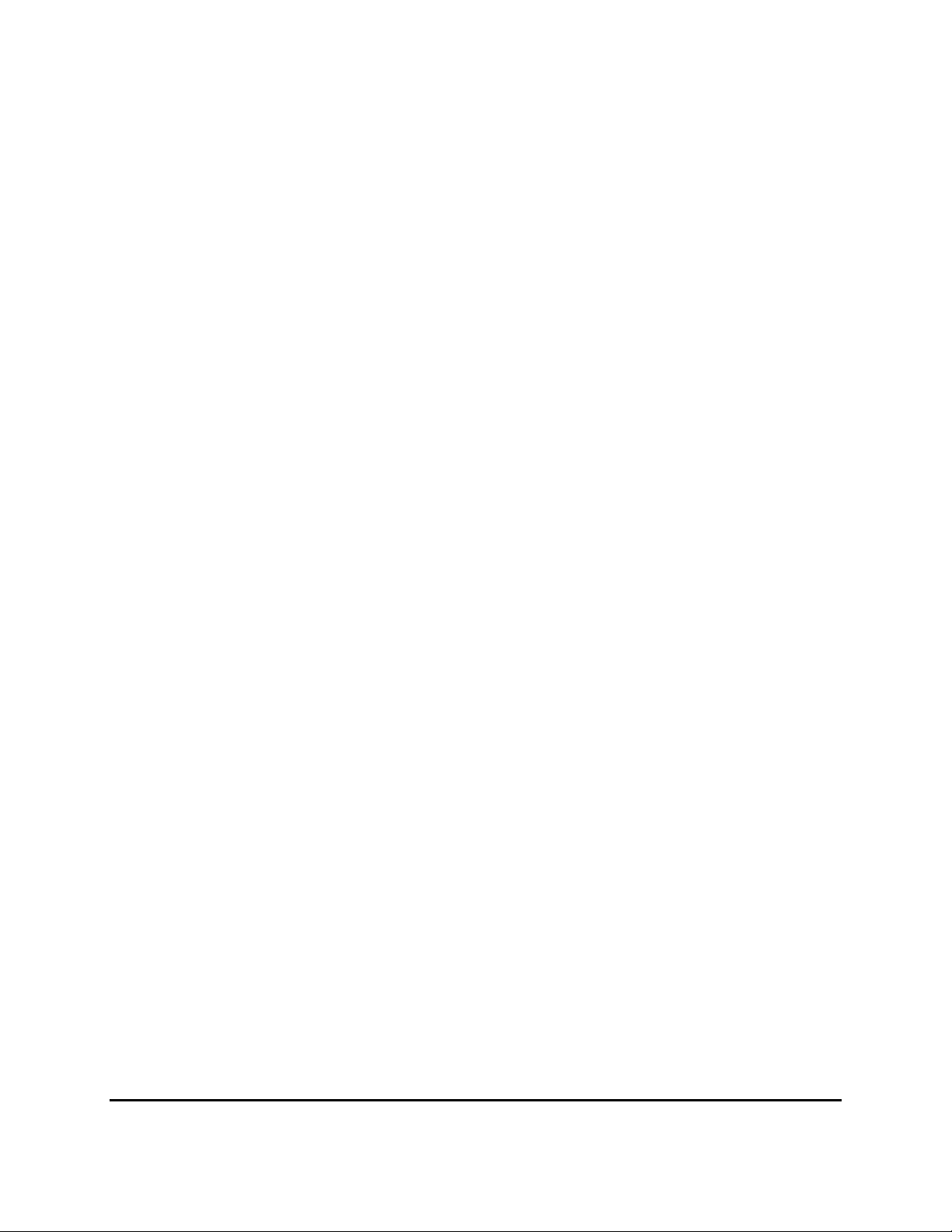
Quantum Corporation DLTtape Application Note
_____________________________________________________________________________________________
DLTtape Tape Unit Installation IRIX 5.3 and 6.X SGI sytems
This application note is to be used only as a guideline for the titled subject. The user assumes all
responsibility for understanding the interrelationships of this information with other affected software or
system products. Quantum Corporation provides this information as a service only, and assumes no
responsibility for any damages which, could result from the use of this information.
The information in this application note is subject to change without notice and is not to be construed as a
commitment by Quantum Corporation. Quantum Corporation assumes no responsibility for any errors that
may appear in this document.
NOTE: The information in this document pertains to DLT™2000,DLT™2000XT, DLT™4000, DLT™7000
or DLT™8000 cartridge tape drive or the DLT™2500, DLT™2500XT, DLT™2700, DLT™2700XT,
DLT™4500 or DLT™4700 tape mini-library that you are installing.
The following section describes the installation and configuration of a DLTtape tape peripheral on the
Silicon Graphics system running IRIX release 5.3 or 6.X. The DLTtape controller firmware must be
OEM-1.
The section following the installation includes information about DLT tape cartridge compatibility and
information about IRIX behavior when there are periods of non-use of the DLTtape drive. The last section
describes important information regarding the use of an installed DLTtape mini-library.
Installation
SGI system must have the appropriate SCSI interface for DLTtape drive to attach to, i.e., a SCSI singleended DLTtape drive can be attached only to a SCSI single-ended interface. The same is true for SCSI
differential attachment. The hardware attachment requires the DLTtape tape peripheral to be attached to
the SCSI interface while the system is powered down. After the DLTtape tape peripheral has been
attached, you will need to make file modifications and perform certain system operations that allow the
DLTtape tape peripheral to be recognized.
Perform the installation as follows:
1. Shut down the SGI system and remove ac power from the system. Install the DLTtape tape peripheral
and connect it to its SCSI controller. Depending on the DLTtape tape peripheral you are installing, refer to
one of the following manuals for switch and jumper settings and SCSI bus termination:
• DLT2000/DLT2700 product manual (order number 81-109132)
• DLT2500 owner's manual (order number 81-109374)
• DLT2000XT/DLT2500XT/DLT2700XT product manual (order number 81-109253)
• DLT4000/DLT4500/DLT4700 product manual (order number 81-106336)
• DLT7000 Tape Drive product manual (order number 81-60000)
• DLT8000 Tape Drive product manual (order number 81-60118)
Set the DLTtape SCSI device address to an unassigned ID.
2. Turn power on and boot the system. Log on as root and execute the following UNIX command to verify
the DLTtape attachment:
hinv -c tape
Copyright 1999-2001 Quantum Corporation or its subsidiaries or affiliates. All rights reserved
Page 2
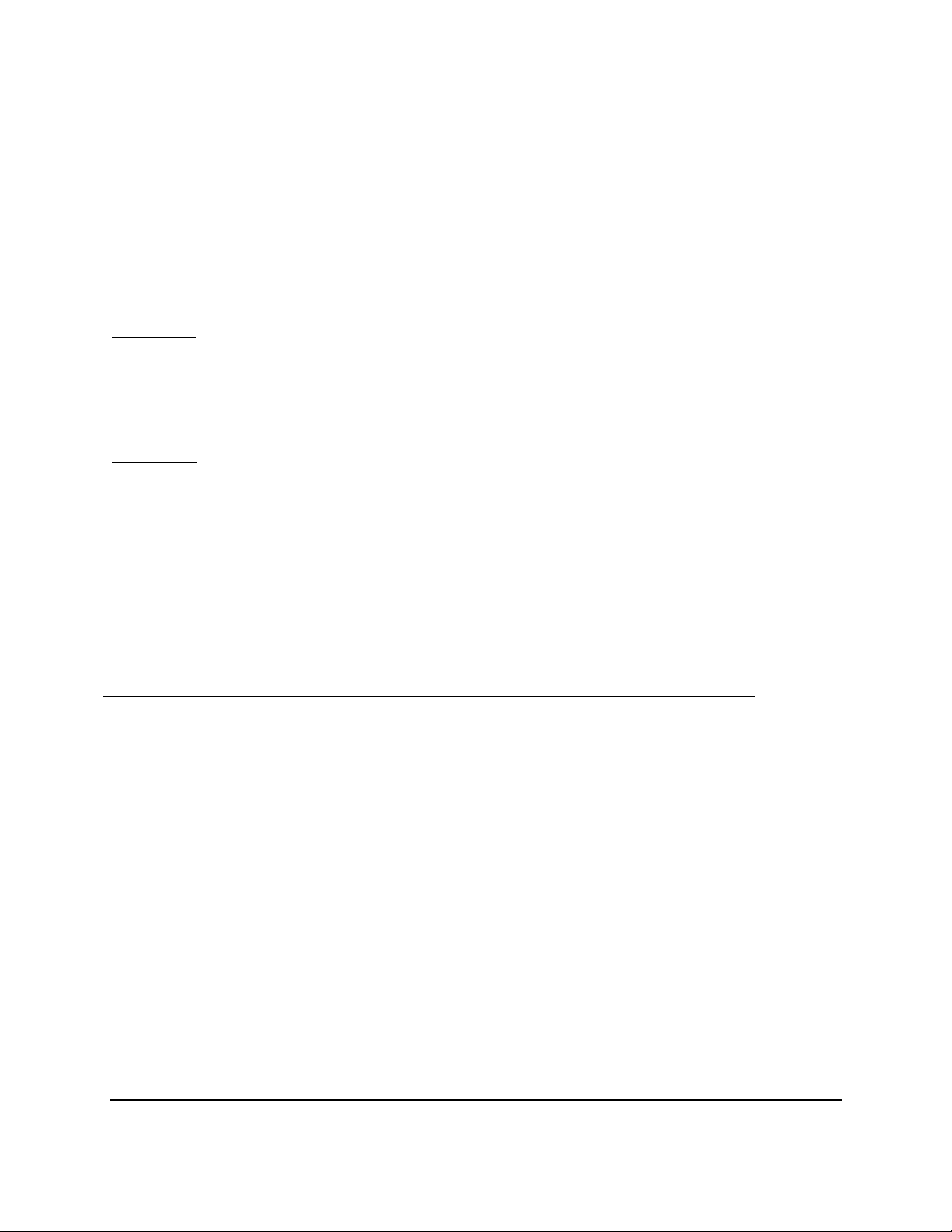
Quantum Corporation DLTtape Application Note
<Vendor length>
_____________________________________________________________________________________________
For a DLTtape device whose SCSI ID is set to 4 and is attached to the system's first host adapter but not
system configured, the system response should be similar to the following:
Tape drive: unit 4 on SCSI controller 0: unknown
3. If you're operating system is IRIX 5.3, open the /usr/var/sysgen/master.d/scsi file for editing; for IRIX
6.X, open /var/sysgen/master.d/scsi file for editing. As appropriate for the currently running operating
system version, add the following to the table of structures. This will enable DLTtape system recognition:
For IRIX 5.3:
/* DLTtape tape drive */
{DECDLT, TPDLT, "<Vendor length>", 7, "<Vendor ID>", "<DLT tape unit>",0 , 0, {0, 0, 0, 0 },
MTCAN_BSF | MTCAN_BSR | MTCAN_APPEND | MTCAN_SPEOD | MTCAN_CHKRDY | MTCAN_VAR
| MTCAN_SETSZ | MTCAN_SILI | MTCAN_SEEK | MTCAN_SYNC | MTCAN_CHTYPEANY, 20, 8*60,
20*60, 5*60, 16384, 64*1024}
For IRIX 6.X:
/* DLTtape tape drive */
{DECDLT, TPDLT, "<Vendor length>", 7, "<Vendor ID>", "<DLT tape unit>",0 , 0, {0, 0, 0, 0 },
MTCAN_BSF | MTCAN_BSR | MTCAN_APPEND | MTCAN_SPEOD | MTCAN_CHKRDY | MTCAN_VAR
| MTCAN_SETSZ | MTCAN_SILI | MTCAN_SEEK | MTCAN_SYNC | MTCAN_CHTYPEANY, 20, 8*60,
20*60, 5*60, 16384, 64*1024,0 (u_char *)0}
Depending on the DLTtape tape peripheral you are installing, you will need to make substitutions for
<Vendor length>, <Vendor ID>, and <DLTtape tape unit> in the above structure. The following table
shows the DLT tape product and the corresponding substitution values:
DLTtape Tape Product <Vendor length> <Vendor ID> <DLTtape tape unit>
DLTtape Tape Product
DLT2000 or DLT2000XT 3 DEC DLT2000
DLT2500 or DLT2500XT 3 DEC DLT2500
DLT2700 or DLT2700XT 3 DEC DLT2700
DLT4000 7 Quantum DLT4000
DLT4500 7 Quantum DLT4500
DLT4700 7 Quantum DLT4700
DLT7000 7 Quantum DLT7000
DLT8000 7 Quantum DLT8000
Keep in mind that the Vendor ID entries are case sensitive. Refer to the tpsc_types structure in the
/usr/include/sys/tpsc.h file for further information on the above structure entries and to the
/usr/include/sys/mtio.h file for further information on the MTCAN flag definitions.
4. Enter the following command to configure the DLTtape device into the system:
/etc/autoconfig
5. Reboot the system.
<Vendor ID> <DLTtape tape unit>
Copyright 1999-2001 Quantum Corporation or its subsidiaries or affiliates. All rights reserved
Page 3

Quantum Corporation DLTtape Application Note
_____________________________________________________________________________________________
6. After reboot is complete and you have logged in as root, change directory to /dev. Enter the following
command to establish the DLTtape device files:
/MAKEDEV
7. Verify the DLTtape device files by entering the following command:
ls /dev/rmt
For a DLTtape tape peripheral installed with a SCSI ID of 4, the system response should be similar to the
following:
tps0d4 tps0d4nrnsc tps0d4nrsv tps0d4nsc tps0d4stat
tps0d4c tps0d4nrnsv tps0d4nrsvc tps0d4nsv tps0d4sv
tps0d4nr tps0d4nrnsvc tps0d4nrv tps0d4nsvc tps0d4svc
tps0d4nrc tps0d4nrs tps0d4nrvc tps0d4s tps0d4v
tps0d4nrns tps0d4nrsc tps0d4ns tps0d4sc tps0d4vc
8. Enter the following command to verify the installation:
mt -t /dev/rmt/tps0d4 status
Note: that the device file tps0d4 is for an installed DLT2000 with SCSI ID of 4.
The system response should be similar to the following:
Controller: SCSI
Device: DEC: DLT2000
Status: 0x20262
Drive type: DLT
Media : READY, writeable, at BOT
DLTtape Tape Cartridge Compatibility
The following is a matrix of DLTtape tape cartridge/drive type compatibility. Use this matrix when
considering tape cartridge and drive type combinations. Where compatibility is indicated, the capacities
are shown as native/compressed values.
Drive Cartridge DLT2000
DLT2500
DLT2700
DLTtape III
(CompacTape III)
DLTtape IIIXT
(CompacTape IIIXT)
DLTtape IV
(CompacTape IV)
Up to 10/20GB Up to 10/20GB Up to 10/20GB Up to 10/20GB Up to 10/20GB
Not Compatible Up to 15/30GB Up to 15/30GB Up to 15/30GB Up to 15/30GB
Not Compatible Not Compatible Up to 20/40GB Up to 20/40GB
DLT2000XT
DLT2500XT
DLT2700XT
DLT4000
DLT4500
DLT4700
DLT7000 DLT8000
Up to 20/40GB
35/70GB
35/70GB
40/80GB
Copyright 1999-2001 Quantum Corporation or its subsidiaries or affiliates. All rights reserved
Page 4

Quantum Corporation DLTtape Application Note
_____________________________________________________________________________________________
DLTtape Tape Drive Use and IRIX Behavior
During periods of non-use of the DLTtape tape drive there is a danger of unintended overwriting of
previously written data. Also, rewinding of DLTtape tape may occur before the next record is read when
the intent is to read the next record at the current tape position. The cause of this behavior is that the IRIX
tape driver unloads from system memory after approximately five minutes of non-use of the tape drive. A
reload of the driver will occur when a command to access the tape drive is requested. During driver
reload, certain initialization tasks occur, one of which is to load a tape cartridge into the drive. For
DLTtape drives, the response to tape load cartridge command when a tape is already loaded is to rewind
the tape. Therefore after a five minute delay of non-use, the DLTtape tape drive will rewind before tape
data access occurs.
To prevent the tape driver from unloading from memory, edit the /usr/var/sysgen/master.d/tpsc file on an
IRIX 5.3 system. For IRIX 6.X, edit /var/sysgen/master.d/tpsc file. Find the line beginning with oscdR
string and change the string to oscdRN. Save and close the file then reboot the system.
DLTtape Mini-Library Usage
The SGI IRIX operating system does not support SCSI-2 media changer device commands. Therefore,
an installed DLT2500/DLT2500XT/DLT2700/DLT2700XT/DLT4500/DLT4700 mini-library can not be
utilized in random access mode and can only be accessed in sequential mode. Refer to either the
DLT2000/DLT2700 product manual, DLT2500 owner's manual, DLT2000XT/DLT2500XT/DLT2700XT or
the DLT4000/DLT4500/DLT4700 product manual for detailed description of these access modes.
Copyright 1999-2001 Quantum Corporation or its subsidiaries or affiliates. All rights reserved
