Page 1
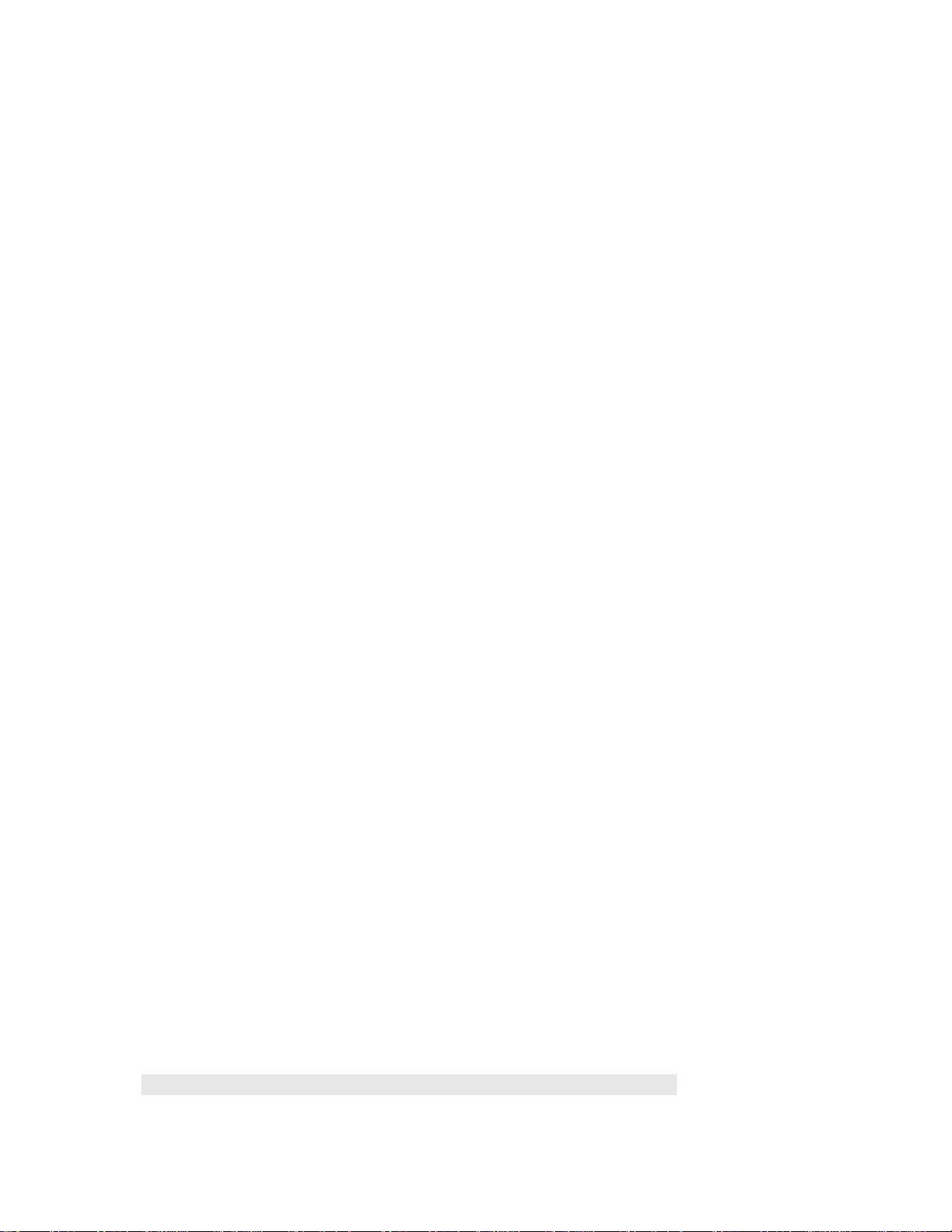
DLT™ TAPE UNIT INSTALLATION
Sun® SPARCstation™
Solaris® 2.X
Installation
Instructions will cover the installation of the DLT tape peripheral hardware and configuration of the system
to communicate with the DLT tape peripheral. The Solaris system must have the appropriate SCSI interface
for DLT drive to attached to, i.e., a SCSI single-ended DLT drive can be attached only to a SCSI singleended interface. The same is true for SCSI differential attachment. Solaris includes a driver to efficiently
communicate with SCSI tape drives, such as the DLT tape peripheral.
Perform the installation as follows:
• Shut down the SPARCstation and remove ac power from the system. Install the
DLT tape peripheral and connect it to its SCSI controller. Refer to the following
manual for switch and jumper settings and SCSI bus termination:
• DLT1/DLT7 Install and Operations Guide
Set the DLT SCSI device address to an unassigned ID.
• Turn power on and execute a 'probe-scsi' command. The system response should
indicate that the DLT device is attached and from that you can verify the DLT
SCSI ID setting.
• Boot the system and log in as root.
• Change directory to /kernel/drv.
• Edit the st.conf file by adding the following before the first occurrence of name=
in the file:
tape-config-list = "<DLT tape unit>", "<DLT reference name>", "<DLT
data>"
;
•
tape-config-list is a variable defined by a series of tape configuration parameters
listed below:
• <DLT tape unit> is the vendor and product ID string for the DLT device.
Depending on the DLT tape peripheral you are installing, you must insert the
appropriate vendor and product ID for <DLT tape unit> as described in the
following table:
DLT Tape Product
<DLT tape unit>
Page 2

DLT 1 Q UANTUM DLT7000
Total string character count, including spaces, must equal 15.
• <DLT reference name> is a name you select that the system will use to identify
the DLT device. This reference does not change the DLT product ID. When the
system boots, the reference name will be displayed in the list of peripheral devices
recognized by the system.
<DLT data> is a variable containing a series of additional DLT device configuration information. You
select a name in place of the <DLT data> string.
You will continue editing the st.conf file by defining the name you selected for <DLT data>. The
definition depends on the DLT tape peripheral you are installing.
For a DLT1 series unit add the following line:
<DLT data> = 1, 0x36, 0, 0x8639, 4, 0x40, 0x86, 0x87, 0x7f, 0;
• <DLT data>contains 10 parameters and are described following:
• The first parameter, 1, is the version number and should not change.
• The second parameter, 0x36, designates the DLT tape type as "other SCSI drive".
This is defined in /usr/include/sys/mtio.h.
• The third parameter, 0, is the block size. Since the DLT tape drive uses variable
block size, this value should be zero.
• The fourth parameter, 0x8639, is a summation of values that represent selected
device options. The table below lists the options and the corresponding value:
ST_ VARIABLE 0 x0001
ST_BS F 0 x0008
ST_BSR
ST_ LONG_ERASE 0 x0020
ST_K NOWS_EOD 0 x0200
ST_U NLOADABLE 0 x0400
ST_NO_ RECSIZE_LIMIT 0 x8000
0
Option
Value
x0010
The st man page has more information about these and other possible device options. For certain
applications, it may be necessary to consider adding or removing one or more of the device options.
• The fifth parameter, 4, defines the number of densities. The maximum definable
number of densities is 4.
• The sixth, seventh, eighth and ninth parameter are used for system selection of
tape densities. Although the entries described above are recommended, other
density entries are possible. The following list describes the density codes used
Page 3

with this set of parameters. Refer to the product manual for the drive you are
installing for additional density code information.
Default DLT1 density. 40 GB compressed mode, vender unique density code
0 x40
or a DLT1 drive loaded with DLTtape IV media. f
20 GB uncompressed mode, vender unique density code for a DLT1 drive
0 x86
oaded with DLTtape IV media. l
40 GB compressed mode, vender unique density code for a DLT1 drive loaded
0 x87
0x 7F
The tenth parameter, 0, defines which density the system will use as the default density. The sixth, seventh,
eighth and ninth parameters in the <DLT data>string are referenced by the system as 0, 1, 2 and 3,
respectively. The 0 value for the tenth parameter selects the 0x40 density code as the system default
density.
shutdown -i0 -g0
ith DLTtape IV media. w
N o change from previous density. (NOP)
• After editing the st.conf file, change directory to /.
• Enter the following to shut down the system:
• Enter the following command to reboot the system:
boot -rv
The
r switch in the boot command enables a kernel compile and includes the creation of device special files
used for communication with the DLT device. The v switch enables verbose mode display of system
bootup. With verbose mode, the system should indicate that the DLT tape peripheral is attached by
displaying the <DLT reference name>string you selected. The device special files nrst(no rewind on
close) and rst(rewind on close) reside in the /devdirectory. The following table shows the created device
files and the corresponding density codes for a DLT tape peripheral installed with a SCSI ID of 4 or 5.
SCSI ID 4
nrst 20, rst20 n rst21, rst21 0 x86
nrst 28, rst28 n rst29, rst29 0 x40, 0x87
mt -t /dev/rst4 status
S
• Enter the following command to verify the installation:
CSI ID 5 D ensity Code
Page 4

1. On Solaris configurations 2.5.1 and below, mt responds with a display similar to
following:
Other tape drive:
•
sense key(0x6)= Unit Attention residual= 0 retries= 0
file no= 0 block no= 0
On Solaris configurations 2.6 and above, mt responds with a display similar to following
and depending on the configured drive:
Quantum DLT7000 tape drive:
sense key(0x6)= Unit Attention residual= 0 retries= 0
file no= 0 block no= 0
Installation is complete.
Device File AssignmentsOn Solaris, the device file has the following form:
[0-127][l,m,h,c,u][b][n]
Where:
[0-127] Target tape drive designation as assigned by Solaris during boot -rv.
Tape density specification during writes. The first four letters map to the
four density assignments in the tape parameter list in the st.conf file. u
[l,m,h,c,u]
[b] BSD behavior. See mtio man page for more information.
[n] No rewind when command is complete.
specifies the same density as c. If the device file name has none of these
letters then the default density as designated by the last paramenter in the
tape parameter list in the st.conf file is used, which the highest density
with compression for this configuration.
As an example, listing the device files in
/dev/rmt for the first drive assigned by Solaris would be similar to the following:
ls /dev/rmt/0*
/dev/rmt/0 /dev/rmt/0cbn /dev/rmt/0hn /dev/rmt/0m /dev/rmt/0u
/dev/rmt/0b /dev/rmt/0cn /dev/rmt/0l /dev/rmt/0mb /dev/rmt/0ub
/dev/rmt/0bn /dev/rmt/0h /dev/rmt/0lb /dev/rmt/0mbn /dev/rmt/0ubn
/dev/rmt/0c /dev/rmt/0hb /dev/rmt/0lbn /dev/rmt/0mn /dev/rmt/0un
/dev/rmt/0cb /dev/rmt/0hbn /dev/rmt/0ln /dev/rmt/0n
NOTE: The target drive designations assigned by Solaris may take on values higher than already
established in the /dev/rmt/ path. This is not a problem but during a boot -rv, Solaris does not remove tape
device files for drives that are no longer attached to the system. This can increase the effort in locating the
device file for the configured drive, however, this can be minimized by first deleting the tape device files,
rm /dev/rmt/*, then either boot the system with a boot -rv or issue the following at the command line
prompt:
drvconfig -i st; tapes
If the DLTtape is the only drive on the system, it's target assignment should be zero. The Solaris man pages
have more information on drvconfig and tapes.
DLT Mini-Library Usage
Page 5

The Solaris operating system does not support SCSI-2 media changer device commands. Therefore, an
installed DLT™7 mini-library can not be utilized in random access mode and can only be accessed in
sequential mode. Refer to the DLT1/DLT7 Install and Operations Guide manual for detailed description of
these access modes.
