Page 1
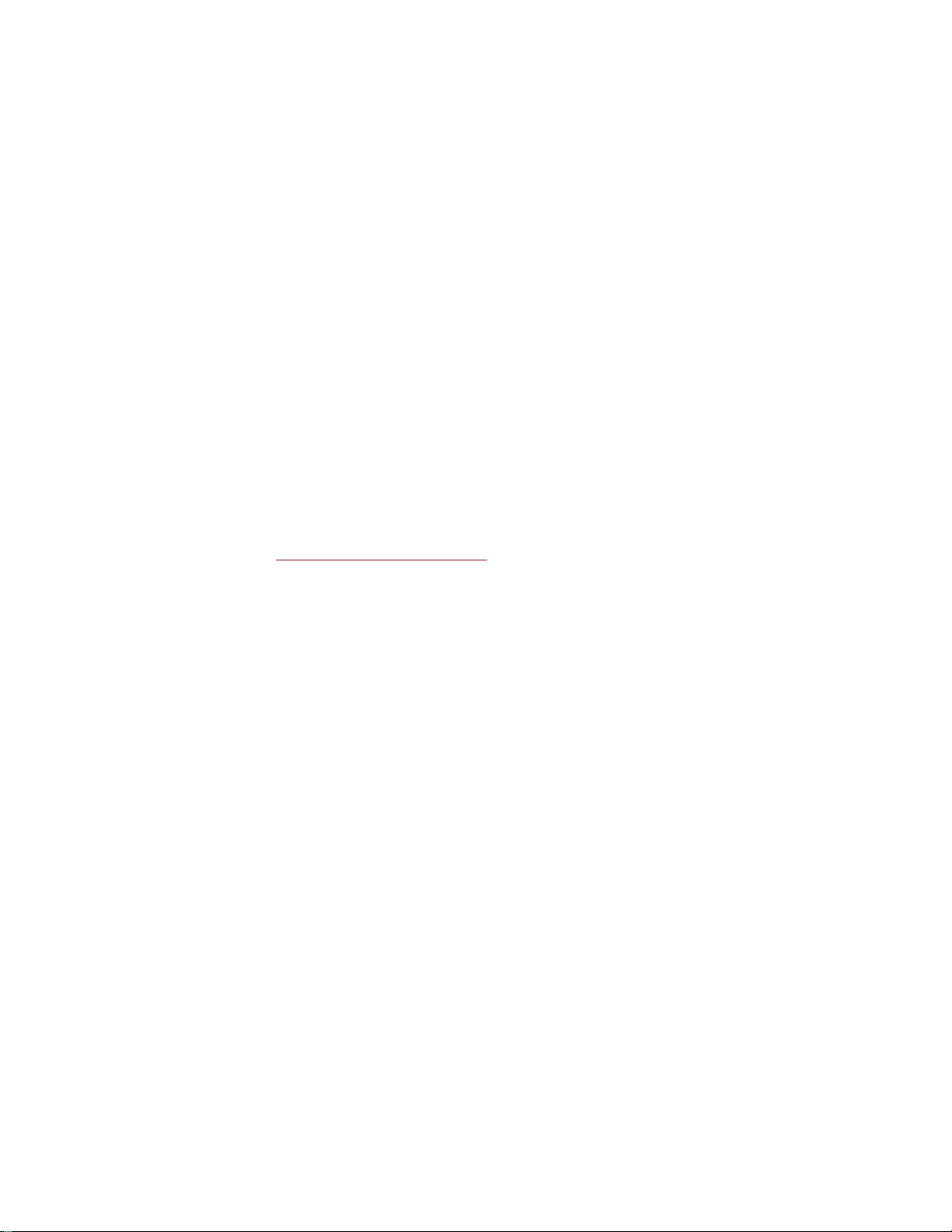
DLT™ TAPE UNIT INSTALLATION
HP® 9000 Series 800 System
HP-UX® 9.04
Installation
Instructions will cover the installation of the DLT tape peripheral hardware and configuration of the system
to communicate with the DLT tape peripheral. The installation requires a patch that you obtain from
Hewlett-Packard be installed on your system. This will allow the system to recognition of the DLT drive.
The patch ID and title currently is:
PHKL_12056 - s800 9.04 HP-PB SE SCSI and tape driver cumulative patch
Also, if you intend to use your DLT drive with HP’s fbackup/frecover utility, you will need the following
patch:
PHCO_6738 - s700_800 9.X cumulative fbackup(1M) and frecover(1M) patch
Using a web browser, you can download the patches from Hewlett-Packard’s Electronic Support Center
web site. The URL is
Packard’s patch database, patch ID’s are subject to change. A patch whose ID no longer exists can be
identified by its title.
http://us-support.external.hp.com/. Note that because of the nature of Hewlett-
Before you install the patch, make sure the system has tape2 tape device driver included in the kernel. This
can be accomplished using HP's SAM utility.
Perform the installation as follows:
1. Shut down the HP9000/800 and remove ac power from the system. Install the
DLT tape peripheral and connect it to its SCSI controller. Refer to the following
manual for switch and jumper settings and SCSI bus termination:
• DLT1/DLT7 Install and Operations Guide
Set the DLT SCSI device address to an unassigned ID.
• Turn power on and boot the system. Log on as root.
• Copy patch to the /tmp directory.
• Change directory to /tmp.
• Enter the following command to unpack the patch:
sh <PATCH>
<PATCH>is the patch file name.
Page 2

• To complete the patch installations, follow the instructions as described in
/tmp/<PATCH>.text. Some of the patch installations may include a system
reboot. Once the patch is installed, the installation will be complete.
Files /tmp/<PATCH>.text and /etc/newconfig/DLT.README may contain additional information
regarding DLTtape device verification and use. Although the fbackup command appears to work with
DLTtape tape peripherals, it should be noted that the frecover command does not.
DLT Mini-Library Usage
The HP-UX operating system does not support SCSI-2 media changer device commands. Therefore, an
installed DLT7 mini-library can not be utilized in random access mode and can only be accessed in
sequential mode. Refer to the DLT1/DLT7 Install and Operations Guide for detailed description of these
access modes.
