Page 1

Release Notes
Product: DataMgr® Version 3.6.3
Operating Systems: IBM® AIX 5.1 and 5.2 (32-bit only)
HP-UX® 11.00 (32-bit and 64-bit)
HP-UX® 11i (11.11) (32-bit and 64-bit) (PA-RISC only)
SGI IRIX® 6.5.16m - 6.5.23m
Sun Solaris™ 8 and 9 (32-bit and 64-bit) (SPARC™ only)
Date: February 2005
Contents
Page Topic
1 Purpose of this Release
2
2
New Features
Compatible Operating Systems
3 Using the DataMgr GUIs
3 Upgrading Your Operating System
4 Known Issues
6 Resolved Issues
7
7
License Requests
Documentation
Purpose of this Release
This release adds several new features and enhancements that extend the capabilities of DataMgr. These
release notes list corrections to problems that were encountered in previous releases of DataMgr. Visit
www.adic.com
for additional information about DataMgr and previous releases.
© February 2005, ADIC
ADIC is a registered trademark of Advanced Digital Information Corporation. All other product,
company, or service names ment ioned herein are the property o f their respective owners.
®
6-00398-02 Rev A
Page 2

New Features
These features and enhancements are new in this release of DataMgr:
•IRIX IP35
• Support for IRIX 6.5.17m
• Support for IRIX 6.5.18m
• Support for IRIX 6.5.19m
• Support for IRIX 6.5.20m
• Support for IRIX 6.5.21m
• Support for IRIX 6.5.22m
• Support for IRIX 6.5.23m
• Support for AIX 5.2
Compatible Operating Systems
DataMgr Version 3.6.3 (and AMASS 5.4) is compatible with the following operating systems:
• IBM AIX versions 5.1 and 5.2 (32-bit only)
• HP UX versions 11.00 and 11.11
• SGI IRIX version 6.5.x
• Sun Solaris versions 8 and 9
Note
Note
DataMgr does not support rcp for Solaris 9.
The same version of DataMgr must be installed on the server and all client
systems.
2 © February 2005, ADIC
Page 3
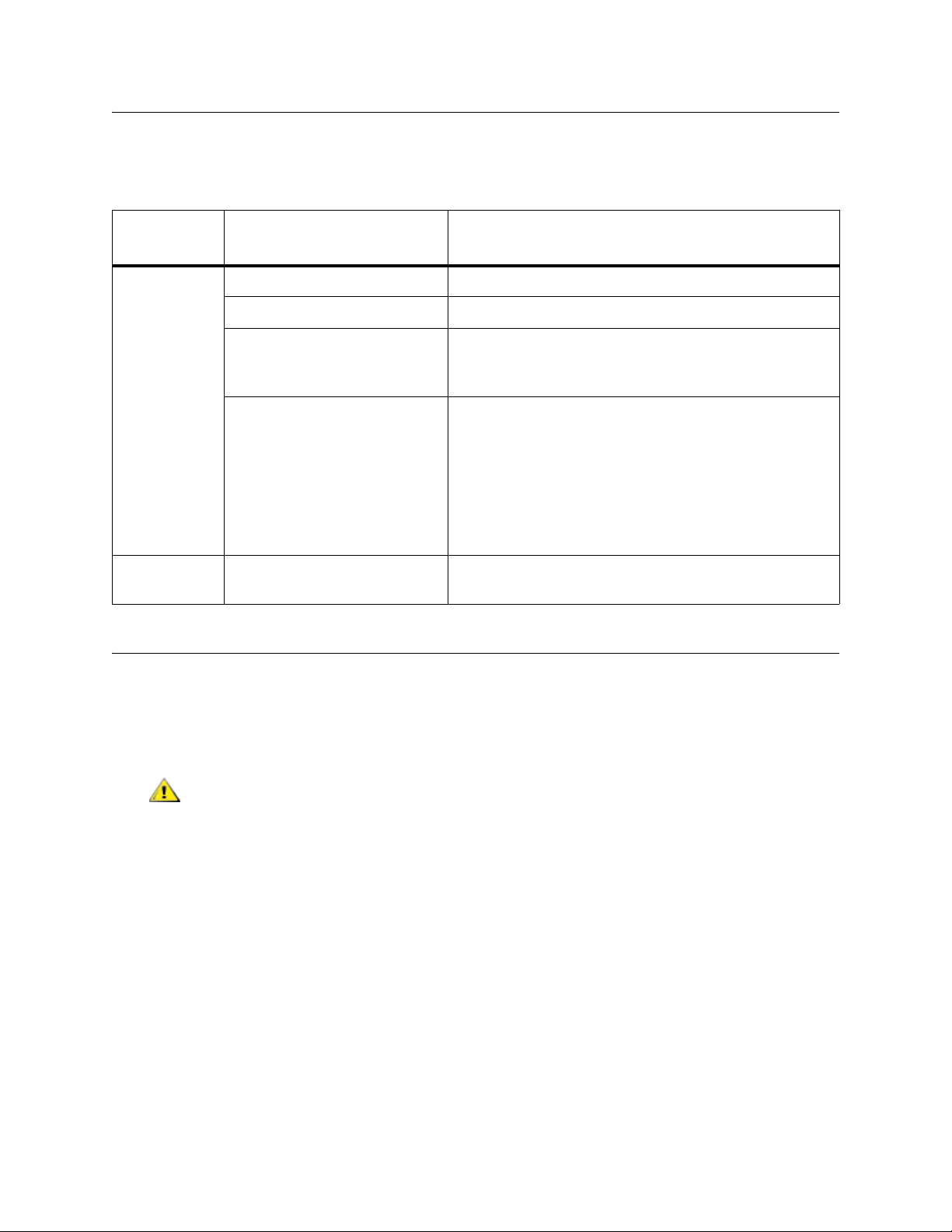
Using the DataMgr GUIs
To run the DataMgr GUIs, either the Client xdmfs GUI or the Administrative xdmadm GUI, you must install
one of the X Window applications listed in the following table:
Operating
System
All X11R4 or later Use the standard environment PATH variable.
Solaris SunSoft OpenWindows
X Window Application PATH Environment
Motif Vers ion 1.2 or later Use the standard environment PATH variable.
Common Desktop
Environment Versions 1.02
and 2.0.
Any X window system Set the X- Resource xDir to point to the d irectory that
Version 3.x
LD_LIBRARY_PATH= /usr/openwin/lib:/usr/
dt/lib
contains the xterm command. This can be
accomplished by creating a resource file for aawin.
Or, run the client GUI as follows:
xdmfs -xdir /usr/openwin/bin
Or, run the system administrator GUI as follows:
xdmadm -xdir /usr/openwin/bin
LD_LIBRARY_PATH=/usr/openwin/lib
Upgrading Your Operating System
If you are upgrading your operating system in addition to AMASS and DataMgr, perform the upgrades in the
following order:
1 Make a successful backup of your DataMgr BFS database.
CAUTION
2 Make a successful backup of your AMASS file system database and journal by running the
amassbackup -v command.
3 Upgrade the UNIX operating system.
4 Upgrade AMASS.
5 Upgrade DataMgr.
Perform the following steps if you encounter problems installing DataMgr on HPUX. Use the pfs_mount
utility provided by HP to mount the CD ROM drive. Type:
1 pfs_mountd &
2 pfsd &
3 pfs_mount <dev> <mount_point>
4 tar -xmvf <mount_point>/datamanager/platform.TAR
5 pfs_umount <mount_point>
Run the AMASS sysdbchk utility on the AMASS file system database to
make sure there has been no database corruption.
© February 2005, ADIC 3
Page 4

Known Issues
Known issues in this release of DataMgr Version 3.6.3 are as follows:
Operating
System
All Product
Change
Request
Number
Alert
#DM48
Product
Alert
#DM55
CR 5310 The dmfsaudit utility
CR 5335 The dmdu command does not
CR 5363 The killdmfs script does not
Description Workaround
Deleting or modifying files under
/archive/FMSclients will
corrupt the BFS database.
Using the UNIX cpio command
while DataMgr is migrating the
same file sends cpio into an
infinite loop.
unnecessarily traverses the
loclist directory.
report the virtual file size of the
migrated files, only the physical
size.
run if the DataMgr driver is the
only driver loaded.
Do not remove any files under
archive/FMSclients on the
AMASS server.
Use the UNIX
up files.
Modify the NFS configuration to prevent
traversal of the loclist directory.
Use the dmfstat command to obtain
the virtual file size.
Manually unload the DataMgr driver.
tar command to back
/
CR 5398 The dmls -1 client command
returns incorrect information for
vblocks and rblocks.
CR 5438 If you disable DataMgr at bootup
(dm_atboot -d) and then
shutdown the system (shutdown
-g), DataMgr exits before running
the killdmfs script and does
not gracefully shut down.
CR 5440 The dmout -p command re turns
a successful status, even if the
process fails.
Use the dmfstat command to obtain
the vblocks and UNIX ls comm and to
obtain the rblocks.
Run the killdmfs command prior to
shutting down the system.
Use the dmout command without the
-v option to verify the success of the
command.
4 © February 2005, ADIC
Page 5

Operating
System
Change
Request
Number
Description Workaround
All CR 5463 After installing DataMgr, the
following error messages appear:
dmfscntl: Cannot check
driver state
Linker features...not
supported in future
releases.
IRIX 6.5
using
NFS3
CR 38727
CR 4983 NFS version 3 is not supported
CR 5799 When a file is copied to an NFS-
If the BFS database runs out of
space, DataMgr hangs without
issuing a “database full” error
message.
on IRIX 6.5 servers running
DataMgr.
mounted file system, the nfsd
daemon keeps the file handle
open for about 10 minutes before
the file handle is released. If you
attempt to migrate the file using
the DataMgr dmout command
during this 10 minutes, the dmfs
driver finds that the file is in use
and returns an EBUSY error.
Ignore these messages.
To correct, use /etc/dm/usr/utils/
killdmfs to stop DataMgr. Relocate /
etc/dm/raima and create a symbolic
link to /etc/dm/raima. Restart
DataMgr by running the /etc/rc.dm
script.
Use NFS version 2.
Wait at least 10 minutes after the file
has been copied before using the
dmout command to migrate the file.
Solaris CR 6198 DataMgr requires the system
default value of minimum shared
memory segment (shmmin). If
this value is more than the
default, during file migration you
will receive an
CR 33120 DataMgr 3.6.3 does not support
the sendfile() system call. As
a result, some user level
applications using the call will fail
if the input resides in a DataMgr
controlled file system.
HP UX 11i CR 3380 With patches PHKL_27266 and
PHKL_27554 installed and under
heavy load, the machine can
hang.
CR 4982
When installing DataMgr on HPUX Version 11.0, the kernel does
not initially build correctly so upon
reboot, DataMgr fails.
errno 22 error.
Refer to the man page for system(4)
on Solaris. In the
make sure the following is set
/etc/system file,
shmsys:shminfo_shmmin=1 (the
system default), and reboot your Solaris
machine.
Customers who wish to use the rcp
utility to copy files from a DataMgr
controlled file system can use a public
domain rcp program, or contact ATAC.
Do not install these patches.
Without deinstalling DataMgr, reinstall
DataMgr, and after rebooting, DataMgr
will start.
© February 2005, ADIC 5
Page 6

Resolved Issues
Problems that have been resolved in this release of DataMgr are as follows:
Operating
System
All CR 3893 The system hangs when the killmdfs command is run.
Solaris CR 4089 The system hangs when running the rcp command on Solaris 9.
HP CR 15301 Make the port dm_trace utility available on HP 11i machines.
Change
Request
Number
CR 17087 The following error message occurs just after adding a second file system:
DATAMGR - BFS_MPUT failed: (69) no license levels
available at this time
CR 18150 DataMgr file size transfer is limited due to rpc limitations.
CR 21381 A DataMgr file is missing because of an MKS limitation. The file name has
been changed to resolve the issue.
CR 38210 Data page fault errors occur in DataMgr subroutines.
NOTE: rcp for Solaris 9 is not supported.
CR 30708 Cannot invoke the dm_trace command on Solaris 9.
CR 30707
CR 38217 A kernel panic occurs on start up.
The system hangs when the dmmode -d s -a p tar is run.
Description
6 © February 2005, ADIC
Page 7

License Requests
To request additional product licenses, e-mail the ID string, number of client machines, and product serial
number to the ADIC Technical Assistance Center (ATAC) at licenses@adic.com
mail, contact ATAC for assistance:
In the USA: 800.827.3822
Outside the USA, toll free: 00.800.9999.3822
An ATAC representative will provide an authorization string for DataMgr.
Use the bfsmaint command as described in the DataMgr Installation Guide to install the authorization
string.
. If you cannot access e-
Documentation
The following documents are currently available for DataMgr:
Document Number Document Title
600920 DataMgr Overview
600921 Client’s Guide to Using DataMgr
600922 System Administrator’s Guide to Installing DataMgr
600923 System Administrator’s Guide to Using DataMgr
600924 Quick Reference Guide
600933 Document Set
The entire document set includes:
• DataMgr Overview
• Client’s Guide to Using DataMgr
• System Administrator’s Guide to Installing DataMgr
• System Administrator’s guide to Using DataMgr
• Quick Reference Guide
6-00398-02 Release Notes
6-00430-02 Rev A CD Booklet (installation instructions)
© February 2005, ADIC 7
