Page 1
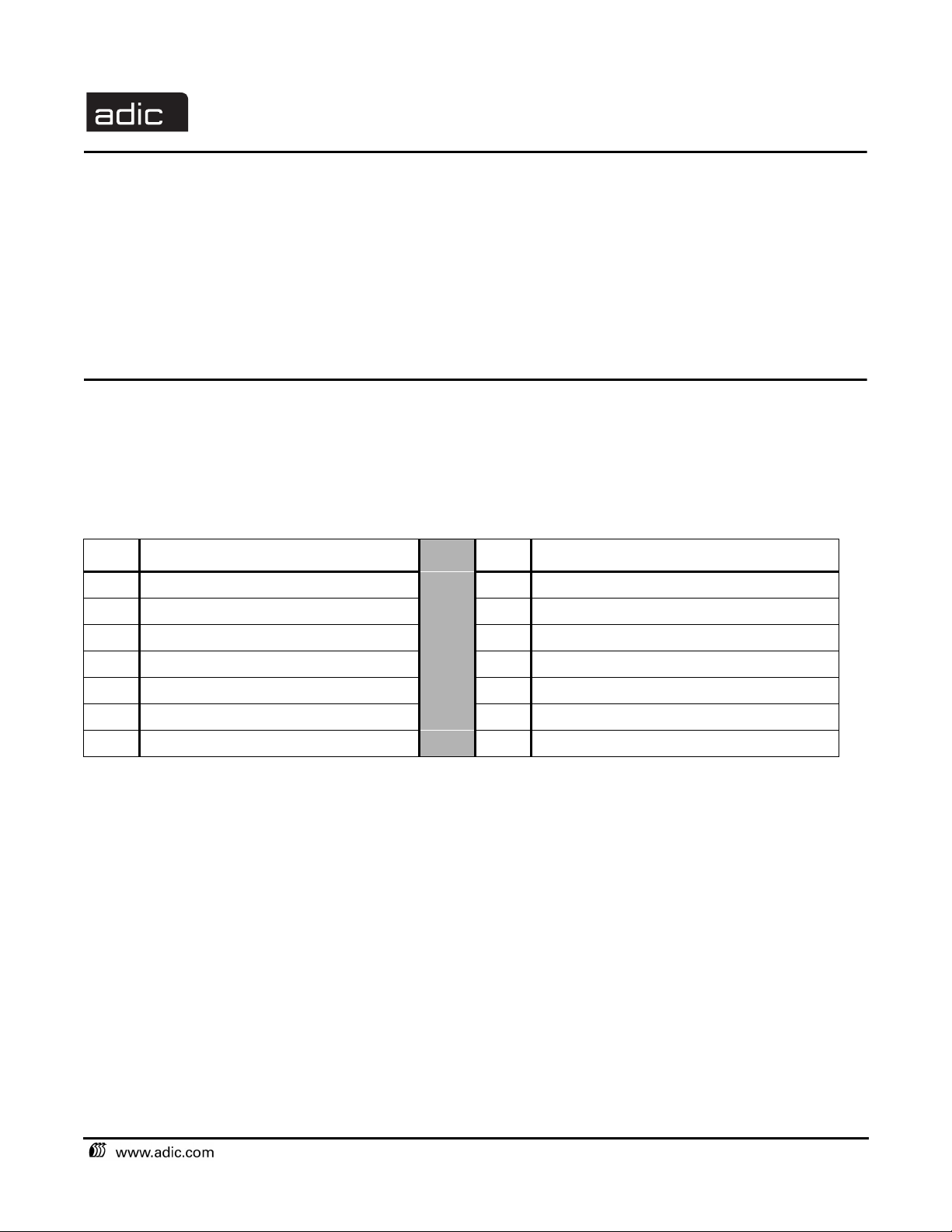
Release Notes
Product: DataMgr™ Version 3.6.2
Operating Systems: AIX 4.3, 4.3.1, 4.3.2, 4.3.3, and 5.1
®
IRIX
Solaris 8 and 9 (32-bit and 64-bit) (SPARC only)
HPUX 11.00 (32-bit and 64-bit)
HPUX 11i (11.11) (32-bit and 64-bit) (PA-RISC only)
Date: September 2002
NOTE: The operating system must always be run in US_English.
NOTE: DataMgr supports the maintenance (M) version of IRIX 6.5.x as opposed to the feature
(F) version.
Contents
Page Topic Page Topic
6.2, 6.5.3m - 6.5.9m, 6.5.15m, 6.5.16m
1 Purpose of T his Release
1 New Features 9 Requirements
3 Fixed Problems 10 DataMgr GUIs
4 Known Problems 11 Contents of Version 3.5.1
5 Documentation 12 Contents of Version 3.6
6 Product Compatibility 15 Previous DataMgr Releases
7 Upgrade Issues
8 Operating Issues
Purpose of This Release
This release contains corrections to problems encountered in previous versions and new features.
The books for DataMgr 3.5 have not changed substantially for 3.6.2, only these release notes show any
changes. If documentation for DataMgr 3.6.2 is ordered, books labeled DataMgr 3.5. will be supplied.
New Features
This release contains the following new features:
• Support for Solaris 9
• Support for AIX 5.1
• Support for IRIX 6.5.15M and 6.5.16M
DataMgr 3.6.2 Release Notes — 6-00398-01 Rev A Page 1 of 12
Page 2

Other Operating System Information
Support for the following operating system versions have been dropped:
• Solaris 7
• AIX 4.2.1
• HPUX 10.20
DataMgr version 3.6.2 will be the last version to support IRIX 6.2.
Debugging Information
Debugging for DataMgr 3.6.2 has changed.
If the problem is reproducible, additional logging information can be collected by stopping DataMgr and
updating the system logging parameters. To do this, edit the
SL_TAC_MASK and update the variable setting to YYYYYYYYY. Restart DataMgr and recreate the sequence of
events that lead up to the problem.
By turning on all log levels of the SL_TAC_MASK full trace logging for DataMgr is enables. All messages
will be stored in the DataMgr system log file. This information often aids the support organization in
determining the exact nature of the problem. After the data is collected, reset the SL_TAC_MASK setting to
the previous value and cycle DataMgr.
/ect/dm/log/log_parms file. Find the
The logging hierarchy has also changed in DataMgr 3.6.2.
logs
log_params
(environmental
vars)
dtrace/
(not used)
history/
(cmd history)
SSD log
The environment variables have changed:
• EL_SYSLOG_FACILITY is now SL_SYSLOG_FACILITY
perf/
(not used)
tac/
(system log)
trace/
(not used)
• EL_SYSLOG_OPTIONS is now SL_SYSLOG_OPTIONS
• EL_SYSLOG_MASK is now SL_SYSLOG_MASK
Page 2 of 12 DataMgr 3.6.2 Release Notes — 6-00398-01 Rev A
Page 3
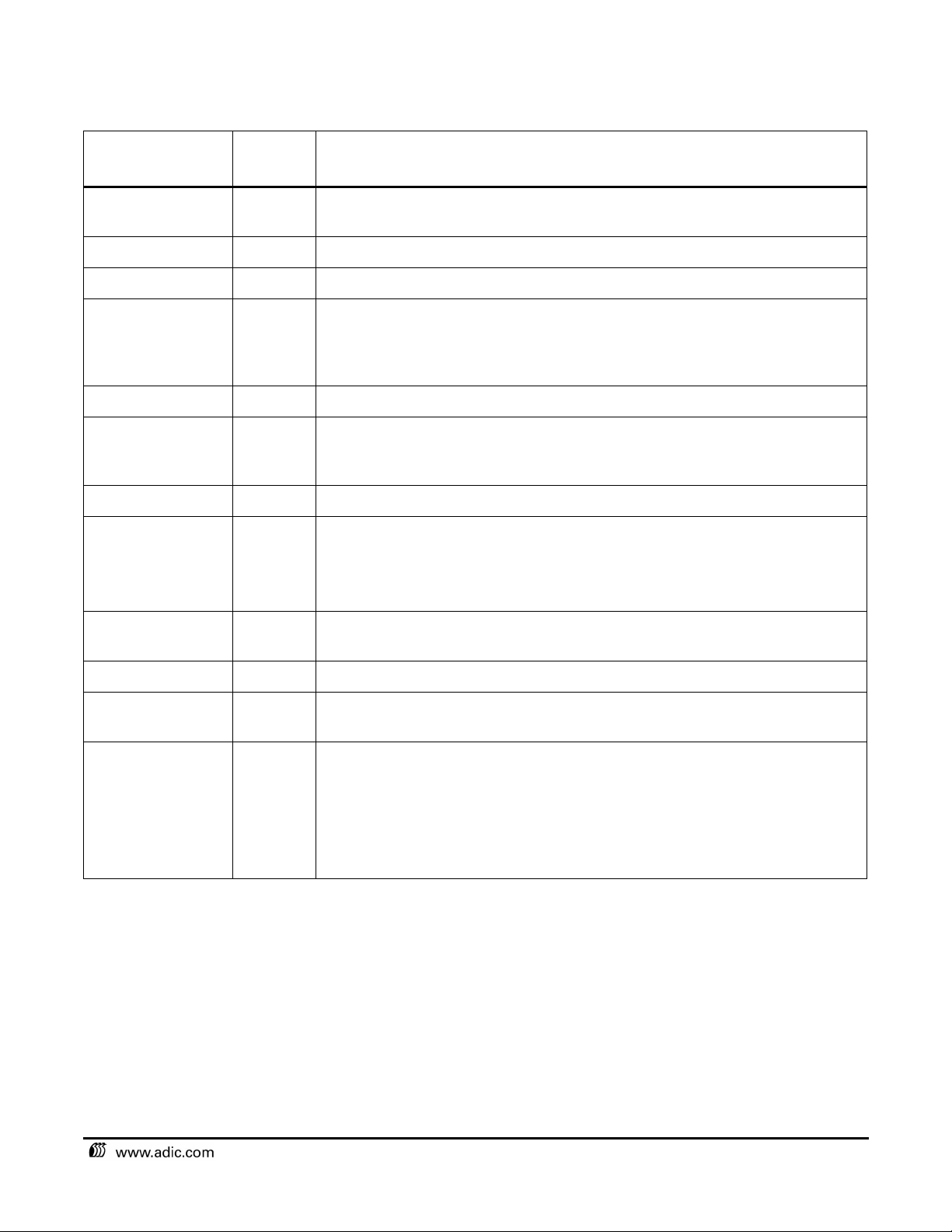
Fixed Problems
The following table lists fixed problems:
Operating
System
Solaris 5.8 Sparc
(Solaris 8)
HPUX 11.0
HPUX 11.0
All
All
All
IRIX 6.5.3
AIX 4.3.3
Problem
Number
09237/
12944
09517 installing, dmfsinit fails, "error: expected primitive 0x00, got primitive 0x06"
09812 Error: No more files can be selected to reach PWM.
10061 The /dmdebug does not work in the DataMgr releases that contain the
111 94 Acrobat Reader is no longer included on the CDROM's.
11792 "CANT_BFID_LOG" is using the wrong text string in the description which is
12489 De-migration times out during amassbackup.
12794 Managed filesystem with long name leads to a storm of db_status = -35 “file or
xdmfs: Edit Migration Policy GUI does not accept keyboard input.
“emasslogs” logging style. The “emasslogs_parms” file needs to be edited
and “ETAC_LOG” needs to become “YYYYYYYYYY.” Refer to “Debugging
Information” on page 2 for more information.
causing dmls and dmfileck to core dump when the BFID can't be found in the
database.
path name too long” messages.
NOTE: Maximum allowed migrating file system path name
length is 22 characters.
Problems Fixed in Version 3.6.2
Solaris 5.8 Sparc
(Solaris 8)
HPUX 11i
HPUX 11i
HPUX 11i
13094 Received errors from dmfileck: “Cannot get file attributes: Value too large for
defined data type”.
13318 Only support HPUX 11i on PA-RISC, but not Intel Itanium
13434 Unmount of a migrating file system can cause an out of sync dmfg database.
Run “dmfsaudit-a” to corrext the problem.
13673 File table overflow error on HPUX 11i.
Increase the nfile by increasing the “maxusers“ kernel parameter. This can
be done by using the System Administration Manager (SAM). Kernel
Configuration > Configural parameters > click on maxusers and
increase it to 64. Close the window and reboot.
DataMgr 3.6.2 Release Notes — 6-00398-01 Rev A Page 3 of 12
Page 4

Known Problems
The following table lists unresolved problems:
Operating
System
All 04229 The dmfsaudit utility unnecess ar i ly traver se s the locklist directory.
All 04320 The
All 04323 The
All 04387 The
Solaris
IRIX
All 04640
All 04791 After installing DataMgr, the following inappropriate messages appear:
All
Problem
Number
dmdu command does not report the virtual file size of migrated files, only a
physical size.
killdmfs script does not run if only the DataMgr driver is loaded.
dmls -l client command returns incorrect information for vblocks and
rblocks.
04577 If you disable DataMgr at bootup (dm_atboot -d) and then shutdown the
05769
06096
system
thus does not gracefully shut down.
The dmout -p
• “dmfscntl: Cannot check driver state.”
• “Linker features...not supported in future releases.”
Because directories are being incorrectly placed in the candidates list, the
dmfsscan utility panicked the system. This panic is being prevented by CR
#6324.
(shutdown -g), DataMgr exits before running the killdmfs script
Known Problems in Version 3 .6.2
command returns a successful status, even if the process fails.
IRIX 6.5
Using NFS3
IRIX 6.5
Solaris 9
HPUX 11i
06536
Product
Alert
#DM73
05799 Unable to migrate nfs created files for 10 minutes.
13726 This versi on of DataMg r do es not sup port t he “ send fil e()” s ys tem call , as a res ult
13727 WIth patches PHKL_27266 and PHKL_27554 installed and under heavy load,
NFS Version 3 is not supported on IRIX 6.5 servers running DataMgr.
some user level applications using the call will fail if the input resides in a
DataMgr controlled file system. Customers who wish to use the “rcp” utility to
copy files from a DataMgr controlled filesystem can use a public domain rcp
program, or contact ATAC.
the machine can hang. It is recommended to not install these patches.
Page 4 of 12 DataMgr 3.6.2 Release Notes — 6-00398-01 Rev A
Page 5

Documentation
To make corrections or comments on DataMgr publications, contact Technical Publications at:
techdocs@adic.com.
Order Printed Books
To order printed books for release 3.6.2, complete this form and send it to your ADIC Sales
Representative:
Version 3.5 Book Quantity Version 3.5 Book Quantity
DataMgr Overview, #600920 Client’s Guide to Using DataMgr,
#600921
System Administrator’s Guide to
Installing DataMgr, #600922
System Administrator’s Guide to
Using DataMgr, #600923
Please print Name:
Company:
Address:
Telephone: E-mail:
Quick reference card, #600924
Complete Set
Contains all 4 books and one quick
reference card.
Related Publications on Secure Web Site
T o receive access to the ADIC secured web site containing technical product information (Release Notes,
Product Alerts, Product Bulletins, FAQs), visit http://partners.adic.com/ and follow the password request
procedure. In return, ADIC will send instructions and a password.
DataMgr 3.6.2 Release Notes — 6-00398-01 Rev A Page 5 of 12
Page 6

IRIX
Solaris
Solaris
Solaris
Solaris
Solaris
IRIX
6.2*
9
8
7
2.6
2.5.x
6.5.x
6.4.x**
11.11
HPUX
11.0
DataMgr-Supported Operating Systems
HPUX
HPUX
HPUX
AIX
AIX
AIX
10.20
10.10
5L
4.3.x
4.2.1
Product Compatibility
The following table lists compatible versions of AMASS and DataMgr:
Page 6 of 16
DataMgr
Version‡
AMASS
Version
3.3.2 X X - X X - - X - X X - - -
3.3.2.1 - - - - - - - - X - - - - -
3.4 X X - - X X - X X X X - - -
3.4 X X - - X X - X X X X - - -
3.5 X X - - X X - X X - X X - -
4.10
4.10.x
4.11
4.11.1
DataMgr 3.6.2 Release Notes — 6-00398-01 Rev A
3.5.1 X X - - X X - X X - X X - -
4.12.x 3.5 X X - - X X - X X - X X - -
3.6 X X - - X X - X X - - X X -
3.6.1 X X - - X X - X X - - X X -
NOTE: The same version of DataMgr must be on the server and all client systems.
* An IRIX 6.2 DataMgr client using 64-bit XFS must use an AMASS and a DataMgr SSD component that have both been installed on
Any
Any
4.13 3.5.1 X X - - X X - X X - X X - -
Any 3.6.2 - X X - - X X X X - - - X X
an IRIX Version 6.2 64-bit server.
version.
** IRIX 6.4 DataMgr client is not supported in DataMgr 3.6.X
‡ If you are upgrading from DataMgr Version 2.x, you must first upgrade to Version 3.1.4, and then upgrade to the current DataMgr
Page 7

Upgrade Issues
The following upgrade issues apply to this release:
CR Description
02916 When upgrading from DataMgr Version 3.1.x to 3.2 or higher, all shadowed files are turned into
resident files on the client machine. Therefore, the “old” bitfiles for the formerly shadowed files are
orphaned in /archive.
- CAUTION: If you have dumped the Trashcan (perhaps to reclaim space on AMASS), or if you have
deleted or modified the
resynchronize your BFS Database.
On the other hand, if you have not dumped the Trashcan, or if you have never deleted or modified
.version files on AMASS, you can upgrade to this version of DataMgr without first calling
the
technical support as described in the abov e paragraph.
05211 CAUTION: Before you dump the Trashcan for the first time, you must run the
/etc/bfs/usr/utils/bfsdb_bfidck -c utility, which checks for RID reuse in the BFS
Database. For option information, refer to the “Utility Reference” chapter in the System Administrat or’s
Guide to Using DataMgr book.
The new “ftoken key” field in the BFS Database (described in CR #5407) detects if an AMASS RID
(record ID) has been inadvertently associated with multiple bitfiles. (One bitfile ID from the BFS
Database should point to a specific RID on AMASS. In turn, this RID points to a specific bitfile under
the mount point /archive. Please note that because a BFS can use more than one AMASS file
system to archive files, duplicate RIDs are possible. Therefore, DataMgr also checks the SSD name
as well as the RID.)
.version files on AMASS, contact DataMgr technical support so you can
- CAUTION: If you are upgrading DataMgr, make sure you have a successful current backup of your
BFS Database.
05407 Beginning with DataMgr Version 3.3.1, a new “ftoken key” field is created in the BFS Database, and a
DataMgr log message will say “Successfully created Bitfile Server database with
ftoken key.”
CAUTION: Because of this BFS Database field enhancement, do not downgrade to an earlier version
of DataMgr without first contacting ADIC technical support.
Upgrade Sequence (Product Bulletin #DM1)
If you upgrade your operating system as well as AMASS and DataMgr, perform the following steps:
Step Task
1 Make a successful backup of your DataMgr BFS Database.
CAUTION: Run the AMASS sysdbchk utility on the AMASS File System Database to make sure
there has been no database corruption.
2 Make a successful backup of your AMASS File System Database and Journal by running the
amassbackup -v command.
3 Upgrade the UNIX operating system.
DataMgr 3.6.2 Release Notes — 6-00398-01 Rev A Page 7 of 12
Page 8
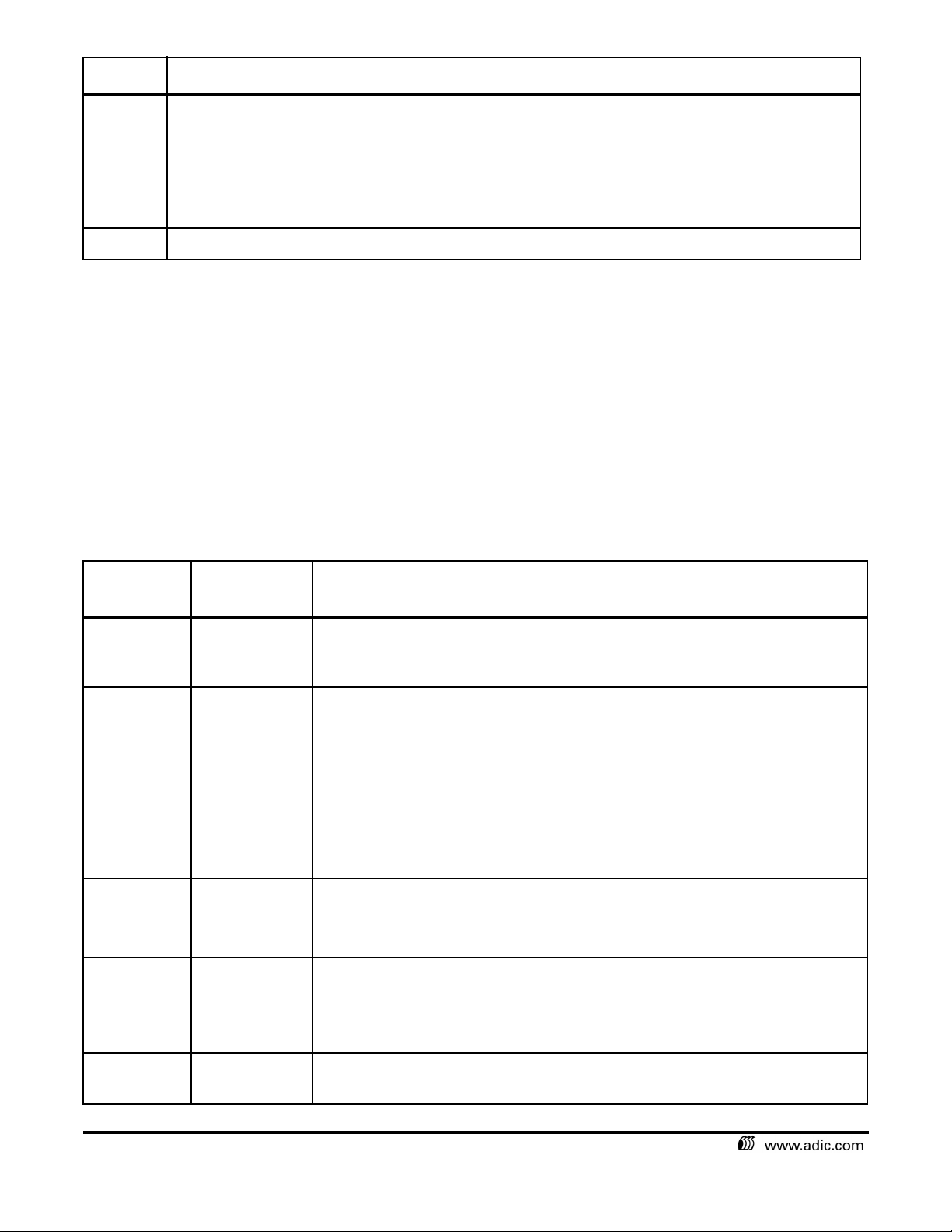
Step Task
4 Upgrade AMASS.
• NOTE: IRIX Version 6.5.x only: This OS version moves the location of the hardware device
files from
script returns an error. Consequently, to create the proper links, you must answer the AMASS
script questions again about the juke and drive SCSI configurations when you run
installamass.
5 Upgrade DataMgr.
/dev/scsi to /hw/scsi. Therefore, running the AMASS install_tests
IRIX 6.5.10m Support (Product Bulletin #DM4)
DataMgr 3.6.1 and later does not support IRIX 6.5.10m as stated in the DataMgr 3.6.1 Release Notes.
An IRIX bug (841143) was found that keeps DataMgr from starting.
No IRIX patch is planned for 6.5.10m.
ADIC recommends that DataMgr 3.6.1 or later be kept at 6.5.9m or below.
Operating Issues
The following issues apply to this release:
Operating
System
All Product Alert
IRIX 6.2 03959 The following messages indicate a problem first reported in SGI bug 363715
All #4318
HP-UX 11.0 06411 When installing DataMgr on HP-UX Version 11.0, the kernel does not get built
CR Description
CAUTION: Do not remove any files under
#DM48
Product Alert
#DM55
AMASS server. Deleting or modifying these files will corrupt the BFS
Database.
that currently does not have a patch:
“WARNING: second try at anon pfind failed, vaddr
•
0x4000000.”
•
“WARNING: Process [ssd_amass_nn] pid 10021 killed due
to bad page read (errno 2).”
Workaround: Reboot the server to fix what is on swap and report the problem
to SGI.
Using the UNIX cpio command while DataMgr is migrating the same file
cpio into an infinite loop.
sends
Workaround: Use the UNIX
correctly the first time so upon reboot, DataMgr does not come up.
tar command to back up files.
/archive/FMSclients on the
Workaround: Without deinstalling DataMgr, reinstall DataMgr, and after
rebooting, DataMgr will start.
ALL
Page 8 of 12 DataMgr 3.6.2 Release Notes — 6-00398-01 Rev A
06686 Although DataMgr is not running, a stub file can be accessed on the client’s
managed file system. Also, no message states that this is not a “real” file.
Page 9
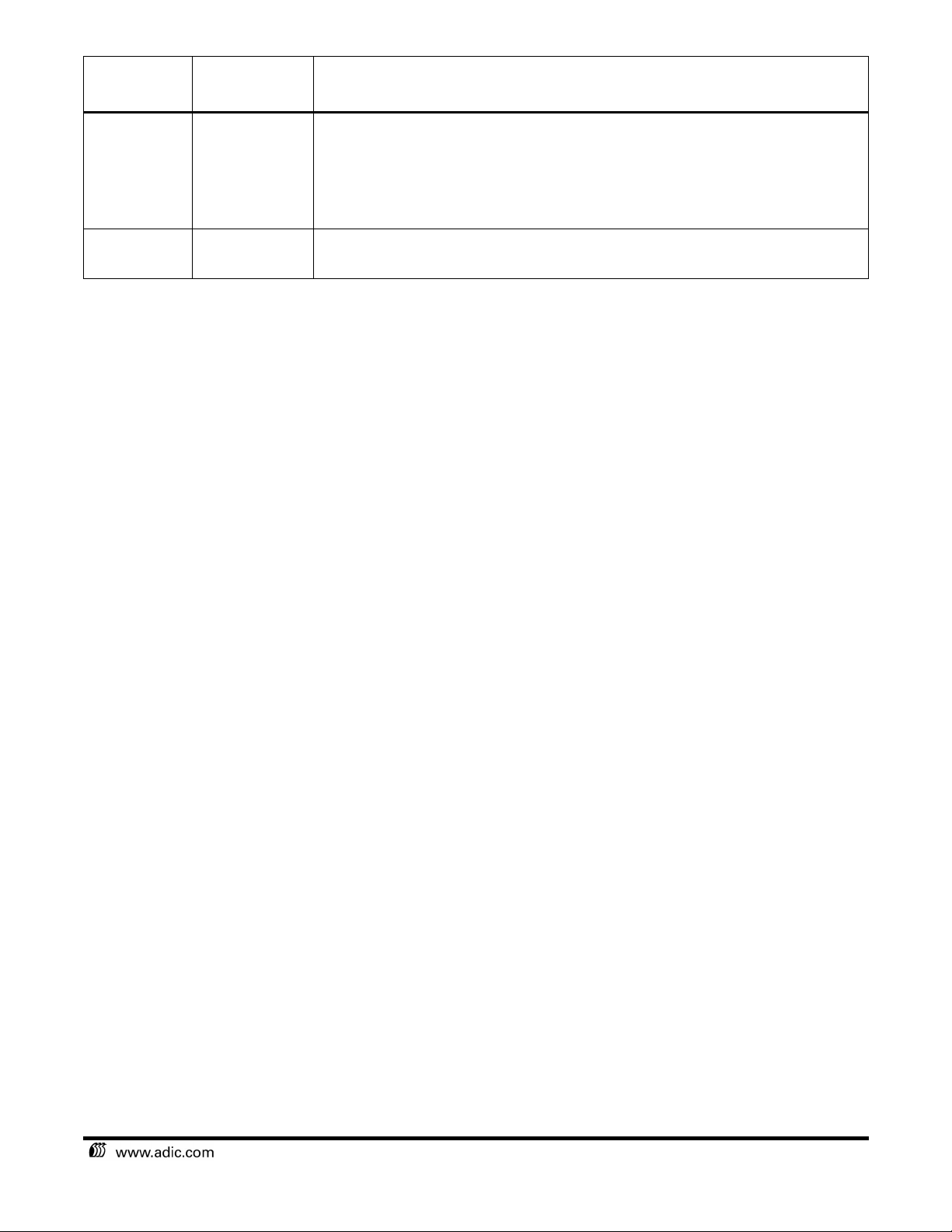
Operating
System
All - If the BFS Database runs out of space, DataMgr does not issue a message, it
AIX - Before rebooting on AIX Versions 4.2 and 4.3, stop DataMgr (use the
CR Description
just hangs.
Workaround: To correct, use /etc/dm/usr/utils/killdmfs to stop
DataMgr. Relocate /etc/dm/raima and create a symbolic link to
/etc/dm/raima. Restart DataMgr by running the /etc/rc.dm
killdmfs script) to prevent possible database corruption.
script.
Requirements
TIP: Solaris only: DataMgr requires the system default value of minimum shared memory
segment (shmmin) (CR #6198). If this value is more than the default, during file migration
you will receive an “
Workaround: Refer to the man page for system(4) on Solaris. In the /etc/system
file, set
reboot your Solaris machine.
TIP: IRIX Version 6.5.x only: When a file is copied to an NFS-mounted file system, the nfsd
daemon keeps the file handle open for about 10 minutes before the file handle is released
(CR #5799). During this time, if you attempt to migrate the file using the DataMgr dmout
command, the dmfs driver finds that the file is in use and returns an “EBUSY error.”
However, if dmout is used on the specified file about 10 minutes after the file has been
copied, the migration will succeed.
shmsys:shminfo_shmmin=1 (which is usually the system default), and
errno 22.”
DataMgr 3.6.2 Release Notes — 6-00398-01 Rev A Page 9 of 12
Page 10
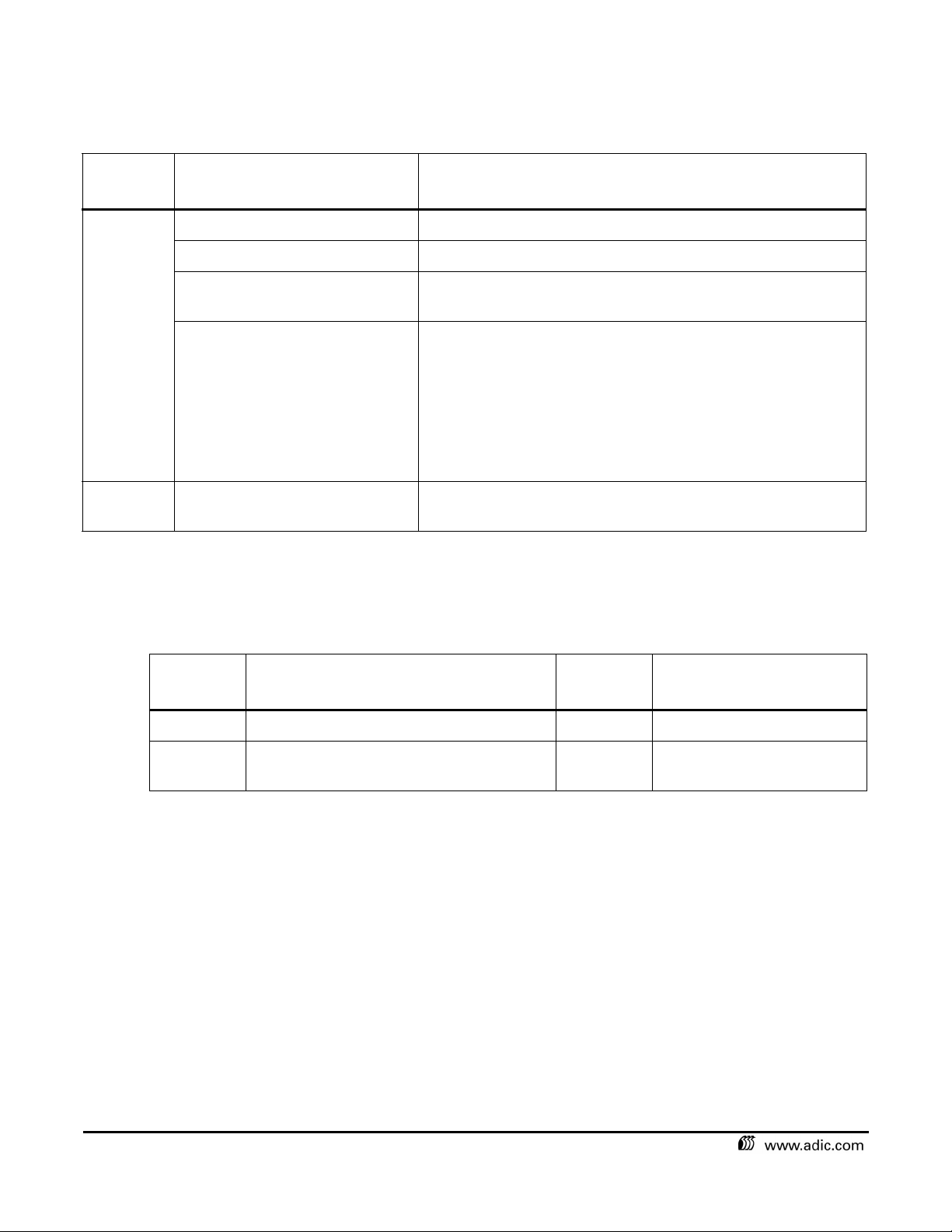
DataMgr GUIs
To run either the Client xdmfs GUI or the Administrative xdmadm GUI, install one of the X window
applications listed in the following table:
Operating
System
All X11R4 or later Use the standard environment PATH variable.
X Window Application P ATH Environment
Motif Version 1.2 or later Use the standard environment PATH variable.
Common Desktop Environment
Versions 1.02 and 2.0.
Any X window system (CR
#4068, Product Alert #DM46)
LD_LIBRARY_PATH=
/usr/openwin/lib:/usr/dt/lib
Set the X-Resource xDir to point to the directory that contains
the xterm command. This can be accomplished by creating a
resource file for aawin.
Or, run the client GUI as follows:
xdmfs -xdir /usr/openwin/bin
Or, run the system administrator GUI as follows:
xdmadm -xdir /usr/openwin/bin
Solaris SunSoft OpenWindows
Version 3.x
LD_LIBRARY_PATH=/usr/openwin/lib
Patches
To view a list of patches, filesets, or packages that are currently installed on your machine, enter the
appropriate command listed in the following table:
Operating
System
AIX lslpp -h IRIX versions | grep patch
HP-UX /usr/sbin/swlist -l product
PH\*
Command or Path
Operating
System
Solaris showrev -p
Install Operating System Patches
TIP: ADIC recommends that you install all required Y2k patches for your machine.
Make sure you install all the patches that your vendor recommends for your kernel, operating system,
network, hardware, and storage devices.
Command or Path
Page 10 of 12 DataMgr 3.6.2 Release Notes — 6-00398-01 Rev A
Page 11

ADIC requires the patches, filesets, or packages listed below to successfully operate DataMgr. Obtain
these patches from the appropriate vendor.
Operating System Requirements
HP-UX 11.0 Install the following patches, or equivalents (CR #6312):
• PHNE_18221
• PHNE_18972
• PHNE_19899
Contents of Version 3.5.1
OPERATING SYSTEMS
• DataMgr Version 3.5.1 supports AIX Version 4.3.2 and 4.3.3 (#CR8150).
• DataMgr Version 3.5.1 supports IRIX Version 6.5.6 and 6.5.7 (#CR8192).
PRODUCT COMPATIBILITY
• DataMgr Version 3.5.1 supports the following AMASS releases:
- AMASS Version 4.12.x
- AMASS Version 4.13 (#CR8025)
Problems Fixed in Version 3.5.1
The following table lists fixed Change Requests (CRs):
Operating
System
All
CR
Number
3933
7749
8261
Problems Fixed in Version 3.5.1
DataMgr can only use the default network connection returned by the
gethostbyname () command.
This has been fixed.
DataMgr 3.6.2 Release Notes — 6-00398-01 Rev A Page 11 of 12
Page 12

Contents of Version 3.6
A summary of major items follows:
OPERATING SYSTEMS
• Initial release of DataMgr on the following operating system:
Solaris 8 will include 32 and 64 bit machines. The Kernel will only need to support 32 bits.
(#CR7768).
• DataMgr will add support for IRIX 6.5.8M, 6.5.9M, and 6.5.10M
• DataMgr no longer supports Solaris 2.6 (CR#8372 and #8564)
• DataMgr no longer supports IRIX Version 6.4 and 6.4.1 (#CR8562 and #8565)
PRODUCT COMPATIBILITY
DataMgr Version 3.6 is no longer dependent on AMASS API. The AMASS filepath command line
interface will be used to get the required information. DataMgr version 3.6 runs with all supported
versions of AMASS. (#CR7770)
Configure DataMgr to Use a Non-Default Network Path (#CR 3933, 7749, 8261)
A new parameter, DMFS_HOSTNAME, was added to the /dmfs/config/params file. The user can now
specify the network that DataMgr will use to transfer da ta. Proc eed a s follows to spe cify and us e the new
parameter:
Step 1. Edit the /dmfs/config/params file and add the DMFS_HOSTNAME variable with the name of the
non-default network path (hostname) that you want to use to transfer data.
• For example: DMFS_HOSTNAME=mymachine_fddi
NOTE: You must stop and start DataMgr for the new DMFS_HOSTNAME to be
recognized.
Step 2. Run the script /etc/dm/usr/utils/killdmfs to gracefully stop DataMgr. This stops
DataMgr and unloads the DMFS driver on systems that support loadable device drivers.
Step 3. Run the script /etc/rc.dm to start DataMgr.
For more information refer to the System Administrator’s Guide to Using DataMgr book.
Problems Fixed in Version 3.6
The following table lists fixed problems:
Operating
System
HP-UX 11.0
Page 12 of 12 DataMgr 3.6.2 Release Notes — 6-00398-01 Rev A
Problem
Number
7291 dmout only uses 1 cpu in a multi-processing environment.
This problem has been fixed.
Problems Fixed in Version 3.6
Page 13

Operating
System
Problem
Number
Problems Fixed in Version 3.6
Solaris 8 7496
Unable to migrate data because the dmfsscan is coring on an incorrectly
formatted log.
This problem has been fixed.
All 7877 bfsmaint_delete not freeing up a message queue.
This problem has been fixed.
Solaris 5.6
(Solaris 2.6)
All
HPUX 11.0
8553 bfsd hangs in RPC under a heavy load.
This problem has been fixed.
8679 bfsmaint -m needs to look at database copies.
This problem has been fixed.
8682 Kernel built incorrectly on HPUX.
This problem has been fixed.
DataMgr 3.6.2 Release Notes — 6-00398-01 Rev A Page 13 of 12
Page 14

Problems Fixed in Version 3.6.1
The following table lists fixed problems:
Operating
System
HP9000/800 10.20
Problem
Number
08548
Problems Fixed in Version 3.6.1
Systems hang after moving many small files to migration partition
using the mv command.
NOTE: 128 MB of memory is suggested on HPUX
systems. For anything less than 128 MB, use
"dmfscntl -c 15000" to drop the maximum number
of kernel requests queued in the dmfs driver from
50000 to 15000.
ALL
ALL 09389 Add option to dmfstat to print the different states of a file. The following
SGI_Origin_2000
6.4.1
08902
09531 Add dmin messages to transaction log files so reads from AMASS can be
Have SLD recover missing registered file on system startup
options are new:
-b files that in the process of being migrated
-e files that are currently stubbed
-h files that are currently shadowed
-o files locked from migration
-r files that are currently eligable to be migrated
-x files that were added by dmfsaudit
identified
HPUX 11.0
IRIX 6.5.3
Solaris 5.8 Sparc
(Solaris 8)
Solaris 5.7
(Solaris 2.7)
09690 HP-UX system processors will hang with large negative spinlock values
09698 Spaces in file names in locklist can cause migration of certain files to stop
09917 dm_snap falsely reports that DataMgr is not installed
09943
After an upgrade from SGI to Sun, there is a mismatch between the
expected and actual size of the file, so DataMgr won’t delete the files
automatically.
A new option, -b, was added to bfsdb_bfidck which will fix the
blocksize found in the bfs database if it is half the number of blocks of
the file in Amass.
HPUX 11.0 10072 dmfscntl -l, with a large locklist, can take hours to finish
Solaris 5.7
(Solaris 2.7)
Solaris 5.7
(Solaris 2.7)
Solaris 5.8 Sparc
(Solaris 8)
10085 bfsdb_bfidck should display a useful message when policy is missing for file
instead of just exiting
10192 bfsdb_bfidck can core dump when it finds an error in the migration file system
10405 Add license info to dm_snap so expired license string can be easily identified
AIX 4.3.3
Page 14 of 12 DataMgr 3.6.2 Release Notes — 6-00398-01 Rev A
10410 Excessive amount of NFS errors on AIX platform when doing large number of
file transfers.
Page 15

Operating
System
IRIX 6.4.1 10633 install _DM sh oul dn’t overwrite exi siti ng sta rt up file s during upgrade
Problem
Number
Problems Fixed in Version 3.6.1
Previous DataMgr Releases
For information about previous features and fixes to the base software code, refer to prior Release Notes,
which can be found on the ADIC secure site. Refer to refer to “Related Publications on Secure W eb Site ”
on page -5 of these Release Notes.
DataMgr 3.6.2 Release Notes — 6-00398-01 Rev A Page 15 of 12
Page 16

© 2002 ADIC All rights reserved. ADIC, AMASS, CentraVision, DAS, DataMgr, FileServ, and
VolServ are either trademarks or registered trademarks of
Advanced Digital Information Corporation. All other brand or product names are trademarks or
registered trademarks of their respective owners.
Direct comments to: ADIC, 8560 Upland Drive, Englewood, CO 80112 USA, Phone: 303-792-9700,
FAX: 303-792-2465.
Technical Publications: techdocs@adic.com, Technical Support: support@adic.com.
Page 16 of 12 DataMgr 3.6.2 Release Notes — 6-00398-01 Rev A
