Page 1

DataMgr
Overview
DataMgr Version 3.5
January, 2000
Document Number 600920
Page 2

Trademark Notice
AMASS, EMASS, DataMgr, FileServ, and VolServ are either trademarks or registered
trademarks of ADIC, Advanced Digital Information Corporation. DAS is a trademark of
Grau, an ADIC subsidiary. All other product names and identifications are trademarks or
registered trademarks of their respective manufacturers.
Copyright Notice
Copyright © 1996-2000 by ADIC. All rights reserved. This document is the property of
ADIC. No part of this document may be reproduced, transmitted, transcribed, stored in a
retrieval system, or translated into any language or computer language in any form or by
any means, electronic, mechanical, magnetic, optical, chemical, manual, or otherwise,
without the express written permission of:
ADIC
10949 East Peakview Ave.
Englewood, CO 80111 USA
Phone: 303-792-9700
FAX: 303-792-2465
U.S. Government Rights Restricted
Use, duplication, or disclosure of either the software or documentation is subject to
restrictions set forth by the U.S. Government in FAR 52.227-19(c)(2) and subparagraph
(c)(1)(ii) of the Rights in Technical Data and Computer Software clause at DFARS 52.2277013 and/or in similar or following clauses in the FAR, DoD, or NASA FAR Supplement.
Technical Assistance
ADIC Technical Assistance Center:
• In the USA and Canada, call 1-800-827-3822.
• Outside the USA and Canada, call 303-874-0188 or toll-free 00800-9999-3822.
• Send e-mail to: techsup@adic.com.
Documentation
Although the material contained herein has been carefully reviewed, ADIC does not
warrant it to be free of errors or omissions. We reserve the right to make corrections,
updates, revisions, or changes to the information contained herein.
• Send e-mail to: swpubs@adic.com
Page 3

READER COMMENT FORM
ADIC includes this Form in an effort to provide the best possible documentation to our
customers. Please take a few moments to mail or FAX your response to:
ADIC
Software Documentation
10949 East Peakview Ave.
Englewood, CO 80111
FAX: 303-792-2465
Email: swpubs@adic.com
Question Circle One
Information was complete. Agree Disagree
Information was easy to find. Agree Disagree
Information was easy to follow. Agree Disagree
Is there anything you especially like or dislike about the organization, presentation,
or writing in this manual?_______________________________________________
___________________________________________________________________
___________________________________________________________________
___________________________________________________________________
___________________________________________________________________
Book Title Document Number
Customer Name Telephone
E-mail Address
Company Name
Address
City, State, Zip
Page 4

NOTES
Page 5
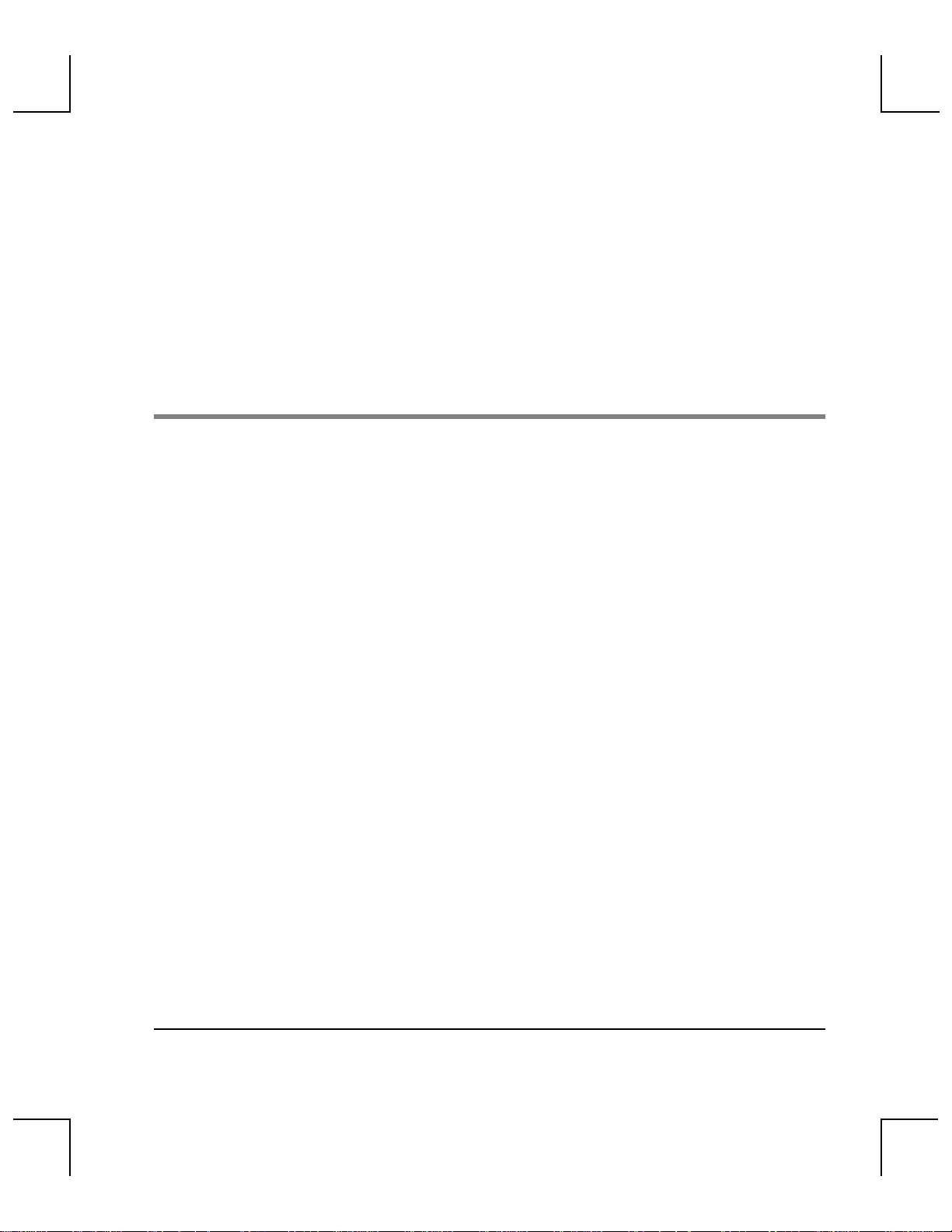
Contents
Purpose of This Book . . . . . . . . . . . . . . . . . . . . . . . . . . . . . . . . . . . . . . . . . . . . . . . . . .P-3
Who Should Read This Book . . . . . . . . . . . . . . . . . . . . . . . . . . . . . . . . . . . . . . . . . . .P-3
How This Book is Organized . . . . . . . . . . . . . . . . . . . . . . . . . . . . . . . . . . . . . . . . . . .P-3
Conventions . . . . . . . . . . . . . . . . . . . . . . . . . . . . . . . . . . . . . . . . . . . . . . . . . . . . . . . . .P-4
Managing
Client Files with DataMgr 1
Using DataMgr to Manage Files . . . . . . . . . . . . . . . . . . . . . . . . . . . . . . . . . . . . . . . . 1-3
Components . . . . . . . . . . . . . . . . . . . . . . . . . . . . . . . . . . . . . . . . . . . . . . . . . . . . . . . . . 1-4
BFS . . . . . . . . . . . . . . . . . . . . . . . . . . . . . . . . . . . . . . . . . . . . . . . . . . . . . . . . . . . . . . 1-5
SSD . . . . . . . . . . . . . . . . . . . . . . . . . . . . . . . . . . . . . . . . . . . . . . . . . . . . . . . . . . . . . .1-5
SLD . . . . . . . . . . . . . . . . . . . . . . . . . . . . . . . . . . . . . . . . . . . . . . . . . . . . . . . . . . . . . .1-5
DMFS . . . . . . . . . . . . . . . . . . . . . . . . . . . . . . . . . . . . . . . . . . . . . . . . . . . . . . . . . . . .1-6
BFS Tasks . . . . . . . . . . . . . . . . . . . . . . . . . . . . . . . . . . . . . . . . . . . . . . . . . . . . . . . . . . . .1-7
BFS Database . . . . . . . . . . . . . . . . . . . . . . . . . . . . . . . . . . . . . . . . . . . . . . . . . . . . . . 1-7
Bitfiles . . . . . . . . . . . . . . . . . . . . . . . . . . . . . . . . . . . . . . . . . . . . . . . . . . . . . . . . . . .1-8
Removing Bitfile IDs . . . . . . . . . . . . . . . . . . . . . . . . . . . . . . . . . . . . . . . . . . . . . .1-12
Managed File Systems . . . . . . . . . . . . . . . . . . . . . . . . . . . . . . . . . . . . . . . . . . . . . . . .1-13
Resident File . . . . . . . . . . . . . . . . . . . . . . . . . . . . . . . . . . . . . . . . . . . . . . . . . . . . .1-13
Nonresident File . . . . . . . . . . . . . . . . . . . . . . . . . . . . . . . . . . . . . . . . . . . . . . . . . .1-14
Shadowed File . . . . . . . . . . . . . . . . . . . . . . . . . . . . . . . . . . . . . . . . . . . . . . . . . . .1-16
i
Page 6
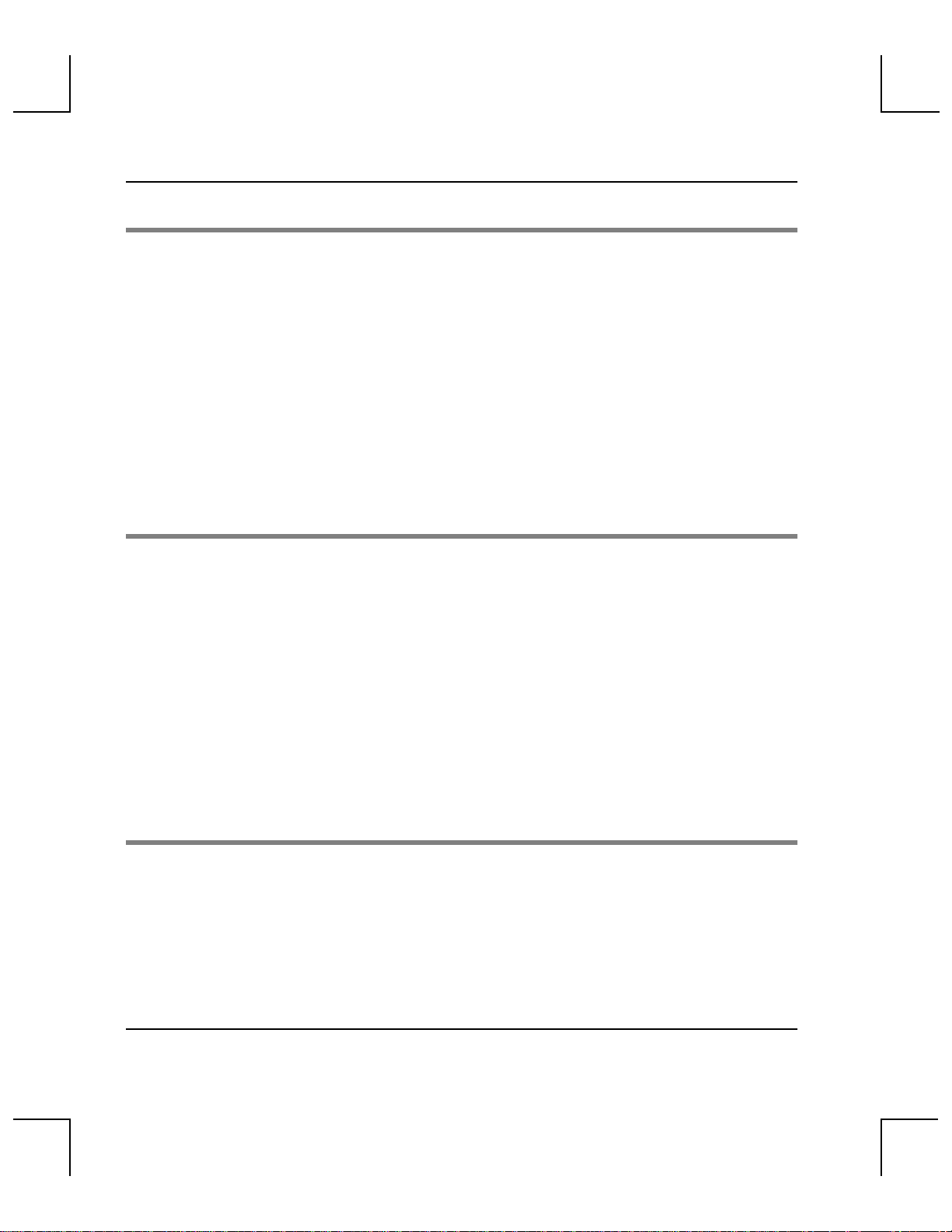
DataMgr Overview
Storage Policies 2
Migration Issues . . . . . . . . . . . . . . . . . . . . . . . . . . . . . . . . . . . . . . . . . . . . . . . . . . . . . .2-3
Files Not Migrated . . . . . . . . . . . . . . . . . . . . . . . . . . . . . . . . . . . . . . . . . . . . . . . . . 2-3
Reload Issues . . . . . . . . . . . . . . . . . . . . . . . . . . . . . . . . . . . . . . . . . . . . . . . . . . . . .2-4
Storage Policies . . . . . . . . . . . . . . . . . . . . . . . . . . . . . . . . . . . . . . . . . . . . . . . . . . . . 2-4
Using Two Instances of AMASS . . . . . . . . . . . . . . . . . . . . . . . . . . . . . . . . . . . . .2-8
Automated Migration Summary . . . . . . . . . . . . . . . . . . . . . . . . . . . . . . . . . . . . . . . . 2-9
File Import . . . . . . . . . . . . . . . . . . . . . . . . . . . . . . . . . . . . . . . . . . . . . . . . . . . . . . . . . . 2-10
Local Optimization . . . . . . . . . . . . . . . . . . . . . . . . . . . . . . . . . . . . . . . . . . . . . . .2-11
Technical Support 3
Phone Support . . . . . . . . . . . . . . . . . . . . . . . . . . . . . . . . . . . . . . . . . . . . . . . . . . . . . . .3-3
Training . . . . . . . . . . . . . . . . . . . . . . . . . . . . . . . . . . . . . . . . . . . . . . . . . . . . . . . . . . . . .3-3
Solutions Group . . . . . . . . . . . . . . . . . . . . . . . . . . . . . . . . . . . . . . . . . . . . . . . . . . . . . .3-3
Books . . . . . . . . . . . . . . . . . . . . . . . . . . . . . . . . . . . . . . . . . . . . . . . . . . . . . . . . . . . . . . . 3-4
Online Documentation . . . . . . . . . . . . . . . . . . . . . . . . . . . . . . . . . . . . . . . . . . . . .3-4
Related Publications . . . . . . . . . . . . . . . . . . . . . . . . . . . . . . . . . . . . . . . . . . . . . . .3-5
Contact Publications Department . . . . . . . . . . . . . . . . . . . . . . . . . . . . . . . . . . . .3-5
Secured Web Site . . . . . . . . . . . . . . . . . . . . . . . . . . . . . . . . . . . . . . . . . . . . . . . . . . 3-5
Who’s On First? A
Migration Criteria . . . . . . . . . . . . . . . . . . . . . . . . . . . . . . . . . . . . . . . . . . . . . . . . . . . A-3
ii Contents
Page 7

Purpose of This Book . . . . . . . . . . . . . . . . . . . . . . .P-3
Who Should Read This Book. . . . . . . . . . . . . . . . P-3
How This Book is Organized . . . . . . . . . . . . . . . P-3
Conventions . . . . . . . . . . . . . . . . . . . . . . . . . . . . . .P-4
Preface
P
Preface
Page 8
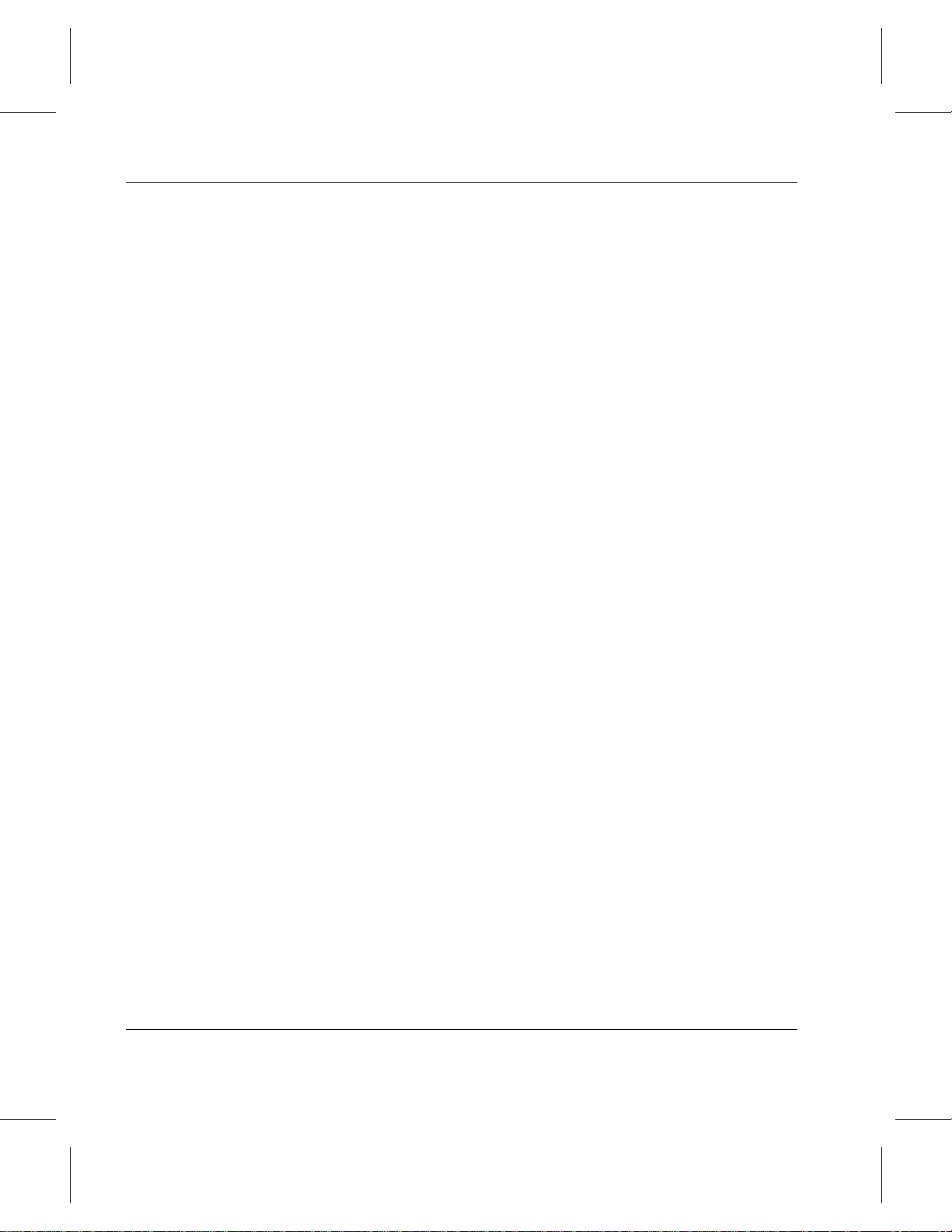
DataMgr Overview
NOTES
P-2 Preface
Page 9
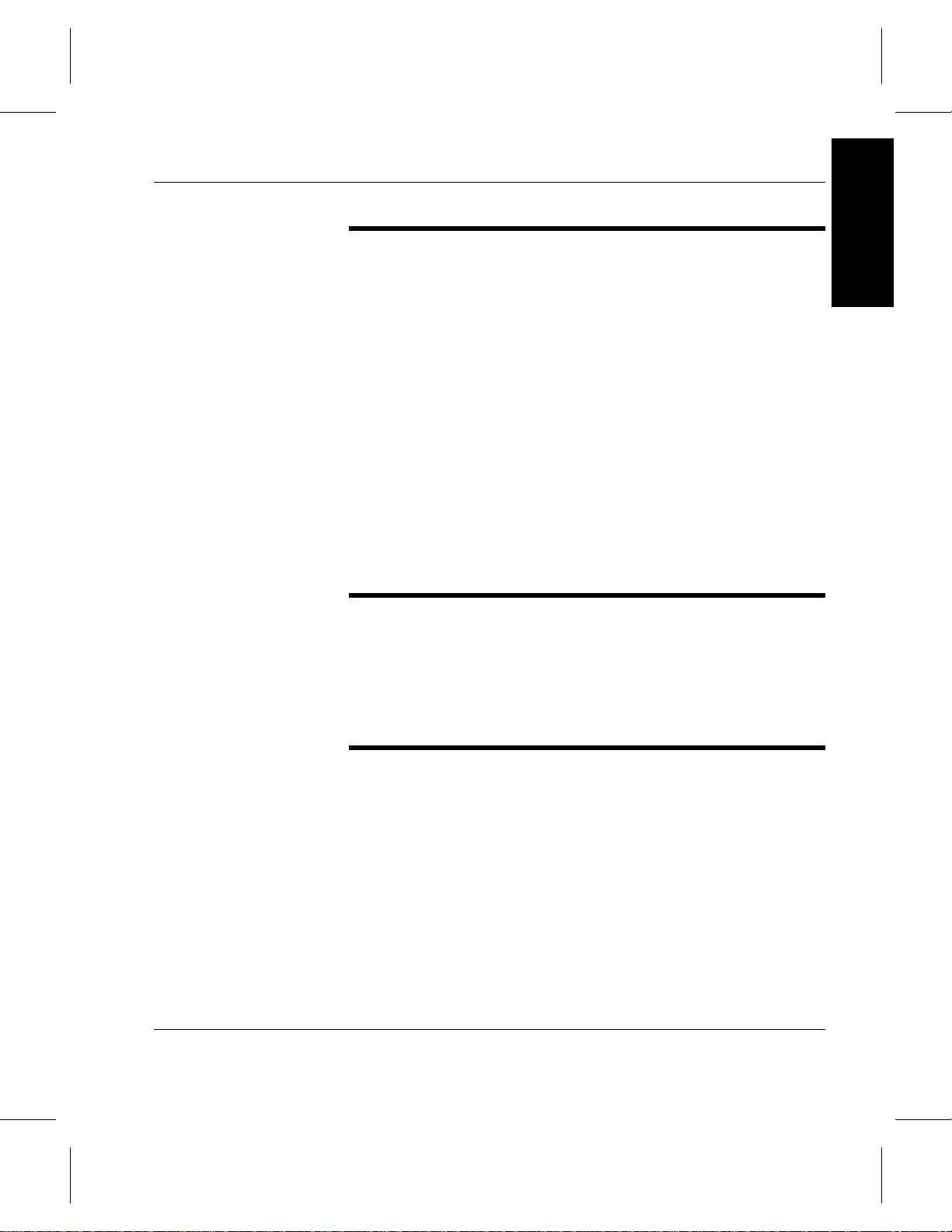
DataMgr Overview
Preface
Purpose of
This Book
Who Should
Read This
Book
This book provides an introduction or high-level summary of
DataMgr, an hierarchical storage management (HSM)
application.
HSM is a data management strategy where data is migrated to
storage in either a layered or serial method based on a set of
policies. A paradigm that often controls this migration is
frequency of access. For example, the most frequently accessed
files are first migrated onto expensive quick-access optical
platters. However, as data is less frequently accessed, the files
are stored onto cheaper magnetic tape. The goal for
implementing an HSM strategy is to provide clients with a
seemingly infinite storage capacity and to decrease the overall
cost of storage.
This book is written for prospective customers as well as the
system administrator and clients who will be using DataMgr.
How This
Book is
Organized
This book contains the following chapters:
Chapter 1: Managing Client Files with DataMgr— DataMgr
components and states of files in a file system.
Chapter 2: Storage Policies —Migration principles, storage
policies, and importing files from a foreign file system.
Chapter 3: Technical Support — What technical support is
available to you?
Preface P-3
Page 10
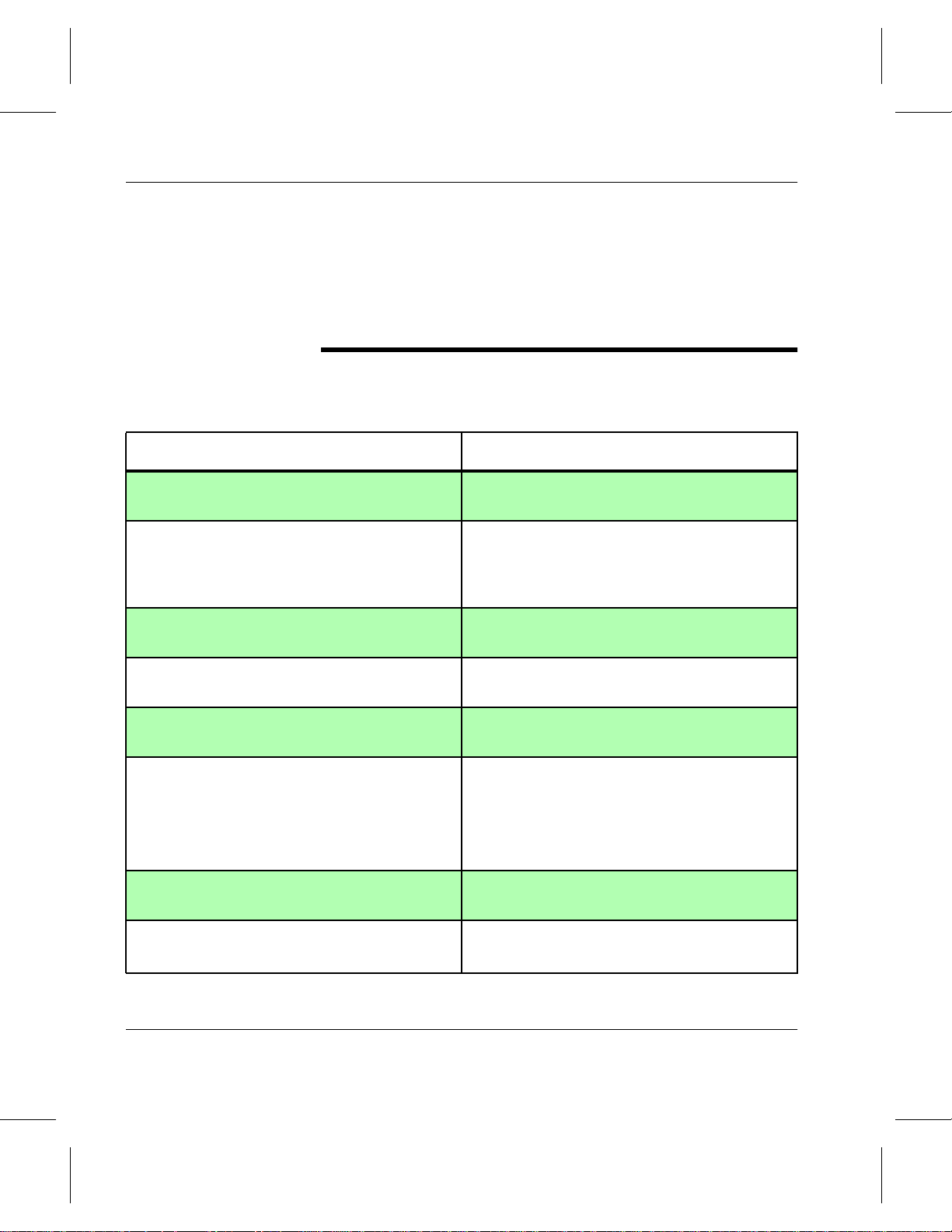
DataMgr Overview
Appendix A: Who’s On First? — How does DataMgr selects
what files to automatically migrate?
Glossary — Defines terms.
Conventions
The conventions used throughout the DataMgr technical books
are listed below:
Convention Example
The word “library” is a generic way to
reference a storage device.
Screen text, file names, program names, and
commands are in Courier font.
The root prompt is shown as a number
symbol.
What you should type in is shown in Courier
bold font.
Site-specific variables are in a Times italics
font.
A backward slash ( \ ) denotes the input is
continued onto the next line; the printed page
is just not wide enough to accommodate the
line.
If using HP SunSpot libraries, install patch
1234.
Files/Dirs created for MFS
/mrktcol:
/mrktcol/Migration
/mrktcol/Migration/locklist
# su root
# cd /etc/dmfs/usr/utils
# dmfscntl -p /mfspath
# rsh nodename -n dd if=/dev \
/tapedevicename/bs=20b | tar \
xvfb - 20
Type the entire command without the
backward slashes.
Pressing <Return> after each command is
assumed.
A menu name with an arrow refers to a
sequence of menus or options.
P-4 Preface
Main Menu -—> Edit —>Add-—> Select
Policy
Page 11
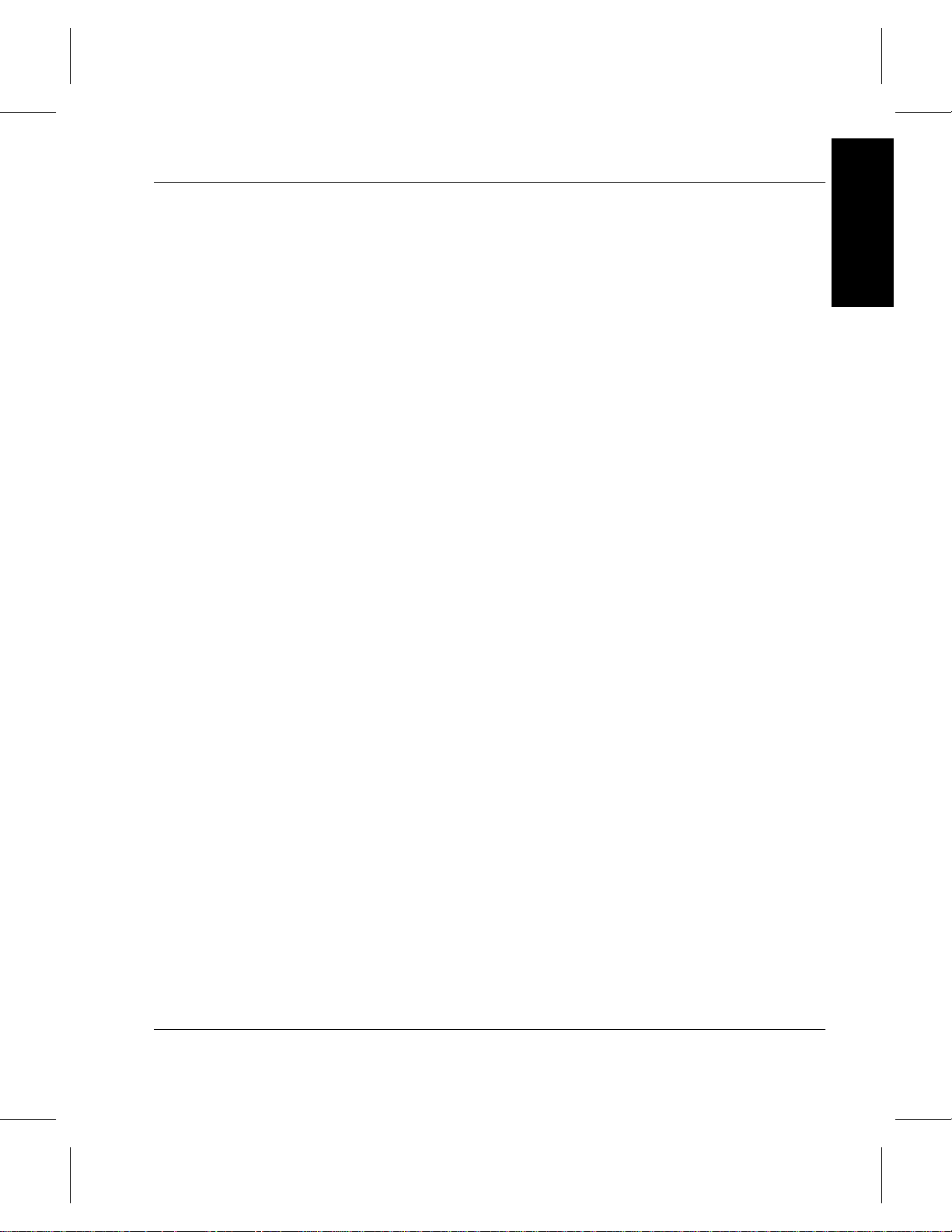
NOTES
Preface
DataMgr Overview
Preface P-5
Page 12
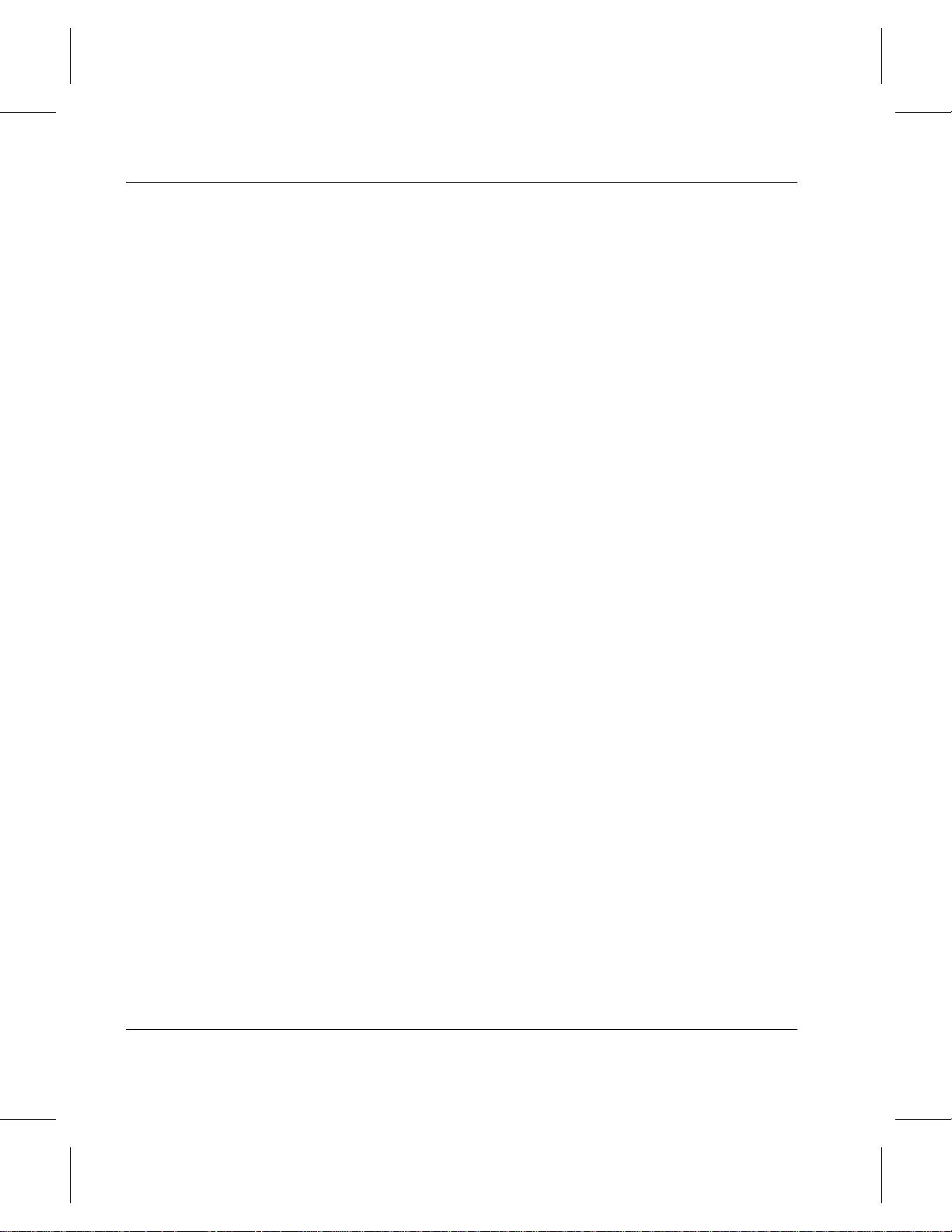
DataMgr Overview
NOTES
P-6 Preface
Page 13
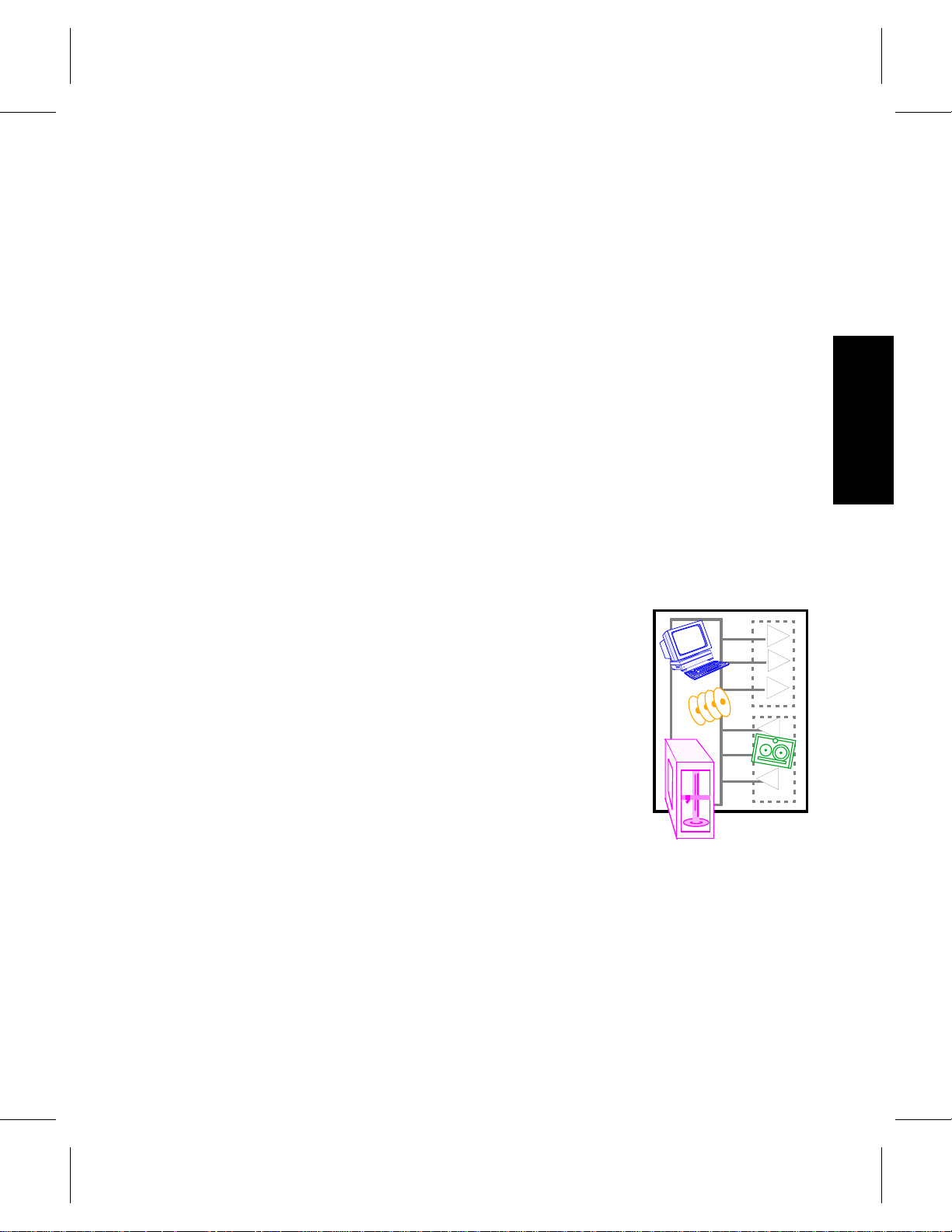
Using DataMgr to Manage Files . . . . . . . . . . . . . 1-3
Components . . . . . . . . . . . . . . . . . . . . . . . . . . . . . . 1-4
BFS . . . . . . . . . . . . . . . . . . . . . . . . . . . . . . . . . . . 1-5
1
SSD . . . . . . . . . . . . . . . . . . . . . . . . . . . . . . . . . . .1-5
SLD . . . . . . . . . . . . . . . . . . . . . . . . . . . . . . . . . . .1-5
DMFS . . . . . . . . . . . . . . . . . . . . . . . . . . . . . . . . .1-6
BFS Tasks . . . . . . . . . . . . . . . . . . . . . . . . . . . . . . . . .1-7
BFS Database . . . . . . . . . . . . . . . . . . . . . . . . . . . 1-7
Bitfiles . . . . . . . . . . . . . . . . . . . . . . . . . . . . . . . .1-8
Security for Bitfile IDs . . . . . . . . . . . . . . . .1-9
Modified Bitfiles . . . . . . . . . . . . . . . . . . . .1-10
Removing Bitfile IDs . . . . . . . . . . . . . . . . . . .1-12
Managed File Systems . . . . . . . . . . . . . . . . . . . . .1-13
Resident File . . . . . . . . . . . . . . . . . . . . . . . . . .1-13
Nonresident File . . . . . . . . . . . . . . . . . . . . . . .1-14
Stub Files . . . . . . . . . . . . . . . . . . . . . . . . . .1-14
Shadowed File . . . . . . . . . . . . . . . . . . . . . . . .1-16
Reloaded . . . . . . . . . . . . . . . . . . . . . . . . . . 1-16
Prestaged . . . . . . . . . . . . . . . . . . . . . . . . . .1-17
Managing
Client Files
with DataMgr
ADIC
Manage Client
Files with DataMgr
Page 14
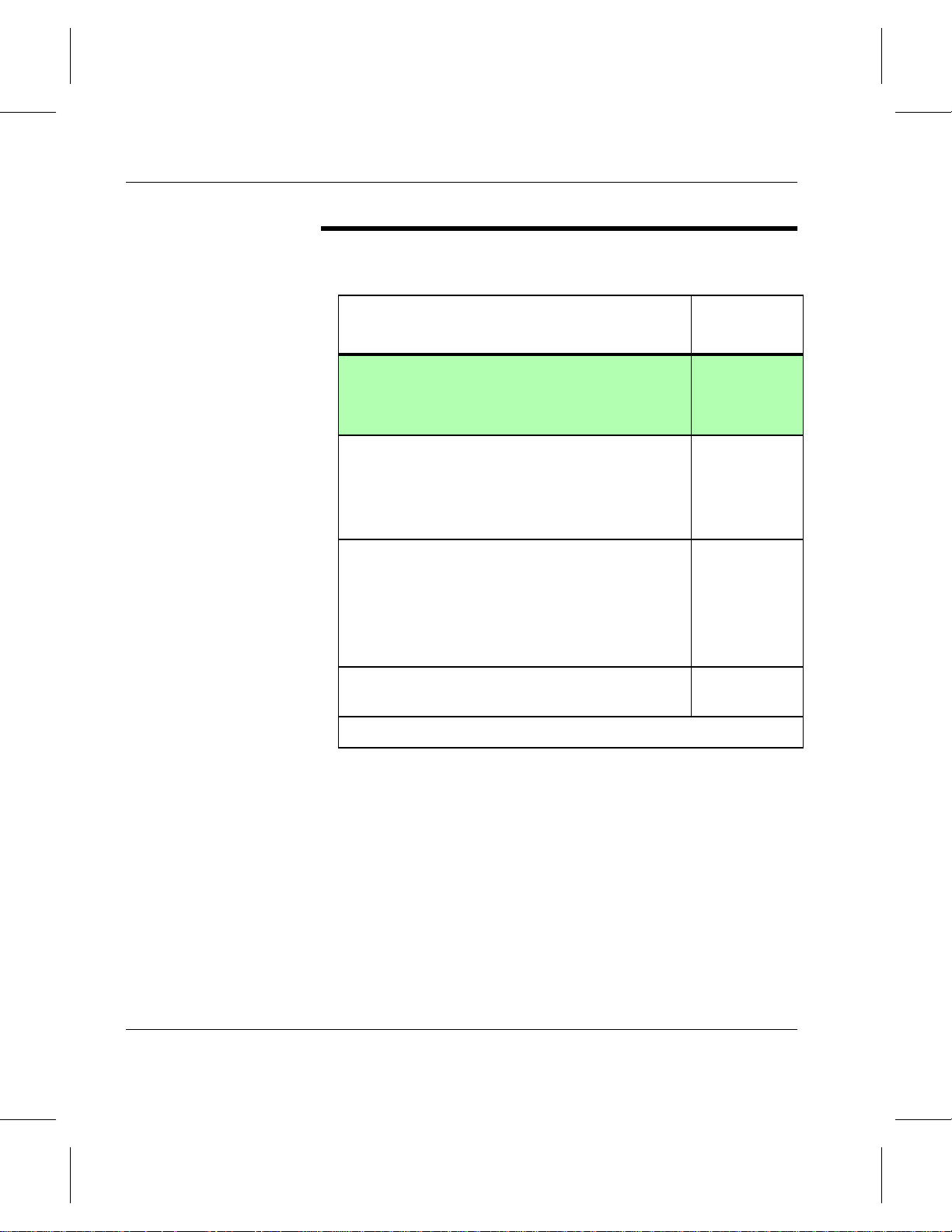
DataMgr Overview
Roadmap
Topic
Describes:
• DataMgr components.
• States of files in a managed file system.
Describes:
• Migration principles.
• Storage policies.
• Importing files from a foreign file system.
Available technical assistance:
• Phone support.
• Training.
• Publications.
• Solutions group.
Understand how DataMgr selects what files to
automatically migrate.
Glossary
Refer To
Chapter
1
2
3
A
1-2 Managing Client Files with DataMgr
Page 15
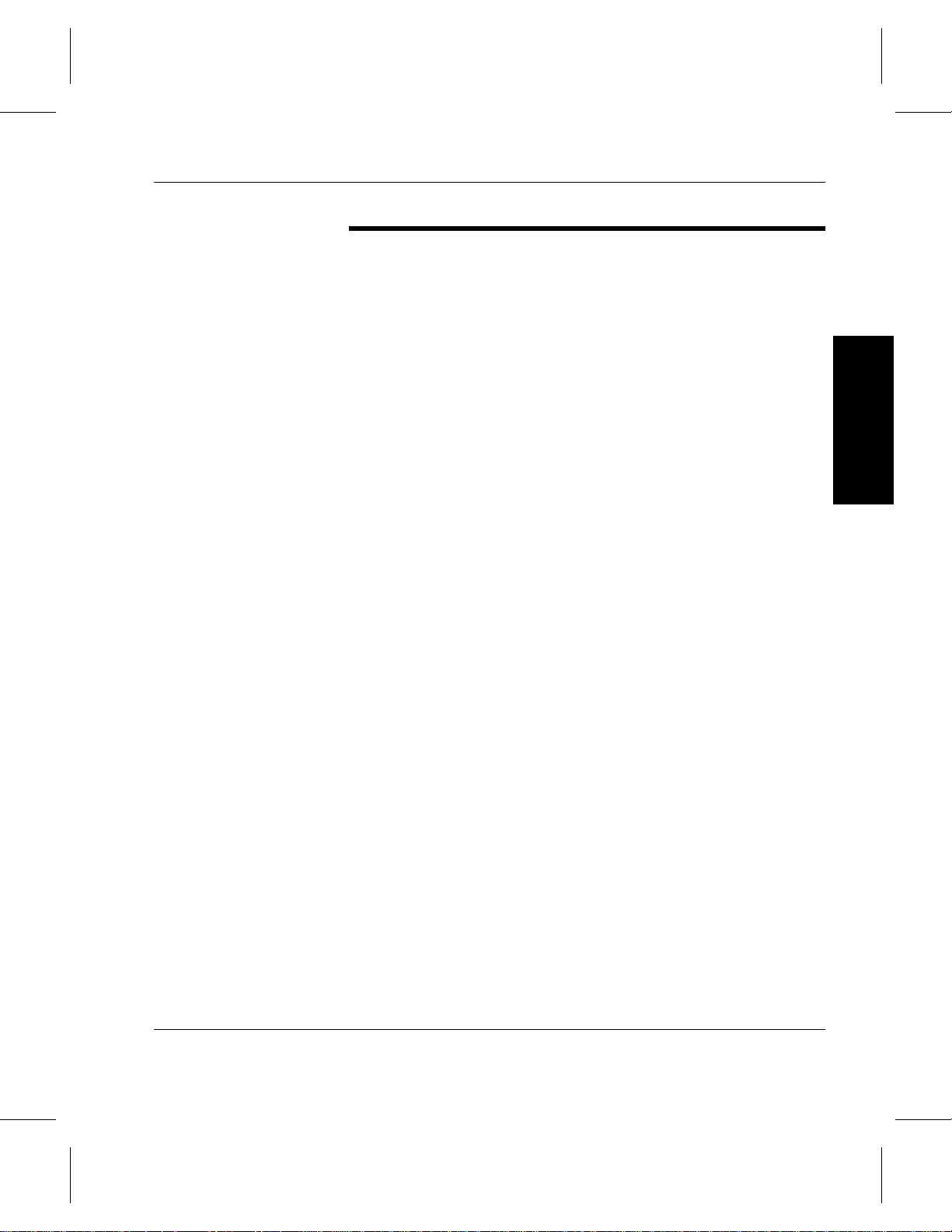
DataMgr Overview
Using
DataMgr to
Manage Files
DataMgr, in conjunction with AMASS, provides a method for
migrating client files — based on frequency of access and file
size — from fast, expensive media to slower, more economical
media.
DataMgr migrates files either:
• Automatically—initiated by a predefined storage policy in
response to “watermarks” on a client’s file system.
Watermarks define a percentage of a client’s file system that
should remain free.
• Manually—initiated by a client.
File migration and retrieval are transparent to clients. When a
client does an
migrated files are still listed because DataMgr leaves stub files
behind. Stub files contain all the information necessary to
access the migrated file.
ls on a directory in the managed file system,
Manage Client
Files with DataMgr
Managing Client Files with DataMgr 1-3
Page 16
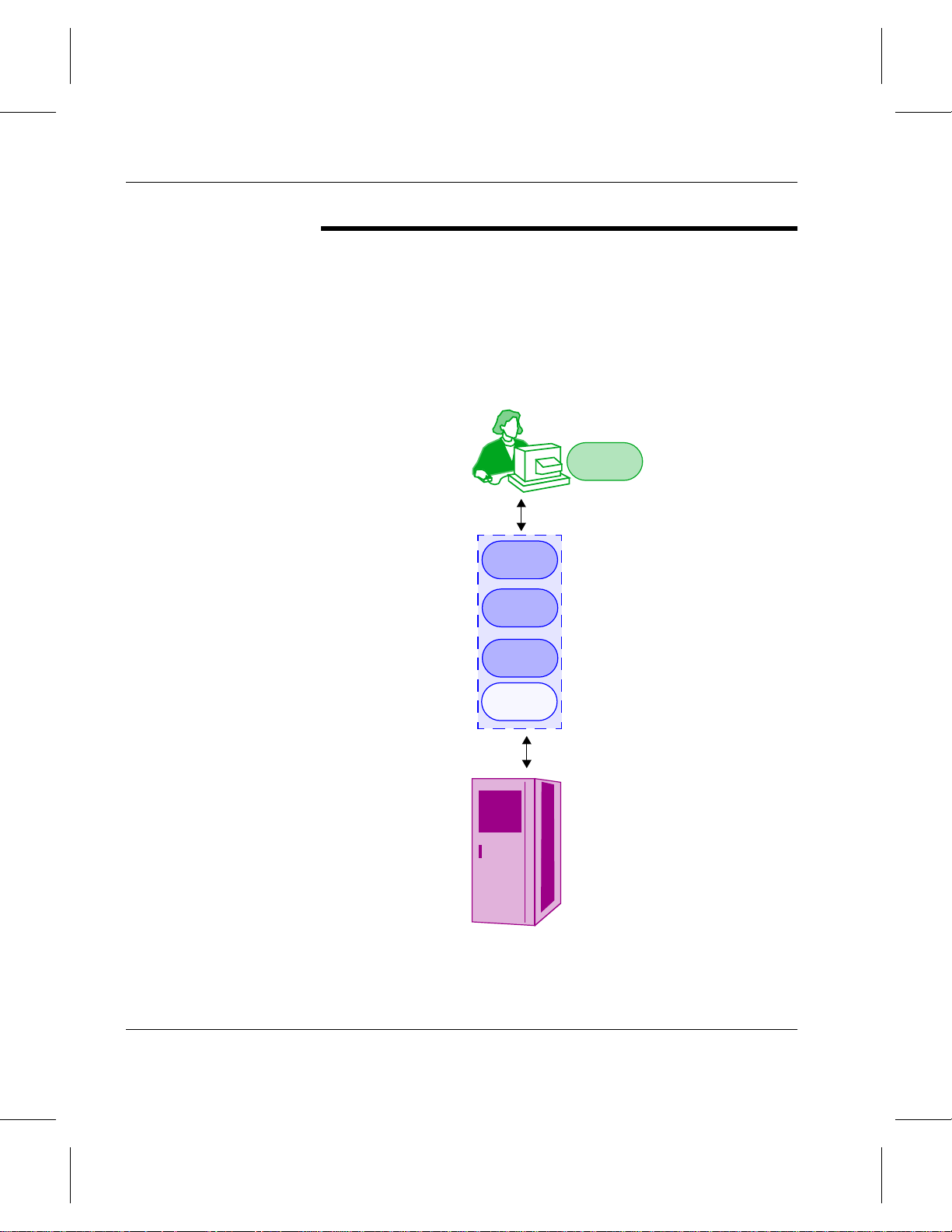
DataMgr Overview
Components
The DataMgr components — BFS, SSD, SLD, and DMFS —
communicate with each other through a variety of remote
procedure calls (RPCs) and data sockets.
Although there are a variety of combinations you can use to
install the DataMgr components, the figure belowillustrates just
one possibility.
DataMgr
Client
DataMgr and
AMASS installed
on a UNIX Server
BFS
SSD
SLD
AMASS
DMFS
1-4 Managing Client Files with DataMgr
Library
Page 17
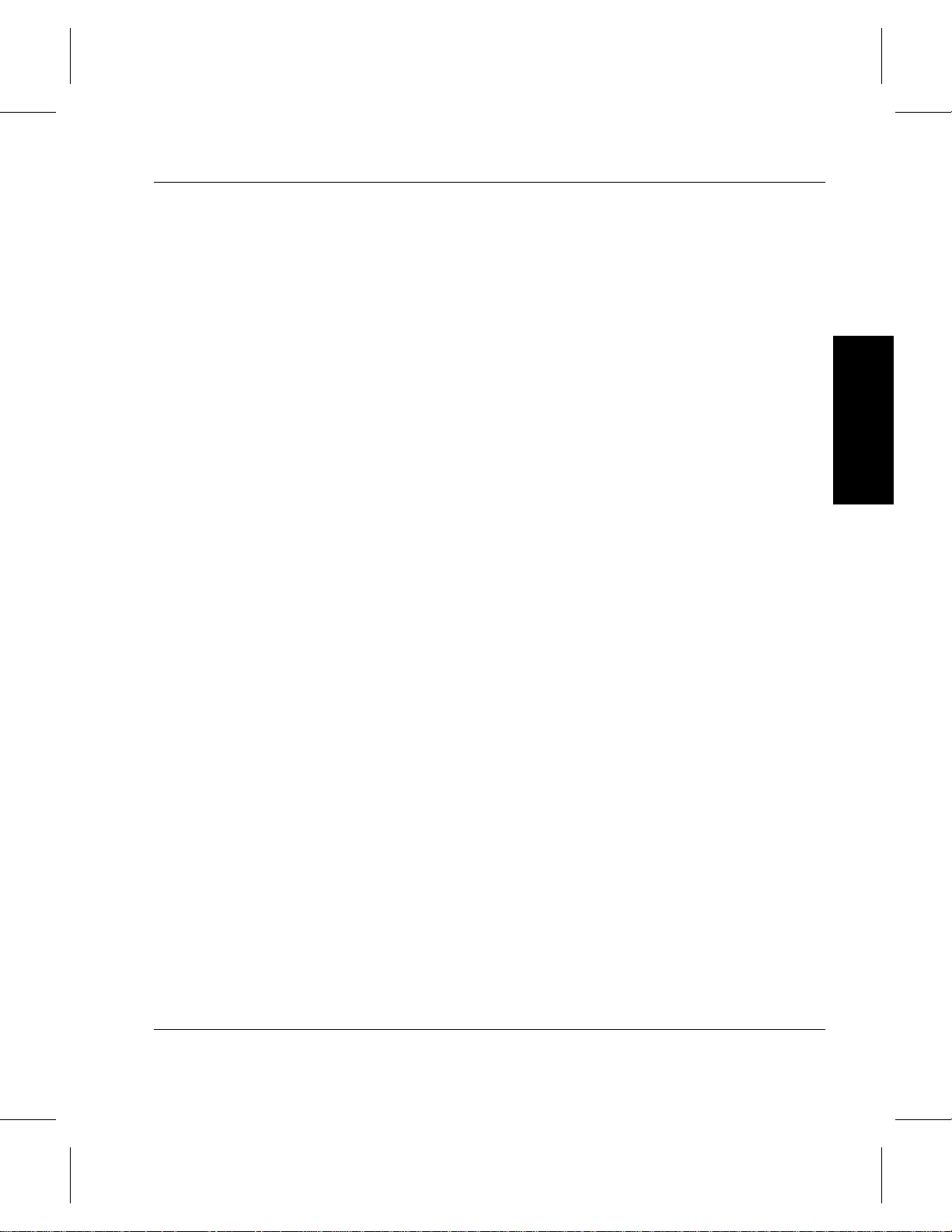
DataMgr Overview
BFS
SSD
Bitfile Server (BFS) maintains storage policies, assigns bitfile
IDs, and manages the licensing of DMFS clients. Install BFS on
a server that has network access to the DataMgr clients (DMFS)
and to the DataMgr daemons (SLD and SSD). A minimum of
one BFS component is required.
All client file systems do not have to be managed by the same
BFS. For example, if there are two BFSs on the network, the
client’s file system
while the file system
/techpubs can be managed by BFS_A,
/cdbooks is managed by BFS_B.
Multiple AMASS servers can be used as well. For additional
information, see “Using Two Instances of AMASS” on
page 2-8.
Storage Server Daemon (SSD) is the interface to AMASS from
the DMFS client so the client can migrate and reload files. The
SSD log — located in
/etc/dm/log/ssd/transfile —
contains all SSD-related file movement in the AMASS file
system. This includes file creates, deletes, and renames. Install
SSD on the same server where AMASS is installed.
Manage Client
Files with DataMgr
SLD
Service Locator Daemon (SLD) is a naming service that maps
the name of a DataMgr service (BFS, SSD) to the service
daemon’s network location. Install SLD on any machine with
network access to BFS, DMFS clients, and SSD. Only one SLD
component is required.
Managing Client Files with DataMgr 1-5
Page 18

DataMgr Overview
DMFS
DataMgr File System (DMFS) provides file management
capability for each client machine it is installed on. Install this
component on all client machines with file systems that
DataMgr will manage. Each client machine must have network
access to the BFS, SLD, and SSD.
Note
The number of machines where DMFS can run is limited by
the number of licenses your company has purchased.
The DMFS uses the client’s Managed File System Database,
located under
/etc/dm/raima/dmfs, for storing information
used in generating a list of files to migrate.
1-6 Managing Client Files with DataMgr
Page 19
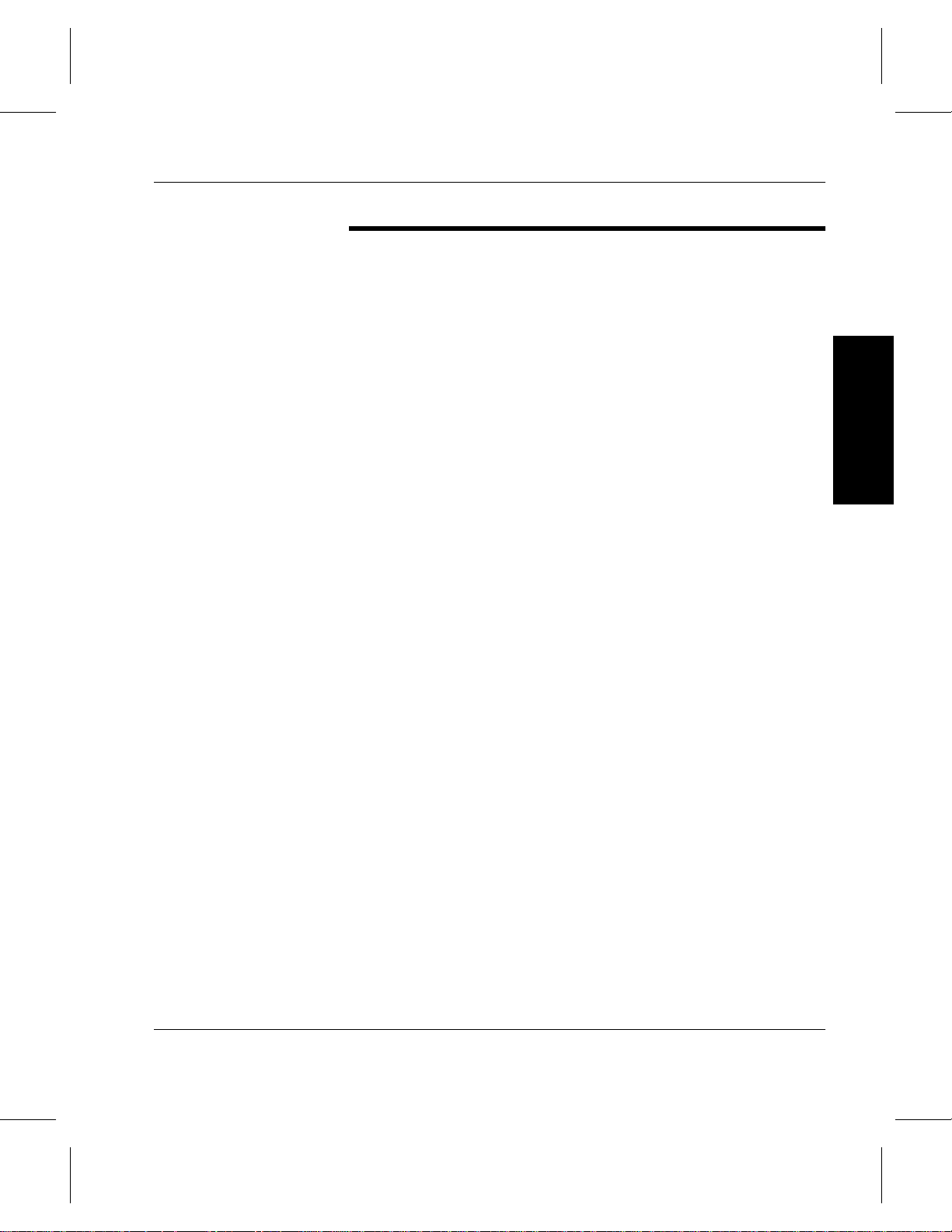
DataMgr Overview
BFS Tasks
BFS Database
The Bitfile Server is responsible for the following tasks:
• Allocates bitfile IDs (BFID).
• Maintains mapping between BFID and file location on
AMASS by using the BFS Database.
• Manages retention time and contains the functionality to
remove stale bitfiles (the trashcan feature) when the
retention time expires. For additional information about the
trashcan, refer to System Administrator’s Guide to Using
DataMgr.
• Manage licenses and keeps track of how many clients are
authorized to access DataMgr.As a client requests a service,
it assigns a license to that specific client.
• Manages configuration files that define storage policies.
• Manages error recovery.
The BFS Database is located under /etc/dm/raima/bfs.
This Database contains the bitfile IDs for migrated files. A
bitfile ID points to a specific RID (record ID) on AMASS. This
is how DataMgr keeps track of where client files have been
migrated.
Manage Client
Files with DataMgr
Managing Client Files with DataMgr 1-7
Page 20
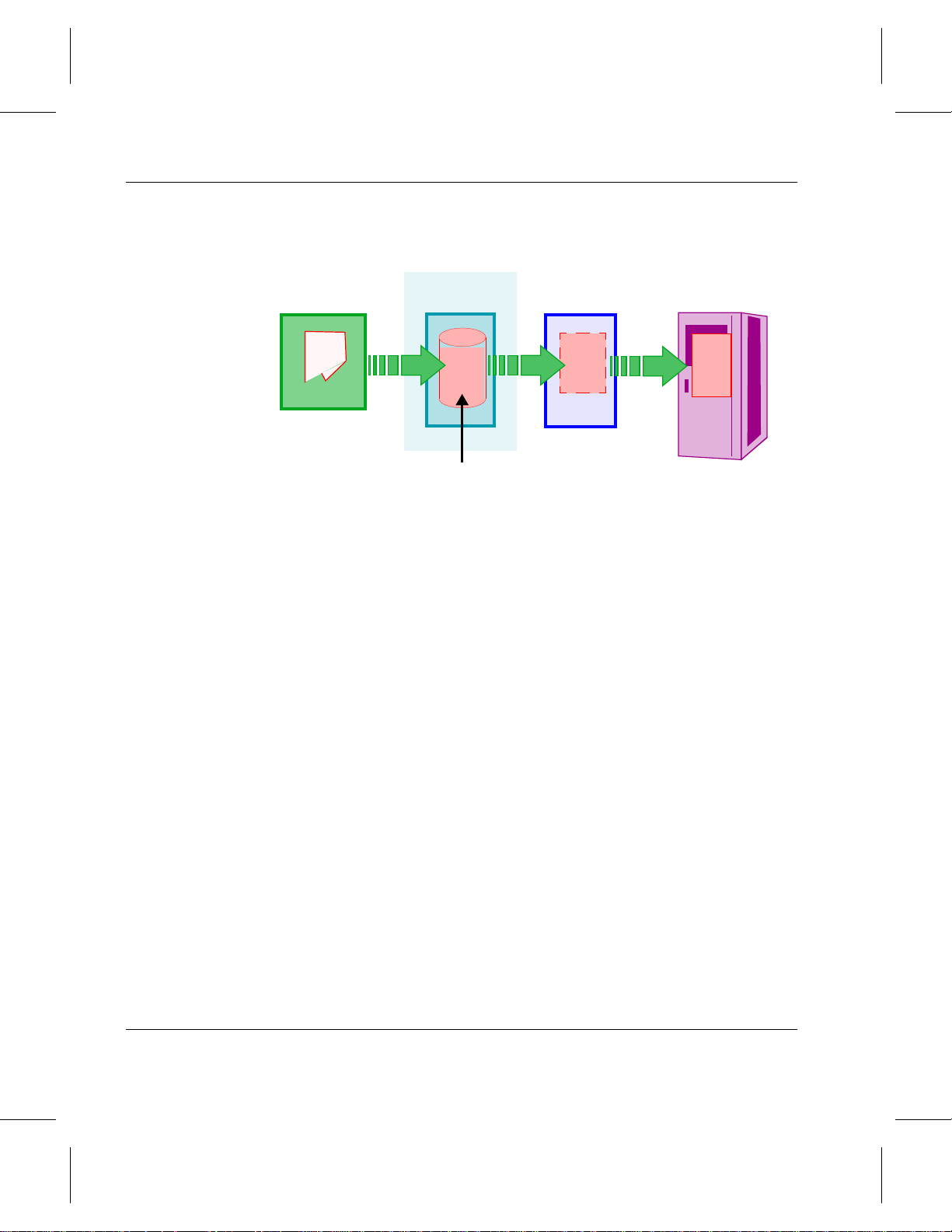
DataMgr Overview
Bitfiles
DMFS Client
Stub
BFS & SLD SSD & AMASS
RID &
Bitfile
ID for
File A
BFS Database
Bitfile
for
File A
Library
File A
Bitfile is the term used to identify the migrated file on AMASS.
The BFS assigns each bitfile a bitfile ID that points to a specific
record ID (RID) on AMASS. The bitfile ID is never changed
and is never reused. Bitfile IDs are assigned from a very large
address space and are virtually impossible to guess.
If a client reloads and modifies a migrated file, a new bitfile
(that identified the new modified file) — as well as a new bitfile
ID — is created when the file is subsequently prestaged or
migrated to AMASS.
1-8 Managing Client Files with DataMgr
Page 21

The figure below illustrates the bitfile concept.
Client’s File System
DataMgr Overview
MaryWork.txt
2. Stub file for
MarkWork.txt is left
behind after DataMgr
migrates file.
MaryWork.txt Bitfile ID
3. This bitfile ID points
toa specific RID (record
ID) on AMASS.
Security for Bitfile
IDs
DataMgr
file
1. MaryWork.txt file is
migrated by DataMgr.
AMASS
Record ID
(RID)
4. This RID points to the
bitfile, which is the
migrated file under the
mount point /archive.
MaryWork.txt bitfile
5. This bitfile stays on the
AMASS file system until
the retention time has
expired and the Trashcan
is dumped with this file in it.
Security for bitfile IDs is provided in the following ways:
• Guessing bitfile IDs is difficult because of the sparseness of
the bitfile ID space. There are many more possible bitfile
IDs than actual ones, and the actual ones are distributed
more or less evenly through the space of possible ones. It is
practically impossible for a user to generate a valid stub file
that points to someone else’s bitfile. (There is of course,
nothing wrong with someone knowing the bitfile ID of a
read-accessible file.)
Manage Client
Files with DataMgr
• No part of DataMgr, other than the routine that generates
bitfile IDs, is aware of, or interprets the fields of a bitfile ID.
Managing Client Files with DataMgr 1-9
Page 22

DataMgr Overview
Modified Bitfiles DataMgr places the original file (the original file as opposed to
the modified file, which has been reloaded, modified, and then
newly remigrated to media in a library) into an
/archive/FMSclients/clientname/
managedfs
/.versions
directory on AMASS. Bitfiles under these directories have a
sequence number appended to the file name in the following
format: “.versions/filename@n.”
For example, a bitfile name for the original
workdata file that
has been reloaded, modified, and remigrated would look like
the following:
.versions/workdata@0
workdata bitfile for the modified file is under the
The
/archive/FMSclients/clientname/
workdata@0 bitfile for the original file is under the
the
versions directory.
.
managedfs
directory; while
1-10 Managing Client Files with DataMgr
Page 23
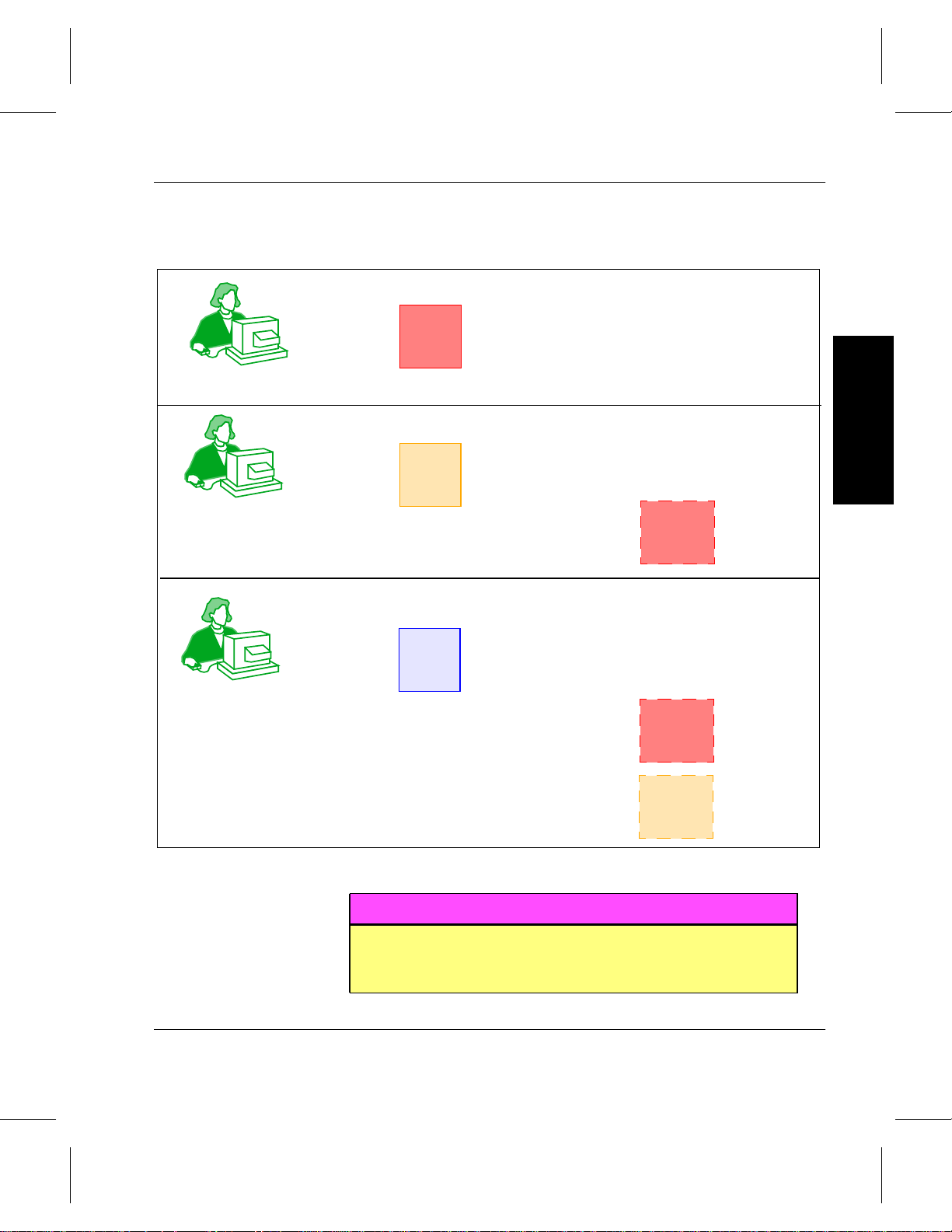
First time file is migrated
from client’s file system.
This concept is illustrated below:
/archive/FMSclients/maui/techpubs
workdata.fm
workdata.fm
DataMgr Overview
Manage Client
Files with DataMgr
File is reloaded and
modified.
Again, file is reloaded
and modified.
/archive/FMSclients/maui/techpubs
workdata.fm
workdata.fm
/archive/FMSclients/maui/techpubs
workdata.fm
workdata.fm
Second time file is migrated
from client’s file system,
original file moves under
.versions directory and
gets @o extension.
/archive/FMSclients/maui/techpubs/.versions/
workdata.fm@0
Third time file is migrated
from client’s file system,
original bitfile name remains @0
and first modified file moves under
.versions directory and gets a @1 extension.
/archive/FMSclients/maui/techpubs/.versions/
workdata.fm@0
workdata.fm@1
workdata.fm@o
workdata.fm@o
workdata.fm@1
Caution
DataMgr Administrators: Do not remove any files under
/archive/FMSclients on the AMASS server. Deleting or
modifying these files will corrupt the BFS Database.
Managing Client Files with DataMgr 1-11
Page 24

DataMgr Overview
Removing
Bitfile IDs
The BFS component of DataMgr removes bitfile IDs based on
the following criteria:
• The retention time associated with each bitfile.
• The dumping of the trashcan. For additional information
about the trashcan, refer to System Administrator’s Guide to
Using DataMgr.
Step 1. When a bitfile is created, it carries a retention time
that was initially configured for the bitfile’s parent
directory on the client’s managed file system.
Step 2. Retention time is decreased when the number of
links for a specific bitfile ID reach zero. The link
count starts to decrease to zero after a file has been
migrated from the client’s file system and one of the
following events takes place:
• A migrated file has been reloaded and modified.
• A stub file, which represents a migrated file, is
removed from the managed file system.
Step 3. When the retention time counter reaches zero:
1-12 Managing Client Files with DataMgr
• DataMgr automatically marks the bitfile ID for
the Trashcan.
• However,until the Trashcanis dumped, the bitfile
ID remains in the BFS Database and the bitfile
remains in AMASS.
Page 25

DataMgr Overview
Managed File Systems
Resident File
A managed file system is a local file system that has been
initialized and enabled for migration and reload by DataMgr. It
behaves just like the local file system with the exception that
accessing a migrated file may have a slight delay.
Files within a managed file system are in one of three states:
• Resident.
• Nonresident.
• Shadowed.
These states are described below.
With a resident file, illustrated below, both the attributes of the
file and its contents are located on the managed file system.
All files before they are migrated are resident files.
.
DMFS Client
Manage Client
Files with DataMgr
A resident file because
both contents and
attributes are on the
client’s workstation.
File A
Attributes
of File A
Managing Client Files with DataMgr 1-13
Page 26

DataMgr Overview
Nonresident File
A nonresident file is a file whose contents have been migrated to
media in a library, and the original file has been turned into a
stub file. This process is illustrated below:
DMFS Client
FileA
Stub
3. Only stub file
remains on client.
File A is nonresident.
BFS & SLD SSD & AMASS
Bitfile
ID for
File A
1. File A is migrated
from client through
DataMgr and AMASS.
RID &
Bitfile
for
File A
Library
File A
2. File A is
migratedto media
in a library.
Stub Files A stub file is what remains of a resident file on a client’s file
system after it has been migrated by DataMgr.
After a file is migrated to a library through AMASS, the
original file on the client’s system is truncated to the smallest
allocatable disk block on the underlying file system. The
contents are replaced with all the information necessary to
access the migrated file. This truncated file is the stub file.
Each stub file, illustrated below, contains the following
information about the specific migrated file that it represents:
• File leader - first 512 bytes of the file’s data.
• Stub information - 300 bytes of patterned data.
• A unique bitfile ID.
1-14 Managing Client Files with DataMgr
Page 27

DataMgr Overview
• The file’s logical size (its size before it was migrated) in
both bytes and 512-byte blocks.
#
# /etc/hosts
#
# *change network address on midas and on client
# *update NIS: J/var/vp
#
# make hosts
# make netid
#
# (both hosts and netid must be remade)
#
# Sun Host Database
#
# If the NIS is running, this file is only consulted when rebooting
#
127.0.0.1 Localhost
#
74.0.0.0 reserved for NEW SUBNET
#
74.103.80.40 maui1 #sun4m 4.1.2 NEW SUBNET
74.103.80.43 andros #sun4m 4.1.3c
74.103.80.154 eureka #su
DMFSv03.2
midas
____________________________________________________
BFS Host Name
DMFS Version Number
File Leader
Manage Client
Files with DataMgr
ljsljs;ljsljsljsljsljsljsljsljsljsljsljsljsljs;jdljdljdldjldjldjlskoskpdk:
lsk;lfkfi;fksos;pie;slirpep;spoeoiep;ksm;sksmjvvkl’sdlkfspoekfp;
lk;lsiso;dksjh;dkfie;sjnmv;ld;fkfs;lieuwq;jkshsyu;jsue;mcjd;lfl;’tk
3ef46756gyj8knnbdfdsr4kkjl
0000000000000000000000002363
00000000000000000000003
#
File Size in Bytes
File Size in Blocks
UNIX commands that access file attributes (such as
Stub
Info.
Bitfile ID
ls) run
faster because they access only the stub file. However, when a
file’s contents are accessed, the migrated file is reloaded. The
file is now referred to as “shadowed.” Other than speed of
access, nonresident files are indistinguishable from resident
files.
Managing Client Files with DataMgr 1-15
Page 28

DataMgr Overview
Shadowed File
A file becomes shadowed when the file is:
• Reloaded.
• Prestaged.
Both states are described below.
Reloaded A resident file, illustrated below, was migrated to media
(library), then the file was reloaded (using the Bitfile ID and
RID located on the BFS), and an identical copy (the shadow) is
on the client’s workstation.
DMFS Client
File A
BFS & SLD SSD & AMASS
Bitfile
ID for
File A
RID &
Bitfile
for
File A
Library
File A
3. After File A is
reloaded, it is called
shadowed because it is
on both a client machine
and in a library.
If you change any data in a shadowed file, it is no longer exactly
the same as the migrated file and it becomes a resident file and
would have to be migrated to the library under normal
migration conditions (receives a new BFID and RID).
1-16 Managing Client Files with DataMgr
2.Bitfile ID for
File A is in the
BFS database.
1. File A was
migrated and is
in the library.
Page 29

DataMgr Overview
Prestaged Prestaging, illustrated below, is migrating a file without turning
the original file into a stub file. The original file is in two places
at the same time. Files that are prestaged are usually files that
are to be read many times without changing.
DMFS Client
BFS & SLD SSD & AMASS
Library
Manage Client
Files with DataMgr
File A File A
2. File A is
shadowed.
DataMgr uses a
Bitfile
ID for
File A
1. File A has
been prestaged
to AMASS.
cron job to prestage files thus creating a buffer
zone of file space that can be rapidly released when a client’s
file system is dangerously low on space.
Because they are present in two places, files that have been
prestaged can be turned into stub files much more quickly than
files that have not been prestaged (they do not have to be
migrated to create the stub file).
Managing Client Files with DataMgr 1-17
Page 30

DataMgr Overview
NOTES
1-18 Managing Client Files with DataMgr
Page 31

Migration Issues . . . . . . . . . . . . . . . . . . . . . . . . . . .2-3
Files Not Migrated . . . . . . . . . . . . . . . . . . . . . . 2-3
Reload Issues . . . . . . . . . . . . . . . . . . . . . . . . . .2-4
Storage Policies . . . . . . . . . . . . . . . . . . . . . . . . . 2-4
Single Copy . . . . . . . . . . . . . . . . . . . . . . . . .2-4
Multi-tier Migration . . . . . . . . . . . . . . . . . .2-5
File Replication . . . . . . . . . . . . . . . . . . . . . .2-6
Using Two Instances of AMASS . . . . . . . . . .2-7
2
Storage
Automated Migration Summary . . . . . . . . . . . . 2-8
File Import . . . . . . . . . . . . . . . . . . . . . . . . . . . . . . . . 2-9
Policies
Storage Policies
Page 32

DataMgr Overview
Roadmap
Topic
Describes:
• DataMgr components.
• States of files in a managed file system.
Describes:
• Migration principles.
• Storage policies.
• Importing files from a foreign file system.
Available technical assistance:
• Phone support.
• Training.
• Publications.
• Solutions group.
Understand how DataMgr selects what files to
automatically migrate.
Glossary
Refer To
Chapter
1
2
3
A
2-2 Storage Policies
Page 33

DataMgr Overview
Migration Issues
DataMgr migrates entire files rather than blocks of a file.
Multiple migrations can be in progress at the same time within
the same managed file system, as well as across other managed
file systems.
Migration is the result of reaching a ‘watermark’ that defines a
percentage of a client’s total file system to remain free. In
response to a high watermark, DataMgr migrates files,
according to an algorithm of size and access time for files. For
additional information, see the Who’s On First? appendix.
A file can be migrated by DataMgr in the following ways:
• Automatically: Migration can be initiated automatically by
the DataMgr
utility when the high watermark for a client’s file system is
reached. For additional information, refer to System
Administrator’s Guide to Using DataMgr.
• Manually: Migration can be initiated manually by a client
root access) or by the DataMgr administrator.
(with
User-initiated migration can be performed via either the
command line or the GUI. For additional information, refer
to System Administrator’s Guide to Using DataMgr.
dmfsd daemon that invokes the dmfsscan
Storage Policies
Files Not Migrated
Only ordinary files can be migrated. The following file types
cannot be migrated:
• Directories.
• FIFOs.
• Sockets.
• Device files.
Storage Policies 2-3
Page 34

DataMgr Overview
• Symbolic links.
Reload Issues
Storage Policies
While reloading files, clients can access data as it is being
reloaded.
Storage policies define where files are migrated. The system
administrator can configure the following types of storage
policies:
• Single copy (default).
• Multi-tier migration.
• File replication.
These policies are described below.
2-4 Storage Policies
Page 35

DataMgr Overview
Single Copy A single copy policy migrates files from a client machine,
through DataMgr and AMASS, to a primary storage library.
Therefore, you only have one copy of the data. The figure
below illustrates this policy.
Client
DataMgr
UNIX Server
Library
AMASS
Storage Policies
Storage Policies 2-5
Page 36

DataMgr Overview
Multi-tier Migration A multi-tier migration policy migrates files from a client
machine, through DataMgr and AMASS, to a primary storage
library where — after a configurable time limit — the data is
migrated to device #2. The data is then deleted on the primary
storage device.
Note
Enable this optional feature with an authorization string
obtained from ADIC.
After another configurable time limit, the data is again migrated
to device #3, and the data is deleted on the second storage
device.
Again, after a configurable time limit, the data is migrated to
device #4, and the data is deleted on the third storage device.
Although data can be migrated to a maximum of four devices,
you only have one copy of the data at any given time. The figure
below illustrates this policy.
2-6 Storage Policies
Client
UNIX Server
Library
DataMgr
AMASS
#1 #2
#3
#4
Page 37

DataMgr Overview
File Replication A file replication policy migrates files from a client machine,
through DataMgr and AMASS, to a primary storage library
where the data is replicated to a maximum of three other
devices.
Note
Enable this optional feature with an authorization string
obtained from ADIC.
Because you have up to four copies of the data, this policy is
more practical for mission-critical data that you must always
have access to. The figure below illustrates this policy.
Client
Storage Policies
UNIX Server
Library
DataMgr
AMASS
#1 #2
#3
Storage Policies 2-7
#4
Page 38

DataMgr Overview
Using Two Instances of AMASS
Client
DataMgr and
AMASS Server
Library
The figure below illustrates a multi-tier migration policy that
takes advantage of two instances of AMASS.
One storage policy is configured to go through an instance of
AMASS named “amass_a” and another storage policy is
configured to go through an instance of AMASS named
“amass_b.”
DMFS
SLD
BFS
SSD
amass_b
SSD
amass_a
2-8 Storage Policies
In this scenario, the storage policies are defined as shown in the
table below. For additional information, refer to the System
Administrator’s Guide to Using DataMgr.
BFS & SLD Name SSD Name Storage Policy
midway amass_a file replication
midway amass_b multi-tier
Page 39

DataMgr Overview
Automated Migration Summary
Migration, initiated either by an administrative cron job
(prestaging), or in response to the high watermark set for a
client’smanaged file system, triggers the following sequence of
events:
Step 1. DataMgr generates a list of all the files on the
client’s file system that are eligible for migration,
along with their migration attributes (age, size, BFS
name, migration policy, and retention time).
Step 2. This list is ranked according to an algorithm where a
score is calculated for each file by weighing its age
and size by its age and size factors. Then, all the files
in the list are sorted in descending order by score.
The resulting list is the candidates list. For
additional information, see the Who’s On First?
appendix.
Step 3. From the candidates list, migration begins. The
process of actually moving a file through AMASS to
a library is a two-step process.
Storage Policies
• First, the contents of a file is copied to the library.
• Second, after the library copy is validated, the
original file on the client’s file system is turned
into a stub file.
Note
While files are being migrated, DataMgr
creates a transition file for each file. This file
contains all the information necessary to
restore that file if a system crash occurs
during migration.
Storage Policies 2-9
Page 40

DataMgr Overview
File Import
The dmimport command imports data from a foreign file
system (for example, MastarMind, UniTree, or FileServ), into
DataMgr.
Note
Enable this optional feature with an authorization string
obtained from ADIC.
Step 1. Setup on the client’s file system generates stub files
that mirror the name space of the foreign file system.
Step 2. When a client accesses the generated stub file,
DataMgr loads the data from the foreign file system.
DataMgr migrates and reloads the data as usual.
2-10 Storage Policies
Page 41

DataMgr Overview
Step 3. The figure below illustrates this activity. For
additional information, refer to System
Administrator’s Guide to Using DataMgr.
Local Optimization
Foreign
File
System
2. A client accessing a stub file
causes DataMgr to load the actual
data from the Foreign File System.
1. Setup generates Stub Files
Stub Files
DataMgr
AMASS
Local Optimization (LOPT) is required when all DataMgr and
AMASS components are installed on the same local host
(machine) and speed optimization is important. For example,
when network access is bypassed.
Storage Policies
When LOPT is performed the DataMgr does not use RPCs in
any activities. This increases response time because data
movement is not going out to the network.
Storage Policies 2-11
Page 42

DataMgr Overview
NOTES
2-12 Storage Policies
Page 43

Phone Support . . . . . . . . . . . . . . . . . . . . . . . . . . . .3-3
Training . . . . . . . . . . . . . . . . . . . . . . . . . . . . . . . . . .3-3
Solutions Group . . . . . . . . . . . . . . . . . . . . . . . . . . .3-3
Books . . . . . . . . . . . . . . . . . . . . . . . . . . . . . . . . . . . . 3-4
Online Documentation . . . . . . . . . . . . . . . . . .3-4
Related Publications . . . . . . . . . . . . . . . . . . . .3-5
Contact Publications Department . . . . . . . . .3-5
Secured Web Site . . . . . . . . . . . . . . . . . . . . . . . 3-5
3
Technical
Support
Technical Support
Page 44

DataMgr Overview
Roadmap
Topic
Describes:
• DataMgr components.
• States of files in a managed file system.
Describes:
• Migration principles.
• Storage policies.
• Importing files from a foreign file system.
Available technical assistance:
• Phone support.
• Training.
• Publications.
• Solutions group.
Understand how DataMgr selects what files to
automatically migrate.
Glossary
Refer To
Chapter
1
2
3
A
3-2 Technical Support
Page 45

DataMgr Overview
Phone Support
Training
Depending on how you purchased technical support, telephone
support is provided either through your reseller or directly
through ADIC.
The ADIC Technical Assistance Center in Denver, Colorado
provides world-wide service and support.
• In the USA and Canada, call 1-800-827-3822.
• Outside the USA and Canada, call 303-874-0188 or toll-free
00800-9999-3822.
• Send e-mail to: techsup@adic.com
The ADIC training organization in Denver provides hands-on
instruction for DataMgr.
For a list of classes, call 303-792-9700 between 8 a.m. and 5
p.m. Mountain time.
Solutions Group
Technical Support
The ADIC Integrated Storage Solutions group can provide
solutions and services customized for your site’s requirements.
These solution include:
• Analyzing requirements.
• Designing, configuring, and tuning your system.
• Customizing software solutions.
For additional information, call 303-792-9700 between 8 a.m.
and 5 p.m. Mountain time.
Technical Support 3-3
Page 46

DataMgr Overview
Books
The books described below are part of the technical
documentation set and are shipped on CD along with the
DataMgr software:
System Administrator’s Guide to
Installing DataMgr
Install and configure DataMgr on a UNIX
server and on clients’ workstations.
System Administrator’s Guide to
Using DataMgr
Define managed file system criteria with
either commands or GUI. Describes
DataMgr commands and utilities. Describe
backup and restore issues. Provides
troubleshooting tools.
Online Documentation
The software distribution CD contains DataMgr book files and
Adobe® Acrobat® Reader. The Reader allows you to view and
navigate the online documentation files yet preserves the page
design and graphics from the printed books.
DataMgr Overview
An introduction to DataMgr, an
hierarchicalstorage management (HSM)
application. Contains a glossary.
Client’s Guide to Using DataMgr
View migration criteria; start
user-initiated migration and reload; and
manage file quota system.
quick reference card
Summarizes commands and utilities.
3-4 Technical Support
Page 47

DataMgr Overview
Related Publications
Related Publications Description
“Release Notes” For each version of DataMgr, the “Release Notes” contain:
“Product Alerts” Informs customers of technical problems and solutions.
“Product Bulletins” Conveys technical information — not problems — to
The publications described in the table below are created and
distributed on an as-needed basis:
• Summary of enhancements.
• Describes:
- Fixed problems.
- Known problems.
- Installation and configuration issues.
• Lists:
- Operating system patches.
- System requirements.
customers.
Contact Publications Department
Secured Web Site
To make corrections or to comment on DataMgr publications,
please contact Software Technical Publications at our email
address: swpubs@adic.com.
To receive access to the secured site on our home page
containing technical product information (Release Notes,
Product Alerts, Product Bulletins, FAQs), send E-mail to
swpubs@adic.com and include the items below. In return, we
will send you instructions and a password.
• Name.
• Company.
Technical Support 3-5
Technical Support
Page 48

DataMgr Overview
• Address.
• Telephone number and fax number.
• DataMgr serial number (or enter “reseller” if you are not a
customer).
• Your E-mail address.
3-6 Technical Support
Page 49

NOTES
DataMgr Overview
Technical Support 3-7
Technical Support
Page 50

DataMgr Overview
NOTES
3-8 Technical Support
Page 51

Migration Criteria . . . . . . . . . . . . . . . . . . . . . . . . A-3
A
Who’s On
First?
Who’s on First?
Page 52

DataMgr Overview
Roadmap
Topic
Describes:
• DataMgr components.
• States of files in a managed file system.
Describes:
• Migration principles.
• Storage policies.
• Importing files from a foreign file system.
Available technical assistance:
• Phone support.
• Training.
• Publications.
• Solutions group.
Understand how DataMgr selects what files to
automatically migrate.
Glossary
Refer To
Chapter
1
2
3
A
A-2 Who’s On First?
Page 53

DataMgr Overview
Migration Criteria
DataMgr automatically migrates files after calculating specific
migration criteria. DataMgr calculates a score for each client’s
file system using the equation below. All these values are
defined in the /managedfs/
age
agef
x size
sizef
Migration/policy file.
= score
where:
Parameter Description
age Minimum time (expressed in days) since a
file was last accessed before it can be
migrated.
agef
size Minimum size (expressed in kilobytes) that
sizef
Exponent value. Maximum value is 20.
a file must be before it can be migrated.
Exponent value. Maximum value is 20.
Note
If either the agef or sizef value is zero, that factor is eliminated
from the equation. For example, setting the sizef value to 0
would make age the determining factor, thus ensuring that the
oldest files would be migrated first.
Who’s On First? A-3
Who’s on First?
Page 54

DataMgr Overview
In the example below, assume a client’s managed file system
has the values
agef
=1 and
sizef
= 3. The illustration below shows
how DataMgr determines which of two files to migrate.
21 x 33 = 2 x 27= score is 54 for fileone
fileone
age=2
agef=1
If fileone has an age of 2 days (the age
exponentvalue is 1) and a size of 3 KB
(the size exponent value is 3), the
calculated score is 54.
11 x 33 = 1 x 27= score is 27 for filetwo
filetwo
size=3
sizef = 3
Consequently,
DataMgr migrates
fileone (with the
higher score of 54)
first.
A-4 Who’s On First?
age=1
agef=1
If filetwo has an age of 1 day and a size
of 3 KB, the calculated score is 27.
size=3
sizef = 3
To illustrate how various ages and sizes affect migration,
consider the examples in the table below. In all the examples:
agef = 2 sizef = 1
File Name Age Size Calculation Score
abbot 1 2
baseball 2 1
costello 1 4
12 x21 = 1 x2 =
22 x11 = 4 x1 =
12 x41 = 1 x 4 =
2
4
4
Page 55

DataMgr Overview
In the above examples, even though file name costello has
been referenced more recently (one day) than file name
baseball (two days), costello has the same migration
score because it is four times as large as
DataMgr would migrate both
baseball and costello first.
baseball. Therefore,
Who’s On First? A-5
Who’s on First?
Page 56

DataMgr Overview
NOTES
A-6 Who’s On First?
Page 57

Glossary
Glossary
NOTE: The terms in this Glossary are
used throughout the ADIC software
documentation. Product-specific terms
are noted.
A
AMASS
The Archival Management and Storage
System (AMASS) is storage
management software. AMASS archives
files onto media stored in a robotic
libraries, jukeboxes, and standalone
drives. When client applications need to
read or write to archived files, the files
appear as a single, mounted file system
on the server. The file system under
AMASS is supervised by a system
administrator who manages the libraries,
drives, and media. On UNIX and
Windows NT platforms.
API
Application Programming Interface. The
API consists of functions, iterators,
symbolic names, type definitions, and
data structures. Using the API provides
the programmer with the ability to
directly manipulate AMASS file system
metadata (such as,
media.
®
namespace) and
appended file
Files that span media. The files are on
more than one piece of media, possibly,
on more than one library.
archive
Generally used to denote a file that is
stored on lower cost media than a hard
disk. The goal for implementing data
archiving is to conserve online storage
space. Contrast with backup.
B
backup
A file that has been backed up means that
a copy of the file exists in another
location. If the original file is lost, the
backup file is used. Having a backup file
protects you against loss or damage of
the original data. Contrast with archive.
bar code
An array of spaces and vertical bars in
varying widths in a machine-readable
pattern. Tape media is identified by
barcode rather than a physical home
storage slot.
GL-1
Page 58

DataMgr Overview
BFS
Bitfile Server component of DataMgr.
The BFS maintains storage policies,
assigns bitfile IDs, and manages the
licensing of clients.
bitfile
Bitfile identifies the contents of a
migrated file on DataMgr. Bitfiles are
never modified. If the original file is
subsequently modified, a new bitfile (as
well as a new bitfile ID) is created when
the file is remigrated.
bitfile ID
DataMgr assigns each migrated file a
unique bitfile ID. The bitfile ID is never
changed and is never reused.
C
cache
All data flows into a central cache
located on the UNIX server before being
read from or written to media. By using
the cache, AMASS allows applications
to read and write at hard disk speeds, and
to access the library only when the
requested data is not in the cache. See
also striping.
cleaning group
A special volume group (UNIX) or
media set (Windows NT) that contains
drive cleaning cartridges. AMASS
automatically uses a cleaning cartridge
from this group when it receives the
appropriateSCSI request sense data from
specific drives.
client
Program running on a workstation
requests the services provided by a
network server. Part of a client/server
architecture.
D
™
DAS
Distributed AML Server. An ADIC
software product with both client and
server components. The server
component is installed on an OS/2 PC
and the client component is installed on
the same UNIX workstation where
AMASS is installed. With DAS,
AMASS supports different media types
in the same library.
DataClass group
Migration directories with the same
associated data class parameters are in
the same DataClass grouping. A
FileServ-specific term.
GL-2 Glossary
Page 59

DataMgr Overview
Glossary
DataMgr
™
An optional ADIC HSM software
product. DataMgr in conjunction with
AMASSfor UNIX provides a methodfor
migrating client files — based on
frequency of access — from fast,
expensive media to slower, more
economical media. DataMgr migrates
(and reloads) files either manually or
automatically. See also HSM.
dead space
Random space that remains on a volume
after files have been deleted.
™
DLT
Digital Linear Tape.
DMFS
DataMgr File System (DMFS)
component of DataMgr. The DMFS
provides file migration capability for
each machine it is installed on. It is
installed on all client machines that have
a file system migrated by DataMgr.
drive pool
A logical grouping of drives that provide
drive sharing capability between clients.
A FileServ-specific term.
drive
A physical device used to read and write
data on media. AMASS manages the
drives to perform the following tasks:
• Service data movement requests.
• Handle library services.
• Schedule read and write requests.
E
Ethernet
A networking system designed to
connect computers that are releatively
close together (physically in the same
department). The specification has been
defined by IEEE Standard 802.3. Other
software, such as TCP/IP, runs on top of
Ethernet to provide high-level
networking services to applications.
F
FCB
File Control Block. A kernel file system
memory resident data structure
containing information about a file
including metadata.
FDDI
Fiber Distributed Data Interface A
high-speedfiber-optic local area network
that is based on the token ring standard.
file
A collection of related data, such as:
• Text.
Glossary GL-3
Page 60

DataMgr Overview
• Tables.
• Digitized audio and visual records.
file import
A DataMgr feature that imports data
from a “foreign” archival file system into
DataMgr.
file replication
A storage policy that migrates files from
a client machine through DataMgr and
AMASSto a primarystorage library. The
data is then replicated (copied) to a
maximum of three other storage devices.
FileServ
™
FileServ acts as an online storage node
for specific libraries by managing online
userdata and providing quick responseto
client requests for data. When data is not
required for active processing, FileServ
migrates it to magnetic tape to maintain
free disk space.
file system
File System Database
TheFileSystem Database containstables
ofattributes—or metadata—representing
the directory structure and media
mounted under the AMASS file system.
The metadata includes: media ID, media
type, media location, ownership, and
timestamp. The File System Database
tellsAMASS where data is locatedon the
media archived in your library. The
default location in Windows NT is
C:\fsdb. The default location in UNIX
/usr/filesysdb. See also inode
is in
and metadata.
G
GUI
Graphical User Interface. The human
juncture between an end user and a
software product. It contains a series of
pictorial menus that lead a user in a task
accomplished usually with a mouse,
instead of a keyboard.
An organized set of files that appear as a
part of a directory structure. All files
managed by AMASS are under a mount
point whose default name is /
archive.
The AMASS file system is accessed as if
it were located on a local hard drive,
instead of actually residing in media
either in a storage device or even in
offline storage.
GL-4 Glossary
H
HSM
Hierarchical Storage Management. A data
management strategy where data is
migrated to storage in either a layered or
serial method based on a set of policies. A
paradigm that often controls this migration
Page 61

DataMgr Overview
Glossary
is frequency of access. For example, the
most frequently accessed files are first
migrated onto expensive quick-access
optical platters. However, as data is less
frequently accessed, the files are stored
onto cheaper magnetic tape. The goal for
implementing an HSM strategy is to
provide clients with increased space on
existing disk drives. See also DataMgr™
and FileServ™.
I
inode
A programming structure that maps
metadata to the “real” data found on
media. See also File System Database
and metadata.
IP address
IPI
Intelligent Peripheral Interface. A
high-performance, general-purpose
parallel peripheral interface. The intent
of the IPI is to isolate the host, both
hardware and software, from changes in
peripherals by providing a “function
generic” command set to allow the
connection of multiple types of
peripherals (disks, printers, and tapes.)
IRP
I/O Request Packet. Windows NT
bundles READS into an IRP that goes
into a queue, before going to mmap and
being sent to the appropriate file system
or device driver.
J
Central to TCP/IP communication is the
IP address that allows devices to talk to
each other. The IP address is a device’s
logical network address consisting of a
four-byte number separated by full stops,
such as 128.8.14.92.
Journal
The Journal tells AMASS what
transactions—what entries—have acted
upon a file stored on a volume in a
library. It is a daily diary of logged
events. The Journal’s default location in
UNIX is
Typically,this is asymbolic link pointing
to a separate physical disk to keep the
Journal on a different disk from the File
System Database. In Windows NT, the
default location is
/usr/filesysdb/journal.
C:\fsdb.
Glossary GL-5
Page 62

DataMgr Overview
jukebox
A storage device for data containing one
or more drives. Usually, media is loaded
manually. In the AMASS books, the
word library is a generic word that
denotes a jukebox or standalone drive.
See also library and standalone drive.
L
label
A tag affixed to media used for
identification. For example, a bar code
label is used by a robotic device to insure
the robot is moving the proper media. A
shelf label with human-readable
information has the same purpose.
library
A storage device for data containing one
or more drives. Usually, media is loaded
by a robotic (automated) picker. See also
jukebox and standalone drive.
M
mailbox
An opening on the front of a library
where media is loaded into the library
and unloaded to the outside world,
without opening the actual library. This
protects the inside of the library from
dust and dirt. Also known as a mailslot.
media
A storage object that, when mounted in a
drive, is used for read and write
operations.See also volume.Mediatypes
include:
• Tape.
• Rewritable Optical.
• WORM.
media number
A unique number assigned by AMASS
(Windows NT) to each piece of media
when an entry is created in the File
System Database for the media.
media set
Media assigned to a group with AMASS
(Windows NT) for a specific purpose,
such as projects or departments. Media
sets include:
• Numerical group.
• Space pool.
Each numerical media set shares
directories and subdirectories. Writes to
a numerical media set directory and its
subdirectories, fills only the media
specified in that media set.
metadata
Represents the directory structure and
attributes about media. Attributes
include:
GL-6 Glossary
Page 63

DataMgr Overview
Glossary
• Media ID
• Media type
• Media location
• Ownership
• Timestamp
Themetadata for the AMASS file system
resides in the AMASS database. See also
File System Database and inode.
migration
The planned movement of data from one
library — and possibly from one type of
media — to another.
multi-tier migration
A storage policy that migrates files from
a client machine through DataMgr and
AMASSto a primarystorage library. The
file is then migrated to a second and third
storage device after a specific time limit.
N
NFS
Network File System. Originally
developed by Sun Microsystems, it has
become the de facto standard for file
sharing between UNIX systems. NFS
was designed to be a distributed file
service that is operating
system-independent and machine-type-
independent. Consequently, any
computer system can supply files to
manydifferent computer types.NFS uses
the Remote Procedure Call (RPC)
mechanismtoperform tasks, readresults,
and access remote files.
NIS
Network Information Service. Created
by Sun to make NFS easier to use. NIS
centralizes user and group name
databases for an entire domain. (A
domain consists of a master server, slave
servers, and clients.) NIS allows the
domain to be administered as if it were a
single system. NIS centralizes many of
the local network configuration
functions. NIS used to be called Yellow
Pages (YP).
nonresident file
A nonresident file is a file whose
contents have been migrated to a storage
device. The file is nonresident on the
client’s machine but DataMgr leaves
behind a stub file.
NTFS
New Technology File System. The file
system used by the Windows NT
operating system. NTFS is primarily
designed to manage information on fixed
magnetic media.
Glossary GL-7
Page 64

DataMgr Overview
O
optical
Types of optical platters are described
below:
• MO (Magneto Optical) is rewritable
optical. It uses both magnets and lasers
to write and read data on a plastic disc
having a magnetic layer. Data is
written when the laser beam heats bits
on the disc’s magnetic layer that are
then magnetically polarized by the
drive’s magnet.
• Ablative
technology used to make WORM
media. Lasers burn the write into the
media thus ensuring that the media is
Write-Once Ready-Many (WORM).
• CCW (Continuous Composite Writes)
use the erasable (MO) method to write
files onto a disc but then locks the files
to the media with software.
• LIMDOW(Light Intensity Modulation
Direct OverWrite) speeds up the
process of writing to MO discs.
LIMDOW discs have one memory
layer instead of two and consequently
require only one pass to write instead
of two.
™ is an IBM term for the
Offline Media Manager
If media has been removed from a
library, Offline Media Manager, an
optional feature on AMASS (UNIX)
allows you to access the offline media.
When a file is accessed on offline media,
a prompt asks the operator to load the
correct volume into a drive so the request
can be satisfied.
R
RAID
Redundant Array of Independent Disks.
Technique for using a group of disk
drives to improve performance, data
availability, or both.
resident file
All files before they are migrated by
DataMgr are resident files.
RPC
Remote Procedure Call. Process that
supplies a program a set of procedures
that can be called remotely.
GL-8 Glossary
Page 65

DataMgr Overview
Glossary
S
scattered writes
If multiple writes occur to a single
volume group (UNIX) or media set
(Windows NT), AMASS uses more than
one drive to simultaneously write to the
volume group. This increases
throughput.
SCSI Fast/Wide
Small Computer System Interface. An
intelligent bus-level device interface.
Refers to a combination of Fast transfer
rate (10 MB per second) with a two-byte
wide (68 pins) connector, which results
in a 20 MB per second data transfer rate.
server
Programs running on a network server
provide computing or data services to a
client. Part of a client/server architecture.
SLD
Service Locator Daemon component of
DataMgr. The SLD maps the name of a
DataMgr service (BFS, SSD) to the
archiving service (AMASS).
slot
Referredto asa bin in some libraries. The
physicalhome storage slot where asingle
piece of media resides. In standalone
drives, the slot is the same as the drive,
but in all other libraries that is not true.
SMB
Server Message Block. A networking standard used by Windows NT.
SMP
Symmetric Multiprocessing. Making
efficient use of multiple processors
within a computer.
space pool
A special volume group that contains
formatted volumes. The volumes in the
space pool are used by numeric volume
groups that have run out of space. When
a volume group runs out of space,
AMASS automatically takes a volume
fromthe space pool and reassignsit to the
out-of-space volume group.
SSD
Storage Server Daemon component of
DataMgr. The SSD provides an RPC
interface from DataMgr clients to
AMASS.
Glossary GL-9
Page 66

DataMgr Overview
standalone drive
A storage device for data containing a
single drive. Usually, media is loaded
manually in a standalone drive. See also
jukebox and library.
Storage Area Network
A Storage Area Network (SAN) is a
dedicated high-speed network over
which a variety of applications access
data on tape or optical storage systems.
storage policy
DataMgr migrates files using storage
policies, including Single Copy,
Multi-tier Migration, and File
Replication.
striping
The UNIX operating system allows
AMASS to cache data across multiple
magnetic disks on the server or across
partitions on a single magnetic disk on
the server. This feature improves
AMASS throughput. AMASS divides
the data into segments (stripes) and
writes each segment either to multiple
disks or to partitions on a disk.These raw
disks or raw partitions are defined as
cache space names with the AMASS
installation script. See also cache.
stub file
DataMgr leaves a stub file on a file
system after the original file has been
migrated to AMASS. The original file is
truncated (stubbed) to the smallest
allocatable disk block on the file system
and its contents is replaced with all the
information necessary to access the
migrated file.
T
TCP/IP
Transmission Control Protocol/Internet
Protocol. Runs on top of Ethernet to
provide high-level networking services
to applications. See also IP address.
thrashing
Unnecessary movement of the library’s
robotics. For example, retrieving disc 1,
then disc 6, then 1, then 6. Thrashing
causes access delays and premature
hardware failure.
truncate
Remove the file data blocks from disk,
leavingthe inodes on disk. Only files that
remain unchanged since the last storage
to media can have their data blocks
truncated from disk. A FileServ-specific
term.
GL-10 Glossary
Page 67

DataMgr Overview
Glossary
U
UNIX
A computer operating system that runs
on workstations, servers, mainframes,
and supercomputers.
UNICODE
A multi-byte character set for supporting
international character sets.
™
V
VBS
The Virtual Block Server is an AMASS
component that emulates a hard disk
drive that maps an infinitely large block
of space on to physical libraries, drives,
and media. Use the GUI to monitor the
Virtual Block Server.
volume
Equivalent to media. See also media.
• offline = Media that does not reside in
a library. Although AMASS assigned
this media a unique volume number
and there is an entry for it in the
AMASS database, the media may be
stored in a vault or on a shelf.
• inactive = AMASS cannot read or
write to this volume.
volume group
Media assigned to a group with AMASS
(UNIX) for a specific purpose, such as
projects or departments. Volume groups
include:
• Numerical group.
• Space pool.
• Cleaning group.
volume number
A unique number assigned by AMASS
(UNIX) to each piece of media when an
entry is created in the File System
Database for the media.
W
Windows NT
An operating system with two
versions—one for workstations and one
for servers. Windows NT is designed to
run on a network. Each application runs
in its own little window on-screen.
Windows NT replaces the historically
standard command line interface with
pictures.
™
• online = Media residing in a library.
AMASS assigned this media a unique
volume number and there is an entry
for it in the AMASS database.
Glossary GL-11
Page 68

DataMgr Overview
X
XDI
eXtensibleDeviceInterface.An AMASS
software module that provides a
communication interface between
AMASS and network-attached storage
devices. Communication includes:
• Operations (mount and dismount,
import and export, query volume and
query drives).
• Audits.
• Hardware information.
• Errors.
GL-12 Glossary
Page 69

NOTES
Glossary
DataMgr Overview
Glossary GL-13
Page 70

DataMgr Overview
NOTES
GL-14 Glossary
Page 71

Index
Symbols
./versions . . . . . . . . . . . . . . . . . . . . . 1-10
A
Adobe acrobat reader. . . . . . . . . . . . . 3-4
AMASS . . . . . . . . . . . . . . . . . . . . . . GL-1
two instances . . . . . . . . . . . . . . . . 2-8
API. . . . . . . . . . . . . . . . . . . . . . . . . . GL-1
Appended file. . . . . . . . . . . . . . . . . .GL-1
Archive. . . . . . . . . . . . . . . . . . . . . . .GL-1
Audience for book . . . . . . . . . . . . . . . P-3
B
Backup . . . . . . . . . . . . . . . . . . . . . . . GL-1
Bar code. . . . . . . . . . . . . . . . . . . . . .GL-1
BFS . . . . . . . . . . . . . . . . . . . . . 1-5, GL-2
tasks . . . . . . . . . . . . . . . . . . . . . . . 1-7
Bitfile . . . . . . . . . . . . . . . . . . . . 1-8, GL-2
format. . . . . . . . . . . . . . . . . . . . . 1-10
illustration . . . . . . . . . . . . . . . . . . 1-9
modified. . . . . . . . . . . . . . . . . . . 1-10
Bitfile ID . . . . . . . . . . . . . . . . . . . . . GL-2
remove . . . . . . . . . . . . . . . . . . . . 1-12
security. . . . . . . . . . . . . . . . . . . . . 1-9
Book
all titles in set. . . . . . . . . . . . . . . . 3-4
audience . . . . . . . . . . . . . . . . . . . . P-3
conventions . . . . . . . . . . . . . . . . . P-4
online . . . . . . . . . . . . . . . . . . . . . . 3-4
C
Cache . . . . . . . . . . . . . . . . . . . . . . . GL-2
Candidates list. . . . . . . . . . . . . . . . . . . 2-9
Cleaning group . . . . . . . . . . . . . . . . GL-2
Client. . . . . . . . . . . . . . . . . . . . . . . . GL-2
Command
dmimport. . . . . . . . . . . . . . . . . . . 2-10
Components
BFS. . . . . . . . . . . . . . . . . . . . . . . . 1-5
DMFS . . . . . . . . . . . . . . . . . . . . . . 1-6
illustration. . . . . . . . . . . . . . . . . . . 1-4
SLD. . . . . . . . . . . . . . . . . . . . . . . . 1-5
SSD. . . . . . . . . . . . . . . . . . . . . . . . 1-5
Conventions in book. . . . . . . . . . . . . . P-4
D
DAS . . . . . . . . . . . . . . . . . . . . . . . . GL-2
Database . . . . . . . . . . . . . . . . . . . . . GL-4
DataClass group . . . . . . . . . . . . . . . GL-2
DataMgr . . . . . . . . . . . . . . . . . . . . . GL-3
Dead space . . . . . . . . . . . . . . . . . . . GL-3
DLT. . . . . . . . . . . . . . . . . . . . . . . . . GL-3
DMFS . . . . . . . . . . . . . . . . . . . .1-6, GL-3
dmimport command . . . . . . . . . . . . . 2-10
Documentation set . . . . . . . . . . . . . . . 3-4
Drive. . . . . . . . . . . . . . . . . . . . . . . . GL-3
pool. . . . . . . . . . . . . . . . . . . . . . GL-3
standalone. . . . . . . . . . . . . . . . GL-10
E
e-mail . . . . . . . . . . . . . . . . . . . . . . . . . 3-5
Ethernet. . . . . . . . . . . . . . . . . . . . . . GL-3
INX-1
Page 72

DataMgr Overview
F
FCB . . . . . . . . . . . . . . . . . . . . . . . . .GL-3
FDDI
Fiber distributed data interface . GL-3
File . . . . . . . . . . . . . . . . . . . . . . . . . . GL-3
appended . . . . . . . . . . . . . . . . . .GL-1
control block . . . . . . . . . . . . . . . GL-3
database . . . . . . . . . . . . . . . . . . .GL-4
import. . . . . . . . . . . . . . . . . . . . .GL-4
import data from foreign system 2-10
managed. . . . . . . . . . . . . . . . . . . 1-13
nonresident. . . . . . . . . . . . 1-14, GL-7
prestaged . . . . . . . . . . . . . . . . . . 1-17
reloaded . . . . . . . . . . . . . . . . . . . . 2-4
replication policy . . . . . . . . . . . .GL-4
resident. . . . . . . . . . 1-13, 1-16, GL-8
shadowed . . . . . . . . . . . . . . . . . . 1-16
stub. . . . . . . . . . . . . 1-14, 2-9, GL-10
system . . . . . . . . . . . . . . . . . . . .GL-4
File import . . . . . . . . . . . . . . . . . . . . 2-10
File replication policy . . . . . . . . . . . . 2-7
FMSclients. . . . . . . . . . . . . . . . . . . . 1-10
G
GUI . . . . . . . . . . . . . . . . . . . . . . . . .GL-4
H
HSM. . . . . . . . . . . . . . . . . . . . . . . . .GL-4
I
I/O request packet . . . . . . . . . . . . . .GL-5
Inode . . . . . . . . . . . . . . . . . . . . . . . .GL-5
IP address. . . . . . . . . . . . . . . . . . . . .GL-5
IPI
Intelligent peripheral interface . GL-5
IRP. . . . . . . . . . . . . . . . . . . . . . . . . . GL-5
J
Journal. . . . . . . . . . . . . . . . . . . . . . . GL-5
Jukebox . . . . . . . . . . . . . . . . . . . . . . GL-6
L
Label . . . . . . . . . . . . . . . . . . . . . . . . GL-6
Library. . . . . . . . . . . . . . . . . . . . . . . GL-6
LOPT
Local optimization. . . . . . . . . . . .2-11
M
Mailbox . . . . . . . . . . . . . . . . . . . . . . GL-6
Manage files . . . . . . . . . . . . . . . . . . . .1-3
Media. . . . . . . . . . . . . . . . . . . . . . . . GL-6
optical . . . . . . . . . . . . . . . . . . . . GL-8
Media number . . . . . . . . . . . . . . . . . GL-6
Media set . . . . . . . . . . . . . . . . . . . . . GL-6
Metadata . . . . . . . . . . . . . . . . . . . . . GL-6
Migration. . . . . . . . . . . . . .1-3, 2-3, GL-7
automated summary . . . . . . . . . . .2-9
files not migrated. . . . . . . . . . . . . .2-3
Migration policy
Multi-tier . . . . . . . . . . . . . . . . . . GL-7
Multi-tier migration policy . . . . . . . . .2-6
N
NFS
network file system . . . . . . . . . . GL-7
NIS
network information service . . . GL-7
Nonresident file. . . . . . . . . . . 1-14, GL-7
NTFS
INX-2 Index
Page 73

DataMgr Overview
new technology file system . . . .GL-7
O
Offline media manager . . . . . . . . . .GL-8
Online books . . . . . . . . . . . . . . . . . . . 3-4
Optical
magneto . . . . . . . . . . . . . . . . . . .GL-8
P
Policy
file replication . . . . . . . . . . 2-7, GL-4
multi-tier migration . . . . . . 2-6, GL-7
single copy. . . . . . . . . . . . . . . . . . 2-5
storage . . . . . . . . . . . . . . . 2-4, GL-10
Prestaged file . . . . . . . . . . . . . . . . . . 1-17
Product
alerts. . . . . . . . . . . . . . . . . . . . . . . 3-5
bulletins . . . . . . . . . . . . . . . . . . . . 3-5
Publications dept
e-mail address . . . . . . . . . . . . . . . 3-5
R
SCSI . . . . . . . . . . . . . . . . . . . . . . . . GL-9
Server . . . . . . . . . . . . . . . . . . . . . . . GL-9
Shadowed file . . . . . . . . . . . . . . . . . . 1-16
Single copy policy . . . . . . . . . . . . . . . 2-5
SLD
service locator daemon. . . .1-5, GL-9
Slot
library bin . . . . . . . . . . . . . . . . . GL-9
SMB
server message block . . . . . . . . GL-9
SMP
symmetric multiprocessing. . . . GL-9
Solutions group. . . . . . . . . . . . . . . . . . 3-3
Space pool. . . . . . . . . . . . . . . . . . . . GL-9
SSD
storage server daemon . . . .1-5, GL-9
Standalone drive . . . . . . . . . . . . . . GL-10
Storage area network . . . . . . . . . . GL-10
Storage policy. . . . . . . . . . . . .2-4, GL-10
Striping . . . . . . . . . . . . . . . . . . . . . GL-10
Stub file. . . . . . . . . . . . . 1-14, 2-9, GL-10
Support . . . . . . . . . . . . . . . . . . . . . . . . 3-3
RAID
redundant array of independent disks
GL-8
Reader . . . . . . . . . . . . . . . . . . . . . . . . 3-4
Release notes . . . . . . . . . . . . . . . . . . . 3-5
Reloaded files. . . . . . . . . . . . . . . . . . . 2-4
Resident file. . . . . . . . . 1-13, 1-16, GL-8
Retention time . . . . . . . . . . . . . . . . . . 2-9
RPC
remote procedure call. . . . . . . . .GL-8
S
Scattered writes . . . . . . . . . . . . . . . .GL-9
T
TCP/IP . . . . . . . . . . . . . . . . . . . . . GL-10
Technical support . . . . . . . . . . . . . . . . 3-3
Thrashing . . . . . . . . . . . . . . . . . . . GL-10
Training. . . . . . . . . . . . . . . . . . . . . . . . 3-3
Trashcan . . . . . . . . . . . . . . . . . . . . . . 1-12
Truncate . . . . . . . . . . . . . . . . . . . . GL-10
U
UNICODE . . . . . . . . . . . . . . . . . . GL-11
UNIX . . . . . . . . . . . . . . . . . . . . . . GL-11
Index INX-3
Page 74

DataMgr Overview
V
VBS
Virtual block server . . . . . . . . .GL-11
Volume. . . . . . . . . . . . . . . . . . . . . .GL-11
group . . . . . . . . . . . . . . . . . . . .GL-11
number . . . . . . . . . . . . . . . . . . . GL-11
Volume group
cleaning . . . . . . . . . . . . . . . . . . .GL-2
space pool. . . . . . . . . . . . . . . . . .GL-9
W
Watermark . . . . . . . . . . . . . . . . . . . . . 1-3
Web
secured site. . . . . . . . . . . . . . . . . . 3-5
Windows NT . . . . . . . . . . . . . . . . .GL-11
X
XDI . . . . . . . . . . . . . . . . . . . . . . . .GL-12
INX-4 Index
