Page 1

6-66927-01 Rev B
DAT 320
DAT 320
User’s Guide User’s Guide User’s Guide User’s Guide User’s Guide User’s Guide
DAT 320
Page 2

DAT 320 User’s Guide, 6-66927-01 Rev B, September 2010, Product of USA.
Quantum Corporation provides this publication “as is” without warranty of any kind, either express or
implied, including but not limited to the implied warranties of merchantability or fitness for a particular
purpose. Quantum Corporation may revise this publication from time to time without notice.
COPYRIGHT STATEMENT
© 2010 Quantum Corporation. All rights reserved.
Your right to copy this manual is limited by copyright law. Making copies or adaptations without prior
written authorization of Quantum Corporation is prohibited by law and constitutes a punishable
violation of the law.
TRADEMARK STATEMENT
Quantum, the Quantum logo, DLT, DLTtape, the DLTtape logo, Scalar, and StorNext are registered
trademarks of Quantum Corporation, registered in the U.S. and other countries.
Backup. Recovery. Archive. It’s What We Do., the DLT logo, DLTSage, DXi, DXi-Series, Dynamic
Powerdown, FastSense, FlexLink, GoVault, MediaShield, Optyon, Pocket-sized. Well-armored, SDLT,
SiteCare, SmartVerify, StorageCare, Super DLTtape, SuperLoader, and Vision are trademarks of Quantum.
LTO and Ultrium are trademarks of HP, IBM, and Quantum in the U.S. and other countries. All other
trademarks are the property of their respective companies.
Specifications are subject to change without notice.
Quantum DAT 320 User’s Guide ii
Page 3
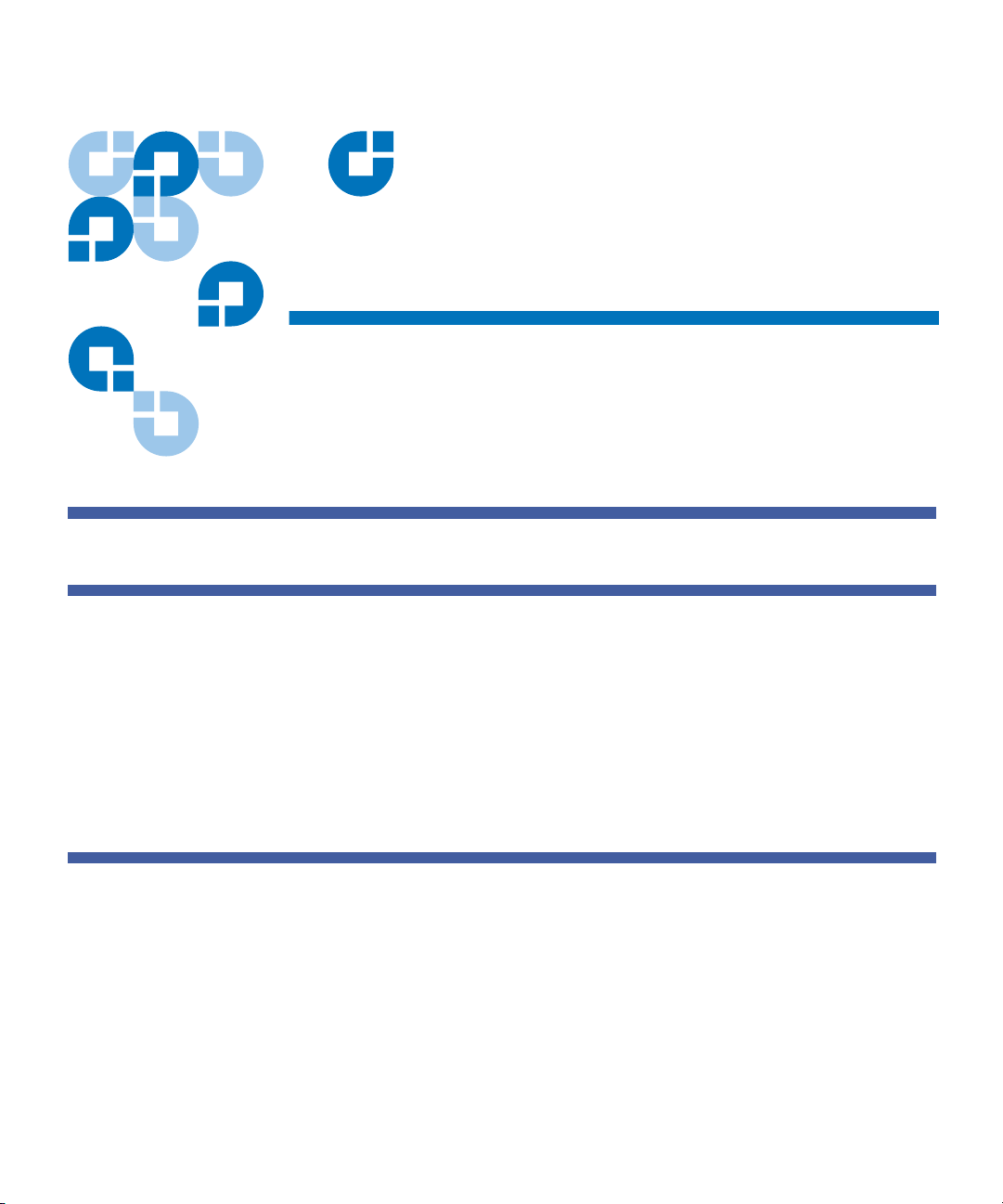
Contents
Preface xi
Chapter 1 Introduction 1
Product Overview . . . . . . . . . . . . . . . . . . . . . . . . . . . . . . . . . . . . . . . . . 1
Features . . . . . . . . . . . . . . . . . . . . . . . . . . . . . . . . . . . . . . . . . . 2
Applications . . . . . . . . . . . . . . . . . . . . . . . . . . . . . . . . . . . . . . . 2
Capacity and Transfer Rates . . . . . . . . . . . . . . . . . . . . . . . . . . . 3
Tape Drive Components . . . . . . . . . . . . . . . . . . . . . . . . . . . . . . . . . . . . 3
LED Action Sequences . . . . . . . . . . . . . . . . . . . . . . . . . . . . . . . . . . . . . . 4
Encryption LED . . . . . . . . . . . . . . . . . . . . . . . . . . . . . . . . . . . . . 5
Chapter 2 Installing Internal Tape Drives 7
Unpacking Your Drive . . . . . . . . . . . . . . . . . . . . . . . . . . . . . . . . . . . . . .8
Before You Begin. . . . . . . . . . . . . . . . . . . . . . . . . . . . . . . . . . . . . . . . . .8
Required Tools . . . . . . . . . . . . . . . . . . . . . . . . . . . . . . . . . . . . . 8
Avoiding Electrostatic Damage . . . . . . . . . . . . . . . . . . . . . . . . . 8
Preparing the Mounting Bay . . . . . . . . . . . . . . . . . . . . . . . . . . . . . . . . .9
Attaching Mounting Hardware . . . . . . . . . . . . . . . . . . . . . . . . . . . . . . 10
Mounting Rails . . . . . . . . . . . . . . . . . . . . . . . . . . . . . . . . . . . . 10
Quantum DAT 320 User’s Guide iii
Page 4

Contents
Installing the Tape Drive . . . . . . . . . . . . . . . . . . . . . . . . . . . . . . . . . . . 11
Attaching USB Cable . . . . . . . . . . . . . . . . . . . . . . . . . . . . . . . . . . . . . . 12
Decide Which Cable to Use . . . . . . . . . . . . . . . . . . . . . . . . . . . 12
Connecting the USB Cable to the Server . . . . . . . . . . . . . . . . . 13
Attaching Power and USB Cables to the Tape Drive . . . . . . . . . . . . . . 14
Securing the Drive . . . . . . . . . . . . . . . . . . . . . . . . . . . . . . . . . . . . . . . . 16
Completing Your Installation. . . . . . . . . . . . . . . . . . . . . . . . . . . . . . . . 17
Registering Your Tape Drive . . . . . . . . . . . . . . . . . . . . . . . . . . . . . . . . 18
Chapter 3 Installing External Tape Drives 20
Unpacking Your Drive . . . . . . . . . . . . . . . . . . . . . . . . . . . . . . . . . . . . . 20
Connecting the Power and USB Cables . . . . . . . . . . . . . . . . . . . . . . . . 21
Completing Your Installation. . . . . . . . . . . . . . . . . . . . . . . . . . . . . . . . 22
Registering Your Tape Drive . . . . . . . . . . . . . . . . . . . . . . . . . . . . . . . . 22
Chapter 4 Operating Your Tape Drive 24
Using the Appropriate Media . . . . . . . . . . . . . . . . . . . . . . . . . . . . . . . 24
WORM Cartridges . . . . . . . . . . . . . . . . . . . . . . . . . . . . . . . . . . . . . . . . 25
DAT 320 Tape Drives and Encryption. . . . . . . . . . . . . . . . . . . . . . . . . . 25
When should I use encryption?. . . . . . . . . . . . . . . . . . . . . . . . 26
How do I enable encryption? . . . . . . . . . . . . . . . . . . . . . . . . . 26
When will I be asked to enter the key? . . . . . . . . . . . . . . . . . . 26
What happens if I don't remember the key? . . . . . . . . . . . . . . 27
Does encryption affect tape drive performance? . . . . . . . . . . 27
Does the tape drive encrypt media in an earlier format? . . . . 27
Handling Cartridges. . . . . . . . . . . . . . . . . . . . . . . . . . . . . . . . . . . . . . . 27
Loading a Cartridge. . . . . . . . . . . . . . . . . . . . . . . . . . . . . . . . . . . . . . . 29
Initializing a Blank Cartridge . . . . . . . . . . . . . . . . . . . . . . . . . . . . . . . . 29
Unloading a Cartridge . . . . . . . . . . . . . . . . . . . . . . . . . . . . . . . . . . . . . 30
Write-Protecting a DAT Cartridge . . . . . . . . . . . . . . . . . . . . . . . . . . . . 31
Cleaning the Tape Heads . . . . . . . . . . . . . . . . . . . . . . . . . . . . . . . . . . . 32
iv Quantum DAT 320 User’s Guide
Page 5
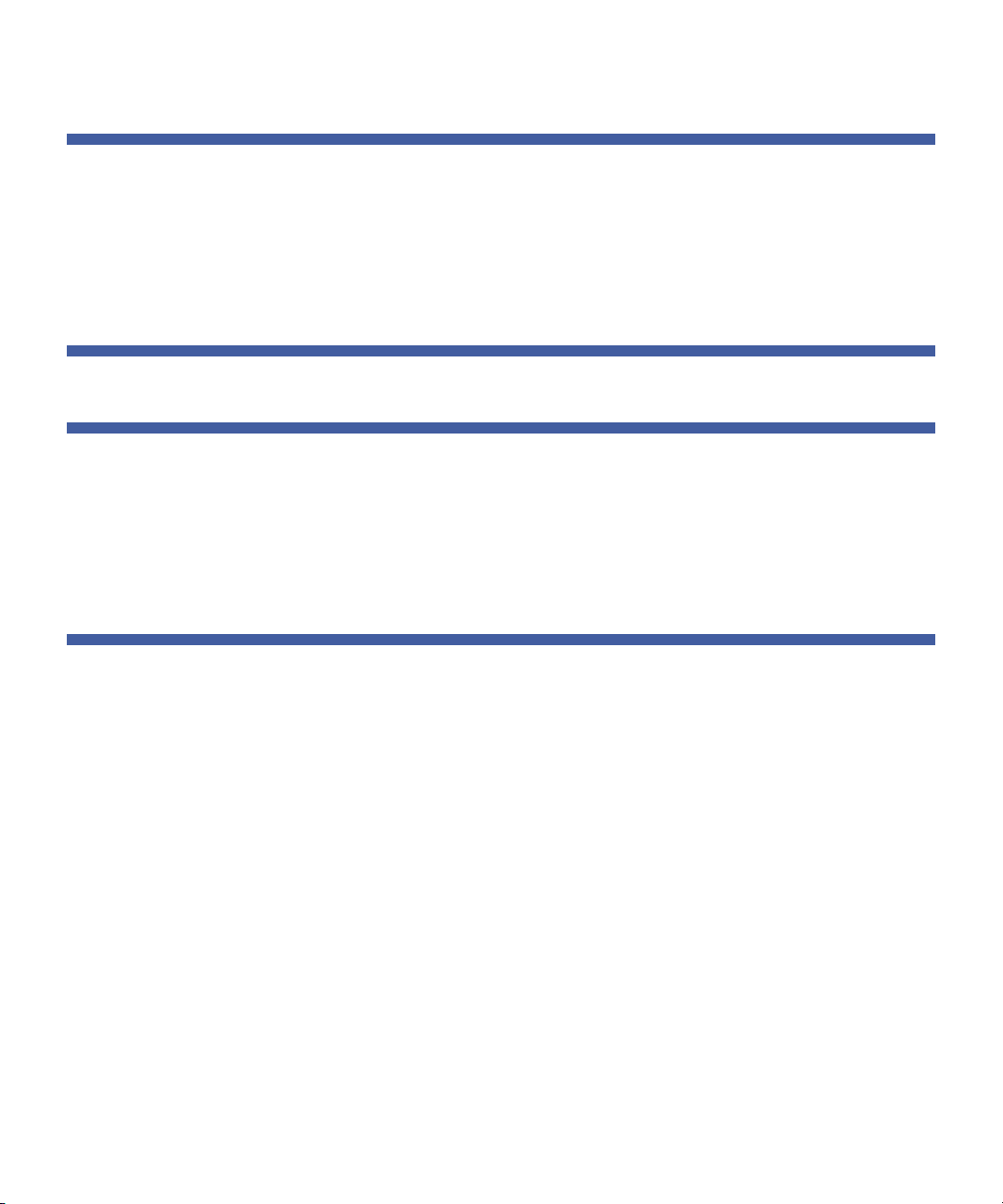
Contents
Chapter 5 Troubleshooting 34
General Procedure . . . . . . . . . . . . . . . . . . . . . . . . . . . . . . . . . . . . . . . . 34
Verifying USB Installation for Optimum Performance . . . . . . . . . . . . . 36
Frequently Asked Questions About USB Drivers. . . . . . . . . . . . . . . . . . 39
Problems with Cartridges . . . . . . . . . . . . . . . . . . . . . . . . . . . . . . . . . . 40
Appendix A Loading Revised Firmware 42
Appendix B USB Configuration Guide 44
USB in Quantum DAT Devices . . . . . . . . . . . . . . . . . . . . . . . . . . . . . . . 44
USB Terminology . . . . . . . . . . . . . . . . . . . . . . . . . . . . . . . . . . . . . . . . . 44
Setting Up a USB Network. . . . . . . . . . . . . . . . . . . . . . . . . . . . . . . . . . 46
USB Cables . . . . . . . . . . . . . . . . . . . . . . . . . . . . . . . . . . . . . . . . . . . . . 47
Index 48
Quantum DAT 320 User’s Guide v
Page 6

Contents
vi Quantum DAT 320 User’s Guide
Page 7
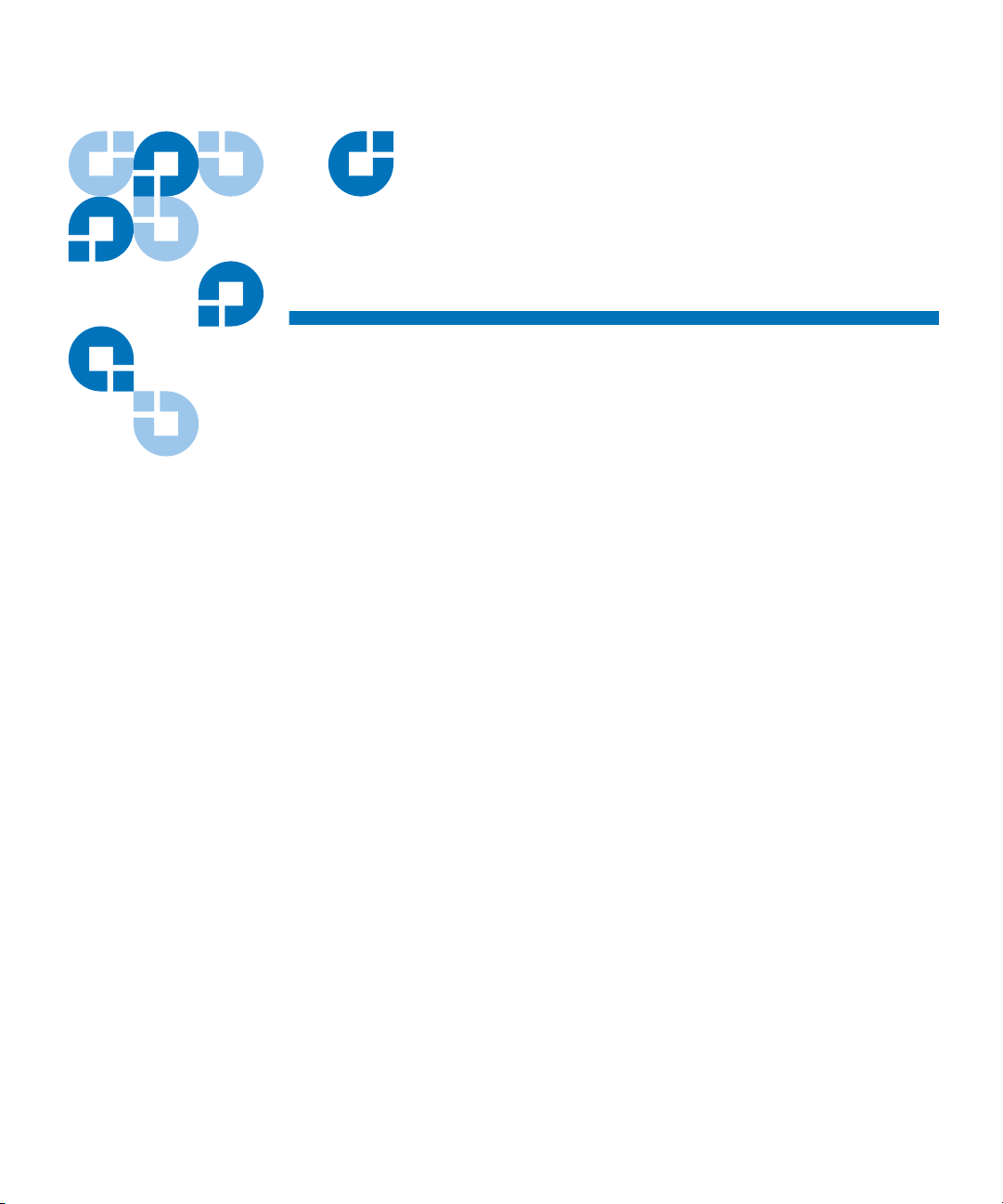
Figures
Figure 1 Drives Covered in This User’s Guide . . . . . . . . . . . . . . . . . . 2
Figure 2 Front Panel Components . . . . . . . . . . . . . . . . . . . . . . . . . . 4
Figure 3 Attaching Mounting Screws . . . . . . . . . . . . . . . . . . . . . . . 11
Figure 4 Installing the Tape Drive . . . . . . . . . . . . . . . . . . . . . . . . . . 12
Figure 5 Connecting to a 5-pin USB Port . . . . . . . . . . . . . . . . . . . . 13
Figure 6 Connecting the USB Cable . . . . . . . . . . . . . . . . . . . . . . . . 14
Figure 7 Attaching the Power Cable . . . . . . . . . . . . . . . . . . . . . . . . 15
Figure 8 Securing Drive, No Mounting Hardware Used . . . . . . . . .16
Figure 9 Connecting Power and USB Cables. . . . . . . . . . . . . . . . . . 21
Figure 10 Loading a Cartridge in an External Drive. . . . . . . . . . . . . . 29
Figure 11 Eject Button on Front Panel of External Drive . . . . . . . . . . 30
Figure 12 Write-protecting a DAT Cartridge . . . . . . . . . . . . . . . . . . . 31
Figure 13 Windows Device Manager, USB Controllers . . . . . . . . . . . 38
Quantum DAT 320 User’s Guide vii
Page 8

Figures
viii Quantum DAT 320 User’s Guide
Page 9
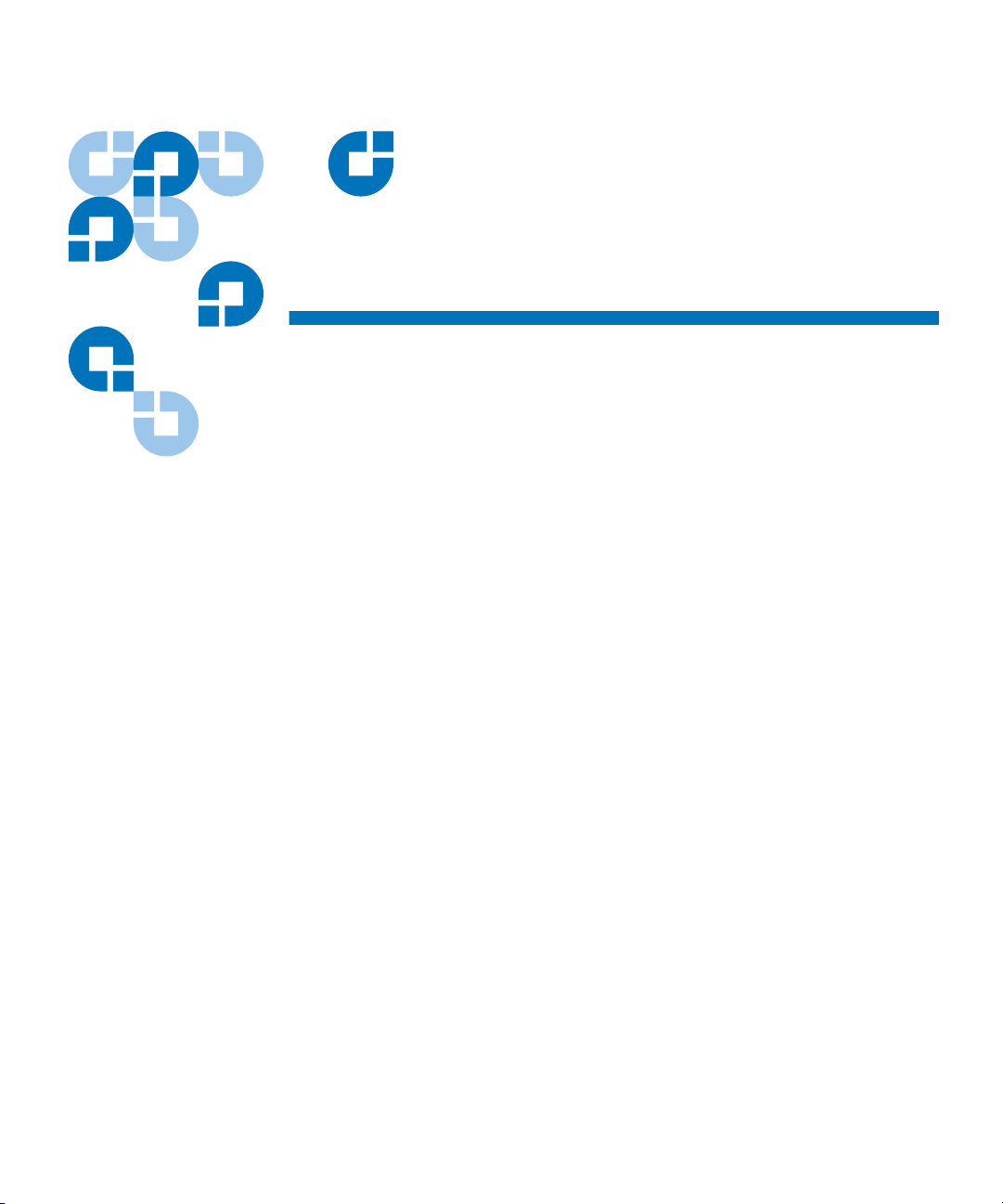
Tables
Table 1 Power Requirements. . . . . . . . . . . . . . . . . . . . . . . . . . . . . .3
Table 2 LED Action Sequences. . . . . . . . . . . . . . . . . . . . . . . . . . . . .4
Table 3 Matching Drives with the Media They Support. . . . . . . . . 25
Table 4 Cartridge Guidelines and Pitfalls . . . . . . . . . . . . . . . . . . . . 28
Quantum DAT 320 User’s Guide ix
Page 10

Tables
x Quantum DAT 320 User’s Guide
Page 11
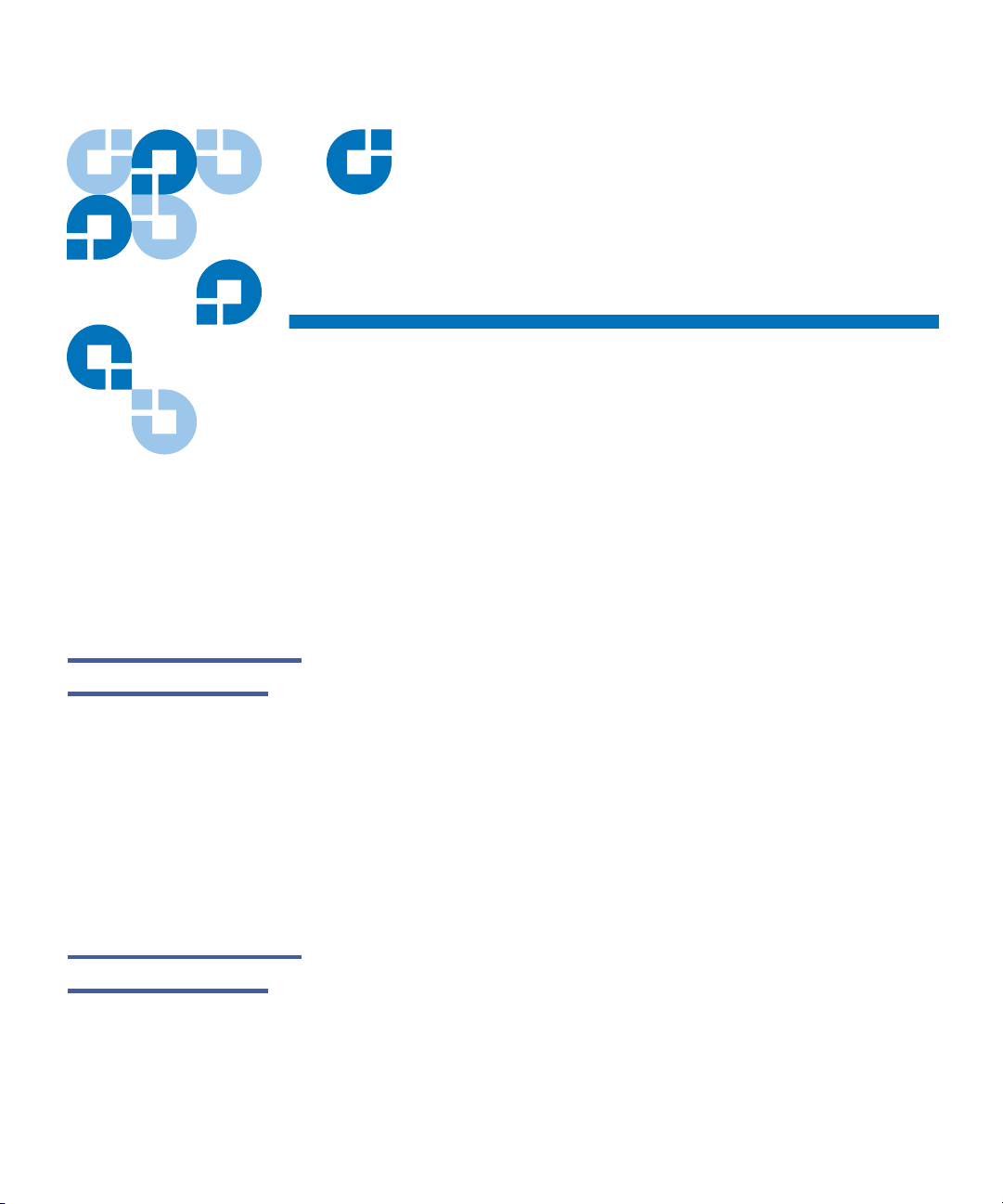
Preface
This document provides information to familiarize Quantum customers and
systems professionals with DAT 320 tape drives.
This chapter describes the purpose, scope, and audience of this document.
It also lists the typographical conventions used in this document.
Purpose This document describes how to install, configure, and care for the DAT 320
external and internal tape drives. It provides information about the DAT 320
drives including:
• Quick installation
• Installing the tape drives (specific to internal and external drives)
• Basic tape drive operations
•Understanding the LEDs
• Troubleshooting
Audience This document is written for owners and operators of DAT 320 drives.It is
written for everyday users of the drives to help with initial set-up and
maintenance.
Quantum DAT 320 User’s Guide xi
Page 12

Preface
Document Organization This document is arranged to help you quickly find the information you
need to run and operate your DAT 320 drive.
The document is organized as follows:
• Chapter 1, Introduction
the drives up and running in the shortest possible time.
• Chapter 2, Installing Internal Tape Drives
internal DAT 320 drives.
• Chapter 3, Installing External Tape Drives
the external tape drives.
• Chapter 4, Operating Your Tape Drive
drives.
• Chapter 5, Troubleshooting
• Appendix A, Loading Revised Firmware
firmware for your tape drive.
• Appendix B, USB Configuration Guide
This document concludes with a detailed index.
provide quick-start instructions for getting
describes how to install the
describes how to install
describes how to operate the
describes troubleshooting procedures.
describes how to upgrade
Notational Conventions This document uses the following conventions:
Note: Notes emphasize important information related to the main
topic.
Caution: Cautions indicate potential hazards to equipment and are
included to prevent damage to equipment.
WARNING: Warnings indicate potential hazards to personal safety
and are included to prevent injury.
xii Quantum DAT 320 User’s Guide
Page 13

Related Documents The following documentation is related to this tape drive:
Document
No. Document Title Document Description
Preface
6-66928 DAT 320 Quick
Start Guide
Refer to the appropriate product manuals for information about your
tape drive and cartridges.
Provides “quick” instructions
on how to install and run the
tape drive
Contacts Quantum company contacts are listed below.
Quantum Corporate Headquarters
To order documentation on the DAT 320 or other products contact:
Quantum Corporation
1650 Technology Drive, Suite 700
San Jose, CA 95110-1382
(Corporate Headquarters)
Technical Publications
To comment on existing documentation send e-mail to:
doc-comments@quantum.com
Quantum Home Page
Visit the Quantum home page at:
http://www.quantum.com
Getting More
Information or Help
Quantum DAT 320 User’s Guide xiii
StorageCare™, Quantum’s comprehensive service approach, leverages
advanced data access and diagnostics technologies with crossenvironment, multi-vendor expertise to resolve backup issues faster and
at lower cost.
Page 14
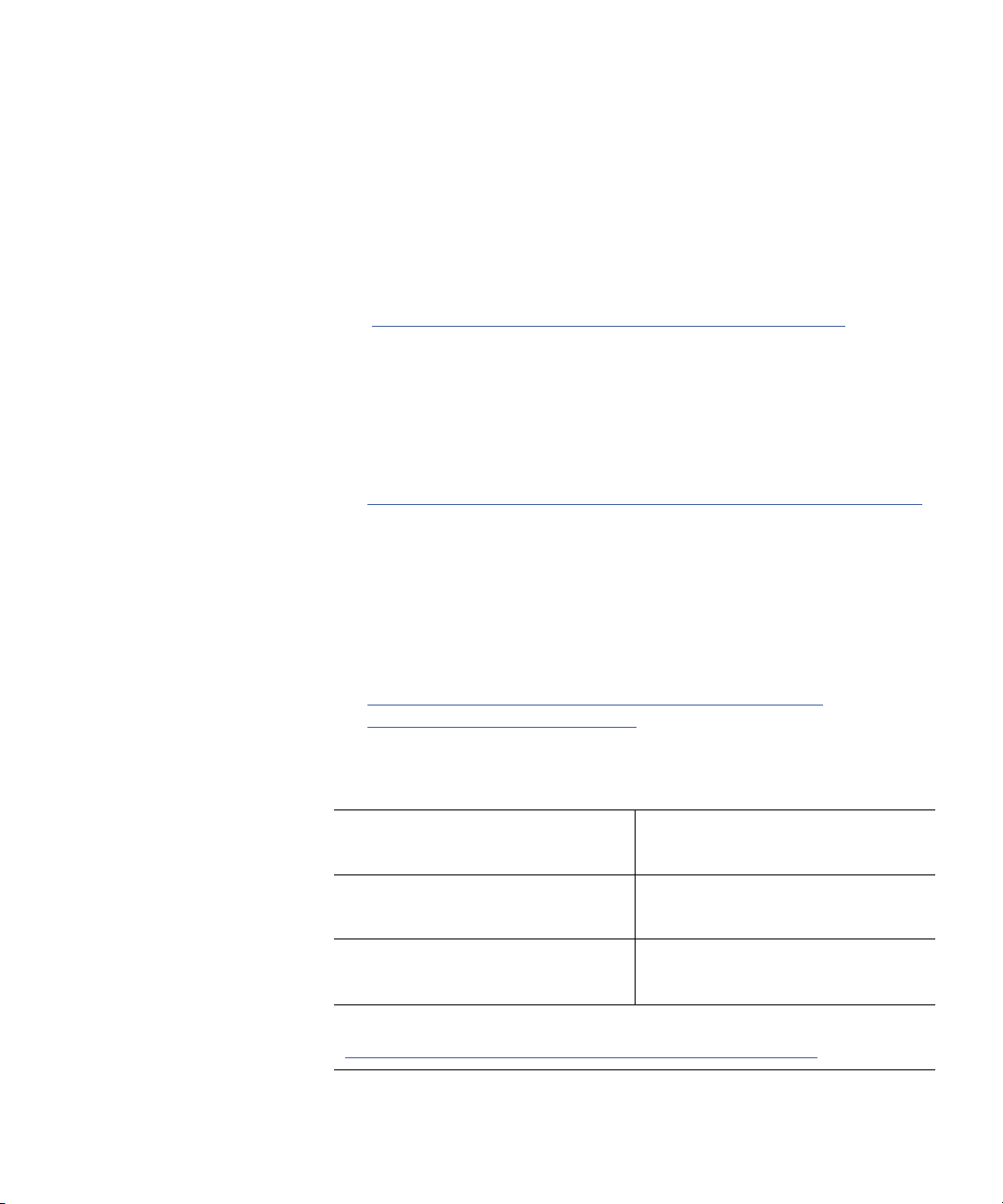
Preface
Accelerate service issue resolution with these exclusive Quantum
StorageCare services:
• Service and Support Website - Register products, license software,
browse Quantum Learning courses, check backup software and
operating system support, and locate manuals, FAQs, firmware
downloads, product updates and more in one convenient location.
Benefit today at:
http://www.quantum.com/ServiceandSupport/Index.aspx
• eSupport - Submit online service requests, update contact
information, add attachments, and receive status updates via email.
Online Service accounts are free from Quantum. That account can
also be used to access Quantum’s Knowledge Base, a
comprehensive repository of product support information. Sign up
today at:
http://www.quantum.com/ServiceandSupport/eSupport/Index.aspx
• StorageCare Guardian - Securely links Quantum hardware and the
diagnostic data from the surrounding storage ecosystem to
Quantum's Global Services Team for faster, more precise root cause
diagnosis. StorageCare Guardian is simple to set up through the
internet and provides secure, two-way communications with
Quantum’s Secure Service Center. More StorageCare Guardian
information can be found at:
http://www.quantum.com/ServiceandSupport/Services/
GuardianInformation/Index.aspx
For further assistance, or if training is desired, contact Quantum
Customer Support Center:
United States 800-284-5101 (toll free)
949-725-2100
EMEA 00800-4-782-6886 (toll free)
+49 6131 3241 1164
APAC +800 7826 8887 (toll free)
+603 7953 3010
For worldwide support:
http://www.quantum.com/ServiceandSupport/Index.aspx
xiv Quantum DAT 320 User’s Guide
Page 15

Preface
Worldwide End-User
Product Warranty
For more information on the Quantum Worldwide End-User Standard
Limited Product Warranty:
http://www.quantum.com/pdf/QuantumWarranty.pdf
Quantum DAT 320 User’s Guide xv
Page 16

Chapter 1
Introduction
This chapter provides quick-start instructions for getting the internal or
external tape drives up and running in the shortest possible time.
Topics in this chapter are:
• Product Overview
• Tap e D ri v e C om po n en ts
Note: See chapter for internal drive installation instructions or chapter
for external drive installation instructions.
Product Overview
You have purchased the finest, most reliable DAT drive available. The DAT
320 drive represents a commitment to engineering reliable and durable tape
drive products that implement leading-edge technology.
Designed for computer environments that require high-performance, highcapacity data storage, the DAT 320 drive is based on a 5.25-inch mechanism
and available as external and internal tape drives (see Figure 1
Quantum DAT 320 User’s Guide 1
).
Page 17

Chapter 1 Introduction
Internal Drive
External Drive
Product Overview
Figure 1 Drives Covered in This
User’s Guide
Features The following list summarizes the key features of the DAT 320 drive.
• External subsystem with built-in, auto-sensing, worldwide power
supply
• Support for various native data-storage capacities (see Capacity and
Transfer Rates)
• High-speed transfer rates for fast backups (see Capacity and Transfer
Rates)
• Advanced hardware compression, doubling the drive’s
uncompressed capacity, that is a 160 GB uncompressed drive can be
320 GB with compression (see Capacity and Transfer Rates
).
• Three levels of error-correction code (ECC) and four-head design for
read-after-write (RAW) error detection and correction
(noncorrectable error rate of less than 1 in 10
15
bits)
• Flash memory to store setup parameters and enable field firmware
upgrades
• Automatic power-on self-test
Applications The DAT 320 is ideal for workstation, server, and network/enterprise
applications. These applications include, but are not limited to:
• Backup of high-capacity fixed discs
Quantum DAT 320 User’s Guide 2
Page 18

Chapter 1 Introduction
Tape Drive Components
• Data interchange between systems
• Network servers
• Online data collection
• Near-line secondary storage for all types of text, graphics, or
multimedia information
•Archival storage
Capacity and Transfer Rates
Table 1 Power Requirements
The DAT 320 tape capacity is as follows:
• Tape length:150 meters
• Native capacity:160 Gbytes
• Compressed capacity:320 Gbytes, assumes 2.1 compression
• Native transfer rate:12 Mbytes/sec
Voltage Typical Current Maximum Current
5V .7 A 1.4 A
12V 0.25 A 1.3 A
Tape Drive Components
Figure 2 illustrates the major components of the tape drives.
3 Quantum DAT 320 User’s Guide
Page 19

Figure 2 Front Panel
Clean
LED
(amber)
Tape
LED
(amber
Drive
LED
(amber)
Eject
Button
Ready
LED
(green)
Encrypt
LED
(blue)
Components
LED Action Sequences
Tab le 2 shows the different pattern sequences of the DAT 320 front-
panel LEDs.
Chapter 1 Introduction
LED Action Sequences
Table 2 LED Action Sequences
LED Sequence Cause Action required
All LEDs ON
All LEDs OFF with no
The drive is resetting or
running self-test.
If LEDs clear in 15 seconds, no action is required.
If they stay on, power cycle the drive.
This is normal. No action is required.
cartridge in the
drive.
All LEDs OFF with
cartridge in the
drive.
There may be a problem
with the cartridge or the
tapedrive.
1 Eject the cartridge and load a known-good
cartridge.If the Ready LED remains off, there
may be a problem with the power supply.
2 Check the power cable connection and make
sure the drive is switched on. (On an external
tape drive the Power LED in the enclosure will
be on when power is on.)
3 If the power supply is present and there is still
a problem, power cycle or reset the drive. If it
still fails, call for service.
Quantum DAT 320 User’s Guide 4
Page 20

Chapter 1 Introduction
LED Action Sequences
LED Sequence Cause Action required
Ready is ON. The drive is ready for
operation.
Ready FLASHES. The drive is carrying out a
normal activity (read,
write, cleaning).
Clean FLASHES. The drive is ready for
cleaning.
Clean and Tape
FLASH.The cartridge
The cleaning cartridge has
expired (is used up).
is ejected
automatically and
Tap e f la s he s.
Tape FLASHES. The drive believes
hardware or media error
occurred.
Drive FLASHES. The drive mechanism has
detected repetitive errors.
Drive FLASHES. There is a firmware
download problem.
None. This is normal.
None.If the drive is upgrading firmware, do not
reset or power cycle it.
Insert a new, good cleaning cartridge. The
cleaning cartridge will eject on completion. The
cleaning cycle can take up to 5 minutes to
complete.
Insert a new, good cleaning cartridge.
In case of a hardware error, the drive requires a
reset (power off/on) to restart. In case of a media
error, replace the media to restart.
Power cycle or reset the drive and load a new
tape cartridge. If the Drive LED remains on, call
for service.
Insert a cartridge to clear the LED sequence. If
the condition persists, call for service.
Encryption LED The encryption LED is blue and is off, on or flashing, as described in the
following table. The state of the other LEDs depends upon the activity,
as described below.
Drive LED (Amber) Encryption LED (Blue) Ready LED (Green) State
n/c Off n/c No encryption or decryption
activity, encryption parameters
are not present. All parameters
for all scopes have beencleared.
5 Quantum DAT 320 User’s Guide
Page 21

Chapter 1 Introduction
LED Action Sequences
Drive LED (Amber) Encryption LED (Blue) Ready LED (Green) State
n/c Solid blue n/c Encryption parameters are
loaded; the drive is ready to
read/write encrypted data.
n/c Flashing blue Flashing green Reading/writing encrypted
data. The Encryption LED
flashes with the Ready LED.
n/c Solid blue Flashing green Encryption parameters loaded,
but the tape drive is reading/
writing unencrypted data from
another host. This is the normal
Ready LED operation.
Fast flashing Fast flashing n/c There is an encryption related
error.The Drive and Encryption
LEDS flash simultaneously.
n/c means there is no change from the normal LED specification.
Note: The Encryption LED only functions if you are using backup
software that supports hardware encryption and this feature is
enabled in the backup application.
Quantum DAT 320 User’s Guide 6
Page 22

Chapter 2
Installing Internal Tape Drives
This chapter describes how to install internal DAT 320 drive.
Topics in this chapter are:
• Unpacking Your Drive
• Before You Begin
• Required Tools
• Avoiding Electrostatic Damage
• Always place the drive on top of or inside the antistatic bag to reduce
the chance of ESD damage.
• Preparing the Mounting Bay
• Attaching Mounting Hardware
• Attaching USB Cable
• Attaching Power and USB Cables to the Tape Drive
• Securing the Drive
Note: If you have an external drive, see chapter for installation
instructions.
Quantum DAT 320 User’s Guide 7
Page 23

Unpacking Your Drive
Before you unpack the contents of your drive package, inspect the
shipping containers for damage. If you spot damage to the container,
notify your carrier immediately.
When you unpack the package, compare the items received with those
on the packing list. If any item is missing or damaged, please contact
your place of purchase immediately.
Before You Begin
In addition to the contents included with your internal tape drive, you
need the following items to install your internal tape drive.
Chapter 2 Installing Internal Tape Drives
Unpacking Your Drive
•A USB 2.0 port
• 5.25-inch half-height bay
• Backup application software that supports the internal tape drive.
For a list of the latest backup software applications tested with the
internal DAT 320 tape drives, please visit our Web site at http://
www.quantum.com/ServiceandSupport/Index.aspx#
Required Tools The following is a list of the tools you will need. You may need
additional items, depending on your installation requirements.
• Flat blade, Phillips or TORX screwdriver, depending on the type of
screws used by your computer
Avoiding Electrostatic Damage
Your internal tape drive has very sensitive components that are prone to
damage from electrostatic discharge (ESD). Use extreme care when
handling the drive, as it can be damaged by ESD.
Before handling the drive, read the ESD instructions that follow to
prevent damage to the drive.
Quantum DAT 320 User’s Guide 8
Page 24

Chapter 2 Installing Internal Tape Drives
Preparing the Mounting Bay
• Wear an ESD-preventive grounding wrist strap or observe similar
• Before you remove the drive from the antistatic bag, touch a metal
• Avoid contact between the drive, other equipment, and clothing.
• When the drive is not being used, keep it in its antistatic bag.
• Hold the drive by its edges only. Avoid touching any exposed parts
• Always place the drive on top of or inside the antistatic bag to
ESD precautions when working with the drive. Be sure the wrist
strap makes good skin contact. Do not remove the wrist strap until
you finish working with the drive.
or grounded surface to discharge any static electricity buildup from
your body.
The wrist strap only protects the equipment from ESD voltages on
the body; ESD voltages on clothing can still cause damage.
on the printed circuit board.
reduce the chance of ESD damage.
Preparing the Mounting Bay
Caution: To avoid personal injury or damage to the server or tape
drive, ensure that the server is disconnected from the main
power supply while you install the drive.
1 Assemble the necessary tools and materials:
• Phillips screwdriver
• Your server manuals (for reference during installation)
2 Perform a normal system shutdown and turn off the server and any
connected peripherals.
3 Remove the cover and front panel from the server, as detailed in
your server’s documentation.
As you work inside the server, you may have to disconnect other
signal cables or power cables from other devices to maneuver the
new drive into place. If you have to do this, make a note of their
position and connections so you can put them back correctly later.
9 Quantum DAT 320 User’s Guide
Page 25

4 You are now ready to install your tape drive.
Attaching Mounting Hardware
If your server requires special rails or other hardware to install the tape
drive, mount them on the tape drive now. If your server does not require
special mounting hardware, proceed to Installing the Tape Drive
Caution: Static electricity can damage electronic components.
Always wear an antistatic wrist strap if one is available. If
not, after you have disconnected power from the server
and removed the cover, touch a bare metal part of the
chassis. Similarly, touch a bare metal part of the drive
before installing it.
Note: If mounting hardware is supplied with your tape drive, it may
not be exactly the same as shown in the illustrations.
Chapter 2 Installing Internal Tape Drives
Attaching Mounting Hardware
.
Different models of server require different mounting methods. The
server may also incorporate a locking mechanism to hold the tape drive
in place.
Please check your server documentation to ascertain the correct method
of mounting and to check whether mounting hardware is provided with
the server.
Mounting Rails Some servers require mounting rails. These may be metal or plastic rails
attached to the filler panel of the server's drive bay.
1 Use a regular Phillips screwdriver to attach the appropriate rails. Use
M3 screws 5 mm (0.2 in).
Ensure you have the M3 screws. The rails may be attached to the
filler panel by screws of a different thread/size type and these
should not be used. If in doubt, refer to your server documentation.
Quantum DAT 320 User’s Guide 10
Page 26

Chapter 2 Installing Internal Tape Drives
Installing the Tape Drive
Mounting Screws
Other server models only require the use of special locating screws with
no mounting rail.
1 Use a screwdriver to attach the appropriate screws. You may need
Figure 3 Attaching Mounting
Screws
to purchase the M3 screws separately. Position the screws (see
Figure 3
).
2 Attach the appropriate mounting hardware. Refer to the
manufacturer’s documentation for instructions.
• If you are installing on a server that requires a tray, place the
tape drive in the tray.
• If you are installing in a server that requires mounting rails,
fasten the rails to the tape drive.
• Some servers have snap-on mounting rails attached to the filler
panel. These can be removed and attached to the tape drive
with screws.
Installing the Tape Drive
Slide the tape drive into the open bay aligning the tray or rails with the
slots in the bay (see Figure 4
11 Quantum DAT 320 User’s Guide
).
Page 27

Figure 4 Installing the Tape
Drive
Chapter 2 Installing Internal Tape Drives
Attaching USB Cable
If your server does not use mounting hardware, check that the holes in
the chassis are aligned with the holes in the side of the tape drive.
Do not secure the drive at this point because you may have to move the
drive to get the cables into place.
Attaching USB Cable
Decide Which Cable to Use
Quantum DAT 320 User’s Guide 12
There are several options for connecting the tape drive to your server:
To an . . . Use . . . Notes
Internal standard
USB port
standard
USB cable
May be connected to the server’s
system board or an internal USB
card.
Page 28

Chapter 2 Installing Internal Tape Drives
Attaching USB Cable
To an . . . Use . . . Notes
Connecting the USB Cable to the Server
Figure 5 Connecting to a 5-pin
USB Port
External USB port standard
Cable routing kit is required.
USB cable
To an Internal USB 2.0 Port
1 Use the schematic on the inside of the server panel to check
whether your server has an internal USB 2.0 port and locate its
position.
2 Use the appropriate cable to connect to the server.
• A standard 5-pin USB Type B cable is provided with the tape
drive (see Figure 5
).
To an Ex ter na l U S B 2 .0 Po r t
Purchase a special USB cable and Cable Routing Kit. The Cable Routing
Kit consists of a bracket with attached cable on one side that connects
13 Quantum DAT 320 User’s Guide
Page 29

Figure 6 Connecting the USB
Type B connector
to tape drive
Type A connector on
inside of bracket
Type A connector to
server’s external
USB port
Cable
Chapter 2 Installing Internal Tape Drives
Attaching Power and USB Cables to the Tape Drive
to the server’s external port and a Type A USB socket on the other side.
Make sure you orientate the bracket correctly when you fit it (see
Figure 6
).
1 Remove a spare blanking plate from the rear panel of the server.
2 Fit the bracket with attached the cable and fix it to the server. Make
sure the cable is outside of the server and connect it to the server’s
external USB port (see Figure 6
).
3 Attach the standard USB cable to the bracket (type A connector)
(see Figure 6
).
Attaching Power and USB Cables to the Tape Drive
Note: The drive is not powered from the USB bus. It must be
Quantum DAT 320 User’s Guide 14
connected to the server's power supply.
Page 30

Chapter 2 Installing Internal Tape Drives
USB cable to server’s
external USB Port
Power cable
Power cable
Tape drive
Server’s power supply
Attaching Power and USB Cables to the Tape Drive
1 Attach the USB cable to the tape drive (Type B connector).
2 Attach a spare cable from the server’s internal power supply to the
power connector (see Figure 7
Figure 7 Attaching the Power
Cable
).
15 Quantum DAT 320 User’s Guide
Page 31

Securing the Drive
M3 screws, supplied
with tape drive
Note: The server latches and side views of your server model may not
No Mounting Hardware Used
1 Use M3 screws. Check that the holes in the chassis are aligned with
Figure 8 Securing Drive, No
Mounting Hardware Used
Chapter 2 Installing Internal Tape Drives
Securing the Drive
be exactly the same as shown in the illustrations. Please refer
also to your server documentation.
the holes in the sides of the drive and use a regular Phillips
screwdriver to secure the M3 screws (see Figure 8
).
2 Ensure blanking plates are in place over empty bays and replace the
cover on the server.
Quantum DAT 320 User’s Guide 16
Page 32

Chapter 2 Installing Internal Tape Drives
Completing Your Installation
Completing Your Installation
To complete and test your internal tape drive installation:
1 Use the screws you removed earlier to secure the drive in place.
2 Replace the computer cover.
3 Reconnect the power cord to the computer’s power connector.
4 Turn on the computer.
5 If necessary install the DAT320 O/S driver.
6 Install your backup software program. The documentation that
came with your software should describe this procedure.
7 Gently insert a tape cartridge into the internal tape drive’s slot (see
Loading a Cartridge
until the drive accepts the cartridge and loads it. A brief delay
occurs while the drive identifies the cartridge type and state, and
moves the tape to the data area. Then the green Ready LED goes
ON.
on page 29). Slide the cartridge into the slot
8 Use your backup software application to perform a sample backup-
and-verify operation. The Ready green LED flashes as data is written
to and/or read from the tape.
9 At the end of the operation, press the
the internal tape drive to eject the cartridge from the drive (see
Unloading a Cartridge
If you encountered any problems during this procedure, see Chapter 5,
Troubleshooting for troubleshooting procedures.
17 Quantum DAT 320 User’s Guide
on page 30).
Eject button on the front of
Page 33

Registering Your Tape Drive
After you install the tape drive, be sure to register it. Registering your
drive ensures that you will receive the latest information about your
drive, as well as other product, service, and support information. For
your convenience, you can register your drive through our Web site.
Chapter 2 Installing Internal Tape Drives
Registering Your Tape Drive
•Please visit www.quantum.com/registration
product.
to register your
Quantum DAT 320 User’s Guide 18
Page 34

Chapter 2 Installing Internal Tape Drives
Registering Your Tape Drive
19 Quantum DAT 320 User’s Guide
Page 35

Chapter 3
Installing External Tape Drives
This chapter describes how to install an external DAT 320 drive.
Topics in this chapter are:
• Unpacking Your Drive
• Connecting the Power and USB Cables
• Completing Your Installation
• Registering Your Tape Drive
Note: If you have an internal drive, see Chapter 2, Installing Internal Tape
Drives for installation instructions.
Unpacking Your Drive
Before you unpack the contents of your drive package, inspect the shipping
containers for damage. If you spot damage to the container, notify your
carrier immediately.
When you unpack the package, compare the items received with those on
the packing list. If any item is missing or damaged, please contact your
place of purchase immediately.
Quantum DAT 320 User’s Guide 20
Page 36

Chapter 3 Installing External Tape Drives
USB cable
On/off switch
Power cable
Connecting the Power and USB Cables
Connecting the Power and USB Cables
Note: The drive is not powered from the USB bus. It must be
connected to the main power supply.
A power cable is provided with your Quantum DAT 320 tape drive.
1 Make sure that the drive is switched OFF (O side down). The power
switch is on the rear panel.
2 Connect the USB cable to the USB connector on the back of the
enclosure.
3 Plug the power cable securely into the socket on the rear panel of
the drive and plug the other end of the power cable into the power
outlet.
Figure 9 Connecting Power
and USB Cables
4 Plug the USB cable into the USB connector on the server.
Note: It is important to ensure that you connect your drive to a USB
2.0 port. The drive will work on a USB 1.1 port but
performance will be severely degraded.
21 Quantum DAT 320 User’s Guide
Page 37

Completing Your Installation
To complete and test your external tape drive installation:
1 Reconnect the power cord to the computer’s power connector.
2 Use the On/Off Switch on the back of the external tape drive to turn
on the drive (see Figure 9
three front-panel LEDs should be
3 Turn on the computer.
4 If necessary install the DAT320 O/S driver.
5 Install your backup software program. The documentation that
came with your software should describe this procedure.
6 Gently insert a tape cartridge into the external tape drive’s slot. Slide
the cartridge into the slot until the drive accepts the cartridge and
loads it. A brief delay occurs while the drive identifies the cartridge
type and state, and moves the tape to the data area. Then the green
Ready LED goes ON.
Chapter 3 Installing External Tape Drives
Completing Your Installation
). The Ready LED should be ON, the other
OFF.
7 Use your backup software application to perform a sample backup-
and-verify operation. The green Ready LED flashes as data is written
to and/or read from the tape.
8 At the end of the operation, press the
the external tape drive to eject the cartridge from the drive.
If you encountered any problems during this procedure, see Chapter 5,
Troubleshooting for troubleshooting procedures.
Eject button on the front of
Registering Your Tape Drive
After you install the tape drive, be sure to register it. Registering your
drive ensures that you will receive the latest information about your
drive, as well as other product, service, and support information. For
your convenience, you can register your drive through our Web site.
•Please visit www.quantum.com/registration
product.
Quantum DAT 320 User’s Guide 22
to register your
Page 38

Chapter 3 Installing External Tape Drives
Registering Your Tape Drive
23 Quantum DAT 320 User’s Guide
Page 39

Operating Your Tape Drive
This chapter describes how to operate your tape drive.
Topics in this chapter are:
• Using the Appropriate Media
• WORM Cartridges
• DAT 320 Tape Drives and Encryption
• Loading a Cartridge
• Initializing a Blank Cartridge
• Unloading a Cartridge
• Write-Protecting a DAT Cartridge
Chapter 4
• Cleaning the Tape Heads
Using the Appropriate Media
The Quantum DAT 320 drive uses data-grade cartridges, which comply with
ANSI specifications listed in the “3.81 mm Helical-Scan Digital Computer
Tape Cartridge for Information Interchange,” ANSI X3B5/89-156 standard.
Quantum DAT 320 User’s Guide 24
Page 40

Chapter 4 Operating Your Tape Drive
WORM Cartridges
Table 3 Matching Drives with
the Media They Support
Quantum recommends using Quantum DAT 320 cartridges:
WORM Cartridges
The Quantum DAT 320 tape drive includes support for both rewriteable
and Write-Once, Read-Many (WORM) data cartridges. WORM cartridges
provide for an enhanced level of data security against accidental or
malicious alteration of data on the tape cartridge. The WORM data
cartridge can be appended to maximize the full capacity of the tape
cartridge, but the user will be unable to erase or overwrite data on the
cartridge. Any attempt to modify a WORM cartridge to enable writing
over existing data will result in the media becoming permanently writeprotected. It should still be readable in a WORM drive, depending upon
the severity of the tampering, but no further appended backups will be
possible.
Media Tape Length
DAT 320 150 meters
DAT 160 155 meters
• DAT 320 media cartridge part number:MR-D7MQN-xx
• DAT 320 cleaning cartridge part number: MR-D7CQN-xx
In order to use these cartridges, your backup software application needs
to support DAT 320 WORM cartridges. Please check with your software
vendor to be sure.
DAT 320 Tape Drives and Encryption
Your DAT 320 tape drive includes hardware capable of performing data
encryption at full speed while writing data, and decrypting when
reading. Encryption is the process of changing data into a form that
25 Quantum DAT 320 User’s Guide
Page 41

Chapter 4 Operating Your Tape Drive
DAT 320 Tape Drives and Encryption
cannot be read until it is deciphered, protecting the data from
unauthorized access and use. DAT 320 tape drives use the strongest
version of the industry-standard AES encrypting algorithm to protect
your data (IEEE P1619.1-2007 compliant GCM-128-AES-256).
To make use of this feature you need:
• A backup application that supports hardware encryption
• DAT 320 GB media; no hardware encryption will be performed
when writing earlier generations of tape
When should I use encryption?
How do I enable encryption?
When will I be asked to enter the key?
Your company policy will determine when you need to use encryption.
For example, it may be mandatory for company confidential and
financial data, but not for personal data. Company policy will also
define how encryption keys should be generated and managed. Backup
applications that support encryption will generate a key for you or allow
you to enter a key manually.
Note: Encryption with keys that are generated directly from
passwords or passphrases may be less secure than encryption
using truly random keys. Your application should explain the
options and methods that are available. Please refer to your
application's user documentation for more information.
Hardware encryption is turned off by default and is switched on by
settings in your backup application, where you also generate and supply
the encryption key. Your backup application must support hardware
encryption for this feature to work.
Encryption is primarily designed to protect the media once it is offline
and to prevent it being accessed from another machine. You will be able
to read and append the encrypted media without being prompted for a
key as long as it is being accessed by the machine and application that
first encrypted it.
There are two main instances when you will need to know the key:
• If you try to import the media to another machine or another
instance of the backup application
Quantum DAT 320 User’s Guide 26
Page 42

Chapter 4 Operating Your Tape Drive
Handling Cartridges
• If you are recovering your system after a disaster
What happens if I don't remember the key?
Does encryption affect tape drive performance?
Does the tape drive encrypt media in an earlier format?
If you are unable to supply the key when requested to do so, neither you
nor Quantum Support will be able to access the encrypted data.
This guarantees the security of your data, but also means that you must
be careful in the management of the encryption key used to generate
the tape.
Caution: You should keep a record or backup of your encryption
keys and store them in a secure place separate from the
computer running the backup software.
Hardware encryption can be used with or without compression and
without speed or capacity penalties.
No. Encryption is supported only on DAT 320 GB media.
DAT 320 GB tapes encrypted on DAT 320 tape drives can be read on any
compatible DAT 320 tape drive that supports hardware encryption.
DAT 320 tape drives can read DAT 160 GB media and write DAT 160 GB
media, but hardware encryption is not supported on these formats.
Handling Cartridges
To protect your data cartridges and the information on them, observe
the guidelines and avoid the pitfalls in table 4
27 Quantum DAT 320 User’s Guide
.
Page 43

Chapter 4 Operating Your Tape Drive
Handling Cartridges
Table 4 Cartridge Guidelines
and Pitfalls
Guidelines to Follow... Pitfalls to Avoid
Use DAT cartridges at
temperatures from 5° C (40° F) to
40° C (113° F). Cartridges can be
stored at temperatures down to 40° C (-40° F).
Do not expose cartridges to
direct sunlight, moisture,
excessively dry or humid places,
extreme changes in temperature
or humidity, or X-rays.
Handle cartridges gently. Do not treat cartridges roughly or
drop them.
Keep cartridges in plastic cases
when they are not in use.
Do not try to clean the tape
guides or tape path inside the
cartridge.
Apply just one label to the
designated area on the cartridge.
Never touch the exposed tape
media with your fingers.
Affixing more labels can jam the
drive.
If your data is important,
consider reading data off of
tapes and rewriting to new and
Never leave cartridges close to
magnetic fields, such as near a
monitor or telephone handset.
perhaps more modern tapes
every few years.
If cartridges are exposed to
temperatures or humidities
outside the specified operating
environment, expose them to the
Do not read from or write to
cartridges when a temperature
change of 10° C per hour is
occurring.
operating environment for a time
equal to the period that the
cartridges were exposed to the
out-of-specification environment
(up to a maximum of 24 hours).
Quantum DAT 320 User’s Guide 28
Page 44

Chapter 4 Operating Your Tape Drive
Loading a Cartridge
Loading a Cartridge
Quantum DAT drives have a front-loading cartridge bay for easy
operation. To load a cartridge:
1 Hold the cartridge so the label is facing up and the cartridge door is
facing the drive.
Figure 10 Loading a Cartridge
in an External Drive
2 Gently insert the cartridge into the drive (see Figure 10
bay door opens automatically when a cartridge is inserted.
After you insert the cartridge, there is a brief delay while the drive
identifies the cartridge type and state, and moves the tape to the data
area. Then the Ready LED turns ON.
). The drive-
Initializing a Blank Cartridge
When you insert a blank cartridge into the drive for the first time, the
drive takes from 10 to 12 seconds to determine that the tape is blank.
The drive automatically initializes the tape as soon as it receives a SCSI
WRITE command from the host computer. Initializing a blank tape takes
about 30 seconds.
29 Quantum DAT 320 User’s Guide
Page 45

Unloading a Cartridge
To unload a cartridge:
Chapter 4 Operating Your Tape Drive
Unloading a Cartridge
Figure 11 Eject Button on
Front Panel of External Drive
1 Be sure the Drive LED is
Caution: To ensure integrity of your backups and restores, do not
press the Eject button when the Drive LED is ON.
2 Press the
cartridge (see Figure 11
buffer to tape, rewinds the cartridge, updates the system log, and
ejects the cartridge. This may take up to three minutes. Do not
power-down the tape drive or host computer during this time
Note: The backup software may issue a command to the drive that
Eject button on the front panel of the drive to unload the
prevents the
does not eject, try ejecting it using your backup software
commands.
Eject button from ejecting the tape. If the tape
OFF.
). The drive automatically flushes the drive
Quantum DAT 320 User’s Guide 30
Page 46

Chapter 4 Operating Your Tape Drive
Write enabled
Write protected
Write-Protecting a DAT Cartridge
Write-Protecting a DAT Cartridge
Write-protecting a DAT cartridge protects the data on the cartridge
from being changed, overwritten, or deleted. To write-protect a
cartridge, slide the write-protect tab on the front of the cartridge to the
open position (see Figure 12
write-protect tab so the hole is closed (see Figure 12
Caution: Write-protecting a cartridge does not protect the data on
the cartridge from bulk-erasure or degaussing. Do not bulk
erase DAT cartridges; otherwise, you will lose all of your
data on the cartridge and your data will not be
recoverable.
Figure 12 Write-protecting a
DAT Cartridge
). To write-enable the cartridge, slide the
).
31 Quantum DAT 320 User’s Guide
Page 47

Cleaning the Tape Heads
If excessive dust or debris collects at the tape heads, your drive may not
be able to read from or write to tape. To avoid this situation, clean the
drive’s tape heads:
• After every 50 hours of operation
Chapter 4 Operating Your Tape Drive
Cleaning the Tape Heads
• If the Clean LED goes
To clean tape heads, use a Quantum-qualified DAT 320 cleaning
cartridge. Quantum offers a cleaning cartridge, Model MR-D7CQN-xx,
that can be ordered from www.quantum.com
Note: Be sure to use a DAT 320 data cartridge and a DAT 320
cleaning cartridge. Also, avoid liquids, swabs, and other
methods other than those recommended in this section.
To clean the tape heads:
1 Insert a Quantum-qualified DAT 320 cleaning cartridge into the
drive. The drive loads and runs the cleaning cartridge for about 60
seconds.
Note: If the cleaning cartridge runs for less than 60 seconds
and the Clean LED is flashing, the cartridge has expired.
Replace the cleaning cartridge with a new one and
repeat step 1.
2 When the cleaning cartridge finishes cleaning the heads, the drive
ejects the cartridge automatically.
ON
.
3 Remove the cleaning cartridge from the drive and store the
cartridge in a safe place.
Most cleaning cartridges are good for roughly 50 cleaning cycles. When
the cleaning cartridge is used up, the Clean LED will flash rapidly and
the cleaning cartridge should be replaced.
Observe the following guidelines when cleaning tape heads:
Quantum DAT 320 User’s Guide 32
Page 48

Chapter 4 Operating Your Tape Drive
Cleaning the Tape Heads
• Each time the cleaning cartridge is loaded, a new, unused portion of
cleaning tape is advanced over the entire tape path. The drive does
not rewind a cleaning cartridge.
• If the cleaning cartridge is not ejected, it has probably expired. In
this case, press the
Eject button, discard the cleaning cartridge and
repeat the operation with a new cleaning cartridge.
• The DAT 320 drives have a TapeAlert feature that notifies your
backup software application when the tape heads need to be
cleaned or when a cleaning cartridge needs replacement.
33 Quantum DAT 320 User’s Guide
Page 49

This chapter provides troubleshooting information.
General Procedure
If a problem occurs, the first step is to try to establish whether the problem
lies with the cartridge, the drive, the host computer and connections, or the
way the system is being operated.
Chapter 5
Troubleshooting
Has the System Just Been Installed?
There could be an installation problem:
1 Check through the information in the relevant installation chapter of
this guide.
2 Check the power connectors and USB cabling.
3 Are you connected to a USB 2.0 port? Are there any other devices
attached to the same USB hub/controller (see also USB Configuration
Guide on page 44)?
4 Check the environmental conditions against the specified limits.
Quantum DAT 320 User’s Guide 34
Page 50

Chapter 5 Troubleshooting
General Procedure
5 Are appropriate drivers and application software installed on the
host?
Are You Using New Cartridges or a Different Brand of
Cartridge? Have You Been Using the Particular Cartridge for a
Very Long Time?
The problem could lie with the cartridge:
1 Check through Operating Your Tape Drive
2 Check that you are using a DAT 160 or DAT 320 cartridge.
3 Use the correct media type, for example:
• DAT 320 or DAT 320 WORM media
4 Has the cartridge been write-protected, see Write-Protecting a DAT
Cartridge on page 31?
5 Clean the tape heads with the cleaning cartridge (see Cleaning the
Tap e H ea d s on page 32). Be sure to use the correct cleaning
cartridge:
• Quantum-qualified DAT 320 cleaning cartridge, model MRD7CQN-xx.
6 Try the operation again.
7 If the problem still occurs, try using a different cartridge.
8 If the problem is still there, the problem probably lies with the drive
or the host computer.
on page 24.
Has the Drive Been Moved Recently?
Have Any Cables Been Disconnected and Reconnected?
Has the Environment Changed—Unusually Hot, Cold, Damp,
or Dry? Has There Been Dust or Dirt Near the Drive.
Have Reasonable Precautions Against Static Been Taken?
The problem could lie with the drive:
1 Check the cables and connectors.
2 Clean the tape heads with the cleaning cartridge.
35 Quantum DAT 320 User’s Guide
Page 51

Chapter 5 Troubleshooting
Verifying USB Installation for Optimum Performance
3 If the problem persists, check the environmental conditions against
the specified limits (see www.quantum.com
drive to a more suitable site.
). Perhaps move the
Has a New Operating System Been Installed in the Host
Computer? Has New Backup Software Been Installed?
The problem could lie with the host or the software. Consult the
computer’s operating manuals, the software manual, or seek help from
a service engineer.
Verifying USB Installation for Optimum Performance
To confirm that an Quantum USB DAT drive is installed correctly:
• Check that a USB 2.0 port is being used
• Ensure that the tape drive is the only device on a USB hub
• Ensure that the proper driver is being used
Check for USB 2.0 Port (Windows)
It is important to ensure that you connect your drive to a USB 2.0 port.
The drive will work on a USB 1.1 port but performance will be severely
degraded.
To check the port on a Windows system:
1 Go to Device Manager and change the default setting from Devices
by type to Devices by connection.
2 Expand the system name, ACPI Multiprocessor PC, Microsoft ACPI-
Compliant System, PCI Bus and then USB2 Enhanced Host
Controller. Verify that USB Mass Storage Device is listed under a
USB2 Enhanced Host Controller. If it is not listed under a USB2
Enhanced Host Controller, then move the USB cable to another USB
port and re-check.
3 If a USB Mass Storage Device is listed expand and verify that it is a
Quantum DAT320 USB drive (see figure 13
).
Quantum DAT 320 User’s Guide 36
Page 52

Chapter 5 Troubleshooting
Verifying USB Installation for Optimum Performance
Ensure That the Tape Drive is the Only Device on a USB Hub
(Windows)
On some computers multiple physical USB 2.0 ports will be connected
to the same master port, known as a “root hub”. Connecting multiple
devices to one root hub may degrade tape drive performance
degradation.
USB Mass Storage devices like Quantum DAT tape drives have the lowest
priority of all device types on the USB bus, so devices such as webcams
should never be connected to the same root hub.
To check the devices connected to a root hub:
1 Go to Device Manager and select Devices by connection from the
View menu.
2 Expand Universal Serial Bus controllers and locate the tape drive.
3 Trace the tree of devices back to the USB Root Hub and check that
the only device connected is the tape drive via the Quantum USB
Mass Storage Device. See figure 13
tape device connected to a dedicated USB 2.0 root hub.
for an example showing a single
Ensure That the quantum_usbstor Driver is Being Used
(Windows)
The Quantum USB DAT 320 drive will work with the Microsoft usbstor
driver, however, Quantum strongly recommends that you use the
quantum_usbstor driver for improved performance.
To check the driver being used:
1 Go to Device Manager and select
View menu.
2 Expand Universal Serial Bus controllers and locate the tape drive.
3 If the tape drive is connected to the Quantum USB Mass Storage
Device, it is configured correctly (see Figure 13
37 Quantum DAT 320 User’s Guide
Devices by connection from the
).
Page 53

Figure 13 Windows Device
Manager, USB Controllers
Chapter 5 Troubleshooting
Verifying USB Installation for Optimum Performance
Check Drivers (Linux)
Use the following procedure to check that both drivers are present:
1 usb_storage driver
• At the command prompt type:
lsmod | grep usb_storage
• The output of this command should contain a line similar to:
usb_storage 61193 0
• If this line is not present, type:
modprobe usb_storage
at the command line to load the usb-storage driver.
2 st tape driver
Quantum DAT 320 User’s Guide 38
Page 54

Chapter 5 Troubleshooting
Frequently Asked Questions About USB Drivers
• At the command prompt type:
lsmod | grep st
• The output of this command should contain a line similar to:
st 35933 0
• If this line is not present, type:
modprobe st
at the command line to load the st driver.
Frequently Asked Questions About USB Drivers
I installed my Quantum USB tape drive then powered on my server.
Windows didn’t run the Found New Hardware wizard and the drive
appears to work OK. Is there anything I need to do to make my drive
function optimally?
• It is likely that Windows installed a driver for the tape drive using
Windows Update when the system booted up. It will not have
installed the Quantum USB device driver, which is recommended, and
may be running an out-of-date Quantumdat driver.
• Run the installer from the Quantum Resource CD in order install the
quantum_usbstor driver and, if necessary, update the Quantumdat
driver.
I plugged in the Quantum USB tape drive with my server powered on
and installed drivers from the Quantum Resource CD when prompted by
the “Found New Hardware” Wizard. Do I need to do anything else?
• Run the driver installer from the Quantum Resource CD in order to
install the Quantum USB device driver.
How can I check that my drive is installed correctly?
• See Verifying USB Installation for Optimum Performance
page 36.
39 Quantum DAT 320 User’s Guide
on
Page 55

Problems with Cartridges
If you experience any problems using Quantum branded cartridges,
check:
• The cartridge case is intact and that it contains no splits, cracks or
damage.
• The cartridge has been stored at the correct temperature and
humidity. This prevents condensation. See the insert included with
the tape cartridge for storage conditions.
• The write-protect switch is fully operational. It should move from
side to side with a positive click.
• The World Wide Web site for more detailed troubleshooting
information: www.quantum.com/ServiceandSupport/Index.aspx.
The Cartridge is Jammed
Chapter 5 Troubleshooting
Problems with Cartridges
If the cartridge is jammed or the backup application is unable to eject it,
you can force eject the cartridge. Once the cartridge is successfully
ejected, it is good practice to upgrade the firmware. If the failure occurs
regularly, contact customer service at www.quantum.com/
ServiceandSupport/Index.aspx.
1 Either press and hold the Eject button on the front of the tape drive
for at least 15 seconds.
Or press the Eject button three times within 5 minutes.
2 Wait for the cartridge to be ejected. The drive waits until 35 seconds
have passed from the time of the first press, to give the normal eject
procedure a chance to proceed. After this period, it immediately
releases the tape and ejects the cartridge, regardless of what
operation it was performing. It is important that you allow sufficient
time for the drive to complete this process. If you interrupt it, you
may damage the media or the tape drive. The drive is then reset as
though you had turned the power off and then on again.
You may lose data if you force eject a cartridge. The tape may also
become unreadable because an EOD (End of Data) mark may not be
properly written.
Quantum DAT 320 User’s Guide 40
Page 56

Chapter 5 Troubleshooting
Problems with Cartridges
3 If the cartridge is still jammed, the tape drive has failed. Contact
customer service at www.quantum.com/ServiceandSupport/
Index.aspx.
The Drive Will Not Accept the Cartridge (or Ejects It
Immediately)
The cartridge may have been damaged, for example dropped, or the
drive may have a fault. If it is a cleaning cartridge, it has probably
expired and should be discarded immediately. For data cartridges:
1 Check that the drive has power (the power cable is properly
connected and the Tape LED is on).
2 Check that you are using the correct media for the tape drive, see
Using the Appropriate Media
3 Make sure that you have loaded the cartridge with the correct
orientation (see Using the Appropriate Media
4 Check for damage to your media and discard it if it is damaged.
5 Use a new or known-good piece of media and see if it loads. If it
does, the original cartridge is faulty and should be discarded.
on page 24.
on page 24).
6 Check if another DAT drive of the same model will accept the
cartridge. If it does, the original drive may be faulty. Before calling
customer service, please check that the tape drive is responding.
41 Quantum DAT 320 User’s Guide
Page 57

Appendix A
Loading Revised Firmware
Your DAT 320 tape drive includes permanently installed, electrically
upgradeable flash memory. This memory allows you to revise the firmware
quickly and easily. It also prolongs the life of the tape drive by allowing the
drive to inherit leading technologies as soon as those technologies become
available.
This appendix describes how to load firmware onto your tape drive.
You can upgrade your tape drive’s firmware by using:
• the diagnostic software available at http://www.quantum.com/
ServiceandSupport/Index.aspx#.
Quantum DAT 320 User’s Guide 42
Page 58

Appendix A Loading Revised Firmware
43 Quantum DAT 320 User’s Guide
Page 59

USB Configuration Guide
USB in Quantum DAT Devices
The Quantum DAT tape drive is a USB 2.0 logo certified device. It supports
the high-speed USB transfer rate with a theoretical maximum transfer of
over 50 MB/s. (The actual backup rate will be less. This is defined by the
transfer rate of the tape drive and the compressibility of the data.)
To benefit from the high-speed performance of the USB 2.0 interface, the
USB Quantum DAT tape drive should be connected to its host system via a
USB 2.0 port. Any USB hubs between the tape drive and the system port
should also be USB 2.0 compliant.
Appendix B
To maximize tape drive performance, minimize the use of other USB devices
when using the USB tape drive.
USB Terminology
The Universal Serial Bus, USB, is a communication interface where an
intelligent host controls all the network activity. A command from the host
to a particular device is broadcast to all devices on the network. A device
waits for a command addressed to itself and then responds as requested.
Quantum DAT 320 User’s Guide 44
Page 60

Appendix B USB Configuration Guide
USB Terminology
The host determines how much of the overall USB network bandwidth a
given device can use at any time. Any given USB network has only one
host.
Hubs act as command repeaters and multipliers. This allows many
devices to be supported by one host. A host command can arrive at the
upstream port of the hub and be transmitted via the downstream ports
to many other device and hubs. (Likewise, device commands arriving at
a downstream port are also repeated upstream.) There is a special hub
called a root hub. The root hub’s upstream port is connected directly to
the host. All USB systems have a root hub. This is why a system typically
has more than one USB port. All the USB ports on the system are
connected to the host system via the root hub.
USB devices are not treated equally by the host.
• Periodic devices, which consist of interrupt and isochronous devices,
are given a higher priority than bulk transfer devices.
• Interrupt devices, such as keyboards and mice, typically send brief
but important input information to the system.
• Isochronous devices, such as web cameras, typically require timely
transmission of data, such as a video stream.
• Bulk transfer, such as printers and CD-ROM, must receive or transmit
100% accurate data. But how fast or often the data is transmitted is
not as important as the accuracy of the data.
The host will give network bandwidth priority to periodic devices and
will share any remaining bandwidth equally among any active bulk
transfer devices.
USB supports many types of devices and three data transfer rates, low
speed, full speed, and high speed. (A keyboard does not need to
transfer data to the system at the same speed as a cable modem.)
The transfer speed capabilities of a device are often referred to by the
USB specification revision in which the transfer rate was defined.
Therefore a USB 2.0 Hub will support high, full and low speed, but a
USB 1.1 hub will only support full and low speed.
The USB specification was developed and is maintained by the USB
organization. The USB organization also conducts a certification
program. The USB organization will issue the USB logo to a device,
which has passed a series of tests that verify the device has correctly
implemented the USB interface, as defined by the USB specification.
There are many types of USB logos depending on which features of the
45 Quantum DAT 320 User’s Guide
Page 61

USB specification a device supports. A USB 2.0 logo-ed device correctly
supports high, full, and low speed data transfer.
Setting Up a USB Network
USB is very user friendly. The interface automatically assigns addresses
to devices; you simply need to connect a USB device to a USB port on a
system using a USB cable. If you have many USB devices or need to
place a device away from your system, you may place up to a maximum
of five USB hubs between the device and host system and connect them
with additional cables.
If you are using a high-speed (USB 2.0) device, make sure that the USB
host at the system and all the hubs between the device and host
support high-speed (USB 2.0) transfer.
When using a bulk transfer device, such as a tape drive, do not use
other USB devices that will place restrictions on the USB bandwidth
available to the bulk transfer device.
Appendix B USB Configuration Guide
Setting Up a USB Network
If several USB device requiring large amounts of the USB network
bandwidth are to operate simultaneously, an additional host must be
added to the system. Each device must then be placed into the separate
networks starting at the different hosts. An additional host is typically a
new USB HBA, which plugs into the host system’s PCI slot, creating a
new USB host that resides on the network.
Note: If several USB adapters are placed into a system, demands on
the bandwidth of the system bus will constrain the USB
devices’ performance.
Always use USB logo-ed components in your USB network. This is the
best and easiest method to ensure reliable operation.
Quantum DAT 320 User’s Guide 46
Page 62

Appendix B USB Configuration Guide
USB Cables
USB Cables
USB cables are available in a variety of lengths. The maximum cable
length is 5 meters. If you need to place a USB device further than 5
meters from the system, you must use a hub.
Do not use USB cable extenders or couples. These are not recognized or
approved by the USB organization. The USB specification does not allow
their use and they are likely to reduce the reliability of the USB network
or cause it not to work completely.
Internal and external USB devices use the same USB cables.
47 Quantum DAT 320 User’s Guide
Page 63

Index
A
Appropriate cartridges 24
Avoiding electrostatic damage
B
backup software problems 36
C
Capacity 3
Cartridges
cartridges
Clean LED
Cleaning tape heads
Components on front panel 3
27
appropriate
guidelines 28
initializing 29
loading
unloading 30
problems 35
29
32
24
32
8
D
Damage from static electricity 8
E
Eject button 31
Electrostatic damage
External drives
installing 20
unpacking 20
8
F
Front panel components 3
H
handling 27
I
Initializing a blank cartridge 29
installation
problems
Installing
external drives 20
Internal drives
tools 8
unpacking 8
34
L
LEDs
Clean 32
Loading a cartridge 29
O
Operation
cartridge guidelines 28
cleaning tape heads 32
handling cartridges
initializing a blank cartridge 29
loading a cartridge
27
29
Quantum DAT 320 User’s Guide 48
Page 64

Index
unloading a cartridge 30
using appropriate media 24
R
Registering tape drive 18, 22
T
Tape cartridges
appropriate
handling 27
initializing 29
loading
unloading 30
Tape drive
capacity 3
components 3
registering 18
transfer rates
Tape drives
registering
Tape heads, cleaning 32
TapeAlert feature
Terminology
USB 44
Tools
internal drives
Transfer rates 3
24
29
3
22
33
8
setup 46
U
Unloading a cartridge 30
Unpacking
external drives
internal drives
USB
cables
47
terminology
USB Network
49 Quantum DAT 320 User’s Guide
20
8
44
