Page 1

Command Reference
VolServ Version 5.2
November 2003
6-01005-01 Rev A
Page 2
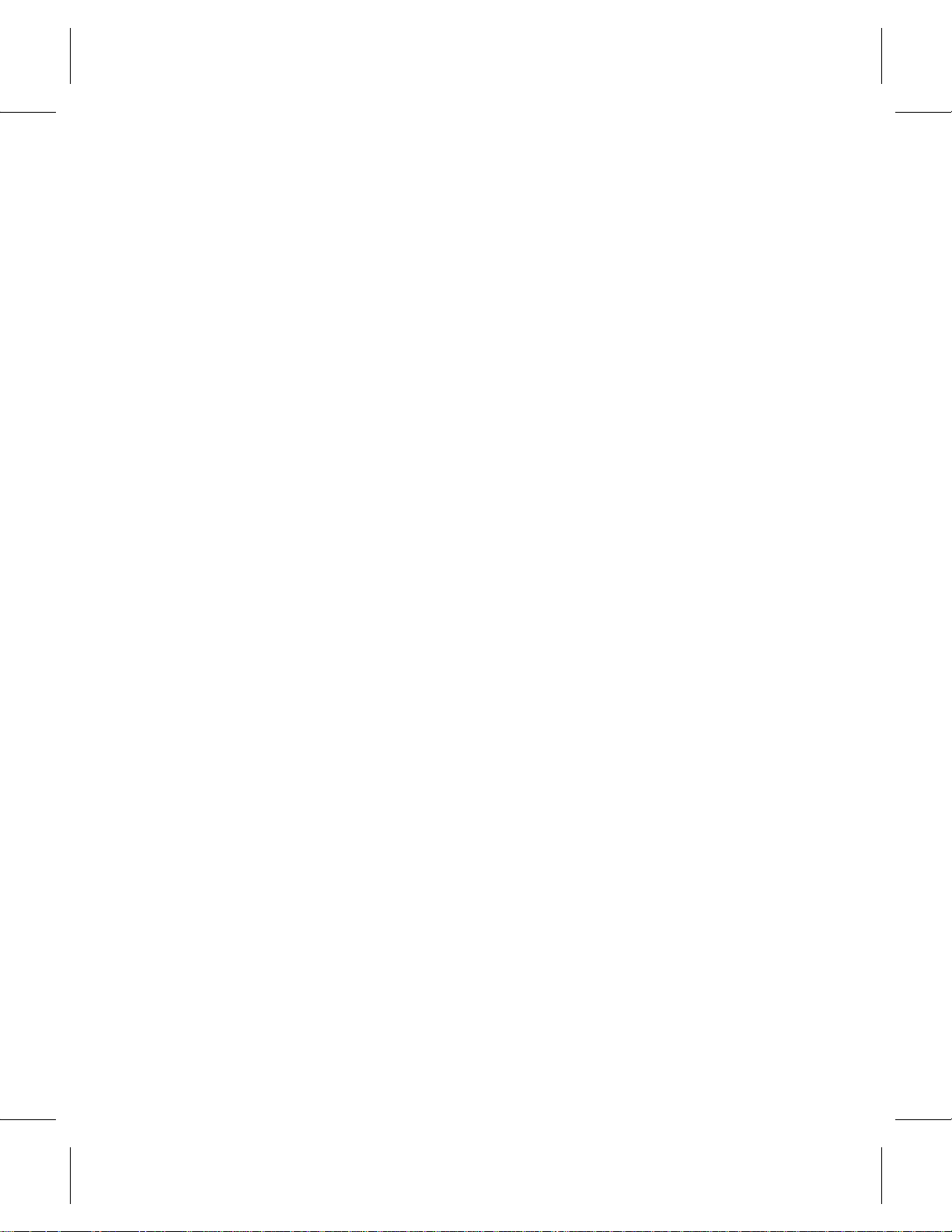
Trademark Notice
AMASS, DataMgr, EMASS, FileServ, and VolServ are either trademarks or registered
trademarks of ADIC, Advanced Digital Information Corporation. DAS is a trademark of
Grau, an ADIC subsidiary. All other product names and identifications are trademarks or
registered trademarks of their respective manufacturers.
Copyright Notice
© 1996-2003 ADIC®. All rights reserved. This document is the property of ADIC. No part
of this document may be reproduced, transmitted, transcribed, stored in a retrieval system,
or translated into any language or computer language in any form or by any means,
electronic, mechanical, magnetic, optical, chemical, manual, or otherwise, without the
express written permission of:
ADIC USA
Tel.: +1 303-705-3900
Fax: +1-303-792-2465
ATAC: 1-800-827-3822
http://www.adic.com
ADIC Europe
ZAC des Basses Auges
1, rue Alfred de Vigny
78112 Fourqueux, France
Tel.: +33.1.3087.5300
Fax: +33.1.3087.5301
ADIC Germany Beteiligungs
GmbH, KG
Eschenstraße 3
D-89558 Böhmenkirch, Germany
Tel:+00.800.9999.3822
U.S. Government Rights Restricted
Use, duplication, or disclosure of either the software or documentation is subject to
restrictions set forth by the U.S. Government in FAR 52.227-19(c)(2) and subparagraph
(c)(1)(ii) of the Rights in Technical Data and Computer Software clause at DFARS 52.2277013 and/or in similar or following clauses in the FAR, DoD, or NASA FAR Supplement.
Technical Assistance
ADIC Technical Assistance Center:
• In the USA and Canada, call 1-800-827-3822.
• Outside the USA and Canada, call 303-874-0188 or toll-free 00800-9999-3822.
• Send e-mail to: support@adic.com.
Documentation
Although the material contained herein has been carefully reviewed, ADIC does not
warrant it to be free of errors or omissions. We reserve the right to make corrections,
updates, revisions, or changes to the information contained herein.
• Send e-mail to: techdocs@adic.com
Page 3
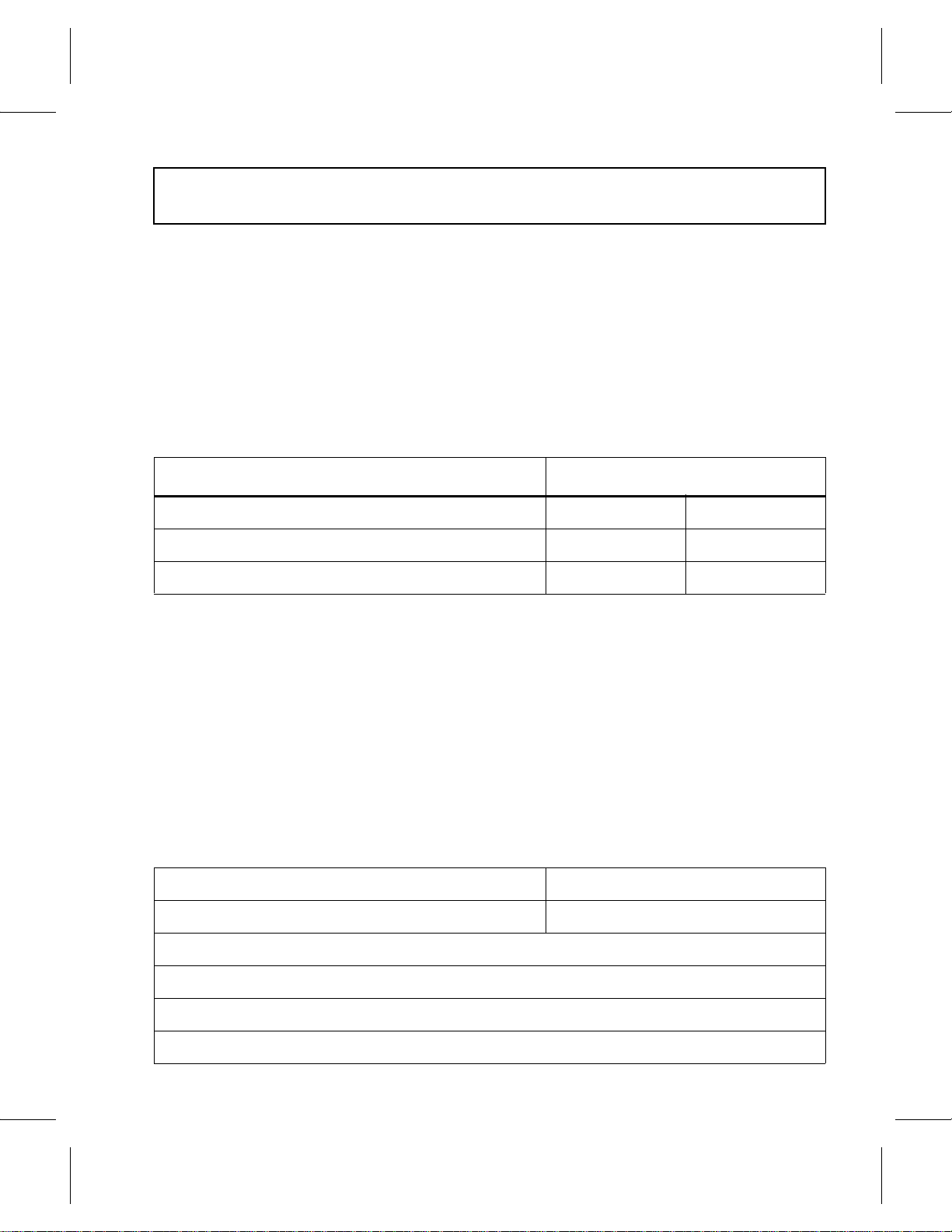
READER COMMENT FORM
ADIC includes this Form in an effort to provide the best possible documentation to our
customers. Please take a few moments to mail or FAX your response to:
ADIC USA
Tel.: +1 303-705-3900
Fax: +1-303-792-2465
ATAC: 1-800-827-3822
http://www.adic.com
ADIC Europe
ZAC des Basses Auges
1, rue Alfred de Vigny
78112 Fourqueux, France
Tel.: +33.1.3087.5300
Fax: +33.1.3087.5301
ADIC Germany Beteiligungs
GmbH, KG
Eschenstraße 3
D-89558 Böhmenkirch, Germany
Tel:+00.800.9999.3822
Question Circle One
Information was complete. Agree Disagree
Information was easy to find. Agree Disagree
Information was easy to follow. Agree Disagree
Is there anything you especially like or dislike about the organization, presentation,
or writing in this manual?_______________________________________________
___________________________________________________________________
___________________________________________________________________
___________________________________________________________________
___________________________________________________________________
Book Title Document Number
Customer Name Telephone
E-mail Address
Company Name
Address
City, State, Zip
Page 4

NOTES
Page 5
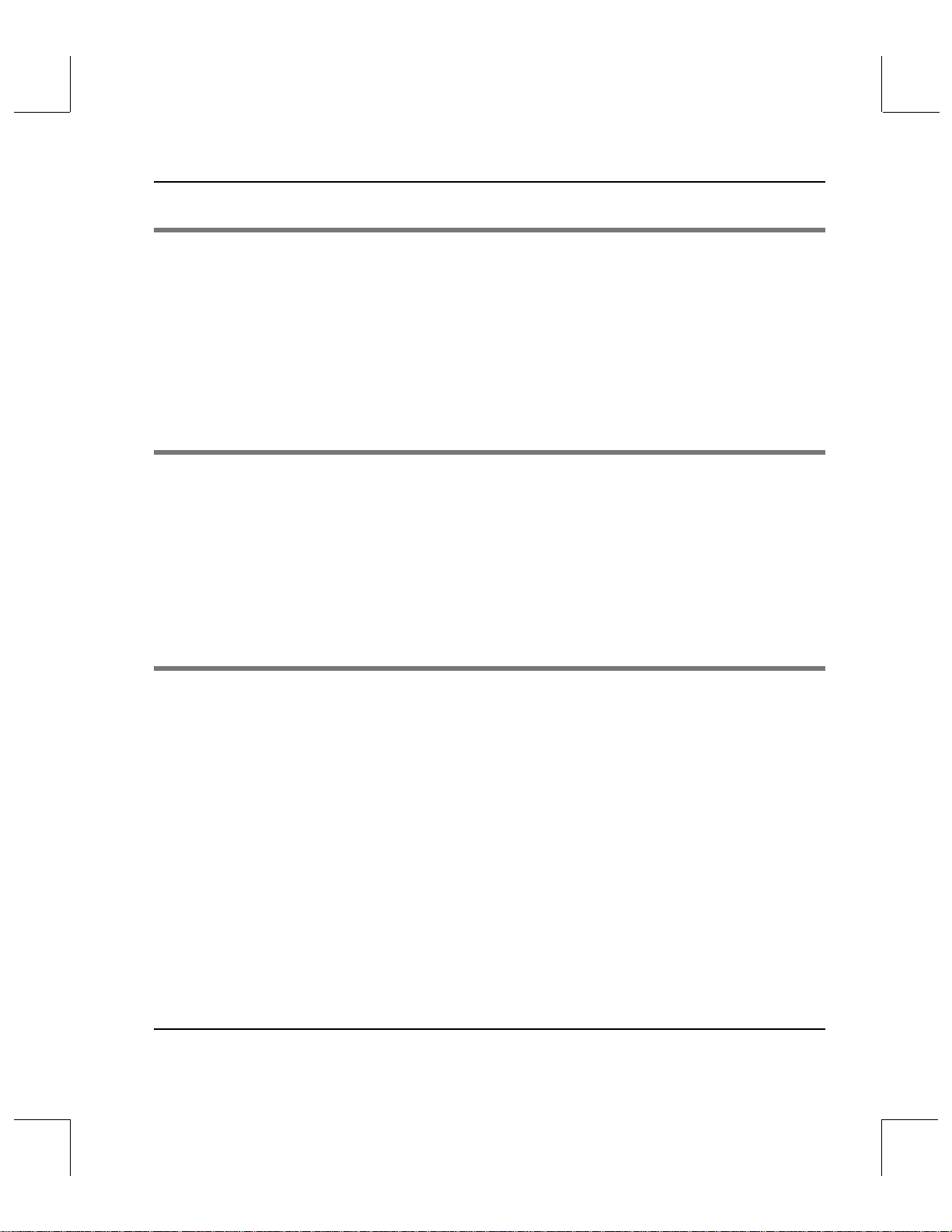
Command Reference
Preface
Purpose of This Book . . . . . . . . . . . . . . . . . . . . . . . . . . . . . . . . . . . . . . . . . . . . . . . . P-3
Who Should Read This Book . . . . . . . . . . . . . . . . . . . . . . . . . . . . . . . . . . . . . . . . . P-3
How This Book is Organized . . . . . . . . . . . . . . . . . . . . . . . . . . . . . . . . . . . . . . . . . P-3
Conventions . . . . . . . . . . . . . . . . . . . . . . . . . . . . . . . . . . . . . . . . . . . . . . . . . . . . . . . P-4
Books . . . . . . . . . . . . . . . . . . . . . . . . . . . . . . . . . . . . . . . . . . . . . . . . . . . . . . . . . . . . . P-5
Introduction 1
Options Common to all Commands . . . . . . . . . . . . . . . . . . . . . . . . . . . . . . . . . . . .1-3
Environment Variables . . . . . . . . . . . . . . . . . . . . . . . . . . . . . . . . . . . . . . . . . . . . . . .1-7
Command-
specific Options . . . . . . . . . . . . . . . . . . . . . . . . . . . . . . . . . . . . . . . . . . . . . . . . . . . . .1-9
CLI Directory Structure . . . . . . . . . . . . . . . . . . . . . . . . . . . . . . . . . . . . . . . . . . . . . .1-22
Command Reference 2
volserv . . . . . . . . . . . . . . . . . . . . . . . . . . . . . . . . . . . . . . . . . . . . . . . . . . . . . . . . . . . . .2-3
vsamlconfig . . . . . . . . . . . . . . . . . . . . . . . . . . . . . . . . . . . . . . . . . . . . . . . . . . . . . . . . .2-6
vsarchiveqry . . . . . . . . . . . . . . . . . . . . . . . . . . . . . . . . . . . . . . . . . . . . . . . . . . . . . . . .2-8
vsarchivevary . . . . . . . . . . . . . . . . . . . . . . . . . . . . . . . . . . . . . . . . . . . . . . . . . . . . . .2-14
vsaudit . . . . . . . . . . . . . . . . . . . . . . . . . . . . . . . . . . . . . . . . . . . . . . . . . . . . . . . . . . . .2-18
vscheckin . . . . . . . . . . . . . . . . . . . . . . . . . . . . . . . . . . . . . . . . . . . . . . . . . . . . . . . . . .2-23
vscheckout . . . . . . . . . . . . . . . . . . . . . . . . . . . . . . . . . . . . . . . . . . . . . . . . . . . . . . . . .2-29
vscleareject . . . . . . . . . . . . . . . . . . . . . . . . . . . . . . . . . . . . . . . . . . . . . . . . . . . . . . . .2-35
vsconnectqry . . . . . . . . . . . . . . . . . . . . . . . . . . . . . . . . . . . . . . . . . . . . . . . . . . . . . . .2-41
6-01005-01 Rev A Contents i
Page 6

Command Reference
vsdismount . . . . . . . . . . . . . . . . . . . . . . . . . . . . . . . . . . . . . . . . . . . . . . . . . . . . . . . .2-45
vsdriveqry . . . . . . . . . . . . . . . . . . . . . . . . . . . . . . . . . . . . . . . . . . . . . . . . . . . . . . . . .2-49
vsdrivevary . . . . . . . . . . . . . . . . . . . . . . . . . . . . . . . . . . . . . . . . . . . . . . . . . . . . . . . .2-53
vsexport . . . . . . . . . . . . . . . . . . . . . . . . . . . . . . . . . . . . . . . . . . . . . . . . . . . . . . . . . . .2-59
vsimport . . . . . . . . . . . . . . . . . . . . . . . . . . . . . . . . . . . . . . . . . . . . . . . . . . . . . . . . . .2-65
vsintransitqry . . . . . . . . . . . . . . . . . . . . . . . . . . . . . . . . . . . . . . . . . . . . . . . . . . . . . .2-73
vslock . . . . . . . . . . . . . . . . . . . . . . . . . . . . . . . . . . . . . . . . . . . . . . . . . . . . . . . . . . . . .2-77
vsmedclassqry . . . . . . . . . . . . . . . . . . . . . . . . . . . . . . . . . . . . . . . . . . . . . . . . . . . . .2-83
vsmedqry . . . . . . . . . . . . . . . . . . . . . . . . . . . . . . . . . . . . . . . . . . . . . . . . . . . . . . . . . .2-92
vsmedtypeqry . . . . . . . . . . . . . . . . . . . . . . . . . . . . . . . . . . . . . . . . . . . . . . . . . . . . . .2-99
vsmount . . . . . . . . . . . . . . . . . . . . . . . . . . . . . . . . . . . . . . . . . . . . . . . . . . . . . . . . . .2-103
vsmove . . . . . . . . . . . . . . . . . . . . . . . . . . . . . . . . . . . . . . . . . . . . . . . . . . . . . . . . . . .2-115
vsping . . . . . . . . . . . . . . . . . . . . . . . . . . . . . . . . . . . . . . . . . . . . . . . . . . . . . . . . . . .2-122
vspoolcfg . . . . . . . . . . . . . . . . . . . . . . . . . . . . . . . . . . . . . . . . . . . . . . . . . . . . . . . . .2-125
vspoolqry . . . . . . . . . . . . . . . . . . . . . . . . . . . . . . . . . . . . . . . . . . . . . . . . . . . . . . . . .2-127
vsqrymount . . . . . . . . . . . . . . . . . . . . . . . . . . . . . . . . . . . . . . . . . . . . . . . . . . . . . . .2-133
vsreclassify . . . . . . . . . . . . . . . . . . . . . . . . . . . . . . . . . . . . . . . . . . . . . . . . . . . . . . .2-138
vsrequestqry . . . . . . . . . . . . . . . . . . . . . . . . . . . . . . . . . . . . . . . . . . . . . . . . . . . . . .2-145
vsunlock . . . . . . . . . . . . . . . . . . . . . . . . . . . . . . . . . . . . . . . . . . . . . . . . . . . . . . . . .2-149
vswin . . . . . . . . . . . . . . . . . . . . . . . . . . . . . . . . . . . . . . . . . . . . . . . . . . . . . . . . . . . .2-154
ii Contents 6-01005-01 Rev A
Page 7

Preface
Purpose of This Book . . . . . . . . . . . . . . . . . . . . . . .P-3
Who Should Read This Book. . . . . . . . . . . . . . . . .P-3
How This Book is Organized . . . . . . . . . . . . . . . .P-3
Conventions. . . . . . . . . . . . . . . . . . . . . . . . . . . . . . .P-4
Books. . . . . . . . . . . . . . . . . . . . . . . . . . . . . . . . . . . . .P-5
Online Books . . . . . . . . . . . . . . . . . . . . . . . . . . .P-5
Related Publications . . . . . . . . . . . . . . . . . . . . .P-6
Contact Publications Department. . . . . . . . . .P-6
Secured Web Site. . . . . . . . . . . . . . . . . . . . . . . .P-6
P
Preface
Page 8

Command Reference
NOTES
P-2 Preface 6-01005-01 Rev A
Page 9
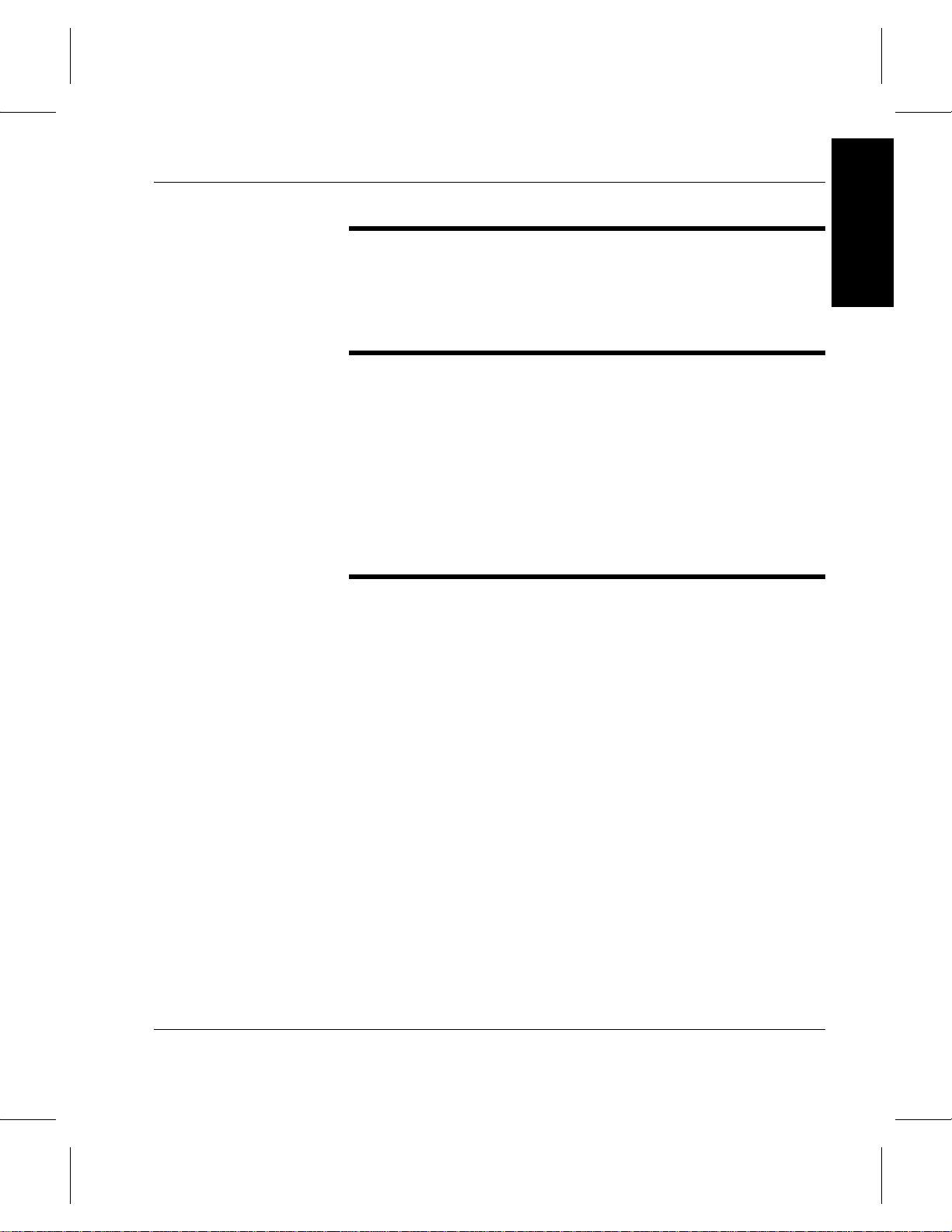
Command Reference
Preface
Purpose of This Book
Who Should Read This Book
How This Book is Organized
This book alphabetically lists and describes the VolServ
commands.
This book is written for system administrators who uses the
command line to operate VolServ.
It assumes the administrator has a strong familiarity with:
• UNIX operating systems.
• Applications running in their site environment.
This book contains the following chapters:
Chapter 1: Introduction — Describes environment variables
and the command line structure.
Chapter 2: Command Reference — Alphabetical list of
VolServ commands.
6-01005-01 Rev A Preface P-3
Page 10
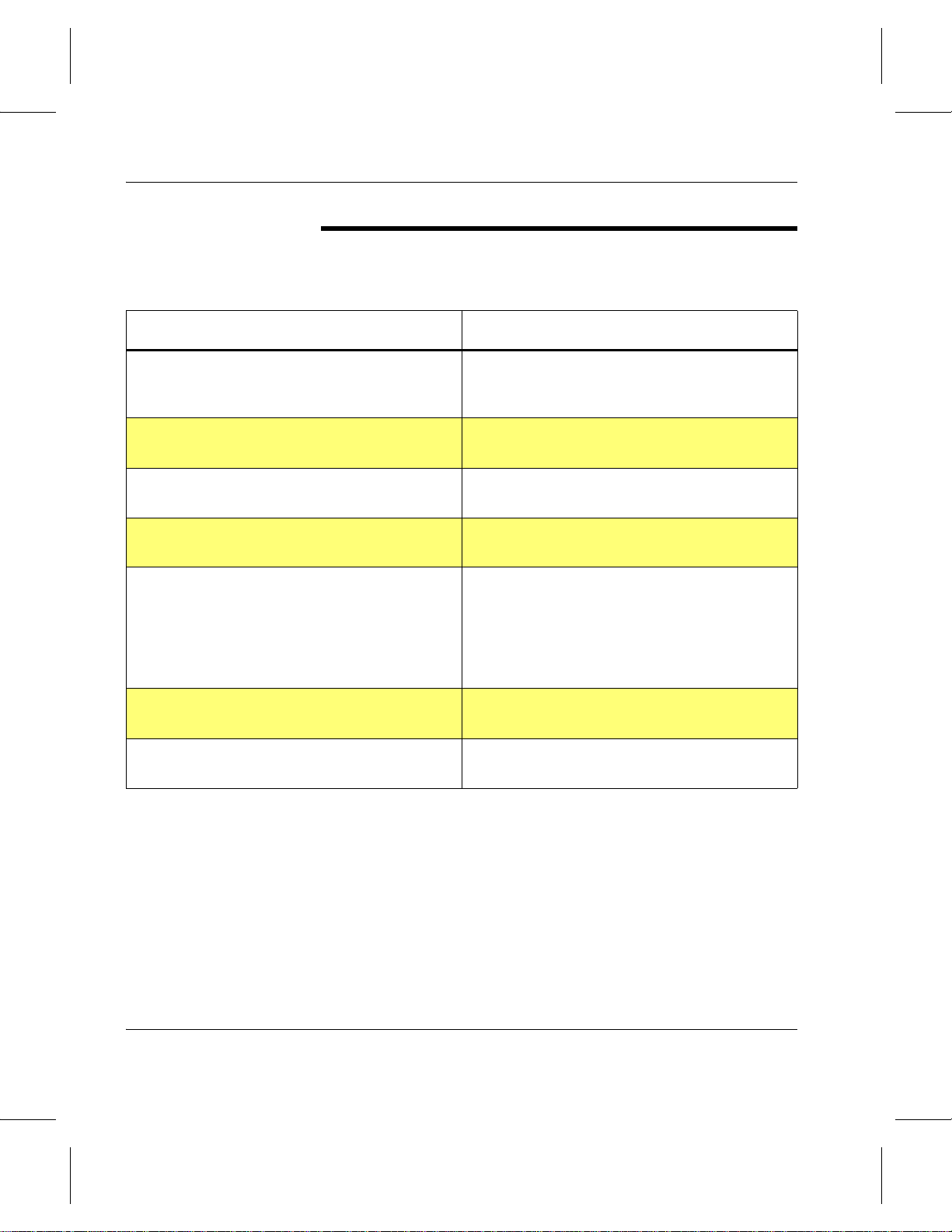
Command Reference
Conventions
The conventions used throughout the VolServ technical books
are listed below:
Convention Example
Screen text, file names, program names, and
commands are in Courier font.
The root prompt is shown as a number
symbol.
What you should type in is shown in Courier
bold font.
Site-specific variables are in a Times italics
font.
A backward slash ( \ ) denotes the input is
continued onto the next line; the printed page
is just not wide enough to accommodate the
line.
Pressing <Return> after each command is
assumed.
Request to add a new volume:
Volume group will be “20”
Volume position will be “A123”.
# su root
vsarchiveqry
tar -xvf tapedevicename
#
remsh nodename -n dd if=/dev \
/tapedevicename/bs=20b | tar xvfb \
- 20
(You should type the entire command witho ut
the backward slash.)
A menu name with an arrow refers to a
sequence of menus.
P-4 Preface 6-01005-01 Rev A
Config-->MediaType-->Redefine
Page 11
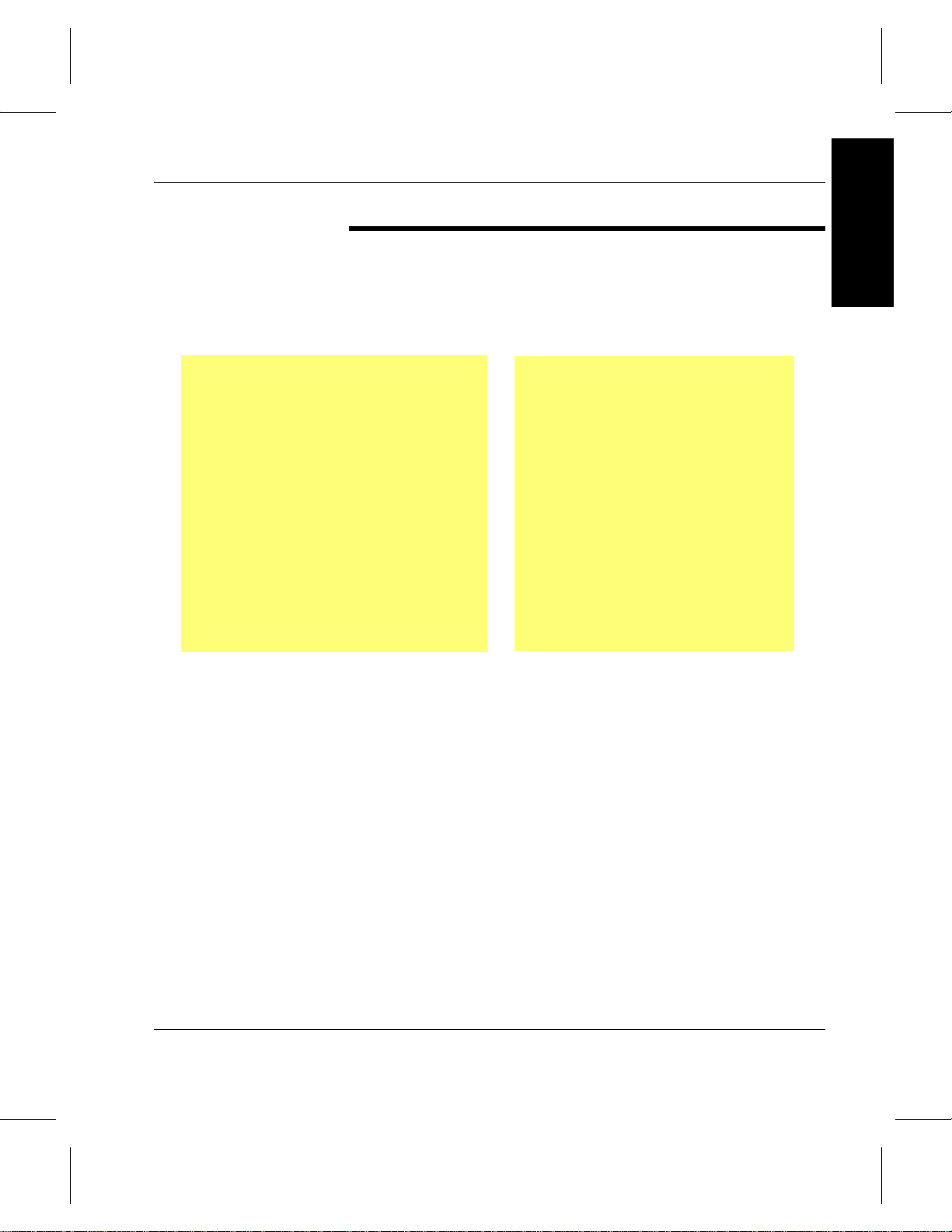
Command Reference
Preface
Books
The books described below are part of the technical
documentation set, and are shipped on CD along with the
VolServ software:
Overview
Provides an ov erview of VolServ . Co ntains a
glossary.
Installing VolServ
Describes server requirements, installation
instructions, troubleshooting procedures,
and configuration parameters.
Using the VolServ GUI
Describes how to perform system
administrative tasks using th e graphical user
interface.
API Guide
Provides a list of API functions.
Administrative Tasks
Describes how to perform system
administrative tasks using VolServ
commands.
Command Reference
Contains a list of VolServ commands
Error Messages
Provides corrective action f or system log
errors.
Quick Reference Card
Summarizes commands.
Online Books
The documentation CD contains VolServ book files and
requires the Adobe® Acrobat® Reader to view the
accompanying electronic documentation. The Reader allows
you to view and navigate the electronic documentation files yet
preserves the page design and graphics from the printed books.
6-01005-01 Rev A Preface P-5
Page 12
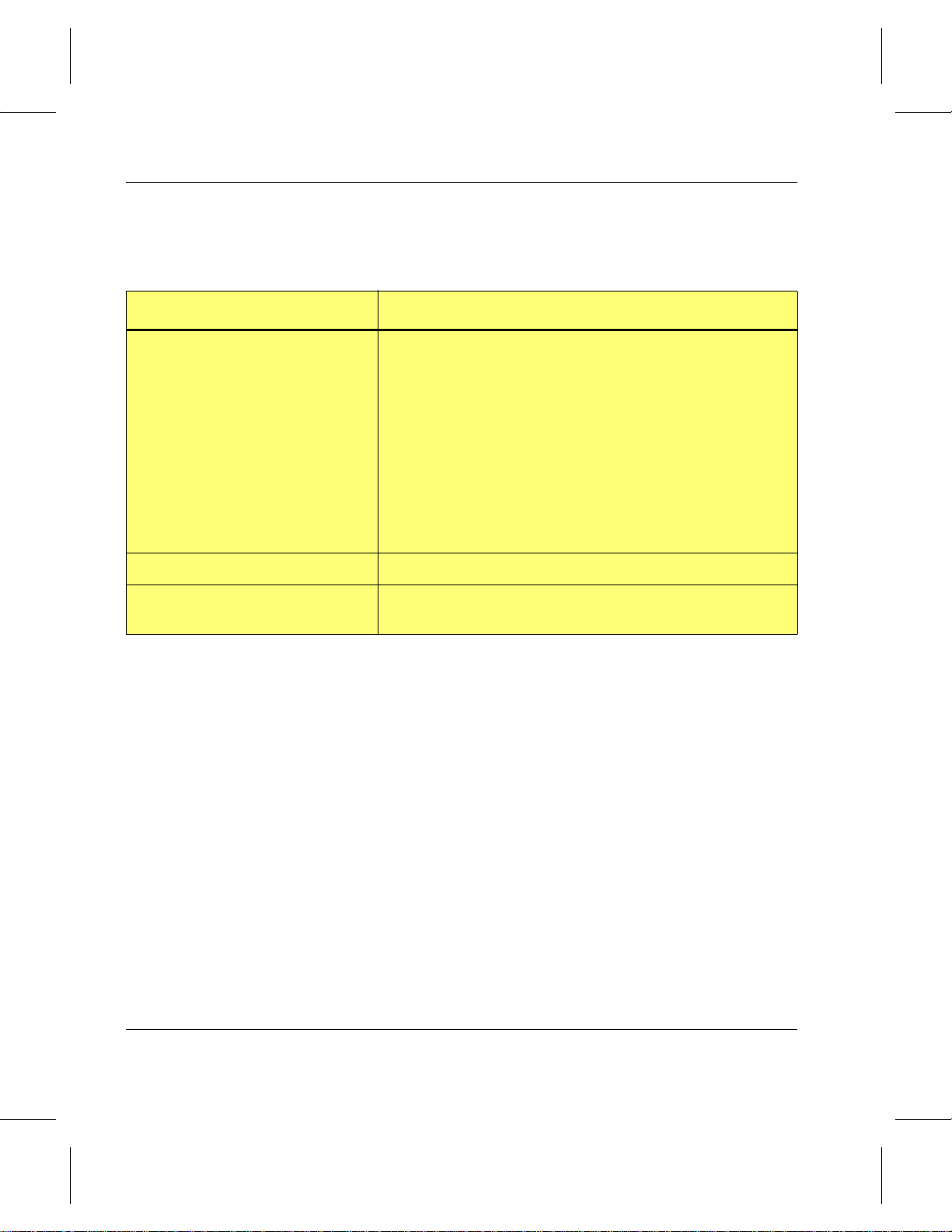
Command Reference
Related Publications
Related Publications Description
“Release Notes” For each version of VolServ, the “Release Notes” contain:
“Product Alerts” Informs customers of technical problems and solutions.
“Product Bulletins” Conveys technical information—not problems—to
The publications described in the table below are created and
distributed on an as-needed basis.
• Summary of enhancements.
• Describes:
- Fixed problems.
- Known problems.
- Installation and configuration issues.
•Lists:
- Operating system patches.
- System requirements.
customers.
Contact Publications Department
Secured Web Site
To make corrections or to comment on VolServ publications,
please contact Software Technical Publications at our e-mail
address: techdocs@adic.com.
To receive access to the secured site on our home page containing technical product information (Release Notes, Product
Alerts, Product Bulletins, FAQs), visit http://partners.adic.com/
and follow the password request procedure. In return, ADIC
will send you instructions and a password.
P-6 Preface 6-01005-01 Rev A
Page 13

Options Common to all Commands . . . . . . . . . .1-3
Optional Parameters. . . . . . . . . . . . . . . . . . . . .1-4
Default Values. . . . . . . . . . . . . . . . . . . . . . . . . .1-4
Example . . . . . . . . . . . . . . . . . . . . . . . . . . . . 1-5
1
Environment Variables . . . . . . . . . . . . . . . . . . . . . 1-7
Command-specific Options. . . . . . . . . . . . . . . . . .1-9
Tables . . . . . . . . . . . . . . . . . . . . . . . . . . . . . . . . 1-16
CLI Directory Structure . . . . . . . . . . . . . . . . . . . . 1-22
Introduction
Introduction
Page 14

Command Reference
Roadmap
Topic
Introduction. 1
Alphabetical list of commands. 2
Refer To
Chapter
1-2 Introduction 6-01005-01 Rev A
Page 15
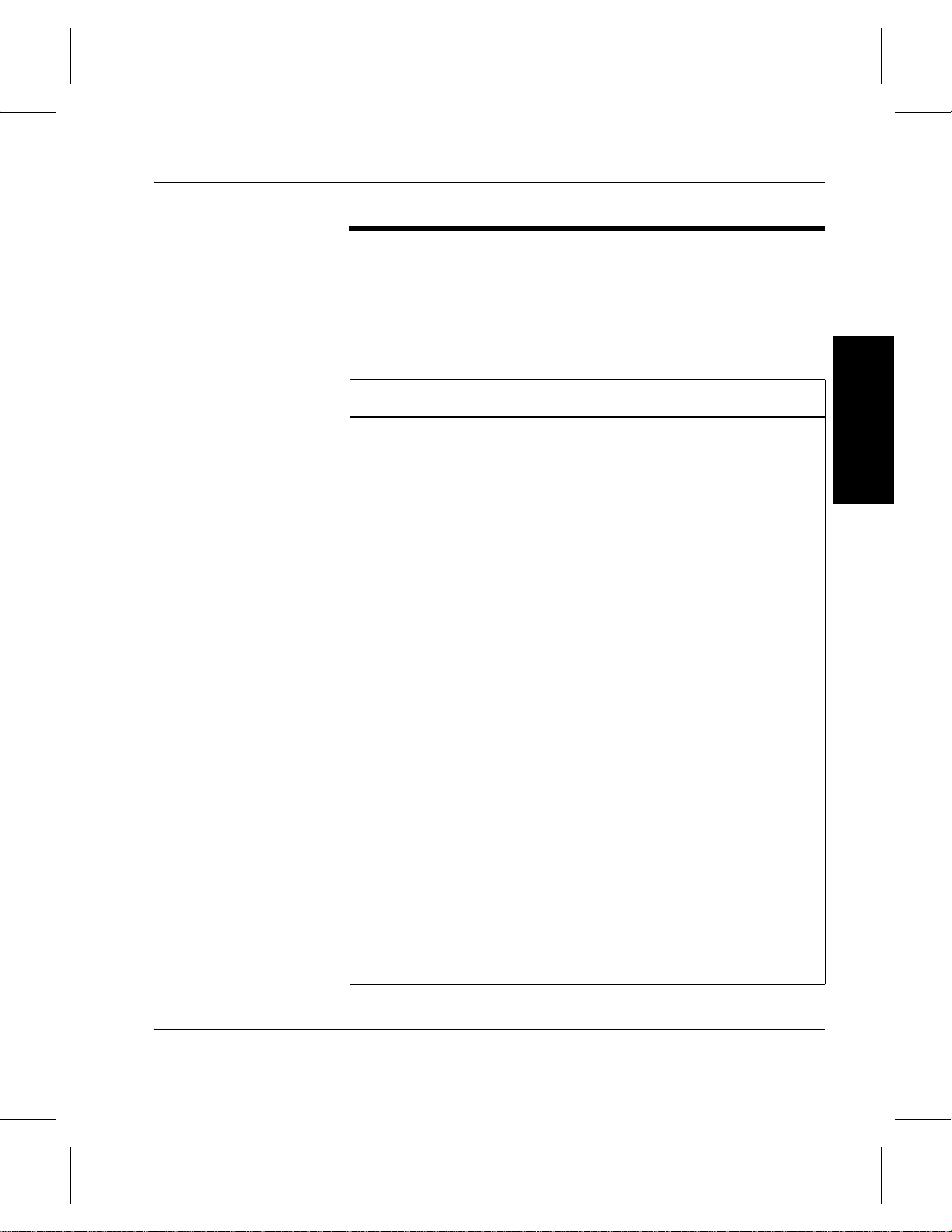
Command Reference
Options Common to all Commands
Seven options are av ailable on e very command that is supported
from the command line. These parameters are:
Introduction
Parameter Description
-I Indicates command line options are to be re ad
from stdin. The -I option provides the
capability for the client to enter command
options on the command line, in a te xt file , or a
combination of both. When the -I option is
specified, command options are first read from
the command line. VolServ then reads any
options from stdin.
Example: cat optionfile > vsmount -I -u
-p drvpool2 instructs VolServ to first read
the -u and -p options entered on the
command line and then to read the options
from stdin (the contents of optionfile). If
optionfile contains “-c class1”, the
command, as processed by VolServ, will look
like “vsmount -u -p drvpool2 -c class1”
-h Requests help for the entered comm and. The
Help option returns the usage for the entered
command, a copyright notice, an d the version
number of the CLI software. The Help option
takes precedence over any other option
entered on a command. When the Hel p option
is specified, no command line processing is
performed. An exit code of 0 is returned to the
client when the Help option is specified.
-H hostname Host name of t he VolServ server. The default
host name is the host name of the computer
where the CLI command is issued.
6-01005-01 Rev A Introduction 1-3
Page 16
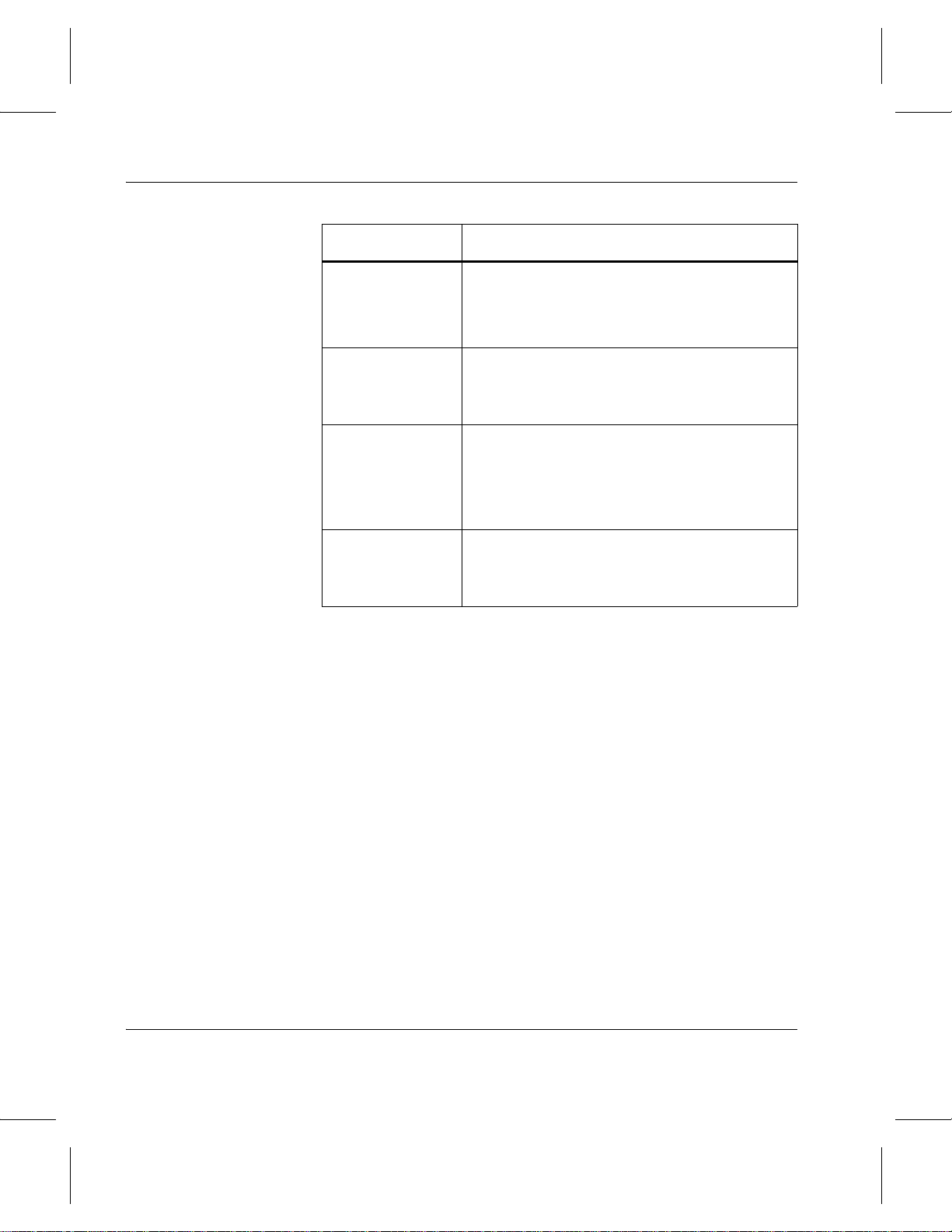
Command Reference
Parameter Description
Optional Parameters
-P priority
Default value is
15.
-R retries
Default value is
3.
-T timeout
Default value is
120 seconds.
-V prognum
Default value is
300016.
The execution priority of the entered
command. Assignable priority values are
restricted to a range from 1 (highest) to 32
(lowest) inclusive .
Number of retries the CLI software attempts if
a time-out is returned by the API software.
Amount of time (in seconds) the API software
waits for status from VolServ before returning
a time-out to the CLI software. Total wait time
for a command is (retries plus 1) multiplied by
time-out value.
RPC program number for VolServ.
The following parameters are optional:
• -I (read from stdin).
• -h (help).
Both options needs to be specified only if the client is
requesting the functionality provided by the option.
Default Values
The remaining parameters have default values:
•-H (hostname).
•-P (priority).
•-R (retries).
1-4 Introduction 6-01005-01 Rev A
Page 17

Command Reference
•-T (timeout).
•-V (prognum).
If the client does not specify one or more of these options on a
command, VolServ uses the appropriate default values specified
in the description of the previous options.
A client can specify values that override the default values
previously specified. To specify an override value, the client
must set an environment variable for each common option that
is to have an override default.
The environment variables and their associated common
options are:
Parameter Environment Variable*
-H hostname VSCLI_HOST
Introduction
-P priority VSCLI_PRIORITY
-R retries VSCLI_RETRIES
-T timeout VSCLI_TIMEOUT
-V prognum VSCLI_PROGNUM
The client runs the UNIX
environment variable.
setenv command to set an
Example The following example sets the default for the -H ( hostname )
option to eiffel and overrides the VolServ default. The
default hostname is the host computer where the command is
issued.
setenv VSCLI_HOST eiffel
Or,
6-01005-01 Rev A Introduction 1-5
Page 18
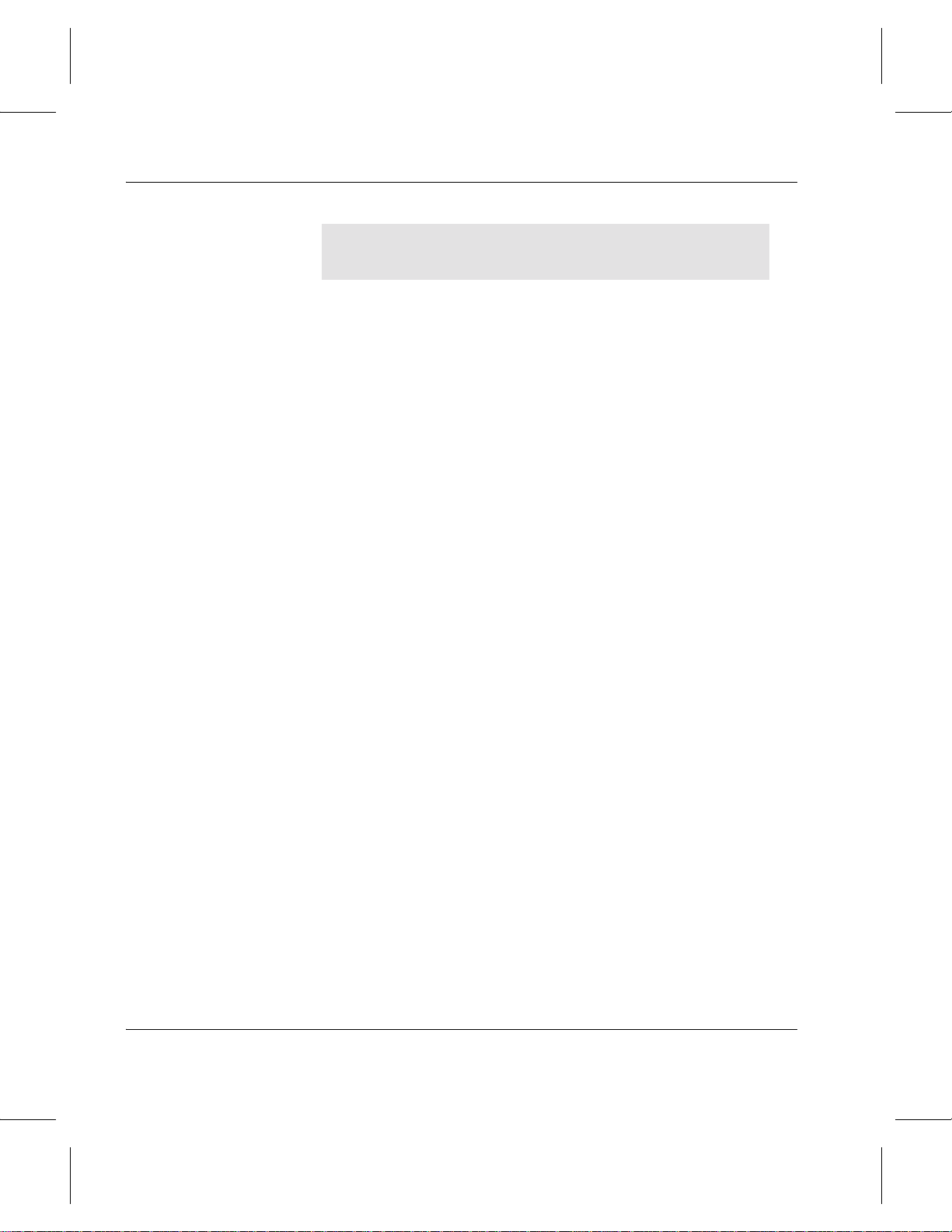
Command Reference
prompt VSCLI_HOST=eiffel
prompt export VSCLI_HOST (bourne shell)
When a client specifies one or more of the -H (hostname), the
-P (priority), the -R (retries), the -T (timeout), and the -V
(prognum) options on the command line, the values entered on
the command line supercedes the VolServ default values and
any user-specified default values for the appropriate options.
1-6 Introduction 6-01005-01 Rev A
Page 19
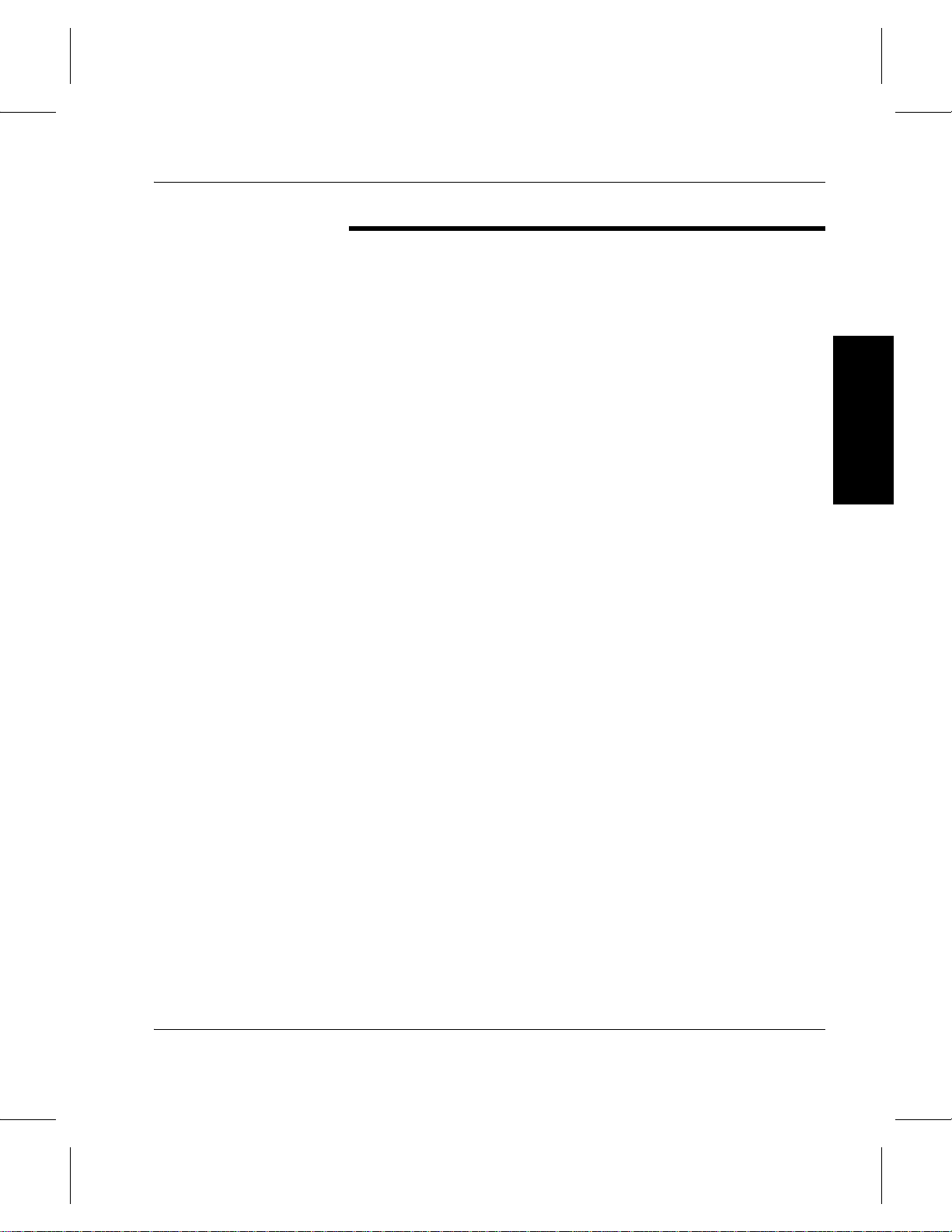
Command Reference
Environment Variables
The following environment variables provide the capability for
the client to specify default values for common options:
• VSCLI_HOST
• VSCLI_PRIORITY
• VSCLI_RETRIES
• VSCLI_TIMEOUT
• VSCLI_PROGNUM
The environment v ariable belowcontrols the number of lines per
page for report output:
• VSRPT_PAGE_LENGTH
The default page length is 66 lines.
If the default page length is not appropriate, a client can execute
the appropriate environment variable command to set the
VSRPT_PAGE_LENGTH environment variable to the desired
page length. If the VSRPT_PAGE_LENGTH environment v ariable
is set to 0, VolServ generates reports with no page breaks.
Introduction
VolServ uses the user-specified page length when generating
the following reports.
• Archive Query
• Connect Query
• Drive Query
• Intransit Query
• MediaClass Query
• Drive Pool Query
6-01005-01 Rev A Introduction 1-7
Page 20

Command Reference
• Request Query
• Media Type Query
•Media Query
1-8 Introduction 6-01005-01 Rev A
Page 21
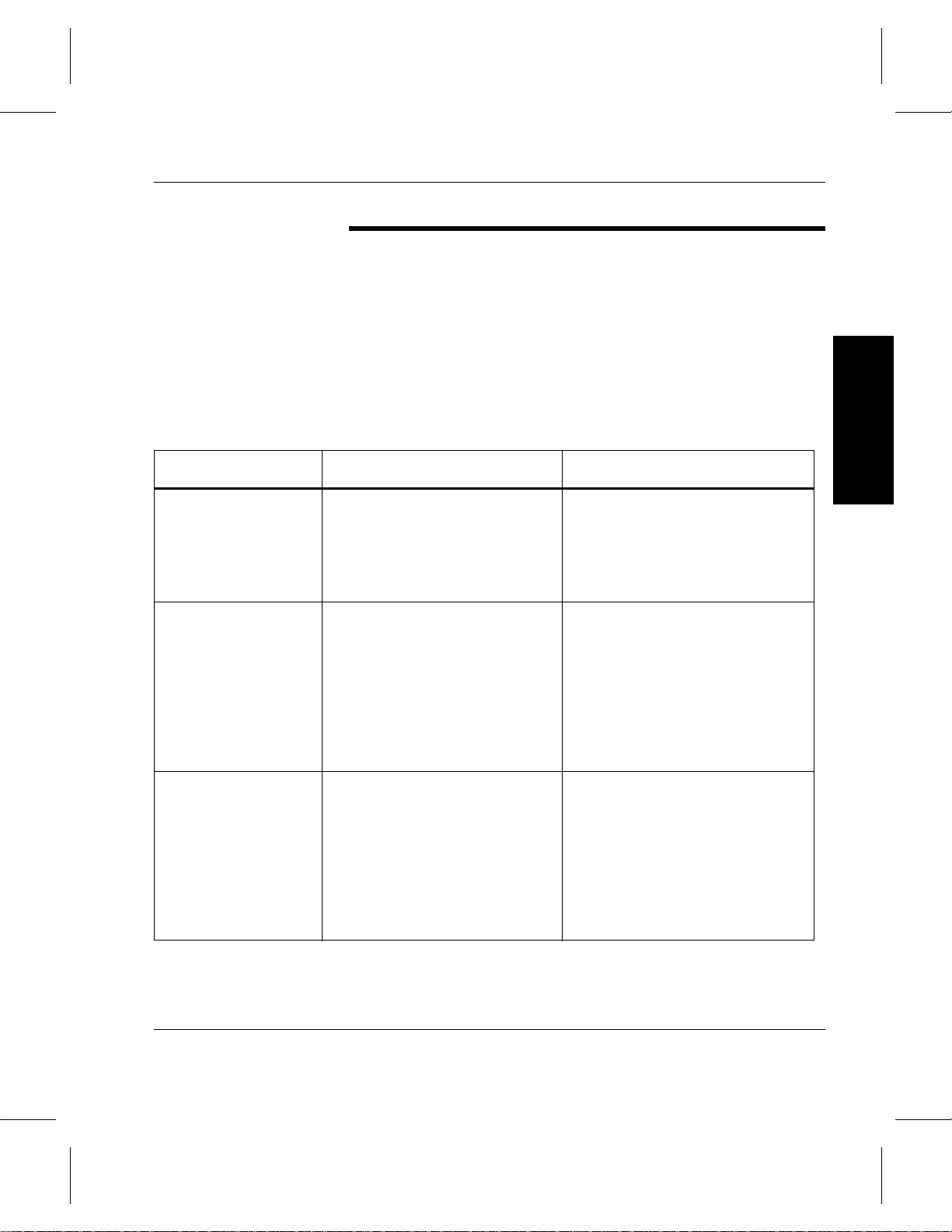
Command Reference
Commandspecific
Options
A matrix that shows which commands support which
command-specific options is included in below
A discussion of how each of these options direct or modify the
processing of individual commands is included with the
command descriptions in this discussion.
Command-specific options are described in the following
outline.
Parameter Description Example
-a Specifies that all items meet
specified criteria that are to be
processed.
Used primarily on query
commands.
-a archivename Specifies the name of the
archive to be referenced by the
command.
Valid archive names may
contain up to 16 alphanumeric
characters, including spaces.
Leading and trailing spaces are
not permitted.
vsdriveqry -a
Instructs VolServ to return
information on all drives known to
the VolServ system.
vsimport … -a archive1 …
Instructs VolServ to import the
specified medium/media into the
archive1 archive.
Introduction
archivename Specifies the name of the
archive to be referenced by the
command.
Valid archive names may
contain up to 16 alphanumeric
characters, including spaces.
Leading and trailing spaces are
not permitted.
6-01005-01 Rev A Introduction 1-9
vsarchivevary archive1 …
Specifies that VolServ is to vary
the state of the archive1
archive.
Page 22

Command Reference
Parameter Description Example
-b Identifies the batch assigned to
the medium/media being
imported.
-c Indicates that all MediaClass
names associated with the
specified archive are to be
reported.
-c currentmediaclass Identifies the current
MediaClass name of the
medium/media to be
reclassified.
-c mediaclass Identifies the target MediaClass
name of the medium/media
specified on the command.
vsimport … -b batch1 …
Identifies batch1 as the batch
assigned to the medium/media
being imported. The batch
assigned to a medium is
maintained by the VolServ
system.
vsarchiveqry … -c …
Instructs VolServ to return all
MediaClass names associated
with the specified archive .
vsreclassify … -c
MediaClassA …
Indicates to VolServ that the
medium/media specified on the
command are currently
associated with MediaClassA.
vsimport … -c MediaClassB …
Instructs VolServ to associate the
imported medium/media with
MediaClassB.
-d Indicates that all drives
associated with the specified
archive are to be reported.
vsarchiveqry … -d …
Instructs VolServ to return all
drive IDs associated with the
specified archive.
-d driveID Identifies the drive on which the
medium to be dismounted is
currently mounted.
vsdismount … -d 1 …
Indicates to VolServ that the
medium specified to be
dismounted is currently mounted
on drive 1.
1-10 Introduction 6-01005-01 Rev A
Page 23

Parameter Description Example
Command Reference
driveID… Specifies a list of one or more
drives from which the drives to
satisfy the command are to be
selected.
The number of drives that can
be specified is restricted by the
CLI software. Currently, the
maximum allowed number is 64.
drivepool Specifies the name of the drive
pool being queried.
enterpriseID Specifies the identifier of the
enterprise connection being
queried.
An enterprise ID must be
numeric.
-f Identifies the manufacturer of
the medium/media being
imported.
vsunlock 1 3 …
Instructs V olServ to unlock drive 1
and drive 3.
Introduction
vspoolqry drivepool3
Instructs VolServ to return
information on drive pool3.
vsconnectqry 4
Instructs VolServ to return
information on the 4 connection.
vsimport … -f manufac1 …
Identifies manufac1 as the
manufacturer of the
medium/media being imported.
The manufacturer of a medium is
maintained by the VolServ
system.
-i Indicates, if an inter-archive
move is required, that the
command is to be processed
only if both the source and
destination archives are
attended.
6-01005-01 Rev A Introduction 1-11
vsmount … -i …
Instructs VolServ to perform the
mount if an inter-archive move is
required only if both the source
and destination archives are
attended.
Page 24
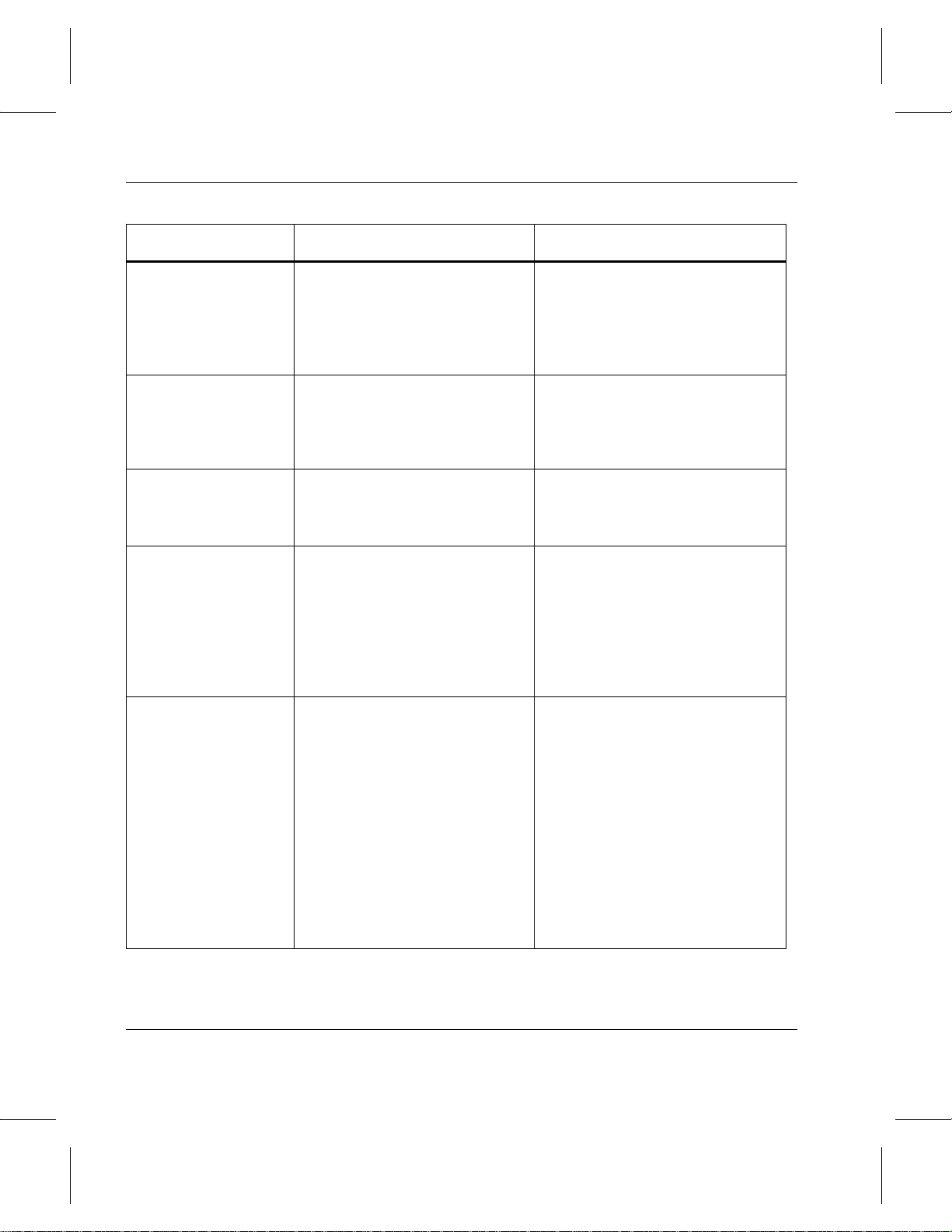
Command Reference
Parameter Description Example
-l lockID Specifies the lock ID assigned
to the drive specified in the
command.
-m Indicates that all media
associated with the specified
archive are to be reported.
mediaclass Specifies the name of the
MediaClass group being
queried.
mediaID Specifies the medium to be
processed by the command.
A valid medium identifier may
contain up to 16 alphanumeric
characters, including spaces.
Leading and trailing spaces are
not permitted.
mediaID… Specifies a list of one or more
media to be processed by the
command.
A valid medium identifier may
contain up to 16 alphanumeric
characters, including spaces.
Leading and trailing spaces are
not permitted.
vsdismount … -l 9 …
Indicates that the drive specified
in the command is reserved for
exclusive use and has been
assigned the lock ID 9.
vsarchiveqry … -m …
Instructs VolServ to return all
media IDs associated with the
specified archive.
vsmedclassqry medclass6…
Instructs VolServ to return
information on medclass6.
vsqrymount medium7
Requests a list of the drives
available to satisfy a mount
request for medium7.
vsexport medium8 medium 9
medium11 medium3 …
Instructs VolServ to export
medium8, medium9, medium11,
and medium3.
The number of media that can
be specified is restricted by the
CLI software. Currently, the
maximum allowed number is 64.
1-12 Introduction 6-01005-01 Rev A
Page 25
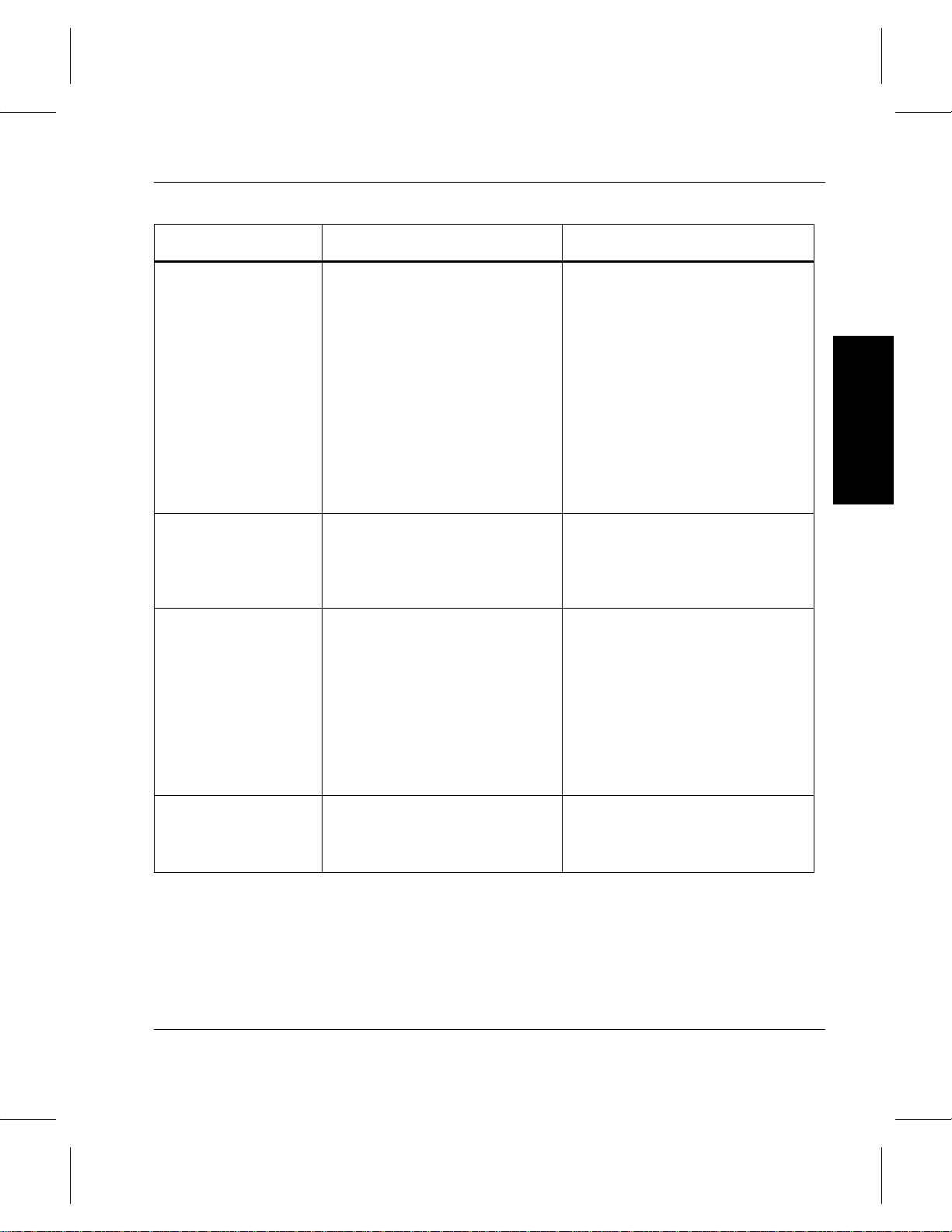
Parameter Description Example
Command Reference
mediatype… Specifies a list of one or more
mediatypes to be processed by
the command.
Valid MediaType names can
contain up to 16 alphanumeric
characters, including spaces.
Leading and trailing spaces are
not permitted.
The number of media types th at
can be specified is restricted by
the CLI software. Currently, the
maximum allowed number is 32.
-n newmediaclass Identifies the target MediaClass
group of the medium/media
specified on the command.
-p drivepool Specifies the name of a drive
pool from which a drive can be
selected to satisfy the
command.
Valid drive pool names may
contain up to 16 alphanumeric
characters, including spaces.
Leading and trailing spaces are
not permitted.
vsmedtypeqry medtypeZ
Instructs VolServ to return
information on medtypeZ.
Introduction
MedClassX …
Instructs VolServ to associate the
specified medium/media with
MedClassX.
vsmount … -p drivepool1 …
Instructs VolServ to mount the
specified medium/media on
drives selected from drive pool
drivepool1.
-q quantity Specifies the number of drives
to be locked.
vslock … -q 3 …
Instructs VolServ to lock three
drives.
6-01005-01 Rev A Introduction 1-13
Page 26
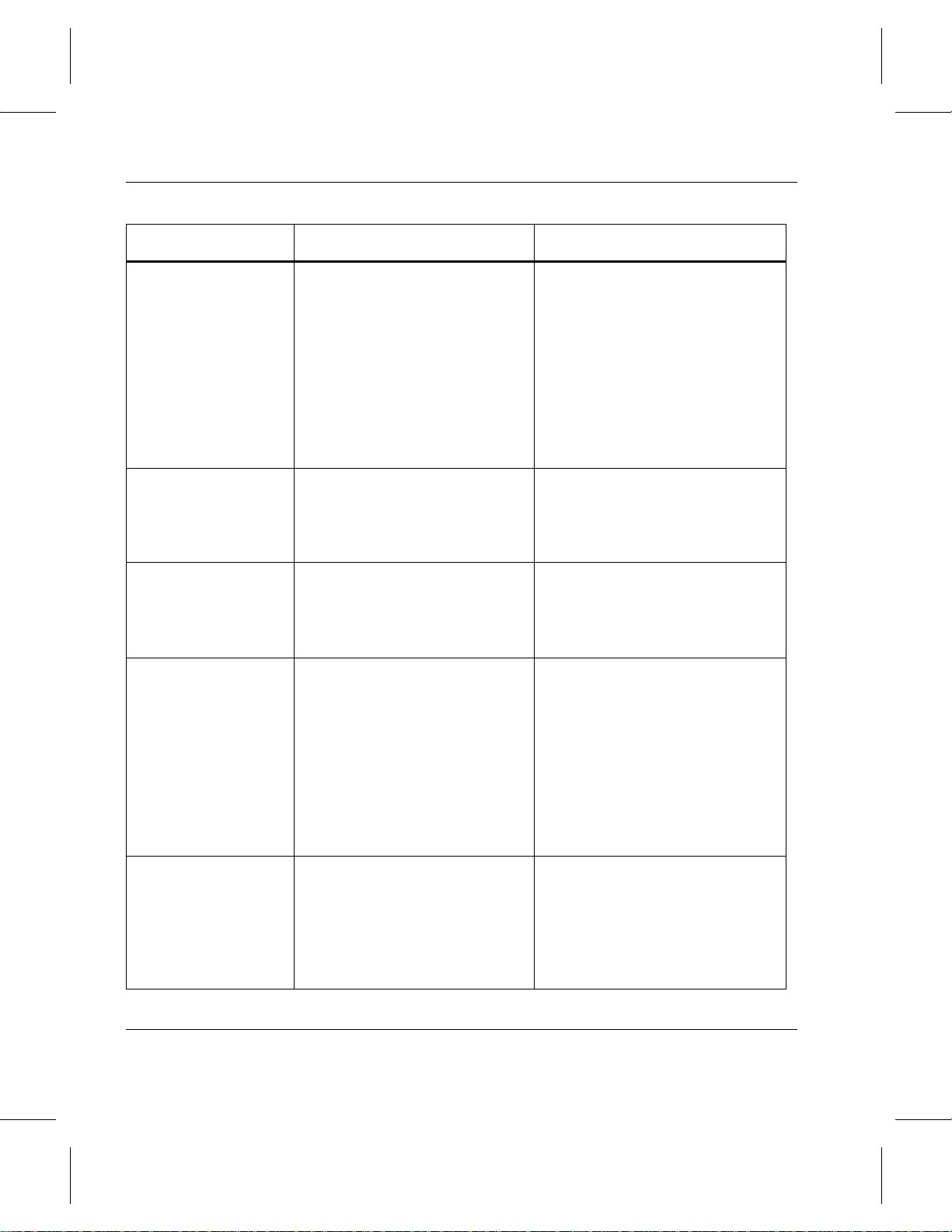
Command Reference
Parameter Description Example
requestID Specifies VolServ-assigned ID
of the request being queried.
A valid request ID must be
specified in either the
ydddnnnnn format or the
yy:ddd:nnnnn format where y
and yy represent the last
one/two digits of the year, ddd
represents the Julian day, and
nnnnn is a one-up number.
-s compstate Specifies the target state of the
item being varied.
-t Indicates that all media types
associated with the specified
archive are to be reported.
-t comment Provides a comment to be
associated with each media
specified on the command.
V olServ maintains the comment,
if any, associated with each
medium. This comment is
provided on the Eject list (a GUI
display) from the arch ive
console associated with the
archive containing the media.
vsrequestqry 93:131:14796…
Requests status on request
93:131:14796 from VolServ.
vsdrivevary … -s on-line …
Instructs VolServ to vary the
specified drive to the on-line
state.
vsarchiveqry … -t …
Instructs VolServ to return all
media types associated with the
specified archive.
vscheckout … -t “Sending
tocustomer xyz”
Provides the comment “Sending
to customer xyz” to be
associated with each medium
specified in the command.
-u Indicates the command is to be
processed if an inter-archive
move is required whether the
source and destination archives
are attended or unattended.
vsmount … -u …
Instructs VolServ to perform the
mount if an inter-archive move is
required whether the losing and
gaining archives are attended or
unattended.
1-14 Introduction 6-01005-01 Rev A
Page 27
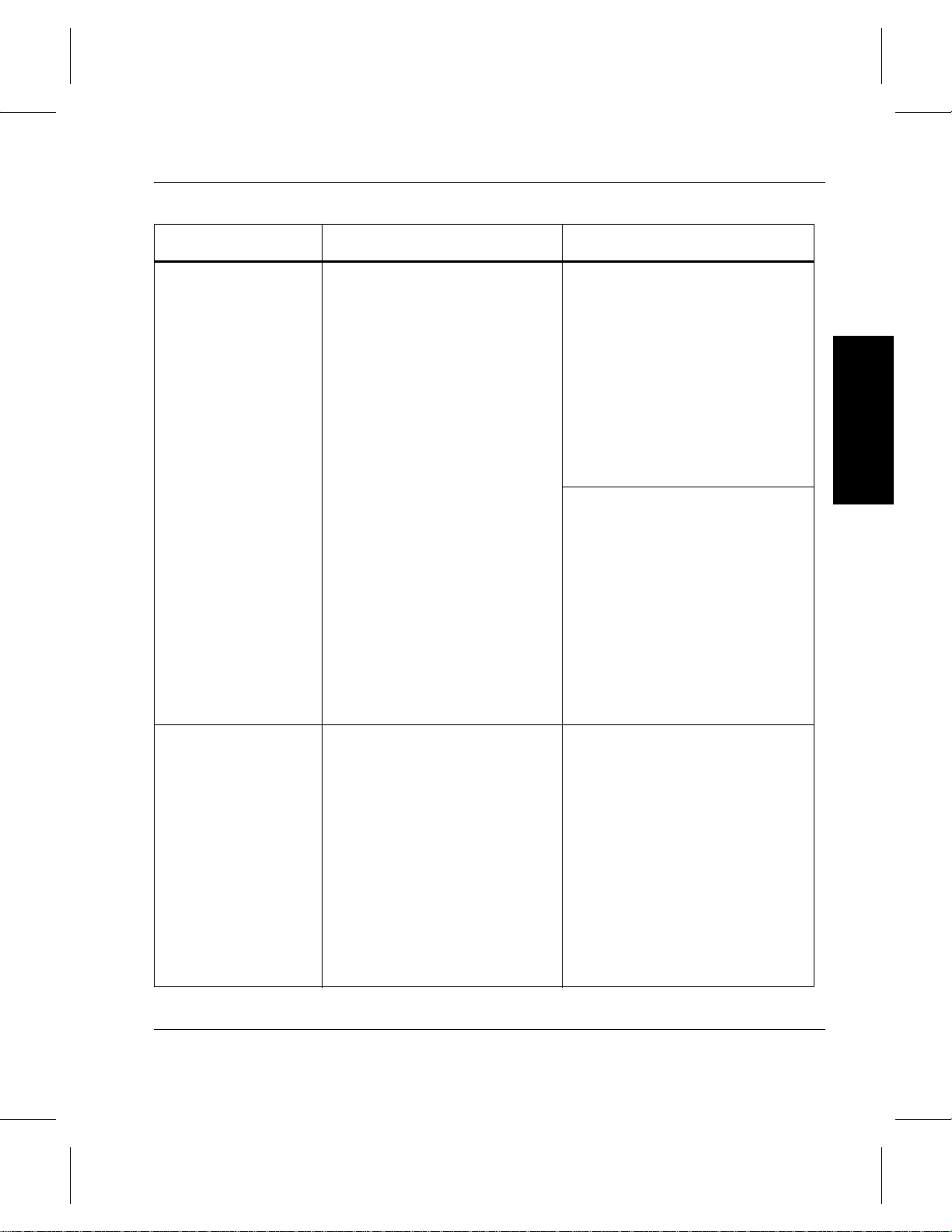
Parameter Description Example
Command Reference
-v Indicates that verbose output is
requested.
•If -v option is specified on a
command that specifies a list
of items, status is returned on
every item specified in the list,
regardless of the success or
failure of the command
processing on each item.
•If -v option is specified on a
query command, all
applicable information is
returned to the client.
•If -v is not specified on a
command that specifies a list
of items, status is returned on
only those items that were not
successfully processed.
•If -v option is not specified on
a query command, only the
specifically requested
information is returned to the
client.
vscleareject … -v …
Instructs VolServ to return status
on every medium specified in the
command, regardless of whether
the medium is successfully or
unsuccessfully processed. If the
-v option is not specified on the
vscleareject command, status is
returned on only those media that
are not successfully removed
from the Eject list.
vsmedclassqry … -v
Instructs VolServ to return
detailed information for all media
associated with each media class
reported. If the -v option was not
specified on the vsmedclassqry
command, only the IDs of the
media associated with the
reported MediaClass group are
returned to the client.
Introduction
-w Indicates VolServ waits until the
command processing
completes before returning
status to the client.
vsmove … -w …
Instructs VolServ to return status
only after move processing
completes.
If the move requires an
inter-archive move, VolServ
waits until the move completes,
whether the source and
destination archives are
attended or unattended. When
the -w option is not specified,
final status is returned as soon
as move processing begins.
6-01005-01 Rev A Introduction 1-15
Page 28

Command Reference
Parameter Description Example
-x Specifies a list of one or more
drives to exclude from a
specified drive pool when
selecting drives to satisfy a
command.
The -x option is valid only when
the -p drivepool option is
specified.
Tables
The names of the commands, as entered from the command
line, are listed alphabetically in the first column of the table.
The command-specific options are listed alphabetically across
the top of the table.
• When a command does not support an option, the cell that
represents the intersection of the command and the
command-specific option is shaded. For example, the
vsdismount command does not support the -a
archivename option.
• When a command does support an option, the cell that
represents the intersection of the command and the option
contains an X. For example, the vsdismount command
does support the -d driveID, the -l lockID option, and the
mediaID option.
vsmount …-p
: drvpoolmed -x 1 2 …
Instructs VolServ to exclude
drives 1 and 2 from
consideration when selecting
drives from the drvpoolmed
drive pool to satisfy the mount
request.
1-16 Introduction 6-01005-01 Rev A
Page 29

Command Reference
-c
current
mediaclass
vsamlconfig
-a (all)-aarchive
name
archivename
X
-b
batchID-c(MediaClass)
vsarchiveqry X X X
vsarchivevary X
vsaudit X
vscheckin X
vscheckout
vscleareject
vsconnectqry
vsdismount
vsdriveqry X
vsdrivevary
vsexport
vsimport X X
vsintransitqry
vslock
vsmedclassqry X
vsmedqry X
vsmedtypeqry X
vsmount
vsmove X
vsping
vspoolqry X
vsqrymount
vsreclassify X
vsrequestqry
vsunlock
Introduction
6-01005-01 Rev A Introduction 1-17
Page 30

Command Reference
-f
manufacturer
-i
(mount,
attended)
-l
lockID-m(mediaIDs)
mediaclass
vsamlconfig
vsarchiveqry X
vsarchivevary
vsaudit
vscheckin
vscheckout
vscleareject
vsconnectqry
vsdismount X
vsdriveqry
vsdrivevary
vsexport
vsimport X
vsintransitqry
vslock
vsmedclassqry X X
vsmedqry
vsmedtypeqry
vsmount XX
vsmove X
vsping
vspoolqry
vsqrymount
vsreclassify
vsrequestqry
vsunlock X
1-18 Introduction 6-01005-01 Rev A
Page 31

Command Reference
mediaID mediaID… mediatype
-n
new
mediaclass
-p
drivepool-qquantity
vsamlconfig
vsarchiveqry
vsarchivevary
vsaudit
vscheckin X
vscheckout X
vscleareject X
vsconnectqry
vsdismount X
vsdriveqry
vsdrivevary X
vsexport X
vsimport X
vsintransitqry
vslock XX
vsmedclassqry
vsmedqry X
vsmedtypeqry X
vsmount X X X
vsmove X
vsping
vspoolqry
vsqrymount X
vsreclassify X X
vsrequestqry
vsunlock
Introduction
6-01005-01 Rev A Introduction 1-19
Page 32

Command Reference
request
ID
-t
(Media
Types)
-t
comment-scompstate
-u
(mount,
unattended)
usage
time
vsamlconfig
vsarchiveqry X
vsarchivevary X
vsaudit
vscheckin
vscheckout X
vscleareject
vsconnectqry
vsdismount X
vsdriveqry
vsdrivevary X
vsexport X
vsimport
vsintransitqry
vsmedclassqry
vslock
vsmedqry
vsmedtypeqry
vsmount X
vsmove
vsping
vspoolqry
vsqrymount
vsreclassify
vsrequestqry X
vsunlock
-u
1-20 Introduction 6-01005-01 Rev A
Page 33

Command Reference
-v
(verbose)
-w
(wait)
driveID…
vsamlconfig
vsarchiveqry
vsarchivevary
vsaudit
vscheckin
vscheckout
vscleareject X
vsconnectqry
vsdismount
vsdriveqry
vsdrivevary X
vsexport X
vsimport X
vsintransitqry X
vsmedclassqry
vslock X X
vsmedqry
vsmedtypeqry
vsmount X
vsmove X X
vsping
vspoolqry X
vsqrymount
vsreclassify X
vsrequestqry
vsunlock X
-x
Introduction
6-01005-01 Rev A Introduction 1-21
Page 34

Command Reference
CLI Directory Structure
All files necessary for command line interface to VolServ are
contained in the volserv/vscli directory by default.
However, the installer may choose a different directory during
execution of the installation script. The vscli subdirectory is
always appended to the directory specified by the installer.
Refer to Installing VolServ for more information.
The system administrator or clients may use the commands to
interface to VolServ. The commands are interfaced to VolServ
via the API. For more information, refer to the Command
Reference and API Guide.
The default command directory structure is shown in the
following figure and described in the table below.
/volserv/vscli
/bin /man
/util
Directory Contents
bin Contains the CLI executables that are invoked
from the command line by the system
administrator and the system operato r.
man Contains man pages for each executable in the
/
bin directory.
util Contains several utilities and associated .
files.
1-22 Introduction 6-01005-01 Rev A
README
Page 35

NOTES
Command Reference
Introduction
6-01005-01 Rev A Introduction 1-23
Page 36

Command Reference
NOTES
1-24 Introduction 6-01005-01 Rev A
Page 37

volserv . . . . . . . . . . . . . . . . . . . . . . . . . . . . . . . . . . . 2-3
vsamlconfig . . . . . . . . . . . . . . . . . . . . . . . . . . . . . . .2-6
vsarchiveqry . . . . . . . . . . . . . . . . . . . . . . . . . . . . . . 2-8
vsarchivevary . . . . . . . . . . . . . . . . . . . . . . . . . . . . 2-14
vsaudit . . . . . . . . . . . . . . . . . . . . . . . . . . . . . . . . . .2-18
vscheckin . . . . . . . . . . . . . . . . . . . . . . . . . . . . . . . . 2-23
vscheckout . . . . . . . . . . . . . . . . . . . . . . . . . . . . . . . 2-29
vscleareject . . . . . . . . . . . . . . . . . . . . . . . . . . . . . . .2-35
vsconnectqry . . . . . . . . . . . . . . . . . . . . . . . . . . . . .2-40
2
Command
vsdismount . . . . . . . . . . . . . . . . . . . . . . . . . . . . . . 2-44
vsdriveqry . . . . . . . . . . . . . . . . . . . . . . . . . . . . . . . 2-48
vsdrivevary . . . . . . . . . . . . . . . . . . . . . . . . . . . . . . 2-52
vsexport . . . . . . . . . . . . . . . . . . . . . . . . . . . . . . . . . 2-58
vsimport . . . . . . . . . . . . . . . . . . . . . . . . . . . . . . . . . 2-64
vsintransitqry. . . . . . . . . . . . . . . . . . . . . . . . . . . . . 2-72
vslock . . . . . . . . . . . . . . . . . . . . . . . . . . . . . . . . . . .2-76
vsmedclassqry . . . . . . . . . . . . . . . . . . . . . . . . . . . .2-82
vsmedqry . . . . . . . . . . . . . . . . . . . . . . . . . . . . . . . . 2-91
vsmedtypeqry . . . . . . . . . . . . . . . . . . . . . . . . . . . .2-98
vsmount . . . . . . . . . . . . . . . . . . . . . . . . . . . . . . . .2-102
vsmove . . . . . . . . . . . . . . . . . . . . . . . . . . . . . . . . . 2-114
vsping . . . . . . . . . . . . . . . . . . . . . . . . . . . . . . . . . . 2-121
vspoolcfg . . . . . . . . . . . . . . . . . . . . . . . . . . . . . . .2-124
vspoolqry . . . . . . . . . . . . . . . . . . . . . . . . . . . . . . . 2-126
vsqrymount . . . . . . . . . . . . . . . . . . . . . . . . . . . . . 2-132
vsreclassify. . . . . . . . . . . . . . . . . . . . . . . . . . . . . . 2-137
Reference
Commands
vsrequestqry . . . . . . . . . . . . . . . . . . . . . . . . . . . . 2-144
Page 38

Command Reference
vsunlock . . . . . . . . . . . . . . . . . . . . . . . . . . . . . . . . 2-148
vswin. . . . . . . . . . . . . . . . . . . . . . . . . . . . . . . . . . . 2-153
Roadmap
Topic
Introduction. 1
Alphabetical list of commands. 2
Refer To
Chapter
2-2 Command Reference 6-01005-01 Rev A
Page 39
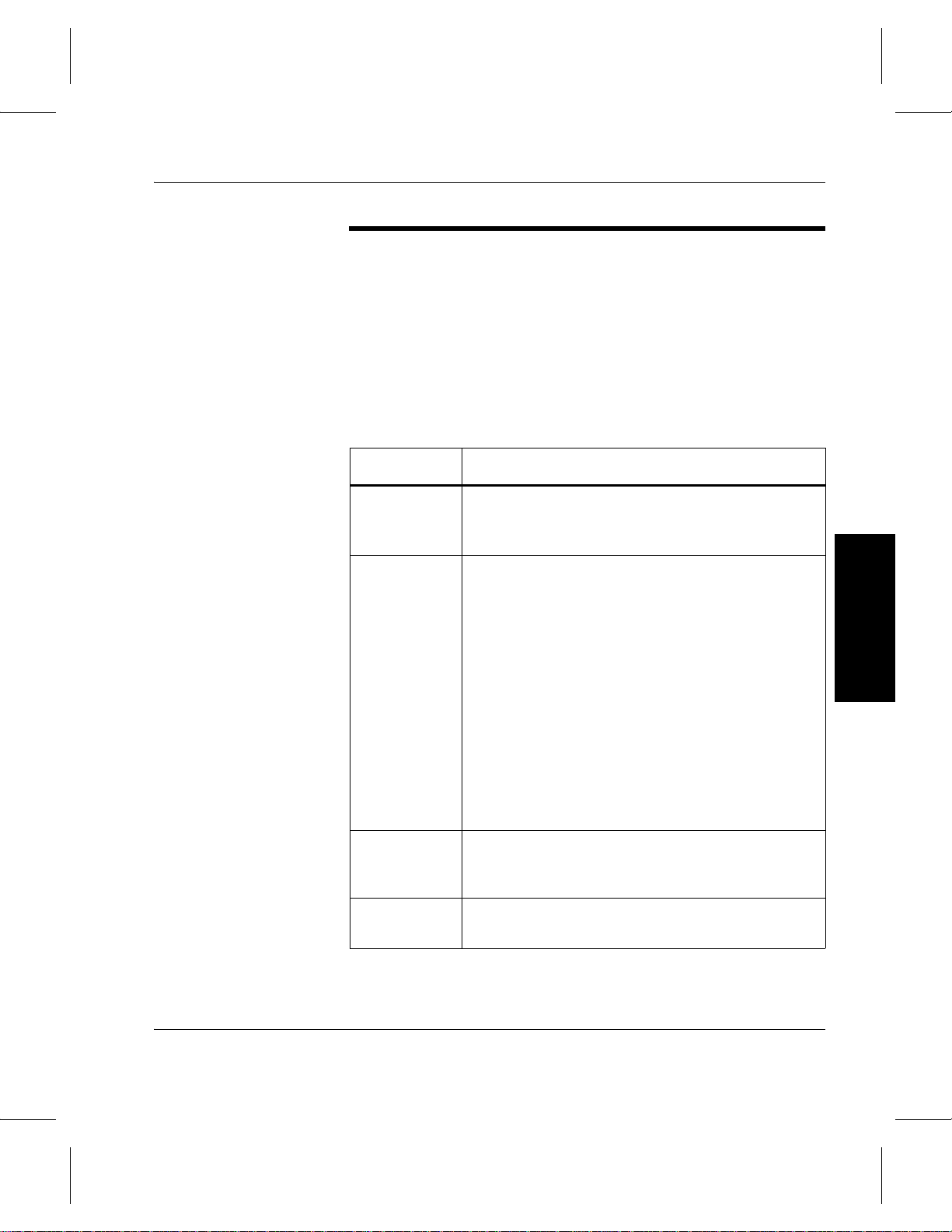
Command Reference
volserv
Parameters
Parameters
Starts or ends VolServ and activates the system log display.
volserv -s
volserv -t | -q
volserv [-y]
Parameters Description
-s Starts VolServ in the single user mode. Only
commands run with
interface commands are refused.
-t Terminates the VolServ operations. VolServ
terminates gracefully. Outstanding commands are
cancelled and any commands awaiting status are
allowed to complete (within a certain time pe riod).
The termination of VolServ prompts the user to
continue the software termination.
•If the -y option is specified, the prompt is
automatically answered as “yes” and the
software is terminated automatically.
NOTE: If a VolServ request is submit te d to the
system duringVolServ system termination,
VolServ issues a message which states that the
system is unavailable.
vswin are run. Client
Commands
-q Quits the VolServ operations. The user will be
prompted to verify if the software should really be
shutdown if the -y option is not specified..
-y Automatically answers the command prompt with
a “yes.”
6-01005-01 Rev A Command Reference 2-3
Page 40

Command Reference
Return Codes
Examples
• 0 - Command completed successfully - VolServ started or
completed normally.
• 1 - Command did not complete successfully - VolServ did
not start or complete as expected.
Step 1. Successful VolServ system start-up. Requests
VolServ to start.
volserv
Step 2. Output returned:
VolServ Version x.0.0 for SunOS (x.x)
-- Copyright (c) 1992-1999 ADIC.
Initiating VolServ start up
Setup environment variables ok
Starting up process server
Process server started ok
Starting up VolServ server processes
… Done
… Done
Server processes started ok
Starting up VolServ system processes
… Done
System processes started ok
VolServ start up completed
2-4 Command Reference 6-01005-01 Rev A
Page 41

Notes
Command Reference
Note
The environment variables VS_DIR and II_SYSTEM must be
set before executing VolServ.
II_SYSTEM must be in the path.
See Also
• vswin (l)
Commands
6-01005-01 Rev A Command Reference 2-5
Page 42

Command Reference
vsamlconfig
Starts the ADIC-GRAU AML (Automated Media Library)
configuration script.
The following information needs to be known before running
the command:
• Archive name.
• Attended Mode or Unattended Mode.
• Console location.
• AMU host name.
• AMU port number.
Parameters
vsamlconfig
Example Configure an AML.
Step 1. vsamlconfig
Step 2. AML CONFIG MENU
Step 3. [C]onfigure a New Archive
Step 4. [R]econfigure a existing Archive
Step 5. [D]elete an existing Archive
Step 6. [Q]uit
Step 7. Enter option (C/R/D/Q/) :Option
Step 8. Enter Archive Name: ArchiveName
Step 9. Is ArchiveName correct (Y/N [Y]):
2-6 Command Reference 6-01005-01 Rev A
Page 43

Command Reference
Step 10. Enter Mode: ArchiveMode
Step 11. Is ArchiveMode correct (Y/N [Y]):
Step 12. Enter Console Location (termname:0): Terminal
Step 13. Is Terminal correct (Y/N [Y]):
Step 14. Enter Mode ([A]ttended,[U]nattended: ArchiveMode
Step 15. Is ArchiveMode correct (Y/N [Y]):
Step 16. Enter AMU Host Name: HostName
Step 17. Is HostName correct (Y/N [Y]):
Step 18. Enter AMU Port Number : PortNum
Step 19. Is PortNum correct (Y/N [Y]):
The Archive Configuration completed successfully.
Cycle VolServ to bring up the library
Commands
See Also
6-01005-01 Rev A Command Reference 2-7
None
Page 44

Command Reference
vsarchiveqry
Parameters
Parameters
Queries for information about a specified library.
vsarchiveqry archivename
vsarchiveqry -a
[ -cdIhmtv ]
[ -H hostname ]
[ -P priority ]
[ -R retries ]
[ -T timeout ]
[ -V prognum ]
Parameters Description
archivename Identifies the library to be queried.
• Valid library names may contain up to 16
alphanumeric characters, including spaces .
• Leading and trailing spaces are not
permitted.
-a Specifies that all libraries are to be queried.
-c Indicates that detailed information on all
MediaClass groups associated with the
specified libraries are to be reported.
-d Indicates that all drives associated with the
specified libraries are to be reported.
-m Indicates that all media associated with the
specified libraries are to be reported.
-t Indicates that detailed information on all
media types associated with the specified
libraries are to be reported.
2-8 Command Reference 6-01005-01 Rev A
Page 45

Command Reference
Parameters Description
-v Indicates that all drives, all MediaClass
groups, all media, and all media types
associated with the specified libraries are to
be reported.
Specifying the -v option is equivalent to
specifying the -d, the -c, the -m, and the -t
options.
-I Command options are first read from the
command line. VolServ then reads any
options contained in the stdin file.
-h Requests help for the entered command.
When the Help option is specified, no
command line processing is performed.
An exit code of 0 is r eturned to the client when
the Help option is specified.
-H hostname Host name of the VolServ server. The default
host name is the host name of the computer
where the CLI command is run.
Commands
-P priority
Default value is
15.
-R retries
Default value is
3.
-T timeout
Default value is
120 seconds.
The execution priority of the entered
command. Assignable priority values are
restricted to a range from 1 (highest) to 32
(lowest) inclusive .
The number of retries the CLI software
attempts if a time-out is returned by the API
software.
Amount of time (in seconds) the API software
waits for status from VolServ before returning
a time-out to the CLI software. Total wait time
for a command is (retries plus 1) multiplied by
time-out value.
-V prognum
RPC program number for VolServ.
Default value is
300016.
6-01005-01 Rev A Command Reference 2-9
Page 46
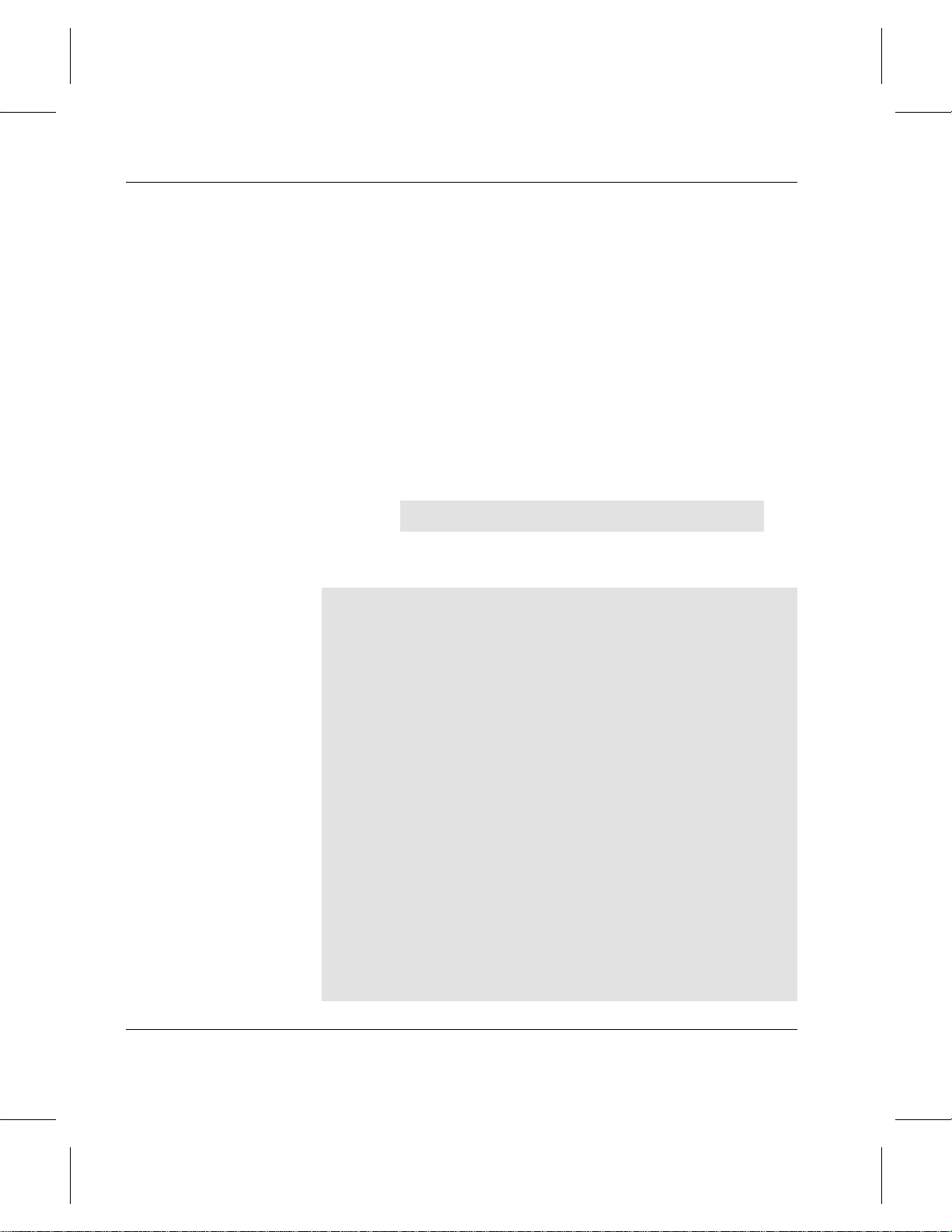
Command Reference
Return Codes
Examples
•0 - The vsarchiveqry command is successfully
processed.
• -1 - An error is detected by either the CLI software or the
API software.
• >0 - An error is detected by VolServ. The returned exit code
corresponds to the error code given by VolServ.
Step 1. Successful library query . Requests VolServ to return
the MediaClass groups and the media types
associated with the shelf1 library.
vsarchiveqry shelf1 -ct
Step 2. Output returned:
----------------------------------------------Archive Query Report May 24
12:43:18 1993 1
----------------------------------------------Archive: shelf1
----------------------------------------------Archive Type: DataShelf
Current State: online
Archive Mode: Attended
Console Display Location:columbia:0
Fill Mode: None
Configure State: Not Being
Configured
MediaClass: MC-D2M
MediaType: D2M
Class Capacity %: 50%
Class Capacity: 40
Current Fill Level: 2
2-10 Command Reference 6-01005-01 Rev A
Page 47

Command Reference
Action: None
MediaType: D2M
Archive Capacity: 40
Current Fill Level: 2
Assigned Locations: 2
Auto Checkin: off
Auto Import: off
Action: None
Step 1. Successful library query . Requests VolServ to return
the drives, the media, the MediaClass groups, and
the media types associated with the stage1 library.
vsarchiveqry stage1 -v
Step 2. Output returned:
---------------------------------------------Archive Query Report May 24
12:59:38 1993 1
----------------------------------------------Archive: stage1
----------------------------------------------Archive Type: Stage
Current State: online
Archive Mode: Attended
Console Display Location:columbia:0
Fill Mode: None
Configure State: Not Being
Configured
Commands
6-01005-01 Rev A Command Reference 2-11
Page 48

Command Reference
Drive ID(s): 12
Media ID(s): med001med002
med003
med004
MediaClass: MC-3480
MediaType: 3480
Class Capacity %: 50%
Class Capacity: 100
Current Fill Level: 4
Action: None
MediaType: 3480
Archive Capacity: 100
Current Fill Level: 4
Assigned Locations: 4
Auto Checkin: off
Auto Import: off
Action: None
Step 1. Unsuccessful library query. Requests VolServ to
return the drives associated with the
BadArchiveName library.
vsarchiveqry BadArchiveName -d
Step 2. Output returned:
Archive query was unsuccessful
Error VOL008: item not found
Notes
Note
The vsarchiveqry command does not trigger unsolicited
status messages from VolServ.
2-12 Command Reference 6-01005-01 Rev A
Page 49

Command Reference
A pending or executing vsarchiveqry request is cancelled
with the VolServ cancel command. The VolServ cancel
command is run from the command line by sending a SIGQUIT
signal (control-\). The request is also aborted by sending the
SIGINT signal (control-c).
See Also
•vsarchivevary
Commands
6-01005-01 Rev A Command Reference 2-13
Page 50

Command Reference
vsarchivevary
Parameters
Parameters
Varies the state of a library.
The name of the library and the target state (online, offline, or
diagnostic) must be specified. The return code presented to the
client indicates the success or failure of the command.
vsarchivevary -s state archivename
[ -Ih ]
[ -H hostname ]
[ -P priority ]
[ -R retries ]
[ -T timeout ]
[ -V prognum ]
Parameters Description
-s state Specifies the target state of the specified
drives. Valid dr ive states are
• online (on)
• offline (of)
• diagnostic (d)
archivename Identifies the library to be varied.
• Valid library names may contain up to 16
alphanumeric characters, including spaces .
• Leading and trailing spaces are not
permitted.
-I Command options are first read from the
command line. VolServ then reads any
options contained in the stdin file.
2-14 Command Reference 6-01005-01 Rev A
Page 51

Command Reference
Parameters Description
-h Requests help for the entered command.
When the Help option is specified, no
command line processing is performed.
An exit code of 0 is r eturned to the client when
the Help option is specified.
-H hostname Host name of the VolServ server. The default
host name is the host name of the computer
where the CLI command is run.
-P priority
Default value is
15.
-R retries
Default value is
3.
-T timeout
Default value is
120 seconds.
-V prognum
Default value is
300016.
The execution priority of the entered
command. Assignable priority values are
restricted to a range from 1 (highest) to 32
(lowest) inclusive .
The number of retries the CLI software
attempts if a time-out is returned by the API
software.
Amount of time (in seconds) the API software
waits for status from VolServ before returning
a time-out to the CLI software. Total wait time
for a command is (retries plus 1) multiplied by
time-out value.
RPC program number for VolServ.
Commands
6-01005-01 Rev A Command Reference 2-15
Page 52

Command Reference
Return Codes
Examples
•0 - The vsarchivevary command is successfully
processed.
• -1 - An error is detected by either the CLI software or the
API software.
• >0 - An error is detected by VolServ. The returned exit code
corresponds to the error code given by VolServ.
Step 1. Successful archive vary. Requests VolServ to vary
the shelf1 archive to the diagnostic state.
vsarchivevary shelf1 -s diagnostic
Step 2. Output returned:
Vary of archive [shelf1] to state [diagnostic]
was successful
Step 1. Unsuccessful archive v ary . Requests VolServ to vary
the BadArchiveName archive to the on-line
state.
vsarchivevary BadArchiveName -s
online
Step 2. Output returned:
Vary of archive [BadArchiveName] to state
[on-line] was unsuccessful
Error VOL013: invalid archive
Notes
VolServ rejects all incoming requests that could physically
command an offline or diagnostic library (for example: Mount,
Dismount, and Move).
2-16 Command Reference 6-01005-01 Rev A
Page 53

Command Reference
VolServ processes commands that interact strictly with the
database (for example: Query Mount, Create Drive Pool, and
Create Archive Media Class), regardless of the state of the
associated archive.
All components associated with an offline or diagnostic library,
such as media, drives, and physical hardware, are unavailable.
The Archive Vary command does not trigger unsolicited status
messages from VolServ.
A pending vsarchivevary request is cancelled with the
VolServ cancel command. The VolServ cancel command is run
from the command line by sending a SIGQUIT signal
(control-\). The request also is aborted by sending the SIGINT
signal (control-c).
Commands
See Also
• vsarchiveqry
•vsdrivevary
6-01005-01 Rev A Command Reference 2-17
Page 54

Command Reference
vsaudit
Performs library inventory verification.
• If the specified library is robotically controlled, the robot
scans each physical bin location and verifies that the
database is consistent with the actual location of media. Any
noted inconsistencies are returned to the client, logged in a
system log file, and VolServ initiates corrective action,
based on the circumstances of the discrepancy.
• However, if the specified library is a manually controlled,
the library operator is directed to generate the audit report.
The operator then directs the report to be printed or to verify
the information online. Either way, the operator performs
the inventory and corrects any reported discrepancies.
Discrepancies are resolved by issuing appropriate media
management commands (for example, Eject) to relocate
media to the appropriate locations. Audits of manual
libraries do not return a discrepancy list.
Although audit requests from the command line are for full
library audits only, subset audits can be performed from the
GUI.
Tip
Full archive audits are lengthy and should be requested with
discretion.
Parameters
2-18 Command Reference 6-01005-01 Rev A
vsaudit archivename
[ -Ih ]
[ -H hostname ]
[ -P priority ]
[ -R retries ]
[ -T timeout ]
[ -V prognum ]
Page 55

Parameters
Command Reference
Parameters Description
archivename Specifies the name of the archive t o audit.
• Valid archive names may contain up to 16
alphanumeric characters, including spaces .
• Leading and trailing spaces are not
permitted.
-I Command options are first read from the
command line. VolServ then reads any
options contained in the stdin file.
-h Requests help for the entered command.
When the Help option is specified, no
command line processing is performed.
An exit code of 0 is r eturned to the client when
the Help option is specified.
-H hostname Host name of the VolServ server. The default
host name is the host name of the computer
where the CLI command is run.
Commands
-P priority
Default value is
15.
-R retries
Default value is
3.
-T timeout
Default value is
120 seconds.
6-01005-01 Rev A Command Reference 2-19
The execution priority of the entered
command. Assignable priority values are
restricted to a range from 1 (highest) to 32
(lowest) inclusive .
The number of retries the CLI software
attempts if a time-out is returned by the API
software.
Amount of time (in seconds) the API software
waits for status from VolServ before returning
a time-out to the CLI software. Total wait time
for a command is (retries plus 1) multiplied by
time-out value.
Page 56

Command Reference
Parameters Description
Return Codes
Examples
-V prognum
Default value is
300016.
RPC program number for VolServ.
•0 - The vsaudit command is successfully processed.
• -1 - An error is detected by either the CLI software or the
API software.
• >0 - An error is detected by VolServ. The returned exit code
corresponds to the error code given by VolServ.
Step 1. Successful audit request. Requests VolServ to audit
the shelf1 archive.
vsaudit shelf1
Step 2. Output returned:
----------------------------------------------Audit Report May 24
12:43:18 1993 1
----------------------------------------------Archive: shelf1
----------------------------------------------no discrepancies found
Step 1. Unsuccessful audit request. Requests VolServ to
audit the BadArchiveName archive.
vsaudit BadArchiveName
2-20 Command Reference 6-01005-01 Rev A
Page 57

Step 2. Output returned:
Audit of archive [BadArchiveName] was
unsuccessful
Error VOL013: invalid archive
Command Reference
Notes
With the exceptions of the manual libraries, a pending or
executing vsaudit request is cancelled with the VolServ
cancel command. The VolServ cancel command is run from the
command line by sending a SIGQUIT signal (control-\). The
request also is aborted by sending the SIGINT signal
(control-c).
Note
A pending or executing vsaudit request is reprioritized
using the VolServ reprioritize command. The reprioritize
command is not available from the command line, but is
available to the client through either the API or the RPC
interface.
A pending or executing Storage Technology ACS product
family library audit requires a Cassette Autoloader Port (CAP).
If the CAP is busy, the vsaudit command can be queued. This
results in intermediate status that indicates the
vsaudit
command is waiting for a busy CAP to be freed.
In an ADIC/GRAU DataTo wer or Storage Technology ACS
product family database, VolServ does not actually track media
location to the bin level, but only down to the Manipulator Unit
(MU) level. However, the logic and VolServ responses are
similar to the bin tracking performed in the DataLibrary
software with no internal database.
Commands
The
vsaudit command does not trigger unsolicited status
messages from VolServ.
6-01005-01 Rev A Command Reference 2-21
Page 58

Command Reference
The total length of time that VolServ waits for a command
status, in synchronous mode, from VolServ is
(VSID_RETRY_LIMIT plus 1) multiplied by
VSID_TIMEOUT_VALUE. Because of the time required for
robotic audits, the timeout value or retries may need to be
increased from the default values.
See Also
None
2-22 Command Reference 6-01005-01 Rev A
Page 59

Command Reference
vscheckin
Parameters
Parameters
Logically checks media into the VolServ system that has been
previously checked out of the VolServ system.
Checkin is a logical operation. After media is logically checked
in to the VolServ system, the media is physically entered into a
library before becoming available for client use (mounting,…).
Media is physically entered into the VolServ system via the
“Enter” functionality available from the appropriate library’s
console display. The Enter functionality is not available from
the command line.
vscheckin mediaid…
[ -a archivename]
[ -Ihv ]
[ -H hostname ]
[ -P priority ]
[ -R retries ]
[ -T timeout ]
[ -V prognum ]
Commands
Parameter Descrition
mediaid… Specifies a list of one through 64 media to be
checked in.
• A valid media identifier may contain up to
16 alphanumeric characters, including
spaces.
• Leading and trailing spaces are not
permitted.
6-01005-01 Rev A Command Reference 2-23
Page 60
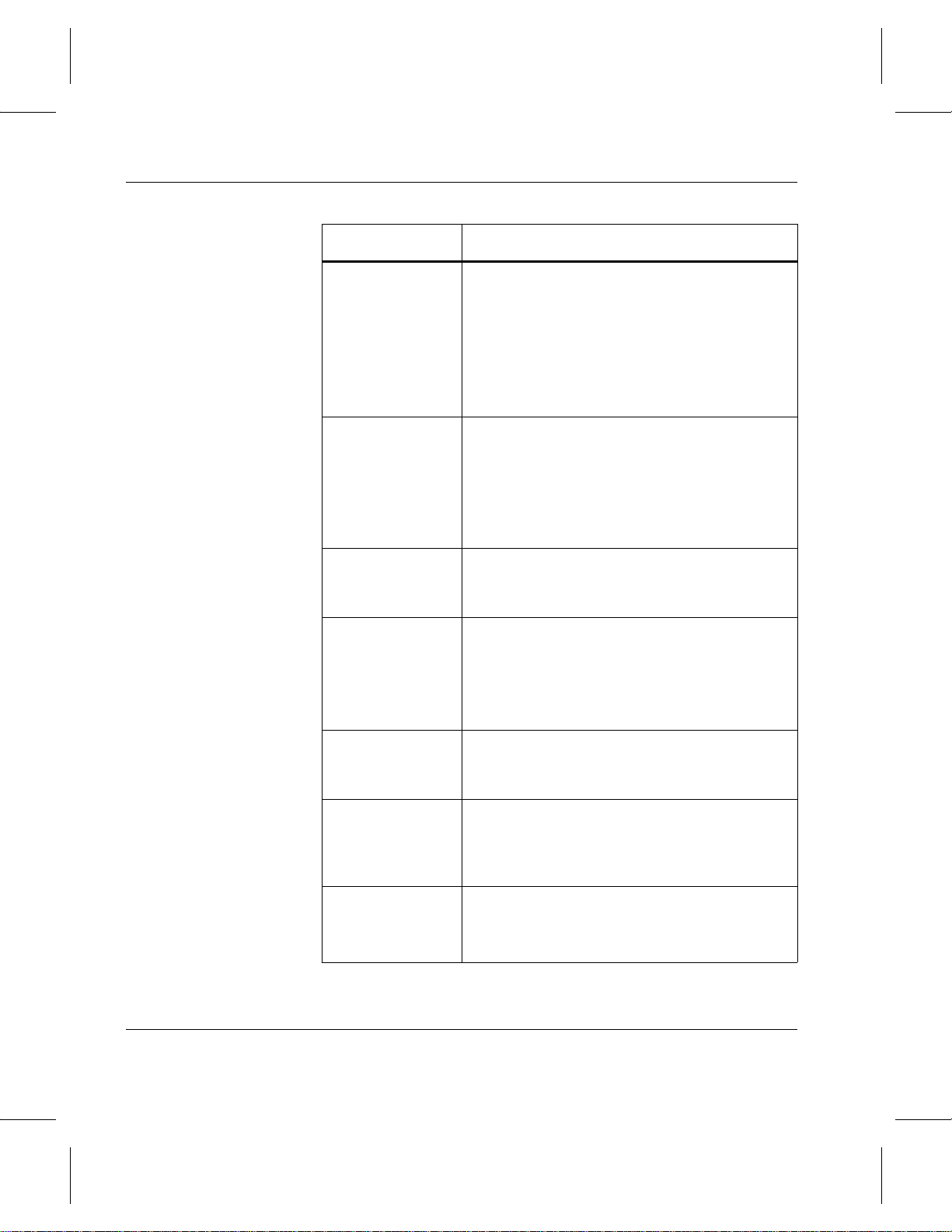
Command Reference
Parameter Descrition
-a archivename Specifies the name of the destination library
for the media to be entered into after they are
checked in.
• Valid library names may contain up to 16
alphanumeric characters, including spaces .
• Leading and trailing spaces are not
permitted.
-v Indicates that verbose output is needed.
Status is returned on every media specified in
the
vscheckout command.
NOTE: If
-v is not specified, status is returned
on only those media that were not
successfully checked out.
-I Command options are first read from the
command line. VolServ then reads any
options contained in the stdin file.
-h Requests help for the entered command.
When the Help option is specified, no
command line processing is performed.
An exit code of 0 is r eturned to the client when
the Help option is specified.
-H hostname Host name of the VolServ server. The default
host name is the host name of the computer
where the CLI command is run.
-P priority
Default value is
15.
-R retries
Default value is
The execution priority of the entered
command. Assignable priority values are
restricted to a range from 1 (highest) to 32
(lowest) inclusive .
Number of retries the CLI software attempts if
a time-out is returned by the API software.
3.
2-24 Command Reference 6-01005-01 Rev A
Page 61

Parameter Descrition
Command Reference
Return Codes
Examples
-T timeout
Default value is
120 seconds.
-V prognum
Default value is
300016.
Amount of time (in seconds) the API software
waits for status from VolServ before returning
a time-out to the CLI software. Total wait time
for a command is (retries plus 1) multiplied by
time-out value.
RPC program number for VolServ.
•0 - The vscheckin command is successfully processed.
• -1 - An error is detected by either the CLI software or the
API software.
• >0 - An error is detected by VolServ. The returned exit code
corresponds to the error code given by VolServ.
Step 1. Successful Checkin request with verbose option
specified. Requests VolServ to check MED012,
MED014, and MED023 into the library from
which they were checked out and to return status on
each media.
Commands
vscheckin MED012 MED014 MED023 -v
Step 2. Output returned:
Check in 3 of 3 media was successful
Media [MED012] no error
Media [MED014] no error
Media [MED023] no error
6-01005-01 Rev A Command Reference 2-25
Page 62

Command Reference
Step 1. Successful Checkin request with verbose option not
specified. Requests VolServ to check MED013 into
the shelf2 library and to return status on media
only if processing for that media failed.
vscheckin MED013 -a shelf2
Step 2. Output returned:
Check in 1 of 1 media was successful
Step 1. Errors with verbose option specified. Requests
VolServ to check MED011, MED014, and
MED021 into the library from which they were
checked out and to return status on every specified
media.
vscheckin MED011 MED014 MED021 -v
Step 2. Output returned:
Check in 1 of 3 media was successful
Error VOL024: error in the list
Media [MED011] invalid action
or location state
for operation
Media [MED014] no error
Media [MED021] item not found
2-26 Command Reference 6-01005-01 Rev A
Page 63
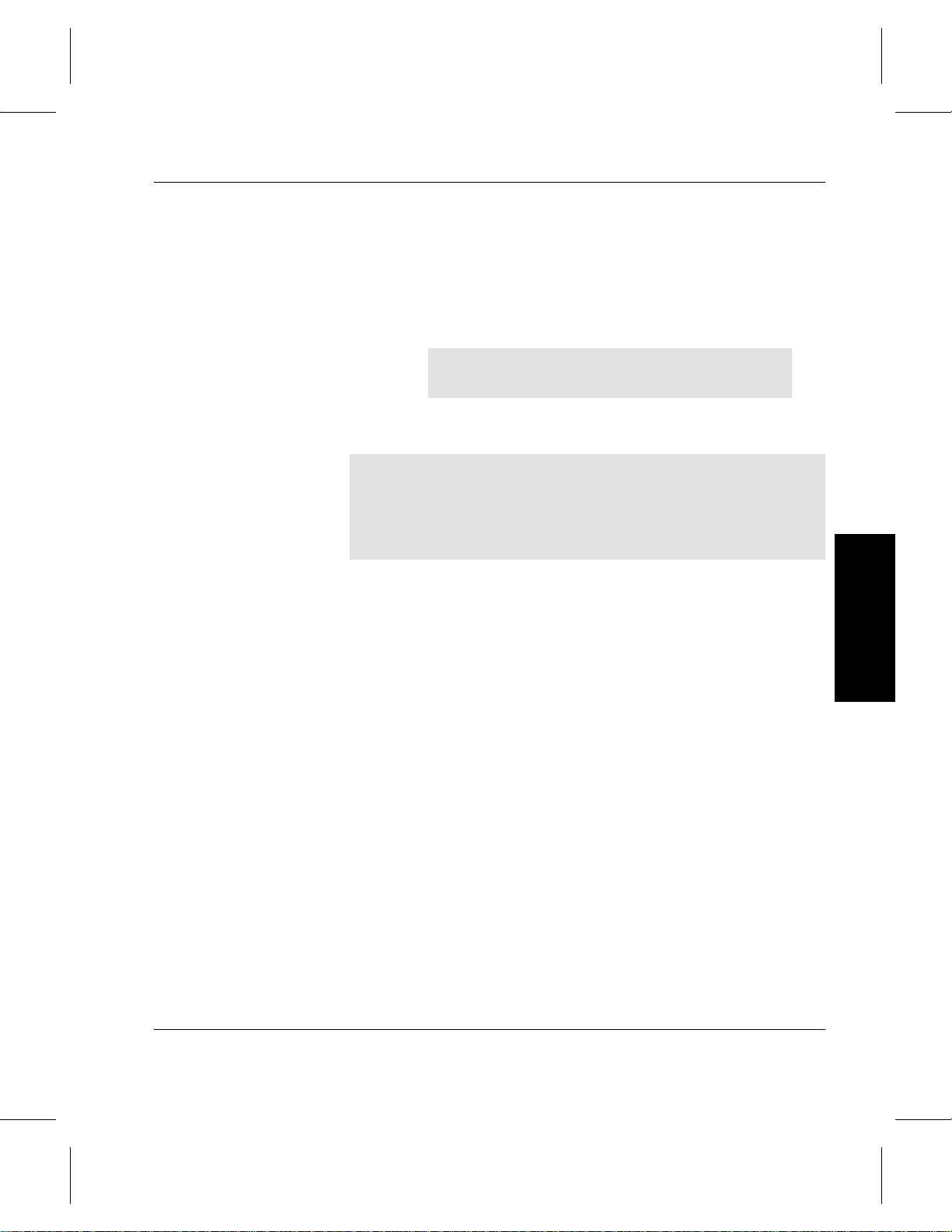
Command Reference
Step 1. Errors with verbose option not specified. Requests
VolServ to check MED001, MED002, and
MED093 into the stage1 library and to return
status on media only if processing for that media
failed:
vscheckin MED001 MED002 MED093 -a
stage1
Step 2. Output returned:
Check in 1 of 3 media was successful
Error VOL024: error in the list
Media [MED001] archive not associated with
media class
Media [MED093] item not found
Commands
Notes
Media checked out of one library can be checked in to another
library, as long as the receiving library is configured to support
the media’ s MediaClass group and the receiving library is not at
capacity for the media’s media type.
Media checked out from more than one library can be checked
in as a single group into a single new library (assuming
necessary library media class associations exist).
Media that are checked out from more than one library and are
checked in as a single group without a target library specified
on the
vschechin command are returned to their respective
check-out libraries.
Failure of the
vscheckin request for one or more media in a
list does not fail the request for all media in the list.
vscheckin command triggers unsolicited status messages
The
from VolServ to the client software.
6-01005-01 Rev A Command Reference 2-27
Page 64

Command Reference
A pending or executing vscheckin request is cancelled with
the VolServ cancel command. The VolServ cancel command is
run from the command line by sending a SIGQUIT signal
(control-\). The request also is aborted by sending the SIGINT
signal (control-c).
See Also
• vscheckout
2-28 Command Reference 6-01005-01 Rev A
Page 65

Command Reference
vscheckout
Parameters
Checks media out of the VolServ system.
Media that has been checked out is still known by VolServ, but
is unavailable for client allocation.
Upon receipt of a vscheckout request, VolServ marks the
specified media for checkout. If the specified media is
contained in libraries, VolServ adds the media to the Eject list of
the containing library. An operator selects the “Eject”
functionality from the appropriate librarie’s console display to
physically remove the checked-out media from the containing
library.
vscheckout mediaid…
[-t comment]
[ -Ihv ]
[ -H hostname ]
[ -P priority ]
[ -R retries ]
[ -T timeout ]
[ -V prognum ]
Commands
Parameters
Parameter Description
mediaid… Specifies a list of one through 64 media to be
checked out of the VolServ system.
• A valid media identifier may contain up to
16 alphanumeric characters, including
spaces.
• Leading and trailing spaces are not
permitted.
6-01005-01 Rev A Command Reference 2-29
Page 66

Command Reference
Parameter Description
-t comment Provide a comment to be associated with
each checked-out media. This comment is
provided on the Eject list (a GUI display) from
the library console associated with the library
containing the media.
-v Indicates that verbose output is needed.
Status is returned on every media specified in
the
vscheckout command.
NOTE: If
-v is not specified, status is returned
on only those media that were not
successfully checked out.
-I Command options are first read from the
command line. VolServ then reads any
options contained in the stdin file.
-h Requests help for the entered command.
When the Help option is specified, no
command line processing is performed.
An exit code of 0 is r eturned to the client when
the Help option is specified.
-H hostname Host name of the VolServ server. The default
host name is the host name of the computer
where the CLI command is run.
-P priority
Default value is
15.
-R retries
Default value is
The execution priority of the entered
command. Assignable priority values are
restricted to a range from 1 (highest) to 32
(lowest) inclusive .
Number of retries the CLI software attempts if
a time-out is returned by the API software.
3.
2-30 Command Reference 6-01005-01 Rev A
Page 67

Parameter Description
Command Reference
Return Codes
Examples
-T timeout
Default value is
120 seconds.
-V prognum
Default value is
300016.
Amount of time (in seconds) the API software
waits for status from VolServ before returning
a time-out to the CLI software. Total wait time
for a command is (retries plus 1) multiplied by
time-out value.
RPC program number for VolServ.
•0 - The vscheckout command is successfully processed.
• -1 - An error is detected by either the CLI software or the
API software.
• >0 - An error is detected by VolServ. The returned exit code
corresponds to the error code given by VolServ.
Step 1. Successful Checkout request with verbose option
specified. Requests VolServ to check
MED003,MED004,and MED005 out of the
VolServ system and to return status on every
specified media.
Commands
vscheckout MED003 MED004 MED005 -t
“Transfer to Library“ -v
Step 2. Output returned:
Check out 3 of 3 media was successful
Media [MED003] no error
Media [MED004] no error
Media [MED005] no error
6-01005-01 Rev A Command Reference 2-31
Page 68

Command Reference
Step 1. Successful Checkout request with verbose option
not specified. Requests VolServ to check MED003,
MED004, MED005, MED006, MED007, and
MED008 out of the VolServ system and to return
status on media only if processing for that media
failed.
vscheckout MED003 MED004 MED005
MED006 MED007 MED008
Step 2. Output returned:
Check out 6 of 6 media was successful
Step 1. Errors with verbose option specified. Requests
VolServ to check MED010, MED011, MED012,
and MED13 out of the VolServ system and to return
status on every specified media.
vscheckout MED010 MED011 MED012
MEDa13 -v
Step 2. Output returned:
Check out 2 of 4 media was successful
Error VOL024: error in the list
Media [MED010] invalid action or location
state for operation
Media [MED011] no error
Media [MED012] no error
Media [MED013] item not found
2-32 Command Reference 6-01005-01 Rev A
Page 69

Command Reference
Step 1. Errors with verbose option not specified. Requests
VolServ to check MED010, MED011, MED012,
and MEDa13 out of the VolServ system and to
return status on media only if processing for that
media failed:
vscheckout MED010 MED011 MED012
MEDa13
Step 2. Output returned:
Check out 2 of 4 media was successful
Error VOL024: error in the list
Media [MED010] invalid action or location
state for operation
Media [MED013] item not found
Commands
Notes
Failure of the vscheckout request for one or more media in a
list does not fail the request for all media in the list.
A currently allocated media is checked out of the VolServ
system. Attempts to physically eject an allocated media fail
until the media is no longer in use.
Media marked for checkout is unmarked (removed from the
Eject list) by the Clear Eject command. An operator removes
media from the Eject list by performing an Eject Fail operation
from the appropriate library’s console display. The Eject Fail
functionality is not available from the command line.
The Clear Eject command is available to clients, whereas, Fail
Eject is an operator-only command.
vscheckout command triggers unsolicited status
The
messages from VolServ.
6-01005-01 Rev A Command Reference 2-33
Page 70

Command Reference
A pending or executing vscheckout request is cancelled with
the VolServ cancel command. The VolServ cancel command is
run from the command line by sending a SIGQUIT signal
(control-\). The request is aborted by sending the SIGINT signal
(control-c).
See Also
• vscheckin, vscleareject
2-34 Command Reference 6-01005-01 Rev A
Page 71

Command Reference
vscleareject
Parameters
Removes the specified media from the library’s Eject list.
Ejects can be generated during processing of the VolServ
vscheckout vsexport, vsmount, and vsmove commands.
Ejects can also be generated during automigration.
The Clear Eject command essentially undoes the completion of
these commands. Media is removed from the Eject list and
returned to the available state. F or example, if a client issues an
export command for a specific media, the specified media is
scheduled for removal by adding the media to the Eject list for
the library associated with the media. If the client decides the
media should not be removed from its associated library, the
client issues the Clear Eject command, and VolServ removes the
media from the Eject list, thus voiding the Export request.
vscleareject mediaid…
[ -Ihv ]
[ -H hostname ]
[ -P priority ]
[ -R retries ]
[ -T timeout ]
[ -V prognum]
Commands
6-01005-01 Rev A Command Reference 2-35
Page 72

Command Reference
Parameters
Paramaeter Description
mediaid … Specifies the media (up to 64 pieces) to
remove from the Eject list.
• A valid media identifier may contain up to
16 alphanumeric characters, including
spaces.
• Leading and trailing spaces are not
permitted.
-v Indicates that verbose output is needed.
Status is returned on every media specified in
the
vscheckout command.
NOTE: If
-v is not specified, status is returned
on only those media that were not
successfully checked out.
-I Command options are first read from the
command line. VolServ then reads any
options contained in the stdin file.
-h Requests help for the entered command.
When the Help option is specified, no
command line processing is performed.
An exit code of 0 is r eturned to the client when
the Help option is specified.
-H hostname Host name of the VolServ server. The default
host name is the host name of the computer
where the CLI command is run.
-P priority
Default value is
15.
-R retries
Default value is
The execution priority of the entered
command. Assignable priority values are
restricted to a range from 1 (highest) to 32
(lowest) inclusive .
Number of retries the CLI software attempts if
a time-out is returned by the API software.
3.
2-36 Command Reference 6-01005-01 Rev A
Page 73

Paramaeter Description
Command Reference
Return Codes
Examples
-T timeout
Default value is
120 seconds.
-V prognum
Default value is
300016.
Amount of time (in seconds) the API software
waits for status from VolServ before returning
a time-out to the CLI software. Total wait time
for a command is (retries plus 1) multiplied by
time-out value.
RPC program number for VolServ.
•0 - The vscleareject command is successfully
processed.
• -1 - An error is detected by either the CLI software or the
API software.
• >0 - An error is detected by VolServ. The returned exit code
corresponds to the error code given by VolServ.
Step 1. Successful with verbose option specified. Requests
VolServ to remove MED017, MED021, and
MED023 from the Eject list and to return status on
each specified media.
Commands
vscleareject MED017 MED021 MED023 -v
Step 2. Output returned:
Clear Eject 3 of 3 media was successful
Media [MED017] no error
Media [MED021] no error
Media [MED023] no error
6-01005-01 Rev A Command Reference 2-37
Page 74

Command Reference
Step 1. Successful with verbose option not specified.
Requests VolServ to remove MED016, MED018,
MED020, and MED021 from the Eject list and to
return status on media only if processing for that
media failed.
vscleareject MED016 MED018 MED020
MED021
Step 2. Output returned:
Clear Eject 4 of 4 media was
successful
Step 1. Errors with verbose option specified. Requests
VolServ to remove MED012, MED013, MED014,
and MED051 from the Eject list and to return status
on every specified media.
vscleareject MED012 MED013 MEd014
MED051 -v
Step 2. Output returned:
Clear Eject 2 of 4 media was successful
Error VOL024: error in the list
Media [MED012] no error
Media [MED013] item not marked for ejection
Media [MED014] no error
Media [MED051] item not found
2-38 Command Reference 6-01005-01 Rev A
Page 75
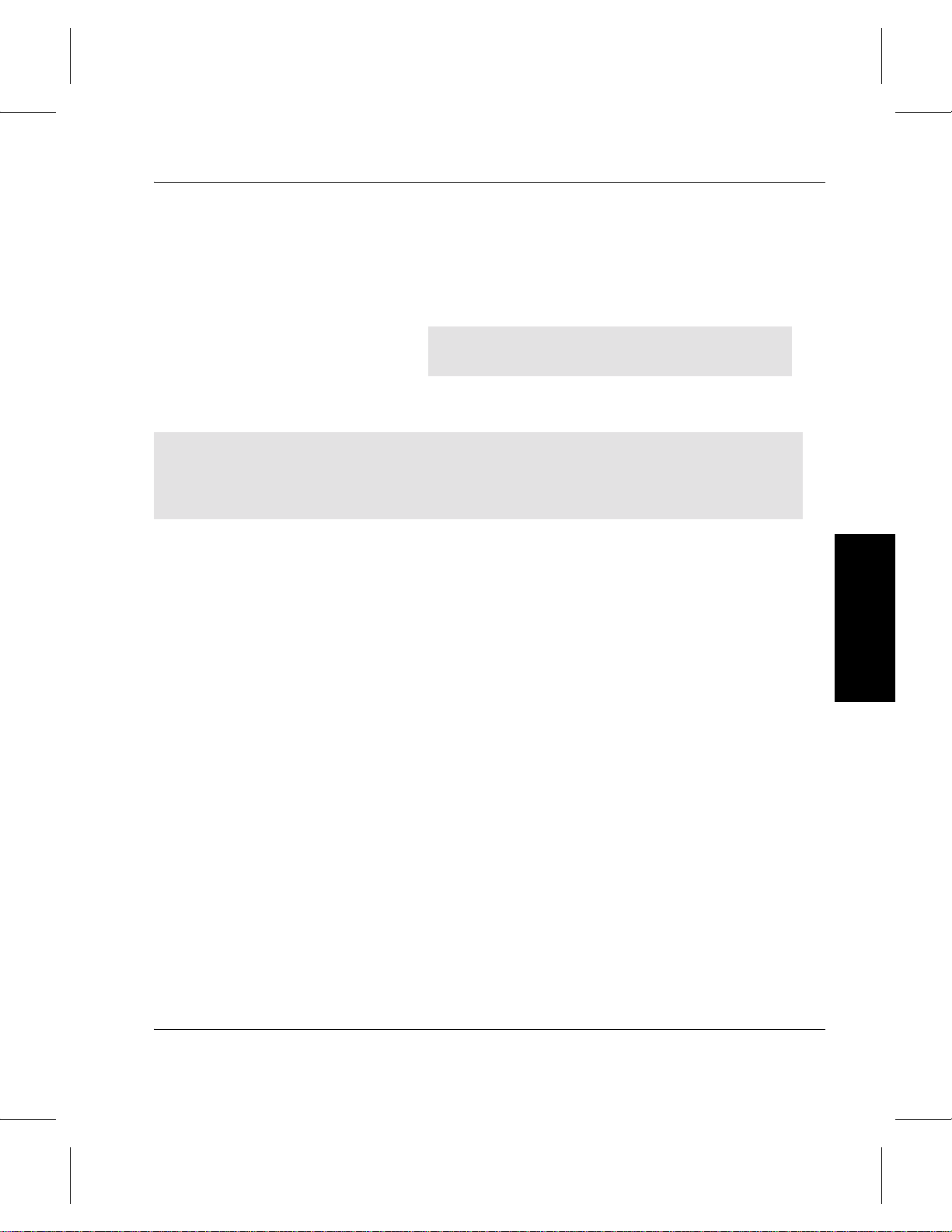
Step 1. Errors with verbose option not specified. Requests
VolServ to remove MED012, MED013, MED014,
and MED051 from the Eject list and to return status
on media only if processing for that media failed.
vscleareject MED012 MED013 MED014
MED051
Step 2. Output returned:
Clear Eject 2 of 4 media was successful
Error VOL024: error in the list
Media [MED013] media not marked for ejection
Media [MED051] item not found
Notes
The vscleareject request fails for media if the media is
already selected for eject by the operator.
Command Reference
Commands
Failure of the vscleareject request for one or more media in
a list does not fail the request for all media in the list.
An operator also removes media from the Eject list by
performing an Eject Fail from the appropriate library’s console
display. The Eject Fail functionality is not available from the
command line.
The Clear Eject command triggers unsolicited status messages
from VolServ.
A pending Clear Eject request is cancelled with the VolServ
cancel command. The VolServ cancel command is run from the
command line by sending a SIGQUIT signal (control-\). The
request also is aborted by sending the SIGINT signal
(control-c).
6-01005-01 Rev A Command Reference 2-39
Page 76

Command Reference
See Also
• vscheckout,
• vsexport,
• vsmount,
• vsmove
2-40 Command Reference 6-01005-01 Rev A
Page 77

Command Reference
vsconnectqry
Parameters
Parameters
Queries for enterprise connection information.
This command provides a list of all client internet addresses that
are currently associated with the given enterprise identifier.
vsconnectqry enterpriseid
[ -Ih ]
[ -H hostname ]
[ -P priority ]
[ -R retries ]
[ -T timeout ]
[ -V prognum ]
Commands
Parameter Description
enterpriseid Specifies the identifier of the enterprise
connection being queried. An enterprise
identifier must be numeric.
-I Command options are first read from the
command line. VolServ then reads any
options contained in the stdin file.
-h Requests help for the entered command.
When the Help option is specified, no
command line processing is performed.
An exit code of 0 is r eturned to the client when
the Help option is specified.
-H hostname Host name of the VolServ server. The default
host name is the host name of the computer
where the CLI command is run.
6-01005-01 Rev A Command Reference 2-41
Page 78

Command Reference
Parameter Description
Return Codes
-P priority
Default value is
15.
-R retries
Default value is
3.
-T timeout
Default value is
120 seconds.
-V prognum
Default value is
300016.
The execution priority of the entered
command. Assignable priority values are
restricted to a range from 1 (highest) to 32
(lowest) inclusive .
Number of retries the CLI software attempts if
a time-out is returned by the API software.
Amount of time (in seconds) the API software
waits for status from VolServ before returning
a time-out to the CLI software. Total wait time
for a command is (retries plus 1) multiplied by
time-out value.
RPC program number for VolServ.
•0 - The vsconnectqry command is successfully
processed.
• -1 - An error is detected by either the CLI software or the
API software.
• >0 - An error is detected by VolServ. The returned exit code
corresponds to the error code given by VolServ.
Examples
Step 1. Successful enterprise query. Requests VolServ to
return a list of the client internet addresses
associated with enterprise identifier 3.
vsconnectqry 3
2-42 Command Reference 6-01005-01 Rev A
Page 79

Step 2. Output returned:
----------------------------------------------Connect Query Report May 24 12:43:18 19931
-----------------------------------------------
Enterprise ID: 3
-----------------------------------------------
Client #: 1
Socket Family: 10
Socket Port: 1
Internet Address: 300
Program Number: 300016
Version Number: 2
Procedure Number: 1
Command Reference
Notes
²
•
Step 1. Unsuccessful enterprise query. Requests VolServ to
return a list of the client Internet addresses
associated with enterprise identifier 13:
vsconnectqry 13
Step 2. Output returned:
Connect query was unsuccessful
Error VOL008: item not found
The vsconnectqry command is run from either:
• Command line.
• Or, GUI.
Commands
6-01005-01 Rev A Command Reference 2-43
Page 80

Command Reference
However, only from the GUI can “query all” be specified to list
all enterprises.
From the command line, only one enterprise can be specified
within a single command. This restriction prevents any single
client from listing the clients of other enterprises being serviced
by VolServ.
The vsconnectqry command does not trigger unsolicited
status messages from VolServ.
A pending vsconnectqry request is cancelled with the
VolServ cancel command. The VolServ cancel command is run
from the command line by sending a SIGQUIT signal
(control-\). The request also is aborted by sending the SIGINT
signal (control-c).
See Also
None
2-44 Command Reference 6-01005-01 Rev A
Page 81

Command Reference
vsdismount
Parameters
Dismounts media from a drive.
• For automated libraries, VolServ checks to see that the
media is ejected from the drive by the storage subsystem. If
the media is not ejected from the drive, the vsdismount
request fails and VolServ returns a failure status to the
client. However, if the media is ejected from the drive,
VolServ tells the library robotics to move the media from
the drive pickup point to a bin within the library system. A
successful return code is returned to the client after the
media movement is completed.
• For manual libraries, a dismount notice is sent to the
appropriate library’s console display for action. An operator
dismounts the specified media and then notifies VolServ
that the media dismount is complete. VolServ returns a
successful return code to the client only after the operator
confirms the dismount is complete.
vsdismount mediaid
vsdismoun-d driveid
[-l lockid]
[-u usagetime]
[-e errorcount]
[ -Ih ]
[ -H hostname ]
[ -P priority ]
[ -R retries ]
[ -T timeout ]
[ -V prognum ]
Commands
6-01005-01 Rev A Command Reference 2-45
Page 82

Command Reference
Parameters
Parameter Description
mediaid Identifies th e media to be dismounted. A valid
media identifier may contain up to 16
alphanumeric characters, including spaces.
Leading and trailing spaces are not permitted.
-d driveid Identifies the drive where the media is
mounted.
-l lockid Specifies the lock identifier associated with
the drive if the drive is mounted with a lock
identifier.
-u usagetime The amount of time (in seconds) the driv e is in
use.
-e errorcount The number of errors encountered while
interacting with the drive.
-I Command options are first read from the
command line. VolServ then reads any
options contained in the stdin file.
-h Requests help for the entered command.
When the Help option is specified, no
command line processing is performed.
An exit code of 0 is r eturned to the client when
the Help option is specified.
-H hostname Host name of the VolServ server. The default
host name is the host name of the computer
where the CLI command is run.
-P priority
Default value is
15.
2-46 Command Reference 6-01005-01 Rev A
The execution priority of the entered
command. Assignable priority values are
restricted to a range from 1 (highest) to 32
(lowest) inclusive .
Page 83

Parameter Description
Command Reference
Return Codes
-R retries
Default value is
3.
-T timeout
Default value is
120 seconds.
-V prognum
Default value is
300016.
Number of retries the CLI software attempts if
a time-out is returned by the API software.
Amount of time (in seconds) the API software
waits for status from VolServ before returning
a time-out to the CLI software. Total wait time
for a command is (retries plus 1) multiplied by
time-out value.
RPC program number for VolServ.
•0 - The vsdismount command is successfully processed.
• -1 - An error is detected by either the CLI software or the
API software.
• >0 - An error is detected by VolServ. The returned exit code
corresponds to the error code given by VolServ.
Commands
Examples
Step 1. Successful dismount. Requests VolServ to dismount
MED032 from drive 2.
vsdismount MED012 -d 2
Step 2. Output returned:
Dismount of Media [MED032] from Drive
[2] was successful
6-01005-01 Rev A Command Reference 2-47
Page 84

Command Reference
Step 1. Unsuccessful dismount request. Requests VolServ to
dismount MED016 from drive 13.
vsdismount MED016 -d 13
Step 2. Output returned:
Dismount of Media [MED016] from Drive
[13] was unsuccessful
Error VOL081: drive not mounted
Step 1. Unsuccessful dismount request. Requests VolServ to
dismount MED016 from drive 9.
vsdismount MED016 -d 9
Step 2. Output returned:
Dismount of Media [MED016] from Drive
[9] was unsuccessful
Error VOL044: media not mounted
Notes
The vsdismount command triggers unsolicited status
messages from VolServ.
A pending vsdismount request is cancelled with the VolServ
cancel command. The VolServ cancel command is run from the
command line by sending a SIGQUIT signal (control-\). The
request also is aborted by sending the SIGINT signal
(control-c).
See Also
2-48 Command Reference 6-01005-01 Rev A
• vsmount
Page 85

Command Reference
vsdriveqry
Parameters
Parameters
Queries for information on specified drives.
vsdriveqry driveid…
vsdriveqry -a
[ -Ih ]
[ -H hostname ]
[ -P priority ]
[ -R retries ]
[ -T timeout ]
[ -V prognum ]
Parameter Description
driveid
…
-a Indicates all drives known to the VolServ
-I Command options are first read from the
Specify a list of one through 64 drives to be
queried.
system are to be queried.
command line. VolServ then reads any
options contained in the stdin file.
Commands
-h Requests help for the entered command.
When the Help option is specified, no
command line processing is performed.
An exit code of 0 is r eturned to the client when
the Help option is specified.
-H hostname Host name of the VolServ server. The default
host name is the host name of the computer
where the CLI command is run.
6-01005-01 Rev A Command Reference 2-49
Page 86
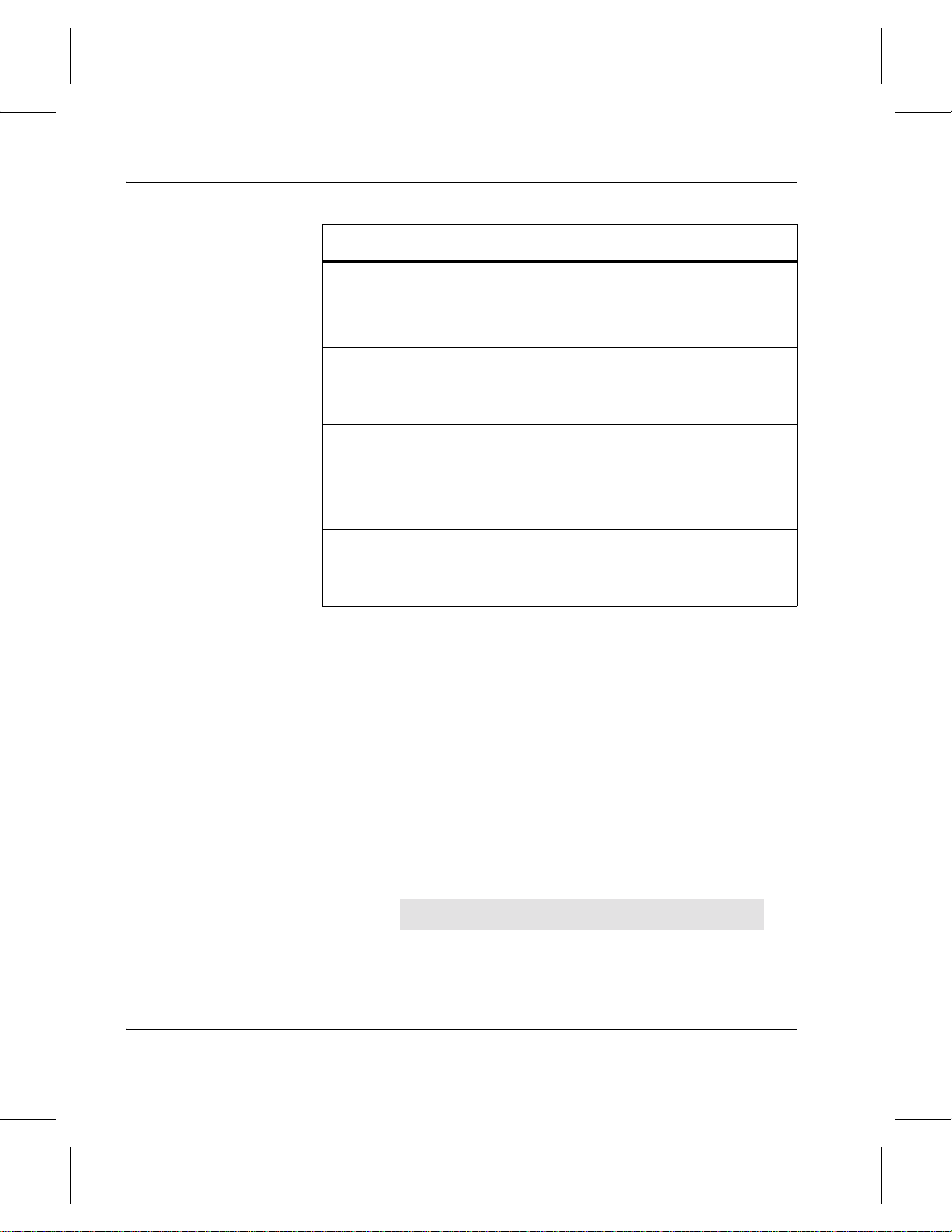
Command Reference
Parameter Description
Return Codes
-P priority
Default value is
15.
-R retries
Default value is
3.
-T timeout
Default value is
120 seconds.
-V prognum
Default value is
300016.
The execution priority of the entered
command. Assignable priority values are
restricted to a range from 1 (highest) to 32
(lowest) inclusive .
Number of retries the CLI software attempts if
a time-out is returned by the API software.
Amount of time (in seconds) the API software
waits for status from VolServ before returning
a time-out to the CLI software. Total wait time
for a command is (retries plus 1) multiplied by
time-out value.
RPC program number for VolServ.
•0 - The vsdriveqry command is successfully processed.
• -1 - An error is detected by either the CLI software or the
API software.
• >0 - An error is detected by VolServ. The returned exit code
corresponds to the error code given by VolServ.
Examples
Step 1. Successful drive query. Requests VolServ to return
information on every drive known to the VolServ
system.
vsdriveqry -a
2-50 Command Reference 6-01005-01 Rev A
Page 87

Step 2. Output returned:
----------------------------------------------Drive Query Report Mar 10 11:00:32 19941
----------------------------------------------Drive ID: 1
----------------------------------------------Drive Type: Magnetic
Associated Archive: stage1
Current State: Online
Assignment: Free
Usage Count: 0
Current Usage Time: 0
Total Usage Time: 0
Error Count: 0
Mount State: Unmounted
Mounted Media ID:
Media Type(s) Supported:D2M
•
•
²
Command Reference
Commands
Drive ID: 3
----------------------------------------------Drive Type: Magnetic
Associated Archive: shelf1
Current State: Online
Assignment: Free
Usage Count: 1
Current Usage Time: 0
Total Usage Time: 0
Error Count: 0
Mount State: Unmounted
Mounted Media ID:
Media Type(s) Supported:D2M
6-01005-01 Rev A Command Reference 2-51
Page 88

Command Reference
----------------------------------------------Drive ID: 4
----------------------------------------------Drive Type: Magnetic
Associated Archive: shelf1
Current State: Online
Assignment: Free
Usage Count: 0
Current Usage Time: 0
Total Usage Time: 0
Error Count: 0
Mount State: Unmounted
Mounted Media ID:
Media Type(s) Supported:D2M
Step 1. Unsuccessful drive query. Requests VolServ to
return information on drive 35. (Drive 35 does not
exist.)
vsdriveqry 35
Step 2. Output returned:
Drive query was unsuccessful.
Error VOL008: item not found.
Notes
The vsdriveqry command does not trigger unsolicited status
messages from VolServ.
A pending vsdriveqry request is cancelled with the VolServ
cancel command. The VolServ cancel command is run from the
command line by sending a SIGQUIT signal (control-\). The
request also is aborted by sending the SIGINT signal
(control-c).
See Also
2-52 Command Reference 6-01005-01 Rev A
•vsdrivevary
Page 89

Command Reference
vsdrivevary
Parameters
Changes the state of a drive.
A drive in the offline, unavailable, or diagnostic state is
excluded from VolServ’s drive selection algorithm.
Tip
A vsmount or vslock request for an offline, unavailable, or
diagnostic drive will fail.
On the ohter hand, varying a drive to the online state makes it
available for selection for vsmount or vslock requests.
vsdrivevary -s state
vsdrivevary driveid
vsdrivevary -p drivepool
[ -Ihv ]
[ -H hostname ]
[ -P priority ]
[ -R retries ]
[ -T timeout ]
[ -V prognum]
Commands
Parameters
Parameter Description
…
driveid
-p drivepool Specifies the name of a drive pool .
6-01005-01 Rev A Command Reference 2-53
Specifies one through 64 individual drives
whose state is to be varied.
• Valid drive pool names may contain up to
16 alphanumeric characters, including
spaces.
• Leading and trailing spaces are not
permitted.
Page 90

Command Reference
Parameter Description
-s state Specifies the target state of the specified
drives. Valid dr ive states are
• online (on)
• offline (of)
• diagnostic (d)
-v Indicates that verbose output is needed.
Status is returned on every media specified in
the
vscheckout command.
NOTE: If
-v is not specified, status is returned
on only those media that were not
successfully checked out.
-I Command options are first read from the
command line. VolServ then reads any
options contained in the stdin file.
-h Requests help for the entered command.
When the Help option is specified, no
command line processing is performed.
An exit code of 0 is r eturned to the client when
the Help option is specified.
-H hostname Host name of the VolServ server. The default
host name is the host name of the computer
where the CLI command is run.
-P priority
Default value is
15.
-R retries
Default value is
The execution priority of the entered
command. Assignable priority values are
restricted to a range from 1 (highest) to 32
(lowest) inclusive .
Number of retries the CLI software attempts if
a time-out is returned by the API software.
3.
2-54 Command Reference 6-01005-01 Rev A
Page 91
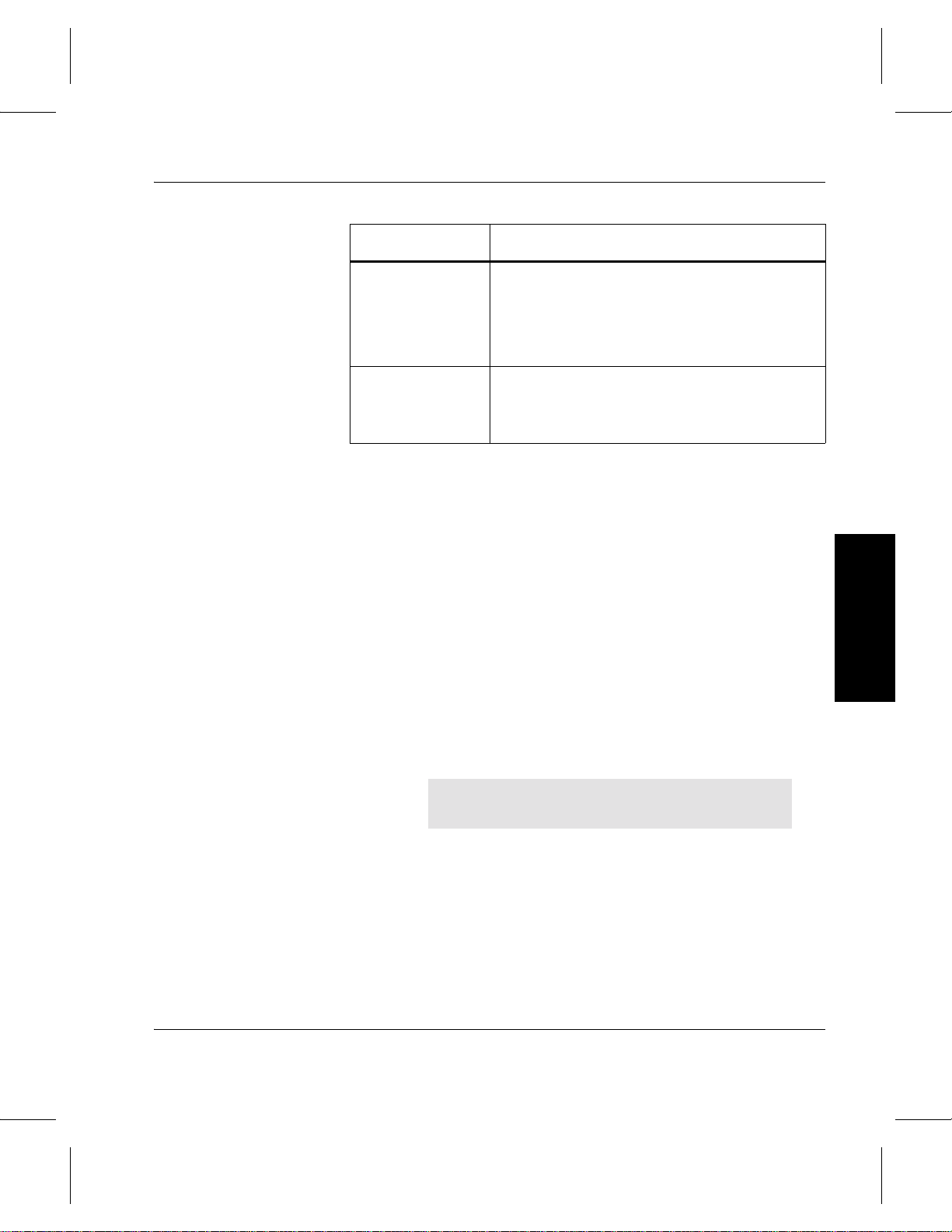
Parameter Description
Command Reference
Return Codes
Examples
-T timeout
Default value is
120 seconds.
-V prognum
Default value is
300016.
Amount of time (in seconds) the API software
waits for status from VolServ before returning
a time-out to the CLI software. Total wait time
for a command is (retries plus 1) multiplied by
time-out value.
RPC program number for VolServ.
•0 - The vsdrivevary command is successfully processed.
• -1 - An error is detected by either the CLI software or the
API software.
• >0 - An error is detected by VolServ. The returned exit code
corresponds to the error code given by VolServ.
Step 1. Successful drive vary with verbose option specified.
Requests VolServ to vary all drives in the
drvpoolusr drive pool to the off-line state
and to return status on every drive in
drvpoolusr.
Commands
vsdrivevary -p drvpoolusr -s off-line
-V
6-01005-01 Rev A Command Reference 2-55
Page 92

Command Reference
Step 2. Output returned:
Vary 8 of 8 drives to state [off-line] was successful.
Drive [1] no error
Drive [4] no error
Drive [5] no error
Drive [7] no error
Drive [8] no error
Drive [11] no error
Drive [12] no error
Drive [14] no error
Step 1. Successful drive vary with verbose option not
specified. Requests VolServ to vary drive 2 to the
diagnostic state and to return status on a drive
only if processing for that drive failed.
vsdrivevary 2 -s diagnostic
Step 2. Output returned:
Vary 1 of 1 drives to state
[diagnostic] was successful.
Step 1. Errors with verbose option specified. Requests
VolServ to vary drives 5, 15, 8, 18, and 11
to the on-line state and to return status on every
specified drive.
vsdrivevary 5 15 8 18 11 -s online -v
2-56 Command Reference 6-01005-01 Rev A
Page 93

Step 2. Output returned:
Vary 3 of 5 drives to state [online] was successful
Drive [5] no error
Drive [15] invalid drive specified
Drive [8] no error
Drive [18] invalid drive specified
Drive [11] no error
Step 1. Errors with verbose option not specified. Requests
VolServ to vary drives 5, 15, 8, 18, and 11
to the off-line state and to return status on a
drive only if processing for that drive failed.
vsdrivevary 5 15 8 18 11 -s offline
Step 2. Output returned:
Vary 3 of 5 drives to state [offline] was successful
Error VOL024: error in the list
Drive [15] invalid drive specified
Drive [18] invalid drive specified
Command Reference
Commands
Step 1. Unsuccessful Drive Vary request. Requests VolServ
to vary every drive associated with the
BadPoolName drive pool to the diagnostic
state.
vsdrivevary -p BadPoolName -s
diagnostic
Step 2. Output returned:
Error VOL030: invalid drive pool
specified
6-01005-01 Rev A Command Reference 2-57
Page 94

Command Reference
Notes
Mounted drives that have their state changed remain in-use.
Varying a drive has no impact on client data transfer operations
in progress and the client receives no automatic notif ication of a
drive state change.
Drives can be varied, regardless of whether or not they are
associated with a library.
Drives can be varied, regardless of whether or not they are
allocated; however, allocated drives that are not online cannot
be dismounted.
The unavailable state is assignable only by VolServ when a
higher level component in the library system is no longer
online. For example, varying a CLM offline causes the
associated drive to be viewed as unavailable.
The vsdrivevary command does not trigger unsolicited
status messages from VolServ.
A pending vsdrivevary request is cancelled with the VolServ
cancel command. The VolServ cancel command is run from the
command line by sending a SIGQUIT signal (control-\). The
request also is aborted by sending the SIGINT signal
(control-c).
See Also
2-58 Command Reference 6-01005-01 Rev A
• vsdriveqry
Page 95

Command Reference
vsexport
Marks media and related media information for removal from
the VolServ system.
If the specified media is not associated with a libra ry, the media
is logically removed from the VolServ system. However, if the
specified media is associated with a library, the media is placed
on the Eject list of the appropriate library.
A client can also use the vsexport command to remove
information about media that have been checked out of the
library and is physically out of the library.
Upon receipt of an vsexport request, VolServ marks the
specified media for eject and returns a successful return code to
the client. The <Eject> button is highlighted on the operator’s
consoleto indicate that media need to be ejected from the
library.
To physically remove the media marked for export from the
library, an operator must select the Eject functionality from the
appropriate library’s console display. The Eject functionality is
not available from the command line.
Commands
After media, specified on a vsexport command, is physically
removed from the library system, the media is no longer
managed by VolServ, and all information related to exported
media is deleted from VolServ.
Parameters
6-01005-01 Rev A Command Reference 2-59
vsexport mediaid…
[-t comment]
[ -Ihv]
[ -H hostname ]
[ -P priority ]
[ -R retries ]
[ -T timeout ]
[ -V prognum ]
Page 96

Command Reference
Parameters
Parameter Description
mediaid
…
Specifies a list of one through 64 media to
export.
• A valid media identifier may contain up to
16 alphanumeric characters, including
spaces.
• Leading and trailing spaces are not
permitted.
-t comment Provide a text message to be displa y ed on the
library console for each media being ex ported.
This comment is provided on the Eject list (a
GUI display) from the library console
associated with the library containing the
media. The length of the comment is restricted
by the CLI software. Currently, the maximum
allowed length is 80.
-v Indicates that verbose output is needed.
Status is returned on every media specified in
the
vscheckout command.
NOTE: If
-v is not specified, status is returned
on only those media that were not
successfully checked out.
-I Command options are first read from the
command line. VolServ then reads any
options contained in the stdin file.
-h Requests help for the entered command.
When the Help option is specified, no
command line processing is performed.
An exit code of 0 is r eturned to the client when
the Help option is specified.
-H hostname Host name of the VolServ server. The default
host name is the host name of the computer
where the CLI command is run.
2-60 Command Reference 6-01005-01 Rev A
Page 97

Parameter Description
Command Reference
Return Codes
-P priority
Default value is
15.
-R retries
Default value is
3.
-T timeout
Default value is
120 seconds.
-V prognum
Default value is
300016.
The execution priority of the entered
command. Assignable priority values are
restricted to a range from 1 (highest) to 32
(lowest) inclusive .
Number of retries the CLI software attempts if
a time-out is returned by the API software.
Amount of time (in seconds) the API software
waits for status from VolServ before returning
a time-out to the CLI software. Total wait time
for a command is (retries plus 1) multiplied by
time-out value.
RPC program number for VolServ.
•0 - The vsexport command is successfully processed.
Commands
• -1 - An error is detected by either the CLI software or the
API software.
• >0 - An error is detected by VolServ. The returned exit code
corresponds to the error code given by VolServ.
6-01005-01 Rev A Command Reference 2-61
Page 98

Command Reference
Examples
Step 1. Successful export request with verbose and
comment options specified. Requests to VolServ to
place media MED012, MED014, and MED016
on the Eject list with the comment, Media to be
shipped off-site, and to return status on every
specified media.
vsexport MED012 MED014 MED016 -t
Media to be shipped off-site -v
Step 2. Output returned:
Export 3 of 3 media was successful
Media [MED012] no error
Media [MED014] no error
Media [MED016] no error
Step 1. Successful export request with comment option
specified and verbose option not specified.
Requests to VolServ to place media MED001,
MED002, MED003, MED012, MED014, and
MED016 on the Eject list with the comment, Media
to be shipped off-site, and to return status on media
only if processing for that media failed.
vsexport MED001 MED002 MED003 MED012
MED014 MED016 -t Media to be shipped
off-site
Step 2. Output returned:
Export 6 of 6 media was successful
Step 1. Errors with verbose and comment options specified
2-62 Command Reference 6-01005-01 Rev A
Page 99

Requests to VolServ to place media MED007,
MED014, MED021, MED028, MED053, and
MED042 on the Eject list with the comment, Media
to be shipped off-site, and to return status on every
specified media.
vsexport MED007 MED014 MED021 MED028
MED053 MED042 -t Media to be shipped
off-site -v
Step 2. Output returned:
Export 4 of 6 media was successful
Error VOL024: error in the list
Media [MED007] no error
Media [MED014] invalid action or location state
Media [MED021] no error
Media [MED028] no error
Media [MED053] item not found
Media [MED042] no error
Command Reference
Commands
for operation
Step 1. Errors with verbose option not specified and
comment option specified
Requests to VolServ to place media MED007,
MED014, MED021, MED028, MED053, and
MED042 on the Eject list with the comment, Media
to be shipped off-site, and to return status on media
only if processing on that media failed.
vsexport MED007 MED014 MED021 MED028
MED053 MED042 -t Media to be shipped
off-site
6-01005-01 Rev A Command Reference 2-63
Page 100

Command Reference
Step 2. Output returned:
Export 4 of 6 media was successful
Error VOL024: error in the list
Media [MED014] invalid action or location state
Media [MED053] item not found
for operation
Notes
See Also
The vsexport command cannot be cancelled. Media can be
unmarked for export via the Clear Eject request or if the
operator fails the eject.
Media that is marked for ejection from the library system
cannot be reallocated to satisfy a client request, except to satisfy
a query of the media. Any other request (except
vscleareject) received for that media fails.
An allocated media can be marked for export. Attempts to
physically eject an allocated media fail until the media is no
longer in-use.
The vsdrivevary command triggers unsolicited status
messages from VolServ to the client software.
• vscleareject, vsimport
2-64 Command Reference 6-01005-01 Rev A
