Page 1

Channel Multiplexing
One of the more unique features of the Quantum Composer pulse generators is the ability to combine the
timing of any or all channels together and output them out of any of the output BNCs. The multiplexing function
(MUX) can be set through remote communications via a computer or from the front panel of most units.
The MUX feature is available on all of the standard Quantum Composer voltage output pulse generators from
the price minded Sapphire series (9200 model) to the feature rich 9520 series. The feature operates the same in
all of the models and the setup for the MUX feature is identical across the different product lines. The MUX
feature combines the timing parameters (width and delay settings) of multiple channels together on one output
to create complex pulse train outputs. The output channel selected can also add its timing to the final output
train (Fig. 1). The third pulse of the combined pulse output (Channel 4 in Fig. 1) is generated by that specific
channel’s settings.
Fig. 1
Rev 00
Page 2
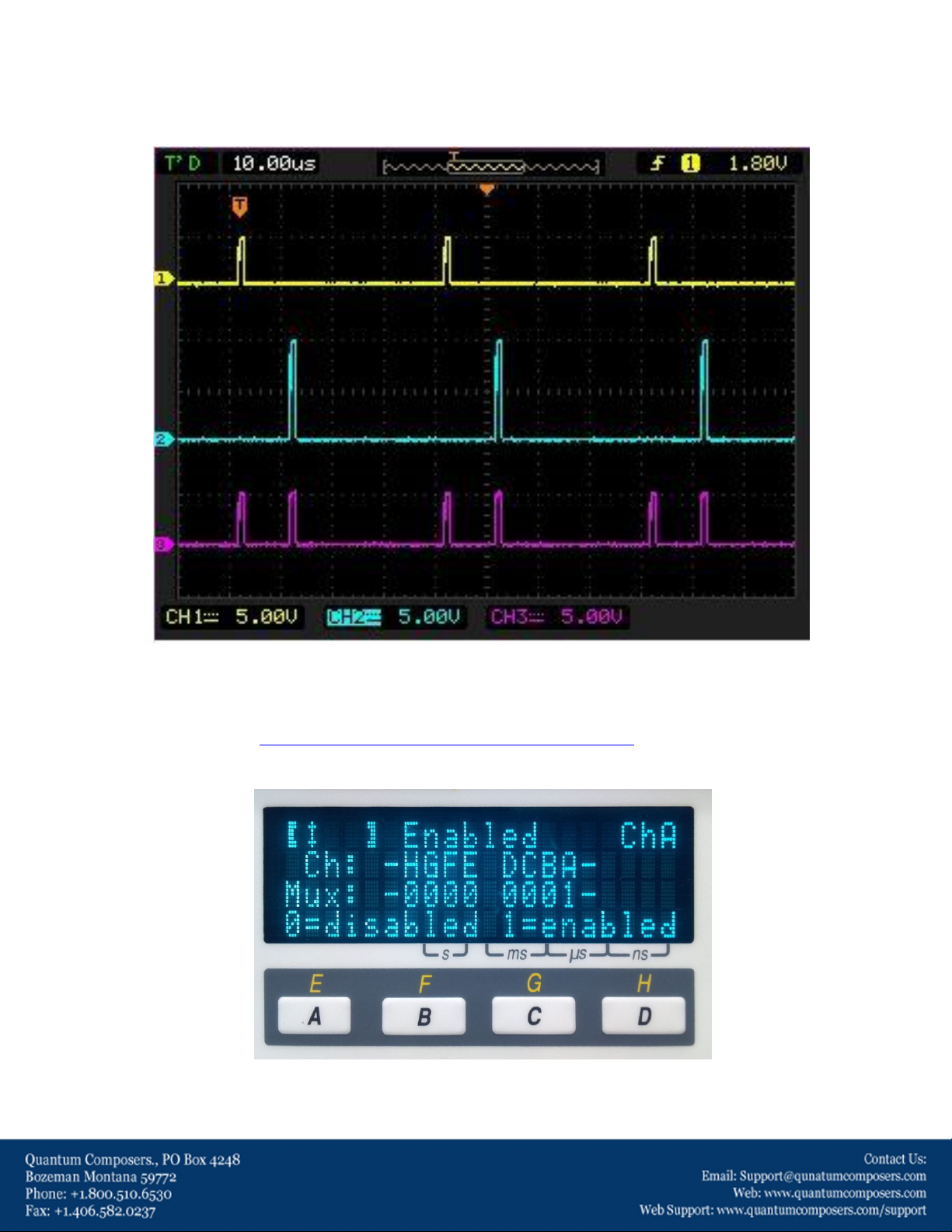
The output amplitude of the combined pulse train will be determined by the output mode setting on the actual
output channel. The MUX feature does not combine the actual output voltage signal together. In other words,
combining a standard TTL (5V) output channel with an adjustable voltage output (10V) will not generate an
output that has both 5V and 10V outputs (Fig. 2).
Fig. 2
Each output channel has its own MUX setting located in the channel menu structure. The channel menu
structures are similar for most of the pulse generator models and a video of the 9520 channel menu structure can
be found on our website (http://www.quantumcomposers.com/support/videos). See figure 3 for an example of
the MUX menu on a 9500+ series pulse generator.
Fig. 3
Rev 00
Page 3

The MUX menu show two lines on the display: one indicating the channels of the unit and one indicating what
channel timers are being output on that channel. The number under the channel indicator can either be a 1 or a
0. 1 indicates that the timing is active for that output and a 0 means that it is not. Figure 3 shows the MUX menu
for Channel A of a 8 channel 9518+ and indicates that only the timing parameters of channel A are being used for
that output.
Fig. 4
Figure 4 shows channels A, C, F, and H all multiplexed together on the Channel A output. The channel timing for
the output being used (in Fig. 3 and 4 Channel A) does not need to be output on that particular channel. In that
case the output can be just a composite of the other channel outputs. The output amplitude will still be
determined by the output channel but the timing components (width and delay) will not be included.
The channel multiplexing feature (MUX) is just one of many unique and powerful features that the Quantum
Composers pulse generators have to offer. If there are any questions about how any of our units operate or if
there are special requirements for your project, please contact support@quantumcomposers.com and view our
website at www.Quantumcomposers.com for our latest product offerings.
Rev 00
